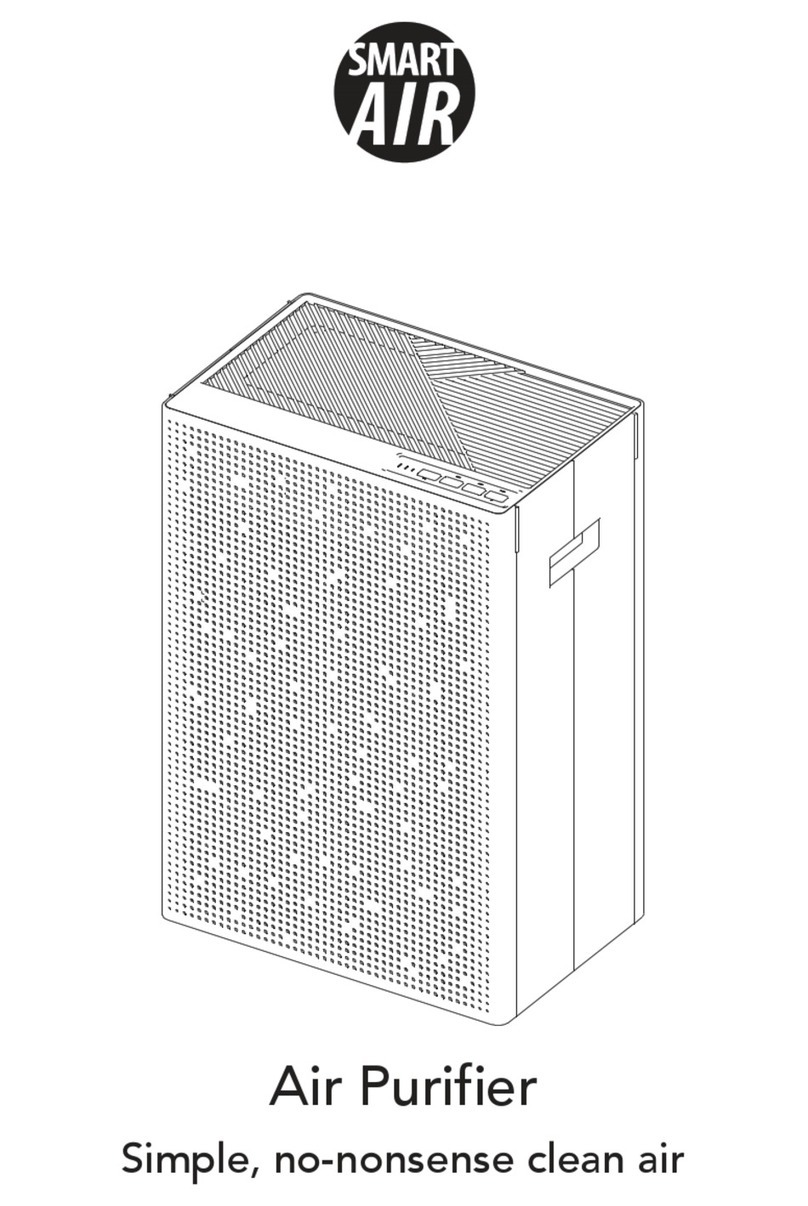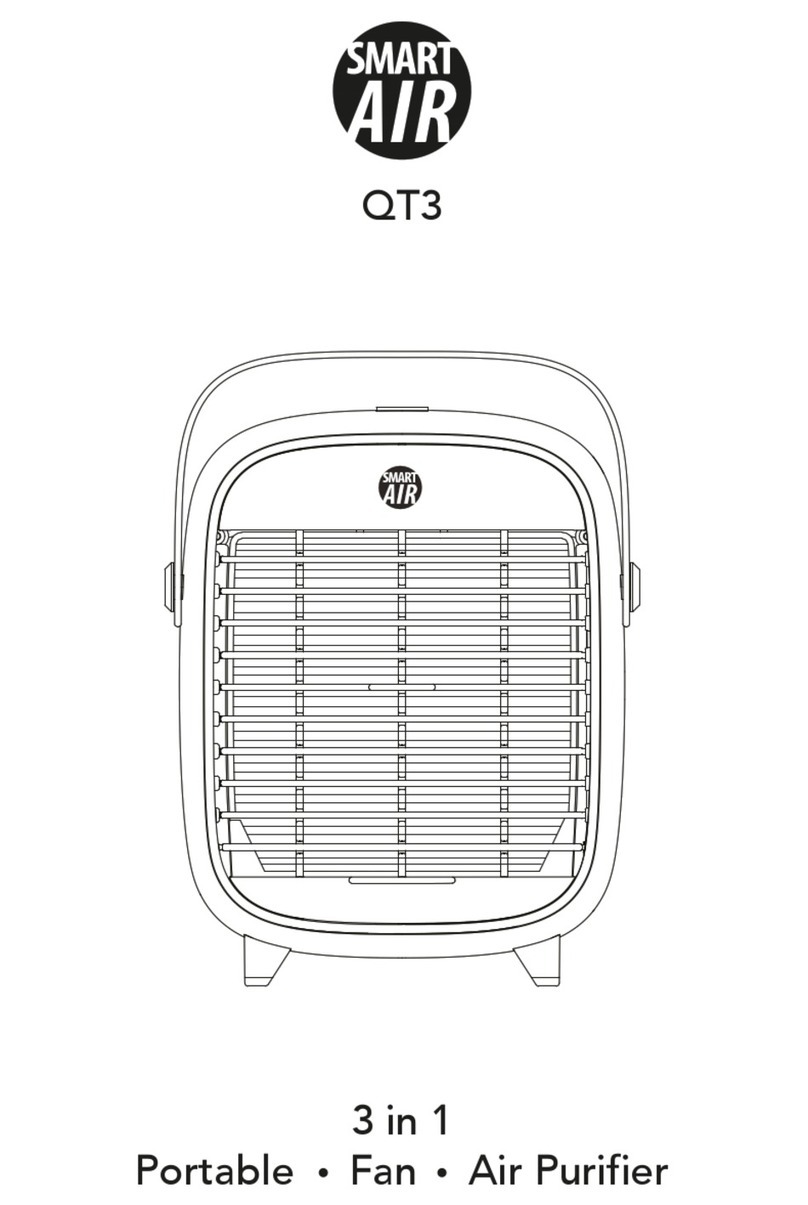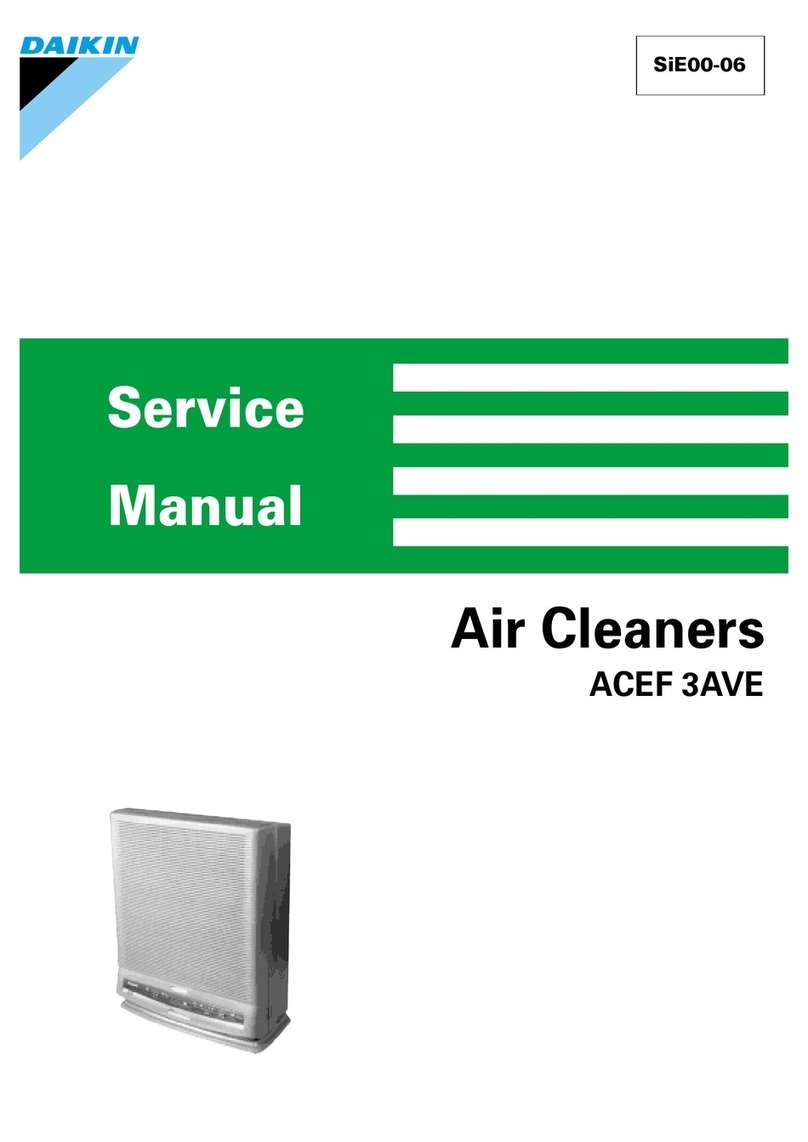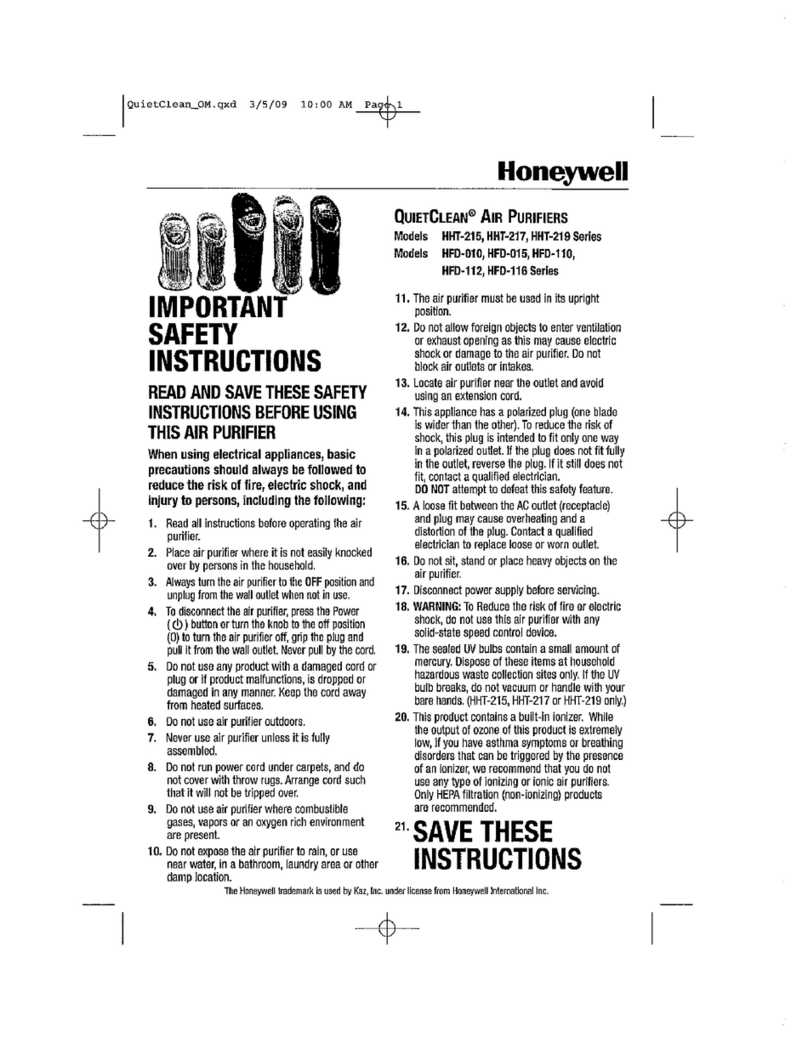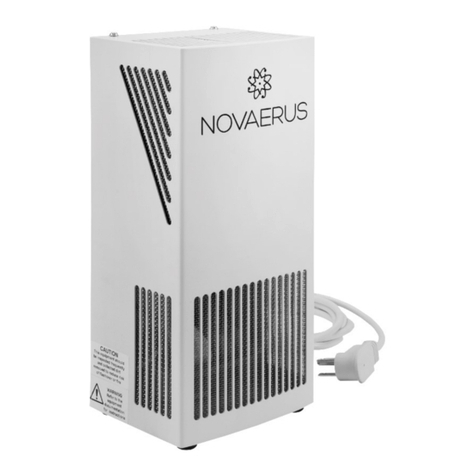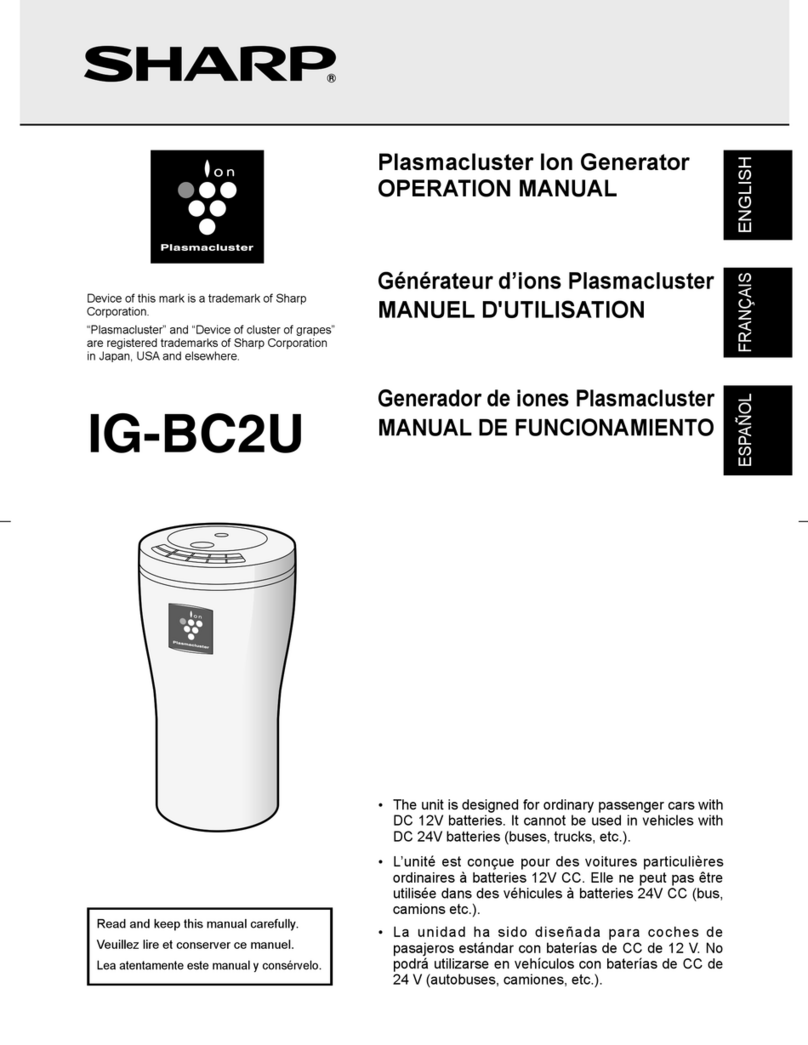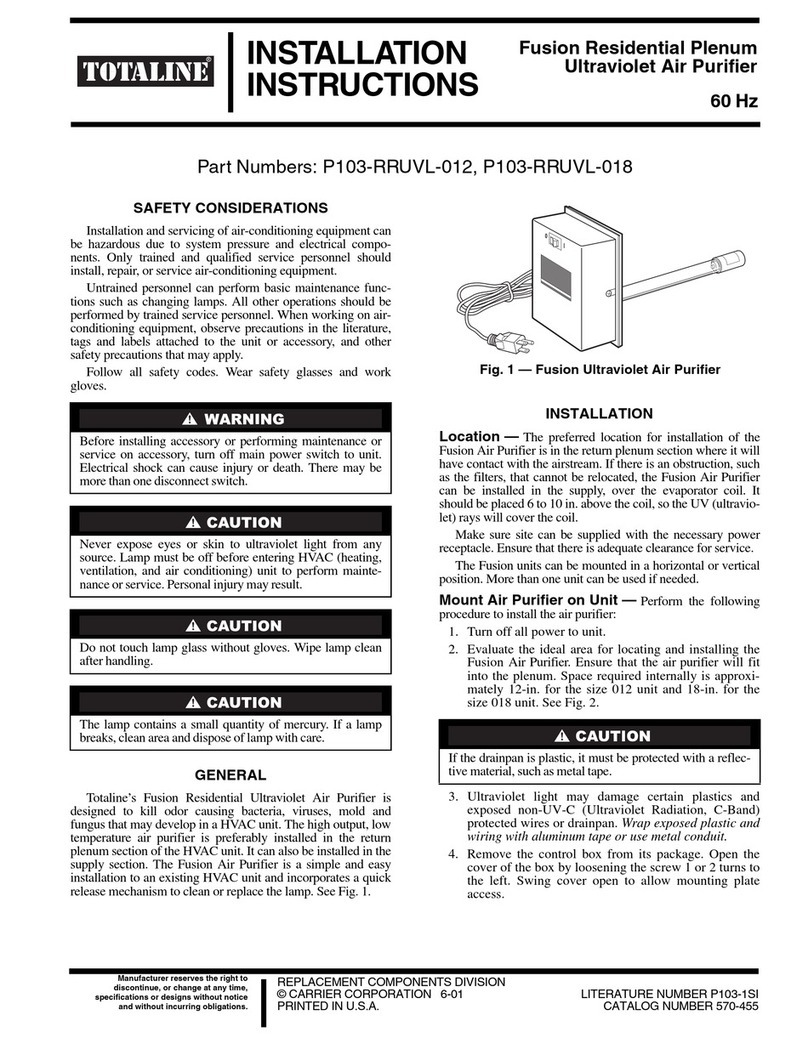smartair Sqair User manual

The Sqair
Simple, no-nonsense clean air

Story behind The Sqair
The world doesn’t need another purifier
company that overcharges you for clean air.
The Sqair is a purifier that’s been stripped
down to its active ingredients: a fan and a
filter. That’s all you need to breathe clean air.
Minimalist
design
Energy
efficient
Extremely
quiet
No hype, no mark-up, just clean air.
About Smart Air
Smart Air is a social enterprise and
certified B-corp dedicated to distributing
cost-effective air purifiers and providing
open-source data and science to combat
the harms of air pollution. Learn more:
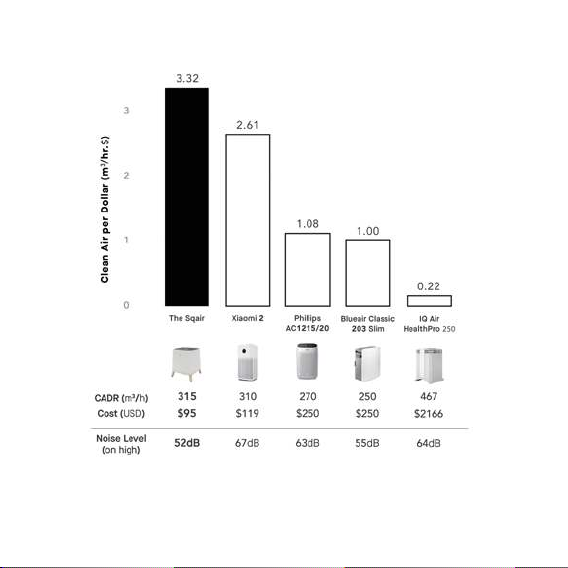
The Sqair: bang for your buck
We designed The Sqair to do one thing: clean air. And it does that
one thing really well. The Sqair gives you more clean air for your
money than any other purifier in the world, and it’s quieter too.
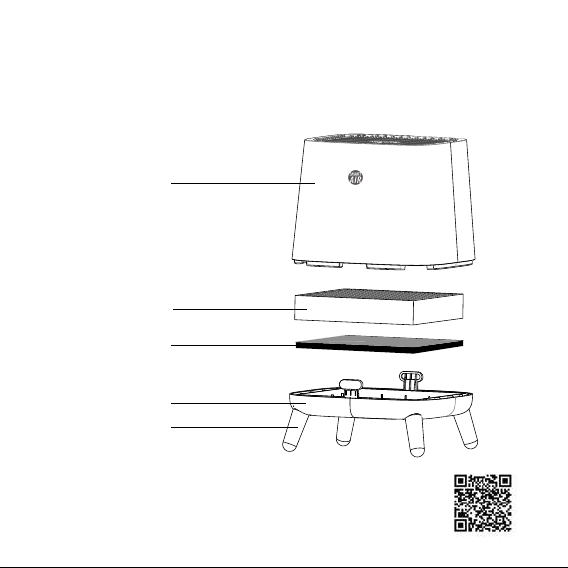
Top body
HEPA filter
Carbon filter
(optional)
Purifier base
4 x Legs
What’s inside The Sqair?
Not everyone needs a carbon filter.
Scan to find out if you do:
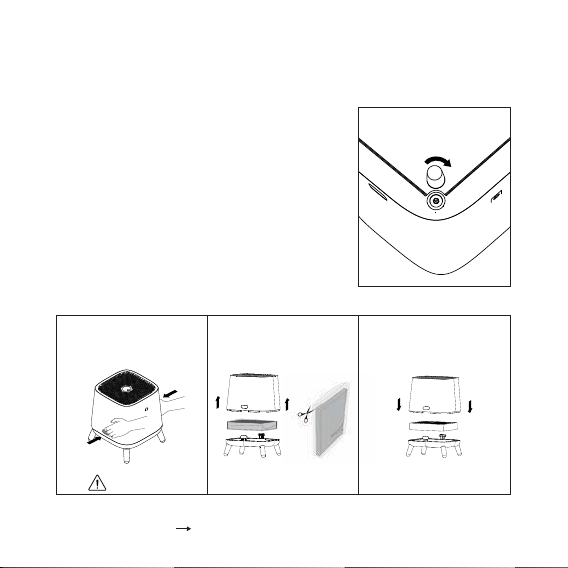
Setting up The Sqair
Before you start breathing clean
air, you’ll need to get your Sqair
ready for action. Here’s how:
Step 1: Attach the legs
Screw the four wooden legs, in a clockwise direction,
into the four screws in the base of the purifier.
Step 2: Set up your filters
1. Open your purifier 2. Remove the filters
from their bags
3. Put the filters back,
making sure the arrows
are in the right direction
Be careful not to
trap your fingers!
Note: if you’re using a carbon filter, make sure you insert it in the right order:
Carbon filter (bottom) HEPA filter (top)
x 4
Crt y M ni Sr th NunPr j t

Turning on The Sqair
After removing the filters from
their packaging, you’re ready to
power up.
Cr t y M n i S
r th N un Pr j t
0
The Sqair has 3 speeds. Here’s what they do:
1
2
3
O
Off
Note: if you’re using a carbon filter along with a HEPA in your Sqair,
performance will vary. For full info, check out smartairfilters.com/sqair
165m3/h
(40cfm) 23dB 6W 9m2(97ft2)
2180m3/h
(110cfm) 43dB 19W25m2(269ft2)
3315m3/h
(190cfm) 52dB 38W43m2(470ft2)
Speed Particulate
CADR
Noise
Level
Noise
Level
Room size cleaned
in 20 minutes
1. Plug in your power cable
2. Rotate the dial on top to turn on your Sqair
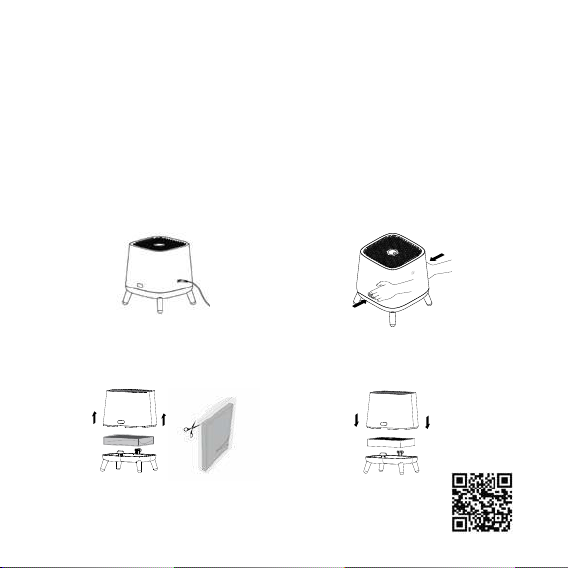
How to replace your filters
You should replace your filters regularly to make sure your Sqair
is working as efficiently as possible. For an average usage of 8
hours per day, we recommend changing your HEPA filter every
4 months and your carbon filter every 3 months.
1. Remove the power cable 2. Open up The Sqair
3. Remove and replace the filters, taking
note of the direction arrow on your filters
4. Re-assemble and
plug your Sqair back in
We hate giving “standard” numbers on when to change your
filter, because people’s use and environment varies. Scan here to
get an individualized calculation for how long your filters will last.
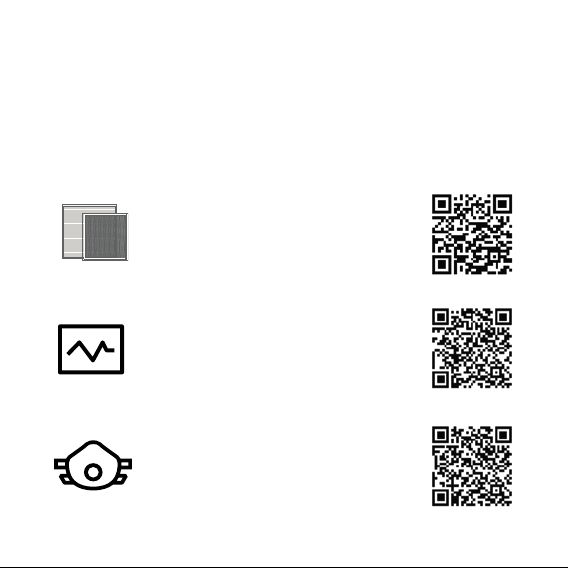
What next?
Filters, Masks & Monitors
You’ve made the smart move and kitted yourself out with
simple, no-nonsense clean air. But don’t stop there!
Need replacement filters? Scan this QR
code to order through our online store:
Want to know how clean your indoor air really
is, or want a smarter way to know when to
replace your filters? Check out our report on
which air quality monitors can help:
We spend 80% of our time indoors, so you’re
protected most of the time with The Sqair.
But what about when you’re outside? Check
our data on which masks are effective:
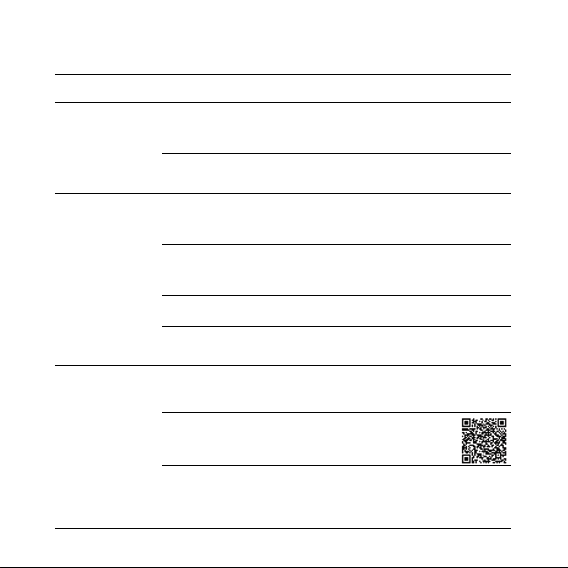
Common problems
My Sqair doesn’t
turn on
Issue/question
The airflow seems
to be a lot lower
than before/what I
was expecting
I’m not getting
the performance
I expected
Doors and/or windows are open
Open doors and windows might mean
outside air can seep into your room.
Make sure your doors and windows are
closed for best performance
Outdoor air pollution levels
are extremely high
Smart Air data shows that all
purifiers perform worse when
outdoor air pollution levels
are high. Learn more:
The room size exceeds one Sqair’s
recommended room size (40m2)
Use the air purifier in a room with
applicable area or add another Sqair
The filter needs replacing Work out how long you’ve been using
your filter, and replace it if necessary
The speed dial is at a low setting Turn the speed dial to a higher setting
The Sqair’s inlet is
blocked or obstructed
Make sure you have screwed on all four
legs, and all sides of The Sqair are at
least 15cm from nearby objects
The filters haven’t been removed
from their plastic wrapping
Open up your Sqair and make sure
you’ve removed the filter from its
plastic packaging
The Sqair’s speed dial is in
the ‘0’ position
Rotate the speed dial to either
1, 2, or 3
Power cable is not connected
to The Sqair or a power supply
Ensure the power cable is securely
connected to The Sqair and the
power supply
Possible cause Possible solution
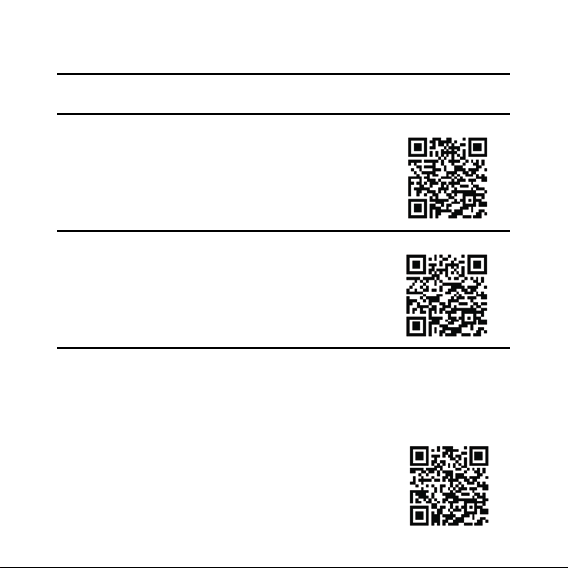
FAQ
Head smartairfilters.com/data for more data
and commonly asked questions.
Question Answer
Can I wash my HEPA filter? We’ve run tests that show washing
HEPA filters doesn’t work. Check
out this answer:
Where can I get
replacement filters?
Head to smartairfilters.com/sqair/hepa
for a full list, or scan the QR Code:
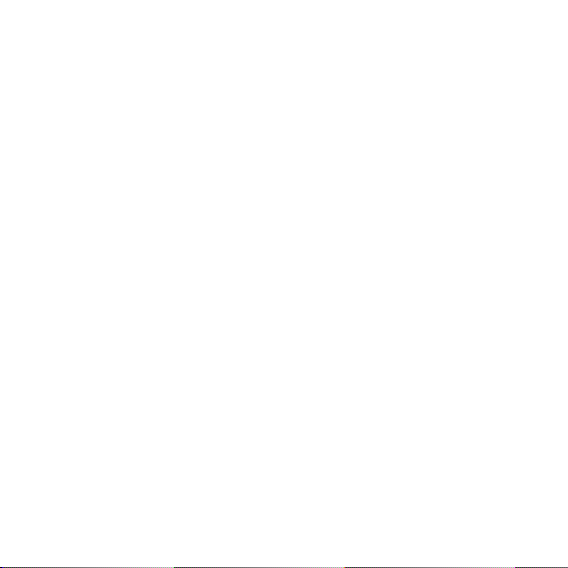
Important Safety Instructions
Read this user manual carefully before you use your Sqair, and be sure to save it for future reference!
Danger
● Do not let water or any other liquid or flammable detergent enter The Sqair to avoid electric shock and/or a fire
hazard.
● Do not clean The Sqair with water or any other liquid or a (flammable) detergent to avoid electric
shock and/or a fire hazard.
Warning
● Ensure the voltage indicated on the back of the purifier corresponds to your mains voltage.
● If the supplied cable is damaged, you must have it replaced by distributor, or a service center authorized by
distributor or similarly qualified persons in order to avoid a hazard.
● Do not use The Sqair if the plug, the mains cable or the machine itself is damaged.
● Children should be supervised to ensure that they do not play with the purifier.
● Do not block the air inlet and outlet, e.g. by placing items on the air outlet or underneath the purifier at the inlet.
Caution
● This purifier is not a substitute for proper ventilation, regular vacuum cleaning or use of an extractor hood or fan
while cooking.
● If the wall socket used to power the purifier has poor connections, the plug may become hot. Make sure you plug
the appliance into a properly connected wall socket.
● Always place and use the appliance on a dry, stable, level and horizontal surface.
● Leave at least 15cm free space behind and on all sides of the purifier and leave at least 40cm free space above the
appliance.
● Do not place anything on top of the purifier and do not sit on the purifier (even if it looks comfy!).
● Do not place the purifier directly below an air conditioner to avoid condensation from dripping onto the appliance.
● Make sure all filters are properly installed before you switch on the appliance.
● Avoid knocking against the purifier (the air inlet and outlet in particular) with hard objects.
● Use both hands to pick up The Sqair when moving it or replacing the filters.
● Do not insert your fingers or objects into the air outlet, even when your Sqair is powered off.
● Do not use this purifier when you have used indoor smoke-type insect repellents or in places with oily residues,
burning incense or chemical fumes.
● Do not use the purifier near gas appliances, heating devices or fireplaces.
● Always unplug the purifier after use and before you clean it or change the filters.
● Do not use the purifier in a room with major temperature changes, as this may cause condensation inside the
appliance.
● The purifier is only intended for household use under normal operating conditions.
● Do not use the purifier in wet surroundings or in surroundings with high ambient temperatures, such as the
bathroom, toilet or kitchen.
● The purifier does not remove carbon monoxide (CO). It cannot be used as a safety device in case of accidents with
combustion processes and hazardous chemicals.
Table of contents
Other smartair Air Cleaner manuals
Popular Air Cleaner manuals by other brands

Breville
Breville LAP308 Instruction book
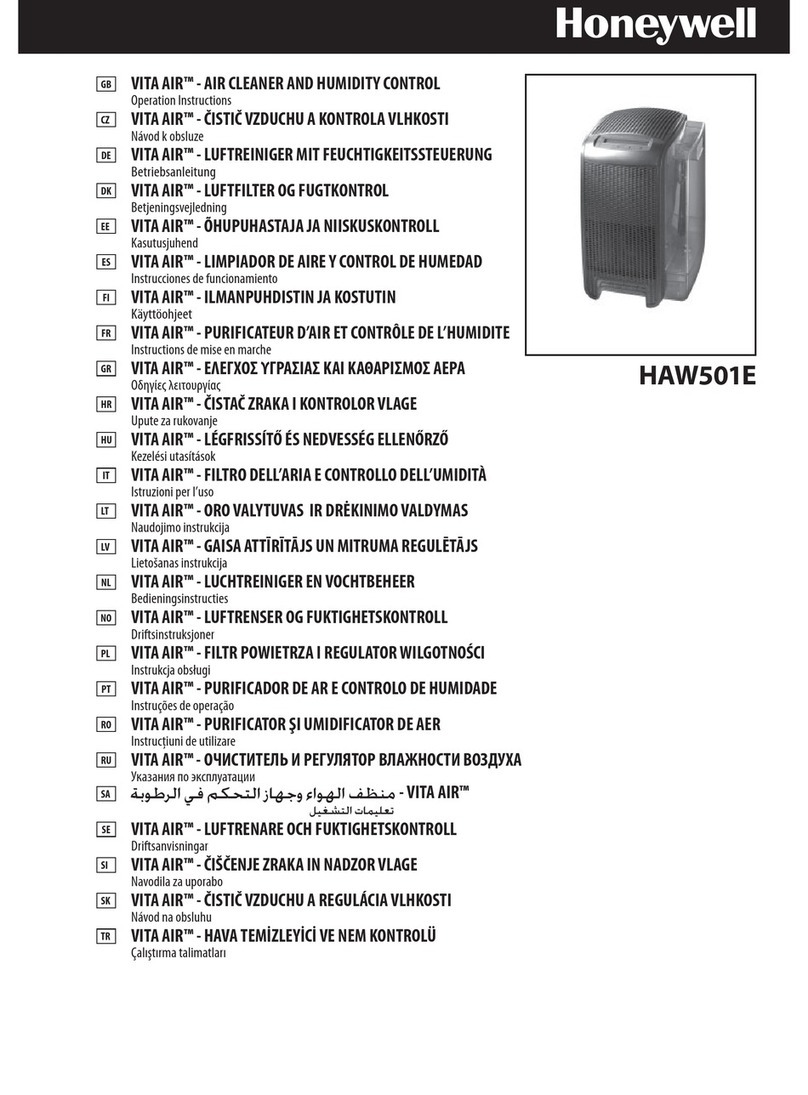
Honeywell
Honeywell HAW501E Operation instructions

OION Technologies
OION Technologies APB-5000 Use & care instructions

White Rodgers
White Rodgers SST1400 owner's manual

LUCCI Air
LUCCI Air 213082 Users installation operation & maintenance

HoMedics
HoMedics AR-29 instruction manual