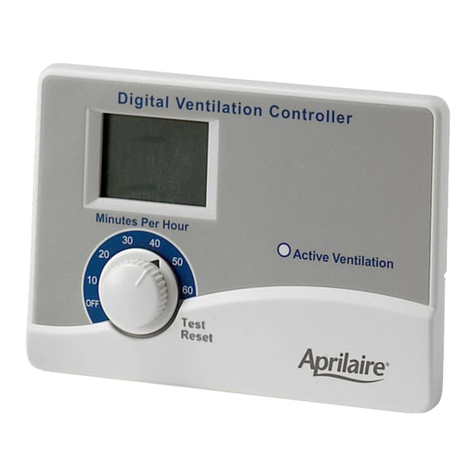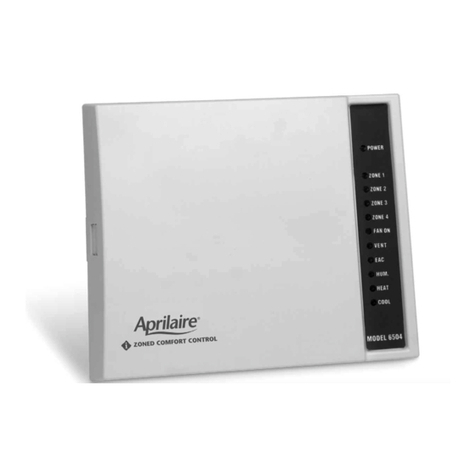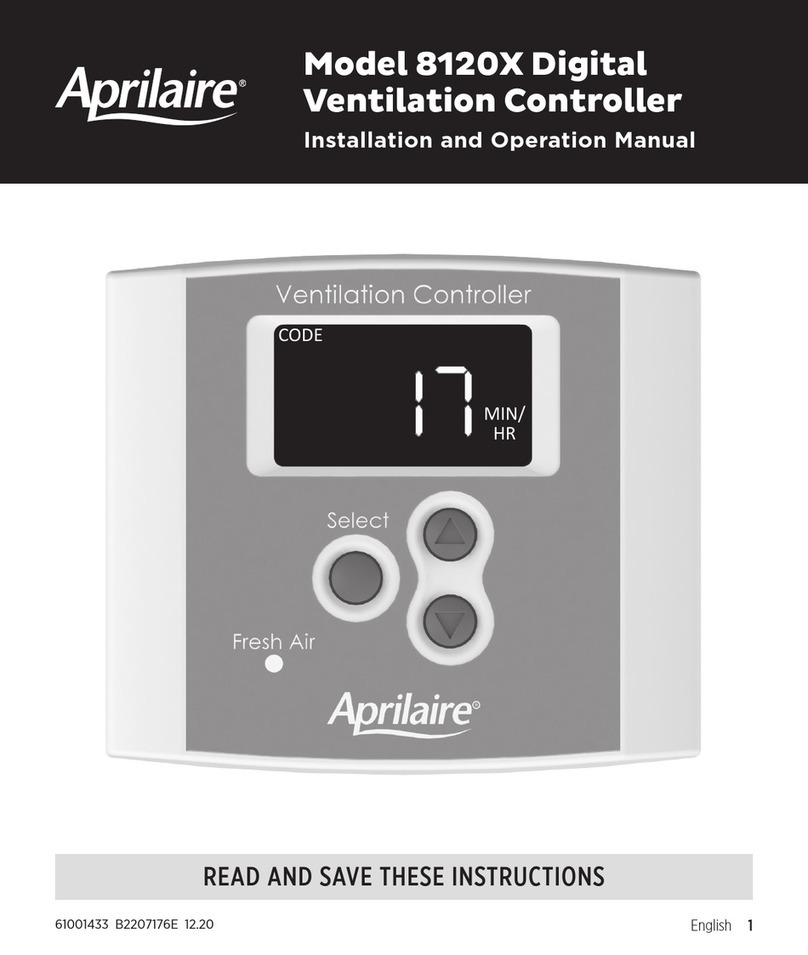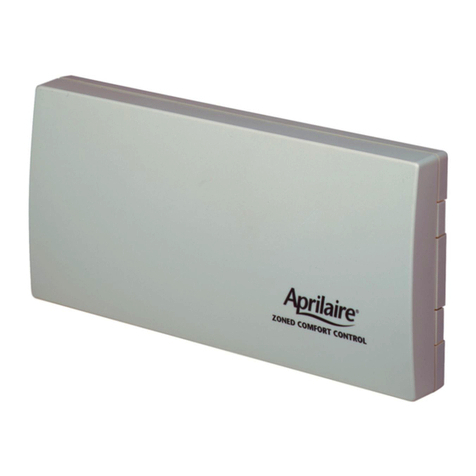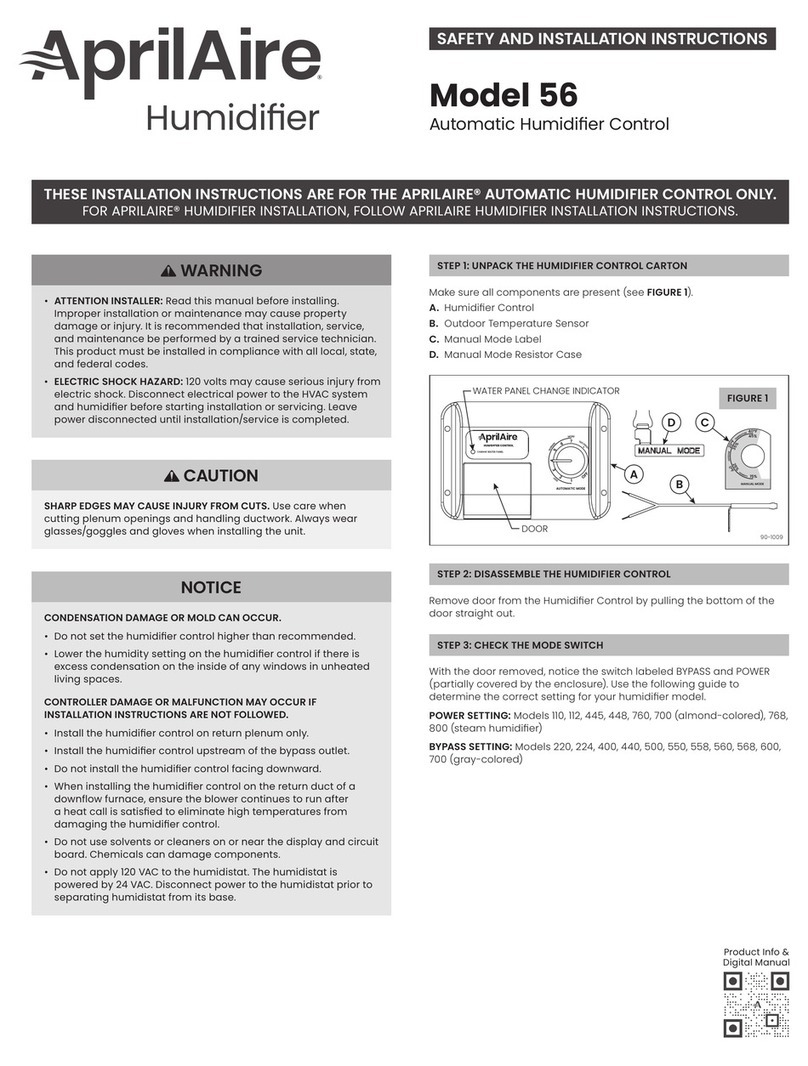6
MOUNT THE CONTROL PANEL
NOTE: Mount in location where the temperature will not exceed 158°F and will not drop below freezing (32°F). Do not
mount on foundation walls, or on the HVAC equipment or ductwork. These locations can cause the enclosure to become
cooler than the surrounding air, which can cause moisture to condense on the enclosure.
1. Press in the latch on the left side of the enclosure and pull open the cover.
2. Use #8 screws (field supplied) to mount the base.
SET CONTROL PANEL FOR APPLICATION
There are six setup switches that must be set to meet your particular zoning application.
➤ZONE 1/ANY ZONE determines how the control panel will
control the mode of operation. In the ZONE 1 configuration,
Zone 1 sets the mode of operation through the use of the O
and B thermostat inputs. When the Zone 1 O terminal is
energized, the system is in the cool mode and only cool and
fan calls will be satisfied. When the Zone 1 B terminal is
energized, the system is in heat mode and only heat and
fan calls will be satisfied. If neither the Zone 1 O nor B
terminal is energized, the system will not respond to cool or
heat calls, but fan operation is unaffected. This
configuration offers restricted control and is likely to be
used in commercial applications where control from Zone 1
is desired (i.e. restaurants, churches, etc.). In the ANY
ZONE configuration, the control panel responds to each
individual thermostat equally. This allows thermostats to
call for heating or cooling as required. If opposite calls
(heating and cooling) occur at the same time, the zone
panel will alternate between the heating and cooling call in
20 minute intervals. This offers control flexibility and is
likely to be used in most residential applications and office
or retail type commercial applications where the heating
and cooling needs of the zones are completely independent.
TALK WITH THE CUSTOMER TO DETERMINE WHICH
CONTROL CONFIGURATION SHOULD BE USED. Refer to the
sequence of operation sections on the following pages for
additional details.
➤HEAT PUMP or HEAT/COOL refers to the type of heating
and cooling system. If a heat pump is to be used, set the
switch to the ON position. If different equipment is used for
heating and cooling (i.e. furnace and air conditioner, or boiler
and air conditioner), set the switch to the OFF position.
➤ELECTRIC/GAS refers to the heat source. If electric heat is
to be used, set the switch to the ON position. This will turn
on the fan (G output terminal) with a heat call (W1 output
terminal). If the switch is left in the OFF position, it is
assumed that the heating equipment will control the fan.
For Dual Fuel Heat Pump systems, leave this switch in the
GAS position.
➤NO PURGE / PURGE determines whether the zone control
panel or the equipment will control the compressor fan
purge. If the NO PURGE/PURGE switch is set to PURGE, the
G terminal will remain energized for a one minute purge
delay following the completion of a compressor call. If set
for NO PURGE, the G terminal will de-energize immediately
following the completion of a compressor call. The NO
PURGE setting is designed for use with systems where the
equipment has a built in fan purge.
➤CL-45/40: If using a plenum temperature sensor, this switch
controls the temperature at which the cooling equipment
will cut out to prevent freezing the indoor coil. For a low
limit temperature of 45°F, move the switch to the ON
position (45). For a low limit temperature of 40°F, leave the
switch in the OFF position (CL-40).
➤HT-140/170: If using a plenum temperature sensor, this
switch controls the temperature at which the heating
equipment will cut out to prevent overheating. For a high
limit temperature of 140°F, move the switch to the ON
position (140). For a high limit temperature of 170°F, leave
the switch in the OFF position (HT-170).