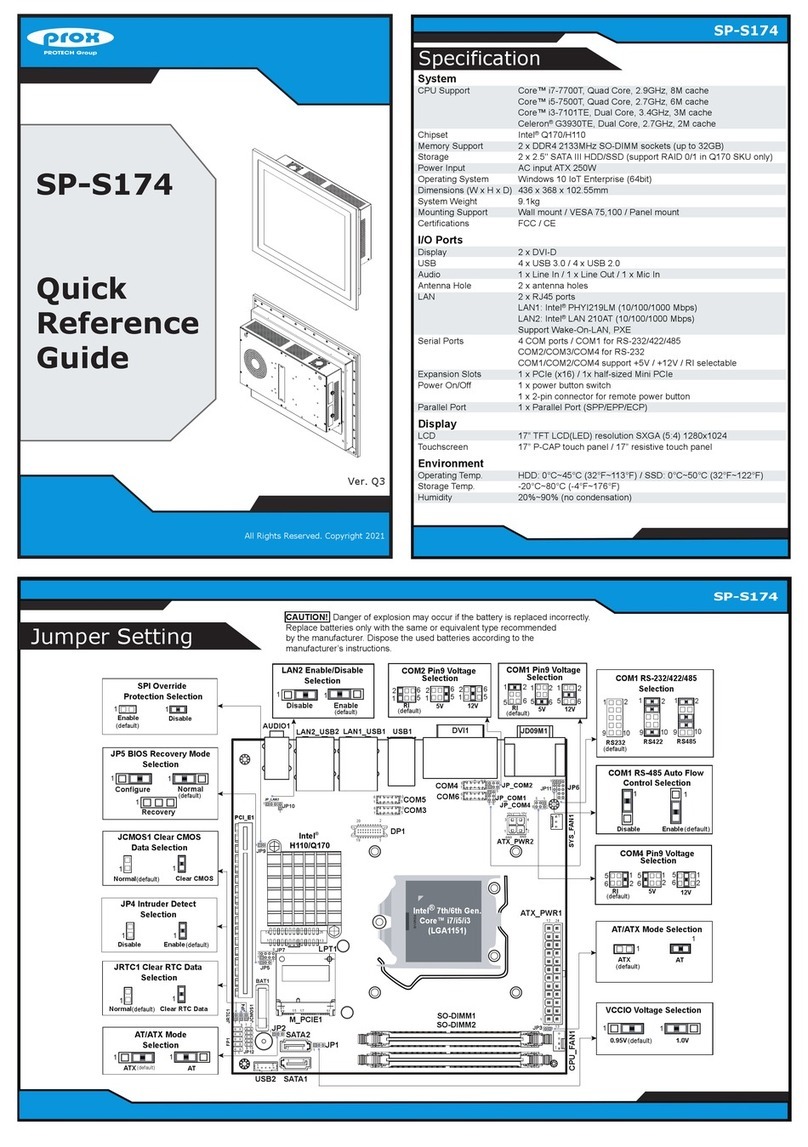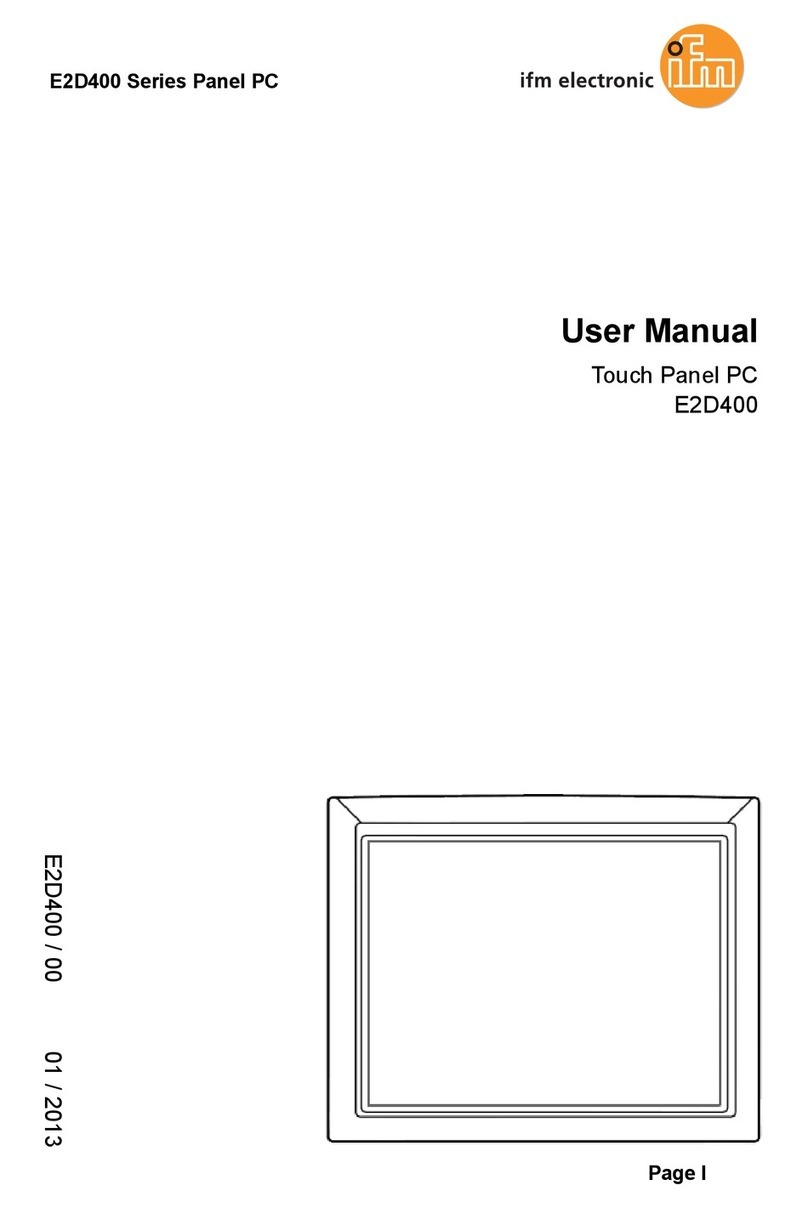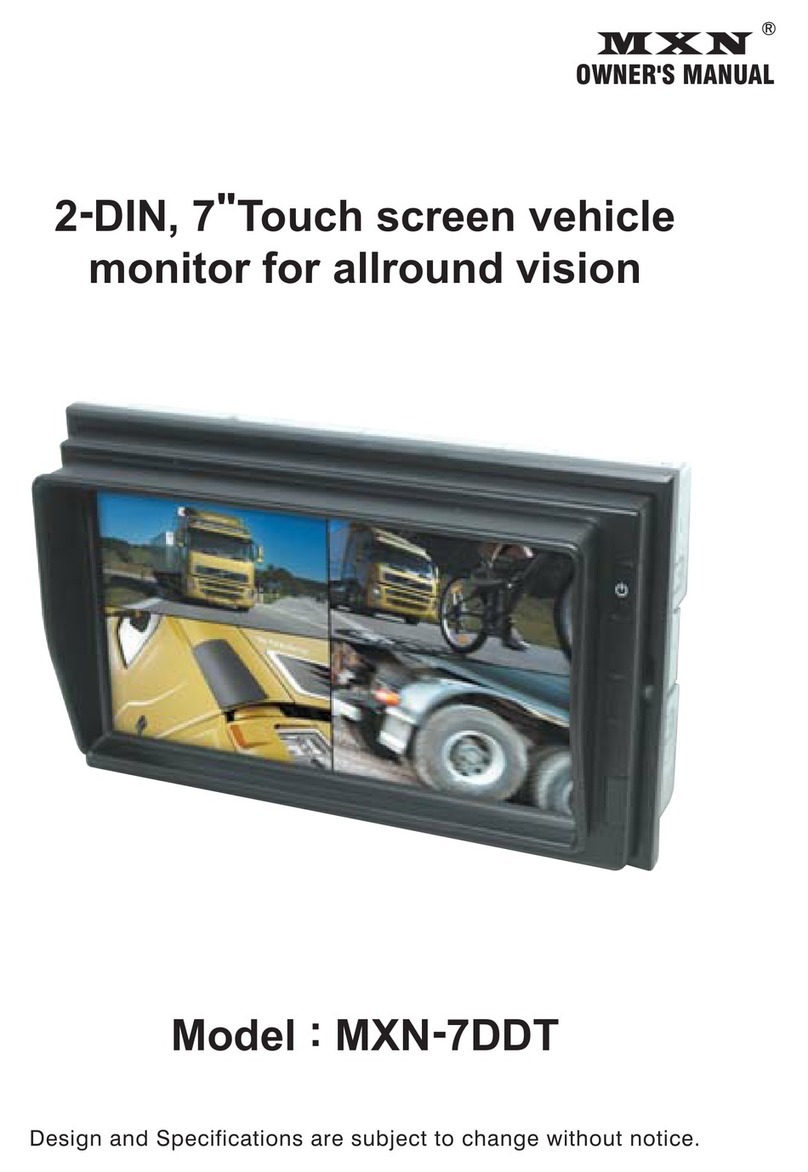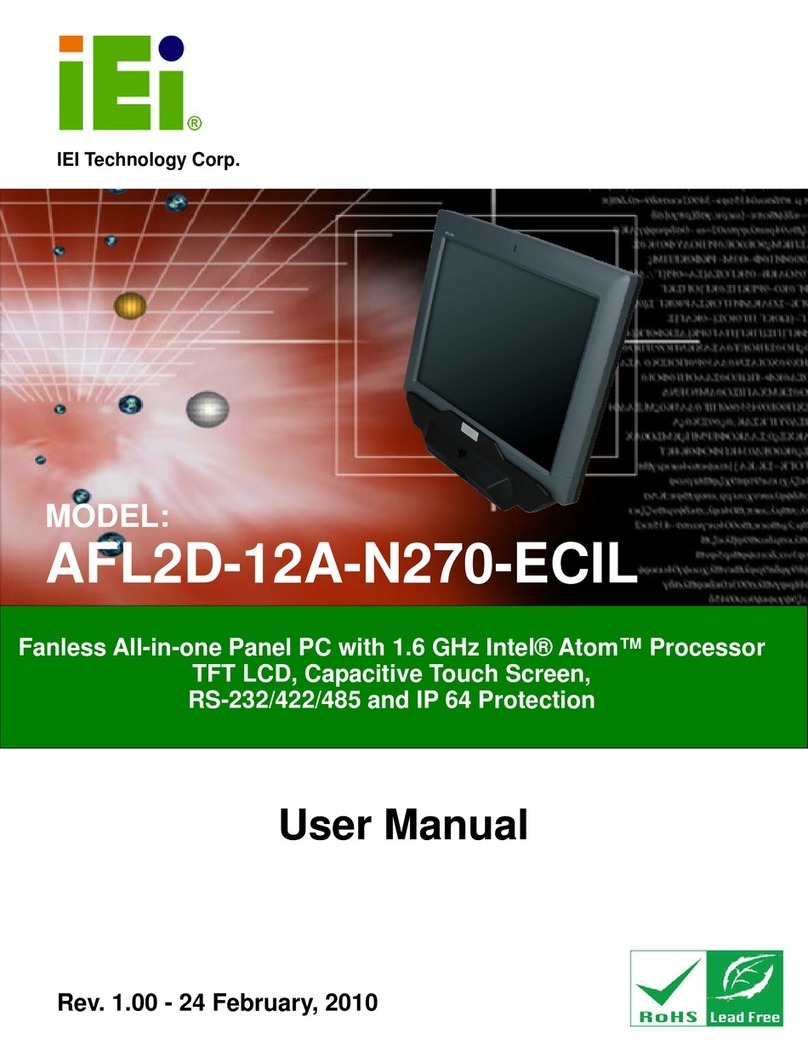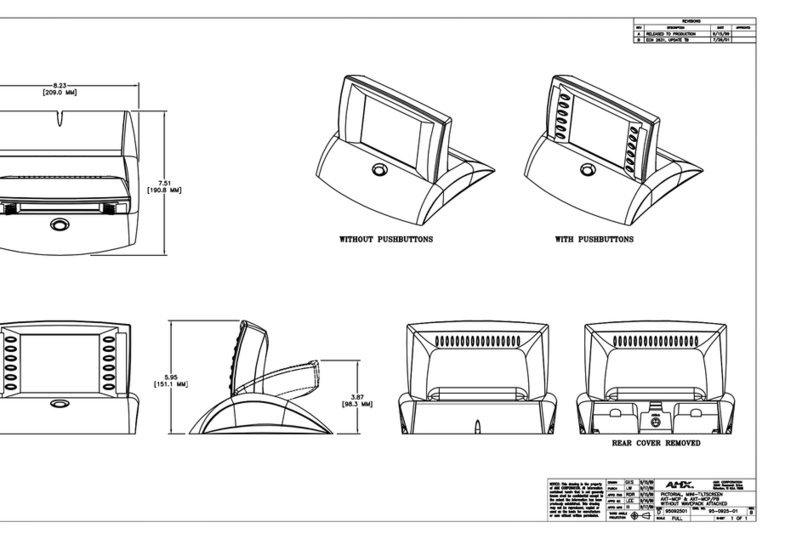Smarteh LTS-1.PC2 User manual

USER MANUAL
Longo Touch Screen
LTS-1.PC2
7” Touch Screen
Version 1
SMARTEH d.o.o. / Poljubinj 114 / 5220 Tolmin / Slovenia / Tel.: +3 6(0)5 3 44 00 / e-mail: info@smarteh.si / www.smarteh.si

Longo Touch Screen LTS-1.PC2
Written by SMARTEH d.o.o.
Co yright © 2015, SMARTEH d.o.o.
User Manual
Document Version: 001
November, 2015
i

Longo Touch Screen LTS-1.PC2
STANDARDS AND PROVISIONS: Standards, recommendations,
regulations and rovisions of the country in which the devices will
o erate, must be considered while lanning and setting u electrical
devices. Work on 230 V AC network is allowed for authorized
ersonnel only.
DANGER WARNINGS: Devices or modules must be rotected from
moisture, dirt and damage during trans ort, storing and o eration.
WARRANTY CONDITIONS: For all modules LONGO LTS-2 if no
modifications are erformed u on and are correctly connected by
authorized ersonnel – in consideration of maximum allowed
connecting ower, we offer warranty for 24 months from date of sale
to end buyer. In case of claims within warranty time, which are based
on material malfunctions the roducer offers free re lacement. The
method of return of malfunctioned module, together with descri tion,
can be arranged with our authorized re resentative. Warranty does
not include damage due to trans ort or because of unconsidered
corres onding regulations of the country, where the module is
installed.
This device must be connected ro erly by the rovided connection
scheme in this manual. Misconnections may result in device damage,
fire or ersonal injury.
Hazardous voltage in the device can cause electric shock and may
result in ersonal injury or death.
NEVER SERVICE THIS PRODUCT YOURSELF!
This device must not be installed in the systems critical for life (e.g.
medical devices, aircrafts, etc.).
If the device is used in a manner not s ecified by the manufacturer,
the degree of rotection rovided by the equi ment may be im aired.
Waste electrical and electronic equi ment (WEEE) must be collected
se arately!
LONGO LTS-1 com lies to the following standards:
•LVD: IEC 61131-2
MANUFACTURER:
SMARTEH d.o.o.
Poljubinj 114
5220 Tolmin
Slovenia
ii

Longo Touch Screen LTS-1.PC2
Longo Touch Screen LTS-1.PC2
1 ABBREVIATIONS................................................................................1
2 DESCRIPTION...................................................................................2
3 FEATURES.......................................................................................3
4 OPERATION.....................................................................................4
4 .1 Storage content.......................................................................4
4.2 Note on building SCADA a lication................................................4
4.3 Automatic start of Movicon after ower-u or reboot...........................5
4.4 Manual start of Movicon..............................................................5
4.5 Selecting a lication rogram to be loaded at Movicon startu ...............5
4.6 Select and start the SCADA a lication............................................6
4.7 Sto ing the SCADA a lication.....................................................6
4.8 Preventing the a lication from starting..........................................6
4.9 Configuring and using VNC server...................................................6
5 INSTALLATION..................................................................................7
5.1 Connection..............................................................................7
5.2 Mounting dimensions..................................................................8
5.3 Module labeling.......................................................................10
6 TECHNICAL SPECIFICATIONS................................................................11
7 CHANGES .....................................................................................13
8 NOTES..........................................................................................14
iii

Longo Touch Screen LTS-1.PC2
1 ABBREVIATIONS
sorted by order of a earance in document:
SW Software
Win CE Windows Embedded Com act
LCD Liquid Crystal Dis lay
SD Secure Digital
LED Light-Emitting Diode
TS Touch Screen
P/E Program-Erase
VNC Virtual Network Com uting
SCADA Su ervisory Control And Data Acquisition
XML Extensible Marku Language
RAL Reichsausschuß für Lieferbedingungen und Gütesicherung - color s ace system (color
collection with four digits code, known as RAL 840-HR )
1

Longo Touch Screen LTS-1.PC2
2 DESCRIPTION
LTS-1.PC2 Touch Screen is 7” Windows CE device for su ervising and managing of control systems. It
can be used with user made ro rietary SW or with available SCADA ackages, su orting Win CE.
We offer Movicon develo ing environment and Movicon CE light licence.
Integration with logical rogrammable controllers, can be realized through Ethernet, RS-485 or RS-
232 connection. Movicon CE is limited to use two different communication drivers at a time.
Touch screen is available in Aluminium Gray (RAL 9006) or Mate Black (RAL 9004) aint. Encased on
aluminium frame allows flush wall or anel mounting and is robust enough to be used in a different
kinds of industrial environments.
2

Longo Touch Screen LTS-1.PC2
FEATURES
Figure 1: LTS-1.PC2 Touch Screen
Table 1: Features
Ty e: 7” TFT LCD, 16:9, resistive touch screen
O erating system: Windows CE.NET 5.0
Processor: Samsung S3C2440A @ 400 MHz
Memory: 64 MB SDRAM on board, (30 MB usable in Win CE)
Storage: 256 MB NAND Flash on board, nonvolatile
SD card slot: 2 GB SD card included
Dis lay: 800 x 480 ixels, 64 k color, LCD dis lay size 154 x 92 mm
LCD intensity control: Backlight off (screen saver)
Keyboard: on screen (USB keyboard and USB mouse su orted)
Connection to rocess: Ethernet, RS-232 and RS-485
Power su ly: 5 V, external, 1.2 A
Signalization: buzzer, 4 LEDs on back
Programming: Movicon CE reinstalled, 2 hour demo - licence available o tionally
OS downloading: USB and RS-232
A lication download: to SD card using card reader, USB
3

Longo Touch Screen LTS-1.PC2
4 OPERATION
Touch Screen is reset for automatic start of Progea Movicon CE (2h demo, if license is not
activated) and Movicon run-time is reset for automatic start of Smarteh sam le a lication.
Basic setting like screen saver and touch calibration can be entered through Win CE 5.0 control
anel. A lication settings are art of develo ing environment. Using re installed Movicon,
a lication changes are to be made on develo er workstation PC and then co ied to Touch Screen
SD card.
VNC server is also included in SD card and can be sim ly started using Run command from Win CE
Start menu. It is advised to take care of IP settings before starting VNC server.
4 .1 Storage content
IMPORANT: To ensure long-term o eration of the Touch Screen, storage ca acities must be used
correctly, mainly due to wear of flash memory. Flash memory has a finite number of rogramerase
cycles. Flash roducts are guaranteed to withstand 100.000 P/E cycles, before the wear begins to
deteriorate the integrity of the storage. After on-board flash wears out, Touch Screen is no longer
o erational. So it is advised to do all write intensive o erations to removable SD card and NOT to on
board NAND flash.
On board flash is to be used as o erating system and registry storage. SD card is used for SW
installations, a lication data, data logging and logs.
PC2 Touch Screen as shi ed, has two storage devices accessible using windows ex lorer:
• ResidentFlash - 256 MB on-board NAND flash
• Storage Card - with 2 GB SD card ro erly inserted
Content of Storage Card is basically as follows:
• APPL - folder holding Movicon a lication data
• MovXCE - folder holding Movicon CE Runtime rogram
• VNC - folder holding Windows VNC rogram for remote access to Touch Screen
• MovCE.boot - file in XML format s ecifying the ath and name of the roject to be run
Content of the SD card (Storage Card) can be backed u using card reader by sim ly co ying the
contents of the card to a backu s ace and back. Movicon License is not affected by changing the
content of the SD card.
4.2 Note on building SCADA application
Project com atibility between deskto PC and target Touch Screen is one of the biggest advantages
of using Movicon. Structure of the rojects is XML based, which means all the same roject files run
on Win32/64 (and debuged using PC!) can be u loaded to the Touch Screen and run by the Movicon
CE run-time engine. As a consequence, there is no need to com ile the roject file when u loading
it from Deskto PC to CE device and roject reverse engineering is no longer necessary. Considering
resource limitations of CE latform, this a roach makes roject handling extremely sim le.
More information about Movicon a lication develo ment you can find in Movicon CE Reference
Guide and other literature available from htt ://www. rogea.com.
4

Longo Touch Screen LTS-1.PC2
4. Automatic start of Movicon after power-up or reboot
Automatic start of Movicon after ower-u or reboot is set in the Win CE registry. It can be removed
or changed using registry editor on the Win CE Touch Screen. To access this setting, use Start → Run
from the taskbar, ty e regedit and click OK.
Path to the setting is:
My Device
HKEY_LOCAL_MACHINE
init
Launch90 \Storage Card\MovXCE\MovCE.exe
Depend90 12, 2, C
The settings Launch90 and Depend90 can be changed or deleted, if auto-start is not required.
4.4 Manual start of Movicon
If automatic start of Movicon is disabled, Movicon can be started manually, using
•Start → Run from the taskbar.
•Select Browse and then oint to
•\Storage Card\MovXCE\MovCE.exe.
•Click OK to start Movicon.
Movicon will then try to run the roject s ecified in the MovCE.boot "Boot File".
4.5 Selecting application program to be loaded at Movicon startup
When Movicon is started, it will search for the MovCE.boot file in the root of the Storage Card at its
startu . The file s ecifying the ath and name of the roject file to be run should be in this file. The
file is in XML format and is structured as follows:
<?xml version="1.0" encoding="ISO-8859-1" ?>
<boot>
<filename>\Storage Card\APPL\APPL.movprj</filename>
</boot>
The MovCE.boot file is automatically created in the root of the com act flash after the roject has
been u loaded. This ha ens in automatic only when using the "MS Active Sync" o tion and by using
a different lug-in rogrammed to manage this function.
If needed to create/change this file manually, just change the ath and file-name (3rd row).
Every time on start or restart, Movicon will run the roject s ecified in the MovCE.boot "Boot File"
in the Storage Card's root.
5

Longo Touch Screen LTS-1.PC2
4.6 Select and start the SCADA application
On Win CE Touch Screen loaded a lication always starts, as there is no editor on the CE device.
Changes can be made using (develo er) PC with installed Movicon and then co ied to the SD card.
When starting Movicon the o -u for a lication selection will a ear, if ath/file-name defined in
MovCE.boot is not found.
Selected a lication will then start.
4.7 Stopping the SCADA application
Normally SCADA a lication on CE touch anel can be sto ed using File menu on the to of the
screen. In case of FULL SCREEN mode, user can not access menu, nor the taskbar. In this case
sto ing command should be included in SCADA a lication (res onsibility of the develo er).
Violent way to sto the a lication is to remove SD card and restart the Touch Screen using reset
button on the back/to (marked RST on circuit board).
4.8 Preventing the application from starting
In case when a lication is using FULL SCREEN, user can not access Movicon menu, nor Win CE
taskbar to sto the a lication. In that case there are basically three ossible solutions:
1. To ut command for sto ing Movicon inside SCADA a lication, for instance as a
button, ossibly assword rotected.
2. Changing ath/file-name in MovCE.boot file using SD card reader.
3. Changing the name of the SCADA a lication folder (using SD card reader), so
Movicon can't find a lication s ecified in MovCE.boot to auto-start with.
4.9 Configuring and using VNC server
To configure VNC server choose Start → Run from the taskbar.
•Select Browse and then oint to
•\Storage Card\VNC\vncconfig.exe.
Click OK to start Configuration utility. Configure VNC server.
To configure IP settings of Touch Panel choose:
•Start Settings Network and Dial-up→ → from the taskbar and then
•double click on the DM9CE1 icon.
•Set LAN ada ter IP settings.
Also set network/firewall/internet access settings to access touch screen from the internet.
Start VNC server by choosing Start → Run from the taskbar.
•Select Browse and then oint to \Storage Card\VNC\WINVNC.exe.
Note: It is also ossible to start VNC server through SCADA a lication, e.g. triggered with touch of
the “start VNC”button on admin age.
6

Longo Touch Screen LTS-1.PC2
5 INSTALLATION
5.1 Connection
Figure 1: Layout of the connectors
7

Longo Touch Screen LTS-1.PC2
5.2 Mounting dimensions
Drill four holes Φ3 mm (being 180 x 135.5 a art) for fixing the Touch Screen, and cut rectangular
o ening 181 mm x 131 mm to fit in.
Figure 2: Mounting dimensions
Dimensions in milimeters.
8

Longo Touch Screen LTS-1.PC2
Figure : Mounting, wall mount version
9

Longo Touch Screen LTS-1.PC2
5. Module labeling
Figure 4: Labels example
Label 1: Label 2:
Label 3:
Label 1 description:
•LTS-2.PC2 is the full roduct name
•P/N: 206LTS10WIN002 is the art number
•206 – general code for Longo Touch Screen roduct family
•PC2 – anel short roduct name
•10 – year of code o ening
•WIN - denotes OS installed (Win CE)
•002 – version code (increased future HW and/or SW firmware u grades).
•D/C: 01/15 is the date code.
•10 – week and
•11 – year of roduction
Label 2 description:
•S/N: PC3-S9-1100000012 is the serial number.
•PC3 – short roduct name,
•S9 – user code (test rocedure, e.g. Smarteh erson xxx)
•11 – year (last two digits)
•00000012 - current stack number
Label 3 description:
•MAC: 11-22-33-44-55 is the MAC address of PC2 LAN ada ter.
10
S/N: PC3-S9-1100000012
LTS-1.PC2
P/N: 206LTS10WIN002
D/C: 10/11
MAC:11-22-33-44-55

Longo Touch Screen LTS-1.PC2
6 TECHNICAL SPECIFICATIONS
Table 2: Technical data
Power
su ly Voltage 5.2 V DC (o tional LPS-2 ower su ly available)
Power
consum tion Current 1.2 A
Material Front late Aluminium, ainted in Gray (RAL 9006) or
Mate Black (RAL 9004)
Back lexiglass cover
Dimensions L x W x H 210 x 160 x 45 mm
Detailed descri tion
Screen
Ty e 7” TFT, 16:9, resistive touch screen
Color 64 k
Resolution 800 x 480 ixels
Size 154 x 92 mm
Keyboard ty e USB keyboard & mouse su orted
Signalization buzzer, 4 LEDs on back
O erating system (su orted) Windows CE 5.0 (Linux 2.6.13, WinCE.NET 6.0, Android)
Processor Samsung S3C2440A 400 MHz
Memory
64 MB SDRAM on board, clock u to 100 MHz
256 MB / 1 GB NAND Flash on board, nonvolatile
2 MB NOR Flash on board, nonvolatile
SD card interface (SD 2 GB included)
Real time clock on board, battery backu
On board
connectors
Communication
10 / 100 Mb Ethernet (RJ-45 interface)
1x RS-232 (RJ-12 interface, o to isolated)
1x RS-485 or RS-232 (RJ-12 interface, o to isolated)
Multimedia su ort
audio in ut interface
stereo audio out ut interface
CMOS camera interface
USB camera su orted
OS & a lication
downloading USB, RS-232
Programming SW Movicon CE (demo reinstalled) – licence o tional
IMPORTANT: Cables for 5 V DC ower su ly must not exceed length of 3 m using 1.5 mm² cross
section or 5 m using 2.5 mm² cross section.
11

Longo Touch Screen LTS-1.PC2
Table : Environmental specifications
Power su ly 5.2 V DC, 1.2 A external ower su ly
Power consum tion 6 W maximum
Dimensions (W x H x D) 210 x 160 x 45 mm
Weight 850 g
Maximum altitude 2000 m
Mounting osition horizontal
Ambient tem erature 0 to 50 °C
Ambient humidity max. 95 %, no condensation
Trans ort and storage tem erature -20 to 60 °C
Protection class IP 65
12

Longo Touch Screen LTS-1.PC2
7 CHANGES
The following table describes all the changes to the document.
Date V. Description
13

Longo Touch Screen LTS-1.PC2
8 NOTES
14
Table of contents
Popular Touch Panel manuals by other brands
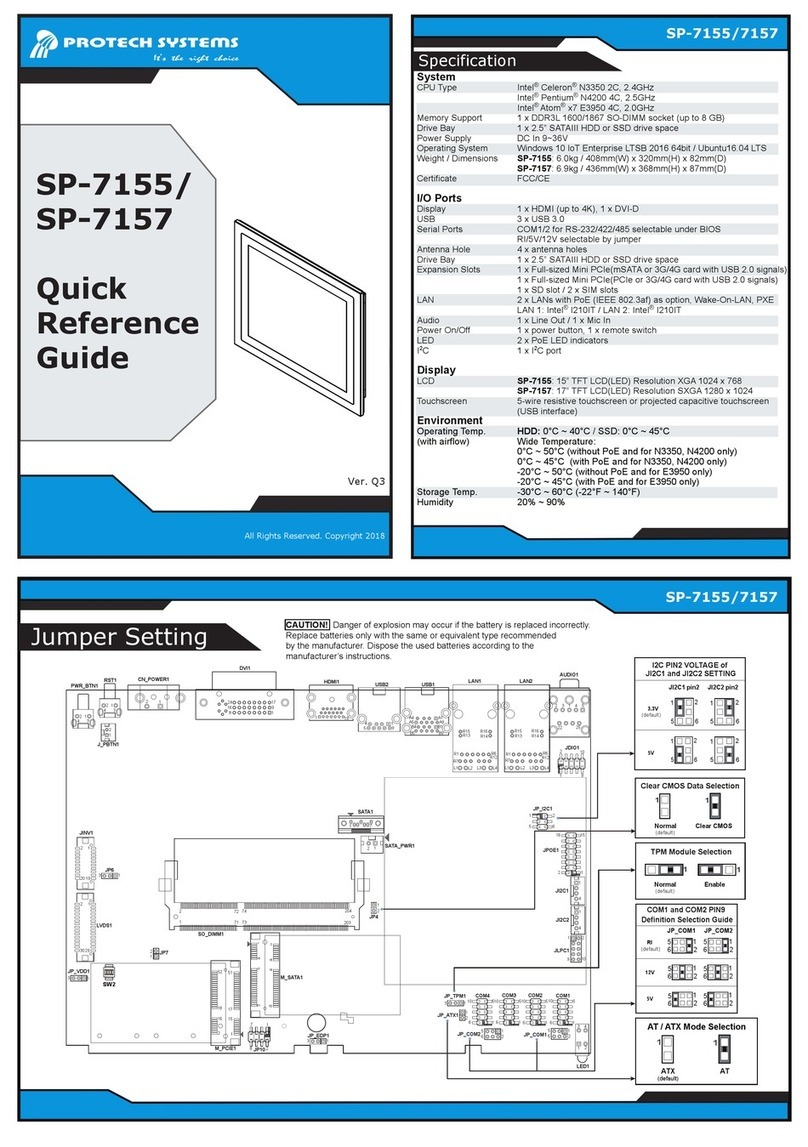
Protech Systems
Protech Systems SP-7155 Quick reference guide
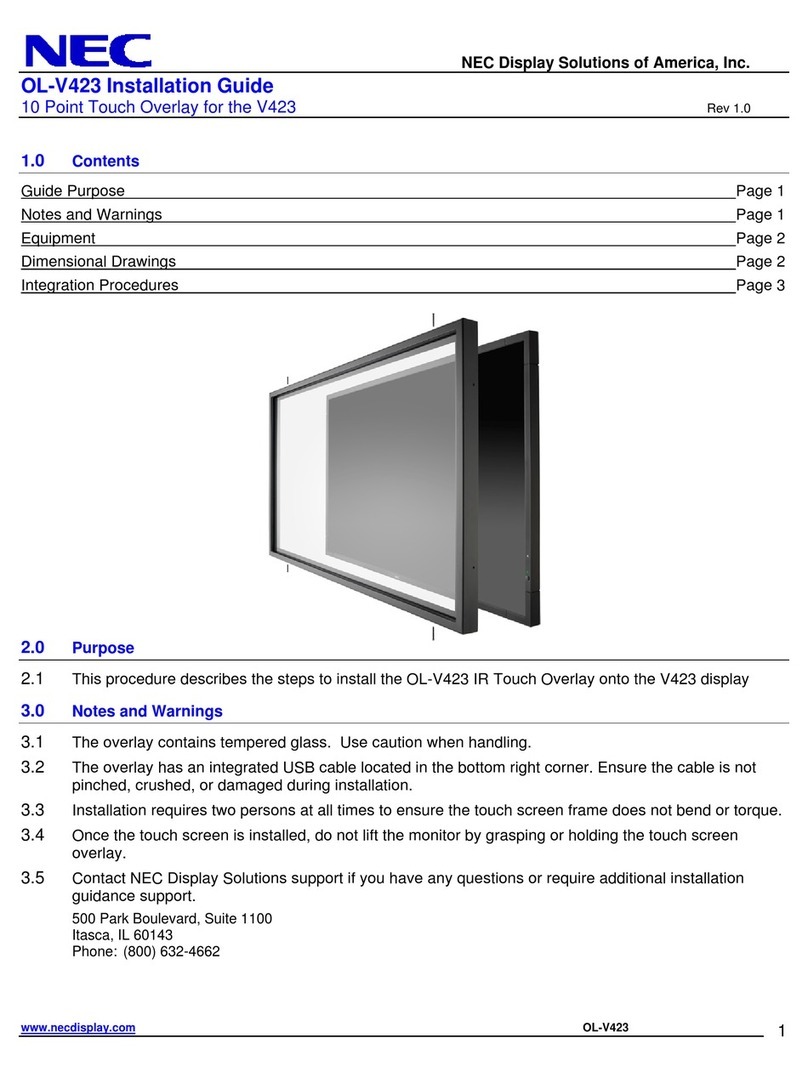
NEC
NEC OL-V423 installation guide

Winmate
Winmate R15IE3S-PTC3 user guide
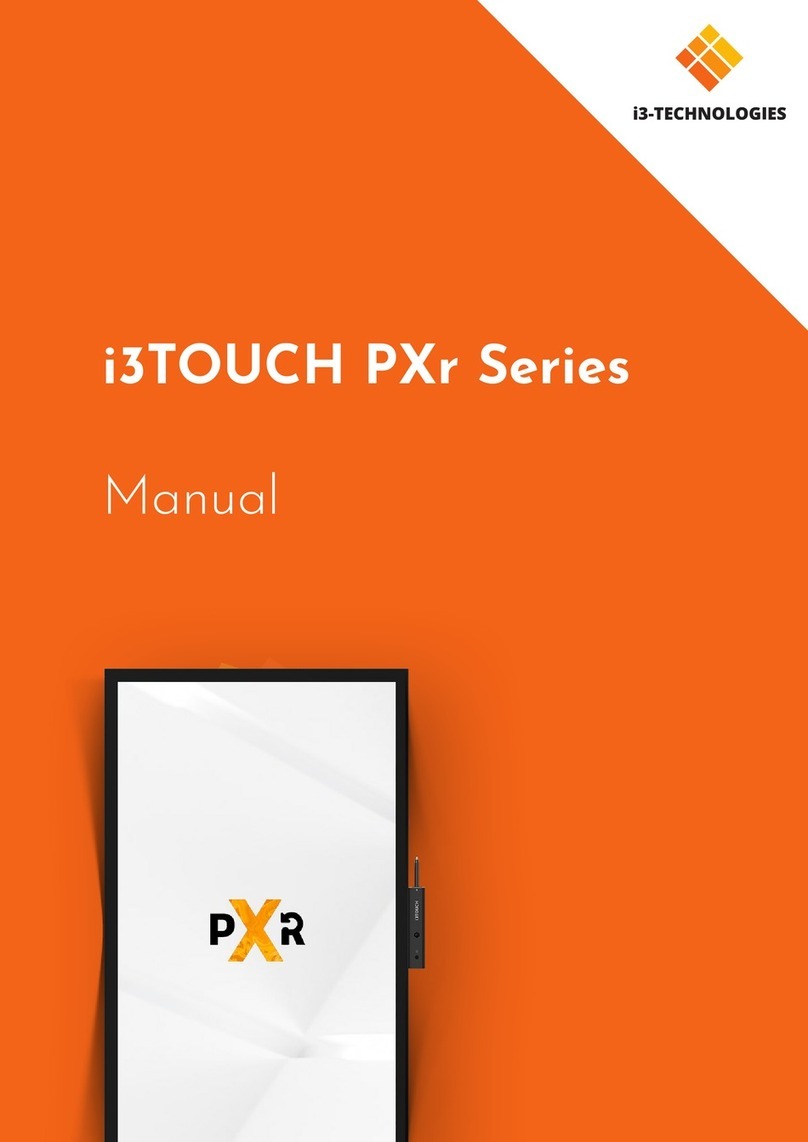
i3-TECHNOLOGIES
i3-TECHNOLOGIES i3TOUCH PXr Series manual

Crestron
Crestron Isys TPMC-4SM Operations & installation guide
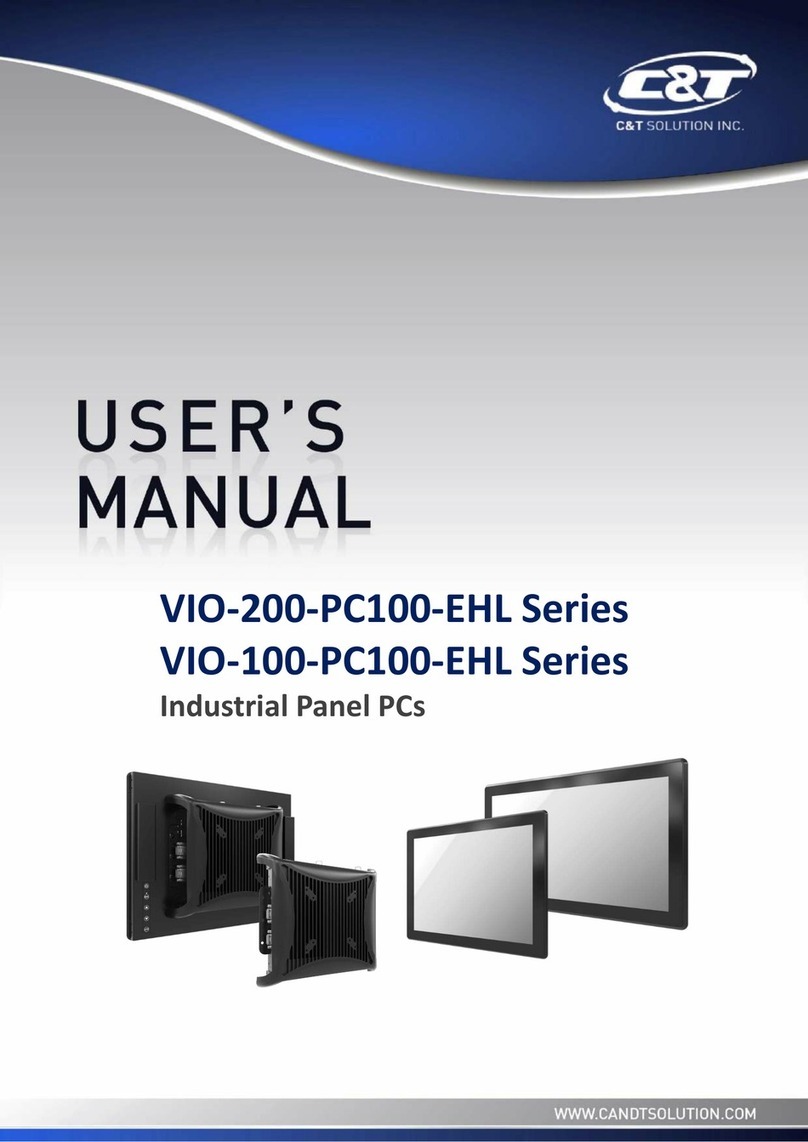
C&T Solution
C&T Solution VIO-200-PC100-EHL Series user manual