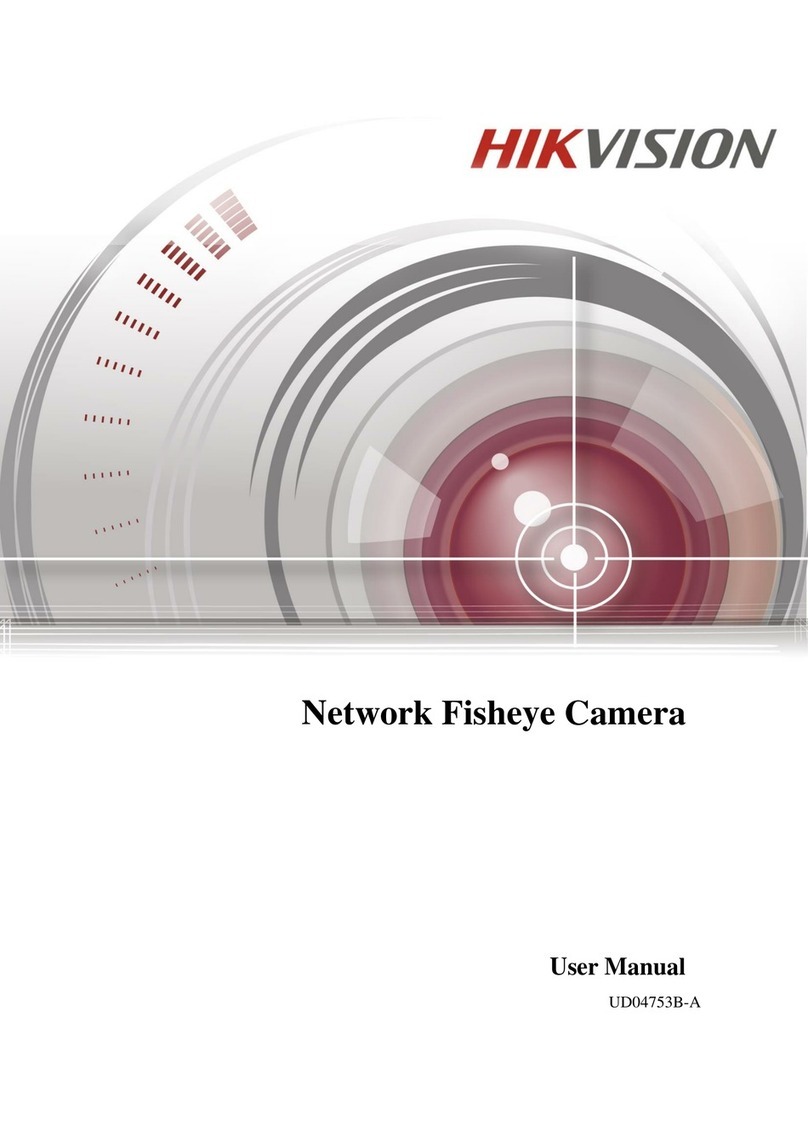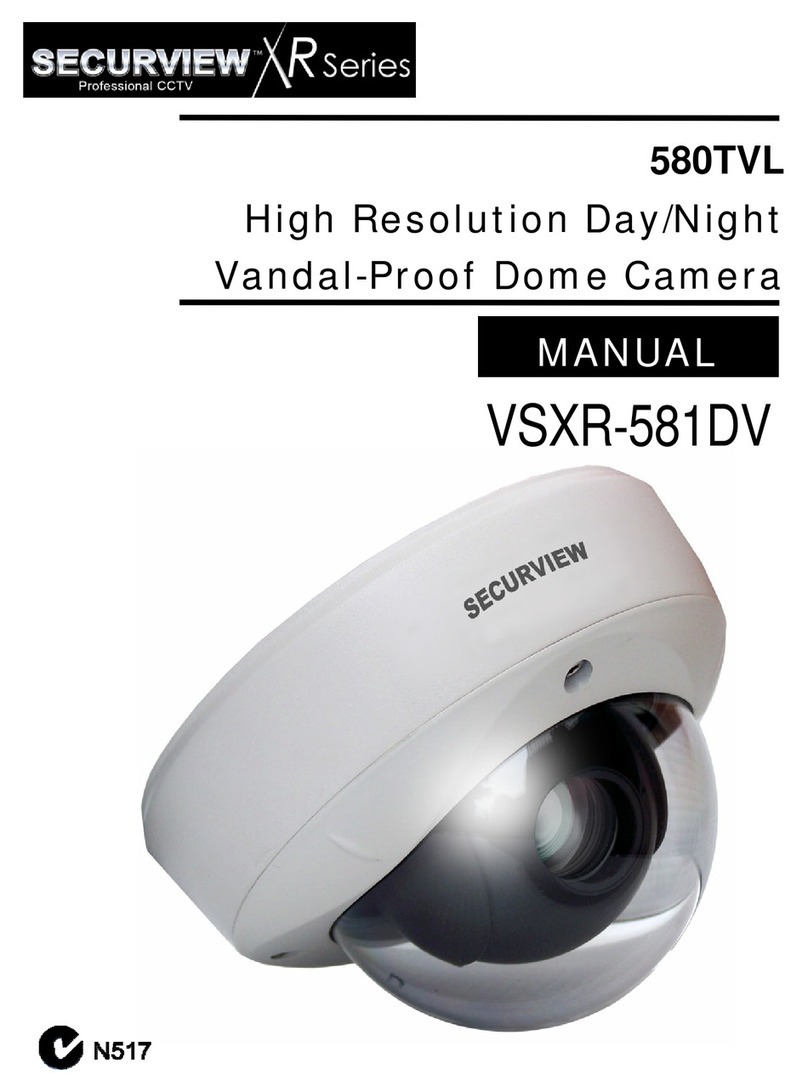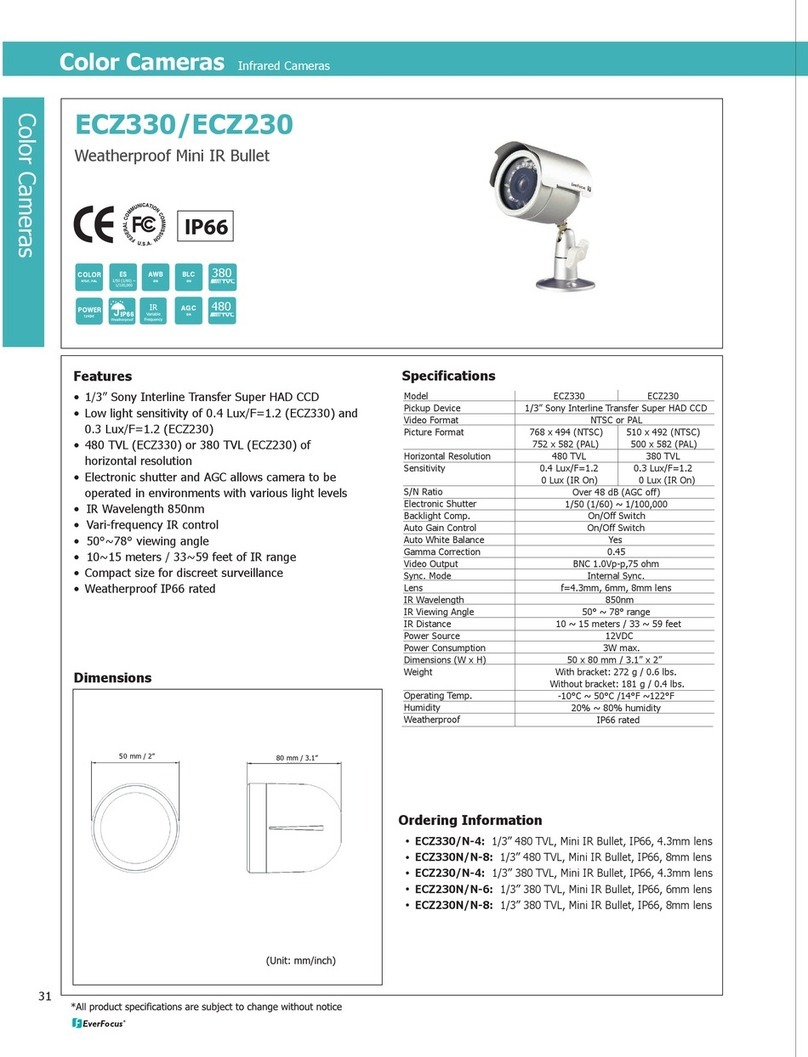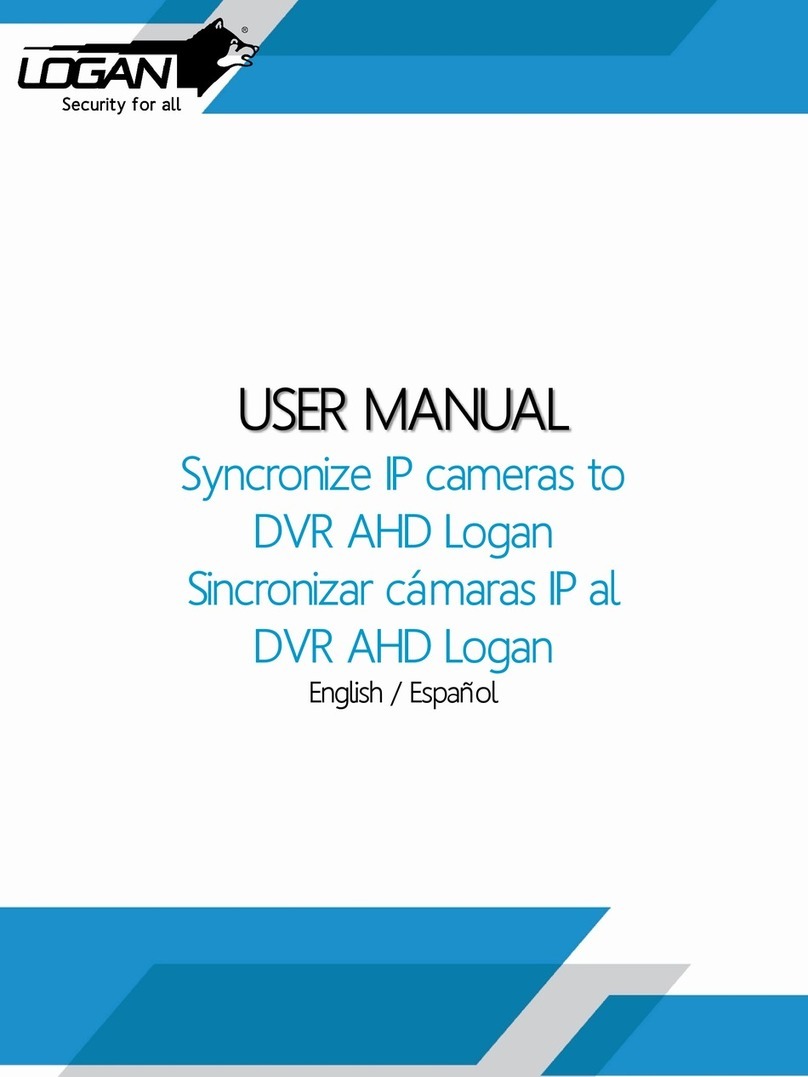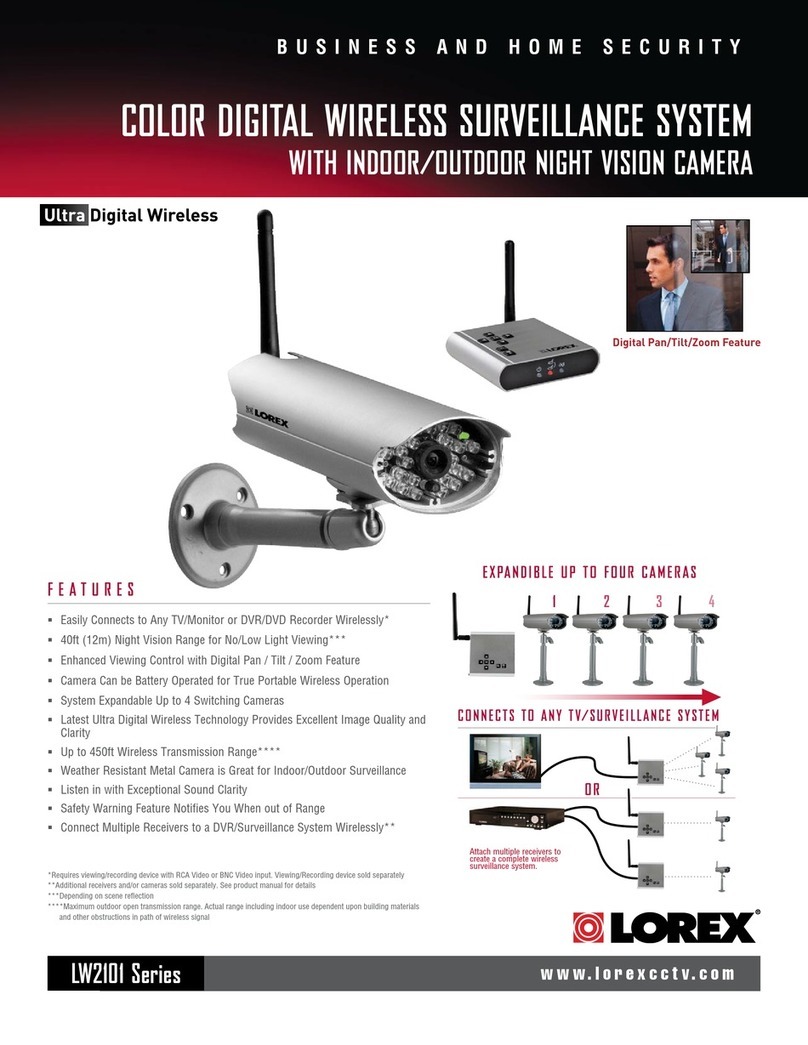Smartek Vision Giganetix GC Series User manual

User Manual
Giganetix Camera Family
SMARTEK Vision
Business Class Products at Economy Prices
www.SMARTEKvision.com ©SMARTEK d.o.o. 2015, information is subject to change without prior notice, Version 2.1.4 from 2015-02-13

For customers in the U.S.A.
The equipment provided in an enclosure / housing has been tested and found to comply with the limits for a
Class A digital device, pursuant to part 15 of the FCC Rules. These limits are designed to provide reasonable
protection against harmful interference in a residential installation. This equipment generates, uses and can
radiate radio frequency energy and, if not installed and used in accordance with the instructions, may cause
harmful interference to radio communications. However, there is no guarantee that interference will not
occur in a particular installation. If this equipment does cause harmful interference to radio or television
reception, which can be determined by turning the equipment off and on, the user is encouraged to try to
correct the interference by one or more of the following measures:
•Reorient or relocate the receiving antenna.
•Increase the separation between the equipment and receiver.
•Connect the equipment into an outlet on a circuit different from that to which the receiver is connected.
•Consult the dealer or an experienced radio/TV technician for help.
Modifications not expressly approved in this manual could void the user’s authority to operate the equipment
under FCC rules.
For customers in Canada
This apparatus complies with the Class A limits for radio noise emissions set out in the Radio Interference
Regulations.
Pour utilisateurs au Canada
Cet appareil est conforme aux normes classe A pour bruits radioélectriques, spécifiées dans le Règlement
sur le brouillage radioélectrique.
Life support applications
These products are not designed for use in life support systems, appliances or devices where malfunction
of the products can reasonably be expected to result in personal injury. Customers, Integrators and End
Users using or selling these products for use in such applications do so at their own risk and agree to fully
indemnify SMARTEK d.o.o. for any damages resulting from any improper use or sale.
www.SMARTEKvision.com ©SMARTEK d.o.o. 2015, information is subject to change without prior notice, Version 2.1.4 from 2015-02-13

Trademarks
All trademarks, trade names and products represented in this document, unless stated otherwise, are
brands protected internationally by law. No use of these may be made without prior, written authorization of
SMARTEK d.o.o except to identify the products or services of the company.
Warranty
SMARTEK d.o.o. has made reasonable efforts to ensure that the information provided in this document
is accurate at the time of inclusion. However there may be unintentional and occasional errors for which
we apologize. SMARTEK d.o.o. makes no representations, warranties or assurances of any kind as to the
accuracy, currency or completeness of the information provided. SMARTEK d.o.o. shall not be liable of any
damages or injury resulting from your reliance on any information provided in this document.
Copyright
All texts, pictures and graphics and intellectual property in this document are protected by copyright. Reproduction
of part or all of the content for trade or transfer purposes is prohibited. None of the content of this document
may be copied or otherwise incorporated into or stored in any other website, electronic retrieval system,
publication or other work in any form (whether hard copy, electronic or other). For the avoidance of doubt,
framing of this document or any part of it is not permitted without express permission.
www.SMARTEKvision.com ©SMARTEK d.o.o. 2015, information is subject to change without prior notice, Version 2.1.4 from 2015-02-13

Contents
Contents
1 Description of Product Family 1
1.1 Precautions . . . . . . . . . . . . . . . . . . . . . . . . . . . . . . . . . . . . . . . . . . . . . . . . 2
1.2 Supported Industry Standards . . . . . . . . . . . . . . . . . . . . . . . . . . . . . . . . . . . . . 3
1.2.1 GigE Vision . . . . . . . . . . . . . . . . . . . . . . . . . . . . . . . . . . . . . . . . . . . . 3
1.2.2 GenICam . . . . . . . . . . . . . . . . . . . . . . . . . . . . . . . . . . . . . . . . . . . . . 4
1.2.3 C-Mount . . . . . . . . . . . . . . . . . . . . . . . . . . . . . . . . . . . . . . . . . . . . . . 5
1.3 EMI and ESD Consideration . . . . . . . . . . . . . . . . . . . . . . . . . . . . . . . . . . . . . . . 5
1.4 Supported Third-Party Software . . . . . . . . . . . . . . . . . . . . . . . . . . . . . . . . . . . . 6
2 SMARTEK Vision Giganetix Camera Models 7
2.1 Mechanical and Electrical Specifications . . . . . . . . . . . . . . . . . . . . . . . . . . . . . . . 8
2.1.1 Giganetix with Standard Housing (GC Series) . . . . . . . . . . . . . . . . . . . . . . . . 8
2.1.2 Giganetix with 90◦Angled Housing (GC-S90 Series) . . . . . . . . . . . . . . . . . . . . 10
2.1.3 Giganetix Board Level (GC-BL Series) . . . . . . . . . . . . . . . . . . . . . . . . . . . . 12
2.1.4 Giganetix Plus Camera with Standard Housing (GCP Series) . . . . . . . . . . . . . . . 17
2.2 Sensor Information and Technical Specification (All Models Separate) . . . . . . . . . . . . . . 19
2.2.1 GC1281M . . . . . . . . . . . . . . . . . . . . . . . . . . . . . . . . . . . . . . . . . . . . . 19
2.2.2 GC2041C . . . . . . . . . . . . . . . . . . . . . . . . . . . . . . . . . . . . . . . . . . . . . 21
2.2.3 GC2591M / GC2591C . . . . . . . . . . . . . . . . . . . . . . . . . . . . . . . . . . . . . . 22
2.2.4 GC3851M / GC3851C . . . . . . . . . . . . . . . . . . . . . . . . . . . . . . . . . . . . . . 24
2.2.5 GC651M / GC651C . . . . . . . . . . . . . . . . . . . . . . . . . . . . . . . . . . . . . . . 26
2.2.6 GC652M / GC652C . . . . . . . . . . . . . . . . . . . . . . . . . . . . . . . . . . . . . . . 28
2.2.7 GC653M / GC653C . . . . . . . . . . . . . . . . . . . . . . . . . . . . . . . . . . . . . . . 30
2.2.8 GC781M / GC781C . . . . . . . . . . . . . . . . . . . . . . . . . . . . . . . . . . . . . . . 32
2.2.9 GC1031M / GC1031C . . . . . . . . . . . . . . . . . . . . . . . . . . . . . . . . . . . . . . 34
2.2.10 GC1291M / GC1291C . . . . . . . . . . . . . . . . . . . . . . . . . . . . . . . . . . . . . . 36
2.2.11 GC1391M / GC1391C . . . . . . . . . . . . . . . . . . . . . . . . . . . . . . . . . . . . . . 38
2.2.12 GC1392M / GC1392C . . . . . . . . . . . . . . . . . . . . . . . . . . . . . . . . . . . . . . 40
2.2.13 GC1621M / GC1621C . . . . . . . . . . . . . . . . . . . . . . . . . . . . . . . . . . . . . . 42
2.2.14 GC2441M / GC2441C . . . . . . . . . . . . . . . . . . . . . . . . . . . . . . . . . . . . . . 44
2.2.15 GC1021M / GC1021C . . . . . . . . . . . . . . . . . . . . . . . . . . . . . . . . . . . . . . 46
2.2.16 GC1601M / GC1601C . . . . . . . . . . . . . . . . . . . . . . . . . . . . . . . . . . . . . . 48
2.2.17 GC1921M / GC1921C . . . . . . . . . . . . . . . . . . . . . . . . . . . . . . . . . . . . . . 50
2.2.18 GCP1931M / GCP1931C . . . . . . . . . . . . . . . . . . . . . . . . . . . . . . . . . . . . 52
2.2.19 GCP1941M / GCP1941C . . . . . . . . . . . . . . . . . . . . . . . . . . . . . . . . . . . . 54
2.2.20 GCP2751M / GCP2751C . . . . . . . . . . . . . . . . . . . . . . . . . . . . . . . . . . . . 56
2.2.21 GCP3381M / GCP3381C . . . . . . . . . . . . . . . . . . . . . . . . . . . . . . . . . . . . 58
2.2.22 GCP4241M / GCP4241C . . . . . . . . . . . . . . . . . . . . . . . . . . . . . . . . . . . . 60
2.3 Physical Interfaces . . . . . . . . . . . . . . . . . . . . . . . . . . . . . . . . . . . . . . . . . . . . 62
2.3.1 Ethernet Interface . . . . . . . . . . . . . . . . . . . . . . . . . . . . . . . . . . . . . . . . 62
2.3.2 Power and I/O-Interface . . . . . . . . . . . . . . . . . . . . . . . . . . . . . . . . . . . . . 64
2.3.3 Temperature Specification and Heat Dissipation . . . . . . . . . . . . . . . . . . . . . . . 70
2.3.4 IR-Cut Filter . . . . . . . . . . . . . . . . . . . . . . . . . . . . . . . . . . . . . . . . . . . . 72
2.3.5 Ingress Protection Class . . . . . . . . . . . . . . . . . . . . . . . . . . . . . . . . . . . . 72
2.4 Declarations of Conformity . . . . . . . . . . . . . . . . . . . . . . . . . . . . . . . . . . . . . . . 73
2.4.1 CE . . . . . . . . . . . . . . . . . . . . . . . . . . . . . . . . . . . . . . . . . . . . . . . . . 73
2.4.2 FCC . . . . . . . . . . . . . . . . . . . . . . . . . . . . . . . . . . . . . . . . . . . . . . . . 74
2.4.3 RoHS . . . . . . . . . . . . . . . . . . . . . . . . . . . . . . . . . . . . . . . . . . . . . . . 75
I©SMARTEK Vision Giganetix User Manual Version 2.1.4

Contents
2.5 List of Supported Features . . . . . . . . . . . . . . . . . . . . . . . . . . . . . . . . . . . . . . . 76
3 Smartek GigEVisionSDK Library 78
3.1 Supported Operating Systems . . . . . . . . . . . . . . . . . . . . . . . . . . . . . . . . . . . . . 78
3.2 (Un-)Installing the GigEVisionSDK on Microsoft Windows and Linux . . . . . . . . . . . . . . . 79
3.3 Unattended Installation on Microsoft Windows Operating Systems . . . . . . . . . . . . . . . . 79
3.4 Manual Filter Driver Installation / Uninstallation . . . . . . . . . . . . . . . . . . . . . . . . . . . . 80
3.5 User Buffer . . . . . . . . . . . . . . . . . . . . . . . . . . . . . . . . . . . . . . . . . . . . . . . . . 81
3.6 GigEVisionClient . . . . . . . . . . . . . . . . . . . . . . . . . . . . . . . . . . . . . . . . . . . . . 82
3.6.1 Graphical User Interface (GUI) . . . . . . . . . . . . . . . . . . . . . . . . . . . . . . . . . 82
3.6.2 Acquire Images from Camera(s) . . . . . . . . . . . . . . . . . . . . . . . . . . . . . . . . 84
3.6.3 API Settings Dialog . . . . . . . . . . . . . . . . . . . . . . . . . . . . . . . . . . . . . . . 90
3.6.4 Chunk Data Control . . . . . . . . . . . . . . . . . . . . . . . . . . . . . . . . . . . . . . . 91
3.6.5 Log Dialog . . . . . . . . . . . . . . . . . . . . . . . . . . . . . . . . . . . . . . . . . . . . . 93
3.6.6 Firmware Update . . . . . . . . . . . . . . . . . . . . . . . . . . . . . . . . . . . . . . . . . 93
4 Image Acquisition 95
4.1 General Camera Architecture . . . . . . . . . . . . . . . . . . . . . . . . . . . . . . . . . . . . . . 95
4.1.1 CCD Sensor Readout . . . . . . . . . . . . . . . . . . . . . . . . . . . . . . . . . . . . . . 97
4.1.2 Multi-Tap CCD Sensor Readout . . . . . . . . . . . . . . . . . . . . . . . . . . . . . . . . 98
4.1.3 CMOS Sensor Readout . . . . . . . . . . . . . . . . . . . . . . . . . . . . . . . . . . . . . 100
4.1.4 CCD vs. CMOS - Sensor Performance . . . . . . . . . . . . . . . . . . . . . . . . . . . . 101
4.1.5 Color Imaging with Bayer Pattern . . . . . . . . . . . . . . . . . . . . . . . . . . . . . . . 102
4.2 Shutter types and Frame Readout . . . . . . . . . . . . . . . . . . . . . . . . . . . . . . . . . . . 104
4.2.1 Global Shutter Readout . . . . . . . . . . . . . . . . . . . . . . . . . . . . . . . . . . . . . 104
4.2.2 Electronic Rolling Shutter (ERS) Readout . . . . . . . . . . . . . . . . . . . . . . . . . . 105
4.2.3 Global Reset Release (GRR) Readout . . . . . . . . . . . . . . . . . . . . . . . . . . . . 107
4.3 Brightness and Sensor Signal Control . . . . . . . . . . . . . . . . . . . . . . . . . . . . . . . . . 108
4.3.1 Exposure / Integration Time . . . . . . . . . . . . . . . . . . . . . . . . . . . . . . . . . . . 108
4.3.2 Analog Gain and Black Level . . . . . . . . . . . . . . . . . . . . . . . . . . . . . . . . . . 110
4.3.3 Automatic Tap Balancing . . . . . . . . . . . . . . . . . . . . . . . . . . . . . . . . . . . . 113
4.3.4 Digital Shift . . . . . . . . . . . . . . . . . . . . . . . . . . . . . . . . . . . . . . . . . . . . 115
4.4 Area of Interest Control (AOI) . . . . . . . . . . . . . . . . . . . . . . . . . . . . . . . . . . . . . . 116
4.4.1 Center X / Y . . . . . . . . . . . . . . . . . . . . . . . . . . . . . . . . . . . . . . . . . . . . 117
4.5 Acquisition Control . . . . . . . . . . . . . . . . . . . . . . . . . . . . . . . . . . . . . . . . . . . . 118
4.5.1 Free Run Operation . . . . . . . . . . . . . . . . . . . . . . . . . . . . . . . . . . . . . . . 119
4.5.2 Triggered Operation . . . . . . . . . . . . . . . . . . . . . . . . . . . . . . . . . . . . . . . 120
4.6 Digital Input / Output Control . . . . . . . . . . . . . . . . . . . . . . . . . . . . . . . . . . . . . . 123
4.6.1 Input Lines . . . . . . . . . . . . . . . . . . . . . . . . . . . . . . . . . . . . . . . . . . . . 123
4.6.2 Output Lines . . . . . . . . . . . . . . . . . . . . . . . . . . . . . . . . . . . . . . . . . . . 126
5 Image Transmission over Gigabit Ethernet 127
5.1 Smartek GigE Vision Filter Driver . . . . . . . . . . . . . . . . . . . . . . . . . . . . . . . . . . . . 127
5.1.1 UDP Packet Resend Mechanism . . . . . . . . . . . . . . . . . . . . . . . . . . . . . . . . 127
5.1.2 Inter Packet Delay . . . . . . . . . . . . . . . . . . . . . . . . . . . . . . . . . . . . . . . . 133
5.1.3 Frame Transfer Delay . . . . . . . . . . . . . . . . . . . . . . . . . . . . . . . . . . . . . . 135
5.2 LAN IP Configuration . . . . . . . . . . . . . . . . . . . . . . . . . . . . . . . . . . . . . . . . . . . 137
5.3 Network Interface Optimization . . . . . . . . . . . . . . . . . . . . . . . . . . . . . . . . . . . . . 138
5.3.1 Choosing the right Network Interface Card . . . . . . . . . . . . . . . . . . . . . . . . . . 138
5.3.2 Using Jumbo Frames / Packets . . . . . . . . . . . . . . . . . . . . . . . . . . . . . . . . . 138
5.3.3 Raising Receive Buffers . . . . . . . . . . . . . . . . . . . . . . . . . . . . . . . . . . . . . 140
II ©SMARTEK Vision Giganetix User Manual Version 2.1.4

Contents
5.3.4 Disable the Interrupt Moderation Rate . . . . . . . . . . . . . . . . . . . . . . . . . . . . . 141
5.3.5 Disable the Flow Control . . . . . . . . . . . . . . . . . . . . . . . . . . . . . . . . . . . . 142
5.4 Digital Image and Pixel Formats . . . . . . . . . . . . . . . . . . . . . . . . . . . . . . . . . . . . 143
5.4.1 Image Layout . . . . . . . . . . . . . . . . . . . . . . . . . . . . . . . . . . . . . . . . . . . 143
5.4.2 Supported Pixel Formats for Monochrome Cameras . . . . . . . . . . . . . . . . . . . . 144
5.4.3 Supported Pixel Formats for Color Cameras . . . . . . . . . . . . . . . . . . . . . . . . . 146
5.4.4 Pixel Formats Supported by the SMARTEK Vision Giganetix camera family . . . . . . 148
5.5 Chunk Data . . . . . . . . . . . . . . . . . . . . . . . . . . . . . . . . . . . . . . . . . . . . . . . . 150
5.5.1 Getting Started with Chunk Data . . . . . . . . . . . . . . . . . . . . . . . . . . . . . . . . 151
5.5.2 Additional chunks . . . . . . . . . . . . . . . . . . . . . . . . . . . . . . . . . . . . . . . . 154
6 Image Processing on Camera 156
6.1 Luminance Look-up Table . . . . . . . . . . . . . . . . . . . . . . . . . . . . . . . . . . . . . . . . 156
6.2 Gamma Adjustment . . . . . . . . . . . . . . . . . . . . . . . . . . . . . . . . . . . . . . . . . . . 158
7 Image Processing in GigEVisionSDK 159
7.1 Image Statistics . . . . . . . . . . . . . . . . . . . . . . . . . . . . . . . . . . . . . . . . . . . . . . 160
7.1.1 Histogram . . . . . . . . . . . . . . . . . . . . . . . . . . . . . . . . . . . . . . . . . . . . . 160
7.1.2 Average Luminance Calculation . . . . . . . . . . . . . . . . . . . . . . . . . . . . . . . . 164
7.2 Image Processing Algorithms . . . . . . . . . . . . . . . . . . . . . . . . . . . . . . . . . . . . . . 166
7.2.1 Luminance Look-Up Table (LUT) . . . . . . . . . . . . . . . . . . . . . . . . . . . . . . . . 166
7.2.2 Digital Gain . . . . . . . . . . . . . . . . . . . . . . . . . . . . . . . . . . . . . . . . . . . . 172
7.2.3 Auto Exposure and Auto Gain . . . . . . . . . . . . . . . . . . . . . . . . . . . . . . . . . 175
7.2.4 White Balance . . . . . . . . . . . . . . . . . . . . . . . . . . . . . . . . . . . . . . . . . . 177
7.2.5 Gamma Correction . . . . . . . . . . . . . . . . . . . . . . . . . . . . . . . . . . . . . . . . 180
7.2.6 Color Filter Array Interpolation (Demosaicing / Debayering) . . . . . . . . . . . . . . . . 183
7.2.7 Matrix Multiplication 3x3 . . . . . . . . . . . . . . . . . . . . . . . . . . . . . . . . . . . . . 187
7.2.8 GIMP HSL . . . . . . . . . . . . . . . . . . . . . . . . . . . . . . . . . . . . . . . . . . . . . 189
7.2.9 Sharpening . . . . . . . . . . . . . . . . . . . . . . . . . . . . . . . . . . . . . . . . . . . . 192
7.2.10 RGB to Grayscale Conversion . . . . . . . . . . . . . . . . . . . . . . . . . . . . . . . . . 194
7.2.11 Bit Depth Conversion . . . . . . . . . . . . . . . . . . . . . . . . . . . . . . . . . . . . . . 196
7.2.12 Flip / Rotate Transformation . . . . . . . . . . . . . . . . . . . . . . . . . . . . . . . . . . . 197
7.3 Color Image Processing Pipeline . . . . . . . . . . . . . . . . . . . . . . . . . . . . . . . . . . . . 199
8 Contact Information 200
9 Revision History 201
III ©SMARTEK Vision Giganetix User Manual Version 2.1.4

1 Description of Product Family
1 Description of Product Family
The SMARTEK Vision Giganetix camera family offers an affordable, easy to use set of digital cameras
designed to meet demanding high quality image machine vision applications conforming to the industrial
GigE Vision standard. The compact housings fit almost every space critical application. A wide selection of
Sony, Aptina and Truesense Imaging CCD and CMOS sensors delivers images with high sensitivity and low
noise. Excellent price to performance ratio makes this portfolio the perfect choice for every demanding user.
SMARTEK Vision Giganetix cameras combine standard Gigabit Ethernet technology with the GigEVisionSDK
image acquisition software to reliably capture and transfer images from the camera to the PC. All Giganetix
cameras are supported by one Software Development Kit as well as a large number of 3rd-party libraries
compliant to the GigE Vision Standard. To use these devices with other software than provided by SMARTEK
Vision, please check their user guides.
Ultra small compact form Precise image sensor alignment
Sony, Aptina and Truesense Imaging CCD and
CMOS sensors Built-in IR cut-off filter in color models (optional
for monochrome models)
Long cable length up to 100m Standard C-Mount lens adapter
Use of low cost Cat5e or Cat6 Ethernet cables 90◦angled and board level versions
Low power consumption, low thermal dissipation Excellent thermal linkage between sensor and
housing
Pixel depth of up to 14bit Horizontal and vertical binning*
Very small trigger latency 2µs, jitter < 0.5µsOpto-isolated inputs and outputs
Partial scan and region of interest functions*Very competitive price to performance ratio
High frame rates or high sensitivity option*Firmware update via SDK over Ethernet
Black anodized aluminum housing Rubber sealed image sensor space
Internal image buffer for retransmission and reliability
(packet resend mechanism) Industrial connectors: EIAJ (Hirose)-12 pin and
screw mount RJ45
*model specific feature
Table 1: Key Benefits and Features
1©SMARTEK Vision Giganetix User Manual Version 2.1.4

1 Description of Product Family
1.1 Precautions
Due to the ultra-small compact housing of the camera, it has a tendency to develop a high
temperature. To maintain an optimal working temperature, mount the camera on a metal surface.
Do not attempt to disassemble this camera, there are sensitive optical parts inside. Tampering
with it could lead to permanent damage.
Do not expose this camera to rain or moisture. This device is not intended to work under wet
conditions.
Do not face this camera towards the sun, extremely bright light or light reflecting objects. Even
when the camera is not in use, put the supplied lens cap on the lens mount, to prevent damage
to the sensor
Handle this camera with the maximum care. Do not throw the device; there are fragile glass parts
inside.
Operate this cameras only with the type of power source that meets the specifications indicated
on the camera and within the documentation. Operating the camera outside of the specifications
can cause to permanent damage. Further electrical specifications can be found in chapter 2.1 -
Mechanical and Electrical specifications.
2©SMARTEK Vision Giganetix User Manual Version 2.1.4

1 Description of Product Family
1.2 Supported Industry Standards
1.2.1 GigE Vision
GigE Vision is a communication interface standard for high-performance
industrial cameras based on the Gigabit Ethernet technology. The main idea
driving the development of the standard is to unify different protocols used in
machine vision industrial applications and make hardware and software from various vendors interoperate
seamlessly over GigE connections. GigE Vision is administered by the Automated Imaging Association
(AIA).
Features of the GigE Vision standard:
•Fast data transfer rates - up to 1 Gbit/s (based on 1000BASE-T)
•Data transfer length up to 100m exceeding maximum length of FireWire, USB and Camera Link
interfaces.
•Based on established standard allowing communication with other Ethernet devices and computers.
GigE Vision has four main elements:
•GigE Vision Control Protocol (GVCP) - runs on the UDP protocol. The standard defines how an
application controls and configures devices, and instantiates stream channels on the device. It also
defines the way for the device to notify an application about specific events.
•GigE Vision Stream Protocol (GVSP) - covers the definition of data types and the ways images and
other data are transferred from device to application.
•GigE Device Discovery Mechanism - provides mechanisms for a device to obtain valid IP address and
for an application to enumerate devices on the network.
•XML description - file based on the GenICam standard which provides the mapping between a device
feature and the device register implementing the feature.
3©SMARTEK Vision Giganetix User Manual Version 2.1.4

1 Description of Product Family
1.2.2 GenICam
GenICam (Generic Interface for Cameras) is a generic
programming interface for machine vision cameras. The
goal of the standard is to decouple industrial camera
interface technology (such as GigE Vision, Camera Link,
USB or FireWire) from the user application programming interface (API). GenICam is administered by the
European Machine Vision Association (EMVA).
GenICam consists of three modules to help solve the main tasks in machine vision field in a generic way.
These modules are:
•GenApi - configures the camera and details how to access and control cameras by using an XML
description file.
•Standard Feature Naming Convention (SFNC) - are the recommended names and types for common
features in cameras to promote interoperability
•GenTL - is the transport layer interface for enumerating cameras, grabbing images from the camera,
and moving them to the user application.
GenICam provides supports for five basic functions:
•Configuring the camera - supports a range of camera features such as frame size, acquisition speed,
pixel format, gain, image offset, etc.
•Grabbing images - creates access channels between the camera and the user interface and initiates
receiving images.
•Graphical user interface - enables user GUI interface to seamlessly talk to the camera(s).
•Transmitting extra data - enables cameras to send extra data on top of the image data. Typical
examples could be histogram information, time stamp, area of interest in the frame, etc.
•Delivering events - enables cameras to talk to the application through an event channel
Standard Features Naming Convention (SFNC)
SFNC provides the definitions of standard use cases and standard features. The goal is to cover and to
standardize the naming convention used in all those basic use cases where the implementation by different
vendors would be very similar anyway. The GenICam technology allows exposing arbitrary features of a
camera through a unified API and GUI. Each feature can be defined in an abstract manner by its name,
interface type, unit of measurement and behavior. The GenApi module of the GenICam standard defines
how to write a camera description file that describes a specific camera’s mapping.
For detailed information about this convention visit www.emva.org.
4©SMARTEK Vision Giganetix User Manual Version 2.1.4

1 Description of Product Family
1.2.3 C-Mount
AC-Mount is a type of lens mount commonly found on 16mm movie cameras, closed-circuit television
cameras (CCTV), trinocular microscope photo tubes and CCD/CMOS digital cameras. C-Mount lenses
provide a male thread which mates with a female thread on the camera. The thread is nominally 25.4mm
[1"] in diameter, with 32 threads per inch, designated as ”1-32 UN 2A” in the ANSI B1.1 standard for unified
screw threads. The flange focal distance is 17.526mm [0.69"] and thread length 3.8mm [0.15"].
1.3 EMI and ESD Consideration
Excessive EMI and ESD can cause problems with your camera such as false triggering or can cause the
camera to suddenly stop capturing images. EMI and ESD can also have a negative impact on the quality of
the image data transmitted by the camera.
To avoid problems with EMI and ESD, you should follow these general guidelines:
•Use high quality shielded cables. The use of high quality cables is one of the best defenses against
EMI and ESD.
•Try to use camera cables with correct length and try to run the camera cables and power cables
parallel to each other. Avoid coiling camera cables.
•Avoid placing camera cables parallel to wires carrying high-current, switching voltages such as wires
supplying stepper motors or electrical devices that employ switching technology.
•Attempt to connect all grounds to a single point, e.g. use a single power outlet for the entire system
and connect all grounds to the single outlet.
•Use a line filter on the main power supply.
•Install the camera and camera cables as far as possible from devices generating sparks.
•Decrease the risk of electrostatic discharge by taking the following measures:
•Use conductive materials at the point of installation.
•Use suitable clothing (cotton) and shoes.
•Control the humidity in your environment. Low humidity can cause ESD problems.
5©SMARTEK Vision Giganetix User Manual Version 2.1.4

1 Description of Product Family
1.4 Supported Third-Party Software
The Giganetix cameras have been verified to be applicable with the third-party software shown below in
Table 2.
Software Requirements
Cognex Vision Pro Native (GigEVision interface)
Matrox Imaging Library Native (GigEVision interface)
MVTec Halcon Native (GigEVision interface)
National Instruments
LabView National Instruments IMAQdx (Plugin)
Scorpion Vision Plugin provided by SMARTEK Vision
Table 2: Third-Party Software
6©SMARTEK Vision Giganetix User Manual Version 2.1.4

2 SMARTEK Vision Giganetix Camera Models
2 SMARTEK Vision Giganetix Camera Models
The Giganetix camera family consists of a line-up of GigE Vision compliant cameras equipped with a
selection of CCD and CMOS sensors, fitted into several different camera designs. The following chapter
contains the hardware specification of the single camera series and their different models, including technical
drawings. Table 3 gives a brief overview about the unique characteristics of each series.
Type Short Description
GC (standard housing) Standard Giganetix Camera
GC-S90 (angled 90◦housing) Standard Giganetix Camera with 90◦angled housing. For applications
with very limited space in optical axis and other mechanical
restrictions, making the standard housing unsuitable.
GC-BL (board level) 90◦Board level version of the standard Giganetix Camera with a
single mainboard and detached sensor head. Suitable for OEM and
special solutions where a camera needs to be integrated into a closed
device and/or a housed camera does not fit into the design.
GCP (standard housing) Enhanced version of the Giganetix Camera in an adapted mechanical
design providing a set of high-end sensors and increased hardware
capabilities, as well as Power over Ethernet by default.
Table 3: Giganetix Family Camera Lines
7©SMARTEK Vision Giganetix User Manual Version 2.1.4

2 SMARTEK Vision Giganetix Camera Models
2.1 Mechanical and Electrical Specifications
2.1.1 Giganetix with Standard Housing (GC Series)
The Giganetix camera series with standard housing represents the regular camera design for the GC series
with the main focus on a small form factor, offering the comprehensive camera electronics in a small
35x35x48 mm footprint. Figure 1 shows an image of the housing. Table 4 contains an overview about
the model specific specifications.
Figure 1: Giganetix Camera with Standard Housing
External dimensions
(H x W x L) 35 x 35 x 48 [mm] 1.38 x 1.38 x 1.89 [in]
Housing Black anodized aluminum case
Weight Approx. 90g 3.2oz
Storage temperature1-30◦C to +60◦C-22◦F to +140◦F
Operating temperature10◦C to +50◦C+32◦F to +122◦F
Operating humidity 20% to 80%, relative, non-condesing
Storage humidity 20% to 80%, relative, non-condesing
Power requirement 10V to 24V DC via Power and I/O-interface, Power over Ethernet (PoE)
Lens mount C-Mount
Connectors Screw mount Ethernet RJ45 (Communication and Data),
Circular Hirose 12 pin (Power and I/O-Interface)
Digital input 2 input channels, opto-isolated
Digital output 2 output channels, opto-isolated
Conformity CE, FCC, RoHS, GigE Vision, GenICam, PoE (IEEE802.3af)
1measured at camera housing
Table 4: Mechanical and electrical specifications
8©SMARTEK Vision Giganetix User Manual Version 2.1.4

2 SMARTEK Vision Giganetix Camera Models
2.1.1.1 Technical Drawings
All models with PoE:
RJ45 jack is 180° rotated
*
*
Figure 2: Technical measures of standard camera housing (all dimensions are in mm [inch])
9©SMARTEK Vision Giganetix User Manual Version 2.1.4

2 SMARTEK Vision Giganetix Camera Models
2.1.2 Giganetix with 90◦Angled Housing (GC-S90 Series)
The 90◦angled version of the Giganetix camera series is identical to the standard GC camera, fitted into a
different form factor to enhance its flexibility. It aims on very build-up applications and all such with limited
space in sensor axis. Due to its non-symmetrical housing the GC-S90 series supports image mirroring to
reverse the image about its X- and Y-Axis to allow a most possible flexibility in positioning.
Figure 3: Giganetix Camera with 90◦angled housing
External dimensions
(H x W x L) 35 x 35 x 75 [mm] 1.38 x 1.38 x 2.95 [in]
Housing Black anodized aluminum case with 90◦angled sensor and lens mount
Weight Approx. 120g approx. 4.2oz
Storage temperature1-30◦C to +60◦C-22◦F to +140◦F
Operating temperature10◦C to +50◦C+32◦F to +122◦F
Operating humidity 20% to 80%, relative, non-condesing
Storage humidity 20% to 80%, relative, non-condesing
Power requirement 10V to 24V DC via Power and I/O-interface
Lens mount C-Mount
Connectors Screw mount Ethernet RJ45 (Communication and Data),
Circular Hirose 12 pin (Power and I/O-Interface)
Digital input 2 input channels, opto-isolated
Digital output 2 output channels, opto-isolated
Conformity CE, FCC, RoHS, GigE Vision, GenICam
1measured at camera housing
Table 5: Mechanical and electrical specifications
10 ©SMARTEK Vision Giganetix User Manual Version 2.1.4

2 SMARTEK Vision Giganetix Camera Models
2.1.2.1 Technical Drawings
M2,00
20,00
3,00
R
2,00
M3,00
24,00
20,00
36,0036,60
M3,00
7,50 20,00
5,00
10,00
35,00
28,00
24,50
3,00
M3,00
75,00
35,00
17,50
3,00 29,00
29,00
3,0017,50
M3,00
Figure 4: Technical measures of angled 90◦camera housing (all dimensions are in mm [inch])
11 ©SMARTEK Vision Giganetix User Manual Version 2.1.4

2 SMARTEK Vision Giganetix Camera Models
2.1.3 Giganetix Board Level (GC-BL Series)
The board level version of the Giganetix camera series aims on the OEM integration of the camera into
closed customer devices. It provides the complete electrical design of the GC mainboard on a single board,
having a separated sensor head supporting cable lengths of up to 150 mm.
Figure 5: Giganetix Board Level Camera
35 x 35 x 26.2 [mm] Sensor board 1.38 x 1.38 x 1.03 [in]
External dimensions
(H x W x L) 65 x 43 x 19 [mm] Head board 2.56 x 1.69 x 0.75 [in]
Housing No housing sensor head and mainboard only, connected via FPC cable
Weight Approx. 60g approx. 2.1oz
Storage temperature1-30◦C to +60◦C -22◦F to +140◦F
Operating temperature10◦C to +45◦C +32◦F to +113◦F
Operating humidity 20% to 80%, relative, non-condesing
Storage humidity 20% to 80%, relative, non-condesing
Power requirement 10V to 24V DC via Power and I/O-interface, Power over Ethernet (PoE)
Lens mount C-Mount
Connectors Screw mount Ethernet RJ45 (Communication and Data),
Circular Hirose 12 pin (Power and I/O-Interface)
Digital input 2 input channels, opto-isolated
Digital output 2 output channels, opto-isolated
Conformity RoHS, GigE Vision, GenICam, PoE (IEEE802.3af)
1measured at the direct board environment
Table 6: Mechanical and electrical specifications
12 ©SMARTEK Vision Giganetix User Manual Version 2.1.4

2 SMARTEK Vision Giganetix Camera Models
Equal to the GCP series, the board level version is equipped with the latest version of the camera’s power
supply and supports Power over Ethernet. Due to the large dimensioned components also sensors with an
increased power consumption, like multi-tap CCDs, are supported.
Figure 6: GC-BL - Sensor head, FPC cable and mainboard (from left to right)
Note
For assembling instructions please refer to the GC-BL Assemble Guide available
on www.SMARTEKvision.com/downloads.php after reading the following safety
instructions carefully.
2.1.3.1 Further Precautions for Board Level Cameras
Before the first operation of a Giganetix Board Level camera, please read the following safety instructions
and cautions carefully. Abuse and misapplication may lead to limited or canceled warranty.
ESD Cautions:
All boards of the camera are sensitive to electrostatic discharge. Handle all components of the
camera only in static-save areas and make sure that no electrostatic loads from your body are
discharged to any of the boards:
•Discharge yourself on a grounded body before touching
•Work in a static-safe work area on an antistatic mat
•Wear an antistatic-wrist strap the whole time handling the camera boards
•Do not hold any of the camera’s components to you clothing
13 ©SMARTEK Vision Giganetix User Manual Version 2.1.4

2 SMARTEK Vision Giganetix Camera Models
General Cautions:
The board level cameras are delivered without a housing and partly disassembled. Handle all
parts with care and do not touch the components or contacts on the boards; hold all boards only
by their edges.
The cable used to connect sensor head and mainboard is a Flat Printed Circuit (FPC) cable.
Due to the construction of cable and jack it is not build for re-plugging or multiple bending cycles;
physical stress to cable or connector can lead to permanent damage.
Do not attempt to disassemble the lens mount or sensor head; there are sensitive optical parts
inside, tampering can lead to permanent damage.
Building a case around the camera causes in a heat accumulation of the internal ambient
temperature. Make sure that the environmental temperature of the camera electronics does not
exceed the specified maximum.
Environmental and Mechanical Cautions:
Due to the missing housing the camera is not certified to any EMC directives. The customer
needs to take care of fulfilling EMC regulations for his individual target application and for
sufficiently shielding the camera against environmental radiation.
Avoid the contact of the of the camera’s boards with any liquid or any impurities; do only operate
clean boards and protect them against environmental influences like particles, humidity, liquids
and radiation by an appropriate protective housing.
Avoid any mechanical forces like torsion, tension and compression, e.g. by mounting the boards
or the cabling. Make sure that no forces are induced to the connectors by using sufficient cable
pull reliefs.
14 ©SMARTEK Vision Giganetix User Manual Version 2.1.4
This manual suits for next models
3
Table of contents