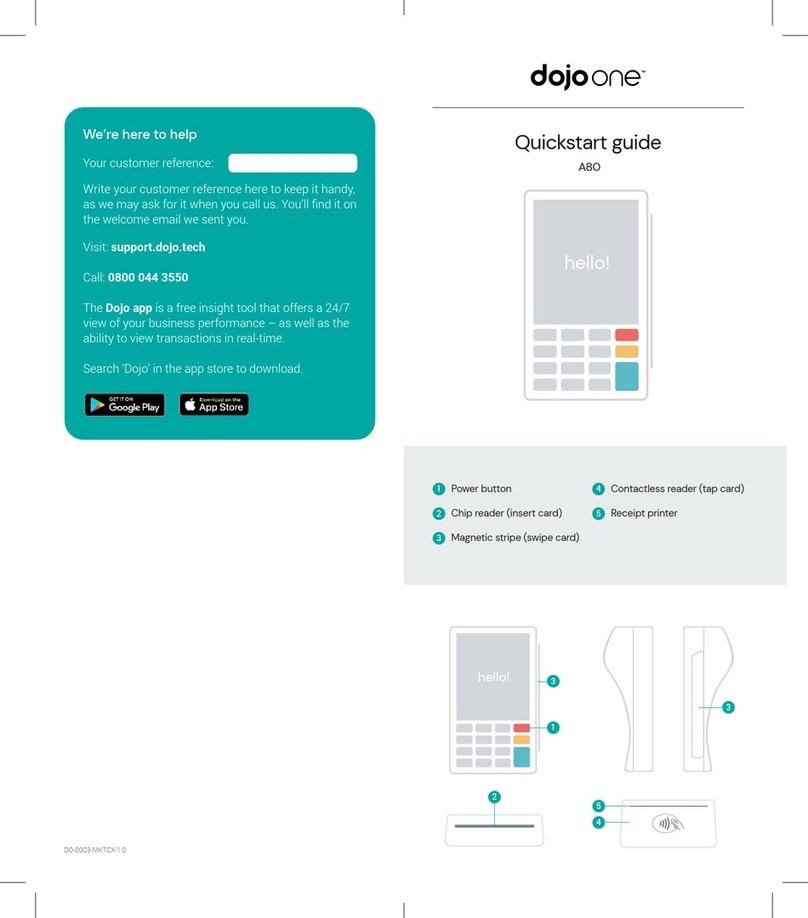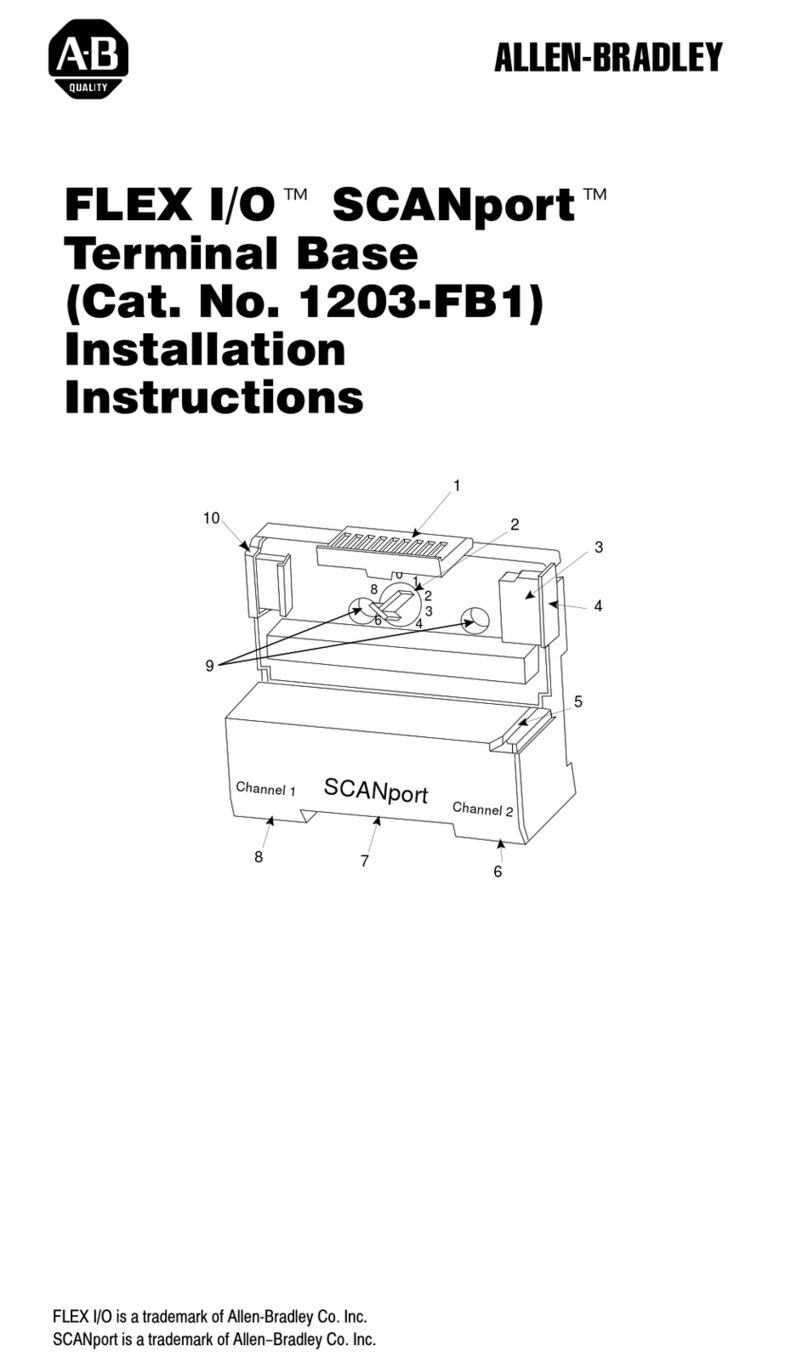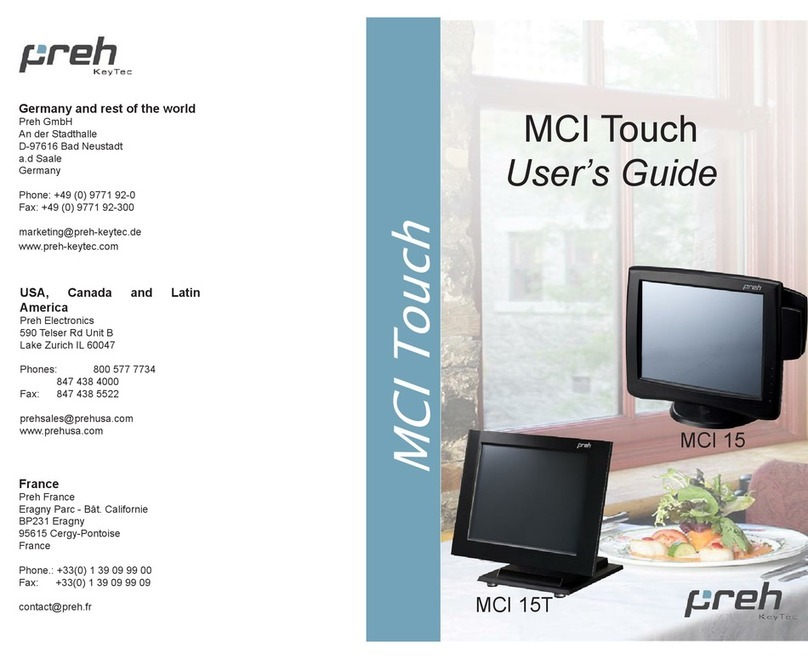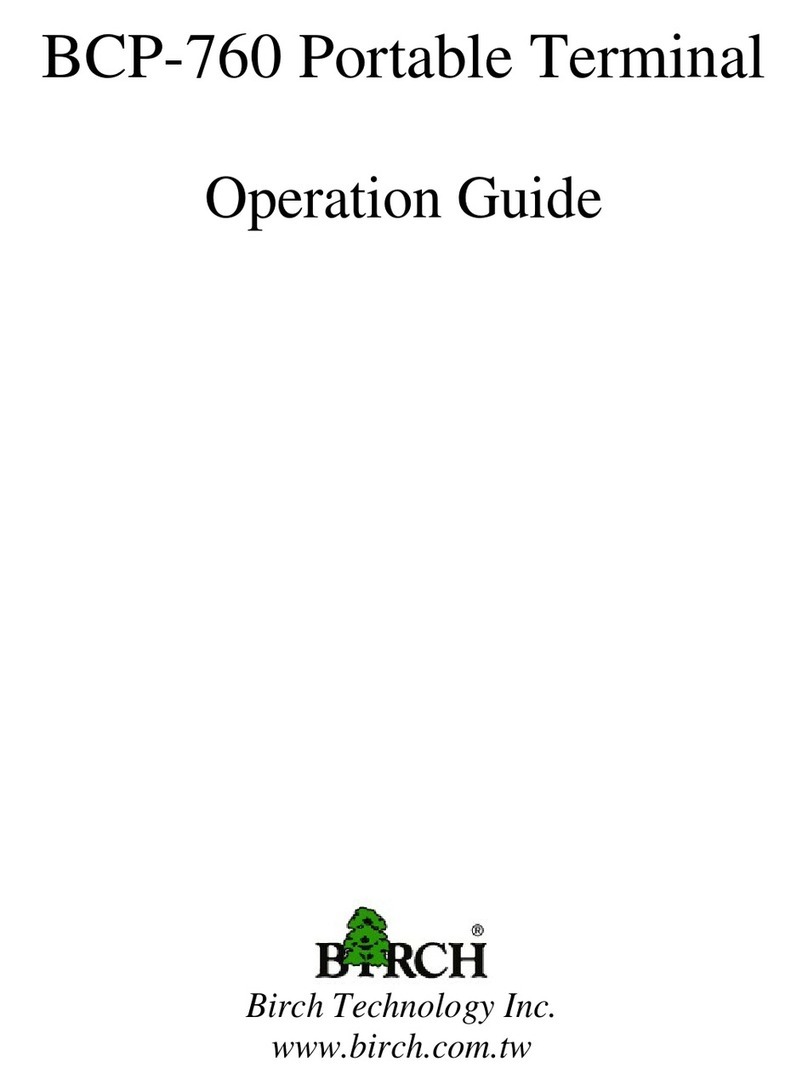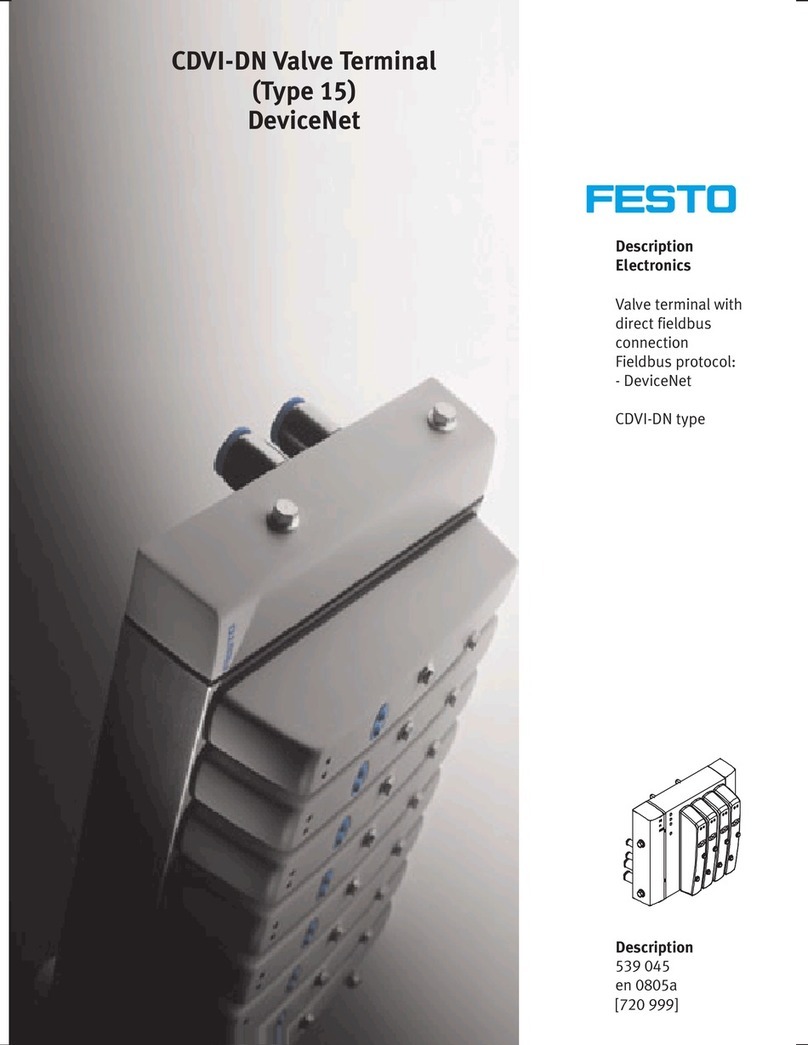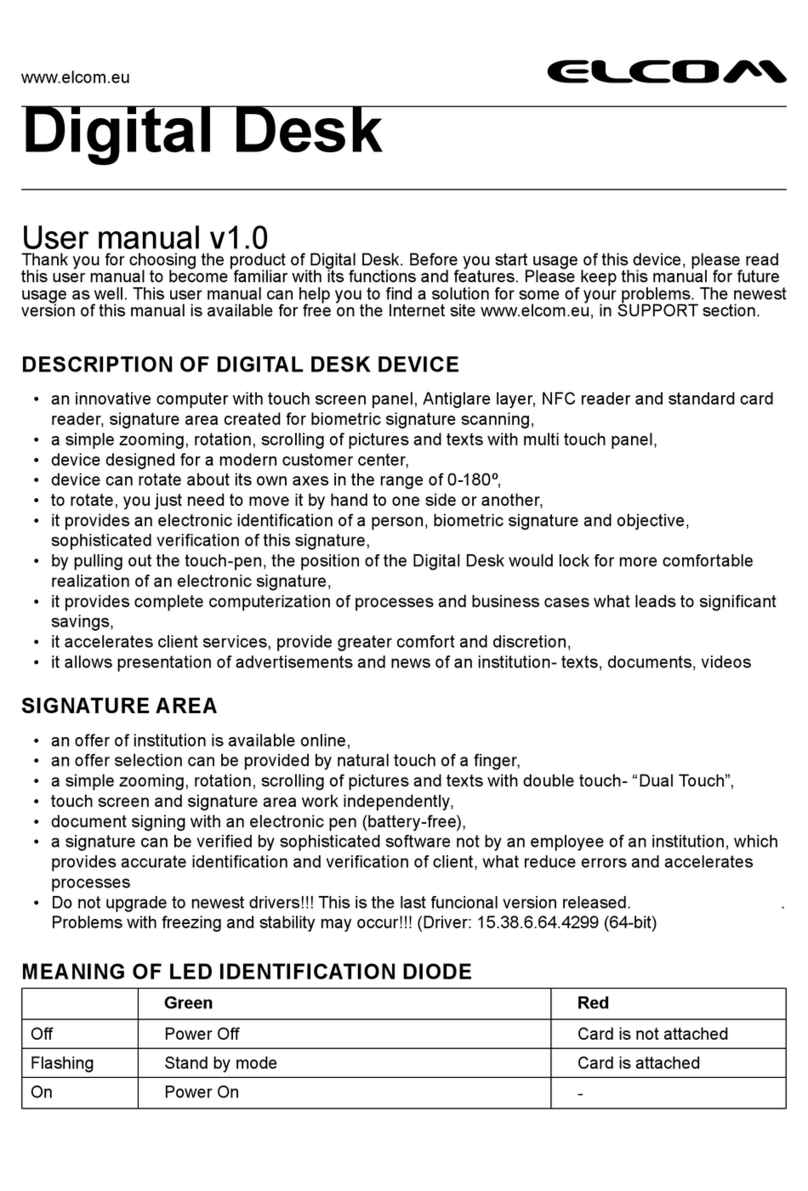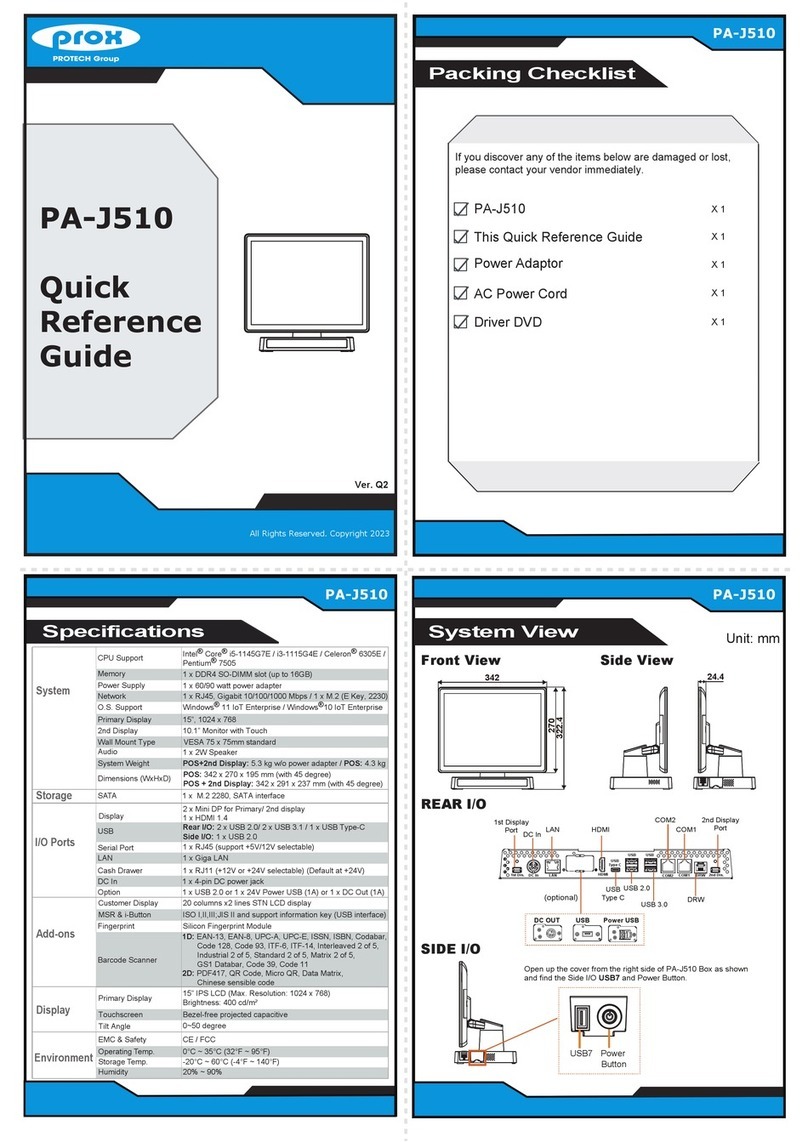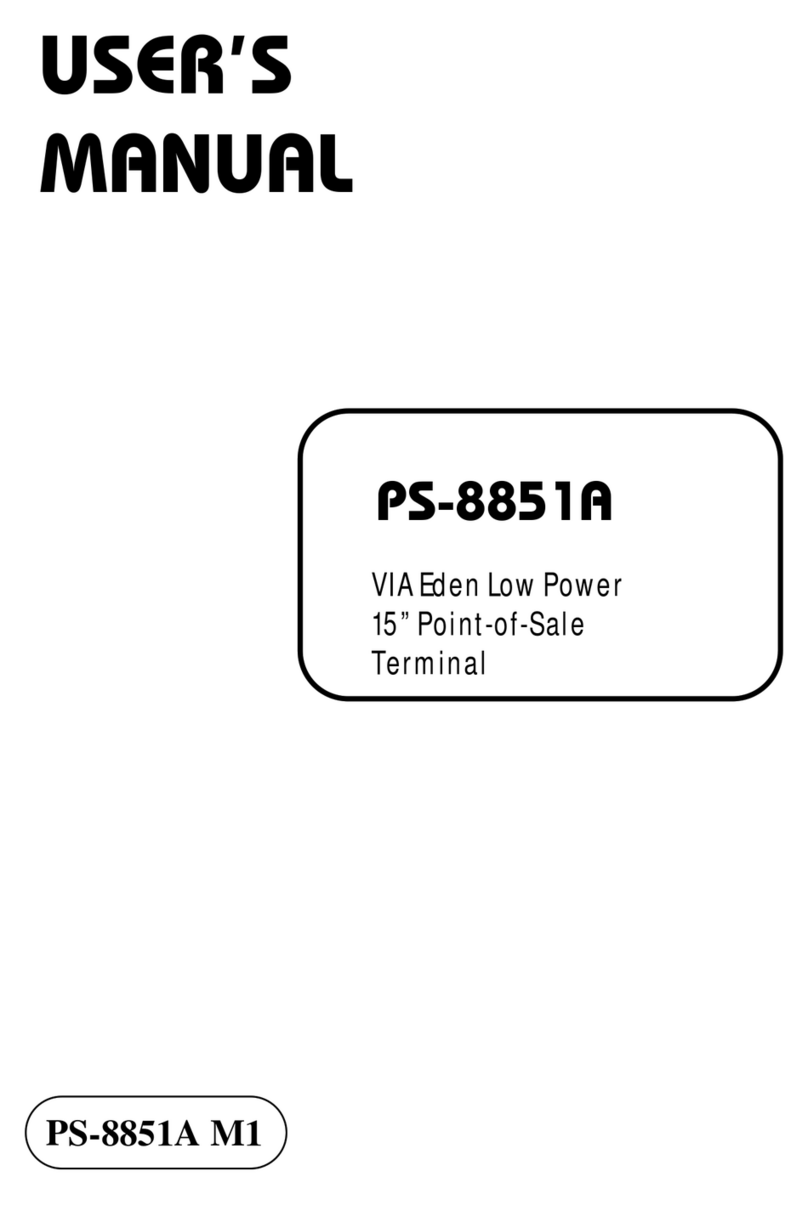Smartmatic VIU-811 User manual

Date: Jun 24, 2020
Version: 5
VIU-811 User Manual for
Numero de Documento:

1
CONFIDENTIAL AND PROPRIETARY
Version: 5
VIU-811 User Manual
DISCLAIMER
Smartmatic®believes that this manual is accurate and reliable. Smartmatic®accepts no
responsibility, financial or otherwise, for any consequences arising out of the information in
or the use of this manual. The information contained in this manual is subject to change.
Updates may be issued from time to time.
This manual contains proprietary and confidential information. This document was prepared
by Smartmatic®and is intended for the exclusive use of its clients and licensees.
No part of this document may be photocopied or reproduced in any manner without the
prior consent of Smartmatic®. Smartmatic®does not extend any warranties by this document.
All product information and material disclosure contained in this document is furnished
subject to the terms and conditions of a purchase or lease agreement. The only warranties
made by Smartmatic®are contained in such agreements. Users should ensure that the use of
this system complies with all legal or other obligations of their governmental jurisdictions.
©Copyright 2019, Smartmatic®, all rights reserved

2
CONFIDENTIAL AND PROPRIETARY
Version: 5
VIU-811 User Manual
Table of Content
1INTRODUCTION ............................................................................................ 4
1.1 PURPOSE............................................................................................................. 4
1.2 INTENDED AUDIENCE ........................................................................................ 4
2VIU-811 PRODUCT OVERVIEW .............................................................. 5
2.1 VIU-811 COMPONENTS ................................................................................... 5
2.2 QUICK START GUIDE......................................................................................... 6
3VIU-811 TECHNICAL SPECIFICATIONS.............................................. 7
3.1 INTERNAL BATTERY............................................................................................ 8
3.2 ACCESSORIES..................................................................................................... 8
4BASIC TROUBLESHOOTING GUIDE ...................................................... 9
4.1 VIU-811 BASIC TROUBLESHOOTING.............................................................. 9
4.2 MAINTENANCE &REPAIR .................................................................................. 9
4.2.1 MAINTENANCE...............................................................................................................................9
4.2.2 REPAIR PROCEDURES ...................................................................................................................9
5FCC RF EXPOSURE INFORMATION AND STATEMENT ................. 10

4
CONFIDENTIAL AND PROPRIETARY
Version: 5
VIU-811 User Manual
1Introduction
1.1 PURPOSE
This document describes a complete guide of VIU-811, for correct operation of the device.
1.2 INTENDED AUDIENCE
The information in this document is intended primarily for Smartmatic need-to-know and
Laboratory technical personnel who are responsible of operating the VIU-811.

5
CONFIDENTIAL AND PROPRIETARY
Version: 5
VIU-811 User Manual
2VIU-811 Product Overview
2.1 VIU-811 COMPO NENTS
The following figure depicts its main components location:

6
CONFIDENTIAL AND PROPRIETARY
Version: 5
VIU-811 User Manual
VIU-811 Components
ID
Part
Description
1
Touchscreen
10" capacitive touch screen.
2
USB Port
3
USB Compartment
Lid
To secure the USB compartment, it includes ventilation holes that
provide airflow into the USB Compartment.
4
Power Button
To power on or off the VIU-811.
5
Battery LED
Indicator
To verify the battery charging level.
6
Battery Indicator
Button
To power on or off the battery LED indicator.
7
Right Side Panel -
Ethernet and DC
Ports
For LAN connection and to power the VIU-811 (includes charge
the internal battery).
8
Left side Panel USB
Ports
2.2 QUICK START GUID E
1. Connect the device to a power outlet.
2. Press the Power button to power on the device.
3. Perform any of the desired operations with the device.
4. Press the Power button to power off the device.

7
CONFIDENTIAL AND PROPRIETARY
Version: 5
VIU-811 User Manual
3VIU-811 Technical Specifications
The VIU-811 includes the following hardware features:
ID
Description
Parameter
Value
1
Platform
Intel® Atom™
-
2
CPU
Processor Type
Intel® Atom™ Z8350
Core
Quad-core
Frequency
Base/Burst up to 1.92GHZ
Process
14 nm
L2 Cache
2 MB
3
Memory
RAM
4 GB
4
Display
LCD Type
10.1" Panel 1280*800, TFT- LCD
5
Storage
Type
EMMC
Capacity
128 GB
6
Connectivity
Wi-Fi
802.11 b/g/n
Bluetooth
v4.0 Basic Rate
7
Ports
LAN Ethernet
x 1 100 Mbps
USB 2.0 Ports
x 3 Conn
8
Ports
DC jack
x 1 (19 V)
9
Key
Power button
x 1
Battery Status
x 1 (5 LEDs)
10
Power
Battery
85.41Wh (7800mAh @ 10.95V)
AC Plug
120V 60Hz
11
Software
Operating System
Windows 10
12
Dimensions
Width
289 mm
11.34"
Height
125 mm
4.92"
Depth
251mm
9.88"
13
Weight
Weight
~2 kgs
4.4 lbs
14
Environment
Operating Temperature
0°C ~ 40°C
Storage Temperature
-20°C ~ 45°C
15
Printer
Type
2" non cutter
Thermal
16
Barcode Reader
1D/2D

8
CONFIDENTIAL AND PROPRIETARY
Version: 5
VIU-811 User Manual
3.1 INTERNAL BATTE RY
A 7800mAh @10.95V Li-on rechargable battery is installed in the device.
•Battery life: About 6 hours of operation.
•Time for charging: About 8 hours charging time.
•Storage: If stored for a long time (exceed three months), the cell should be stored in
drying and cooling place.
•Recommendations: Check and charge the battery at least every 4 months to 30 - 35%
to maintain battery performance and life.
3.2 ACCESSORIES
•Power Adapter

9
CONFIDENTIAL AND PROPRIETARY
Version: 5
VIU-811 User Manual
4Basic Troubleshooting Guide
This section describes the problems that may arise while using the VIU-811.
4.1 VIU-811 BASIC TROUBLESHOOTING
This section describes the problems that may arise during Election day.
ID
Component
Problem/Symptom
Description
Solution Description
1
Power -
Cannot Turn
On the VIU
Pressing the power button
does not turn on the device.
The device may have run out of
battery. Connect the device to a power
outlet and let the battery charge for at
least 6 hours.
2
Thermal
Printer
The printer does not work,
or paper is stuck.
1. Open the printer slot.
2. Carefully remove thermal printer
paper obstruction.
3. Close the printer slot.
4.2 MAINTE NANCE &RE PAIR
4.2.1 MAINTENANCE
•Avoid any broken socket. Retain from connecting any other devices to the same
socket.
•Avoid any liquids and food near the VIU-811.
•If you need to move the VIU-811 always grab it with both hands.
•DO NOT expose the VIU-811 to high temperatures, direct sunlight, dust or humidity.
As long as possible it must be operated in dry, cool and a covered from sunlight.
4.2.2 REPAIR PROCEDURES
The VIU-811 should only be repaired by authorized personnel. To guarantee the warranty of
the devices do NOT open the devices or attempt to open any of the internal components.

10
CONFIDENTIAL AND PROPRIETARY
Version: 5
VIU-811 User Manual
5FCC RF Exposure Information and Statement
FCC Statement
1. This device complies with Part 15 of the FCC Rules. Operation is subject to the following
two conditions:
(1) This device may not cause harmful interference.
(2) This device must accept any interference received, including interference
that may cause undesired operation.
2. Changes or modifications not expressly approved by the party responsible for compliance
could void the user's authority to operate the equipment
NOTE:
This equipment has been tested and found to comply with the limits for a Class B digital
device, pursuant to Part 15 of the FCC Rules. These limits are designed to provide reasonable
protection against harmful interference in a residential installation.
This equipment generates uses and can radiate radio frequency energy and, if not installed
and used in accordance with the instructions, may cause harmful interference to radio
communications. However, there is no guarantee that interference will not occur in a
particular installation. If this equipment does cause harmful interference to radio or
television reception, which can be determined by turning the equipment off and on, the user
is encouraged to try to correct the interference by one or more of the following measures:
Reorient or relocate the receiving antenna.
Increase the separation between the equipment and receiver.
Connect the equipment into an outlet on a circuit different from that to which the receiver is
connected.
Consult the dealer or an experienced radio/TV technician for help.

11
CONFIDENTIAL AND PROPRIETARY
Version: 5
VIU-811 User Manual
Table of contents