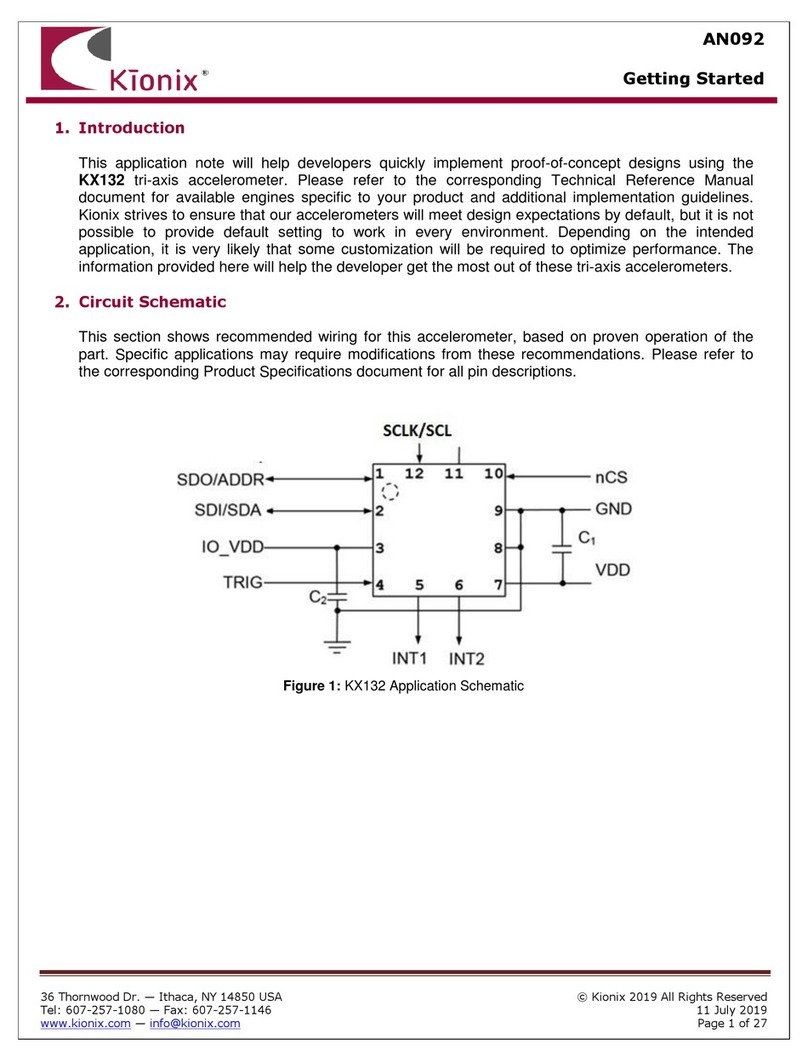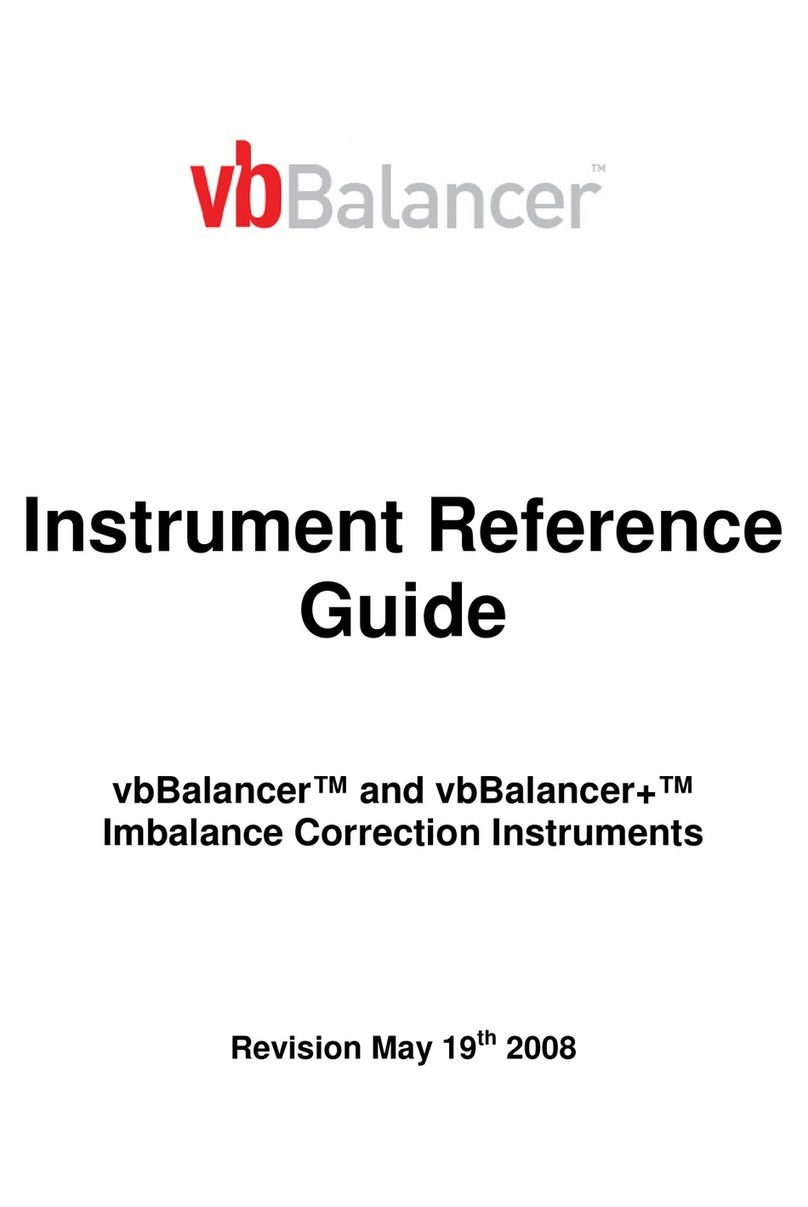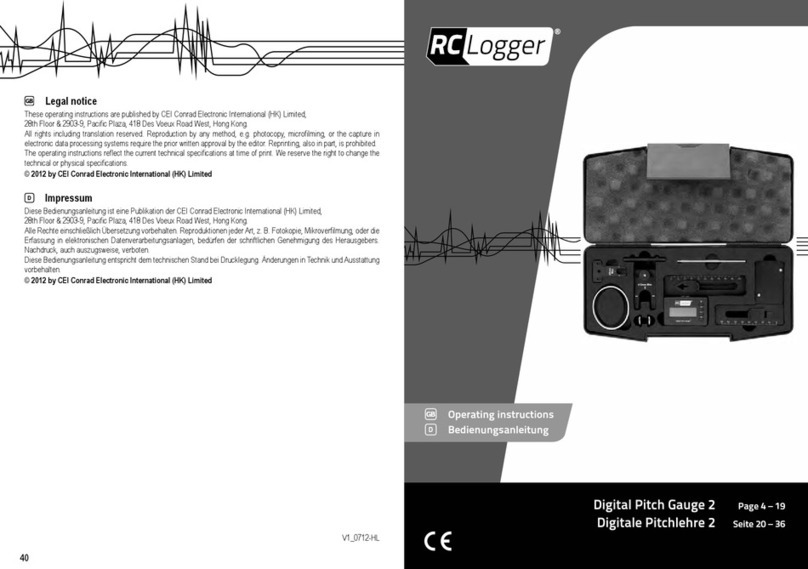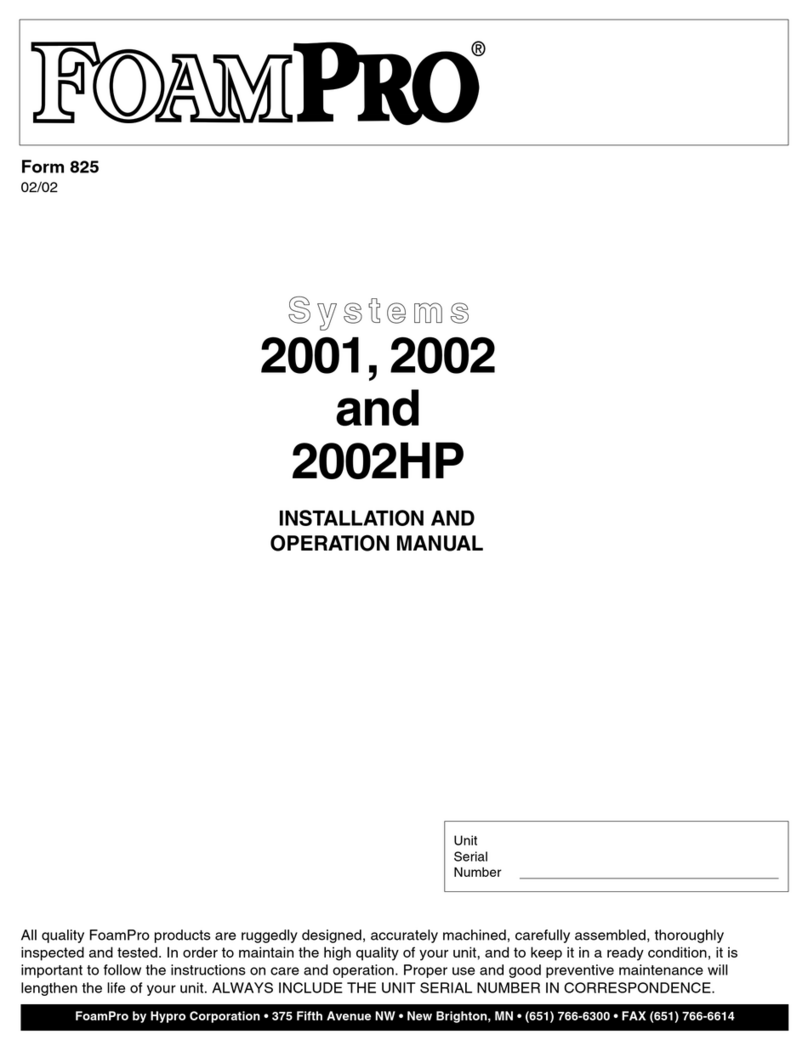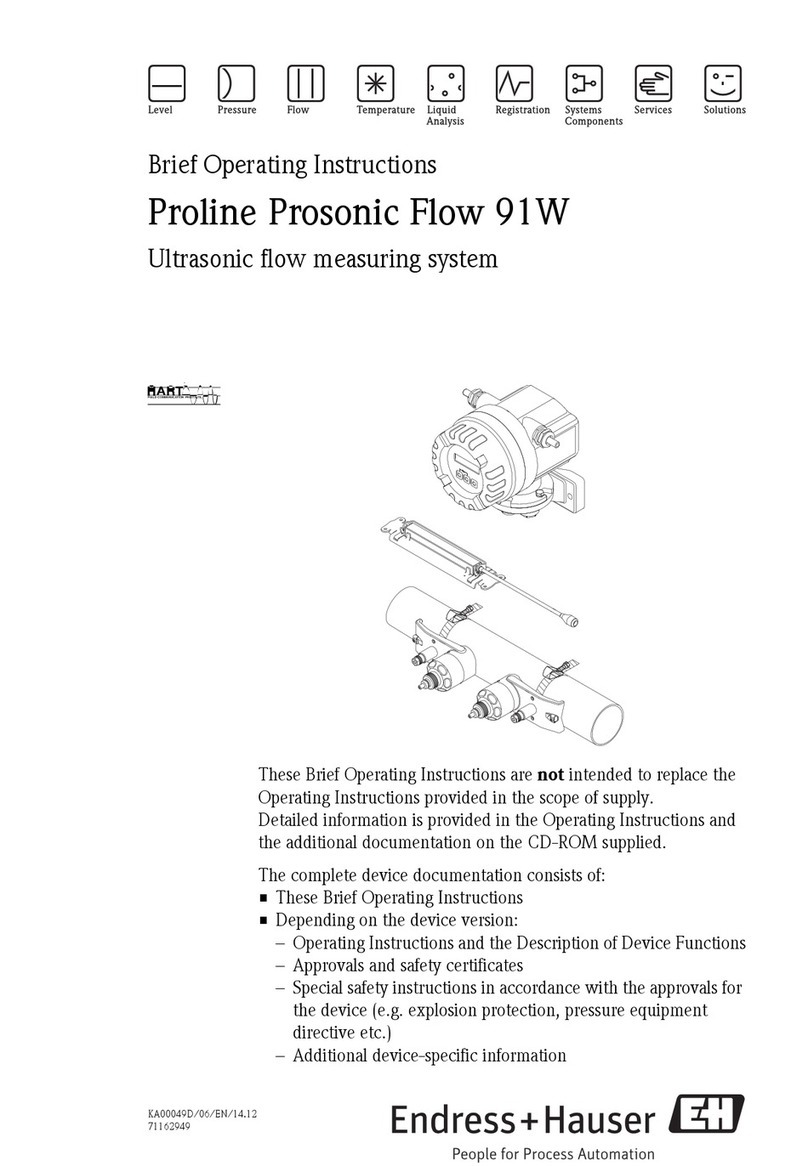2
This document is an extract from the product use and maintenance manual,
containing instructions for the end user to consult the data displayed on the
meter display.
1. User Manual UGM-G4 (Small Version)
Index
1. User Manual UGM G4 pg.2
2. Display pg.2
Conguration interface Display Anti-fraud seal
Menu navigation keys Serial number
2. Display
The display in normal operating conditions is off. To turn on the display, press
a navigation key and keep it pressed for at least 2 seconds. When the display
is turned on, it shows the test screen where all the segments are switched on.
The test screen remains active for 3 seconds, then the display shows the gas
consumption totalizer. In this menu the “T” indication is displayed in the menu
identication eld. To scroll through the various available menus, press the
navigation keys: the right key allows to scroll through the menus in the sense
indicated in the table on page 2, the left key allows to scroll through the menus
in the opposite direction. The display automatically turns off after 30 seconds
of inactivity.
Icons
Menu identication eld Data Measure units
ID MENU ICON
-All
T-
TA -
T1 -
T2 -
T3 -
TLog
TA Log
T1 Log
T2 Log
T3 Log
DF Log - Clock
QM -
ID -
DClock
HClock
F-
MU Mailbox
SV Valve
SM -
DG -
DESCRIPTION / NOTE
All segments on
Volume counter
Volume counter in alarm condition
Volume counter tariff zone F1
Volume counter tariff zone F2
Volume counter tariff zone F3
Volume counter of previous billing period
Volume counter in alarm condition of previous billing period
Volume counter tariff zone F1 of previous billing period
Volume counter tariff zone F2 of previous billing period
Volume counter tariff zone F3 of previous billing period
End date of previous billing period
Conventional maximum ow
Point of delivery
Date
Hour
Current valid tariff
Message for the user
Valve status (00A open – 20C close – 40r enabled for re-open)
Meter status
Meter diagnosis
Warning:The only operation allowed to the end user is to press the keys
to consult the meter menu. Any modication or tampering with the meter
is forbidden. Do not damage or remove the anti-fraud seal. If the anti-
fraud seal is broken, the meter has to be submitted to a new metrological
test. The meter battery may only be replaced by personnel authorized by
the gas distributor. Any improper use of the meter is subject to current
regulations.
For further details, see the user and maintenance manual at site www.smartmeterq.com
3