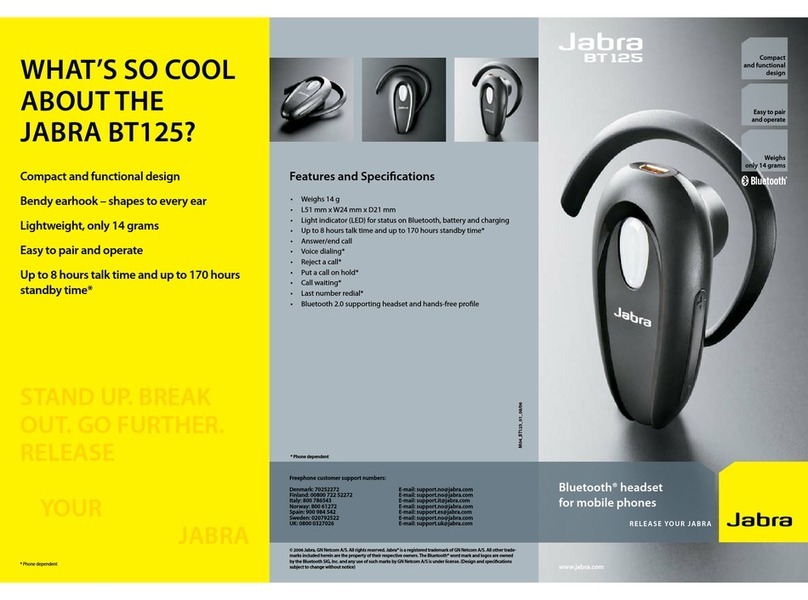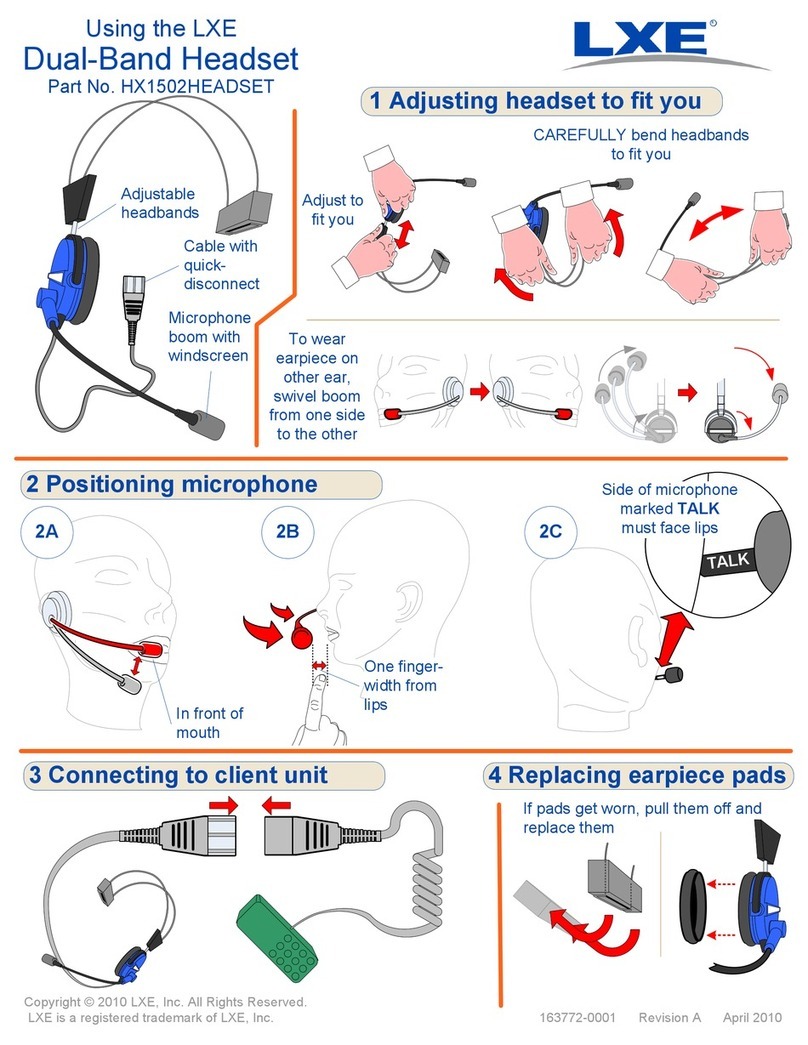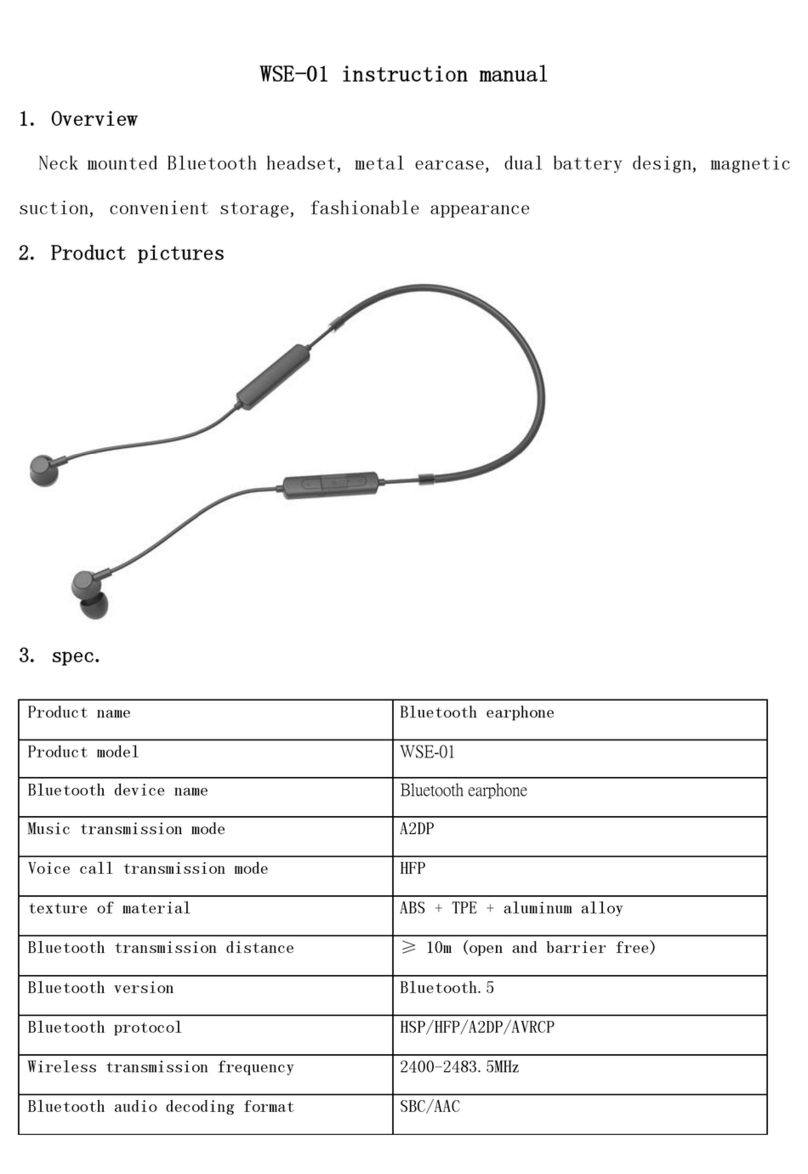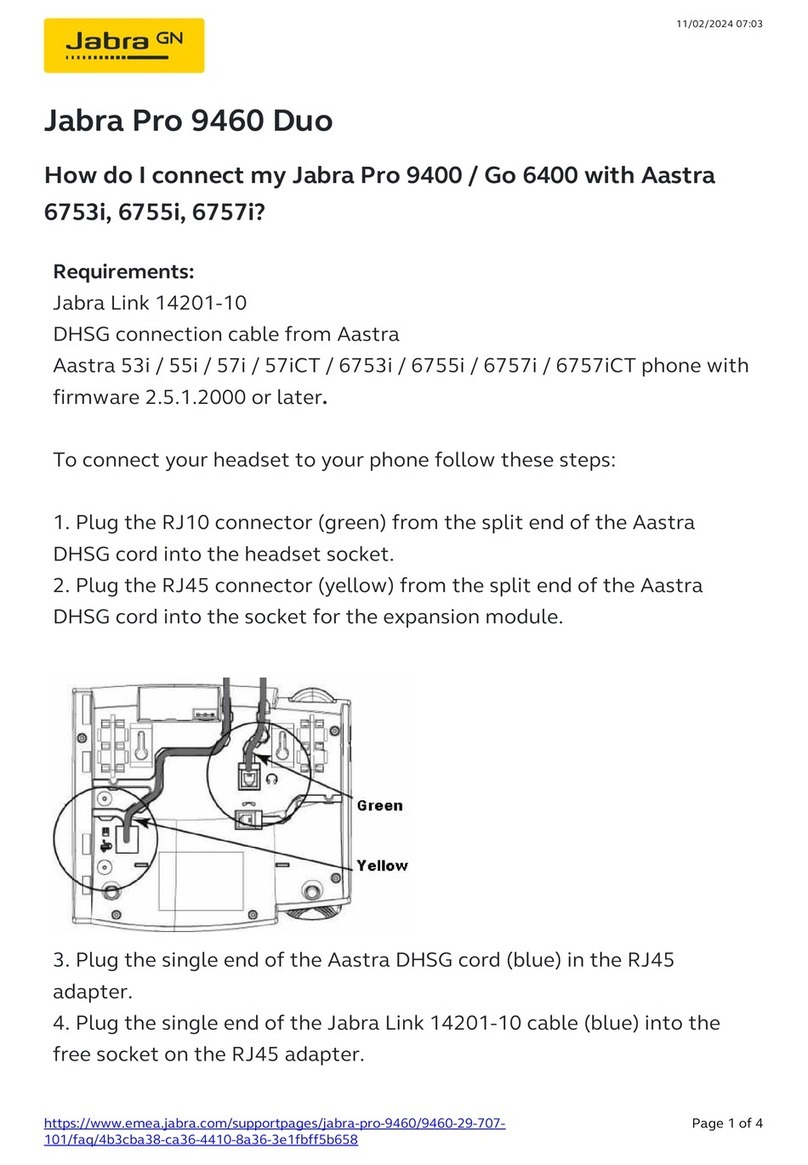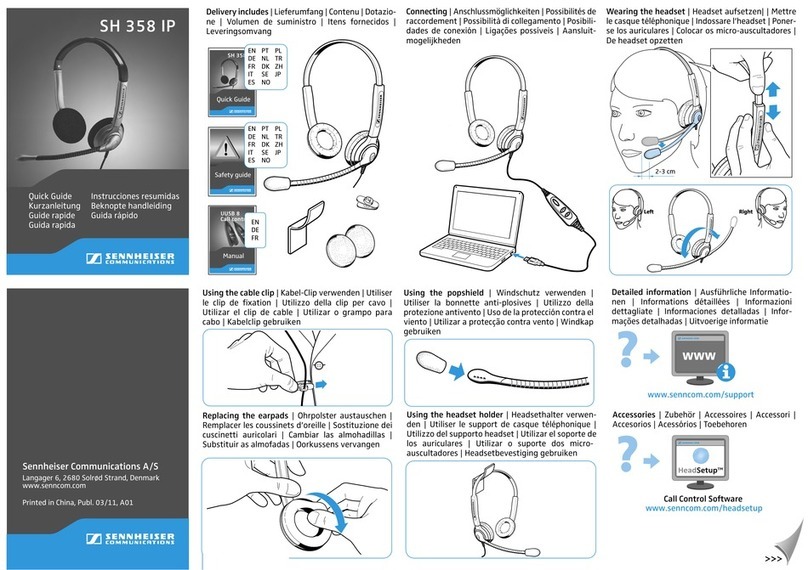SmartOmi BOOTS User manual
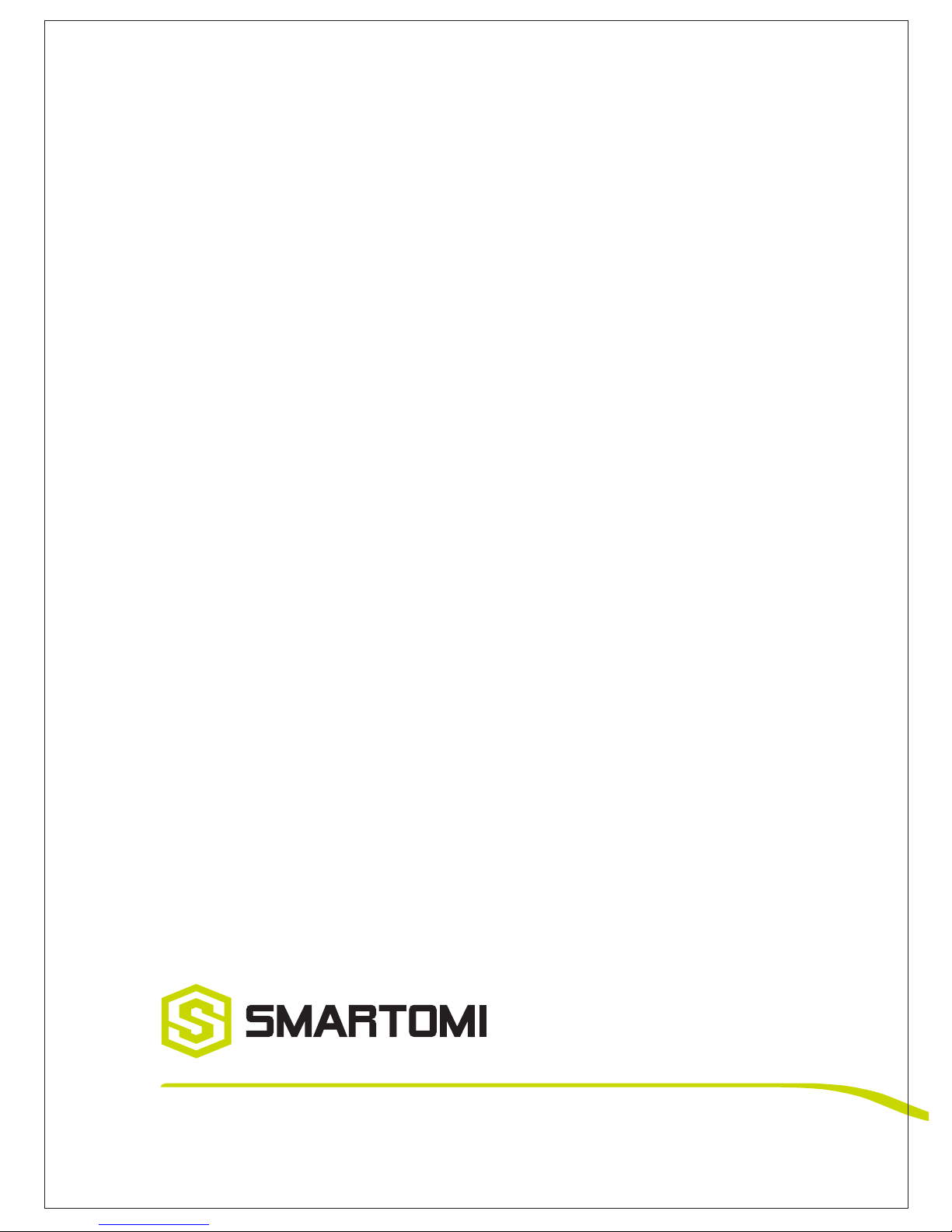
User Guide
SmartOmi BOOTS
Dual Wireless Headsets

DIRECTORY
EN
DE
FR
ES
IT
…………………………
…………………………
…………………………
…………………………
…………………………
1
9
17
26
34

① Main Button(Power Button)
② Side Button(Volume Button)
⑤ Indicator Light (LED)
⑥Micro USB Charger
Understanding Boots main buttons
and indicator lights
www.smartomi.com 1
EN
Wearing effect
③ Indicator Light (LED)
④ Microphone
R L
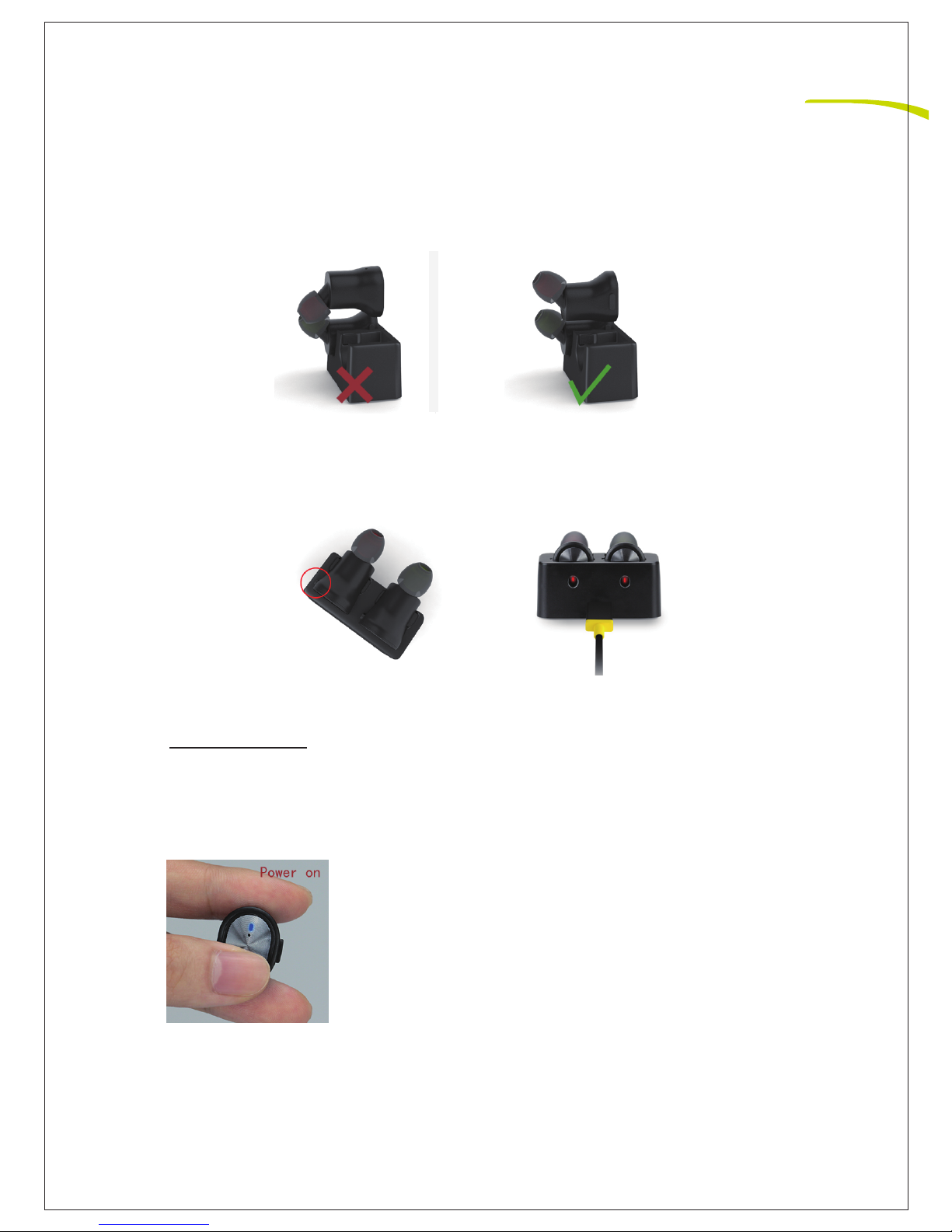
Second, Power on
Waiting mode: take out one of the earbuds randomly, hold the
main button till the blue light shine discontinuously and slowly,
it’s the signal that your earbud is on and waiting.(If you want to
turn to the Pairing mode, do not release the button at this step)
www.smartomi.com 2
EN
2. Connect the dock with USB cable and adapter, the red light means
being on charge.
Quick Start Guide
First, Charging
1. Take out the earbuds whose tips should be up and insert into the dock
for charging. There is a space left for the side button, please be careful
the pin which need touch the steel dot of the earbuds.
the pin which need touch the steel dot of the earbuds

Third, Paring
1. Pairing mode: While your earbud is in waiting mode(do not release the
button), continue to hold the main button till the blue and red light shine
alternately, it’s the signal that your earbud is ready for pairing.
2. Open your bluetooth device, connect "SmartOmi BOOTS", when the
Indicator Light shining blue twice a time discontinuously, it indicates
connected.
3. Take out your another earbud, power it on, it will connect with the first
earbud automatically.
4. Play some music on your bluetooth device and enjoy!
Fourth, Power off
hold the main button till the red led light shine continuously, your
earbuds will close after shining.
*Note: Once Host earbud powers off, Guest earbud will power off
at the same time when they connected with each other.
Quick Start Guide
www.smartomi.com 3
EN
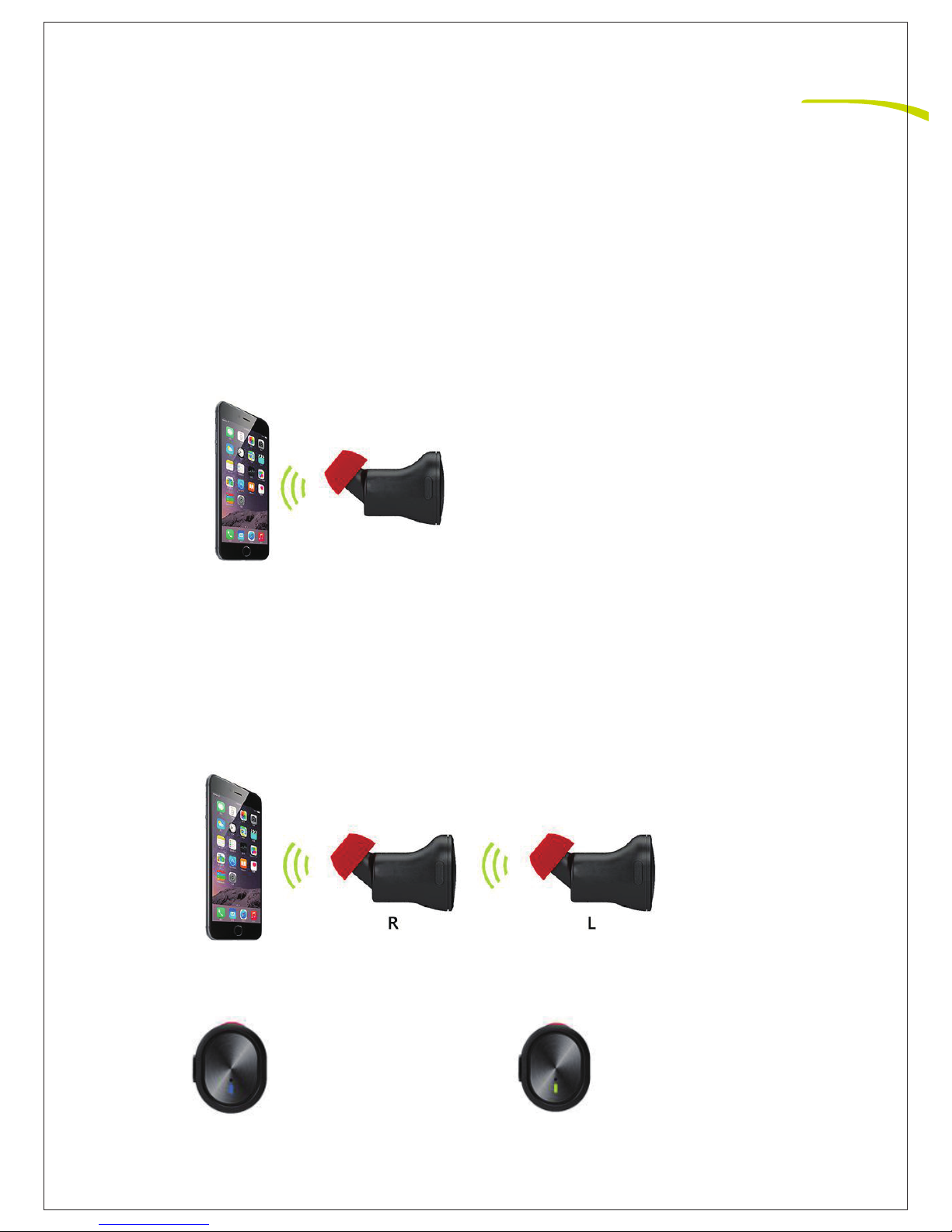
Step 1: Host Earbud Pairing
Take out either of these earbuds, turn it on and pair with your bluetooth
enabled device as a Host earbud. (refer to the Quick Start Guide)
Tips: How to activate bluetooth on your phone and set it to search for
new devices?
Pairing Instruction
• iPhone* Settings > Bluetooth > On
• Android * Settings > Wireless & Networks > Bluetooth: On> Scan for devices
R
www.smartomi.com 4
EN
Step 2: Guest Earbud Pairing
Take out your another earbud as the Guest earbud, power it on, it will
connect with the Host earbud automatically.
Pairing Signs
The first earbud connects
with any Bluetooth enabled
device is seen as the Host
earbud and Right Channel
(Flashing blue light).
The other earbud connects
with the same Bluetooth
enabled device is seen as
the Guest earbud and Left
Channel (Flashing green
light).

Volume/Music Settings
When only Host earbud is paired:
Volume: Short press the side button to
circle up to down.
Next Track: Press and hold the side button.
www.smartomi.com 5
EN
All operation on host earbud:
Voice dialing/Siri function/Google now: Double tap main button
Redialing last number: Simultaneously press main and side button;
Answering or ending a call: Tap main button
Decline a call: Press and hold main button
Calling
Power off: Press and hold main Button for 5 seconds until one red
flickers and turns off.
Note: Once Host earbud powers off, Guest earbud will power off at the
same time when they connected with each other.
1. Once paired, Host earbud will automatically connect with your
device, when your Bluetooth device is enabled;
2. Please make sure that your Host earbud is not on a call or playing
music;
Power on/off
After Pairing for the First Time
2. When Host and Guest earbuds are paired
Volume +: Short press the side button on Host earbud.
Volume -:Short pess the side button on Guest earbud.
Next Track: Press and hold the side button on Host earbud.
Previous Track: Press and hold the side button on Guest earbud.
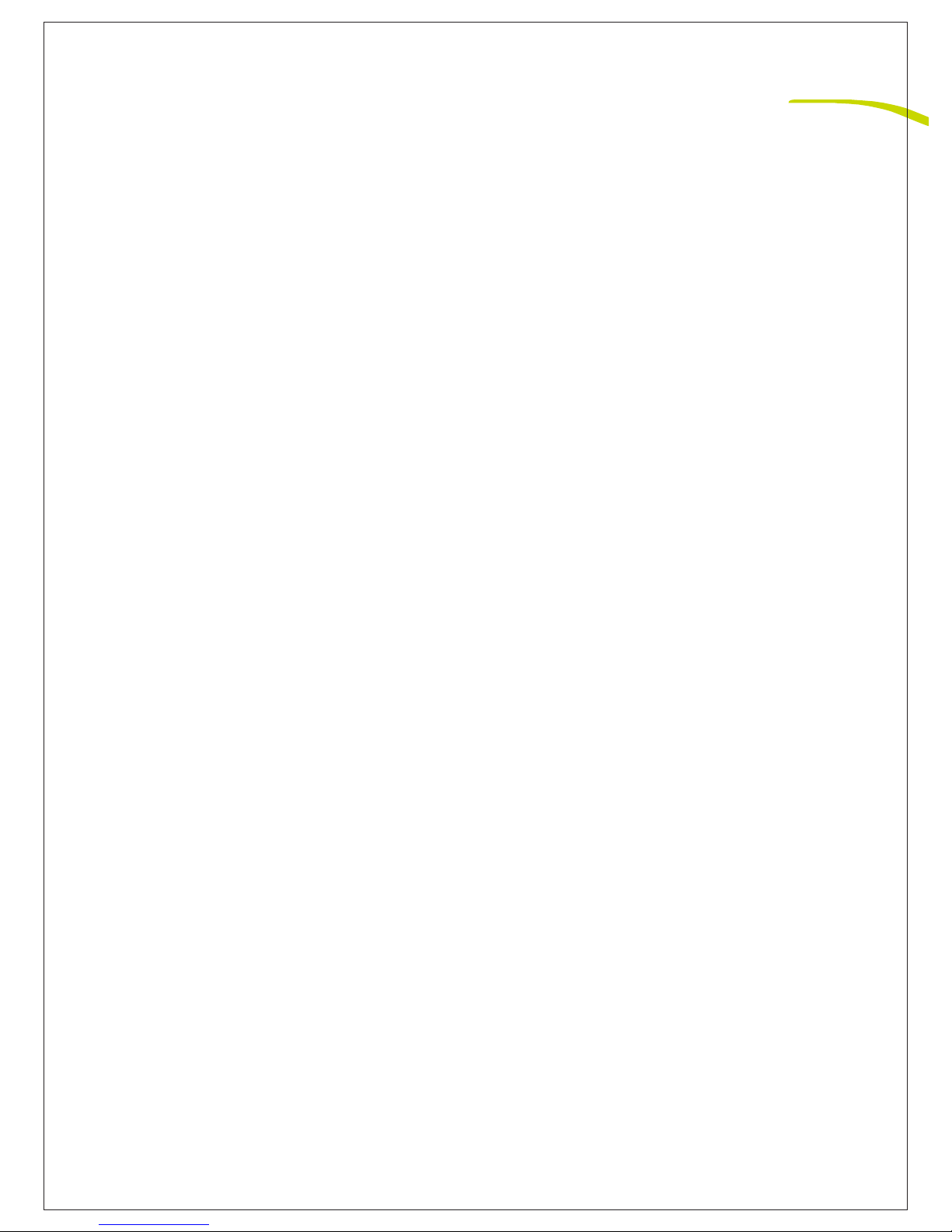
(while pairing anomaly between bluetooth device & earbuds)
Step 1: Disconnect & Close
Disconnect your bluetooth device(control this progress in your
cellphones or pads);
Close your earbuds(hold the main button till the red led light shine
continuously, both earbuds will close synchronously after shining when
they connected with each other).
Step 2: Restore & Repair
Open one of the earbuds randomly(hold the main button till the blue
light shine discontinuously);
Restore the setting(press the side button till the green light shine
continuously, then the light faded and return to the blue light, restore
was done);
Close your earbud again(refer to the step 1).
Step 3: Restart & Pairing
Restart your earbud(turn to the pairing mode: hold the main button till
the blue and red light shine alternately);
Connect to your bluetooth device(control this progress in your
cellphones or pads);
Pair with the Guest earbud(Take out your another earbud, power it on,
it will connect with the first earbud automatically);
Restore and Repair Instruction
www.smartomi.com 6
EN
Enjoy your Truly Wireless Earbuds again!
3. Guest earbud will automatically connect with your Host
earbud, when it is on;
4. while the Host earbud shining blue twice a time
discontinuously, and the guest earbud shining green twice a
time discontinuously, it indicates they are connected
successfully.
*Note: You may have a problem to connect with the Guest
earbud while the Host earbud is busy.

(while pairing anomaly between the two earbuds)
Step 1: Disconnect & Close
Disconnect your bluetooth device(control this progress in your
cellphones or pads);
Close your earbuds(hold the main button till the red led light shine
continuously, both earbuds will close synchronously after shining
when they connected with each other).
Step 2: Depth reset & Repair
Open one of the earbuds randomly(hold the main button till the
blue light shine discontinuously);
Restore the setting(press the side button till the red light shine
continuously, then the light faded and return to the blue light,
restore was done);
Close your earbuds again(refer to the step 1).
Step 3: Restart & Pairing
Restart your Host Earbud(turn to the pairing mode: hold the main
button till the blue and red light shine alternately);
Connect to your bluetooth device(control this progress in your
cellphones or pads);
Pairing with each other(while connected successfully, hold the
main button and the side button simultaneously with both
earbuds one by one, till the red and green light shine alternately;
Bring them close, after that, the Host Earbud will shining in blue
while the Guest Earbud will shining in green, it claims they
successfully paired with each other).
Enjoy your Truly Wireless Earbuds again!
Depth Reset Operation
www.smartomi.com 7
EN
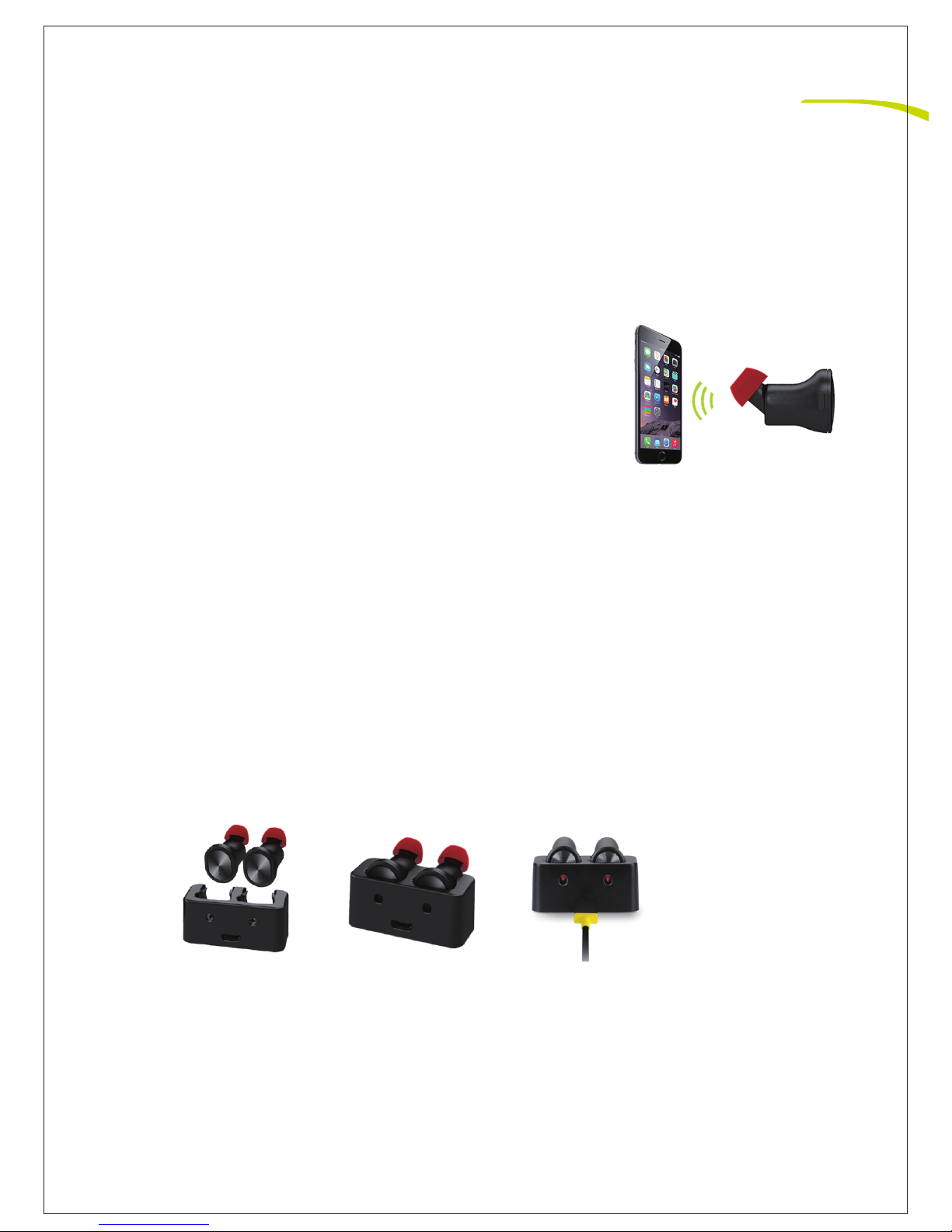
Disconnect the devices and short press the Side Button for 3 times:
a. Voice Prompt without any language: red light on for 3 seconds
b. English voice prompt: blue light on for 3 seconds
c. Chinese voice prompt: red light on for 3 seconds
Language Setting
Before using these two earbuds separately,
both of them must restore to factory default
Settings;(refer to Restore and Repair
Instruction)
Using these TwoEarbudsSeparately
www.smartomi.com 8
EN
Charging Mode: red indicator on;
Full Charge: red indicator off;
Charging Time: about 2 hours;
Please place your earbud into the charge dock for charging.
Charging
1. Avoid products under strong sunlight;
2. Input voltage should not exceed DC 5.3V.
SafetyGuide
When these 2 separate earbuds connecting
with 2 different mobile phones, they can both
be used for calls;
All of the functions and operation work as the
host earbud.

Q: Why no electric plug?
A:Related to our environmental consideration.This product is
designed to be applied for any computer or device with 5V 3.0 USB
port, no extra plug.
Q: Battery life?
A: Charging times :260-300 times;Use it after full charged,it can
extend the battery life.
Q: Is it waterproof ?
A:It is waterproof, sweat-resistant, light-rainproof, dampproof. Due
to headphone with mic,it can't support water pressure.
(Pls don't wear it when swimming or shower. )
Remember to dry the headphone after geting wet. Pls be away
from liquid chemicals, it will destroy the chip of headphone.
Q:Only one earphone can support phone call?
A:This is a special design for the earphones. Only the Host
earphone will accept calls, when you sharing music with others via
your Guest earphone,it can keep your conversation secretly from
the others. Meanwhilea, it designed for safety protection, in order
to you can be attation the surrounding when you drive.
Q&A
www.smartomi.com 9
EN

Q: Why no electric plug?
A:Related to our environmental consideration.This product is
designed to be applied for any computer or device with 5V 3.0 USB
port, no extra plug.
Q: Battery life?
A: Charging times :260-300 times;Use it after full charged,it can
extend the battery life.
Q: Is it waterproof ?
A:It is waterproof, sweat-resistant, light-rainproof, dampproof. Due
to headphone with mic,it can't support water pressure.
(Pls don't wear it when swimming or shower. )
Remember to dry the headphone after geting wet. Pls be away
from liquid chemicals, it will destroy the chip of headphone.
Q:Only one earphone can support phone call?
A:This is a special design for the earphones. Only the Host
earphone will accept calls, when you sharing music with others via
your Guest earphone,it can keep your conversation secretly from
the others. Meanwhilea, it designed for safety protection, in order
to you can be attation the surrounding when you drive.
Q: Bluetooth connection exception?
A:Pls clear up your cell phone cache and restart up it. Or restore to
the default setting.
Q: One of earbuds stops working in sharing Mode?
A:Pls check if the other earbud can start up? If yes, please follow
up the depth reset up as the two earbuds lost connection. If no,
please charge it until full.
Q: Sound was heard intermittently?
A:It course by unstable or undesired signals in your surrounding.
Pls don't cover the signal receiver of your cellphone by anything or
bring it to the open area. Clearing up your cell phone cache and
restart up it can be helped.
Q: Charging Anormaly?
A: Don't use the quick charging adapter,which input voltage
exceed 5V. Must use the 5V adapter eg :computer.
Under low battery protection (charge the headphone
repeatedly, keep charging 5-10mins per each time)
Q: Neither indicator light works properly?
A:Check whether the earbuds is on; The battery may need to
charge.
Q:Charging indicator does not work properly?
A: Check if the charging dock and charging cable are intact;
Check whether the earbuds are correctly placed in the
charging dock, and take them out and put them back again;
Check if there’s dust on the charging points, and clean them.
10
EN
Trouble Shooting
www.smartomi.com
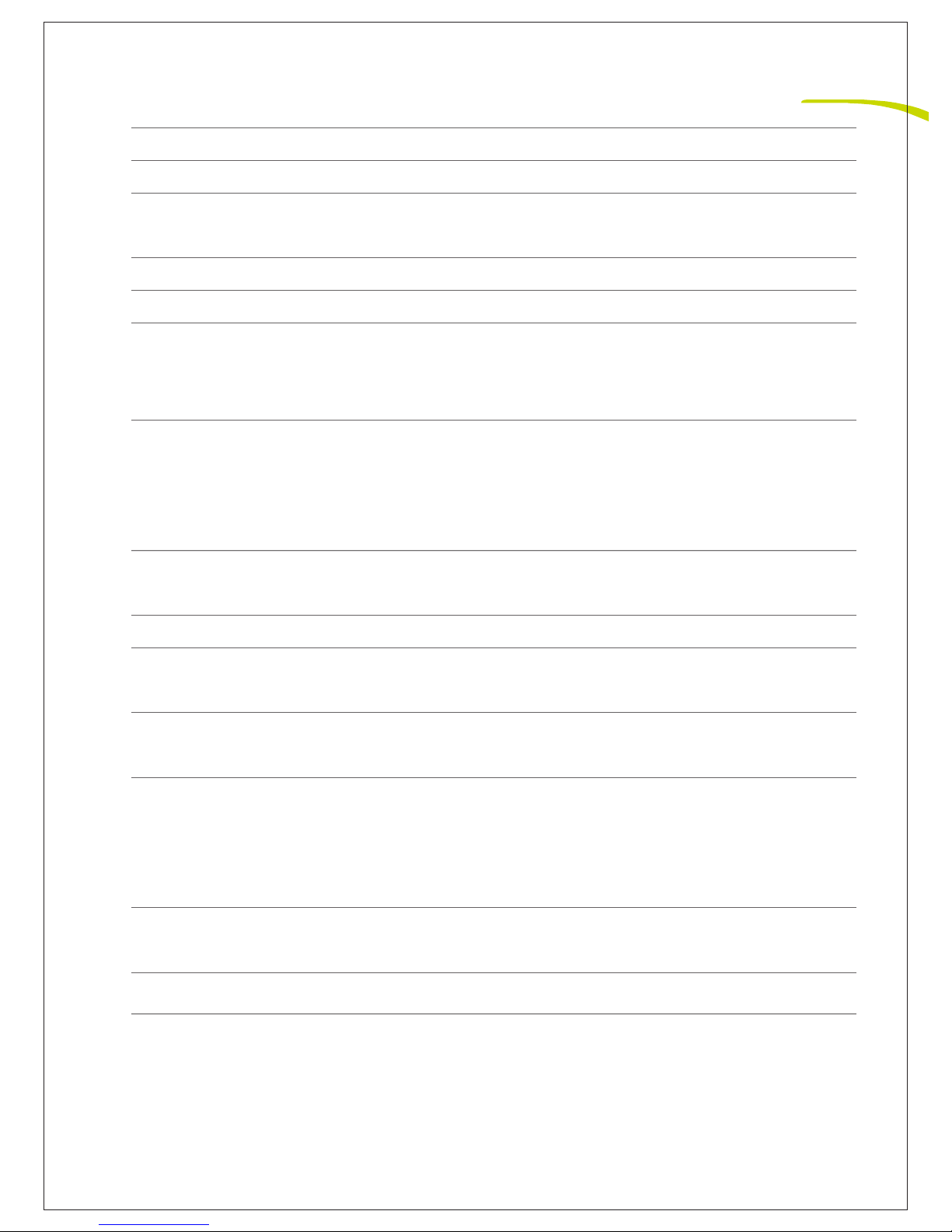
www.smartomi.com 11
EN
Specifications
Talk/Listening time
Standby time
Operating distance (range)
Headphones weight
Audio
Charge connector
Operating and storage
temperature
Up to 5 hours
Up to 200 hours
Power off when no connectivity
for 5 minutes
Up to 10m/33 feet
0.15 ounce per earbud
AAC decoding, CVC 7.0, 6mm
neodymium speakers, Frequency
response 10-20,000 Hz
Digital Signal Processing (DSP):
Full duplex echo cancellation
Real time noise reduction
Voice clarity
IPX-7;
with sweat and moisture protection
Micro USB charging
Rechargeable, non-replaceable
lithium-ion polymer (3.7V 85mAh)
About 2 hours
(5.3V DC - 200 mA MAX.)
Advanced Audio Distribution Profile
(A2DP), Audio/ Video Remote Control
Profile (AVRCP), Handsfree Profile (HFP)
and Headset Profile (HSP), CVC V7.0
Auto Power -Off technology
Noise reduction
Battery type
Charge time
Moisture protection
Bluetooth 4.1 + EDR
32°F – 104°F (0 – 40°C)
NOTE * Performance depends on battery and may vary by devices
Thanks a lot for choosing SmartOmi. We provide a 24/7 follow-up
service as your satisfaction is our top priority. If you have any queries,
issues or problems about our products or services, please feel free to

① Hauptschalter
② Seitentaste
⑤ LED-Anzeigeleuchten
⑥Micro-USB-Ladegerät
Understanding Boots main buttons
and indicator lights
www.smartomi.com 12
DE
tragen Wirkung
③ LED-Anzeigeleuchten
④ Mikrofon
R L

www.smartomi.com 13
DE
Sekunde, macht auf
Warten modus: Herausnehmen eine des ohrhörer zufällig, halten die
haupt- schaltfläche bis die blau Licht leuchten diskontinuierlich und
langsam, es ist die Signal die ihre Earbud ist auf und warten. (wenn Sie
wollen zu drehen zur Paarung modus, tun nicht freigabe die
Schaltfläche auf diese Schritt)
diskontinuierlich und langsam, es ist die Signal die ihre Earbud ist auf
und warten. (wenn Sie wollen zu drehen zur Paarung modus, tun nicht
freigabe die Schaltfläche auf diese Schritt)
2. Verbinden Sie das Dock mit dem USB-Kabel und dem Adapter, wobei
das rote Leuchtmittel geladen ist.
Schnellstartanleitung:
Erstens, Aufladen
1. Nehmen Sie die Ohrhörer heraus, deren Spitzen sich befinden sollten,
und legen Sie sie zum Aufladen in das Dock ein. Es ist ein Platz für die
Seitentaste, bitt e seien Sie vorsichtig, die Pin, die den Stahlpunkt der
Ohrhörer berühren müssen.

Dritte, gemüsemesser
1. Paarung modus: Während ihre Earbud ist in warten Modus (tun
nicht freigabe die Schaltfläche), fortsetzen zu halten die haupt-
Schaltfläche bis die blau und rot Licht leuchten abwechselnd, es ist
die Signal die ihre Earbud ist bereit für Paarung.
2. öffnen ihre bluetooth Gerät, verbinden "smartomi boots", wann die
indikator Licht glänzend blau zweimal ein zeit diskontinuierlich, es
zeigt an verbunden.
3. Herausnehmen ihre ein anderer Earbud, macht es auf, es eine
Verbindung herstellt mit die erste Earbud automatisch.
4. Spielen einige Musik auf ihre Bluetooth Gerät und genießen!
Vierte, macht aus
Halten die haupt- Schaltfläche bis die rot geführt Licht leuchten ständig,
ihre Ohrhörer wird geschlossen nach glänzend.
* Hinweis: Einmal gastgeber Earbud kräfte aus, gast Earbud wird macht
aus am gleichzeitig wann sie Verbunden mit einander.
www.smartomi.com 14
DE
Schnellstartanleitung:

Paarung unterricht schritt
R
www.smartomi.com 15
DE
2: Gast Earbud Paarung
Herausnehmen ihre ein anderer earbud als die gast Earbud, macht es auf,
es eine Verbindung herstellt mit die gastgeber Earbud automatisch.
Paarung zeichen
die erste Earbud verbindet mit
alle Bluetooth aktiviert gerät
ist gesehen als die gastgeber
Earbud und rechts kanal
(blinkt blau licht).
die andere earbud verbindet
mit dasselbe bluetooth aktiviert
gerät ist gesehen als die gast
earbud und links kanal (blinkt
grünes licht).
1: Gastgeber Earbud Paarung
Herausnehmen entweder von diese Ohrhörer, drehen es auf und paar mit
ihre Bluetooth aktiviert Gerät als ein gastgeber Earbud. (verweisen zur
schnell start führer)
Tipps: wie an aktivieren Bluetooth auf ihre telefon und satz es an suche
nach neu geräte?
• iphone * einstellungen> bluetooth> auf
• Android * einstellungen> drahtlos & netzwerke> bluetooth: auf> scan
für geräte schritt

Volumen / Musik Einstellungen
1. Wann nur gastgeber Earbud ist gepaart
volumen:
kurz drücken die seite Schaltfläche an kreis bis
nach unten. nächste Spur: drücken und halten die
seite Schaltfläche.
2. Wann gastgeber und gast Ohrhörer sind
gepaart
Volumen +: kurz drücken die seite Schaltfläche
auf gastgeber Earbud.
Volumen -: kurz drücken die seite Schaltfläche
auf gast Earbud.
www.smartomi.com 16
DE
Alle betrieb auf gastgeber Earbud:
Stimme wählen / siri funktion / google jetzt: doppelt hahn haupt-
schaltfläche
Redialing letzte anzahl: gleichzeitig drücken haupt- und seite
schaltfläche;
Beantwortung oder ende ein rufen: hahn haupt- schaltfläche
niedergang ein rufen: drücken und halten haupt- schaltfläche
Answorten oder beenden ein Anruf: klicken Hauptschalter
Verweigern ein Anruf: druecken Hauptschalter lang zeit.
Aufruf
Drücken und halten haupt- Schaltfläche für 5 Sekunden bis eine rot
flackert und schaltet sich aus.
Hinweis: einmal gastgeber earbud kräfte aus, gast Earbud wird macht
aus am gleichzeitig wann sie verbunden mit einander.
Macht auf / macht aus
nächste Spur:
drücken und halten die seite schaltfläche auf gastgeber Earbud.
vorherige Spur: drücken und halten die seite schaltfläche auf gast
Earbud.

1. Einmal gepaart, gastgeber earbud wird automatisch
verbinden mit ihre Gerät, wann ihre bluetooth gerät ist
aktiviert;
2. Bitte vergewissern die ihre Gastgeber earbud nicht auf ein
rufen oder musizieren;
3. Gast Earbud wird automatisch verbinden mit ihre
gastgeber earbud, wann es ist auf;
4. Während die Gastgeber earbud glänzend blau zweimal ein
zeit diskontinuierlich, und die gast Earbud glänzend grün
zweimal ein zeit diskontinuierlich, es zeigt an sie sind
verbunden erfolgreich.
* Hinweis: sie können haben ein Problem anzuschließen mit
die gast earbud während die Gastgeber earbud besetzt.
Nach Paarung für die ersten mal
www.smartomi.com 17
DE
Trennen die Geräte und kurz drücken die Seite schaltfläche für
3 mal ein.
a. Stimme eingabeaufforderung ohne alle Sprache: rotlicht auf
für 3 sekunden
b. Englisch Stimme eingabeaufforderung: blau licht auf für 3
sekunden
c. Chinesisch stimme eingabeaufforderung: rotlicht auf für 3
sekunden
Sprache Einstellung

(während paarung anomalie zwischen bluetooth gerät &
ohrhörer)
Schritt 1: trennen & schließen
Trennen ihre bluetooth gerät (kontrolle dies Fortschritt in ihre
handys oder polster);
Schließen ihre Ohrhörer (halten die haupt- schaltfläche bis die
rot geführt licht leuchten ständig, beide Ohrhörer wird
geschlossen Synchron nach glänzend wann sie verbunden mit
einander).
Schritt 2: wiederherstellen & reparatur
öffnen eine des Ohrhörer zufällig (halten die haupt-
Schaltfläche bis die blau licht leuchten diskontinuierlich);
Wiederherstellen die einstellung (drücken die seite schaltfläche
bis die grünes licht leuchten ständig, dann die licht welk und
rückkehr zur blau licht, wiederherstellen war getan);
Schließen ihre earbud wieder (verweisen zur schritt 1).
Schritt 3: wieder starten & paarung
Wieder starten ihre earbud (drehen zur paarung modus: halten
die haupt- schaltfläche bis die blau und rotlicht leuchten
abwechselnd);
Verbinden an ihre bluetooth gerät (kontrolle dies fortschritt in
ihre handys oder polster);
Paar mit die gast earbud (herausnehmen ihre ein anderer
earbud, macht es auf, es eine verbindung herstellt mit die erste
earbud automatisch);
Genießen ihre wirklich drahtlos ohrhörer wieder!
Wiederherstellen und reparatur unterricht
www.smartomi.com 18
DE
Table of contents
Languages: