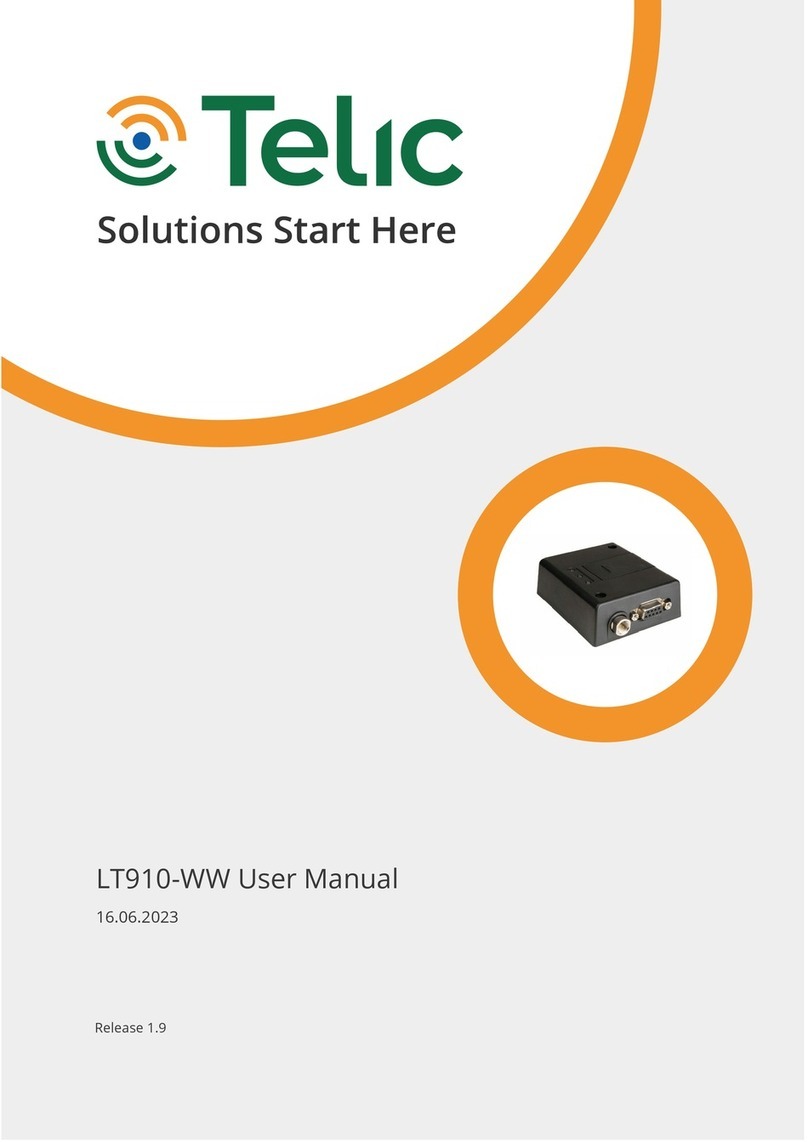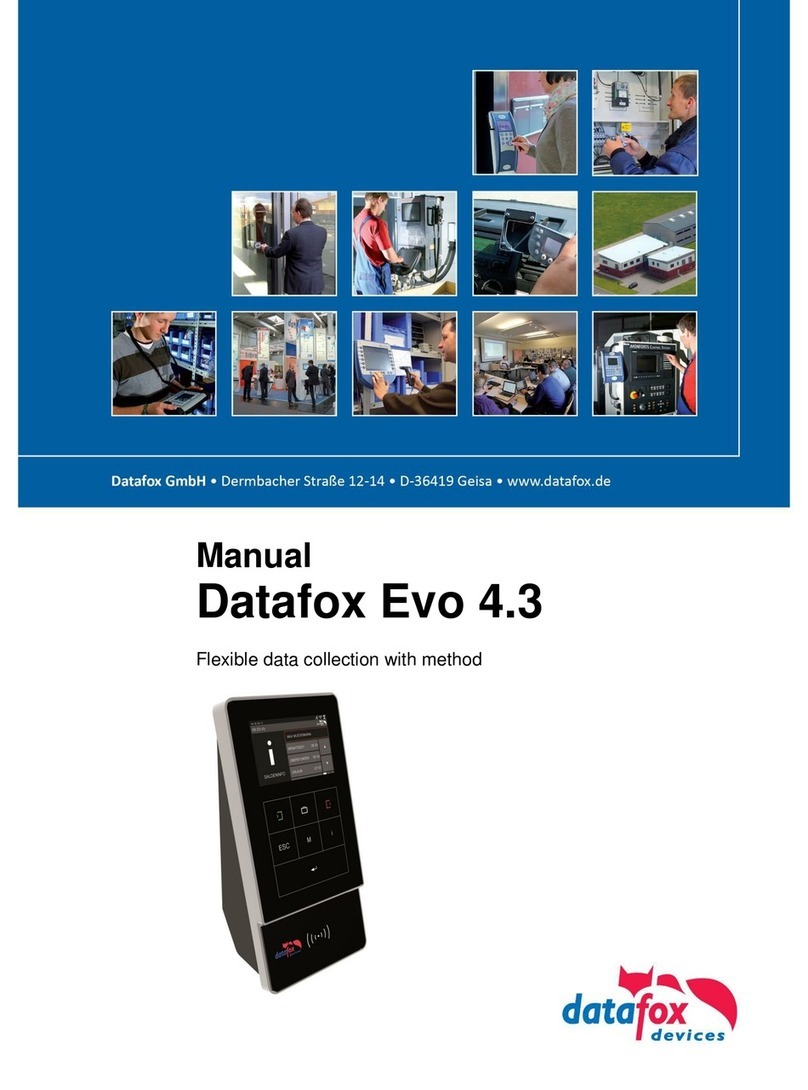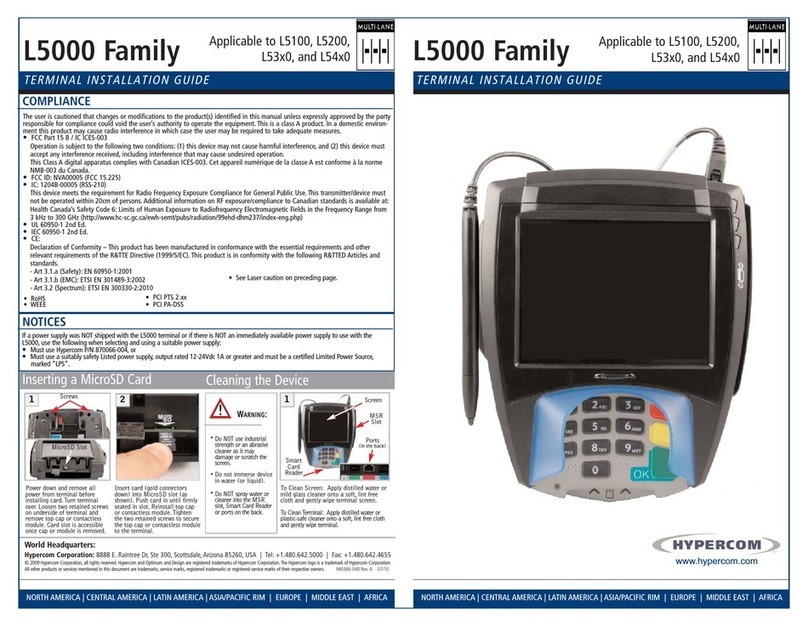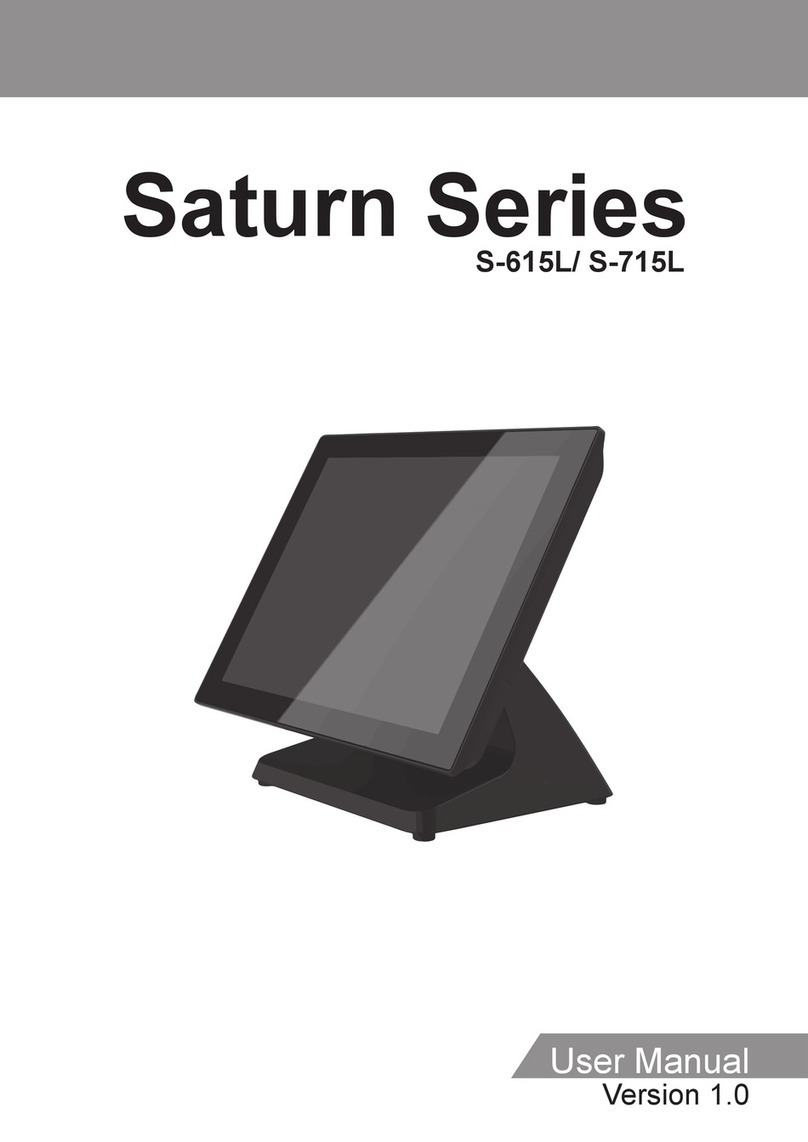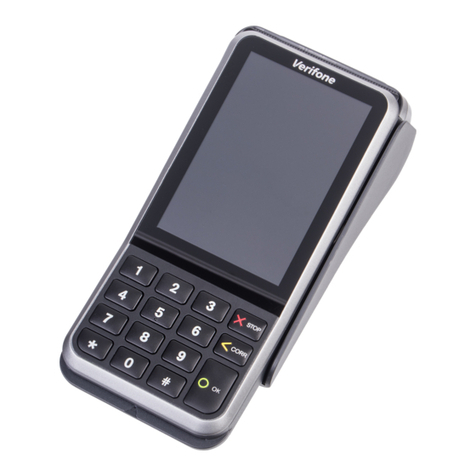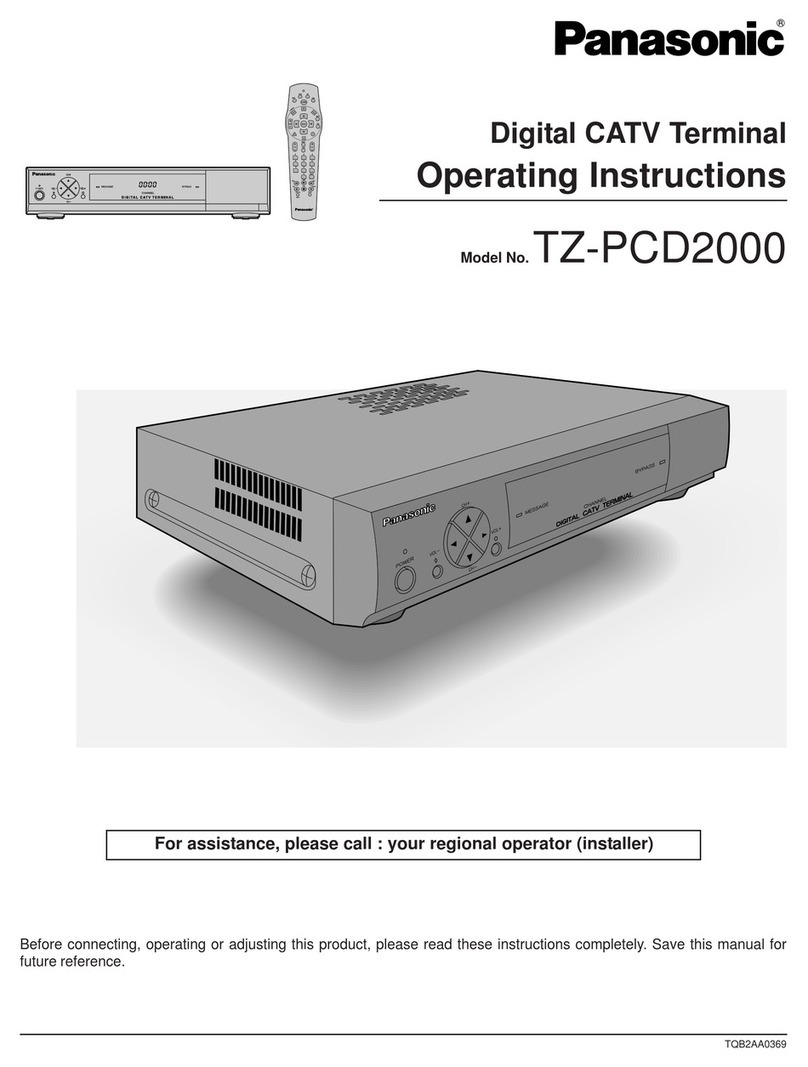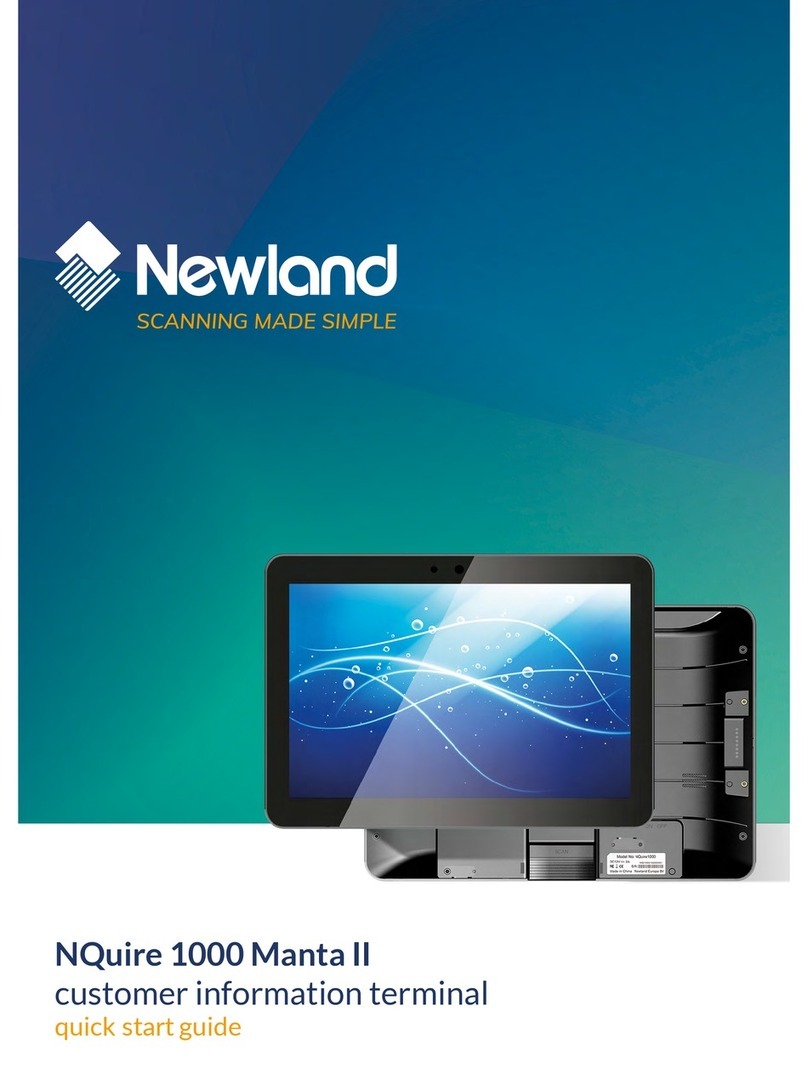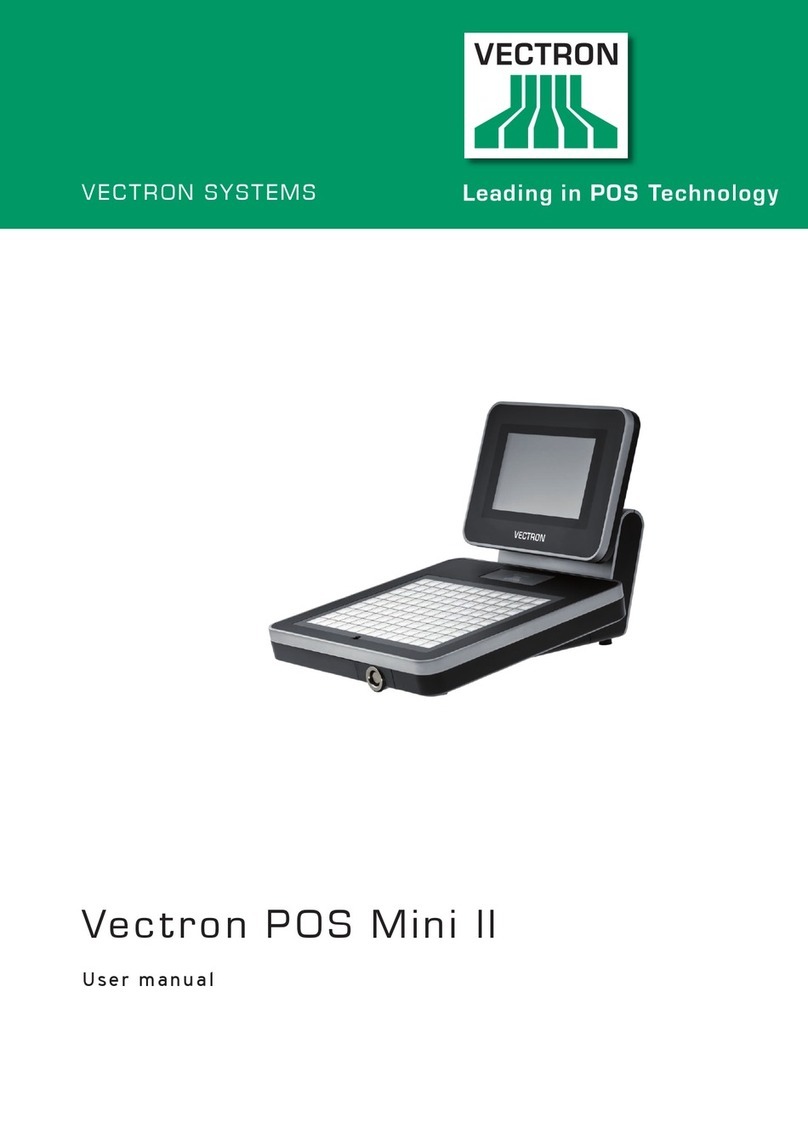SmartOne BANK PRO User manual

Mobile POS terminal
BANK PRO
USER MANUAL

2
Trademark: Smart One
Purpose: This mobile cash terminal is designed to connect to mobile
network operators, register sales in oine and online modes, accept
payments, issue fiscal cash receipts
Manufacturer, Address: SHENZHEN KEXIN SMART DEVELOPMENT
CO., LTD, 608, BLOCK B, JINGU VENTURE PARK, LONGZHU 4ROAD,
NANSHAN DISTRICT, SHENZHEN, CHINA.
NAME AND LOCATION OF THE AUTHORIZED PERSON (IMPORTER):
SMARTONE POS SOLUTIONS LIMITED, 2C GRANGEGORMAN LOWER,
SMITHFIELD, DUBLIN 7, DUBLIN, IRELAND
Contact information: info@smartoneglobal.com
The date of manufacture is indicated on the package
Country of manufacture: China
Conformity marks

3
Specification
Operating conditions
Package contents
·Smart One Bank Pro Mobile Cash Register
·Type-C Cable
·Battery Charger
TECHNICAL INFORMATION
Operating system AndroidTM 9.0
Chipset K11, octa - core 2.0 GHz
Memory 2GB (RAM), 8GB/16GB (ROM), microSD up to 64GB
Display TFT 6“ HD (1440×720) 16 million colors, protective
glass
Battery Li-Ion 7.6 V, 3000mAh
Camera Front: 0.3MP FF, Main: 5MP AF
Audio Built-in speaker
Receipt Printer 2” low power thermal printer, roll 58x40 mm
Barcode Scanner 1D/2D barcode, QR code
Network Standards
2G (GSM 850/900/1800/1900 MHz)
3G (WCDMA 900/2100 MHz )
LTE (B1/B2/B3/B5/B7/B8/B20/B38/B40/B41)
Wireless networks WiFi 802.11a/b/g/n/ac, Bluetooth 5.0
Geolocation GPS/GLONASS/BEIDOU
Interface connectors
Type-C (OTG/charging) x1, Type-C (Host 2.0) x1,
SIM x2, PSAM x1, Fiscal Module x1, POGO PIN x1,
supports charging from the base
Supported Cards
Cards: Magstripe; ISO 1/2/3; Smart card;
EMV Level 1; Contactless; EMV Level 1&2
Security: PCI PTS 6.x
Payment systems: UnionPay (QuickPass); Visa (Pay-
Wave); Mastercard (PayPass, AmEx); ExpressPay;
MIR; PureEMV
Certification RoHS, CE, FCC
Dimensions 225x85x53/21mm (printer/case)
Weight 480g
Operating conditions 0°C ~ 50°C
Storage conditions -20°C~70°C at 0%~90% RH

4
DEVICE STRUCTURE
Right side view:
1 – screen; 2 – magnetic stripe reader; 3 – comb for tearing o the re-
ceipt tape; 4 – chip card slot; 5 – light/overlap sensors; 6 – front camera;
7 – receipt tape compartment cover/contactless card reading area
Left side view:
1 – TYPE-C port (OTG/charging); 2 – TYPE-C port (USB HOST);
3 – On/o button
1 2 3
1 2 3
4 5 6 7

5
Back view (expansion slots):
1 – PSAM card slot; 2 – microSD card slot; 3 – SIM1 slot;
4 – SIM2 slot
Bottom view:
1 – speaker; 2 – dock station interface; 3 – expansion slot compartment
cover; 4 – notch for removing the cover; 5 – main camera; 6 – flash;
7 – barcode scanner
1
5 6 7
1
3 4
2
2 3 4

6
GETTING STARTED
Installing Expansion Cards
·Turn o the device power with the on/o button
·Remove the cover of the expansion slot compartment using the special
notch for removing the cover.
·Insert SIM cards 1 and 2 and PSAM all the way into the designated slots
as shown in the figure. Insert the microSD card into the slot until you
hear a click of the card holding mechanism

7
Replacing the receipt tape
·Open the cover of the receipt tape compartment as shown in the figure
·Insert a roll of 58x40mm receipt tape in the compartment according to
the illustration

8
Charging the battery
Turning on the mobile cash register
Turning o the mobile cash register
Locking and unlocking the mobile cash register screen
Plug the charger connector into the TYPE-C port (OTG/charging) on the
mobile cash register and plug the charger into the power socket.
·Do not use excessive force when connecting the charger connector to
the mobile cash register.
·The power socket should be located near the mobile cash register and
be easily accessible (it is not recommended to use an extension cord).
·Before using the mobile cash register for the first time, charge
·the battery is fully charged. On the notification bar, the charge indicator
will display the full battery chargeIt is recommended to fully charge the
battery.
Press and hold the on/o button on the device until the SmartOne logo
appears on the SmartOne screen.
Press and hold the on/o button on the device until the device
shutdown indication appears on the screen.
Press the power button to lock/unlock the device screen.
Depending on the security settings, a graphical or symbolic password
may be required to unlock the screen.
It is recommended to turn o the device only if necessary, for
example, in the case of a forced reboot due to an operating
system malfunction.
When you turn o the device, all unsaved information from
downloaded applications will be lost!

9
Battery
Do not close the battery contacts, this may cause the battery to ignite
or explode.
Keep the device away from water
Store the mobile cash register in a dry place.
Using the device while driving
Be sure to follow the laws, regulations and rules for using mobile devices
when driving a car. Focus all your attention on driving and driving; use an
intercom device that works without a device or headphones if you need
to make a call.
Using the device on an airplane
The mobile device can cause serious interference, so turn o your
mobile device when boarding an airplane.
Using the device in places of blasting operations
Follow the relevant restrictions, rules and regulations and do not use a
mobile device in blasting areas. Turn o your mobile device in places with
a warning sign “Turn o electronic devices”.
Usingthe device in placeswith a potentially explosive atmosphere
Turn o your mobile device at gas stations and in places near containers
with fuel and chemicals. Turn o your mobile device in places with a
warning sign “Turn o electronic devices”.
Using the device near medical devices
Turn o your mobile device wherever it is required by special signs
installed near medical institutions. Mobile devices can aect the operation
of pacemakers, hearing aids, and some other medical transplant
equipment. Do not place your mobile device near pacemakers and do not
carry it in your breast pocket.
Please read this information before using the mobile cash
register, otherwise it may cause injury or the device may not
comply with local regulations.
PRECAUTIONS

10
Accessories and battery
Use accessories, batteries and chargers approved by the manufacturer.
The use of batteries not authorized by the manufacturer may cause injury.
In case of loss of the mobile cash register
To avoid financial damage, contact your telecom operator or an agency
to block your SIM card.
Keep out of reach of children
Keep children away from the device, battery and charger to avoid possible
injuries.
Use and care
To ensure proper care of this mobile device, do not expose it to:
Any liquid: Do not expose the device to water, rain, moisture,
sweat and other liquids.
Extreme heat or cold: Do not expose the device to temperatures
below -20°C or above +70°C.
Microwave radiation: Do not try to dry the device in a microwave
oven.
Dust and dirt: Do not expose the device to dust, dirt, sand, food
or other foreign substances.
Liquid cleaning agents: Use only a soft, dry cloth to clean the
device. Do not use alcohol or other liquid cleaning products.
Mechanical impact: Do not drop the device.
ATTENTION!
The manufacturer reserves the right to make changes to the equipment,
technical and software of the device without prior notice. Failure to follow
these instructions may result in the failure of the device and its removal
from further warranty service.

11
Warranty Information
The warranty starts on the date of purchase of the mobile cash register.
If the specified components are replaced, a new warranty period is not
established for them.
Warranty periods:
·The main product – 12 (twelve) months.
·Battery and charger – 6 (six) months.
·Other accessories – 3 (three) months.
1. This warranty applies only to defects and breakdowns caused by the
manufacturer.
2. The manufacturer sets the service life for the main product 3 (Three)
years from the date of manufacture of the product, subject to the
rules of operation. After the expiration of the product’s service life,
the manufacturer recommends contacting an Authorized Service
Center (ASC) to carry out preventive maintenance and receive
recommendations for further safe operation of the product.
3. The right to warranty service is lost if the malfunction occurred due to
violations of the rules for using the device by the customer (for example,
as a result of mechanical damage or moisture ingress).
4. In case of detection of defects in the purchased product, the consumer
has the right to submit claims, the list and procedure for presenting of
which is established by the Consumer Right Protection Law.
5. Before using the devices, read the attached operating instructions and
follow them strictly.
6. The warranty card is valid only if the following information is specified
correctly and clearly: model, serial number of the product, date of sale,
clear seals of the seller, signature of the buyer. The model and serial
number of the product must correspond to those specified in the
warranty card.
Important information:
·Trademarks, company names, products and services mentioned in this
document belong exclusively to their owners.
·We strive to improve our products and services and reserve the right to
revise and change the description of this product and its software, as
well as the user manual, without notice.
·This user manual is intended to better use the capabilities of this device,
and not to confirm its properties. All figures given in this manual are for

12
reference only. The appearance of the device and buttons, as well as
the content displayed in this manual, may dier slightly from those on
your device. You can clarify them directly on your device. Some of the
features discussed in this guide depend on the network or subscription.
Please contact your service provider.
·The document contains up-to-date information at the time of its
publication, which is subject to change without prior notice. Every
eort has been made to ensure the accuracy of the information during
the preparation of the document, but all statements, information and
recommendations contained in this document do not constitute an
express or implied guarantee (truth or reliability).
·There may be some discrepancies between the description in the
manual and the actual functions of the device, depending on the
software version.
·The device may contain data, including applications and software,
that are provided by third parties for use in the device (“Third Party
Applications”). All third-party applications in this device are provided “as
is”, without warranty of any kind, direct or indirect, including a product
warranty, intended for a specific use, compatible with other data and
applications without copyright infringement.
·The manufacturing company has fulfilled all obligations imposed
on it as a manufacturer of mobile devices, taking into account the
observance of intellectual property rights. The manufacturing company
is not responsible for the bankruptcy or insolvency of third parties
whose applications are used on this device.
·The manufacturing company is not responsible for claims, lawsuits or
any other actions arising from the use or attempts to use third-party
applications. In addition, third-party applications that are currently
provided free of charge by the manufacturing company may require
paid updates in the future; the manufacturing company disclaims
responsibility for additional costs that buyers may incur in the future.
·The availability of applications may vary depending on the country
where the device is used. In any case, the manufacturing company
is not responsible to the buyer for the available applications and
software of this device, the absence of one or more applications and
any consequences that may arise after deleting these applications.
Rules and conditions for safe use
The equipment is intended for use in closed heated rooms at an ambient
temperature of 0-35°C, and relative humidity not more than 90%. The
equipment does not need periodic maintenance during its service life.
The service life is 3 years.

13
Rules and conditions of installation
The equipment is installed in accordance with this user manual.
Terms and conditions of storage
The equipment should be stored indoors, in its original packaging, at an
ambient temperature of -20 to +70°C, and relative humidity not more
than 90%.
Rules and conditions of carriage (transportation)
Carriage and transportation of the equipment is allowed only in the
original packaging, by any means of transport, without distance limitation.
Rules and conditions of sale
No restrictions
Rules and conditions of disposal
At the end of the service life of the equipment, contact the specialized
collection points for the disposal of the equipment.
Rules and conditions for connection to the power network and
other technical means, start-up, adjustment and commissioning
It is made in accordance with this user manual.
Usage restrictions information based on the intended use in
residential, commercial and industrial areas
The equipment is intended for use in residential, commercial and industrial
areas without exposure to hazardous and harmful production factors.
The equipment is designed for round-the-clock continuous operation
without the constant presence of maintenance personnel.
Information about measures in case of equipment malfunction
In case of detection of an equipment malfunction:
— turn o the equipment,
— disconnect the equipment from the power network,
— contact the service center

www.smartoneglobal.com
Table of contents