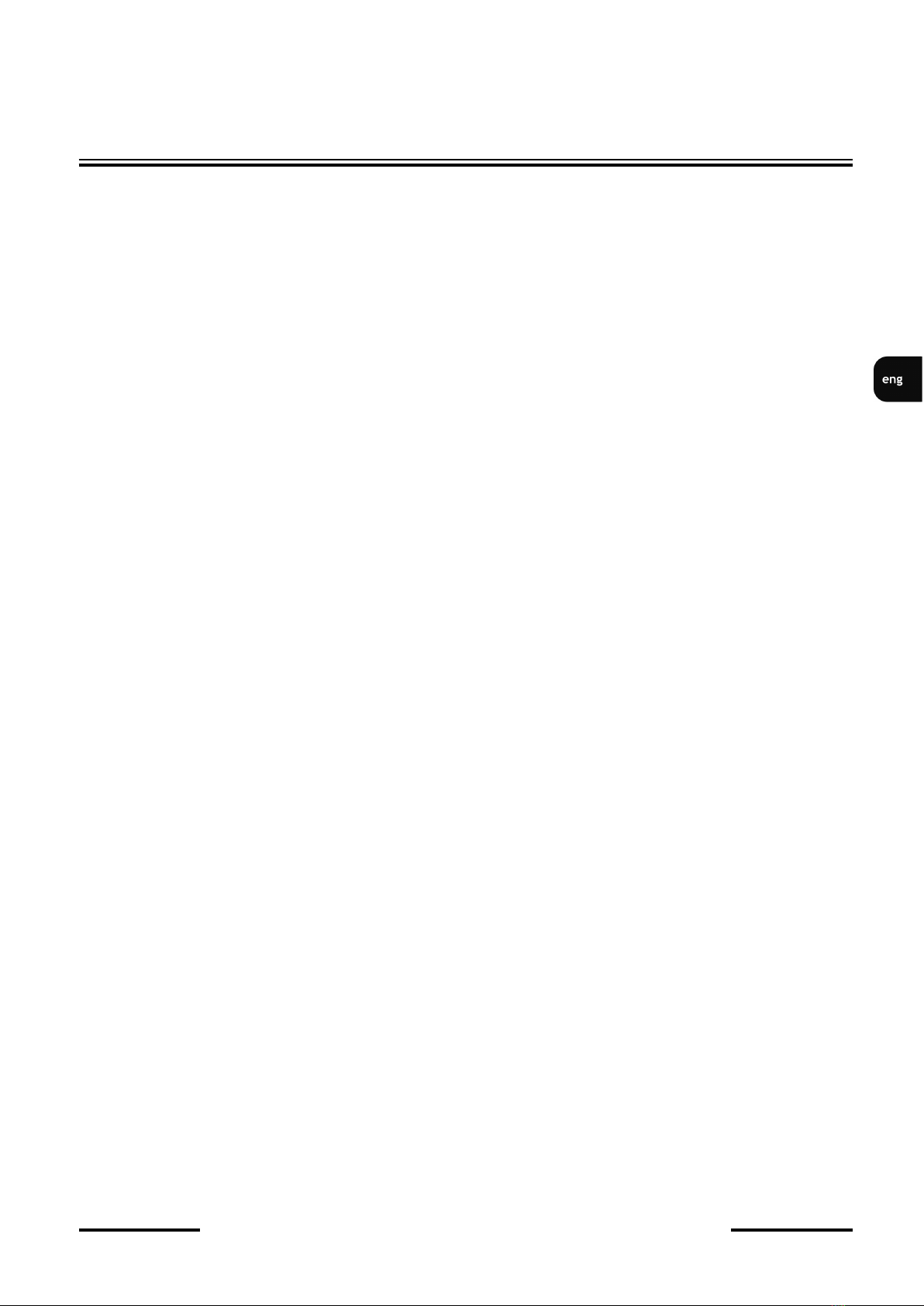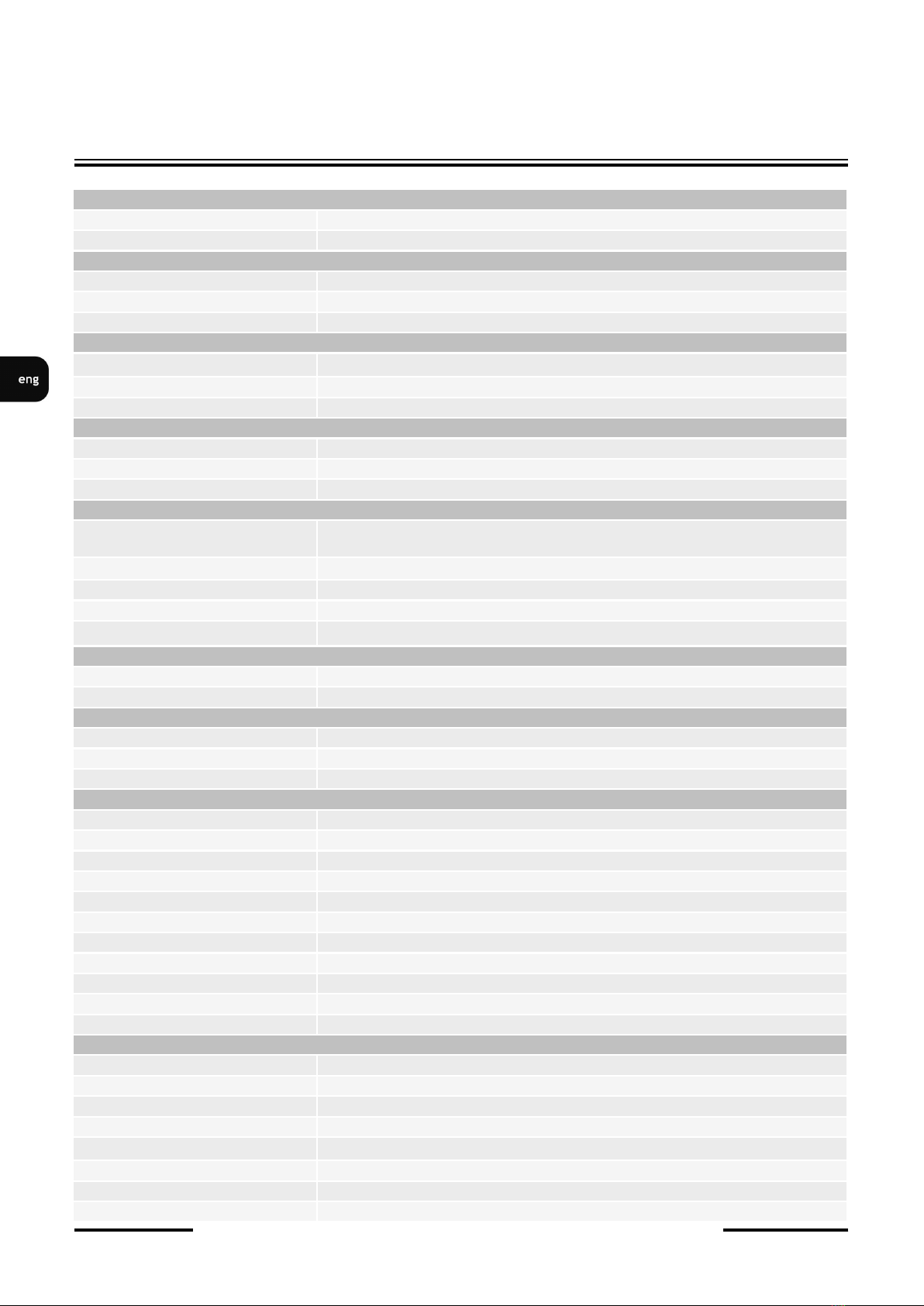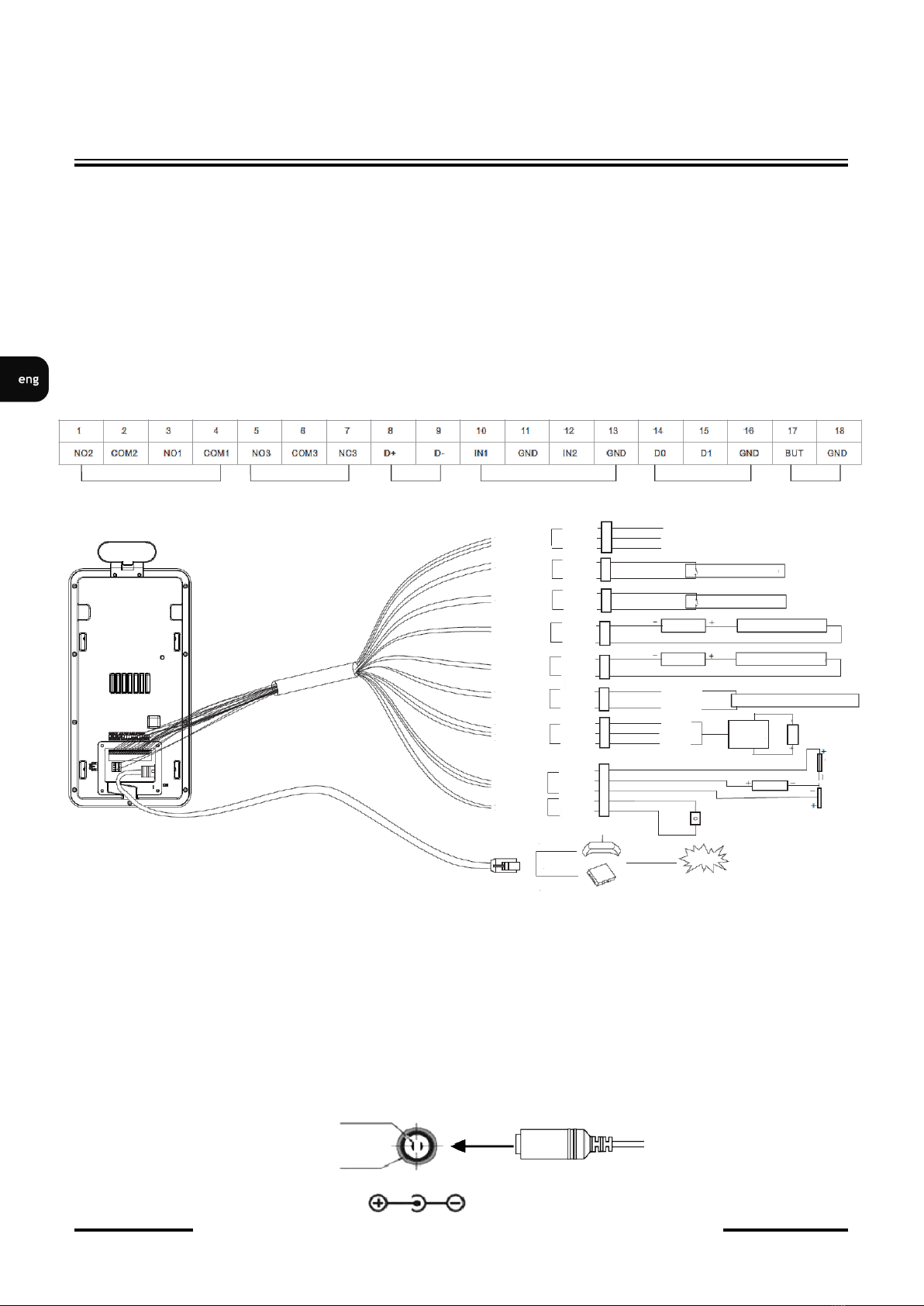KDH-KZ6000FR-IP - Skrócona instrukcja obsługi wer. 1.0
KDH-KZ6000FR-IP - User’s manual (short form) ver 1.0
All rights reserved © AAT SYSTEMY BEZPIECZEŃSTWA Sp. z o.o.
4
TABLE OF CONTENTS
TABLE OF CONTENTS.....................................................................................................4
1. FOREWORD INFORMATION .....................................................................................5
1.1. General characteristics.........................................................................................5
1.2. Technical specification........................................................................................6
1.3. Dimensions (mm) and physical components.......................................................7
1.4. Package contents..................................................................................................7
2. START-UP AND INITIAL TERMINAL CONFIGURATION ..................................8
2.1. Description of connectors....................................................................................8
2.2. Terminal mounting requirements .......................................................................9
2.3. Selection of the terminal mounting location......................................................10
2.4. The main factors influencing the temperature measurement.............................10
2.5. Terminal mounting ...........................................................................................11
2.6. Recommendations for temperature measurement .............................................12
2.7. Starting the terminal ..........................................................................................13
2.8. Initial configuration via touch screen ................................................................14
2.9. Initial configuration via web browser................................................................16
2.10. Security recommendations for network architecture and configuration..........17
3. NETWORK CONNECTION USING WEB BROWSER ..........................................14
3.1. Recommended PC specification for web browser .............................................18
3.2. Connection with terminal via web browser........................................................18
4. WWW INTERFACE - WORKING WITH TERMINAL..........................................20
4.1. Displaying live video..........................................................................................20
4.2. Face configuration..............................................................................................21
4.2.1 Face Match Config...................................................................................21
4.2.2. Face Database Management....................................................................22
4.3. Access Control configuration.............................................................................24
4.3.1. Access Control system config.................................................................24
4.3.2. Tampering Alarm Setting........................................................................24
4.3.3. Door Lock ...............................................................................................25
4.3.4. Wiegand Config ......................................................................................25
4.4. Image configuration ...........................................................................................26
4.4.1. Video/Audio............................................................................................26
4.4.2. White Light Control................................................................................26
4.4.3. Face Exposure .........................................................................................26
4.5. Alarm configuration ...........................................................................................27
4.5.1. Temperature Measurement......................................................................27
4.5.2. Mask Detection .......................................................................................27
5. FACTORY SETTINGS RESTORING........................................................................28
5.1. Software factory settings restoring via web browser .........................................28
5.2. Software factory settings restoring via NMS IPTool .........................................28
5.3. Hardware factory settings restoring ...................................................................29
6. MICRO SD CARD INSTALLATION .........................................................................29