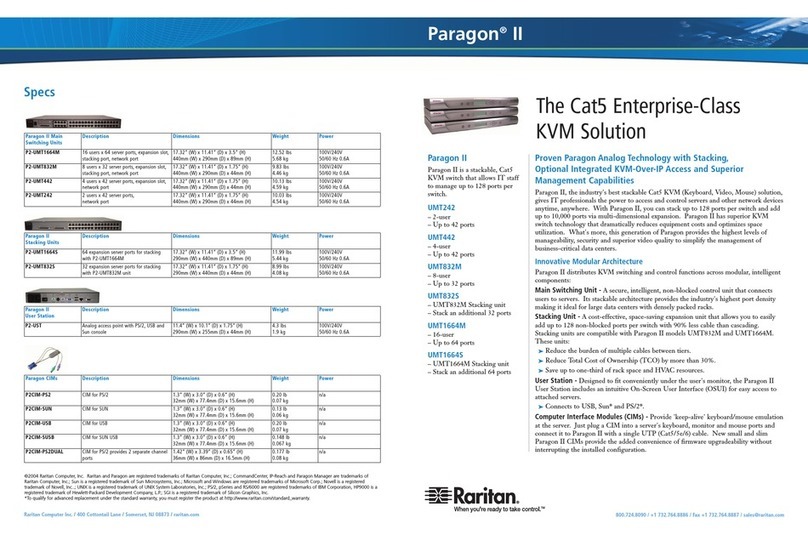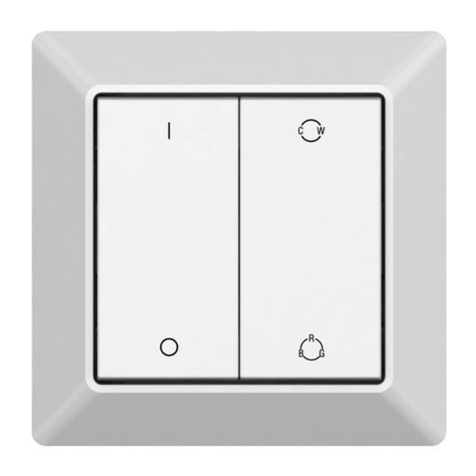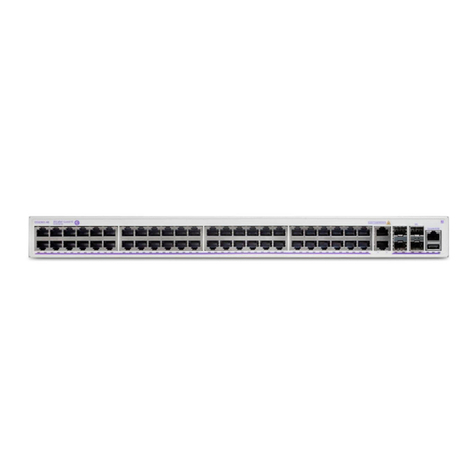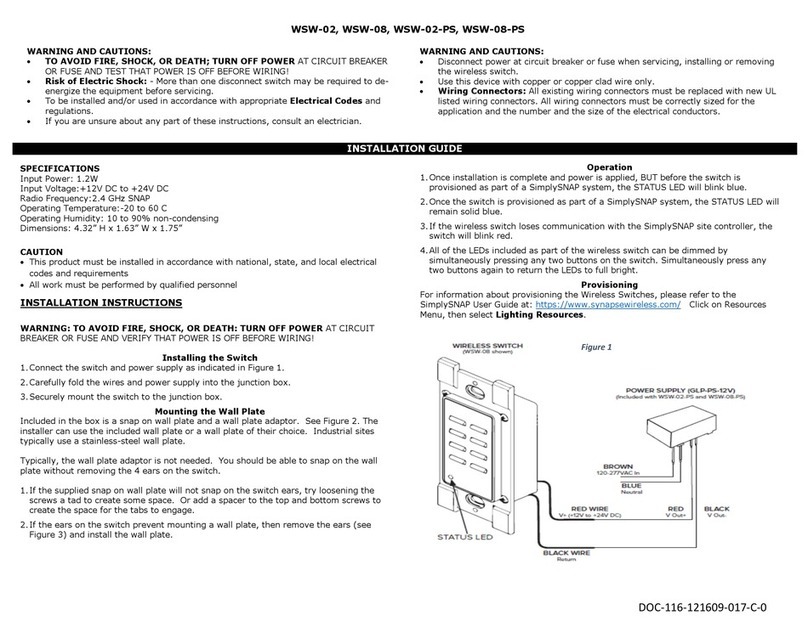SMARTWINGS WG01 Operating instructions
Popular Switch manuals by other brands
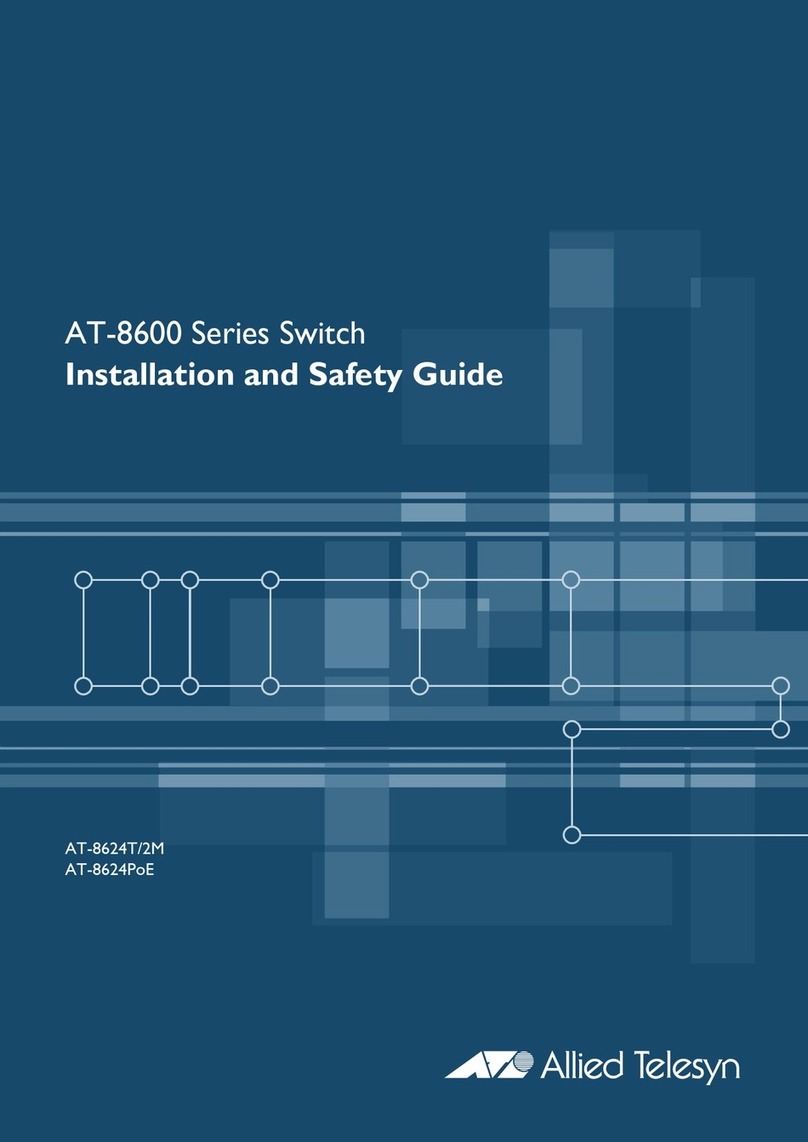
Allied Telesis
Allied Telesis AT-8624T/2M, AT-8624PoE Installation and safety guide

Natec
Natec SILKWORM user manual

D-Link
D-Link DGS-1005D - Switch Quick installation guide

NETGEAR
NETGEAR GS728TS Smart Switch Hardware installation guide
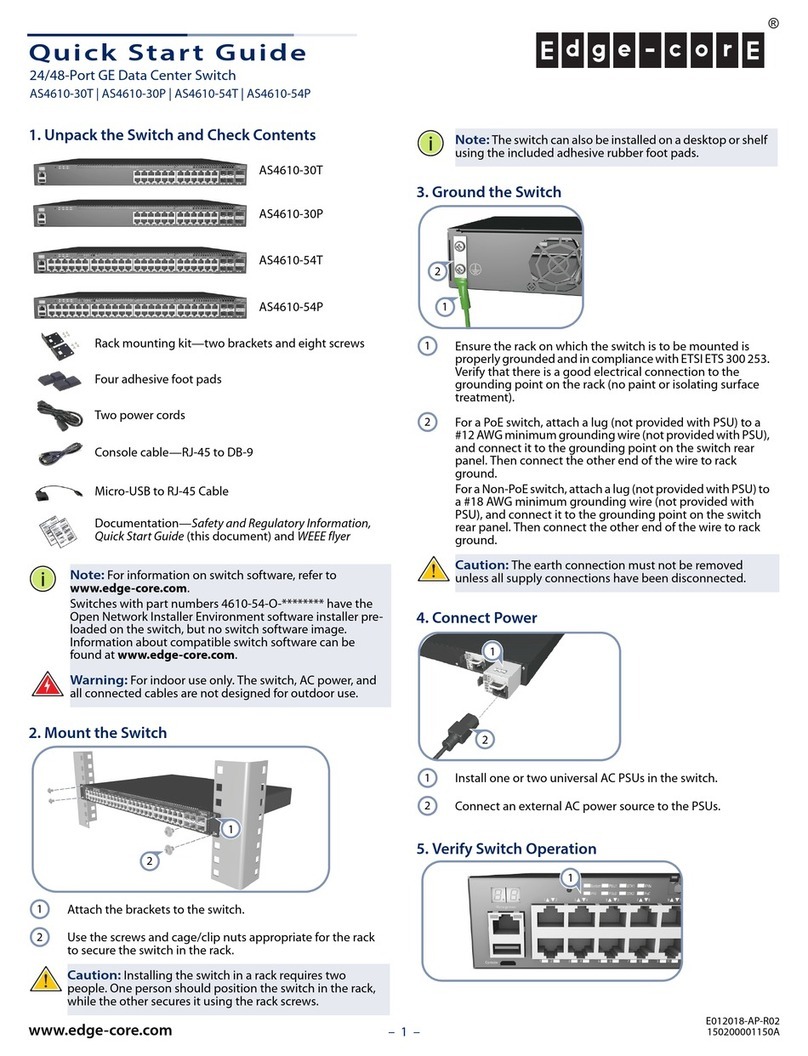
Edge-Core
Edge-Core AS4610-30T quick start guide
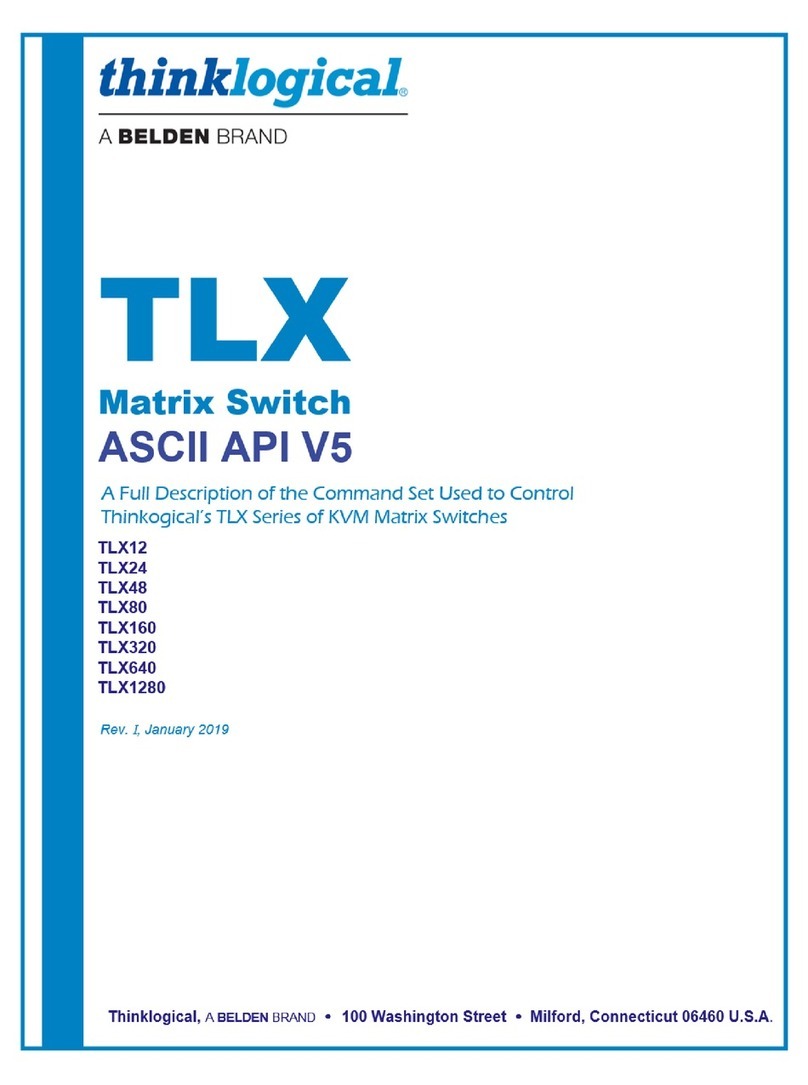
Thinklogical
Thinklogical TLX Series product manual