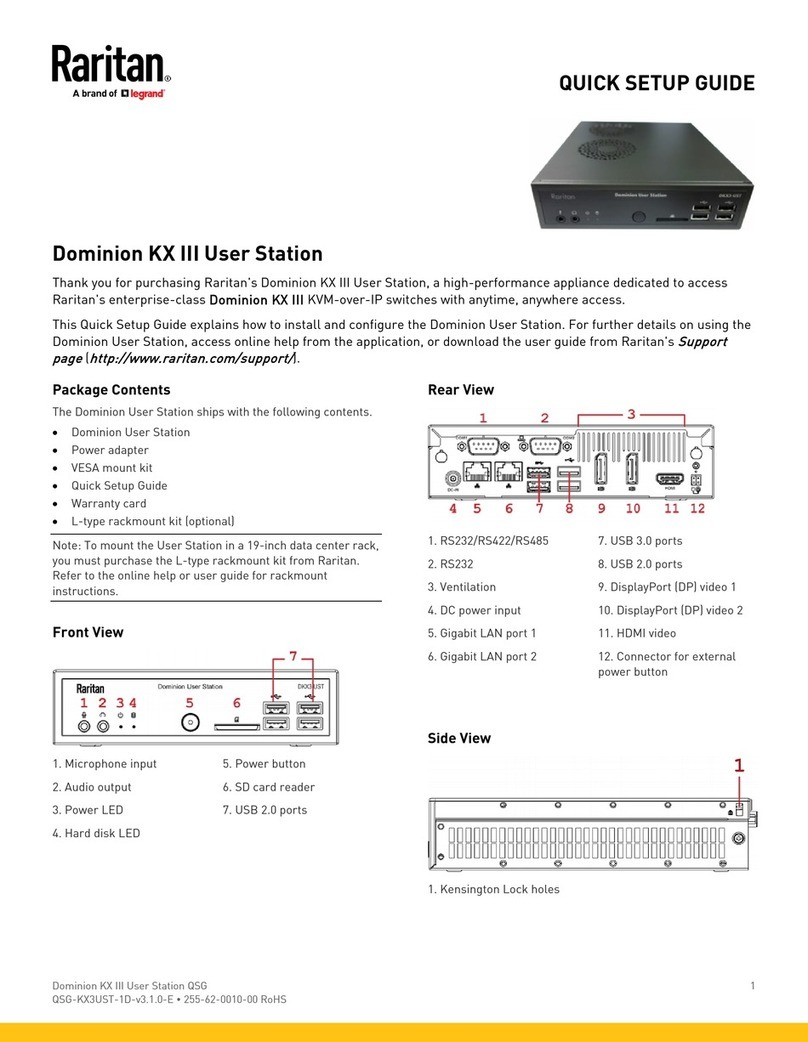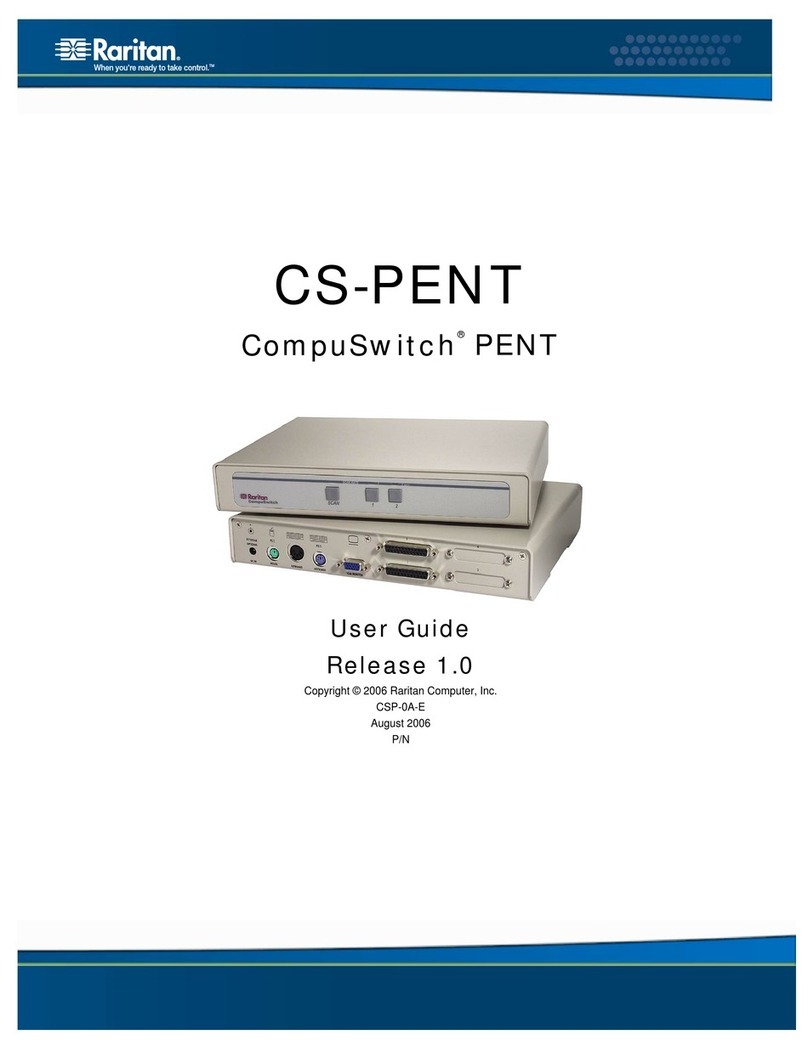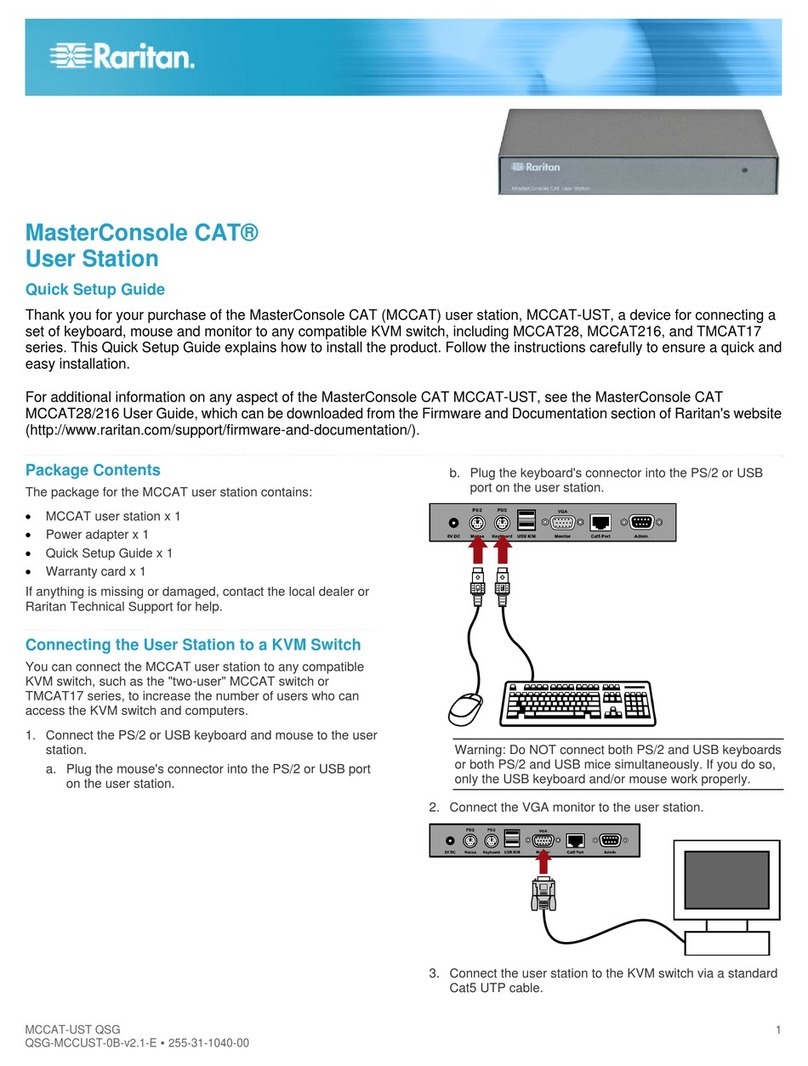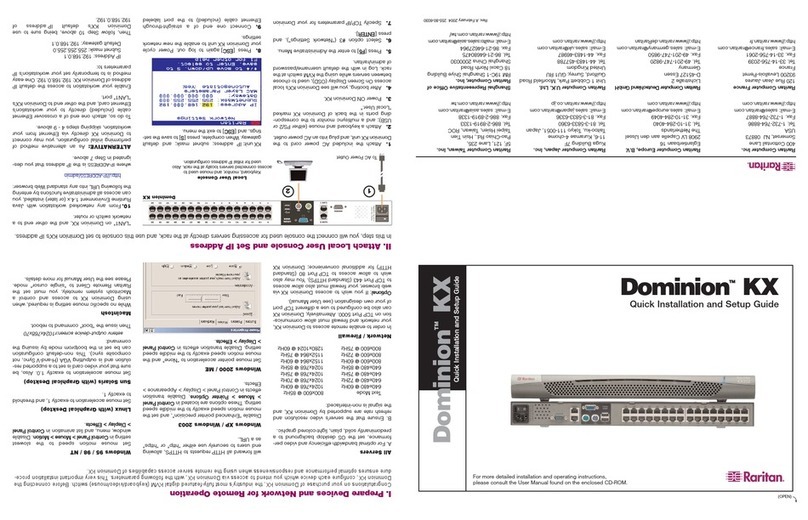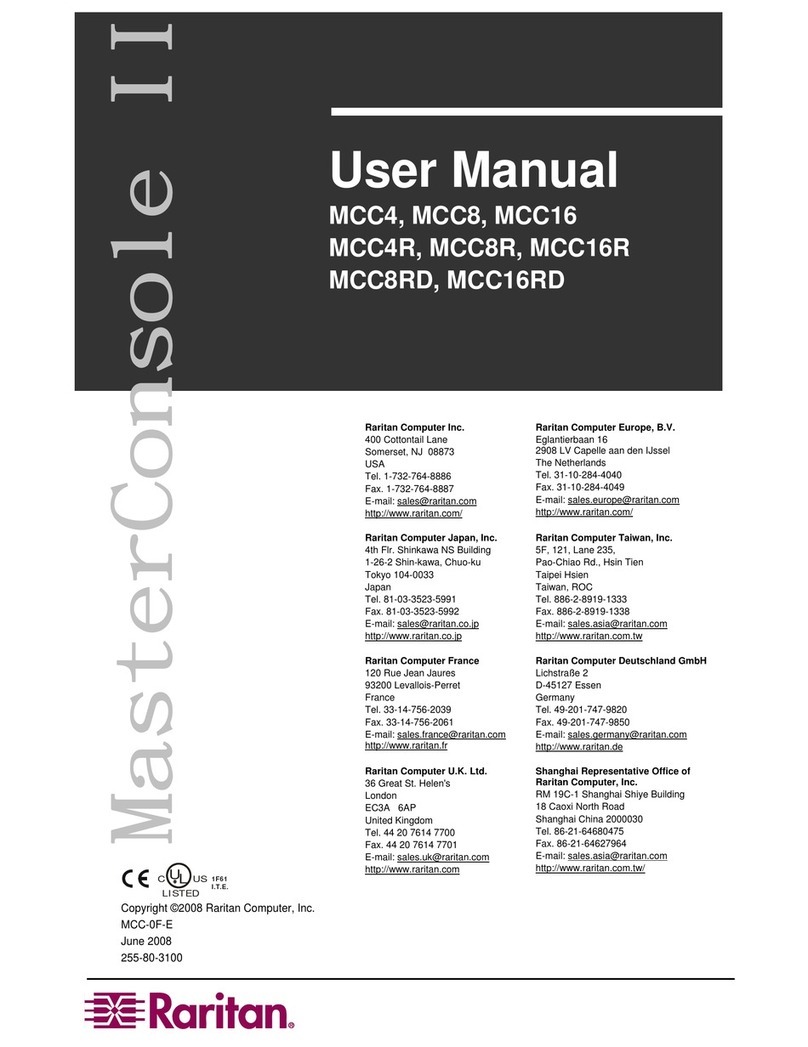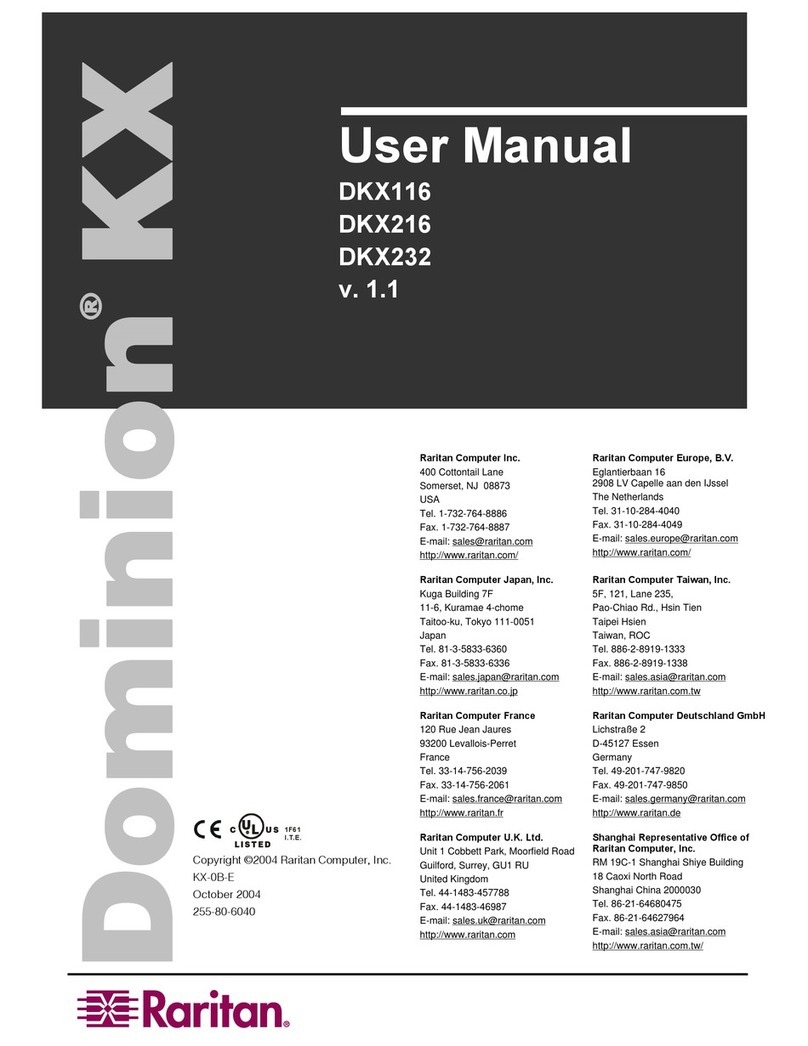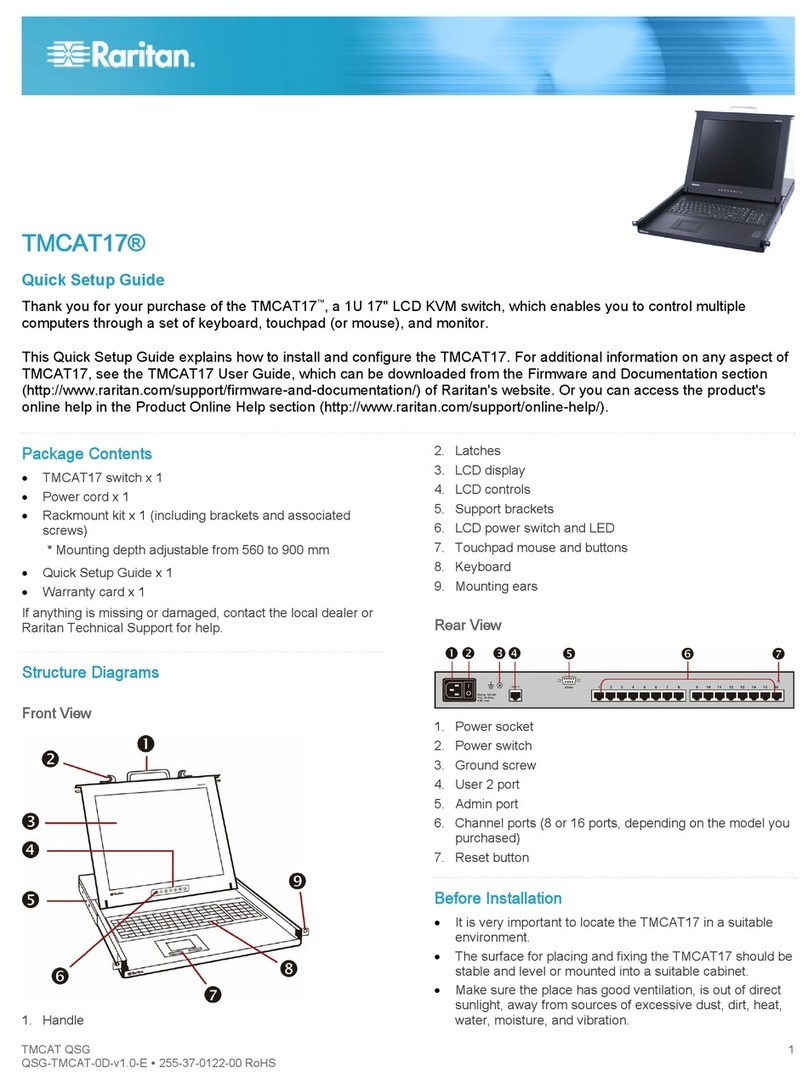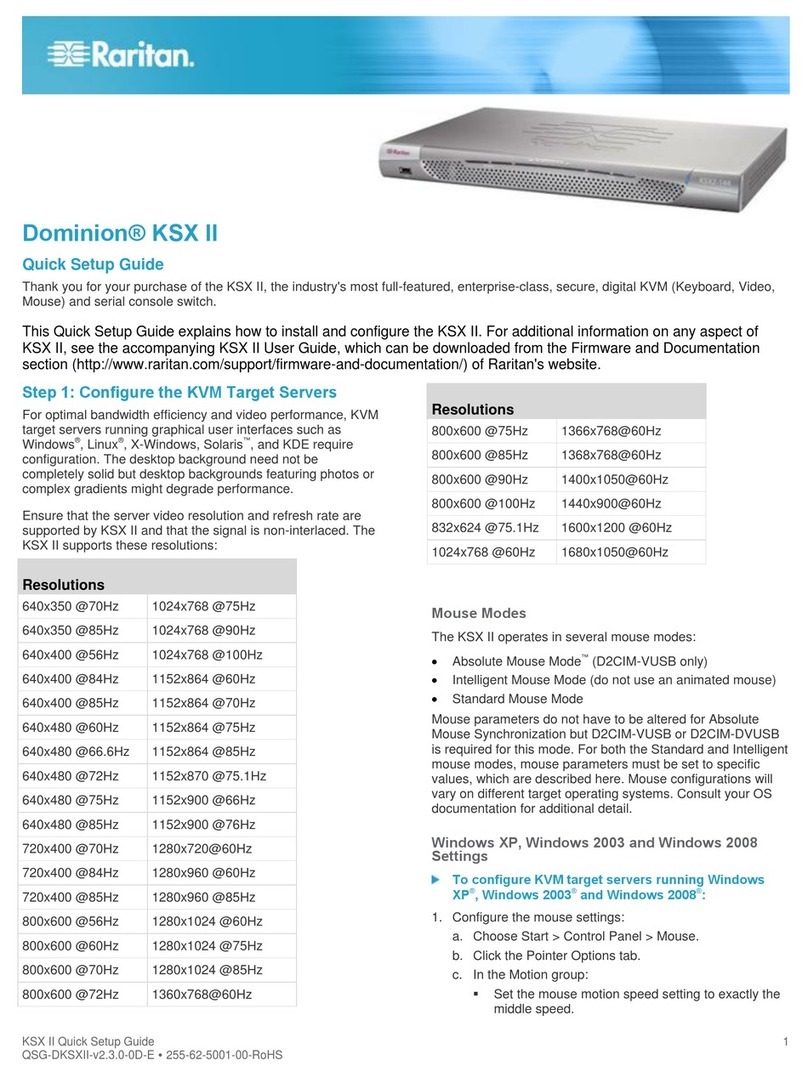Proven Paragon Analog Technology with Stacking,
Optional Integrated KVM-Over-IP Access and Superior
Management Capabilities
Paragon II, the industry's best stackable Cat5 KVM (Keyboard, Video, Mouse) solution,
gives IT professionals the power to access and control servers and other network devices
anytime, anywhere. With Paragon II, you can stack up to 128 ports per switch and add
up to 10,000 ports via multi-dimensional expansion. Paragon II has superior KVM
switch technology that dramatically reduces equipment costs and optimizes space
utilization. What's more, this generation of Paragon provides the highest levels of
manageability, security and superior video quality to simplify the management of
business-critical data centers.
Innovative Modular Architecture
Paragon II distributes KVM switching and control functions across modular, intelligent
components:
Main Switching Unit - A secure, intelligent, non-blocked control unit that connects
users to servers. Its stackable architecture provides the industry's highest port density
making it ideal for large data centers with densely packed racks.
Stacking Unit - A cost-effective, space-saving expansion unit that allows you to easily
add up to 128 non-blocked ports per switch with 90% less cable than cascading.
Stacking units are compatible with Paragon II models UMT832M and UMT1664M.
These units:
³Reduce the burden of multiple cables between tiers.
³Reduce Total Cost of Ownership (TCO) by more than 30%.
³Save up to one-third of rack space and HVAC resources.
User Station - Designed to fit conveniently under the user's monitor, the Paragon II
User Station includes an intuitive On-Screen User Interface (OSUI) for easy access to
attached servers.
³Connects to USB, Sun®and PS/2®.
Computer Interface Modules (CIMs) - Provide 'keep-alive' keyboard/mouse emulation
at the server. Just plug a CIM into a server's keyboard, monitor and mouse ports and
connect it to Paragon II with a single UTP (Cat5/5e/6) cable. New small and slim
Paragon II CIMs provide the added convenience of firmware upgradeability without
interrupting the installed configuration.
Paragon II
Paragon II is a stackable, Cat5
KVM switch that allows IT staff
to manage up to 128 ports per
switch.
UMT242
– 2-user
– Up to 42 ports
UMT442
– 4-user
– Up to 42 ports
UMT832M
– 8-user
– Up to 32 ports
UMT832S
– UMT832M Stacking unit
– Stack an additional 32 ports
UMT1664M
– 16-user
– Up to 64 ports
UMT1664S
– UMT1664M Stacking unit
– Stack an additional 64 ports
The Cat5 Enterprise-Class
KVM Solution
Paragon®II
800.724.8090 / +1 732.764.8886 / Fax +1 732.764.8887 / sales@raritan.com
Raritan Computer Inc. / 400 Cottontail Lane / Somerset, NJ 08873 / raritan.com
Specs
Paragon II Main
Switching Units
Description Dimensions Weight Power
P2-UMT1664M 16 users x 64 server ports, expansion slot,
stacking port, network port
17.32” (W) x 11.41” (D) x 3.5” (H)
440mm (W) x 290mm (D) x 89mm (H)
12.52 lbs
5.68 kg
100V/240V
50/60 Hz 0.6A
P2-UMT832M 8 users x 32 server ports, expansion slot,
stacking port, network port
17.32” (W) x 11.41” (D) x 1.75” (H)
440mm (W) x 290mm (D) x 44mm (H)
9.83 lbs
4.46 kg
100V/240V
50/60 Hz 0.6A
P2-UMT442 4 users x 42 server ports, expansion slot,
network port
17.32” (W) x 11.41” (D) x 1.75” (H)
440mm (W) x 290mm (D) x 44mm (H)
10.13 lbs
4.59 kg
100V/240V
50/60 Hz 0.6A
P2-UMT242 2 users x 42 server ports,
network port
17.32” (W) x 11.41” (D) x 1.75” (H)
440mm (W) x 290mm (D) x 44mm (H)
10.03 lbs
4.54 kg
100V/240V
50/60 Hz 0.6A
Paragon II
Stacking Units
Description Dimensions Weight Power
P2-UMT1664S 64 expansion server ports for stacking
with P2-UMT1664M
17.32” (W) x 11.41” (D) x 3.5” (H)
290mm (W) x 440mm (D) x 89mm (H)
11.99 lbs
5.44 kg
100V/240V
50/60 Hz 0.6A
P2-UMT832S 32 expansion server ports for stacking
with P2-UMT832M unit
17.32” (W) x 11.41” (D) x 1.75” (H)
290mm (W) x 440mm (D) x 44mm (H)
8.99 lbs
4.08 kg
100V/240V
50/60 Hz 0.6A
Paragon II
User Station
Description Dimensions Weight Power
P2-UST Analog access point with PS/2, USB and
Sun console
11.4” (W) x 10.1” (D) x 1.75” (H)
290mm (W) x 255mm (D) x 44mm (H)
4.3 lbs
1.9 kg
100V/240V
50/60 Hz 0.6A
Paragon CIMs Description Dimensions Weight Power
P2CIM-PS2 CIM for PS/2 1.3” (W) x 3.0” (D) x 0.6” (H)
32mm (W) x 77.4mm (D) x 15.6mm (H)
0.20 lb
0.07 kg
n/a
P2CIM-SUN CIM for SUN 1.3” (W) x 3.0” (D) x 0.6” (H)
32mm (W) x 77.4mm (D) x 15.6mm (H)
0.13 lb
0.06 kg
n/a
P2CIM-USB CIM for USB 1.3” (W) x 3.0” (D) x 0.6” (H)
32mm (W) x 77.4mm (D) x 15.6mm (H)
0.20 lb
0.07 kg
n/a
P2CIM-SUSB CIM for SUN USB 1.3” (W) x 3.0” (D) x 0.6” (H)
32mm (W) x 77.4mm (D) x 15.6mm (H)
0.148 lb
0.067 kg
n/a
P2CIM-PS2DUAL CIM for PS/2 provides 2 separate channel
ports
1.42” (W) x 3.39” (D) x 0.65” (H)
36mm (W) x 86mm (D) x 16.5mm (H)
0.177 lb
0.08 kg
n/a
©2004 Raritan Computer, Inc. Raritan and Paragon are registered trademarks of Raritan Computer, Inc.; CommandCenter, IP-Reach and Paragon Manager are trademarks of
Raritan Computer, Inc.; Sun is a registered trademark of Sun Microsystems, Inc.; Microsoft and Windows are registered trademarks of Microsoft Corp.; Novell is a registered
trademark of Novell, Inc..; UNIX is a registered trademark of UNIX System Laboratories, Inc.; PS/2, pSeries and RS/6000 are registered trademarks of IBM Corporation, HP9000 is a
registered trademark of Hewlett-Packard Development Company, L.P.; SGI is a registered trademark of Silicon Graphics, Inc.
*To qualify for advanced replacement under the standard warranty, you must register the product at http://www.raritan.com/standard_warranty.