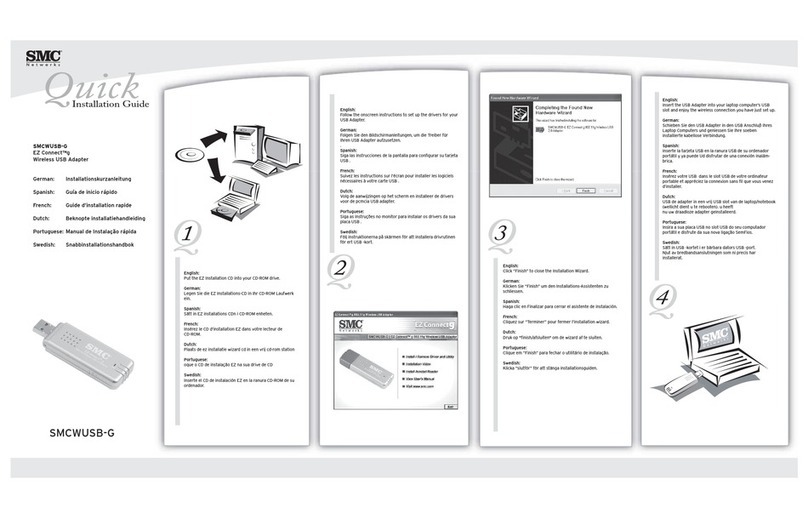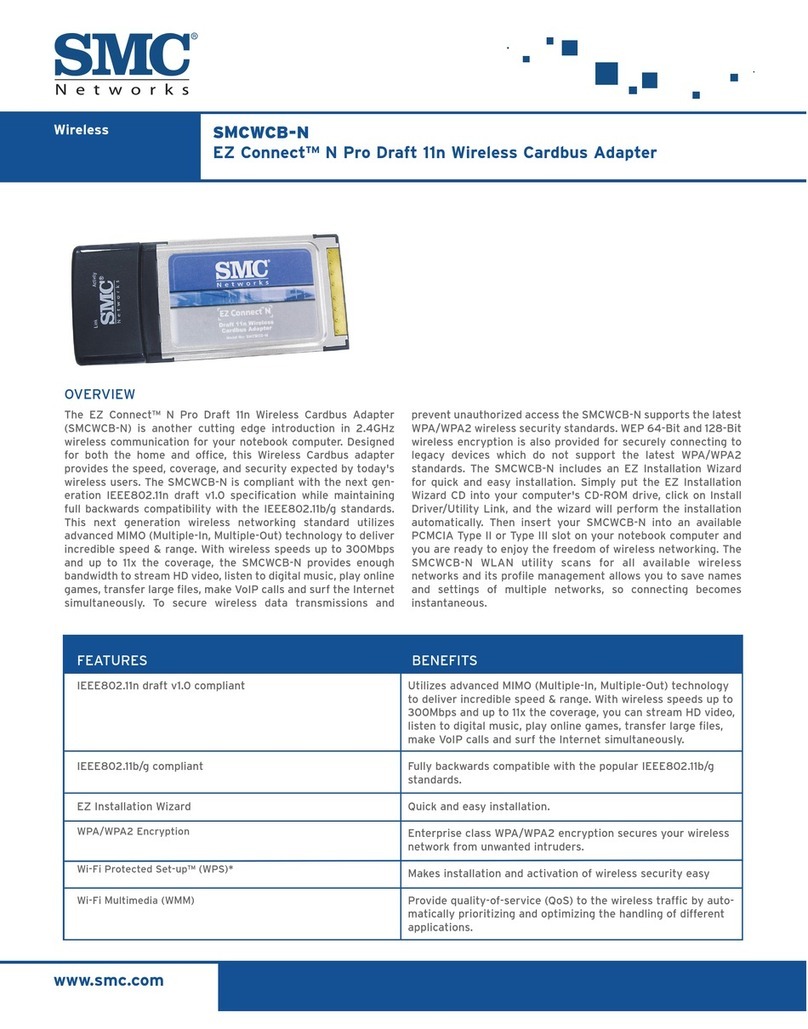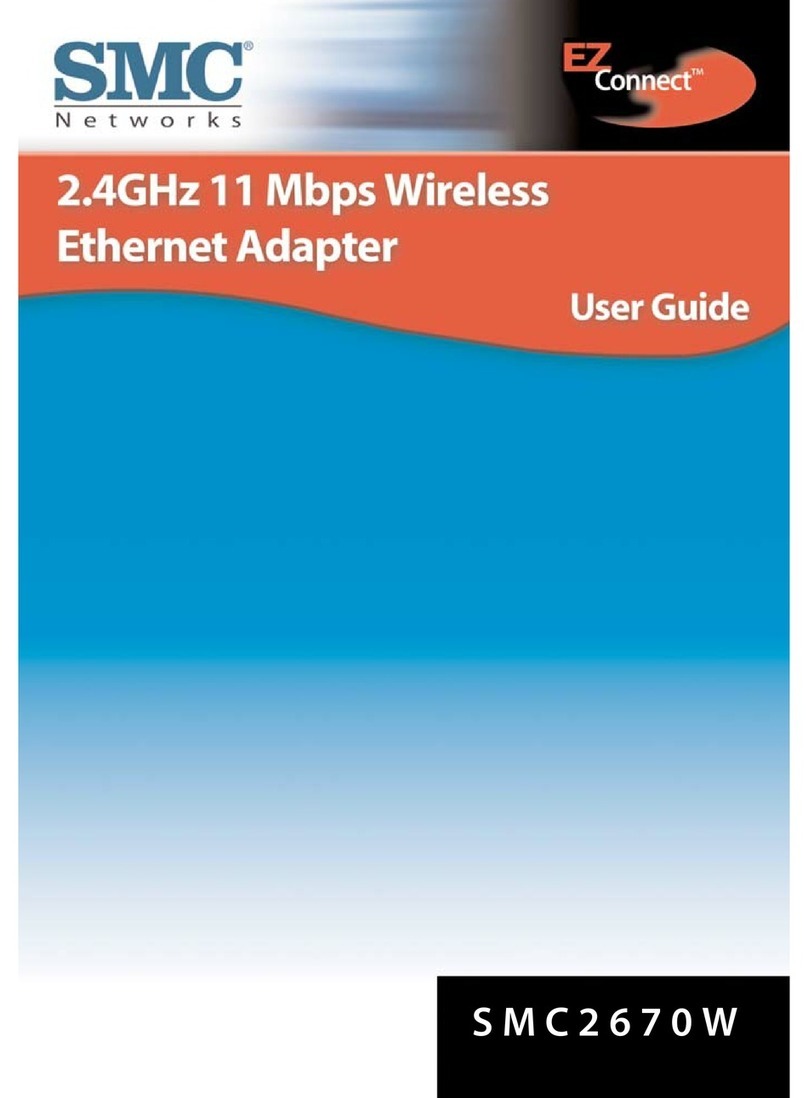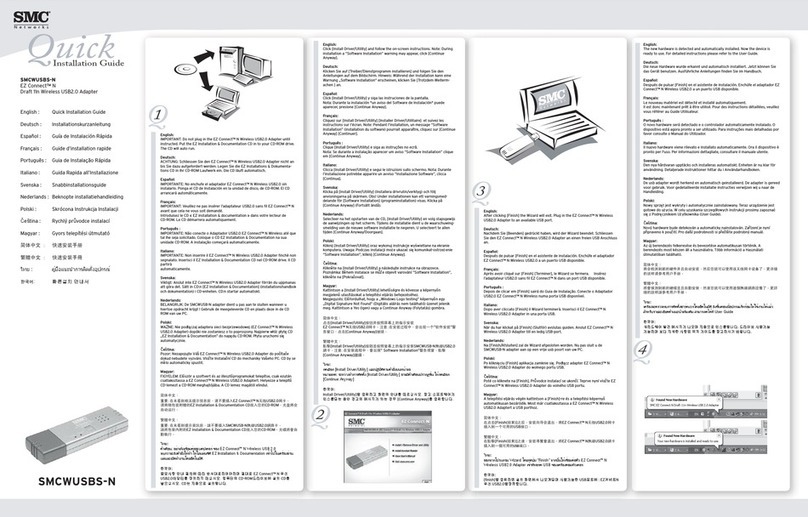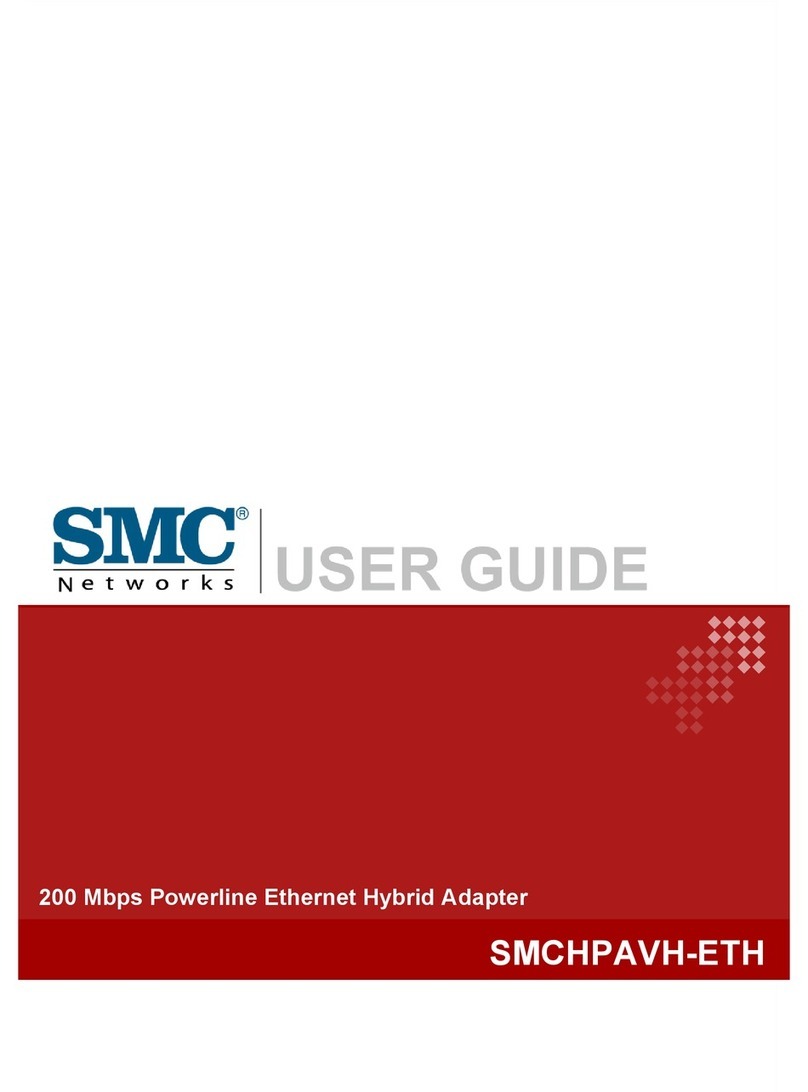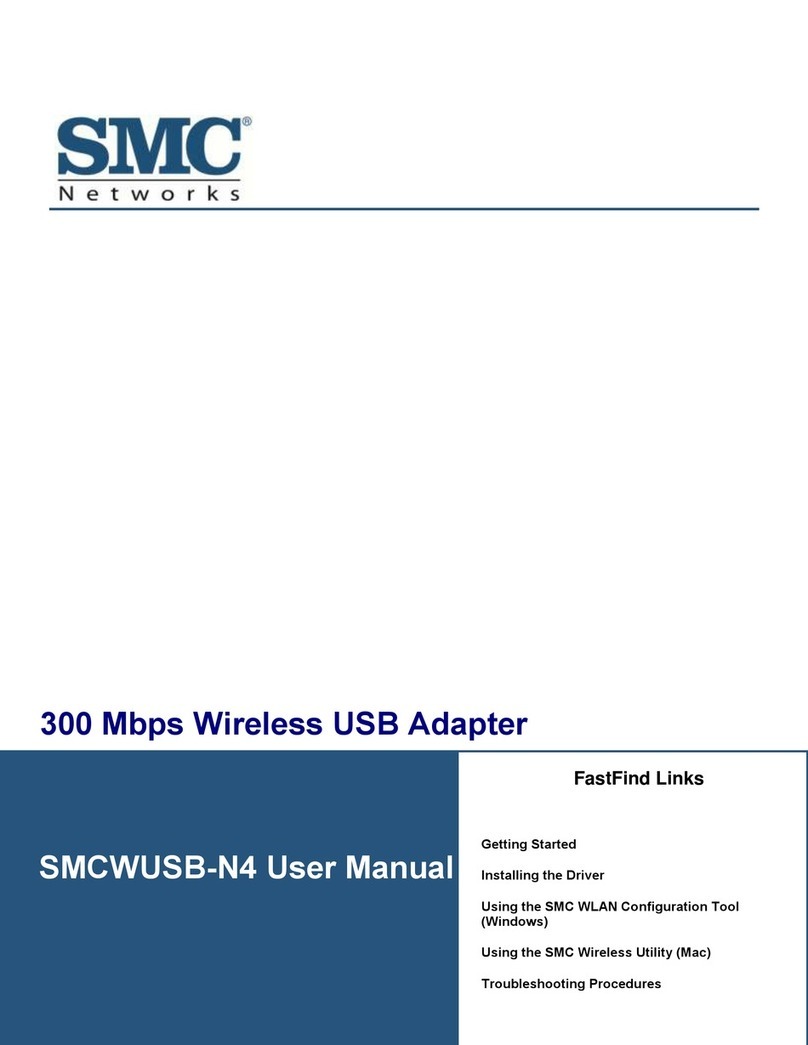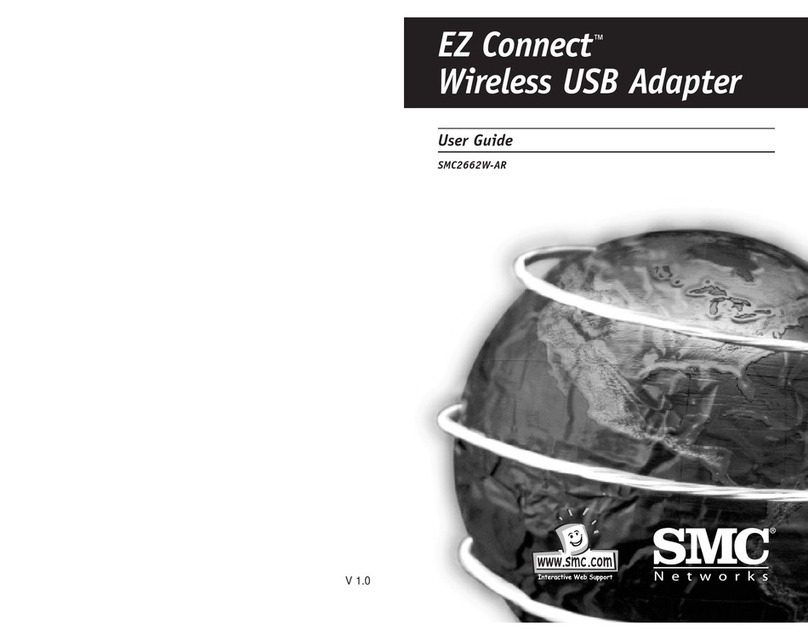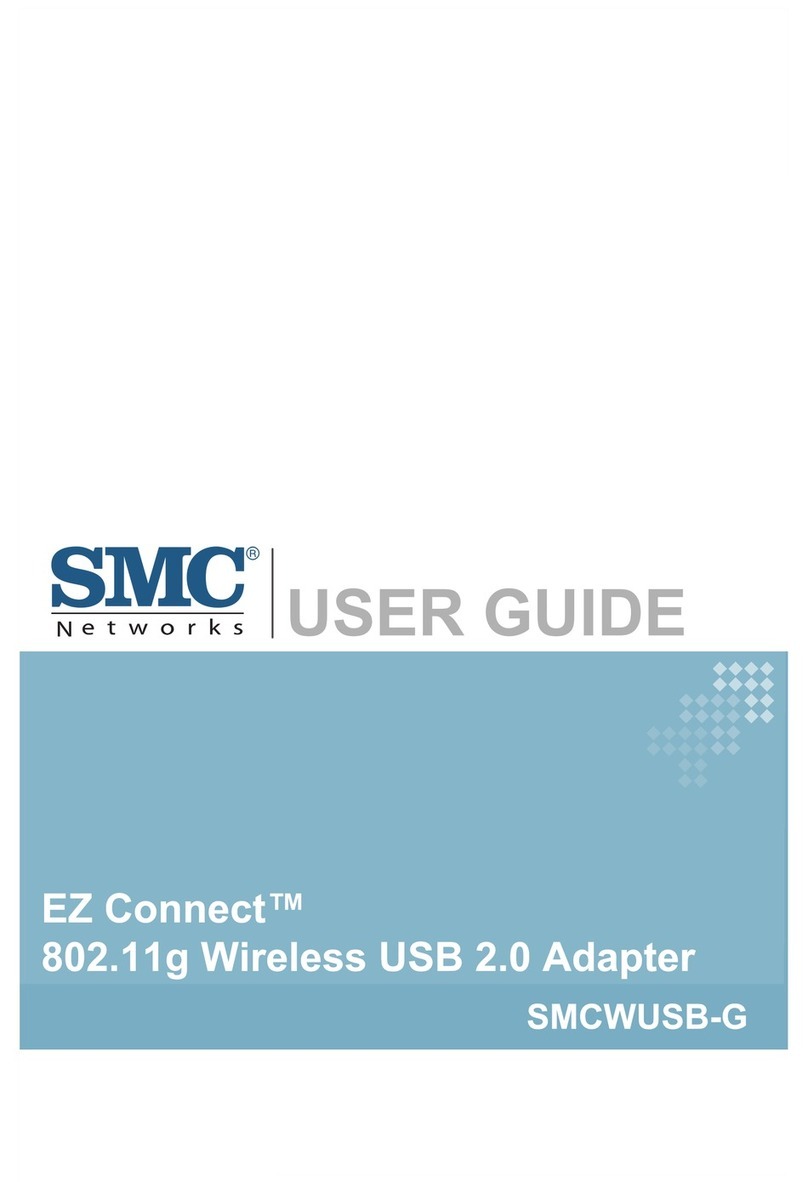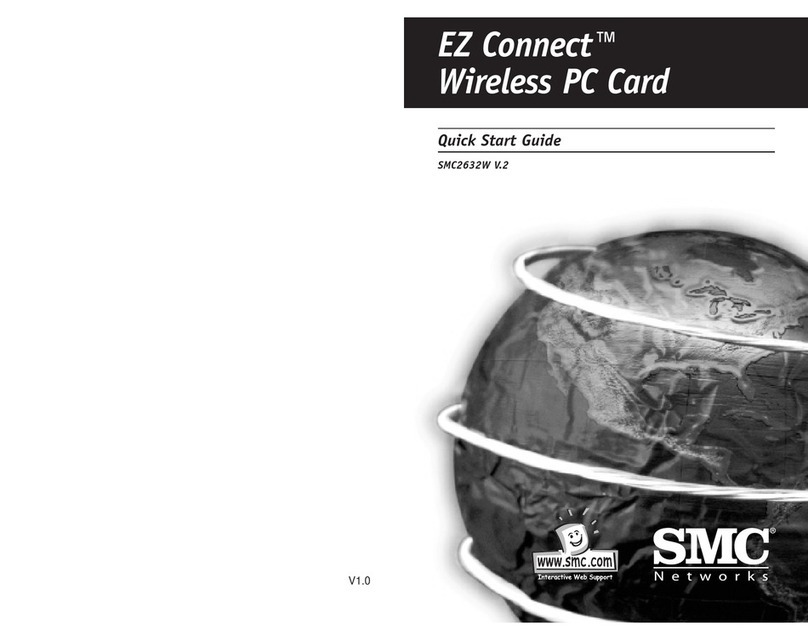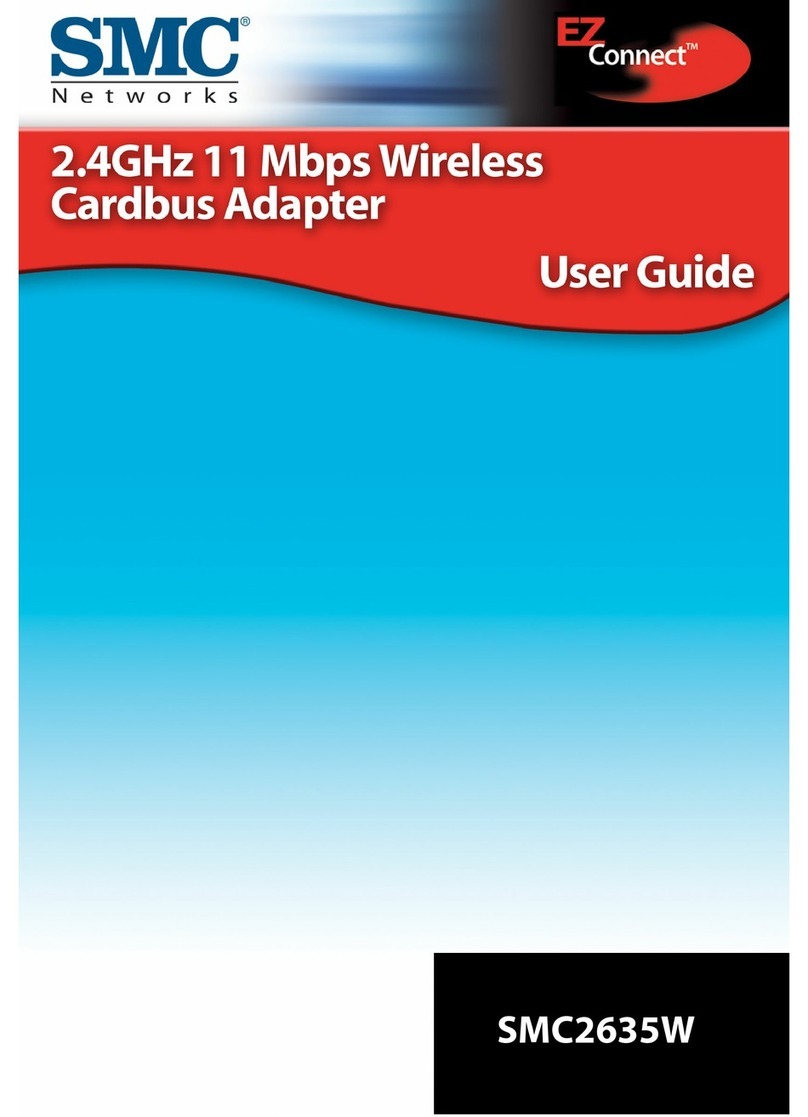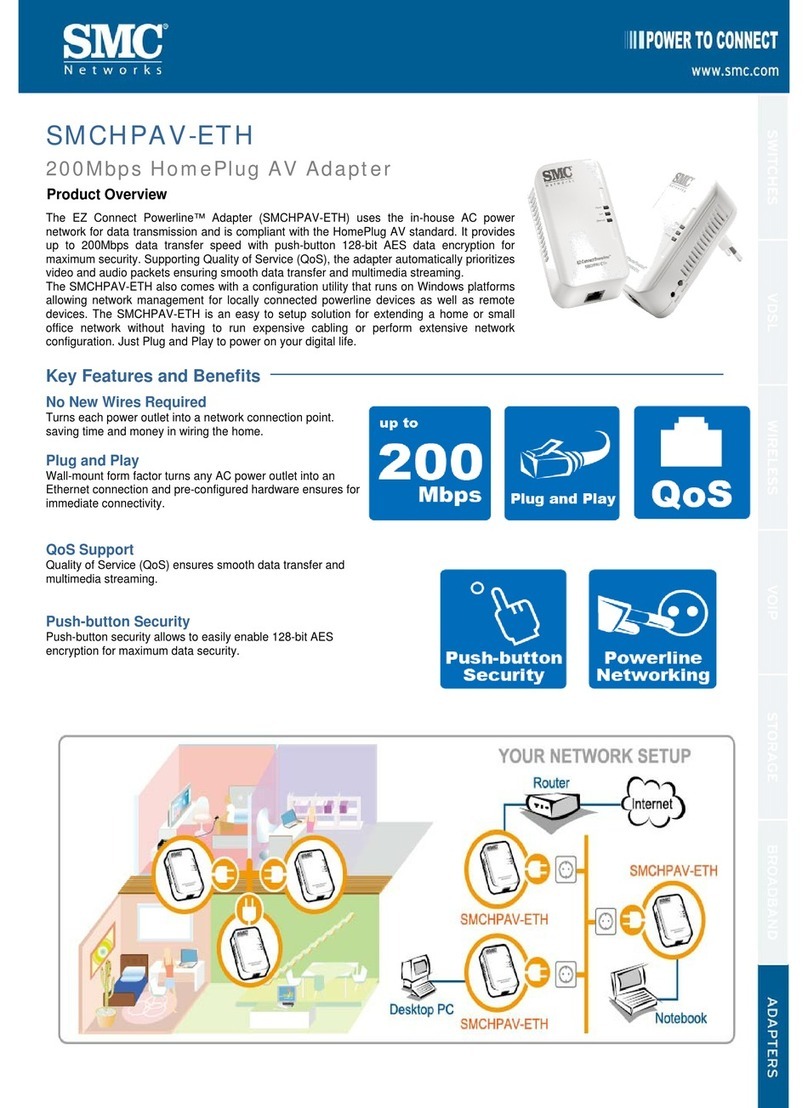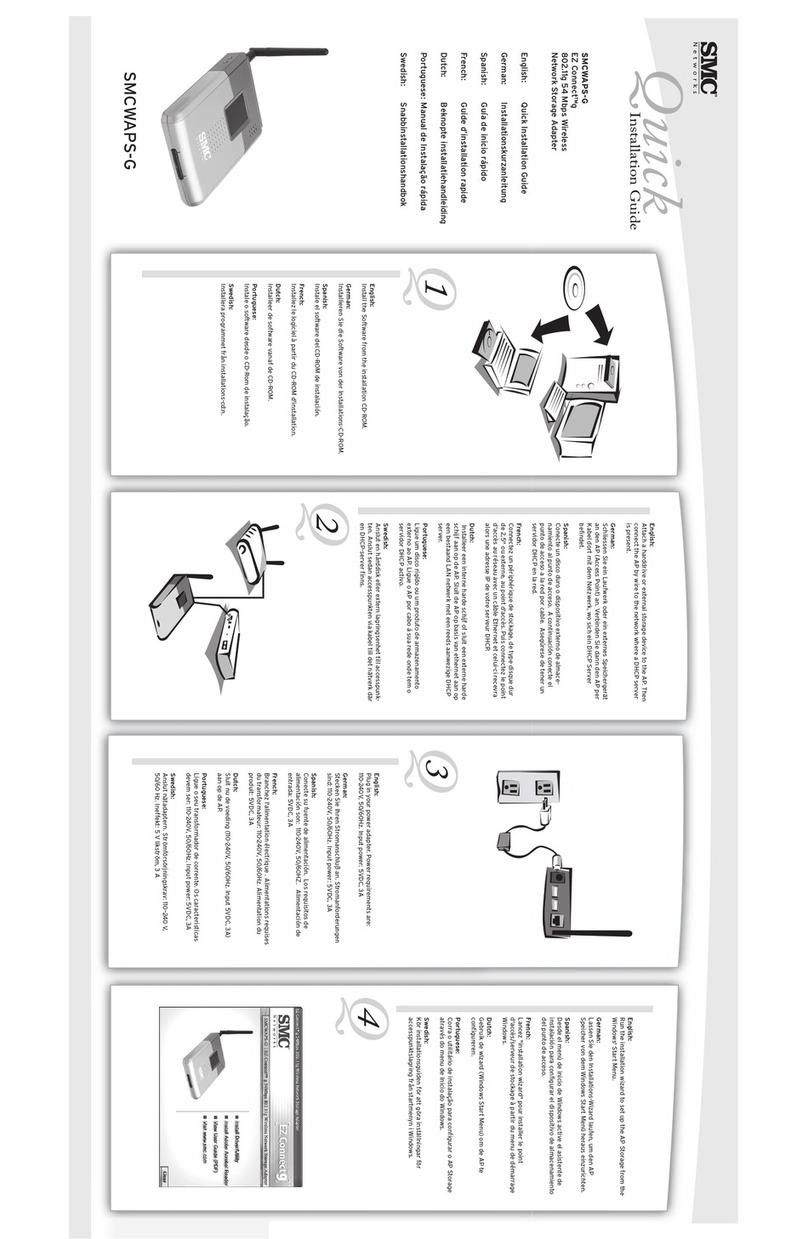0101001100100100010010110010101010011010010
SMC2670W
Model Number::
Features
•Plug-and-Play, no drivers needed
•IEEE 802.11b Compliant
•Up to 11 Mbps wireless LAN
•Up to 825 feet operating range
•2.4GHz frequency band, Direct
Sequence Spread Spectrum (DSSS)
•64-bit or 128-bit WEP encryption
•Weband Windows-based config-
uration and management for
advanced configuration
Benefits
•Instant access for any Ethernet network device
to obtain shared information without the need
to plug in
•IEEE 802.11b compliant ensure seamless
interoperability among multiple vendors
•11 Mbps performance meets most foreseeable
networking needs
•High security with 64/128-bit WEP encryption to
protect your information and to ensure secure
data transmissions
•Simple and easy installation by using the con-
venient web or windows-based configuration utility
•Wireless LANs are tremendously convenient, help
to enhance productivity, and provide a real cost
benefit over traditional wired networks (no instal-
lation or maintenance expenses)
Compatibility
•IEEE 802.3
•IEEE 802.11b
•Windows
98/ME/NT/2000/XP
EZ ConnectTM
2.4GHz 11 Mbps Wireless Ethernet Adapter
Overview
wireless
The EZ Connect™ 2.4GHz 11 Mbps Wireless Ethernet
Adapter (SMC2670W) converts any Ethernet device in
your home and/or office to become wireless device in
minutes. The new product transforms any Ethernet-
equipped device, such as a gaming console, printer,
set-top box, point-of-sale terminal, desktop or laptop
computer into wireless network device instantaneously.
Using the standard IEEE 802.11b technology, this
Wireless Ethernet Adapter supports transfer speeds up
to 11 Mbps with a maximum operating range up to
825 feet. It is the ultimate convenient way to expand
your wireless local area network.
The new SMC2670W Wireless Ethernet Adapter is easy
and simple to install. It is Plug-and-PlayTM and does not
require installing any drivers. Simply plug it into your
Ethernet device and your Ethernet device will become
wireless! This means now you can have the freedom of
placing your printer anywhere in the home or office or
play games with multiple players over a wireless
connection without the constraint of messy cabling.
To ensure secure transmission across wireless network,
users can use the Web-based interface or Windows
Utility program to configure the 64-bit or 128-bit WEP
encryption. In addition, the EZ Connect Wireless
Ethernet Adapter offers an auto-fallback feature that
provides connectivity at 11, 5.5, 2, and 11 Mbps under
noisy environments and enables a larger wireless
operating range. Combine these features and you
have a flexible and high performance solution for any
of your wireless network needs.
38 Tesla
Irvine, CA 92618
1-800-SMC-4YOU
www.smc.com