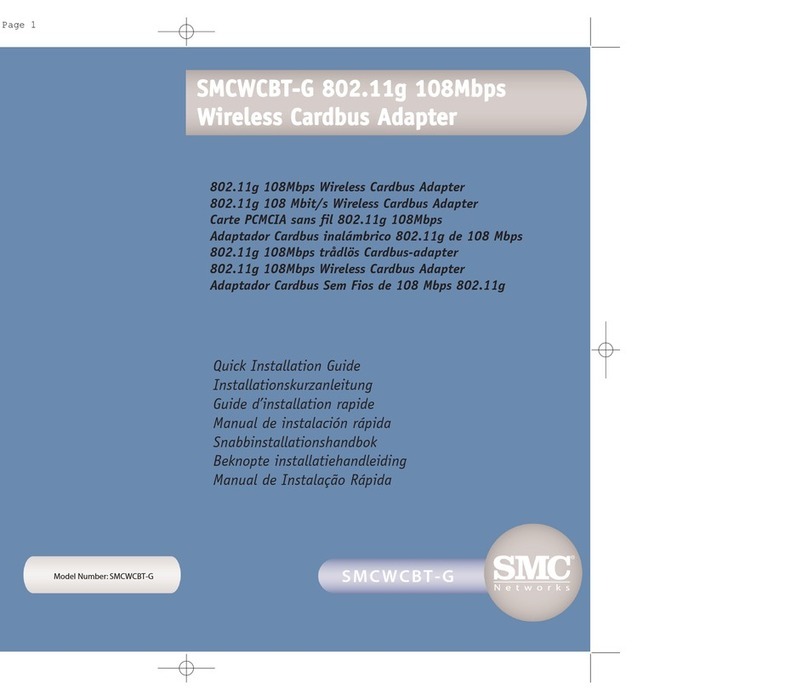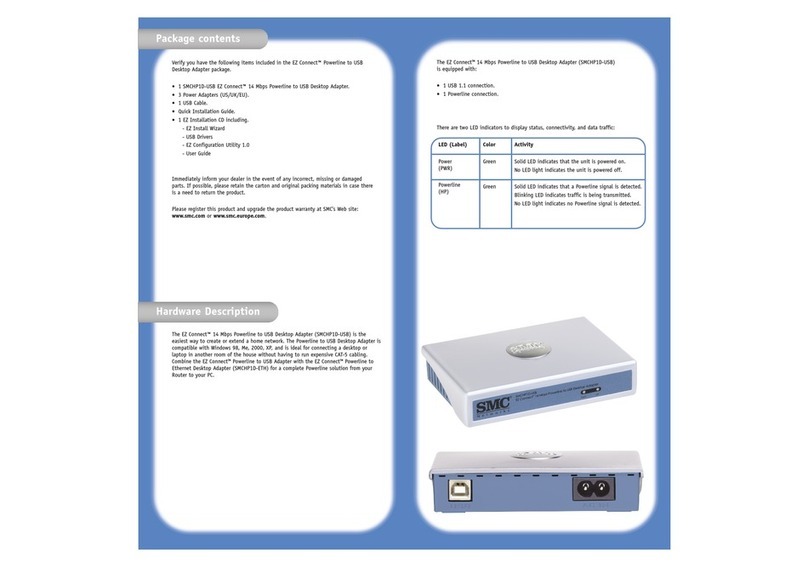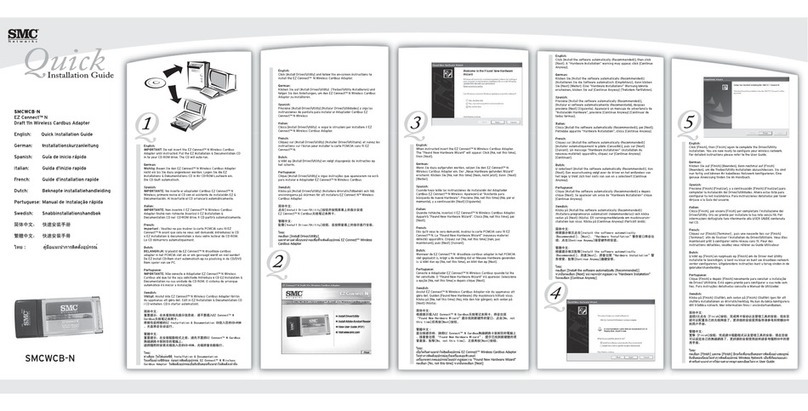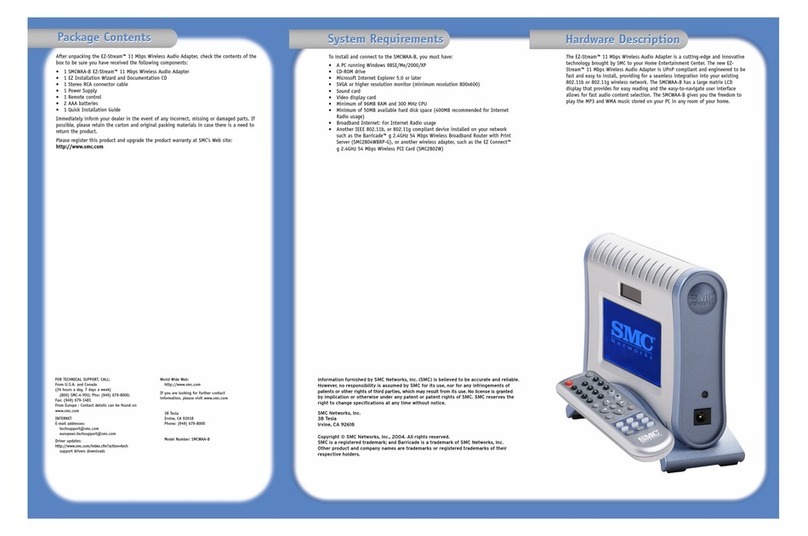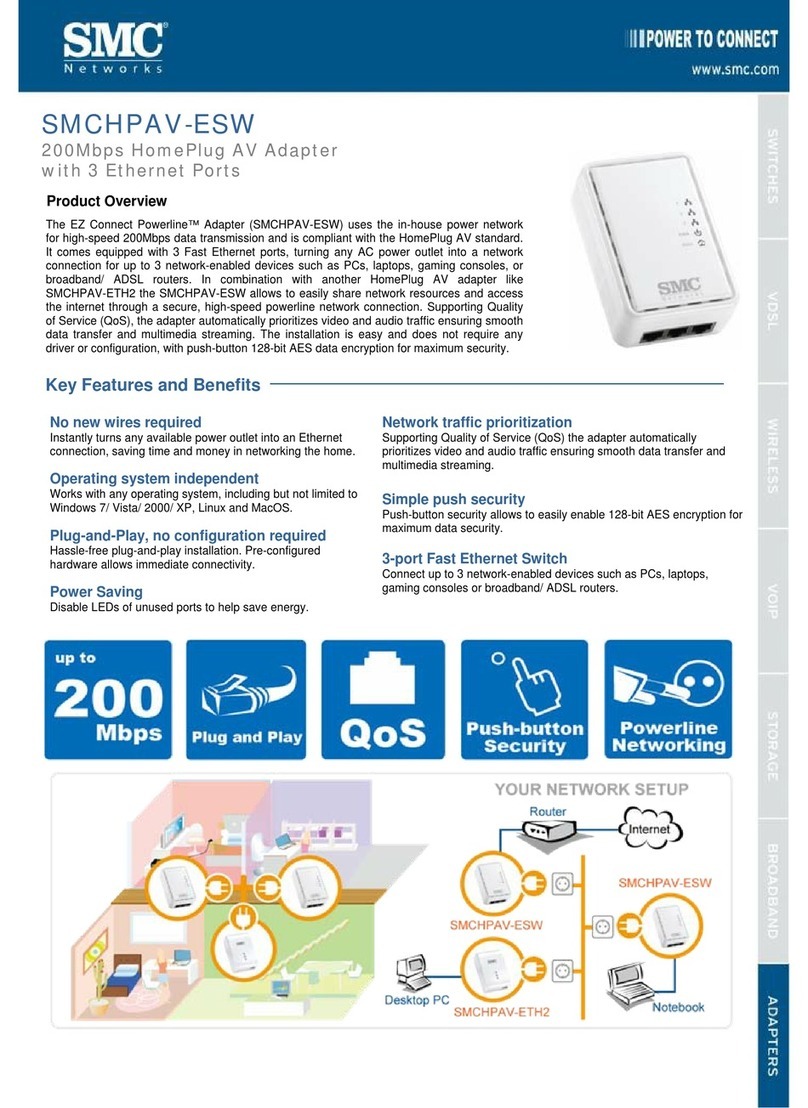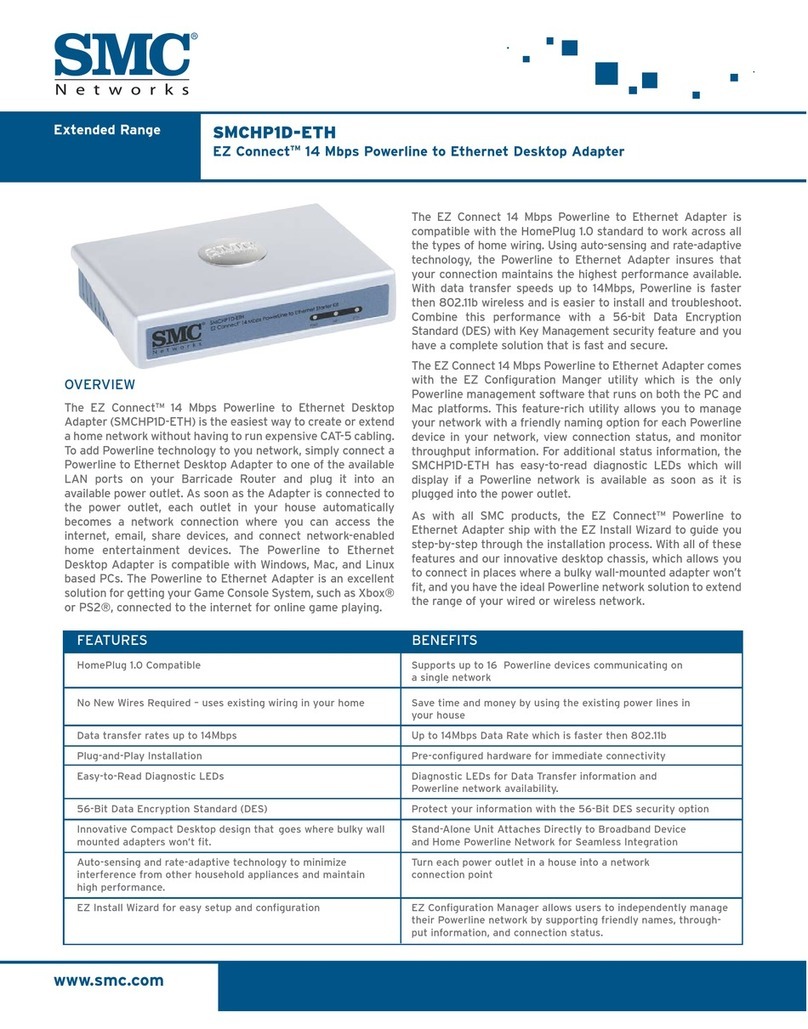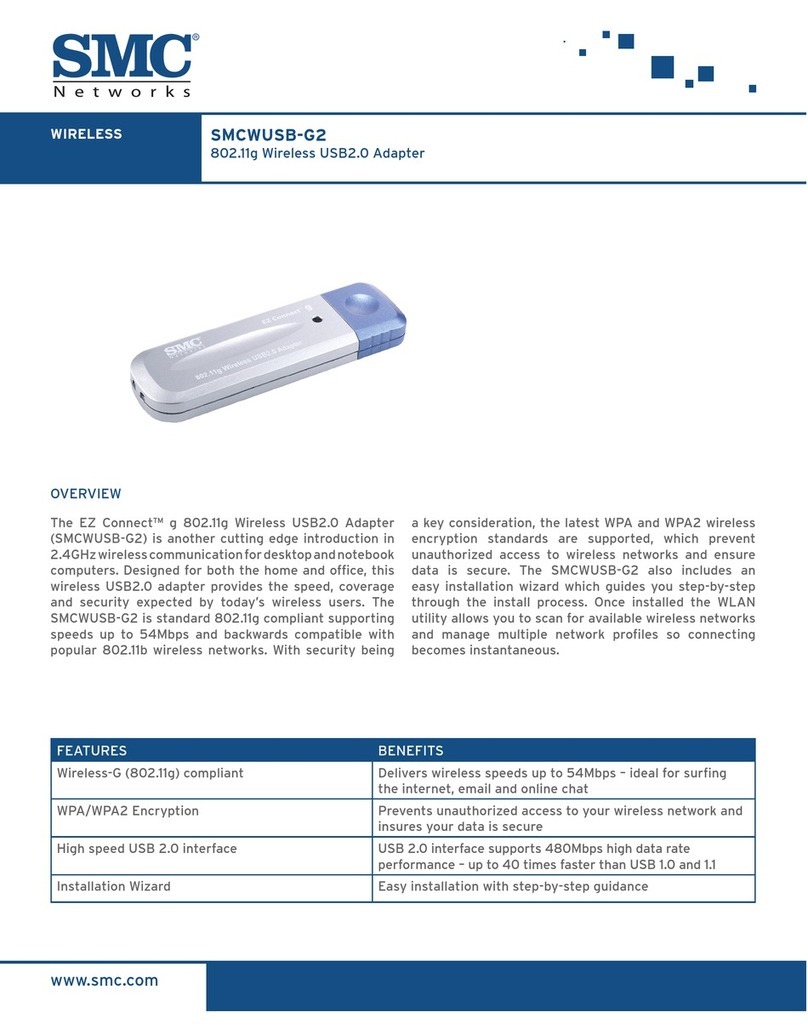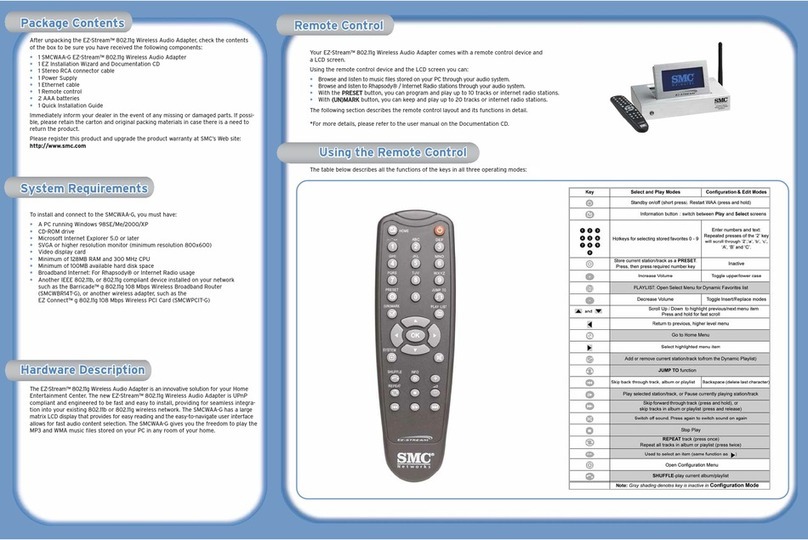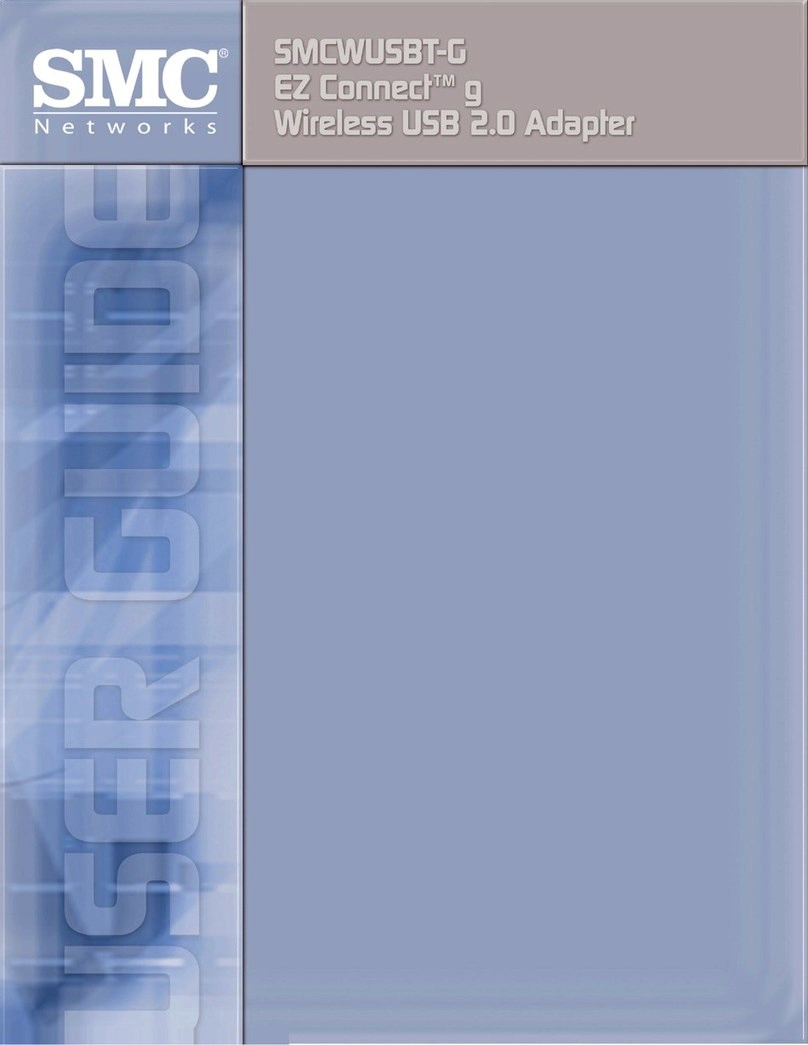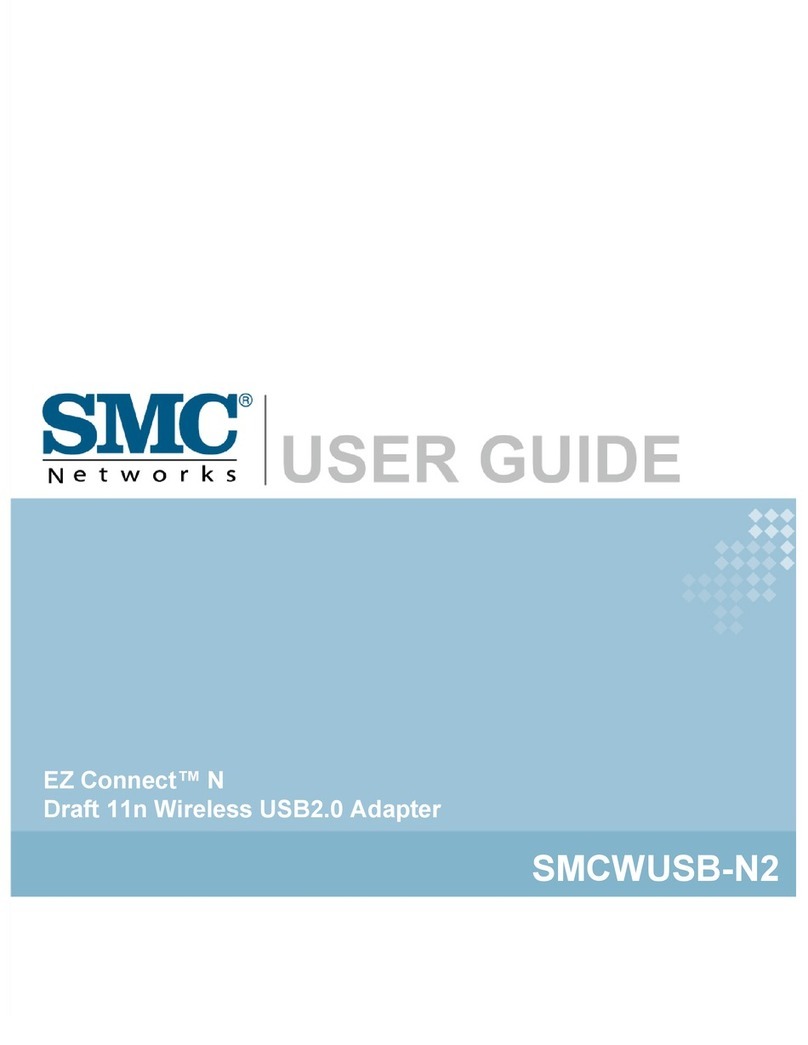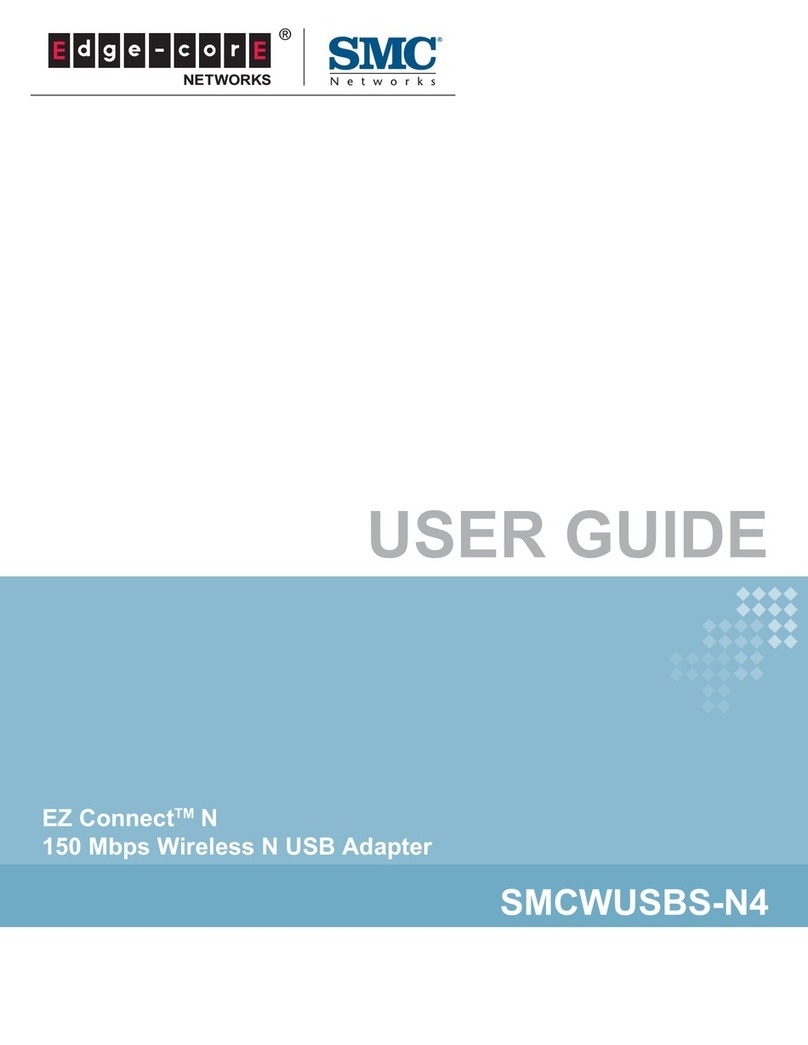Extended Range SMCHPAVH-ETH
EZ Connect™ 200 Mbps Powerline Ethernet Hybrid Adapter
www.smc.com
The EZ Connect™ 200 Mbps Ethernet-to-Powerline-and-coax
hybrid Desktop Adapter (SMCHPAVH-ETH) is compliant with
HomePlug Powerline AV Specification standard and supports
the distribution of video, voice and broadband internet access
over existing electrical wires. In addition, it allows content
distribution over home coaxial cable networks as well.
The SMCHPAVH-ETH adapter is the easiest way to create or
extend a home network without having to run expensive cabling
or perform extensive network configuration. As soon as a
powerline AV adapter is connected to the power outlet and an
Ethernet equipped device connected to the adapter, each power
outlet in the home becomes a network connection. The power-
line adapter features data transfer rates up to 200 Mbps with
built-in Quality of Service. It is well suited for applications with
real-time requirements, such as VoIP, streaming video and an
excellent solution for Game Console System connected to the
internet for online game playing.
The Ethernet to Powerline Desktop Adapter is compatible with
Windows, Mac, and Linux based PCs. The powerline AV adapters
can co-exists with other SMC HomePlug adapters and they can
also work in conjunction with Ethernet HPNA or wireless home
networking devices. Using auto-sensing and rate-adaptive
technology, the powerline AV adapter insures that your connection
maintains the highest performance available. Combine this with
a 128-bit encryption feature and you have a complete
solution that is fast and secure.
The SMCHPAVH-ETH also comes with the Configuration utility
that runs on PC platforms. This feature-rich utility allows network
management for local and remote devices, view connection status,
and monitor through-put information. For additional status
information, the adapter has easy-to-read diagnostic LEDs.
With all of these features and SMC's innovative desktop chassis,
which allows you to connect in places where a bulky wall-mounted
adapter won't fit, you have the ideal Powerline network solution
to extend the range of your wired or wireless network.
FEATURES
HomePlug AV, compliant and Interoperable with 1.1/1.0 Standards
No new wires required, uses existing electrical wiring in the
home
Coax connector allows all devices be connected via coaxial
cable, an additional medium for networking
Plug-and-Play installation
Security
Auto-sensing and rate-adaptive technology
BENEFITS
OVERVIEW
Supports up to 16 Power-line devices communicating on a
single network, co-exists with SMC HomePlug Turbo (85Mbps)
Saves time and money in wiring the home and configuring the
network. Turn each power outlet into a network connection
point.
Ideal for IPTV and multi-channel HDTV and SDTV distribution
Pre-configured hardware for immediate connectivity
128-bit Encryption
Minimizes interference from other household appliances and
maintain high performance