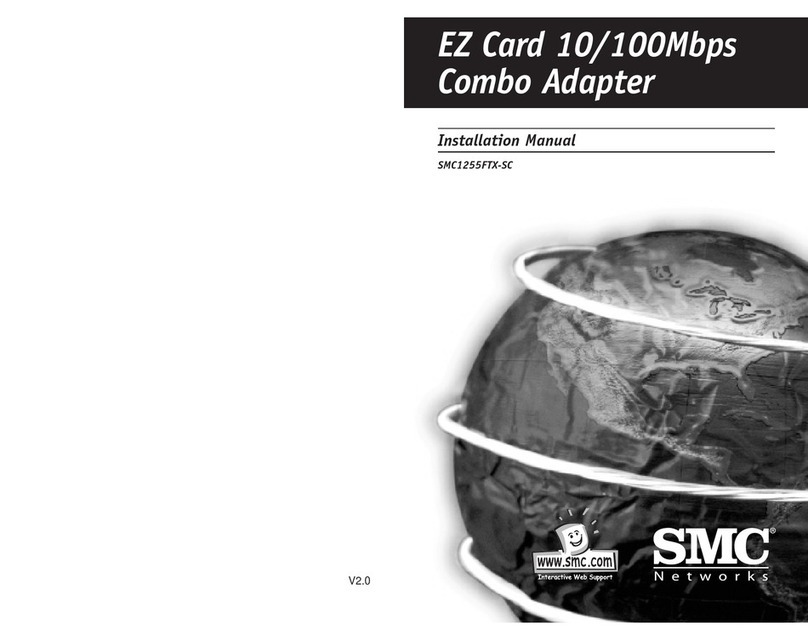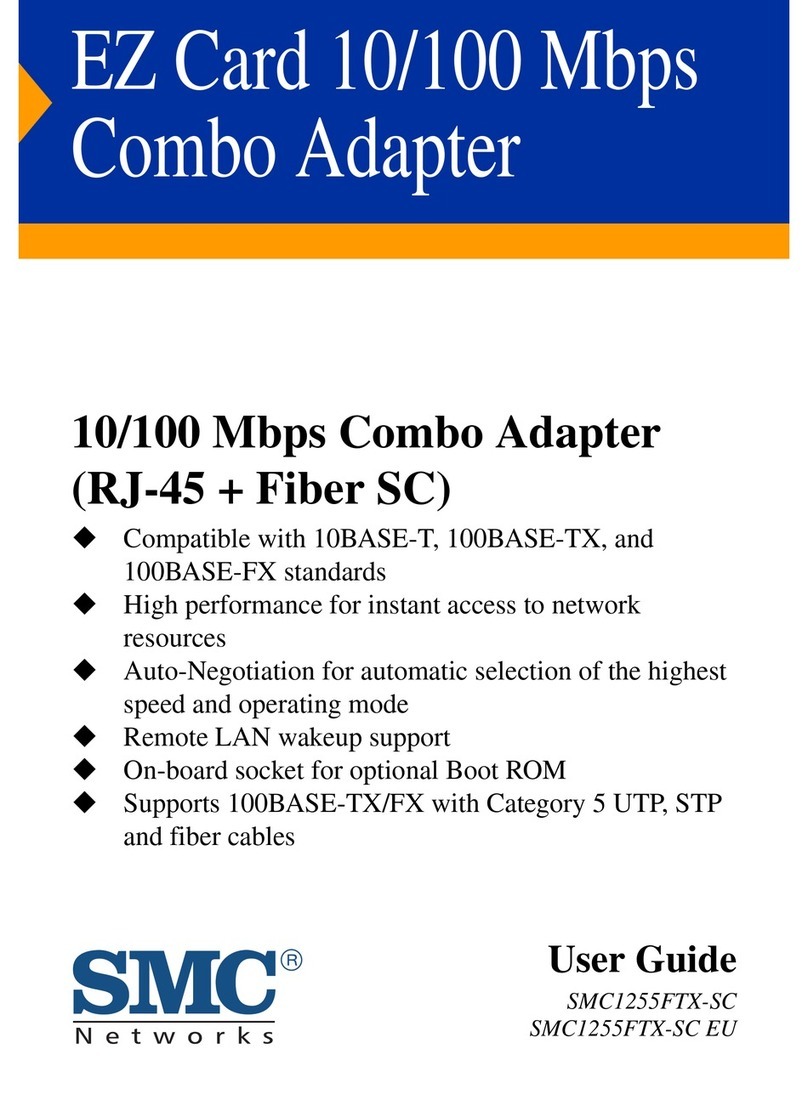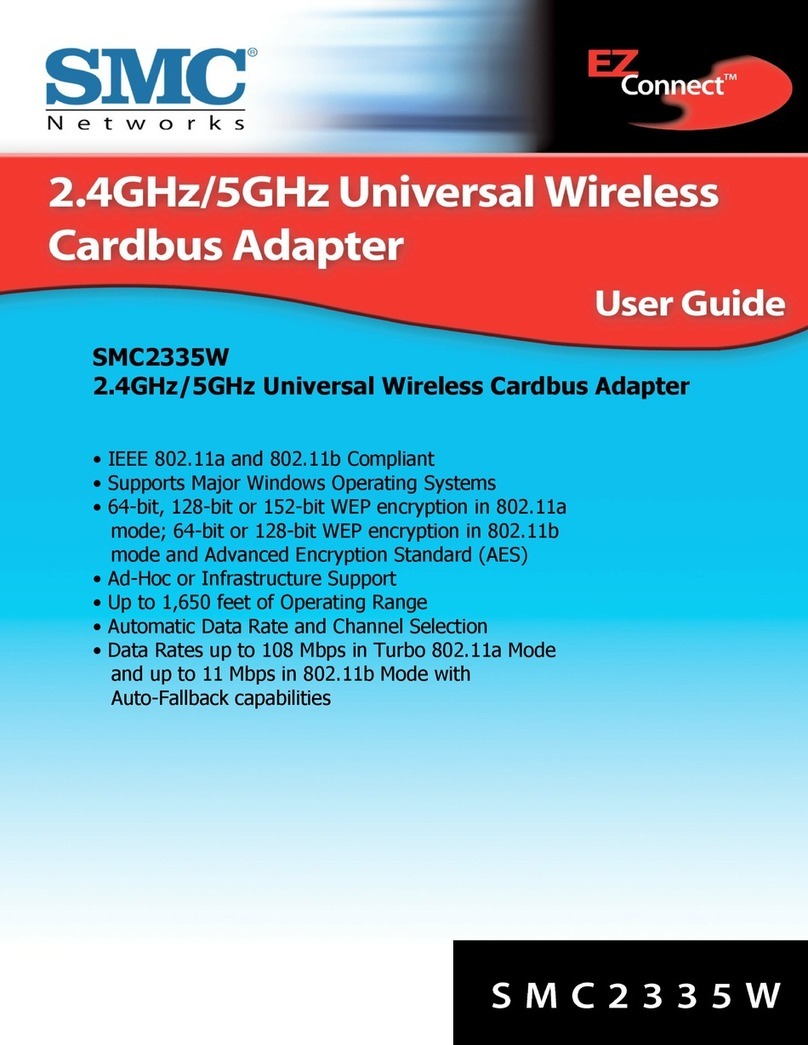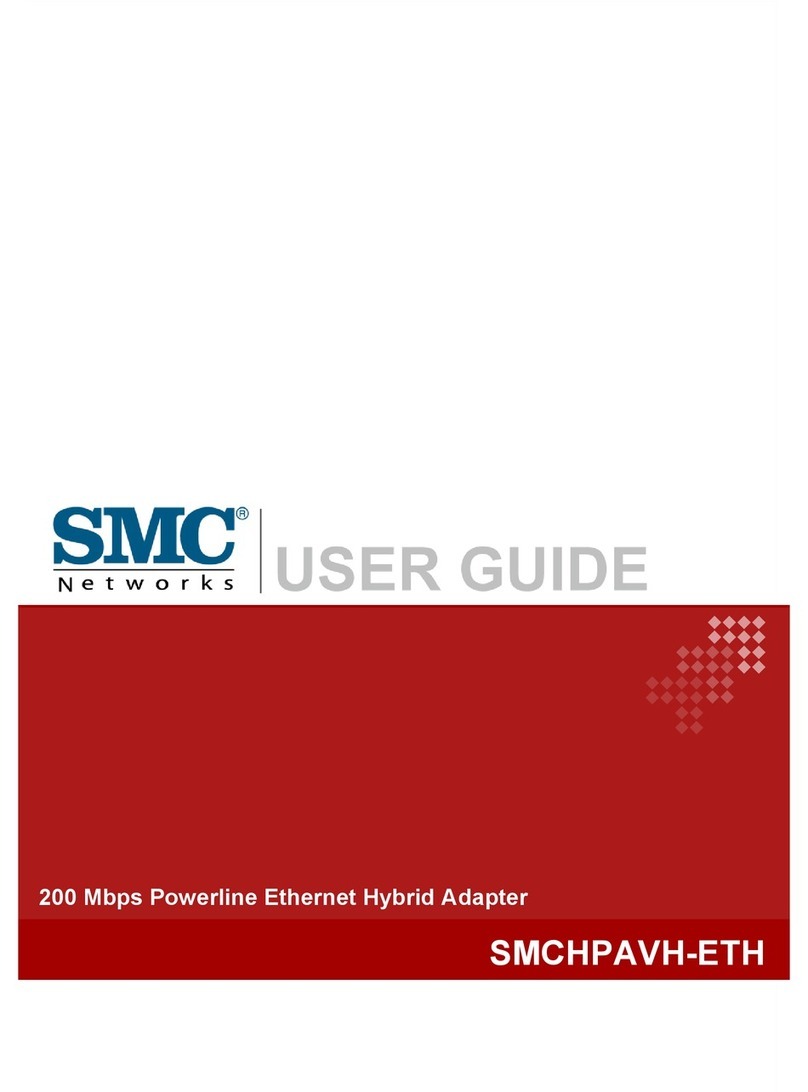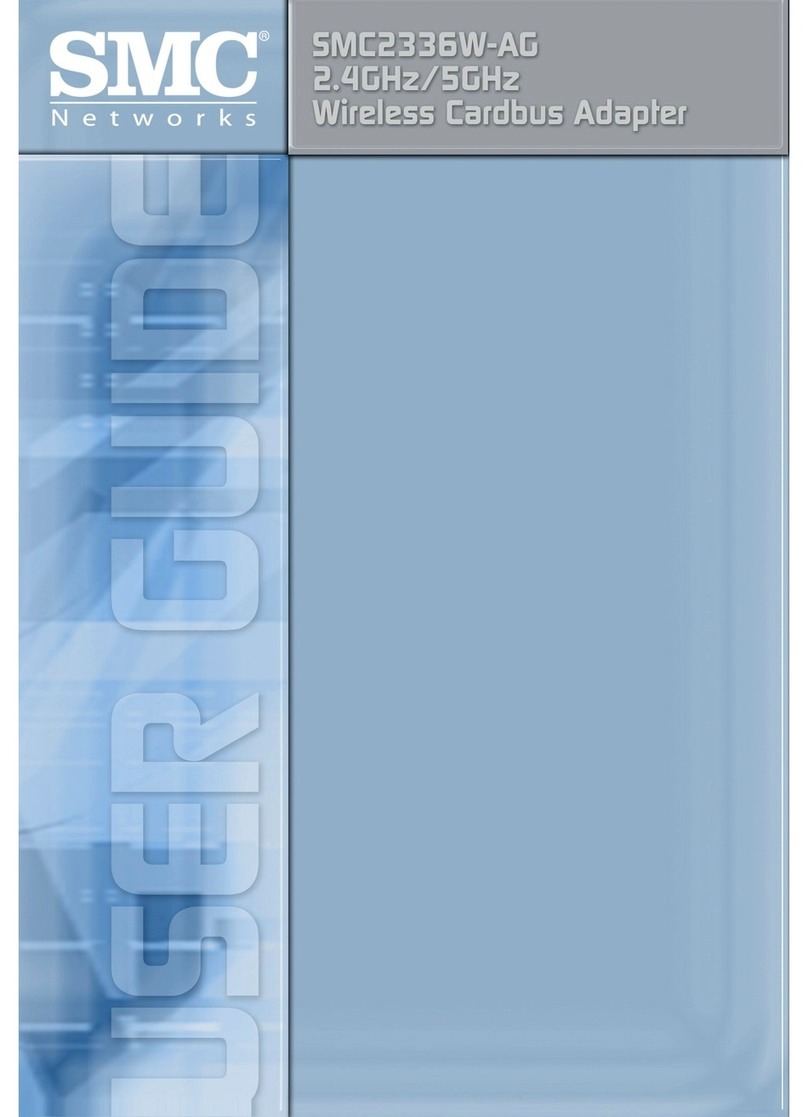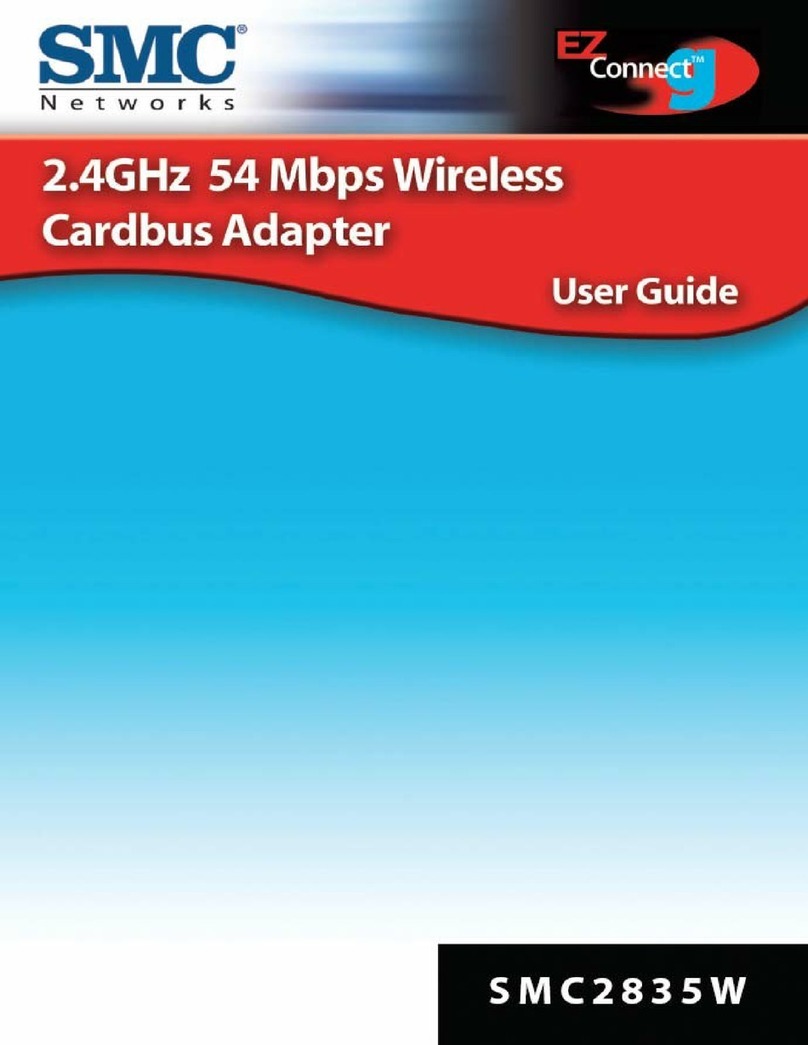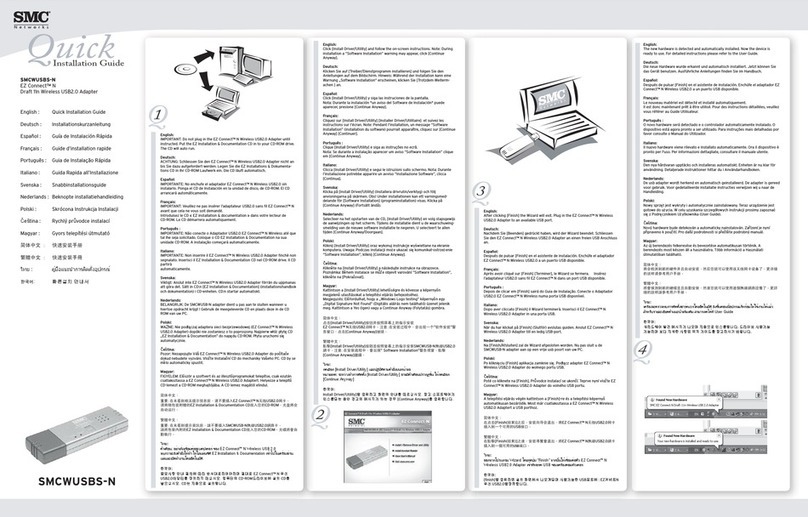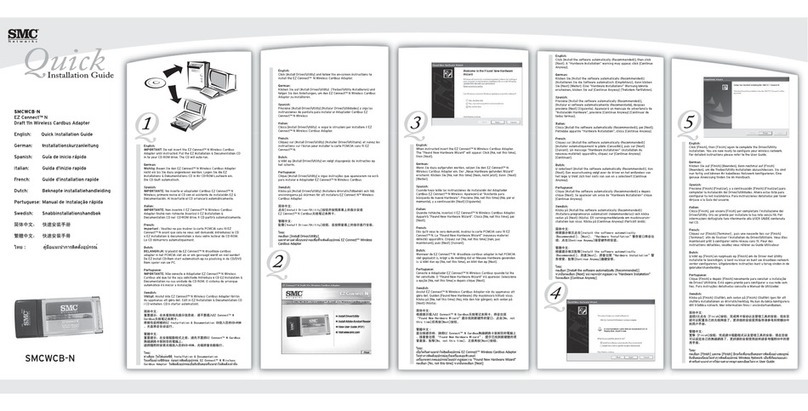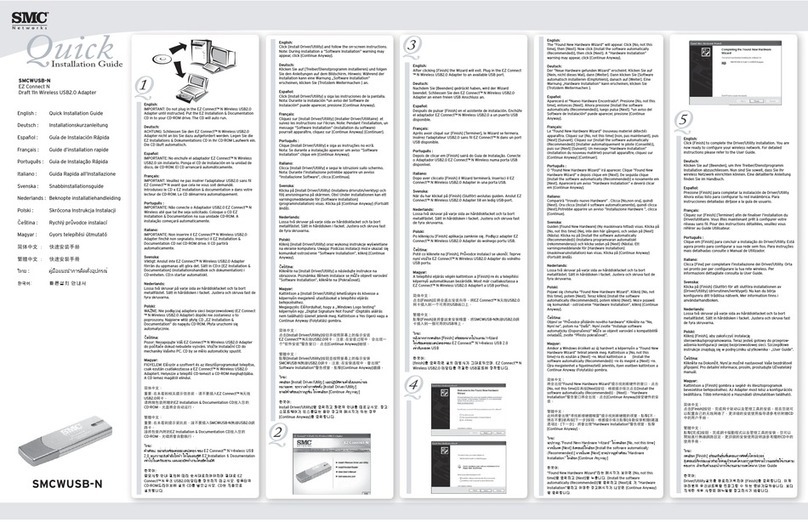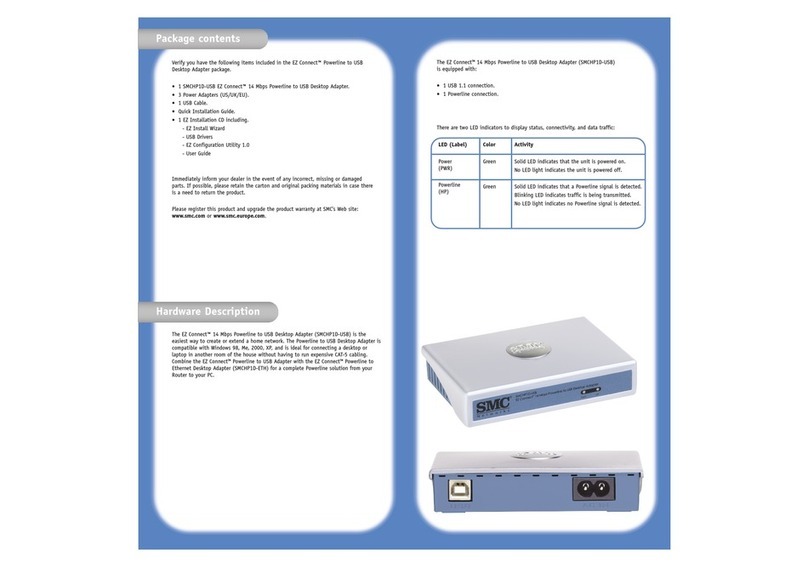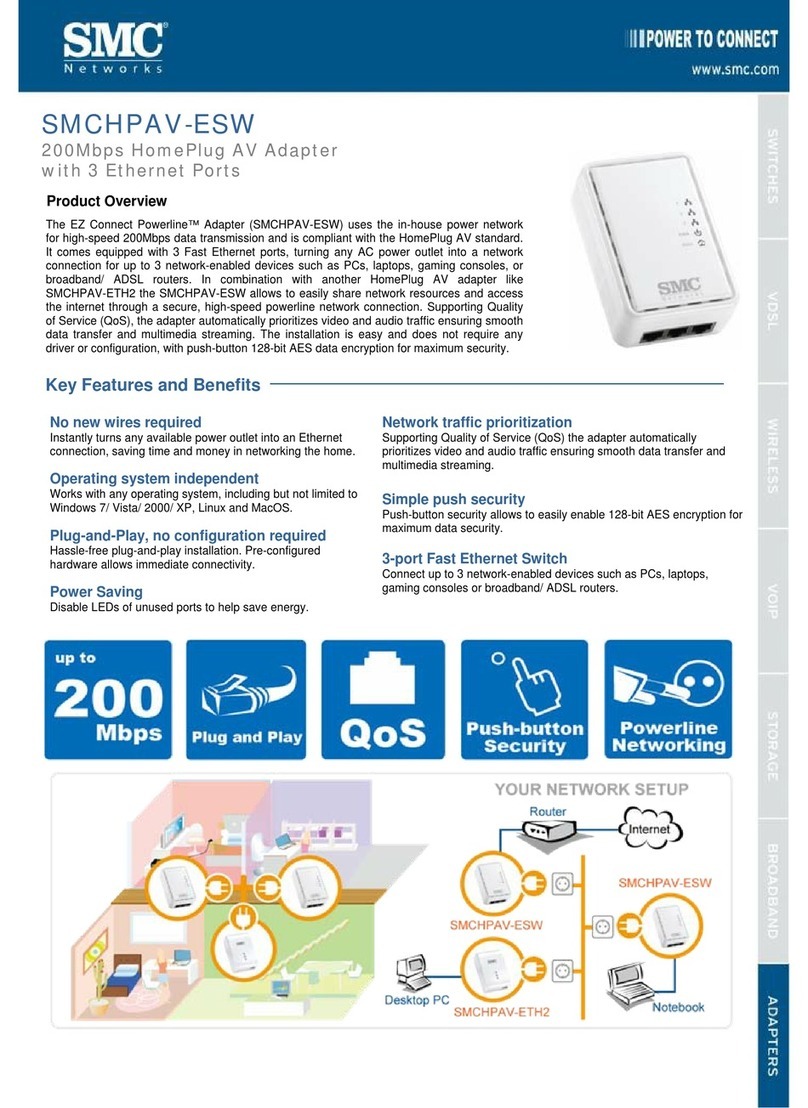Extended Range SMCHP1D-ETH
EZ ConnectTM 14 Mbps Powerline to Ethernet Desktop Adapter
www.smc.com
The EZ Connect™ 14 Mbps Powerline to Ethernet Desktop
Adapter (SMCHP1D-ETH) is the easiest way to create or extend
a home network without having to run expensive CAT-5 cabling.
To add Powerline technology to you network, simply connect a
Powerline to Ethernet Desktop Adapter to one of the available
LAN ports on your Barricade Router and plug it into an
available power outlet. As soon as the Adapter is connected to
the power outlet, each outlet in your house automatically
becomes a network connection where you can access the
internet, email, share devices, and connect network-enabled
home entertainment devices. The Powerline to Ethernet
Desktop Adapter is compatible with Windows, Mac, and Linux
based PCs. The Powerline to Ethernet Adapter is an excellent
solution for getting your Game Console System, such as Xbox®
or PS2®, connected to the internet for online game playing.
The EZ Connect 14 Mbps Powerline to Ethernet Adapter is
compatible with the HomePlug 1.0 standard to work across all
the types of home wiring. Using auto-sensing and rate-adaptive
technology, the Powerline to Ethernet Adapter insures that
your connection maintains the highest performance available.
With data transfer speeds up to 14Mbps, Powerline is faster
then 802.11b wireless and is easier to install and troubleshoot.
Combine this performance with a 56-bit Data Encryption
Standard (DES) with Key Management security feature and you
have a complete solution that is fast and secure.
The EZ Connect 14 Mbps Powerline to Ethernet Adapter comes
with the EZ Configuration Manger utility which is the only
Powerline management software that runs on both the PC and
Mac platforms. This feature-rich utility allows you to manage
your network with a friendly naming option for each Powerline
device in your network, view connection status, and monitor
throughput information. For additional status information, the
SMCHP1D-ETH has easy-to-read diagnostic LEDs which will
display if a Powerline network is available as soon as it is
plugged into the power outlet.
As with all SMC products, the EZ Connect™ Powerline to
Ethernet Adapter ship with the EZ Install Wizard to guide you
step-by-step through the installation process. With all of these
features and our innovative desktop chassis, which allows you
to connect in places where a bulky wall-mounted adapter won’t
fit, and you have the ideal Powerline network solution to extend
the range of your wired or wireless network.
OVERVIEW
FEATURES
HomePlug 1.0 Compatible
No New Wires Required – uses existing wiring in your home
Data transfer rates up to 14Mbps
Plug-and-Play Installation
Easy-to-Read Diagnostic LEDs
56-Bit Data Encryption Standard (DES)
Innovative Compact Desktop design that goes where bulky wall
mounted adapters won’t fit.
Auto-sensing and rate-adaptive technology to minimize
interference from other household appliances and maintain
high performance.
EZ Install Wizard for easy setup and configuration
Supports up to 16 Powerline devices communicating on
a single network
Save time and money by using the existing power lines in
your house
Up to 14Mbps Data Rate which is faster then 802.11b
Pre-configured hardware for immediate connectivity
Diagnostic LEDs for Data Transfer information and
Powerline network availability.
Protect your information with the 56-Bit DES security option
Stand-Alone Unit Attaches Directly to Broadband Device
and Home Powerline Network for Seamless Integration
Turn each power outlet in a house into a network
connection point
EZ Configuration Manager allows users to independently manage
their Powerline network by supporting friendly names, through-
put information, and connection status.
BENEFITS