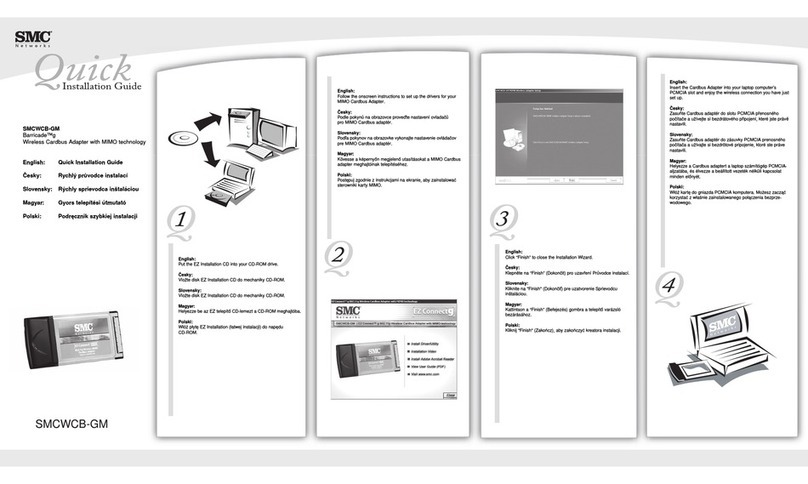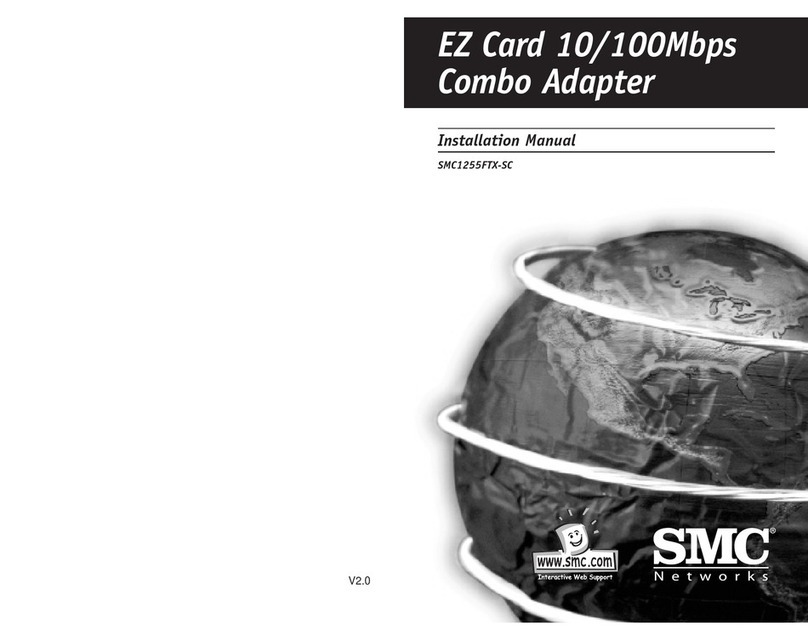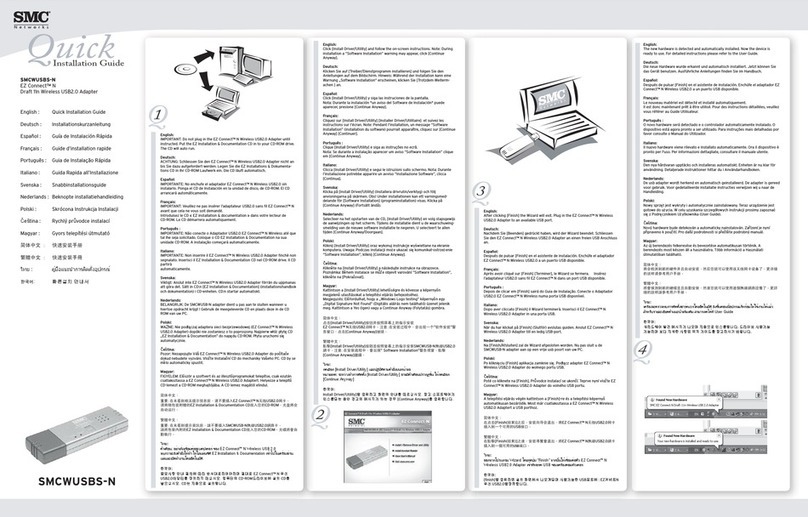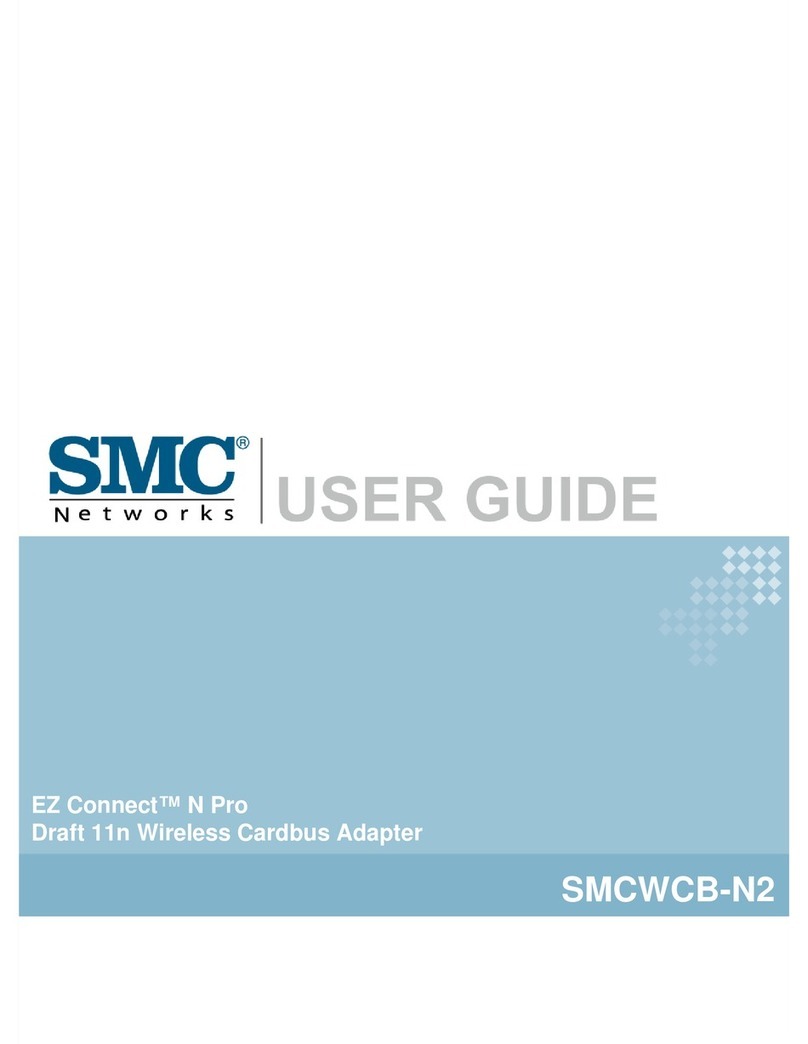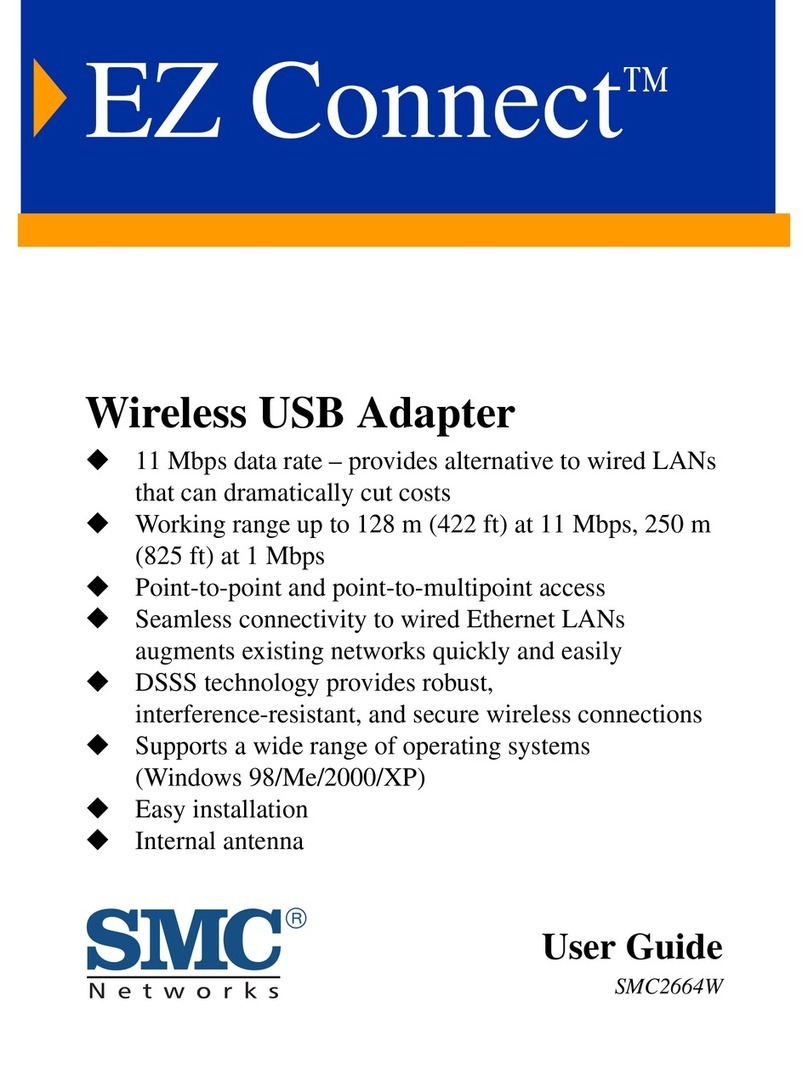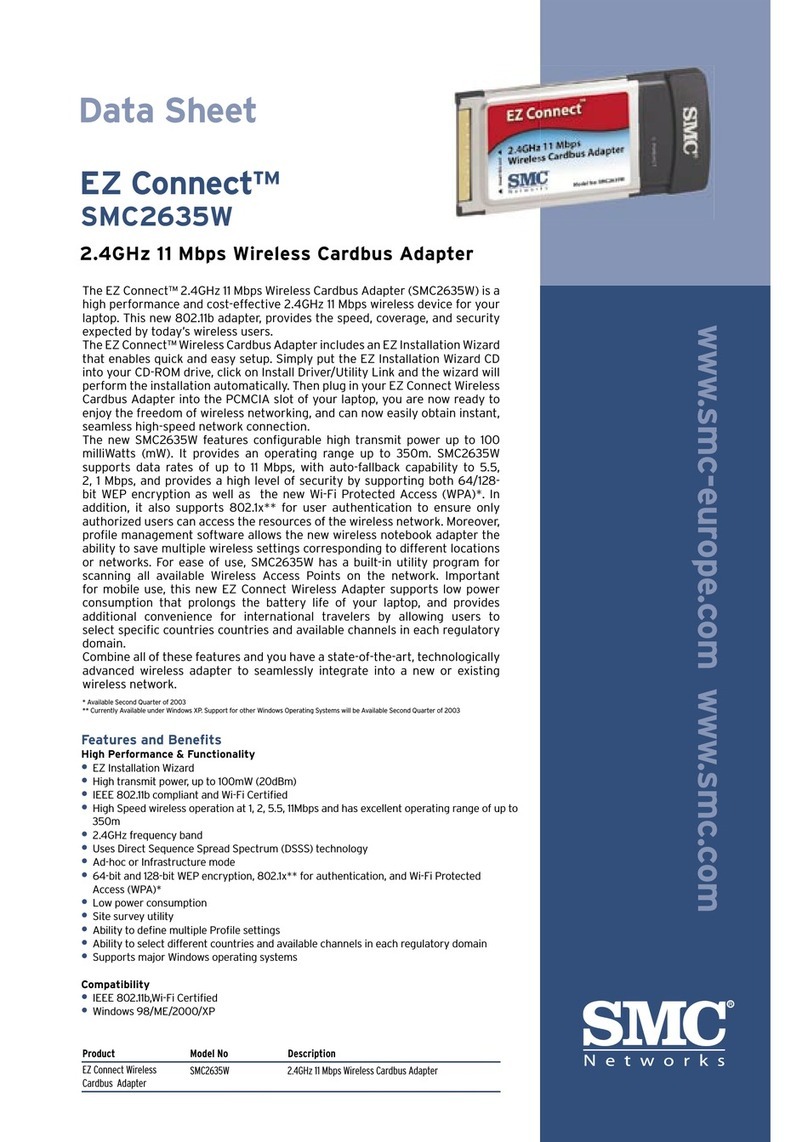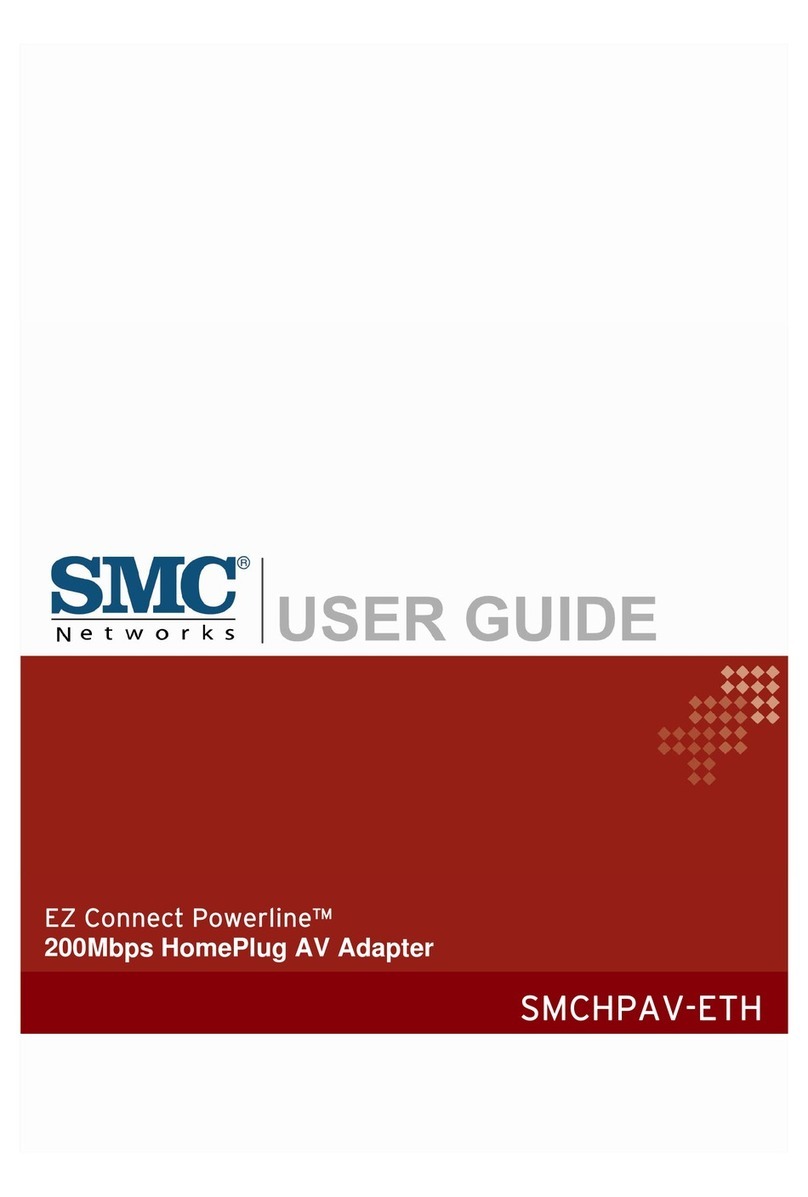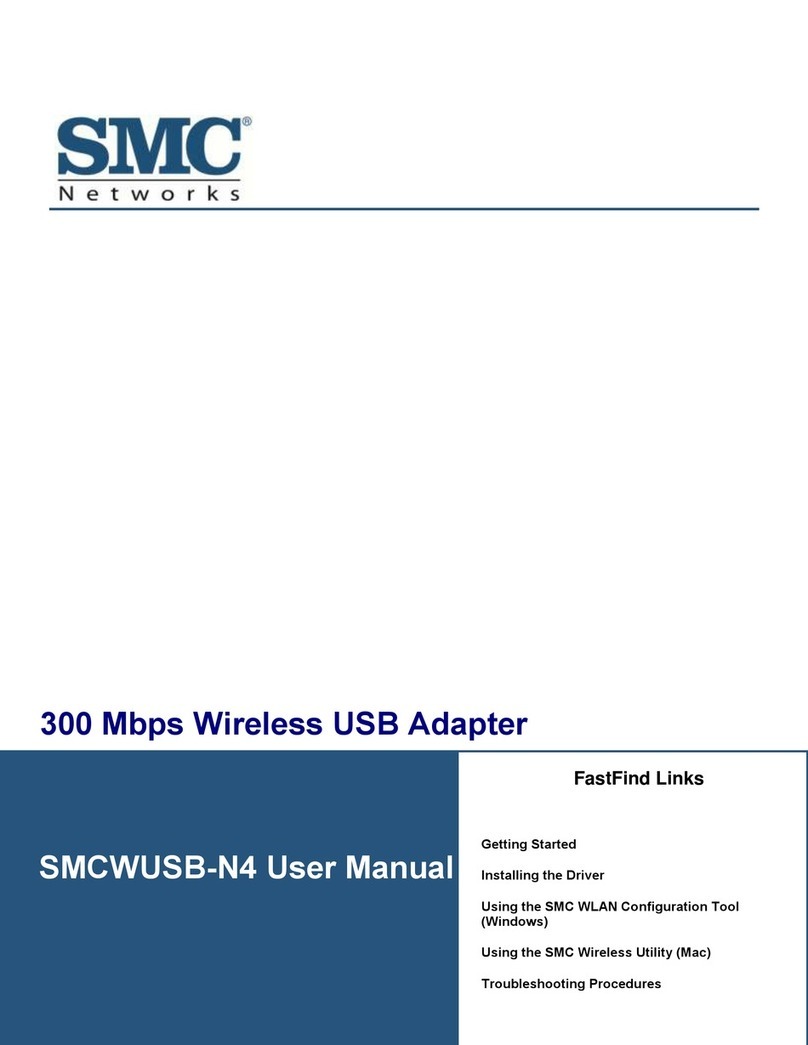Wireless SMC2862W-G
EZ Connect™ g 2.4GHz 802.11g Wireless USB 2.0 Adapter
www.smc.com
The EZ Connect™ g 802.11g Wireless USB 2.0 Adapter
(SMC2862W-G) is another cutting edge introduction in
2.4GHz wireless communication for your laptop or desktop.
Designed for both business and home users, this new
adapter provides the speed, coverage, and security expected
by today's wireless users. Based on the IEEE 802.11g stan-
dard, the new EZ Connect g Wireless USB 2.0 Adapter is 5
times faster than the widely used 802.11b wireless networking
devices and is 100% compatible with existing 802.11b wireless
networks. The SMC2862W-G is extremely fast and can handle
streaming video, multimedia and all other bandwidth-intensive
applications. Wireless clients can now easily obtain instant,
seamless high-speed network connection. The SMC2862W-G
802.11g Wireless USB Adapter complies with USB 2.0 and is
backward compatible with USB 1.1. With a USB performance
of 480 Mbps (40 times the speed of USB 1.1), this new product
can take full advantage of the 802.11g bandwidth. Its com-
pact, sleek design makes it convenient and easy to carry.
Using the new SMC2862W-G, you can simplify PC connections
in the home, office or on the road.
The EZ Connect™ g 802.11g Wireless USB 2.0 Adapter
includes an EZ Installation Wizard that enables quick and
easy setup. Simply put the EZ Installation Wizard CD into
your CD drive, click on Install Driver/Utility Link, the wizard
will perform the installation automatically. Then plug in your
SMC2862W-G into the USB slot of your laptop, and you are
now ready to enjoy the freedom of wireless networking.
To ensure secure transmissions across your wireless net-
work, this USB adapter supports 64/128-bit Wired
Equivalent Privacy (WEP), Wi-Fi Protected Access (WPA),
and the new WPA2*. WPA and WPA2 are interoperable secu-
rity improvements that greatly increase the level of data
encryption and authentication for existing and future wire-
less LAN systems. In addition, the EZ Connect™ g 802.11g
Wireless USB 2.0 Adapter offers an auto-fallback feature
that provides scalable connectivity under noisy environ-
ments and enables a larger wireless operating range.
This wireless USB adapter combines the ease-of-use and
convenience of USB-enabled PCs with the benefits of high
speed 54Mbps wireless operation in a full-featured solution
for the networked environment. It connects instantly with an
existing Ethernet installation to support mobile users, tem-
porary work sites, sharing of peripherals, and wireless multi-
media. Wireless solutions provide the ultimate in mobility,
simple and flexible installation options, a reduced cost of
ownership (no cabling costs or maintenance), and excellent
scalability in supporting additional PCs on the LAN.
* Available via future driver upgrade
FEATURES
EZ Installation Wizard; Plug-and-Play™
Wireless connectivity via high speed USB 2.0 port
Compact and sleek design
IEEE 802.11b and 802.11g compliant, up to 54 Mbps wireless LAN
Robust security features include 64-bit/128-bit WEP
encryption, WPA, and the new WPA2
Profile management and Site Survey
Simple and easy installation on Windows 98SE/ME/2000/XP.
Plug-and-play, no configuration needed
USB 2.0 interface with 480 Mbps high data rate performance -
up to 40 times faster than USB v1.0 and 1.1
Compact, easy-to-carry form factor
Provides high speed wireless communication at up to 54 Mbps;
802.11g compliance allows seamless interoperation among
multiple vendors
Advanced security through 64-bit/128-bit WEP encryption,
Wi-Fi Protected Access (WPA), and the new WPA2 to protect
your information and to ensure secure data transmissions
Ability to scan for all available Access Points on the wireless
network and create multiple profiles, making it easy to use in the
home, office or on the road
BENEFITS
OVERVIEW