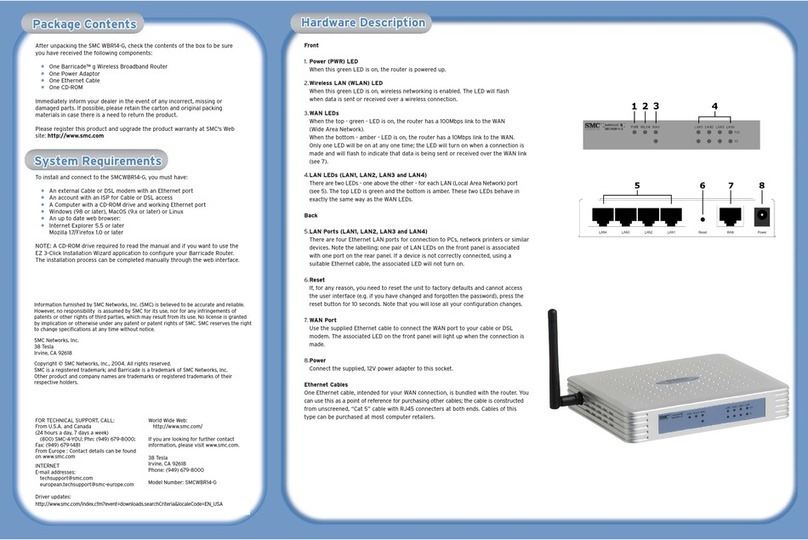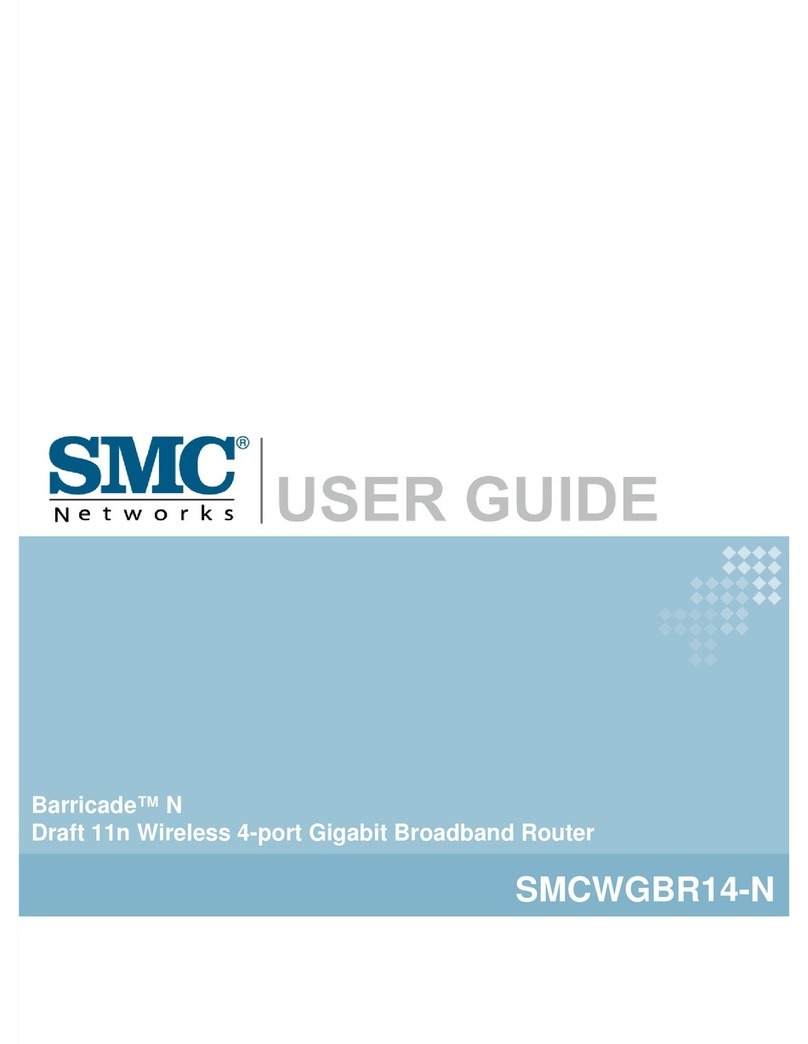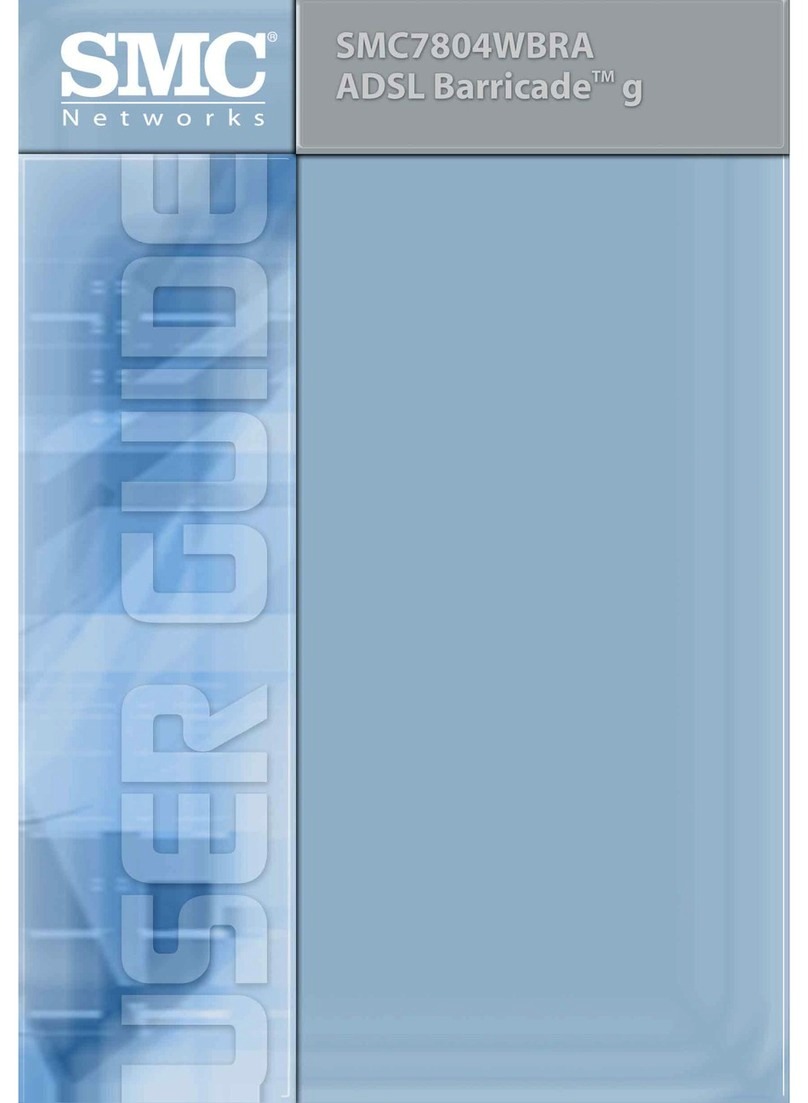SMC Networks WBR14-3GN FICHE Operating and safety instructions
Other SMC Networks Wireless Router manuals

SMC Networks
SMC Networks SMCWBR14S-N5 User manual
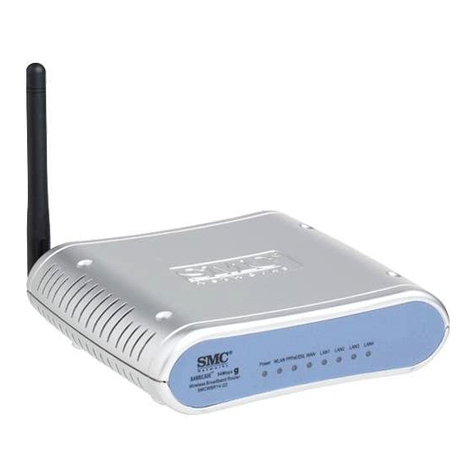
SMC Networks
SMC Networks WBR14-G2 User manual
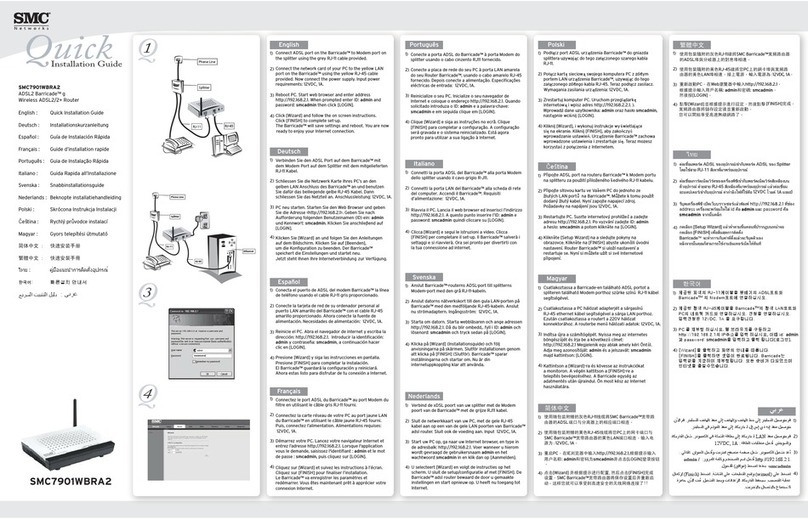
SMC Networks
SMC Networks Barricade SMC7901WBRA2 User manual
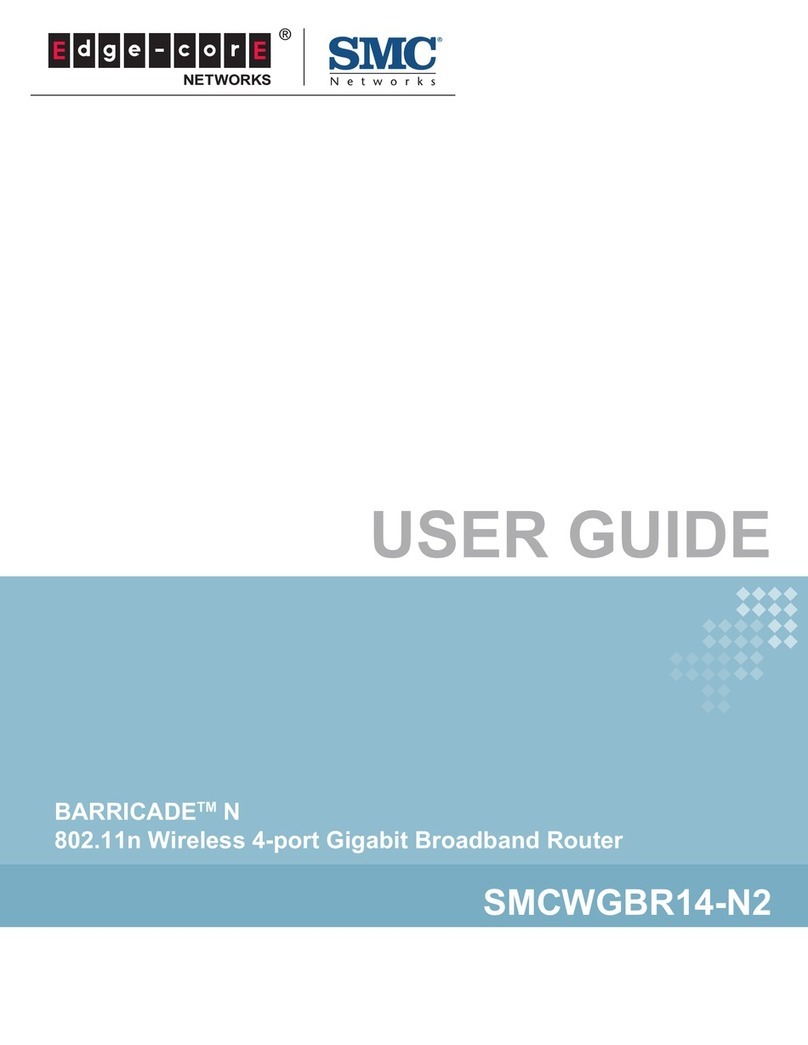
SMC Networks
SMC Networks BARRICADETM SMCWGBR14-N2 User manual

SMC Networks
SMC Networks WBR14S-N FICHE Installation guide

SMC Networks
SMC Networks Barricade SMC7908VoWBRA User manual
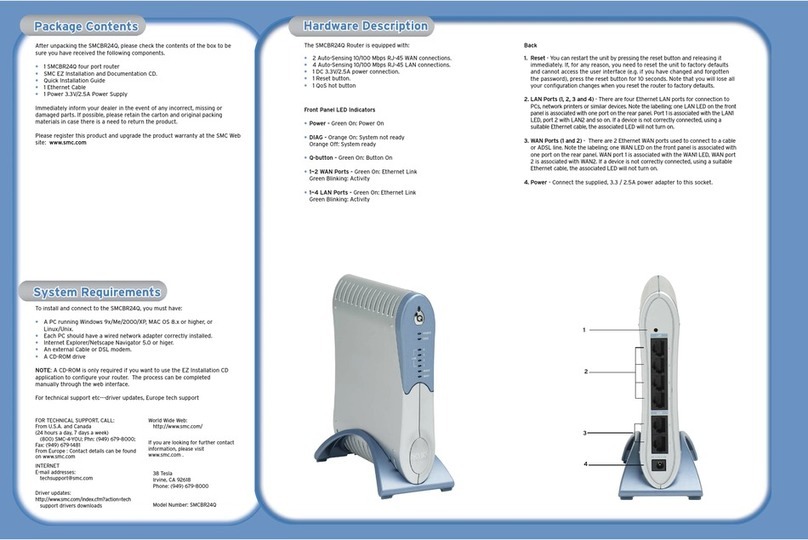
SMC Networks
SMC Networks BR24Q User manual

SMC Networks
SMC Networks 7004VBR User manual
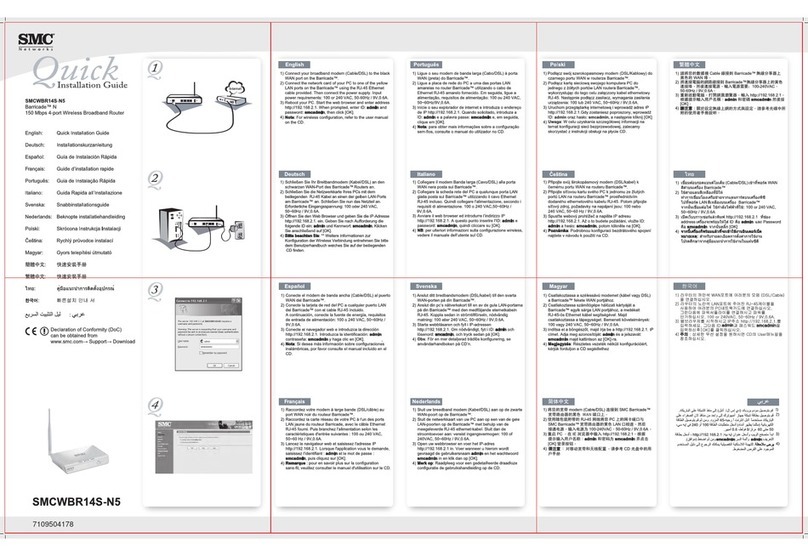
SMC Networks
SMC Networks SMCWBR14S-N5 User manual

SMC Networks
SMC Networks Barricade SMCWBR14T-G User manual

SMC Networks
SMC Networks Barricade SMCWGBR14-N User manual

SMC Networks
SMC Networks WBR14S-N3 - annexe 1 User manual

SMC Networks
SMC Networks Barricade SMCWBR14-G User manual
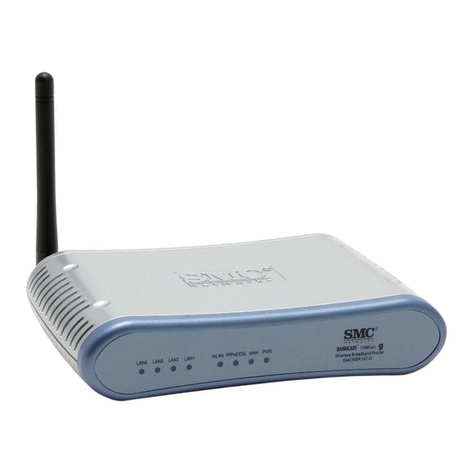
SMC Networks
SMC Networks Barricade SMCWBR14T-G User manual
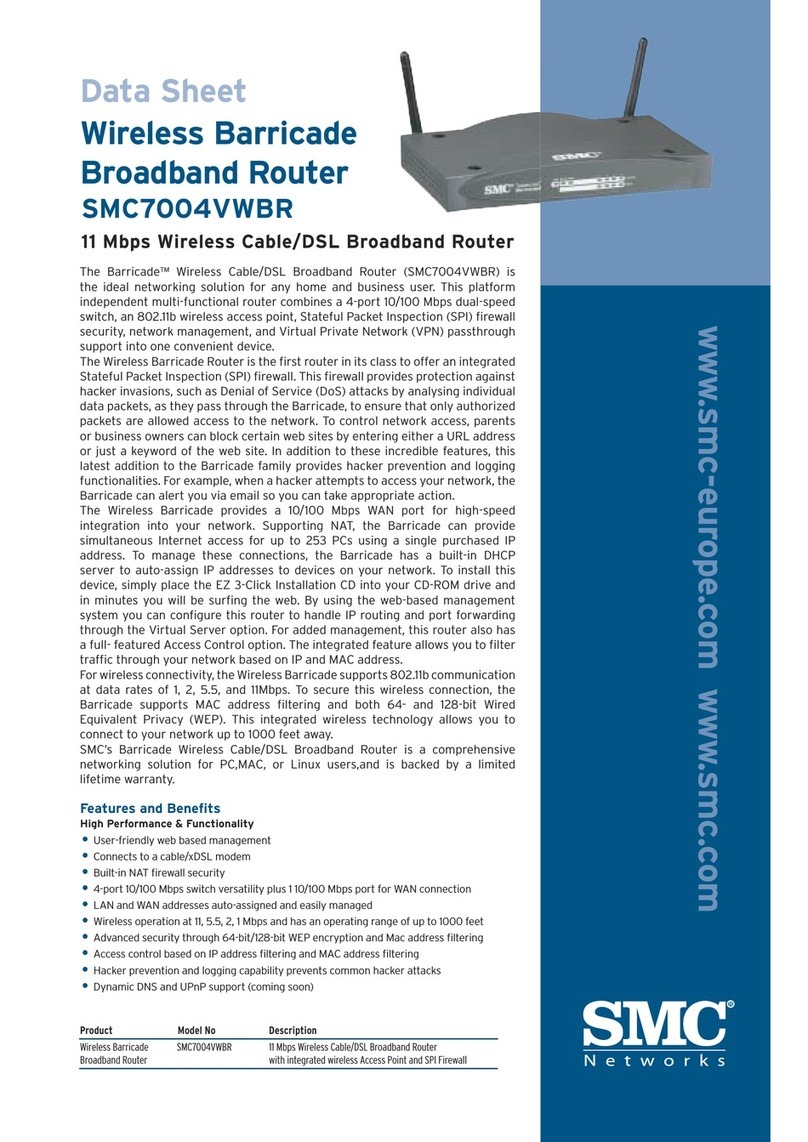
SMC Networks
SMC Networks Barricade SMC7004VWBR User manual

SMC Networks
SMC Networks Barricade SMC2804WBR User manual

SMC Networks
SMC Networks Barricade g SMC2804WBRP-G User manual
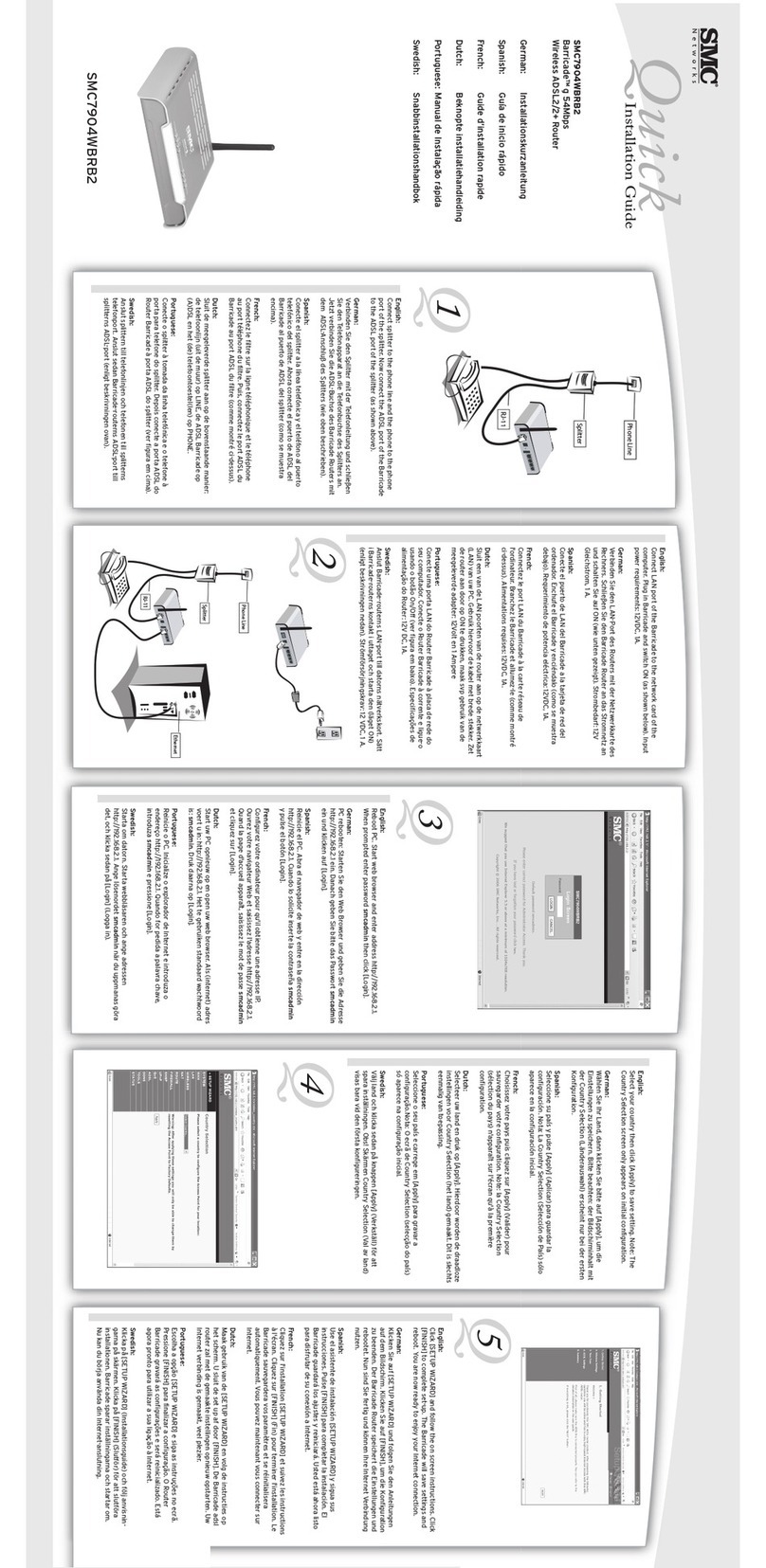
SMC Networks
SMC Networks 7904WBRB2 Operator's manual
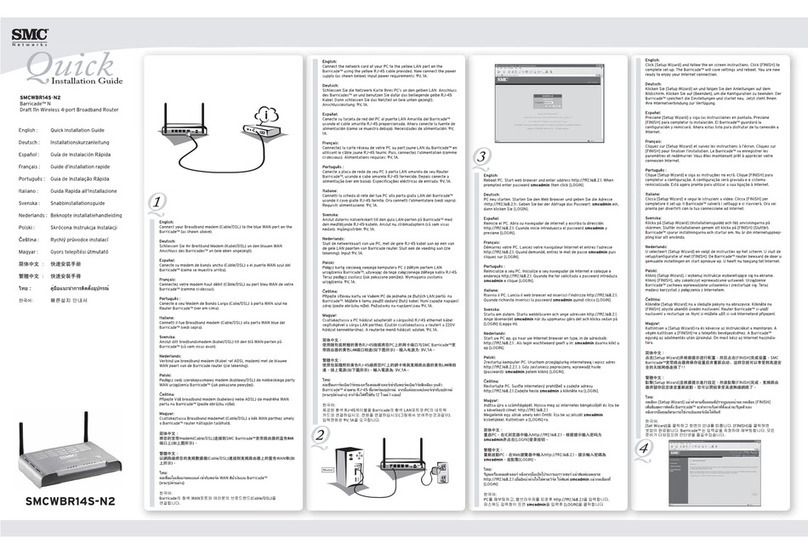
SMC Networks
SMC Networks Barricade SMCWBR14S-N2 User manual

SMC Networks
SMC Networks 7901BRA4 - annexe 1 User manual