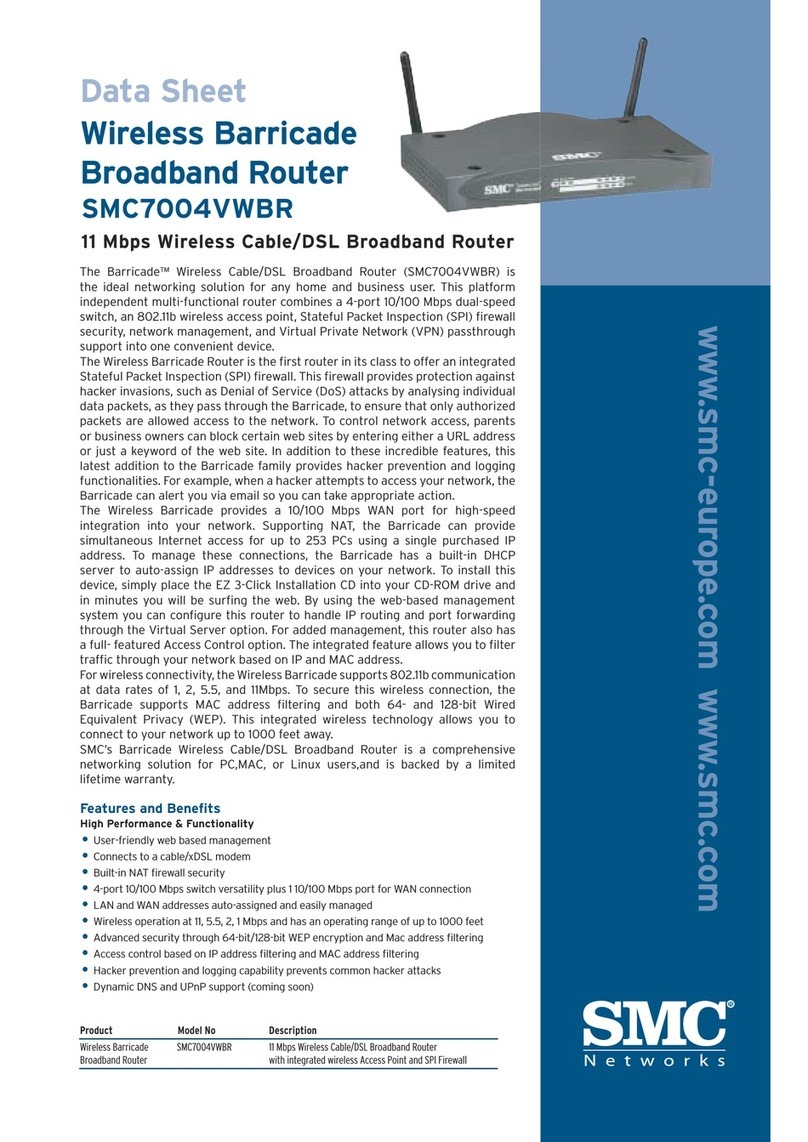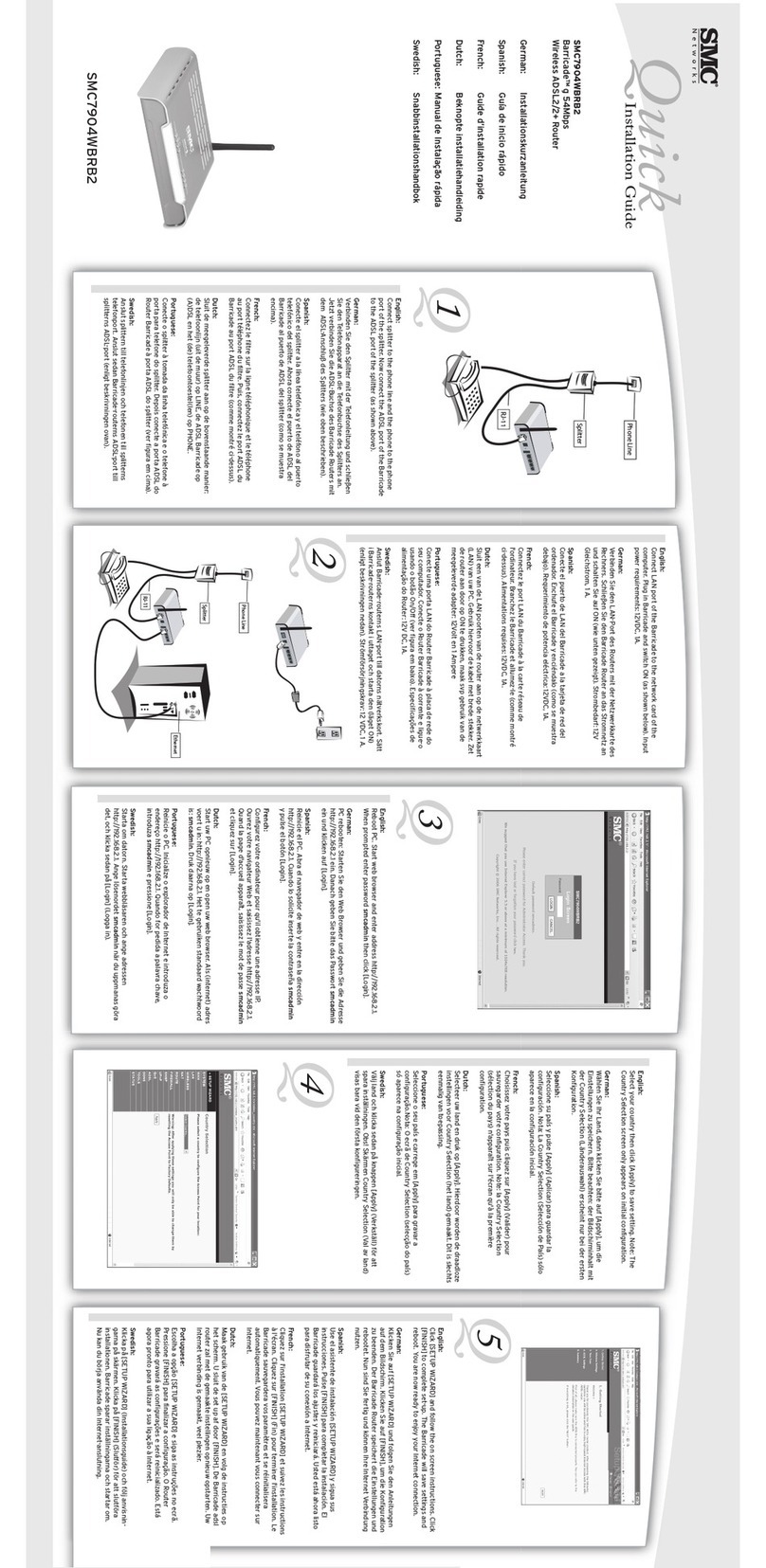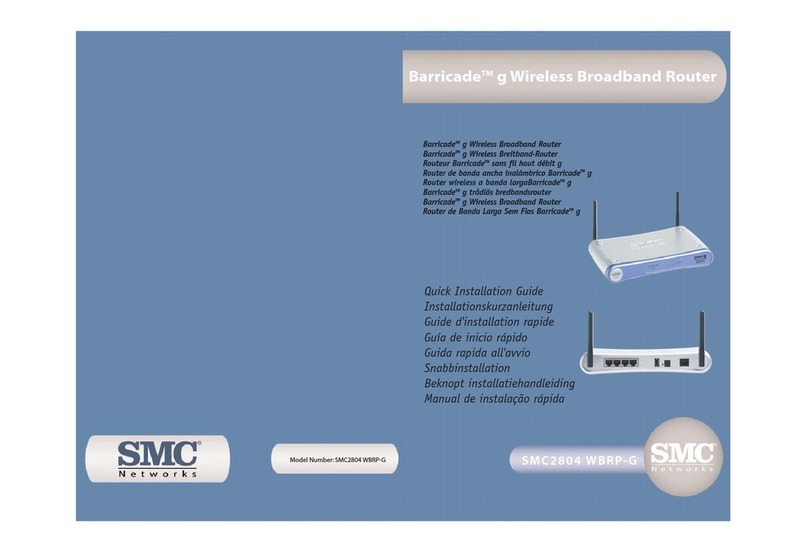SMC Networks WBR14-G2 - FICHE TECHNIQUE Installation guide
Other SMC Networks Wireless Router manuals
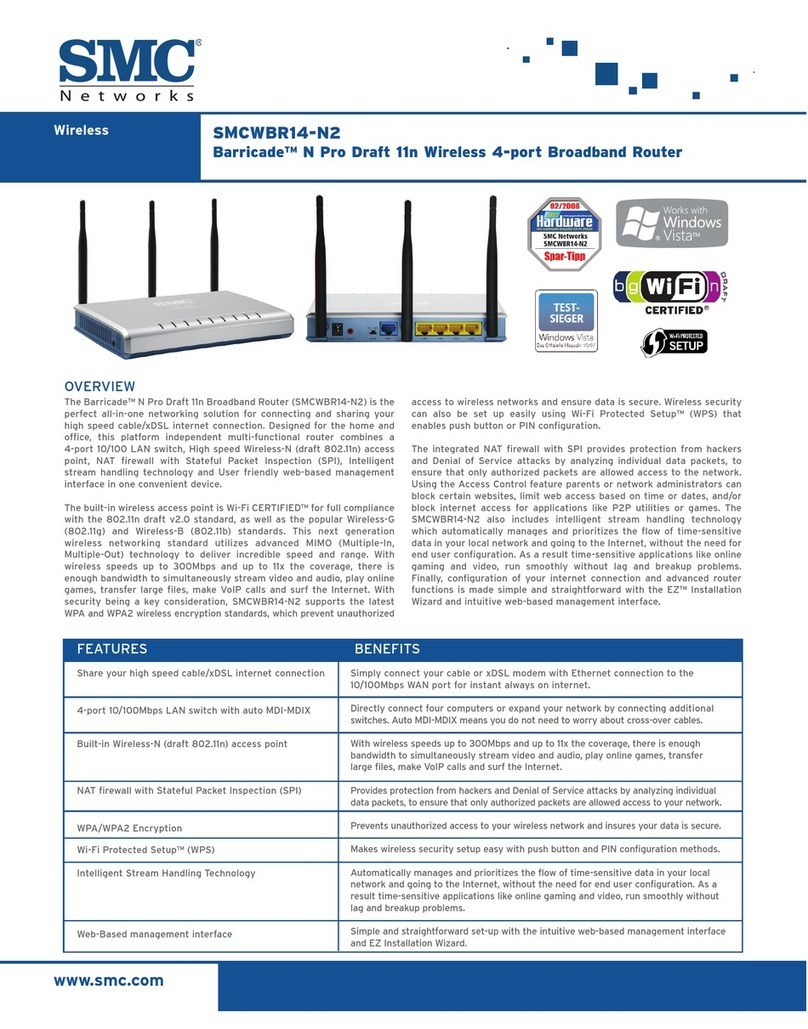
SMC Networks
SMC Networks WBR14-N2 FICHE Installation guide
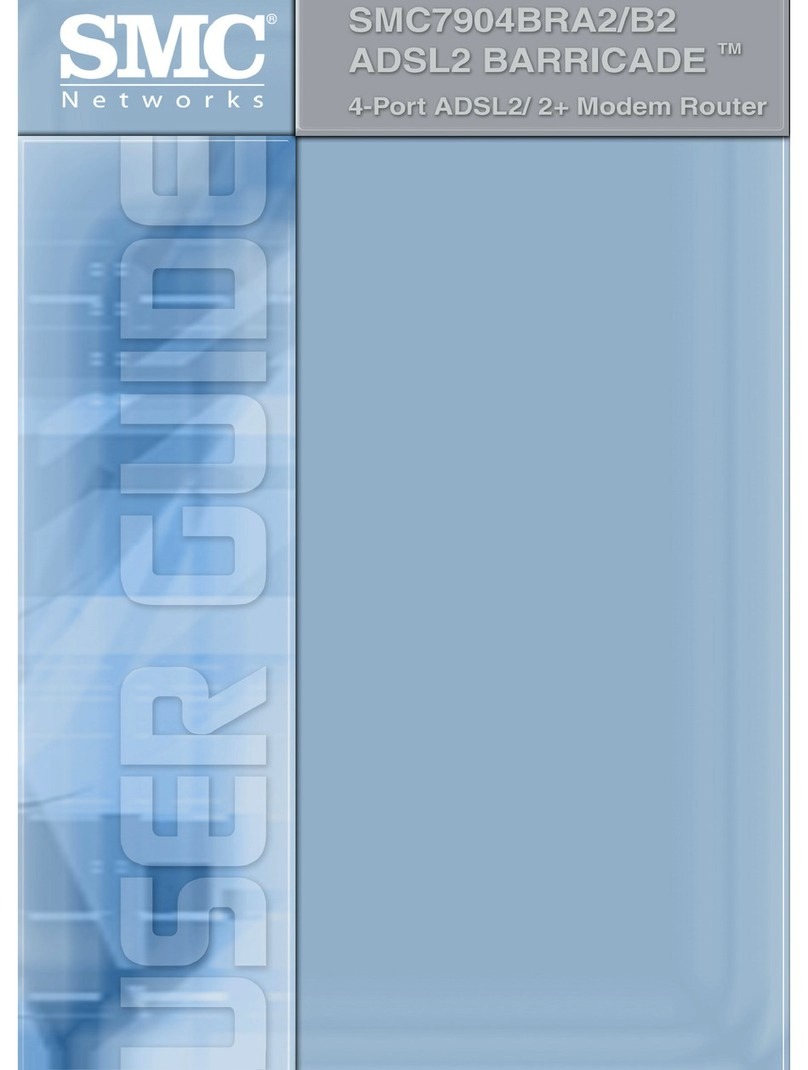
SMC Networks
SMC Networks Barricade SMC7904BRB2 User manual
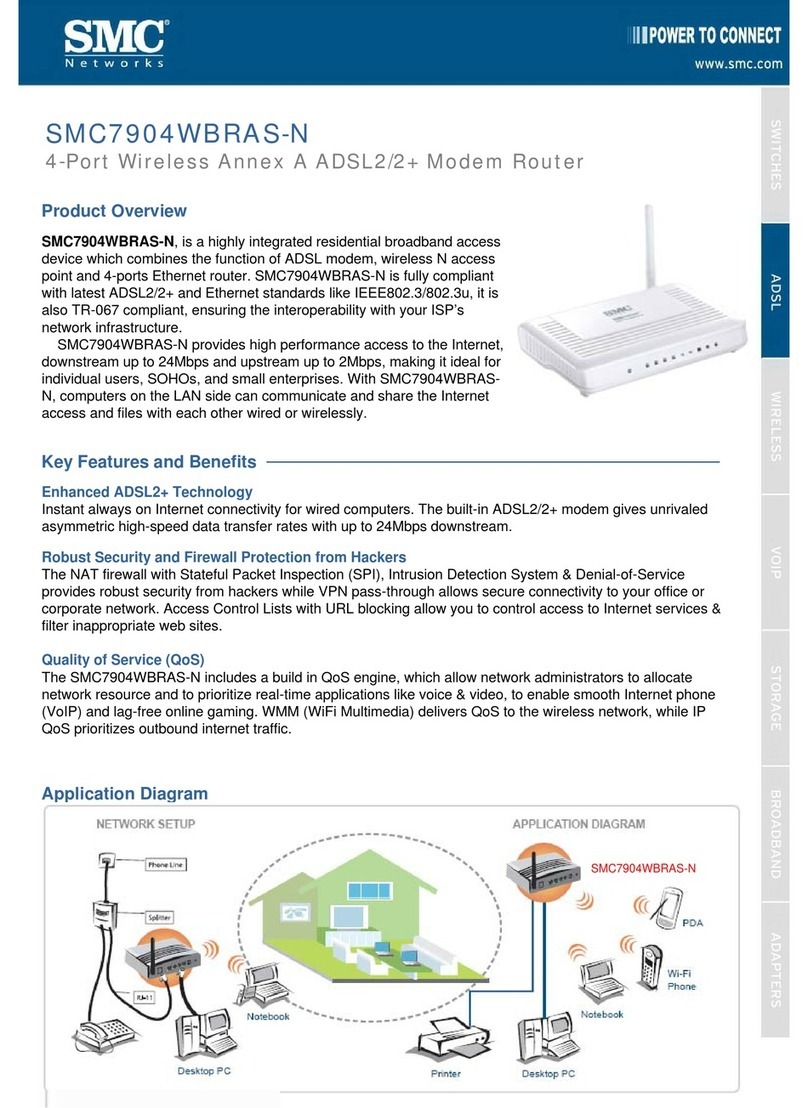
SMC Networks
SMC Networks SMC7904WBRAS-N User manual
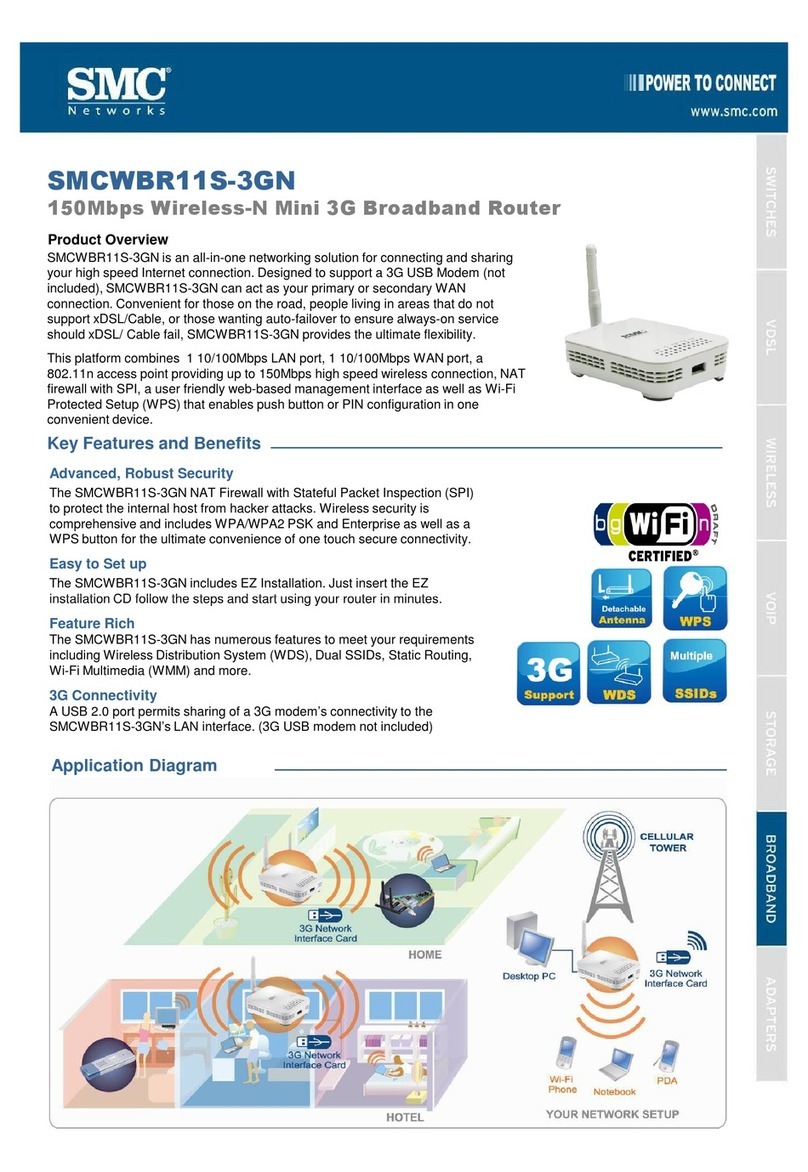
SMC Networks
SMC Networks SMCWBR11S-3GN User manual
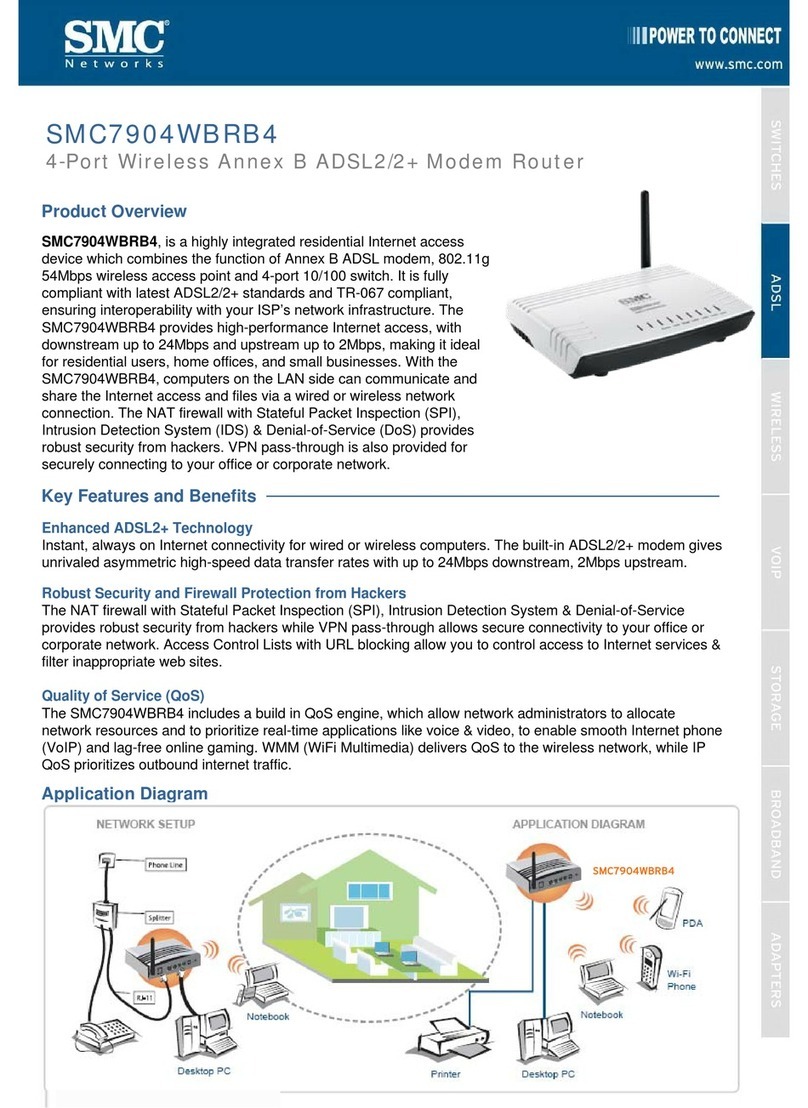
SMC Networks
SMC Networks 7904WBRB4 FICHE Operating and safety instructions
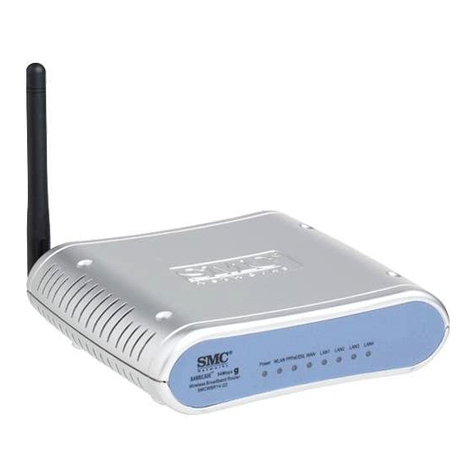
SMC Networks
SMC Networks WBR14-G2 User manual
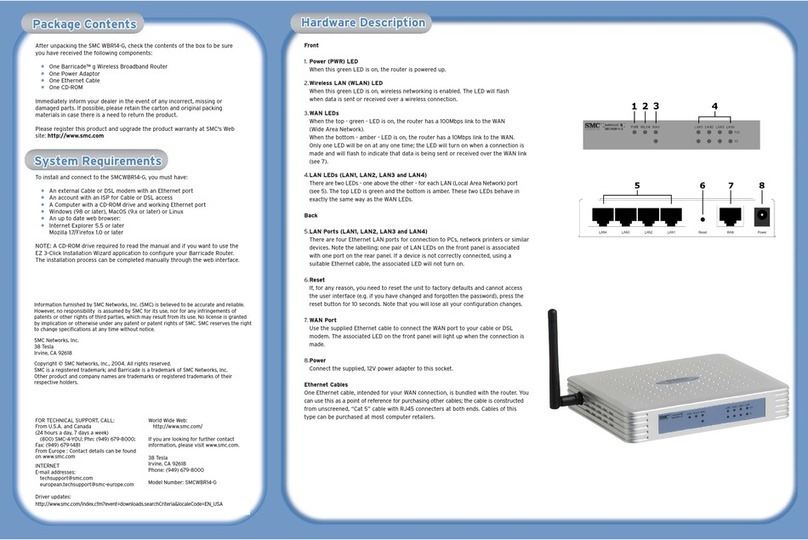
SMC Networks
SMC Networks Barricade SMCWBR14-G User manual

SMC Networks
SMC Networks ADSL2 Barricade N Pro SMC7904WBRA-N User manual
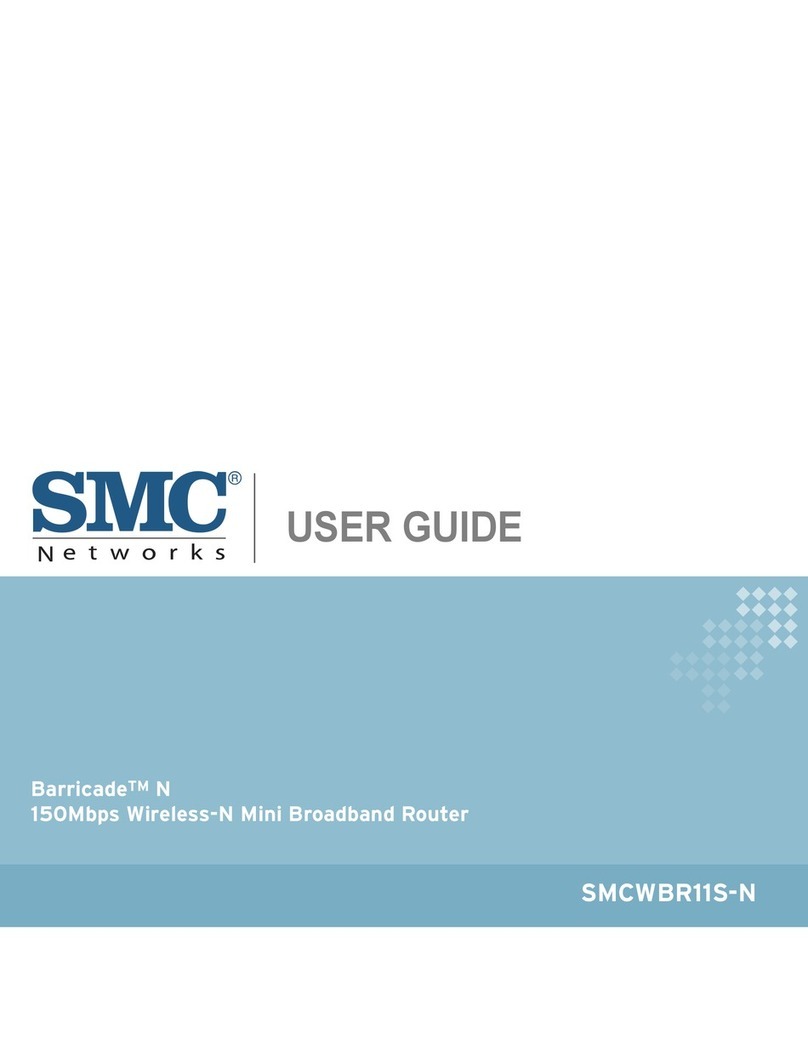
SMC Networks
SMC Networks WBR11S-N User manual
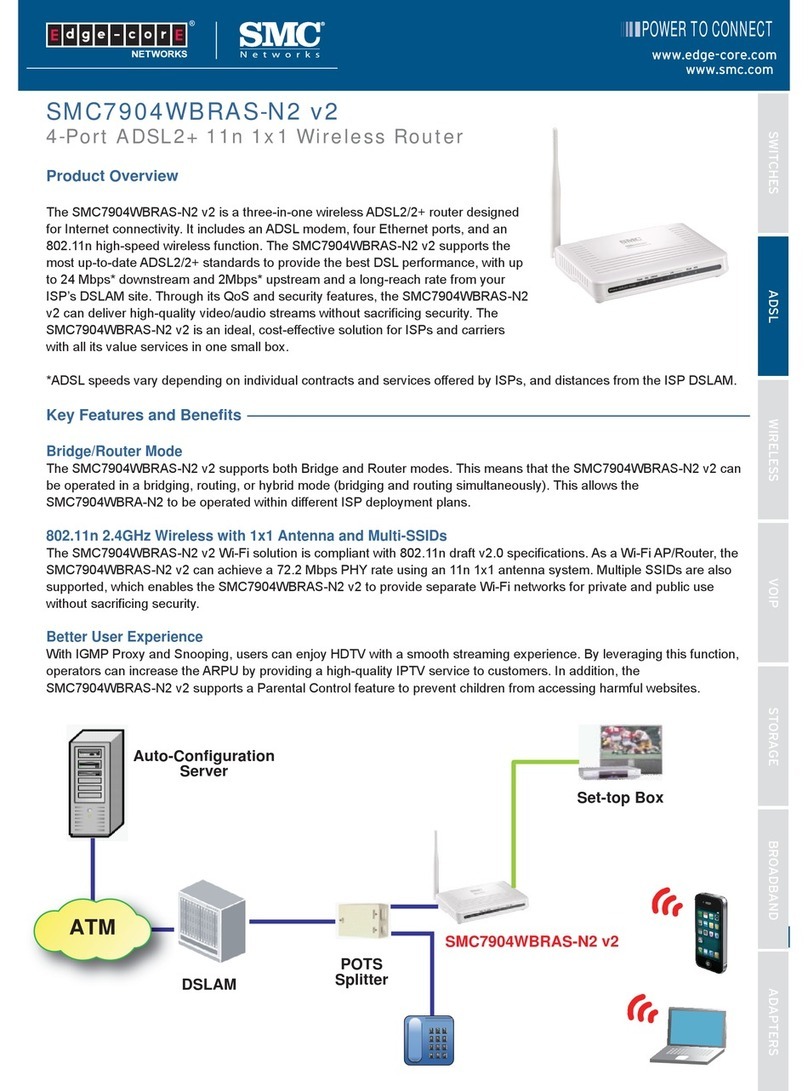
SMC Networks
SMC Networks SMC7904WBRAS-N2 V2 - QUICK User manual

SMC Networks
SMC Networks WBR14S-N3 - annexe 1 User manual
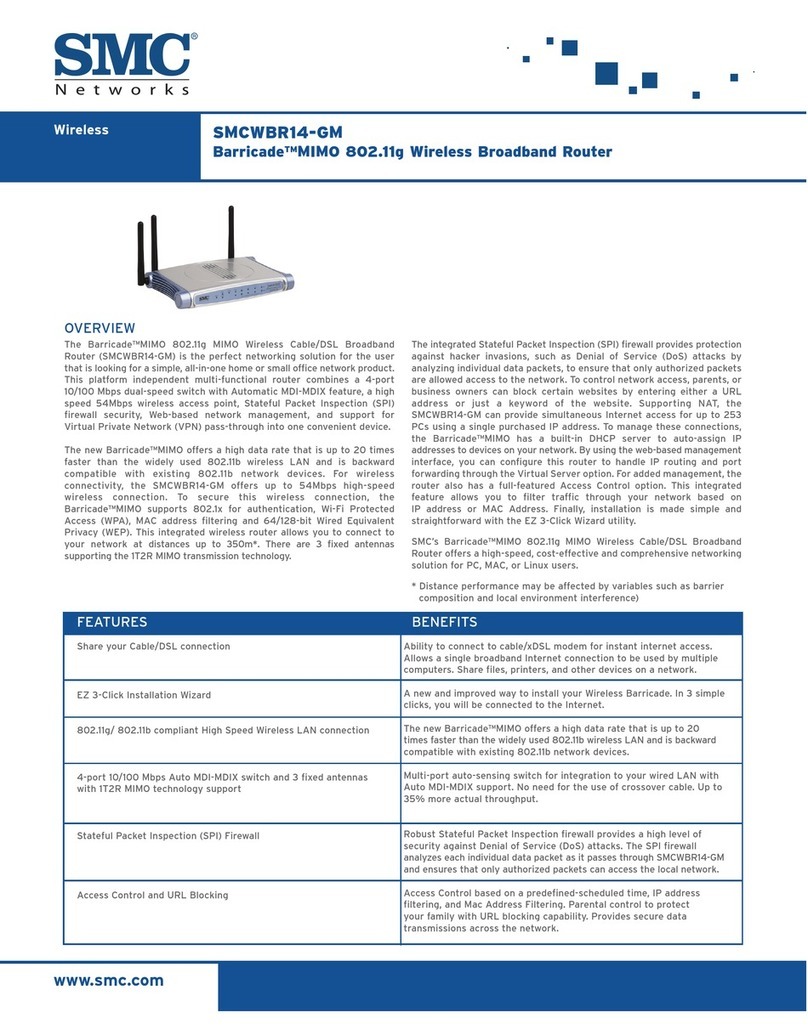
SMC Networks
SMC Networks SMCWBR14-GM Barricade User manual

SMC Networks
SMC Networks barricade SMCWBR14-G2 User manual
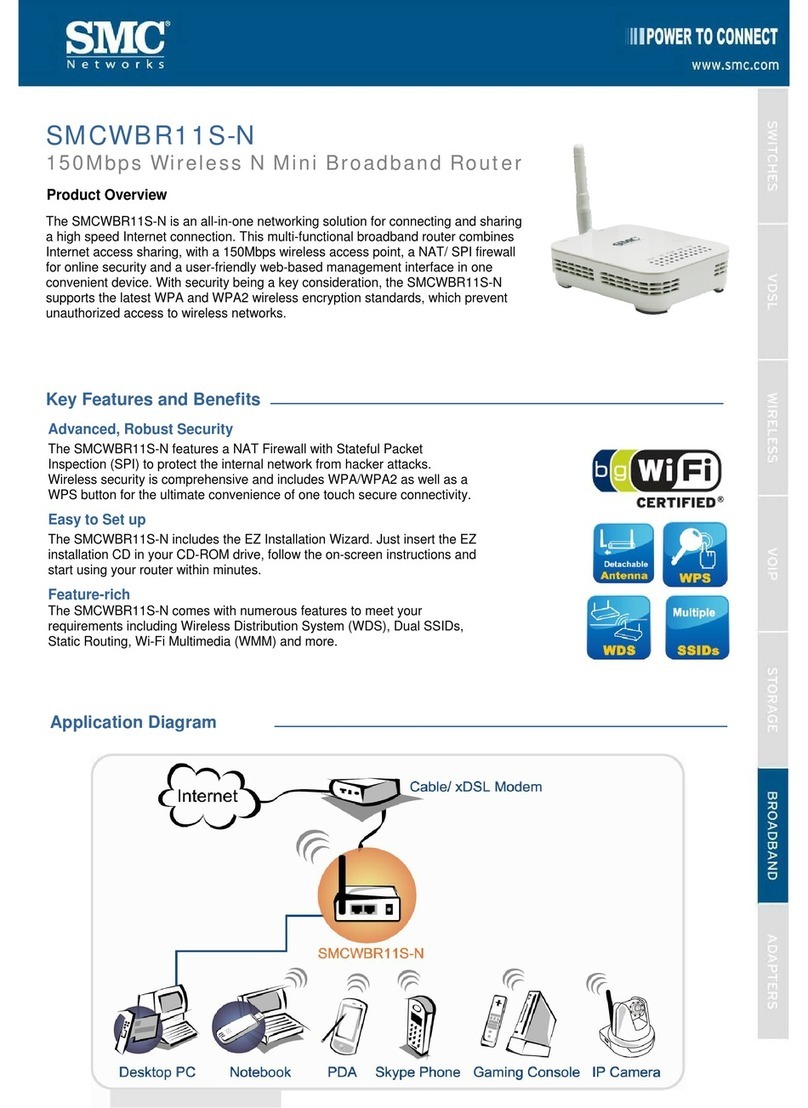
SMC Networks
SMC Networks SMCWBR11S-N User manual
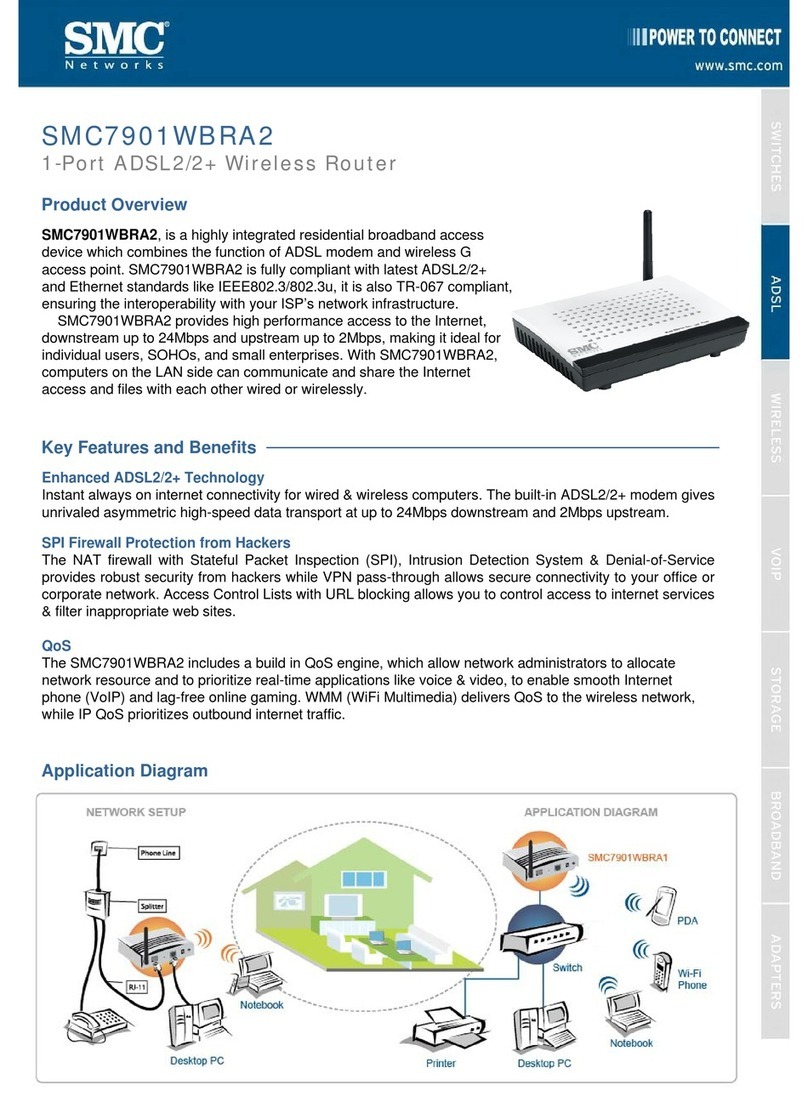
SMC Networks
SMC Networks 7901WBRA2 FICHE Operating and safety instructions

SMC Networks
SMC Networks WBR14-N2 FICHE User manual

SMC Networks
SMC Networks Barricade SMCWBR14T-G User manual

SMC Networks
SMC Networks BARRICADETM SMCWGBR14-N2 User manual
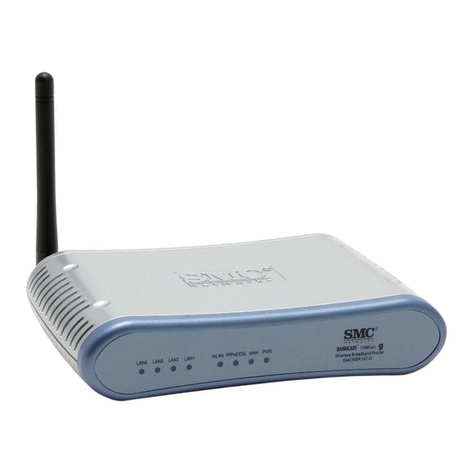
SMC Networks
SMC Networks Barricade SMCWBR14T-G User manual

SMC Networks
SMC Networks Barricade SMC7004ABR User manual