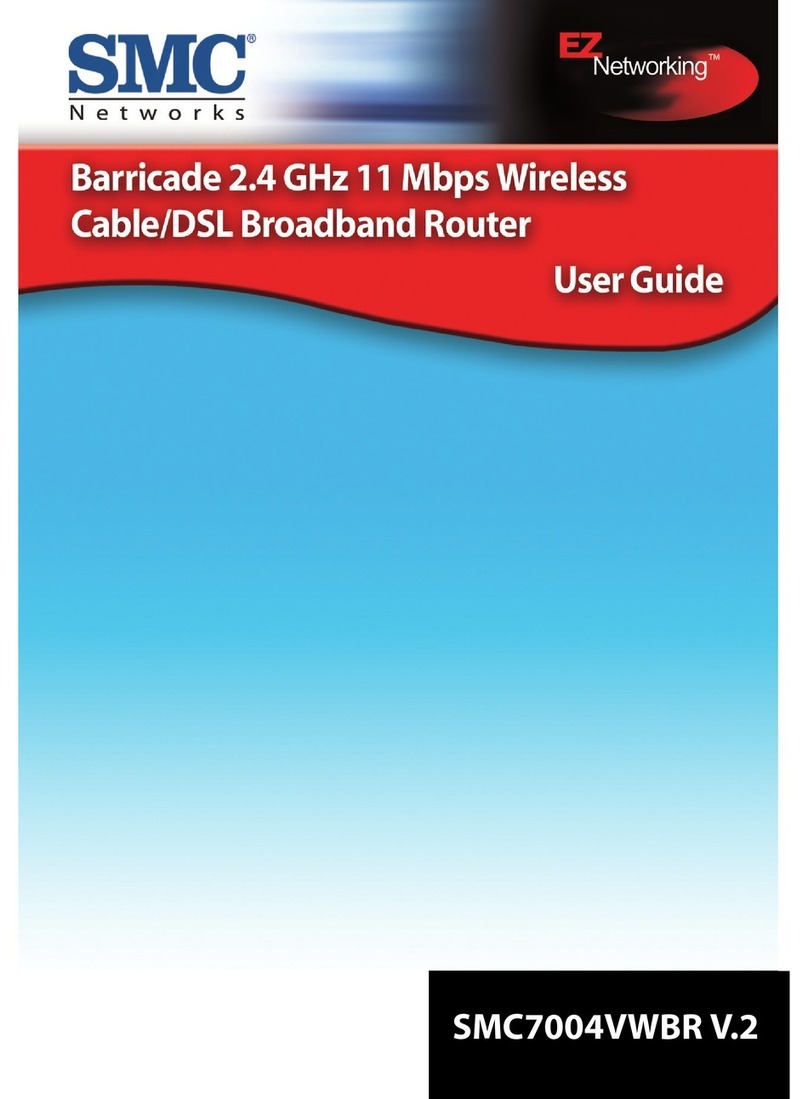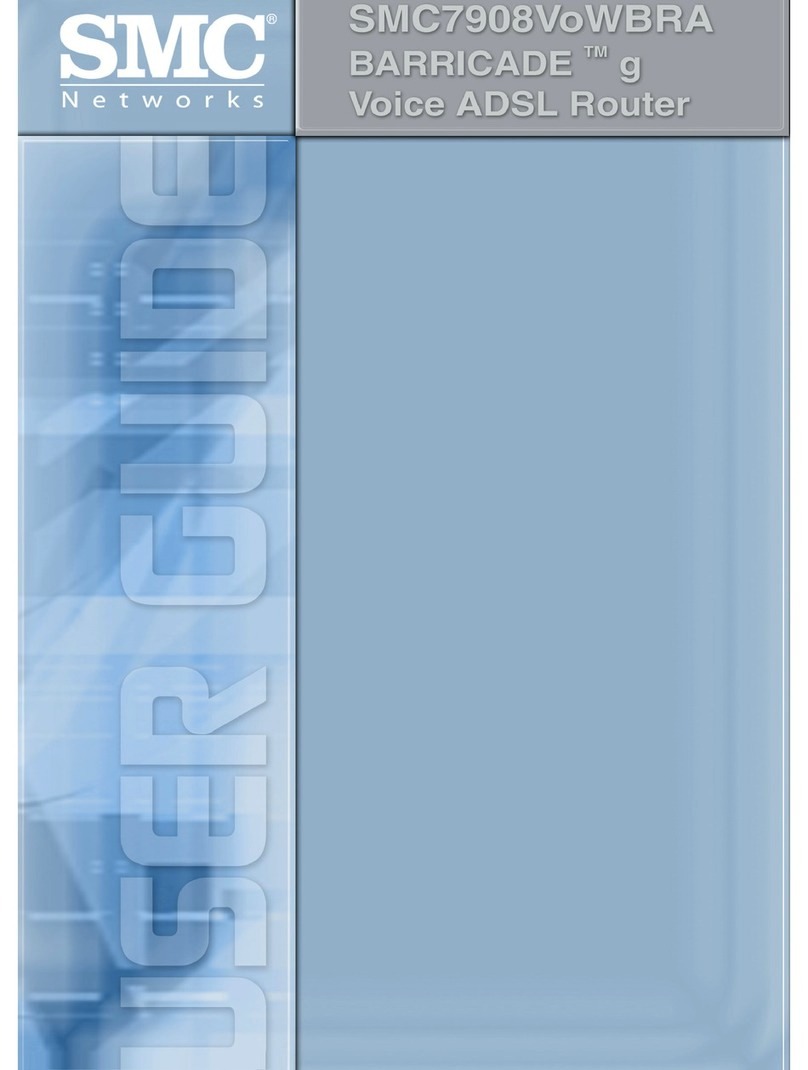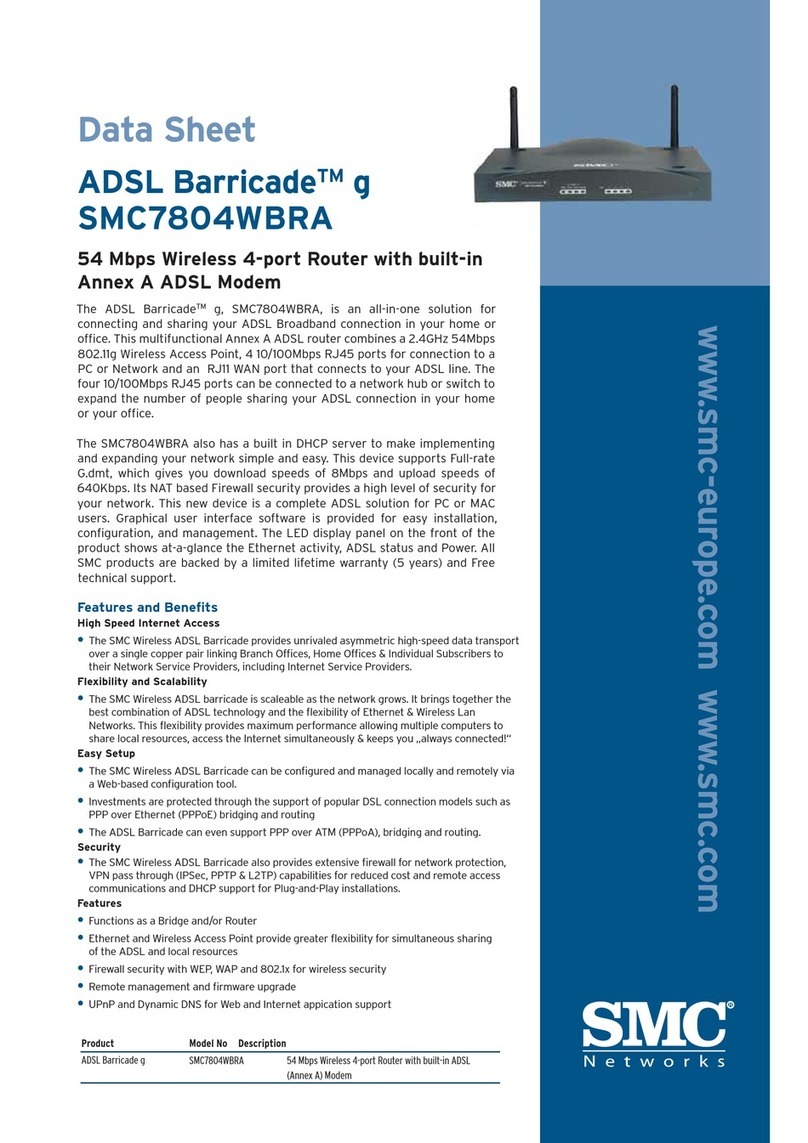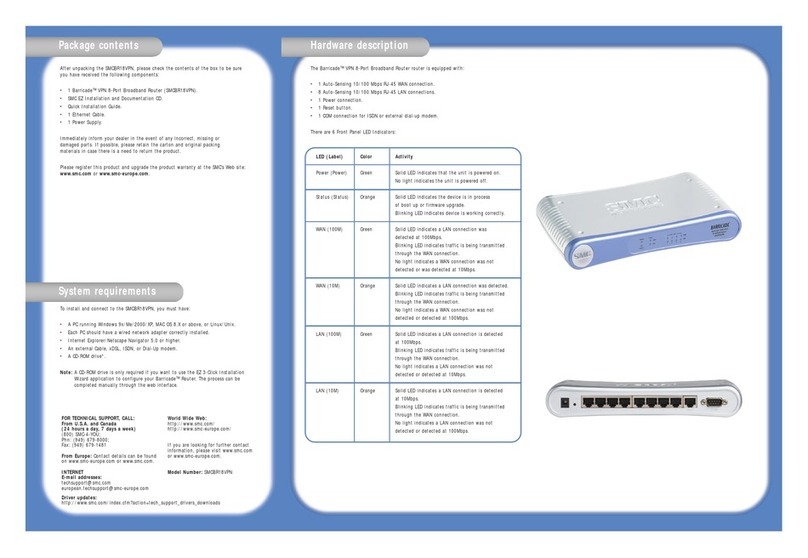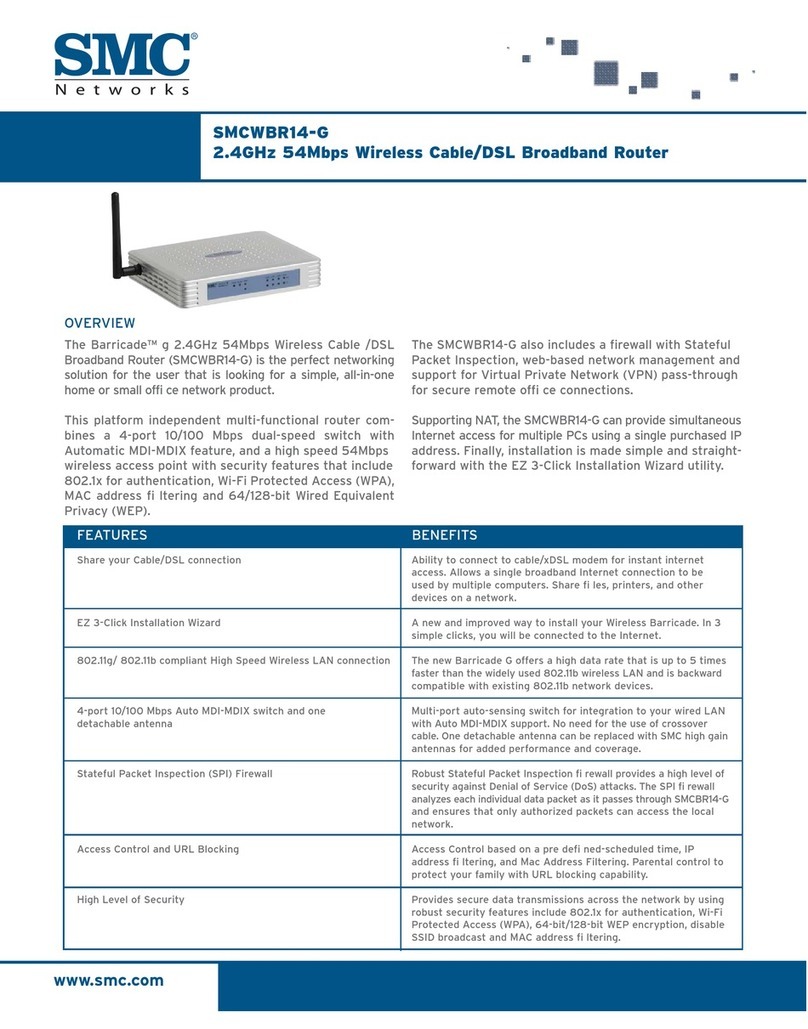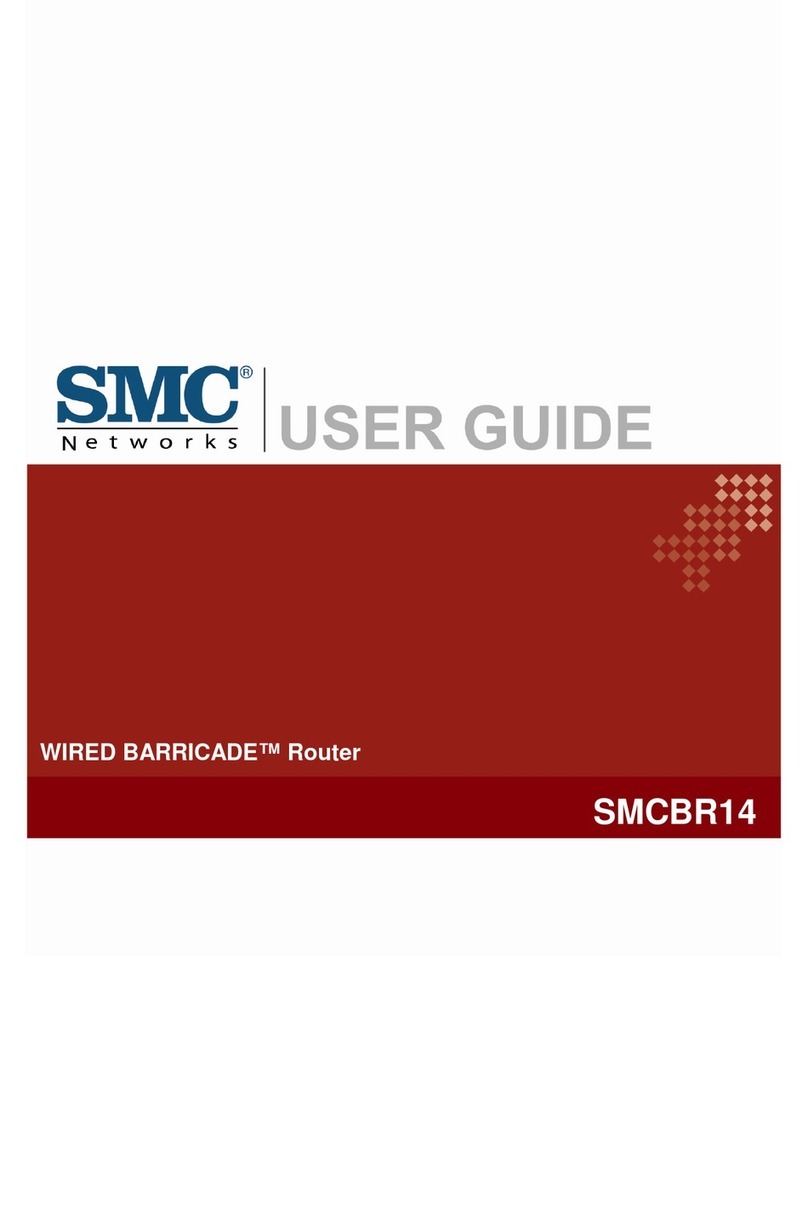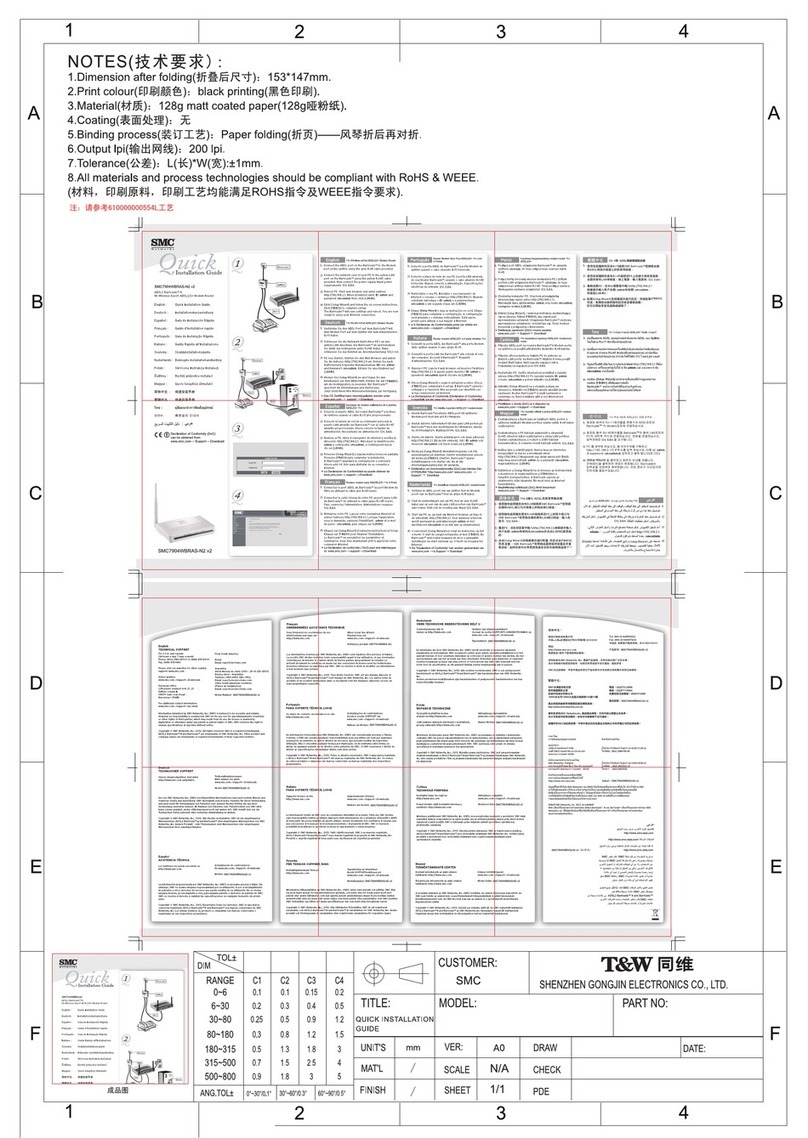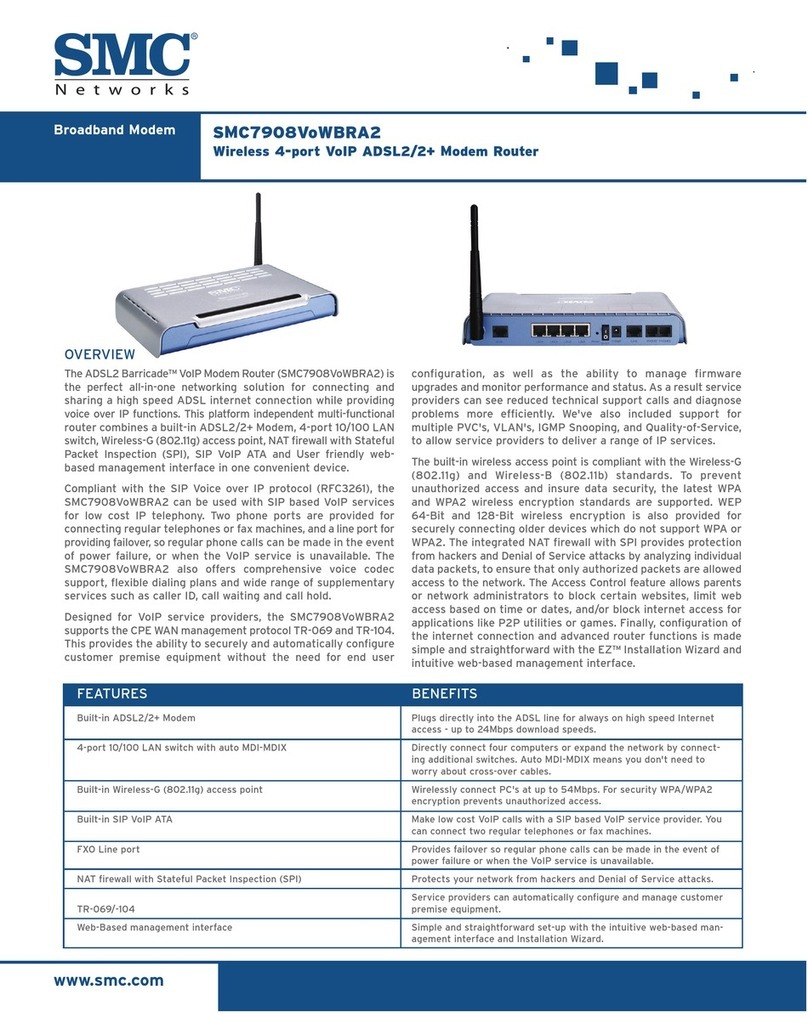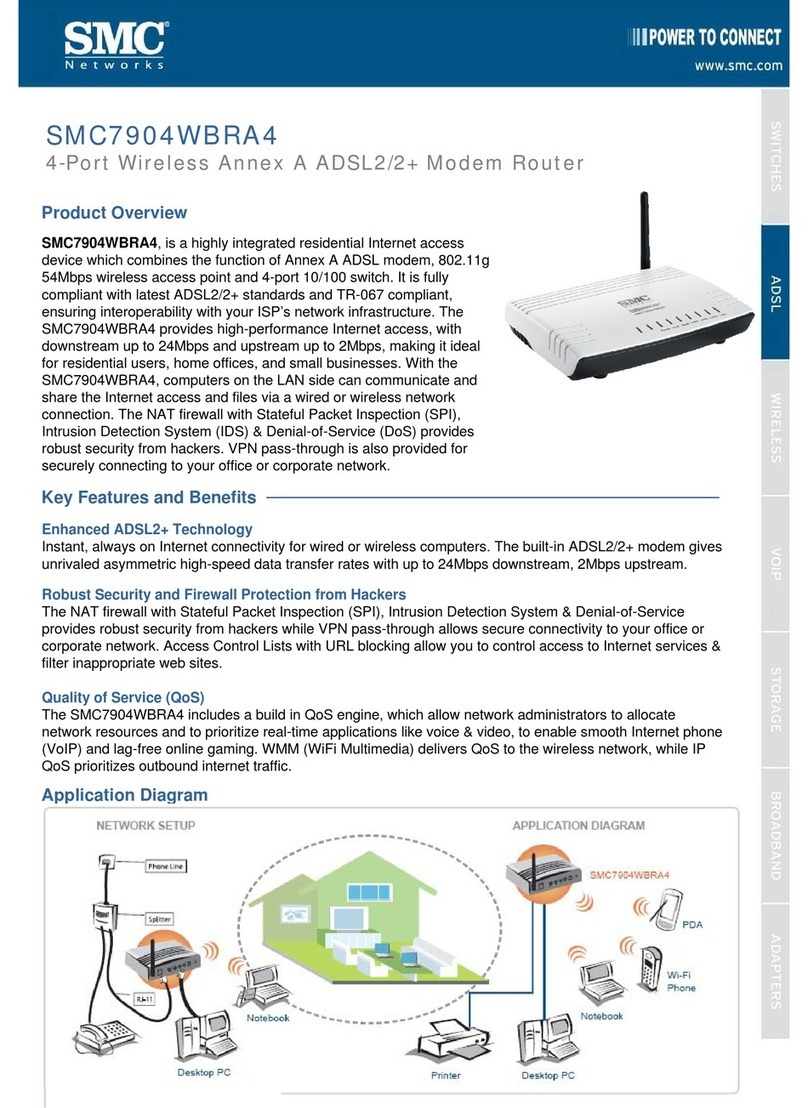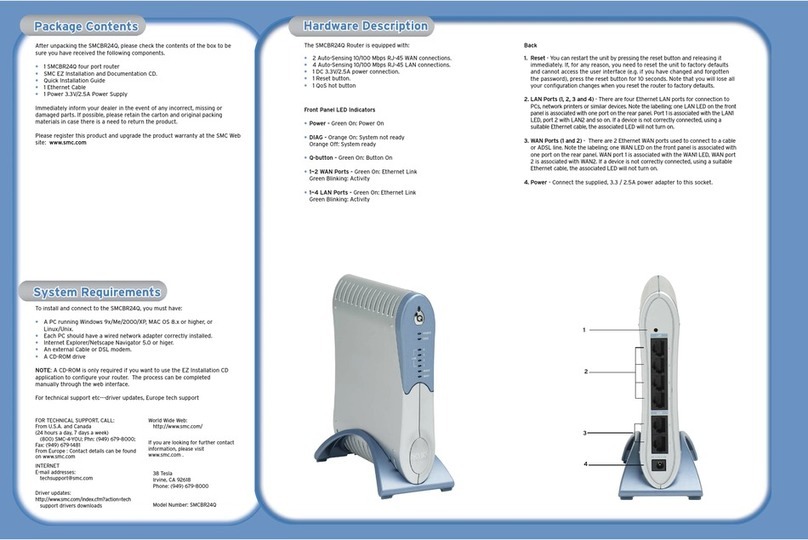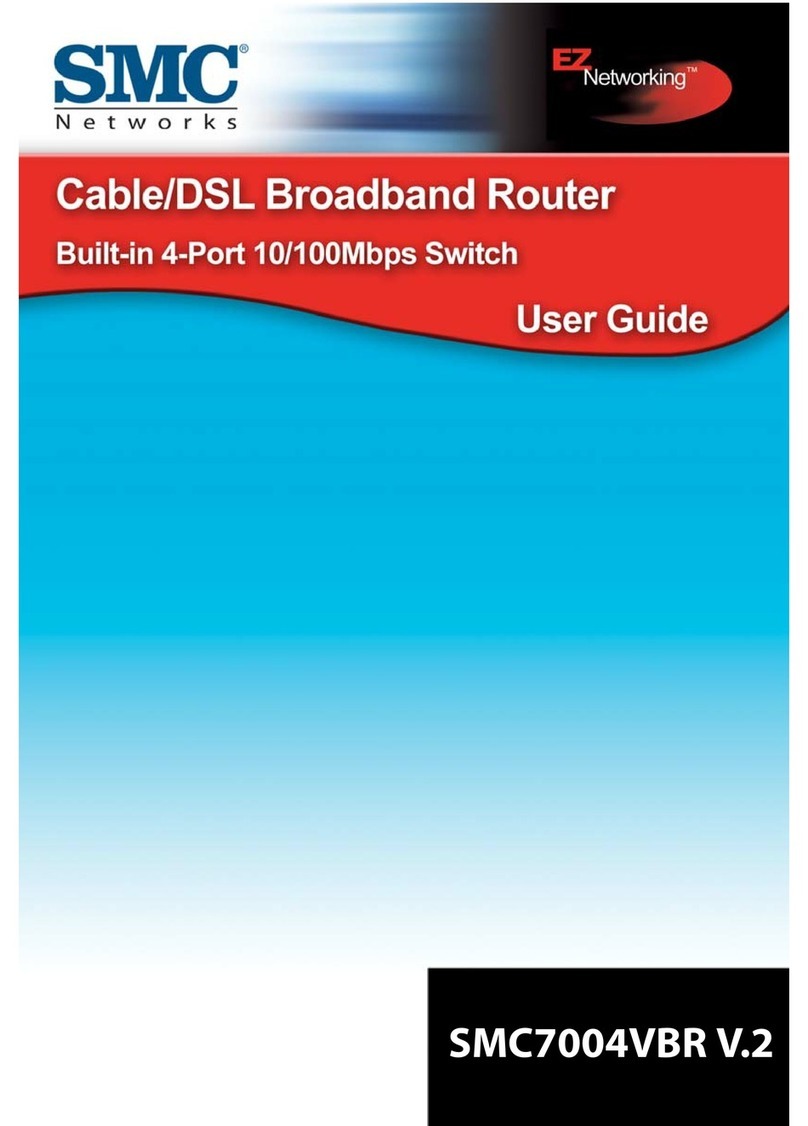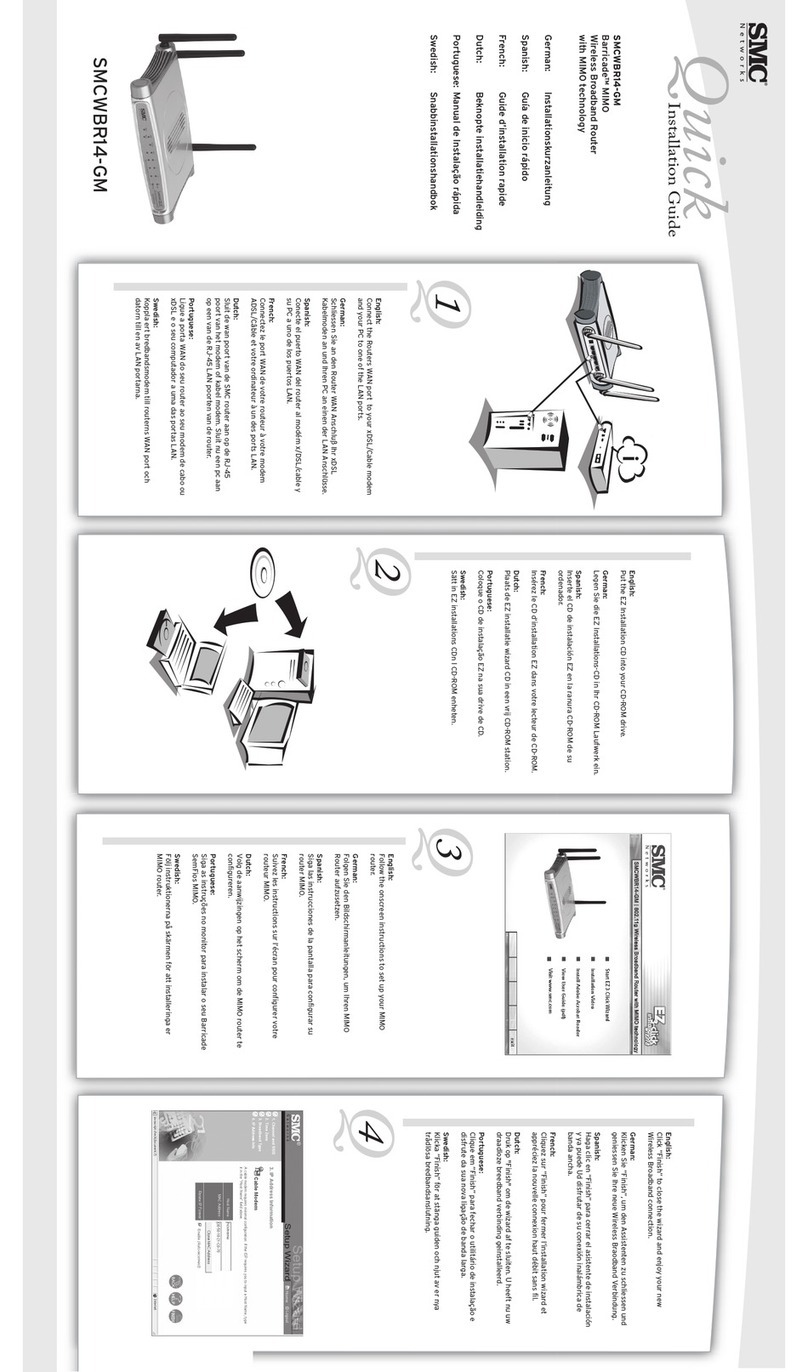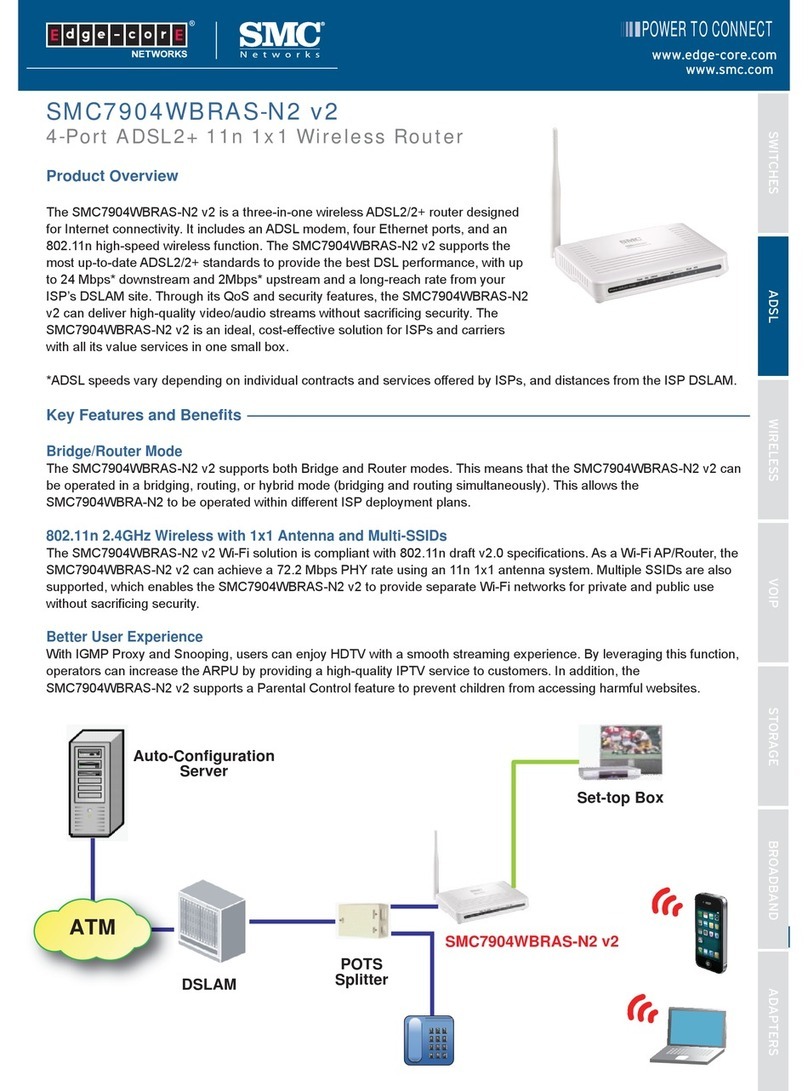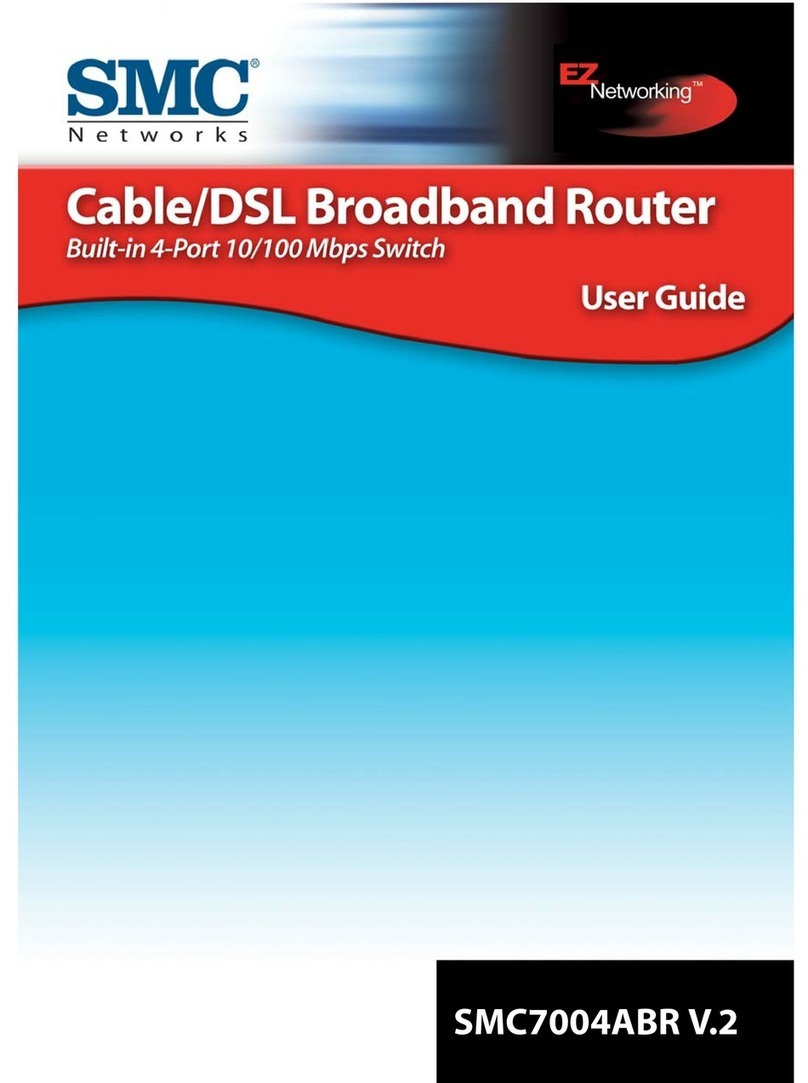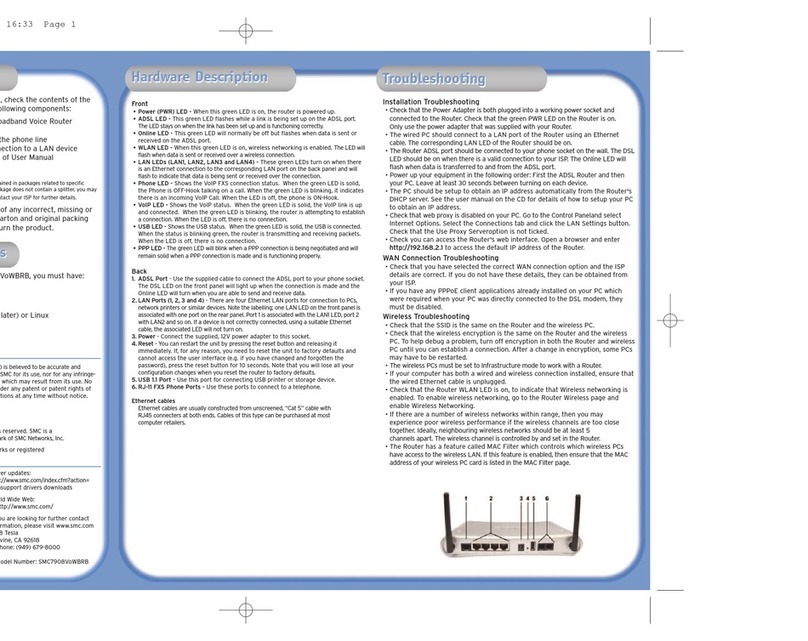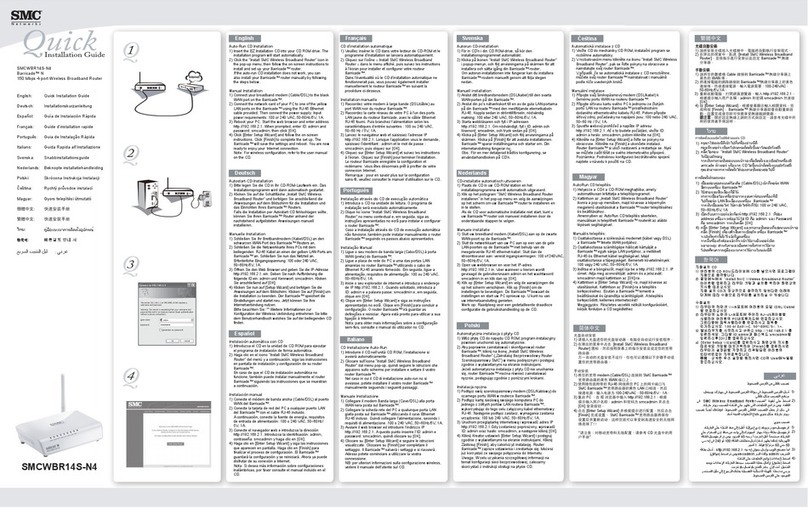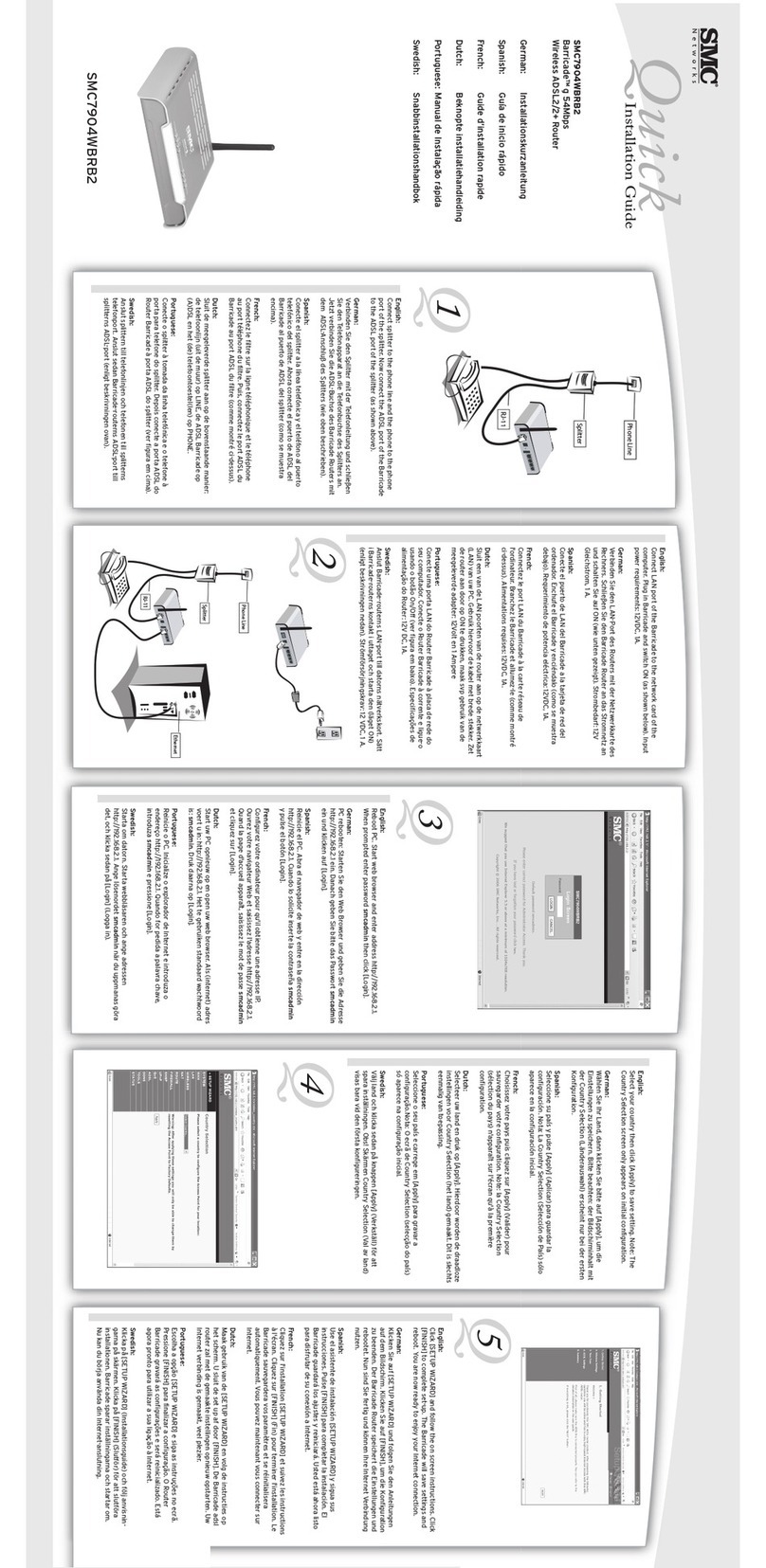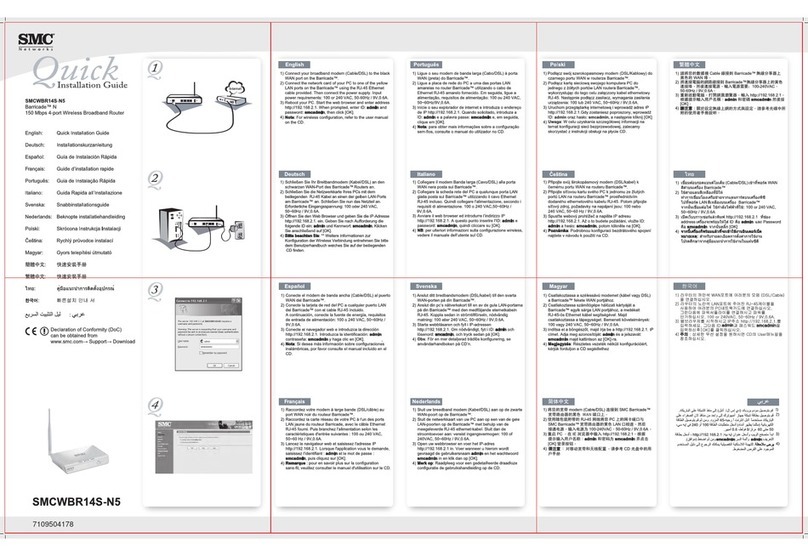Wireless SMCWBR14-GM
Barricade™MIMO 802.11g Wireless Broadband Router
www.smc.com
The Barricade™MIMO 802.11g MIMO Wireless Cable/DSL Broadband
Router (SMCWBR14-GM) is the perfect networking solution for the user
that is looking for a simple, all-in-one home or small office network product.
This platform independent multi-functional router combines a 4-port
10/100 Mbps dual-speed switch with Automatic MDI-MDIX feature, a high
speed 54Mbps wireless access point, Stateful Packet Inspection (SPI)
firewall security, Web-based network management, and support for
Virtual Private Network (VPN) pass-through into one convenient device.
The new Barricade™MIMO offers a high data rate that is up to 20 times
faster than the widely used 802.11b wireless LAN and is backward
compatible with existing 802.11b network devices. For wireless
connectivity, the SMCWBR14-GM offers up to 54Mbps high-speed
wireless connection. To secure this wireless connection, the
Barricade™MIMO supports 802.1x for authentication, Wi-Fi Protected
Access (WPA), MAC address filtering and 64/128-bit Wired Equivalent
Privacy (WEP). This integrated wireless router allows you to connect to
your network at distances up to 350m*. There are 3 fixed antennas
supporting the 1T2R MIMO transmission technology.
The integrated Stateful Packet Inspection (SPI) firewall provides protection
against hacker invasions, such as Denial of Service (DoS) attacks by
analyzing individual data packets, to ensure that only authorized packets
are allowed access to the network. To control network access, parents, or
business owners can block certain websites by entering either a URL
address or just a keyword of the website. Supporting NAT, the
SMCWBR14-GM can provide simultaneous Internet access for up to 253
PCs using a single purchased IP address. To manage these connections,
the Barricade™MIMO has a built-in DHCP server to auto-assign IP
addresses to devices on your network. By using the web-based management
interface, you can configure this router to handle IP routing and port
forwarding through the Virtual Server option. For added management, the
router also has a full-featured Access Control option. This integrated
feature allows you to filter traffic through your network based on
IP address or MAC Address. Finally, installation is made simple and
straightforward with the EZ 3-Click Wizard utility.
SMC’s Barricade™MIMO 802.11g MIMO Wireless Cable/DSL Broadband
Router offers a high-speed, cost-effective and comprehensive networking
solution for PC, MAC, or Linux users.
* Distance performance may be affected by variables such as barrier
composition and local environment interference)
FEATURES
Share your Cable/DSL connection
EZ 3-Click Installation Wizard
802.11g/ 802.11b compliant High Speed Wireless LAN connection
4-port 10/100 Mbps Auto MDI-MDIX switch and 3 fixed antennas
with 1T2R MIMO technology support
Stateful Packet Inspection (SPI) Firewall
Access Control and URL Blocking
BENEFITS
OVERVIEW
Ability to connect to cable/xDSL modem for instant internet access.
Allows a single broadband Internet connection to be used by multiple
computers. Share files, printers, and other devices on a network.
A new and improved way to install your Wireless Barricade. In 3 simple
clicks, you will be connected to the Internet.
The new Barricade™MIMO offers a high data rate that is up to 20
times faster than the widely used 802.11b wireless LAN and is backward
compatible with existing 802.11b network devices.
Multi-port auto-sensing switch for integration to your wired LAN with
Auto MDI-MDIX support. No need for the use of crossover cable. Up to
35% more actual throughput.
Robust Stateful Packet Inspection firewall provides a high level of
security against Denial of Service (DoS) attacks. The SPI firewall
analyzes each individual data packet as it passes through SMCWBR14-GM
and ensures that only authorized packets can access the local network.
Access Control based on a predefined-scheduled time, IP address
filtering, and Mac Address Filtering. Parental control to protect
your family with URL blocking capability. Provides secure data
transmissions across the network.