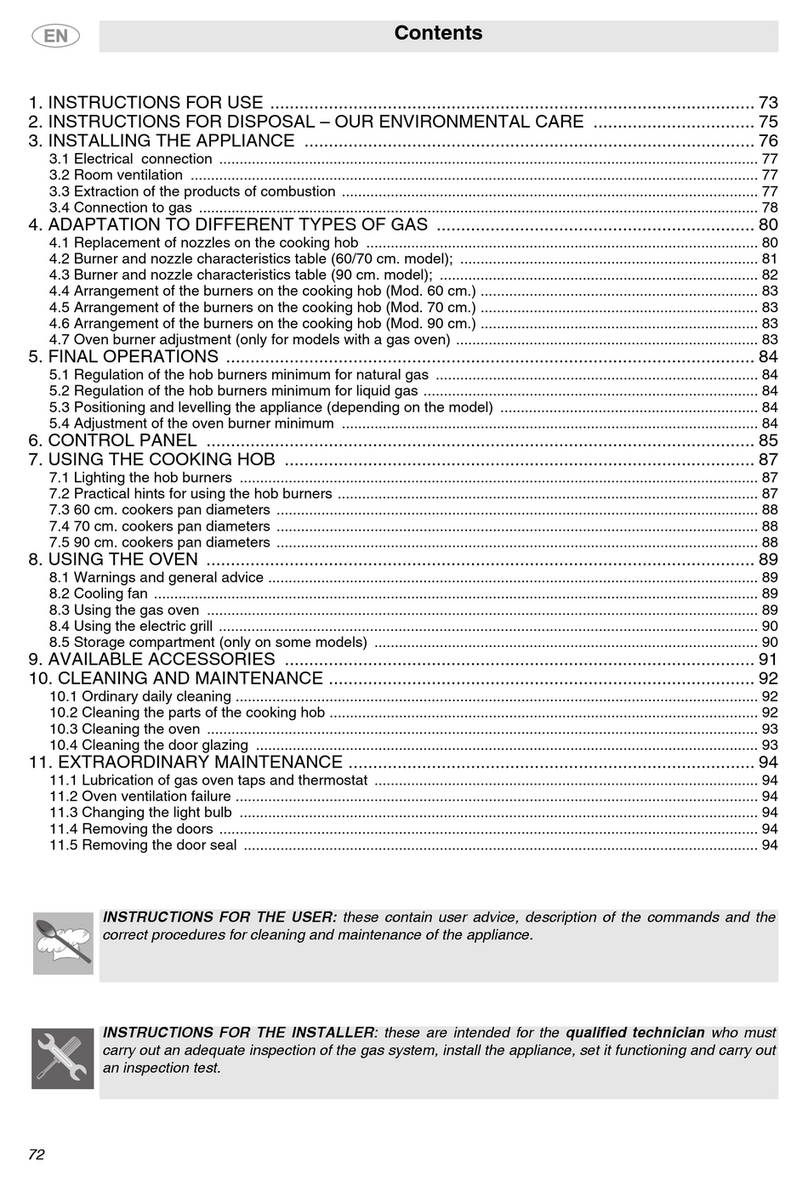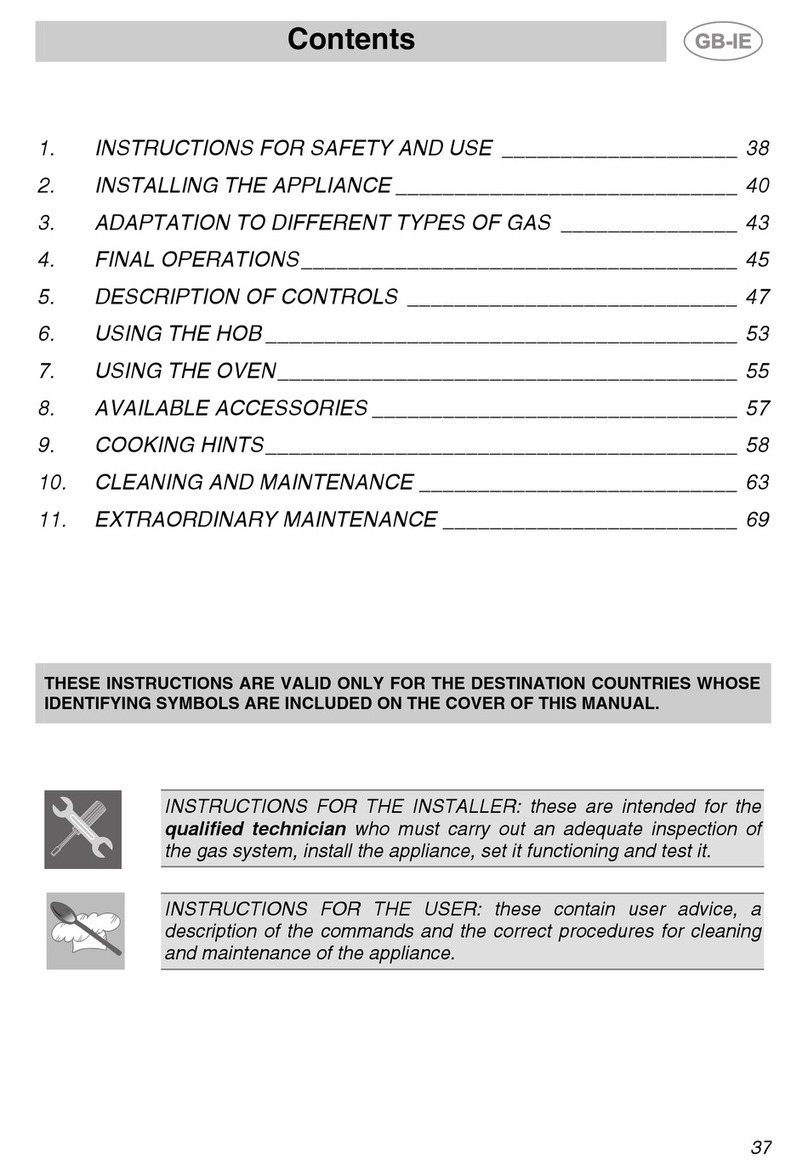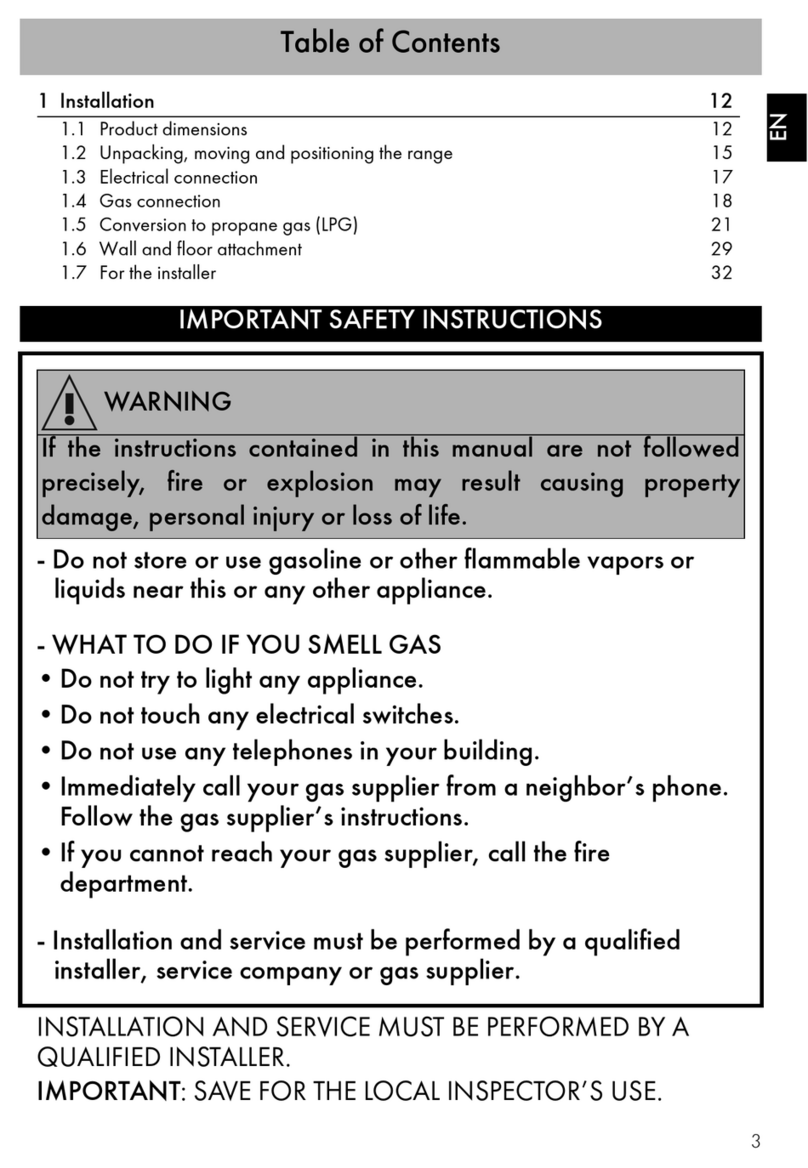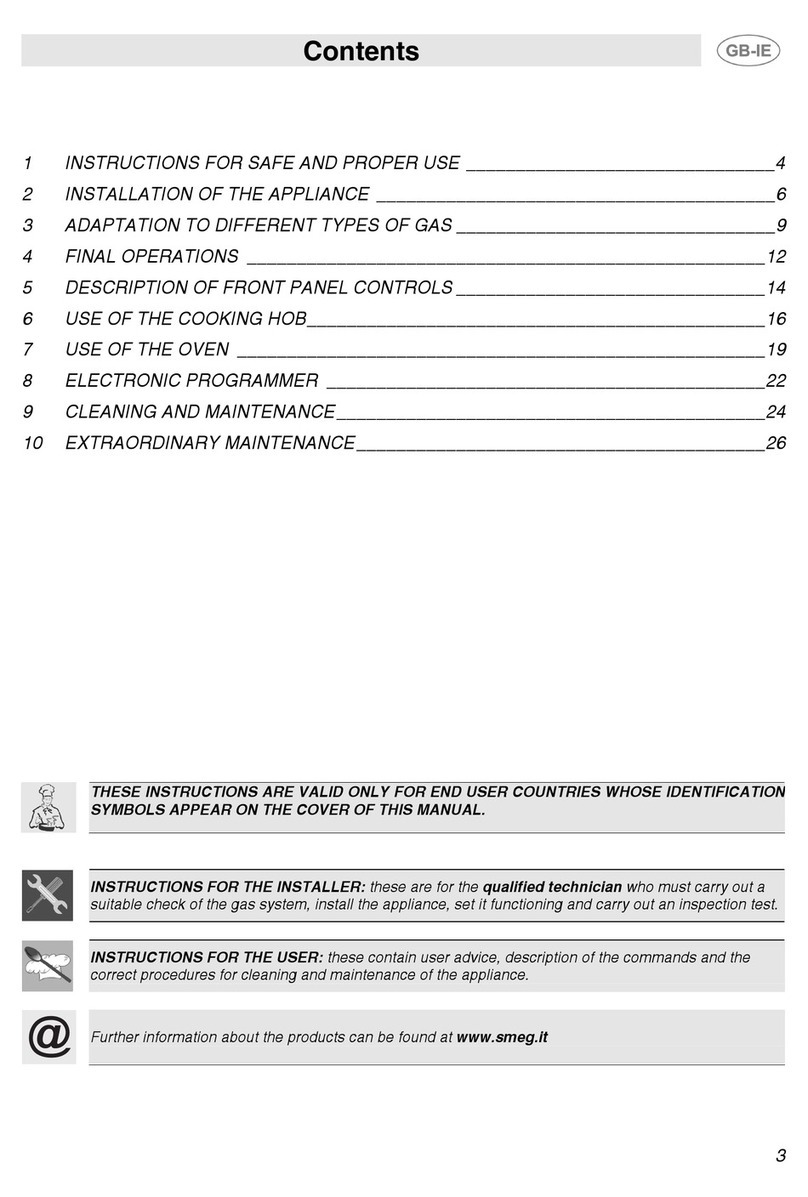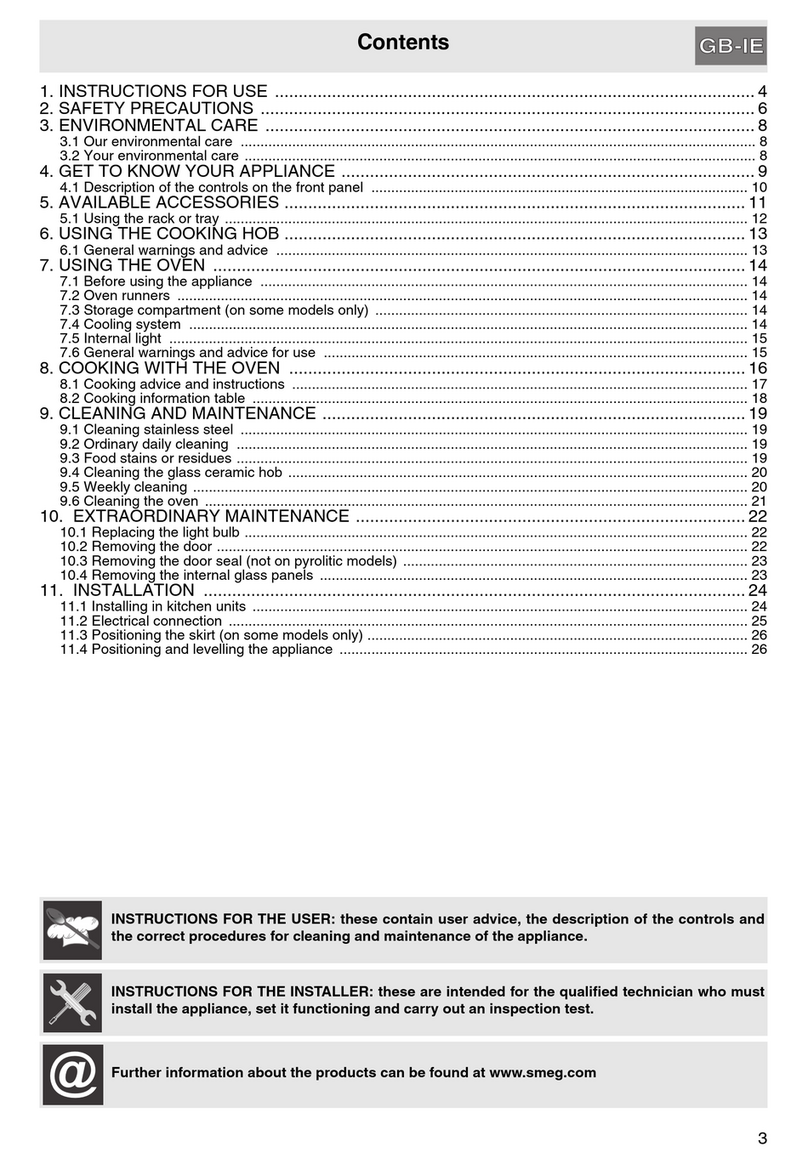Important Safety Instruction
7
- Never allow garments, potholders or other flammable materials to come into direct or indirect contact
with burners until they have completely cooled.
- Use heat-resistant pot holders when placing items in the oven, shifting them, or removing them
from the oven. The upper heating element and oven racks can become very hot and cause burns.
- DO NOT TOUCH RANGETOP BURNERS OR THE INSIDE OF APPLIANCE: Burners may be hot
even though they are dark in color. The oven cavity can be hot enough to cause burns. During and
after use, do not touch areas near burners or the inside of the oven until they have had sufficient time
to cool. Do not allow garments or any flammable material to come into contact with hot surfaces. If
personal clothing or hair catches on fire, drop to the floor immediately and roll to extinguish the
flames.
- PLACE THE OVEN RACKS IN THE DESIRED POSITION WHILE THE OVEN IS COOL. If a rack
must be removed while the oven is hot, do not allow the potholders to come in contact with the broiler
element.
- USE CAUTION WHEN OPENING THE OVEN DOOR: Allow hot air or steam to escape before
removing or placing foods in the oven.
- Do not leave the packing materials around the home. Sort the various items of waste and take them
to the nearest specialized waste collection facility.
- Do not obstruct oven vents or openings for air intake.
- ELECTRICAL GROUNDING IS REQUIRED. It is the end user’s responsibility:
a) To contact a qualified electrician.
b) To ensure that the electrical system is adequate and in compliance with the National Electrical Code,
ANSI / NFPA 70 Electrical Code – latest edition – Or the CANADIAN ELECTRICAL CODE, C22.11 –
1982 and C22.2 No. 01982 – or latest edition – and all local codes and ordinances.
- Always check that the controls are in the "zero" (off) position when the range is not in use.
- Use only pots or pans with a perfectly smooth, flat bottom on the range surface burners. NEVER
USE THE RANGETOP AS A WORK SURFACE.
- Do not attempt to repair or replace any part of this appliance unless specifically recommended in this
manual. All other servicing should be done by a qualified technician.
- Never use any part of the range or oven for storage. Flammable materials can ignite and plastic
items may melt or burst into flame.
- Do not hang articles from any part of the appliance or place anything against the oven. Some fabrics
are extremely flammable and could ignite.
- DO NOT USE ALUMINUM FOIL TO LINE ANY PART OF THE OVEN OR RANGETOP. Use of a foil
liner can result in an electrical shock or fire hazard or obstruct the flow of heat and air circulation. Foil
is an excellent heat insulator and heat can get trapped under it. This can interfere with cooking and
can damage the enamel of the oven.
- DO NOT HEAT UNOPENED FOOD CONTAINERS: A buildup of pressure can cause the containers
to burst.
- DO NOT USE FLAMMABLE PRODUCTS TO CLEAN THE RANGE.
- Do not clean, rub, damage or remove the oven door gasket. It is essential for a good, tight seal
during baking and when the self-clean cycle is engaged. Replace the oven door gasket if it becomes
damaged or encrusted with food residue.