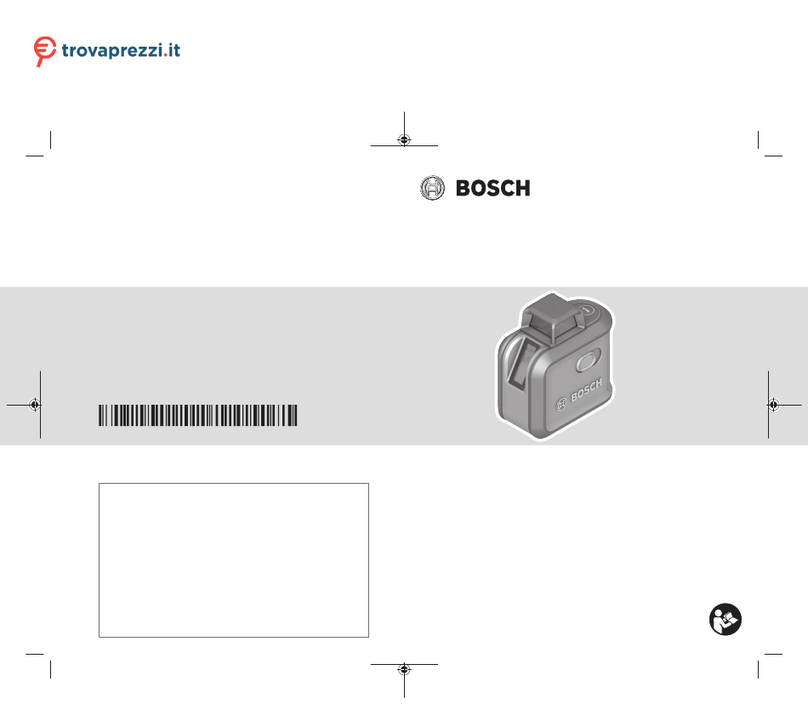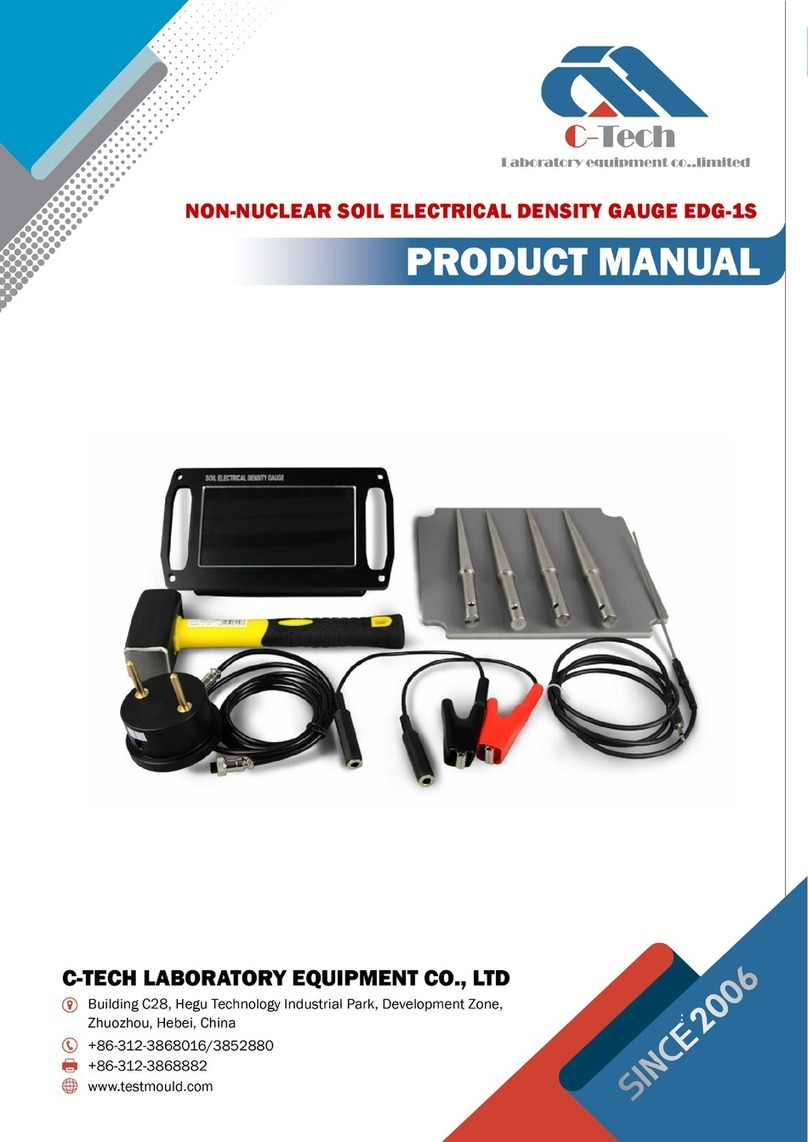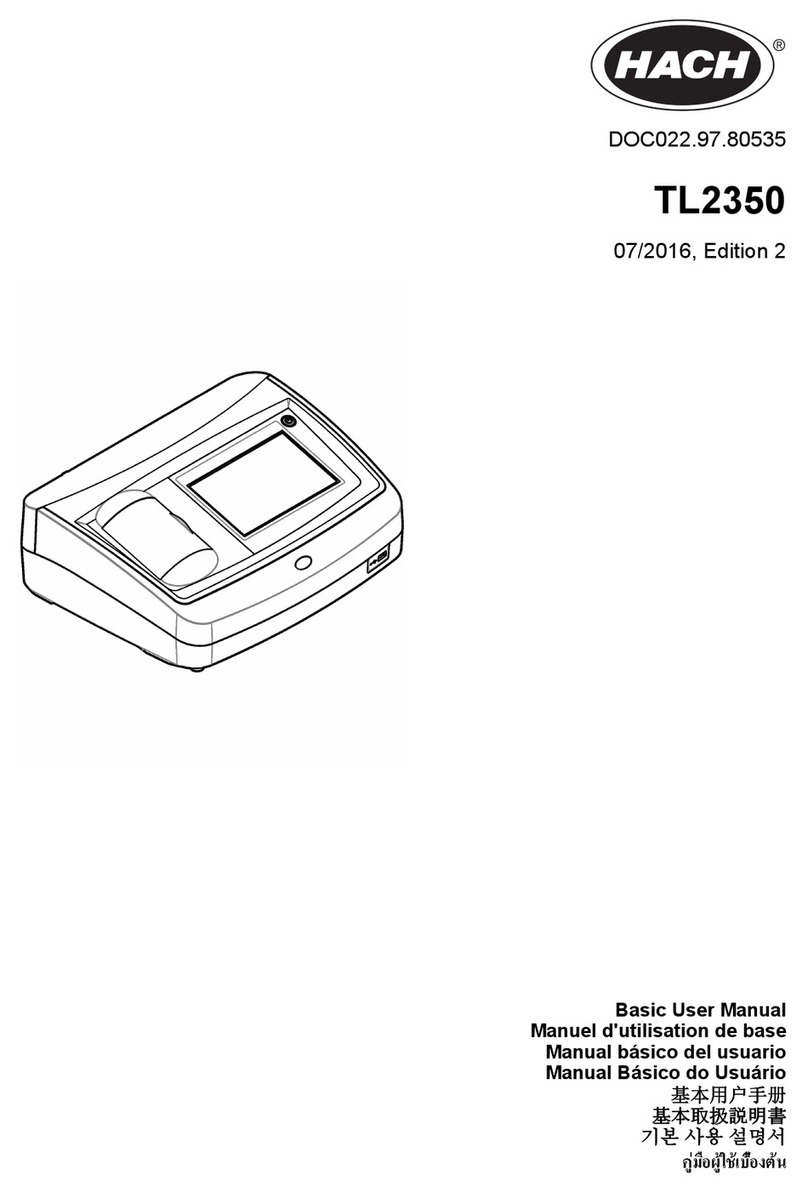SMERI PLUR Series User manual

- 1 -
USER MANUAL
ULTRASONIC LEVEL METER PLUR

- 2 -
CONTENT
1. Introduction............................................................................................................................. - 3 -
1.1 Application.....................................................................................................................- 3 -
1.2 Features........................................................................................................................ - 3 -
1.3 Structure........................................................................................................................- 3 -
1.4 Measuring principle: Time-of-flight method............................................................. - 4 -
1.5 Technical Data..............................................................................................................- 5 -
2. Installation............................................................................................................................... - 7 -
2.1 Installation Considerations.........................................................................................- 7 -
2.2 Mounting Dimensions................................................................................................. - 8 -
3. Wiring.....................................................................................................................................- 10 -
3.1 The host...................................................................................................................... - 10 -
3.2 Wiring Diagram.......................................................................................................... - 10 -
3.3 The Cable....................................................................................................................- 11 -
4. Operation...............................................................................................................................- 12 -
4.1 Display and Keys.......................................................................................................- 12 -
4.2 Two working mode.................................................................................................... - 12 -
5. Calibration.............................................................................................................................- 20 -
5.1 General consideration.............................................................................................. - 20 -
5.2 Serial communication-Modbus-RTU...................................................................... - 21 -
Address number............................................................................................................... - 21 -
Baud rate........................................................................................................................... - 21 -
Parity Check......................................................................................................................- 21 -
Function code................................................................................................................... - 21 -
Abnormal corresponding.................................................................................................- 22 -
Electrical connection........................................................................................................- 22 -
The RTU mode................................................................................................................. - 22 -
6. Trouble-shooting............................................................................................................... - 25 -

- 3 -
1. Introduction
1.1 Application
The PLUR series is an enhanced remote ultrasonic level meter for
continuous non-contact level measurement in liquids and solids. It
consists of probe and host, both of which are plastic leak-proof
structure. This series can be widely applied to the metallurgical,
chemical, electricity and oil industries.
1.2 Features
PLUR series is capable of the following functions:
Measuring range up to 40m (in liquid);
Excellent anti-interference capability;
Clear display with Graphical LCD(with backlight) ;
The cable length between probe and host up to 1000m;
The probe with leak-proof structure and IP68 protect grade;
Chemically resistant probe materials for maximum application
flexibility;
Provided 4-20mA output and RS485 serial communication
(MODBUS-RTU) output;
Provided programmable 6 relays at most for alarms;
Three button for programming or remote control for easy
configuration and operation(opt.);
1.3 Structure
The PLUR series consists of a probe and a host. The remote control is
optional.

- 4 -
1.4 Measuring principle: Time-of-flight method
The probe is mounted on the top of the flume, and ultrasonic pulses is
transmitted by the probe to the surface of the monitored material. There,
they are reflected back and received by the pro be. The host measures the
time t between pulse transmission and reception. The host uses the time t
(and the velocity of sound c) to calculate the distance d between the sensor
bottom and the monitored liquid surface: d = c •t/2. As the host knows the
installation height H from parameters setting, it can calculate the level as
follows: h = H – d .
Since speed of sound through air is affected by changes in temperature, the
PLUR has integrated a temperature senor to improve accuracy.
An integrated temperature sensor compensates for changes in the velocity of
sound caused by temperature changes. Calibration Enter the empty distance
H and the span F to calibrate the device.
Blind zone: Level echo from the blind zone cannot be evaluated due to the
transient characteristics of the sensor. Span F may not extend into the
blanking distance B.

- 5 -
1.5 Technical Data
1.5.1 The host
Type
Power supply
DC24V (±5%) 0.2A;
AC220V (±20%) 0.1A
Display
Graphical LCD
Resolution
1mm
Analogue output
4-20mA
Relays outputs
6 multi-function SPDT relays at most
(optional), rated 5A /250VAC/30VDC,
high, low and failsafe alarm and control
corresponding to level or distance values .
Serial communication
RS485, MODBUS-RTU standard protocol
Ambient temperature
-20℃~70℃
Temperature
compensation
Integral in probe
Pressure range
±0.1MP (press definitely)
Measure cycle
1 second (changeable )
Parameter setting
3 induction buttons / remote control
Cable gland
PG9 /PG11/ PG13.5
Material
ABS
Protect grade
IP67
Fix
Hang
Dimensions
248H*184W*122D(mm)

- 6 -
1.5.2 The probe
L-4、L-6、L-8 Technical data
Measuring range
L-4:0-4m blacking
distance:20cm
L-6:0-6m blacking
distance:25cm
L-8:0-8m blacking
distance:30cm
Temperature
range
-40℃~80℃
Pressure range
±0.1MP (press definitely)
Beam angle
8°(3db)
Material
ABS/PVC/PTFE
Protect grade
IP68
The length of cable
10m(standard)
Fix
Flange /screw
L-12 L-20、L-30、L-40 Technical data
Measuring range
L-12:0-12m blacking
distance:50cm
L-20:0-20m blacking
distance:80cm
L-30:0-30m blacking
distance:100cm
L-40:0-40m blacking
distance:120cm
Temperature
range
-40℃~80℃
Pressure range
±0.1MP (press definitely)
Beam angle
5°(3db)
Material
ABS/PVC/PTFE
Protect grade
IP68
The length of
cable
10m(standard)
Fix
Flange/screw

- 7 -
2. Installation
Reasonable installation is critical factor of the instrument’s normal working.
Installation must be carried out by trained person in accordance with the
manual.
2.1 Installation Considerations
2.1.1 Hints for the host mounting
The host should not be mounted in a confined space where temperatures
may exceed the normal working temperature (-20~+70), if the host is
mounted outside, it must be protected from direct sunlight or severe
weather conditions.
Ensure that the mounting surface is not subject to vibration and is not in
close proximity to high voltage cables, contactors or drive controls.
Select appropriate knockouts in the base of the enclosure and fit
appropriate cable glands to maintain the IP67 rating.
Do not use excessive force when tightening the fixing and avoid any
distortion of the enclosure.
Pay attentions to the dimensions of the host and the enclosure.
2.1.2 Hints for probe mounting
The probe can be supplied as standard or with a screw nut or with an
ordered flange.
For applications requiring chemical compatibility the probe is available
fully enclosed in PTFE.
The use of metallic fittings or flanges is not recommended.
For exposed or sunny locations a protective hood is recommended.
Make sure that the probe is mounted perpendicular to the monitored
surface and ideally, at least 0.25 meters above it, because the probe
cannot get response in the blind zone.
The probe has a 10 inclusive conical beam angel at 3 db and must be
mounted with a clear unobstructed sight of the liquid to be measured. But
smooth vertical sidewalls weir tank will not cause false signals.
The probe must be mounted upstream of the flume or weir.
Do not over-tighten the bolts on flange.

- 8 -
2.2 Mounting Dimensions
The host

- 9 -
The probe
4m、6m、8m
12m 20m、30m、40m
The remote control

- 10 -
3. Wiring
The PLUR series has one LCD show and three keys for setting and some
terminal blocks, which are located within the host housing and can be
operated when the terminal cover is open.
3.1 The host
3.2 Wiring Diagram
Remove the terminal cover to expose the terminals shown below. The
wiring instructions are on bottom of the terminals as below.
DC24V power supply
LCD shown
Keys
Termina
Remote Control

- 11 -
AC220V power supply
NOTES: The connection maybe different according to the different power
supply and signal output.
When the RS485 serial communication function is provided, the relays
can be provided with 5 pcs at most.
Carefully confirm the marked power supply terminals, to ensure the
correct power supply connection.
3.3 The Cable
The cable between probe and host is 10m standard. Users can extend
the cable when desired, and the max distance between probe and host is
1000m.
The cable with three core shield wire is recommended.

- 12 -
4. Operation
4.1 Display and Keys
The PLUR series is displayed with the Graphical LCD, and it has three
keys, with its functions as follow:
Keys
Functions
SEL
1: Go into the next level menu or program
2: Saves the current Settings
3: Switch the measurement page
INC
1. Select the menu from up to down in turn;
2. Adjust the parameters of a particular value (0 ~ 9)
MOV
1. Cycle select other parameters
2. Cycle select other digit of a value.
MOV+SEL
Short Press
1. Go from the running Mode into the programming Mode.
2. Exit from the setting program to the last menu,or return the
Main Menu to the Running Mode.
MOV+SEL
Long Press
6 seconds
Restart the instrument.
4.2 Two working mode
The instrument has two working mode: running mode and programming
mode. In running mode, the measurement data is displayed. In
programming mode, user can setup parameters of the instrument.
4.2.1 Running mode
When the power is turned on, the instrument takes several seconds to
initialize and then runs into the running mode to start the normal level
measurement.
In the running mode, the level meter shows the level measurement, in
which the state contains 2 pages: the main measuring page and other
measurement information page, press SEL key to quickly switch two
pages. The main measuring page can display the level value/distance

- 13 -
value, the sensor state, the bar chart, and the relay state. Other
information pages can display the distance value,probe temperature and
output current.
The main measurement page (display content sample is as follows):
Graphic description:
1PV indicator: indicator is the main variable is the Level or
Distance(depends on the setting ), current output corresponding to it.
2Level/Distance value: real-time display of the current instantaneous
level value/Distance value, decimal point position is automatic
adjustment.
3. Relay state: When an alarm condition is reached according to the
relay setting, 1-6 high or low relay alarm icon would be shown here.
4. The sensor status: flashing show host and probe communication
is normal, and the echo is normal. icon shows probe has no echo.
icon shows the host couldn’t detect the probe.
5. PV bar:PV bar chart corresponding to PV value.
6. PV units: Display PV unit (m/ft) , can be modified in the Settings.
7. PV percentage:The PV percentage.
Relay Alarm display:
Relay 1,3 achieve high operating point setting (high alarm) Relay 2 reaches the low operating point (low alarm)
Other measurement information page (display content sample is as
follows):
In the main measurement page press the SEL button to enter into other
measurement information page, press SEL button again to return to the
main measurement page or it will automatically return to the main
measurement page after 60s.

- 14 -
This page shows the probe temperature (℃),output current (mA),the
distance value (m / ft can be changed in settings).
Note:
If the PV is select as level value,the installation height (H) must be set
NO less than (≧) the measured distance (D) value. If H is less than D,
then the PV Value and the words “Level” in the main measurement
page will keep flashing;except the distance value on the other
measurement information page , the level value and the output current
will not change.
The PLUR series can provide 6 relays which may be used for control
purposes. These relays are for light duty and should be used as signal
relays only, with control functions being performed by external control
relays.
4.2.2 Programming mode
In programming mode, user can setup parameters of the instrument.
In this state, the instrument displays the parameters set by the
user's needs. In the measurement mode user
pressing SEL+MOV together in short to enter the the main menu of the
programming mode.
Press INC to choose item down in cycle in menu.
Press SEL to enter the next level menu or program
Press SEL + MOV together in short to go back to the upper level menu,or
quit.
This instrument uses two level menu structure, menu structure is as
follows:

- 15 -
Parameter modification operation
When parameters are modified, the upper right corner of the screen
will appear, prompt parameter has been changed, but not save.If press
the MOV + SEL to exit, instrument will not save the changes. If want to
save the setting, press the SEL button icon shows the modified setting
have been saved.Then press MOV + SEL exit to the upper menu.
Basic setup
After finish this part ,the basic function of level-meter would work

- 16 -
normally.
Basic Setup
1.PV Select
Press MOV ,select PV from Level or
Distance.Change affects
measurement information Page, and
the current output corresponding to it.
2.Level Unit
Press MOV ,switching between m
and ft,(the default unit is m)
Change affects measurement
information Page, and change all the
Settings about the level or distance
values.
3.Install Height
From the probe emission surface to
the lowest liquid/solid level. Unit
depends on the level unit settings.
4.Full Scale
The PV value(level/distance value)
corresponding to 20 mA output
current
(Unit depends on the level unit
setting,the number of digit depends
on the sensor type)
5. Zero Scale
The PV value(level/distance value)
corresponding to 4 mA output current
(Unit depends on the level unit
setting,the number of digit depends
on the sensor type)
Modbus Setup
After finish the part MODBUS setting ,communication function can be normal
use.

- 17 -
Relay setting
If you want to use the relay, first set relay (1 ~ 6) setup and then configure the
corresponding relay action points, the corresponding relay can work properly.
Relay Setting
1.Relay Delay
Change the relay delay time
Relay delay action after reaching the
set value of relay set point, so as to
avoid fluctuations in the level, can
be modified (0-99s)
(Default 5s)
4.Relay 1Setup
(Relay1~6Setup is
same here)
Press INC switch from the Enable ,
NC/NO AND Type.
Press MOV change the setting .
Enable:Yes/No(Default)
NC/NO(normal close /normal open):
NO(Default)/NC
Type :High Alarm (Default)/Low
Alarm/Fail Alarm(When there is no
Modbus Setup
1.Modbus
Address
Address 1 ~247 is valid
(default:001)
2.Modbus
Setup
Press INC select between Check
and Baud.
Press MOV right change the
parameter in cycle.
Check:None(8n1)/None(8n2)
/odd/Even(Default)
Baud Rate :1200 / 2400 / 4800
/9600(Default)/19200
3.Modbus
Delay
Modify the Modbus delay time,
make some host communication
compatibility. 0 ~ 63 ms is valid ,
Default 0 (ms)

- 18 -
echo or lost the sensor)
5.Relay1 Set Point
(Relay
1~6
Set point Setting is
same here)
According to the corresponding
relay parameter PV value is greater
than or less than this value, the relay
1-6 action, on or off,determined by
the corresponding parameters of the
relay.
(When set to Fail Alarm the value
is invalid, the unit depending on the
level unit, the integer digits
depending on weir type)
Damping Setup:
Increase the damping value can stable the level/distance value result, but can
make the instrument response slowly, and vice versa.
Damping Setup
Ranging from 0.1~100m/min
default:50m/min
Current Fixed
Under special circumstances, the instrument has a larger error between
actual output current and display current, the instrument need to do current
fixing. (The factory has been set to optimal values , do not need to modify)

- 19 -
Factory Setup
Instrument internal parameter adjustment, the user does not have to set the
value, do not enter into the state of internal work parameter Settings.
Factory Code
Input the correct values, the
instrument would enter into the
state of Factory parameter
Settings. The user does not have
to set this value, do not enter into
the state of internal work
parameter Settings.
Language Settings:
If need to change other language, enter the option to choose.
Current Fixed
4mA fixed
After connecting to the ammeter,
the instrument will output no fixed
4 mA current, you need to input
actual ammeter readings and
then press SEL, instrument
would calibration automatically,
repeat the steps until the output
current is 4.0 mA.
Press SEL +MOV to quit
20mA
fixed
After connecting to the ammeter,
the instrument will output no fixed
20 mA current, you need to input
actual ammeter readings and
then press SEL, instrument
would calibration automatically,
repeat the steps until the output
current is 20.0 mA.
Press SEL +MOV to quit

- 20 -
Language /语言
Switch the system Language :
Chinese /English
Info
Instrument Info
Info
display instrument type
and the connected probe
type.
Notes:
Push the buttons firmly, but not too hard, to avoid damaging the
circuit boards.
When the instrument is used for pump control, please avoid to
directly connect the relays to pump power supply circuit.
When there is RS485 serial communication, the relay No.6 is
invalid.
The remote control can also be used to configure the parameters.
There are four keys SET、MOV、INC、SEL. MOV、INC and SEL
three keys have same functions as they are in the host panel. SET
key is the same function of MOV SEL press together in short .
5. Calibration
The instrument should be calibrate indoor before installation to ensure the
normal performance.
5.1 General consideration
Let the probe be perpendicular to a wall, and make sure the
measuring distance is larger than the blacking distance, and no
barriers within the beam angle zone.
Wiring and connecting the instrument correctly according to the
guide .
Turn on the power and after a few seconds the instrument will
enter the running mode. Check the level value, sensor state,and
press SEL key to check liquid level value , distance value and
temperature value.
Move the probe slowly , the level value and distance value should
change slowly accordingly.
Table of contents
Other SMERI Measuring Instrument manuals