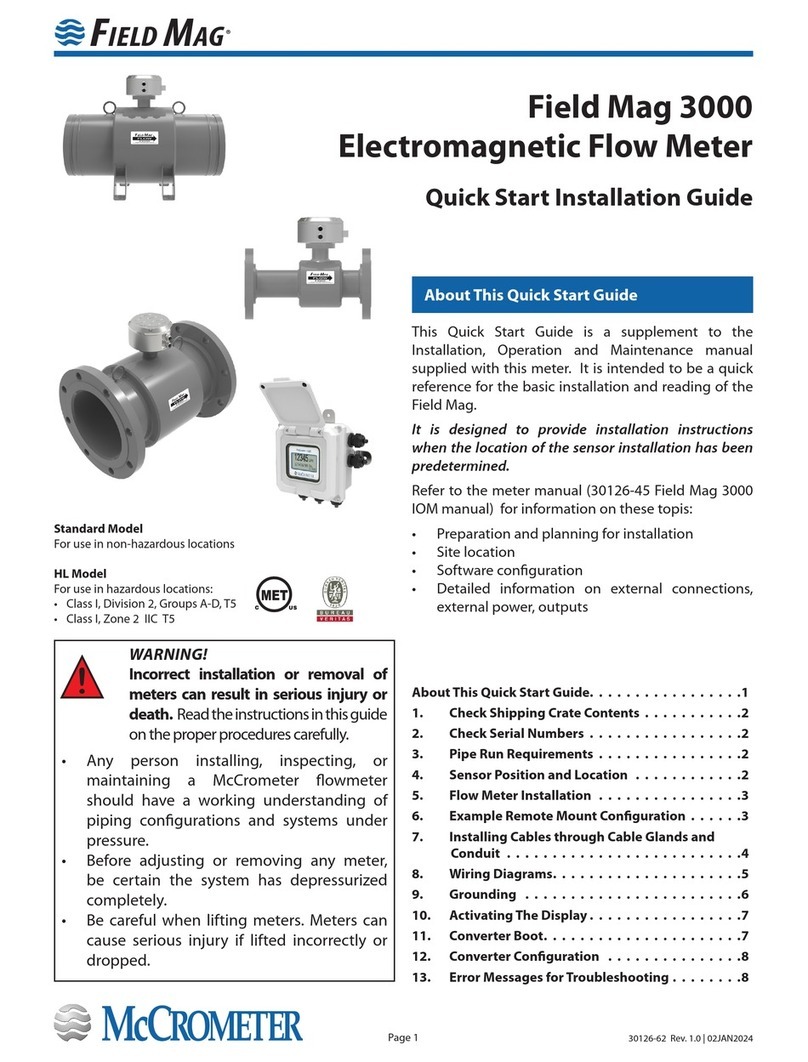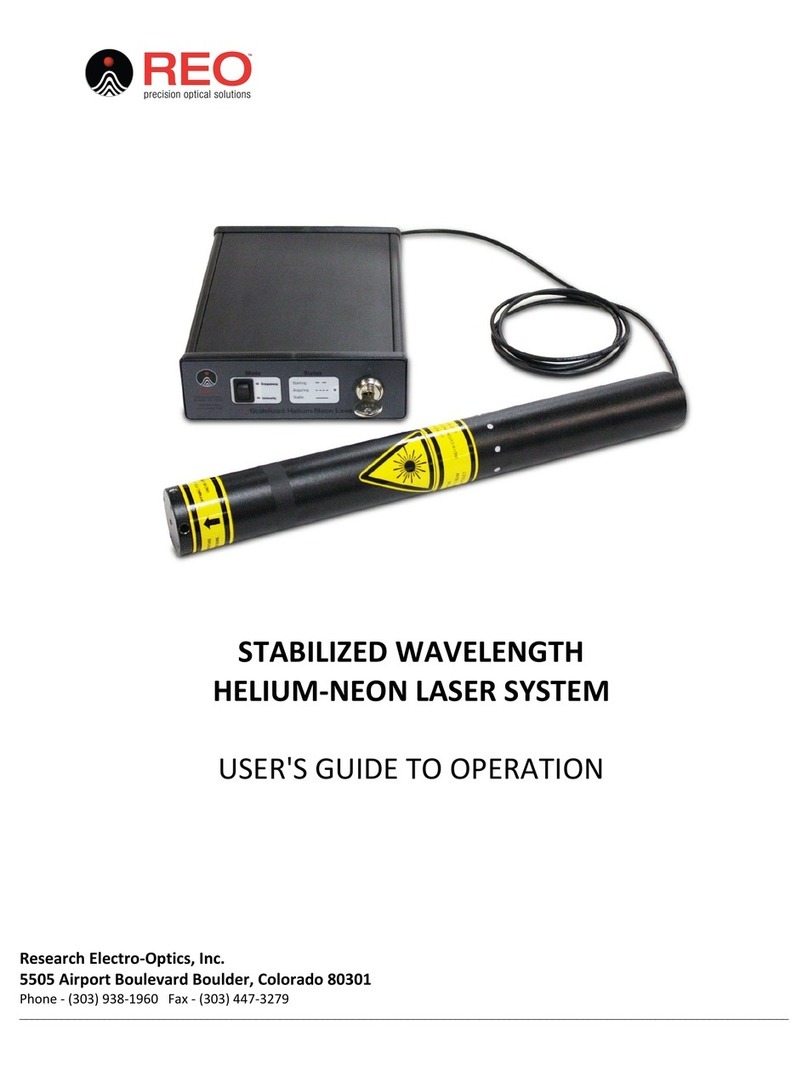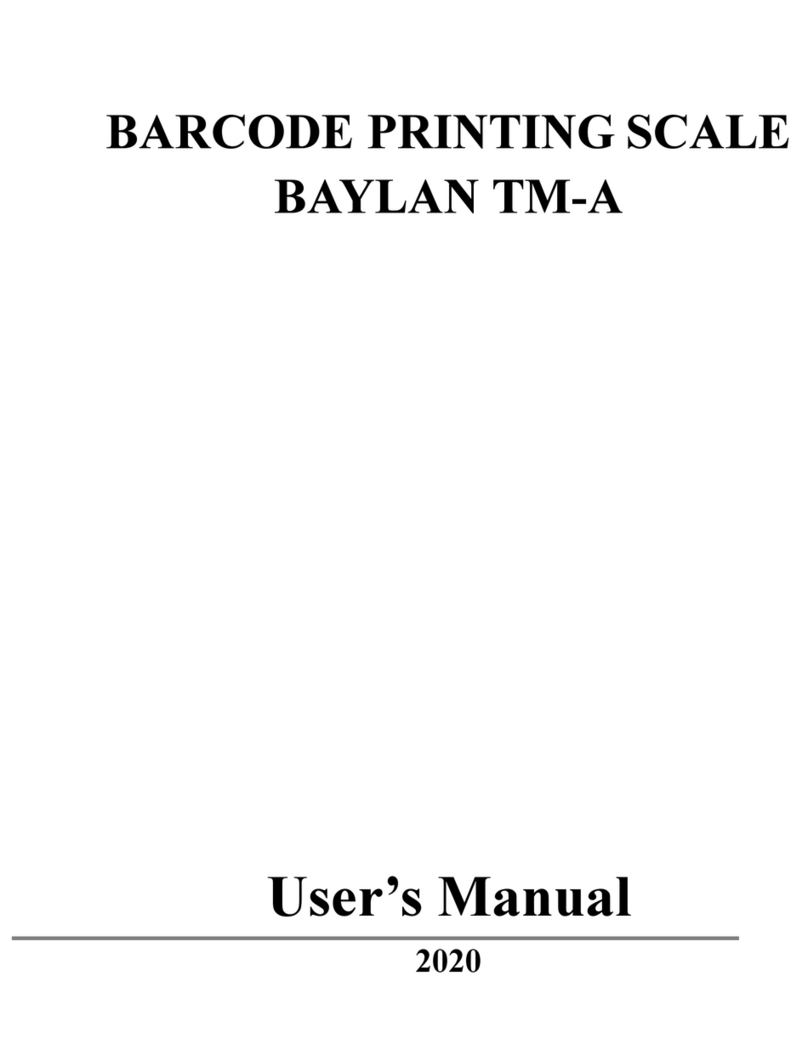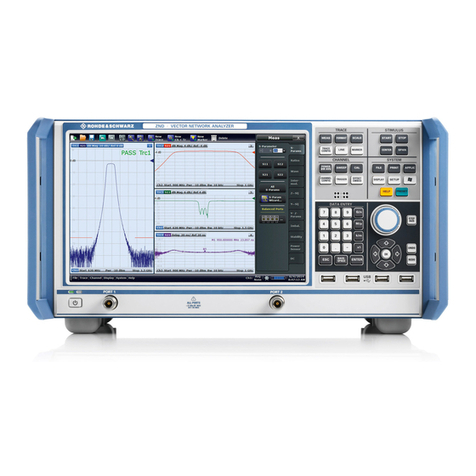hilmor 1839010 User manual

1839010 and 1839011 Electronic Gauge
THIS GAUGE HAS IT ALL.
DIGITAL AND ANALOG GUYS CAN AGREE.
Get out of the dark ages with the industry’s first hybrid gauge. hilmor’s Electronic
Gauge offers true analog capabilities with unmatched digital precision, all within
1% accuracy. Not to mention it’s clad in a high-impact, protective boot.
Quick-Start Instructions:
1. Insert batteries.
2. Attach hoses, and insert thermocouple clamps.
3. Press and hold the power button .
4. Select the appropriate refrigerant.
5. And forget the flashlight.
Important:
Read the entire instruction manual carefully, and have a complete
understanding of the tool’s features, limitations and specifications before
using the hilmor Electronic Gauge. hilmor products are designed and
manufactured to be used by trained and licensed HVAC/R technicians.
Incorrect application could result in accidents, injuries or death.
Do not expose the hilmor Electronic Gauge to rain or wet conditions.
Safety glasses and gloves should be worn at all times while using the
manifold.
1874506 1.2

1839010 and 1839011 Electronic Gauge
Operating Instructions:
1. Install the complimentary batteries by removing the battery cover from
the backside of the manifold set with a screwdriver.
2. Press the power button to turn on. The gauges will self-calibrate to
ensure accuracy.
3. To change the units of measure, press the unit button for either Pressure
or Temperature .
4. Select the appropriate refrigerant by using the center knob. Press and
hold the center knob for two seconds to activate selection. Find the
appropriate refrigerant by turning the center knob. The top 10 most
common refrigerants are listed first, followed by all 43 in numerical order.
Press the knob to select the refrigerant. If the refrigerant selection is
blinking, the selection has not been made. The exterior gauges’ backlight
will change color to indicate the chosen refrigerant. The corresponding
VSAT and LSAT temperatures will display on the outside displays.
5. Insert hilmor K-style Thermocouple Clamp Probes (included) to measure T1
and T2 temperatures. Superheat and subcool will automatically calculate.
a. The smaller of the two blades is the positive end indicated by a plus
icon (+). This end should be inserted into the top position on the
Electronic Gauge indicated by a plus icon (+).
b. Subsequently, the larger of the two blades, indicated by a negative
icon (-), should be inserted into the bottom position on the Electronic
Gauge.
6. To turn o the button volume, depress the mute button .
7. The button will display the minimum, maximum and mean pressure
and temperature that has been recorded since the unit has been powered
on. To reset these levels, simply power o and immediately power back on
the manifold set. Note: The type of refrigerant cannot be changed when in the
MIN/MAX/MEAN mode. Cycle out of the mode before changing refrigerants.
8. To turn o the unit, press and hold the power button for two seconds.
9. Remember you did all that with one tool.

1839010 and 1839011 Electronic Gauge
Along the Way:
• To change the batteries, remove the back door with a screwdriver and insert 4 AA
batteries. hilmor recommends brand name high-performance alkaline batteries.
• The temperature probes are factory calibrated and ready for immediate use
with the hilmor Electronic Gauge. If recalibration is needed, place probes in
an ice water bath. Press and hold the “+” and “-” buttons simultaneously for
three seconds to enter calibration mode. Once in calibration mode, push the
corresponding “+” or ”-” button to adjust to 32° Fahrenheit (0° Celsius). To exit
calibration mode, hit the power button.
• Although the hilmor Electronic Gauge is manufactured to be used with the hilmor
Thermocouple Clamps, dierent thermocouples may be paired with the hilmor
tool after proper field calibration (see item 2 above for instructions).
Controls and Displays:
Power Button Pressure selection (psig, barg)
Refrigerant selected
Mute Indicator
Low Battery Indicator
Calibration adjustment (+)
Calibration adjustment (-)
Plug for K-style
thermocouples
TEMPERATURE
T1 and T2 measured in:
°F - Fahrenheit
°C - Celsius
K - Kelvin
PRESSURE
Low (left) and High (right) side.
Measured in:
psig - pounds per square inch gauge
barg - bar gauge
Superheat: Low (left) side
Subcool: High (right) side
°F - Fahrenheit
°C - Celsius
K - Kelvin
Sound on/o
Minimum
Maximum
Mean Temperature selection (°F, °C, K)

1839010 and 1839011 Electronic Gauge
Zeroing out the Pressure Sensor:
Note: Before beginning, disconnect the Electronic Gauge from the unit and hoses,
and open all valves to ensure there is no pressure remaining in the manifold.
1. Press and hold the button for 5 seconds.
2. The display screen will read “zero out pr 1 pr 2” once in the zeroing out mode.
3. Turn center knob to “yes,” and press knob to select.
4. Restart the unit (power o and on) before using the Electronic Gauge.
5. Take a break. You deserve it.
Maintenance:
• Exterior: Clean the outside of the unit with a dry cloth if needed. Do not use
liquid on any part of the manifold or display unit.
Refrigerant Updates:
This unit comes with 43 refrigerants preloaded to the device. On occasion,
hilmor will make an update to the P/T Chart. Had your Electronic Gauge for a
while? Check hilmor.com for the most up-to-date P/T version.
1. Download the refrigerant file from hilmor.com to an empty USB flash drive.
2. Plug the USB flash drive into the USB port located in the battery compartment.
3. Press the power button to turn on the unit.
4. Turn and press the center knob to “yes.”
5. The display screen will read “USB Load” while information is loading.
6. The upload is complete when the display screen reads “Load Done.”

1839010 and 1839011 Electronic Gauge
Limited Warranty:
At hilmor, we have put the highest priority on thoughtful product design and
manufacturing quality. That is why we guarantee our Electronic Gauge to be
free of material and workmanship defects for a period of three years from
purchase. We get the tough conditions in which you work and have designed
products to stand up to those challenges. Unfortunately, this warranty does not
apply to product that has been damaged as a result of improper maintenance,
accident or misuse, or which fails to operate due to normal wear and tear. All
warranty claims should be returned to the place of purchase. They will contact
hilmor for next steps which could include field scrap or return to the factory
for analysis and work with you on a replacement or credit. HILMOR MAKES
NO OTHER WARRANTIES, EXPRESS OR IMPLIED, CONCERNING THE PRODUCT
OR THE MERCHANTABILITY OR FITNESS THEREOF FOR ANY PURPOSE. IN
NO EVENT SHALL HILMOR BE LIABLE FOR INCIDENTAL OR CONSEQUENTIAL
DAMAGES.
Technical Support:
Please contact hilmor Technical Services if you need additional product
information that is not covered in this instruction manual: 1-800-642-0010.

1839010 and 1839011 Electronic Gauge
Preloaded Refrigerants: 11, 12, 13, 22, 23, 113, 114, 123, 124, 125, 134A,
401A, 401B, 402A, 402B, 404A, 406A, 407A,
407C, 407F, 408A, 409A, 410A, 414B, 416A,
417A, 420A, 421A, 421B, 422A, 422B, 422C,
422D, 424A, 427A, 434A, 437A, 438A, 500,
502, 503, 507A, 508B
Display Size: 3-1/4” diagonal
Batteries: AA × 4
Battery Life: 24 hours of continuous use
Low Battery Indicator: Display symbol on screen, display when
below operating voltage. The low battery icon
indicates the unit has approximately 15-20
minutes left on the current battery.
Volume: Mute by pressing ; mute icon will display on
the screen.
Auto Shut-o: After 20 minutes of inactivity (no buttons
engaged)
Thermocouple Connector: Type K
Pressure Measurement: Range: 0 to 800 psi, Resolution: 0.1 psi,
Accuracy 1%
Temperature Measurement: Range: -76.0° F to 999.9° F, Resolution: 0.1°F/C,
Accuracy: ± 1.0° C/ ± 2.0° F at 68°F
Maximum Overload Pressure: 1000 psi
Operating Temperature: 0° C to +50° C
Product Dimensions: Length: 8-7/8”, Width: 4”, Height: 8-1/4”,
Weight: 4.25 lbs.
Altimeter: Built-in to measure atmosphere pressure based
on location and automatically adjusts.
Technical Specifications:

1839010 and 1839011 Electronic Gauge
Warning:
To avoid electrical shock or personal injury, follow these guidelines:
• Do not use the hilmor Electronic Gauge if it appears damaged.
• Replace the batteries as soon as the battery indicator appears, and properly
install the + and – ends of the battery in the battery case. Do not use rechargeable
batteries with this tool.
• If repairs are needed, only use replacement parts approved by hilmor Technical
Service.
• If any part of the manifold is removed or damaged, discontinue the use of the
tool.
To avoid damage to the manifold or equipment being serviced or tested, follow
these guidelines:
• Do not use the manifold with refrigerants that are not listed in the menu.
• Use the proper thermocouples, function and operating range laid out in this
instruction manual.
• Do not operate the tool around explosive gas, vapor or dust.
• Do not exceed the specified pressure range indicated in this manual.
301 Chestnut Street, East Longmeadow, MA 01028 + 1-800-642-0010
This manual suits for next models
1
Table of contents
Other hilmor Measuring Instrument manuals
Popular Measuring Instrument manuals by other brands

Omega
Omega DP25B-S Quick start quide

Endress+Hauser
Endress+Hauser Levelflex M FMP40 operating instructions

Greenlee
Greenlee 200fp instruction manual

Novanta
Novanta v30 manual

Red Seal Measurement
Red Seal Measurement Neptune RML2000 installation manual

Sper scientific
Sper scientific 850081 instruction manual