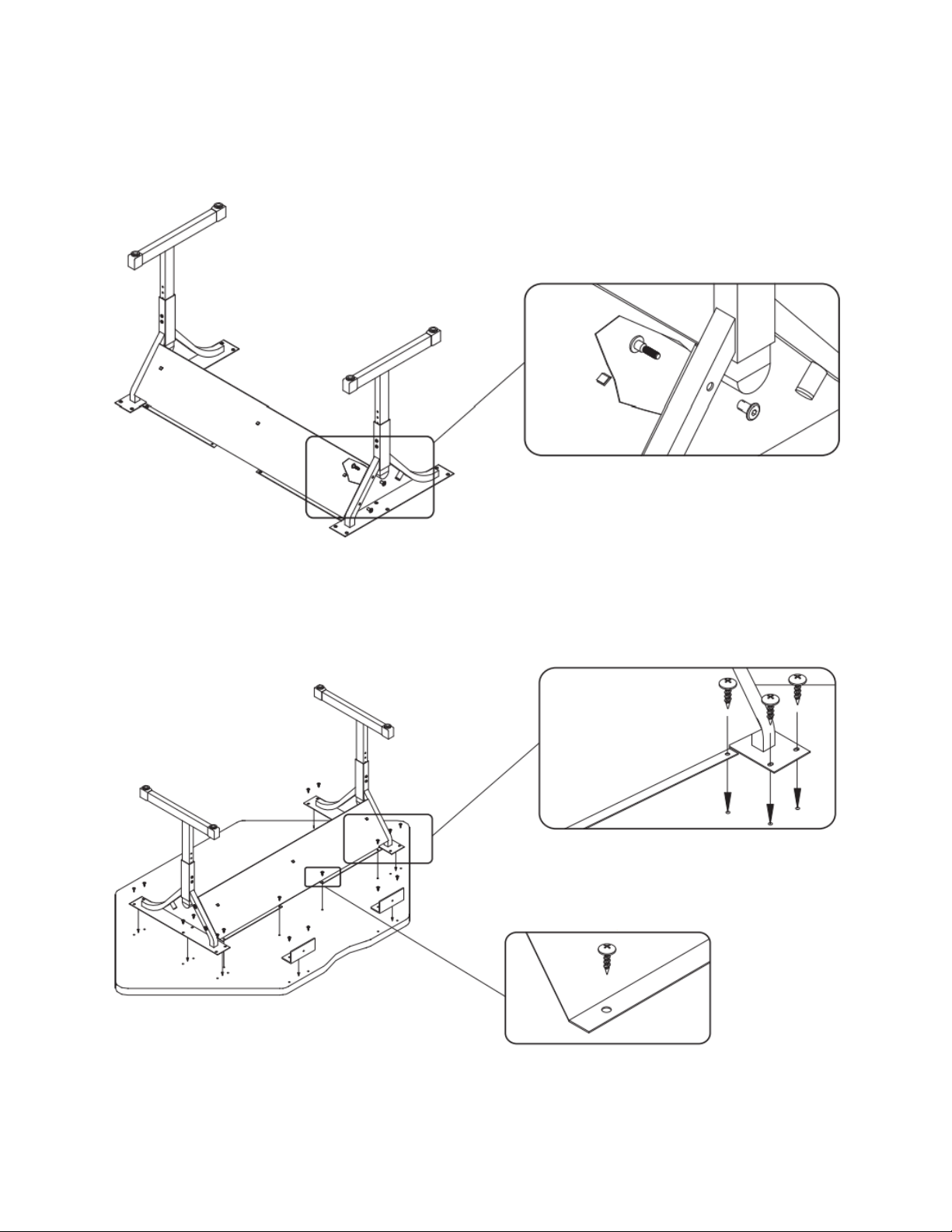
For Assistance in assembling product, missing or damaged parts,
or to place an order, please contact customer service at 800-328-1061
You may also place your order online at
www.smithsystem.com
Form# 179910 04/2013
Assembly Instructions
Step 1: Loosely attach the panel to the Y-legs using (4) Connector Bolts (See Drawing 1A)
Step 2: Place the top on a smooth, clean surface with the bottom facing up. Align the frame assembly
with the pilot holes and use (12) Wood Screws to attach the legs to the top (See Drawing 2A). Then
attach the panel to the top using (4) Wood Screws (See Drawing 2B). Connect the “L”brackets to the top
using (4) Wood Screws. Now go back and tighten the frame assembly.