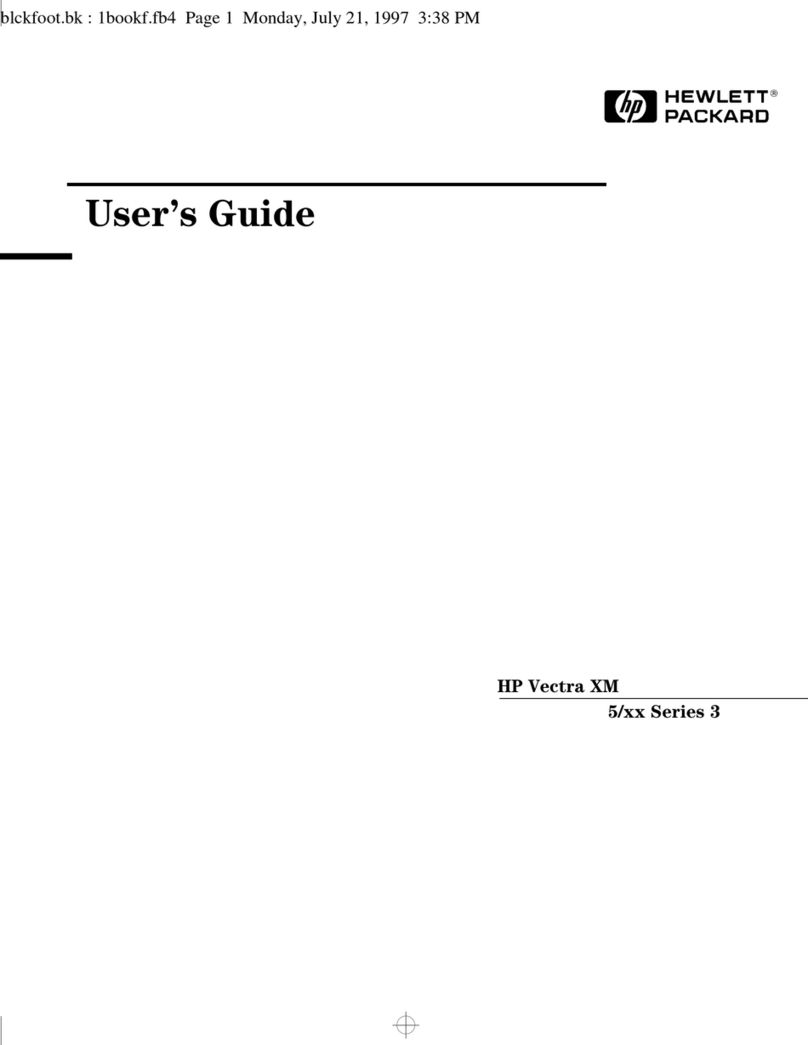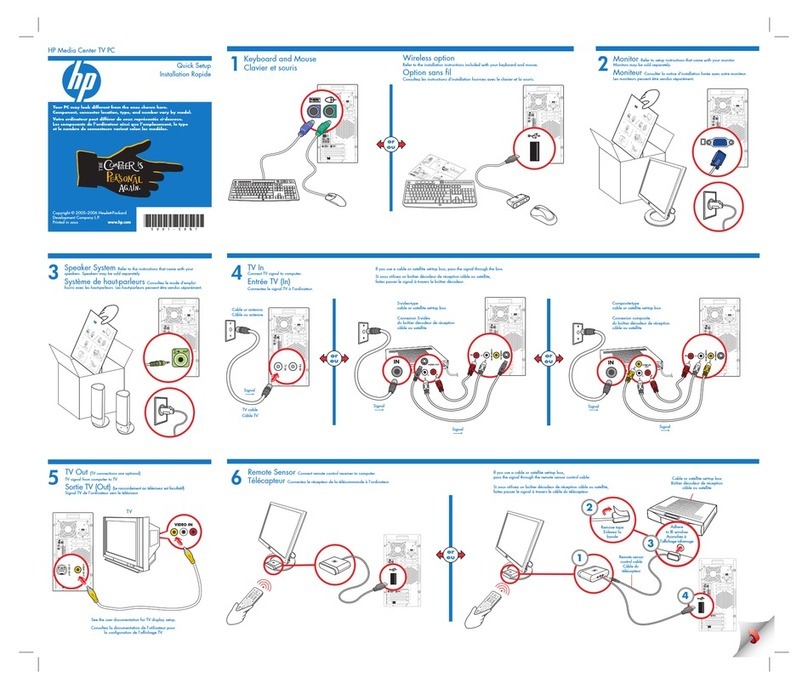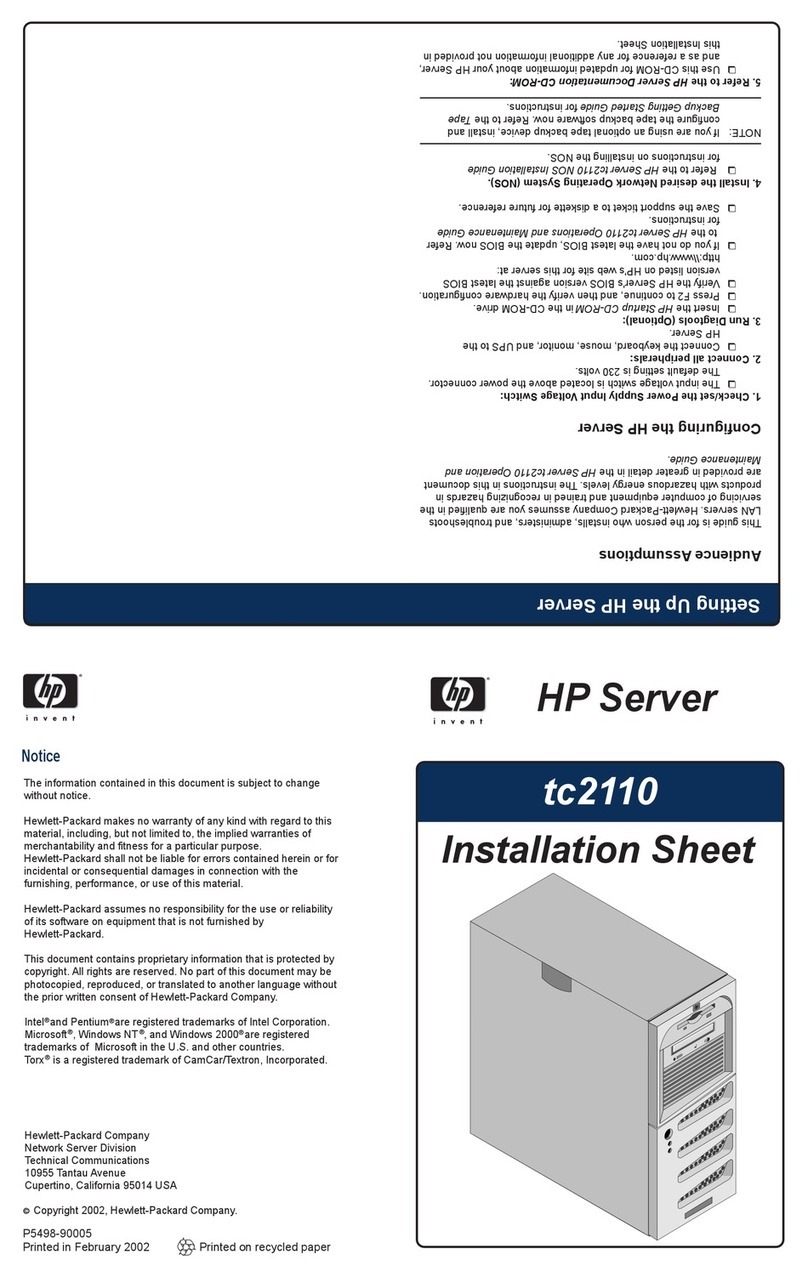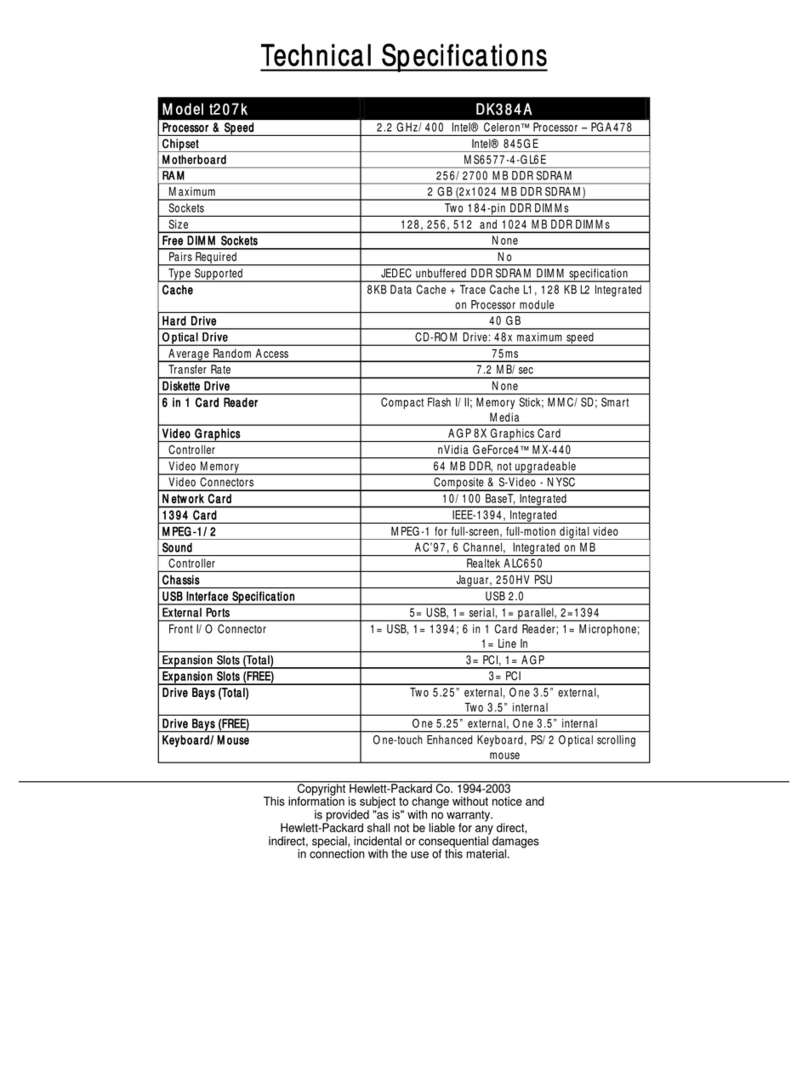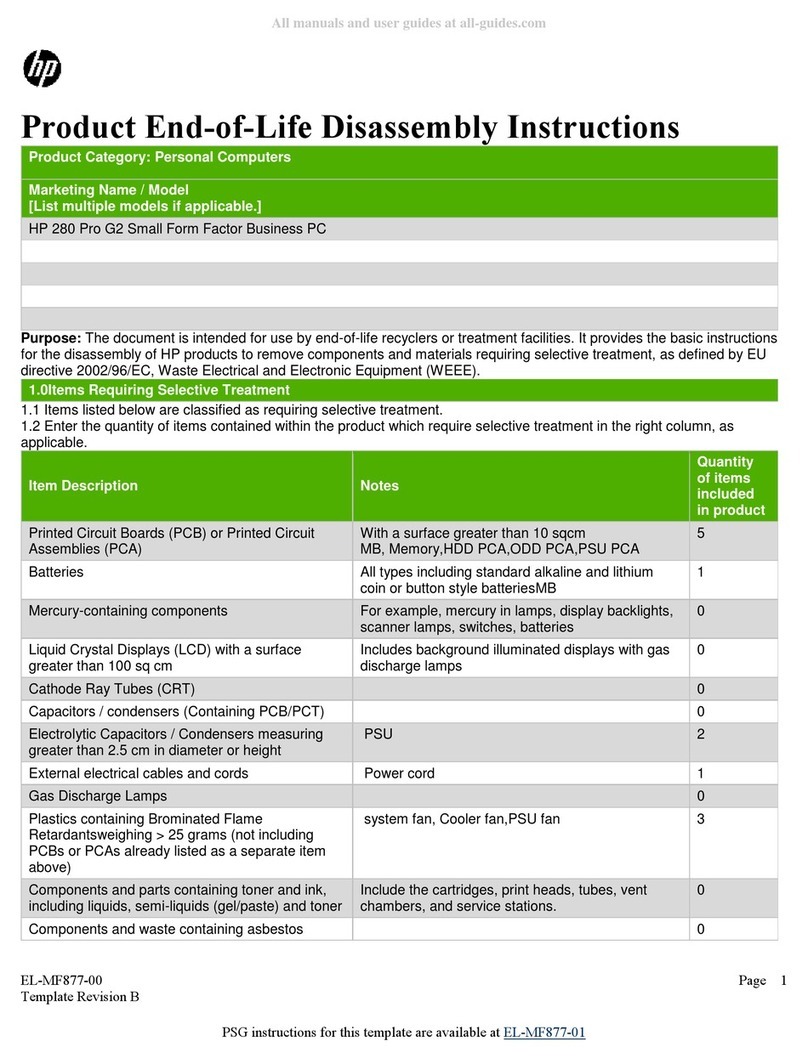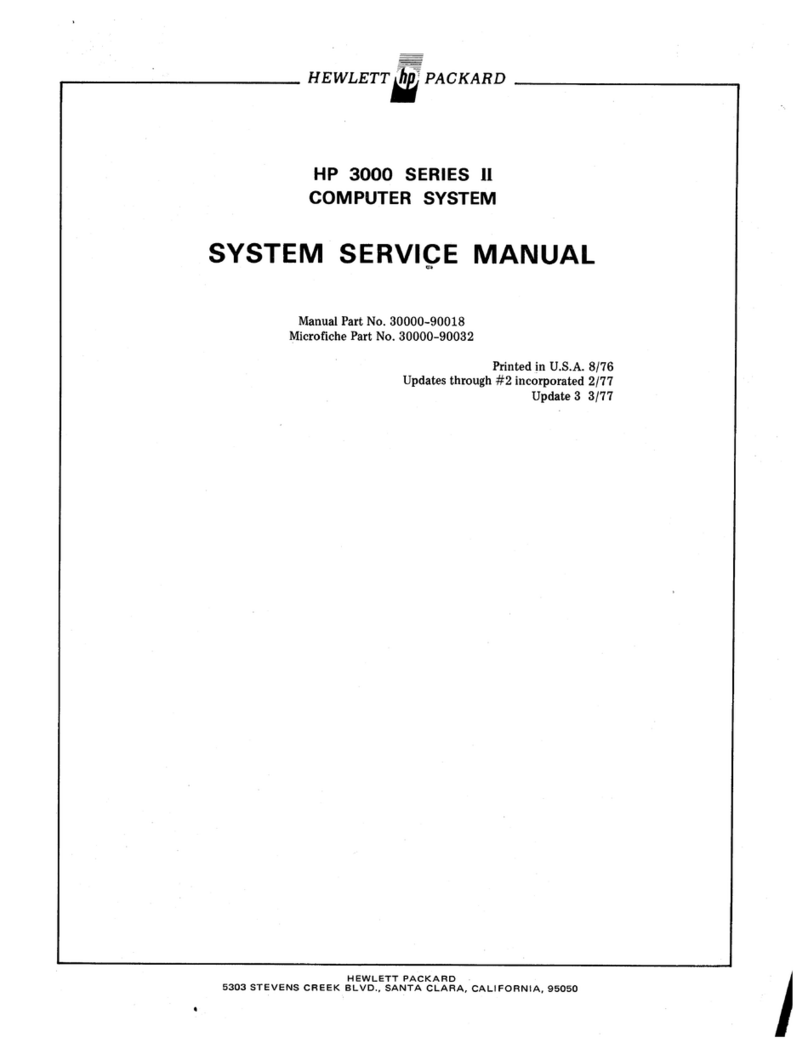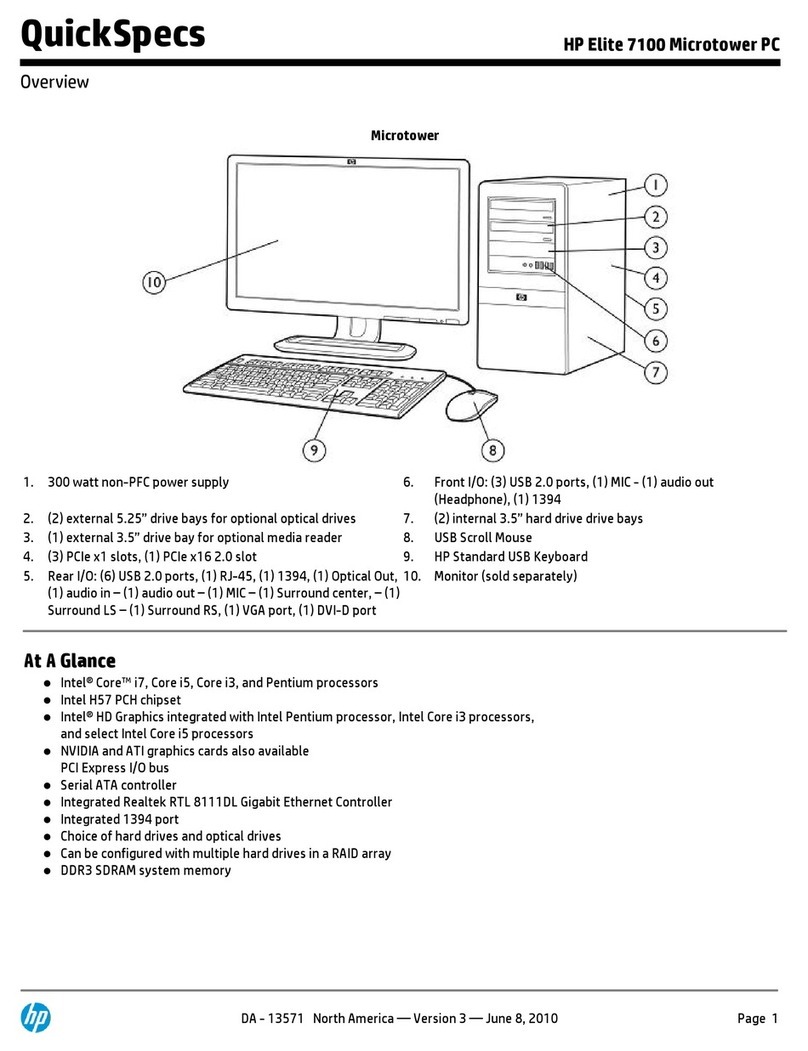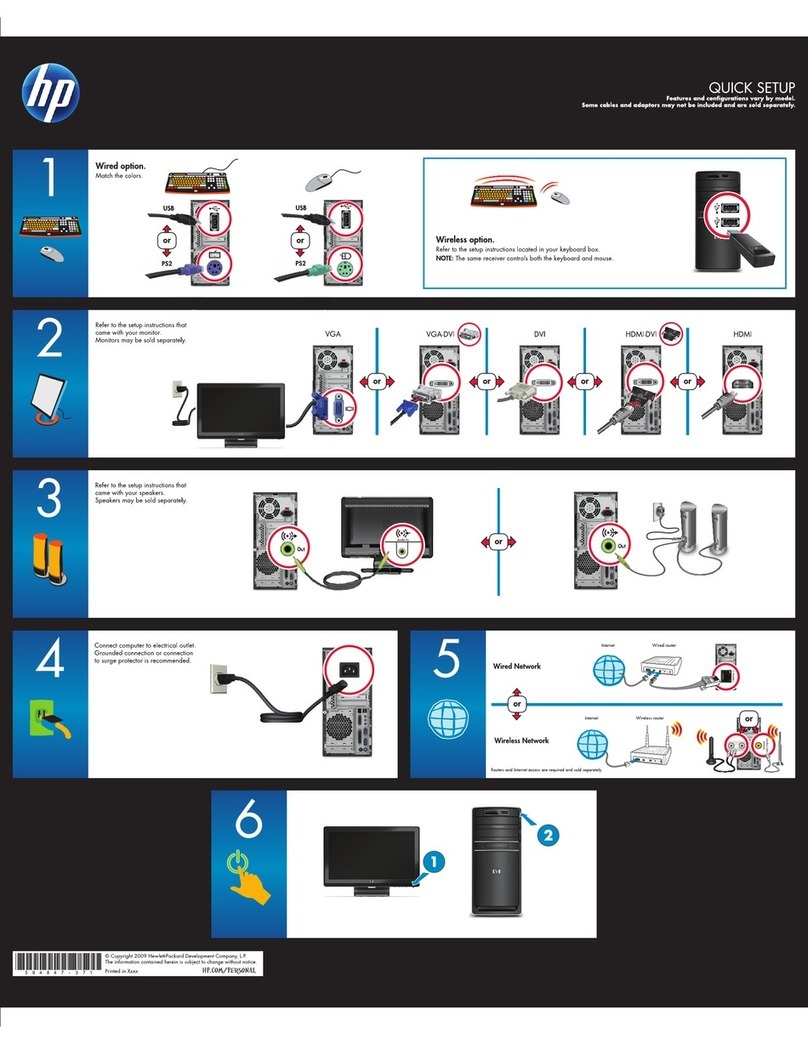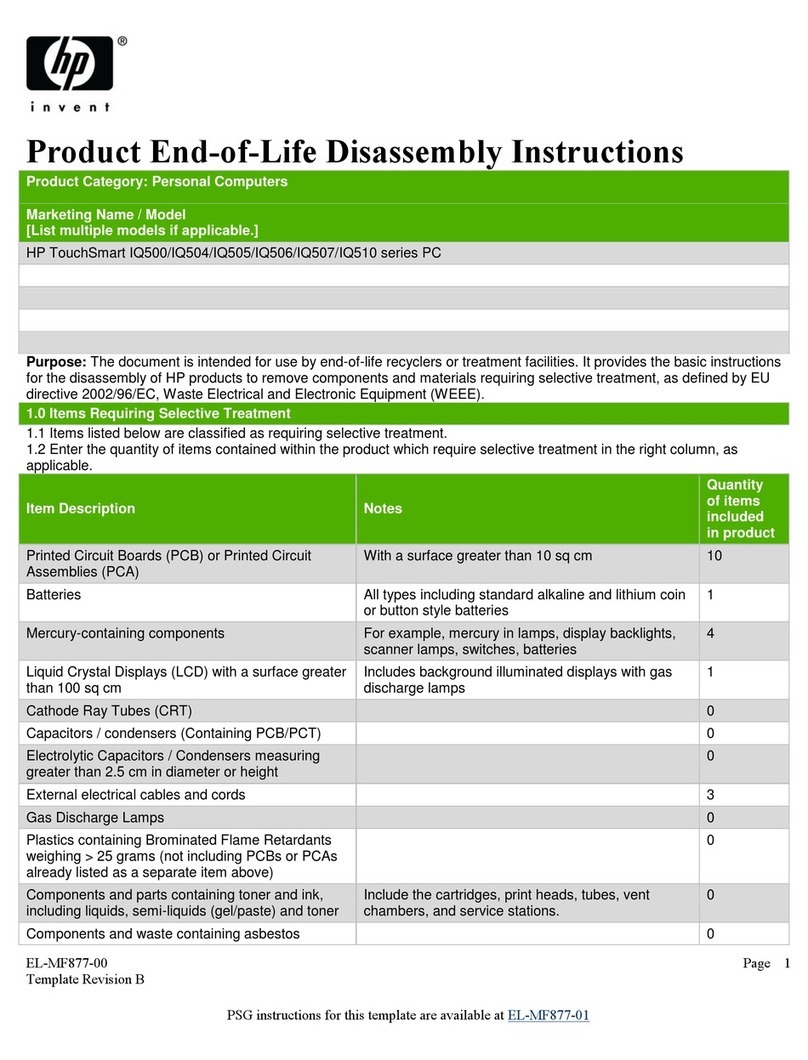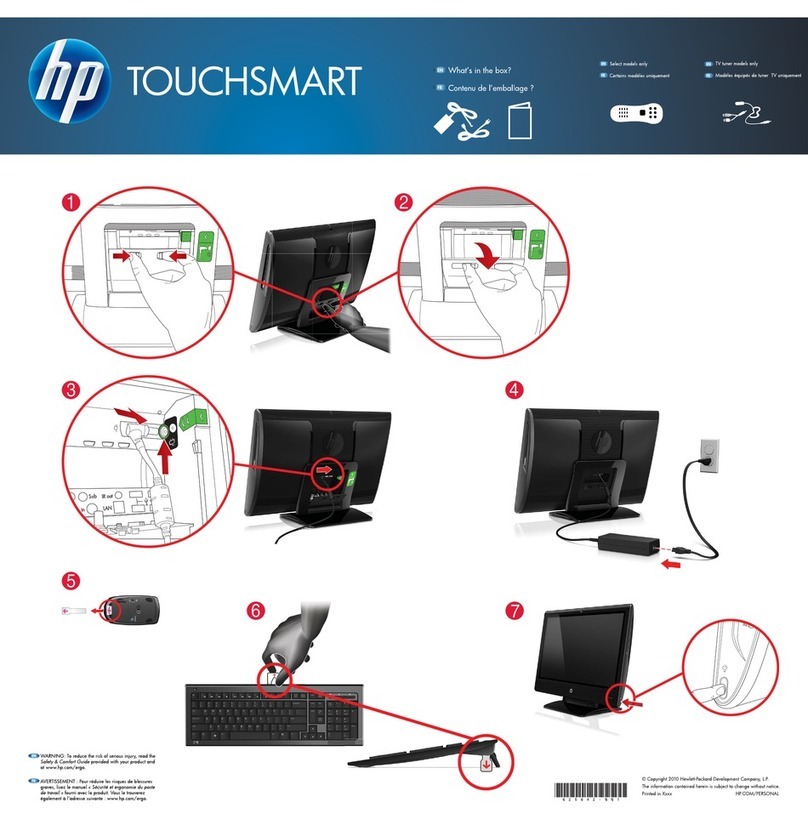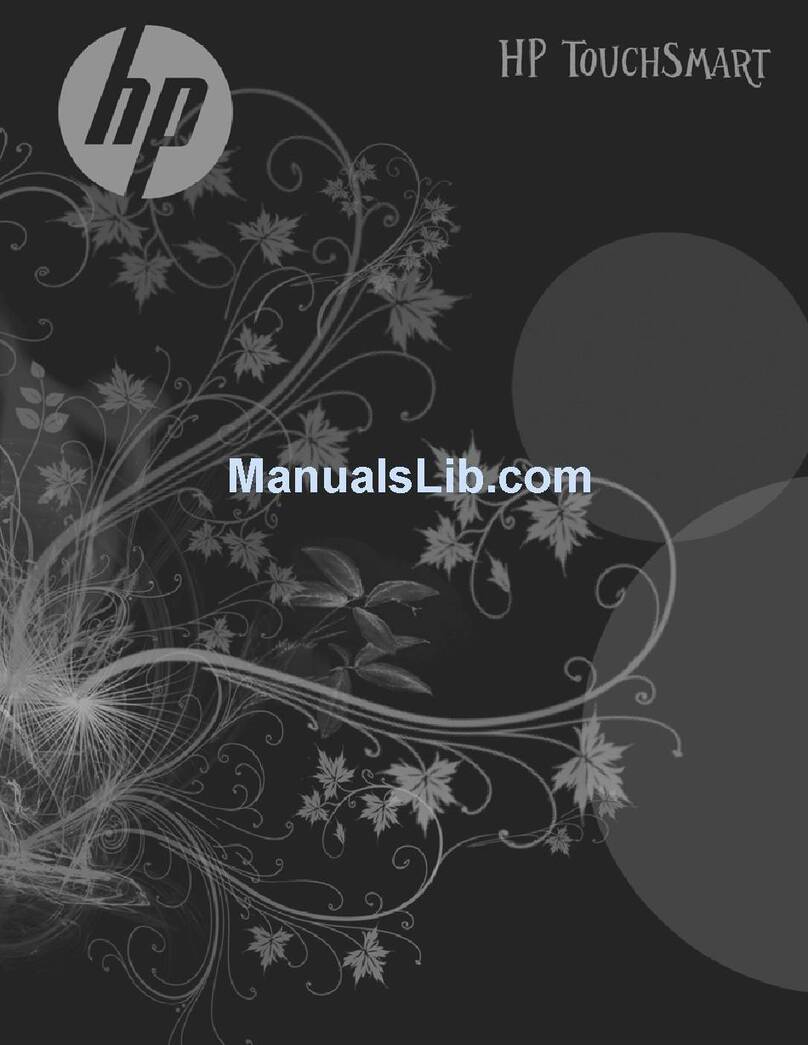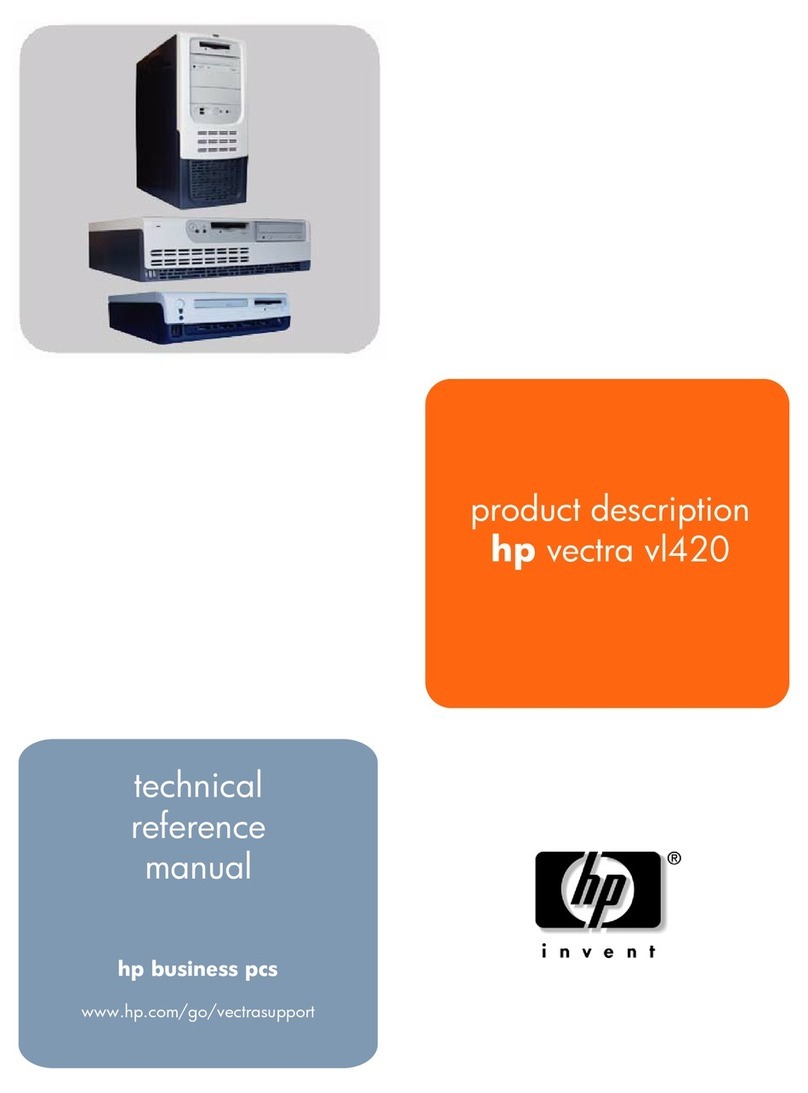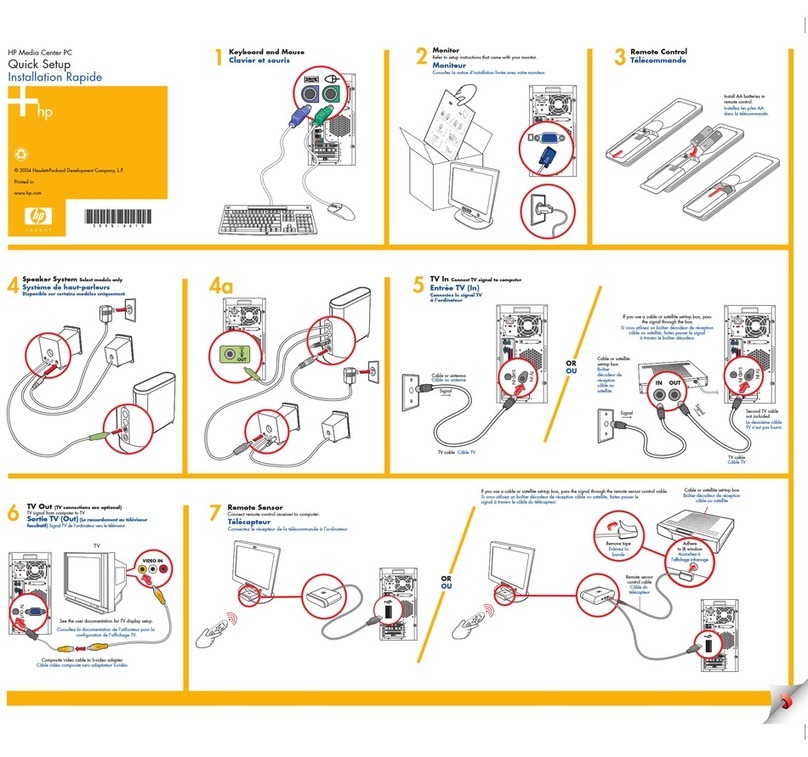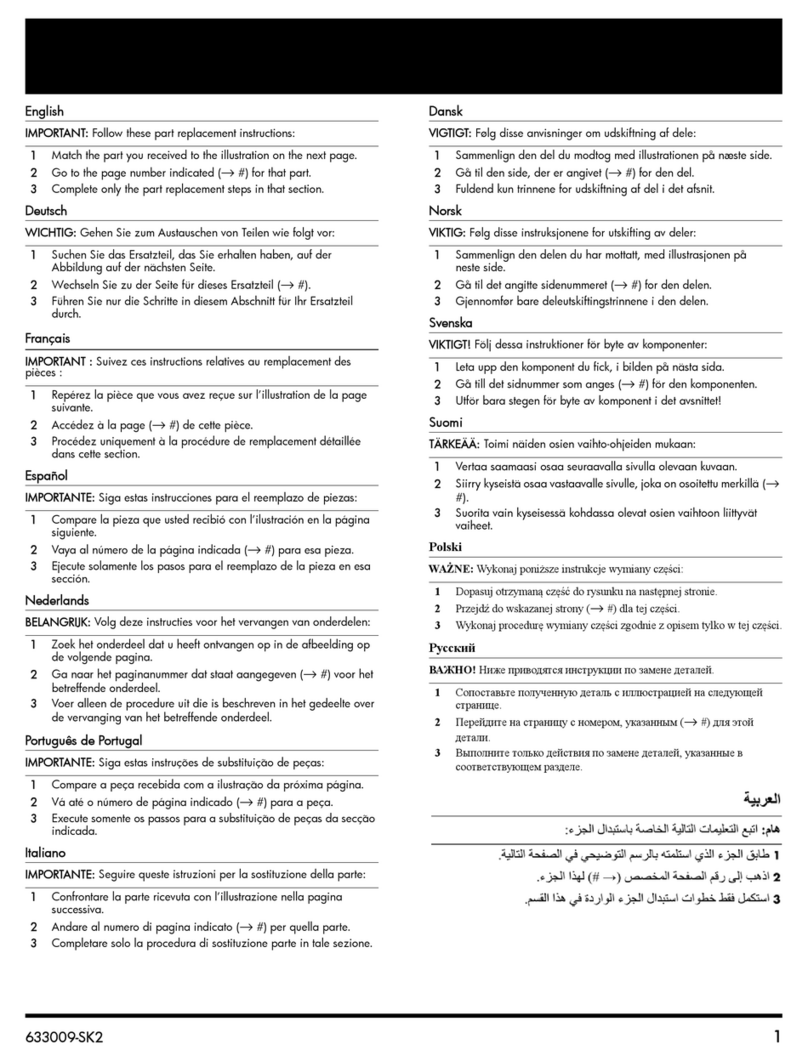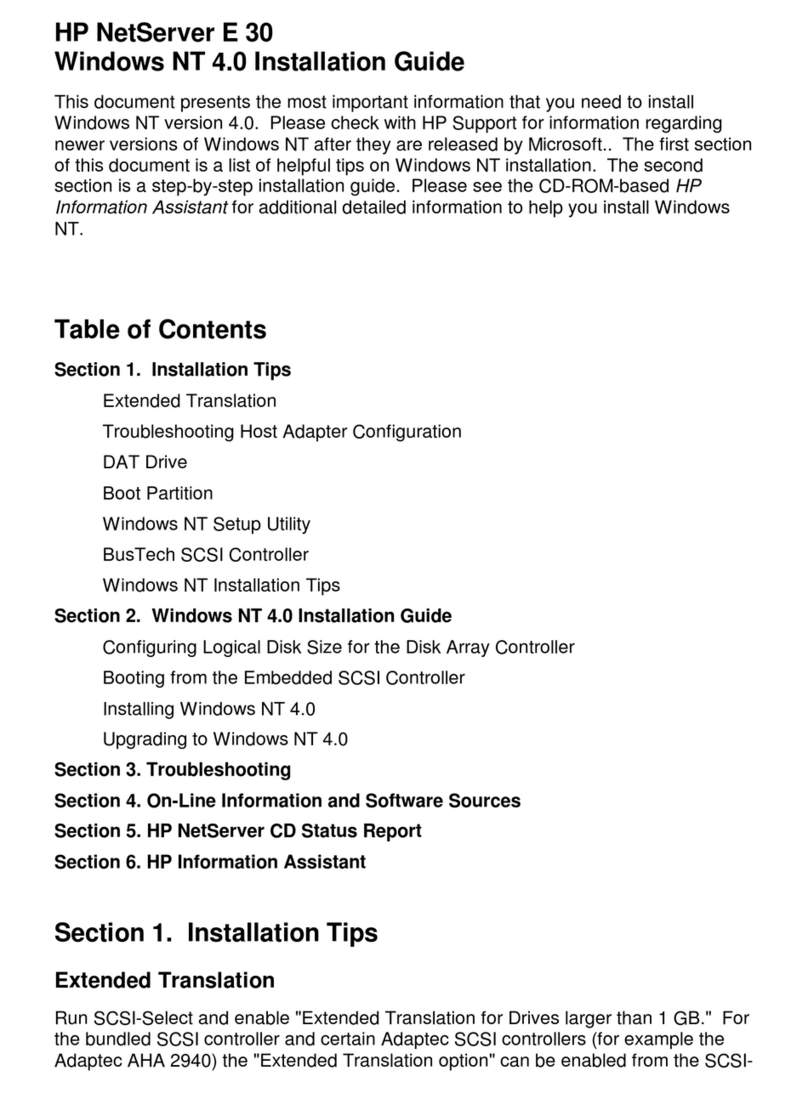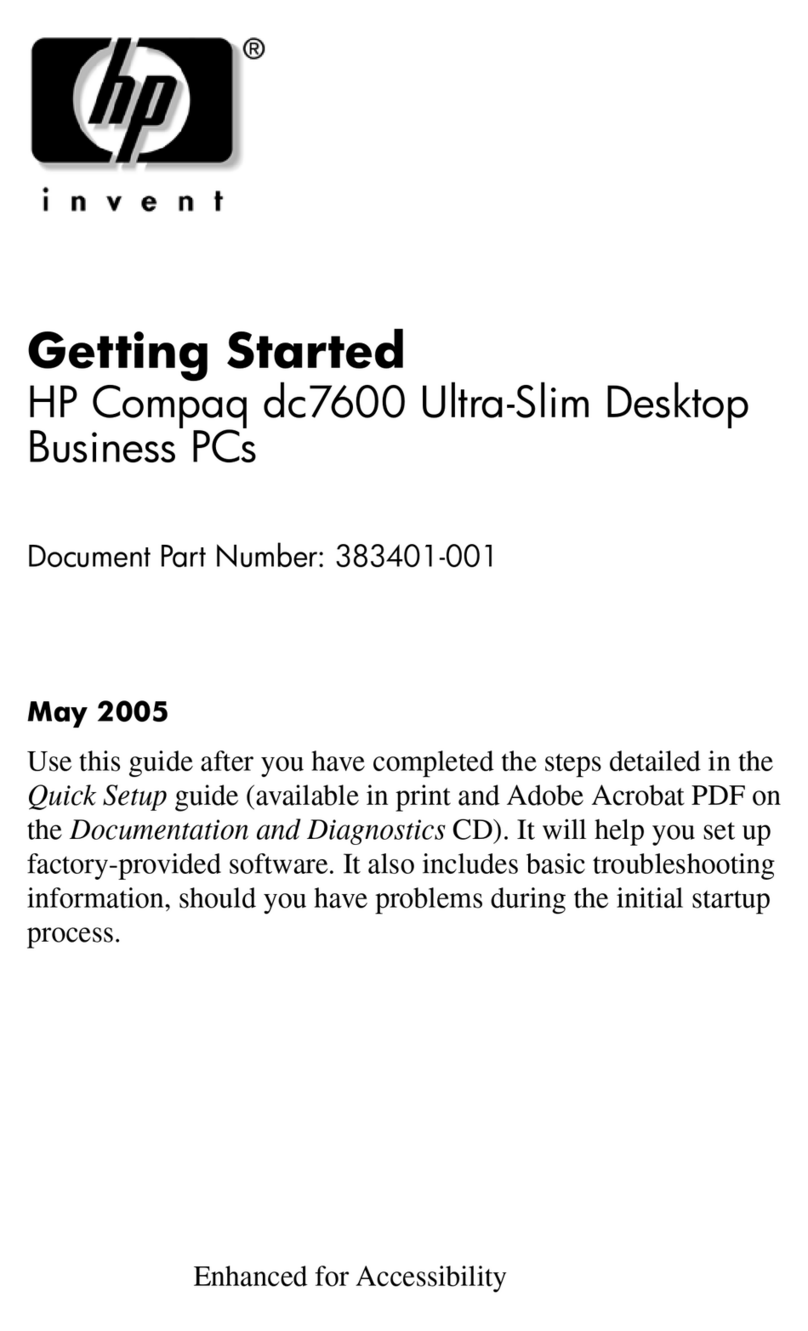iv Contents
3.3.3 Cables and Connectors........................................................................................ 3-6
3.3.4 Hard Drives.........................................................................................................3-6
3.3.5 Plastic Parts.........................................................................................................3-6
3.3.6 Lithium Battery...................................................................................................3-6
chapter 4
Removal and Replacement Procedures
4.1 Preparation for Disassembly............................................................................................4-1
4.2 Hood................................................................................................................................ 4-2
4.3 Power Supply .................................................................................................................. 4-3
4.4 Mass Storage Devices .....................................................................................................4-4
4.4.1 CD Drive ............................................................................................................4-5
4.4.2 Diskette Drive.....................................................................................................4-7
4.4.3 Hard Drive.......................................................................................................... 4-9
4.5 Video Card.................................................................................................................... 4-11
4.6 Network Card................................................................................................................ 4-12
4.7 Fax/Modem Card...........................................................................................................4-13
4.8 DIMM........................................................................................................................... 4-14
4.9 RTC Battery..................................................................................................................4-15
4.10 Processor.......................................................................................................................4-16
4.11 Front Bezel.................................................................................................................... 4-17
4.12 On-Button Board........................................................................................................... 4-18
4.13 System Board Bracket................................................................................................... 4-19
4.14 System Board................................................................................................................4-21
4.15 I/O Panel ....................................................................................................................... 4-22
chapter 5
Connectors, Jumpers and Switches
5.1 System Board Connectors ...............................................................................................5-1
5.1.1 Audio Connectors............................................................................................... 5-1
5.1.2 Peripheral Interfaces and Indicators.................................................................... 5-2
5.1.3 Hardware Control ...............................................................................................5-4
5.1.4 Add-in Boards.....................................................................................................5-6
5.1.5 Front Panel Connector (J8F1)........................................................................... 5-10
5.2 Jumpers .........................................................................................................................5-10
5.3 Switches........................................................................................................................ 5-11
5.4 Disabling or Clearing the Power-On and Setup Passwords........................................... 5-11
5.5 Pin Assignments for External Connectors..................................................................... 5-12
chapter 6
Specifications
6.1 System.............................................................................................................................6-1
6.1.1 System Specifications......................................................................................... 6-1
6.1.2 System DMA......................................................................................................6-1
6.1.3 System Interrupts................................................................................................ 6-2
6.1.4 System I/O.......................................................................................................... 6-2
6.1.5 System Memory Map .........................................................................................6-4
6.2 Drives..............................................................................................................................6-5
6.2.1 Ultra ATA Hard Drives...................................................................................... 6-5
6.2.2 Diskette Drive.....................................................................................................6-6
6.2.3 32x CD-ROM Drive ...........................................................................................6-7
6.2.4 52x CD-ROM Drive ...........................................................................................6-8