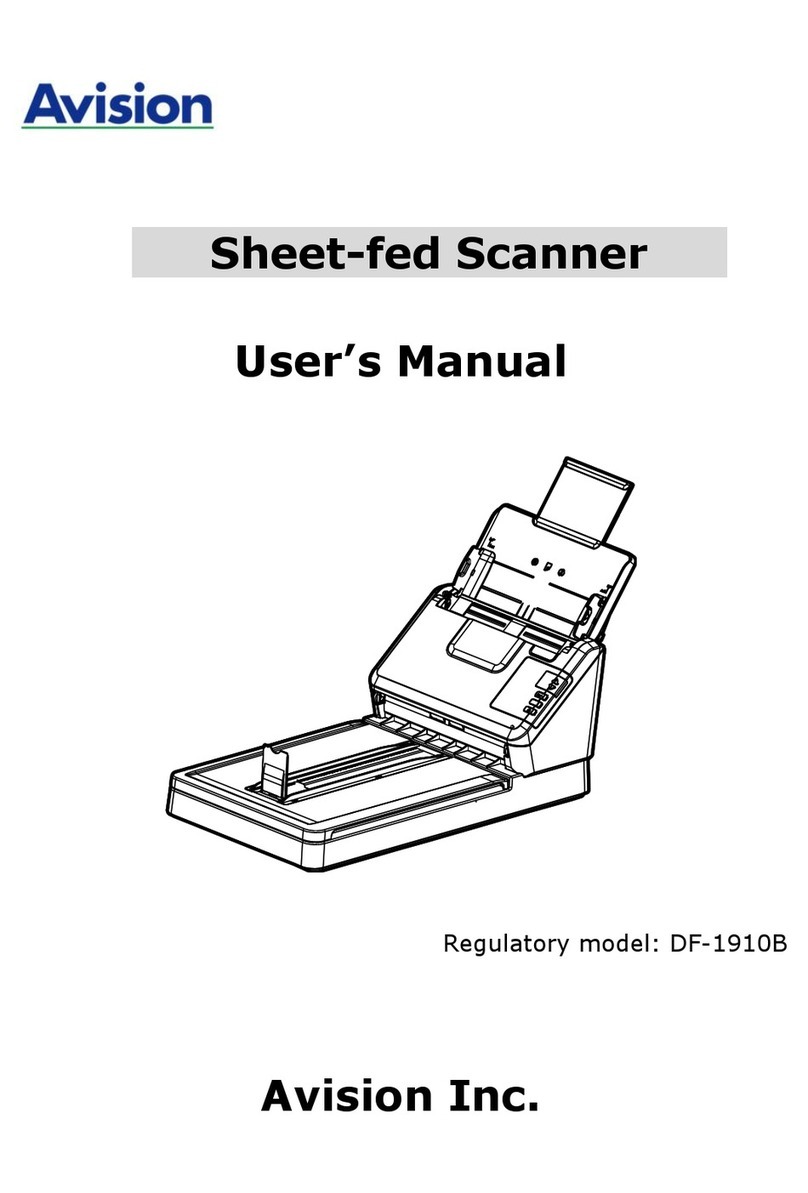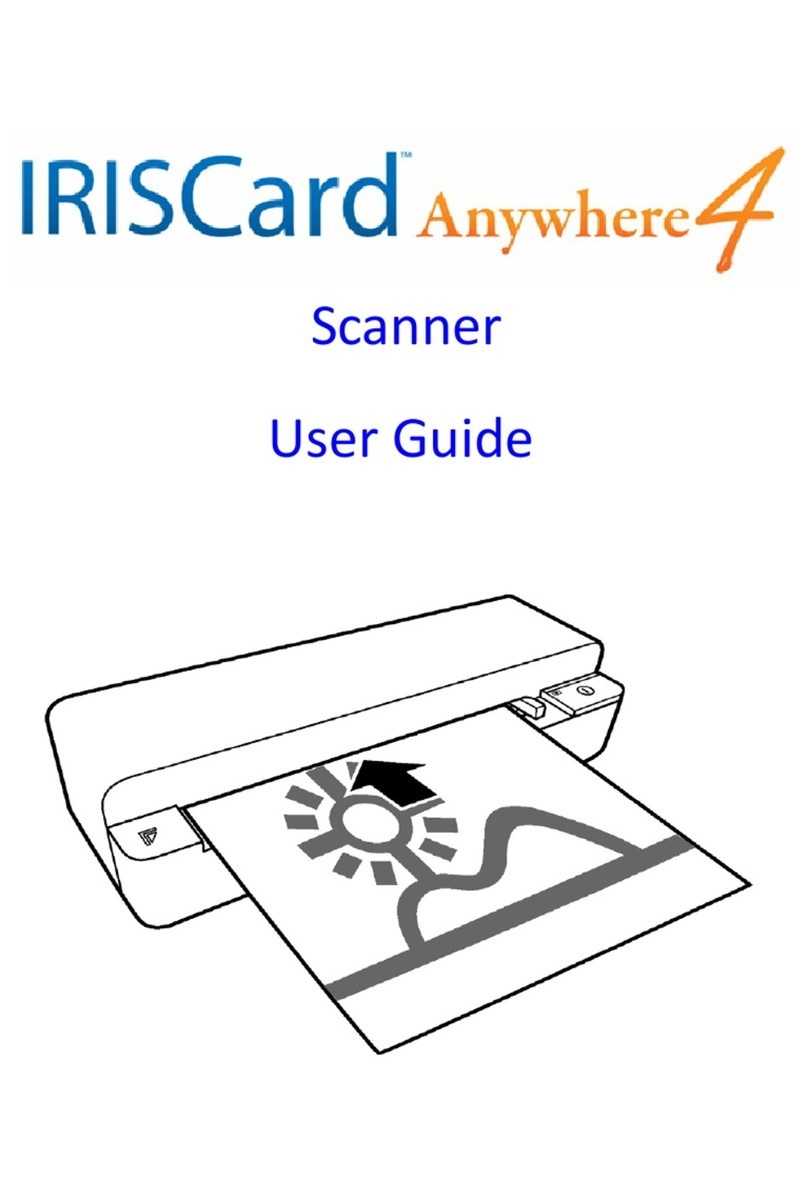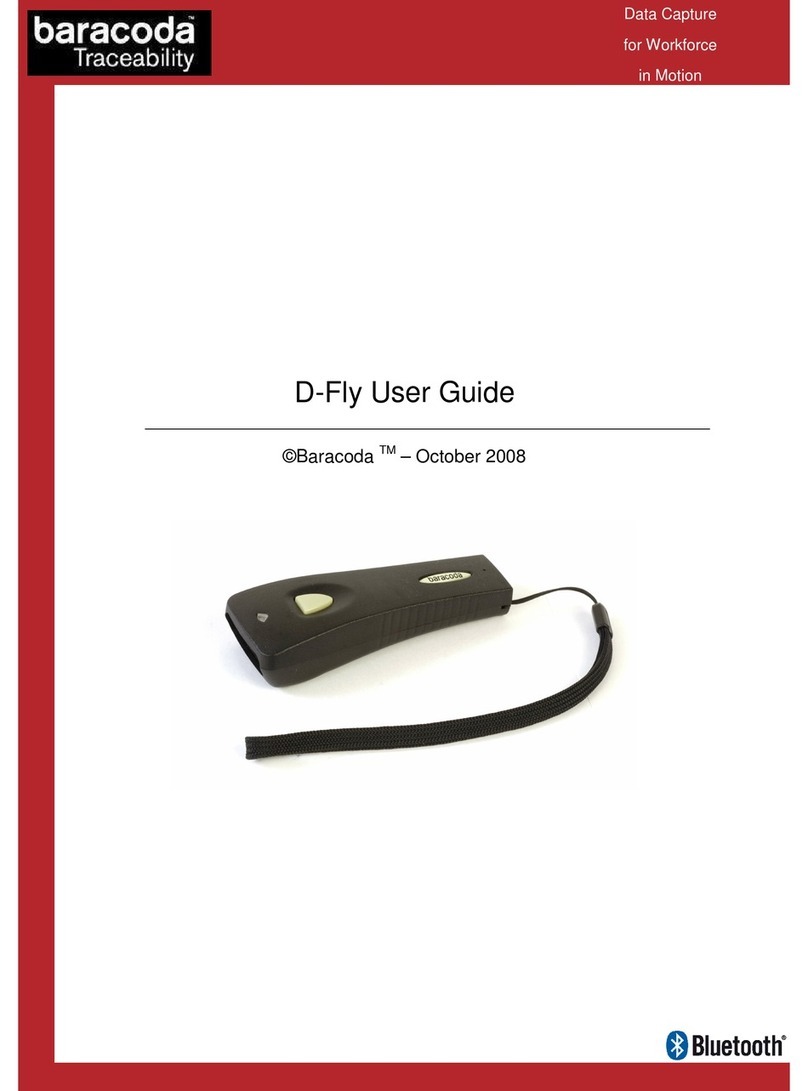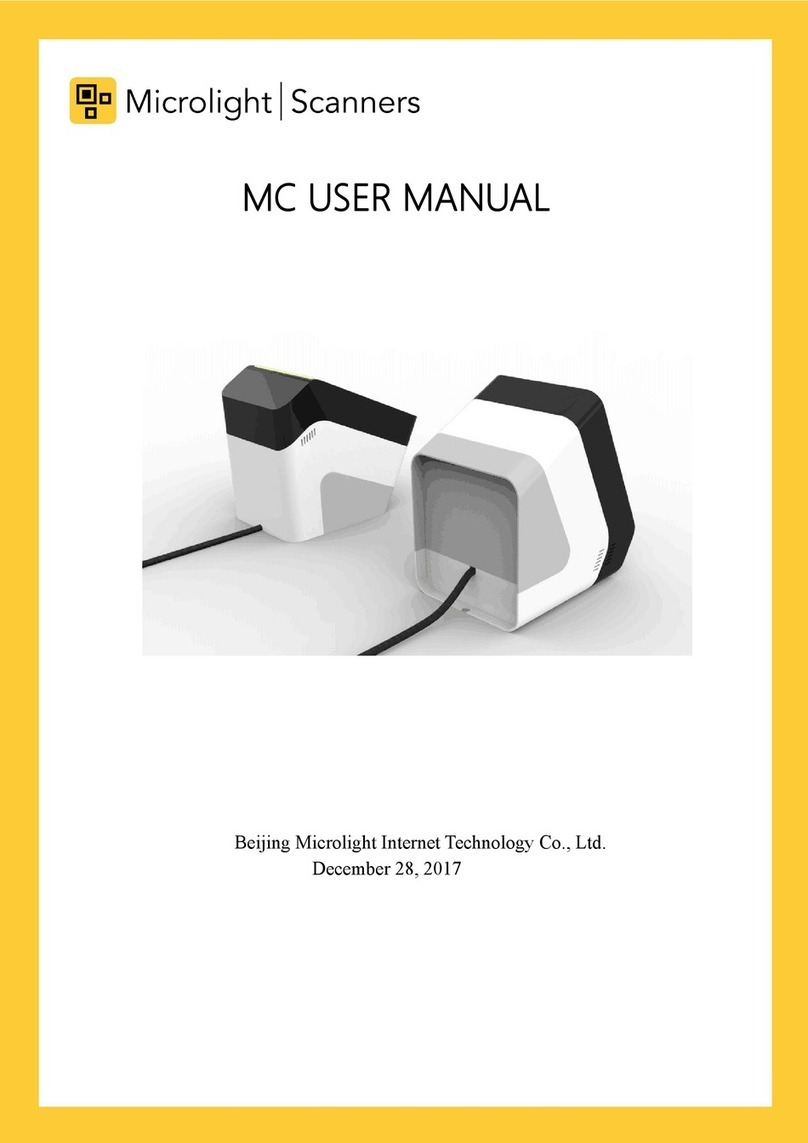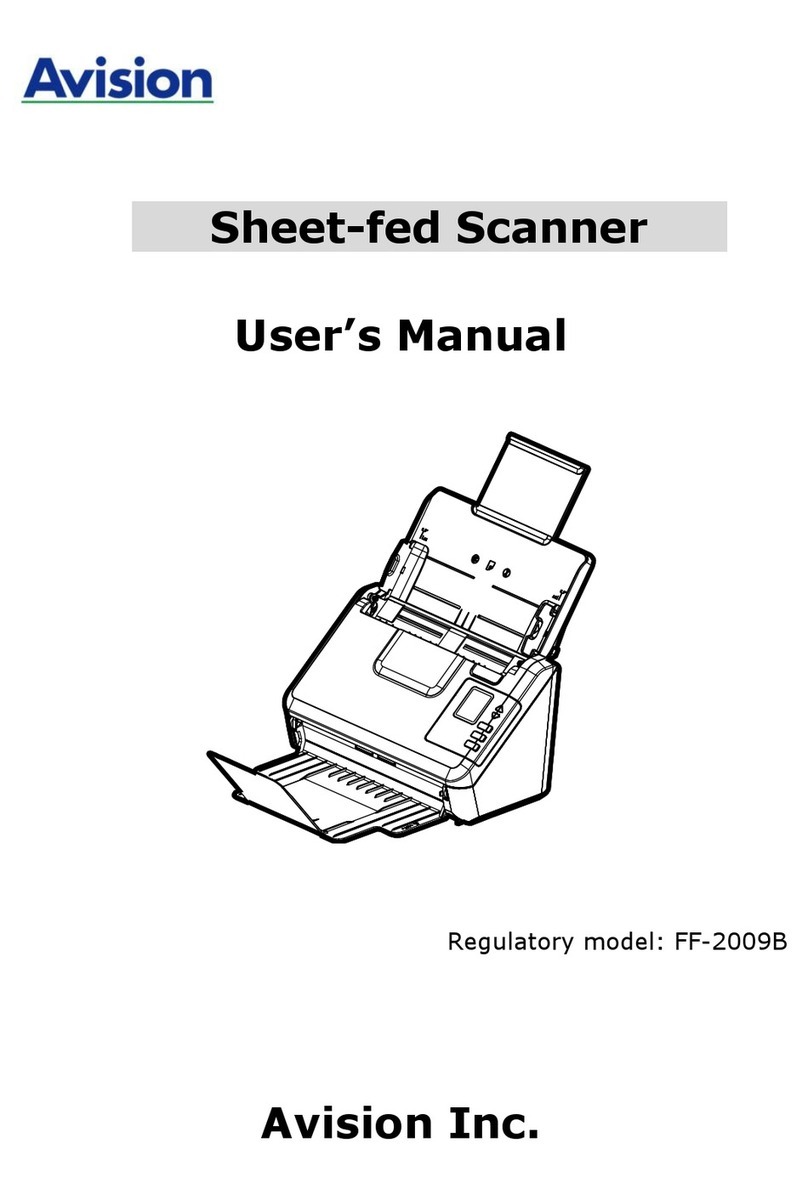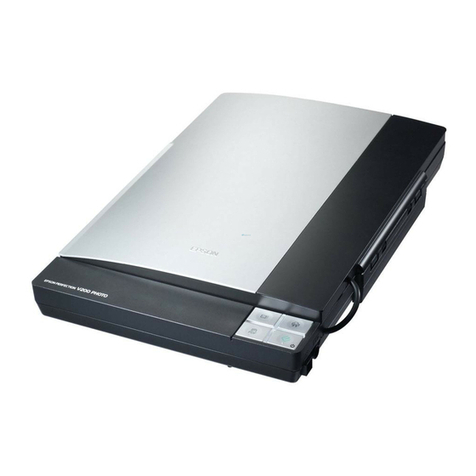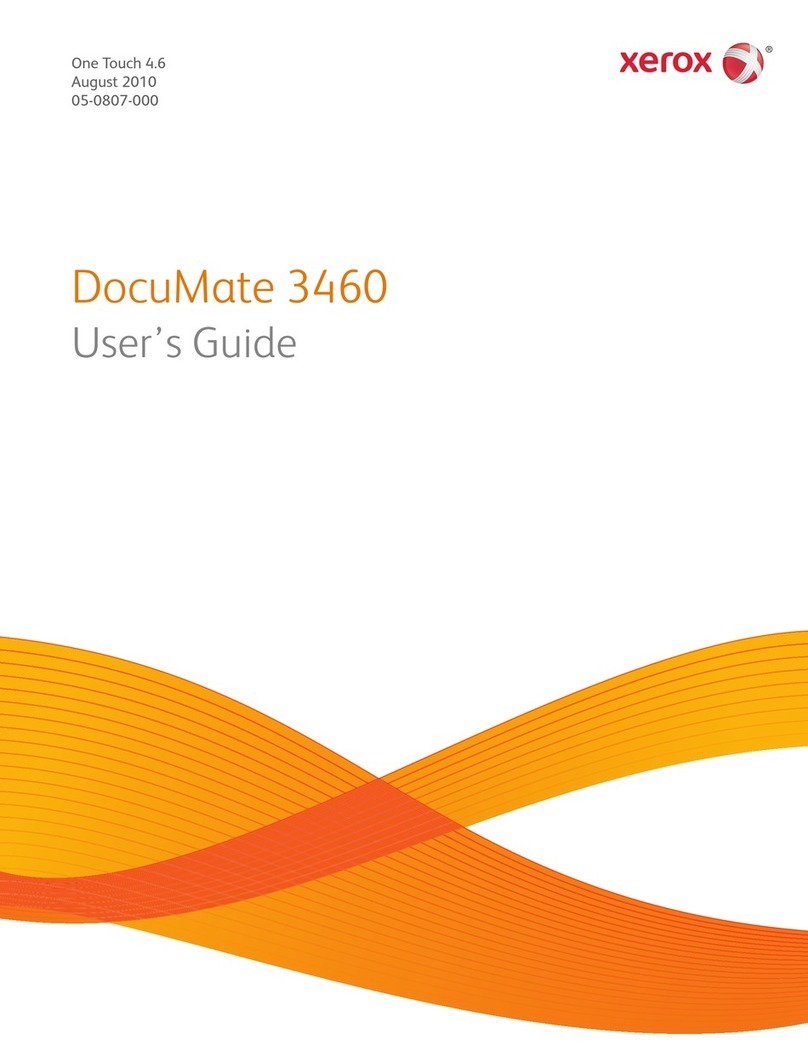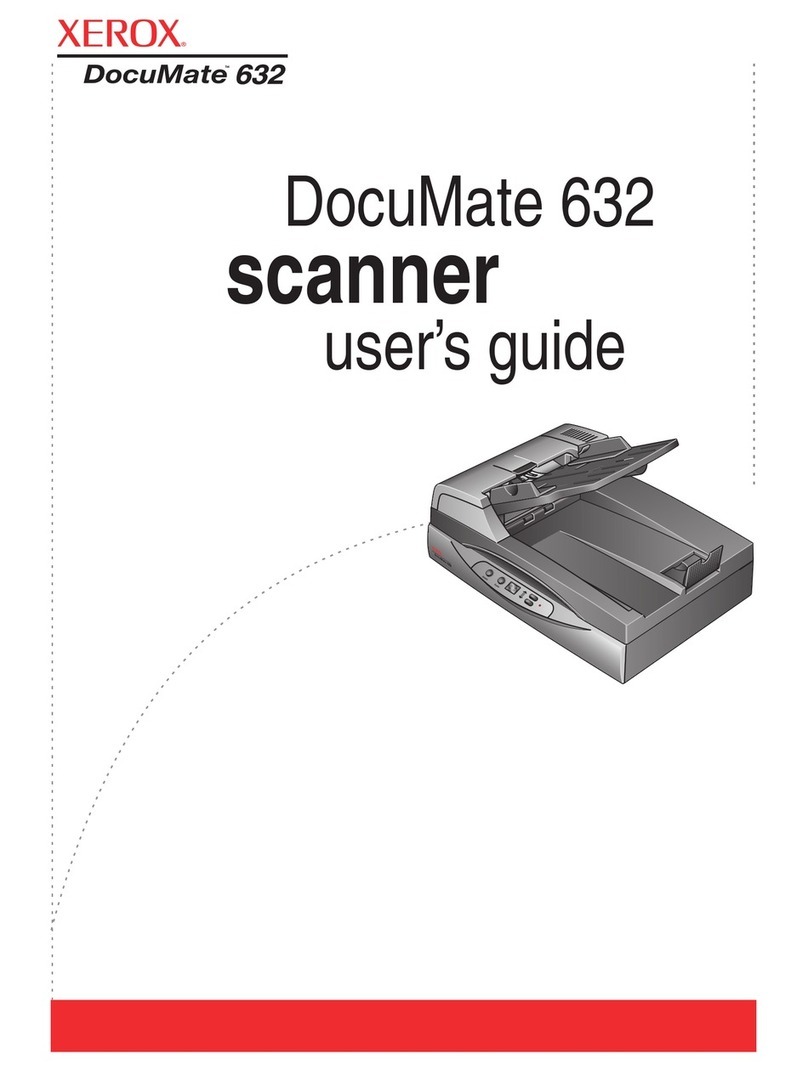Smiths detection HI-SCAN 5170-A User manual

Conventional X-ray Inspection Units HI-SCAN
with HiTraX Electronics
User's guide for users with
supervisor access level
All rights reserved!
The reproduction, transmission or use of this document or its contents
is not permitted without express written authority. Offenders will be
liable for damages.
All rights, including rights created by patent grant or registration of a
utility model or design, are reserved. Modifications reserved.
95584681 01/01/09 © Smiths Heimann
SMITHS HEIMANN
www.smithsdetection.com

95584681 01/01/09 © Smiths Heimann

Contents
Contents
Guide for users with operator access level................................................................Section 1
Additional guide for users with supervisor access level............................................Section 2
For users with operator access level, you can order the following, abridged user's guide.
The guide only contains the 1st section.
Order no.
User's guide for users with operator access level.....................................................95584682
95584681 01/01/09 © Smiths Heimann III

Contents
IV 95584681 01/01/09 © Smiths Heimann

95584770 01.03.2003 © Smiths Heimann
1


Guide for users with operator access level
Guide for users with operator access level
Preface................................................................................................................................................................1-1
How to ensure safety.........................................................................................................................................1-3
Warning signs used in the safety instructions..............................................................................................1-3
Warning signs installed on the X-ray inspection unit...................................................................................1-3
Comply with all legal requirements and official conditions of use ..............................................................1-4
Pay attention to the safety instructions........................................................................................................1-5
How to check the HI-SCAN X-ray unit before switching on..........................................................................1-9
What to observe when evaluating X-ray images.........................................................................................1-10
Here you find controls and indicators.............................................................................................................1-12
How to adjust the operating unit*...............................................................................................................1-12
How to unfold the keyboard*..................................................................................................................1-12
How to adjust the operating unit adjustable in height*.........................................................................1-12
How to adjust the operator rest*............................................................................................................1-13
The controls on the HI-SCAN X-ray unit housing.......................................................................................1-13
The main switch*....................................................................................................................................1-13
The power-on indicator*........................................................................................................................1-14
The emergency stop buttons..................................................................................................................1-14
The radiation indicators.........................................................................................................................1-15
The counters* ........................................................................................................................................1-16
Further control elements............................................................................................................................1-16
The separate emergency stop button for integrated units*..................................................................1-16
The contact mat* and the attendance detector*...................................................................................1-16
The hand-held bag code scanner*.........................................................................................................1-17
The keyboard of the HI-SCAN X-ray unit.....................................................................................................1-17
The screen indication field..........................................................................................................................1-23
The indication field on the second screen*.................................................................................................1-27
How to start and terminate your work............................................................................................................1-28
How to remove the tunnel covers*..............................................................................................................1-28
How to connect the X-ray unit to the mains................................................................................................1-28
How to shift a mobile X-ray unit*................................................................................................................1-30
How to switch on..........................................................................................................................................1-31
Restart after emergency stop................................................................................................................1-33
How to log in................................................................................................................................................1-34
Login via ISIS card*................................................................................................................................1-34
Login via keyboard..................................................................................................................................1-36
How to clear the tunnel and the conveyors.................................................................................................1-37
Automatic clearing.................................................................................................................................1-37
Controlled clearing.................................................................................................................................1-38
How to regenerate the X-ray generators*...................................................................................................1-39
How to test indicators and audible alarm...................................................................................................1-40
How to log out..............................................................................................................................................1-40
Logout via ISIS card*..............................................................................................................................1-40
Logout via keyboard................................................................................................................................1-41
How to switch off.........................................................................................................................................1-41
95587412 01/01/09 © Smiths Heimann I

Guide for users with operator access level
How to carry out inspections...........................................................................................................................1-43
How to place baggage and freight items.....................................................................................................1-43
Particularities of units equipped with roller conveyors and modular plastic belt conveyors...............1-45
How to control the scanning process .........................................................................................................1-46
One-way mode........................................................................................................................................1-47
Automatic return mode*........................................................................................................................1-48
How to lead suspect items to the recheck..................................................................................................1-50
Mark suspicious objects in the X-ray image*........................................................................................1-50
Mark scanned baggage or freight item as suspicious...........................................................................1-50
Send X-ray image to recheck station(s)* ..............................................................................................1-51
Send X-ray image to Central Image Data Archive CIDA*.......................................................................1-51
Particularities of units equipped with the Xport image transfer system*..................................................1-51
Particularities of units equipped with Full-reverse mode* .......................................................................1-52
Particularities of units equipped with Reverse scanning*.........................................................................1-53
Particularities of units equipped with Continuous scanning*....................................................................1-53
Particularities of units equipped with Second, parallel conveyor control*................................................1-53
Particularities of units equipped with contact mat* or attendance detector*...........................................1-54
Particularities of units equipped with safety switches*.............................................................................1-54
Particularities of units integrated into a baggage handling line*..............................................................1-56
Particularities of units integrated into an iLane system*...........................................................................1-56
How to use the automatic detection functions*..............................................................................................1-57
The X-ACT system*......................................................................................................................................1-57
Radioactivity detector*................................................................................................................................1-58
The functions HI-SPOT* and High Density Alert* - HDA............................................................................1-59
How to display X-ray images...........................................................................................................................1-60
The default image display...........................................................................................................................1-60
How to select other image display modes..................................................................................................1-60
The black and white monitor*.....................................................................................................................1-60
The black and white image - BW.................................................................................................................1-61
The HI-MATPLUS system* - the basic material detection*............................................................................1-61
The image displays Organic Only(PLUS)* and Organic Stripping(PLUS)* - O²/O²+/OS/OS+.............................1-63
How to vary the absorption range - VARI....................................................................................................1-64
The image display with higher penetration - HIGH.....................................................................................1-65
The image display with lower penetration - LOW.......................................................................................1-66
The negative image display - NEG..............................................................................................................1-66
The special function X-PLORE*...................................................................................................................1-67
The image displays with Superenhancement* - SEN*...............................................................................1-67
The HI-CAT color- and HI-CAT black and white images.............................................................................1-69
The color images....................................................................................................................................1-69
The black and white images...................................................................................................................1-70
The function VARI-CAT.................................................................................................................................1-70
The Zoom function.......................................................................................................................................1-71
The function Opti-Zoom*.............................................................................................................................1-72
The object finder*........................................................................................................................................1-72
How to work with the HI-TIPPLUS* and aTIP* system*.....................................................................................1-73
Recognized objects.................................................................................................................................1-73
Missed objects........................................................................................................................................1-75
Aborted projections................................................................................................................................1-76
95587412 01/01/09 © Smiths Heimann II

Guide for users with operator access level
How to work with the OTS Xtrain system*......................................................................................................1-77
Training with feedbacks...............................................................................................................................1-78
Recognized objects.................................................................................................................................1-78
Missed objects........................................................................................................................................1-79
Aborted projections................................................................................................................................1-80
Training without feedbacks.........................................................................................................................1-81
How to work with the IMS image store system*.............................................................................................1-82
Store images................................................................................................................................................1-82
Recall and print* images.............................................................................................................................1-84
Select a category/subcategory...............................................................................................................1-84
Select images.........................................................................................................................................1-86
Print images*.........................................................................................................................................1-88
Set recall options....................................................................................................................................1-88
Start the recall........................................................................................................................................1-89
Interrupt and terminate the recall.........................................................................................................1-89
How to work with the other functions.............................................................................................................1-90
The print function*.......................................................................................................................................1-90
The baggage counters.................................................................................................................................1-90
The audible baggage marking alarm..........................................................................................................1-91
The silent alarm*.........................................................................................................................................1-91
How to correct operating troubles..................................................................................................................1-92
The Configuration display............................................................................................................................1-92
The Error report...........................................................................................................................................1-93
The X-ray unit cannot be switched on or switches off by itself..................................................................1-93
How to reset the emergency stop buttons..................................................................................................1-94
The X-ray unit switches off because of a power failure .............................................................................1-94
No test image/wait indicator does not light up or flashes..........................................................................1-95
No or insufficient test image/wait indicator lights up briefly after switching on.......................................1-95
Error messages...........................................................................................................................................1-95
Error messages with error code............................................................................................................1-95
Messages without error code...............................................................................................................1-103
The image deteriorates after some time of operation .............................................................................1-104
The X-ACT system* does not work correctly.............................................................................................1-105
A short image scroll is triggered without any object being scanned .......................................................1-105
The X-ray unit shows other image interferences......................................................................................1-105
Conveyors reverse when stopping or starting them.................................................................................1-105
The conveyors only move when the start key is constantly actuated.......................................................1-105
When selecting certain image displays and/or the Zoom function, the conveyors stop..........................1-106
A warning signal is sounded......................................................................................................................1-106
Other errors...............................................................................................................................................1-106
95587412 01/01/09 © Smiths Heimann III


Preface
Preface
Using this manual you will be able to correctly operate the HI-SCAN X-ray unit as user with operator access
level. The detection of objects searched for in X-ray images is, however, not dealt with in this manual.
These instructions include units that are equipped with an X-ray generator for generating an X-ray image
with one view of the baggage and freight items (single view units) as well as units with two generators for
displaying objects in two different views (dual view units - 2is). It also includes units with increased resolu-
tion (HR - High Resolution) and units equipped with precision X-ray detectors (XADA).
Units that are equipped with one or several conveyor belts or with one or several roller or modular plastic
belt conveyors are also included as well as units integrated into a baggage handling system or line,
however, the conveyors of which are controlled manually (option InLine - Variante Start/Stop).
The following unit types are included:
HI-SCAN 5170-A
HI-SCAN 5180i
HI-SCAN 5180si
HI-SCAN 6030di
HI-SCAN 6040i
HI-SCAN 6040-A
HI-SCAN 6046si
HI-SCAN 7085-A
HI-SCAN 7555i
HI-SCAN 7555si
HI-SCAN 7555-A
HI-SCAN 7760
HI-SCAN 8585
HI-SCAN 85120
HI-SCAN 9075
HI-SCAN 100100T
HI-SCAN 100100T-2is
HI-SCAN 100100V
HI-SCAN 100100V-2is
HI-SCAN 100170
HI-SCAN 11080
HI-SCAN 12080
HI-SCAN 13090
HI-SCAN 130100
HI-SCAN 130100T
HI-SCAN 130130T-2is
HI-SCAN 135135
HI-SCAN 145180
HI-SCAN 150150 (140kV)
HI-SCAN 150150 (300kV)
HI-SCAN 180180 (300kV)
HI-SCAN 180180-2is (300kV)
Units with automatic conveyor control integrated into a baggage handling system or line (option InLine
variants Handshake & Result and Integration Network) are not included in this instruction. For these units
a separate User's Guide for integrated X-ray units is provided.
In order to effectively apply the numerous functions offered by the HI-SCAN X-ray unit and to detect objects
searched for in the scanned items, a certain "Know-How" is required which you can obtain in operator train-
ing courses tuned to the HI-SCAN X-ray unit and in training courses for the detection of objects in X-ray im-
ages.
We recommend to read the instructions carefully before using the HI-SCAN X-ray unit. In particular, pay at-
tention to the following paragraph “How to ensure safety” which contains important information regarding
your safety.
The trouble shooting guide which is part of the manual (F1-92 onwards) is to allow you to correct minor op-
erating troubles yourself.
95587412 01/01/09 © Smiths Heimann 1-1

Preface
Symbols and text representations used
Main menu Text displayed on the X-ray unit screen is printed in bold/italics in this manual.
(F 1-3) Page references lead to additional information and instructions.
*Equipment, accessories or functions marked *are options which are not part of the standard
equipment of the HI-SCAN X-ray unit.
Your sales partner will inform you about which of the mentioned options are available to the X-
ray inspection unit. To get to know the functions the X-ray unit is already equipped with, please
have a look at the Configuration display (F1-92).
IThese instructions give further important information and facilitate the use of the HI-SCAN
X-ray unit.
GThis symbol refers to further documentation.
IThe Technical specifications of the X-ray unit are contained in the corresponding Technical Manual.
The X-ray inspection unit meets EC standards. The EC declaration of conformity or the manufactu-
rer's declaration will be forwarded to you on request.
Use as agreed
The HI-SCAN X-ray inspection units are exclusively intended for the X-ray inspection of items. The X-ray in-
spection may only be carried out by qualified personnel. Human beings and live animals must not be
scanned. In particular, pay attention to the following paragraph “How to ensure safety”.
95587412 01/01/09 © Smiths Heimann
1-2
In case of questions referring to this instruction, please contact the editorial department:
cxs.dt@smiths-heimann.com

How to ensure safety
How to ensure safety
Warning signs used in the safety instructions
ADanger!
Indicates a directly threatening danger. Non-compliance leads to the most severe injuries or death!
A
R
Warning!
Indicates a possibly dangerous situation. Non-compliance leads to the most severe injuries or
death!
ACaution!
Indicates a possibly dangerous situation. Non-compliance can lead to slight or minor injuries!
SAttention!
Indicates a possibly detrimental situation for the unit. Non-compliance can lead to damages on the
HI-SCAN X-ray inspection unit and to data loss and malfunctions!
Warning signs installed on the X-ray inspection unit
Sign Meaning
Hazard!
Observe the instructions in the documentation!
Dangerous voltage!
Doors or hatches marked by this symbol may only be opened by an electrician or personnel in-
structed accordingly!
Danger of crushing!
Danger of crushing parts of the body between moving equipment.
95587412 01/01/09 © Smiths Heimann 1-3

How to ensure safety
Sign Meaning
Danger of crushing!
Danger of crushing between moving equipment!
Overhead load!
Risk of injuries while staying in the load’s swinging area!
Ionizing radiation!
Hazard due to ionizing radiation!
Comply with all legal requirements and official conditions of use
AWarning!
Before operating the HI-SCAN X-ray unit, you have to be aware of the applicable radiation protection
and accident prevention regulations!10
SAttention!
If necessary, you have to give notice of the installation and operation of the HI-SCAN X-ray unit to the
competent authority and/or you may have to obtain the permission for it!
When the HI-SCAN X-ray unit has been installed, a technical inspection (acceptance test) regarding
X-ray protection must be carried out if necessary!
Should the X-ray unit be moved to another installation site, these regulations also possibly apply!
The inspection and approval of the X-ray unit with regard to radiation protection must be repeated at
certain time intervals if required!
The detection characteristics of the unit must possibly comply with national and international regu-
lations depending on its use (e.g. use in the flight baggage inspection) and the unit may have to be
checked periodically according to these regulations!20
IYou will be informed by your sales partner about the provisions applicable to your country. Your
sales partner will also help you during the notification and approval procedures.
95587412 01/01/09 © Smiths Heimann
1-4

How to ensure safety
Pay attention to the safety instructions
SAttention!
Do not switch on the HI-SCAN unit, if it has not been operated for a period of 6months! The X-ray
generators must first be regenerated by a competent service technician! The non-respect of this rule
may lead to the destruction of the X-ray generators!30
AWarning!
Store the X-ray unit in closed rooms only and do not operate it outdoor! Only operate the unit if the
operating conditions regarding ambient temperature (0°C to 40°C) and humidity of the air (10% to
90%, not condensing) are kept during operation! (In units with extended climatic range, please obtain
the operating conditions from the unit's purchase documents.)
Protect the unit entirely against heavy dirt (dust, waste gas etc.) as well as humidity (rain, snow etc.)
and direct sunlight by appropriate measures! This also applies to units installed in vehicles, special
containers etc. for mobile use! 40
AWarning!
If other persons are charged with the operation of the HI-SCAN X-ray unit, ensure that they are com-
petent operators who know all the safety instructions and legal and official provisions! Roller and
modular plastic belt conveyors may only be loaded and unloaded by trained staff who are familiar
with the accident prevention regulations!50
AWarning!
Be absolutely sure that the local mains voltage corresponds to the value indicated on the X-ray unit
type plate and the fusing of the provided mains outlet meets at least the value indicated on the type
plate!
Be also sure that the provided mains outlet is equipped with a protective earth conductor! A connec-
tion without PE conductor is not allowed!
If you connect the unit to the on-board supply system of a vehicle, airplane or ship or to another spe-
cial mains supply, pay attention to the prevailing safety instructions! 60
AWarning!
Make sure that all available emergency stop keys (F1-12pp.), the mains plug and the main switch*
at the mains input of the X-ray unit or the mains plug at the mains outlet are accessible during oper-
ation! If required, remove objets that might obstruct the access! 70
AWarning!
Mechanical and electrical modifications of the X-ray unit may only be performed by a trained service
technician! The regulations and instructions given in the Technical Manual must be adhered to! 80
95587412 01/01/09 © Smiths Heimann 1-5

How to ensure safety
AWarning!
Ensure that the HI-SCAN X-ray unit is regularly serviced and checked for electrical safety by a quali-
fied service technician! 90
AWarning!
If there are damages on housing parts, cables, conveyors or lead curtains of the HI-SCAN X-ray unit
you have to stop operation! 100
AWarning!
Inside the X-ray unit there are no parts to be operated or serviced by the user! Screwed covers and
parts of the housing may only be removed by a qualified service technician!
The same applies to covers bearing the label illustrated even if
such covers can be opened by means of a key!
110
ACaution!
Ensure that the HI-SCAN X-ray unit is supervised as long as it is switched on! 120
RWarning!
The HI-SCAN X-ray unit exclusively serves the purpose of X-raying movable items! You must not in-
spect human beings or live animals! 130
AWarning!
Do not sit on the operator rest* of the X-ray unit! Keep your feet in contact with the ground! 140
AWarning!
To be able to adhere to the following instructions it is indispensable that you are able to see the con-
veyor's entry and exit! If this is not possible, arrange for appropriate measures to be taken, e.g. cor-
dons, video surveillance or further operating personnel to ensure that the following regulations are
nevertheless observed! 150
AWarning!
While the X-ray unit is activated ensure that nobody sits or stands on the conveyors or touches mov-
ing parts!160
95587412 01/01/09 © Smiths Heimann
1-6

How to ensure safety
AWarning!
When working near running conveyor belts or rotating rollers, do not wear loose scarves or identity
card or key lanyards put around your neck or ties, or, if so, only use those provided with a safety
breakaway buckle! Do not wear your hair hanging loose! If you are charged with loading and unload-
ing roller or modular plastic belt conveyors, wear clothes that fit tightly! 170
RWarning!
Ensure that no person puts a hand into the inspection tunnel while the X-ray unit is activated! Switch
off the X-ray unit by means of the key switch and withdraw the key before you manually clear bag-
gage or freight items that have got stuck or before you correct other malfunctions in the inspection
tunnel or on the conveyors! If the unit does not have a key switch, wait until all indicators on the key-
board have extinguished and separate the unit from the mains by pulling the mains plug! 180
AWarning!
Control the conveyors so that nobody risks to be injured by falling baggage or freight items and no
baggage or freight item is damaged! 200
AWarning!
If you notice an electrical defect at the X-ray unit, e.g. through smoke or unusual heat build-up,
switch off the unit at once and disconnect it from the mains by unplugging the mains plug! If the unit
is equipped with a UPS unit (Uninterruptible Power Supply unit), switch it off as well (F1-31 "How to
switch on") or ensure it is switched off! Make sure the unit remains turned off (e.g. by removing the
mains cable (F1-28 "How to connect the X-ray unit to the mains") or the key) until it has been
checked by a competent service technician! 210
SAttention!
Keep away open containers with liquids or any other non-solid materials as well as dirty or wet ob-
jects from all parts of the X-ray unit and from the feed and discharge conveyors! Closed containers
with liquids or non-solid materials as well as dirty and rain-wet baggage or freight items may only
be scanned after having been put into appropriate plastic containers (see below)! 220
95587412 01/01/09 © Smiths Heimann
IIn case of proper use, the HI-SCAN X-ray
unit is film safe, i.e. even highly sensit-
ive film material (1600 ASA) is not af-
fected after repeated exposures during
several inspection cycles. Food,
audio-/video tapes, magnetic data carri-
ers and semiconductor memories
(EPROMs) are not affected.
1-7
SAttention!
Stop the conveyors before baggage or
freight items pile up inside the inspec-
tion tunnel or at the end of the convey-
ors! 190

How to ensure safety
SAttention!
If liquids or other non-solid materials are spilled in the X-ray unit or on the feed and discharge con-
veyors, or, if the X-ray unit has got dirty for any other reason, switch the unit off immediately and
disconnect the unit from the mains by unplugging the mains plug in order to avoid damage to the unit
or soiling of the objects to be scanned! If the unit is equipped with a UPS unit, switch it off as well
(F1-31 "How to switch on") or ensure it is switched off! Make sure the unit remains turned off (e.g.
by removing the mains cable (F1-28 "How to connect the X-ray unit to the mains") or the key) until it
has been cleaned by a competent service technician! 230
SAttention!
Items with loose belts or loose packaging and objects which cannot be placed firmly on the convey-
ors as well as all kinds of clothes must be placed into appropriate plastic containers (see below) to
avoid damages! The objects must not move during the inspection. If required, use plastic containers
with structured foam insert!240
SAttention!
Short or flat items have to be put into plastic containers (see below) to be sure they will be detected
and scanned even if placed in an unfavorable position! Alternatively, the X-ray unit can be operated in
Continuous scanning mode! 250
SAttention!
Keep in mind that the material and structure of the plastic containers mentioned above may affect
the X-ray unit's material detection characteristics! Inappropriate plastic containers may also cause
electrostatic charging! Therefore, contact your sales partner when choosing suitable plastic contain-
ers. 260
SAttention!
Do not cover the ventilation openings of the X-ray unit and the monitors! 270
Warning!
Do not look into the laser beam of the bar code scanner* which is available as an accessory and do
not point the beam at other persons! 280
AWarning!
Observe all warnings and instructions attached to the unit! 290
SAttention!
Switch the HI-SCAN X-ray unit off by means of the key switch before doing any cleaning and main-
tenance work! You can clean the mechanical parts of the unit by means of a soft, slightly damp cloth
and a gentle cleaner. Do not use chemical cleaning agents because they might damage the unit's
surface and/or labels! 300
95587412 01/01/09 © Smiths Heimann
1-8

How to ensure safety
How to check the HI-SCAN X-ray unit before switching on
A
R
Warning!
Be sure to perform the following visual checks before switching on the HI-SCAN X-ray unit!
310
Check the HI-SCAN X-ray unit for damages on housing panels, monitors, keyboards and visible cables!
AWarning!
If there are damages, the X-ray unit must not be switched on and should be disconnected from
the mains by unplugging the mains plug!
If the unit is equipped with a UPS unit, switch it off as well (F1-31 "How to switch on") or ensure it
is switched off!
Make sure the unit remains turned off (e.g. by removing the mains cable (F1-28 "How to connect
the X-ray unit to the mains") or the key) until it has been checked by a competent service techni-
cian! 320
Check the lead curtains for tears and missing seg-
ments!
Check the conveyors of your X-ray unit for damages
and dirt as well as for items caught in the conveyors!
If the X-ray inspection unit is equipped with roller or
modular plastic belt conveyors, check, if objects have
fallen between the rollers or into they chain drive, and
check if rollers, plastic belt or chains have been dam-
aged.
95587412 01/01/09 © Smiths Heimann
RWarning!
In case of defective lead curtains, the HI-
SCAN X-ray unit must not be operated!
Make sure the unit remains turned off (e.g.
by removing the mains cable (F1-28 "How
to connect the X-ray unit to the mains") or
the key) until it has been checked by a com-
petent service technician! 330
SAttention!
Major tears, especially on the edges of
the belt, will lead to further damage!
340
SAttention!
If there are big damages, starting the
conveyor will lead to further damages!
Objects have to be removed before
switching on! 350
1-9

How to ensure safety
Between the conveyor belt of the HI-SCAN X-ray unit
and the roller input and output conveyors*, motorized
belt conveyors* or baggage chutes* installed behind, a
safety roller is located. Check, if this roller can be
pushed down or lifted up.
AWarning!
Obey the safety instructions of other manufacturers, if the X-ray unit is equipped with roller input and
output conveyors not manufactured by Smiths Heimann!370
What to observe when evaluating X-ray images
AWarning!
Never work under time pressure when evaluating X-ray images. The obtained security standard de-
pends decisively upon your work. Stop the conveyors if you have not enough time to carefully evalu-
ate an image! 380
AWarning!
Make sure only scanned and checked baggage or freight items will be forwarded or returned to the
passengers! 390
AWarning!
Be always aware of the fact that the HI-SCAN X-ray unit generally does not automatically detect dan-
gerous items! 400
AWarning!
Regard objects which cannot be identified as suspect and lead such objects to the recheck!
410
AWarning!
Objects represented in black, which cannot be brightened up with the different image display modes,
always need a manual recheck. Dangerous objects might be hidden behind! 420
95587412 01/01/09 © Smiths Heimann
AWarning!
The roller must not be fixed in any way. Other-
wise, injuries may be caused when hands are
put in the gap between the conveyors! 360
1-10
This manual suits for next models
30
Table of contents