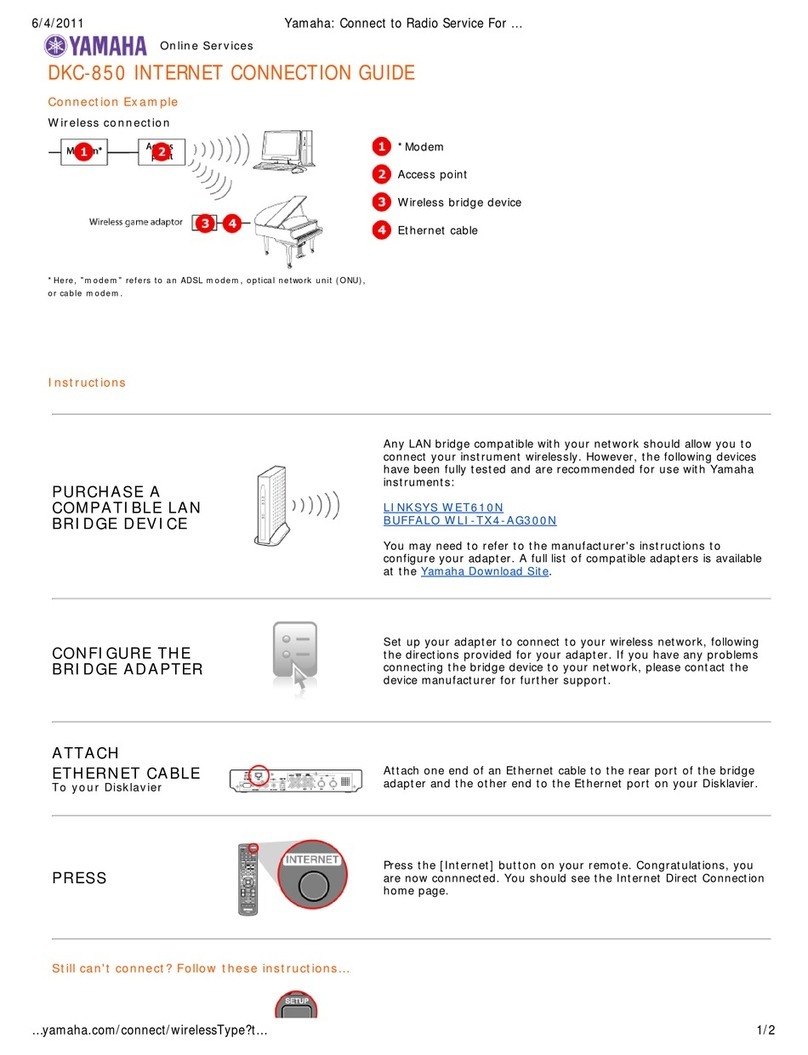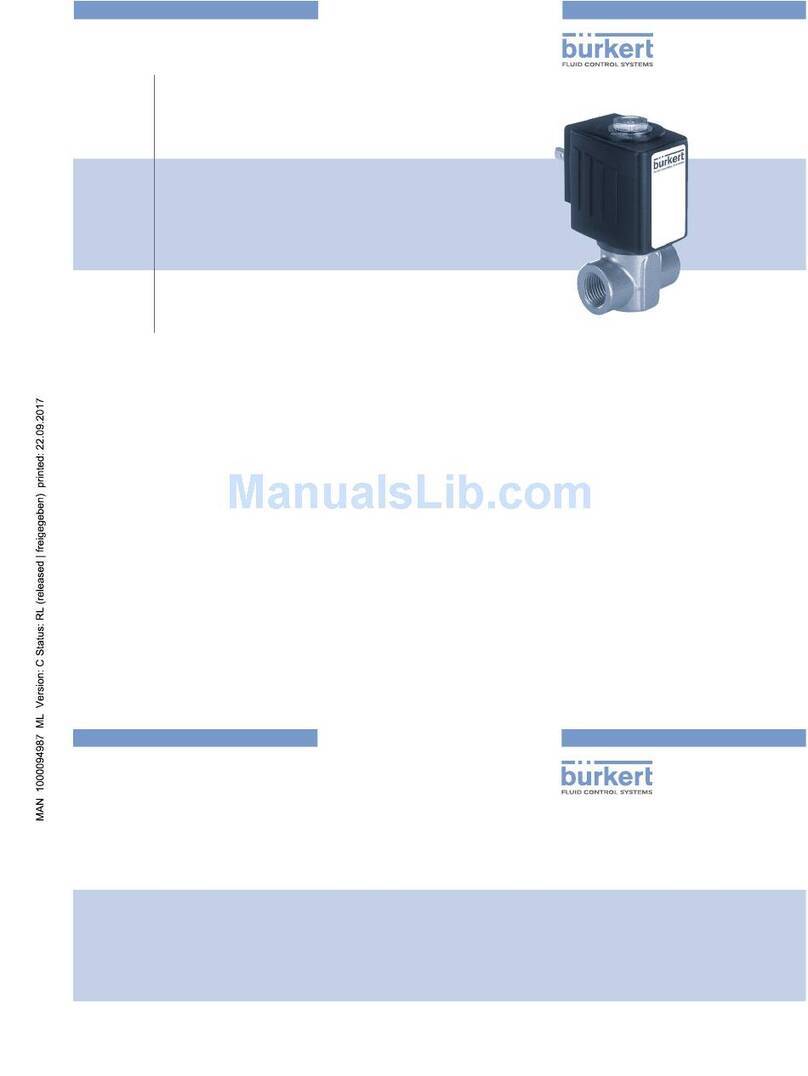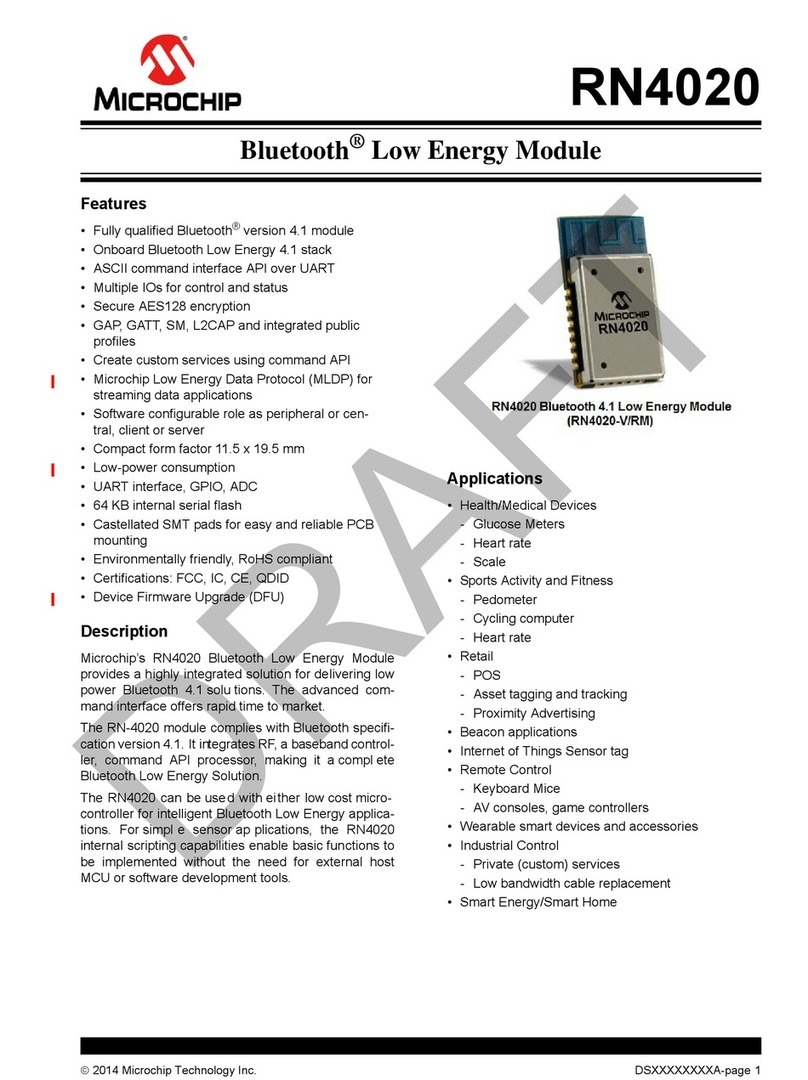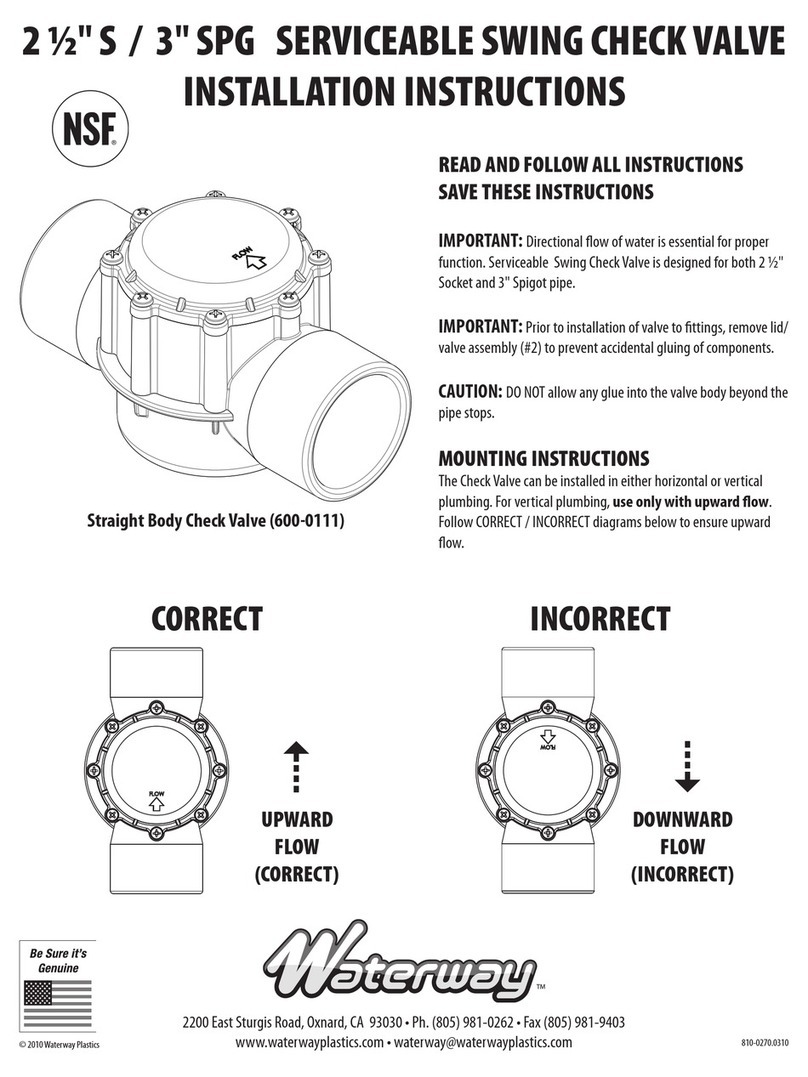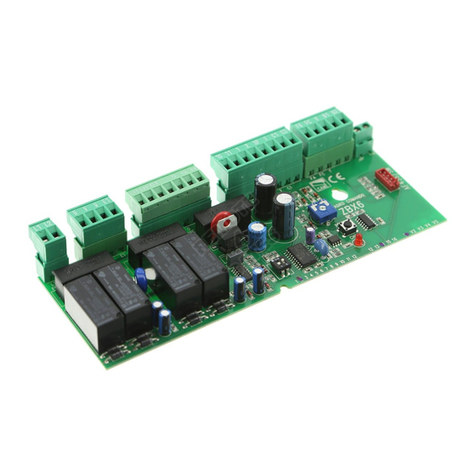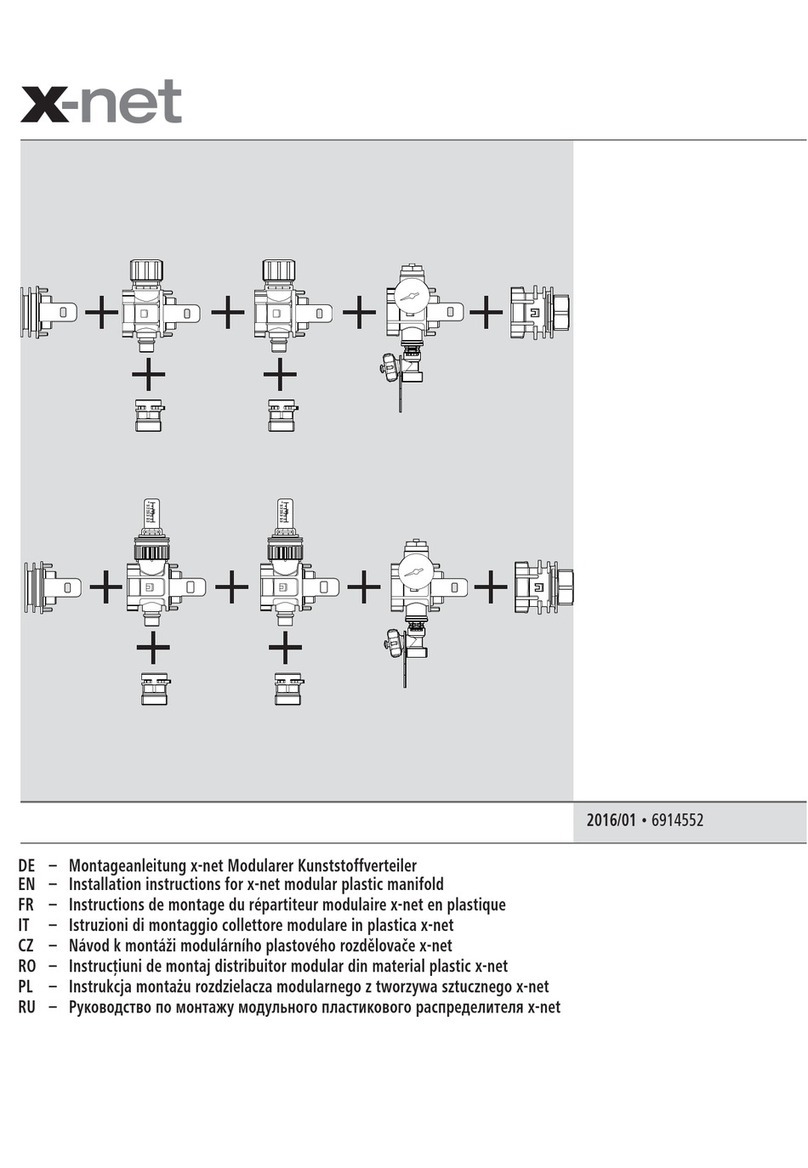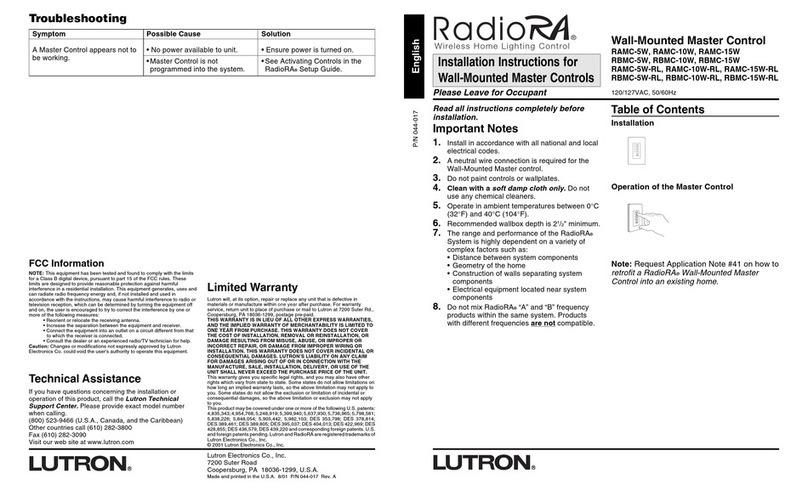Smiths Medical CADD-Solis 2131 User manual

x
®
. Manuel de l’opérateur - Utilisation uniquement avec la pompe à
perfusion CADD®Solis, modèle2110
/ Bedienungshandbuch - Nur zur Verwendung mit der CADD® Solis
-Infusionspumpe, Modell 2110
0 Manuale dell’operatore - Per l’uso solo con la pompa per
infusioneCADD® Solis modello 2110
1 Manual del operador - Para uso exclusivo con la bomba de infusión
CADD® Solis, modelo 2110
2 Manual do operador - Para utilização apenas com a bomba de
infusão ambulatória CADD® Solis modelo 2110
3 Gebruikershandleiding - Uitsluitend voor gebruik met de CADD® Solis-
infuuspomp model 2110
4 Bruksanvisning - Endast för användning med CADD® Solis-
infusionspumpen av modell 2110
5 Brugervejledning - Kun til brug med CADD® Solis infusionspumpe
model2110
9 取扱説明書 -CADD® -Solis
輸液ポンプモデル
2110
専用
-CADD®-Solis Communication Module
Model 2131 Operator's Manual
For use only with the CADD® Solis infusion pump model 2110

2
- . / 0 1
f
Caution Attention Vorsicht Attenzione Precaución
<
Catalog Number Numéro de catalogue Bestellnummer Numero di catalogo Número de catálogo
=
Batch Code Numéro de lot Chargenbezeichnung Codice del lotto Código de lote
J
Date of Manufacture Date de fabrication Herstellungsdatum Data di fabbricazione Fecha de fabricación
H
Manufacturer Fabricant Hersteller Fabbricante Fabricante
@
Authorized Representative in the
European Community Mandataire dans la
Communauté européenne Autorisierter Vertreter in der
Europäischen Gemeinschaft Mandatario per la Comunità
Europea Representante autorizado en la
Comunidad Europea
P
Temperature Limitation Limite de température Temperaturbereich Limiti di temperatura Límite de temperatura
_
Humidity Limitiation Limites d’humidité Feuchtigkeitsbeschränkung Limiti di umidità Límite de humedad
i
Atmospheric pressure limitation Limites de pression
atmosphérique Luftdruckbeschränkung Limiti di pressione atmosferica Límite de presión atmosférica
:
Do not use if package is
damaged Ne pas utiliser si l’emballage est
endommagé Inhalt bei beschädigter
Verpackung nicht verwenden Non utilizzare se la confezione è
danneggiata No utilizar si el envase está
dañado
L
Keep dry Conserver au sec Trocken aufbewahren Tenere all’asciutto Manténgase en un lugar seco
Z
Collect separately Recueillir séparément Getrennt sammeln Smaltire separatamente Recoger por separado
6
Caution: Federal (U.S.A.) law
restricts this device to sale by or
on the order of a physician
Attention : La législation
fédérale américaine n’autorise
la vente de ce produit que sur
prescription médicale
Vorsicht: Gemäß
US-amerikanischem
Bundesgesetz ist der Verkauf
dieses Geräts nur durch oder im
Auftrag eines Arztes gestattet.
Attenzione - La legge federale
(U.S.A.) limita la vendita di
questo dispositivo ai medici o su
prescrizione medica.
Precaución: Las leyes federales
de EE. UU. restringen la venta de
este dispositivo a un médico o
por prescripción facultativa
Non-ionizing radiation Rayonnement non ionisant Nichtionisierende Strahlung Radiazioni non ionizzanti Radiación no ionizante
UL Registered Component
mark. Marque de composant
enregistrée UL. Kennzeichnung für eine
UL-zugelassene Komponente. Marchio componente
registrato UL. Marca UL de componente
reconocido
This is an electrostatic-sensitive
device. Handle only at a static
safe workstation. Transport
only in approved containers.
Ceci est un dispositif sensible
aux décharges électrostatiques.
Manipuler uniquement sur
un poste de travail statique.
Transporter uniquement dans
des contenants approuvés.
Dies ist ein elektrostatisch
empfindliches Gerät. Nur
an einer statisch sicheren
Arbeitsstation handhaben.
Nur in zugelassenen Behältern
transportieren.
Questo è un dispositivo sensibile
alle scariche elettrostatiche.
Maneggiare solo in una stazione
di lavoro antistatica.Trasportare
solo in contenitori approvati.
Dispositivo sensible a las cargas
electrostáticas. Manejar solamente
en una estación de trabajo
con protección antiestática.
Transportarúnicamente en
contenedores autorizados.
Australian Communications
and Media Authority (ACMA)
Regulatory Compliance
Mark (RCM)
Australian Communications
and Media Authority (ACMA,
autorité australienne des
communications et des
médias) Marque de conformité
réglementaire (RCM)
Kennzeichnung der
behördlichen Konformität
(Regulatory Compliance Mark,
RCM) von der australischen
Communications and Media
Authority (ACMA)
Marchio di conformità
regolatoria (RCM) dell’Australian
Communications and Media
Authority (ACMA)
Marca de cumplimiento
normativo (RCM) de la Autoridad
Australiana de Comunicaciones y
Medios (ACMA)
Federal Communications
Commission (FCC) Commission fédérale des
communications (FCC) Federal Communications
Commission (FCC) Commissione federale per le
comunicazioni (FCC) Comisión Federal de
Comunicaciones (FCC)
Symbols

3
23459
f
Precaução Let op Försiktighet Forsigtig 注意
<
Número de catálogo Catalogusnummer Katalognummer Katalognummer 品番
=
Código de Lote Batchcode Batchkod Batchkode ロット番号
J
Data de fabrico Fabricagedatum Tillverkningsdatum Fremstillingsdato 製造年月
H
Fabricante Fabrikant Tillverkare Fabrikant 製造業者
@
Representante Autorizado na
Comunidade Europeia Gemachtigde in de Europese
Gemeenschap Auktoriserad representant i
Europeiska unionen Repræsentant i det Europæiske
Fællesskab 欧州共同体認定代理人
P
Limites de temperatura Temperatuurlimiet Temperaturbegränsning Temperaturbegrænsning 温度制限
_
Limites de humidade Vochtigheidslimieten Luftfuktighetsgräns Fugtighedsbegrænsning 湿度制限
i
Limites de pressão atmosférica Luchtdruklimitent Atmosfärtrycksgräns Atmosfærisk trykbegrænsning 大気圧制限
:
Não utilizar se a embalagem
estiver danificada Niet gebruiken indien de
verpakking beschadigd is Får inte användas om
förpackningen är skadad Må ikke anvendes, hvis
emballagen er beskadiget 包装破損時使用不可
L
Manter seco Droog bewaren Förvaras torrt Opbevares tørt 多湿および水濡れを避けて保
管すること
Z
Eliminar em separado Apart inzamelen Insamlas separat Indsamles separat 分別収集
6
Precaução: A lei federal dos
E.U.A. restringe a venda deste
dispositivo a médicos ou
mediante receita médica
Let op: Krachtens de nationale
wetgeving (van deVS) mag dit
product uitsluitend door of op
voorschrift van een arts worden
verkocht
Försiktighet: Enligt amerikansk
federal lagstiftning får denna
produkt endast säljas av eller på
ordination av läkare
Forsigtig: Ifølge amerikansk lov
må dette produkt kun sælges af
eller på ordination af en læge
注意:連邦法(U.S.A.)によっ
て、本品は、医師または医
師の指示がある場合にのみ
販売することが義務付けら
れています
Radiação não ionizante Niet-ioniserende straling Icke-joniserande strålning Ikke-ioniserende stråling 非電離放射線
Marca de componente
registado UL. Registered Component-
keurmerk, uitgegeven door UL. UL-registrerad
komponentmärkning. Mærke for UL-registreret
komponent UL 登録コンポーネント
マーク。
É um dispositivo sensível a
eletricidade estática. Manusear
apenas numa estação de
trabalho segura anti-estática.
Transportar apenas em
recipientes aprovados.
Dit apparaat is gevoelig voor
elektrostatische ontlading.
Uitsluitend hanteren op
een antistatische werkplek.
Uitsluitend vervoeren in
goedgekeurde containers.
Denna enhet är känslig för
elektrostatisk urladdning.
Hantera den endast på en
statiskt säker arbetsstation.
Transportera endast
igodkändabehållare.
Dette produkt er følsomt over for
elektrostatiske udladninger. Det
må kun håndteres på en statisk
sikker arbejdsstation. Det må
kun transporteres i godkendte
beholdere.
これは静電気に敏感な機器
です。耐静電気性のワーク
ステーションでのみ取り扱
ってください。輸送の際は
必ず認可された容器に入れて
ください。
Marca de conformidade
regulamentar (RCM) da
Australian Communications and
Media Authority (ACMA)
RCM-markering voor
regelnaleving (Regulatory
Compliance Mark) van het
Australische toezichthoudende
orgaan van de media (ACMA)
Australiska kommunikations-
och mediamyndighetens (ACMA)
regelefterlevnadsmärkning
(RCM)
Mærke for regulatorisk
overensstemmelse (RCM)
fra ACMA (Australian
Communications and Media
Authority)
オーストラリア通信
メディア庁 (ACMA) 規制
準拠マーク (RCM)
Comissão Federal de
Comunicações (FCC) Federal Communications
Commission (FCC) USA:s federala kommunikations-
kommission (FCC) Federal Communications
Commission (FCC) 連邦通信委員会 (FCC)

4
- English
Table of Contents
Warnings ................................................................................................... 5
Cautions ................................................................................................... 6
About The CADD®-Solis Communication Module, Model 2131 ................................................. 6
Installing the CADD®-Solis Communication Module ............................................................. 7
Charging the Rechargeable Battery..........................................................................11
Conguring Wireless Settings Using the CADD®-Solis Network Setup Utility Software .........................12
Turning Wireless Radio On/O...............................................................................13
Viewing Wireless Status and Settings ........................................................................13
Troubleshooting ............................................................................................14
Transportation..............................................................................................15
Disposal / Collect Separately ................................................................................15
REACH Information .........................................................................................15
Part 15 Certication ........................................................................................15
Cleaning and Disinfecting the Communication Module ......................................................15
Specications...............................................................................................17
Limited Warranty. . . . . . . . . . . . . . . . . . . . . . . . . . . . . . . . . . . . . . . . . . . . . . . . . . . . . . . . . . . . . . . . . . . . . . . . . . . . . . . . . . . . . . . . . . . . 19
French / Français............................................................................................20
German / Deutsch ..........................................................................................36
Italian / Italiano .............................................................................................52
Spanish / Español ...........................................................................................68
Portuguese / Português .....................................................................................84
Dutch / Nederlands ........................................................................................100
Swedish / Svenska .........................................................................................116
Danish / Dansk.............................................................................................132
Japanese / 日本語 148

5
IMPORTANT: The rechargeable battery, in the
CADD®-Solis Communication Module, must be
internally connected and fully charged within the
pump before placing the system into service.
Review and follow the instructions in this Operator's
Manual to install and charge the battery prior to use.
Read the instructions completely before installing
the CADD®-Solis Communication Module to
the CADD®-Solis Ambulatory Infusion Pump,
Model 2110. Retain these instructions for future
reference.
For detailed instructions, warnings, specications,
and additional information for operating the CADD®-
Solis Ambulatory Infusion Pump, refer to the pump
Operator’s Manual.
For detailed instructions, warnings, specications, and
additional information for using the CADD®-Solis AC
Adapter, refer to the Instructions for Use supplied with
that product.
WARNINGS
To avoid serious personal injury, it is essential to
observe the following warnings:
• Do not expose the communication module to
rain, water, or moisture. Shock or other hazard
may result.
• Do not immerse the CADD®-Solis
Communication Module rechargeable battery
in liquid. Shock or other hazard may result.
• Do not use the CADD®-Solis Communication
Module rechargeable battery with any device
except the CADD®-Solis Communication
Module.
• Do not connect any AC adapters directly to
the CADD®-Solis Communication Module
rechargeable battery. Directly connecting
any AC adapter could be hazardous and
can damage the rechargeable battery,
communication module, and the pump.
• A CADD®-Solis Communication Module
rechargeable battery that has reached the
end of its useful life must be replaced with
another CADD®-Solis Communication Module
rechargeable battery. Using rechargeable
batteries from other manufacturers could
result in re or explosion.
• Do not allow the electronic contacts of the
communication module to simultaneously
touch a piece of metal (a coin or paper clip, for
instance).
• Do not use the CADD®-Solis Communication
Module if it has been damaged, if internal
electronics become exposed due to wear, or
if the electronic contacts are damaged in any
way. Fire, shock, or other hazard may result.
• Do not attempt to crush the CADD®-Solis
Communication Module or the rechargeable
battery. Fire, shock, or other hazard may
result.
• Do not destroy the CADD®-Solis
Communication Module rechargeable battery
by incineration. It may explode.
• Do not use the communication module in
the CADD®-Solis Infusion Pump pouch or
any other pouch or bag. The communication
module could overheat and power o utilizing
the thermal protection circuit.
• There are potential health hazards associated
with improper disposal of batteries and other
electronics. Dispose of used batteries and
other used accessories in an environmentally
safe manner, and according to any regulations
that may apply.

6
CAUTIONS
• Do not use excessive force when separating
the CADD®-Solis Communication Module cap
from the base. The antenna cable must remain
attached to both the cap and base.
• Disconnecting the antenna cable may result in
damage to the antenna and/or communication
module electronics.
• Failure to fully charge the CADD®-Solis
Communication Module rechargeable battery
prior to initial use and during prolonged storage
may cause deep battery discharge, leading to
premature battery replacement.
• The USB port on the CADD®-Solis Infusion Pump is
intended for communication to the PharmGuard®
Medication Safety Software, SureLink® Remote
Support Software, and the CADD® Solis Network
Setup Utility software only. Do not connect
unsupported accessories to the USB port (e.g.,
charging other devices, attaching a wireless
dongle) as this could damage the pump.
• If the CADD®-Solis Communication Module
is stored outside of the environmental
operating conditions and within the specied
environmental storage conditions, allow the
communication module to warm or cool to
operating temperature for at least one hour prior
to use to avoid damaging the electronic circuitry.
About The CADD®-Solis Communication
Module, Model 2131
The CADD®-Solis Network Communication System
(NCS) consists of a CADD®-Solis Ambulatory Infusion
Pump, Model 2110 (software version 4.2 or greater),
with a CADD®-Solis Communication Module installed
and congured for your wireless network and
PharmGuard® Server. When installed and appropriately
congured, the communication module lets the
pump wirelessly send pump history to a PharmGuard®
Server, and to receive pump rmware and library
updates.
The model 2131 is an upgraded communication
module from the 2130. The radio is more robust,
including better security and encryption and
incorporating 20 MHz channel‘n’band support.
The CADD®-Solis
Communication Module
includes the wireless radio and
a rechargeable battery inside
the module. The battery powers
the communication module,
and provides power for the
CADD®-Solis pump when AC
power is not readily available.
The rechargeable battery is
charged whenever the pump is
plugged into AC power via the
CADD®-Solis AC Adapter—even
if the pump is turned o.
The CADD®-Solis AC adapter
and power cord (available
separately) is used to connect
to the pump to recharge the
battery when the communication
module is installed in the CADD®-
Solis pump.

7
The CADD®-Solis Network Setup Utility software
(available separately) is used to congure the wireless
network settings for the specic pump when a
CADD®-Solis Communication Module is installed. For
information about using this software, refer to the
installation instructions provided with the software.
NOTE: Version 1.1 of the Network Setup utility must
be used.
WARNING: A CADD®-Solis Communication Module
rechargeable battery that has reached the end of its
useful life must be replaced with another CADD®-
Solis rechargeable battery. Do not use replacement
batteries from other manufacturers as that could
result in re or explosion. For more information, see
the pump Operator's Manual, Rechargeable battery
reached end of use alarm.
WARNING: Do not connect any AC adapters directly
to the CADD®-Solis Communication Module
rechargeable battery. Directly connecting any AC
adapter could be hazardous and can damage the
rechargeable battery, communication module, and
the pump.
Installing the CADD®-Solis Communication
Module
CAUTION: The installation and conguration of the
CADD®-Solis Communication Module in a pump
should only be performed by service personnel.
CAUTION: To avoid damage to the communication
module, power o the pump and disconnect all
cables connected to the pump prior to installing
the communication module to the pump.
CAUTION: Because the initial installation of the
communication module requires opening the
module housing, this installation should only be
performed at a workstation with electrostatic
discharge (ESD) controls, including a grounded mat
and wrist strap.
1. Make sure the CADD®-Solis pump is powered o
and there are no cables attached to the pump.
2. Using your ngers, the pump key, or a coin, turn
the knob on the battery door counter-clockwise
and open the battery door.
3. Remove any batteries that may be in the pump.
Also, ensure that there is no debris in the battery
compartment.
4. Pull the battery door
rearward, as shown,
to remove it from the
pump. The battery
door is not used with
the CADD®-Solis
Communication
Module. Keep the
battery door in an
accessible location
to allow the pump to
be used later with AA
batteries or the CADD®-
Solis Rechargeable Battery Pack.

8
5. The three pogo pin insulators located on the three pogo pins in the pump battery compartment must be
replaced with the insulators supplied with the communications module assembly. Three insulators are
required and a fourth insulator is supplied as an extra. Discard the original insulators.
Using a tweezers, carefully remove and discard the three original pogo pin insulators as shown.
6. Install three new pogo pin insulators supplied with the communication module assembly.
Pogo Pin Insulator

9
7. Verify the three new pogo pin insulators are fully seated around the pins.
NOTE: The three new pogo pin insulators are also compatible with AA batteries and the CADD®-Solis
Rechargeable Battery Pack. Discard the original pogo pin insulators as they are no longer needed.
8. The rechargeable battery inside the communication module is not connected and must be internally
connected. To access the battery to connect it, use a 10 IP star-shaped drive bit to remove the two screws
under the cap of the communication module.
WARNING: To avoid potential injury and damage, do not remove the cap of the communication module while
it is installed and connected to the pump or allow the electronic contacts of a Communication Module to
simultaneously touch a piece of metal (a coin or paper clip, for instance).
9. Gently remove the cap from the base of the communication module, taking care to keep the antenna
cable from pulling loose from either the cap or the base, and then attach the battery plug to the battery
receptacle on the communication module printed circuit board.
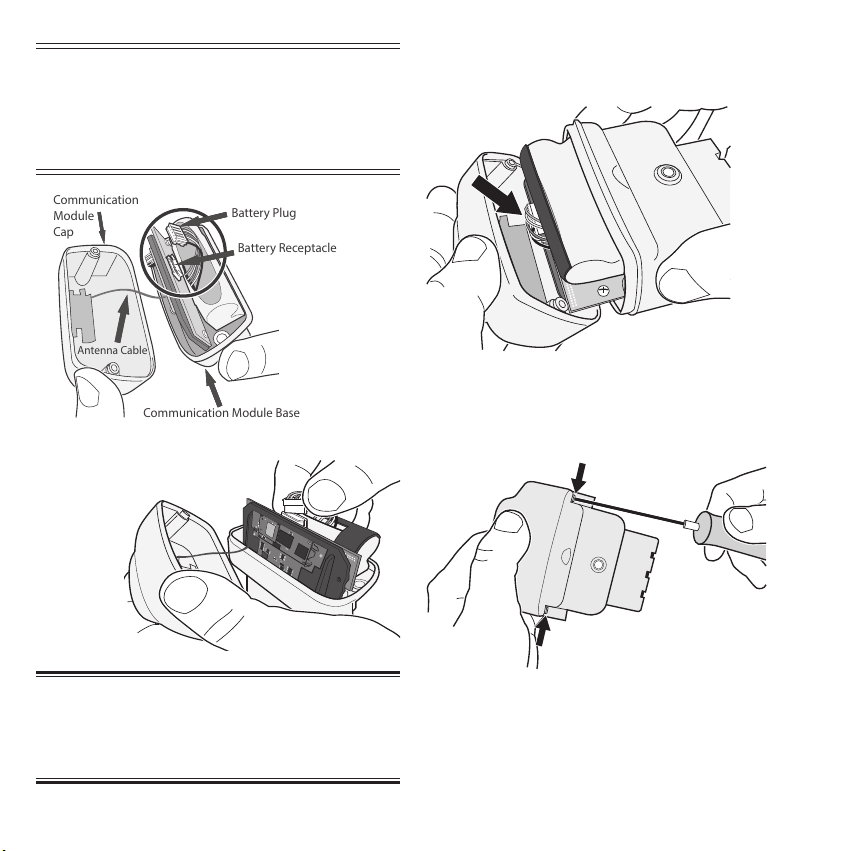
10
CAUTION: Do not use excessive force when
separating the communication module cap from
the base. The antenna cable must remain attached
to both the cap and base. Disconnecting the
antenna cable may result in damage to the antenna
and/or communication module electronics.
Communication
Module
Cap
Communication Module Base
Antenna Cable
Battery Plug
Battery Receptacle
WARNING: Ensure that the seals around the module
cap perimeter and screw holes are not lost or
damaged as the module is opened or closed. These
O-ring seals are necessary for water ingress and ESD
protection.
10. Place the cap of the communication module onto
the base, taking care to tuck the antenna cable
completely inside the communication module.
11. Insert and tighten the two star screws under the
communication module cap using the 10 IP star-
shaped drive bit until they are fully seated then
another 1/8 turn (45 degrees) approximately. Do
not over tighten.

11
12. Insert the communication module into the pump
battery compartment. Hook the bottom of the
polemount adapter to the bottom of the pump,
and then snap the top of the polemount adapter
onto the base of the module.
NOTE: Align the teeth of
the polemount adapter
to the recessed opening
in the pump housing.
13. Use a CADD®-Solis Pump Key, standard
screwdriver, or a coin to tighten the screw to
attach the polemount adapter and secure the
communication module to the pump. Tighten the
screw until it is fully seated then another 1/8 turn
(45 degrees) approximately. Do not over tighten.
14. Before conguring the pump and rst use,
the communication module will need to be
fully charged. See the next section for more
information about charging the rechargeable
battery in the CADD®-Solis Communication
Module.
15. If the CADD®-Solis Communication Module is
being installed into a specic pump for the rst
time, the wireless settings for the pump will need
to be congured using the CADD®-Solis Network
Setup Utility software (available separately).
For more information, see the documentation
provided with the network setup utility software.
Charging the Rechargeable Battery
The communication module rechargeable battery is
charged whenever the CADD®-Solis pump is plugged
into AC power via the CADD®-Solis AC Adapter–even
when the pump is turned o.
Within the operating temperature range of 2°C to 40°C
(35°Fto 104°F), the rechargeable battery will become
fully charged in 10 hours or less.
Fully charge the rechargeable battery:
• Before the first use
• At least every 30 days while in regular use
• At least once every 6 months while in storage
• When the pump indicates the battery is low or
depleted
CAUTION: Failure to charge the rechargeable battery
during prolonged storage may cause deep battery
discharge, leading to premature battery replacement.
CAUTION: To avoid damaging the AC adapter
connector or the pump, do not use excessive force
or instruments such as pliers to attach or detach the
AC adapter connector.
Pump Recessed Opening
Polemount Adapter
Alignment
Teeth
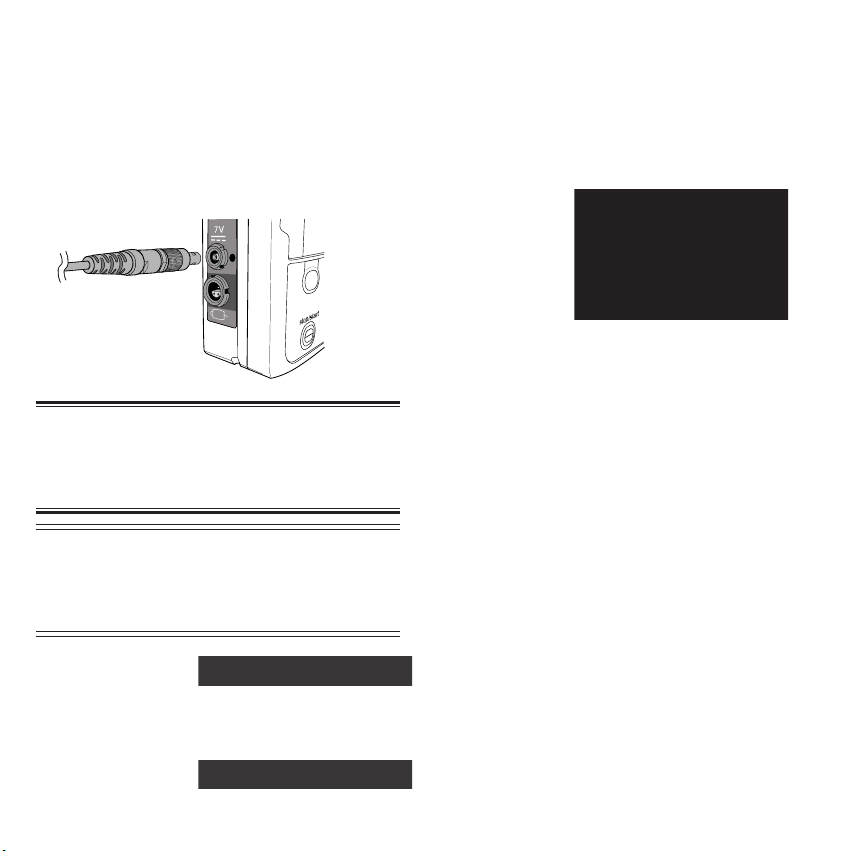
12
To charge the rechargeable battery:
1. Plug the power cord for the CADD®-Solis AC
adapter into an AC outlet and the other end into
the AC adapter.
2. Plug the AC adapter connector into the AC power
jack (labeled “7V”) on the CADD®-Solis pump.
When properly connected, the blue light next to
the connector on the pump lights up.
WARNING: Do not connect any AC adapters directly
to the CADD®-Solis Communication Module
rechargeable battery. Directly connecting any AC
adapter could be hazardous and can damage the
battery, communication module, and the pump.
CAUTION: Failure to push the AC adapter output
connector all the way inward to the pump may
result in an intermittent connection and the
connector may dislodge, causing a loss of power
and will no longer charge the rechargeable battery.
3. When the pump is
powered on, the
pump status bar
briey shows “AC
Adapter Connected.”
4. When the pump is
powered on, the
pump
status bar shows that the pump is connected to
AC power. A small plug indicator is shown to the
right of the battery icon.
5. When the pump is powered on, you can assess
the estimated battery power level from the status
bar on the pump display. For more information,
refer to the pump Operator's Manual.
When the battery
is fully charged,
you may choose
to disconnect the
AC adapter plug.
The “AC adapter
disconnected”
message is briey
displayed after
disconnecting the plug.
Conguring Wireless Settings Using the
CADD®-Solis Network Setup Utility Software
All wireless settings for the pump and CADD®-Solis
Communication Module are congured using the
CADD®-Solis Network Setup Utility software
(available separately) via a USB connection from a PC
to the CADD®-Solis pump.
The CADD®-Solis Network Setup Utility software
lets you select and enter all wireless settings for
conguration to your wireless network access points,
and your PharmGuard® Server. Those settings can
be saved to the CADD®-Solis pump. Therefore, if a
CADD®-Solis Communication Module is replaced
for the pump, the new communication module will
automatically use the pump's pre-congured wireless
settings.

13
For more information, see the documentation
provided with the CADD®-Solis Network Setup Utility
software.
Turning Wireless
Radio On/O
When the CADD®-
Solis Communication
Module is installed,
its wireless radio can
be turned on or o
as necessary (e.g.,
turn o to conserve battery, etc.). This can be done at
any time from the Tasks menu on the pump screen
without interrupting clinical functions of the pump
such as a running infusion. For more information, see
the pump Operator's Manual.
Viewing Wireless Status and Settings
While the CADD®-Solis Network Setup Utility software
lets you view and change wireless settings, you
can also view wireless status and settings on the
CADD®-Solis pump screen. Wireless status is indicated
on the pump main screen:
Wireless Off
(white indicator)
Wireless On, not associated with wireless
access point
(orange indicator)
Wireless On, associated with wireless access
point
(orange indicator with green center)
Wireless On, associated with wireless
access point, andcommunicating with
PharmGuard® Server
(green indicator with green center)
Additionally, you can view detailed wireless status
and wireless settings. From the pump Reports
menu, select Wireless Status or Wireless Settings.
To view communication module (CM) version and
MAC address, select Device Information from the
Reports menu. For more information, see the pump
Operator's Manual
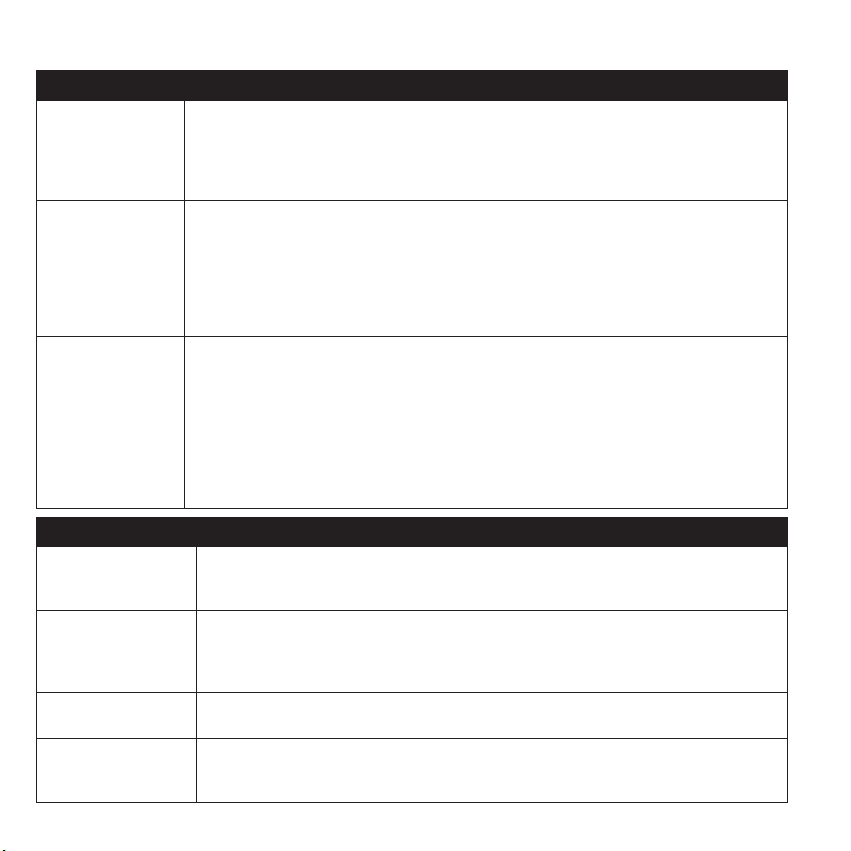
14
Troubleshooting
Problem Probable Cause / Solution
The rechargeable
battery won’t charge.
• The AC adapter connector may not be completely inserted into the connection port on the
pump. Fully insert the AC adapter connector into the pump.
• The battery may be too hot or too cold. Make sure the environmental conditions meet those
specied for operation.
• The three replacement pogo pin insulators are not installed or are improperly installed.
The rechargeable
battery is fully charged
but won’t work in the
pump.
There may be a problem with contact between the pump and communication module.
• Make sure the contact pads on the communication module are clean.
• Make sure the battery compartment and the contacts on the pump are clean.
• Try the communication module in another pump. If it works in the second pump then there
is likely a problem with the rst pump. If the communication module still doesn’t work in
the second pump, there is likely a problem with the communication module and/or the
rechargeable battery. Contact Smiths Medical Customer Service.
Wireless radio is
turned on and the
pump wireless status
icon is displaying
"Wireless On, not
associated with
wireless access point"
(orange indicator).
• The Communication Module may be in heat reduction mode, see the pump Operator's Manual.
• Wireless settings are improperly configured. Check and/or configure settings.
• Communication module is too far from a wireless access point. Move closer to an access point.
• Pump is automatically turning off the radio due to a depleted battery. Connect pump to AC
Adapter.
• Communication module in vicinity of an operating microwave oven. Move away from
microwave oven.
Pump Alarms Associated with the Communication Module
Rechargeable battery
near end of use. Replace
battery.
The rechargeable battery pack is near the end of its life. It has been discharged and recharged so
many times that it will soon be at the end of its use. You may continue to use it in this state.
Rechargeable battery
reached end of use.
Pump will not run.
The CADD
®
-Solis Communication Module rechargeable battery pack is at the end of its life. It has
been discharged and recharged so many times that it is no longer able to hold a good charge.
Replace with a new CADD
®
-Solis Communication Module rechargeable battery.
Battery Unusable. Pump
will not run.
The battery is not compatible with the pump or a communication error occurred. For more
information, see the pump Operator's Manual.
Communication module
intermittent connection
to pump
The connection between the communication module and the pump is intermittent. For more
information, see the pump Operator's Manual.

15
Transportation
The communication module has been tested to and
complies with the United Nations transportation
regulations of UN/DOT ST/SG/AC.10/11 (Rev. 5)
Section 38.3 testing requirements T1-T5, T7.
Disposal / Collect Separately
The communication module rechargeable battery
should be completely discharged prior to disposal
and/or the terminals should be taped or capped to
prevent short circuit.
Non-European Union residents must dispose of or
recycle this product in accordance with the local laws
or regulations that apply.
Collect Separately
This product contains electrical and electronic
components that may contain materials, which if
disposed of with general waste, could be damaging to
the environment.
In accordance with Directive 2002/96/EC Waste
Electrical and Electronic Equipment, residents of
the European Union must follow specic disposal or
recycling instructions for this product. Contact your
local distributor, or visit the following web site for
specic instructions:
http://www.smiths-medical.com/recycle/index.html
WARNING: There are potential health hazards
associated with improper disposal of batteries and
other electronics. Dispose of used batteries and
other used accessories in an environmentally safe
manner, and according to any regulations that may
apply.
REACH Information
Under the European Regulation for Registration,
Evaluation, Authorization and Restriction of
Chemicals (“REACH Regulation EC No. 1907/2006”)
companies are required to disclose to customers if a
product contains any of the substances identified on
the Candidate List of Substances for Authorization
(also known as the Substances of Very High Concern
(SVHC)) at a concentration above 0.10% by weight.
Smiths Medical’s declarations regarding SVHCs in
products can be found at: www.smiths-medical.com/
environment
Part 15 Certification and RSS standard(s)
This device complies with part 15 of the FCC Rules
and Industry Canada license-exempt RSS standard(s).
Operation is subject to the following two conditions:
(1) this device may not cause harmful interference, and
(2) this device must accept any interference received,
including interference that may cause undesired
operation.
Cleaning and Disinfecting the
Communication Module
For optimal eciency, it is recommended best practice
to clean rst and then disinfect. All disinfectants
require pre-cleaning, except for disinfectant cleaners
that are tested to disinfect in the presence of 5% of
organic matter.
CAUTION: Do not immerse the communication
module in cleaning uid or water. Do not allow
solution to soak into the communication module.
Moisture buildup inside the communication
module may damage the device. Clean
and disinfect the exposed surfaces of the
communication module when installed in the
pump.

16
CAUTION: To avoid damage to the communication
module internal electronics, do not allow solution
to soak into the electronic contacts area or in
any openings and seams. Use only a dry lint-free
cloth to clean the electronic contacts and the area
surrounding normally enclosed when installed in
the pump.
The following steps may be used to clean and disinfect
the communication module:
1. Clean the communication module using a mild
detergent soap solution to remove residuals or
contaminated material. Apply solution to a soft, lint-
free cloth and then wipe the exposed surfaces of the
communication module when installed in the pump.
Do not allow the solution to soak into the pump or the
communication module.
2. Disinfect the communication module by applying
a disinfecting solution (listed below) according to the
disinfecting product label instructions. If using a liquid
or spray, apply solution to a soft, lint-free cloth and
then wipe the exposed surfaces of the communication
module when installed in the pump. Follow the
disinfectant manufacturer’s recommendations for
disinfectant contact times. Do not allow the solution to
soak into the pump or the communication module.
Acceptable disinfecting solutions for the CADD®-Solis
Communication Module are listed below.
Product Manufacurer
(EPA
Registration
Number)
Active
Ingredient(s)
Contact/
Kill Time
CaviWipes™ Metrex
(46781-8)
17.2%
Isopropanol
3
minutes
Sani-Cloth
®
Super
PDI
(9480-4)
Dimethyl
Benzyl
Ammonium
Chloride,
Dimethyl
Ethyl Benzyl
Ammonium
Chloride
2
minutes
Sani-Cloth
®
Bleach
PDI
(9480-8)
0.60%
Sodium
Hypochlorite
4
minutes
3. Allow the communication module to dry
completely before use.

17
Specications
Battery type
Rechargeable Lithium-ion battery (2 cells)
Equivalent Lithium content < 1.6 g
Battery capacity
18.7 Wh (when fully charged)
Battery output
3.6V (nominal)
Rechargeable battery weight
< 100 g
Operating environmental requirements
Temperature ............... 2°C to 40°C
(35°F to 104°F)
Humidity................... 20% to 90% relative
humidity,
non-condensing
Atmospheric pressure ...... 70 kPa to 106 kPa
(10.2 psia to 15.4
psia)
Storage and transportation environmental
requirements
Temperature ............... –20°C to 60°C
(–4°F to 140°F)
Humidity................... 20% to 90% relative
humidity,
non-condensing
Atmospheric pressure ...... 70 kPa to 106 kPa
(10.2 psia to 15.4
psia)
Product battery life
400 full cycles (charge / discharge) at room
temperature, 23°C (73°F)
Maximum charge time (fully depleted battery to
fully charged)
10 hours when plugged into AC Adapter
Pump and communication module run time (new
battery)
4 hours at pump nominal settings (see the
pump Operator's Manual for nominal settings
information)
Safety
• The communication module complies with
Underwriters Laboratories UL 2054,
IEC 60601-1(2005 + A1:2012) Ed 3.1 [when
installed in the CADD®-Solis Model 2110
infusion pump], IEC 60601-1-2 (2014), and IEC
62133 (2002).
• The lithium-ion cells comply with Underwriters
Laboratories UL 1642.
IEEE 802.11 a,b,g,n Radio for Network
Communication
The CADD®-Solis Communication Module
intentionally receives and transmits Radio
Frequency (RF) electromagnetic energy for non-
critical communication.
RF transmit / receive, "a" band ....... 5180 MHz to
5320 MHz &
5500 MHz to
5825 MHz
RF transmit / receive, "b", "g" and "n" bands...2412
MHz to
2472
MHz
Bandwidth of "a", "b", "g" and "n" signals .........20 MHz
Maximum RF transmit power of band "a".......10mW
Maximum RF transmit power of bands "b", "g" and
"n" ..................................................................................100mW

18
Note: The communication module may be interfered
with by other equipment, even if that other
equipment complies with CISPR 11 requirements.
For additional CADD®-Solis Communication Module
network specications and setup information, see
the Network Setup Utility Installation and User
Guide (Version 1.1).
Interference / Separation Distances
Other electronic communication devices used in
the vicinity of the communication module may
cause interrupted transmission of data. Interrupted
transmission of data does not impact pump delivery.
The table below species what eect each type of
device causes and describes the minimum separation
distance that should be observed.
Interferer (type of electronic
device) Min.
Separation
Distance
2.4GHz/5GHz Wireless Transmitter
Base Stations (e.g. Wi-Fi® Access
Points, Wireless Telephone Base
Stations)
3 meters
(9.84 feet)
2.4GHz/5GHz Wireless Medical
Devices and other Peripherals (e.g.,
Wi-Fi® enabled patient monitors,
infusion pumps, computers/smart-
phones/tablets; Bluetooth-enabled
devices; Zigbee-enabled devices;
Wireless telephone handsets)
1 meter
(3.28 feet)
Other Smiths Medical CADD®-Solis
pumps with Wireless Connectivity 0.3 meters
(1 foot)
433MHz/2.4GHz/5GHz RFID Asset
Location Tags Direct
contact
Communication Module Wireless Range:
36.58 meters (120 feet) (line-of-sight operation
with access point)
Network Modes and Encryption
Network Modes: Encryption Modes:
• 802.11 a/b/g/n • None
• 802.11 b/g/n • TKIP
• 802.11 a/n • CCMP
• TKIP/CCMP
Authentication Modes: EAP Modes:
• OPEN • None
• WPA-ENT • EAP-TLS (v1.0 and v1.2)
• WPA2-ENT • EAP-TTLS
• WPA-PSK • EAP-PEAPV0 (PEAP with
MS-CHAPv2)
• WPA2-PSK • EAP-PEAPV1 (PEAP with
GTC)
• EAP-LEAP
• EAP-FAST
Certicates:
SSL SHA-1
SSL SHA-2

19
Limited Warranty
Warranty: Smiths Medical ASD, Inc. (“Manufacturer”)
warrants to the Original Purchaser that all parts and
components of the CADD®-Solis Communication
Module(the “Communication Module”) that are
manufactured by or for the Manufacturer, excepting
those items indicated below, shall be free from defects in
materials and workmanship under normal use, if used in
accordance with the Instructions for Use, for a period of
one (1) year from the actual date of sale to the Original
Purchaser. THERE ARE NO OTHER WARRANTIES.
Exceptions: This warranty does not cover normal
wear and tear and maintenance items, and specically
excludes any other accessory items or equipment used
with the Communication Module.
Warranty Procedures: Subject to the conditions of
and upon compliance with this Limited Warranty, the
Manufacturer will repair or replace at its option without
charge (except for a minimal charge for postage and
handling) any Communication Module (not including
accessories) that is defective if a claim is made during
such one-year period. DO NOT send any Communication
Module or component in to the Manufacturer for
warranty repair without specic forwarding information
from the Customer Service Department.
Conditions: The following conditions, limitations and
exclusions apply to the Manufacturer’s obligations under
this warranty:
A. Voiding of Warranty: This warranty is null and
void if the Communication Module, or any part
or component thereof, has been (1) repaired
by someone other than the Manufacturer or its
authorized agent; (2) altered so that its stability or
reliability is aected; (3) misused; or, (4) damaged
by negligence or accident. Misuse includes, but
is not limited to, use not in compliance with the
Instructions for Use of the Communication Module
or use with non-approved accessories.
B. Limitations and Exclusions: Replacement of the
Communication Module or any component part is
the EXCLUSIVE remedy oered by the Manufacturer.
All recommendations, information and descriptive
literature supplied by the Manufacturer with respect
to the Communication Module are believed to
be accurate and reliable, but do not constitute
warranties. No agent, representative, or employee
of the Manufacturer has authority to bind the
Manufacturer to any representation or warranty,
expressed or implied. THERE IS NO WARRANTY
OF MERCHANTABILITY OR FITNESS OF THE
COMMUNICATION MODULE FOR ANY PARTICULAR
PURPOSE.
THE MANUFACTURER DISCLAIMS RESPONSIBILITY
FOR THE SUITABILITY OF THE COMMUNICATION
MODULE FOR A PARTICULAR MEDICAL TREATMENT
OR FOR ANY MEDICAL COMPLICATIONS RESULTING
FROM THE USE OF THE COMMUNICATION
MODULE. THE MANUFACTURER SHALL NOT BE
RESPONSIBLE FOR ANY INCIDENTAL DAMAGES OR
CONSEQUENTIAL DAMAGESTO PROPERTY, LOSS OF
PROFITS, OR LOSS OF USE CAUSED BY ANY DEFECT
OR MALFUNCTION OF THE COMMUNICATION
MODULE.
This warranty gives the Original Purchaser specic legal
rights, and the Original Purchaser may have other legal
rights that may vary from state to state.

20
. French / Français
Table des matières
English ......................................................................................................4
Avertissements .............................................................................................21
Mises en garde..............................................................................................22
À propos du module de communication CADD®-Solis, modèle 2131 ..........................................22
Installation du module de communication CADD®-Solis ........................................................23
Charge de la batterie rechargeable ..........................................................................27
Conguration des paramètres sans l à l’aide du logiciel Network Setup Utility de CADD®-Solis................28
Activation et désactivation de la radio sans l ................................................................29
Achage de l’état et des paramètres sans l .................................................................29
Dépannage .................................................................................................30
Transport ..................................................................................................31
Élimination/Collecte séparée ................................................................................31
Informations REACH ........................................................................................31
Chapitre 15 : Certication ...................................................................................31
Nettoyage et désinfection du module de communication ....................................................31
Caractéristiques techniques .................................................................................33
Garantie limitée.............................................................................................35
German / Deutsch ..........................................................................................36
Italian / Italiano .............................................................................................52
Spanish / Español ...........................................................................................68
Portuguese / Português .....................................................................................84
Dutch / Nederlands .......................................................................................100
Swedish / Svenska ........................................................................................116
Danish / Dansk............................................................................................ 132
Japanese / 日本語 148
Table of contents
Languages: