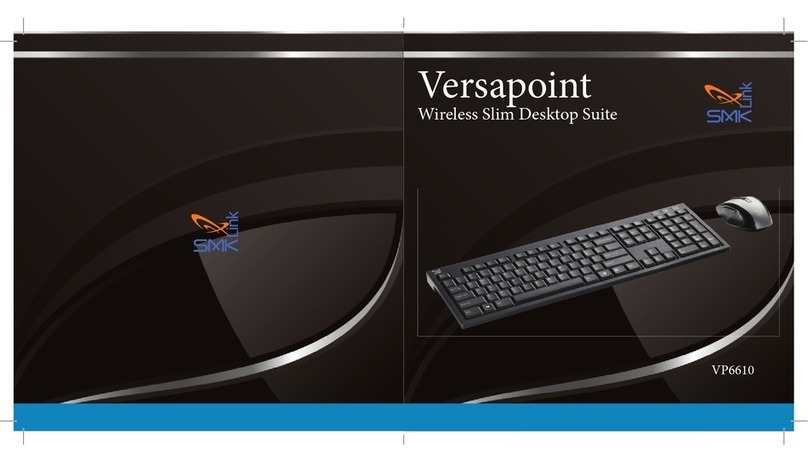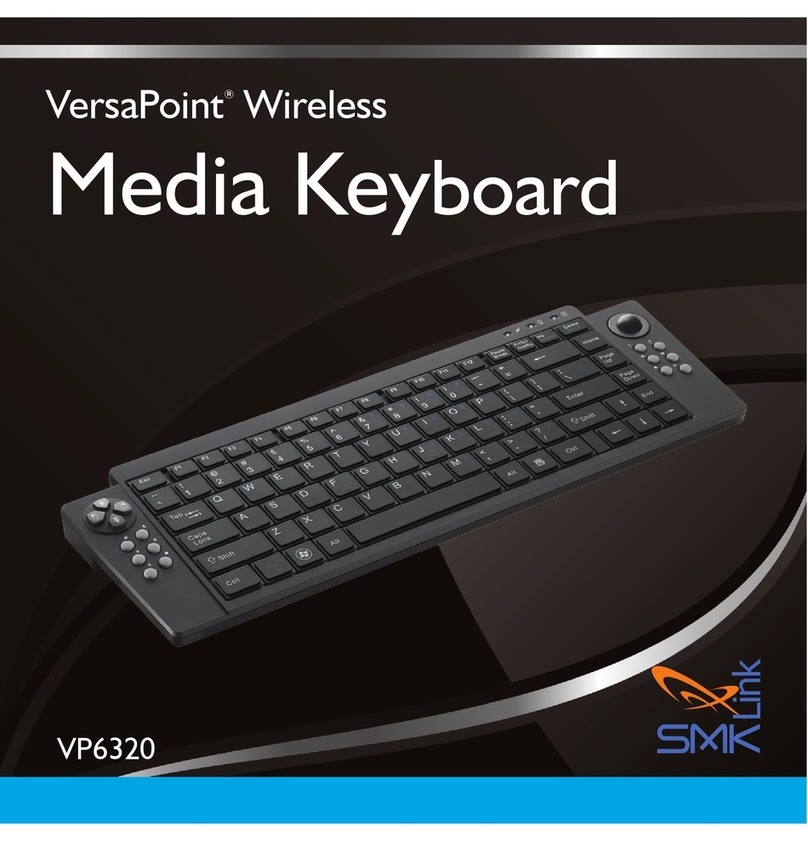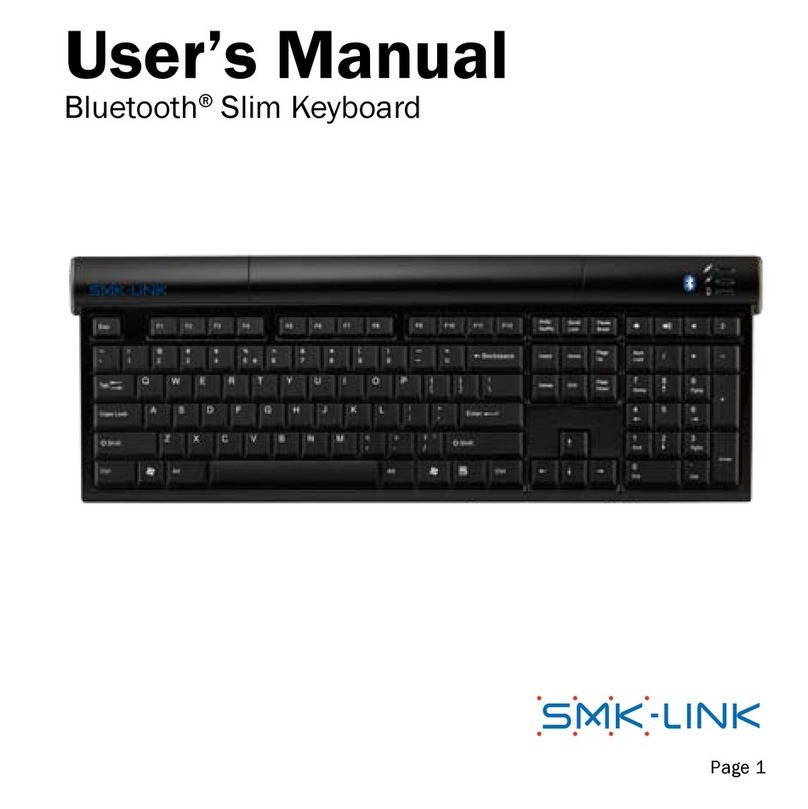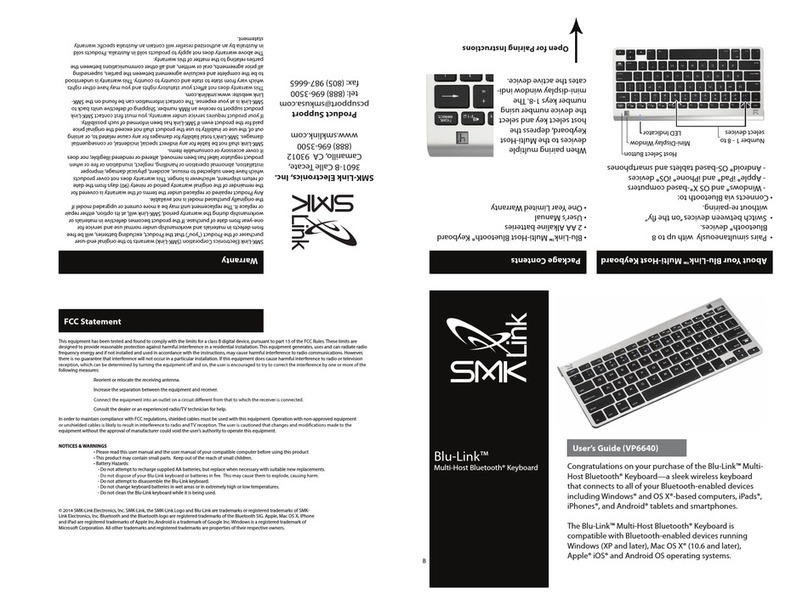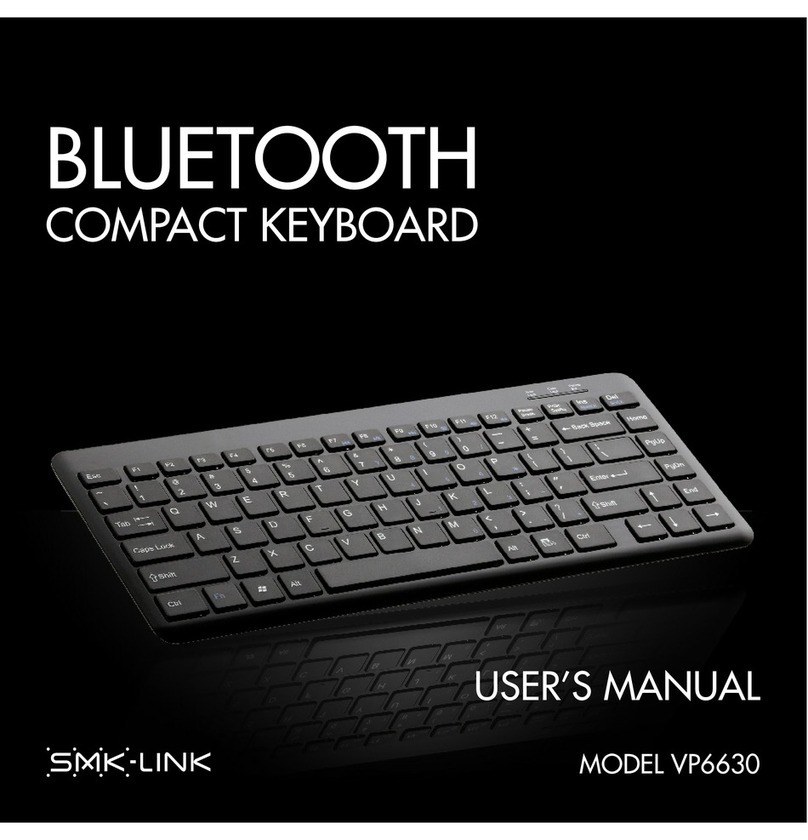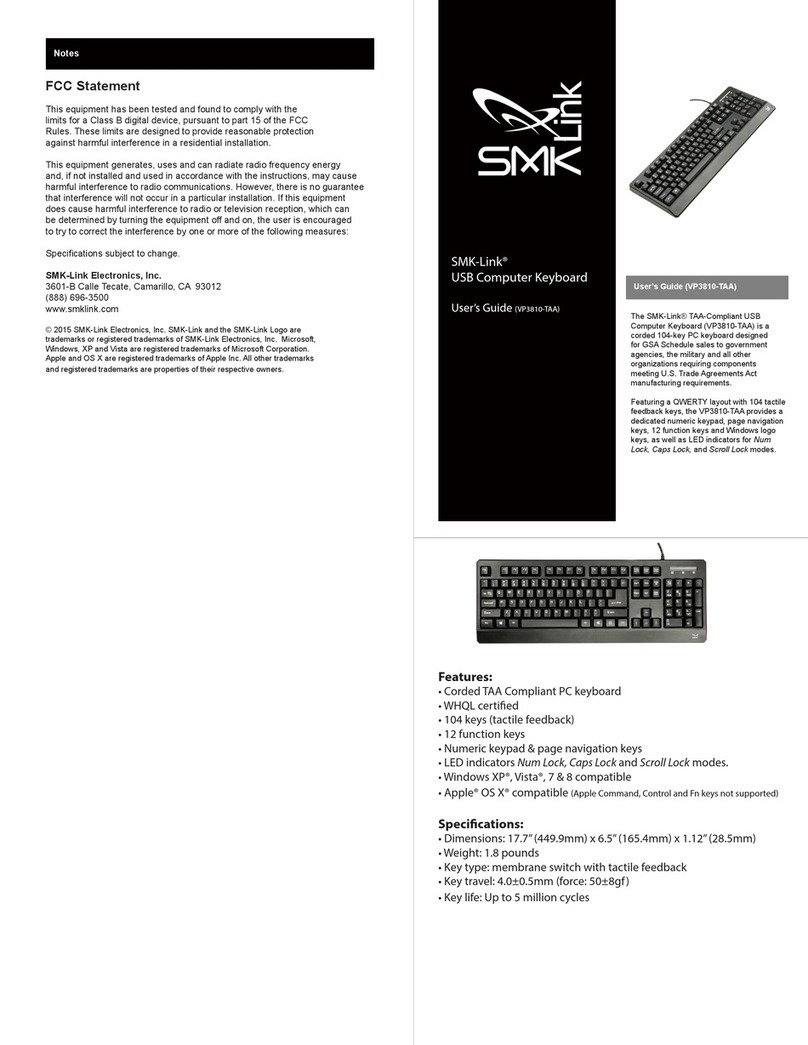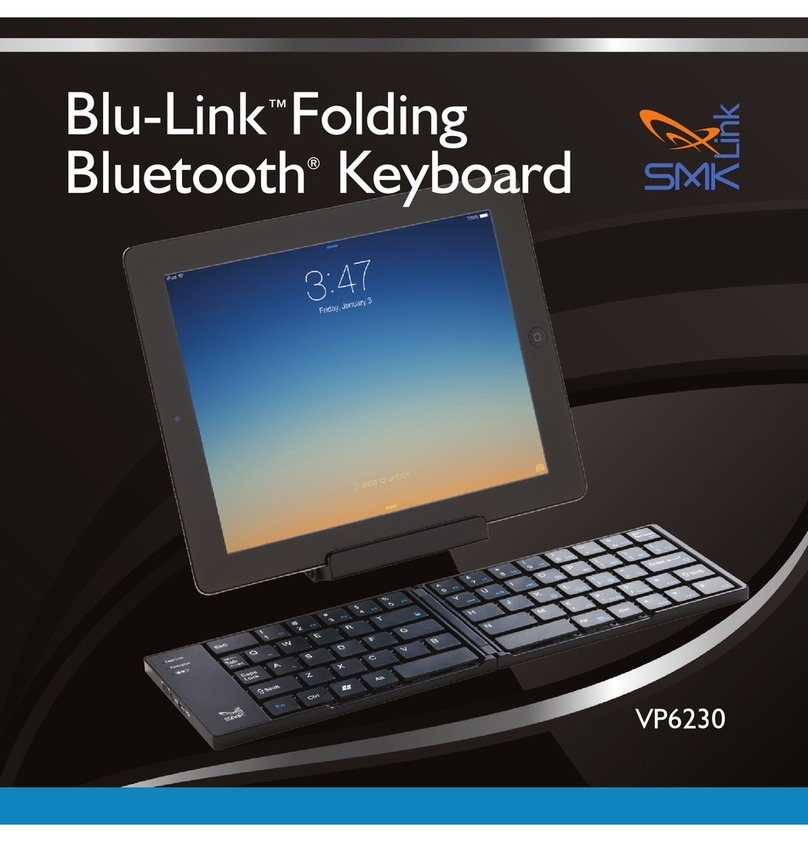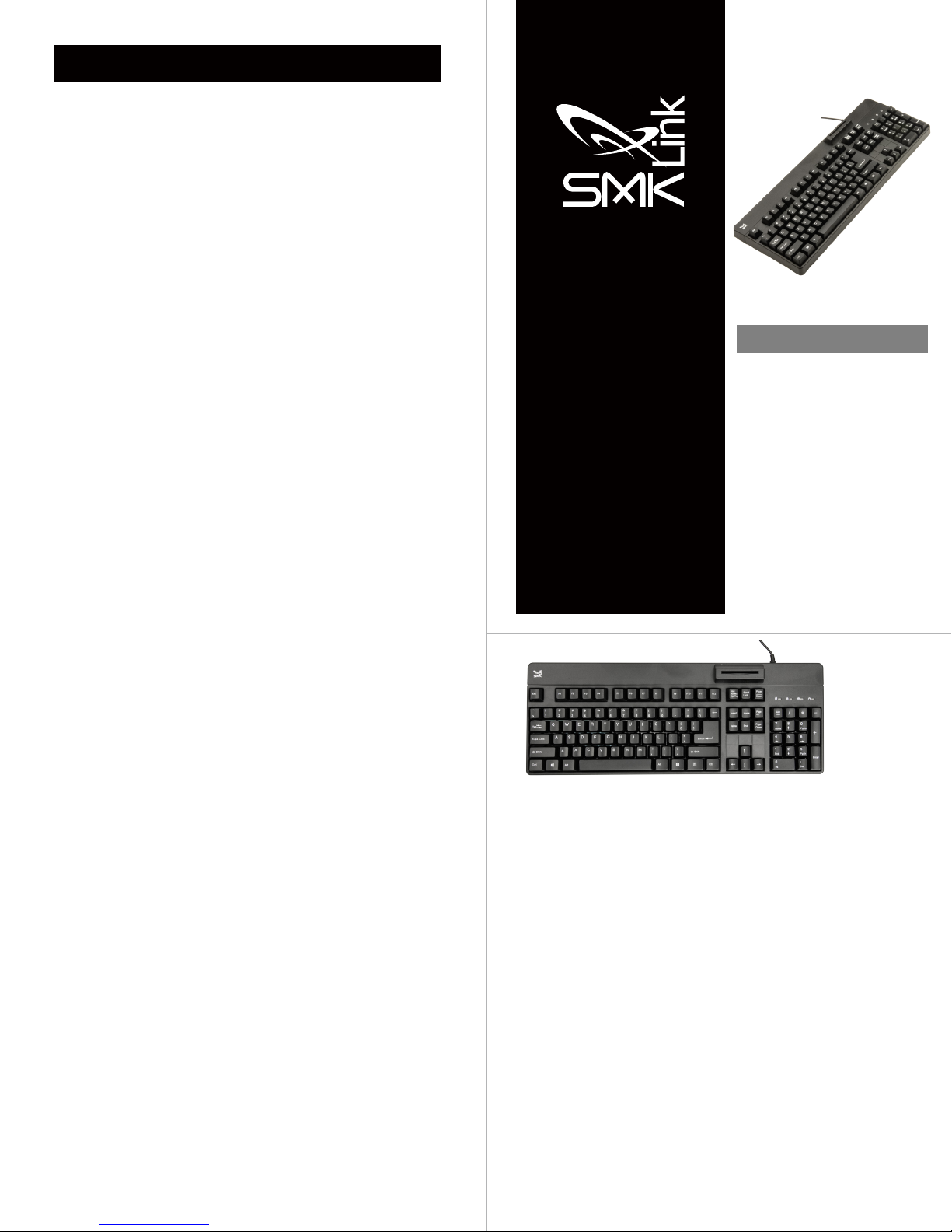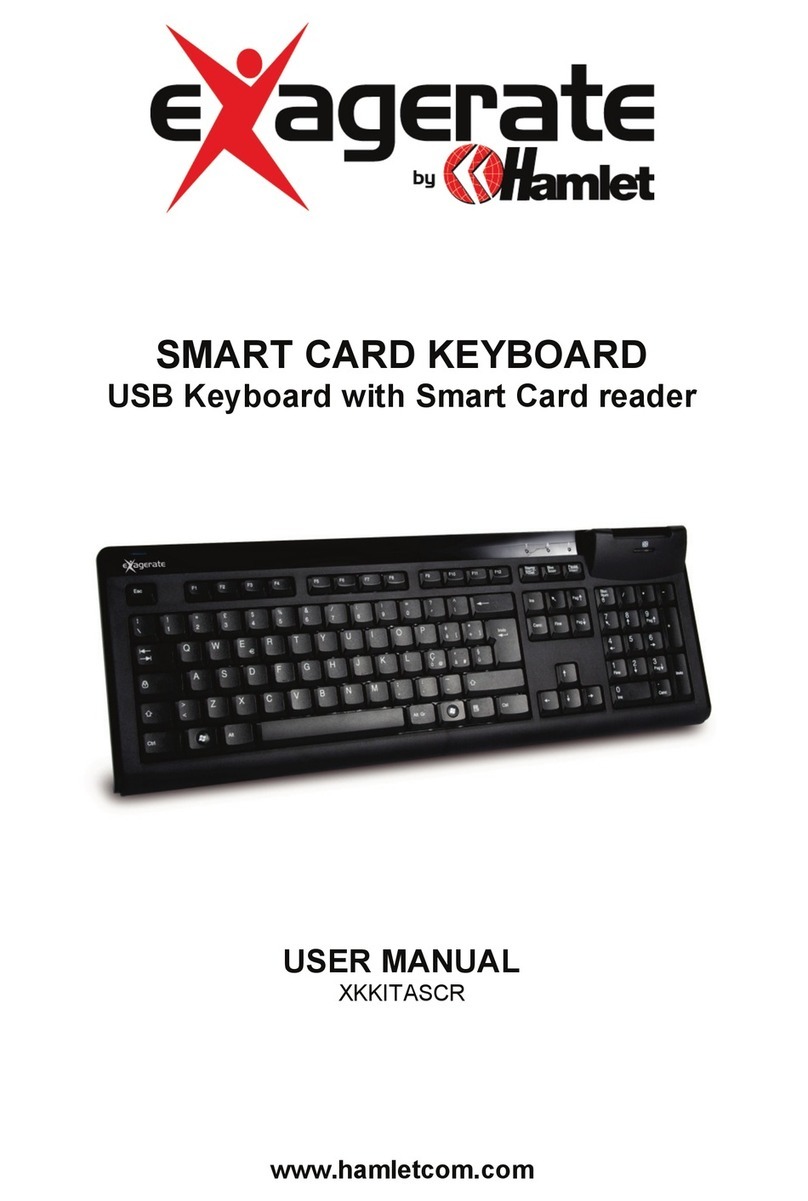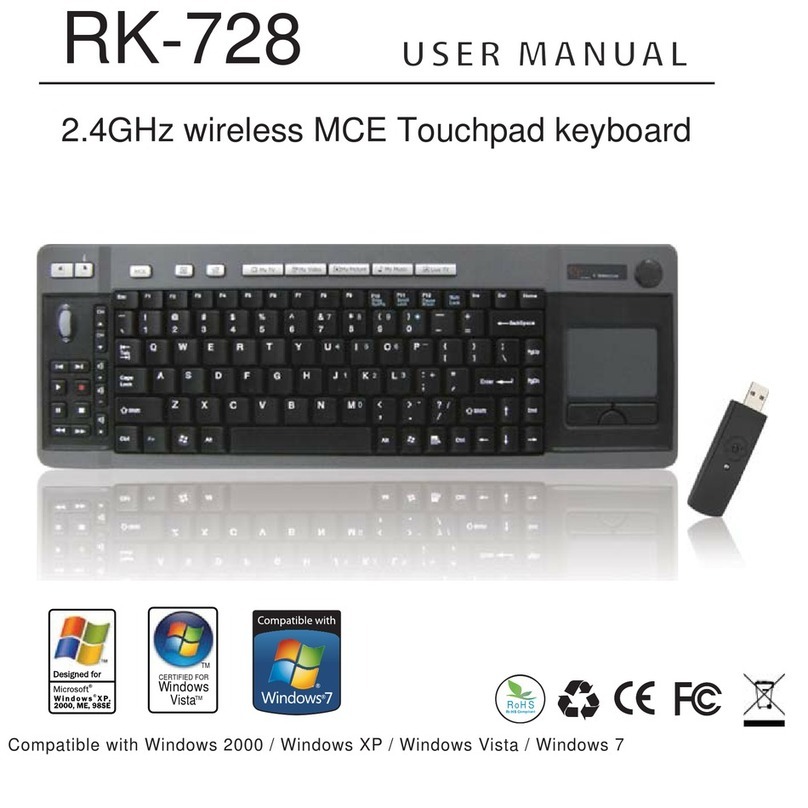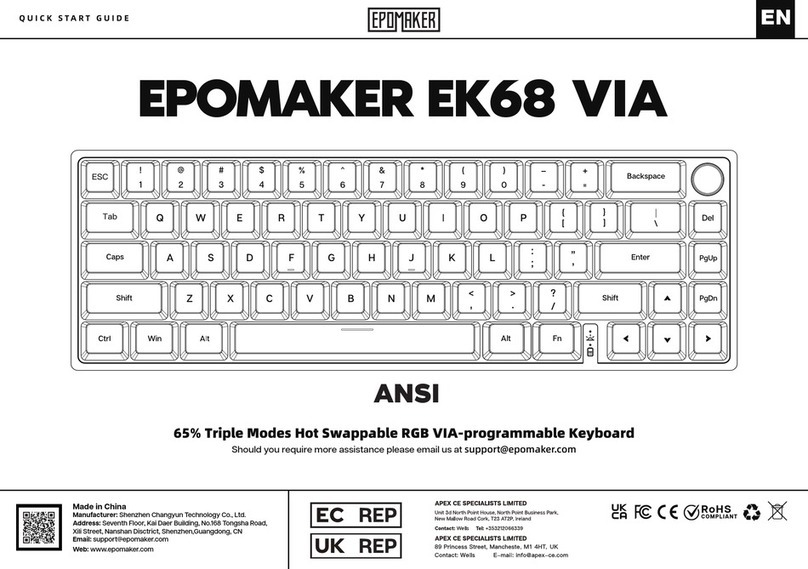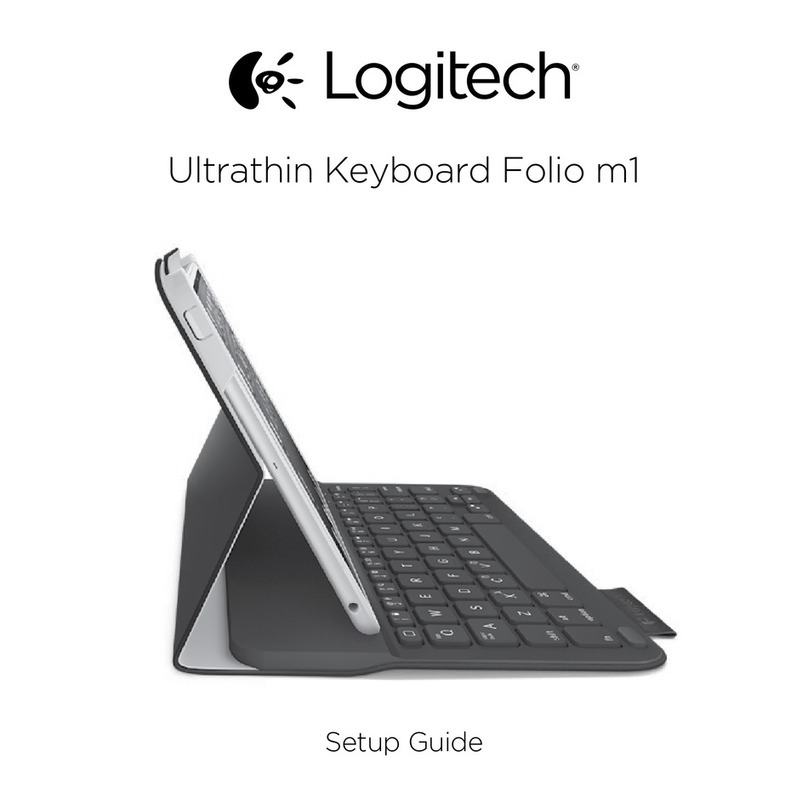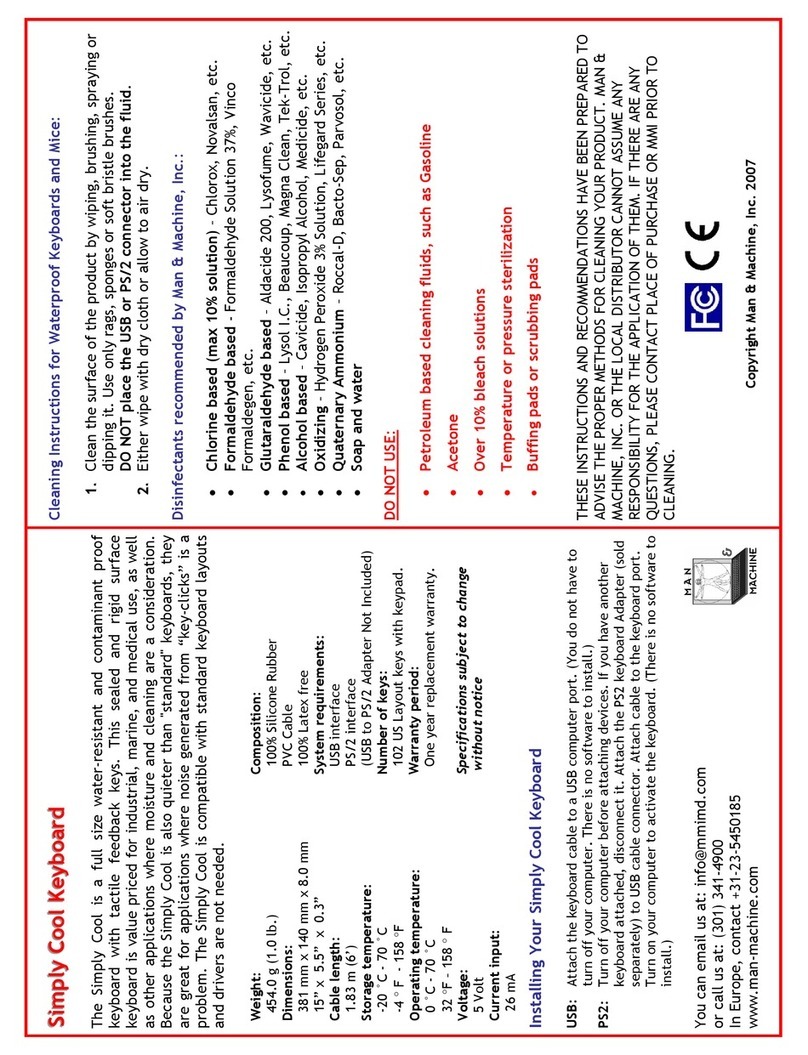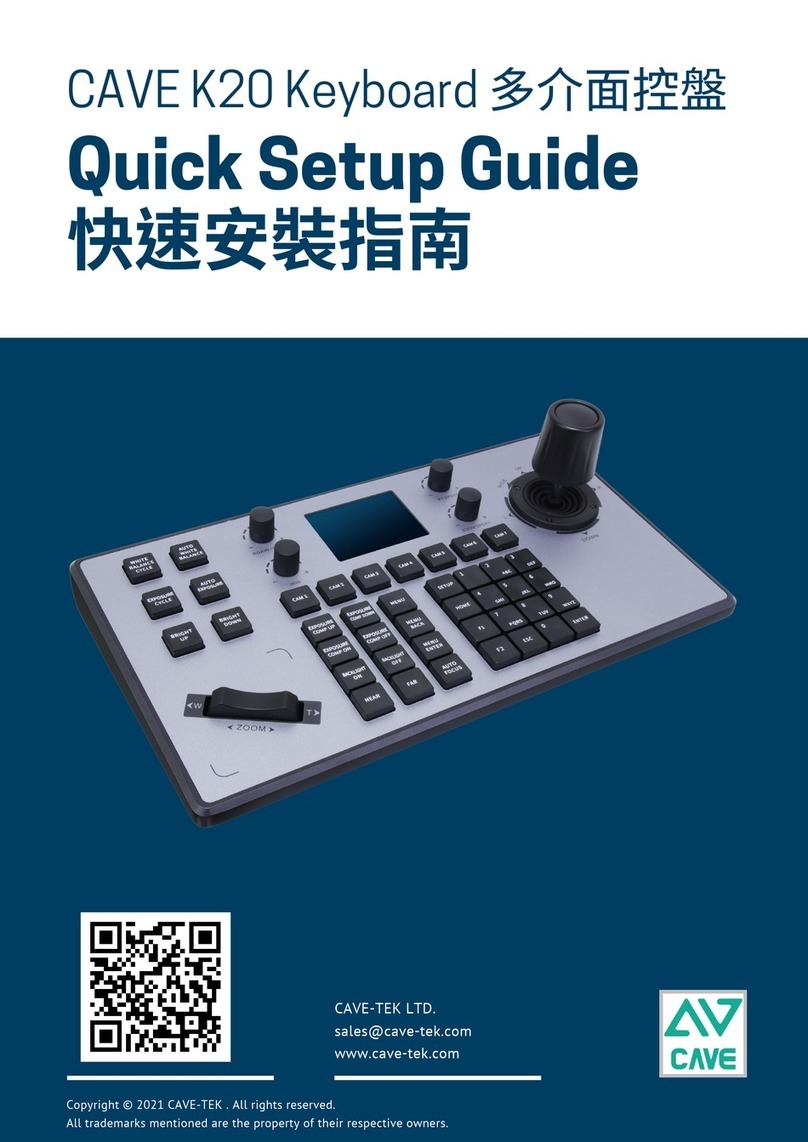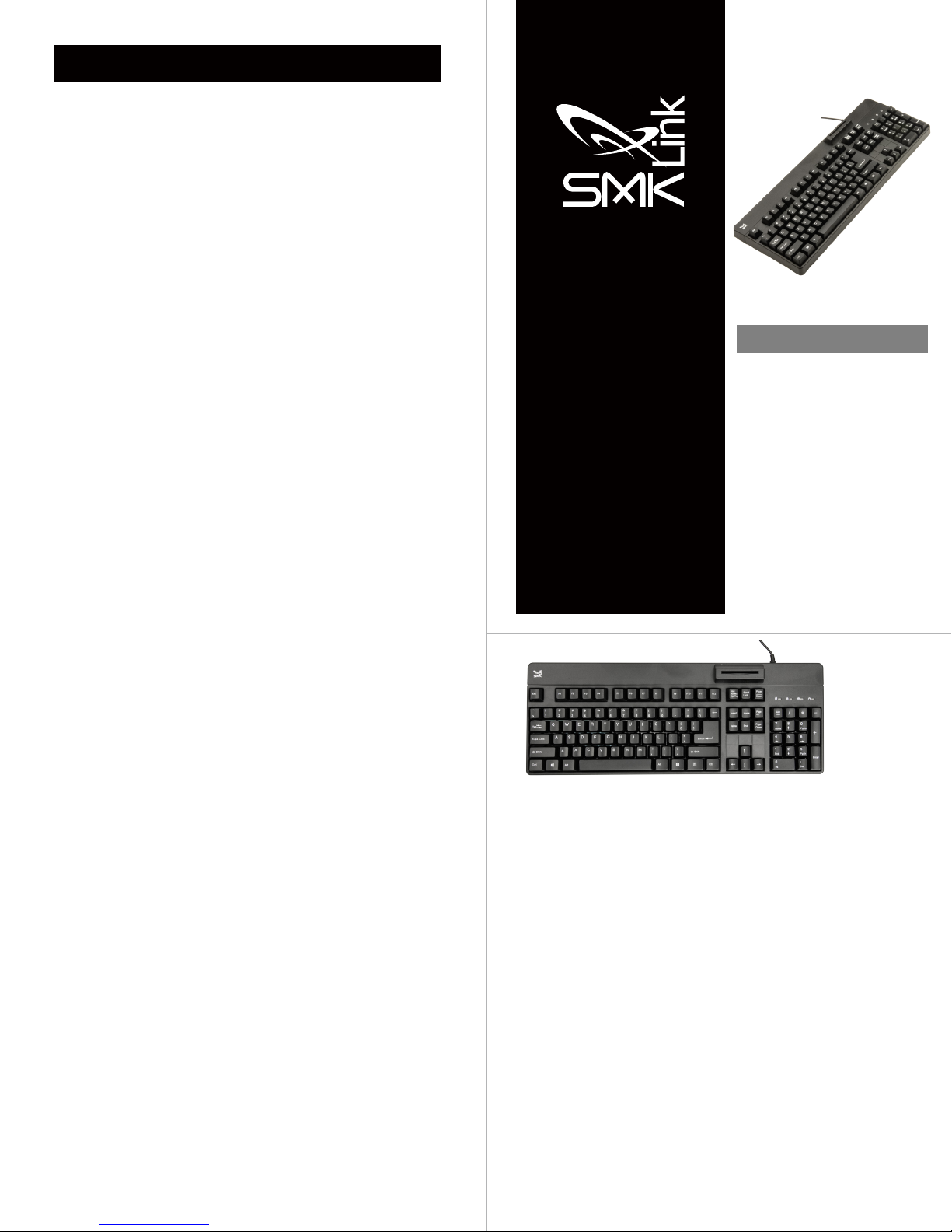
The SMK-Link® TAA-Compliant USB
Computer Keyboard with Smart Card
Reader (VP3800-TAA) is a corded 104-key
PC keyboard designed for GSA Schedule
sales to government agencies, the
military and other organizations requiring
components meeting U.S. Trade Agreements
Act manufacturing specications.
Featuring an integrated Smart Card reader,
the VP3800-TAA is a QWERTY PC keyboard
provides 104 tactile feedback keys, a
dedicated numeric keypad, page navigation
keys, F1-F12 function keys, Windows®
logo keys, and LED indicators for Caps
Lock, Num Lock and Scroll Lock modes.
User’s Guide (VP3800-TAA)
Note
Keyboard Features:
• Corded TAA Compliant USB keyboard
• WHQL certied
• Integrated Smart Card reader
• 104 keys (tactile feedback)
• 12 function keys (F1 – F12)
• Numeric keypad & page navigation keys
• LED Indicators for Caps Lock, Num Lock and Scroll Lock modes
• Windows® XP®, Vista®, 7 & 8 compatible
• Apple® OS X® compatible
Smart Card Reader:
• PC Smart Card (Standard PC/SC 1.0 compliant)
• FiPS Publication 201 compliant
• Smart Card application required
• ISO 78-16-1/2/3/4 compatible
• LED indicator for operating status
• Windows XP (SP2 and up), Vista, 7 & 8 compatible
Technical Specications:
• Dimensions: 17.72” (W) x 6.7” (D) x 1.85” (H)
• Weight: 2.7 pounds
• Key type: membrane switch with tactile feedback
• travel: 4.0 ± 0.5mm
• force: 50 ± 7gf
• Key life: Up to 10 million cycles
FCC Statement
This equipment has been tested and found to comply with the
limits for a Class B digital device, pursuant to part 15 of the FCC
Rules. These limits are designed to provide reasonable protection
against harmful interference in a residential installation.
This equipment generates, uses and can radiate radio frequency energy
and, if not installed and used in accordance with the instructions, may cause
harmful interference to radio communications. However, there is no guarantee
that interference will not occur in a particular installation. If this equipment
does cause harmful interference to radio or television reception, which can
be determined by turning the equipment off and on, the user is encouraged
to try to correct the interference by one or more of the following measures:
Specications subject to change.
SMK-Link Electronics, Inc.
3601-B Calle Tecate, Camarillo, CA 93012
(888) 696-3500
www.smklink.com
© 2015 SMK-Link Electronics, Inc. SMK-Link and the SMK-Link Logo are
trademarks or registered trademarks of SMK-Link Electronics, Inc. Microsoft,
Windows, XP and Vista are registered trademarks of Microsoft Corporation.
Apple and OS X are registered trademarks of Apple Inc. All other trademarks
and registered trademarks are properties of their respective owners.
SMK-Link®
USB Computer Keyboard
with Smart Card Reader
User’s Guide (VP3800-TAA)