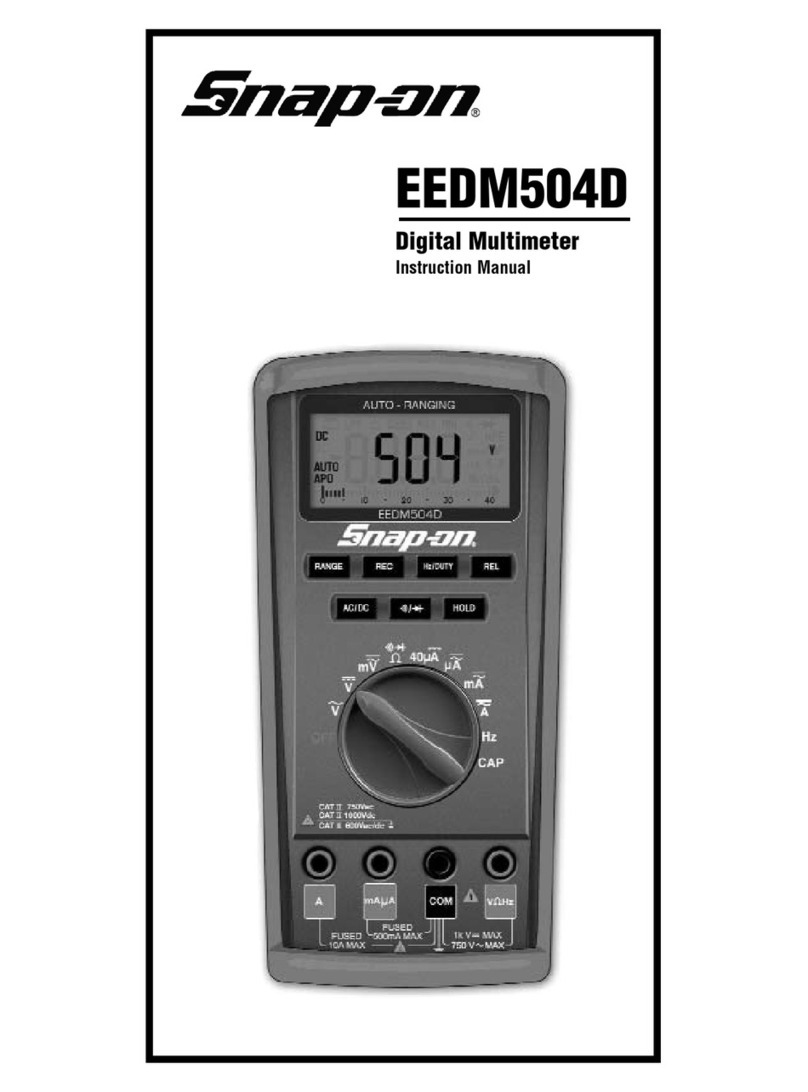EEDM596F
Advanced Digital Multimeter
With Color LCD and Bluetooth
EEDM596F-Z Rev.
(05/19)
5
Record Mode (REC)
The record mode saves minimum (MIN), maximum
(MAX), and average (AVG) values measured for a
series of readings. Activate the function as follows:
1. Depress the REC/TRIG +/- button on the
EEDM596F (auto power off is disabled).
2. The EEDM596F will immediately start to record
MIN/MAX/AVE values. REC will be on the LCD
to show record mode has been activated. The
reading on the LCD will be the actual reading.
3. Press the REC/TRIG +/- button a second time
and the MIN reading will be displayed.
4. Press the REC/TRIG +/- button a third time and
the AVG reading will be displayed on the LCD.
5. To terminate the record mode, hold the REC
button down for approximately 2 seconds or
turn the rotary switch to a different function.
Relative Mode (REL)
The Relative mode compares readings to a known
value and displays it as a difference to that value on
the LCD.
1. Measure the known value on the EEDM596F
and press the REL button, the LCD will display
zero.
2. Measure next device for comparison.
3. The LCD will display the difference between the
new device and the stored reference value.
4. To terminate the Relative mode, hold the REL
button down for approximately 2 seconds or
turn the rotary switch to a different function.
Low Pass Filter (LPF)
The LPF mode is used to filter out AC or noise
affecting DC voltage/current readings and harmonics
affecting AC voltage/current readings. It will stabilize
the reading and give you a more exact reading.
1. Depress and hold down the HOLD/LPF button
for 2 seconds on the EEDM596F.
2. The EEDM596F will display LPF on the LCD
when the low pass filter is active.
3. To terminate the LPF mode, depress and hold
down the HOLD/LPF button down for 2
seconds. LPF will no longer be displayed on
the LDC.
Peak Hold Mode (PEAK-H)
The Peak Hold function allows you to capture rapidly
occurring spikes or drops in signals as fast as 1mS
(one millisecond). You can monitor signals over time
or test the spike when relays or coils are de-energized.
1. Measure the device with the EEDM596F and
press the PEAK-H button.
2. Display will show the maximum (MAX) peak it
measured since the button was depressed.
3. Press the PEAK-H button again to toggle
between maximum (MAX) and minimum (MIN)
stored values.
4. To terminate the Peak Hold mode, hold the
PEAK-H button down for approximately 2
seconds.
Mute Mode
To mute the continuity buzzer and confirmation beeps
hold down the FUNCTION button for 2 seconds with
the instrument on. The mute icon will appear on the
LCD. Hold down the FUNCTION again for 2 seconds to
cancel the MUTE mode.
Auto Power OFF
The EEDM596F turns off after 5 minutes of inactivity
(no button press or dial change). To disable auto
power off hold down the FUNCTION button while
turning the instrument on. Continue to hold the button
down until the power icon turns off on the LCD
(approximately 2 seconds).
Wireless Communication
The EEDM596F comes with Bluetooth® LE for
communication to iOS and Android apps. Press the
Bluetooth®button to activate scan mode. The icon
will blink. Launch the app and connect. Icon will stop
blinking when connected.