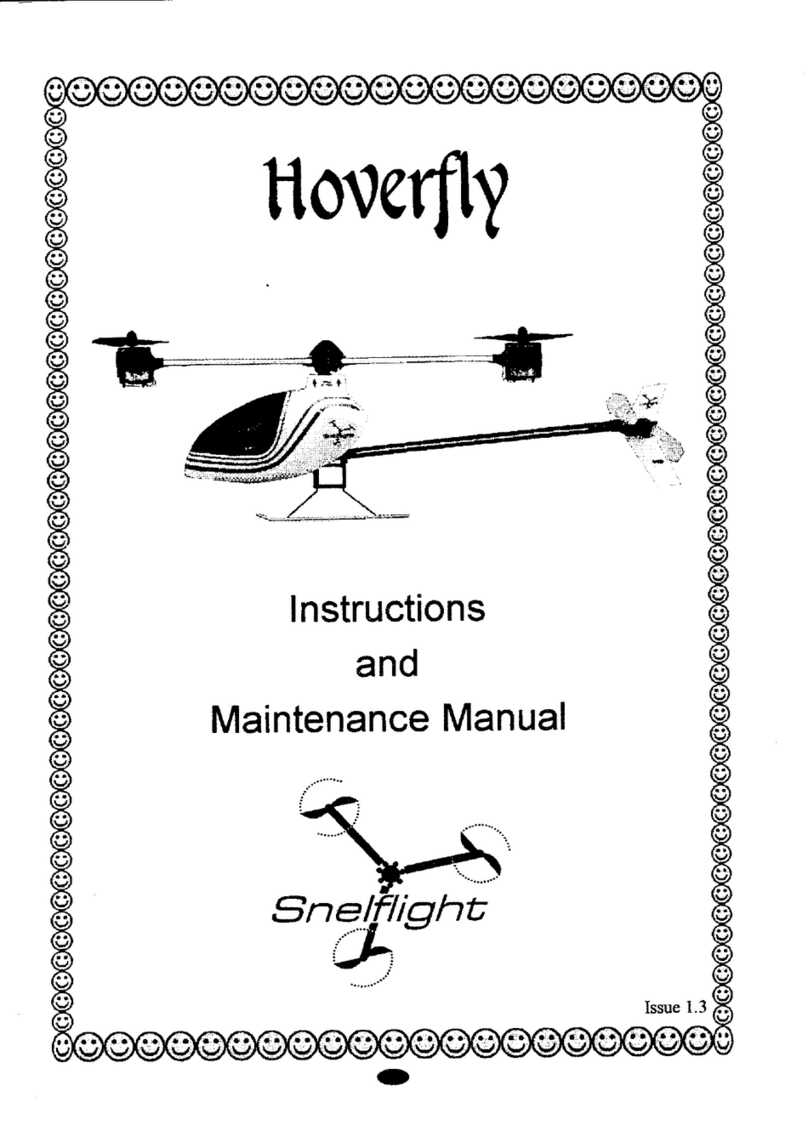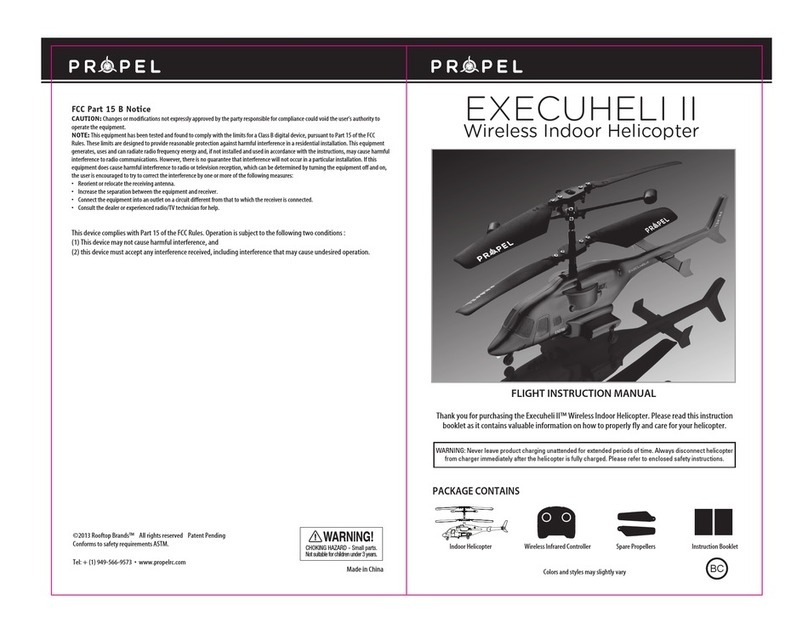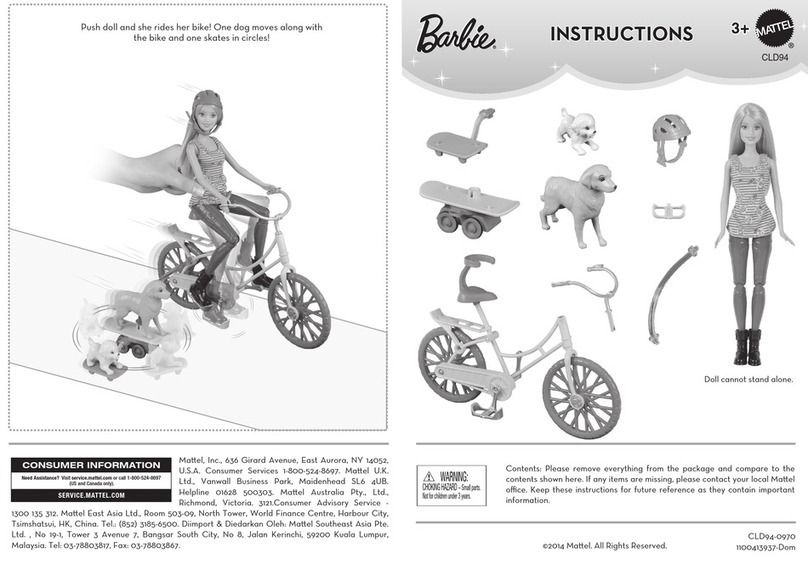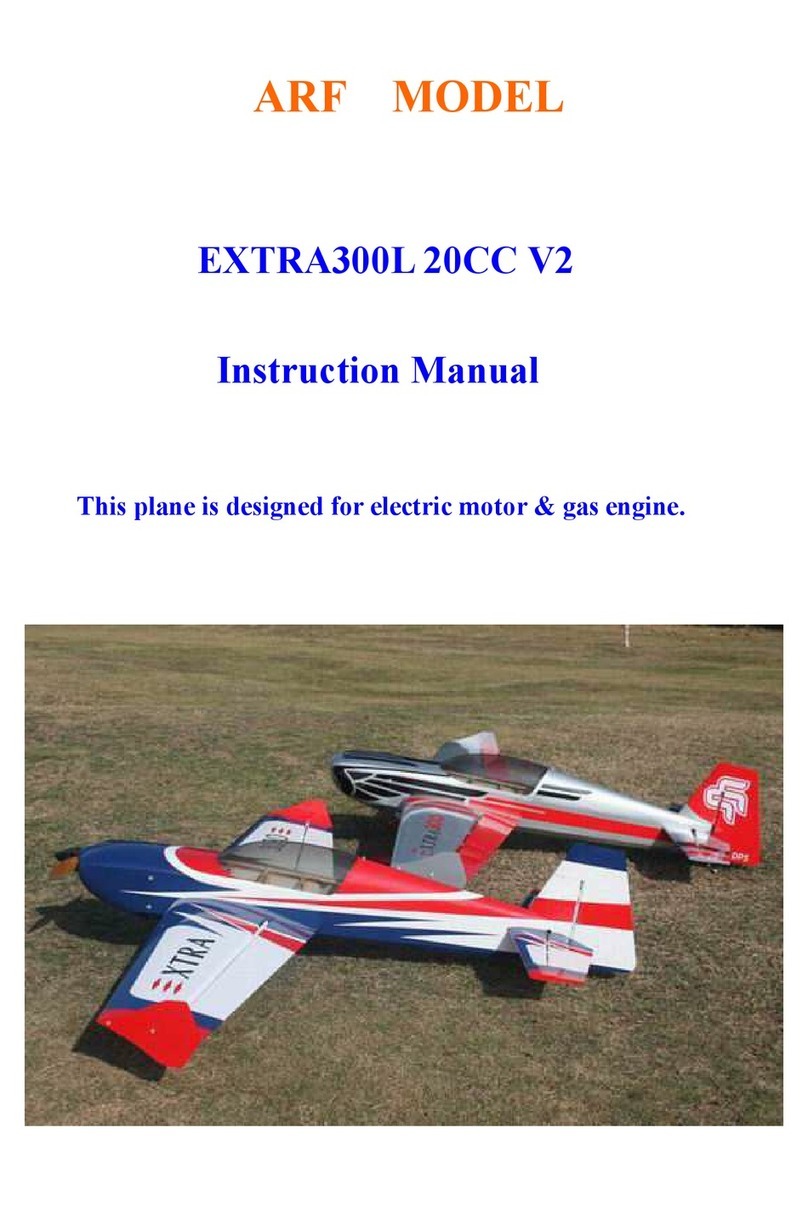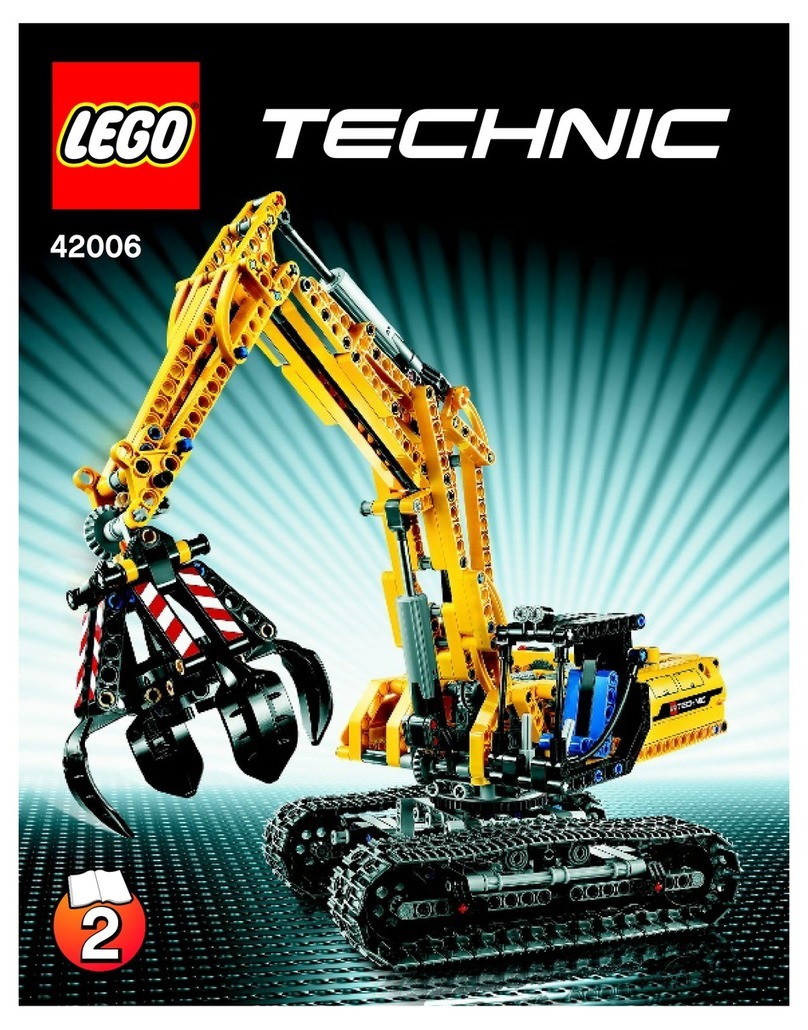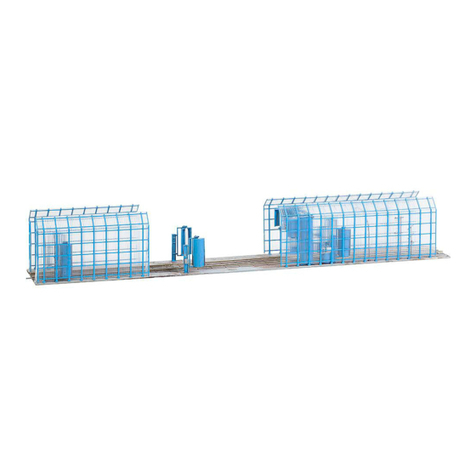Snelflight Hoverfly Instructions for use

Instructions
and
Maintenance Manual
Issue 2.6
Hoverfly
1

INTRODUCTION
Congratulations on purchasing your Hoverfly, and welcome to the enchanting world of indoor
electric flight! The Hoverfly is truly ahelicopter in miniature. It can hover mesmerically in front of
you, then dart off in any direction before hanging motionless in the air once more. It can dive
swiftly downwards and swoop back up, or dance in graceful figures-of-eight whilst performing
pirouettes.
The Hoverfly's unique and patented Electrocyclic control system gives it an unmatched
combination of rugged mechanical simplicity and authenticity in its representation of larger
models. Since the Hoverfly is mains-powered, it can fly continuously and, best of all, it comes
ready to fly, right out of the box.
The only setting up needed is to configure the Hoverfly's control system to your particular
transmitter. We strongly suggest that you take the time to follow carefully the set-up procedure
given in this manual, since this not only offers the best chance of asuccessful first flight, but also
allows you to gain valuable insight into the Hoverfly's unique features, behaviour and capabilities.
In the majority of cases some sections of the Manual can be skipped, and set-up will be completed
in just afew minutes. The Hoverfly is different to all previous model helicopters, and a little time
spent getting well acquainted with it now will be amply rewarded.
Have fun!
Please note: Hoverfly is designed for trouble free flying, but for
continued top perfomance, alittle routine maintenance is
recommended. See Section 14 for details.
IMPORTANT NOTICE
Hoverfly is not atoy. It is an engineered model which although
light in weight is capable of causing damage or injury if operated
irresponsibly, primarily due to contact with the three thrust
propellers. Avoid flying close to people or pets.
It may start up violently if the instructions contained in this
manual are not followed, or if afault occurs. To be sure of
avoiding damage or injury always hold the centre of the rotor
(keeping clear of the propellers) when switching on the mains
power.
The motors become hot in use; to avoid injury do not touch until
cool.
Unplug from the mains supply when not in use. Do not use in
the wet.
2

4. HANDLING THE HOVERFLY
The Hoverfly should be held by the centre of the rotor, grasping
it from above by the green printed circuit disc immediately
below the rotor hub (Photo 1). Do not lift by the black dome,
which pulls off easily. Alternatively, it can be held by the black
plastic chassis, immediately above the undercarriage (Photo 2).
On no account should it be held by the body or tail boom.
Carefully lift the helicopter out of the box and place it on the
floor. Uncoil the command line, taking care to avoid kinking it,
guiding it away from the model rearward to ensure it will not
foul the undercarriage or tail. Do not allow the line to become
kinked. Sharp bends will weaken it and must be avoided. (See
also Section 14K).
We suggest that newcomers to model helicopters should read
Section 12 entitled Helicopter Principles before carrying on.
CONTENTS OF THE MANUAL
Section Section Section
Please read it carefully before attempting to fly the model.
It comes with its thin command line already attached.
This is the unit with ablack lead attached. It converts power from the mains into 34V d.c.
to power the model.
This is the black box with three electrical connectors. It hooks up to the trainer socket of a
radio control transmitter, and converts its signal into aform suitable for the Hoverfly.
These are used to connect the ECP to asuitable R/C transmitter. One lead is fitted with a
DIN plug, and is suitable for Futaba and Hitec transmitters. The other lead has a3.5mm
jack, and is suitable for JR and some Sanwa transmitters.
This is specially selected as amatch for the three propellers fitted to the Hoverfly. Its
packaging carries asingle digit thrust number.
Two lightweight tubes to attach to the skids whilst learning to fly.
Hook for threading the tail drive belt during maintenance.
For convenient, safe storage of the Hoverfly's command line.
For you to customise your Hoverfly.
13. Overview of the Hoverfly.
14. Maintenance.
15. Fitting the Window and Decals.
16. Tips and Troubleshooting.
17. Specifications.
18. Spares.
7. Non-Standard Transmitters.
8. Setting Control Trims.
9. Commissioning.
10. Pre-Flight Checks.
11. Your First Flight.
12. Helicopter Principles.
1. Introduction
2. Packing List
3. Additional Items Required.
4. Handling the Hoverfly.
5. Connections and Transmitter
Settings.
6. Channel Assignment.
12
Photos 1and 2: How to hold the Hoverfly.
3. ADDITIONAL ITEMS REQUIRED
The only additional item required is acontrol unit of the type
normally used for radio control of models. If you are intending
to move on to larger helicopters when you have qualified using
the Hoverfly you may decide to invest in atransmitter with
more features than the minimum listed below.
Minimum transmitter specification.
lFour control channels with two twin-axis (gimballed) joy-
sticks.
lFitted with atrainer (buddy box) socket, using PPM (pulse
position modulation) signalling.
lReversing switches on at least the first four channels.
lThe transmitter should preferably use either the Futaba, JR,
Hitec or Sanwa systems. Hoverfly will work with many
others but the set-up procedure is more complicated.
2. PACKING LIST
This Manual:
The Helicopter:
Power Supply (with detachable
mains lead):
Electrocyclic Control Processor
(ECP):
Signal Leads (2):
Spare Propeller:
Trainer Undercarriage:
Belt Insertion Tool:
Command Line Reel:
Decals, Stripes and Moulded
Window:
3

Once you have the right lead, the equipment should be
connected up as in Fig. 5-1, with the exception of the
Hoverfly itself, which should not be connected yet.
Because the transmitter connects directly to the ECP, no radio
communication is necessary. The transmitter's batteries are still
needed to generate the signal at the trainer socket, but their
lifetime is greatly increased, and there are no frequency
conflicts or interference problems to worry about. It is therefore
important to make sure that the transmitter's radiofrequency
section is shut off when operating the Hoverfly. With some
transmitters, the act of plugging in the trainer cord automati-
cally switches on the power, whilst simultaneously turning off
the radiofrequency circuitry. If this happens, the main power
switch should be left in the off position. With other units, the
power switch must be turned on, but the radiofrequency section
should be disabled by removing the crystal.
The following settings and checks should now be made.
a) Signal Mode Selection: If your transmitter offers PCM as
well as PPM signalling, switch it to PPM. THIS IS VERY
IMPORTANT. PCM-only transmitters cannot be used with
the Hoverfly, but these are fortunately very rare. Attempting to
operate in PCM mode will cause the Hoverfly to start violently
as soon as the power is switched on.
b) Servo Travel: If your transmitter has adjustable servo travels
(endpoint adjustments), set the first four channels to 100% in
both directions of throw. Exponential joystick response can be
selected if you wish.
c) Channel Centres: If your transmitter has channel centre
adjustments, these should be set to zero (centred) on the first
four channels. The external trim tabs should also be centred.
d) Mixing Functions: If your transmitter has mixing functions,
such as Throttle to Rudder mixing, these should be switched
off, or set to zero.
e) Throttle Curve: If your transmitter has athrottle curve
feature, it should be set up to give afull range, linear throttle
response. Make sure that the Throttle Hold switch is turned off,
too. Some transmitters have an Aeroplane mode, in which these
functions are de-activated. It is usually easier to use this mode
with the Hoverfly.
f) Some transmitters have mechanical stops on the throttle
stick, which limit movement to less than 100%. This reduces
the available Collective range on the Hoverfly, making
climbout sluggish. It is easy to see if atransmitter has these
stops, by comparing the physical positions of the left and right
sticks when pushed fully forwards (or backwards). The stops
typically reduce throttle throw by about 20%. We offer the
following solutions:
5. CONNECTIONS &TRANSMITTER SETTINGS
In order that the Hoverfly controls will work correctly with the
particular type of transmitter being used, both the Electrocyclic
Control Processor (ECP)and the transmitter itself have to be
set up correctly. For simplicity of setting-up, we recommend
using one of the following Standard types of transmitter:
FUTABA HITEC JR SANWA
This is because these popular types can be set up according to
the simple tables in this manual. Other types can be used, but it
will be necessary to use aspecial procedure to determine the
correct set-ups, since there are agreat many different systems,
which could not all be included here.
Connecting the transmitter to the Hoverfly system.
The transmitter communicates with the Hoverfly by way of an
interface unit, the Electrocyclic Control Processor (ECP),
which is the small black box with electrical sockets at each
end. This unit interprets the signal from the transmitter and
uses it to control the amount of power sent to each of the
motors on the Hoverfly. By varying the power levels in the
right combinations, all the flight control functions of a
conventional helicopter are created.
The transmitter connects to the ECP by means of asignal lead,
of which two types are supplied with the Hoverfly. These leads
allow connection of Futaba, Hitec, JR and some Sanwa
transmitters. The lead is used to connect the transmitter trainer
socket to the Signal socket on the ECP. For Futaba and Hitec
transmitters, use the lead with the six-way DIN plug; for JR
and Sanwa transmitters, use the lead with the 3.5mm jack plug.
NOTE ON SANWA TRANSMITTERS: Sanwa have fitted a
variety of different training sockets to their transmitters. Early
Vanguard models use a3.5mm jack socket; these will work
with the lead supplied, and all set-ups are the same as for JR.
More recent Vanguards have asix-way DIN socket. These will
NOT work using the Futaba/Hitec lead, because Sanwa use
different pins in the DIN plug. The rest of the set-up procedure
for these transmitters is, however, the same as for JR. More
recently still, the RD6000 transmitter has been introduced, and
this uses afive-way DIN socket. It is compatible with
Airtronics products sold in the United States, and has to be set
up differently. The details are included here. Snelflight can
supply special leads for these various transmitters.
NOTE ON NON-STANDARD TRANSMITTERS: The great
majority of transmitters can be used with the Hoverfly.
However, we recommend caution in the use of the Futaba/Hitec
lead for connecting up other makes, even if your unit appears to
have exactly the right type of socket. This is because some of
the pins are connected together inside the DIN plug, and the
transmitter may be damaged if these pins happen to carry
electrical signals which conflict. If your transmitter has a
3.5mm jack socket, it will generally be safe to try the JR/Sanwa
lead, but if you are in any doubt, we recommend that you
contact Snelflight for advice. We can arrange to supply a
suitable lead in most cases. We are constantly seeking to
expand our database on trainer leads and set-ups; we therefore
welcome information on unusual ones.
Fig. 5-1
4

6. CHANNEL ASSIGNMENT
WARNING: NEVER SWITCH ON THE POWER WHILST
THE HOVERFLY IS CONNECTED UNLESS YOU ARE
SURE THAT THE CHANNELS ARE PROPERLY
CONNECTED AT THE PATCH SOCKET. ESPECIALLY,
DO NOT SWITCH ON OR ATTEMPT TO FLY WITH SOME
CHANNELS UNCONNECTED. UNCONNECTED
CONTROL FUNCTIONS WILL HAVE UNDEFINED
VALUES, AND WILL BEHAVE UNPREDICTABLY. THE
HOVERFLY MAY START UNEXPECTEDLY. BE
CAREFUL!
The Hoverfly has four flight control functions; Collective,
Aileron, Elevator and Rudder. Each of these is associated with
one of the four axes of joystick movement provided on the
transmitter. Information about the positions of the joysticks at
any moment is sent to the ECP by means of four transmitter
channels, one for each flight control function. On any
transmitter, these will always be the first four channels,
regardless of the total number of channels the transmitter has.
It is of course important to ensure that each flight control
function is operated by the correct joystick. On aconventional
model, this is done by connecting each control servo to the
appropriate channel on the radio receiver. Because the Hoverfly
has no receiver or servos, aChannel Patch Socket is provided
within the ECP for this purpose. This has two rows of four
electrical terminals. Channels 1, 2, 3and 4from the transmitter
i) On computer transmitters, the throttle channel endpoint
adjustments can be set to 120% (in both directions) to
compensate for the reduced stick movement.
ii) On more basic transmitters, the throttle trim can be
pushed forwards to compensate for the reduced upper
joystick range. Unfortunately, this compounds the prob-
lem at the bottom end, and often means that the
Hoverfly doesn't shut off completely unless the trim is
returned to the centre.
iii) As alast resort, the mechanical stops can usually be
removed. They often take the form of wedge shaped
pieces of plastic, which are screwed to part of the
gimbal mechanism. By carefully comparing the left and
right stick mechanisms, the culprits can generally be
spotted. Because this involves opening the transmitter,
it may affect the manufacturer's warranty, but it is
normally only necessary on inexpensive transmitters
without endpoint adjustments. The stops can usually be
put back later, if needed.
g) Now switch on the mains supply: The red Power light should
illuminate on the ECP.
h) Switch on the transmitter (if not automatic): The green
Signal light should illuminate on the ECP after approximately
2seconds delay.
Now switch everything off. (Remember that some transmitters
remain on until the trainer plug is removed).
For successful set-up, the steps in Sections 6 to 8must now
be completed. Please follow them carefully.
arrive at the terminals on the left, whilst those on the right lead
to the flight control functions C, A, Eand R(Collective,
Aileron, Elevator and Rudder). The Patch Socket allows the
flight control functions to be connected to the four channels in
any combination, so that awide variety of transmitter types can
be used with the Hoverfly.
To gain access to the Channel Patch Socket, it is necessary to
open the ECP (see Section 14L for instructions). Fig. 6-1 shows
the location of the Patch Socket. Patching is done using four
black link wires, which plug into the socket terminals. Text on
the circuit board identifies each terminal. The links may be
crossed over each other, but each link must connect across the
socket, linking achannel to acontrol function, and when the
set-up is complete all four links must be in place.
Fig. 6-1 Location of Channel Patch Socket
Mode 1and Mode 2Operation.
The terms Mode 1and Mode 2refer to the two joystick
arrangements commonly used by model helicopter pilots.
Mode 2is more popular and is described first. Information on
Mode 1operation is included at the end of this section.
Fig. 6-2 shows how the controls are laid out in Mode 2.
Fig. 6-2 Mode 2Control Layout.
5

The ECP comes factory preset for Mode 2operation with
Futaba and Hitec transmitters. To set up Mode 2for one of the
other Standard transmitter types, simply pull out the four link
wires, and plug them back in according to the diagrams below.
Always switch off the power before removing or inserting
the link wires. The electronics can be damaged if anything
metal touches the circuitry whilst the power is on.
Mode 2Patch Links
NOTE: These set-ups assume that the transmitter channel
sequence is as per the manufacturer's standard. Some
computer transmitters allow the channel sequence to be
changed by the user, and this will cause incorrect operation of
the Hoverfly. It is vital that the transmitter itself is set up in the
standard way. Many models have aprocedure for restoring the
factory settings. More basic transmitters are actually easier to
use with the Hoverfly!
Setting the Servo Reverse Switches.
After setting up the Patch Socket, it is necessary to set the
correct direction of movement for each channel. This is done by
means of the transmitter servo reverse switches. These must be
set according to Table 6-1 below.
Table 6-1 Reverse Switch Settings
1C
2A
3E
4R
1C
2A
3E
4R
1C
2A
3E
4R
MODE 2
PATCH LINKS
FUTABA
HITEC
JR
SANWA VANGUARD
SANWA RD6000
Mode 1Operation.
The majority of pilots wishing to fly in Mode 1(throttle on the
right) format either use atransmitter which has been
specifically supplied as aMode 1unit, or one which has a
Mode 1option built-in. In such cases, the Hoverfly set-ups will
be the same as for Mode 2. On occasions however, the owner
may convert aMode 2transmitter to Mode 1mechanically, by
transferring the return spring from one joystick to the other. As
aresult, the Throttle signal occupies the channel originally
assigned to the Elevator, and vice versa. To fly the Hoverfly
with such atransmitter, the Patch Socket should be set up as
below. Fig. 6-3 shows how the controls are laid out in Mode 1.
Mode 1Patch Links
Fig. 6-3 Mode 1Control Layout
Setting the Servo Reverse switches.
After setting up the Patch Socket, it is necessary to set the
correct direction of movement for each channel. This is done by
means of the transmitter servo reverse switches. The settings
are the same as for Mode 2, and are given in Table 6-1.
1C
2A
3E
4R
1C
2A
3E
4R
1C
2A
3E
4R
MODE 1
PATCH LINKS
FUTABA
HITEC
JR
SANWA VANGUARD
SANWA RD6000
Futaba
Hitec
JR
Sanwa(inc
RD6000)
Normal
Normal
Reversed
Reversed
Normal
Reversed
Reversed
Reversed
Normal
Reversed
Reversed
Reversed
Normal
Normal
Reversed
Reversed
Channel 1234
6

change the setting of the transmitter servo reverse switch (for
Channel 1in this example), and try again. Make anote of the
correct switch setting.
vi) Switch off, pull out the Patch Socket link wire and use it to
connect Channel 2to the Rudder terminal. Repeat steps iv)
and v) for this channel, then likewise for Channels 3and 4.
vii) Complete the Patch Socket set-up, using the connections
noted above. Insert the four link wires in the required positions,
and make anote of the set-up on the diagram below, for future
reference.
Reverse Switch Positions and Patch Socket Set-Up
7. NON-STANDARD TRANSMITTERS
Assigning Channels and Setting the Transmitter Servo
Reverse Switches.
If you are using aStandard transmitter, please skip this section
and move on to Section 8.
If your transmitter is not one of the Standard types with set-ups
given in Section 6, it will be necessary to carry out aspecial
procedure to determine the correct settings for both the ECP
Patch Socket, and the transmitter servo reverse switches. The
ECP has facilities which allow the correct set-ups to be
determined before the Hoverfly is ever connected, making the
process relatively straightforward.
Two small LEDs, located on either side of the Control Trim
Adjuster (Fig. 6-1), are connected by circuitry in the ECP to the
Patch Socket Rudder (R) terminal. They indicate when the
Rudder is pushed to the left (red LED), or to the right (green
LED), or centred (neither LED). They will be used later to trim
the ECP.
These LEDs have another important function. They allow the
operation of any of the four channels to be monitored, simply
by connecting the channel in question to the Rudder terminal in
the Patch Socket, using one of the black link wires. The
Rudder terminal is the only one which works the LEDs,
giving it this special test function. Transmitter channels
can be checked, ONE AT ATIME, by linking them to the
Rudder terminal.
ALWAYS SWITCH OFF THE POWER WHILST CHANGING
THE PATCH SOCKET CONNECTIONS. TAKE GREAT
CARE WHEN THE POWER IS ON, BECAUSE DAMAGE
TO THE ELECTRONICS CAN EASILY OCCUR IF ANY-
THING METAL TOUCHES THE CIRCUIT BOARD OR
COMPONENTS.
These LEDs can be used to determine the correct Patch Socket
set-up. The procedure we suggest is given below. You will
need apen and paper.
i) Begin by connecting everything up as in Fig. 5-1, with the
exception of the Hoverfly itself, which should not be
connected yet. Switch everything on, and check that the green
Signal light illuminates on the ECP. Now switch off the power
to the ECP, but leave the transmitter on.
ii) Remove all four link wires from the Patch Socket.
iii) Connect Channel 1to the Rudder (R) terminal, using one of
the link wires.
iv) Switch the power to the ECP on, and wiggle the transmitter
joysticks to find out which of the four axes of movement
operates the LEDs. Make anote of this. For example, Elevator
joystick movement might work the LEDs, in which case note
down that Channel 1is Elevator. If the LEDs do not respond at
all, check that the transmitter is set to PPM signalling.
v) Using the table below, check whether the joystick works in
the right direction for the Hoverfly. For instance, the Elevator
stick should light the red LED when pushed forwards, and the
green LED when pulled back. If the direction is incorrect,
1C
2A
3E
4R
8. SETTING CONTROL TRIMS (NEUTRAL
POSITIONS)
The final adjustment required is to set the control trim, so that
each function is at neutral when the joysticks are centred.
There is asingle adjustment inside the ECP for this purpose,
which sets the trim for all four channels at the same time. This
control is located close to the Patch Socket (Fig. 6-1). On either
side of it are two small indicator LEDs, already discussed in
Section 7. One of these may be lit. The trim is set as follows:
i) Connect everything up as in Fig. 5-1,with the exception of
the Hoverfly itself, which should not be connected yet.
ii) Switch on the transmitter and the ECP. The red Power light
should come on, followed by the green Signal light.
iii) Centre all the trim tabs on the transmitter. If the transmitter
has electronic sub trims, these MUST be set to zero as well, on
all four channels.
iv) Use asmall screwdriver to adjust the ECP trim control,
turning it towards the indicator LED that is lit. At some point
the LED will go out, and turning the control further will cause
the other LED to light up. Set the control to the centre of the
Stick
Aileron
Elevator
Direction
Left
Right
Forward
Back
Left
Right
Function
Left
Right
Nose down
Nose up
Left
Right
LED
Red
Green
Red
Green
Collective Forward
Backward Increase
Decrease Red
Green
Red
Green
Rudder
7

9. COMMISSIONING
Before attempting to fly the Hoverfly for the first time, it is
very important to check that it is operating properly. Incorrect
set-ups can cause the Hoverfly to start violently and unexpect-
edly, so steps i) to iv) of the following procedure are designed
to prevent mishap if this should occur. PLEASE FOLLOW
THEM CAREFULLY. Steps v) to x) allow you to try out the
Hoverfly's controls, and to familiarise yourself with its main
features and behaviour, some of which are unique. New pilots
should examine Fig. 6-2 (Page 5) carefully, to familiarise
themselves with the control layout.
i) Connect up the equipment as in Fig 5-1. Turn on the
transmitter, and set all the trim tabs to their central positions.
Set the collective stick to the zero position, which will normally
be fully towards you. Plug in the power supply, but DO NOT
turn on the mains yet.
'dark' zone. Take care not to touch any other components with
the screwdriver. If the LEDs do not respond, check the
transmitter settings again. PPM SIGNALLING MUST BE
USED.
v) Confirm that the ECP is operating correctly by moving the
Rudder stick from side to side. Pushing it to the left should turn
on the red LED, pushing it right should turn on the green one.
If this test fails, then all the connections should be checked
carefully, and the set-up procedure done again.
vi) If all is well, switch off the power to the ECP and the
transmitter. Since all settings are now complete, the ECP cover
should be carefully replaced (Section 14L).
NOTE: Now that the ECP has been trimmed, the transmitter
trim tabs can be used as required for fine adjustment of
aircraft trim.
NOTE ON OLD OR UNUSUAL TRANSMITTERS:
Although the ECP trim control adjusts the trim on all four
channels simultaneously, the LEDs only indicate the setting of
the Rudder channel. The trim control affects all channels
equally, and hence when the Rudder channel is set correctly,
they all are. This scheme does rely on the transmitter channels
being well matched; ie. all four transmitter channels should be
electrically equal when the transmitter trims are all centred.
This is true of all modern transmitters in our Standard list,
even the basic models, and is one reason why we recommend
them. However, we have noticed that some of the less popular
brands can be poor in this regard, resulting in unpredictable
control trims prior to take-off. Of course, the trim tabs can be
offset from centre to compensate for the errors. However, this
is difficult to do until the Hoverfly is in the air, and take-off is
difficult if the trims are not set fairly accurately beforehand. If
you have an old or unusual transmitter, we strongly suggest the
purchase of abasic type from our Standard list. Many dealers
will supply one separately, and they are inexpensive. It's well
worth it!
You are now ready to try out your Hoverfly for the first
time. To do so safely, please follow the commissioning
procedure in Section 9.
ii) Pick up the Hoverfly, holding it by the green rotor hub disc,
just below the central dome (Photo 1, Page 3). Your grip
should feel firm but comfortable. Ensure that nothing lies in the
path of the propellers, and be prepared for them to start up
suddenly.
iii) Switch on the mains. The gyro will now automatically
calibrate itself. The process takes about 3seconds, and during
this period the Hoverfly should not be moved. In normal use
this is easy, since it will generally be standing on the floor, but
right now it is held in the hand. Therefore, try to keep still just
after switching on the power! The gyro can always be reset by
switching off the power momentarily.
iv) At power-up, the red light should illuminate on the ECP,
followed by the green light after about 2seconds. The Hoverfly
may give amomentary twitch, but if it does more than this,
then something is wrong. For example, the collective channel
reverse switch could be set the wrong way, in which case the
Hoverfly would start at full power! This is the reason for
caution the first time it is turned on. If the motors do start up,
switch off the power again and check your set-ups carefully.
NOTE:When switching off the Hoverfly, ALWAYS turn off the
ECP power before the transmitter. Some transmitters, espe-
cially older types, generate arandom signal during turn-off.
This signal can make the Hoverfly start up momentarily if its
power supply is still connected, possibly causing damage.
v) If all seems to be well, it is time to try out the controls a
little. While still holding the Hoverfly, slowly advance the
collective stick. The main propellers should start to spin, and
the tail rotor may also turn. Adjust the rudder trim tab (below
the left joystick) to stop the tail rotor for the moment. DO NOT
ALLOW THE TAIL ROTOR TO TURN FAST FOR MORE
THAN AFEW SECONDS OR MOTOR DAMAGE MAY
RESULT. Now keep advancing the collective stick, and notice
how the propellers speed up. As they get faster, you will begin
to feel their thrust. Advance the collective all the way, listening
to the sound created at different settings. You should not,
however, let the motors run at full power for longer than about
15 seconds.
vi) Back off the collective until the motors are running slowly.
Hold the Hoverfly horizontally, so that the fuselage is free to
steer below the rotor. Take care not to grip the black dome, as
this is not part of the rotor, and will move with the fuselage.
Now move the rudder trim tab to the left acouple of clicks, so
that the tail rotor turns slowly. It should be turning counter-
clockwise when viewed from the left of the aircraft, and will
now be roughly trimmed for flight.
vii) Now try out the rudder control. Move the rudder stick
slowly to the left. The tail rotor will speed up, and the Hoverfly
will start to steer to the left. If you push the stick further to the
left, the rate of steer will increase, all the way to arapid
pirouette. Now centre the stick again. Pushing the stick to the
right will have asimilar effect, except that the tail rotor will
reverse direction, steering the Hoverfly to the right.
viii) Try out the gyro now to see how it works. With the main
motors running slowly, gently push the tail boom with one
finger, so as the steer the Hoverfly to the right. The gyro will
respond, speeding up the tail rotor in an attempt to prevent the
aircraft from turning. Pushing the tail the other way will have a
similar effect. Push it alittle harder, and you will notice quite a
8

firm effort against you. This is how the gyro prevents random
tail movements during flight. The aircraft will tend to remain
pointing in one direction, except when steered by apilot
joystick command.
NOTE: Because the gyro is sensitive, it will detect airframe
shake while the Hoverfly is revved-up on the ground. The
resulting signals may cause the tail rotor to jitter and stop
intermittently before take-off. This is normal.
ix) Bring the collective back to zero. All the propellers should
stop, and the gyro will stop responding. Stand the Hoverfly on
the floor in front of you. Advance the collective stick just a
little, until the propellers start to rotate. Move it forwards a
couple more clicks, and the rotor should start to revolve. Do not
advance the collective any further at the moment. The rotor
should turn easily, and freewheel alittle after you shut off the
motors. Now try moving the rudder stick while the Hoverfly is
standing on the ground, main motors running slowly. Be careful
not to change the collective setting as you move the stick from
side to side. You will notice that avery small amount of stick
movement causes the tail rotor to run at full speed. This is
because the stick movement acts as ademand signal,arequest
to the gyro to make the aircraft steer at the selected rate. The
gyro then attempts to obey, by driving the tail rotor progres-
sively harder until it senses that the requested rate of steer has
been reached. Because the aircraft is standing on the ground, it
cannot move, and hence the gyro tries its best without success!
x) Bring the collective back to zero again. Now pick up the
Hoverfly from behind, gripping it by the sides of the black
plastic mainframe, immediately above the undercarriage, but
below the tail (Photo 2, Page 3). DO NOT try to hold it by the
undercarriage itself. Check that the rotor is free to revolve, and
that nothing lies in the path of the propellers or tail rotor, then
bring up the collective to just above halfway. This is roughly
the hover position. When the rotor gets up to speed, which
takes about five seconds, you can try out the cyclic (aileron and
elevator) controls. These are operated by the right hand joystick
(Mode 2). Try pushing this stick in different directions. You
should notice the Hoverfly trying to tilt as the cyclic joystick is
moved off-centre. At the same time, you will hear an undulat-
ing sound from the motors, as the propellers change speed. It is
by changing the propeller speeds at different positions around
the rotor disc that the Hoverfly creates pitch and roll forces.
Once you have familiarised yourself with this control, reduce
the collective to zero again, and switch everything off.
NOTE: To compensate for the effect of gyroscopic precession
during flight, the cyclic controls act 90 degrees counter-
clockwise in relation to control stick movements. While the
helicopter is resting on the ground or held in the hand, it will
try to roll to the left when the control stick is pushed forwards,
or pitch forwards when the stick is pushed to the right, etc.
This is deceiving when trying to test the controls after set-up,
since it appears that the elevator and aileron channels are
mixed up. THIS IS NOT AMISTAKE, and the controls will
operate correctly as soon as the helicopter leaves the ground.
You are now almost ready to attempt your first flight.
However, in accordance with good flying practice, it is
important to carry out afew pre-flight checks (Section 10).
These should be done before every flight.
Trainer Undercarriage
To aid the stability at take-off and landing two black tubes are
supplied for forming awide undercarriage.
Pass one tube through the hole in the other to form across.
Attach this to the standard skids using
narrow strips of adhesive tape. Excess
from the decal stripes is ideal for this.
The easiest way to attach the training
undercarriage is to stand the Hoverfly on
it, and then tape the skids down. The
tape doesn't have to wrap all the way
round. This is easier than trying to do it
with the Hoverfly upside down. It will
not affect flight if the training undercar-
riage isn't perfectly positioned.
10. PRE-FLIGHT CHECKS
Before any flight, you should do the following:
a) Check that canopy, undercarriage and tailboom are all seated
securely in place, and that the tailfin is vertical. The boom can
be gently twisted to correct the latter.
b) Check that the Hoverfly stands up straight on the ground. If
not, gently adjust the undercarriage. If the aircraft stands
crooked, it will tend to topple over during take-off. Check that
the elevator and aileron trim tabs are centred.
c) Check that the collective stick is set to zero, then turn on the
transmitter, then the power. Allow 3seconds for the gyro to
auto-calibrate. DO NOT MOVE THE HOVERFLY DURING
THIS TIME. Now bring up the collective slightly, check that all
the motors run, and that the rotor revolves freely. The tail rotor
should turn gently, in an anticlockwise direction when viewed
from the left of the aircraft. If it is turning too fast, or the wrong
way, adjust the rudder trim tab on the transmitter to correct it.
The trim tab may have to be alittle off-centre. Now move the
rudder stick to ensure that the tail rotor responds correctly.
In addition, after maintenance, acrash or aheavy landing, do
the following:
d) Inspect the main motors to ensure they are properly seated in
their plastic brackets.
e) Check that the rotor is seated on the main shaft properly. If it
has lifted, take care not to damage the brushes when re-fitting
it. See Section 14B for help with this.
f) Check that the command line (inside the body) is securely
plugged in.
g) Check that the tail rotor retainer boss (the small plastic plug
that holds the tail rotor onto the drive pulley) is pushed fully
home. This occasionally comes loose in acrash, preventing the
tail rotor from being driven properly.
9

11. YOUR FIRST FLIGHT
If you are abeginner, we strongly recommend that you read the
whole of this section before actually flying. If you are an
experienced pilot, please read through the next three para-
graphs, which outline take-off technique for the Hoverfly.
For your first flights, choose aroom with as much unobstructed
space as possible. Do not attempt to fly outdoors. Place the
Hoverfly on the floor in the centre of the available flying area,
and facing away from you. Carry out the pre-flight checks
(Section 10) if you have not already done so. Position yourself
just behind the ECP and make yourself comfortable. After a
final check to ensure the command line will not snag on the
undercarriage or foul the tail, advance the collective about one
quarter. Wait while the rotor gets up speed, then continue to
advance the collective slowly, until you notice the Hoverfly
becoming light on its skids, and beginning to shake slightly. It
is now ready for take-off. Notice the collective setting, which
will probably be about halfway up. Note too the distinctive
sound of the motors at this point. Always remember to allow
time for the rotor to speed up when preparing for take-off.
THIS IS VITAL. The Hoverfly will blast off instantly if you
advance the collective far enough, but it will be unstable and
impossible to control until the rotor is up to speed.
If the Hoverfly topples over during the revving-up process, it is
asign that something is not quite adjusted perfectly for
take-off. Shut off the collective immediately, and look for the
problem. The ECP may be incorrectly trimmed; see Section 8,
Setting Control Trims for help with this. Also check that the
cyclic trim tabs on the transmitter are centred. Toppling will
also be caused if the Hoverfly is standing slightly crooked on
its skids. It is important to correct this, by adjusting the seating
of the undercarriage in the mainframe. Compressing the
undercarriage by pushing the helicopter against the floor will
often correct slight crookedness. Any tendency to topple will
prevent avertical take-off, probably causing anew pilot to
crash. DO NOT ATTEMPT TO TAKE OFF UNTIL THE
HOVERFLY IS REVVED UP TO SPEED ON THE
GROUND. The training undercarriage greatly reduces toppling
before take-off, and we strongly advise beginners to use it (see
Section 9for fitting instructions).
When revved-up and ready, advance the collective smartly to
achieve adecisive lift-off. With most transmitters, the Hoverfly
will leave the ground when the collective is just above the
central position. It will be tempting to linger at this point,
trying to hover an inch off the floor so as to prevent damage if
h) Hold the Hoverfly by the rotor hub, and advance the
collective alittle. Move the rudder stick, and check that the
aircraft steers in the correct direction. Incorrect steering
direction can be caused by incorrect belt fitting, or by
plugging in the tail motor electrical connector the wrong way
round. Arapid pirouette will result, because the gyro
response will reinforce rather than counteract tail move-
ments. It is important to find out about this before attempt-
ing to fly!
Tip: Beginners frequently crash. To facilitate frequent pre-
flight checks you may prefer to fly without the canopy fitted.
This is satisfactory if the tailboom is pushed 25mm forward in
its grommets to correct the balance of the Hoverfly. (Remove
the tailboom completely from the chassis before attempting to
move the grommets.)
you crash. Even experienced helicopter pilots do this! Unfortu-
nately, because the Hoverfly is so small, it is much harder to
control when this low, because of ground effect. It will tend to
skitter across the floor at high speed, until it bumps into
something. Be bolder, and give the collective aburst at take-off
to get the aircraft into the air quickly, to aheight of at least 12
inches. Control will then be alot easier. Provided that the
Hoverfly was up to speed without toppling over just prior to
take-off, it will leave the ground roughly vertically without the
use of any controls other than the collective. We strongly
recommend using this method to get into the air initially,
especially if you are anew pilot. Be ready to reduce the
collective almost immediately to prevent the Hoverfly hitting
the ceiling! Learning how to take off, reach asafe height and
then maintain it requires practice. Fortunately, the Hoverfly is
robust, and will withstand alot of bumping about.
Once in the air, it will immediately become apparent that the
Hoverfly will not stay there by itself. In addition to controlling
the height, you must learn how to use the rudder control to keep
it pointing in the direction you want, which will generally be
away from you. At the same time, you also have to learn to use
the all-important cyclic controls, which allow you to guide the
aircraft in the air or to keep it hovering in one place. Moving
the cyclic joystick will cause the Hoverfly to tilt in the direction
of stick movement, which in turn will cause it to accelerate in
that direction. To keep it hovering, you must learn to use this
joystick to compensate for the aircraft's random movements. It
is alittle like balancing abroom handle on your hand, though
somewhat harder to learn. The most common problem is one of
too much control, applied too late. This is followed by
over-compensation, and so on, which results in afurious
oscillation ending in acrash. It is important to learn to apply
small corrective control inputs in response to changes in aircraft
attitude.If you wait until the Hoverfly is actually moving before
applying correction, it will be too late.
If the Hoverfly is about to crash, it will often minimise damage
if you quickly shut off the collective and let the aircraft fall to
the floor. However, this reaction does tend to become in-
grained, and can be adifficult habit to break later on, causing
crashes in situations you would have been able to recover from.
When you do crash, check the Hoverfly over carefully (Section
10), then place it back in the middle of your flying area
before trying again.
The cyclic controls operate in relation to the aircraft itself. This
means that the aircraft will tilt towards its left when the cyclic
joystick is pushed to the left, etc. This gets very confusing when
the Hoverfly is facing you, or nose-in. This is why it is
important to learn to keep the aircraft pointing away from you
as early as possible. Pilots usually learn to fly in this orientation
first, before attempting nose-in flight.
Learning to fly will be much easier at the start if you can have
an experienced pilot help you. In particular, your helper will be
able to trim the Hoverfly accurately, so that the controls are all
truly at neutral when the joysticks are centred. The set-up
procedure trims the aircraft well enough to fly, but it is only
approximate. Awell-trimmed aircraft is easier to learn on.
Now practice, practice, and practice. Have fun, and Good Luck!
Note: Balance the rotor for smoother flight -see Section 14E.
Care of the command line -Section 14K, and tail maintenance
-Section 14F.
10

12. HELICOPTER PRINCIPLES
Conventional helicopters generate lift by means of the rapidly
moving rotor blades. Ahelicopter can have any number of
blades from two upwards, which collectively form the rotor.
The blades are shaped as aerofoils, and give the machine its
name; 'helico', meaning rotary, and 'pter', meaning wing. The
blades are set at an angle to the horizontal, so that they create
upward thrust as they turn, like agiant propeller. The angle of
inclination of the blades is referred to as their pitch,and can be
changed by the pilot using the helicopter's flight controls.
Overall lift is controlled by changing the pitch of all the blades
simultaneously. This is referred to as collective control,and
allows the pilot to cause the aircraft to climb or descend. To
maintain asteady altitude, the pilot must set the blades so that
the lift they provide exactly matches the helicopter's weight.
Directional control is achieved by varying the pitch of each
blade as it travels around its circular path, so that more lift is
provided on one half of the rotor disc than on the other. This is
referred to as cyclic control,and allows the pilot to tilt the
aircraft in any desired direction. For example, in order to make
the helicopter's nose drop (as if to dive), the pitch of each blade
is reduced as it enters the front semicircle, and increased as it
enters the rear semicircle. Less lift is then generated at the
front than at the rear, causing an imbalance which tilts the
whole aircraft. This in turn causes the helicopter to move
forwards, because the inclined rotor now provides some thrust
in this direction, rather than pulling straight upwards as it did
when it was spinning horizontally. This is how ahelicopter
achieves forward flight. The controls of ahelicopter allow the
pilot to tilt the aircraft from side to side (roll)as well as from
front to back (pitch,not to be confused with blade pitch!), and
any combination of the two, giving total freedom of movement.
Constant adjustment of these controls allows the pilot to keep
the machine exactly horizontal, and thus to hover. The
mechanism that achieves these control functions is complex,
and involves numerous mechanical linkages and push-rods, as
well as aspecial tiltable bearing called the swash-plate. In the
case of models, servos are needed in addition, to provide
physical actuation of the control mechanisms.
It is important to realise that ahelicopter does not hover or fly
by itself, but requires continuous fine adjustment of the
controls to maintain stability in the air. The skill required to do
this has to be learned, and is fundamental to helicopter flying.
However, ahelicopter derives agood deal of stability from the
rotating blades, which act as alarge gyroscope. This slows
down its rate of response to aspeed at which ahuman pilot can
control it, with practice!
The rotor of ahelicopter is generally driven by an engine
mounted in the fuselage, by means of alarge central drive-
shaft. In order to make the rotor turn, the engine has to push
against its mountings. This means that the engine is actually
trying to turn the helicopter fuselage just as hard as it is turning
the rotor itself. This unwanted turning force is referred to as a
torque reaction.In order to prevent the fuselage from
spinning, ahelicopter is fitted with atail rotor,which is
simply apropeller mounted sideways on the tip of the tail,
which pulls against the turning force from the engine. The tail
rotor's thrust can be changed, by altering the pitch of its blades.
This allows the pilot to steer the aircraft in the horizontal
plane, an action referred to as yaw.The control has the same
effect as aship's rudder, except that it works even while the
aircraft is stationary in the air.
Learning to use this control to keep the helicopter pointing in a
desired direction is afurther challenge for anew pilot. It has to
be done whilst at the same time keeping control over the other
axes of movement, which requires great concentration for a
beginner. Because the pilot of amodel is not actually inside the
aircraft, confusion tends to result when the machine is pointing
towards him/her. The aircraft's left hand side becomes the
pilot's right hand side, and vice versa. The pilot has to be
constantly aware of this in order to remain in control.
13. OVERVIEW OF THE HOVERFLY
The Hoverfly uses aradically new approach to generate lift and
control, to achieve aflight performance which closely resem-
bles real helicopters and conventional radio controlled models.
It is very lightweight, and employs an extremely slow rotor
speed, making it comparatively safe, and ideal for indoor
operation.
Unlike aconventional helicopter, the Hoverfly uses small
rotor-tip propellers to generate its lift. Each propeller is driven
by aseparate motor, and the main rotor turns only for the sake
of stability, driven by the propellers. This approach has a
number of advantages over conventional designs:
1) The propeller speeds can respond very rapidly to changes in
the electrical supply. This allows cyclic control to be provided
by changing the propeller speeds at the appropriate moments
during each revolution of the main rotor. This is apurely
electrical function, not requiring any mechanics; the need for a
swash plate and servos is entirely eliminated. The result is an
extremely small, lightweight and mechanically simple aircraft.
2) Alarge proportion of the aircraft mass is in the 3motors,
mounted at the rotor tips. This large rotating mass makes the
aircraft very stable, even at low rotor speeds. The stability
mimics much larger models effectively, while the low rotor
speed makes the model safe to operate indoors, and gives a
realistic 'scale' appearance in flight.
3) The drive that turns the main rotor is provided by the tip
mounted propellers, rather than from within the fuselage. There
is consequently no torque reaction created, which allows the
tail rotor to be very simple and low-powered. The tail rotor
provided on the Hoverfly is afixed-pitch propeller and is
needed only for yaw control (steering). It turns in either
direction, to allow for both directions of yaw.
11

14. MAINTENANCE
Numbers in square brackets refer to parts in Fig. 18-1.
A. DISASSEMBLY
1. Pull off the plastic dome [13] from the rotor shaft.
2. Slide the rotor re-
taining spring [14] off
the rotor shaft. This
may be quite tight,
but it can be levered
up from the rotor hub
by straddling the shaft
just below it with the
blades of asmall pair
of scissors (Photo 3).
Twisting the spring
against the direction of the coils will also loosen it during
withdrawal. Be careful not to lose it!
3. Carefully lift off the rotor.
4. The bottom lip of
the canopy [12] is
pulled in at the front
by a plastic strap
(Photo 4). This pre-
vents the canopy from
lifting off at the front.
To remove the
canopy, pull it gently
off its foam mounting
at the top of the main-
frame. Lift it over the shaft, and slide it forwards to clear the
yaw motor.
5. Remove the undercarriage [23] by pulling it downwards out
of the mainframe [11]. The command line passes through the
undercarriage, so it has to be fed along to the end in order to
free it.
6. Unplug the lead to
the yaw motor [20] (it
plugs in at the top of
the mainframe, Photo
5).
7. Push the boom [25]
downwards until the
two mounting grom-
mets [24] are released
from the mainframe
clips (Photo 6). With-
draw the boom care-
fully, guiding the yaw
motor through the
mainframe.
8. Unplug the com-
mand line from the
mainframe. To do
this, carefully prise
the three-limbed elec-
trical connector [16]
off the pins under the
main shaft (Photo 7).
Prise up the limbs
progressively, so as
not to bend the pins.
DO NOT pull on the wire or plug stem [17].
B. REASSEMBLY
This is basically steps 1to 8above, in reverse order. Pay
attention to the following:-
Step 8. One limb of
the command line
plug [16] has aflat
end. This carries a
white spot (Photo 8),
which aligns to the
white spot on the
alignment lug at the
edge of the socket.
Step 7. Before fitting the boom assembly, ensure the grommets
[24] are correctly positioned. They should lie just outside the
white rings on the boom. The command line should pass on the
right hand side of the boom. Ensure the fin [2] and yaw motor
[20] are upright (motor on top of the boom, tail propeller [6] on
the left).
Step 6.The yaw motor connector plug carries awhite spot,
which aligns to the white spot on the socket.
Step 5. When fitting the undercarriage [23], pass the command
line through the loop between the crosswires and the right hand
skid.
Step 4.When fitting the canopy [12], engage the front first,
then ease the top over the shaft and onto the mainframe foam
mounting.
Step 3. Fitting the ro-
tor requires some care
to ensure that the car-
bon brushes do not get
damaged. Slide the ro-
tor onto the shaft, ma-
noeuvring it so that
the three brushes lie
against the shaft sym-
metrically (Photo 9).
Ensure that the upper
brush is on the correct side of the shaft as the rotor is lowered.
3
4
5
6
7
8
9
12

Do not try to force the rotor down until the three brushes have
been lifted onto the cylindrical surface of the commutator. Use
asmall hook (the
head of apin will do)
to manoeuvre each
brush into place.
Take care not to
over-bend the brush
wires. When all the
brushes are resting
on the commutator
(Photo 10), allow the
rotor to seat fully.
Step 2.Lift the up-
per brush onto the
retaining spring [14]
as it is fitted (Photo
11). Do not push the
retaining spring too
hard onto the top of
the rotor. The rotor
must turn freely. We
recommend about
0.25mm clearance.
C. MAIN MOTOR REPLACEMENT
Do not attempt to do this unless you are confident of your
soldering ability.
1. Unsolder the two wires from the motor terminals using an
iron with asmall tip.
2. Pull off the push-fit propeller. (See Dbelow)
3. Lift the top of the plastic bracket off the upper motor boss,
and ease it over the shaft. Gently prise the base of the motor
free from the bracket, and withdraw it upwards.
4. Fitting the motor is the reverse of the above. The outer
plastic retaining band can be bent out of the way during motor
fitting, then replaced squarely round the side of the motor
afterwards. Ensure that the electrical terminal marked
MABUCHI is located towards the centre of the rotor. The blue
wire connects to this terminal. Carefully re-solder both wires
and dress them against the motor bracket. Take care to ensure
that the gold wire cannot chafe against the innermost motor
terminal, since this will eventually cause an electrical short
circuit.
D. PROPELLER REMOVAL AND RE-FITTING
The propellers are atight push-fit onto the motor shafts. To
remove, the motor should be grasped at the sides between
thumb and forefin-
gers, so as to clamp
the armature, pre-
venting the motor
from turning (Photo
12). The propeller
can then be twisted
back and forth whilst
pulling it in order to
remove it. Re-fitting
is done in much the
same way, taking care to offer the propeller up to the motor
shaft as squarely as possible. Take extra care when fitting a
new propeller, to hold the motor armature very firmly,
otherwise the downward force of fitting can dislodge the lower
motor bearing, damaging the motor's plastic back-plate.
Propellers are supplied as matched sets of three, because it is
important that they give equal thrust. The packaging carries a
single digit thrust number, and all three propellers fitted to the
Hoverfly should bear the same number, to prevent flight
wobble.
WARNING: THE MOTORS MAY BE HOT AFTER
RUNNING FOR SOME TIME.
E. ROTOR BALANCING
Although the Hoverfly comes ready to fly, flight performance
can sometimes be improved by fine balancing of the rotor. This
will reduce the amount of aircraft 'wobble' experienced during
flight, especially at hover. Atruly well balanced Hoverfly will
fly silky smooth, and is adelight to watch. Wobble caused by
crash damage can also be greatly reduced by balancing the
rotor. The procedure is straightforward, involving simple trial
and error. One of the great features of the Hoverfly is its ability
to fly when badly out of balance and trim; this allows for safe
experimentation.
The rotor will be balanced by adding small pieces of 'Blu Tac'
to the ends of the arms, on atrial and error basis. The correct
solution is usually one of two possibilities:
i) If one of the arms is abit light, adding weight to it will fix
the wobble.
ii) If one of the arms is abit heavy, adding weight to the other
two arms will fix the wobble.
Some points to note:
a) You will never need to add weight to all three arms.
b) When two weights are needed, they can usually be roughly
equal.
c) The level of precision required is not very great. It really isn't
hard to make abig difference!
d) Wobble is actually caused by several interrelated factors,
which create acomposite effect which is addressed by adding
weights. Dynamic imbalance is one of them. However, wobble
will also be caused by slight inaccuracies in motor alignment
(especially radial slant), distorted rotor geometry (don't let the
rotor get wet), and chipped propellers. Awobble sometimes
occurs after arebuild, due to imperfect carbon brush contact.
This will generally cure itself after aminute or two in the air.
e) If you are abeginner, or if you fly wild and crash alot, it
really isn't worth being too fussy. You could buy asecond rotor,
for special occasions!
10
11
12
13

4. The belt should be carefully checked for damage and wear. If
it is not in perfect condition, it should be renewed. Re-insert
the belt (see Gbelow).
5. Re-assemble the Hoverfly, and test the tail before flying.
Especially, ensure that the direction is correct. (See Fig 14-1)
Note: Never run the tail motor without the belt and
propeller fitted. Over-revving damage may result.
Tip: After a while, especially in warm conditions, the tailboom
may droop. This can be corrected by twisting it through 180
degrees. Having done so, turn the end fittings back again, so
that they finish the right way up. Take care to rotate the ends
the same way, to avoid twisting the belt.
G. BELT INSERTION
1. Attach the tailboom lightly to atabletop with tape (or get a
helper to hold it). The motor end should be on your left, and the
propeller uppermost.
2. Pass the special Belt Insertion Tool into the motor end of the
boom, in front of the motor pulley, hooked-end first and
uppermost (Fig 14-1). When it comes out of the other end,
position the hook just beyond the small pulley, as illustrated.
3. Now lay the belt in
the groove of the
large pulley, drawing
it away from you,
through the hook in
the tool (Photo 14).
Hold it loosely ex-
tended with your right
hand. With your left
hand, pull the belt
into the boom using
the tool, allowing the rubber to run around the small pulley on
the way. It will then take up its correct position quite naturally.
Keep slight tension on it all the time, letting go with your right
hand at the final moment, to allow the belt to drop fully into the
large pulley groove.
4. When the hook emerges from the left hand end, pull it just
beyond the motor, so that the two strands of rubber are drawn
The balancing procedure is as follows:
1. With apencil, number each of the motors for easy
identification.
2. Fly the Hoverfly, and note the amount of wobble present.
3. Roll out asmall
ball of 'Blu Tac', 5-6
mm in diameter.
Stick it to the outer
edge of motor 1
(Photo 13).
4. Fly the Hoverfly
again. Note if the
wobble has improved
or worsened.
5. If the wobble has worsened, try moving the 'Blu Tac' to
motor 2and try again, etc.
6. If adding weight to any one motor doesn't seem to work, then
try weighting pairs of motors in turn. This gives three more
possible solutions.
7. Once you have found the right motor(s), you can try different
amounts of weight. 5-6mm diameter is agood start, but do
experiment.
8. When you are happy with the balance, you can move the 'Blu
Tac’ to the inside edge of the motor (this will not change the
balance noticeably). The plastic bracket has aconvenient recess
under the rotor arm where it can be hidden.
F. TAIL MAINTENANCE
Although robust, the tail mechanism does require maintenance
in order to keep it working well. In-flight tail rotor failures will
often lead to acrash; therefore, we recommend the following
after every five hours flying time:
1. Remove the undercarriage [23], unplug the lead to the yaw
motor (Photo 5, Page 12, this can be reached with the canopy in
place, just!), and unclip the tailboom [25] from the mainframe
(Photo 6, Page 12). Remove it completely.
2. Using apointed tool, un-hook the belt [9] from the motor
pulley [21], and remove it from the other end.
3. Check that both rear pulleys [4, 8] turn freely. Lubricate each
pulley bearing sparingly,using apiece of thin wire dipped in
light vegetable oil to reach the running surface between each
pulley and the bracket [3]. Remove the tail propeller [6] by
prising out its retaining plug [7]. Apply asmall drop of oil next
to the top of the bearing pin [5] inside the propeller mounting
turret. Take great care not to let any oil get into the pulley
grooves, and carefully remove any that does. The large pulley
[4] and the pin on which it runs both eventually become worn,
resulting in noisy operation and reduced performance. If the
pulley can be wobbled on its pin, these parts should be
renewed (Section J). The yaw motor requires no maintenance,
and must not be oiled.
13
Fig 14-1
14
14

past the pulley side by side. Now lower the belt onto the edge
of the pulley, so that the strand furthest from you drops over the
rim and down into the groove. Finish wrapping the belt around
the pulley in an anticlockwise direction, using the hook to
manoeuvre it into place. The belt will now be aligned as in the
diagram.
Take care not to twist the belt while pulling it through the
tube.
Check that the direction of rotation is correct before flying.
See Fig 14-1; turning the motor pulley in direction Xshould
cause the tail pulley to rotate as Y.
H. TAIL PROPELLER REPLACEMENT
Carefully pull out the propeller retaining plug [7] to release the
propeller. Press this through the new propeller, and re-insert,
pushing it fully home.
I. TAILFIN REPLACEMENT
The fin may be removed by prising off its retaining bar [1].
J. TAIL PULLEY REMOVAL AND RE-FITTING
1. Each rear pulley [4, 8] is held in place by ashaft pin [5], on
which it runs. This pin can be seen on the small pulley, but is
hidden inside the larger pulley. The pins push-fit into the
bracket [3].
2. Remove either pulley by prising it carefully away from the
bracket.
3. To re-fit the small pulley, the pin should be pressed into the
bracket hole until its tip is flush with the other side. This is
easy if the bracket is held against aflat surface.
4. To re-fit the large pulley, the tail rotor must be removed to
gain access to the pin. The pin can be pushed with a
screwdriver or similar blunt tool. The pin should be pushed in
sufficiently to leave no more than 0.25mm clearance between
pulley and bracket. The belt insertion tool makes an ideal
spacer to get the clearance correct.
K. CARE OF THE COMMAND LINE
The command line is vital to the Hoverfly. It carries no less
than 9separate electrical signals, on 14 thin strands. It is quite
robust, but requires care in handling. Please note the following:
1. The two possible failures are broken strands, and short
circuits between strands. Both can be caused by careless use.
2. Kinks will weaken the wire. Be very careful to remove all
loops when unwinding it, before they get pulled tight. Run the
wire between thumb and forefingers to straighten it before
flying. After use, wind the line onto the spool provided, starting
from the Hoverfly end, so that twists can fall out. Alternatively,
make areally large spool (30cms or more), to keep twists to a
minimum.
3. Be careful to avoid letting the line drag over sharp metal
corners, such as electrical equipment cases. This can scrape the
insulation from the wires.
4. If the strands separate, twist them together again.
5. Take care to keep the command line from catching in the
propellers or rotor. If it gets wound around the rotor shaft,
switch off the power immediately.Remove the rotor if
necessary to untangle the strands from the brushgear.
6. Do not use the Hoverfly if the command line gets wet. Allow
it to dry thoroughly first.
7. If acommand line short circuit occurs, the ECP will usually
switch itself off for protection. To reset it, unplug the power
briefly.
L. OPENING AND CLOSING THE ECP CASE
1. The ECP case splits into atop and abottom section. To
separate, hold it by the lower half, and squeeze the sides firmly.
The top half will then lift off.
2. To close, offer up the top half squarely, and in line with the
bottom. Adjust the two LEDs slightly if necessary to ensure that
they engage with the holes in the top. Snap the two halves
together gently.
M. GYRO REMOVAL AND INSTALLATION
The gyro is the small electronic circuit board [10] located
within the mainframe. The circuit board carries asilver-
coloured oblong sensor, which engages in the rectangular
plastic frame that forms part of the command line connector
stem [17]. The gyro is connected to the command line by a
small black plug, which engages with pins on the circuit board.
The wiring is thin, and should therefore be treated gently.
Removal
1. Disconnect the Hoverfly from the ECP.
2. Remove the rotor and canopy (Section 14A, steps 1to 4).
3. Withdraw the gyro rearwards, by easing the silver sensor out
of the plastic frame which houses it. Asmall screwdriver can be
used to gently prise the sensor out. Take care when removing,
not to tug on the wiring.
4. Unplug the connector from the circuit board, to free the gyro.
Installation
1. With the rotor and
canopy removed as
above, plug the elec-
trical connector onto
the three pins on the
gyro circuit board
(Photo 15). The con-
nector carries awhite
spot on one side,
which must be ori-
ented towards the
edge of the circuit board. This faces the left of the aircraft when
the gyro is installed. Incorrect connection will not do any
damage, but the gyro won't work!
15
15

2. Press the silver
sensor into the rec-
tangular frame on the
command line stem,
offering it up from
the rear. The electri-
cal connector should
be at the bottom
(Photo 16). 16
15. FITTING THE WINDOW AND DECALS
1. To fit the window, firstly cut around the moulded outline to
remove the excess material.
2. Grooves on the canopy show how to align the window. Hold
it in place with apiece of the white tape provided, to create a
window frame effect. Aneat method is to run asingle piece of
tape down the centre, from top to bottom, overlapping onto the
canopy to hold the window on. The rear corners can be taped
down with transparent tape. Excess from the decal sheet is
ideal. The window does not need to be taped around the edge.
3. Stripes can be added to the canopy and tail as desired. The
tape provided will stretch to turn through tight curves, without
peeling off. The picture on the box suggests one possible
arrangement for the stripes.
4. The decals can be cut out and applied as desired. They peel
and stick, and do not come off easily.
NOTE: The canopy is most easily decorated by removing it.
To avoid the need to disassemble the Hoverfly for this purpose,
you may wish to purchase aspare canopy and decorate that,
especially if you are abeginner. The decorated canopy can be
substituted when you have learnt to fly.
16. TIPS AND TROUBLESHOOTING
16.1 In-flight wobble and rotor repair.
Section 14E. contains adetailed procedure for balancing the
rotor to reduce wobble, which works well in the majority of
cases, where the wobble is only cosmetic. If the wobble is bad
enough to make flight difficult, then there is probably some-
thing else wrong, such as afaulty motor. There are afew other
issues worth mentioning.
Firstly, it is important to realise that the propellers come as sets
of three, which have been closely matched for thrust. Although
moulded, the propellers do vary somewhat in pitch, due to
random cooling distortions. To achieve smooth flight, the three
propellers must provide equal thrust, and track well during
speed changes. Replacement propellers carry asingle digit
thrust number on their packaging, which allows them to be
mixed with other propellers bearing the same number. Adja-
cent numbered propellers will often mix OK too, but mixing
high and low numbered propellers will tend to cause flight
wobble. However, mixing thrust numbers can sometimes be
used as
ameans of curing awobble caused by some other fault, such as
adamaged rotor arm. It's worth experimenting.
Crashing can of course damage the rotor, causing wobbly flight
afterwards. Sometimes the rotor may look OK, but in fact, one
of the arms has been bent out of alignment in the crash.
Vertical slant on arotor arm, where it differs from the others,
will especially cause wobble. This can be seen if the rotor is
viewed side on whilst fitted to the fuselage. Each arm can be
rotated into view in turn, and acareful eye can spot any
difference in arm slant. Abent arm can often be straightened
again, by bending it from the root where it leaves the hub
moulding. The rotor arms are made from very elastic spruce,
and extreme care must therefore be taken, since the wood must
be forced close to breaking point in order to create apermanent
bend. The process will be easier if the outer plastic covering is
removed first, by slitting it lengthways with asharp knife. It
can be re-fitted afterwards.
Because of the importance of accurate rotor geometry, we
generally recommend replacing abroken rotor, rather than
attempting arepair. The bare frame is inexpensive, and can be
built up in about half an hour. However, with care, arepair can
be done. Arms tend to break close to the root, so that the
weight of splints etc. added to strengthen ajoint will not affect
balance very much. Counterweights can always be added,
anyway. It is important when repairing an arm, to get it exactly
straight so that the motor is equidistant from the others, and
lies in the correct plane. The forward slant of the motor should
be 5degrees (it should be tilted anticlockwise from the vertical
when viewed towards the centre of the rotor). The arm should,
of course, finish up the same length as the others. The plastic
covering can be left off the repaired arm if necessary, without
affecting flight performance significantly.
16.2 Adjusting tail performance.
The effectiveness of the tail rotor can be varied by altering the
pitch of its blades. This is easily done by adjusting the folds in
the plastic propeller, close to the centre. There is no need to
remove the propeller to do this, but it is worth making sure that
the retaining boss hasn't been loosened during the process.
Increasing the blade pitch makes the tail easier to handle,
because the gyro's effectiveness is increased. The tail can be
made very 'tight' indeed, giving rapid rates of yaw, with very
snappy, almost instant stopping. Too much pitch will cause the
tail to wag, because the gyro becomes unstable.
16.3 One of the motors won't run.
If one of the main motors won't run, then afault lies on the
rotor. Check the wiring, especially the soldered connections to
the motor terminals. Make sure that the gold wire is not
chafing against the inner motor terminal. This can lead to a
short circuit, causing the motor to stop running. The ECP will
usually shut down, too (disconnect the power briefly to reset
it). Also check that the rotor itself is properly seated on the
main shaft. It can occasionally get forced up during acrash.
The carbon brushes on the underside of the hub should rest on
the cylindrical surface of the commutator (Photo 10, Page 13).
Take care when re-fitting, to lift the brushes onto the
commutator surface before pushing the rotor down, otherwise
they will be damaged.
Make sure that the motor turns freely. Acrash will sometimes
dislodge the lower bearing, causing stiffness. It is also possible
for apropeller to get forced on hard enough to jam. Another
16

problem which occasionally arises after acrash is particularly
bizarre. The motor can pick up asmall fragment of metal from
somewhere, which sticks to one of the magnets. It may then get
trapped against the armature, jamming it. Turning the motor
backwards will bring the culprit into view, when it can be
removed with tweezers.
If each motor stops as it passes acertain place during
revolution, then the fault is electrical, and lies outside the rotor
itself. The most likely cause is aloose command line plug,
either in the Hoverfly, or at the ECP end. Abroken strand in
the command line can cause this too, as can afault in the ECP.
If you are unable to trace it, contact Snelflight, and we will be
happy to help.
16.4 The tail rotor runs fast all the time.
This problem can have avariety of causes. The first thing to
check is that the Hoverfly isn't moved during the 3second gyro
auto-calibration period immediately after power-up. During
this time, the gyro zeros itself. It is important that the aircraft
doesn't move during this period, otherwise the gyro will not
subsequently know what speed stopped is! This causes the gyro
to drive the tail rotor when the aircraft is actually stationary,
because it thinks that the helicopter is moving. To cure the
problem, simply disconnect the power momentarily, then let
the Hoverfly stand still for 3seconds after reconnection.
Having eliminated the gyro problem, the next thing to check is
the rudder trim setting. Due to the Yaw Rate Demand system,
the tail rotor is very sensitive to small movements of the rudder
stick. This makes it sensitive to trim offsets too, which can be
caused by slight zero errors in the transmitter or ECP,
electronic component tolerances, etc. Having set the ECP trim
according to the instructions in Section 8, it may be necessary
to offset the transmitter trim tab somewhat in order to bring the
tail rotor to the correct idle speed, which should be agentle
anticlockwise rotation, viewed from the left of the aircraft.
If the above methods fail, then the problem may be caused by
incorrect transmitter set-ups, such as Throttle to Rudder mixing
(Switch this off!) or incorrect channel patching, although
generally more than one problem would arise from this. A
broken or shorted command line strand can cause the tail rotor
to run continuously at full speed, as can plugging in the 3way
gyro connector the wrong way round (see Section 14M). Very
occasionally, one of the pins in the command line ECP plug can
become bent or broken, causing an electrical disconnection or
short circuit.
16.5 The Hoverfly blasts off at full power as soon as it is
switched on.
When switching on the power for the first time, or after
performing set-up changes, it is important to hold the Hoverfly,
grasping it by the rotor hub. This will prevent damage if it
should start up unexpectedly. Asafe commissioning procedure
is described in Section 9. Please do read this! The pre-flight
checks in Section 10 take seconds to perform, and are well
worth making routine.
The commonest causes of blasting off at power-up are:
i) Setting the transmitter to PCM mode instead of PPM. The
ECP cannot interpret PCM signals (there are several different
proprietary systems anyway), but will be fooled into starting
because asignal is present. When no signal at all is received,
the ECP shuts down. The transmitter MUST be set to PPM
mode.
ii) Incorrect throttle servo reverse switch setting (in the
transmitter). When the stick is set to zero, the power is really
on maximum. Refer to Sections 6and 7for the set-up
procedure.
iii) Incorrect connections in the ECP Patch Socket. For
example, the collective may be connected to the rudder stick,
which would cause the motors to start up at about half speed,
since the rudder stick rests at the centre position.
16.6 The Hoverfly topples over, or skitters off sideways
when Itry to take off.
To take off vertically, the Hoverfly must be trimmed properly
(Section 8), and it must be standing up straight on the ground
prior to lift-off (Section 11). The collective should then be
brought up gradually, in order to allow the rotor to come up to
speed. Just prior to leaving the ground, the Hoverfly will
become obviously light on its skids, and will start to shake. It is
now that it is most prone to toppling over, but if it doesn't, then
it is definitely cleared for take-off! Provided that the ECP has
been trimmed correctly, toppling during the revving-up process
is usually due to crooked standing. Press the Hoverfly down on
its skids firmly, in order to compress the undercarriage. This
often corrects crookedness. If not, then it will be necessary to
adjust the bends in the undercarriage wires where they exit the
mainframe. The skids should be horizontal when viewed from
the side, and level with each other when viewed from the front
(or rear). Toppling can also be caused by an out-of-balance
rotor, or by trying to rev-up too quickly. The training undercar-
riage is abig help.
Once revved up and ready, increasing the collective alittle
further will result in aclean take-off. Give enough of apower
burst to get the Hoverfly up to aheight of 12 inches or so, to
clear ground effect. Get it up in the air quickly, so that it has no
opportunity to slide along the floor. Leave the other controls
alone during the actual lift-off. What happens next is up to the
pilot, but the Hoverfly will take-off on its own. Do read Section
11, which describes take-off in more detail.
16.7 When Itry out the controls, the Aileron and Elevator
functions seem to be mixed up.
This is due to the effect of gyroscopic precession. In order to
compensate for this in flight, the controls act 90 degrees
anticlockwise relative to the direction of cyclic joystick move-
ment. This is deceiving while the aircraft is standing on the
ground or held in the hand. If the joystick is pushed forwards,
the Hoverfly will roll to the left, and if the stick is pushed to
the left, the Hoverfly will pitch backwards, etc. This is
perfectly correct, normal operation! The effect is very pro-
nounced on the Hoverfly because the rotor does not tilt in
relation to the fuselage, as it does on many helicopters, and
because alarge proportion of the aircraft's mass is in the rotor
(well over 50%). The controls will act normally as soon as the
Hoverfly leaves the ground, even while in ground effect. If the
cyclic controls are operated whilst the Hoverfly is held by the
rotor, so that the latter is not turning, then the response from
the aircraft will bear no relation to joystick movements at all.
17

16.8 How can Ikeep the command line strands from
separating?
An excellent way to keep the command line in good shape is to
twist it up occasionally using an electric drill. You will need a
variable speed type, with ahalf-inch chuck. The command line
ECP plug will fit into this; clamp it very gently. There is no
need to disconnect the Hoverfly end. Stretch the wire out
straight, and make absolutely certain that there are no kinks in
it. Either have ahelper hold the Hoverfly, or find away to
wedge it on its side. This will be easier if you remove the rotor.
Whatever you do, make sure it really can't move. Tape it to
something if necessary.
Now go to the other end and hold the drill so that the command
line is slightly slack (say 3inches of droop). Start it running
17. SPECIFICATIONS
Aircraft weight 68 grams
Rotor diameter 284mm measured to motor shafts.
Rotor speed at hover 250 rpm. *
Tip propeller speed at hover 22,000 rpm. *
Power consumption at hover 25W
ECP supply voltage 34V
Signalling system 4channel PPM (Pulse Position Modulation), 1.52ms centre
*These ratings are approximate.
slowly, in the normal clockwise direction, and gradually build
up abit of speed. Put in about 100 turns of twist. This will take
three or four seconds at medium speed. DO NOT LET THE
LINE GO SLACK! If you do, ahopeless tangle will result.
When you have finished, remove the plug from the chuck
whilst keeping the wire tight, then allow the plug to spin in
your hand so that excess twists can unwind. Only after this
should you let the line go slack. If you don't let the excess
twists unwind, the wire will double twist when it slackens,
creating atangle.
The command line will behave slightly differently just after
twisting. It will seem slightly springier, and less inclined to
kink. This effect will gradually fade as the twists loosen up, but
you can control the wire's character somewhat by varying the
number of twists you put in. It's one more thing to play with!
18

Fig 18-1
19

ROTOR
1001 Rotor, complete with motors and propellers
1002 Rotor frame, bare
1002A Rotor, less motors /brushes
4003 Hub PCB, pinned
7201(4) Rotor brushes (set of 4)
5024(3) Propeller (matched set of 3)
SH030 Main motor
TAIL BOOM ASSEMBLY
1005 Complete assy, with yaw motor
3004 20 Yaw motor, with plug
5010 22 Motor bracket
5011 3 Tail bracket
5012 1 Fin retainer
5013 8 Idler pulley
5014 21 Motor pulley
5015 4 Tail pulley
5016(2) 5Pulley shaft pins (2)
5018 7 Tail rotor retainer
5019(2) 24 Grommets (2)
5101 2 Tail fin
5102 6 Tail rotor
8202 9 Drive belt
BOOM 25 Boom tube, with location marks
CONTROL UNIT
1003 Electrocyclic Control Processor
7302(4) Patch link (set of 4)
Part No. Description
OTHER PARTS
2101 23 Undercarriage
3001 26 Helicopter command line, 3.5 mtr
3001-6 Helicopter command line, 6mtr
3002 Signal lead (JR /Sanwa, 3.5mm jack)
3003 Signal lead (Futaba /Hitec, 6way DIN)
3005 Signal lead (Sanwa, 6way DIN)
3007 Signal lead (Sanwa RD6000, 5way DIN)
5003 13 Dome cap
1004 11/15 Mainframe with commutator
5125 12 Canopy (with brace)
5128 Window
6303(2) 14 Spring collar (rotor retainer) (2)
DECALKIT Red/white stripes and decals sheet
G100 10 Gyro
PSU-UNI Power supply
3008 Mains lead, UK
3009 Mains lead, USA
3010 Mains lead, Europe
ACCESSORIES
5104 Belt Insertion Tool
8205 Command line reel
8001 Instructions and Maintenance Manual
CASE1 Carrying case, lined
Part No. Description
18. SPARES
For spares, contact your supplier, or in
case of difficulty apply to:-
Snelflight Ltd
Churchill House
57 Jubilee Road
Waterlooville
Hants
PO7 7RF
Tel:- 023 92 258999
Fax:- 023 92 251333
E-mail:-
Fig. 18-1 Fig. 18-1
20
Other manuals for Hoverfly
1
Table of contents
Other Snelflight Toy manuals
Popular Toy manuals by other brands

marklin
marklin Langenschwalbacher-Wagen instruction manual

The Learning Journey
The Learning Journey Techno Tiles Pastel Unicorn instruction manual

Eduard
Eduard F/A-18D Hornet interior quick start guide
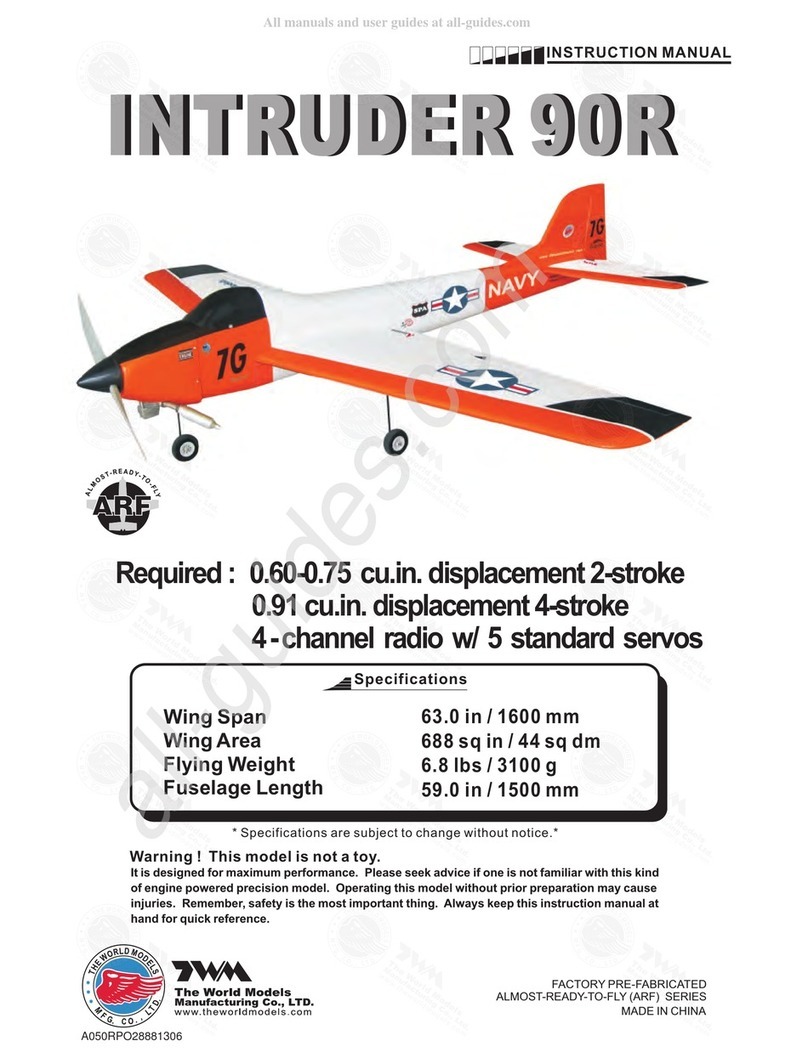
TWM
TWM INTRUDER 90R instruction manual

Fisher-Price
Fisher-Price 71989 instructions

SkyArtec
SkyArtec MOSQUITO 3D PRO instruction manual