Snooper MY-SPEED XL G2 User manual
Other Snooper Car Navigation System manuals

Snooper
Snooper AVN S7000 User manual

Snooper
Snooper TRUCKMATE LITE S6000 User manual

Snooper
Snooper Syrius Pro User manual

Snooper
Snooper Syrius Pro User manual

Snooper
Snooper S1000 User manual

Snooper
Snooper S81 Series User manual

Snooper
Snooper Syrius Truckmate S2000 User manual

Snooper
Snooper S5000 User manual

Snooper
Snooper 6 Series User manual

Snooper
Snooper S8000 User manual

Snooper
Snooper Syrius User manual

Snooper
Snooper 2 Series User manual

Snooper
Snooper syrius s600 plus User manual

Snooper
Snooper S1000 User manual

Snooper
Snooper S1000 User manual
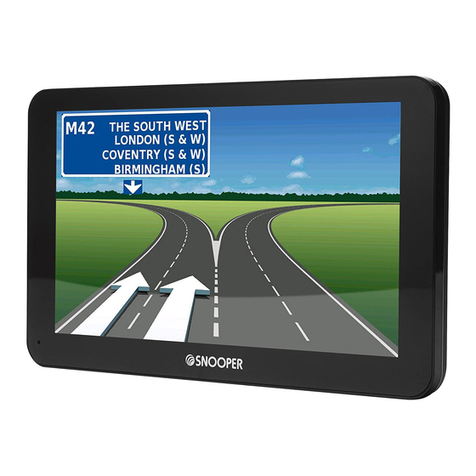
Snooper
Snooper 8100 SERIES User manual

Snooper
Snooper S7000 User manual

Snooper
Snooper S7000 User manual

Snooper
Snooper Truckmate Pro S6800 User manual

Snooper
Snooper truckmate s7000 User manual
Popular Car Navigation System manuals by other brands

Clarion
Clarion Navigation In-Car Entertainment user guide

Rosen
Rosen DP-1001 owner's guide

Alpine
Alpine INE-W970HD installation manual

Blaupunkt
Blaupunkt TravelPilot DX-N installation instructions

Pioneer
Pioneer MZ360500EX owner's manual

Sanyo
Sanyo NVM-4030 - Easy Street - Automotive GPS... instruction manual



















