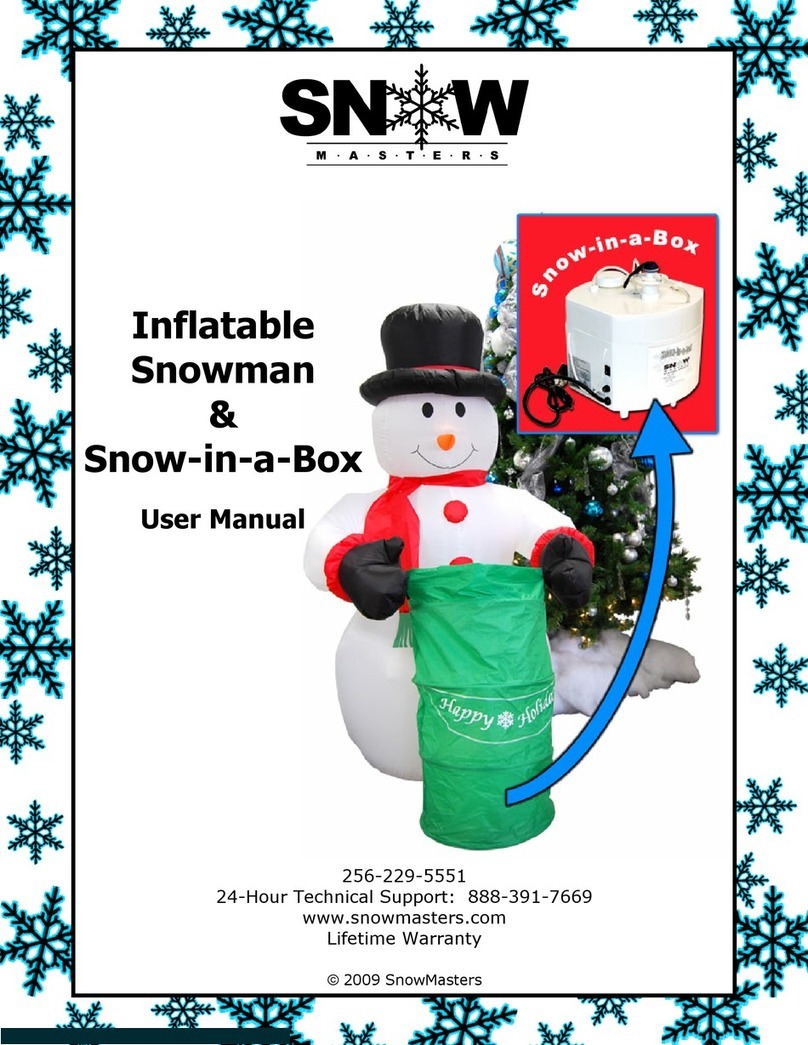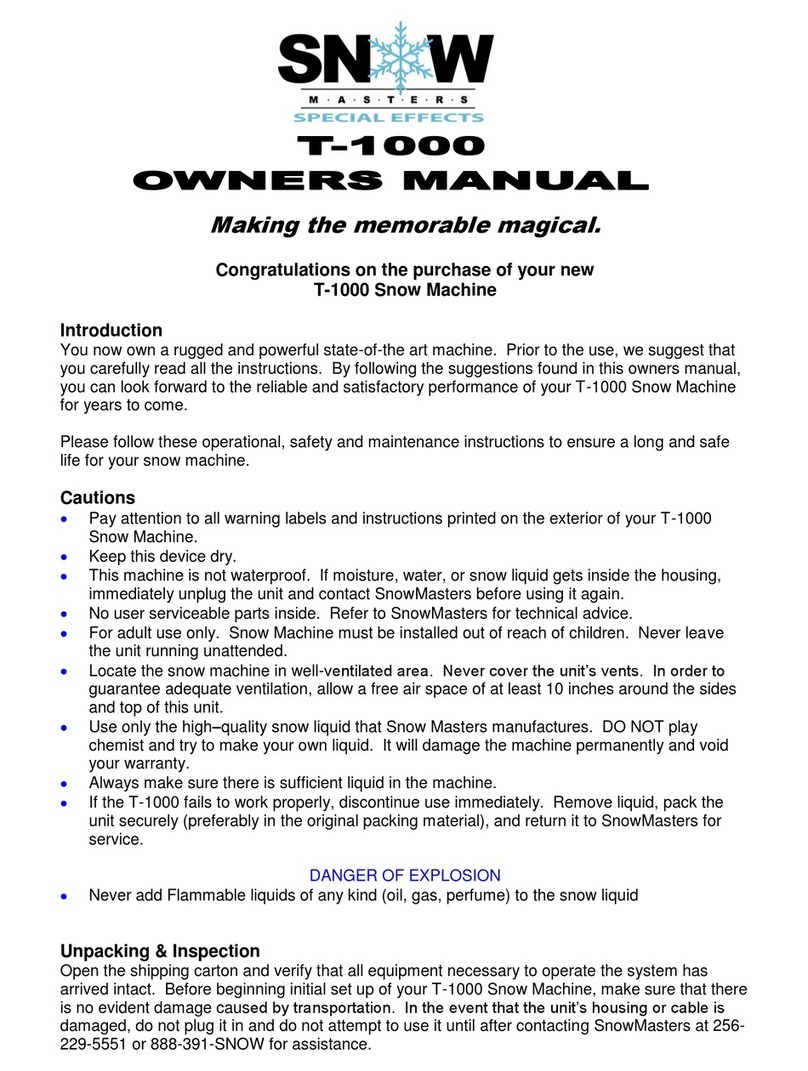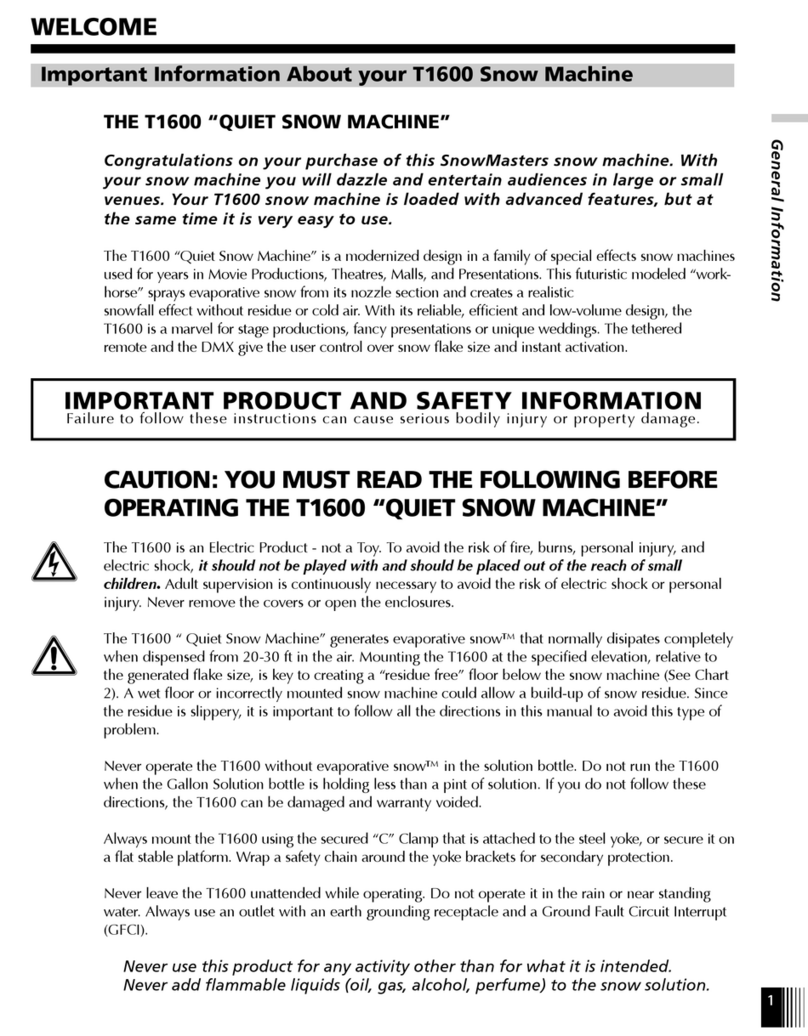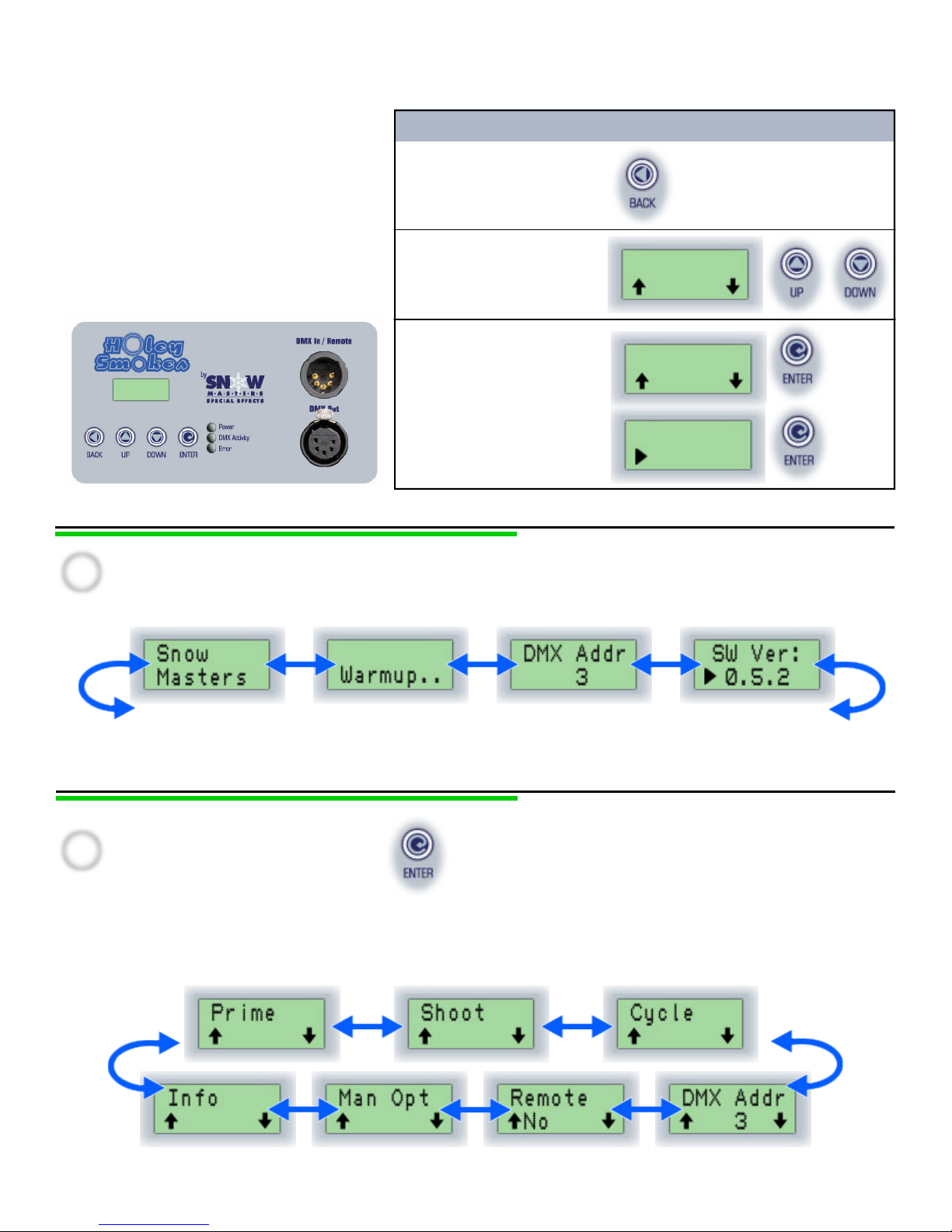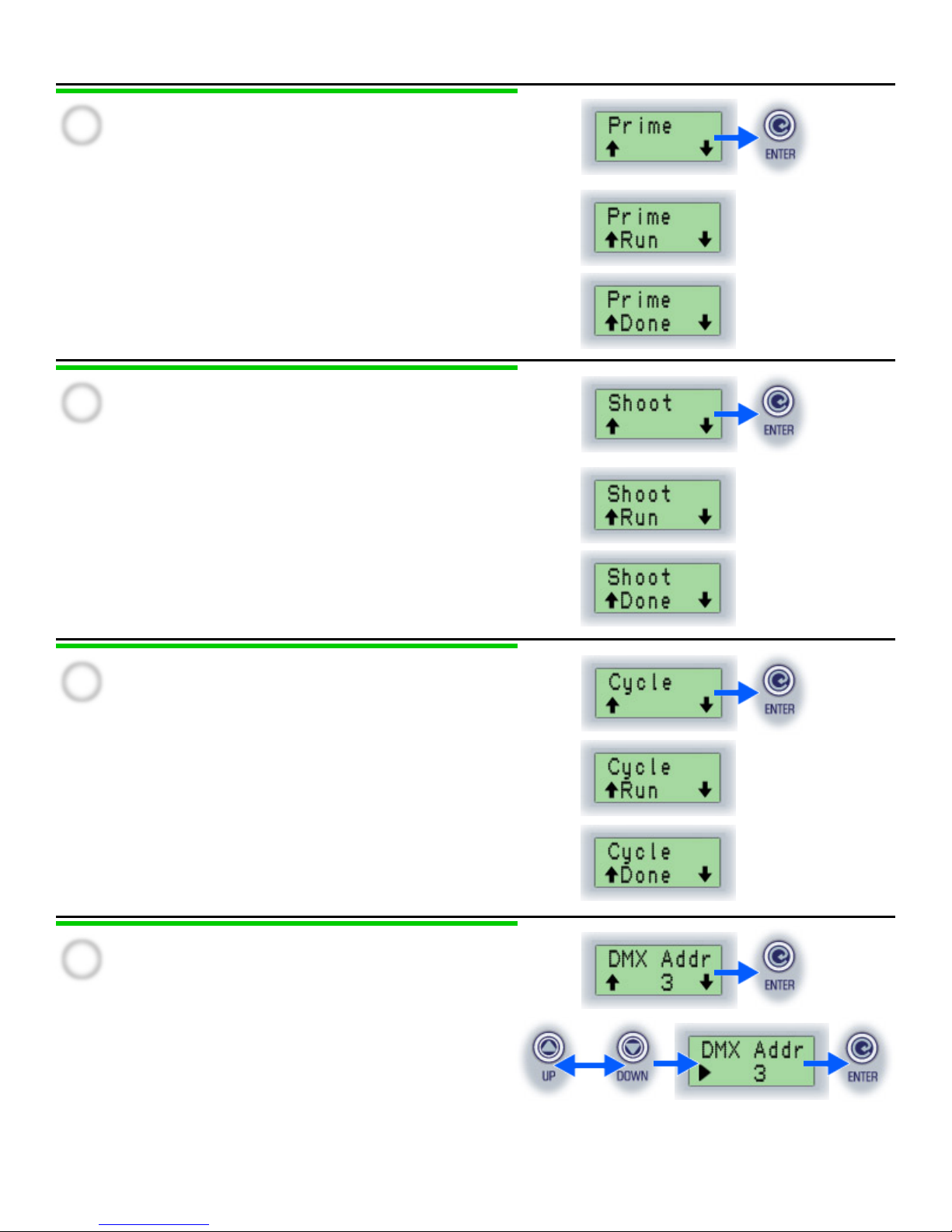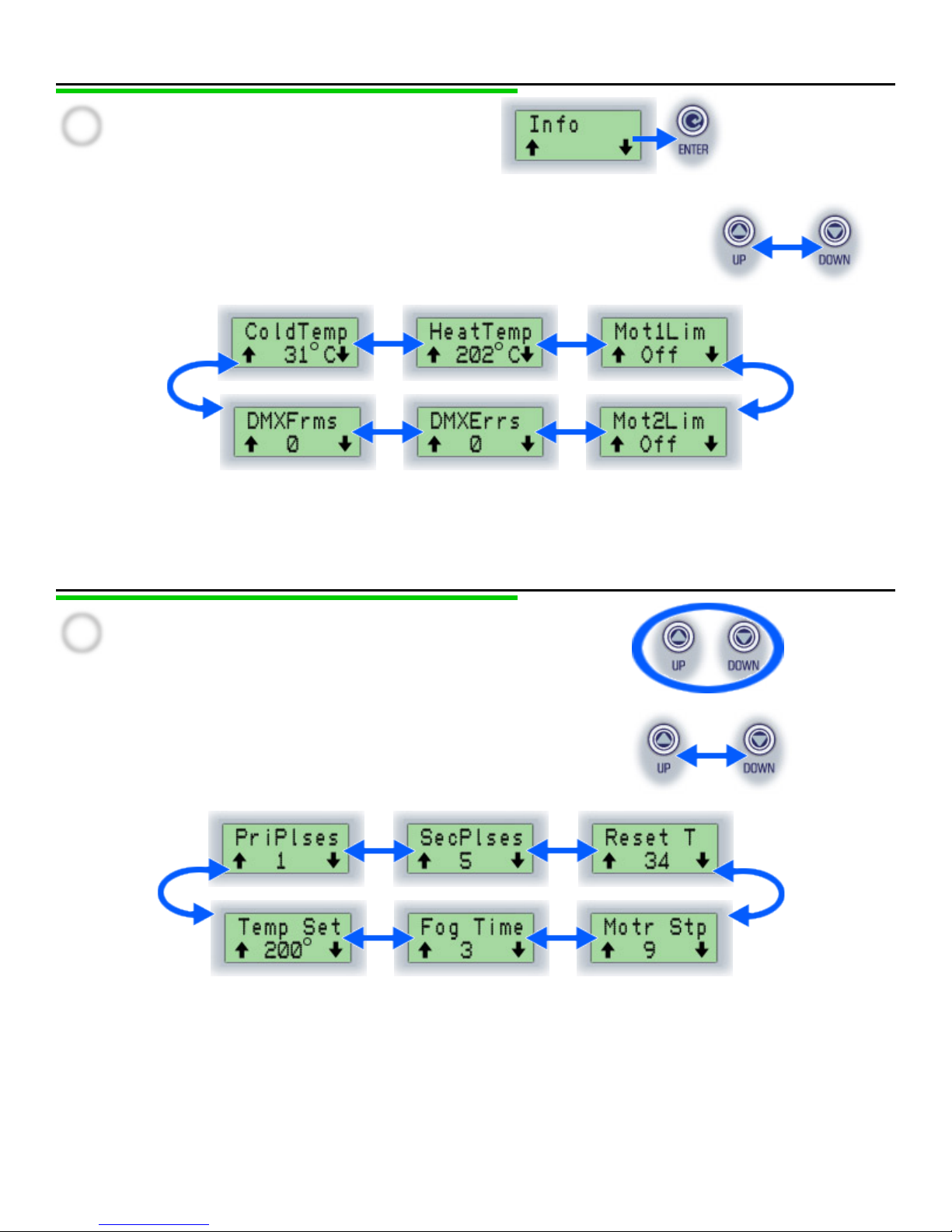6
Remote Operations
The SnowMasters hard wire remote will work with the Holey Smokes controller as well. Instructions on
how to enable it are in Step #7 of this manual. Once enabled, the remote is powered. Turning the power
switch to ‘On’ on the remote will start the fogger heating if it is not already at the appropriate tempera-
ture. The dial on the remote unit controls the amount of time between the rings. Turning the dial as far
as it will go in a counter-clockwise direction will shoot zero rings, while turning it clockwise will increase
the frequency of the rings [Frequency Range: 2-60 seconds].
DMX Protocol
The Holey Smokes can be controlled by DMX-512. Setting the address of each unit is described in Step
#6 of this manual. Using 3 sequential channels of DMX, the Mode, Frequency, and Volume can be
changed. The values and effects of each are detailed below.
1. Mode: sets the Holey Smokes to be off, fogging, or producing fog rings.
0 – 63 ........... Off
64 – 127 ........ Fogging
128 – 191 ...... Off
192 – 255 ...... Shooting Rings
2. Frequency: sets the time between rings
0 – 15 ........... No rings
16 70 ............ Seconds between rings
...
239 ............... 2 seconds between rings
240 – 255 ...... Continuous rings
3. Volume: sets the amount of fog to use for fogging and for rings.
0 – 15 ........... Factory Default (mid-point on slider)
16 – 239 ........ Less fog to more fog
240 – 255 ...... Maximum fog
Statuses / Troubleshooting
NOTIFICATIONS on opening display
1. “Warmup..” - Heater is warming up
2. “Ready..” - Heater is warmed up and machine is ready
3. “Sleep” - Heater is turned off to save power.
WARNINGS/ERRORS
If you see any of the following warning/error messages, turn the power switch off, wait 10 seconds, and
turn it back on. If the message remains, call tech support.
1. “Ring TO” - Motor is taking too long to complete a revolution.
2. “Check TC” - No change in temperature was found after turning the heater on.
3. “OVERTEMP” - Heater temperature is too high and power has been shut off to the heater.
4. “HEATER” - Heater did not heat up, or heated too slowly.
APPENDICES