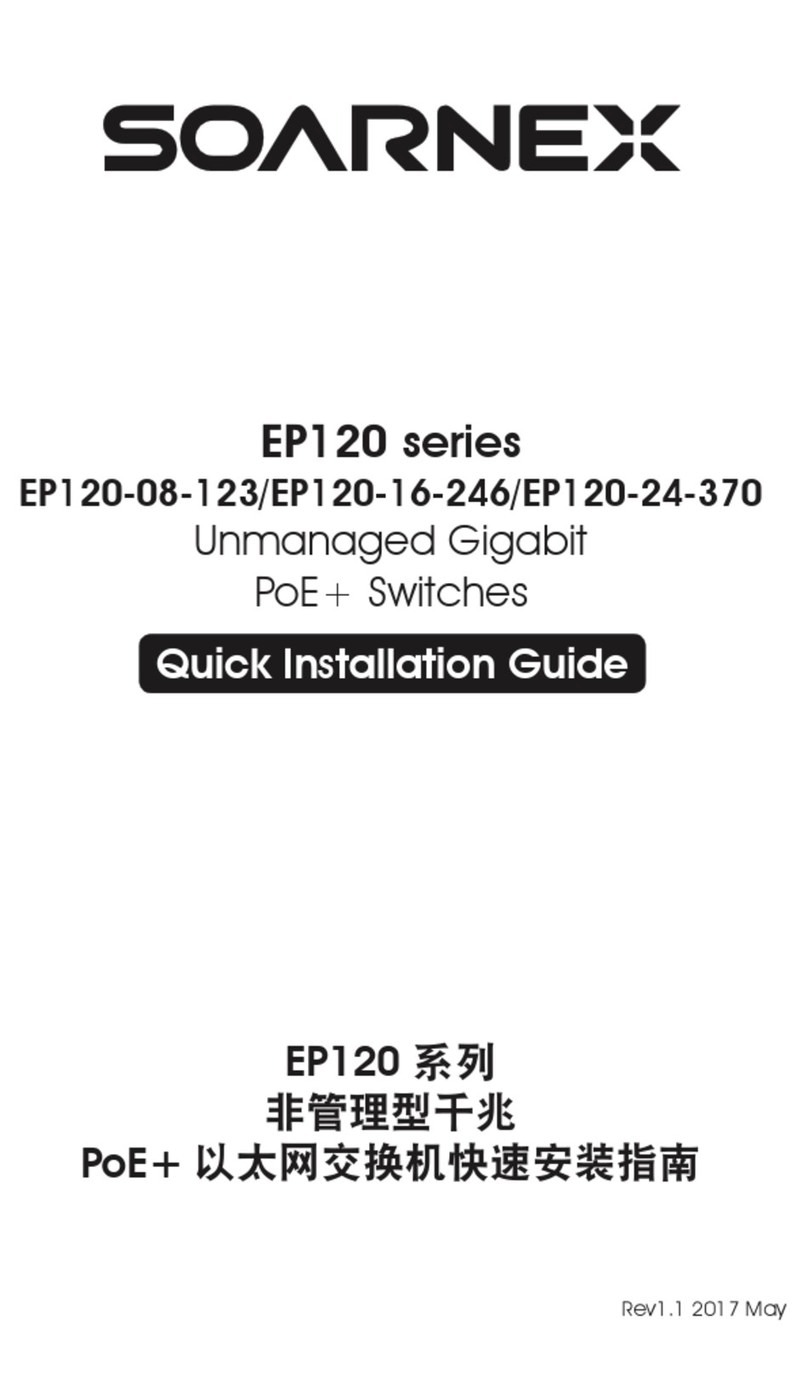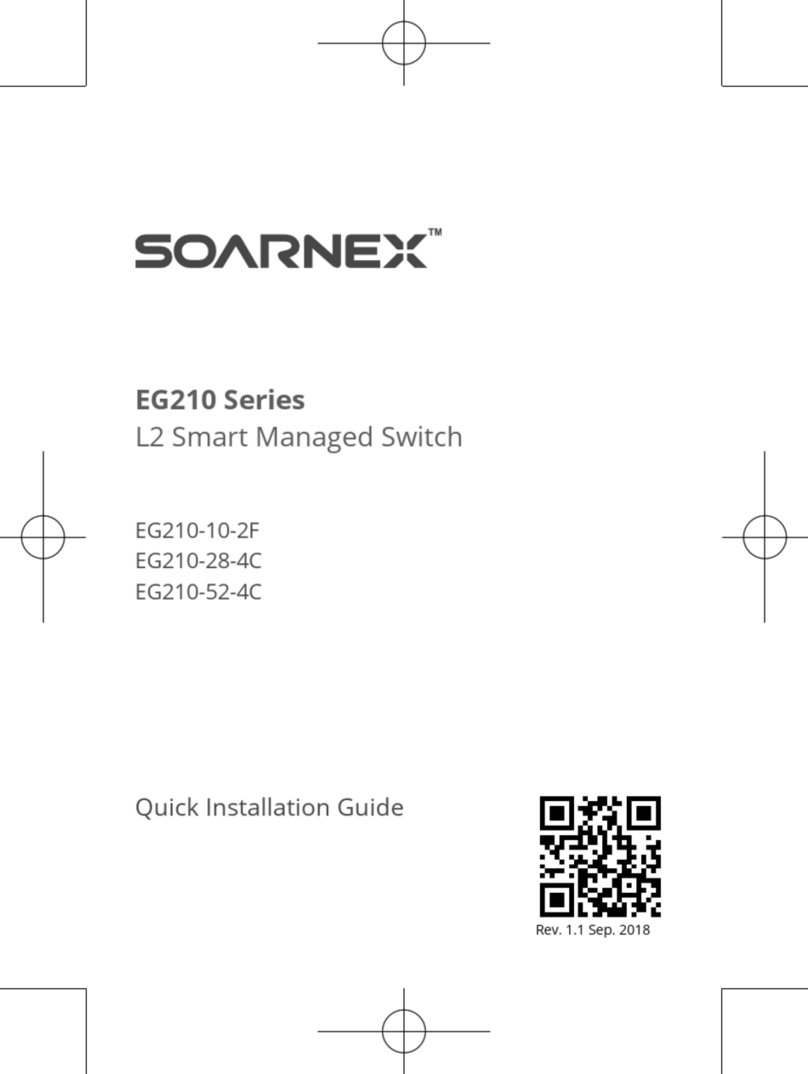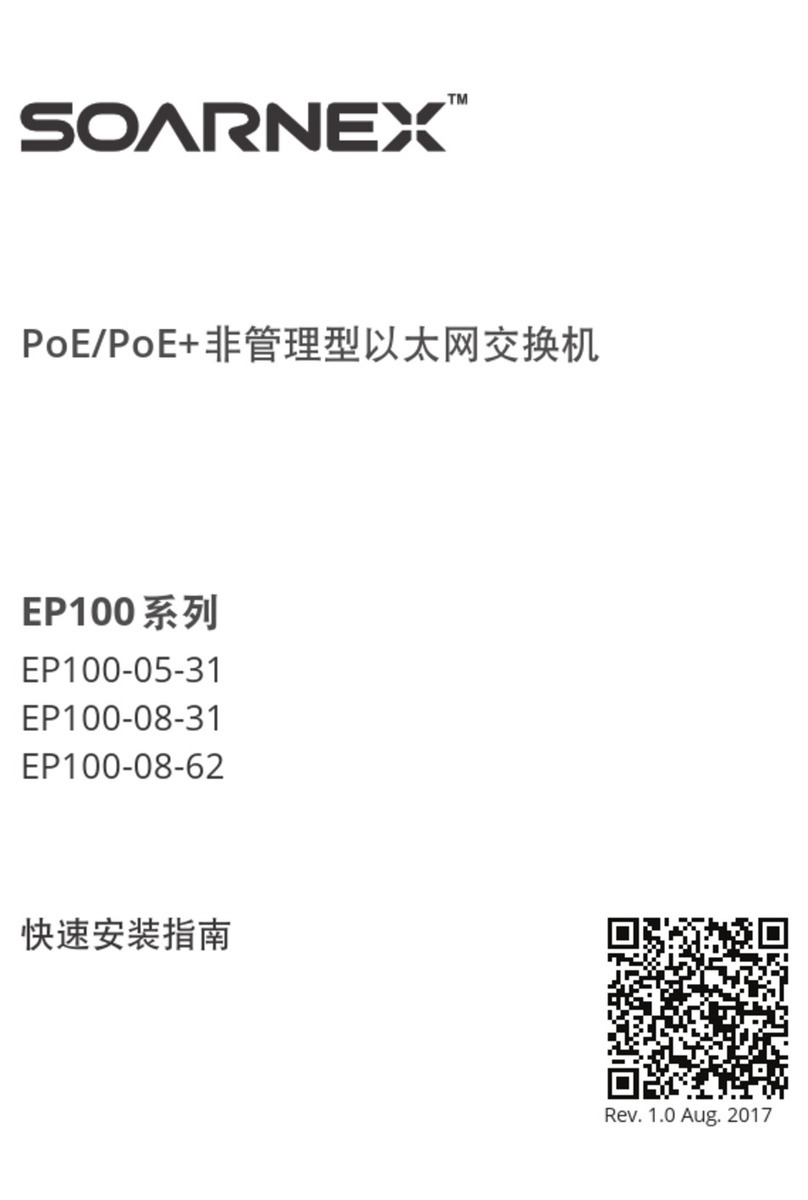SOARNEX EG130-10-75W User manual
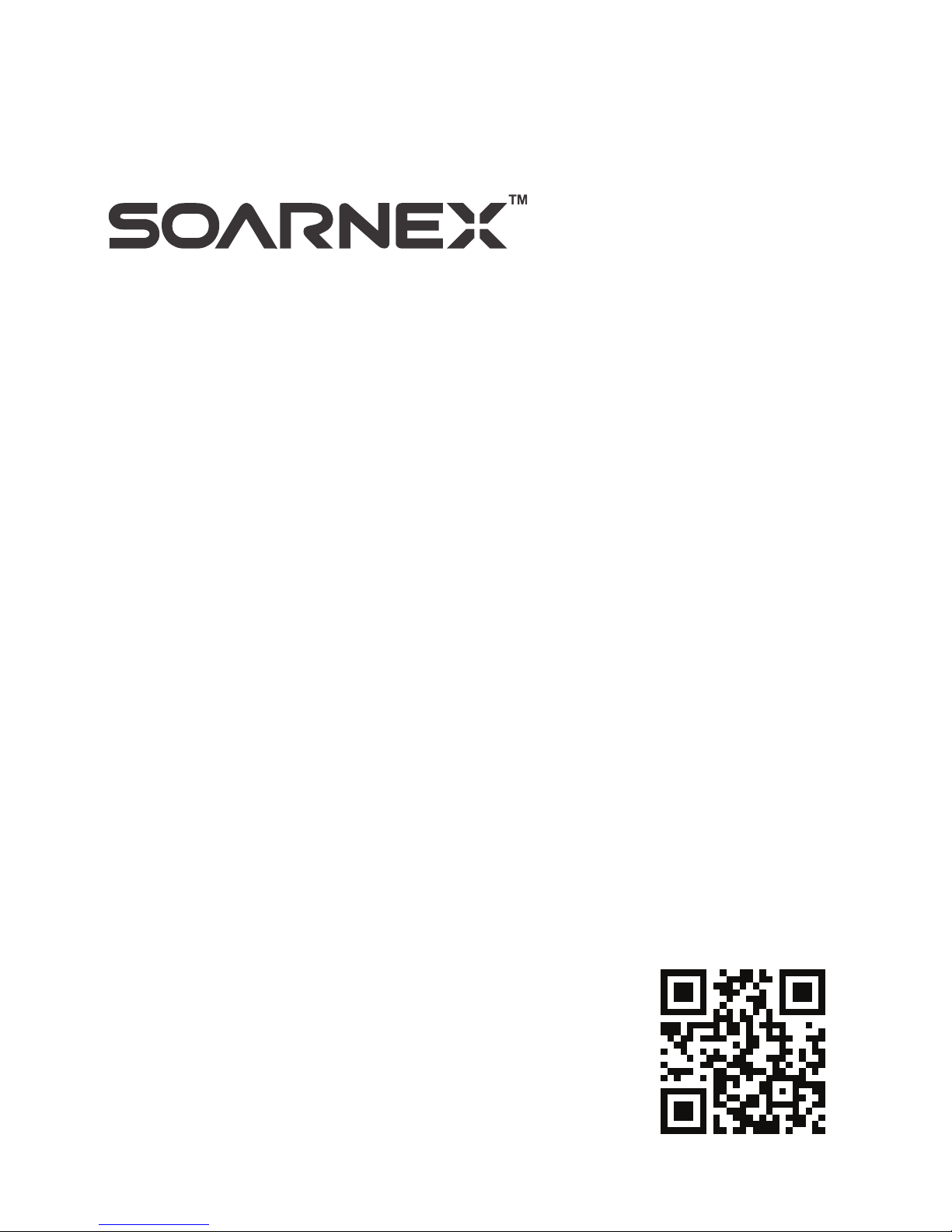
Rev. 1.0 Nov. 2017
Quick Installation Guide
EG130 Series
Plug-n-Play (PnP) PoE Switch
EG130-10-75W
EG130-10-123W
EG130-20-185W

EN
Contents of Packing
Open the shipping carton and carefully unpack its
contents. The carton should contain the following items.
1. EG130 series Plug-n-Play (PnP) Switch x 1
2. Power adapter
(AC input: 100-240V/1.8A, 50/60Hz,
DC output: 54V/1.67A) x1 for EG130-10-75W
(AC input: 100-240V/2.0A, 50/60Hz,
DC output: 54V/2.77A) x 1 for EG130-10-123W
3. AC Power Cord x1
4. Rubber Footpads x4, Screw x 8
5. Rack Mount Kit x 1
6. Quick Installation Guide x1
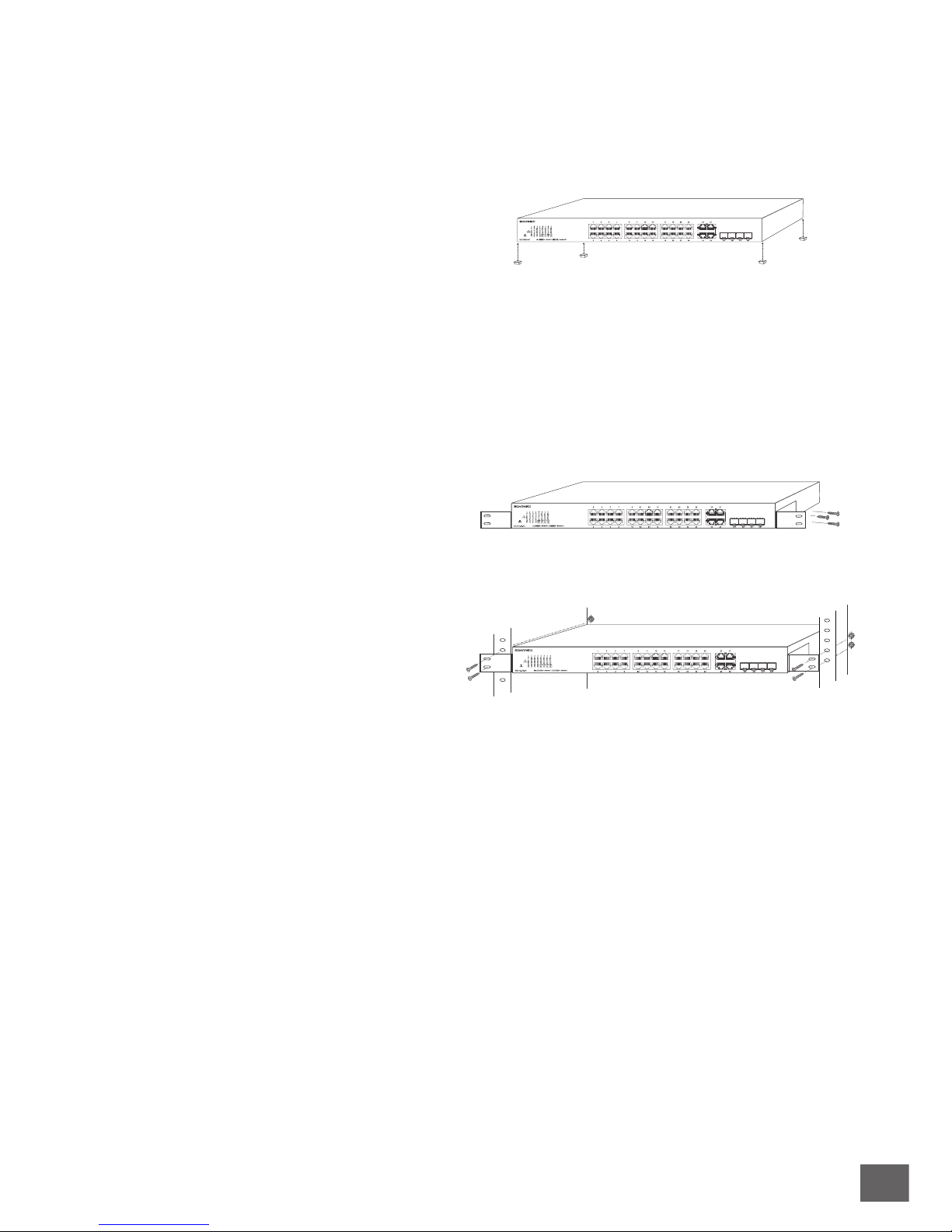
EN
5. Plug the power cord into the power socket of the Switch.
Connect to DC power adapter ( For EG130-10-75W
and EG130-10-123W)
6. Keep enough ventilation space between the Switch
and surrounding objects.
Hardware Installation
1. Attach the rubber
footpads to the recessed
areas on the bottom of
the Switch.
2. Place the Switch on a flat
desk or shelf.
3. Attach the mounting
brackets on the both
sides of the Switch and
secure them with the
screws.
4. Then, mount the Switch
to a rack with the screws.
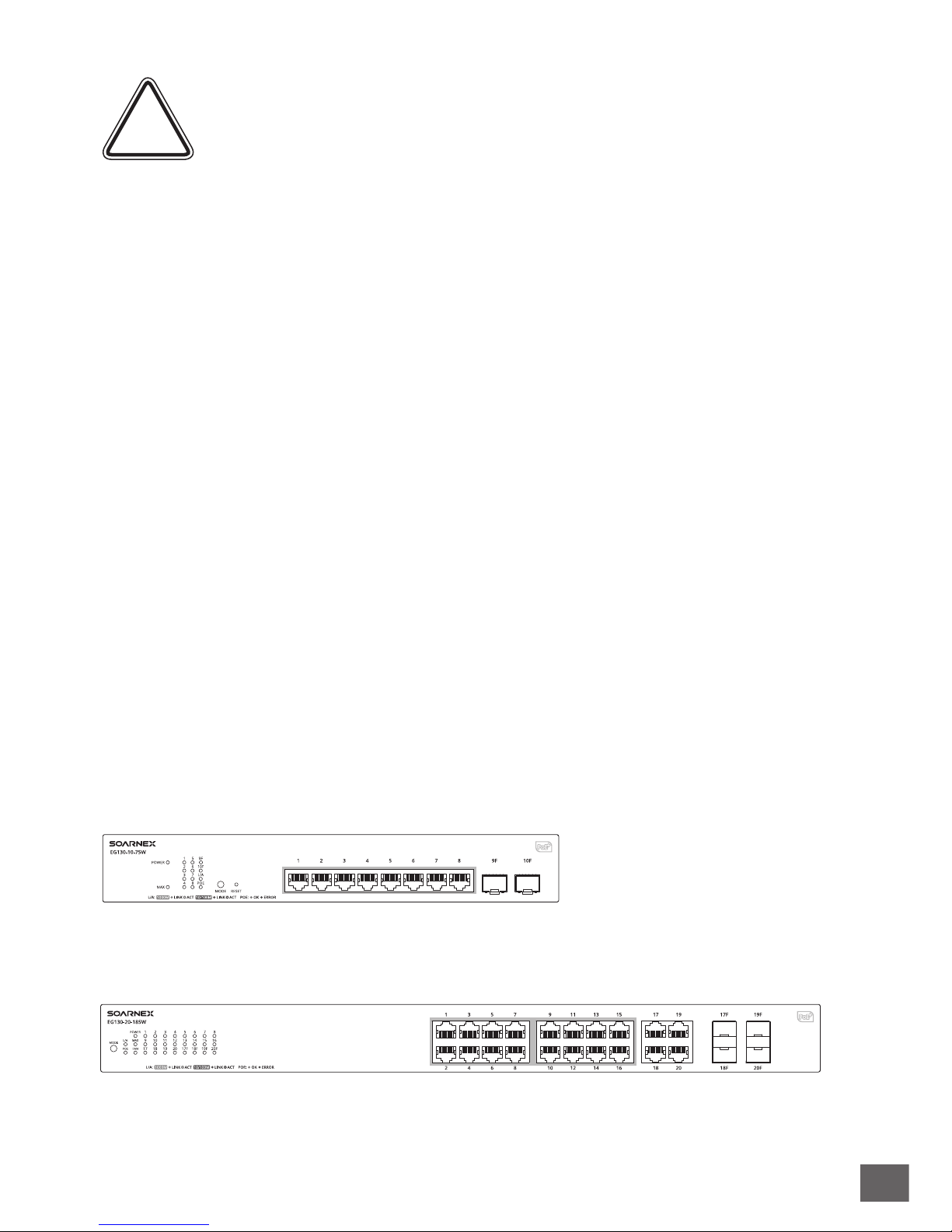
EN
♦Install the Switch in a suitable temperature / humidity
environment.
♦ The power outlet should be within 1.82 meters (6 feet) of
the Switch.
♦ Visually inspect the power cord to make sure that it’s
secured fully to AC Power.
♦ Make sure that there is proper heat dissipation and
adequate ventilation around the Switch.
♦ Do not place any heavy objects on the Switch.
♦ Users can check for more technical specications at
http://www.soarnex.com
!NOTE:
EG130-10-75W/ EG130-10-123W
LED Indicators
EG130-20-185W
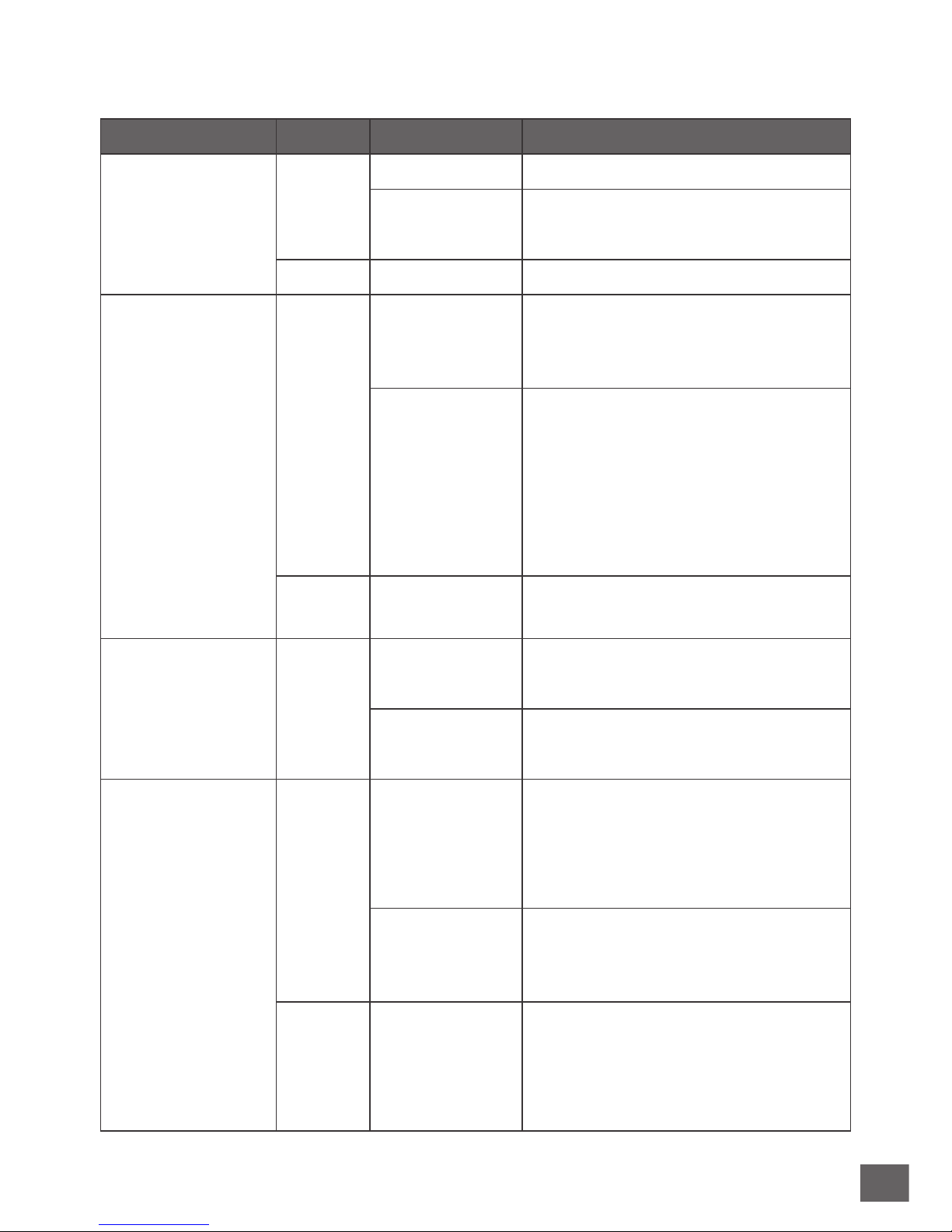
EN
LED Indicator Color Status Description
Power Green
Green solid Power on
Blinking The Switch is performing a
system self-test
O Light o Power o
Max
(Power Max)
Amber
Amber
solid
When the total PoE output
power achieve maximum
PoE power budget
Amber
blinking
When the total PoE output
power achieve Guard Band
mode (Max. PoE power
budget < 7W). Note, not for
EG130-10-75W and
EG130-10-123W
O Light o System still have spare
power for new PD
MOD
L/A / PoE
Push Button
Green
Green solid
(L/A)
The port status is Ethernet
status
Green solid
(PoE)
The port status is PoE
status
L/A
(Link/Act)
RJ-45port
Amber
Amber
solid
When there is a secure
connection (or link) to
10/100Mbps Ethernet
device at any of the ports
Amber
blinking
When there is reception or
transmission of data
occurring at 10/100Mbps
Green Green
solid
When there is a secure
connection (or link) to
1000Mbps Ethernet device
at any of the ports
The LEDs of the Switch are located on the front panel.

EN
LED Indicator Color Status Description
L/A
(Link/Act)
RJ-45port
Green Green
blinking
When there is reception
or transmission of data
occirring at 1000Mbps
O Light o No link
PoE
PoE Ports
Green Green solid Power feeding
Amber Amber solid Error condition
O Light o No power feeding
L/A
(Link/Act)
SFP port
Amber
Amber
solid
When there is a secure
connection (or link) to
100Mbps Ethernet device
at any of the ports
Amber
blinking
When there is reception
or transmission of data
occurring at 100Mbps
Green
Green
solid
When there is a secure
connection (or link) to
1000Mbps Ethernet device
at any of the ports
Green
blinking
When there is reception
or transmission of data
occurring at 1000Mbps
O Light o No link
Fan
(Fan error)
Red Red
solid
The fan cannot normal
operating.
Note, not for EG130-10-
75W and EG130-10-123W
O Light
o
The fan work normally.
Note, not for EG130-10-
75W and EG130-10-123W

EN
Declaration of Conformity
SOARNEX TECHNOLOGY CORPORATION
3F., NO.158, RUIHU ST., NEIHU DIST., TAIPEI CITY11494, TAIWAN (R.O.C)
Product Information
Model Number: EG130-10-75W, EG130-10-123W, EG130-20-185W
Product Name: 10 Port PnP Gigabit PoE+ Switch (EG130-10-75W)
10 Port PnP Gigabit PoE+ Switch (EG130-10-123W)
20 Port PnP Gigabit PoE+ Switch (EG130-20-185W)
Trad Name: SOARNEX
Safety: EN 60950-1:2006+A11:2009+A1:2010+A12:2011+A2:2013
EMC: EN 55032:2012+AC: 2013 (CISPR32:2012) (Class A)
EN 61000-3-2: 2014
EN 61000-3-3:2013
EN 55024:2010
AS/NZS CISPR 32:2013
Those products are here with conrmed to comply with the Directives.
Directives: EMC Directive 2014/30/EU
RoHS Directive 2011/65/EU
WEEE Directive 2012/19/EU
REACH Regulation (EU) No. 1907/2006
Low Voltage Directive 2014/35/EU
Person is responsible for this declaration.
Place of Issue: TAIPEI, TAIWAN (R.O.C)
Date: Nov. 31, 2017
Name: Signature:
Title:
Li, Yi Wu
Director

EN
FCC Warning
CE Mark Warning
Declaration
This is a Class A product. In a domestic environment, this product may cause radio
interference in which case the user may be required to take adequate measures.
This product is here with conrmed to comply with Directive of 2004/108/EC and
2006/95/EC. I here by declare that the products and devices mentioned above
are consistent with the standards and provisions of the guidelines.
This equipment has been tested and found to comply with the limits for a
Class A digital device, pursuant to Part 15 of the FCC Rules. These limits are
designed to provide reasonable protection against harmful interference when
the equipment is operated in a commercial environment.This equipment
generates, uses, and can radiate radio frequency energy and, if not
installed and used in accordance with this user’s guide, may cause harmful
interference to radio communications. Operation of this equipment in a
residential area is likely to cause harmful interference in which case the
user will be required to correct the interfence at his own expense. Change
or modifications not expressly approved by the party responsible for
compliance could void the user‘s authority to operate the equirments.
CAUTION
僅适用于海拔2000米以下地區安全使用
Copyright © 2017 SOARNEX Technology Corp.
Contents are subject to change without prior notice.
Document is also available on SOARNEX Website.
29072466EG130*0
2.EG130-10-75W: The maximum total PoE power budget of 75W.
(AC input: 100-240V/1.8A, 50/60Hz, DC output: 54V/1.67A)
1.This equipment provides RJ-45 ports with PoE function(Up to 30W), except
combo ports.
3.EG130-10-123W: The maximum total PoE power budget of 123W.
(AC input: 100-240V/2.0A, 50/60Hz, DC output: 54V/2.77A)
4.EG130-20-185W: The maximum total PoE power budget of 185W.
5.The miniGBIC ports should use UL listed Optical Transceiver product,
Rated Laser Class 1. 3.3Vdc.
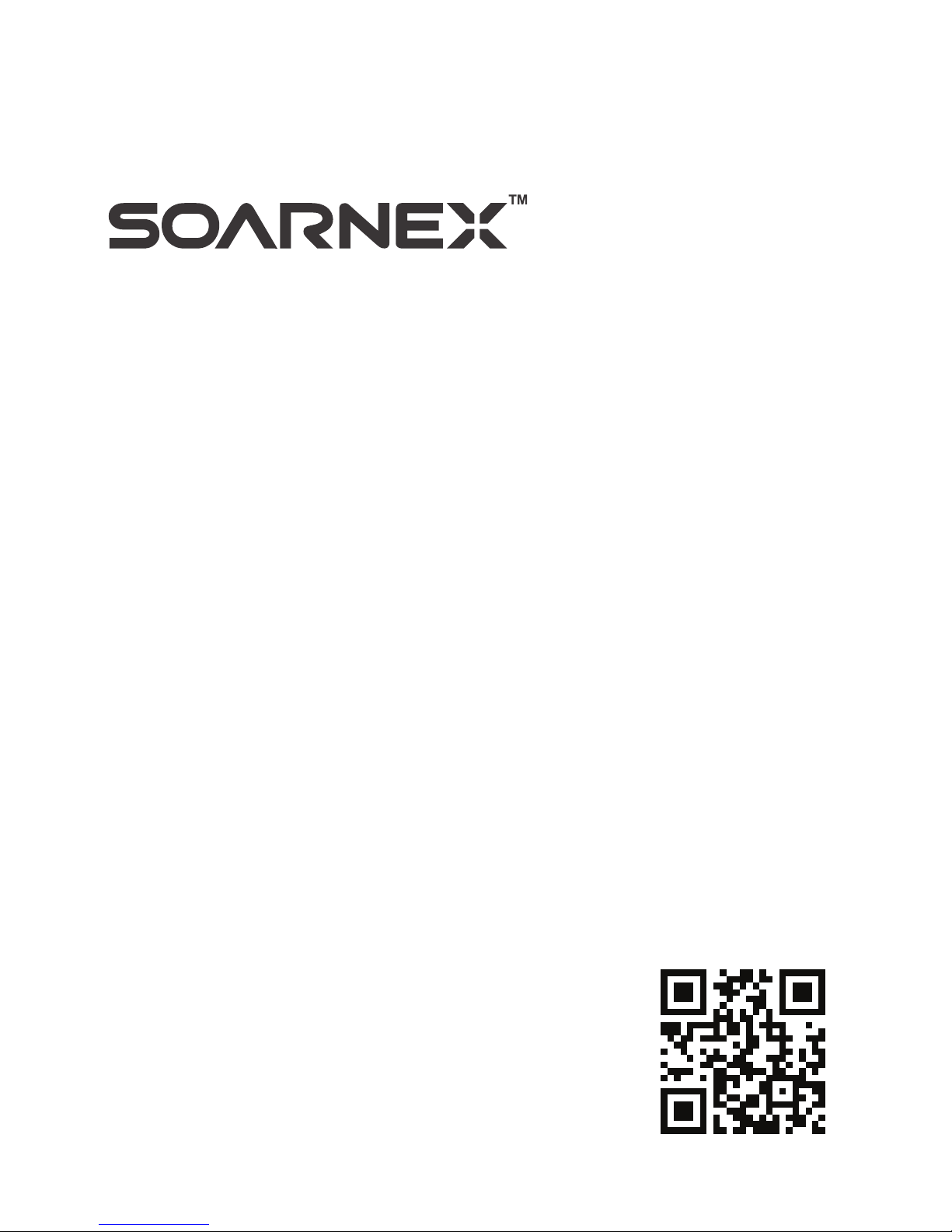
Rev. 1.0 Nov. 2017
快速安裝指南
即插即用PoE交換機
EG130系列
EG130-10-75W
EG130-10-123W
EG130-20-185W

中
打開包裝盒, 你的包裝內含有這些:
1. EG130系列即插即用PoE交換机 x 1
2. 直流電源适配器:
(54V DC, 1.67A) x 1適用於EG130-10-75W
(54V DC, 2.77A) x 1適用於EG130-10-123W
3. 交流電源線x 1
4. 橡膠腳墊x 4, 螺絲x 8
5. 机架安裝架(套)x 1
6. 快速安裝指南x 1
包裝清單
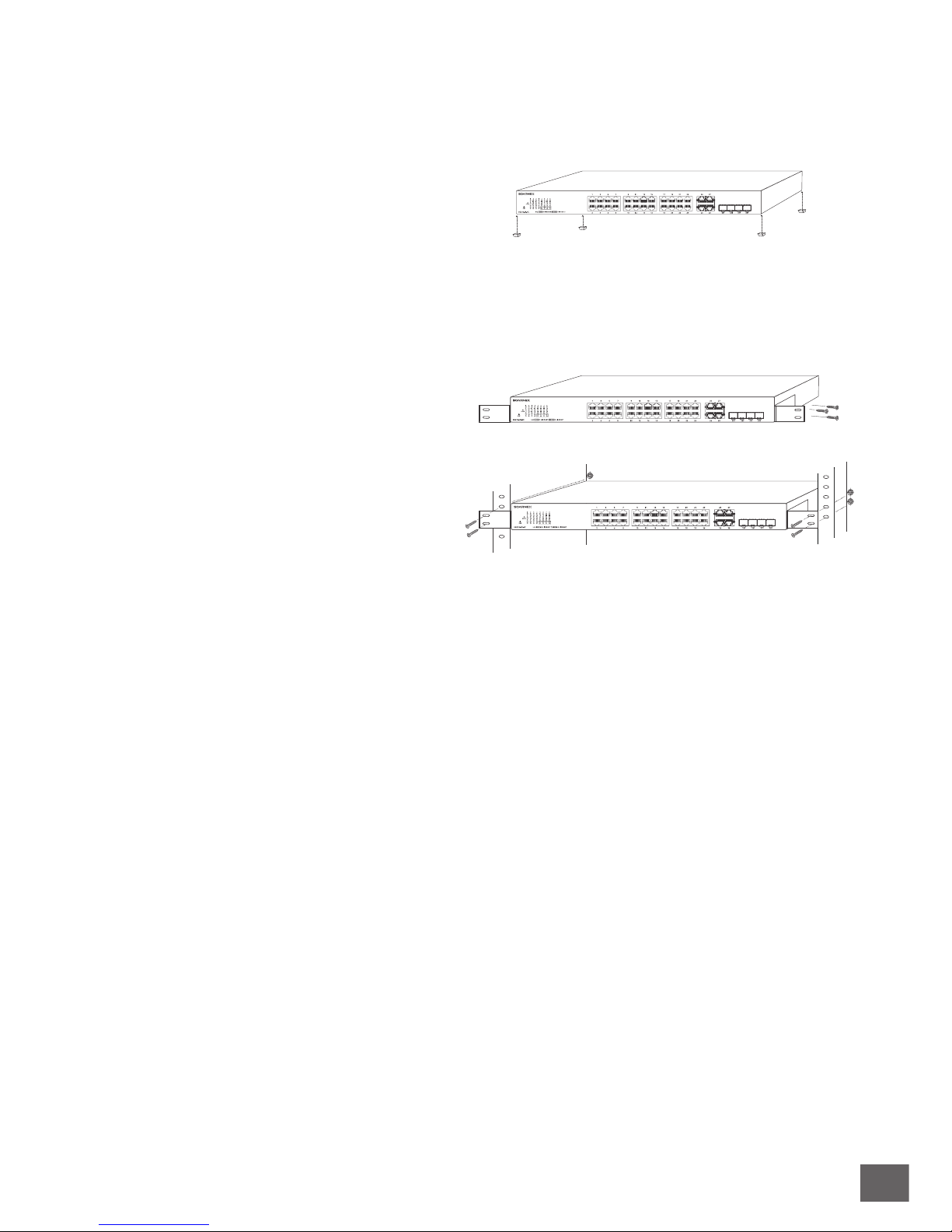
中
1. 將橡膠腳墊黏貼在交換机
背面的凹處。
2. 將交換机放置在平桌面或
者架子上。
3. 將托板用螺絲固定在交換
机兩邊。
4. 然后再用螺絲交換机固定
在支架上。
5. 插上電源線。
6. 在交換机和周邊物体之間
保持足夠的通風空間。
硬件安裝

中
EG130-10-75W/ EG130-10-123W
EG130-20-185W
指示燈
LED
● 請在一个溫度和濕度均适宜的環境下安裝交換机。
● 電源線引出口要在离開交換机1.82米(6 英尺)以內。
● 确保交換机周邊有一定的熱量耗散空間以及一定的通風空間。
● 不要在交換机上放置重物。
● 請在公司网站http://www.soarnex.com上查看更多的
技術說明資料。
!注意事項:
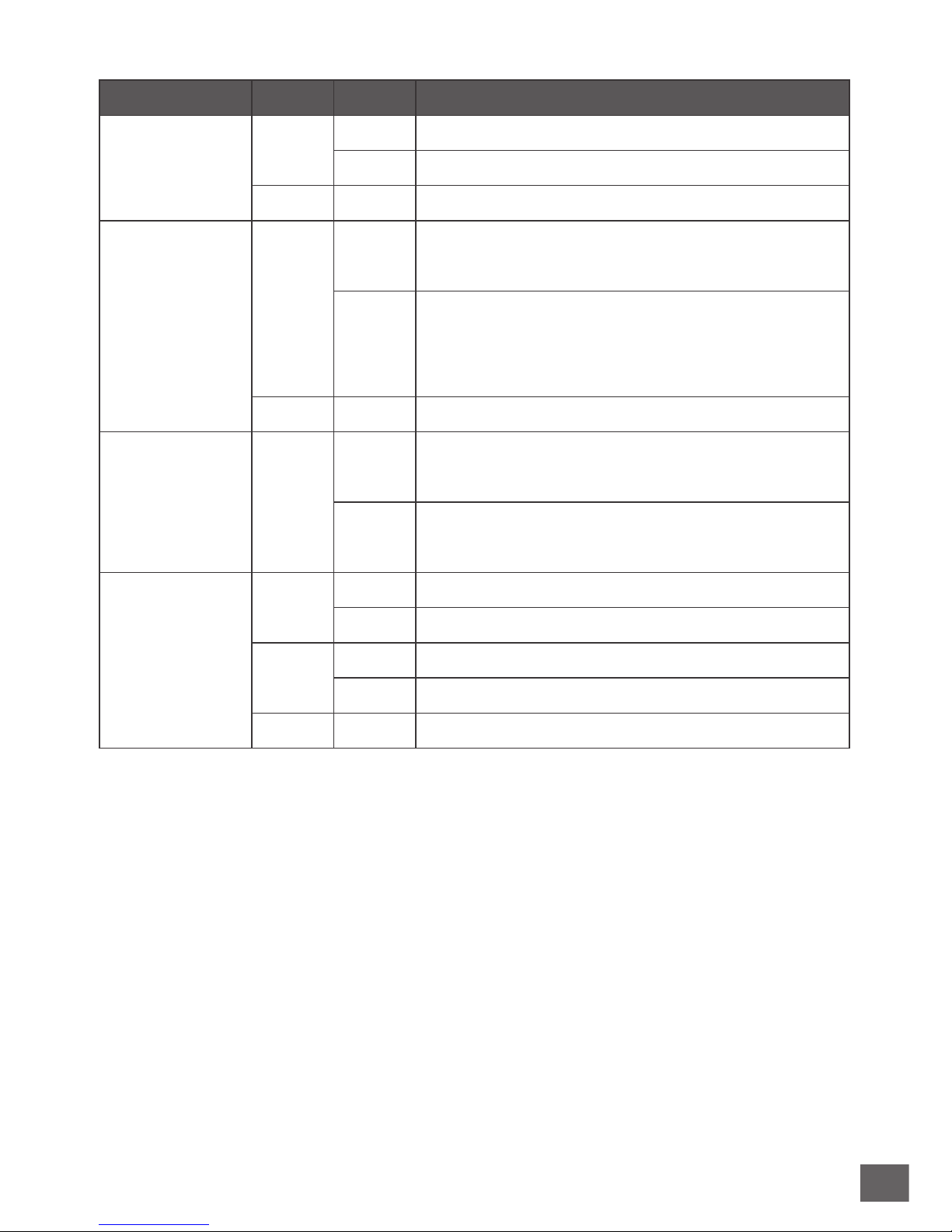
中
LED指示燈 顏色 狀態 描述
Power 綠色 恒亮 電源開啟
閃爍 交換机正在進行開机自檢測試
燈滅 燈滅 系統未通電
Max
(Power Max)
橙色
恒亮 當PoE 總輸出功率達到最大PoE功率
預算時
閃爍
PoE 可用功率小於7W
(不適用於EG130-10-75W與
EG130-10-123W)
燈滅 燈滅 PoE 工作正常
MOD
L/A / PoE
按鈕
綠色
恒亮
(L/A) 端口狀態為以太網狀態
恒亮
(PoE) 端口狀態為PoE狀態
L/A
(Link/Act)
RJ-45端口
橙色 恒亮 10/100Mbps 以太网接口鏈路已建立
閃爍 10/100Mbps 以太网接口有數據收發
綠色 恒亮 1000Mbps 以太网接口鏈路已建立
閃爍 1000Mbps 以太网接口有數據收發
燈滅 燈滅 以太网端口無連接
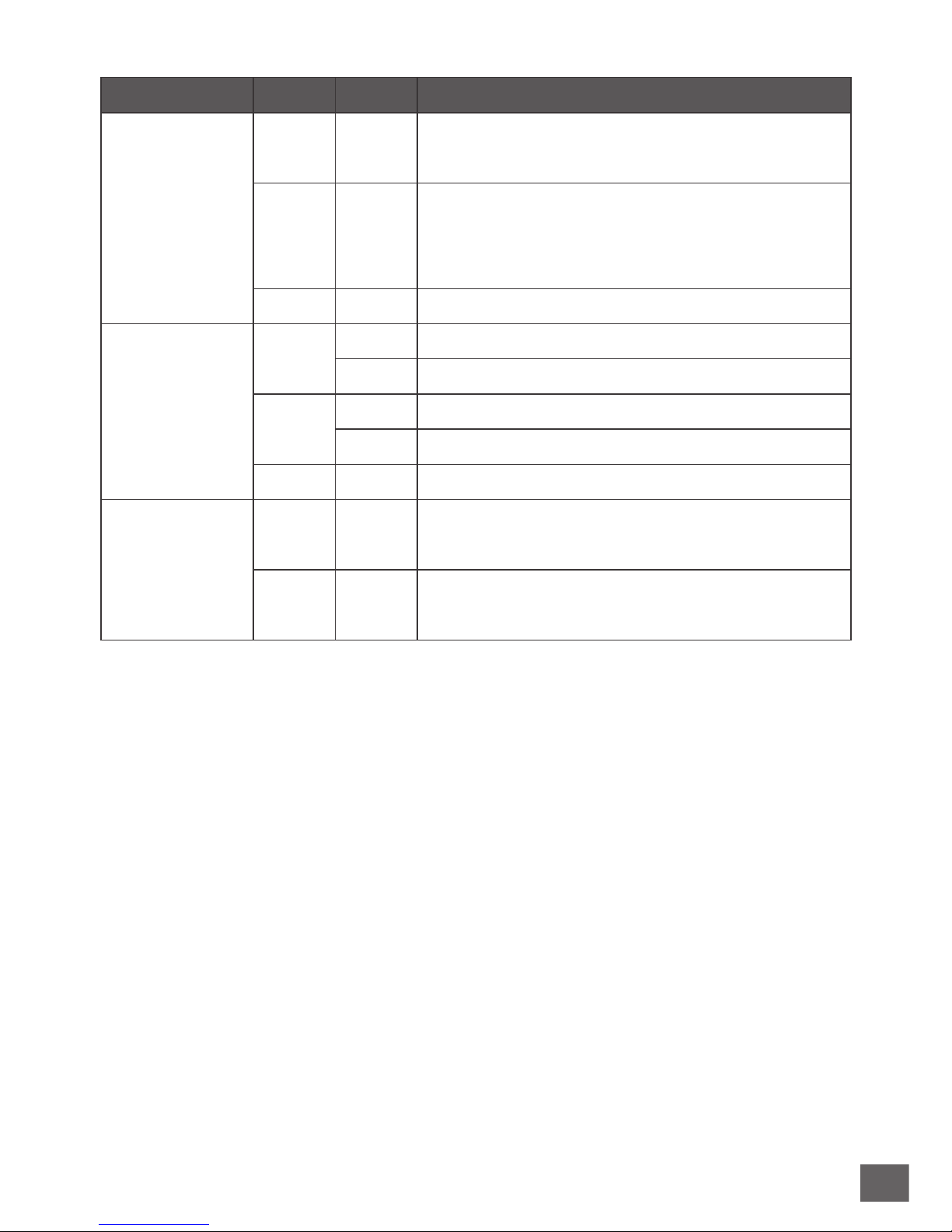
中
LED指示燈 顏色 狀態 描述
PoE
PoE端口
綠色 恒亮 已連接PoE 受電設備(PD),並且端口已
正常供電
橙色 恒亮
表示下列故障之一導致該端口出錯:
過大電壓, 過低電壓, 過大電流或者過
低電流
燈滅 燈滅 未連接PoE受電設備
L/A
(Link/Act)
SFP端口
橙色 恒亮 100Mbps 接口鏈路已建立
閃爍 100Mbps 接口有數據收發
綠色 恒亮 1000Mbps 接口鏈路已建立
閃爍 1000Mbps 接口有數據收發
燈滅 燈滅 端口無連接
Fan
(風扇故障)
紅色 恒亮 當風扇工作故障 (不適用於EG130-10-
75W 與 EG130-10-123W)
燈滅 燈滅 風扇工作正常 (不適用於EG130-10-
75W 與 EG130-10-123W)
This manual suits for next models
2
Table of contents
Other SOARNEX Switch manuals
Popular Switch manuals by other brands
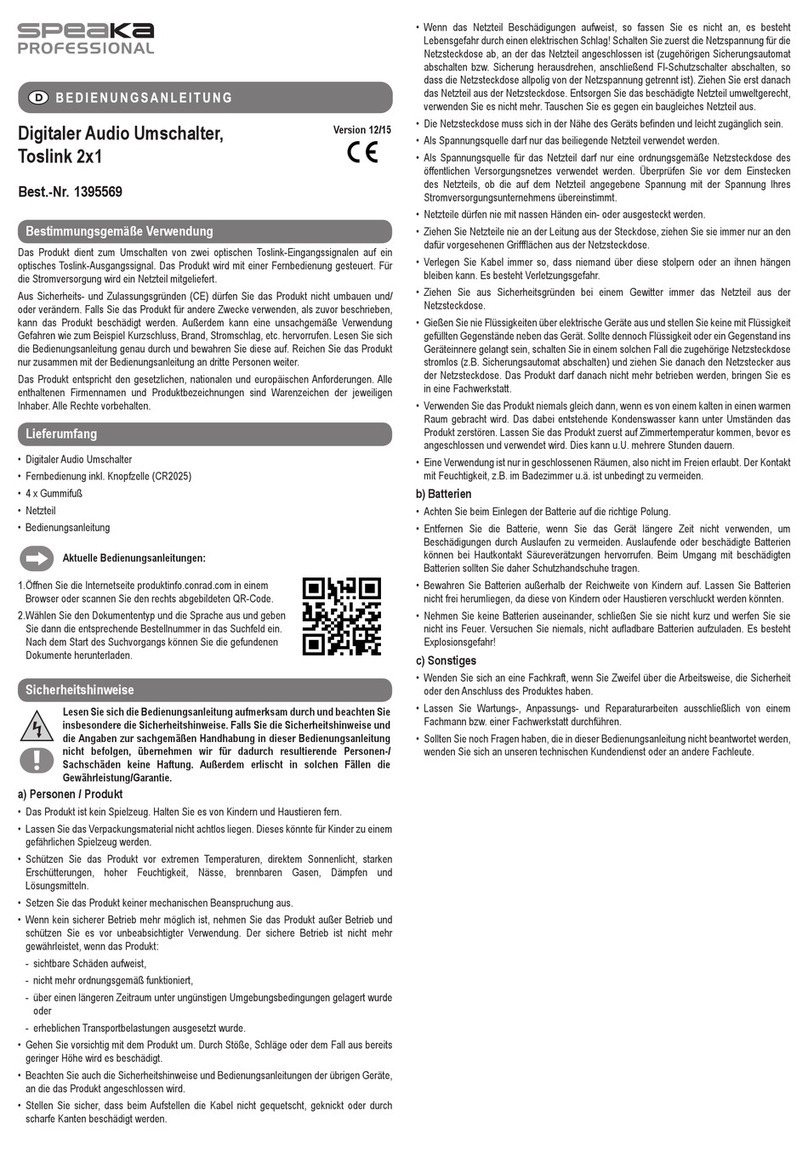
Speaka Professional
Speaka Professional 1395569 operating instructions
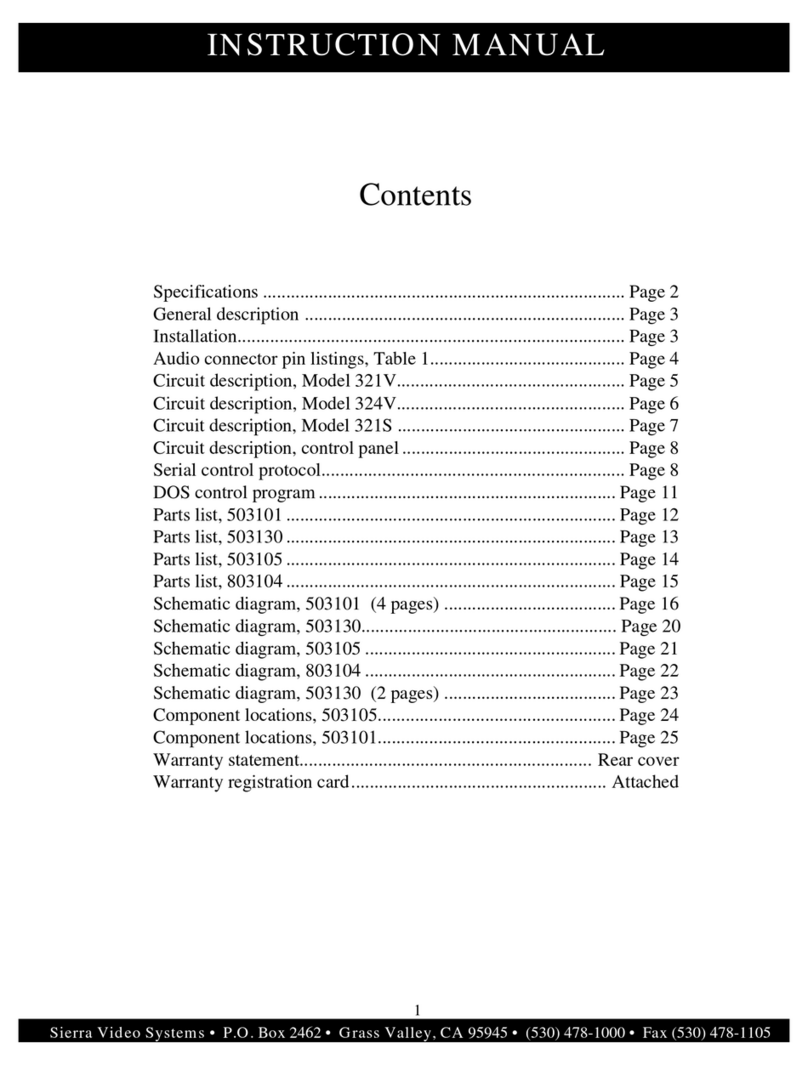
SIERRA VIDEO SYSTEMS
SIERRA VIDEO SYSTEMS 321V instruction manual

Tripp Lite
Tripp Lite B022-016 specification
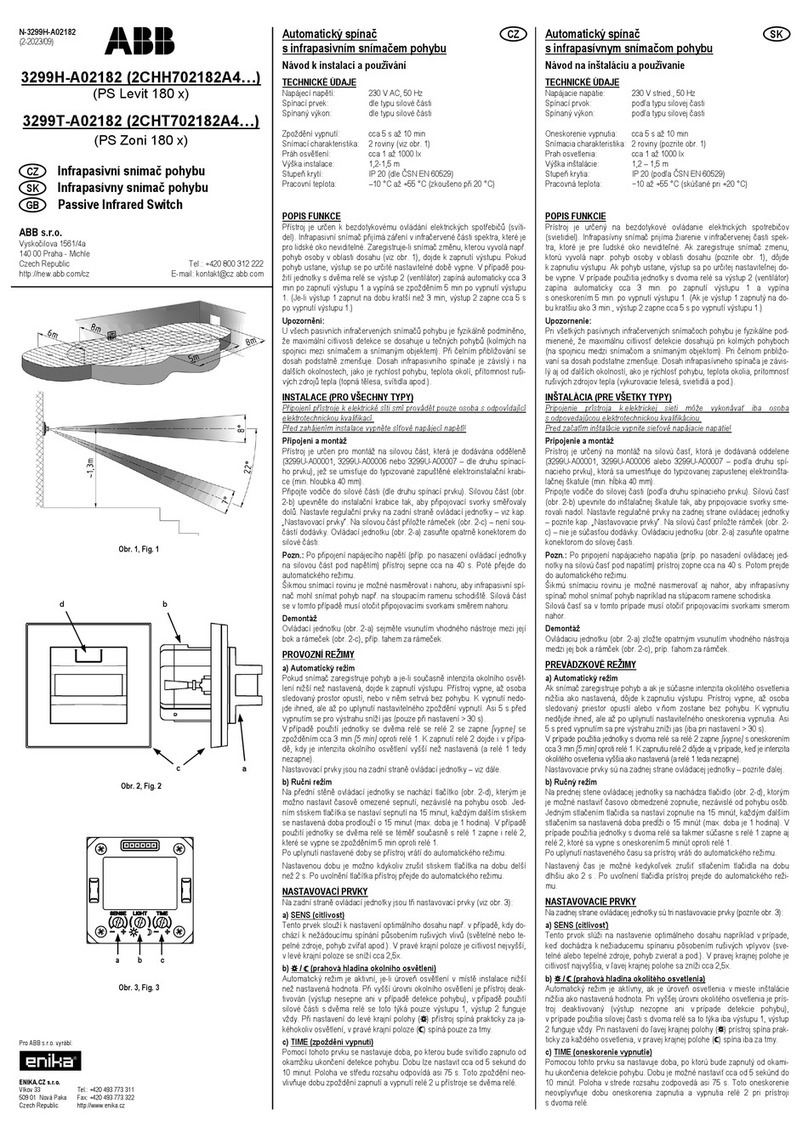
ABB
ABB 3299H-A02182 Installation and use manual
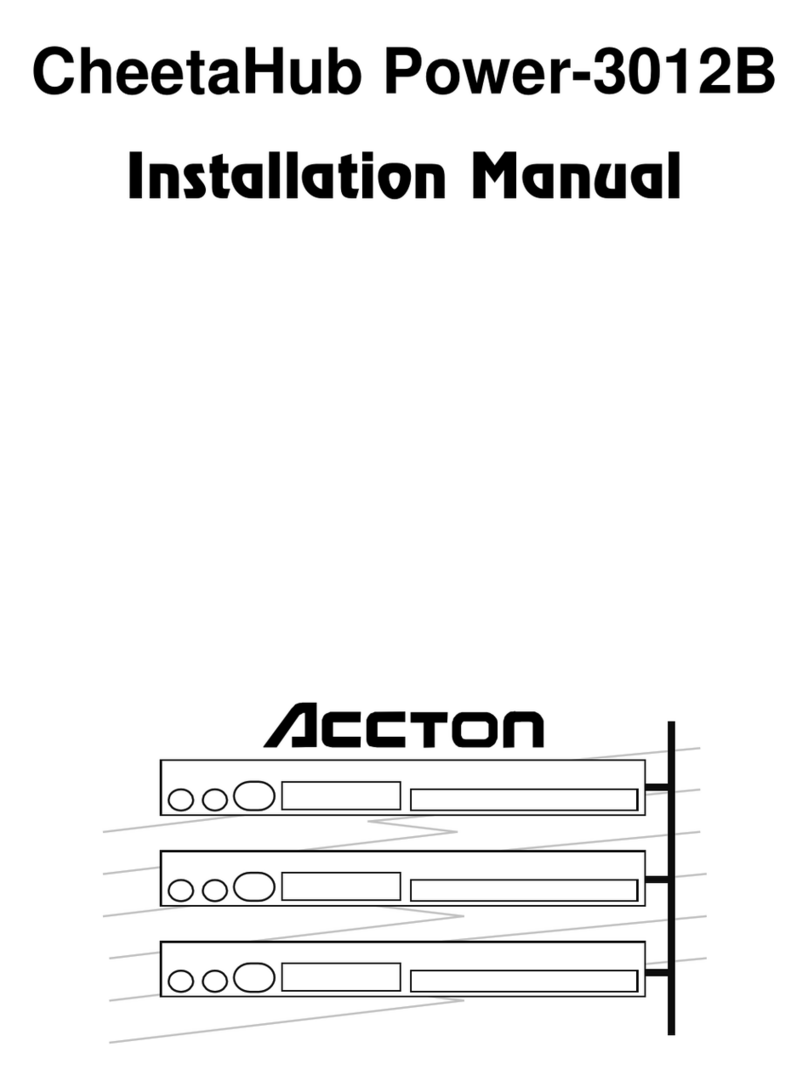
Accton Technology
Accton Technology CheetaHub Power-3012B installation manual

MSTRONIC
MSTRONIC PSE-SW3B25D0H user manual
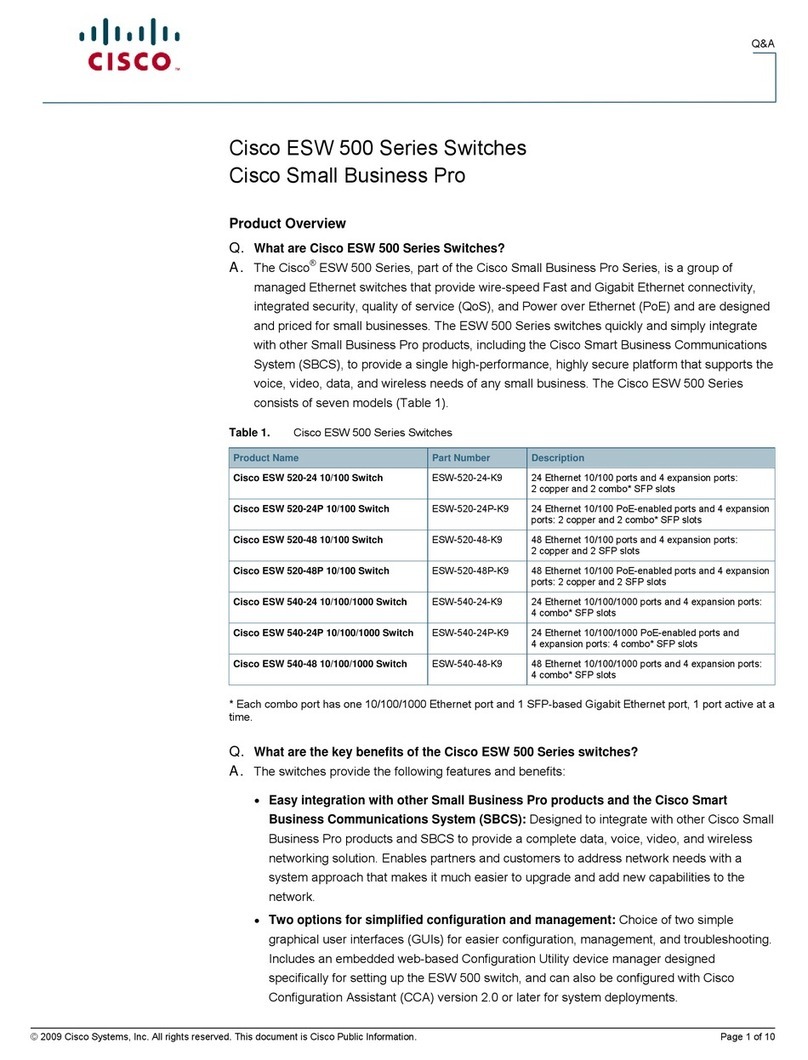
Cisco
Cisco ESW-520-24 Faq
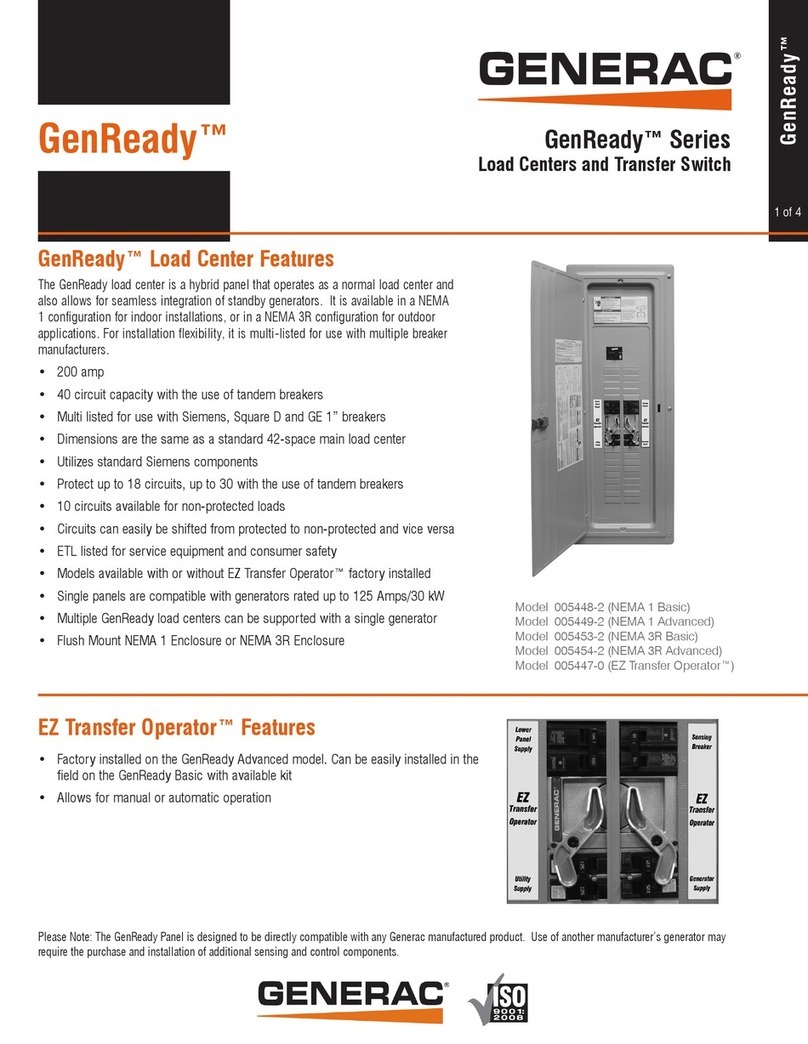
Generac Power Systems
Generac Power Systems GenReady Series 005448-2 overview
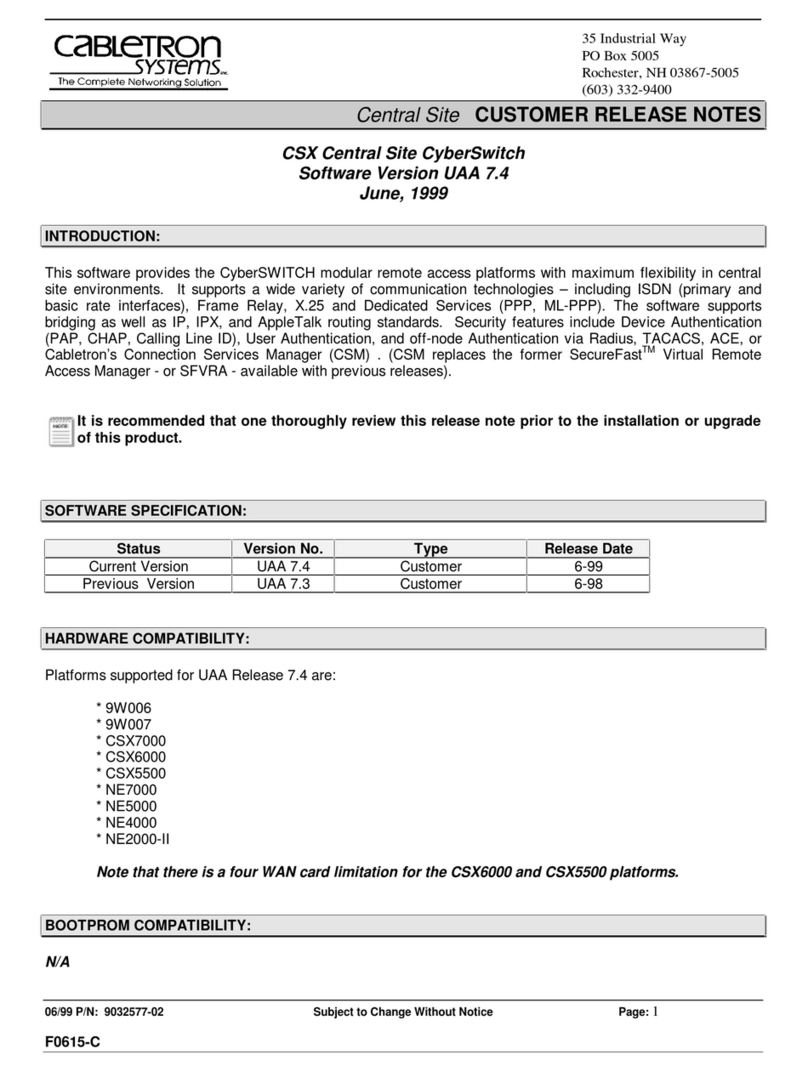
Cabletron Systems
Cabletron Systems Cabletron CyberSWITCH CSX5500 release note
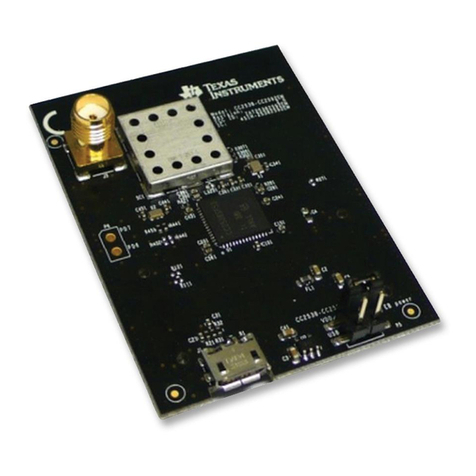
Texas Instruments
Texas Instruments CC2538 user guide

Vigitron
Vigitron MaxiiNet Vi3305 installation manual

WAGO
WAGO 852-1112 manual