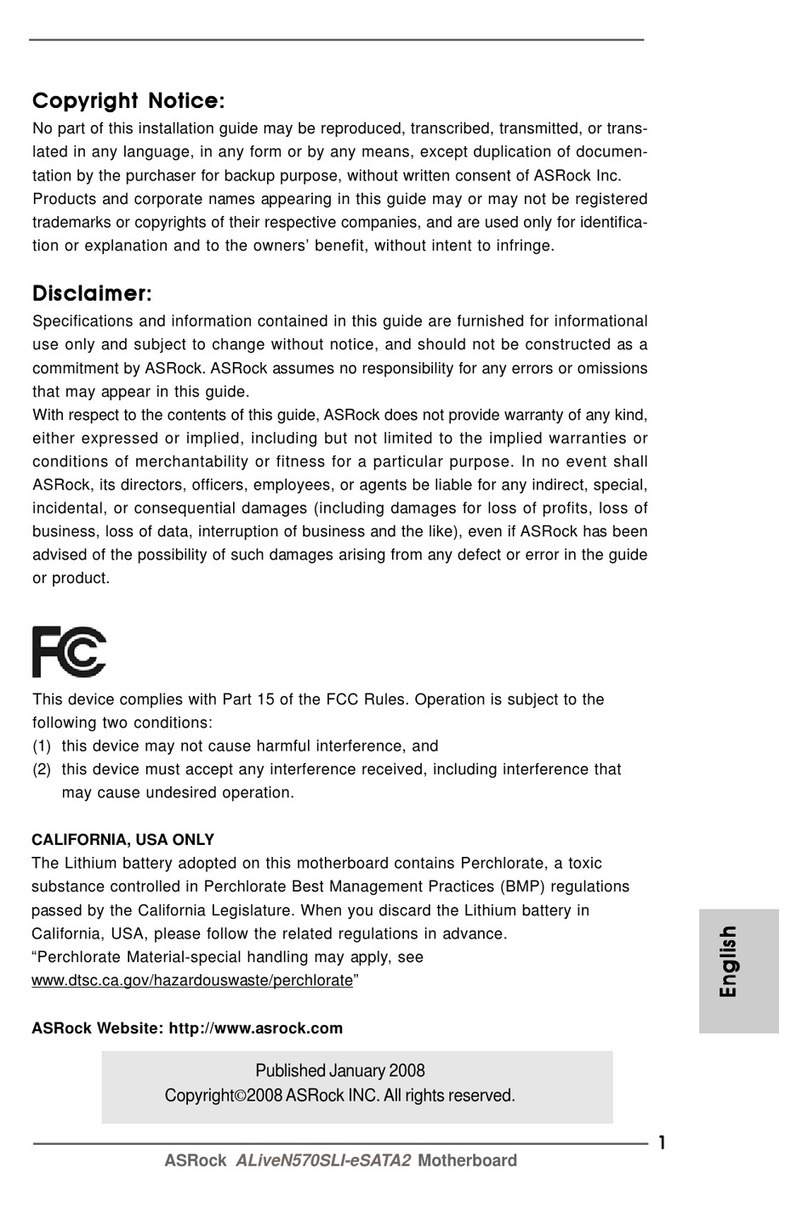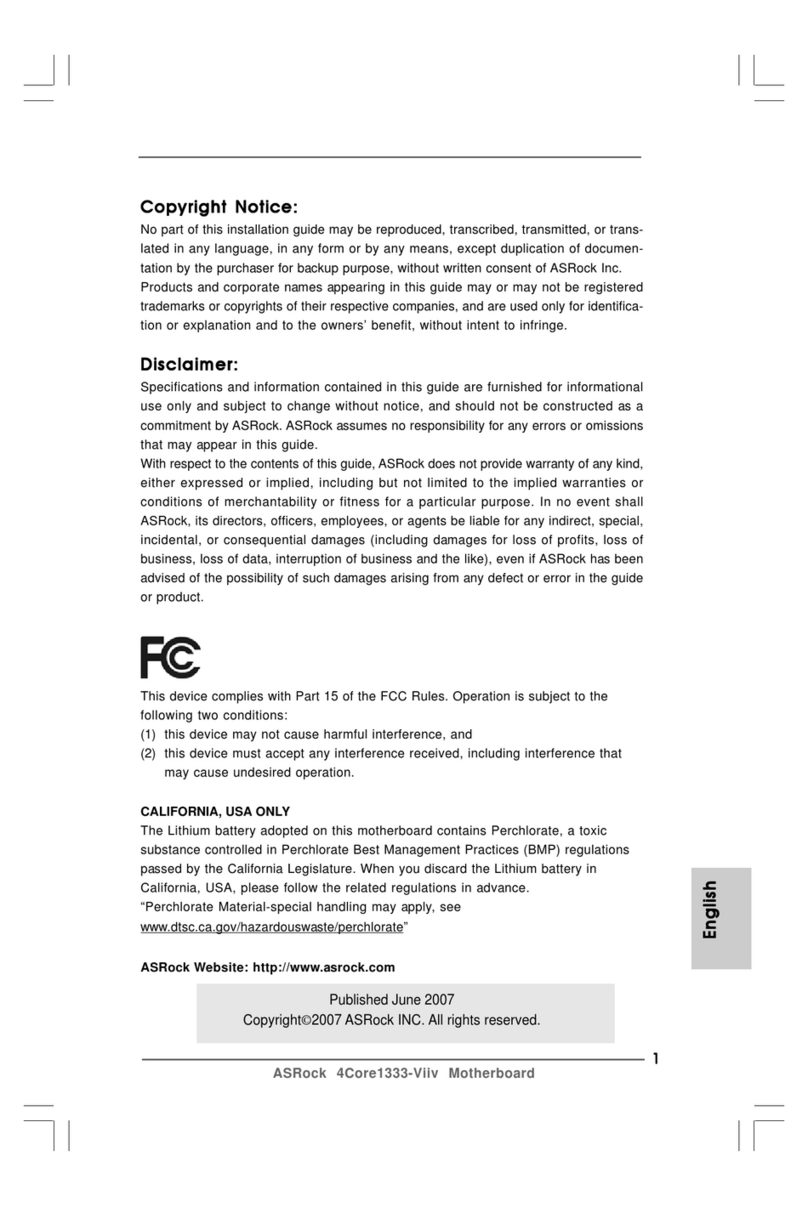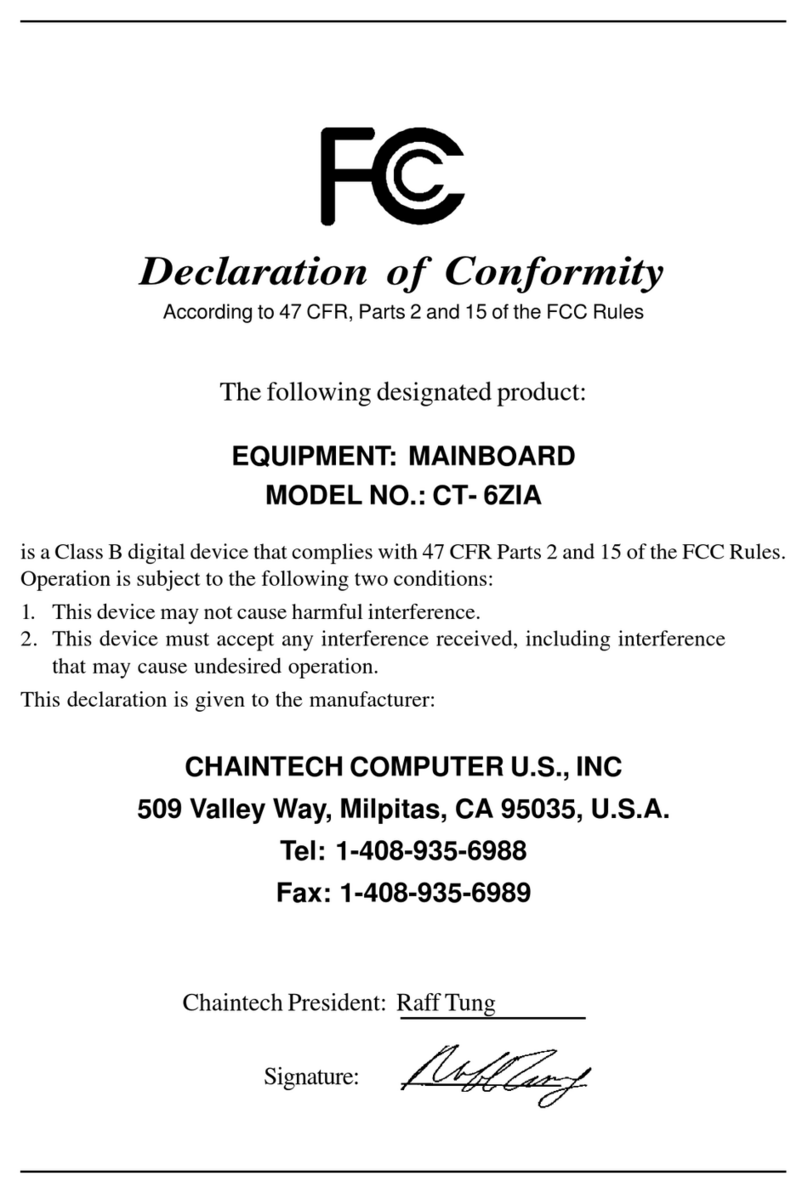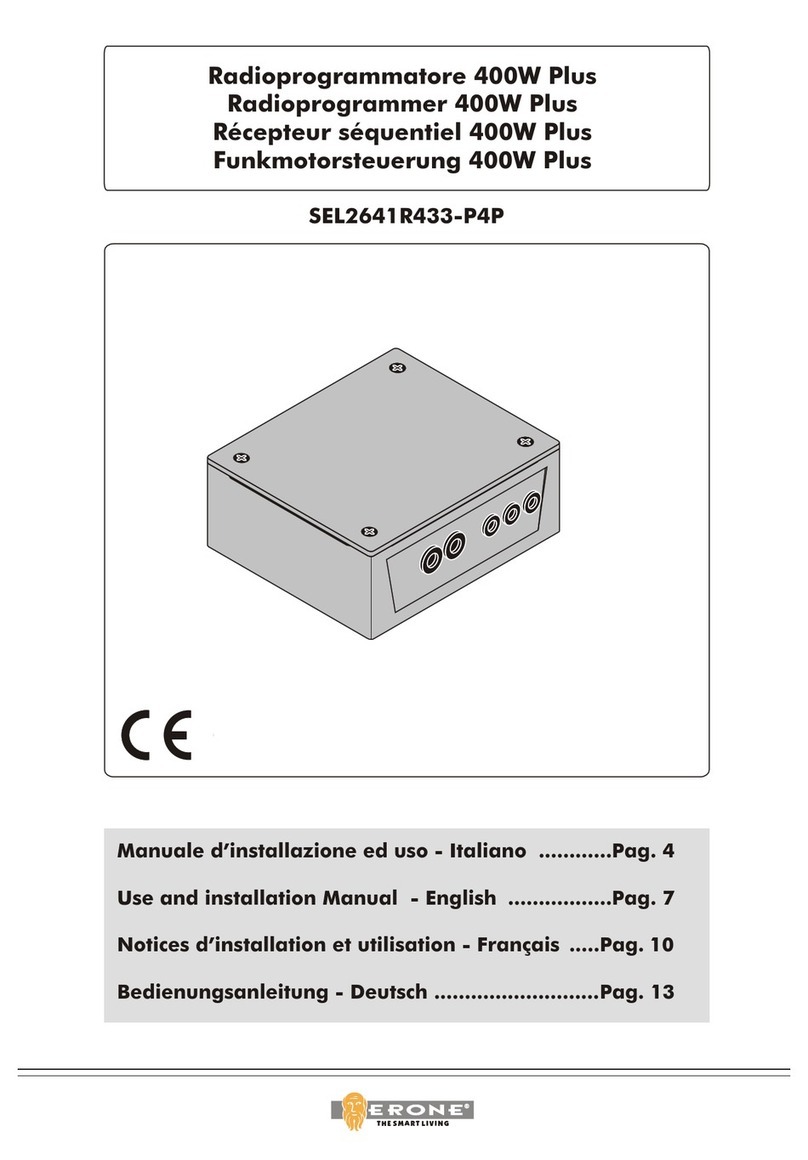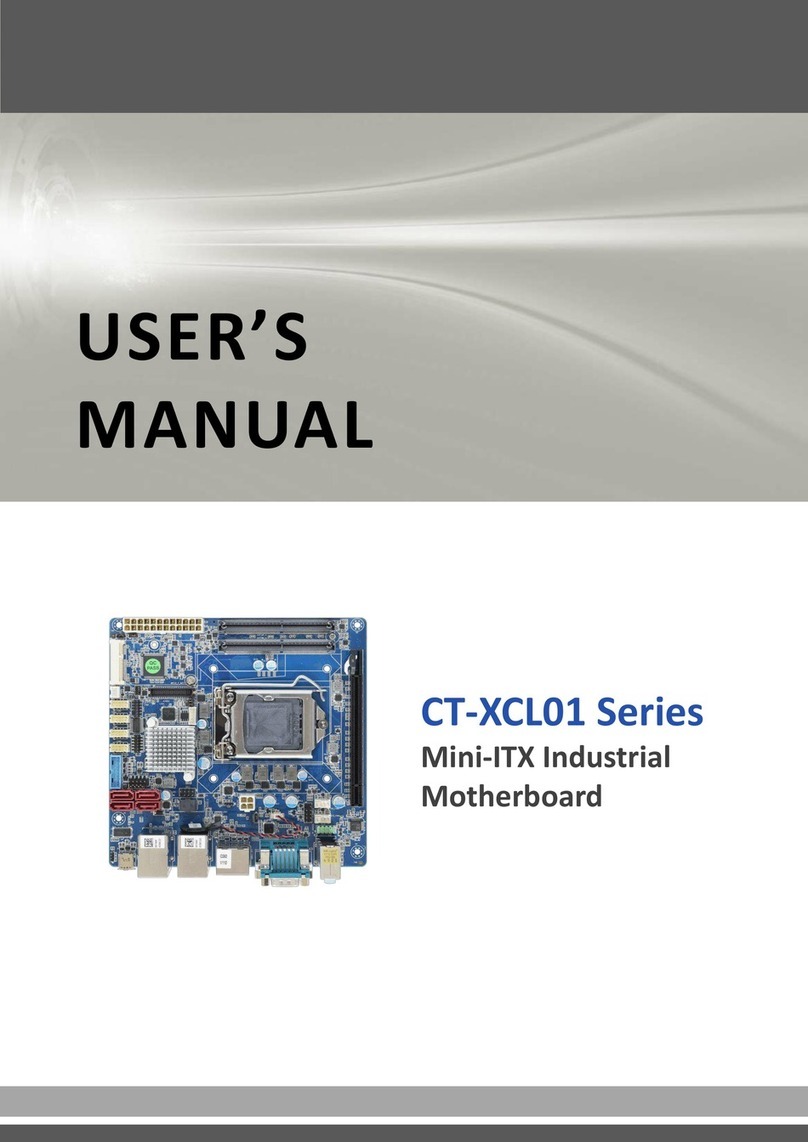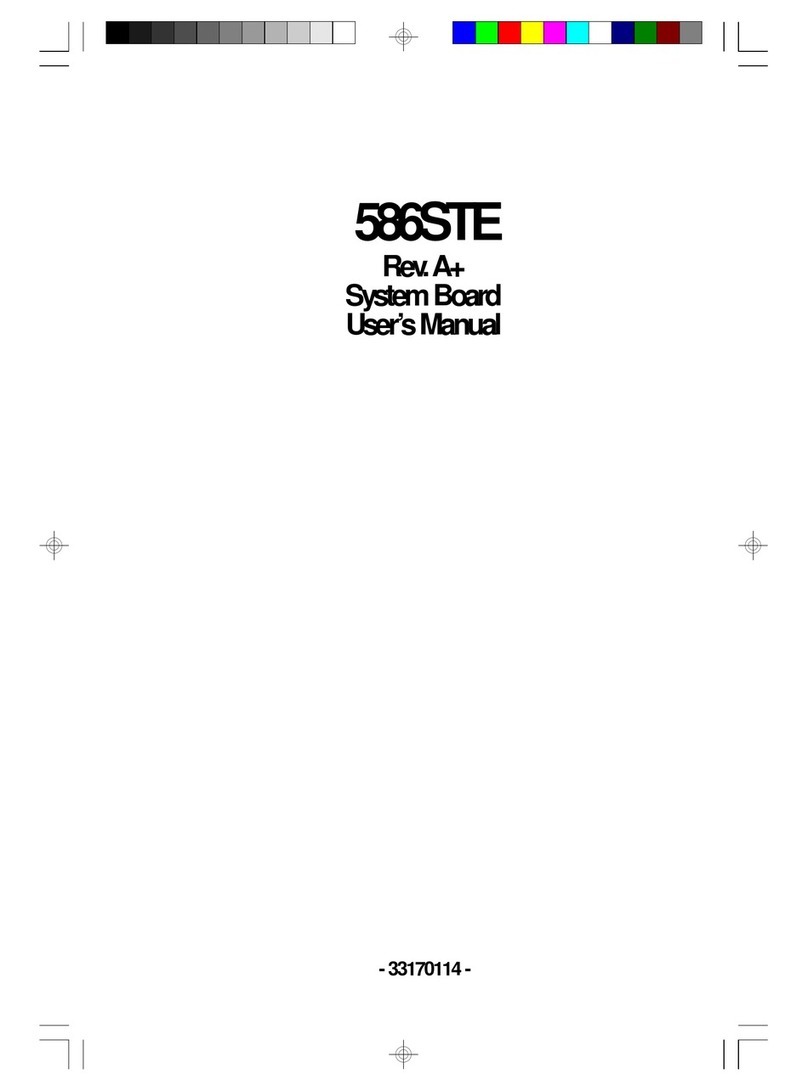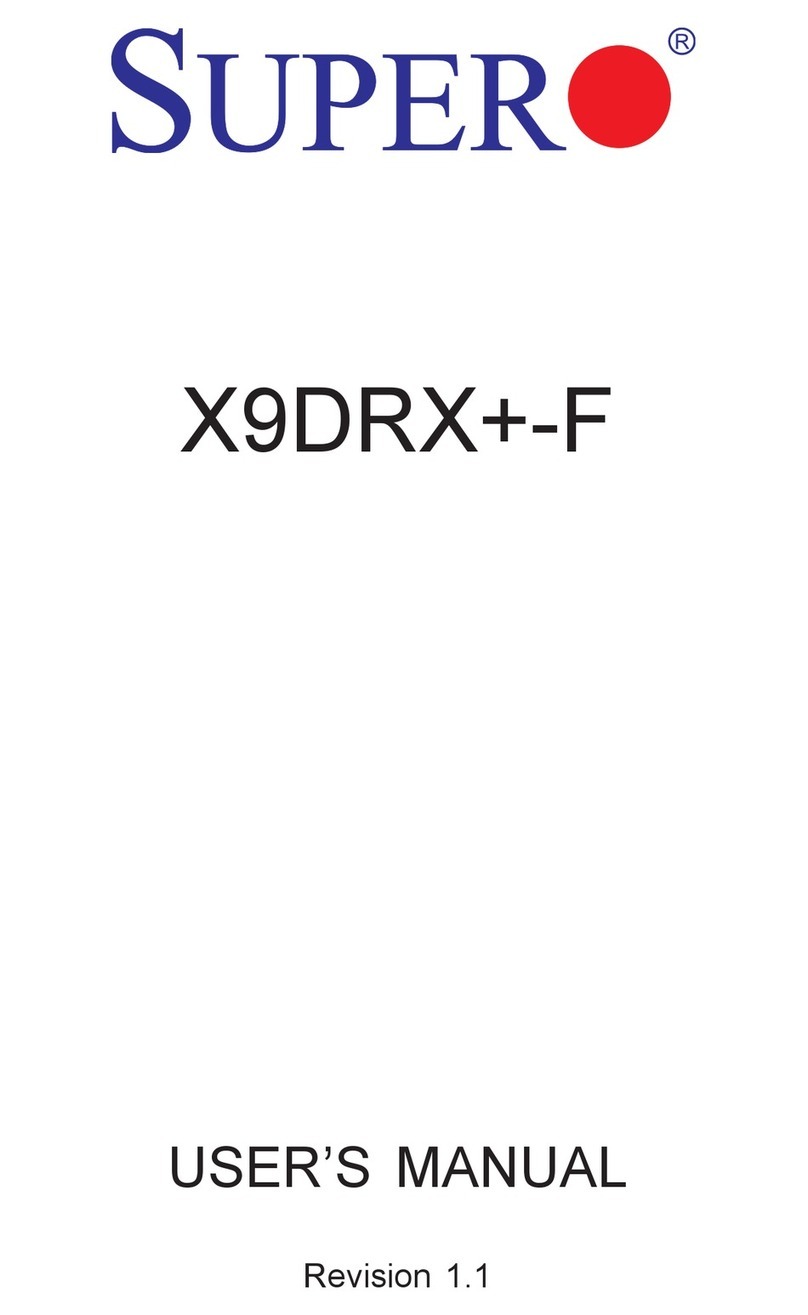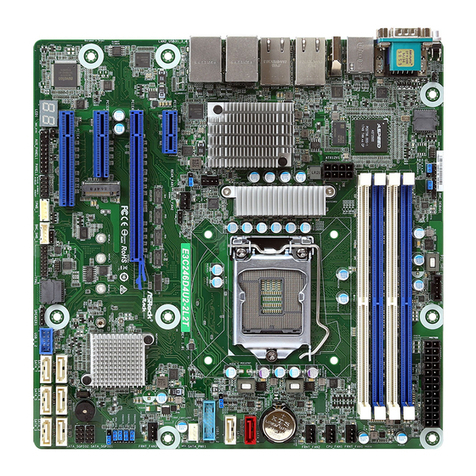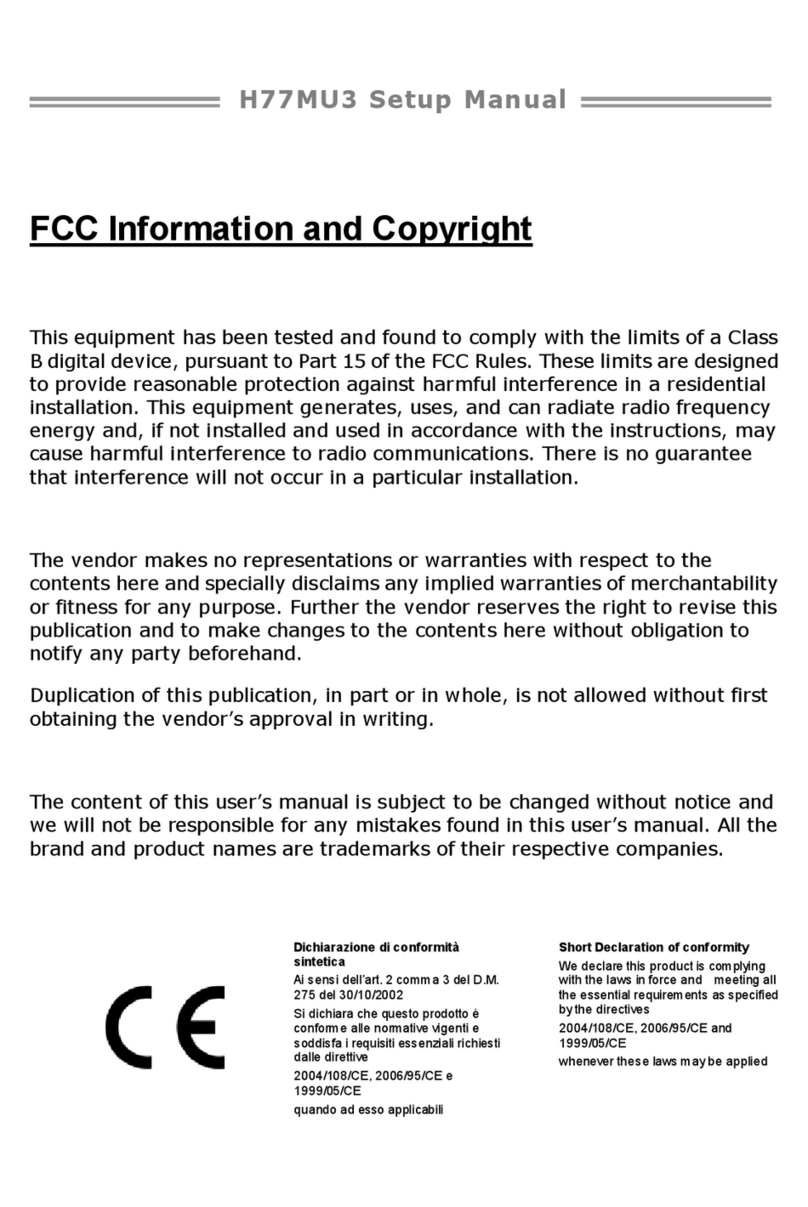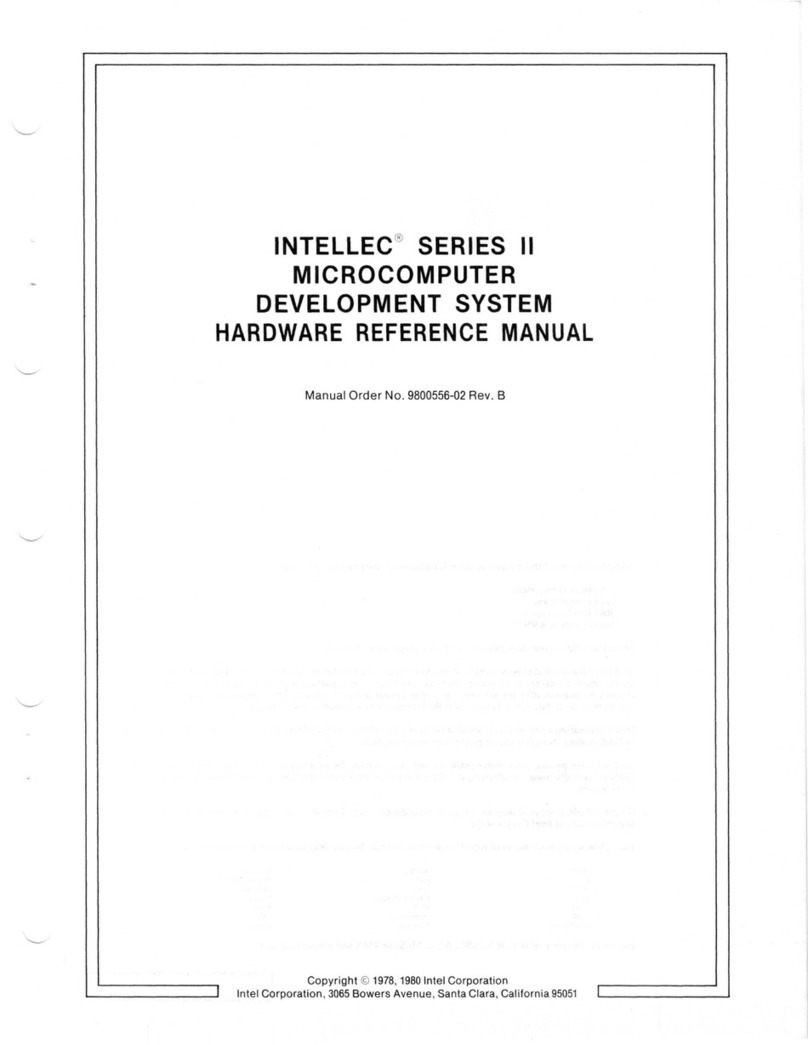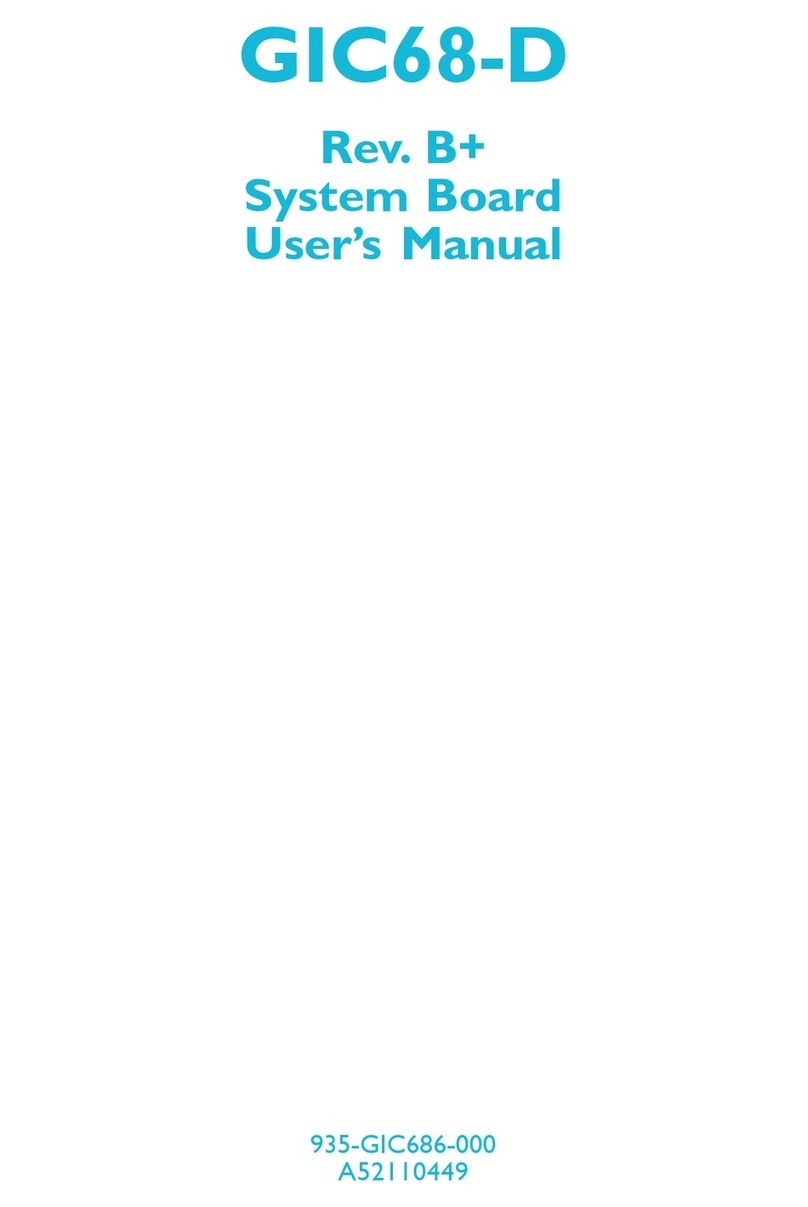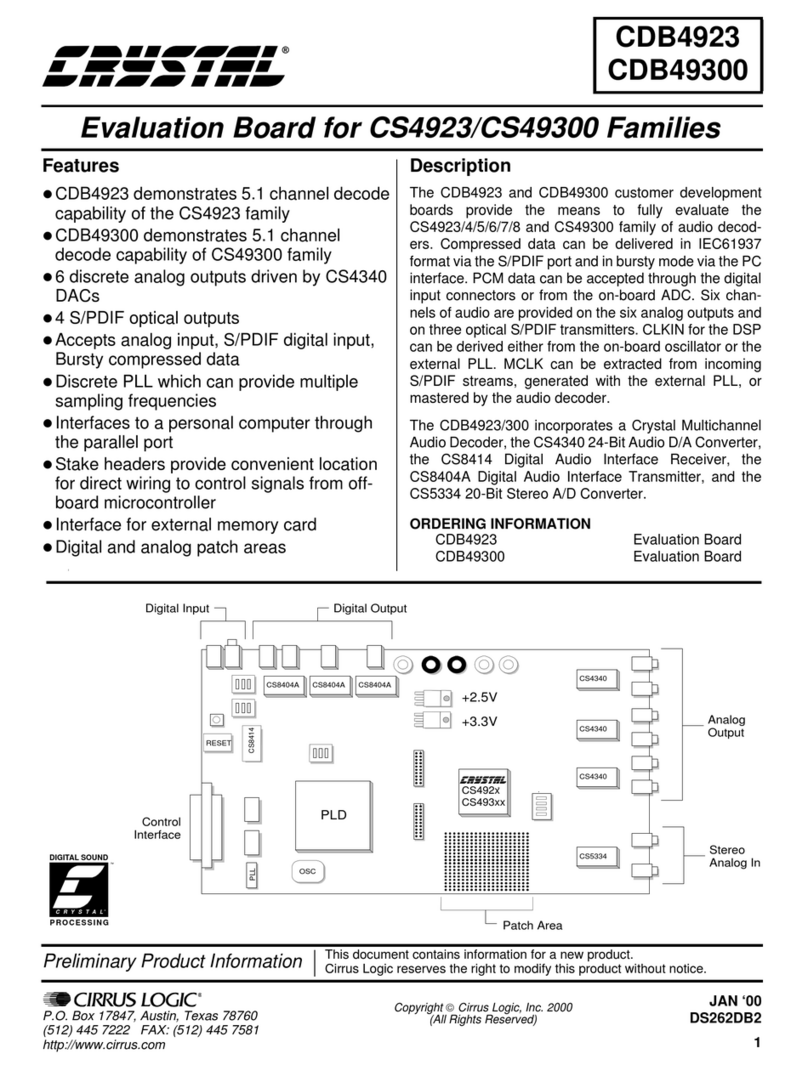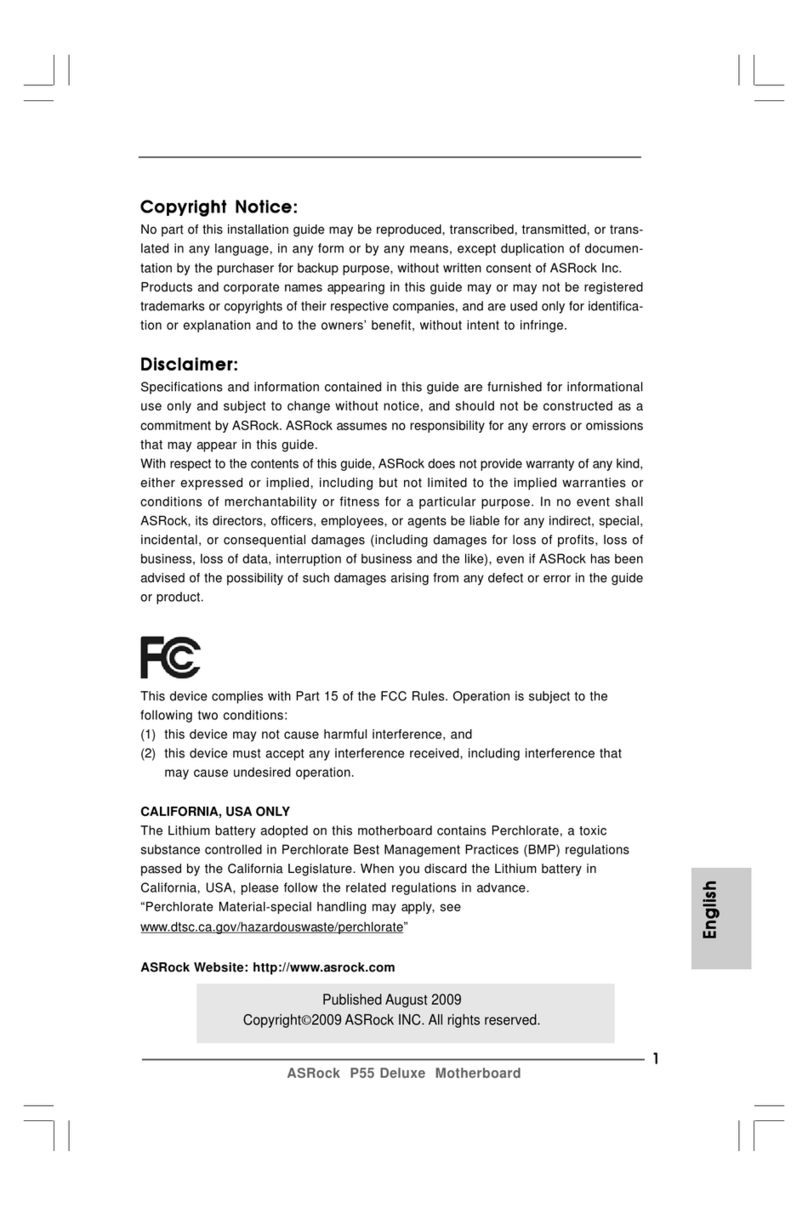SOC VTR-4000B User manual

VTR-4000B Encoder Evaluation Kit
Quick-Start Guide
System-On-Chip Technologies
JAN 2017
This document is intended to be a quic -start guide for getting familiar with the evaluation
it environment. For a thorough evaluation of SOC CODECs' capabilities, please refer to the
User Guide and various API Manuals after reading this guide.
1. Kit Contents
1. VTR-4000B Encoder Carrier-Board
2. Encoder Module
3. Cables
◦5V Power Adapter
◦USB Mini-B Cable
◦HDMI and/or SDI cable(s)
◦Ethernet Cable
2. Prerequisites
To avoid issues, please use the latest versions of software.
1. Latest version of VLC Media Player - http://www videolan org
2. Serial terminal. (Recommended: Tera Term - https://ttssh2 osdn jp)
3. (Optional) SOC API CLI Tool it – http://soctechnologies com/tools

3. Connecting the System
Notes Video Cable Source Board Ports
HD Codec Modules HDMI* up to 1080p60 video
source
HDMI_IN (J18)
HD Codec Modules SDI* up to 1080p60 video
source
SDI_CH2 (J19)
4K Codec Modules SDI x 4 up to 4K-60 video source
Quadrants:
SDI_CH0 (J12),
SDI_CH1 (J25),
SDI_CH2 (J19),
SDI_CH3 (J26),
Multi-Channel Codec
Modules SDI x N N number of channels
SDI_CH0(J12),
SDI_CH1(J25),
SDI_CH2(J19),
SDI_CH3(J26),
External Board Port Notes
Mini-B USB PC J4 (USB-UART) For API access
Module SODIMM Slot (J2)
Power-off carrier board
before inserting/removing
modules.
Ethernet Cable
PC Ethernet port, SOC decoder
board, a networ switch, router,
or a third-party receiver.
Primary Ethernet port (J5,
bottom)
To send encoded stream
data.
Speed configuration: only
100Mbps is supported at
this point
5V Power 5V Adapter 5V DC IN (J7) VTR Board does not have a
power-switch.
*: For HD videos, either HDMI or SDI input is used. Auto switching between the 2 ports is not
supported at this point.
4. Sending Streams
Encoder Kit to PC
Chec list:
1. Cables connected (See 3. Connecting the System).
Ethernet cable connected from board to PC
2. Serial terminal with serial port (COM port) open on PC.
Carrier-board > Destination IP matches PC's IP address. (See Carrier
Board API Manual)
3. On PC, VLC listening on “udp://@:1234” (1234 is default port, can be changed
in Carrier-Board API)

Note: H 265 Decoding is a resource-intensive operation We advise that customers use high-
performance des top wor stations rather than laptops/netboo s to decode H.265 streams.
Playbac will be smoother, and it would be easier to judge the quality and performance. For
smoother playbac when PC performance is limited, lower the bitrate or frame rate through
the API (See Encoder Module API Manual).
Recommended PC configuration for H.265 playbac on VLC:
oCPU: Intel Xeon E5-2637v3, 3.5GHz
oGraphics card: NVIDIA Quadro K620, 2Gb DDR3
Encoder Kit to Decoder Kit
Chec list:
1. Cables connected (See 3. Connecting the System)
Ethernet cable connected from Encoder board to Decoder board.
2. Encoder TX IP matches Decoder IP (Valid on power-up)
5. n-board User Interface
Label Notes
System Reset S3 (Push-button) Reset the system
API Mode Cycle S2 (Push-button) Toggles API Mode (See 6. API
Interface)
API Mode LED D11 (LED) See API Mode LED table
API Mode LED Linked Endpoint
On Carrier Board API
Off Module API
6. API Interface
When the USB-UART Cable is connected from board to PC, the PC will expose a serial (COM)
port. You can find this port in Windows in Device Manager > COM Ports Use the following
settings for the serial port:
oBaud rate: 115200
oData bits: 8
oParity: None
oStop bits: 1

oFlow control: None
The serial lin is shared by the carrier board and the module endpoints, one at a time. The
API endpoint mode can be cycled by pressing the API Mode Cycle button. API Mode LED
indicates the endpoint that is currently lin ed.
Endpoint API Functions Available Documentation
Carrier Board API
•Networ Configuration
(send/receive IP/port)
•Test-pattern Generator
•Flash Update
•VTR-4000B API Manual
Module API
•CODEC Engine API
•CODEC System API
•Video Input API
•H.264 Encoder API Manual
•H.265 Encoder API Manual
•Encoder System API Manual
•Video Input API Manual
The API serial format is available in two formats. You may press ESC (or ENTER without
entering a value) to cycle the prompt. Important: Backspace is not supported If you ma e a
mista e, use ESC to cycle bac and restart the input.
New API 2.0 format
API 2.0 prompt loo s li e this: “>”
The New API offers a simplified interface that is easier to automate and script. To
read/write values on module endpoints send:
Read a register value:
R <address hex>
Change a register value
W <address hex> <value hex>
Legacy API 1.0 format
Legacy API prompt loo s li e this: “Enter an address(HEX):”
The API will expose an address-value prompt-loop. To change values, enter the
register address at the address prompt (in hex), and then the decimal value at the
value prompt, followed by enter. Hex values are also accepted when given an “h”
prefix/suffix, (ex. 4ABCh or h4ABC represent 0x4ABC)
You can safely press ESC at any time to cycle the prompt without changing current
values.

Table of contents
Other SOC Motherboard manuals