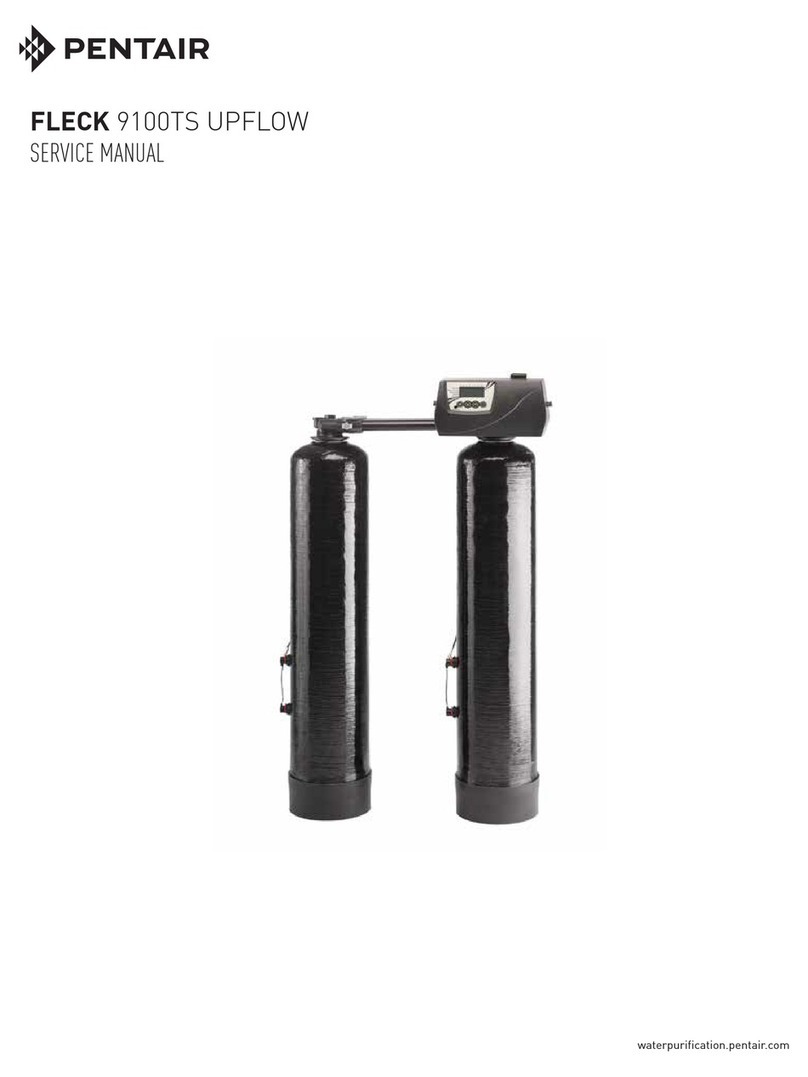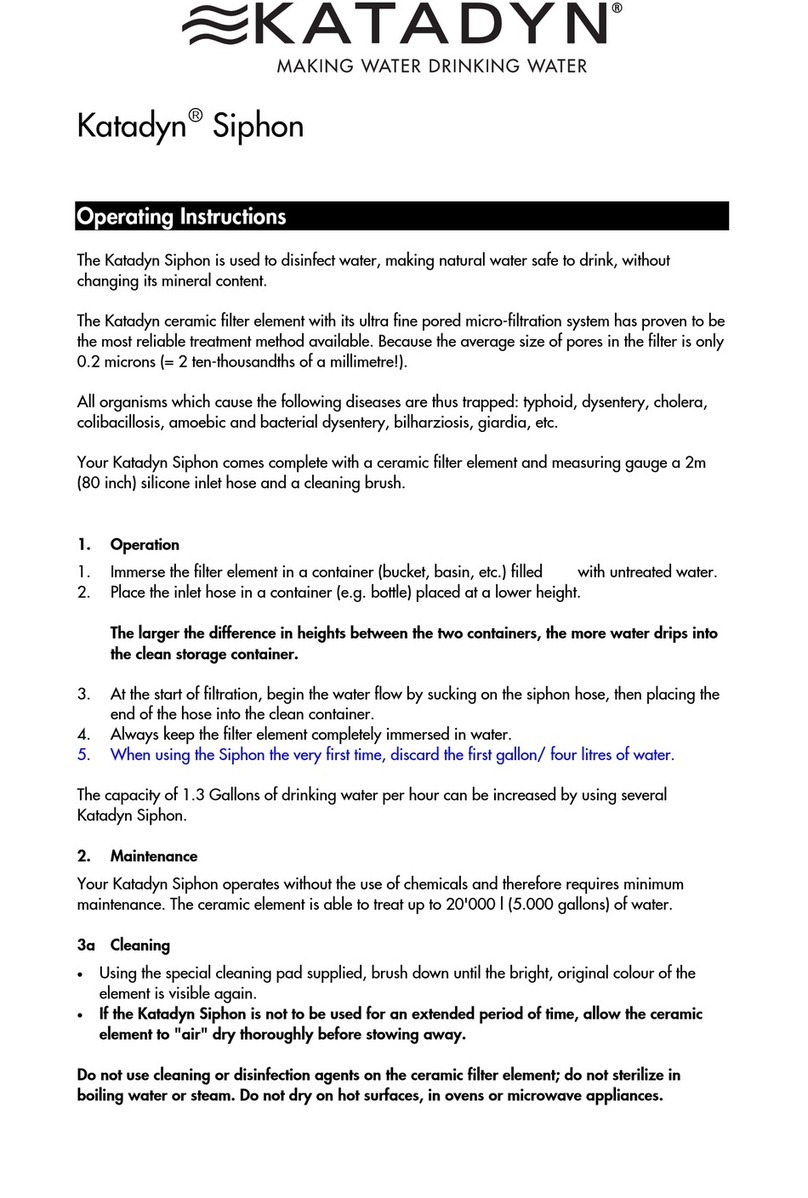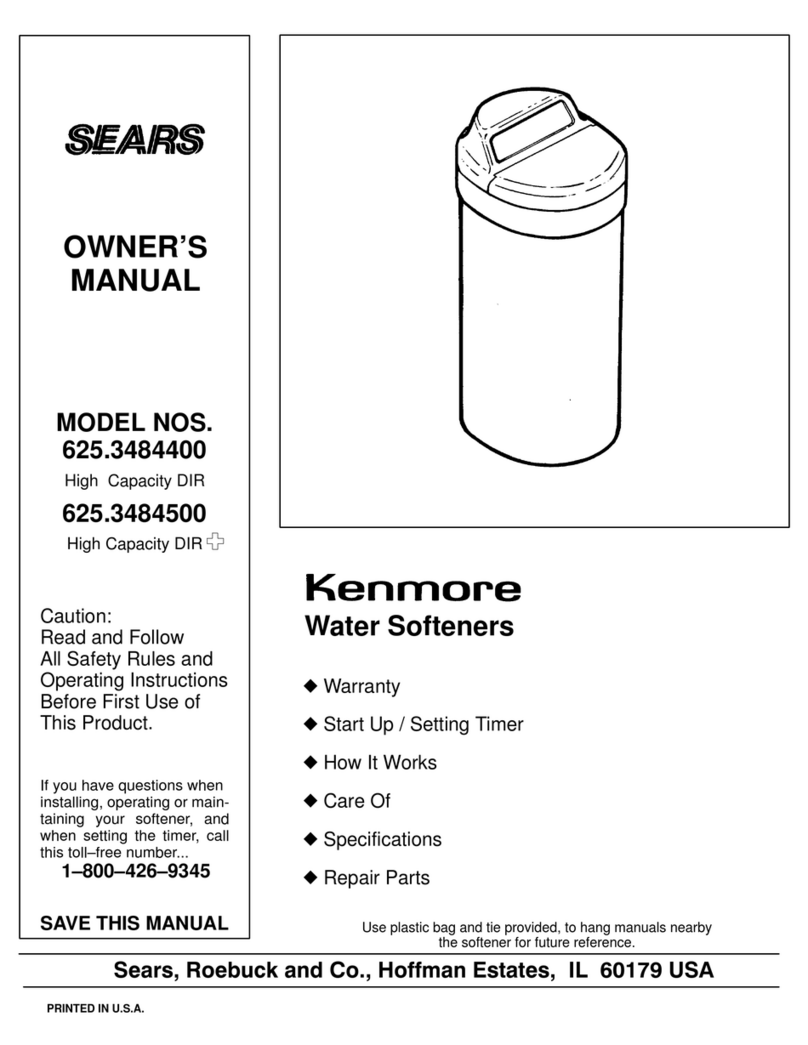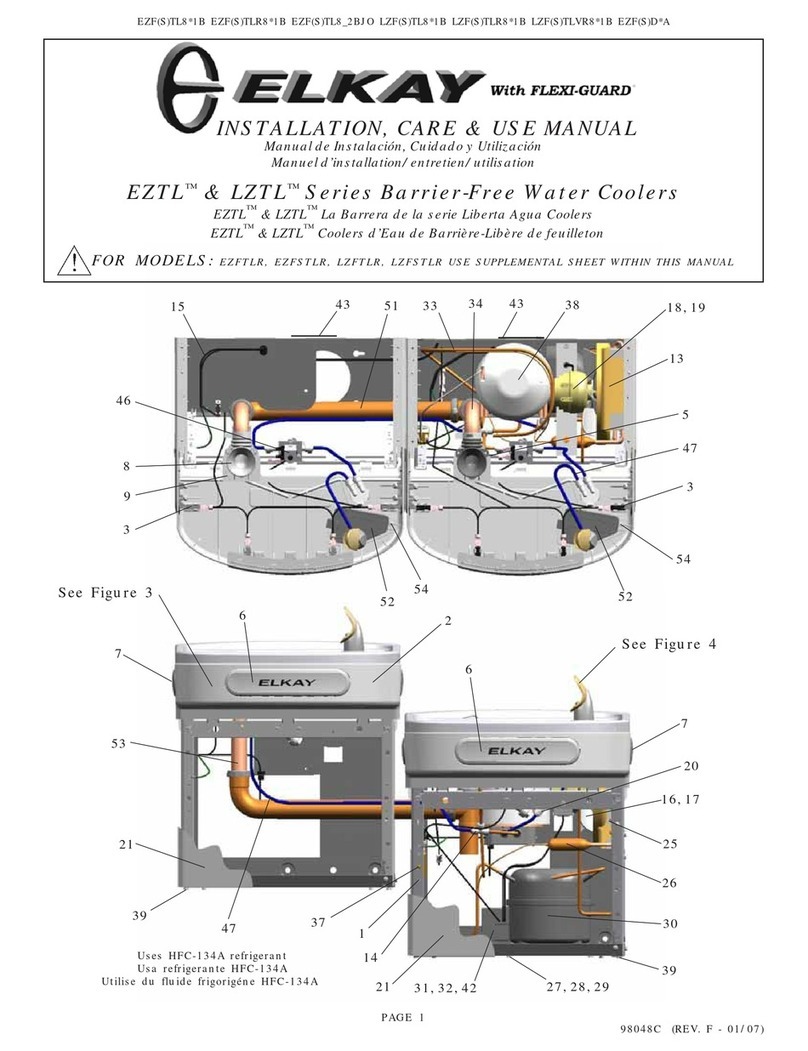SODAX X1-X10 User manual

1
Introduction
Dear Customer,
We thank for your wise decision to purchase the SODAX X1-X10, the Water-Soda
dispenser manufactured by the SODAX S.r.l. company in Italy.
Your SODAX X1-X10 dispenser contains the latest, most advanced technologies
utilized in the field of filtering and water purification in household/office water
dispensing systems.
In order to maximize your enjoyment and utility from this product, please read this
guide carefully; it contains the required safety information and will guide you, step by
step how to install, program and operate the dispenser's features. It will also show you
how to replace its consumable components, to ensure the continuous supply of
purified, filtered and tasty cold, warm, or hot water and of carbonated soda water (for
X1) .
Please comply with the warnings and safety precautions to prevent the risk of
accidental spillage of hot water. The child safety feature should always be activated
when applicable.
Please keep this guide handy for future reference.
Sincerely,
SODAX TEAM

2
Important Safeguards and
Precautions
When using electrical appliances, basic safety precautions should always be followed, including
the following:
1. Read all instructions.
2. Do not touch hot surfaces. Use handles or knobs.
3. To protect against fire, electric shock and injury to persons do not immerse cord, plugs, or
appliance in water or other liquid.
4. Close supervision is necessary when the appliance is used by or near children.
5. Unplug from outlet when not in use and before cleaning. Allow to cool before putting on or
taking off parts, and before cleaning the appliance.
6. Do not operate any appliance with a damaged cord or plug or after the appliance
malfunctions, or has been damaged in any manner. Return appliance to the nearest
authorized service facility for examination, repair or adjustment.
7. The use of accessory attachments not recommended by the appliance manufacturer may
result in fire, electric shock or injury to persons.
8. Do not use outdoors.
9. Do not let cord hang over edge of table or counter, or touch hot surfaces.
10. Do not place on or near a hot gas or electric burner, or in a heated oven.
11. Always attach plug to appliance first, then plug cord into wall outlet. To disconnect, turn any
control to “off”, then remove plug from wall outlet.
12. Do not use appliance for other than intended use.
13. Save these instructions.
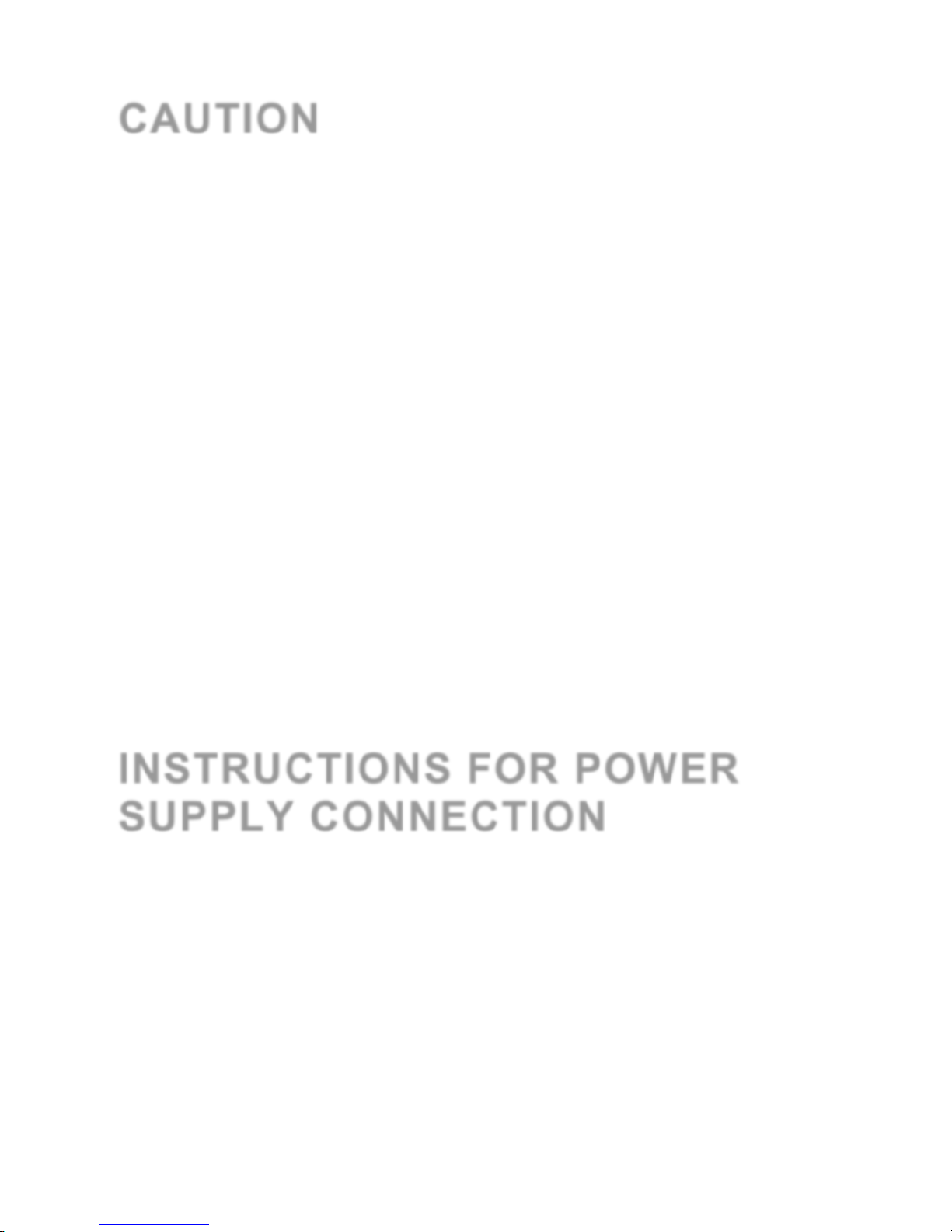
3
CAUTION
1. This appliance is for household use only.
2. Any servicing, other than cleaning and user maintenance, should be performed by
an authorized service center.
3. Do not immerse machine in water.
4. To reduce the risk of fire or electric shock, do not disassemble the machine.
5. There are no parts inside the machine serviceable by the user.
6. Repair should be done by authorized service personnel only.
7. Check voltage to be sure that the voltage indicated on the nameplate corresponds
with your voltage.
8. If the supply cord is damaged, it must be replaced by the manufacturer, his service
agent or similarly by a qualified person in order to avoid a hazard.
9. Never use warm or hot water to fill the water tank. Use cold water only.
10. Keep your hands and the cord away from hot parts of the appliance during
operation.
11. Never clean with scrubbing powders or harsh cleaners. Simply use a soft cloth
dampened with water.
INSTRUCTIONS FOR POWER
SUPPLY CONNECTION
If a long detachable power-supply strip or extension cord is used:
1. The marked electrical rating of the detachable power-supply cord or extension cord should be
at least as great as the electrical rating of the appliance.
2. If the appliance is of the grounded type, the extension cord should be a grounding-type 3-wire
cord.
3. The longer cord should be arranged so that it will not drape over the counter top or table top
where it can be pulled on by children or tripped over.

4
Contents
Introduction ............................................................................................................1
Important Safeguards and Precautions.........................................................................2
Instructions for Power Supply connection.......................................................................3
Safety instructions....................................................................................................5
Safety Precautions...................................................................................................7
Overview ...............................................................................................................8
Installing your SODAX X1 –X10 Water –Soda Dispenser..................................................9
Preparing the SODAX X1 –X10 for operation ...............................................................11
Water Dispensing Display ........................................................................................16
The Settings Screen ...............................................................................................19
Replacement of Consumables...................................................................................34
Replacing The CO2Bottle ........................................................................................38
The Technical Settings Screen..................................................................................39
In Case of a Problem ..............................................................................................46
Technical Specifications SODAX X1-X10 Dispenser ......................................................48
Machine disposal...................................................................................................49
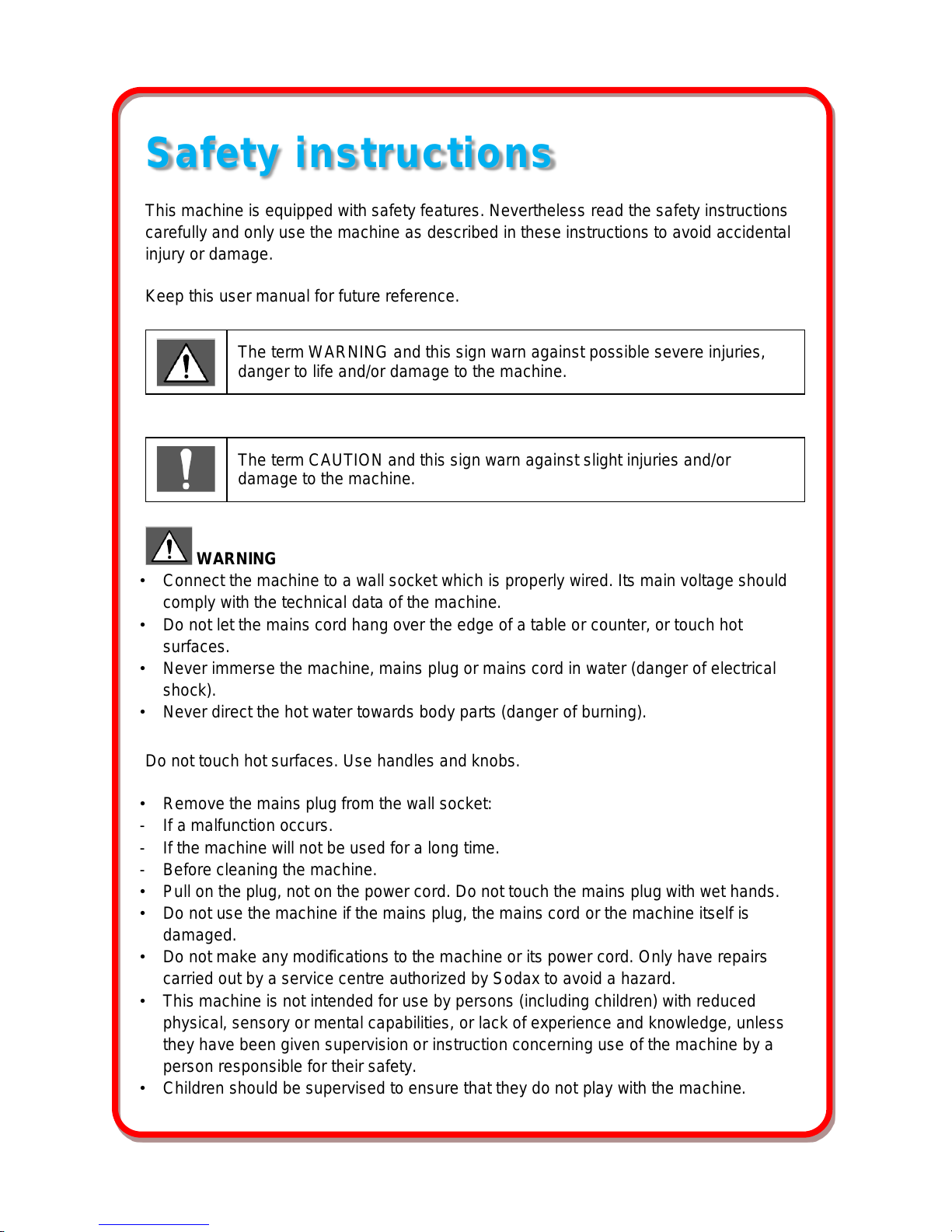
5
Safety instructions
This machine is equipped with safety features. Nevertheless read the safety instructions
carefully and only use the machine as described in these instructions to avoid accidental
injury or damage.
Keep this user manual for future reference.
The term WARNING and this sign warn against possible severe injuries,
danger to life and/or damage to the machine.
The term CAUTION and this sign warn against slight injuries and/or
damage to the machine.
WARNING
•Connect the machine to a wall socket which is properly wired. Its main voltage should
comply with the technical data of the machine.
•Do not let the mains cord hang over the edge of a table or counter, or touch hot
surfaces.
•Never immerse the machine, mains plug or mains cord in water (danger of electrical
shock).
•Never direct the hot water towards body parts (danger of burning).
Do not touch hot surfaces. Use handles and knobs.
•Remove the mains plug from the wall socket:
- If a malfunction occurs.
- If the machine will not be used for a long time.
- Before cleaning the machine.
•Pull on the plug, not on the power cord. Do not touch the mains plug with wet hands.
•Do not use the machine if the mains plug, the mains cord or the machine itself is
damaged.
•Do not make any modifications to the machine or its power cord. Only have repairs
carried out by a service centre authorized by Sodax to avoid a hazard.
•This machine is not intended for use by persons (including children) with reduced
physical, sensory or mental capabilities, or lack of experience and knowledge, unless
they have been given supervision or instruction concerning use of the machine by a
person responsible for their safety.
•Children should be supervised to ensure that they do not play with the machine.
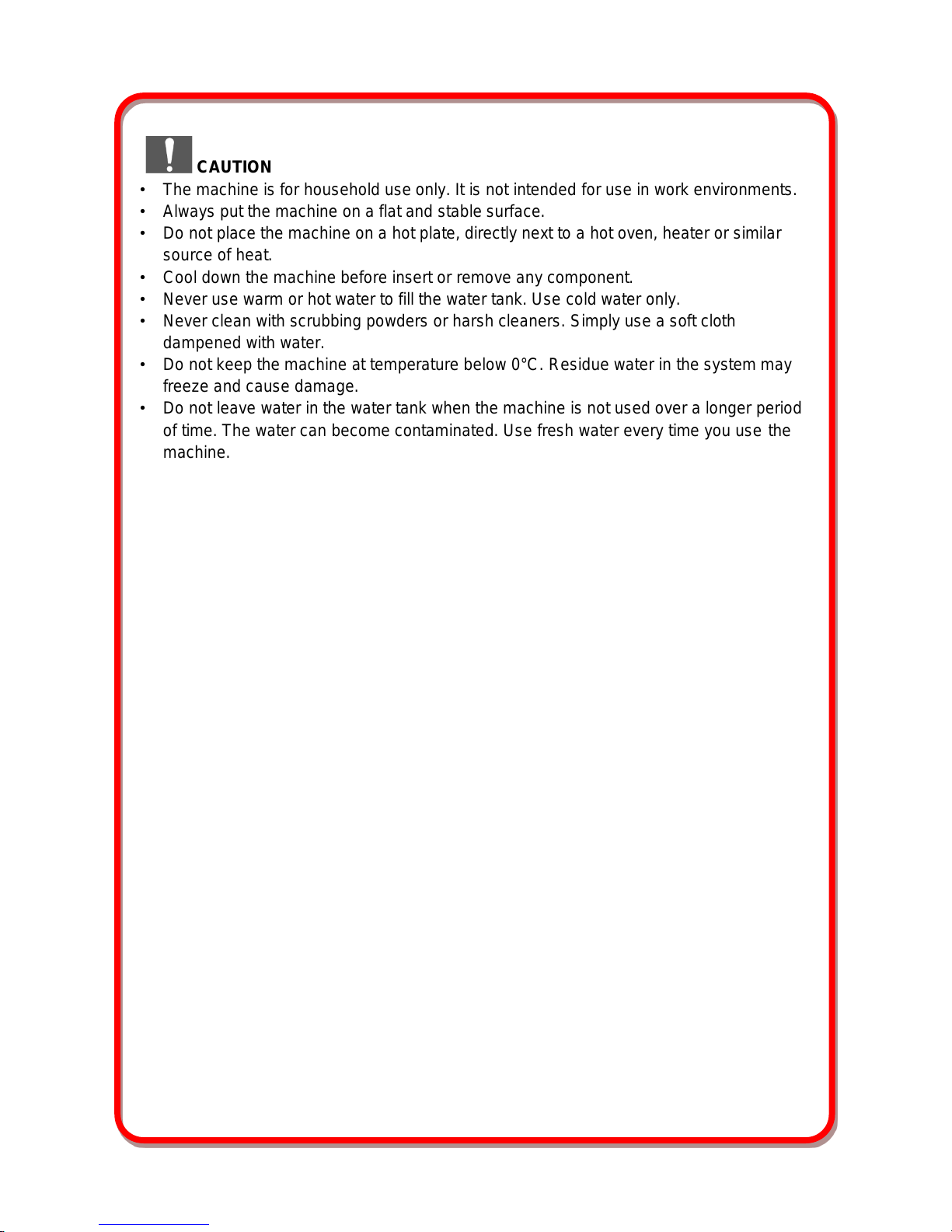
6
CAUTION
•The machine is for household use only. It is not intended for use in work environments.
•Always put the machine on a flat and stable surface.
•Do not place the machine on a hot plate, directly next to a hot oven, heater or similar
source of heat.
•Cool down the machine before insert or remove any component.
•Never use warm or hot water to fill the water tank. Use cold water only.
•Never clean with scrubbing powders or harsh cleaners. Simply use a soft cloth
dampened with water.
•Do not keep the machine at temperature below 0°C. Residue water in the system may
freeze and cause damage.
•Do not leave water in the water tank when the machine is not used over a longer period
of time. The water can become contaminated. Use fresh water every time you use the
machine.

7
Safety Precautions
General
The SODAX X1-X10 dispenser system is intended to treat water supplied by the
household water supply system only.
Should health hazard bulletins be issued by the local Public Health authorities regarding
the safety of the drinking water supply, please comply with their instructions and boil the
drinking water if instructed to do so.
The dispenser's performance criteria were lab tested under controlled conditions. During
regular use, changes in the system's performance may occur based on environmental
conditions.
DO NOT change or modify the mechanical/electrical/electronic components in the
system and DO NOT use non genuine replacement parts.
DO NOT allow children under the age of 12 to use the boiling water feature of the dispenser.
With small children present, keep the Child Safety protective feature activated at all times.
The Display (Screen)
The dispenser's display (screen) is a touch screen.
DO NOT PRESS on an icon or a screen button. Just touch the icon or screen button
with your forefinger.
Touch the icon briefly to operate/turn on/turn off a feature.
Hold your finger on the icon to continue the activity you selected for as long as your
finger is on that icon.
Electric Power:
Connect the power cord to a 230 Vac household electric socket protected by a residual
current circuit breaker (see page 48).
Do not route the power cord around sharp edges or hot items and do not place it in a
humid environment.
DO NOT touch the power cord and/or the plug with wet hands.
Locating the Dispenser:
Place the SODAX X1-X10 dispenser on a firm, smooth, horizontal surface such as the
kitchen counter –away from heat generating sources (Grills, Ovens etc.)
DO NOT shake the dispenser when moving it around.
DO NOT expose the dispenser to temperatures lower than 0C. The water in the
dispenser system may freeze.
Using the Dispenser:
Using the dispenser for purposes other than dispensing water, using a faulty dispenser
or a dispenser with a damaged UV lamp holder - is dangerous. UV radiation, even in
small doses may escape and harm your eyes and skin. Read the safety instructions
before replacing the UV lamp (see page 34).

8
Overview
1
Top cover
5
Water reservoir
9
UV lamp
2
Main Display
6
CO2bottle (only X1)
10
Water inlet port
3
Water spout
7
Filter housing opening handle
11
Electric Cord
4
Drip tray
8
Filter housing
12
Main fuse
The Main Display (X1)
8
7
6
2
3
4
1
9
5
12
10
11
Settings screen
icon
Jug
dispensing
icon
Boiling
Water
icon
Hot water
icon
My Cup
icon
Cold water
icon
Child
Protection
Active
Clock
Soda
Water icon
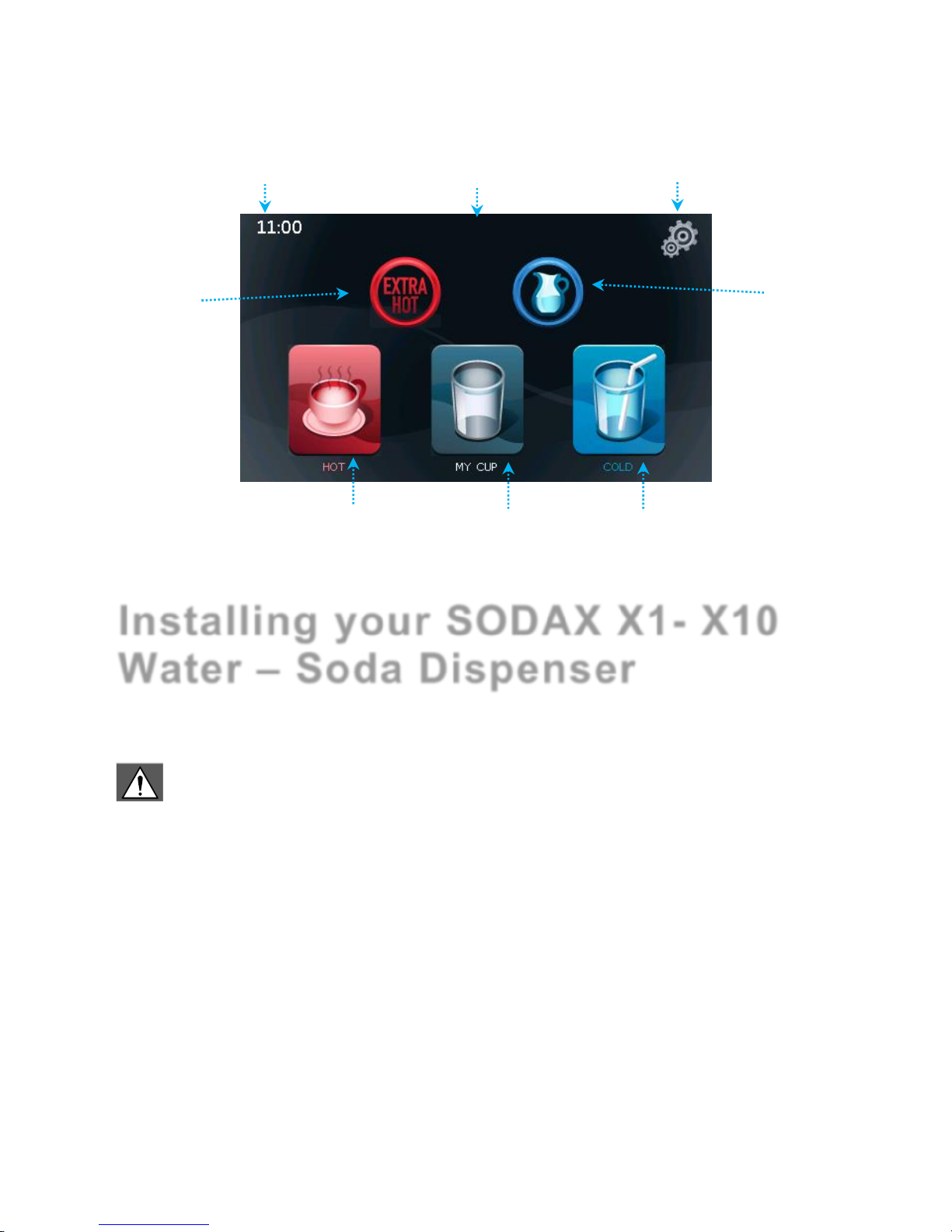
9
The Main Display (X10)
Installing your SODAX X1- X10
Water –Soda Dispenser
WARNING
It is recommended that the connection of the SODAX X1-X10
dispenser to the household water supply system and the readying of
the dispenser for use, will be accomplished by an authorized service
person.
Selecting the water supply source
Connect the dispenser to the household water supply system.
Use the dispenser as a standalone unit by utilizing its built in (integrated) water reservoir
as the water source.
(When selecting the standalone mode, the dispenser may be connected to an external
water supply source.)
Using the SODAX X1-X10 as a standalone
See page 11 "Preparing the SODAX X1-X10 for Operation"
Clock
Child
Protection is
not Active
Settings screen
icon
Boiling
Water
icon
Jug
dispensing
icon
Hot water
icon
My Cup
icon
Cold water
icon

10
CAUTION
Connection to the water main supply source
Any temporary connections are forbidden for a good functioning of the dispenser. The following
operations must be carried out by a skilled staff.
During the installation, new water supply pipes for connection to the water mains must replace the
old ones that must not be used again.
When connecting the dispenser to the domestic water supply system:
The distance between the dispenser and the connection point should not exceed 5
meters (16 feet).
The water supply system pressure should be between 2.5 - 3.5 bar (0.25Mpa -
0.35Mpa).
If the water pressure is not within the recommended range, it will be necessary to install
a pressure regulator between the water supply outlet and the dispenser’s inlet and set it
to 3 bar.
An interception valve (ball type shut-off faucet) and a non-return valve must be installed
between the SODAX X1-X10 dispenser water inlet and the water system. The faucet
should be located in an easily accessible position.
Fittings and pipes for connection to water mains must be certified for food compatibility. All the
pipes and fittings provided have to comply with the above mentioned features.
Optional accessories such as filters, pre-filters, to be assembled on the water mains after the
interception valve, must be certified for food compatibility
CAUTION
The water supply plug of the water dispenser must be made up of an interception valve (tap) and
a non-return valve.
For a good functioning of the dispenser the water mains must satisfy the following the
characteristics:
•no overpressure;
•pressure values according with the dispenser requirements
Installing the consumable components
1. Remove the filter cartridge from protective plastic wrapping and insert the cartridge into the
filter housing.
2. Screw the adaptor onto the CO2bottle (only for X1);
Pull up the CO2handle and insert the CO2bottle in its place (only for X1);
3. Install the bottle-adaptor assembly by rotating it a quarter turn clockwise (only for X1).
4. Insert the UV lamp in his quarters, turning slightly, until it reach the limit stop with the
technical roof.
See from page 34 to page 38 for more details.
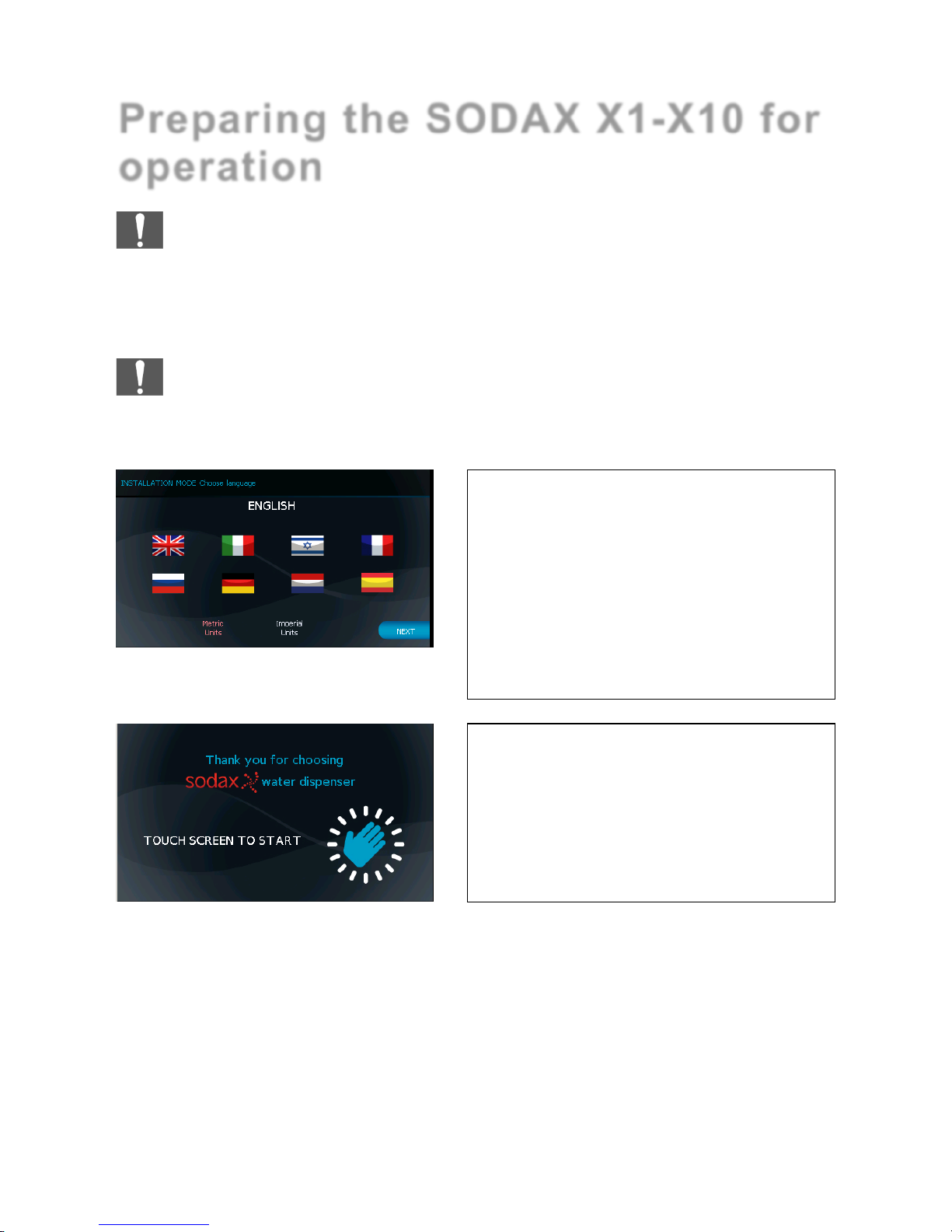
11
Preparing the SODAX X1-X10 for
operation
CAUTION
The dispenser's heating & cooling systems will be enabled, ready to operate, only after the
installation and sanitation procedures are completed. This is to insure the proper sanitation of the
system before its first use (See page 14 for more details).
CAUTION
The Main Display is a digital touch screen. DO NOT press the icons or the screen buttons.
Pressing damages the screen.
Selecting the touch screen operating
language
After the dispenser is plugged into the electric
socket The CHOSE LANGUAGE screen is
displayed.
Touch the national flag icon to select your
language. All screens and menus will appear
in the selected language.
Touch the Metric Units or the Imperial units
icon to select the desired system.
Touch the NEXT screen button to confirm
and continue.
Starting the SODAX X1-X10 Installation
Procedure
Touch the "hand" icon to start the installtion
and sanitation proceedures.

12
Installing the filter
Remove the filter cartridge from the plastic
wrapping.
Pull up the grey handle.
The filter housing will pop up.
Insert the filter cartridge into the filter
housing. Following the indications on the
direction of mounting, maintaining the
upward arrow.
Push and hold down the filter housing.
Press the handle until it locks in place.
Touch the NEXT screen button.
Installing the CO2bottle (only X1)
Screw the adapter on the CO2bottle (see
the bottle replacement instructions on
page 38).
Pull up the CO2handle.
Insert the CO2bottle into its cavity.
Install the adapter-bottle assembly by
rotating it a quarter turn clockwise.
Push the handle down until locks in place.
Touch the NEXT screen button to confirm
and continue.
Selecting the water supply source
mode
If the SODAX X1-X10 is to be fed by the
household water system, touch the faucet
icon.
If you chose to use the SODAX X1-X10 as
a standalone utilizing the dispenser's built
in water reservoir as the water supply
source, touch the jug icon.
Touch the CONFIRM screen button to
confirm your choice and continue.
NOTE:
You may change the dispenser's water
supply source anytime. See the
information regarding the "SETTINGS"
menu screen on page 19.

13
CAUTION
Make sure the shutoff valve connecting
the dispenser to the water supply system
is CLOSED.
Touch the NEXT screen button to continue.
Make sure the faucet connecting the dispenser
to the water supply system is OPEN.
Touch the NEXT screen button
Filling the built in water reservoir
(standalone operating mode)
Note:
This screen will display if the built in reservoir
option was selected as the water source. It
will also appear each time the reservoir is
almost empty.
Lift the reservoir by lifting up its handle.
Fill the tank with water to the maximum
level mark on the reservoir's side.
When reservoir is full, replace the cover
and but it back into the machine.
Touch the NEXT screen button.
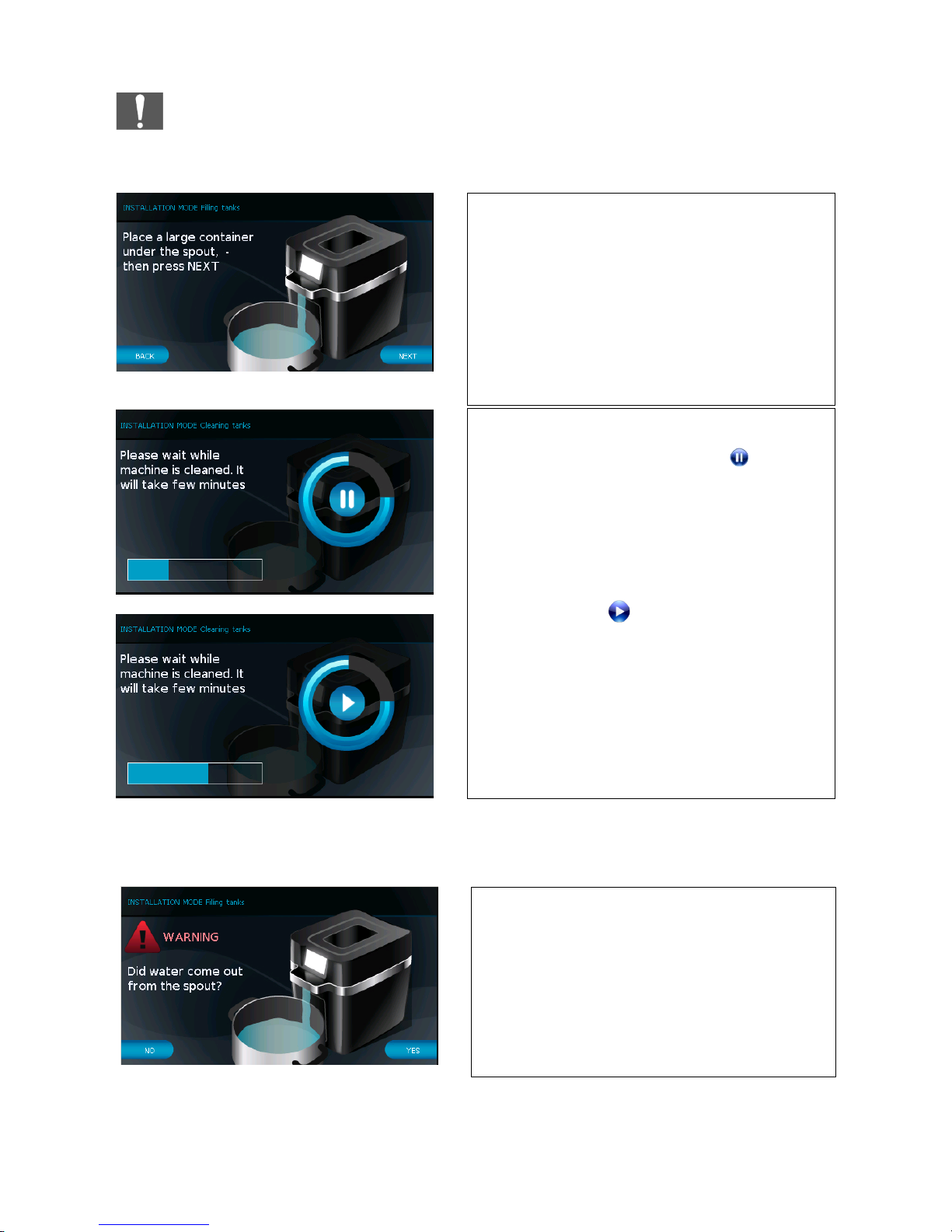
14
CAUTION
The cleaning procedure cleanses the dispenser's internal system and the new filter by rinsing and
washing away all possible foreign matter or residues.
Preparing the SODAX X1-X10 for the
cleaning procedure
Place a container (at least 3 liter capacity)
under the dispenser's spout.
Touch the NEXT screen button.
Note:
Touching NEXT will start the cleaning process
of cold water tank. This water will be used to
flush the entire system.
The process will last several minutes.
Please note:
The cleaning process may be stopped at any
time by touching the PAUSE icon .
To continue the process, touch the
CONTINUE icon .
If the built in reservoir was chosen as the
water supply source, a warning screen may
appear (from time to time) requesting you to
refill the reservoir.
The blue progress bar indicates the progress
of the cleaning process.
At the end of the cleaning process the next
screen will appear with the prompt:
"Did water flow out from the dispensing
spout during washing?"
If yes, touch the YES screen button to
continue.
If no, touch the NO screen button to go back
and choose the correct water source.

15
After completing the cleaning process of cold
water tank, will start the cleaning process of
hot water tank.
To continue the process, touch the
CONTINUE icon .
If the built in reservoir was chosen as the
water supply source, a warning screen may
appear (from time to time) requesting you to
refill the reservoir.
The blue progress bar indicates the progress
of the cleaning process.
After completing the cleaning process, the
dispenser is ready to dispense clean, filtered
hot, cold or soda water (only X1).
The next screen will advise that a few
minutes are needed for the SODAX X1-X10
to heat and boil the water in its hot water
reservoir.
At the end of the cleaning process the next
screen will appear with the prompt:
"Did water flow out from the dispensing spout
during cleaning?"
If yes, touch the YES screen button to
continue.
If no, touch the NO screen button to go back
and choose the correct water source.
CAUTION
Provide the correct reply according to the
real procedure result. A wrong choice
could affect the hot water tank
functionality.
.

16
Water Dispensing Display (X10)
Child protection disabled Child protection active
Water Dispensing Display (X1)
Child protection disabled
Child protection active
Dispensing water is accomplished by touching the desired icon.
Touch the "COLD" or "SODA" icons briefly (soda only for X1), to dispense the set volume of cold
or soda water which was determined using the SETTINGS display (see page 19). If no volume
was set, the dispenser will dispense the default water volume set in the factory (140 cc).
Touch and hold your finger on the "Cold" or "Soda (only X1)" icons to dispense water as long as
your finger remains on the icon. Lift your finger to stop the dispensing.

17
Dispensing Hot Water
WARNING
DO NOT allow children under the age of 12 to use the boiling water feature of the dispenser. With
small children present, keep the children safety feature activated at all times. Once installed, the
dispenser maintains the hot water at a temperature range of 80C to 92C. In case no hot water is
dispensed after 60 minutes the boiler goes automatically in standby mode, keeping the internal
temperature at 60°C. If 24 hours passed since the last hot water dispensed, automatically the
boiler go in sleep and stop to heat the water. When the water drops below 80°C (or is in standby
or is in sleep) the icon of “HOT” is in the gray color , If you want to dispense hot water, push
the gray icon and automatically the “HOT” icon will begin to flash. This indicates that heating
element is power on and heating up the water to the normal set point. When the temperature set
point is reached, the icon “HOT” becomes red and it will be possible to dispense. If you want
to boil the water, touch the icon "EXTRA HOT" . The icon will illuminate and the icon “HOT”
will begin to flash, while the heating element will heat up the water. Once the boiling temperature
is reached, the icon will turn off. When the child protection feature is activated, the system
prevents the instantaneous dispensing of hot water. See the Child Protection feature below. To
dispense hot water when the child protection is active, touch the child protection icon on the
Main Display. Touching this icon, disables momentarily the child protection feature. The hot water
icon will be highlighted and enable dispensing of hot water by touching the "HOT" icon . The
child protection feature will reactivate 20 second after the dispensing of hot water.
MY CUP Dispensing Feature
Select this dispensing option, to open a new display enabling you to identify the pre-set drinking
glass volume and temperatures. There are four options for the MY CUP feature. See MY CUP
settings on page 26.
By setting a temperature superior of 5°C and
the boiler is in standby or sleep, going to
select one of the for icons, will see the
screen:
Please wait while water is boiling
When the boiler will be brought back to
normal temperature set, the screen will
disappear and will be possible to dispense
water from the function MY CUP.

18
Dispensing Soda Water (only for X1)
Touch and hold the soda water icon to dispense the required volume. Automatic dispensing of a
preset soda water volume is not available.
When the soda water reservoir is empty, a
warning will be displayed. Wait until the soda
water reservoir is filled and the CO2gas is
injected into the reservoir. The water
dispensing display will reappear.
When the CO2bottle is empty, and no gas
can be injected into the soda water reservoir,
a massage will display advising you to renew
the CO2bottle. See the CO2bottle
replacement instructions on page 38.
A yellow circle on the soda glass icon in the
water dispensing display indicates the soda
water is not available as long as the CO2
bottle was not replaced,
Dispensing cold water into a glass or jug
Touch briefly the appropriate icon to automatically dispense the preset volume.
Touch and hold your finger on an icon to dispense any desired volume.

19
The Settings Screen
Tech Support Setting the Sodax X1-X10 features
The SETTINGS display screen contains six icons which represent the main functions that may be
set and customized to meet your personal needs and preferences.
Setting Screen Icons - Brief Overview
The SETTINGS screen enables you to set and customize the following features/functions:
Child Safety –Prevents small children from dispensing hot / boiling water
Date & Time - Sets the clock, energy saving feature, sleep mode and wake up times
Volumes & Temperatures - Sets cup sizes, water volumes and temperatures.
Changing or select the water supply source:
a. The household water supply system
b. The built in water reservoir )Standalone mode)
Selecting the display language - Changes the screen display/menu language
Tech Support –The Tech Support display screen provides technical information and is used
by the service persons.
Touch the Home icon (top right corner) to access the Water Dispensing Display (see page 16).
water supply
selection
language
selection
Tech
Support
Child Safety
Date &
Time
Volumes &
Temperatures
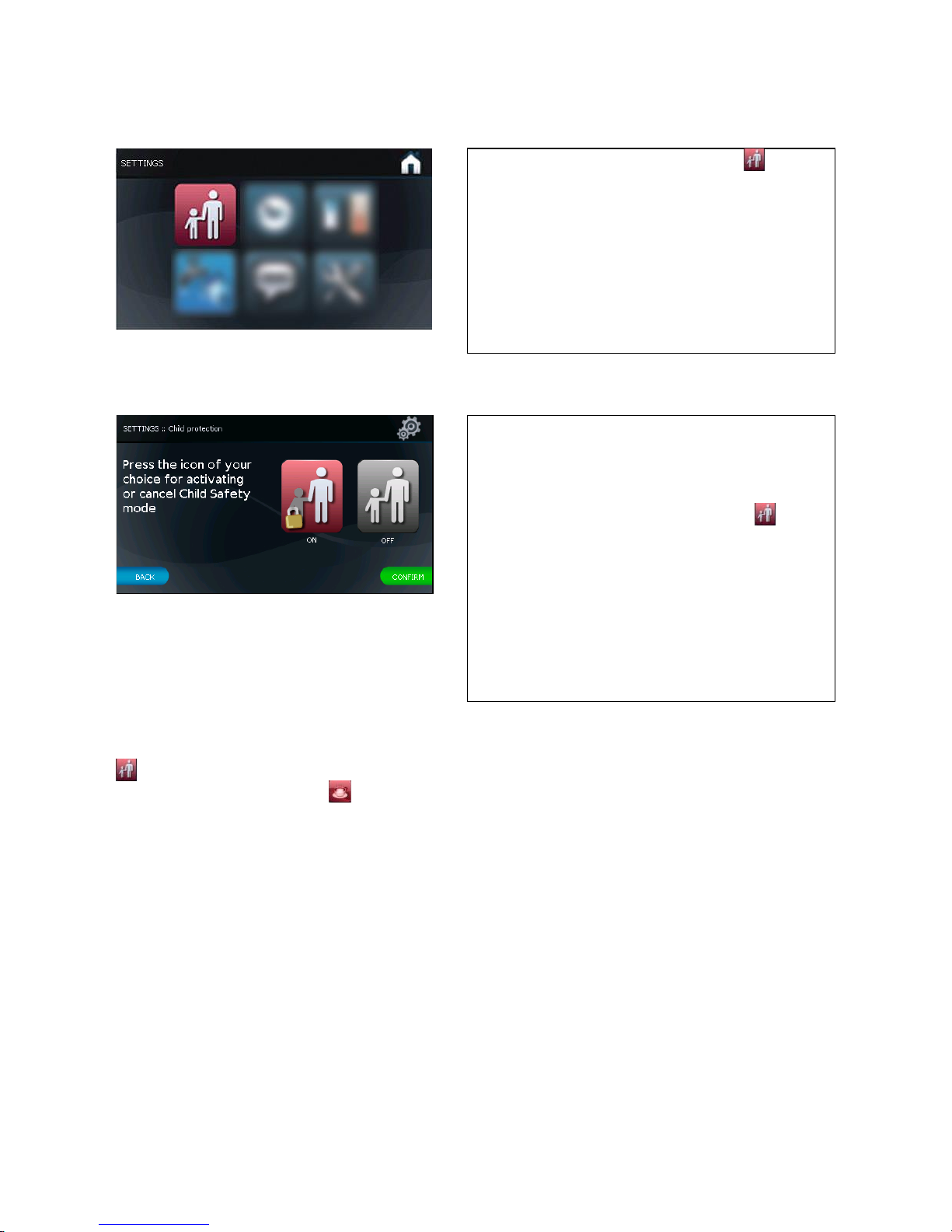
20
Child Safety
In the SETTINGS display touch the icon.
The Child Protection display will appear.
Turning the child safety feature ON and OFF
To prevent children from dispensing hot or
boiling water from the dispenser, touch the
Child Saftey ON icon. The icon will be
highlighted and will be copied to the upper
part of the Water Dispensing Display .
To disable the Child Safety feature, touch the
Child Safety OFF icon. Touch the CONFIRM
screen button.
To dispense hot /boiling water while the Child Safety feature is ON, touch the child safety icon
in the Water Dispensing Display (see page 16) to temporarily override the child safety
feature. Touch the HOT icon to dispense the water.
Table of contents
Popular Water Dispenser manuals by other brands
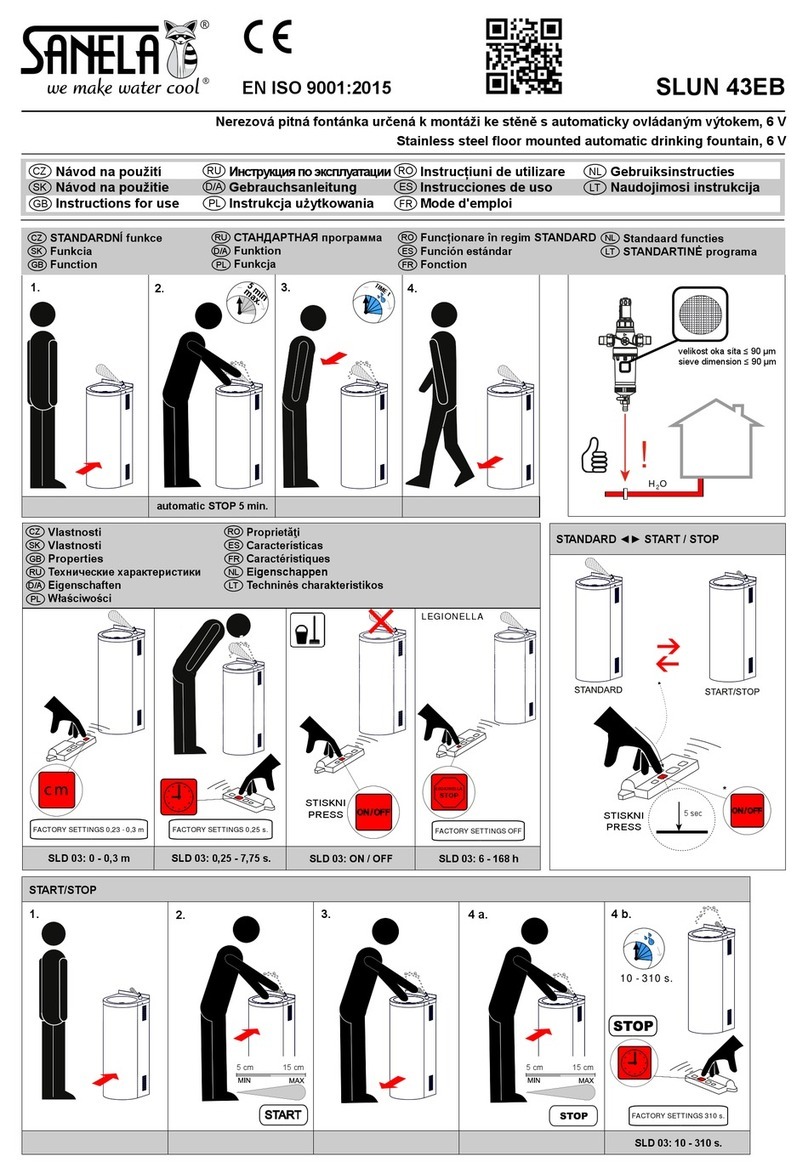
Sanela
Sanela SLUN 43EB Instructions for use

Aquasana
Aquasana AQ-5200 installation instructions
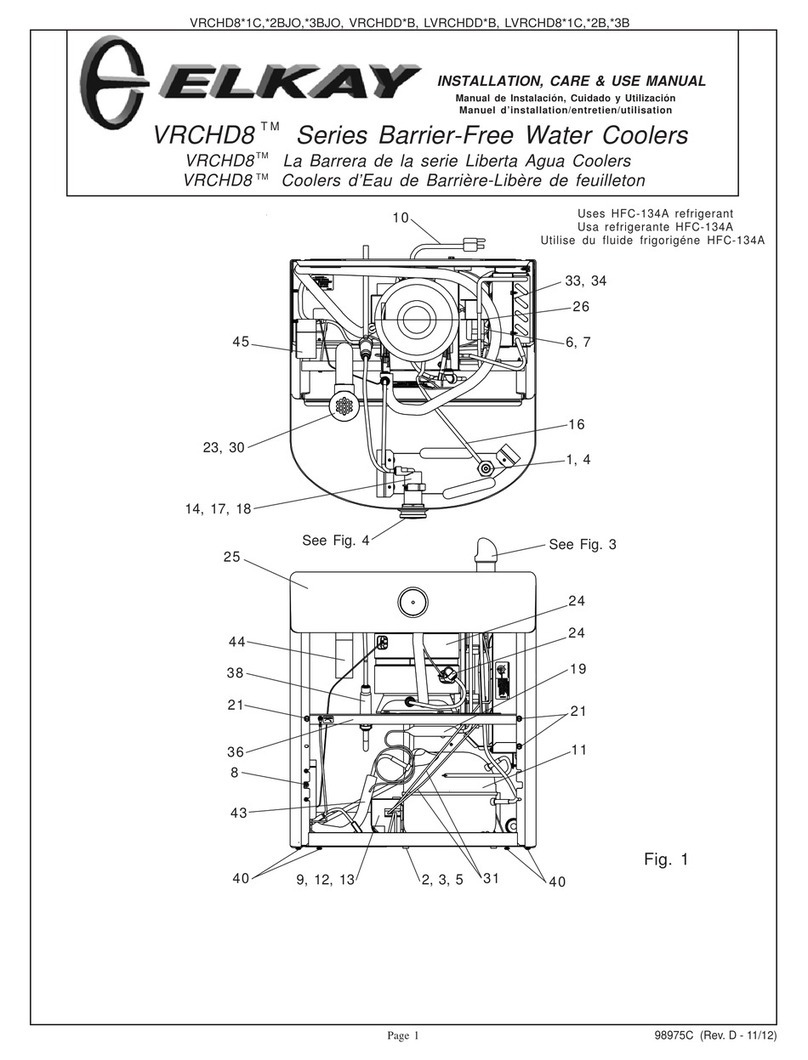
Elkay
Elkay VRCHD8 Series NSTALLATION, CARE & USE MANUAL

Oase
Oase BioTec ScreenMatic 12 operating instructions
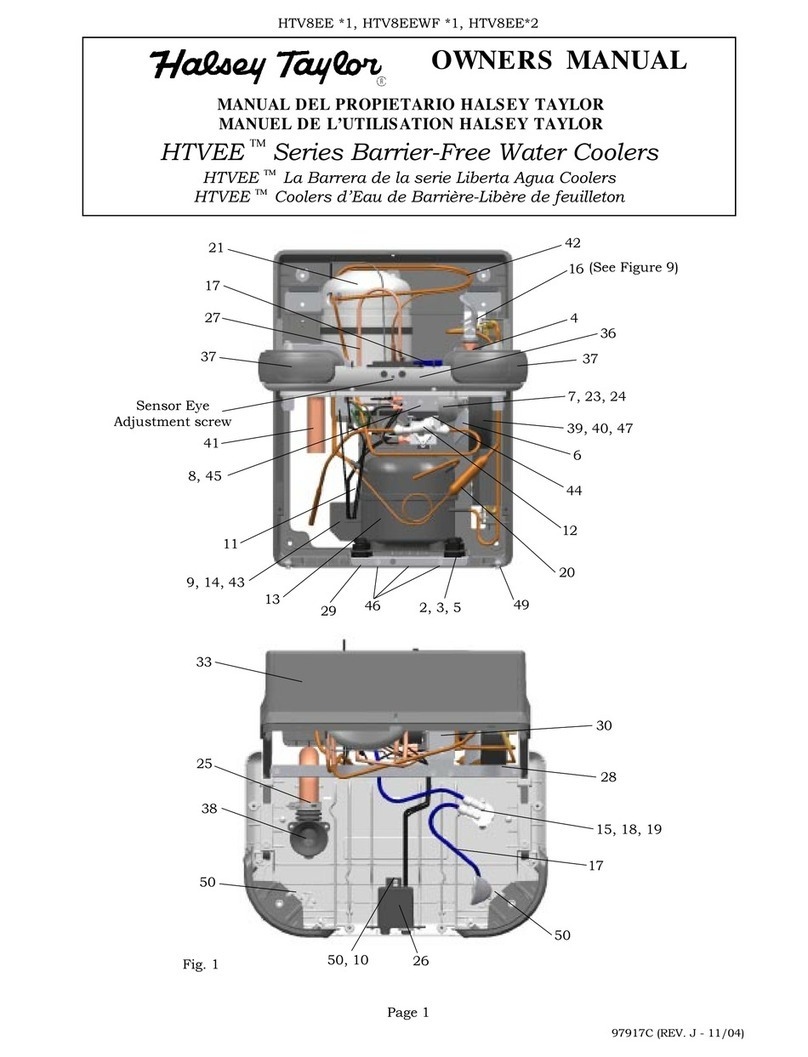
Halsey Taylor
Halsey Taylor HTVEE Series owner's manual

Wallgate
Wallgate PSH-23 Installation & commissioning instructions

Murdock
Murdock A171.8-UG-SO Series Installation & maintenance instructions
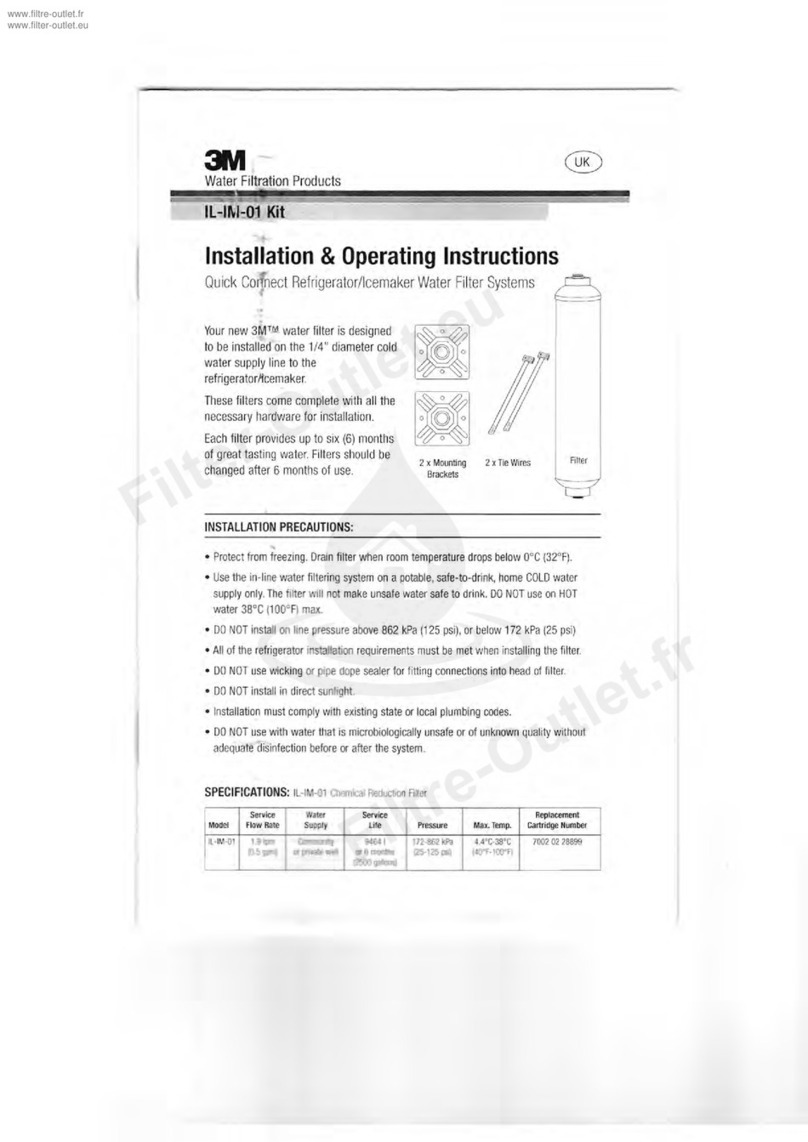
3M
3M AQUA-PURE IL-IM-01 Installation & operating instructions

Orbegozo
Orbegozo DA 5650 instruction manual
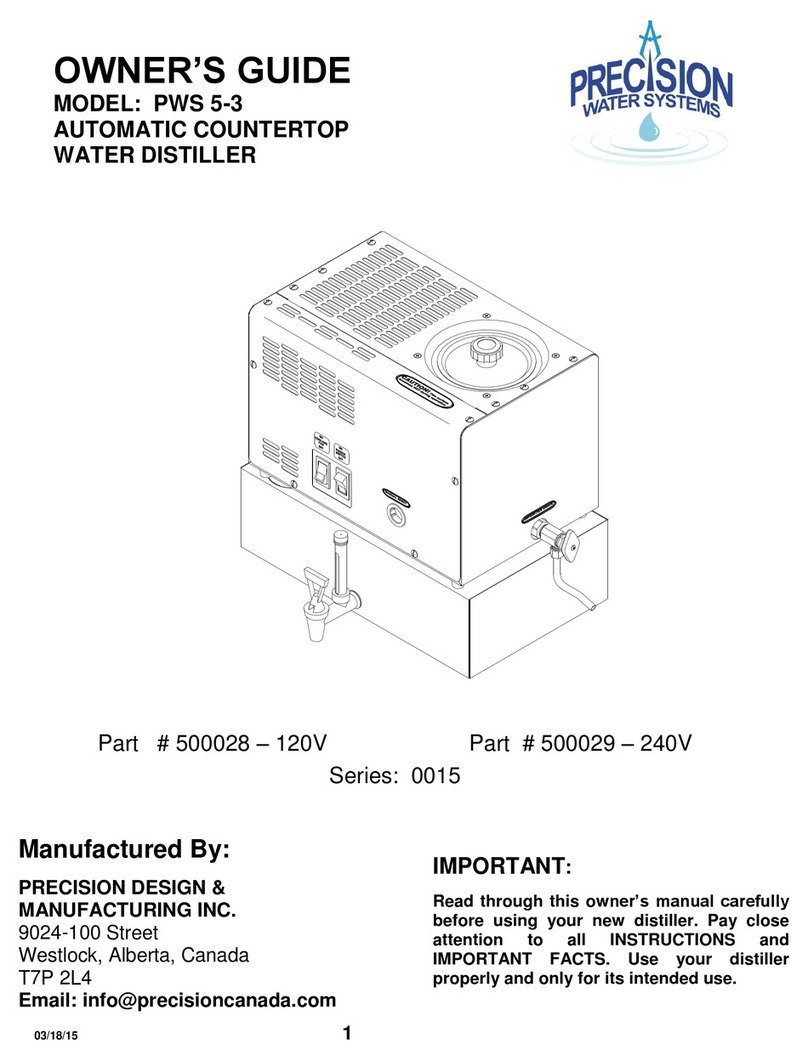
Precision
Precision PWS 5-3 owner's guide

Philips
Philips ADD4952 user manual

Pentair
Pentair Fleck 2510 ECONOMINDER Service manual