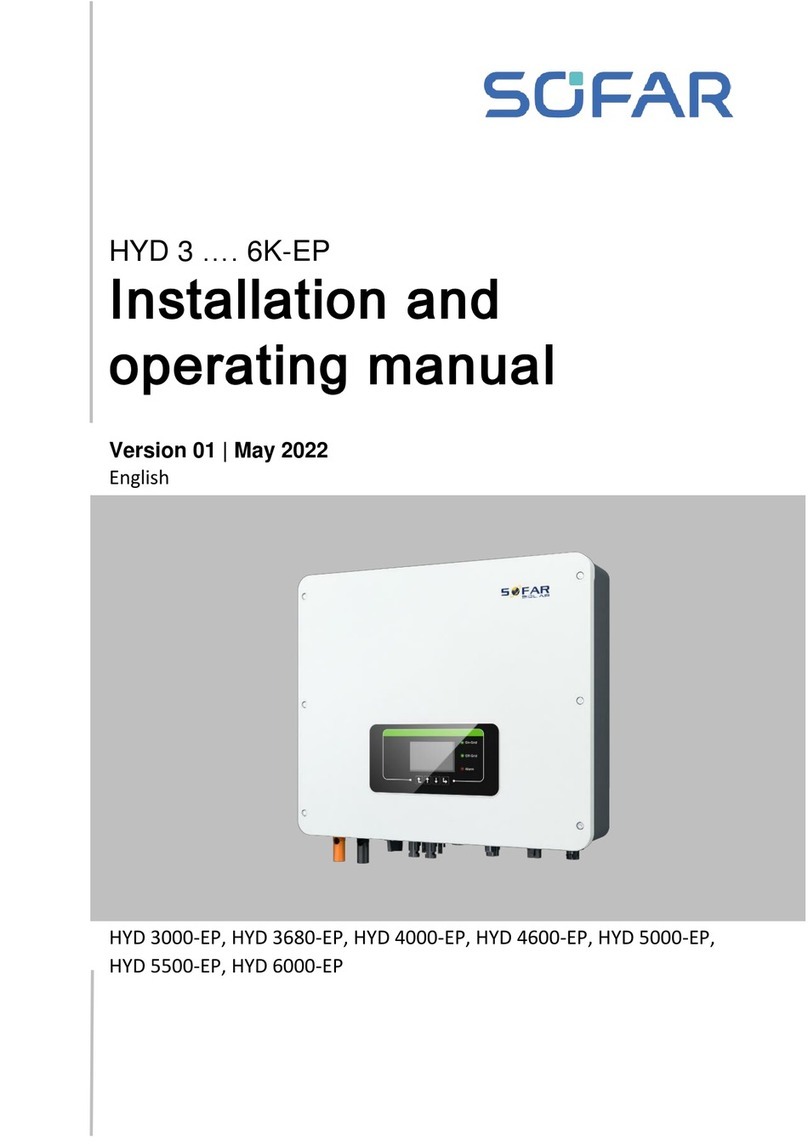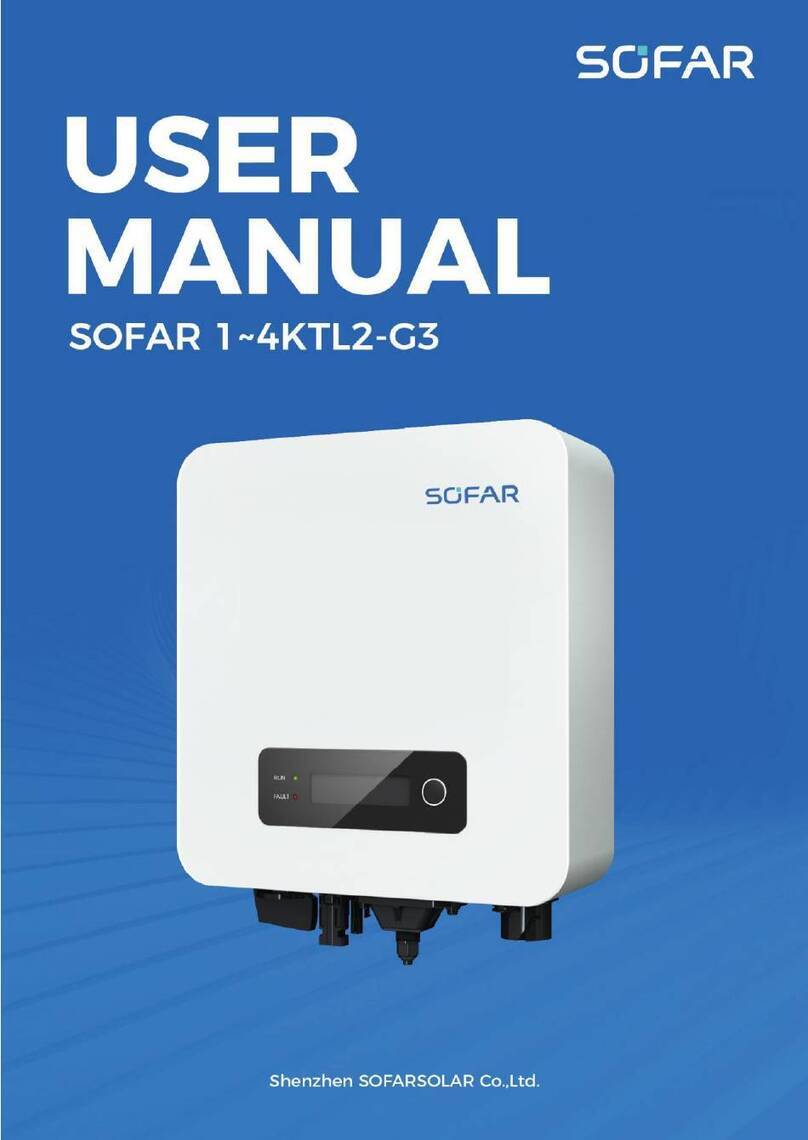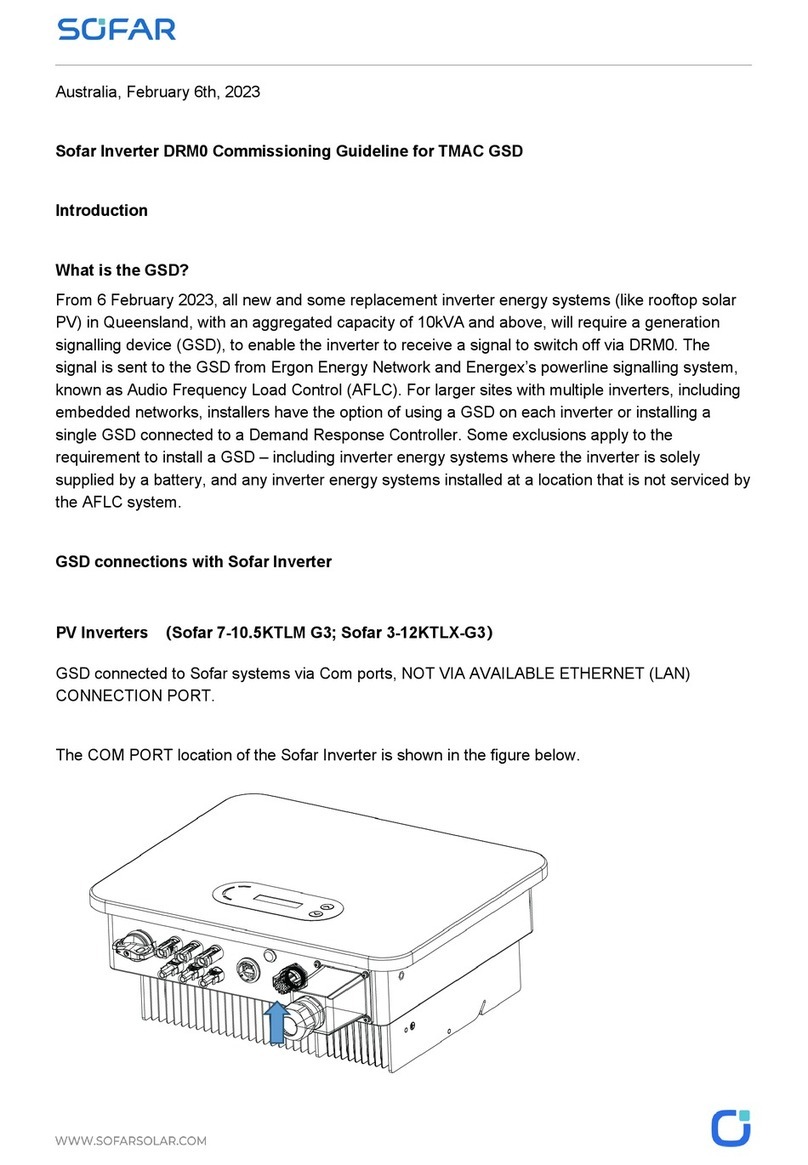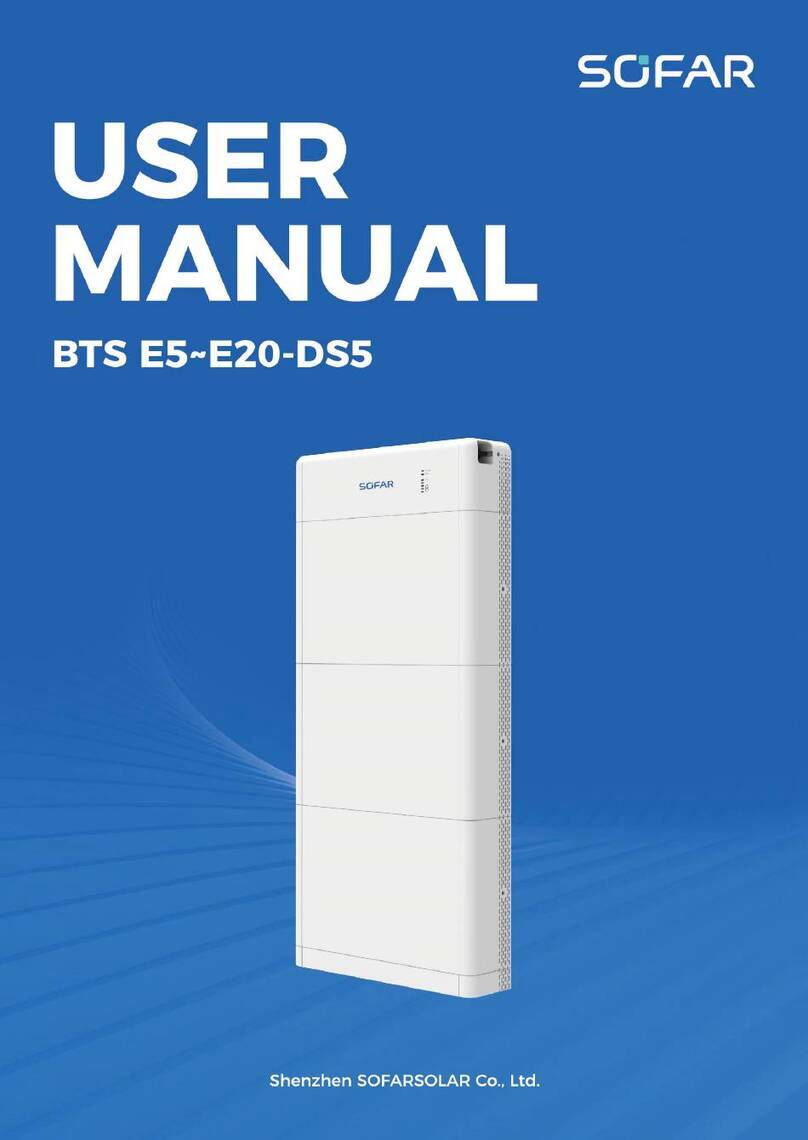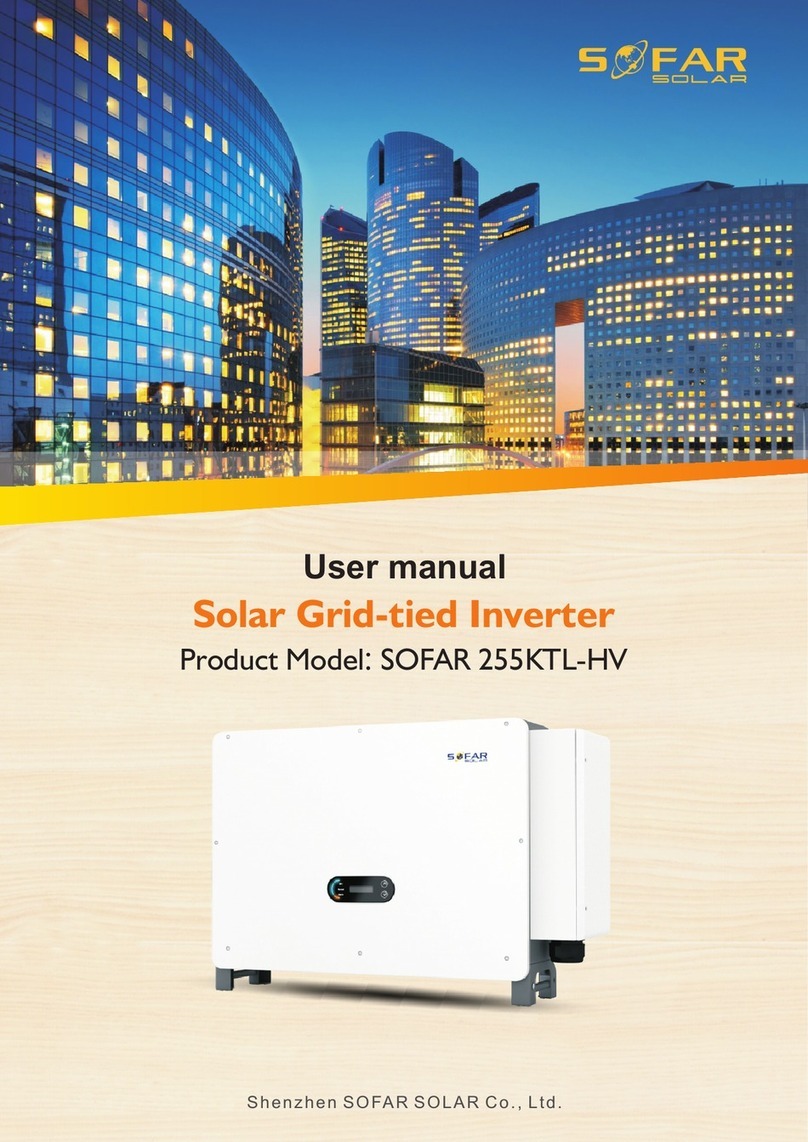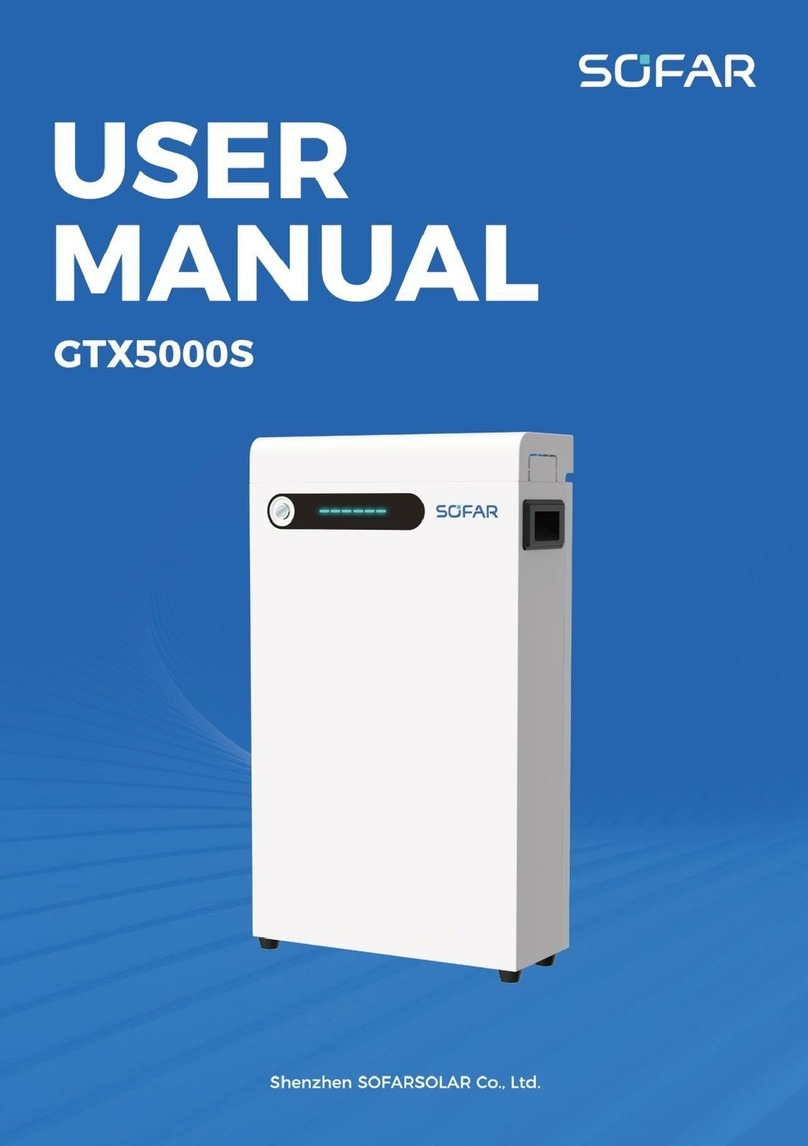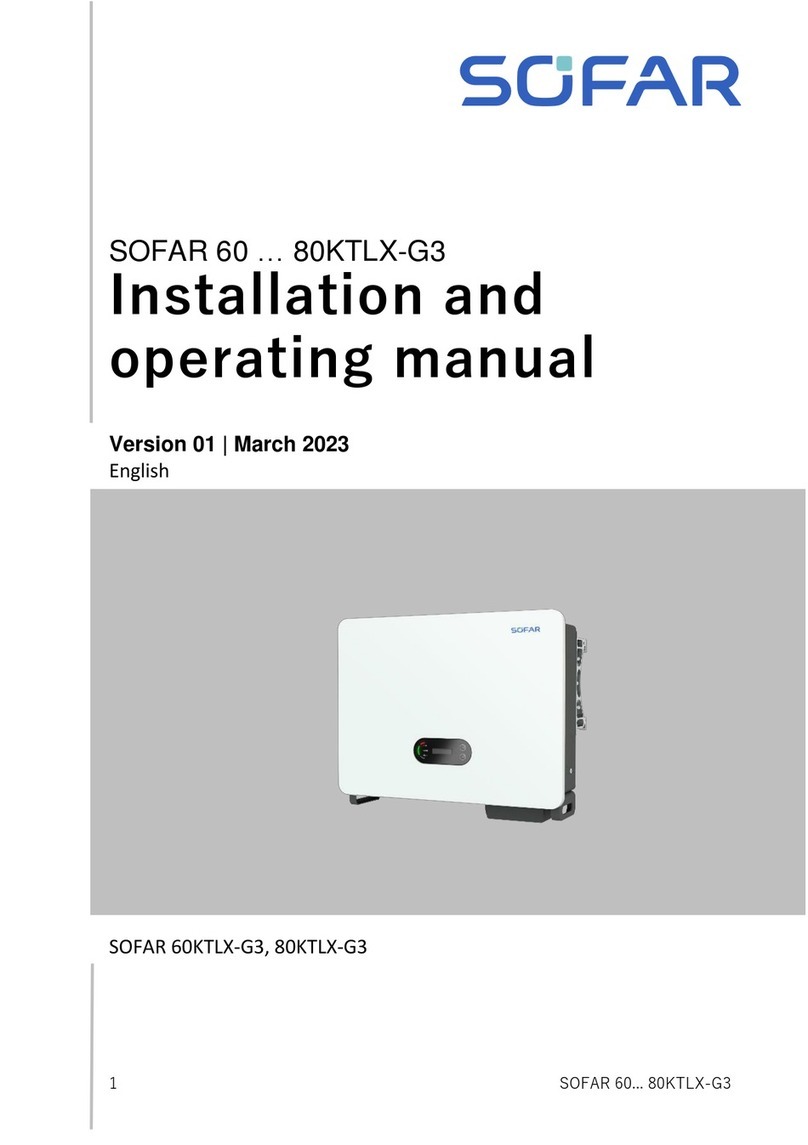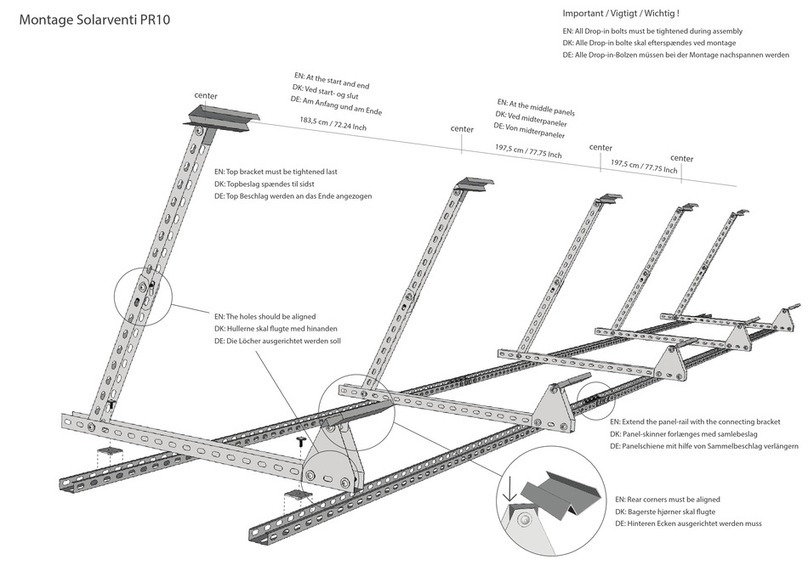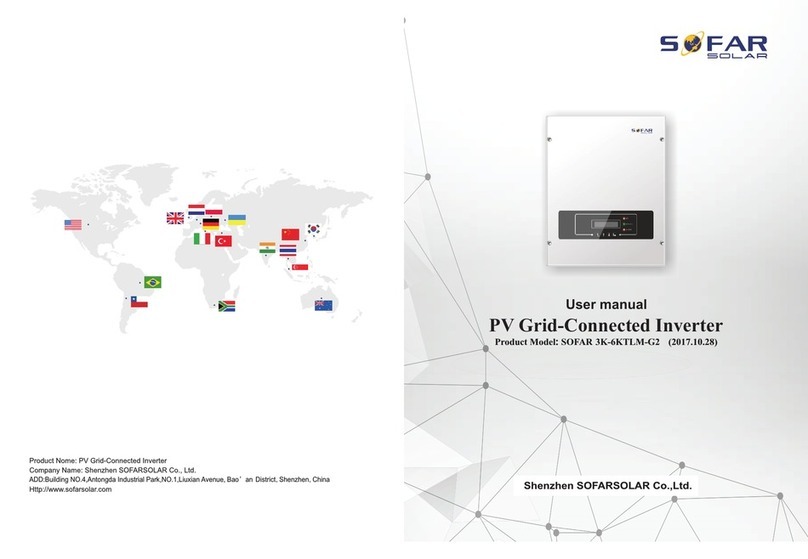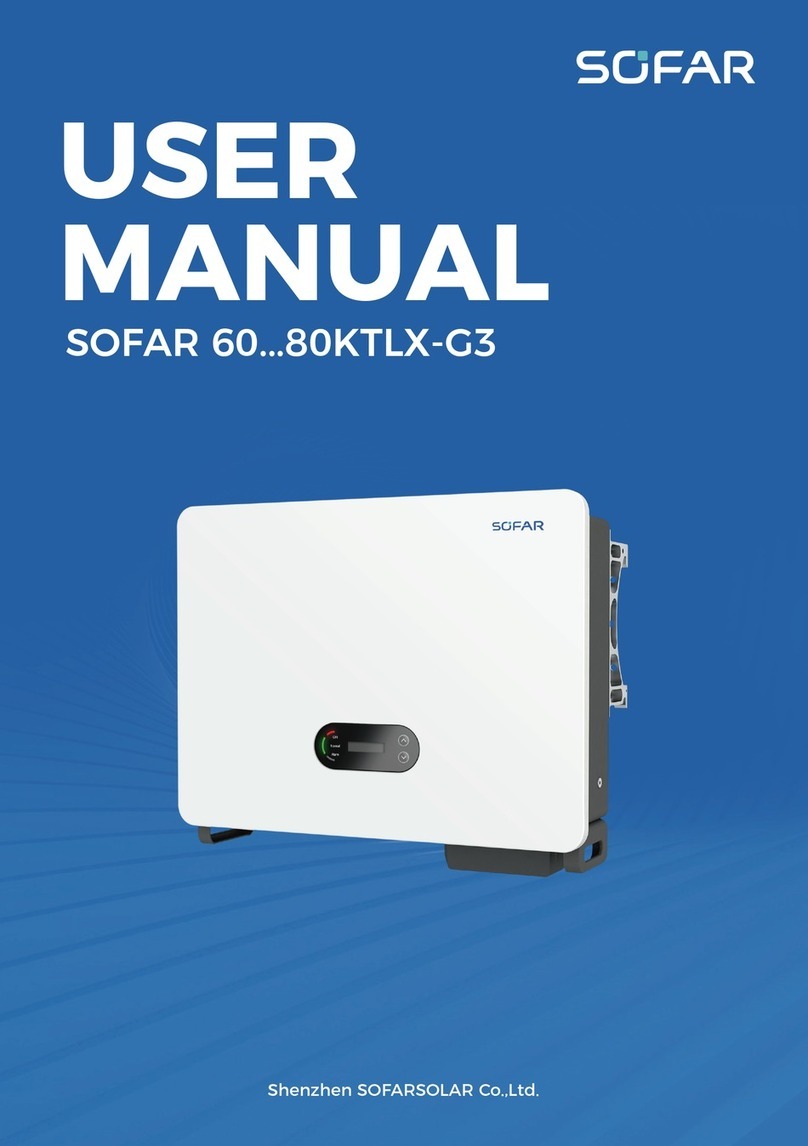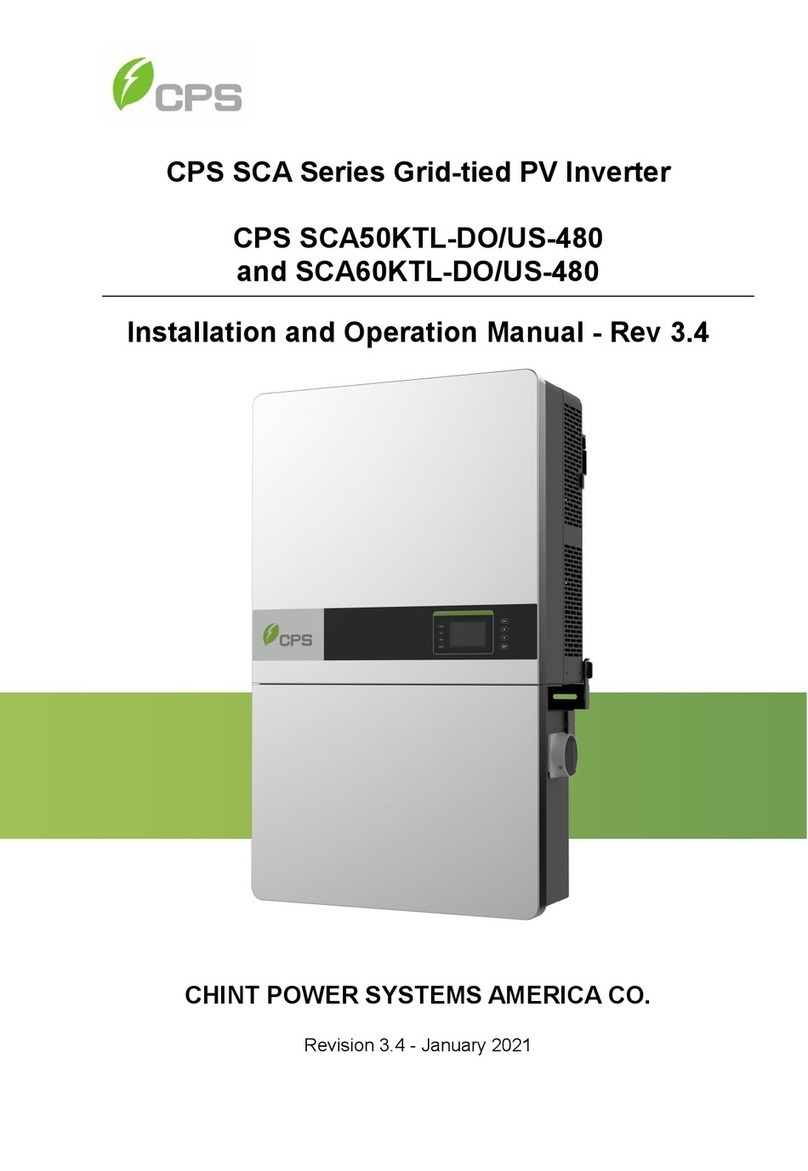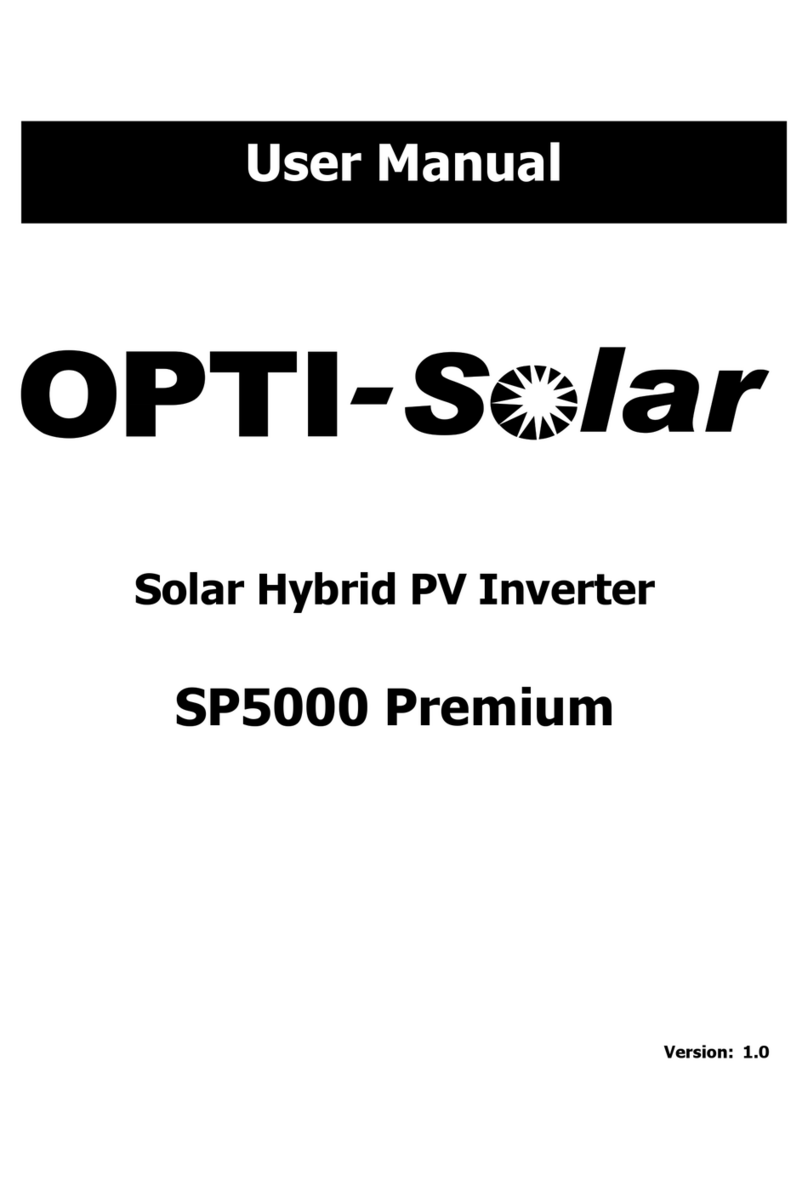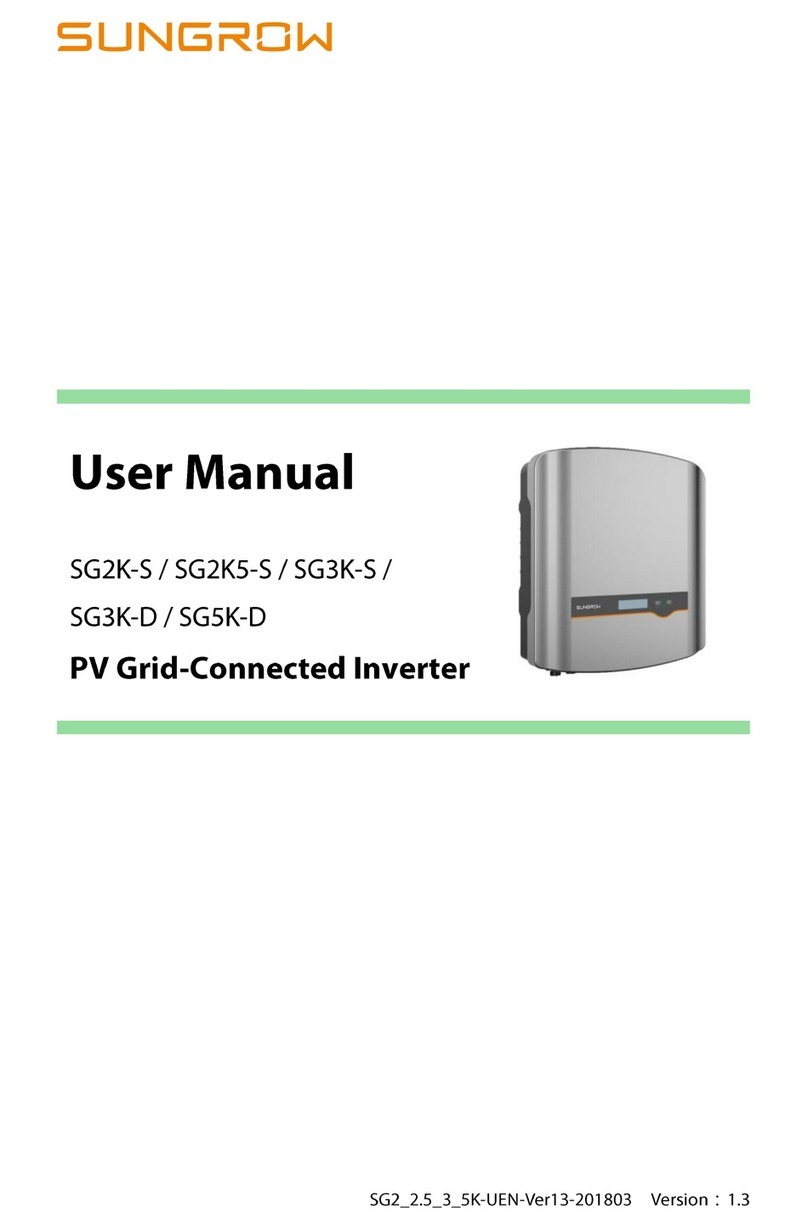HYD 5/6/8/10/15/20KTL-3PH USER MANUAL
4.8 Unpacking the inverter................................................................................. 29
4.9 Installation of the inverter........................................................................... 31
5 Electrical connections............................................................................................32
5.1 Safety instructions.......................................................................................... 32
5.2 Wiring overview............................................................................................... 34
5.3 System Electrical Topology......................................................................... 35
5.4 Smart Meter /CT.............................................................................................. 38
5.5 Electrical connection.....................................................................................43
5.6 Connecting the PE cables............................................................................43
5.7 Connecting the DC lines for the PV modules and battery.............. 45
5.8 Connecting the AC power cables............................................................. 48
5.9 AC connector installation............................................................................ 49
5.10 Communication interfaces....................................................................... 52
5.11 Feed-in limit function................................................................................. 68
5.12 System monitoring...................................................................................... 68
5.13 Installation of the WiFi or Ethernet stick............................................. 69
6 Commissioning the inverter................................................................................ 74
6.1 Safety test before commissioning............................................................ 74
6.2 Double Check................................................................................................... 74
6.3 Starting the inverter.......................................................................................74
6.4 Initial setup....................................................................................................... 75
6.5 Smartphone app SOFAR Setting.............................................................. 77
7 Operation of the device.........................................................................................78
7.1 Control panel and display field..................................................................78
7.2 Standard display............................................................................................. 79
7.3 Energy storage modes.................................................................................. 80