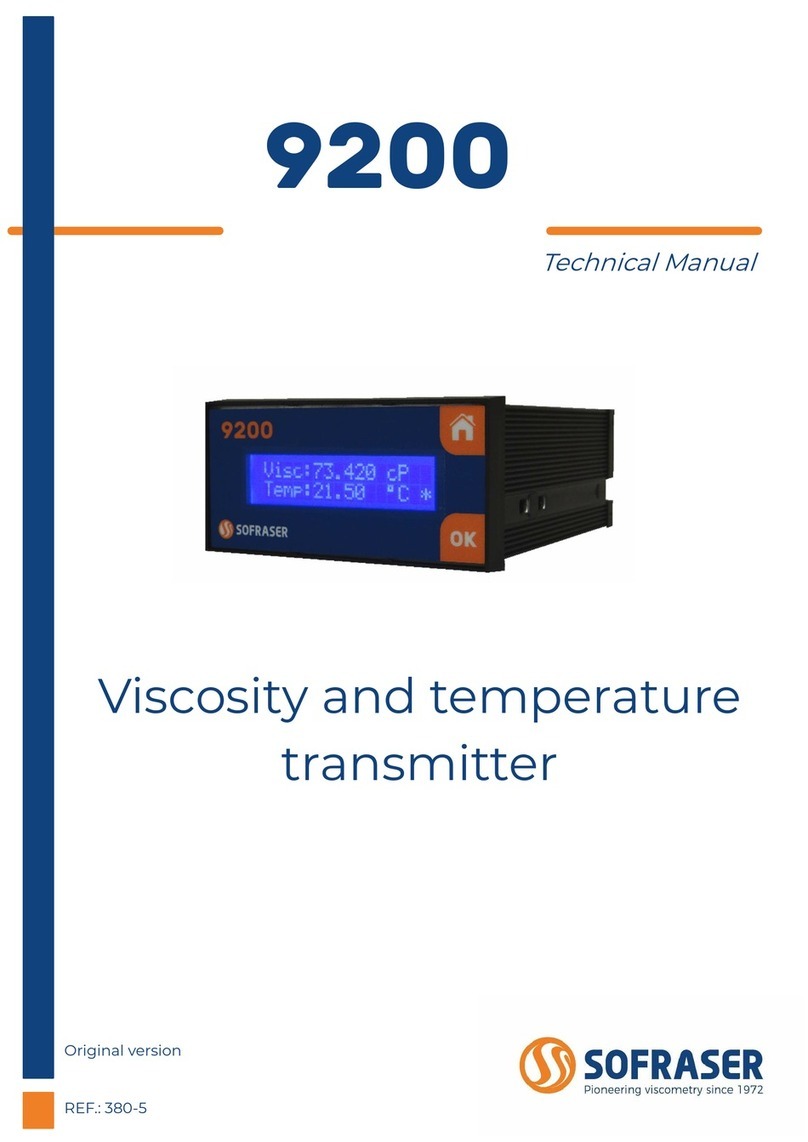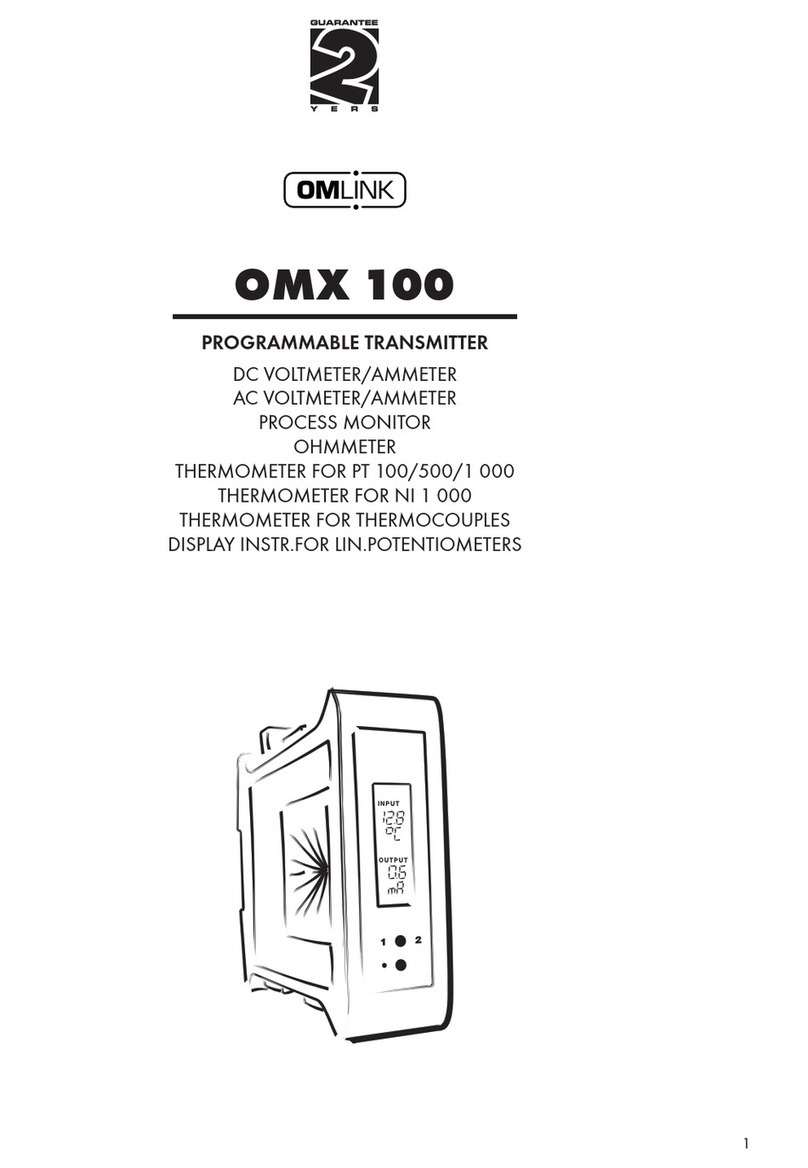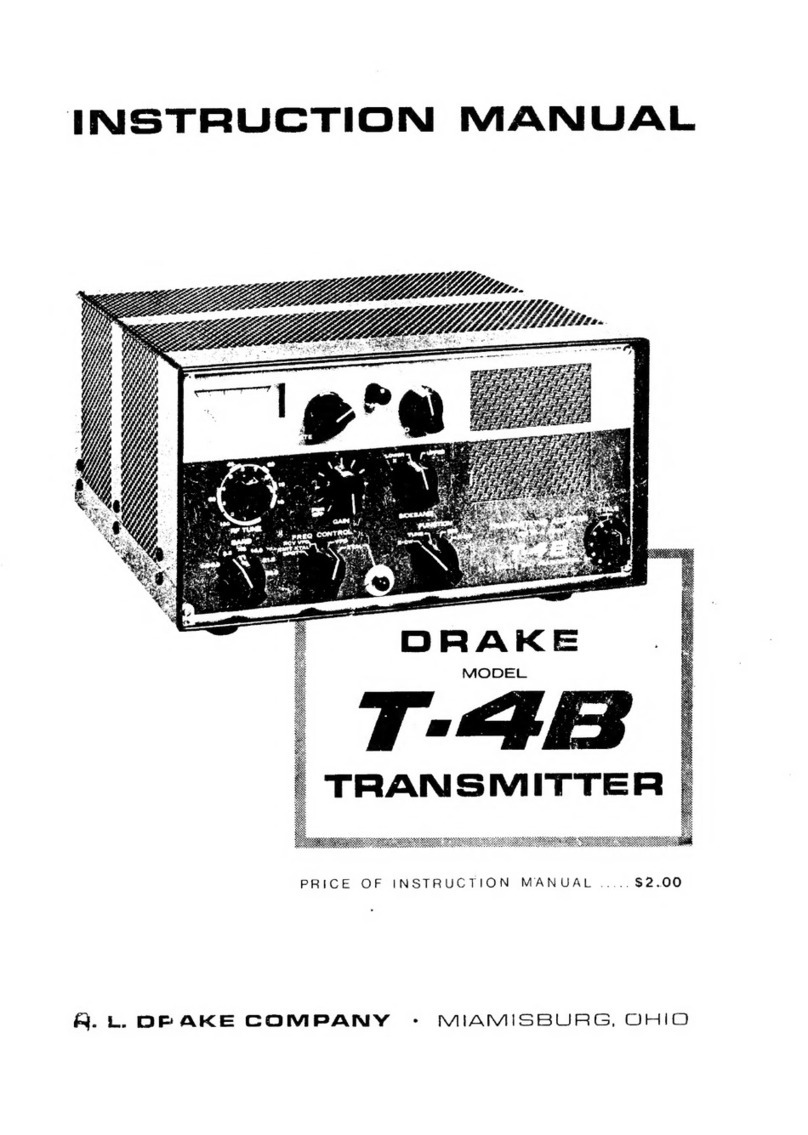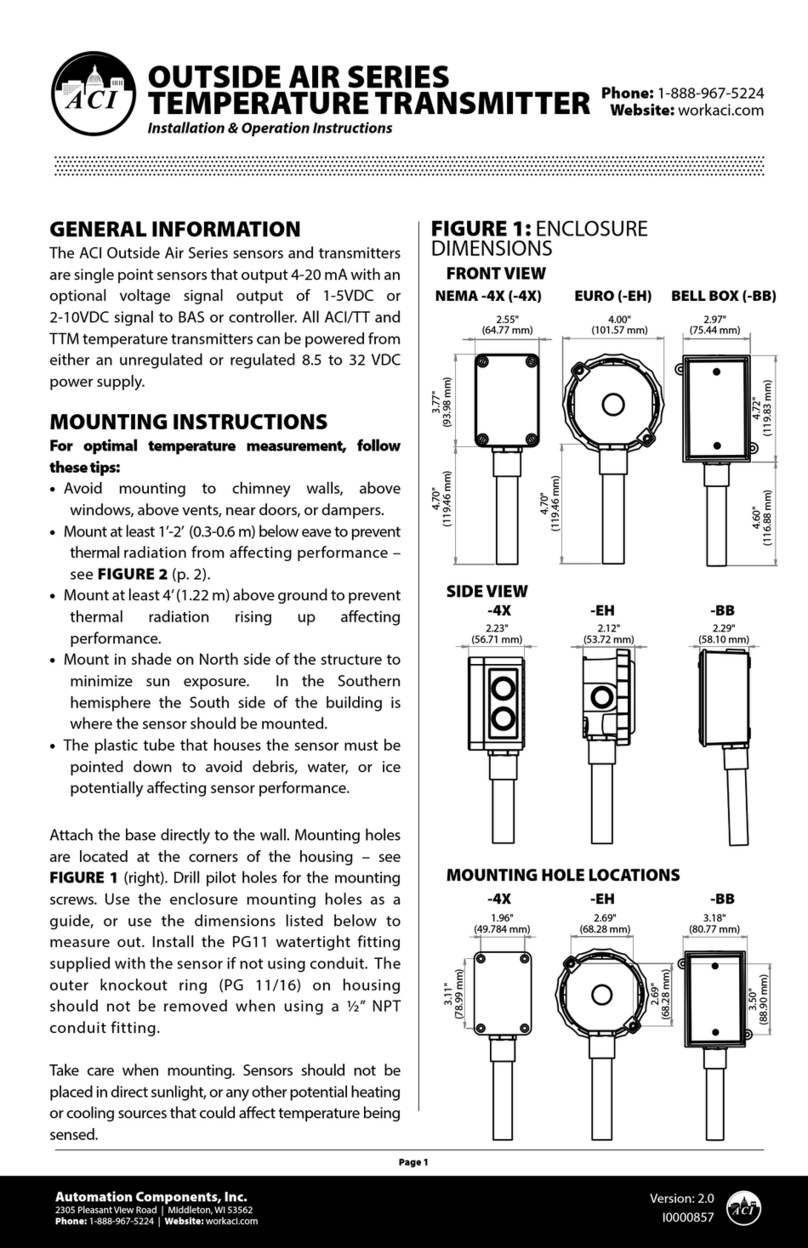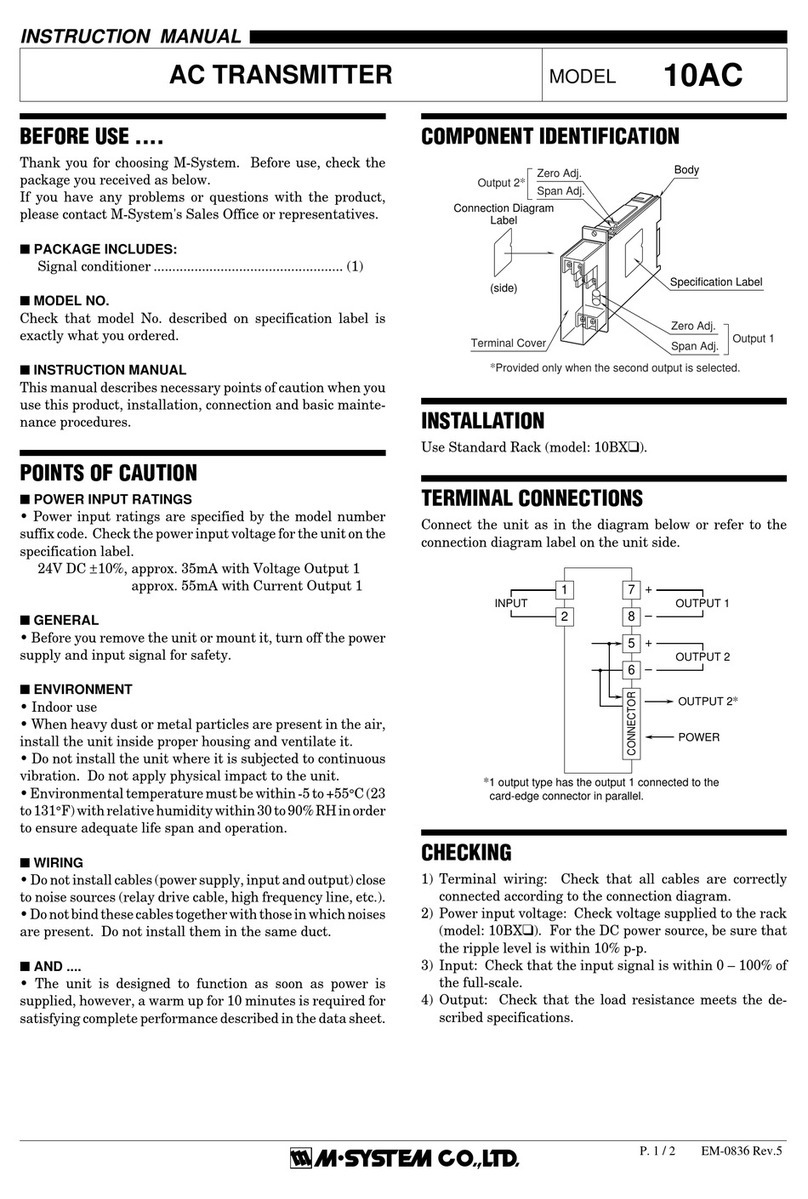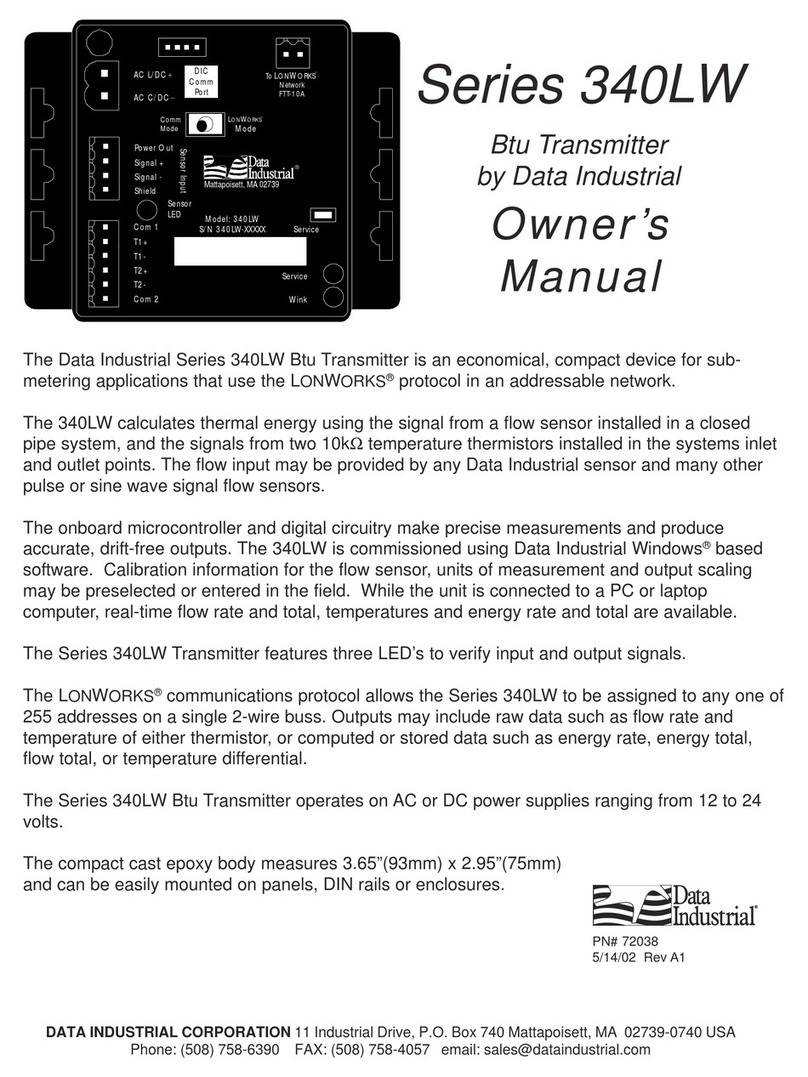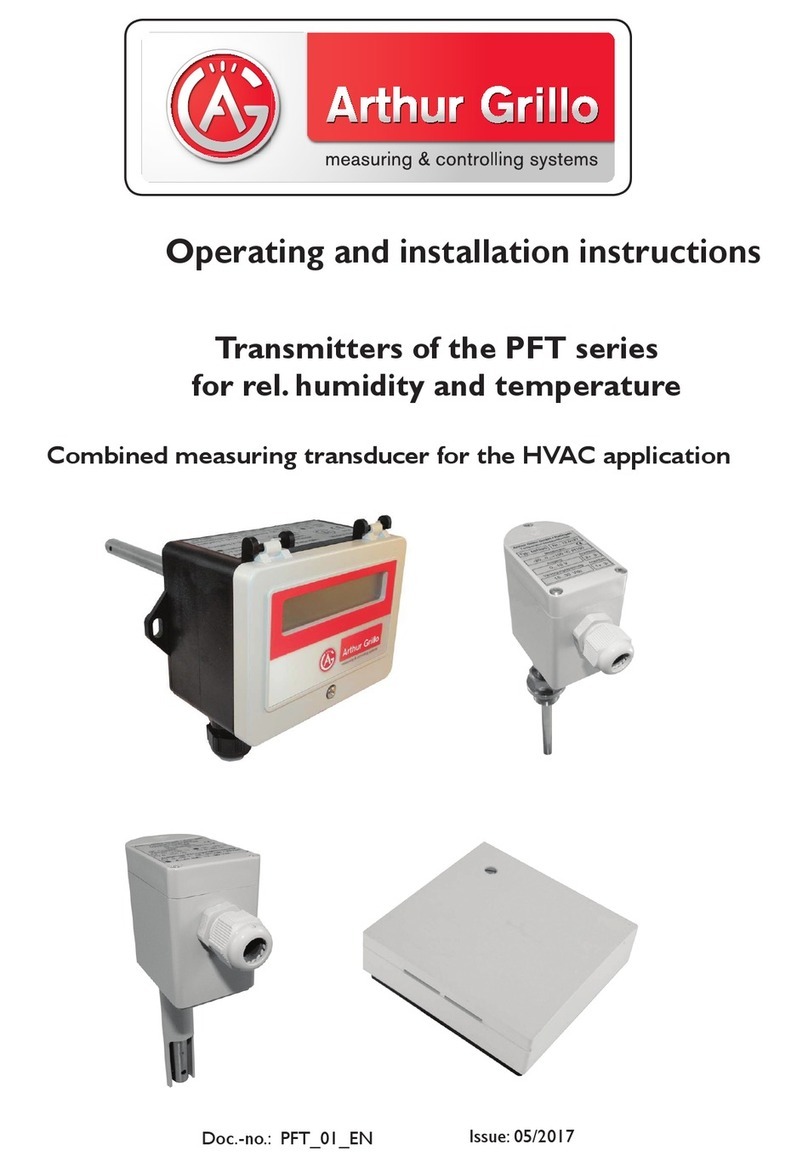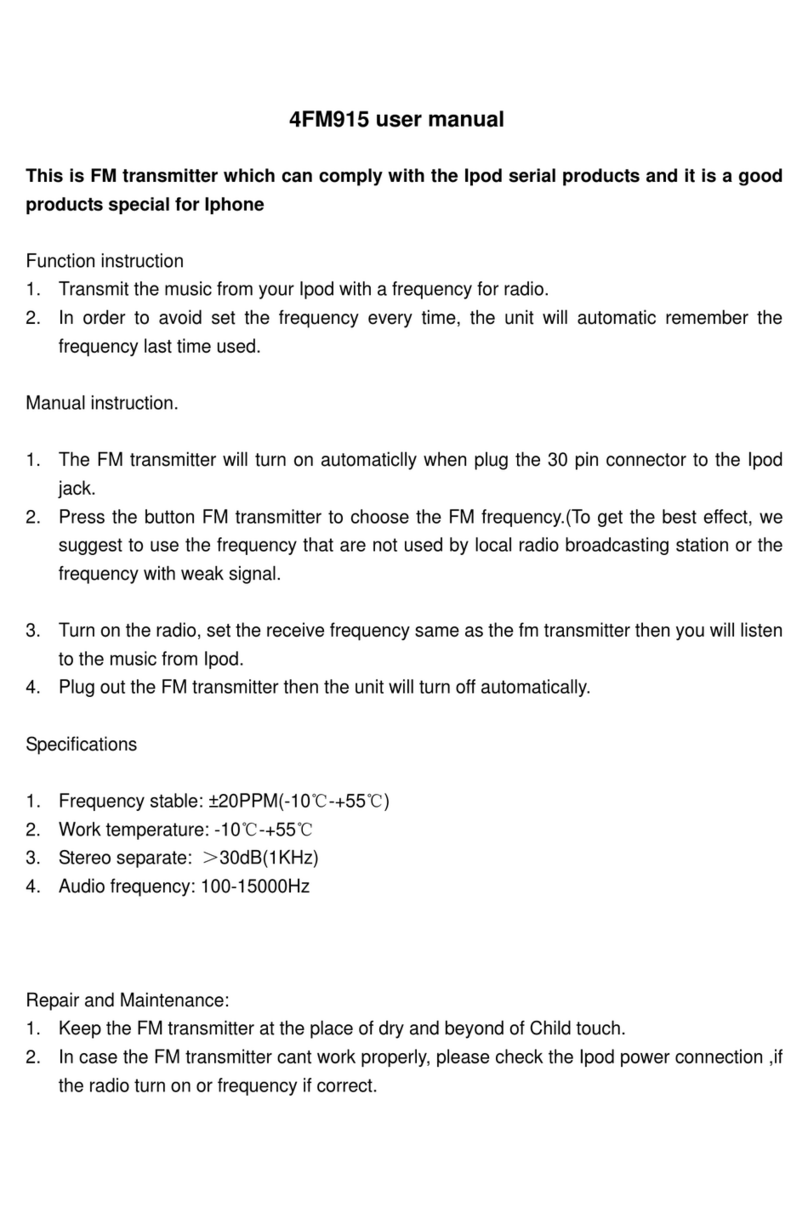Sofraser 9100 User manual

Original version
REF.: 423-0
9100
Viscosity and temperature
transmitter
Tec nical Manual


Tec nical Manual 9100
REF: 423/0 3
IMPORTANT
THE OFFSET ADJUSTMENT IN THE AIR
MUST BE THE FIRST TASK COMPLETED.
Offset adjustment procedure is detailed in § 3.3.
1. CLEAN AND DRY THE SENSOR ROD.
2. BE SURE THE PROCESS IS EMPTY. THE ROD MUST BE VIBRATING IN THE AIR.
3. INSTALL THE SENSOR ON THE PROCESS AND FIX IT WITH ITS 4 SCREWS.
4. POWER ON THE DEVICE, WAIT AT LEAST 30 MINUTES.
5. PRESS THE “HOME” BUTTON UNTIL REACHING THE OFFSET MENU AND PRESS “OK”.
6. FOLLOW THE INSTRUCTIONS DISPLAYED ON THE ELECTRONICS SCREEN.
7. PRESS “OK” TO ADJUST THE OFFSET. IT MEANS THE RAW SIGNAL IS SHIFTED TO THE
VOLTAGE REFERENCE DEFINED IN THE FACTORY CALIBRATION STAGE.
THE NEW OFFSET VALUE IS THEN DISPLAYED.

Tec nical Manual 9100
REF: 423/0 4
Table of co te ts
1.
TRANSMITTER PRINCIPLE ................................................................................................................. 5
2.
TRANSMITTER TECHNICAL CHARACTERISTICS ............................................................................. 6
2.1
Electronic device size ............................................................................................................................................ 6
2.2
Main features .............................................................................................................................................................. 7
2.2.1
Best performance conditions .................................................................................................. 7
2.2.2
Display ..................................................................................................................................................... 7
2.3
Connections ................................................................................................................................................................ 7
2.3.1
Top connector – current outputs .......................................................................................... 8
2.3.2
Top connector – Power supply and RS485 port .......................................................... 8
2.3.3
Bottom connector – sensor’s coils ........................................................................................ 9
2.3.4
Bottom connector – Pt100 temperature probe & eart ......................................... 9
2.4
Backlig t setting .................................................................................................................................................... 10
3.
THE 9100 OPERATING FUNCTIONS ................................................................................................. 11
3.1
Start and menus ....................................................................................................................................................... 11
3.2
Raw data ....................................................................................................................................................................... 12
3.3
Offset ............................................................................................................................................................................... 12
3.4
Viscosity and temperature units .................................................................................................................. 13
3.5
C eck 4-20 mA ........................................................................................................................................................ 14
3.6
Correlation .................................................................................................................................................................. 14
3.7
Enable or disable temperature ...................................................................................................................... 15
4.
RS485 FRAME PROTOCOL ............................................................................................................... 16
5.
SOFRASER INTERFACE SOFTWARE ................................................................................................ 18
5.1
T e main features ................................................................................................................................................... 18
5.2
T e user-friendly interface ................................................................................................................................ 18
6.
TROUBLESHOOTING ..........................................................................................................................19

Tec nical Manual 9100
REF: 423/0 5
1. Tra smitter pri ciple
T e measuring c ain is composed of t ree inseparable elements: t e sensor, its cable and t e 9100
transducer t at controls it. T e sensor cannot be used wit anot er transducer or anot er
cable type or lengt because t ey are all a part of t e resonant loop so t ey are matc ed
toget er as one vibrating system.
T e active part of t e sensor is composed of a vibrating rod eld in oscillation at resonance frequency
by driving magnets. W en t e rod is immersed into a viscous material, t e amplitude of t e
vibration is dampened. T e vibration amplitude varies according to t e product viscosity
w ere t e rod is immersed.
T e sensor receiving coil detects t e response and t e signal is converted to a viscosity value
t roug t e electronic device. T e factory calibration is performed wit standard oils.
T e transducer acquires t e coils’ amplitudes and frequency and generates various signals. T ese
signals represent t e properties being measured. It is also in c arge of powering t e w ole
system. It gives viscosity and temperature information t roug t e serial communication and
displays it. T e transmitter also allows simple settings as t e very important “zero in t e air”
procedure.

Tec nical Manual 9100
REF: 423/0 6
2. Tra smitter tech ical characteristics
2.1 Electronic device size
T e electronic box as t e purpose to be fixed on a DIN rail, close to t e process line. Its LCD screen
continuously displays t e viscosity value and, w en connected to a Pt100 probe, t e
temperature value.
T e ID label is stuck on a side of t e box. Main information is written down. T ere are also ot er
stickers on eac connector to remind ow to connect t e sensor, t e outputs and t e power
supply (see §2.3).
It as an IP20 rating. Its weig t is about 200 g. Hereunder are t e different views and t e associated
dimensions (in mm) of t e device.
45 mm
105 mm
Top connectors
Bottom connectors
Bottom connectors
Side view
113 mm

Tec nical Manual 9100
REF: 423/0 7
2.2 Main features
2.2.1
Best performance conditions
T e processor must be connected to a 24 VDC (± 2.4 V) stabilized and filtered power supply.
It is very important to respect t e polarity.
T e operating temperature for t is transmitter is up to 50 °C.
It is recommended to install t is transmitter in a safe place wit a stable temperature and non-
condensing atmosp ere.
To ensure t e proper be avior of t e two 4-20 mA current outputs, it is ig ly recommended to
connect t em to a PLC or a regulator t roug a galvanic isolated device (one for eac current
output).
Never connect t e 4/20 mA outputs to a power supply, an active PLC input or tester
2.2.2
Display
T e 9100 transmitter device as a 2-line alp anumeric backlig ting LCD screen. T e effective
dimensions of t is screen are 40 mm * 10 mm. One line can display 8 digits. T is screen is
s owing t e different menus wit t e elp of t e 2-button face plate.
2.3 Connections
All t e connections to t e electronic device are made t roug four connectors.
T ere are two 4-pin connectors on t e top for t e power supply and outputs and two ot er 4-pin
connectors on t e bottom for t e sensor. Refer to t e sensor’s tec nical manual for wires A to
F identification. Connections ave to be made by t e user scrupulously respecting t e
following indications.

Tec nical Manual 9100
REF: 423/0 8
Power supply 24 V 0 V A B RS485 bus
2.3.1
Top connector – current outputs
If t e current outputs are used, t e plugging sc eme of t e connector is as follows:
T e Pins η: 4/20 and T: 4/20 are used to connect t e 4/20 mA outputs for Viscosity and Temperature.
T ey ave been calibrated according to customer's request. T ey must be connected to
installations wit an impedance of not more t an 400Ω. It is recommended to use s ielded
cables for t ese outputs and t e s ield s ould be connected to t e eart . T ey are already
powered internally.
W en t e measured value is out of t e configured range of t e 4/20 output (below minimum value
or over maximum value), t e output passes in default mode and is forced to 2 mA.
Never connect t e 4/20 mA outputs to a power supply, an active PLC input or tester
2.3.2
Top connector – Power supply and RS485 port
T e plugging sc eme of t e connector is as follows:
Pins 24Vdc +V and 0V are for t e 24 VDC (± 2.4 V) stabilized and filtered power supply.
Caution: watc out t e polarity
Pins A and B are used to connect t e RS-485 cable in order to communicate wit an external
console.
Visc 4/20 mA Temp 4/20 mA

Tec nical Manual 9100
REF: 423/0 9
E F G met l
A B C D
2.3.3
Bottom connector – sensor’s coils
T e plugging sc eme of t e connector is as follows:
Pins A, B, C and D make t e connection between t e electronic board and t e coils wires of t e MIVI
sensor cable. T is is ow t e driving signal is generated and ow t e receiving signal is
measured.
2.3.4
Bottom connector – Pt100 temperature probe & eart
T e plugging sc eme of t e connector is as follows:
Pins E, F and G are used to connect t e 3 wires of t e optional Pt100 temperature probe.
Last Pin must be connected to
- t e “metal” wire of t e MIVI sensor cable
- t e ground eart of t e works op

Tec nical Manual 9100
REF: 423/0 10
2.4 Backlig t setting
In standard, 9100 is delivered wit disabled display backlig t. T e backlig t can be enabled t anks
to a switc located on t e back side of t e display. Hereunder t e procedure t at describes ow to
access to t e switc and ow to set it.
Power off t e transmitter and remove t e cover
on t e top side of t e transmitter wit a small
flat ead screw driver.
C ange t e position of t e switc to active
and deactivate t e backlig t.
Put t e cover back on.
Top connectors
Current outputs
24VDC power supply & RS485 output
Bottom connectors
Viscosity sensor
Eart & Pt100 temperature probe

Tec nical Manual 9100
REF: 423/0 11
3. The 9100 operati g fu ctio s
3.1 Start and menus
After turning on t e device, t e LCD screen switc es on and it will take a few seconds to display t e
measured viscosity and temperature values.
T is is t e main screen, t e one displayed in working mode.
By pressing t e “Home” button (small ouse icon), we get access to t e seven different menus
proposed by t e transmitter. We can browse from one to t e ot er wit t e elp of Home. To
enter into a menu, press OK.
If bot Home and OK buttons are pressed simultaneously, t e 9100 display will move back to t e
main screen s owing t e viscosity and t e temperature.
V 24.38
T 22.4
UNIT
T DegC
UNIT
V mPa.s
CORREL
NONE
CHECK
4-20mA
OFFSET
OFF 17
PT 100
ENABLED
RAW DATA
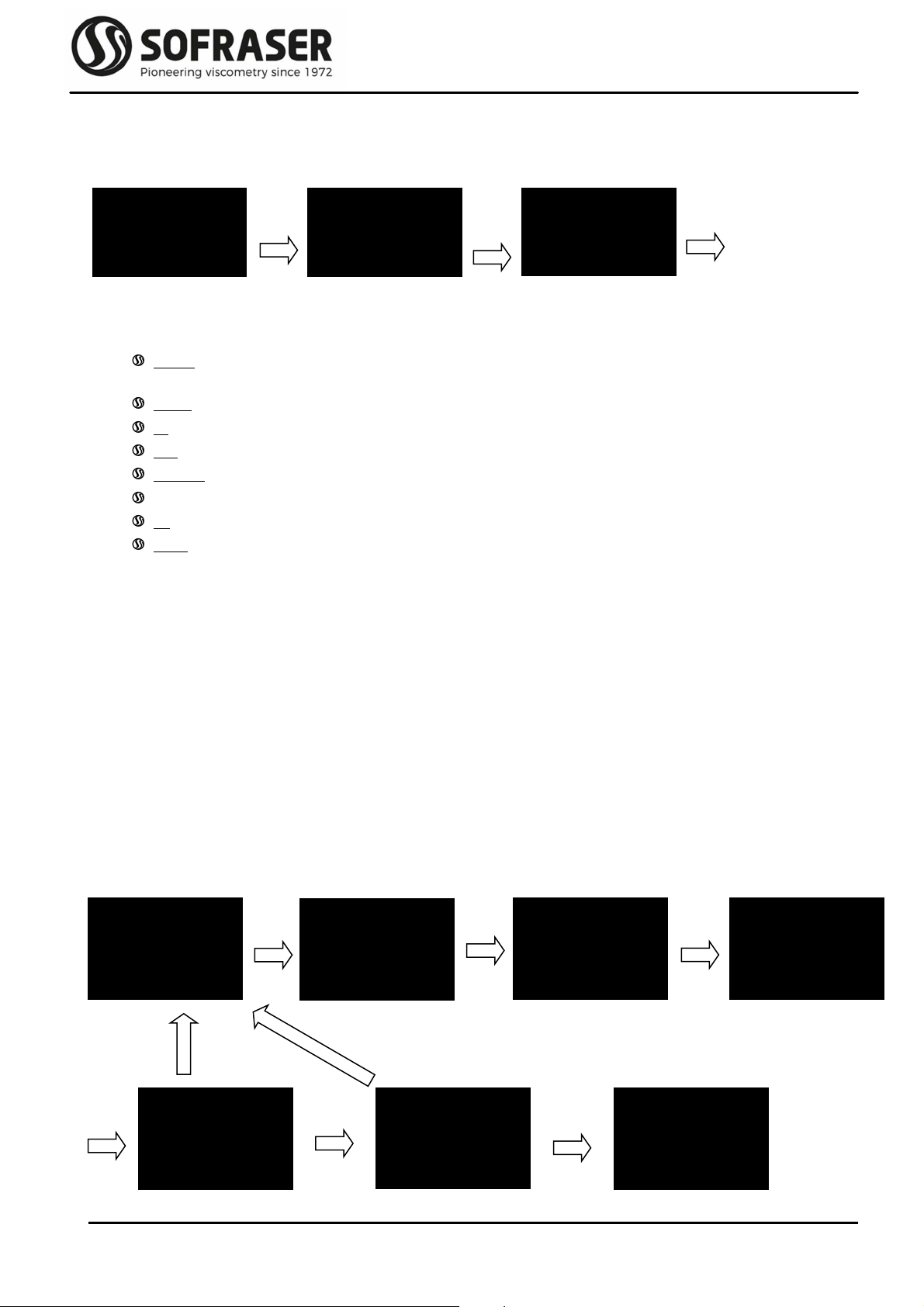
Tec nical Manual 9100
REF: 423/0 12
OK
OK
OK
3.2 Raw data
T is menu as eig t screens. It allows t e user to read t e raw data of t e main measured signals
and ot er information specific of t e unit.
Mainly, t ese data are used to diagnose w en somet ing wrong appens wit t e sensor.
Passing from one screen to t e next is done t anks to OK button and t e order is as follow:
AMP: T e amplitude value, image of t e amplitude of t e oscillating rod wit no correction
and no calculation.
FRQ: T e frequency of t e vibration.
C: T e coil value, image of t e inner temperature.
TC: T e inner temperature.
PROG: T e program version is displayed for after-sale purposes.
T e serial number of t e sensor (4 digits) and t e electronics (3 letters).
D: T e date of manufacturing.
FSR: T e viscosity range of t e sensor.
Exit t is menu by pressing Home.
3.3 Offset
In t is menu, we set t e zero in t e air. T is is a very important step in t e installation procedure of
t e equipment and it must be done eac time t e sensor is installed again after being
removed for cleaning, calibration or maintenance.
Before proceeding to t e zero setting, t e rod must be clean and dry. Be sure t e process is empty
and t at t e rod is vibrating in t e air at a stabilized temperature. T e sensor must be fixed on
its final position and will ave to remain so. If not, t e offset calibration will ave to be done
again.
Press OK to enter t e Offset menu. Two warning messages will appear w en pressing OK
confirming t at t e rod must be clean and dry. If OK is pressed, t e transmitter calculates and
t en displays after a couple of seconds t e new adjusted value ( ere -26). T e user can validate
t e new offset pressing OK or e can get out of t e menu by pressing Home.
OK
RAW DATA
AMP11810
RAW DATA
FRQ 279
OK
OFFSET
OFF 17
OFFSET
RODCLEAN
OK
OFFSET
ROD DRY
OFFSET
WAIT….
OFFSET
OFF -26 OK
OFFSET
VALIDATE
OK
OFFSET
OFF -26
OK
…
RAW DATA
C 1935

Tec nical Manual 9100
REF: 423/0 13
T e viscosity signal delivered to t e outputs of t e electronic device is calculated by using t e
adjusted amplitude of t e rod. If t e offset is done in a wrong way or as been forgotten, t e
viscosity value will be wrong.
It is THE essential setting during installation and as to be performed wit t e most extended
attention in order to set t e MIVI in its best conditions for optimal measurements.
Note:
T e user s ould wait at least one minute between two zero adjustments, in order to get
accurate signals and calculations.
If t e offset is not done correctly, a warning message will appear:
T is message appears automatically w en t e offset value is too ig (or too low in t e negative). If
so, c eck t at t e sensor is correctly installed on t e process, wit t e vibrating rod clean and
dry and let t e unit stabilize. T en redo t e zero in t e air procedure.
If t is message remains even after carrying all t e precaution recommended by Sofraser, t e end-
user can anyway validate t e Offset value by pressing OK and t en OK again after a last
validation screen.
3.4 Viscosity and temperature units
It is possible to select t e viscosity and t e temperature units for t e main display on t e LCD screen.
Press OK to enter t e menu, c oose between t e different units by pressing OK and validate t e
c oice wit Home.
T e c oices are mPa.s and Pa.s for t e viscosity and degree Celsius (°C) or degree Fa ren eit (°F) for
t e temperature.
OK
OFFSET
( ! ) 2327
OFFSET
( ! ) 2327
OFFSET
VALIDATE
OFFSET
OFF 2327
OFFSET
OFF 17
OK
OK
UNIT
T DegC
UNIT
V mPa.s

Tec nical Manual 9100
REF: 423/0 14
3.5 C eck 4-20 mA
In t e same c ecking approac , t is menu lets t e user c eck t e good calibration of t e 4-20 mA
outputs. In t is function, we ask t e processor to send t ree different known current values to
t e outputs and t e user as to c eck wit t e elp of an ammeter t e value w ic is delivered
on t e dedicated top connector (see c apter 2.3.1).
Do not use an active tester (write mode), only use a passive tester like an ammeter (read mode).
By pressing OK, it sends t e first current value (04 mA). T en by browsing wit OK, it goes to t e
next two values (12 mA and 20 mA).
Exit t e menu by pressing Home.
3.6 Correlation
T is menu allows t e user to enable or disable t e correlation function. After positioning on t e
Correlation menu c ange t e status by pressing OK and exit by pressing Home w en t e
desired status is reac ed.
OK OK
OK
OK
OK
OK
OK
CHECK
4-20mA
CHECK
04mA
CHECK
20mA
CHECK
12mA
CORREL
NONE
CORREL
EQUATION
CORREL
TABLE

Tec nical Manual 9100
REF: 423/0 15
It is necessary to use t e Sofraser Interface Software (SIS, see c apter 5) to c oose t e type of
correlation (Linear wit ax + b formula or Table) and to c ange t e values of correlation.
W en t e correlation is activated, an asterisk * appears on t e bottom rig t corner of t e main
screen (see c apter 2.2.2).
3.7 Enable or disable temperature
T is menu allows t e user to enable or disable t e display of temperature on t e main screen. After
positioning on t e Temperature menu, c ange t e status by pressing OK and exit by pressing
Home w en t e desired status is reac ed.
Pressing Home one more time leaves t e Menu and goes back to t e main screen (see c apter
2.1).
OK
OK
PT 100
ENABLED
PT 100
DISABLED

Tec nical Manual 9100
REF: 423/0 16
4. RS485 frame protocol
Goal: read viscosity and Pt100 values using RS-485 communication
S: send from t e console to t e board
R: response from t e board to t e console
Viscosity: viscosity in t e unit displayed on t e 9100 screen (mPa.s or Pa.s)
Pt100: value in t e unit displayed on t e 9100 screen (°C or °F) of t e temperature read by t e probe
w en t ere is one
COM port c aracteristics:
Speed: 9600 bits/s Number of bits: 8 Parity: none Stop bit: 1
Generic frame format (all t e data in t e frames are in Hexadecimal)
S = SN 04 XX XX YY YY <CRC-16>
R = SN 04 AA {DATA} <CRC-16>
SN: slave number 04: reading function
XX XX: starting point for t e addresses to be read YY YY: number of words to be read
AA: read bytes number DATA: content of all t e asked addresses
<CRC-16>: c ecksum Modbus RTU on 16 bits (can be automatic if PLC or software is compatible)
NB: 1 word = 2 bytes
List of addresses:
T e viscosity value read t roug t e RS-485 is t e viscosity displayed on t e 9100 main screen
multiplied by a factor w ic depends of t e viscosity range of t e unit.
T erefore, t e viscosity read t roug t e RS-485 as to be divided by a factor in function of its full-
scale range and w ic is indicated in t e table below:
Full scale range
Multiplied factor
0 to
4,000
mPa.s
1,000,000
4,00
1
to
40
,
000
mPa.s
10,000
Above 40,00
1
mPa.s
1,000
Data to read
Address in
Hexadecimal
Number of
words
Multiplied factor of
t e data received
Frame to send wit a
unit at slave
address 01
Viscosity
(in cP, P
mPa.s or
Pa.s)
0x 00 14
2 words
4 bytes
(UINT_32)
1,000
or 10,000
or 1,000,000
(see table below)
01 04 00 14 00 02 31 CF
Temperature
(in °C or °F)
0x 00 12
2 words
4 bytes
(INT_32)
100,000 01 04 00 12 00 02 D1 CE

Tec nical Manual 9100
REF: 423/0 17
Example 1: to read t e viscosity of a unit w ic as a slave address 01 (01 in Hexadecimal), wit a full-
scale range of 100 mPa.s and w ic measures a viscosity of 67.65 mPa.s
S = 01 04 00 14 00 02 31 CF
R = 01 04 04 04 08 4F 18 4F 4C
01: slave number of t e viscometer in Hexadecimal 04: reading function
00 14: viscosity address 00 02: number of words 31 CF: c ecksum of sending frame
04: number of bytes read 04 08 4F 18: viscosity value in Hexadecimal w ic is converted to
67,653,400 in Decimal and t is value as to be divided by 1,000,000
(because range is below 4,001 mPa.s) so t e viscosity is 67.65 mPa.s
4F 4C: c ecksum of receiving frame
Example 2: to read t e viscosity of a unit w ic as a slave address 01 (01 in Hexadecimal), wit a full-
scale range of 10,000 mPa.s and w ic measures a viscosity of 3,495.2 mPa.s
S = 01 04 00 14 00 02 31 CF
R = 01 04 04 02 15 54 DC D4 A1
01: slave number of t e viscometer in Hexadecimal 04: reading function
00 14: viscosity address 00 02: number of words 31 CF: c ecksum of sending frame
04: number of bytes read 02 15 54 DC: viscosity value in Hexadecimal w ic is converted to
34,952,412 in Decimal and t is value as to be divided by 10,000
(because range is between 4,001 and 40,000 mPa.s) so t e viscosity is
3,495.2 mPa.s
D4 A1: c ecksum of receiving frame
Example 3: to read t e temperature of a unit w ic as a slave address 01 (01 in Hexadecimal), w ic
measures a temperature of 25.92 °C
S = 01 04 00 12 00 02 D1 CE
R = 01 04 04 00 27 8C FE AE CF
01: slave number of t e viscometer in Hexadecimal 04: reading function
00 12: temperature address 00 02: number of words D1 CE: c ecksum of sending frame
04: number of bytes read 00 27 8C FE: temperature value in Hexadecimal w ic is converted to
2,591,998 in Decimal and t is value as to be divided by 100,000 (always
t e same factor) so t e temperature is 25.92 °C
AE CF: c ecksum of receiving frame

Tec nical Manual 9100
REF: 423/0 18
5. Sofraser I terface Software
T e Sofraser Interface Software (SIS) as been designed for working wit t e 9100 transmitter. It
allows t e communication between t e electronic board of t e 9100 and a computer in order
to make some data logging or to set some parameters.
T is software as been designed to work on Windows XP, Windows Vista, Windows 7 and Windows
10 systems. T e communication is establis ed t roug t e RS485 port, MODBUS (code RTU)
protocol.
T is is optional and is not included in standard wit 9100 device.
5.1 T e main features
T e main features of t e SIS are as following:
display and refres t e dynamic values from t e sensor: viscosity, temperature (w en t ere
is a Pt100 probe), amplitude, coil and frequency signals
make t e zero adjustment in t e air
data log of t e dynamic values in an Excel file
adjust some correlations for t e viscosity
5.2 T e user-friendly interface
W en connecting t e 9100 to a computer, c oose t e COM port on w ic is connected t e
viscometer. T en click on t e double arrow button; t e SIS will automatically detect t e board,
display t e serial number of t e device and open a new window. T e user is ready to start
working wit t e equipment.
Eac equipment is protected wit a registration. At first use, you will ave to activate t e software
by entering t e registration key given by Sofraser (go to menu “File\Add Sensor” or “F6”). From
t en on, t e SIS installed on t is computer will always be able to communicate wit t e 9100.
Different levels of security ave been set up in t e SIS, so t at different users can ave different
possibilities on t e equipment t roug menu “Options\Connect As” or “F9”.
User
Password
Tec nician
1111
Manager
1111

Tec nical Manual 9100
REF: 423/0 19
6. Troubleshooti g
T e ereunder table lists all t e reasonable malfunctioning and some advices in order to analyze
t em and to fix t em:
Observed malfunctioning
C ecking advice
T e screen does not lig t on w en we turn
on t e power supply.
C eck t e wiring connections and t e
power supply of t e equipment (see § 2.2.1
and 2.3.2).
Take care to t e polarity of t e 24 VDC
power supply. Inversion may damage t e
electronics board.
If it does not solve t e problem, please
contact Sofraser or your distributor.
T e sensor is not vibrating but t e screen
lig ts on.
C eck t e resistor value between wires A
and B and between wires C and D on t e
sensor cable.
T e screen displays Out Of Range instead of
t e viscosity.
T e viscosity measured is over t e calibrated
range of t e unit.
Contact Sofraser or your distributor for a
new calibration.
T e screen displays Sensor BREAK.
C eck t e connections of t e wires A to D of
t e MIVI sensor on PIN 11 to 14 on t e bottom
connector (see § 2.3.4).
T e screen displays Pt100 BREAK.
C eck t e connections of t e wires E to G of
t e MIVI sensor on PIN 15 to 17 on t e
bottom connector (see § 2.3.3).
If t e MIVI sensor is not equipped wit a
Pt100, just disable temperature
measurement (see § 3.7)
T e screen displays an asterisk * on t e
bottom rig t corner.
It indicates t at a correlation is activated
(see § 3.6).
T e temperature is not displayed on t e
main screen.
T e temperature feature is deactivated (see
§ 3.7 to activate it).
T e value of t e current 4-20 mA output is
not consistent wit t e measured value
displayed on t e main screen.
C eck t e range of t e current output in t e
specific notes.
Contact Sofraser or your distributor if t e 4-
20 mA output range must be modified.
T ere is no signal on t e current output. Contact Sofraser or your distributor.
Current output delivers 2 mA
T e p ysical value is out of t e t res olds
set for t e current output. See specific
notes. Contact Sofraser or your distributor
for c anging t e setting.
Table of contents
Other Sofraser Transmitter manuals