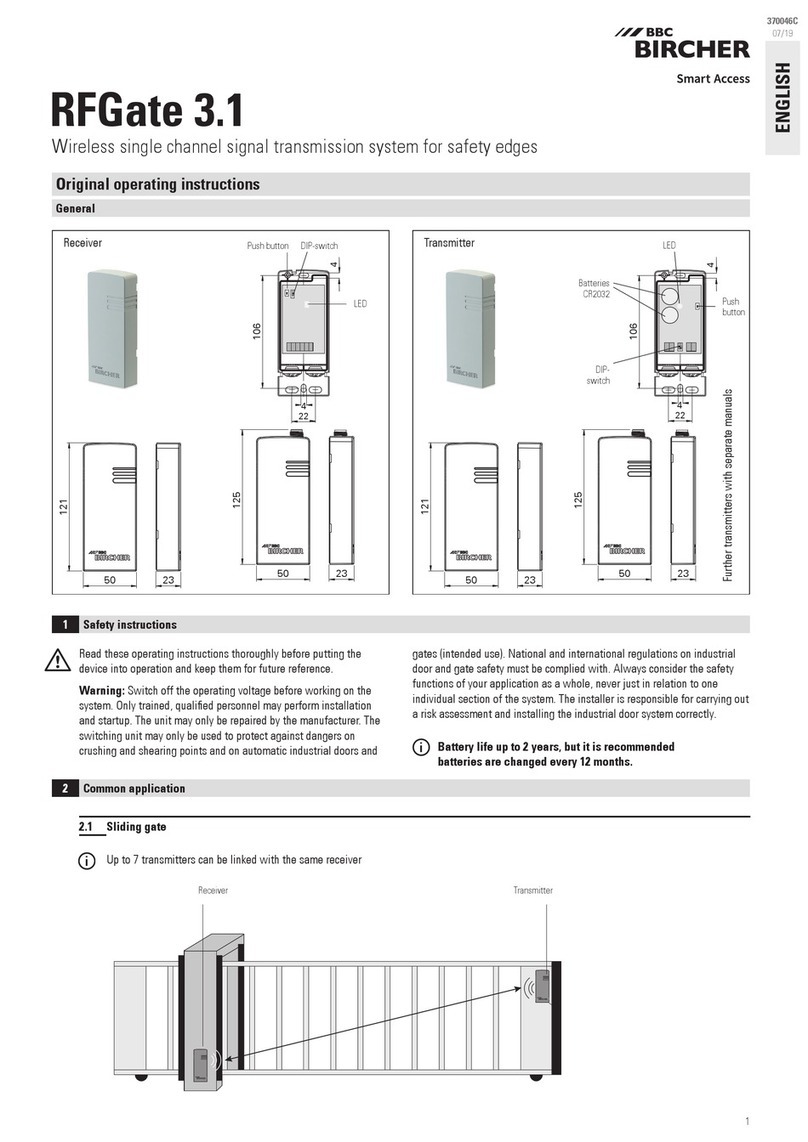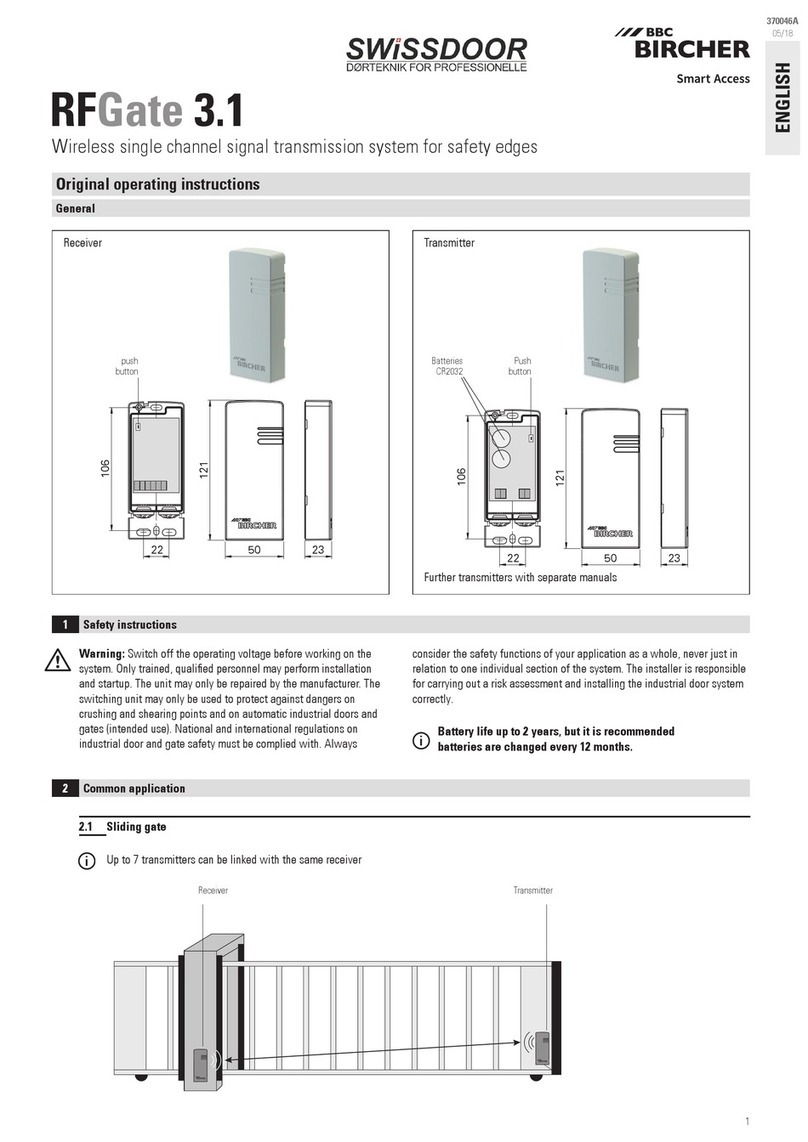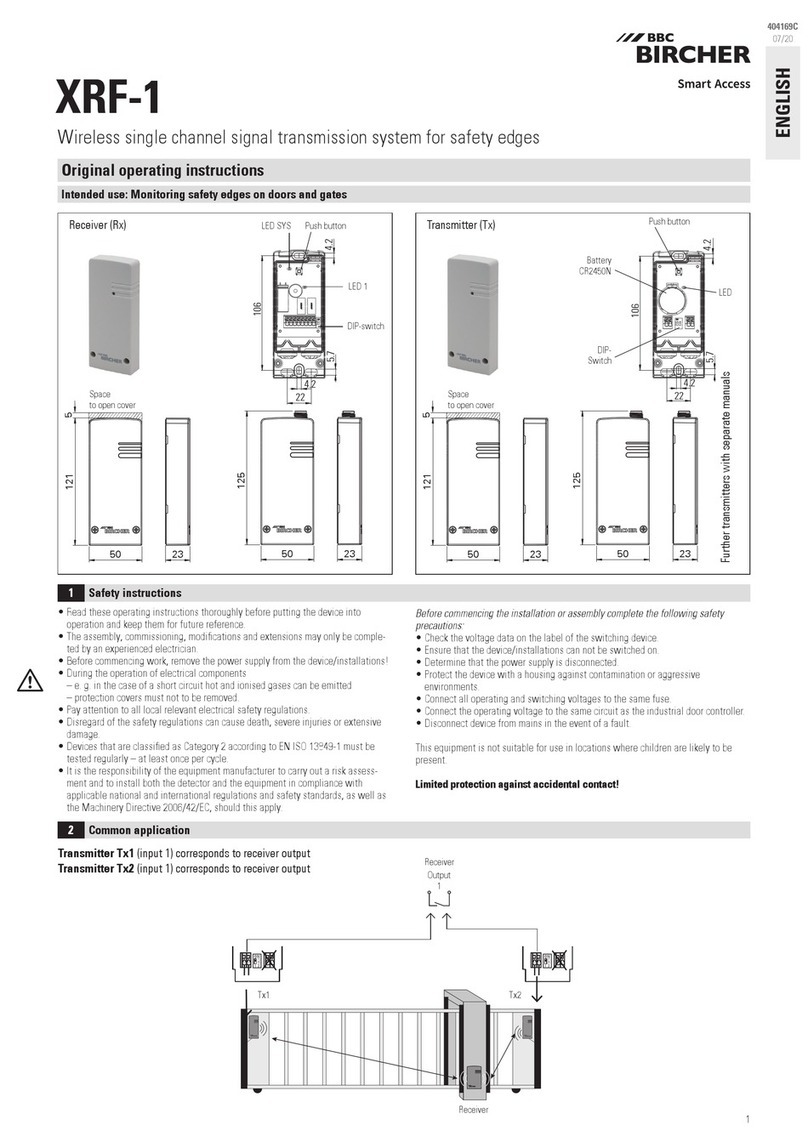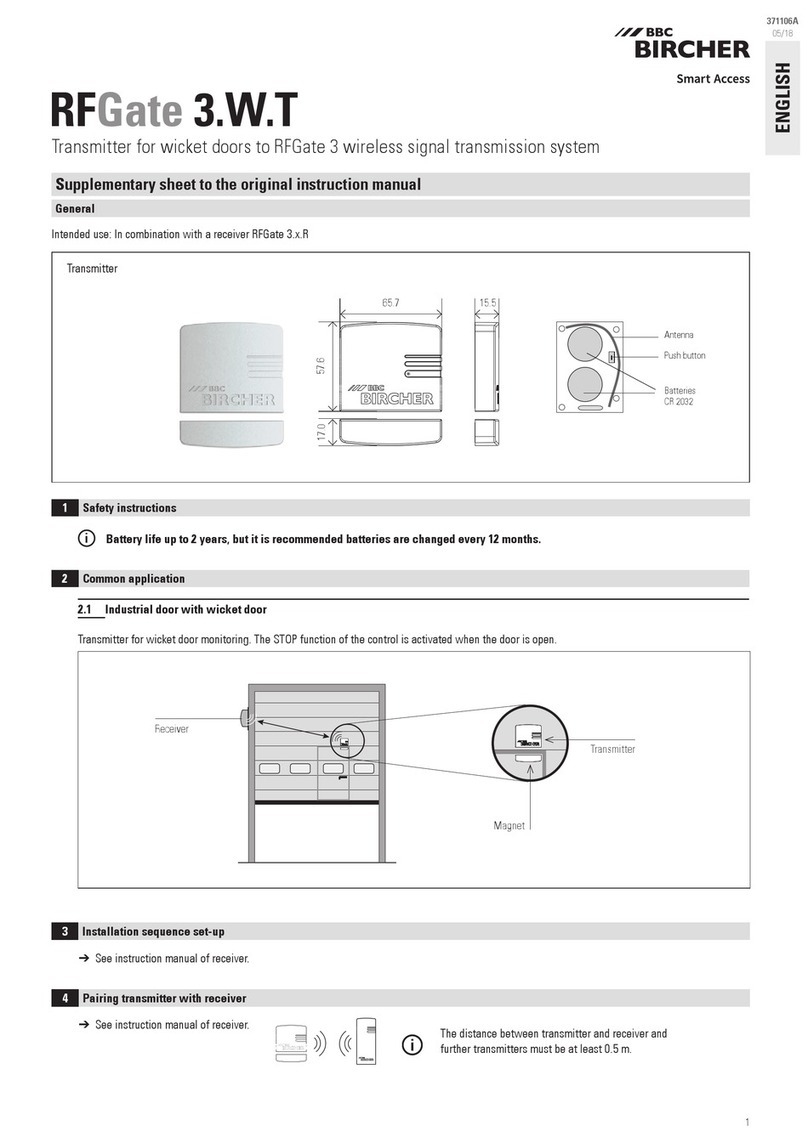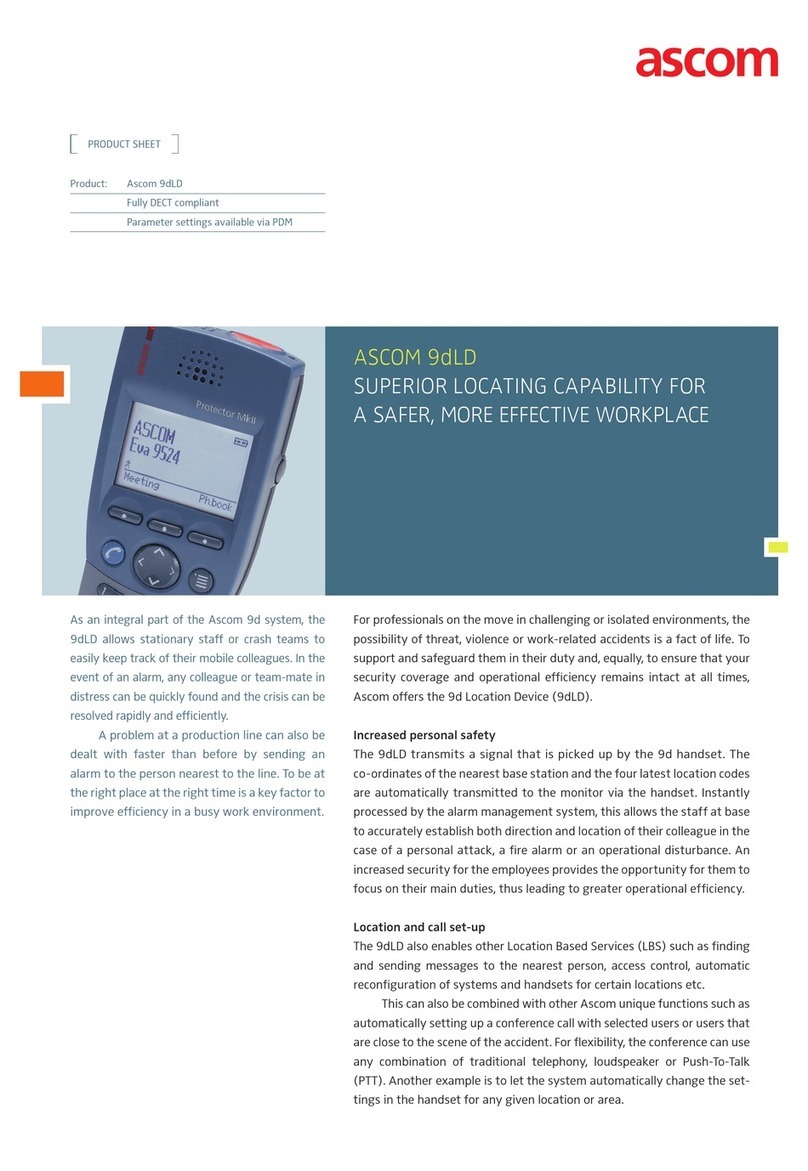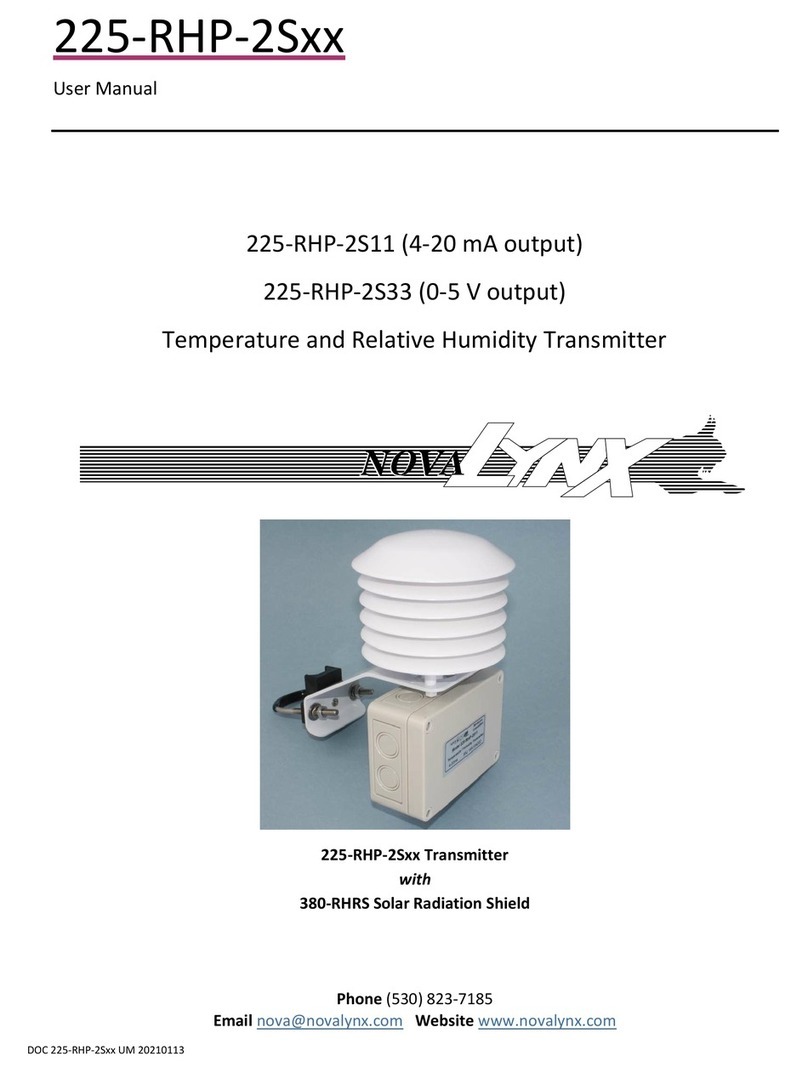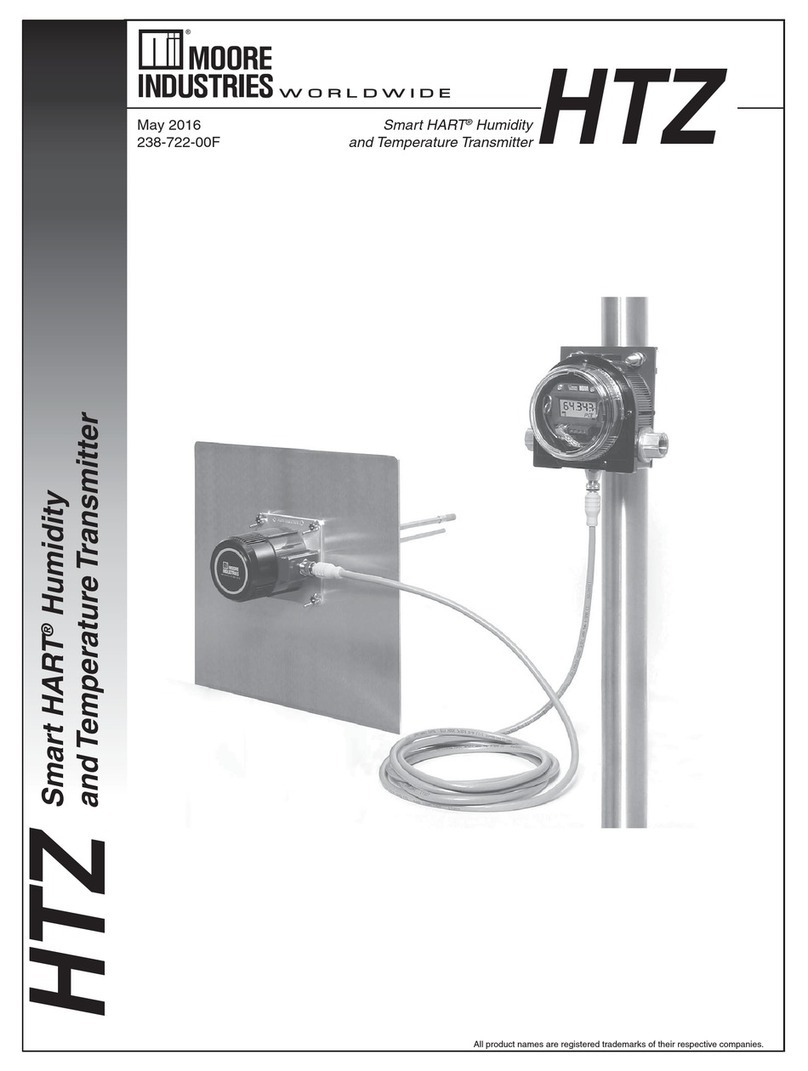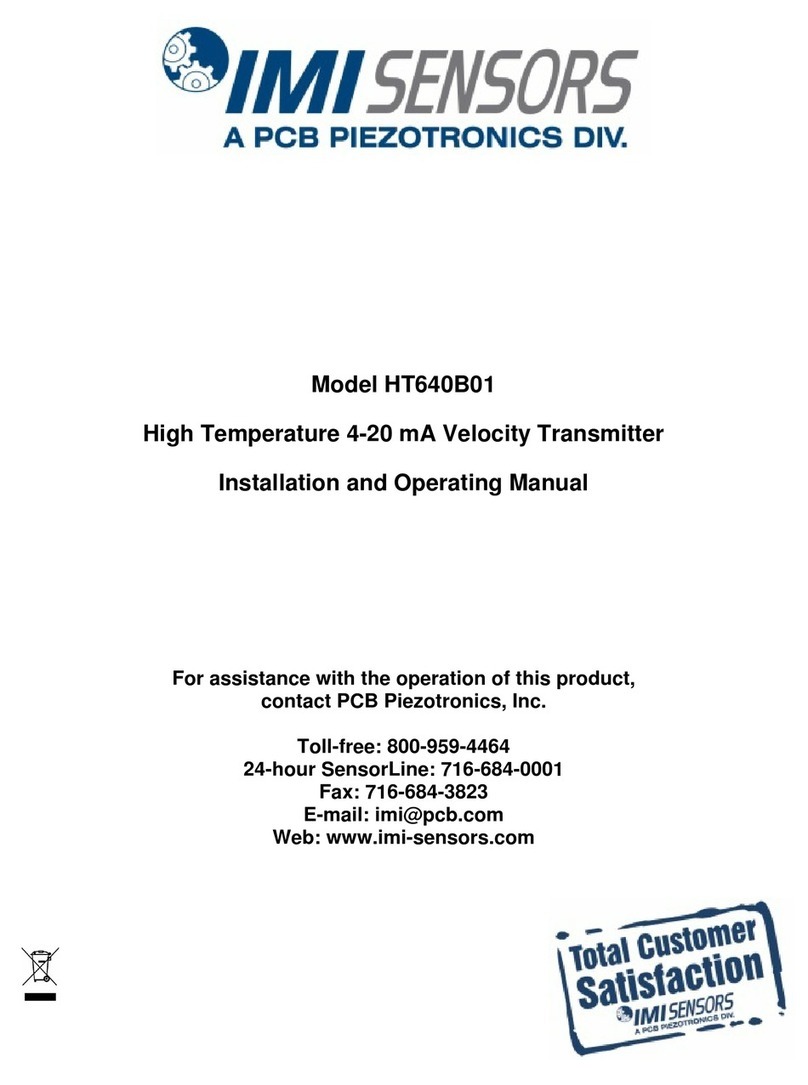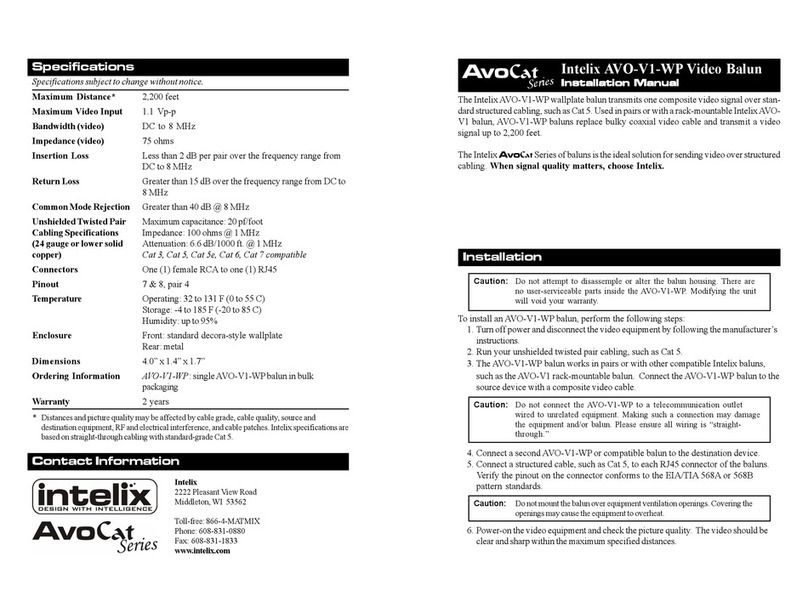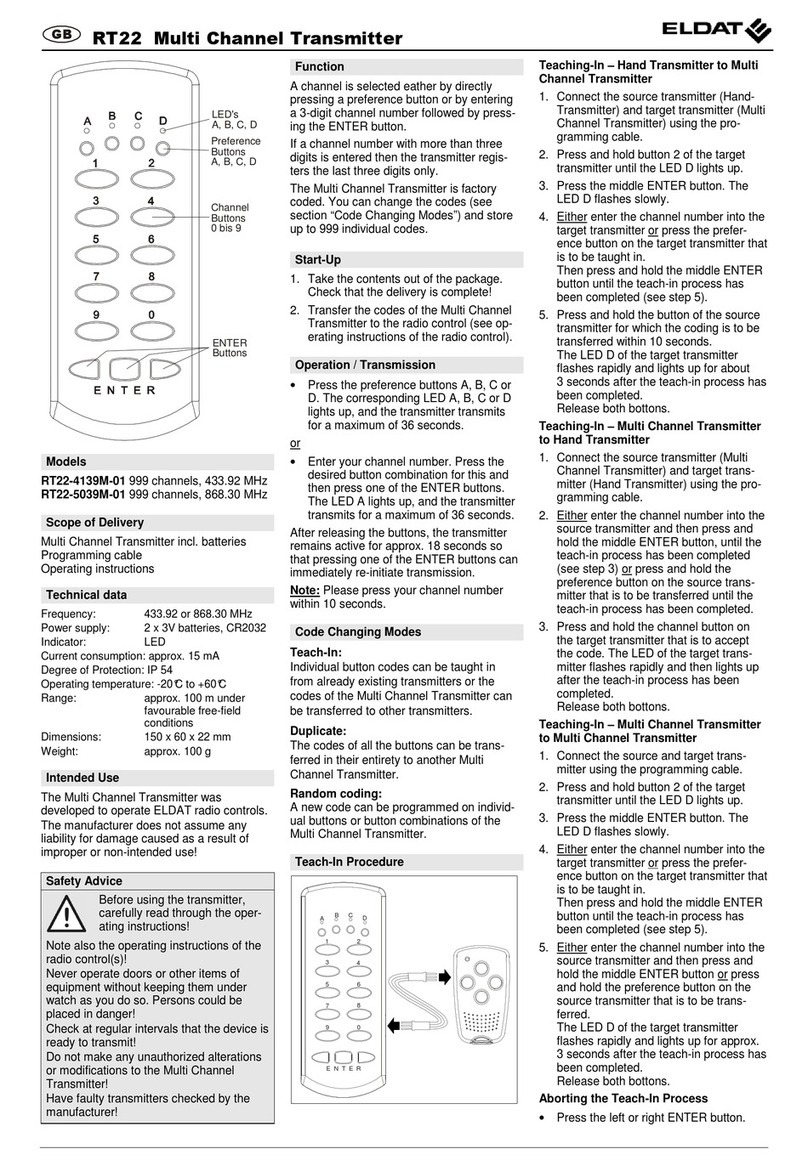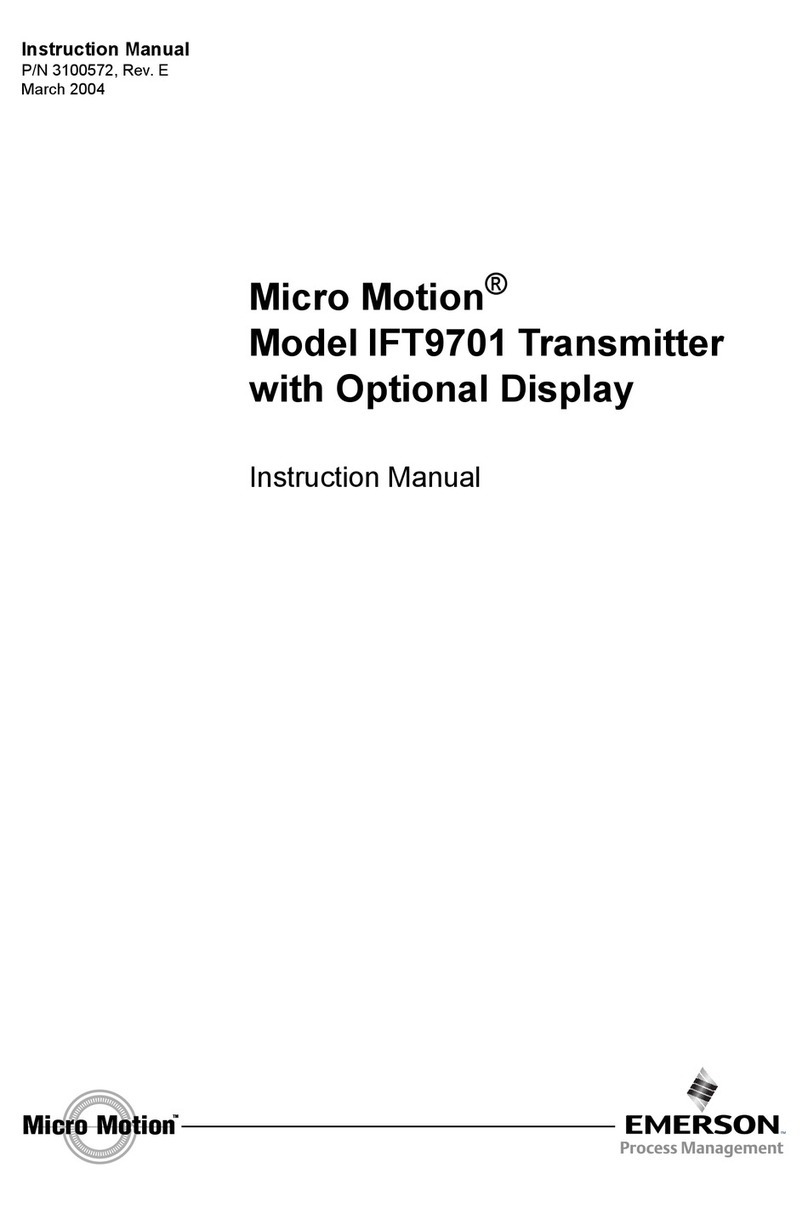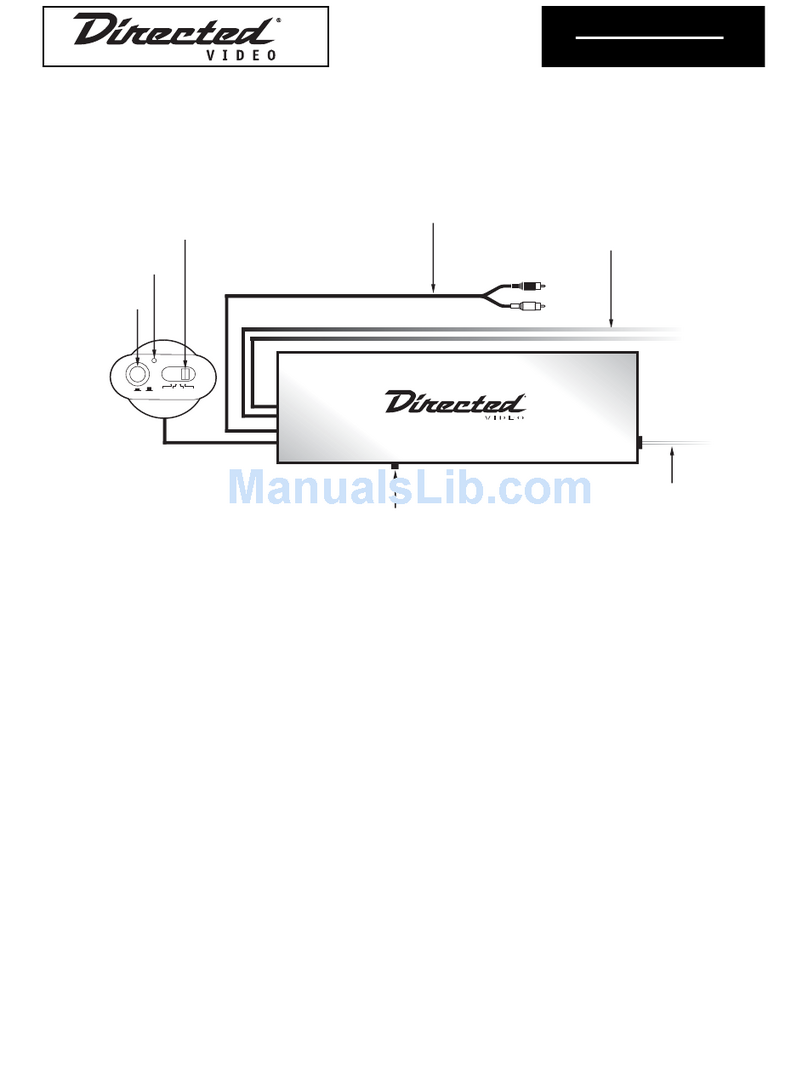1
XRF-T.2
LED
50
121
23
5
4.2
5.7 4.2
106
8k2
i
1 2
ON
1 2
ON
1 2
ON
1 2
ON
IN1
IN21)
IN1
IN21)
8k2 8k2
IN1
IN21)
8k2
IN1
IN21)
8k2
1 2 3 4 1 2 3 4 1 2 3 4 1 2 3 4
Transmitter to XRF wireless transmission system
Original operating instructions
Intended use: Monitoring 1 or 2 safety edges and switches on doors and gates, in combination with a receiver XRF
1Installation (Cable routing, strain relief)
ENGLISH
404300E
01/21
Transmitter (Tx) Opening cover
(lift, then slide)
Battery
CR2450N
DIP-
switch
Push
button
Space
to open cover
Determine the cable routing
Break out the respective part of the cover
if necessary
Punch hole into the grommet
Insert cable
… or use holes
in the base plate
Break out …
Hint:
Cable Ø: 3.1 – 5.2 mm
or
Saftey instructions
• Read these operating instructions thoroughly before putting the device into
operation and keep them for future reference.
• Donotusethisproductotherthanforitsspeciedapplication.
• Onlytrainedandqualiedpersonnelmayinstallandinitializethedevice.
• Onlyauthorizedfactorypersonnelmayperformhardware/softwarechangesor
repairs to the product.
• Failure to follow these safety precautions may cause damage to sensor or objects,
serious personal injury, or death.
• It is the responsibility of the equipment manufacturer to carry out a risk assess-
ment and to install the system, in compliance with applicable local, national and
international regulations, safety standards, codes and laws as well as the
Machinery Directive 2006/42/EC, should this apply.
• Always consider the safety functions of your applications as a whole, never just in
relation to one individual section of the system.
• The installer is responsible for testing the system to ensure it meets all applicable
safety standards.
• SafetydevicesthatareclassiedasCategory2accordingtoENISO13849-1must
be tested regularly – at least once per cycle.
• If the safety device is not requested operationally at least once a year, it must be
checked manually by the operator at least once a year.
• Pay attention to all local relevant electrical safety regulations.
• Protect the device with a housing against contamination or harsh environments.
• This device contains batteries.
• Observe the local regulations for battery disposal.
• After accessing the inside of the device, ensure the cover/protection seal is
closed tightly to achieve designated protection rating.
= safety edge(factory setting) = switch (NO or NC: see 2.2)
DIP switch setting according to sensors (safety edge, switch)
achangeoftheDIPswitchwillbeconrmedbya(slightlydelayed)ashoftheLED
2.1 DIP switch setting
1) IN2 is only active when used with dual channel receiver (see receiver manual)
2Wiring / set-up
Wire cross section 0.25 – 0.75 mm2