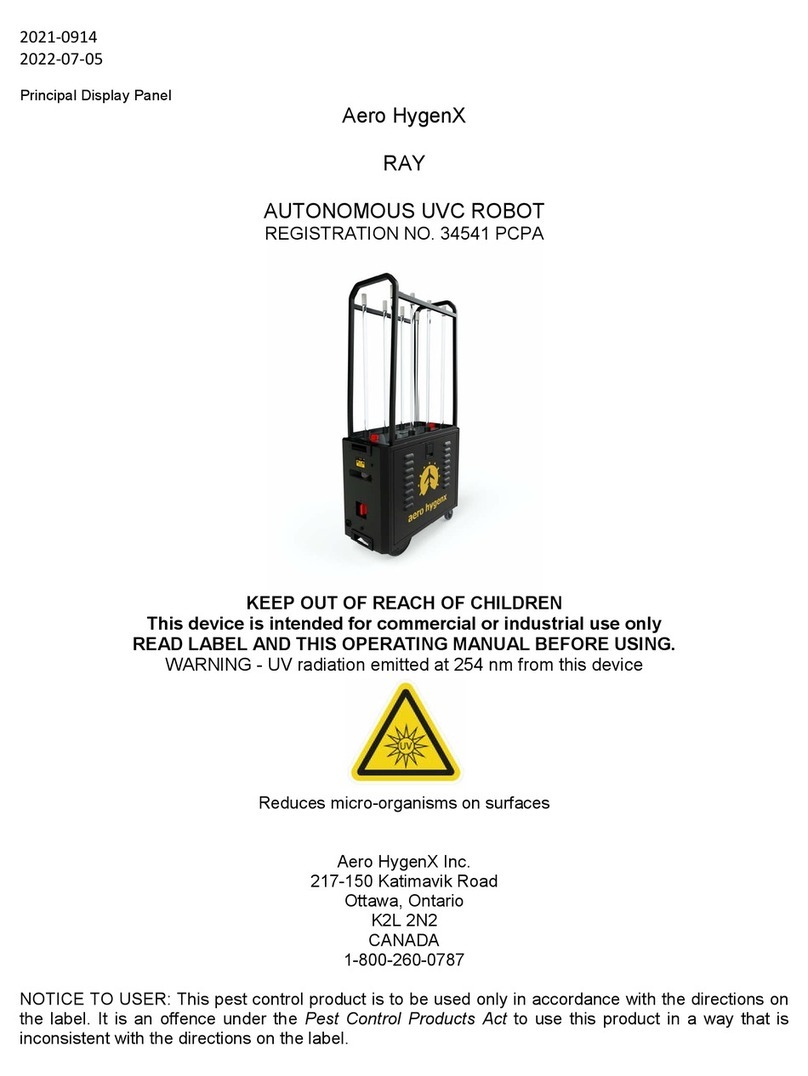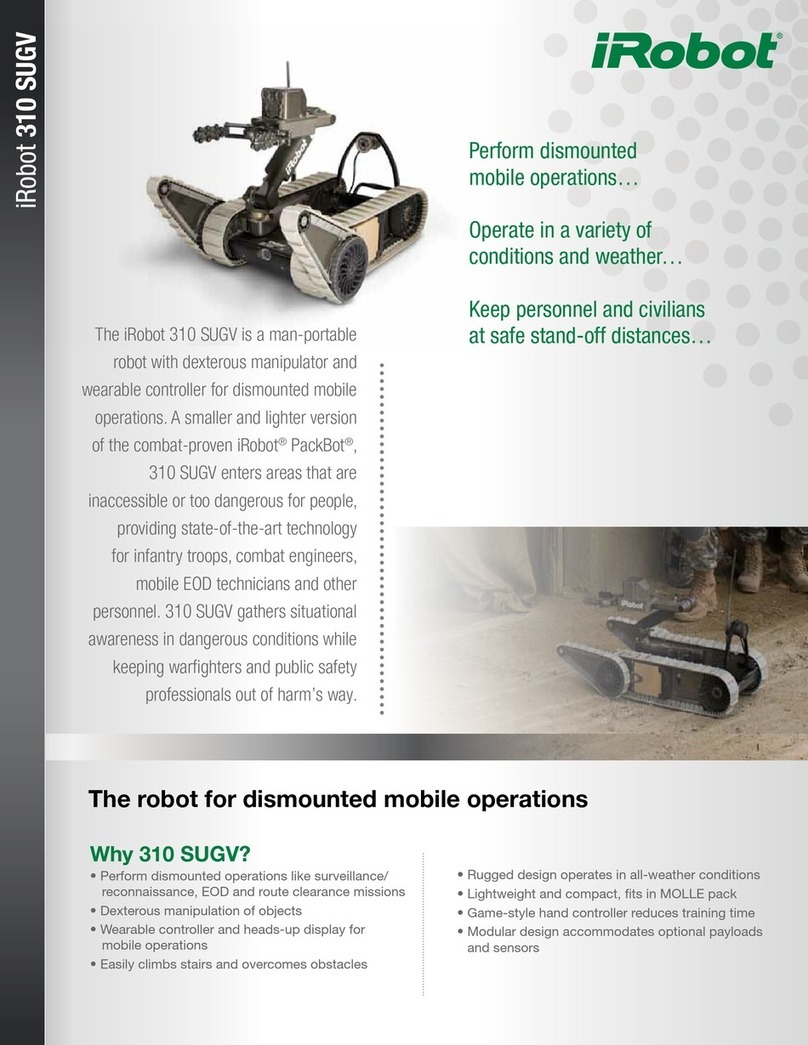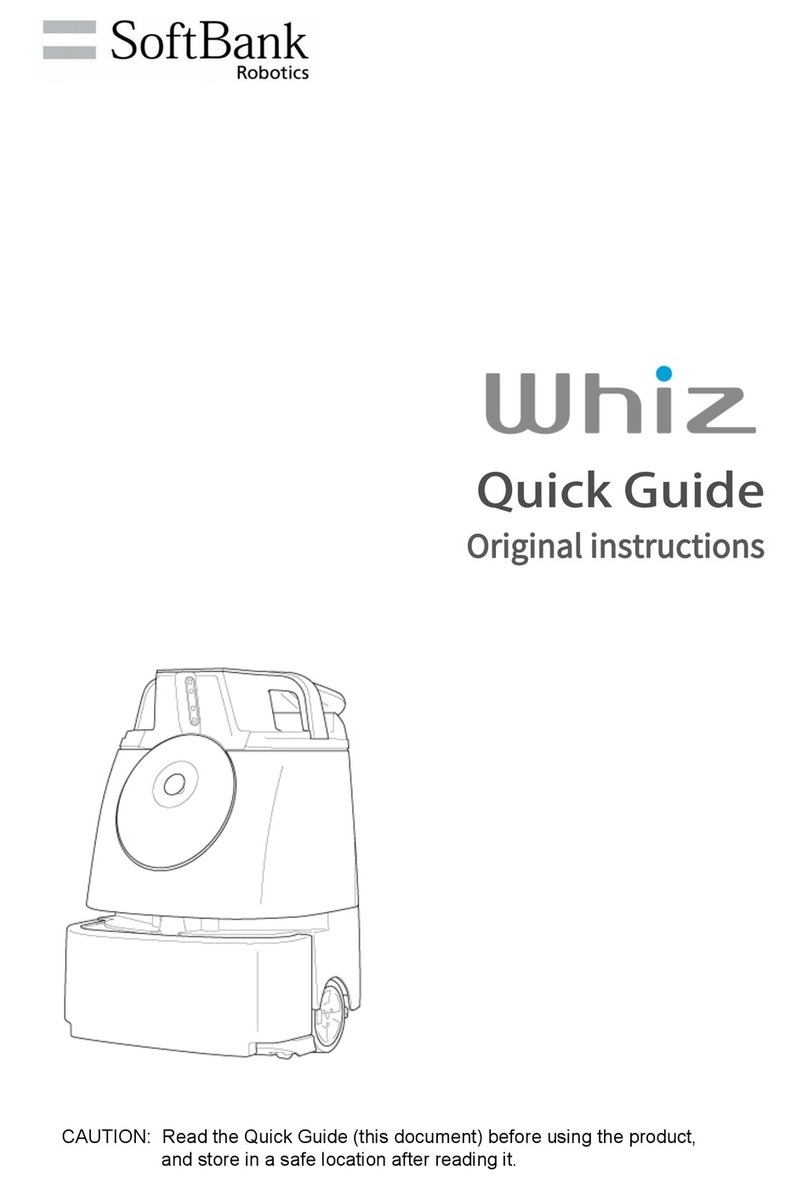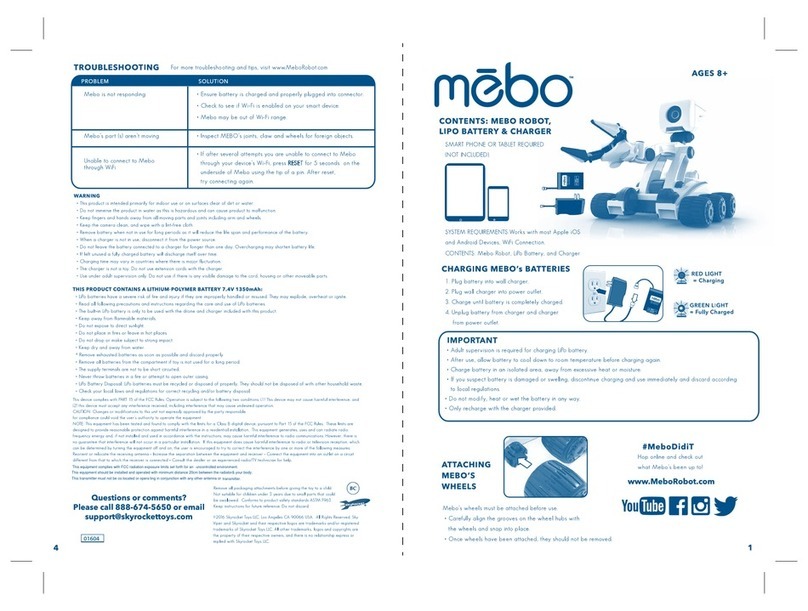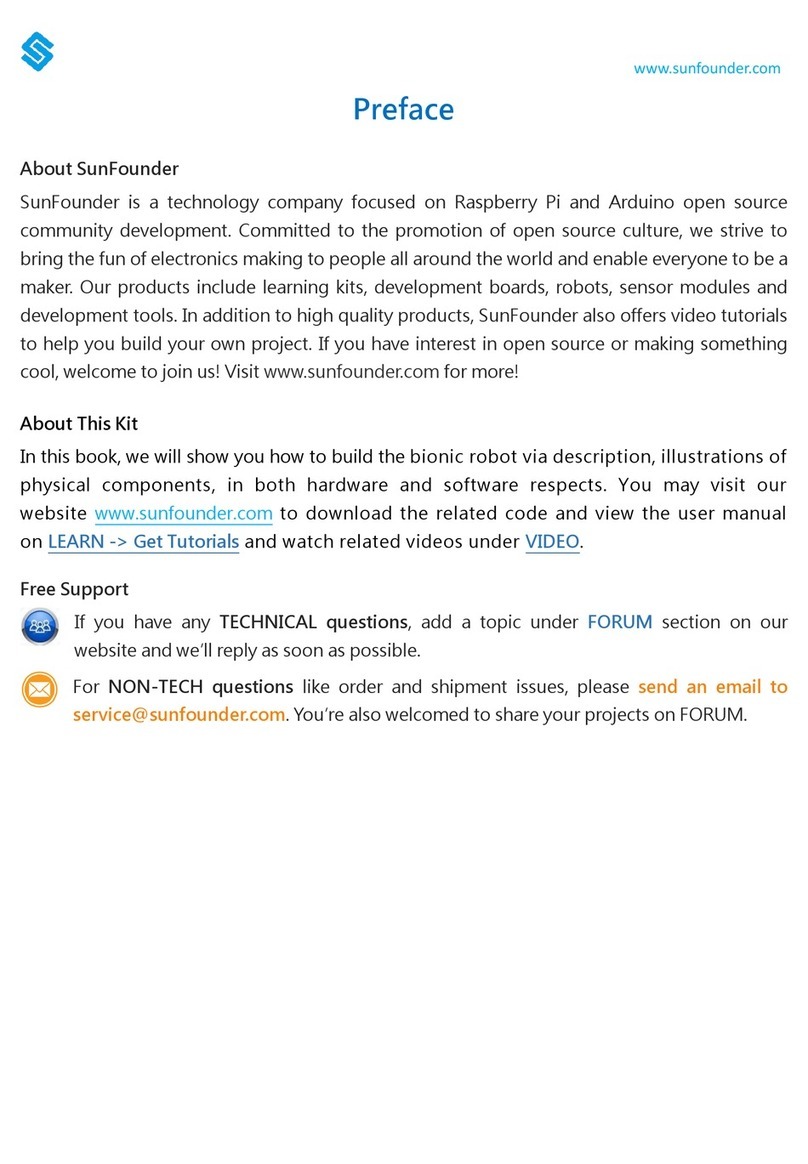SoftGripping SoftGripper User manual

OPERATING
INSTRUCTIONS
SoftGripper and SoftActuators
Original Instructions
This document describes the usage of the SoftGripping SoftGripper and
SoftGripping SoftActuators
Revision 2.0
Date of Revision: 2022-01-21

SoftGripper and SoftActuators
Operating Instructions
info@soft-gripping.com Revision 2.0
www.soft-gripping.com 2022-01-21
www.soft-gripping.shop Page 1
Tip: For your own safety, read the operating instructions and follow the warning and
safety instructions on the device and in the operating instructions. Keep the operating
instructions for future reference.
Tip: If you wish to get the operating manual in an additional language, please send us
your request and the corresponding product code via Email.
Warning! Not reading the manual properly can lead to injuries. Please mind the
warnings provided in the operating instructions.
Technical Support: Do you have questions about the installation or operation of your device?
Email: info@soft-gripping.com
Publisher: Wegard GmbH
Kirchenheide 18
22395 Hamburg
Germany
www.soft-gripping.com
www.soft-gripping.shop
Version: Product Code: Manual for all SoftGrippers and SoftActuators
Revision: 2.0
Date of Revision: 2022-01-21
Original Instructions
Errors and technical modification subject to change, you can find the newest version
on our homepage.
Copyright: This document may not be reproduced without written consent of Wegard GmbH.
© Wegard GmbH 2015-2022 All rights reserved.

SoftGripper and SoftActuators
Operating Instructions
info@soft-gripping.com Revision 2.0
www.soft-gripping.com 2022-01-21
www.soft-gripping.shop Page 2
Contents
1. About this document .................................................................................................................................................................................3
1.1. Applicable documents...................................................................................................................................................................3
2. Safety ................................................................................................................................................................................................................3
2.1. Intended use......................................................................................................................................................................................3
2.2. General safety information ........................................................................................................................................................3
3. Service ..............................................................................................................................................................................................................3
4. Accessories .................................................................................................................................................................................................... 3
5. Overview.........................................................................................................................................................................................................4
5.1. SoftGripper ........................................................................................................................................................................................5
5.2. SoftActuator...................................................................................................................................................................................... 6
6. Installation...................................................................................................................................................................................................... 7
6.1. SoftGripper........................................................................................................................................................................................ 8
Mounting or Replacing a SoftGripper Finger .............................................................................................................. 8
Mounting or Replacing a SoftGripper Robot Connector....................................................................................... 9
Install or Replace SoftGripper Accessories (Suction Cup, Spacer)................................................................. 10
Install a SoftGripper on Robot and pneumatic system......................................................................................... 10
6.2. SoftActuators................................................................................................................................................................................. 12
Mounting or Replacing a SoftActuator Finger ......................................................................................................... 13
Mounting or Replacing a SoftActuator Robot Connector.................................................................................. 13
Mounting or Replacing a SoftActuator Base to a Plate........................................................................................ 14
Install a SoftActuator on Robot and pneumatic system....................................................................................... 15
7. Starting Procedure .................................................................................................................................................................................. 16
8. Operation..................................................................................................................................................................................................... 16
9. Decommissioning..................................................................................................................................................................................... 17
10. Maintanance and Troubleshooting........................................................................................................................................... 17
11. Disassembly ......................................................................................................................................................................................... 17
12. Legal information............................................................................................................................................................................... 17
12.1. Damage in transit......................................................................................................................................................................... 17
12.2. Warranty and warranty conditions..................................................................................................................................... 17
12.3. Declaration of Conformity ...................................................................................................................................................... 18
12.4. Disposal ............................................................................................................................................................................................ 18

SoftGripper and SoftActuators
Operating Instructions
info@soft-gripping.com Revision 2.0
www.soft-gripping.com 2022-01-21
www.soft-gripping.shop Page 3
1. About this document
This document describes the usage of the product, certain aspects of the device are described in other
documents and must be observed as well.
1.1. Applicable documents
You can find additional information in the Quick Installation Guides and data sheets. For all available
documentation visit our website or contact us directly.
2. Safety
2.1. Intended use
SoftGrippers and SoftActuators are used with roboter systems for pick and place tasks.
2.2. General safety information
•The product may only be used in its original status without unauthorized modifications.
•Only use the product if it is in perfect technical conditions.
•The use is intended inside building only.
•The use is only allowed for the intended use shown 2.1.
•Take the ambient conditions at the location of use into consideration.
3. Service
Contact our regional SoftGripping partners if you need technical support.
Or contact us directly under info@soft-gripping.com
4. Accessories
You can find all accessories in our catalogue or on our website.

SoftGripper and SoftActuators
Operating Instructions
info@soft-gripping.com Revision 2.0
www.soft-gripping.com 2022-01-21
www.soft-gripping.shop Page 4
5. Overview
Figure 1: SoftGripper and SoftActuator
SoftGripping comes in two editions: SoftGripper and SoftActuator.
SoftGripper are built from one piece. But you can switch the adapter for the specific robot and replace the
fingers. Angle and base remain unchangeable. Made for the selected gripping purpose. Designed for human-
robot interactions with Cobots and high-speed applications with delta or scara robots.
SoftActuator: Plates or aluminium profiles and SoftActuators are all you need for pick and place tasks with
industrial robots. Use the perfect plate for your application or design multi EoAT systems for your needs.
All SoftGripping Fingers are made of FDA approved silicon rubber. You can handle food safely. For special
hygienic requierements e.g. handling meats and fish you can optionally get SoftGrippers and SoftActuators in
hygienic version with special screws and seals and a special coating of the bases.
Finger Material
Silicone (FDA approved)
Operating Pressure
- 0.5 to 1.0 bar
Grip Force per Finger
5 N
Durability
> 10 Mio. Cycles @1.0 bar, 0.5 Hz
The Fingers are operated by compressed air in accordance with ISO 8573-1:2010 [7:4:4].
When applying overpressure (< 1,2 bar) to the fingers, they bend and the position “Grip” is set. Setting vacuum,
the fingers are be spread to the “Release” position. The fingers are “Relaxed” when no pressure or vacuum is
applied.

SoftGripper and SoftActuators
Operating Instructions
info@soft-gripping.com Revision 2.0
www.soft-gripping.com 2022-01-21
www.soft-gripping.shop Page 5
Grip
Release
Relax
Figure 2: Three states of SoftGripping
5.1. SoftGripper
In the following modularity of SoftGripper is presented. It´s the Base, the Fingers and the Robot Connector.
These things are connected with a few screws and seals.
Here is an example with a 2-Finger parallel Gripper for a robot with ISO 9409-31,5-4-M5 flange.
We provide connectors for any robot. If you cannot find the connector on our website, please contact us
directly.
2 x Finger Shore
A60
SG.F60S
2 Finger Base
15° Cone Angle
SG.IN.P.F2.A67.D15
Robot Flange ISO 9409-31,5-4-M5
SG.IN.R31
SG.IN.P.F2.S60.A67.D15.R31
Figure 3: Modular Design of a SoftGripper

SoftGripper and SoftActuators
Operating Instructions
info@soft-gripping.com Revision 2.0
www.soft-gripping.com 2022-01-21
www.soft-gripping.shop Page 6
5.2. SoftActuator
The SoftGripping SoftActuator series is built for maximum flexibility. Actuators with single or multiple fingers
are used for light, adjustable and fast SoftGripper. SoftActuators can be mounted on our SoftGripping Plates or
you can build your own EoAT according to your needs.
2 Arm Plate
SG.AN.P2.A185
Mass 40 g
3 Arm Plate
SG.AN.P3.A185
Mass 50 g
4 Arm Plate
SG.AN.P4.A185
Mass 60 g
6 Arm Plate
SG.AN.P6.A185
Mass 75 g
8 Arm Plate
SG.AN.P8.A185
Mass 90 g
1-Finger SoftActuator
SG:AN.F1.S60
Mass 40 g
2-Finger SoftActuator
SG.AN.F2.S60
Mass 100 g
3-Finger SoftActuator
SG.AN.F3.S60
Mass 120 g
Figure 4: 4-Finger Gripper with SoftActuators

SoftGripper and SoftActuators
Operating Instructions
info@soft-gripping.com Revision 2.0
www.soft-gripping.com 2022-01-21
www.soft-gripping.shop Page 7
6. Installation
For mechanical installation: Make sure to use the right screws and sealings and make sure to tighten the screws
with right torque, so no parts can disconnect during operation.
For pneumatical installation: Make sure to use the right diameter of tubing and your pneumatic setup not to
exceed the maximal operating pressure. Connect the tubing to the corresponding connectors. The number of
connections you have to make depends on the configuration of your SoftGripper. Verify, that all connections are
made, before operating the setup. The compressed air to operate the Controlbox and all our SoftGrippung
products must be in accordance with ISO 8573-1:2010 [7:4:4].
An unfavorable mounting position can impair the functionality of this product:
•Make sure to tighten the screws, so no parts can disconnect during operation.
•
Be sure not to handle SoftGrippers near sharp items or in corrosive
environments.
Warning!
Turn of all pneumatics, robots and moving parts before mounting or
unmounting the SoftGripper or disassembling it.
Keep the dangers of compressed air and the following points in mind:
•Make sure to connect and disconnect tubing while the compressor is turned
off.
•Do not bend the tubing excessively. The flow must be provided at any time.
•Check the tubing for leaks and abrasions. Verify that you are using suitable
tubing.
•Mind, that tubing with the right diameter must be used.
•The maximum input pressure should not be exceeded at any time.
MAXIMUM INPUT PRESSURE <1,2 bar
Warning! Injury caused by pressurized system. To minimize risks of injuries while
handling pneumatics:
•
Wear personal protective equipment (PPE) such as hearing and eye protection
at any time.
•
and operate high pressure equipment behind a blastshield.

SoftGripper and SoftActuators
Operating Instructions
info@soft-gripping.com Revision 2.0
www.soft-gripping.com 2022-01-21
www.soft-gripping.shop Page 8
6.1. SoftGripper
Depending on the selected product, a SoftGripper comes assembled or unassembled. The following steps
shows you how to install your SoftGripper. These steps are also to be used for replacement of the components.
Mounting or Replacing a SoftGripper Finger
To replace a SoftGripper Finger, loosen the finger fixing screw Don the base (M3x20 ISO 7380 TX).
Take a new Finger G(Part No. SG.FI.S60).
For replacing we recommend to use a new 3x1 mm sealing J. The screw can be further used.
To mount a SoftGripper Finger at a base, use the truss head (TX) screw DM3x20 ISO 7380 and the 3x1 mm
sealing J. Use a torque screwdriver to mount with 0.7 Nm (0.5 lbf⋅ft). The sealing has to be placed in the groove at
the base before.
I
Robot Fixing Screws
G
Finger (Part No. SG.FI.S60)
F
Base
E
Sealing (28x1,5 mm)
D
Finger Fixing Screw
M3x20 ISO 7380 (TX) Truss Head
C
Air Supply Fingers/Suction Cup
For 6mm tubing
B
Robot Flange Connector
A
Base Fixing Screws (M5x8)
H
Air Supply Fingers
/Suction Cup
J
Sealing (3x1 mm)
K
Sealing
(5x1,5 mm)
L
Optional
Suction Cup
M
M5 Mounting
Thread for additional
accessories (e.g.
Suction Cup, Spacer)
Figure 5: Parts of a SoftGripper

SoftGripper and SoftActuators
Operating Instructions
info@soft-gripping.com Revision 2.0
www.soft-gripping.com 2022-01-21
www.soft-gripping.shop Page 9
Mounting or Replacing a SoftGripper Robot Connector
To replace a SoftGripper Robot Connector B, loosen the both fixing screws A (M5x8) on top of the Robot
Connector.
For replacing we recommend to use new sealings K(2 pc. 5x1,5 mm , 1 pc. 28x1,5 mm). The screw can be further
used.
To mount a SoftGripper Robot Connector to a base, place the two seals 5x1,5 mm Kon the both sealing grooves
at the SoftGripper base. Place the 28x1,5 mm sealing Earound the flange between base and Robot Connector.
Place the Robot Connector on the SoftGripper base and fix it with the two M5x8 fixing screws A.
J
Sealing (3x1 mm)
D
Finger Fixing Screw
M3x20 ISO 7380 (TX)
Figure 6: Mounting a SoftGripper Finger
E
Sealing
(28x1,5 mm)
K
Sealing
(5x1,5 mm)
A
Base Fixing
Screws (M5x8)
Figure 7: Mounting SoftGripper Robot Connector

SoftGripper and SoftActuators
Operating Instructions
info@soft-gripping.com Revision 2.0
www.soft-gripping.com 2022-01-21
www.soft-gripping.shop Page 10
Install or Replace SoftGripper Accessories (Suction Cup, Spacer)
SoftGripper with up to 4 Fingers have the option of mounting an additional suction
cup. SoftGrippers with mo
re than 4 fingers only have a mounting thread for
accessories such as spacers, not for suction cups.
All SoftGripping Bases have a centric mounting thread M (M5 thread) for additionally accessories. For example,
you can mount the SoftGripping Spacer or a Suction Cup Lwith or without Suction Cup Extender.
Install a SoftGripper on Robot and pneumatic system
Make sure to use the right robot connector. Please check the manual and further
instructions of your robot.
If you have the right connector Bfor your robot, use the supplied screws Ito mount a SoftGripper to your robot
tool flange. E.g. for ISO 9409-50-4-M6 flange use M6x8 screws, for ISO 9409-31,5-4-M5 flange M5x8 screws.
For pneumatically installation, make sure to use the right diameter of tubing (6 x 1 mm diameter) and that your
pneumatic setup not to exceed the maximal operating pressure.
The maximum operating pressure have to be <1,2 bar!
If you use our SoftGripping ControlBox, please check the manual of it.
M
M5 Mounting
Thread for
additionally
accessories (e.g.
Suction Cup, Spacer)
Figure 8: Mounting thread for accessories

SoftGripper and SoftActuators
Operating Instructions
info@soft-gripping.com Revision 2.0
www.soft-gripping.com 2022-01-21
www.soft-gripping.shop Page 11
Warning! Use compressed air according ISO 8573-1:2010 [7:4:4] with maximum pressure 1,2 bar!
Connect the tubing to the corresponding push-in-fittings Hand C. Robot Connectors always have 2 of it. The
function depends on your selected SoftGripper. SoftGripper with up to 4 Fingers have the option of mounting an
additional suction cup. Accordingly, one of the push-in-fitting is for supplying the fingers, the other for the suction
cup. If you don´t want to use a suction cup, only the push-in-fitting for the finger supply must be connected.
SoftGrippers with more than 4 fingers only have a mounting thread for accessories such as spacers, not for suction
cups. According to this, both of the push-in-fittings are for supplying the fingers and have to be connected.
Verify, that all needed connections are made, before operating the setup. Test it with lower pressure.
Figure 9: Connect the Tubing

SoftGripper and SoftActuators
Operating Instructions
info@soft-gripping.com Revision 2.0
www.soft-gripping.com 2022-01-21
www.soft-gripping.shop Page 12
6.2. SoftActuators
SoftActuators are built to be used for highly flexible, very easily modifiable gripping systems. They can be used
with our plates or with a base of your own design. SoftActuators have an integrated air connector.
The following steps shows you how to install your SoftActuator. These steps are also to be used for replacement
of the components.
A
Robot Connector
B
Robot Fixing Screws
(M5/M6)
C
Actuator Base Fixing
Screws (M5)
D
Finger Fixing Screws
M3x20 ISO 7380 (TX)
E
Actuator Base with Air
connector for 6 mm
tubing
G
Sealing
(3x1 mm)
F
Finger
Part No. SG.FI.S60
H
Actuator Base
Fixing Points
(M5)
I
Plate to Robot
Connector Fixing
Screws (M5)
Figure 10: Parts of a SoftActuator Gripper System

SoftGripper and SoftActuators
Operating Instructions
info@soft-gripping.com Revision 2.0
www.soft-gripping.com 2022-01-21
www.soft-gripping.shop Page 13
Mounting or Replacing a SoftActuator Finger
To replace a SoftGripper Finger, loosen the finger fixing screw Don the actuator base E(M3x20 ISO 7380 TX).
Take a new Finger F(Part No. SG.FI.S60).
For replacing we recommend to use a new 3x1 mm sealing G. The screw can be further used.
To mount a SoftGripper Finger at an actuator base, take the truss head (TX) screw DM3x20 ISO 7380 and the
3x1 mm sealing G. Use a torque screwdriver to mount with 0,7 Nm (0.5 lbf⋅ft). The sealing has to be placed in the
groove inside the screw hole before.
Mounting or Replacing a SoftActuator Robot Connector
The SoftActuator Robot Connector can be used for robots with 31.5 mm, 40 mm and 50 mm tool flange.
To mount the Robot Connector a plate, use the 4 threats (M5) of the Connector. For SoftGripping Plates, M5x8
screws are needed, for your own built base you´ll have to use screws with a length according to the material
thickness
G
Sealing
(3x1 mm)
Figure 11: Placement of the sealing G
Figure
12: SoftActuator Robot Connector

SoftGripper and SoftActuators
Operating Instructions
info@soft-gripping.com Revision 2.0
www.soft-gripping.com 2022-01-21
www.soft-gripping.shop Page 14
Mounting or Replacing a SoftActuator Base to a Plate
SoftActuator Bases have M5 threads on top for mounting on every type of plate or profile.
For SoftGripping Plates, M5x12 screws are needed, for your own built base you´ll have to use screws with a
length according to the material thickness
Figure 14: Drawing of SoftActuator Fixing Points
I
Plate to Robot
Connector Fixing
Screws (M5)
Figure 13: Mounting of a SoftActuator Robot Connector

SoftGripper and SoftActuators
Operating Instructions
info@soft-gripping.com Revision 2.0
www.soft-gripping.com 2022-01-21
www.soft-gripping.shop Page 15
Install a SoftActuator on Robot and pneumatic system
Make sure to use the right robot connector. Please check the manual and further
instructions of your robot.
If you use the Robot Connector Afor your robot, use the supplied screws Bto mount a SoftGripper to your robot
tool flange. E.g. for ISO 9409-50-4-M6 flange use M6x8 screws, for ISO 9409-31,5-4-M5 flange M5x8 screws.
For pneumatically installation, make sure to use the right diameter of tubing (6 x 1 mm diameter) and that your
pneumatic setup not to exceed the maximal operating pressure. Every SoftActuator needs an own air supply.
The maximum operating pressure have to be <1,2 bar!
If you use our SoftGripping ControlBox, please check the manual of it.
Warning! Use compressed air according ISO 8573-1:2010 [7:4:4] with maximum pressure 1,2 bar!
Connect a 6 mm tubing to the push-in-fitting at a SoftActuator Base E.
Verify, that all needed connections are made, before operating the setup. Test it with lower pressure.
C
Actuator Base Fixing
Screws (M5)
Figure 15: Mounting SoftActuator to a Plate Base

SoftGripper and SoftActuators
Operating Instructions
info@soft-gripping.com Revision 2.0
www.soft-gripping.com 2022-01-21
www.soft-gripping.shop Page 16
7. Starting Procedure
For starting the setup, please consult the operating instructions of your robot and your pneumatic setup. If you
use the SoftGripping ControlBox, check our operating instructions for it.
8. Operation
For operating the setup, please consult the operating instructions of your robot and your pneumatic setup. If you
use the SoftGripping ControlBox, check our operating instructions for it.
Make sure to control the SoftGripper regularly for signs of wear and change fingers
when needed. The frequency in which the fingers must be changed depends on the
task at hand. Operate with maximum pressure <1,2 bar.
Figure 16: Gripping System with SoftActuators

SoftGripper and SoftActuators
Operating Instructions
info@soft-gripping.com Revision 2.0
www.soft-gripping.com 2022-01-21
www.soft-gripping.shop Page 17
9. Decommissioning
Turn off the air compressor. Before disconnecting any tubing, be sure that the system is not pressurized. Store
the SoftGripper under dry conditions. Avoid abrasive and corrosive storing conditions.
Do not disconnect the pneumatics while the system is still pressurized.
10. Maintanance and Troubleshooting
If you find problems using the system, please follow the following steps checking the components:
1. Are all connections made?
2. Is the input pressure suitable?
3. Can you find leaks, excessive bends or ruptures in the tubing?
4. Are all seals in proper conditions?
If you still have problems operating the device, please contact our service team.
11. Disassembly
All SoftGrippers are modular and are screwed together. You can disassemble the elements in order to change
elements or wearing parts. Further disassembly of SoftGripper Fingers can lead to breaking or leakage and must
be carried out by qualified personnel to guarantee the warranty.
12. Legal information
12.1. Damage in transit
The packaging of our devices ensures the best possible protection against transport damage. Check the
packaging for transport damage. In case of damage, contact the manufacturer's technical customer service
within three working days and inform the carrier.
12.2. Warranty and warranty conditions
The factory warranty for the device is contractually agreed. During the warranty period, the manufacturer will
replace or repair free of charge any material or construction-related defects. Please inform yourself about our
terms and conditions on the website.
Warranty claims will become void in the event of unauthorized intervention in the device. Also excluded from
the warranty:
•Unintentional or intentional damage
•Damage or defects caused by third parties not contractually bound to the manufacturer at the time of
damage
•Wearing parts
•Damage due to negligence or improper operation of the device
•Packaging and shipping damage

SoftGripper and SoftActuators
Operating Instructions
info@soft-gripping.com Revision 2.0
www.soft-gripping.com 2022-01-21
www.soft-gripping.shop Page 18
If your device malfunctions, contact the manufacturer directly:
Wegard GmbH
Kirchenheide 18
22395 Hamburg
Phone: +49 (0)40 319 76 995
E-Mail: info@soft-gripping.com
12.3. Declaration of Conformity
The declaration of conformity can be obtained directly from the manufacturer.
12.4. Disposal
Old devices or dismantled old assemblies can be returned to the manufacturer or a certified disposal company
for proper disposal.
This manual suits for next models
1
Table of contents