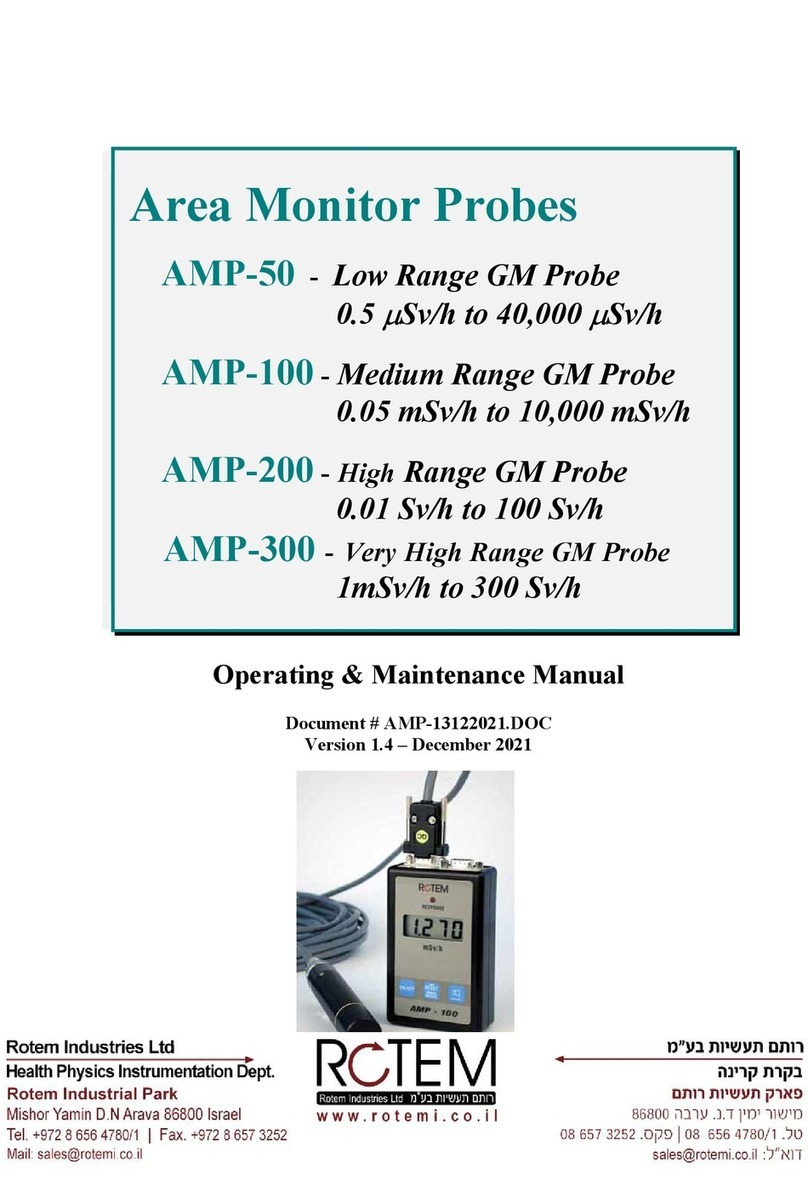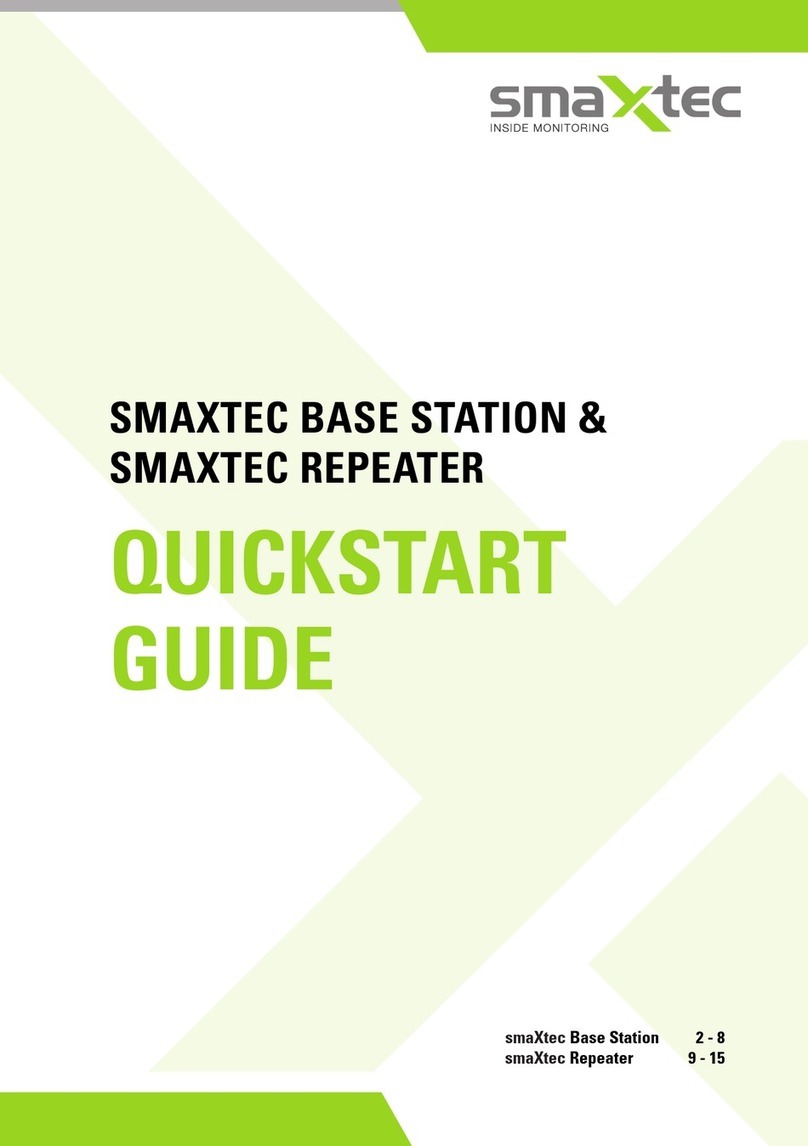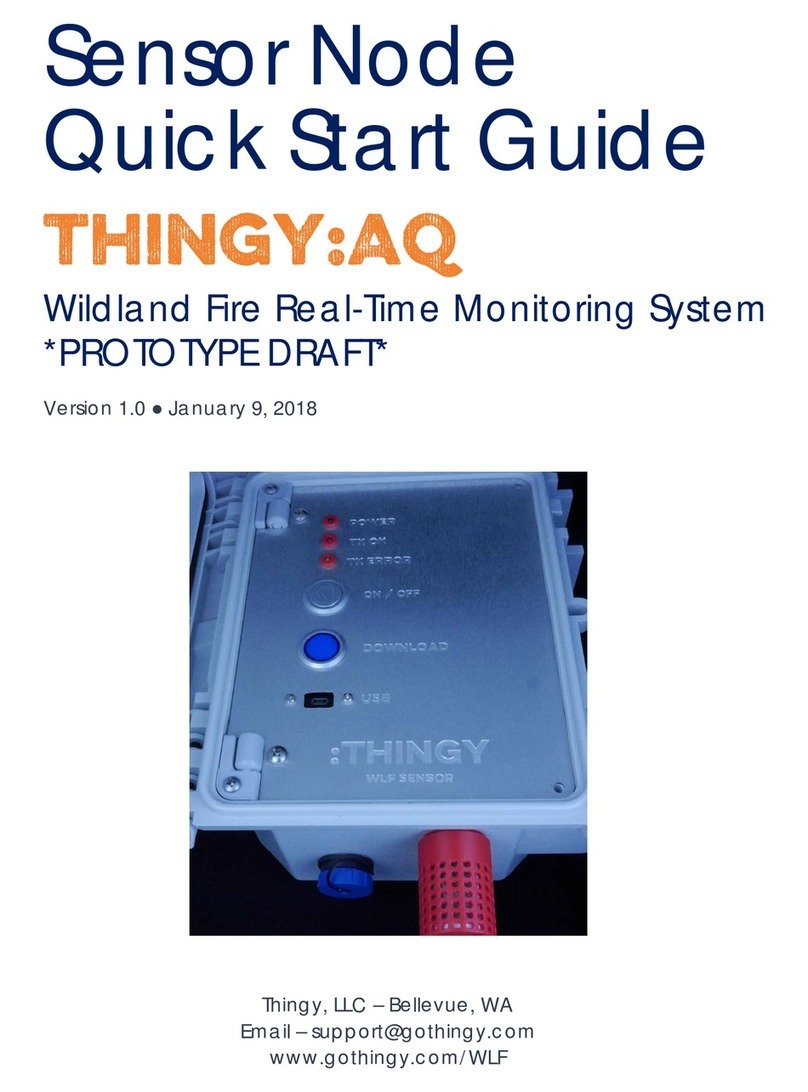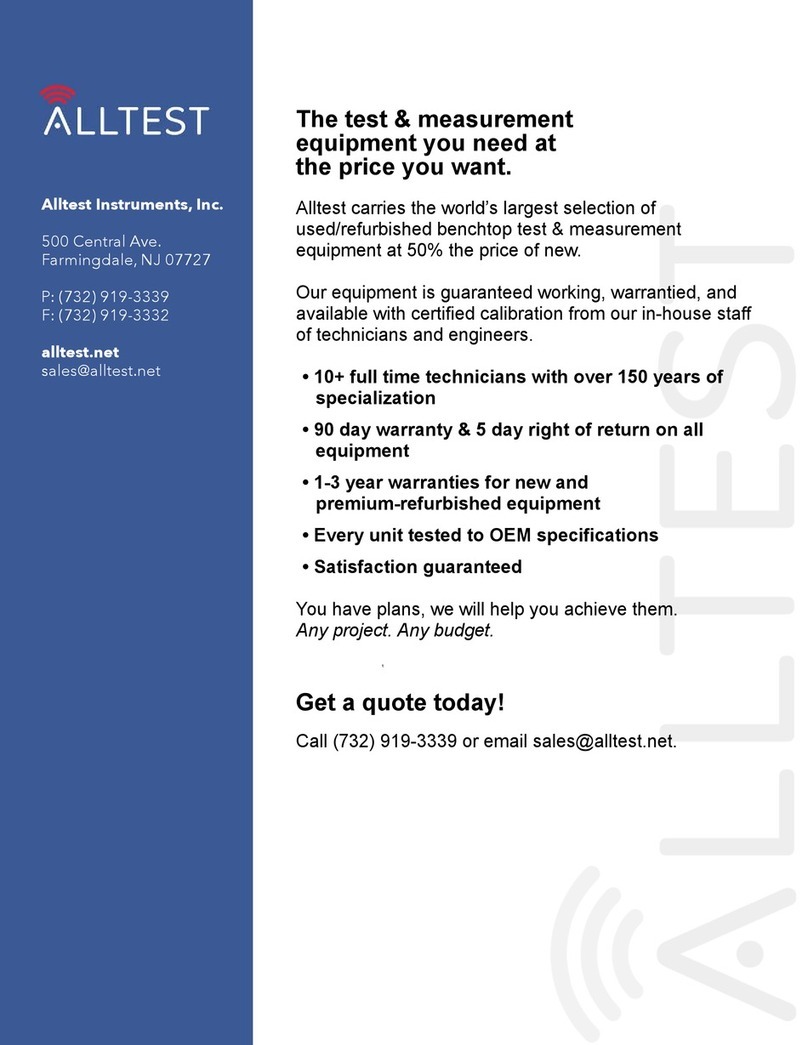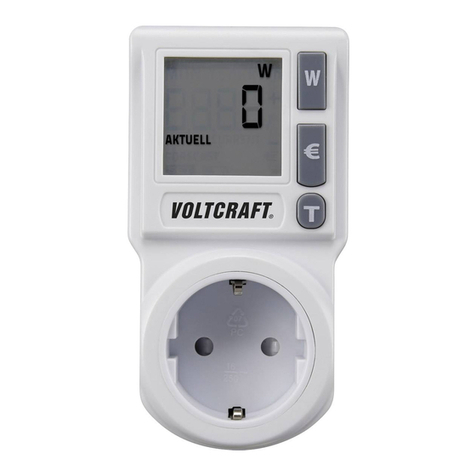Softing IT Networks Fiber Xpert OTDR 5000 User manual

Fiber
✗
pert
OTDR 5000
MANUAL

2
OTDR 5000
ENGLISH
2
SOFTING IT NETWORKS GMBH FIBERXPERT OTDR 5000
User Manual

3
NOTICE:
COPYRIGHT:
TRADEMARKS:
WEEE DIRECTIVE
COMPLIANCE:

4
OTDR 5000
ENGLISH
4
ABOUT THIS
GUIDE
Technical assistance
CHAPTER 1
20
20
Main features
23
5
7
CHAPTER 2
Laser Safety
Laser
CHAPTER 3
Charging the
TABLE OF CONTENTS

5
CHAPTER 4
22
23
23
Contrast 23
Screen Saver 23
24
24
CHAPTER 5 37
38
38
CHAPTER 6
52
52
52
54
55
Cleaning universal connectors
CHAPTER 7

OTDR 5000
ENGLISH
CHAPTER 8
CHAPTER 9
Cursors

7
CHAPTER 10

8
OTDR 5000
ENGLISH
8
Storing and reloading results
CHAPTER 11
Test
File
Overlay
Mosaic Mode

CHAPTER 12
Transferring the Interfacen
CHAPTER 13
CHAPTER 14

OTDR 5000
ENGLISH
Cloud Storage
CHAPTER 15

Screen
EMI/ESD
CHAPTER 16
Cleaning
Cleaning the screen

OTDR 5000
ENGLISH
Enter Manually the Licence

ABOUT THIS GUIDE

OTDR 5000
ENGLISH
PURPOSE AND SCOPE
ASSUMPTIONS
TECHNICAL ASSISTANCE
Region
ONE OF THE FOLLOWING:

CONVENTIONS
Descripon Example
Descripon
Press Ctrl+s
NOTE

OTDR 5000
ENGLISH
WARNING
CAUTION
Unpacking the instrument

About the FiberXpert OTDR 5000
Main features
to a PC

OTDR 5000
ENGLISH
Touchscreen
Indicators
USB host Mini USB
Device
Meter
AC/DC
VFL Headset

HARD KEYS AND INDICATORS
HARD KEY FUNCTION
Gives access to:

20
OTDR 5000
ENGLISH
20
Front panel indicators
On indicator
Solid green
Charge
indicator
Solid green
Solid red
Tesng
indicator
Solid red
Power Supply
Table of contents
Other Softing IT Networks Measuring Instrument manuals
Popular Measuring Instrument manuals by other brands

LR-Cal
LR-Cal LTR FLUID manual

EUTECH INSTRUMENTS
EUTECH INSTRUMENTS NITRATE EPOXY instruction manual

wilks
wilks InfraCal 2 ATR-SP quick start
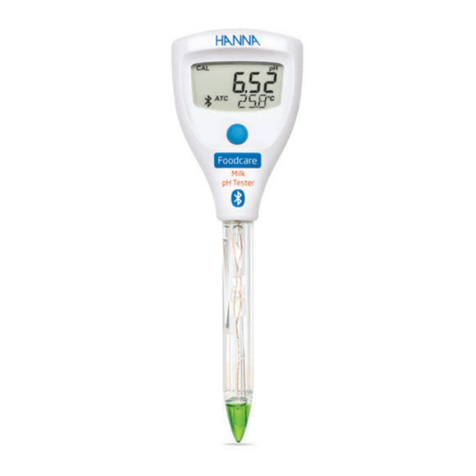
Hanna Instruments
Hanna Instruments HALO 2 HI9810342 instruction manual

Sierra
Sierra InnovaSonic 210i instruction manual
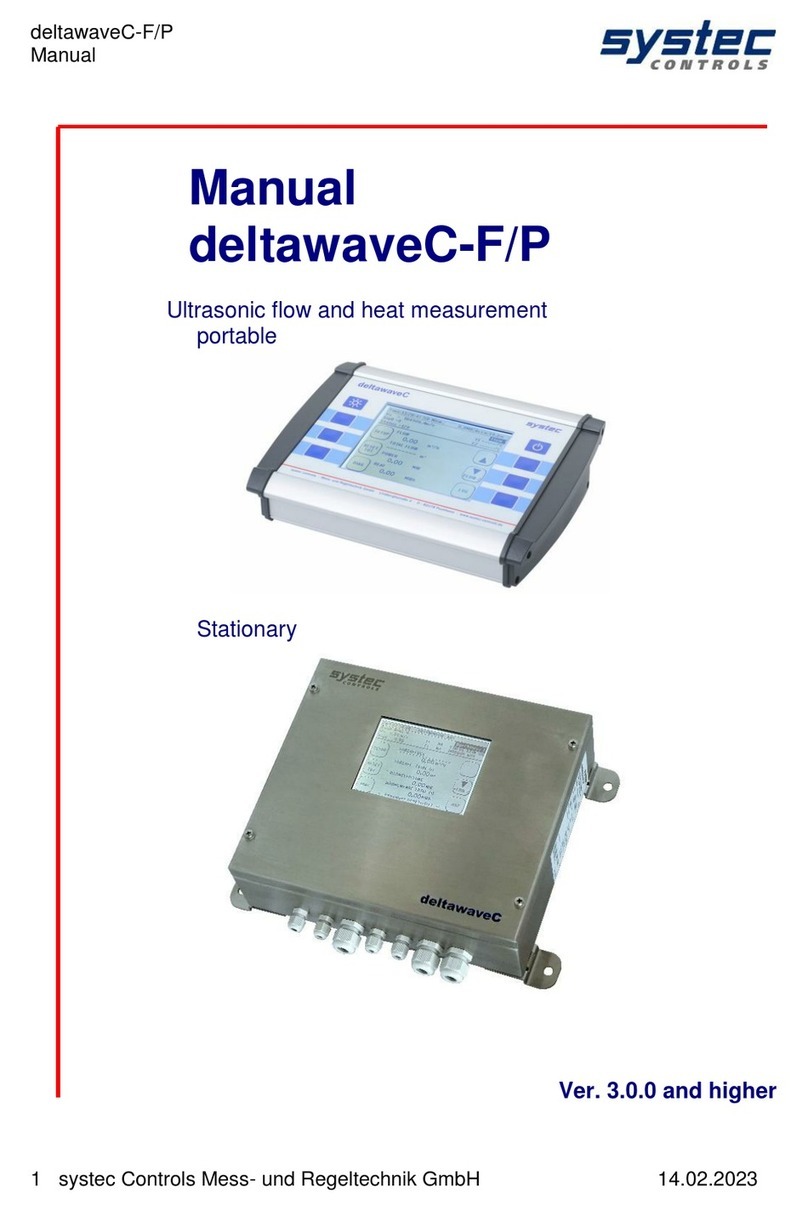
Systec Controls
Systec Controls deltawaveC-F manual