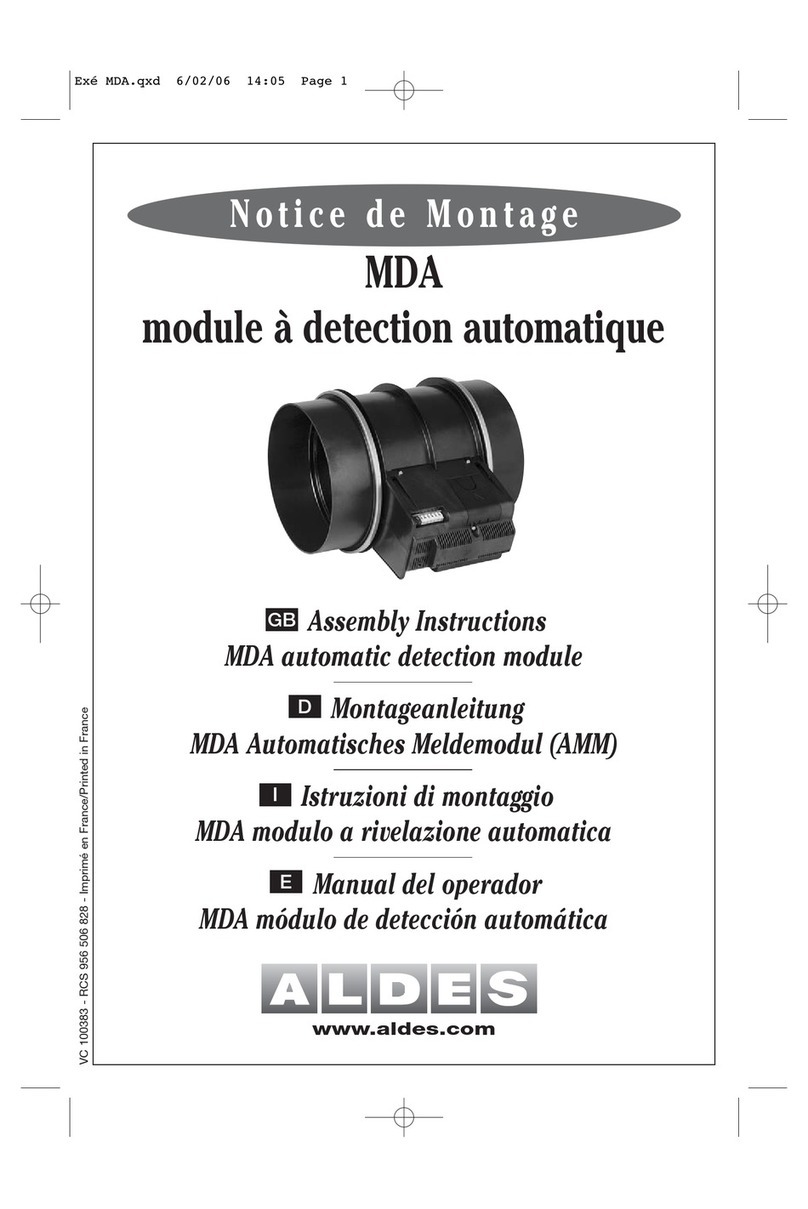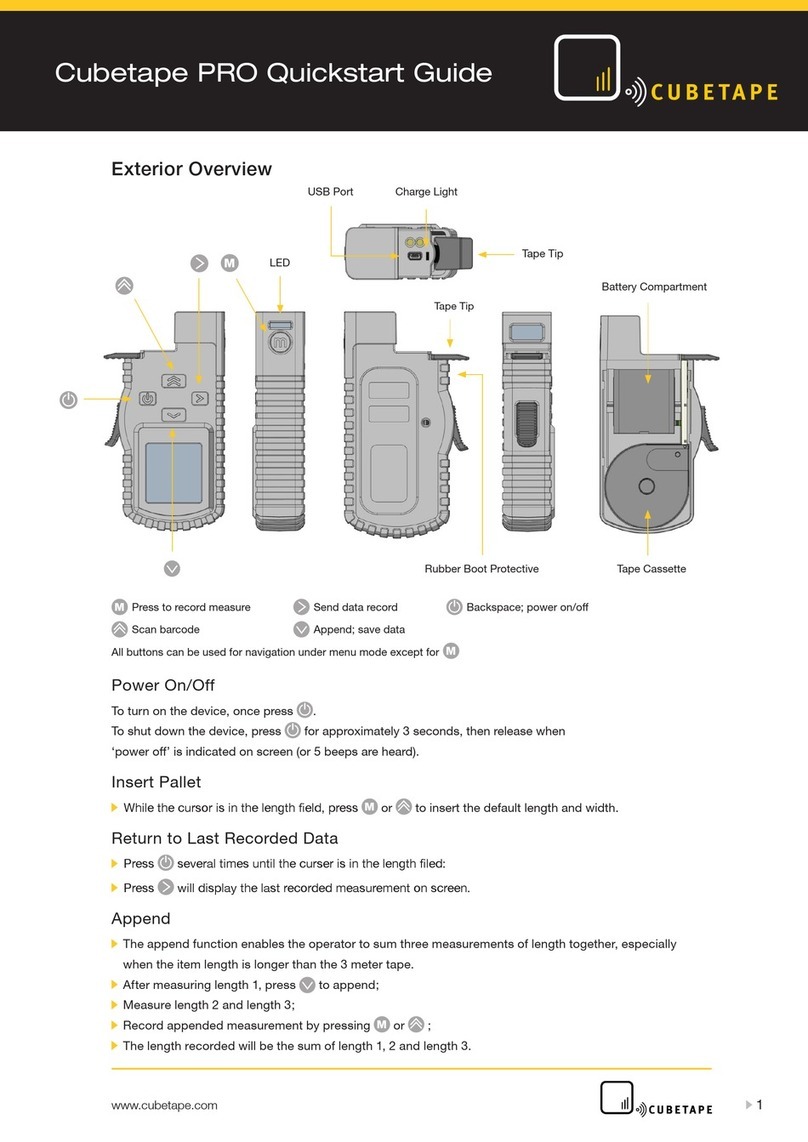SOK SK48V100 Owner's manual

SK48V100 Owner & Operator’s Manual

Contents
................................................................................................................................................................1
About this Manual.................................................................................................................................5
Use of this Manual ...........................................................................................................................5
Printing...............................................................................................................................................5
Introduction............................................................................................................................................5
Manufacturer’s Background............................................................................................................5
Use Applicaons..................................................................................................................................6
Advantages..........................................................................................................................................6
Specicaons ..........................................................................................................................................7
Lisngs & Cercaons...........................................................................................................................8
UL 1973 (Baery) cercaon:...........................................................................................................8
UL 9540 (ESS) cercaon:.................................................................................................................8
UL 9540A (Fire) cercaon ...............................................................................................................8
California “CEC” Approval ...................................................................................................................8
Why is UL lisng important?...............................................................................................................8
Shipping & Receiving...............................................................................................................................9
Allowable Shipping Methods ..............................................................................................................9
Hazmat Cercaons..........................................................................................................................9
Freight Forwarder Documents............................................................................................................9
Packaging ..............................................................................................................................................10
Inspecng for damage ......................................................................................................................10
Removing baeries from boxes ........................................................................................................10
Tesng ...............................................................................................................................................10
Installaon: Planning your locaon ......................................................................................................11
Protected From Damage ...................................................................................................................11
Moisture / Humidity..........................................................................................................................11
Proximity to Equipment ....................................................................................................................11
Temperature......................................................................................................................................11
Extreme Cold Charging..................................................................................................................11
Extreme Cold Discharging .............................................................................................................11
Heat...............................................................................................................................................12
Installaon: Mounng Baeries ...........................................................................................................12
Mounng without racks....................................................................................................................12
Baery Orientaon – Staonary.......................................................................................................12
Baery Orientaon – Mobile Applicaon.........................................................................................12

Stacking.............................................................................................................................................12
Installing in Racks..................................................................................................................................13
Rack Stability.....................................................................................................................................13
Powerup, Inverter Pre-Charge & Shutdown..........................................................................................14
Inrush Current Risk............................................................................................................................14
How to limit inrush current...............................................................................................................14
Built In Automac Pre-Charge Circuit ...............................................................................................14
Power-Up procedure (using automac pre-charge) .........................................................................15
Power-Up procedure (manually pre-charging) .................................................................................15
Manual Shutdown Procedure ...............................................................................................................16
Other Equipment: .............................................................................................................................16
Procedure:.........................................................................................................................................16
Automac Shutdown ........................................................................................................................16
First Time Use Automac Funcons .....................................................................................................17
Automac Charge Equalizaon.........................................................................................................17
Automac Charge Current Limiter....................................................................................................17
Automac Cell Balancer....................................................................................................................17
BMS Screen Display...........................................................................................................................18
Automac Screen Timeout ...............................................................................................................18
Controls.............................................................................................................................................18
Home / Welcome Screen ..................................................................................................................19
Main Menu........................................................................................................................................19
Analog Info........................................................................................................................................19
BMS Status........................................................................................................................................19
Meaning of “BMS Status” abbreviaons.......................................................................................19
Para(meter) sengs & System sengs ............................................................................................20
Inverter Setpoints / Open Loop Communicaon..................................................................................20
When to use closed loop communicaon ........................................................................................20
No-communicaon Equipment Setpoints & recommendaons.......................................................20
Charge Currents: ...........................................................................................................................20
Absorpon Voltage ...........................................................................................................................21
Absorpon Time................................................................................................................................21
Float Voltage .....................................................................................................................................21
Charging SOC%..................................................................................................................................22
Low Voltage Shutdown .....................................................................................................................22
Closed Loop Communicaon ................................................................................................................22

Introducon to Communicaon .......................................................................................................22
Communicaon Ports............................................................................................................................23
Communicaons – A Praccal Example:...........................................................................................23
Communicaon Between Packs........................................................................................................24
DIP Switch Addressing.......................................................................................................................24
Victron Communicaon ........................................................................................................................25
Cables:...................................................................................................................................................25
Pre-Made Cables:..............................................................................................................................25
Firmware:..........................................................................................................................................26
Communicaon Cable Connecons:.................................................................................................26
If the baery is not detected by the Cerbo: .....................................................................................26
High-Voltage Alarms: ........................................................................................................................26
Fallback Sengs:...............................................................................................................................26
Sol-Ark Communicaon ........................................................................................................................27
Cables:...............................................................................................................................................27
Sengs:.............................................................................................................................................27
Warning triangle on home screen: ...................................................................................................28
Voltronic Inverter Communicaon (EG4/MPP Solar/Sungold Power)..................................................28
Firmware:..........................................................................................................................................28
Cables:...............................................................................................................................................28
Voltronic / SK48v100 Pinout Table....................................................................................................28
Connecon port & Procedure:..........................................................................................................29
Baery Sengs:................................................................................................................................29
MPP Solar Menu Sengs:.................................................................................................................31
Solar Assistant Integraon ....................................................................................................................32
What is SolarAssistant?.....................................................................................................................32
What informaon is available with SolarAssistant?..........................................................................32
How to setup SolarAssistant: ............................................................................................................32
Required Materials:...........................................................................................................................32
Seng up the Raspberry Pi:..............................................................................................................33
How to setup the connecon to the baeries..................................................................................33
PC Monitoring & Diagnoscs ................................................................................................................34
PC Monitoring Soware (SOK Tools).................................................................................................34
Exporng Data Logs ......................................................................................................................34
What’s required: ...........................................................................................................................34
Procedure:.....................................................................................................................................34

About this Manual
Use of this Manual
This manual is not a substitution for proper training. The intended use of this manual
is to provide guidance and reference for the use of products sold by and associated
with SOK Battery NZ, LLC. All materials mentioned in this Training Manual range in
technicality and require varying competency levels and expertise. Therefore it is
recommended to seek proper training before using products seen and mentioned in
the training manual.
Reading and understanding all safety guidelines and instructions is essential before
use, connection, installation, or maintenance. Failure to comply with the policies and
instructions can lead to property damage, injury, and/or death. Remember that past
performance is not indicative of future results. The many variables in the materials
listed in these training documents can be unpredictable if not managed and
maintained correctly.
This manual does not cover all details or variations in the equipment. It does not
claim to provide every possible contingency met in connection, installation, operation,
and maintenance. Please contact the SOK Battery NZ, LLC. Support Team if further
information is desired or problems arise. SOK Battery NZ, LLC. will not be held liable
for damages or injuries sustained from improper use of the above-mentioned.
We thank you for the continued use of SOK Battery NZ, LLC. as your resource, and
we hope this Training Manual will better assist you in understanding your project and
enable you to meet your goals.
Printing
This manual is not intended to be printed on paper, as sections of this manual are
interactive and will not function when printed on physical media. For the best user
experience, you should refer to the web version of this page directly.
Introduction
Manufacturer’s Background
SOK Battery is a dedicated LiFePO4 manufacturer based out of Zhuhai, China. SOK
has a long history of delivering both the highest quality battery and safest overall
design at a value conscious price point. This trend continues with the release of the
SK48V100, a true Grade A+ Lithium Iron Phosphate (LiFePO4) battery pack
designed to be easily installed into standard 19” EIA server-rack type battery
enclosures or the custom-built SOK Server Rack.
A 16S (48v nominal) 5.12 kW-h LiFePO4 battery bank is paired with a digital battery
management system (BMS), to provide automated and maintenance free battery
operation, with a typical lifespan of over 4000 cycles. The assembly features full CAN
bus & RS485 protocols to pair with most common 48V inverters, as well as RS-232
control for PC configuration.

Use Applicaons
The SK48V100 battery is ideal for medium to large-scale off-grid and grid-interactive
energy storage systems (ESS), telecom & server room backup, as well as mobile
installations requiring a 48v battery.
Applications that require reliability, expandability, quality, safety, and serviceability are
well-suited for this battery array. The SK48V100 can communicate with up to 15
modules per master battery, for a total system size of 76.8 kW-h per battery cluster.
In special circumstances, multiple battery clusters may be interconnected for even
larger centrally managed systems.
Advantages
The SOK engineers plan future serviceability into the initial
design of all battery assemblies. On rare occasion, products in
the real world can fail, depending on the usage, environment,
and build quality. Failures can be caused by shipping damage,
installer error, downstream equipment malfunction, natural aging,
and unavoidable environmental factors such as lightning.
Competing batteries on the market are not designed for serviceability, being
permanently assembled using techniques such as IR-Laser Welding of aluminum
cell-interconnection busbars, plastic injection-molded cases, and permanent epoxy
potting. These processes are great for single-use disposable products, but a poor
choice for systems expected to last decades. When parts within these permanently
assembled packs fail, the entire module is rendered useless and needs to be
disposed of as E-waste and replaced as a complete unit. Any attempt to service
would certainly void your warranty and the likelihood of a successful service is slim to
none.
SOK Battery believes that these products are an investment and should not be
thrown away if something goes wrong; products should withstand the test of time.
The SOK Battery SK48V100 is engineered so that every single part within the battery
pack can be field serviced and replaced by either an authorized service agent, or the
end customer. This means less downtime and lower repair costs to the end-
customer, as well as a decreased environmental impact.
SOK Battery is the leader in battery technology, paving the way for many battery
manufacturers to follow.

Specicaons
Electrical Properties
Model
SK48v100
Nominal Voltage
51.2 (48v Range)
Nominal Capacity
100Ah
Run Time at 20A Load (~1000w)
300 Minutes
Energy
5120Wh
Self Discharge
< 3% per month (BMS Off)
~2% per day (BMS On)
Max Batteries in Series
1
Max Batteries in Parallel (with BMS
communication)
15*
Maximum Terminal Feedthrough Current
350 Amps
Discharge Performance
Max Continuous Discharge Current
100A (1C)
Peak Discharge Current
125A (3 Seconds, automatic shutdown)
Short Circuit Protection
300a, 200µs
BMS Low-Voltage Disconnect
46v
BMS Low-Voltage recover
48v
Charge Performance
Recommended Charge Current
0~63A
Maximum Charge Current (Continuous)
100A
Recommended Charge (Absorption)
Voltage
57.6
BMS Cell Protection Voltage
3.7v
BMS Pack Protection Voltage
>58.2v
Temperature Performance
Discharge Temperature
-4°F - 140°F
Charge Temperature
32°F - 113°F
Storage Temperature
23°F - 95°F
Low Temperature Charge Protection
Yes
Internal Temperature Sensors
4 Cell Sensors, 1 BMS Sensor, 1 Ambient
Air Sensor
Maximum Elevation
13000 Ft
Physical Properties
Case Material
Powder-Coated Steel
Rack Mountable
Yes, 4U
Dimensions
Width: 17.5in (Without ears - Fits standard
19" rack with ears installed)
Height: 7in (4 rack units)
Depth: 18in + 1 1/4" for handles / terminals
Unit Weight
45 Kg
Weather Rating
IP20
Shipping Classification
UN3480, Class 9, MSDS

Lisngs & Cercaons
UL 1973 (Baery) cercaon:
UL Standard 1973, Batteries for Use in Light Electric Rail (LER) and Stationary
Applications (UL 1973), is a safety standard for stationary batteries for energy
storage applications that is not specific to any one battery technology or chemistry,
and can apply to Li-ion battery ESSs, as well as ESSs using other battery chemistry.
The SK48v100 has been tested by Intertek Laboratories and has been certified to
conform to UL 1973 standards.
UL 9540 (ESS) cercaon:
UL 9540 is a safety standard for an energy storage system (ESS) and equipment
intended for connection to a local utility grid or standalone application. It designates
key issues associated with ESS. UL9540 certification is currently in progress. The
time for completion is not currently set in stone, but is targeted for mid 2023.
UL 9540A (Fire) cercaon
UL 9540A is the Standard for Test Method for Evaluating Thermal Runaway Fire
Propagation in Battery Energy Storage Systems, to help manufacturers have a
means of proving compliance with the new regulations. UL9540A testing is complete
and we are awaiting the final report. Check back in a few weeks for an update.
California “CEC” Approval
The SK48v100 is not currently listed by the California Energy Commission as
approved for use within the state for on-grid installations. We cannot submit our
application for this list until UL9540 testing has been completed, which is required for
submittal for listing on the CEC database. Once we receive the UL9540 certification,
we will have our application submitted. You can view the approved equipment list
here: https://solarequipment.energy.ca.gov/Home/BatteryList
Why is UL lisng important?
Local AHJ’s (authority having jurisdiction) have began adopting 2017 NEC that
requires batteries and energy storage system to be listed. This excludes non-listed
packs from being used in a system that is code-compliant (permitted). Since the
SK48v100 is listed to UL 1973 standards, it can be used in most jurisdictions. Recent
regulation has started requiring UL9540 testing in addition to UL1973 testing,
however adoption has been slow, so be sure to confirm with your local AHJ.
Even if a system is not required to be permitted, insurance providers may deny a
claim for damages to property or people if an unlisted system is involved in a claim,
even if the unlisted system is not the cause of such claims.

Shipping & Receiving
Allowable Shipping Methods
Due to the nature of these batteries, they must be shipped by truck freight both to the
customer as well as any returns to SOK Battery NZ. Each unit is over 100lbs, which
excludes typical ground methods such as FedEx / UPS.
Hazmat Cercaons
The SK48v100 server rack battery is a Lithium battery. Despite the inherent safety of
LiFePO4 chemistry, Lithium batteries are considered class 9 hazardous materials
and require appropriate UN3480 lithium battery handling & labeling. This means they
cannot be transported on passenger aircraft or through the US Postal Service and
must be packaged appropriately. If you need to ship your batteries for any reason,
please contact SOK Battery NZ in advance for assistance with shipping.
Freight Forwarder Documents
If you choose to utilize a freight forwarder, you will need the MSDS and the
Dangerous Goods Certificate. SOK Battery NZ will only ship and provide
transportation to addresses located within the Contiguous US. Customers may
choose to utilize a Freight forwarders address for the delivery address on their order
located within the Contiguous US. Once SOK Battery NZ has delivered the product to
the address provided by the customer, all liability and responsibility shifts from SOK
Battery NZ to the customer. Freight Fowarding is not a service we offer assistance,
recommendations, or will fill out any additional documents pertaining to HAZMAT
other than what is already provided. The customer and Freight forwarder will be
responsible for any other items, documents, or information regarding the forwarding
of your order. The customer and Freight Forwarder will be reponsible for
communicationg, and arranging any and all other neccesary information to
sucessfully forward your order. The MSDS and Dangerous Good Certificate are
included within this section for your convenience. Often times, Freight forwarders will
require other HAZMAT information and documents to be completed depending on if
the shipment is going via Air (IATA) or Boat (IMDG), these HAZMAT requirements are
not something we specialize in or can help with. We are specialized in Ground
(49CFR) but cannot provide additional information or fill out additional documents
pertaining to fowarded shipments. These documents will need to be executed
between the forwarder and customer directly. Most Freight Forwarders will have
correct HAZMAT templates depending on the mode of transportation, and evaluate
the shipment to provide the correct HAZMAT documents for transit. Often times,
there is an additional fee for this so please plan your shipment accordingly and make
sure to communicate with your forwarder. SOK Battery NZ cannot gaurantee the
different modes of transportation a Freight Forwarder utilizes, or the various HAZMAT
regulations required for each individual shipment that need to be properly
documented and followed, and if the forwarder follows these regulations. This is why
we do not offer any assistance, recommendations, and will not fill out any additional
documents pertaining to HAZMAT, as these rules and regulations are very strict. All
Forwarding will be at the sole responsponsibility and liability of the customer, handled
completely between the customer and the Freight Forwarder.

Packaging
Your new lithium battery is packaged using special materials to meet transportation
standards. Please retain a set of this material should you need to pack and send your
battery in the future e.g. for relocation or warranty claims. If the original packaging is not
available, please contact your place of purchase or SOK Battery NZ to order a replacement
set.
Each box is conveniently built with 2 hand-holes on each side because each box must be
lifted by two people to relocate into the unboxing location. To protect the product, keep it in
the original box until the time of permanent installation.
Inspecng for damage
Carefully inspect the boxes inside and out for any dents, crushed cardboard/foam or strange
odors. If any of these are observed, stop and contact your place of purchase
Removing baeries from boxes
The safest way to remove the battery from the box is to open the top of the box, remove the
accessories & foam inserts, then carefully cut along the 4 vertical edges with a box cutter
making sure not to cut/scratch any of the product inside. Fold down the 4 sides to create
access space for two people to safely pick up the battery. The battery can then be carried by
the two handles on the front. It can be moved in any orientation except for upside-down (top
lid facing toward the ground).
Tesng
After unboxing, we highly recommend that you power on the BMS per the power-up
procedure covered later in this manual to make sure your battery is fully functional at the
time of receipt. If you have a product that is dead-on-arrival (DOA) then contact your place of
purchase to start a warranty claim.
Notice: We have isolated a situation in which internal damage has caused DC voltage to be
present on the case of the batteries leading to difficult-to-trace faults. When unboxing, use a
multimeter and measure from each terminal to one of the case screws to ensure that no
internal damage has occurred. If you intend to use rack ears, install them before performing
this test. If voltage is present, STOP IMMEDIATELY and contact SOK Battery NZ before
continuing.
•Batteries are heavy! Team lift ONLY.
•If any strong smells are present, it could indicate internal
damage. Stop and contact your place of purchase
immediately
•Use a multimeter and measure from each terminal to the
case to ensure that no internal damage has occured in
shipping

Installaon: Planning your locaon
Protected From Damage
Batteries and solar components (Inverters) should be located in secure locations not
subject to physical damage. Batteries installed in garages must be protected with
bollards or similar to prevent damage caused by a vehicle collision.
Moisture / Humidity
As for most electronics, extreme humidity & condensation is not good for long term
performance or integrity. Avoid environments that have condensing humidity and be
especially cautious in locations near the ocean where salt spray may be present, as
this can cause accelerated degradation that wouldn’t be covered by warranty. If a
high humidity application is expected, install the batteries in a sealed / outdoor rated
enclosure.
Proximity to Equipment
When compared to AC wiring, Low-voltage DC systems are very susceptible to
voltage drop. Long cable runs between batteries and inverters can lead to premature
low-voltage shutdown when heavy loads are turned on. For optimal performance,
keep your batteries as close to your inverter/charge controllers as possible.
Temperature
LiFePO4 batteries generally have a very strong tolerance to varying temperatures.
However, if you install these batteries in extreme environments their performance
and operation may be internally limited. Additional environmental consideration
should be taken based on your climate.
Extreme Cold Charging
The SK48v100 battery is equipped with 6 temperature sensors – 4 of them measure
the temperature of the cells, 1 measures the temperature of the high-power section
of the BMS, and the final sensor is an environmental temperature sensor. These
sensors are important for controlling the operation of the BMS, since charging in
extreme cold is bad for the longevity of the cells. If any of the 6 sensors detect a
temperature below -5°C (23°F), then the BMS will stop allowing charge to enter the
battery, while simultaneously still allowing discharge to occur, if demands require
discharging.
Extreme Cold Discharging
Contrary to charging, discharging in extreme cold does not present a risk to the cells
quite like charging does. The battery can safely discharge down to -20°C (-4°F),
although you may notice a reduced capacity (as much as 40% below its rating) and
discharging at a voltage lower than normal. Once the battery returns to a normal
temperature, this capacity will be restored and the voltage will cycle as expected. As
strange as it may seem, if discharging in temperatures below 32°F, you may observe
the voltage increasing as the battery is emptied. This is caused by the small amount
of heat inside of the cells freeing up the flow of ions through the electrolyte inside the
cells. Here is a very in-depth study in case you are interested: https://mdpi-
res.com/d_attachmen….

Heat
This product is not a notable source of heat. It can operate without active cooling in
most environments. The battery can charge in ambient temperatures up to 113°F and
discharge in temperatures up to 140°F. The built-in BMS will automatically prevent
charging / discharging in environments not suited for operation. Never exceed an
ambient temperature of 150°F.
Installaon: Mounng Baeries
Mounng without racks
This battery is very versatile, and can be used in may applications aside from the
typical server rack use. Should you choose not to use the rack, there are many
different orientations you can use the battery. When determining a location for
installation, you must pay special attention to make sure the battery cannot fall,
bounce, or slide, or otherwise move.
Baery Orientaon – Staonary
In a stationary application, the SOK 48v battery can be installed in any orientation
with the exception of upside down, as viewed from the front panel. This means
installation on-end, sideways or even face down would be perfectly acceptable.
Baery Orientaon – Mobile Applicaon
In a mobile application, vibration and jarring is a much bigger concern. For this
reason, we recommend installing the battery flat. When we say flat, we mean exactly
how it would be oriented when installed into a server-rack.
Stacking
The batteries may be stacked without a rack up to 3 units high. Further stacking
poses a crush hazard to the battery on the bottom. When stacking without a rack, it is
essential that the batteries be secured in such a fashion that they do not slide off of
each other.
Author’s Note: Design changes are being implemented to future production of this
battery that will allow for significantly improved use without a rack. Until these
changes have been finalized, this will remain as a placeholder for direction regarding
the new design implementations.

Installing in Racks
Rack Stability
To prevent a tip over hazard, racks of all types
should always be loaded from bottom to top, as
illustrated in the diagram. Battery racks & server
racks containing batteries must be anchored to
the floor and have added earthquake brackets to
prevent being tipped over. Not all manufacturers
include outriggers or other means of appropriate
tip-prevention, but they must be added for safe
installation.
Since the SOK Battery can fit into a wide variety
of standard EIA racks, we cannot predict the
implications of every possible installation.
Common sense must be exercised by the
installer to ensure safe practice, such as keeping
the center of gravity low and remaining within the
weight rating of the rack the batteries are
installed in.
SOK Baery Racks
SOK Battery currently offers a 5-slot open-frame rack. This 5-slot rack has its own
documentation available: SOK 5 Slot Rack Assembly & Installation Manual
19″ EIA Server Racks
When using a third-party EIA server rack for your batteries, you must use rails at
minimum (full metal rack shelf is preferred) to support the full weight of the battery.
The front rack ears are only meant for preventing the battery from sliding out of the
front of the rack. Damage caused by opting out of using rack rails is not covered by
warranty.
Batteries can be installed with one battery directly above another without a rack
space between them (no cooling requirement).
Rack is to be securely bolted to the floor using concrete bolts or through bolts. It is
also possible to supplement the bottom bolt by securing the rack at the top to the
wall.
Caution
The front rack ears are only meant for preventing the battery from sliding out the
front of the rack.

Powerup, Inverter Pre-Charge & Shutdown
Inrush Current Risk
Common in Inverters, battery chargers, and solar controllers is a sizable bank of
capacitors on their DC bus to smooth out any ripple that may cause interference with
normal operation.
When you apply a voltage across a capacitor it initially appears to be a short-circuit,
that is, the voltage across the capacitor is zero and the ability to pass current is
infinite. If there is very little resistance in the circuit, such the instant action closing of
a circuit breaker, then the current will be extremely high for a brief instant while the
capacitors charge. LiFePO4 Batteries in general have a very low internal resistance,
especially when compared to lead-acid batteries. This means that it is easy for very
large currents to be delivered instantaneously.
The sudden high current (known as an inrush current) can cause damage to various
components such as circuit breakers, fuses, BMS units, and the capacitors
themselves. Unrestricted, this inrush current will certainly exceed the current ratings
of the equipment involved.
How to limit inrush current
High inrush currents can be prevented using a pre-charge resistor. The pre-charge
resistor allows the capacitors in the controller to slowly charge BEFORE the low-
resistance circuit is in place. This means that the powering-up of inverters and
chargers is regulated and graceful, rather than abrupt and volatile. A pre-charge
resistor can be built into an automatic circuit or used manually.
Built In Automac Pre-Charge Circuit
The SK48v100 contains an internal, automatic pre-charge Circuit that can safely
startup most systems. In order to properly utilize the pre-charge circuit, you must take
special care to follow the power-up steps below in the correct order, otherwise the
benefits of having a pre-charge circuit are negated.
Since very large capacitor banks and short circuits look identical, the automatic pre-
charge circuit in the SK48v100 battery has a limitation in terms of howbig of an
inverter can be pre-charged before the battery considers the system to have a short-
circuit fault. Most inverters 10,000w and smaller are no problem for the built-in
precharge circuit, however, systems with larger inverters and/or stacked inverters
(parallel) are above the limit of the built-in pre-charge circuit and must be manually
pre-charged. NOTE: Systems using a single Sol-Ark 12k or 15k as well as the EG4-
18k are within the capability of the built-in circuit.
Warning: The automatic pre-charge circuit only works during the power-up procedure
of the BMS. If you shut off any 48v DC switches,trip any 48v DC breakers, or blow a
fuse during operation, the system must be fully shut down and the pre-charge

process must be repeated, otherwise damage from inrush current will occur. Inrush
damage is not covered under warranty.
Power-Up procedure (using automac pre-charge)
Whenever working with electrical systems, proper PPE must be worn, including
safety glasses, insulating gloves, closed toe-shoes, etc. otherwise personal injury
may occur if your system is miswired.
1. Thorougly inspect the system for any miswiring (loose connections, short
circuits, reverse polarity) and correct any issues before proceeding
2. Confirm all DC circuit breakers and switches in the system are in the “OFF”
(open) position – Typically they should already be off during the wiring
process.
3. Ensure the BMS(s) in all batteries have been de-activated – this means none
of the LED lights on the front panel are illuminated.
a. If the BMS is active, you can turn it off by pressing and holding the
“RST” button with a small screwdriver or similar object for
approximately 3 seconds, releasing the button when the SOC% lights
begin to flash. A few seconds after releasing, all lights and the display
display will turn off, which indicates the battery has shut down.
4. Turn on (close) all DC breakers and switches in the battery system. This
includes turning on the DC breaker located on the front panel of all the
SK48v100 unit(s).
5. Briefly press the “RST” button of any battery. This will immediately engage the
pre-charge circuit of that battery, which will charge any capacitors in the
system. After pre-charging is complete, the pre-charge circuit will be
automatically disengaged and the main power circuit will be enabled.
6. If additional batteries in the system have not turned on automatically when the
first battery was turned on, turn them on now by briefly pressing their “RST”
button.
7. If none of the red “ALM” lights have illuminated, the system is now ready for
use.
If however, you follow the process and it triggers the “ALM” light, this means you
have triggered short-circuit protection. You will need to turn off the DC breaker on the
battery, wait 60 seconds for the protection to automatically clear, power down the
BMS as mentioned in step 2, and then repeat this process. If after two tries you
continue to trigger short-circuit protection, your inverter is beyond the circuit’s
capability and must be manually pre-charged as described in the next section.
Power-Up procedure (manually pre-charging)
For the manual pre-charge procedure, you will need approximately a resistor
between 10 and 30 ohms, rated at 10 watts or greater. These are readily available:
Amazon.com Mouser.com
You will also want to use insulated tools during this process.

1. Thorougly inspect the system for any miswiring (loose connections, short circuits,
reverse polarity) and correct any issues before proceeding.
2. Assuming all cables have already been installed, you will need to disconnect one
of the main negative cables leading to your battery bank.
3. Switch all 48v DC circuit breakers and/or disconnect to the “ON” position,
EXCEPT the breakers located on the front plate of the SK48v100 batteries. Do
not turn on the on/off toggle switches on your system.
4. Press the “RST” button on one of the SK48v100 batteries to power on the BMS,
making sure to keep the DC breaker on this battery in the off position.
5. Hold your pre-charge resistor with one side making connection to the main
negative cable you removed in step 2, and the other side touching the negative
terminal the cable would normally connect to
6. Turn on the DC breaker on the front of the the SK48v100 and wait for 15
seconds.
7. With the breaker still on, quickly remove the pre-charge resistor and make the
final connection, torque to spec (15 ft·lbs).
8. Now, you may turn on the DC breakers and BMSs in the rest of the batteries as
described previously. You may now use your system.
Manual Shutdown Procedure
Other Equipment:
Most solar controllers require the PV source be disconnected prior to shutting down
or disconnecting batteries. Similarly, best practice is to turn off all loads on an inverter
prior to turning it off. Since every installation is different, we can’t anticipate which
ansulary items you may have, and which devices must be powered off before
disconnecting your batteries. We expect you to use good judgement and turn these
devices off prior to starting this shutdown process.
Procedure:
Remove all loads from the system. Shut down any inverters, charge controllers, etc.
Turn off the DC breakers on the front of the SK48v100 batteries.
To turn off the BMS, press and hold the “RST” button until the LED lights on the front
of the battery being to blink. Release the “RST” button when this blinking is observed.
After a few seconds, all lights will turn off indicating the BMS has turned off.
Note: the BMS will automatically turn off after a period of inactivity, however, it is a
good idea to manually turn the BMS off to conserve battery power.
Automac Shutdown
The SK48v100 battery will automatically turn the BMS off after 24 hours if no current
(less than .7A) has been drawn from battery. If the battery is kept on charge, or the
BMS detects there has been “activity” (current flowing in our out), then the 24 hour
timer is reset.
Note: if the battery is heavily depleated (cells < 3.15v), the automatic timeout is
reduced to prevent an excessive-discharge scenario. Simply apply a charge to the
battery to reactivate it from this sleep state.

First Time Use Automac Funcons
Automac Charge Equalizaon
Most batteries require equalizing packs to a similar state-of-charge (SOC%) when
connecting for the first time. This is often accomplished by fully charging all batteries
that will be used in a system before hooking them up. With the SK48v100, this is not
required and a complete waste of your time. The BMS has an innovative, built-in
charge limiting circuit.
Automac Charge Current Limiter
The built in charge limiting circuit is a part of the battery management system (BMS).
The charge limiting circuit prevents excessive charge current from causing a
complete shutdown of the battery module, by using active electronics to reduce the
incoming charge current to a safe level. The charge limiting circuit is automatically
activated when charge current exceeds 100A. When active, the charge limiting circuit
reduces the charge current to 20 amps and stays active until the current falls below
20A, at which point the limiter automatically deactivates.
The charge limiting circuit is truly revolutionary, as most competing batteries will
block all charging when the over-current threshold has been reached, causing a
battery connected to a charger to appear as full, however, it is a false reading and the
battery is actually depleted.
Let’s use a practical example of how this would come into play; let’s say your
batteries were nearly empty and you removed one from service at a low state of
charge for some reason. Later that day, solar charged the rest of the batteries in your
system and now they are nearly full. Now, you are ready to add the new battery to
service, but the SOC% is very different. Now, instead of manually equalizing the pack
with the rest, you can safely re-rack the battery, turn it on and everything will return to
normal operation without any user intervention.
Automac Cell Balancer
The BMS also features a cell balancer; when charging reaches nearly 100% full, the cell
voltage rises rapidly. From the factory, the charge level within each cell differs slightly, this
means that the entire pack can only charge until the fullest cell reaches its peak voltage. If it
weren’t for the automatic cell balancer, natural drift among cells would cause major capacity
loss.
When you charge the battery up for the first time, it is normal for the BMS to trigger OVP
(over-voltage protection). This OVP is triggered because the BMS monitored the level of
each cell and stops charging if the voltage is too high. When OVP occurs, the cell balancer
is simultaneously working, bleeding energy from only the completely full cells, so that all 16
cells can charge as a group.
The initial balancing process is slow and typically takes about 10 to 15 charge cycles before
perfect cell balancing has occured. Cells are considered perfectly balanced when the voltage
deviation is within 30mv, as indicated on the cell voltages battery screen. Cell imbalances on
brand new, fully charged batteries can reach as high as 250mv. This is normal and no cause

for concern. The only time to worry is if there is a large difference at a state of charge
between 95% ~ 5%.
BMS Screen Display
Automac Screen Timeout
The screen will automatically turn off after 30 seconds of inactivity. Press the “Menu”
button to re-activate the screen.
Controls
Four buttons to the right of the screen exist to provide simple navigation.
•Menu – Returns to the main menu
•Enter – Selects the current option
•Down – Progress through options (and/or pages)
•ESC – Escape to previous screen
An arrow on the left side of the screen indicates which option is in queue for selection.
Use the “Down” button to progress through options and then use the “Enter” button to
progress with your selection. If you wish to go back a page, simply use the “ESC” button,
or press the “Menu” button to return to the main menu.

Home / Welcome Screen
The default screen shown when BMS is powered on. The only option on this screen
is to press the “Menu” button to view the main menu.
Main Menu
Four menu options exist on the main menu:
•Analog Info – Information such as voltages, state of charge, temperature, etc.
•BMS Status – Options to view current state of operation, protection status and
number of times a protection has tripped.
•Parameter Settings – Reserved for future features
•System Settings – View communication baud rate
Analog Info
The analog info section displays analog information such as voltages, temperature, state
of charge & battery capacity. Two readouts and three menu options exist on the Analog
Info screen.
•Pack Voltage – The total voltage of the pack, as measured internally
•Im (Pack Current) – Display of amperage entering or exiting the pack
•Temperature – Displays a 2-page submenu displaying 6 temperature
measurements within the pack. There are 4 cell temperature sensors, a
temperature sensor on the circuit board of the BMS, as well as an ambient
temperature sensor that can be viewed here.
•Cell Voltage – Displays a 4-page submenu displaying the individual voltages of
each of the 16 cells. The “Down” button is used to scroll between each page of
voltages.
•Cell Capacity – Displays a single-page submenu showing the current state of
charge (SOC), Full-Charge-Capacity (FCC), remaining capacity (Rm) and total
number of cycles (CC).
BMS Status
BMS Status refers to the current operation mode and any active protections. The menu
contains 1 indicator and two submenus.
•Status – Displays 4 potential status – Charging, Discharging, Idle & Fault. A fault
can be either of many scenarios, you can see which fault is active by viewing the
second “BMS Status” submenu.
•Records – Displays a count of how many times a protection has triggered.
Abbreviations as described below.
•BMS Status – Displays any active faults. Abbreviations as described below.
Meaning of “BMS Status” abbreviaons
Two levels of statuses exist; Warning & Protection. When a warning setpoint is reached,
the battery will continue to operate, so long as the protection setpoint is not reached.
•OT / OTP – Over Temperature. If the battery is too hot or too cold, at various
setpoints the BMS will prevent charging or discharging to protect the cells from
damage.
•OV / OVP – Over Voltage. This means the battery is either self-balancing
(normal) or has been fed too high of a charge voltage to safely operate.
•UV / UVP – Under Voltage.

•OC / OCP – Over Current. OCP means that more than the rated 100A has been
drawn from the battery. Since the battery / BMS is only rated to deliver 100A, the
BMS protects the system from damage caused by too much load.
•SCP – Short Circuit Protection. SCP means that either the DC system has a short
circuit, the pre-charge function was not used correctly, or an inverter / set of
inverters with a capacitance exceeding the capability of the pre-charge circuit has
been connected. This can always be reset by applying charge current to the
battery, or can be reset up to 3 times by restarting the BMS (using the RST
button). After 3 failed attempts to restart, the BMS will lock out to prevent damage
to itself.
•Failure – Something has gone terriblly wrong. Contact technical support for
further analysis.
Para(meter) sengs & System sengs
These two menu options are reserved for future features, and do not offer any
function at this time.
Inverter Setpoints / Open Loop Communicaon
The SK48v100 is compatible with select inverters in a closed-loop configuration
where the battery programs the correct operating parameters to the inverter via
CANBUS / RS485 communication. While this mode of operation is usually the most
simple and precise control method, it is not a solution for everyone.
For older inverters not featuring CANBUS / RS485 communication, or loads powered
directly by DC, the batteries can still be used by programming some simple setpoints.
The exact terminology and setpoints of each inverter will vary, but can easily be
adapted to match the parameters listed below.
When to use closed loop communicaon
Closed loop communication is optimal for simple systems with few components. For
example, simply connecting a few batteries to an all-in-one unit such as a Sol-Ark
inverter is a great time to use communications. A more complex system with various
inverters, charge controllers, dc loads, etc. is not a good application for closed loop
communication unless all components support communication (e.g. Victron systems).
Even if some components in the system do support communication, if non-
communicating components are added, you should revert to open-loop (no
communication) and set each device to the appropriate charge voltages, as listed
below.
No-communicaon Equipment Setpoints & recommendaons
•Charge Current for normal use: Up to 63A (Per Battery)
•Charge Current for fast charge: Up to 95A (Per Battery)
•Absorption Voltage: 57.6v recommended; up to 58.4v max
•Absorption Time: 15 Minutes
•Float Voltage: 55.2v
•Charging Target: 100% SOC
•Low Voltage Shutdown: 48v
Charge Currents:
There are two setpoints here for certain charge applications.
Table of contents
Popular Measuring Instrument manuals by other brands
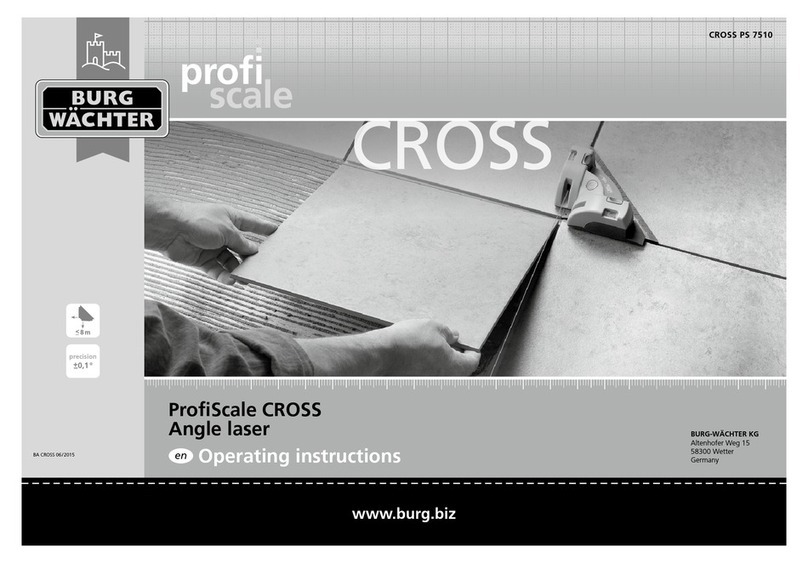
BURG WATCHER
BURG WATCHER ProfiScale CROSS operating instructions

PCE Health and Fitness
PCE Health and Fitness PM 3 user manual

New Focus
New Focus Vortex 6000 Series user guide

XS Instruments
XS Instruments Temp70 PT100 vio instruction manual

AKO
AKO AKO-59810 instruction manual

Cal Test Electronics
Cal Test Electronics CT4447 Series user manual