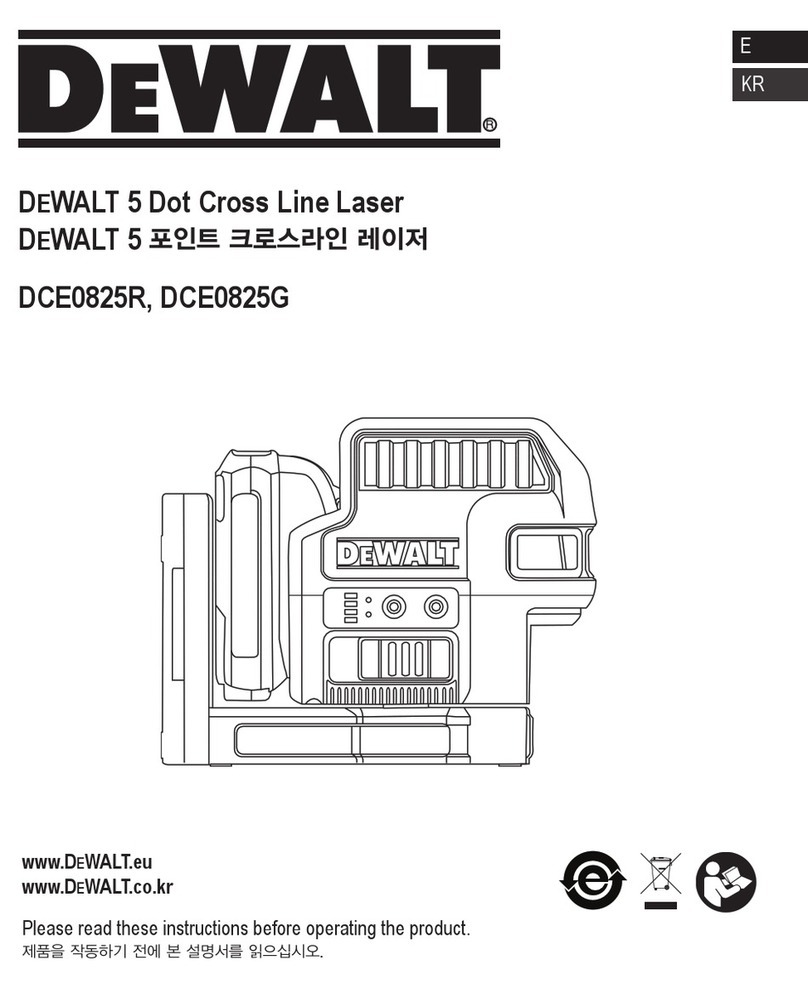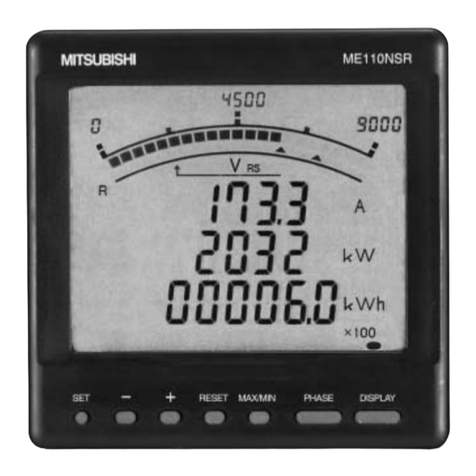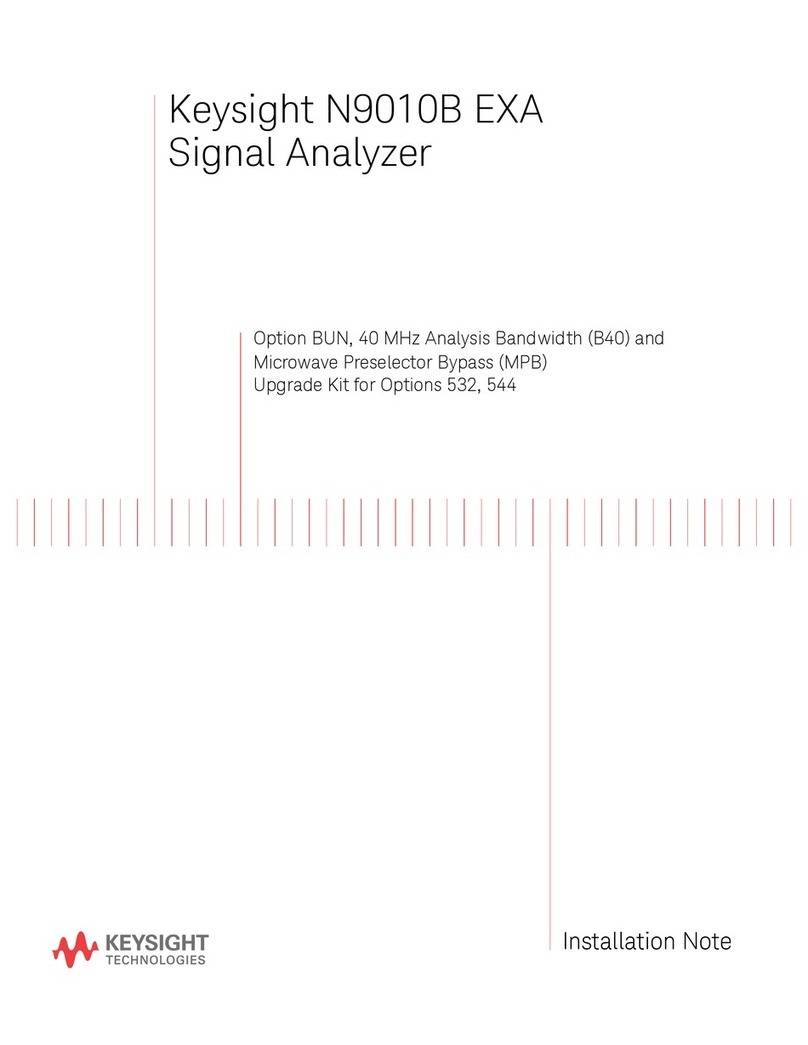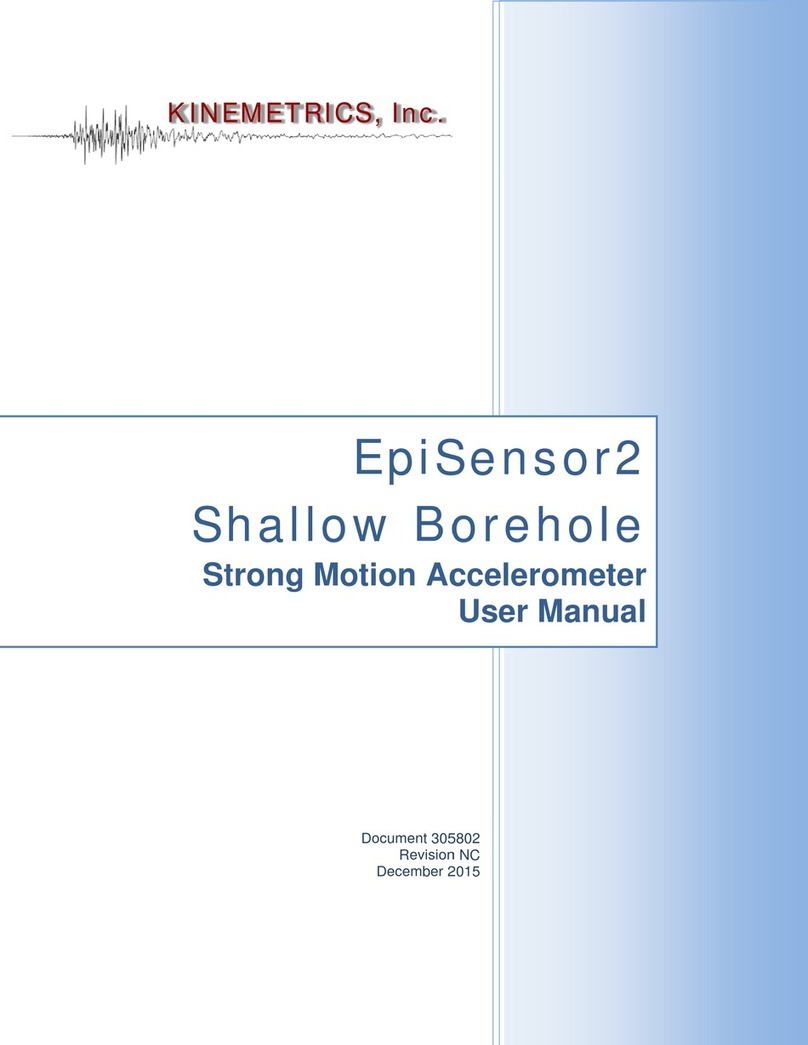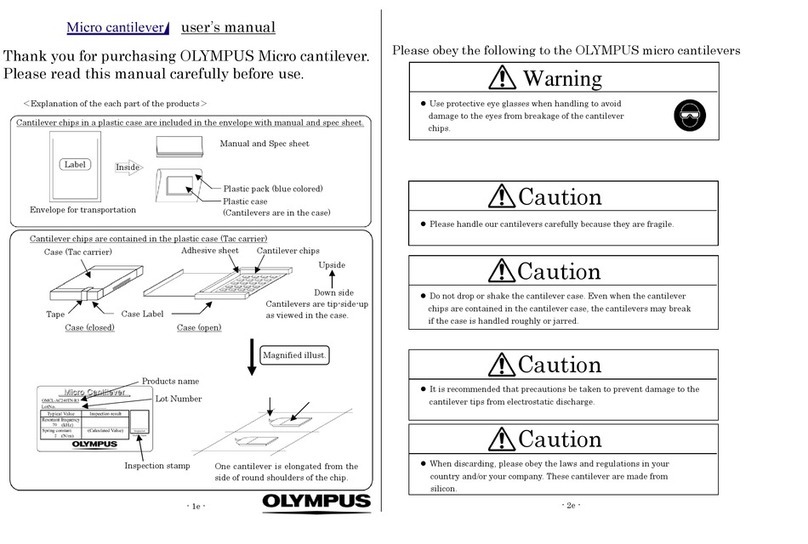New Focus Vortex 6000 Series User manual

-~
ARTISAN
®
~I
TECHNOLOGY
GROUP
Your definitive source
for
quality
pre-owned
equipment.
Artisan Technology
Group
Full-service,
independent
repair
center
with
experienced
engineers
and
technicians
on staff.
We
buy
your
excess,
underutilized,
and
idle
equipment
along
with
credit
for
buybacks
and
trade-ins
.
Custom
engineering
so
your
equipment
works
exactly as
you
specify.
•
Critical
and
expedited
services
•
Leasing
/
Rentals/
Demos
• In
stock/
Ready-to-ship
•
!TAR-certified
secure
asset
solutions
Expert
team
ITrust
guarantee
I
100%
satisfaction
All
tr
ademarks,
br
a
nd
names, a
nd
br
a
nd
s a
pp
earing here
in
are
th
e property of
th
e
ir
r
es
pecti
ve
ow
ner
s.
Find the Newport / New Focus 6000 Vortex at our website: Click HERE

USER’S GUIDE
6000 Vortex Series
Tunable Diode Laser
U.S. Patents #5,319,668 & #5,995,521 and
European Patent #0 693 231 B1
Use of controls or adjustments, or performance of procedures
other than those specified herein, may result in hazardous
radiation exposure.
TM
5215 Hellyer Ave. • San Jose, CA 95138-1001 • USA
phone: (408) 284–6808 • fax: (408) 284–4824
e-mail: contact@newfocus.com • www.newfocus.com
Vortex6000.book Page 1 Tuesday, February 19, 2002 3:25 PM
Artisan Technology Group - Quality Instrumentation ... Guaranteed | (888) 88-SOURCE | www.artisantg.com

Warranty
New Focus, Inc. guarantees its Vortex lasers to be free of material and workmanship defects for
one year from the date of shipment or 3,000 hours of operation, whichever comes first. This
warranty is in lieu of all other guarantees expressed or implied and does not cover incidental or
consequential loss.
Please note that each Vortex laser is custom built to the user’s exact wavelength specification.
Because of the custom nature of this product, returns are accepted only within 30 days from the
date of purchase and are subject to a restocking fee of 50% of the original cost.
Products described in this document are covered by U.S. Patents #5,319,668 and #5,995,521 and
European Patent #0 693 231 B1.
Information in this document is subject to change without notice.
Copyright 2002, 2001–1998, New Focus, Inc. All rights reserved.
The and logos, and NEW FOCUS, Inc. are registered
trademarks and Vortex is a trademark of NEW FOCUS, Inc. Littelfuse and Slo-Blo are registered
trademarks of Littelfuse, Inc.
Document Number 600013 Rev. H
Vortex6000.book Page 2 Tuesday, February 19, 2002 3:25 PM
Artisan Technology Group - Quality Instrumentation ... Guaranteed | (888) 88-SOURCE | www.artisantg.com

6000 Vortex Series Contents • 3
Contents
User Safety 5
Introduction . . . . . . . . . . . . . . . . . . . . . . . . . . . . . . . . . . . . . . 5
Laser Safety . . . . . . . . . . . . . . . . . . . . . . . . . . . . . . . . . . . . . . . 5
Using the Safety Interlock . . . . . . . . . . . . . . . . . . . . . . . . . 7
Getting Started 9
Introduction . . . . . . . . . . . . . . . . . . . . . . . . . . . . . . . . . . . . . . 9
Unpacking the System. . . . . . . . . . . . . . . . . . . . . . . . . . . . . 9
Setting Up the Laser . . . . . . . . . . . . . . . . . . . . . . . . . . . . . .10
Starting the Vortex for the First Time . . . . . . . . . . . . . .11
General Operation 13
Overview . . . . . . . . . . . . . . . . . . . . . . . . . . . . . . . . . . . . . . . . 13
What’s Inside . . . . . . . . . . . . . . . . . . . . . . . . . . . . . . . . . . . . 13
Mounting the Laser Head . . . . . . . . . . . . . . . . . . . . . . . . .14
Using the Front-Panel Controls . . . . . . . . . . . . . . . . . . .15
Turning on the Power . . . . . . . . . . . . . . . . . . . . . . . . . . . . 17
Selecting an Operating Mode . . . . . . . . . . . . . . . . . . . . . 17
Displaying and Setting the Laser Parameters . . . . . . .19
Restoring Local (Front-Panel) Control . . . . . . . . . . . . .20
Modulating the Laser Output . . . . . . . . . . . . . . . . . . . . . 20
Reading an Input Signal . . . . . . . . . . . . . . . . . . . . . . . . . . 23
Vortex6000.book Page 3 Tuesday, February 19, 2002 3:25 PM
Artisan Technology Group - Quality Instrumentation ... Guaranteed | (888) 88-SOURCE | www.artisantg.com

4 • Contents NEW FOCUS, Inc.
Constant-Power Mode 25
Introduction . . . . . . . . . . . . . . . . . . . . . . . . . . . . . . . . . . . . . 25
Preparing to Use Constant-Power Mode . . . . . . . . . . .25
Operating in Constant-Power Mode. . . . . . . . . . . . . . .26
Computer Control 29
Introduction . . . . . . . . . . . . . . . . . . . . . . . . . . . . . . . . . . . . . 29
Using the IEEE-488 Interface . . . . . . . . . . . . . . . . . . . . . .29
Using the RS-232 Interface. . . . . . . . . . . . . . . . . . . . . . . .30
Restoring Local (Front-Panel) Control . . . . . . . . . . . . .31
Understanding the Command Types . . . . . . . . . . . . . .31
Conventions . . . . . . . . . . . . . . . . . . . . . . . . . . . . . . . . . . . . . 31
Command Summary . . . . . . . . . . . . . . . . . . . . . . . . . . . . . 34
Command Definitions. . . . . . . . . . . . . . . . . . . . . . . . . . . .36
Principles of Operation 49
Overview . . . . . . . . . . . . . . . . . . . . . . . . . . . . . . . . . . . . . . . . 49
General Theory . . . . . . . . . . . . . . . . . . . . . . . . . . . . . . . . . . 49
Changing the AC-Voltage Selection 53
Customer Service 55
Service. . . . . . . . . . . . . . . . . . . . . . . . . . . . . . . . . . . . . . . . . . . 55
Technical Support. . . . . . . . . . . . . . . . . . . . . . . . . . . . . . . . 55
Appendix I: Physical Specifications 57
Controller . . . . . . . . . . . . . . . . . . . . . . . . . . . . . . . . . . . . . . . 57
Laser Head and Mounting Bracket. . . . . . . . . . . . . . . . .58
Appendix II: RS-232 Connector Wiring 59
Index 61
Vortex6000.book Page 4 Tuesday, February 19, 2002 3:25 PM
Artisan Technology Group - Quality Instrumentation ... Guaranteed | (888) 88-SOURCE | www.artisantg.com

6000 Vortex Series User Safety • 5
User Safety
Introduction
Your safe and effective use of this product is of utmost importance to
us at New Focus. Please read the following laser safety information
before attempting to operate the laser.
Laser Safety
The laser radiation emitted from this unit may be harmful. Always
follow these precautions:
• Avoid direct exposure to the beam.
• Avoid looking at the beam directly.
• Be aware of and follow the warnings on the safety labels (examples
are shown on page 6).
• To completely shut off power to the unit, turn off the keyswitch.
The
Power
button on the front of the controller controls power to
the laser diode; even when the power to the diode is off, power is
still being supplied to the laser head for temperature control.
• Do not open the laser head or controller.
Diode-laser power at the wavelengths shown in the following table could be
accessible inside the laser head. There are no user-serviceable parts inside the
laser head or controller. Unauthorized opening of the head or controller will
void the warranty and may result in misalignment of the laser cavity and/or
irreparable damage to the internal components.
Vortex6000.book Page 5 Tuesday, February 19, 2002 3:25 PM
Artisan Technology Group - Quality Instrumentation ... Guaranteed | (888) 88-SOURCE | www.artisantg.com

6 • User Safety NEW FOCUS, Inc.
The following table contains a list of wavelength ranges and maximum
internal powers accessible inside the different model laser heads. Look
at the label on top of your laser head for its model number and its
specific wavelength.
The actual output power and wavelength range of your laser will only be a fraction
of the internal diode power and wavelength range shown here.
Label Identification
The aperture and danger labels shown here pertain to different
wavelength laser heads. Depending on your specific wavelength
requirements, other labels similar to those shown may be used.
Figure 1:
Labels on the
front and top of
the laser head
Model Wavelength Range Max. Power
6003 350–500 nm 10 mW
6005 600–645 nm 15 mW
6009 630–710 nm 30 mW
6013 710–800 nm 70 mW
6017 760–905 nm 100 mW
6021 830–1180 nm 100 mW
6025 1100–1480 nm 30 mW
6027 1350–1650 nm 50 mW
6029, 6029-Power 1380–1710 nm 50 mW
6031 1550–1900 nm 25 mW
6033 1610–2400 nm 100 mW
Note:
Note:
Note:
Note:
External-Cavity Diode Laser
Wavelengths :
Model Number :
Serial Number :
Manufactured :
This product conforms to the applicable requirements of
21 CFR 1040.10 and 1040.11 at the date of manufacture.
VORTEXTM
AVOID EXPOSURE
LASER LIGHT EMITTED
FROM THIS APERTURE
AVOID EXPOSURE
INVISIBLE LASER RADIATION
EMITTED FROM
THIS APERTURE
Front of laser head Aperture labels Certification label
Vortex6000.book Page 6 Tuesday, February 19, 2002 3:25 PM
Artisan Technology Group - Quality Instrumentation ... Guaranteed | (888) 88-SOURCE | www.artisantg.com

6000 Vortex Series User Safety • 7
Figure 2:
Labels on the back
of the laser head
Using the Safety Interlock
The safety interlock connector on the back of the Vortex controller is
provided for external safety systems. The system is shipped with a
jumper across the interlock terminals. Do not remove this jumper
unless you are using the safety interlock feature; the laser will not emit
light unless the interlock circuit is closed. The circuit carries 15-V DC.
Back of laser head Danger labels
Vortex6000.book Page 7 Tuesday, February 19, 2002 3:25 PM
Artisan Technology Group - Quality Instrumentation ... Guaranteed | (888) 88-SOURCE | www.artisantg.com

8 • User Safety NEW FOCUS, Inc.
Vortex6000.book Page 8 Tuesday, February 19, 2002 3:25 PM
Artisan Technology Group - Quality Instrumentation ... Guaranteed | (888) 88-SOURCE | www.artisantg.com

6000 Vortex Series Getting Started • 9
Getting Started
Introduction
This section outlines the basic steps needed to start using your Vortex
laser system, including information on unpacking the system and brief
set-up and starting notes. For more detailed information on how to
operate the instrument, refer to the “General Operation” chapter
beginning on page 13.
Unpacking the System
Carefully unpack the Vortex laser system. Compare the contents
against the packing slip and inspect them for any signs of damage. If
parts are missing or you notice any signs of damage, such as dented or
scratched covers, or broken knobs, please contact New Focus
immediately.
For orders with multiple heads, up to 3 heads may be shipped in the same
container.
Save the shipping container and packing material for future shipping
needs.
Check that the power module on the back of the controller is set for the
proper AC line voltage (see page 53 for information on checking and
changing the voltage).
Note:
Note:
Note:
Note:
Vortex6000.book Page 9 Tuesday, February 19, 2002 3:25 PM
Artisan Technology Group - Quality Instrumentation ... Guaranteed | (888) 88-SOURCE | www.artisantg.com

10 • Getting Started NEW FOCUS, Inc.
Setting Up the Laser
1. Mount the laser head:
The laser head is shipped with a mounting
bracket already attached. This bracket also serves as a heatsink to
avoid overheating the laser head. Mount the laser head/bracket in a
stable position with the output aperture pointing towards an
appropriate beam block. Output-beam height is two inches. See
page 14 for details on mounting techniques.
2. Position the controller:
Position the controller within a cable
length of the laser head (about five feet). Make sure that the side and
rear vents of the controller are not blocked. The controller
keyswitch should be off (position “
0
”).
3. Connect the head and controller:
Connect the controller to the
laser head with the 26-pin D-connector laser cable provided.
Use
only
the supplied New Focus laser cable to connect the controller to
the laser head. To ensure proper and safe operation of the laser,
secure the cable to the laser head and controller using the captive
attachment screws in the cable’s D-connectors.
Figure 3:
Controller to Laser
Head Connection Frequency
Modulation
Current
Modulation
Auxillary
Input Laser
Interlock
IEEE 488
RS232
Laser Cable
26 Pin
D-Connector
26 Pin
D-Connector
120Vac
~
Vortex6000.book Page 10 Tuesday, February 19, 2002 3:25 PM
Artisan Technology Group - Quality Instrumentation ... Guaranteed | (888) 88-SOURCE | www.artisantg.com

6000 Vortex Series Getting Started • 11
4. Connect the power cord:
Attach the power cord to the controller
and plug it into a wall outlet.
This instrument is configured at the factory for the line voltage and frequency
appropriate for your country. If you are unsure of how your unit is configured,
see “Changing the AC-Voltage Selection” on page 53.
5. Optically isolate the laser:
Take precautions to prevent back
reflections into the laser head. Isolation can be achieved by angling
your optics or with the use of an optical isolator. The degree of
isolation required depends on how you are using the laser; contact
New Focus technical support for help with your particular
application.
Starting the Vortex for the First Time
The following section takes you through the basic steps of starting up
and shutting down the laser. The controls and functions are described
in more detail in the following chapter.
Figure 4:
Vortex Front Panel
1. Turn on the system:
Turn the keyswitch to “ON” (position “
|
”).
The system will start up in constant-current mode with the current
set to 0 mA, and the system ID will scroll across the display.
After turning the keyswitch, allow the system a minimum of 20 minutes to
reach a stable temperature before turning on the laser diode (step 4).
Once the keyswitch is turned on, the system can be operated
remotely through the IEEE-488 (GPIB) or RS-232 ports. Refer to
the “Computer Control” chapter beginning on page 29 for details.
Note:
Note:
45.0 mA
GPIB Address Baud Rate
Display SetPower Mode Local
TM
Note:
Note:
Vortex6000.book Page 11 Tuesday, February 19, 2002 3:25 PM
Artisan Technology Group - Quality Instrumentation ... Guaranteed | (888) 88-SOURCE | www.artisantg.com
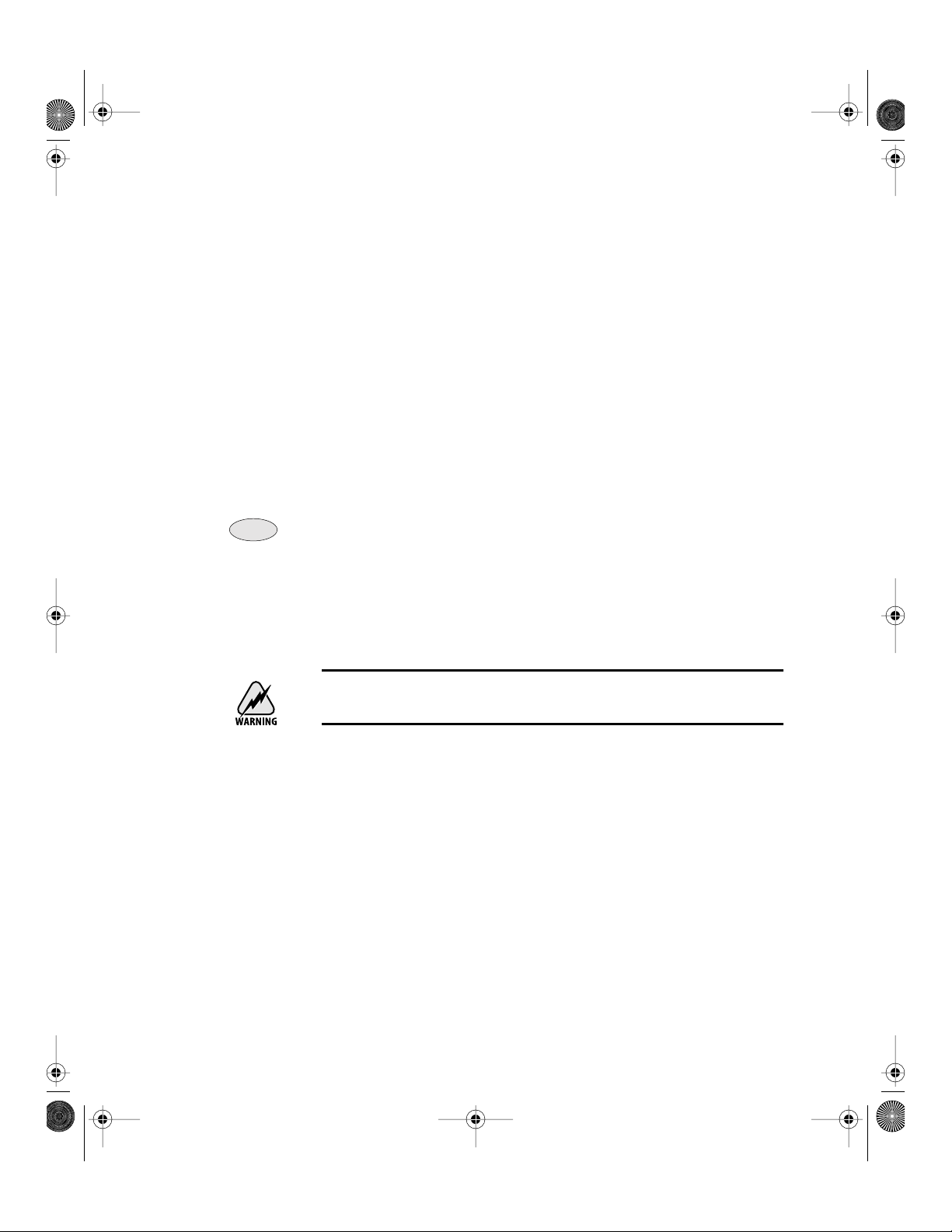
12 • Getting Started NEW FOCUS, Inc.
2. Set the operating mode:
An LED on the front panel will indicate
the system’s operating mode: constant-current or constant-power.
To change modes, press the
Mode
button.
You will need to use an external photodetector to operate the
Vortex in constant-power mode. See “Selecting an Operating
Mode” on page 17 for details on the different modes, or the
“Constant-Power Mode” chapter beginning on page 25 for details
on setting up and using the laser in constant-power mode.
3. Set the operating current or power:
Press the
Display
button
until the current, “0.0 mA” (for constant-current mode), or the
power, “0.0%” (for constant-power mode), is displayed. If the
Set
button is not already lit, press it to enable the adjustment knob.
Turn the knob to set the current or power.
To prevent damage to the laser diode, the factory has limited the maximum
current to the operating current listed on the Acceptance Test Data Sheet.
4. Activate the laser:
Push the
Power
button to activate the laser
power. The button will flash for 5 seconds before current flows
through the diode.
Laser light should now be emitting from the aperture.
Laser radiation emitted from this unit may be harmful. Avoid direct exposure
to the beam.
5. Turn the laser off:
To minimize the risk of power surges
damaging the laser diode, push the
Power
button to turn off the
laser when it is not in use (the LED on the button will turn off) and
before shutting down the system. Turn the keyswitch off (position
“
0
”) to shut down the entire system.
Note:
Note:
Vortex6000.book Page 12 Tuesday, February 19, 2002 3:25 PM
Artisan Technology Group - Quality Instrumentation ... Guaranteed | (888) 88-SOURCE | www.artisantg.com

6000 Vortex Series General Operation • 13
General Operation
Overview
The Vortex is a robust, narrow-linewidth, laser source. The system
consists of a laser controller, a laser head, and a laser cable. Each Vortex
laser head contains head-specific information so that it can be used
with any Vortex laser controller. This modular design allows you to
switch wavelengths simply by changing the laser head (heads are
available separately). The system can be operated manually, using the
front-panel controls, or remotely, using one of the computer interfaces.
What’s Inside
The Vortex laser is an external-cavity diode laser (ECDL) based on the
Littman-Metcalf design (see “Principles of Operation” on page 49). The
customer-selected wavelength is set and stabilized at the factory using
external optics, a diffraction grating, a mirror, and precision temper-
ature control. Fine wavelength tuning without mode hops is achieved
by rotating the mirror around a fixed rotation point using a piezo-
electric actuator. Laser output power is controlled by an ultra-low-
noise current source.
The controller contains the electronics for laser-current, laser-
temperature, and piezo-voltage control, as well as digital-interface
electronics. A dimensional drawing of the controller is located in
“Appendix I: Physical Specifications” on page 57. The temperature of
the laser cavity is set at the factory for optimum laser performance and
is not adjustable by the user, although you can read the temperature
using the computer interface (see “Computer Control” on page 29). The
Vortex6000.book Page 13 Tuesday, February 19, 2002 3:25 PM
Artisan Technology Group - Quality Instrumentation ... Guaranteed | (888) 88-SOURCE | www.artisantg.com

14 • General Operation NEW FOCUS, Inc.
laser current controls the optical output power. The piezo voltage
controls the laser wavelength (frequency). Both of these parameters
can be adjusted through the front-panel controls, the computer
interface, or the back-panel BNC connectors.
Mounting the Laser Head
Proper mounting of the laser head is essential for stable wavelength
operation. The output wavelength is strongly dependent on the
temperature of the laser cavity, which is actively stabilized using a
thermoelectric cooler (TEC). The TEC utilizes the laser-head housing as
a heat reservoir. For this reason, the mount for the laser head needs to
provide a good thermal path away from the laser head. The mounting
bracket included with each laser head provides such a path when it is in
contact with a large thermal mass, such as an optical table.
The laser head can be mounted with or without the enclosed mounting
bracket (shipped attached to the laser head). Dimensional drawings of
the laser head and the mounting bracket are shown in Appendix I on
page 58. The mounting bracket is designed for use with metric (25-mm
spacing, M6) or English (one-inch spacing, 1/4-20) breadboards. If you
are mounting the laser head without the included mounting bracket,
take steps to ensure it has an adequate thermal heat sink.
Setting the Beam Height
The laser beam height is one inch (25.4 mm) from the bottom of the
laser head. The mounting bracket adds one additional inch (25.4 mm)
to the beam height. To raise the beam height, additional risers are
available from New Focus (model number 6001).
Optically Isolating the Laser
After mounting the laser head, take precautions to prevent back
reflections into the laser aperture. Isolation can be achieved by angling
your optics or with the use of an optical isolator. The degree of
isolation required depends on how you are using the laser; contact New
Focus technical support for help with your particular application.
Vortex6000.book Page 14 Tuesday, February 19, 2002 3:25 PM
Artisan Technology Group - Quality Instrumentation ... Guaranteed | (888) 88-SOURCE | www.artisantg.com

6000 Vortex Series General Operation • 15
Using the Front-Panel Controls
The Vortex has two control options, local and remote. In local mode,
the front panel provides control of the laser system. In remote mode,
you control the laser over the computer interface (IEEE-488 or RS-232).
Whenever the Vortex receives a command over the computer interface,
it automatically deactivates most of the front-panel controls (the
Local
button, which restores local control, and the
Power
button and power
keyswitch all remain active). For information on using computer
control, see page 29.
The controls on the front panel (Figure 5) allow you to switch system
operating modes and to read and set the laser current, laser power,
piezo voltage (which controls the laser wavelength), and computer-
interface parameters.
Figure 5:
Controller front
panel
1. Display:
The display shows the various laser parameters, as well as
errors and system-identification information.
2.
Constant Current
Indicator:
This indicator is lit when the laser is
set for constant-current mode.
3.
Constant Power
Indicator:
This indicator is lit when the laser is set
for constant-power mode.
45.0 mA
12435
12
1110
1413
98876
GPIB Address Baud Rate
Display SetPower Mode Local
TM
Vortex6000.book Page 15 Tuesday, February 19, 2002 3:25 PM
Artisan Technology Group - Quality Instrumentation ... Guaranteed | (888) 88-SOURCE | www.artisantg.com

16 • General Operation NEW FOCUS, Inc.
4.
Addressed
Indicator:
This indicator is lit whenever the controller
is communicating over the computer interface (see the “Computer
Control” chapter beginning on page 29).
5.
Remote
Indicator:
This indicator is lit whenever the controller is
under computer control, via either the IEEE-488 (GPIB) or the RS-
232 interface. (See “Computer Control” on page 29.)
6. Power Keyswitch:
Controls AC power to the entire laser system,
including the temperature circuit in the laser head.
7.
Power
Button:
Turns on and off current to the laser diode.
8.
Mode
Button:
Switches the laser between constant-current and
constant-power modes (power to the laser diode must be off to
switch modes).
Constant-power mode requires an external beamsplitter and
photodetector. See the “Constant-Power Mode” chapter beginning
on page 25 for details.
9.
Display
Button:
Changes the display to show laser current, laser
power, piezo voltage, or auxiliary input voltage.
10.
Set Button: Activates/de-activates the adjustment knob so you can
adjust the displayed laser parameter (the properties you can
control depend on the operating mode).
11. Adjustment Knob: When activated by the Set button, this knob is
used for all adjustments of laser and system parameters.
12. Local Button: Returns the controller to local (front-panel) control
when the driver is in remote (computer) control.
13. GPIB Address Button: Displays the GPIB (IEEE) address setting. See
“Using the IEEE-488 Interface” on page 29 for more information.
14. Baud Rate Button: Displays the RS-232 baud-rate setting. See
“Using the RS-232 Interface” on page 30 for more information.
Vortex6000.book Page 16 Tuesday, February 19, 2002 3:25 PM
Artisan Technology Group - Quality Instrumentation ... Guaranteed | (888) 88-SOURCE | www.artisantg.com

6000 Vortex Series General Operation • 17
Turning on the Power
Before turning on the system for the first time, check that the AC line
voltage indicator on the back of the controller matches the voltage you
are using (see page 53).
To turn on the Vortex:
1. Turn the power keyswitch on the front panel clockwise (to the “|”
position).
This turns on AC power for the entire laser system, including the
temperature circuit in the laser head.
2. Wait at least 20 minutes after turning on the keyswitch to allow the
laser head to reach a stable temperature.
3. Press the Power button on the controller front panel to allow
current to flow to the laser head. The button will flash during the
five -second safety delay before the current is activated. The button
will remain lit while current is flowing to the laser diode.
The diode will not emit laser light until the current is set high enough to meet
the threshold current.
Before turning off the system, you should first turn off power to the
laser diode by pressing the Power button.
Selecting an Operating Mode
The Vortex laser-current driver operates in either constant-current
mode or constant-power mode. Constant-current mode results in
narrower laser linewidth while constant-power mode results in the
lowest intensity fluctuations. The constant-current or constant-power
indicator on the controller display will indicate the active mode.
Constant-Current Mode
When operating in constant-current mode, the controller maintains a
stable set current with the low-noise current driver. This results in a
narrow laser linewidth.
Note:
Note:
Vortex6000.book Page 17 Tuesday, February 19, 2002 3:25 PM
Artisan Technology Group - Quality Instrumentation ... Guaranteed | (888) 88-SOURCE | www.artisantg.com

18 • General Operation NEW FOCUS, Inc.
While in constant-current mode, you can adjust the diode current and
laser wavelength (piezo voltage). To change one of these parameters
from the front panel, display the current (mA) or piezo voltage (V),
press the Set button so it is lit, and turn the adjustment knob. The laser
power is not adjustable in this mode; the power is read from the back
facet of the laser diode, and is only accurate to within about 20% of the
true laser output power.
Each laser head is designed and built for a specific operating current
and has a factory-limited maximum current level to prevent possible
damage to the laser diode. This current limit also limits the maximum
power output from the laser head.
Constant-Power Mode
When operating in constant-power mode, the controller adjusts the
laser current to maintain a stable output power. Only power and laser
frequency (piezo voltage) can be varied in constant-power mode. The
laser power displayed in this mode is given in terms of a percentage of
maximum auxiliary input signal.
Constant-power mode requires use of an external beamsplitter and a
photodetector to measure the laser power and provide an electrical
signal for the internal feedback circuit.
See the “Constant-Power Mode” chapter beginning on page 25 for
details on setting up and using the Vortex in constant-power mode.
Setting the Operating Mode
The Constant Current and Constant Power LEDs on the front panel (see
Figure 5 on page 15) indicate which mode is active.
To change the mode:
1. Make sure the power to the laser head is off.
If the LED in the Power button is lit, then the laser head is on: press
the Power button to turn off the laser power.
2. Press the Mode button to switch modes. The mode indicator on the
front panel will change to show the newly selected mode.
Vortex6000.book Page 18 Tuesday, February 19, 2002 3:25 PM
Artisan Technology Group - Quality Instrumentation ... Guaranteed | (888) 88-SOURCE | www.artisantg.com

6000 Vortex Series General Operation • 19
3. Press the Power button to re-activate the laser head.
In order to use the Vortex in constant-power mode, you will need to
use a beamsplitter and a photodetector (see “Constant-Power Mode” on
page 25 for details).
Displaying and Setting the Laser Parameters
Use the front panel to display either the set value or the actual
operating value of the laser parameter you want: current, laser power,
piezo voltage (which controls wavelength), or auxiliary input voltage.
The operating mode (constant-current or constant-power) determines
which parameters you can adjust.
1. Press the Display button to view the parameter you want. The units
on the display indicate which parameter is active:
• Laser current is displayed as “x.x mA.”
• Laser power is displayed as “x.x mW” in constant-current
mode and as “x.x%” when in constant-power mode. In
constant-current mode, the power is read from the back of the
laser-diode, and is therefore only accurate to approximately
20% of the true laser output power.
• Piezo voltage is displayed as “x.x V.” This is a direct readout of
voltage to the piezoelectric actuator that controls the
wavelength. Increasing the voltage decreases the wavelength
(increases the frequency). The voltage range is 0–117.5 V.
• Auxiliary input is displayed as “aux x.xx” (not adjustable).
2. Switch the Set button on or off, depending on the value you want
to see. If the LED in the Set button is lit, then the display will show
the set value of the parameter; if the LED is not lit, then the display
will show the operating value.
If the LED does not go on, then you cannot adjust the displayed
value. For example, in constant-current mode you can’t adjust the
power and in constant-power mode you can’t adjust the current.
3. To adjust the set value for the parameter, enable the Set button and
turn the adjustment knob.
Vortex6000.book Page 19 Tuesday, February 19, 2002 3:25 PM
Artisan Technology Group - Quality Instrumentation ... Guaranteed | (888) 88-SOURCE | www.artisantg.com
This manual suits for next models
12
Table of contents
Other New Focus Measuring Instrument manuals