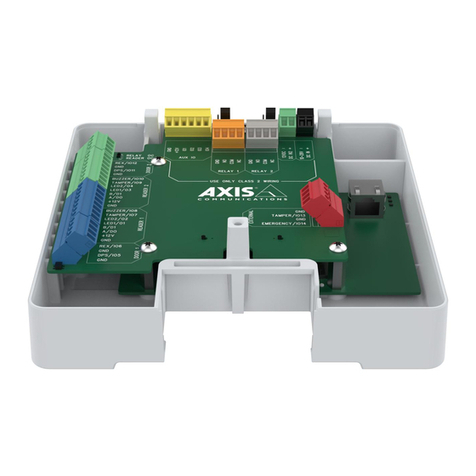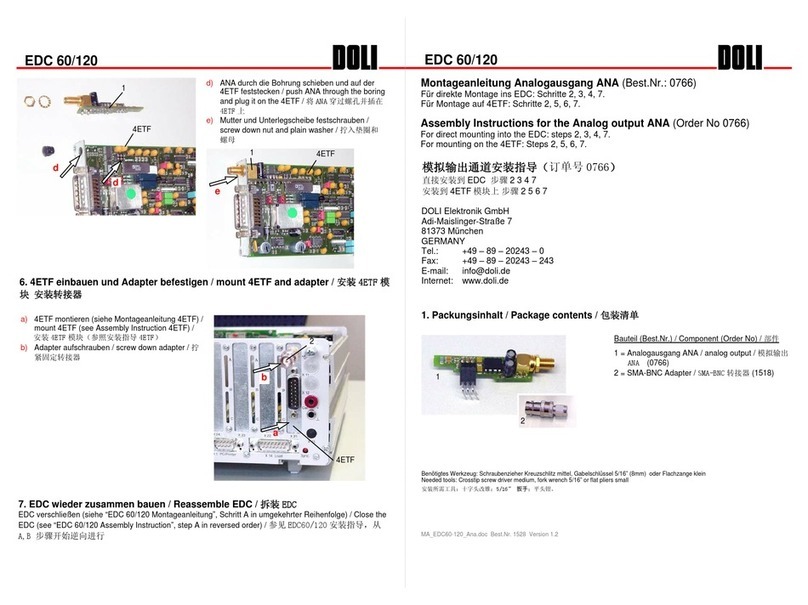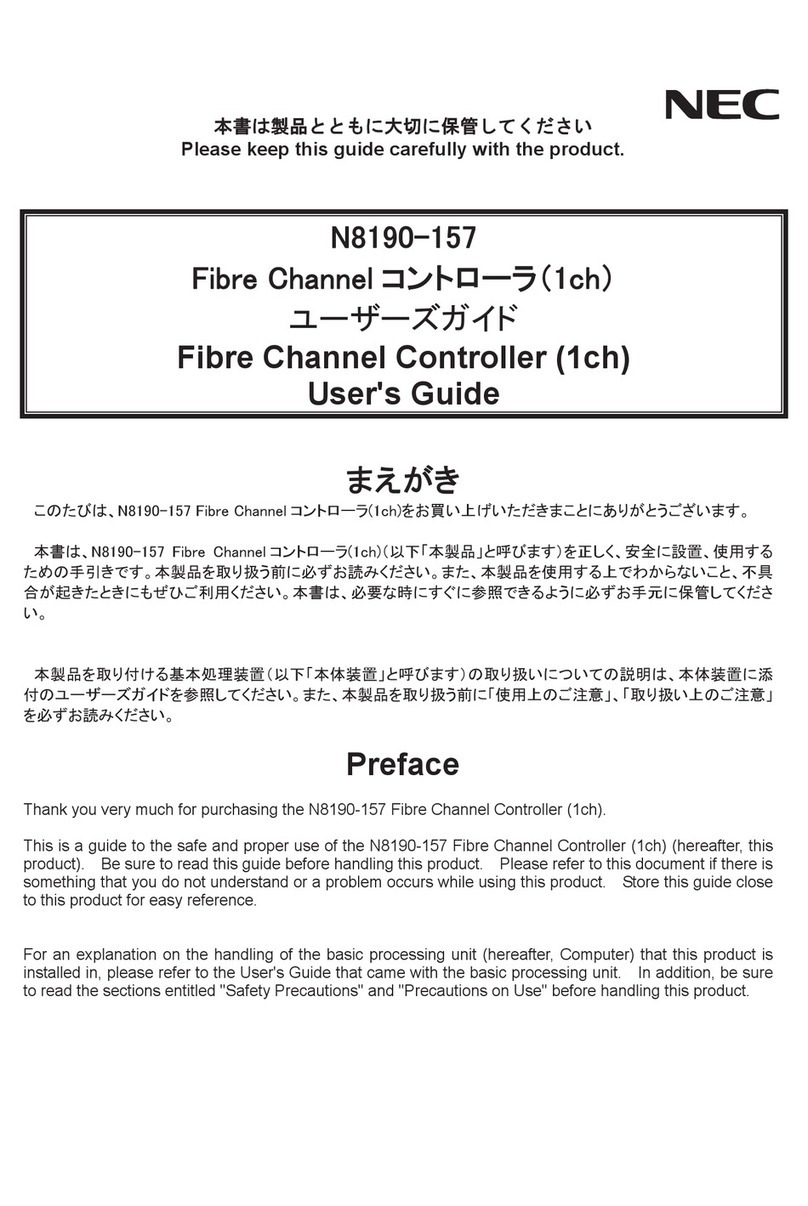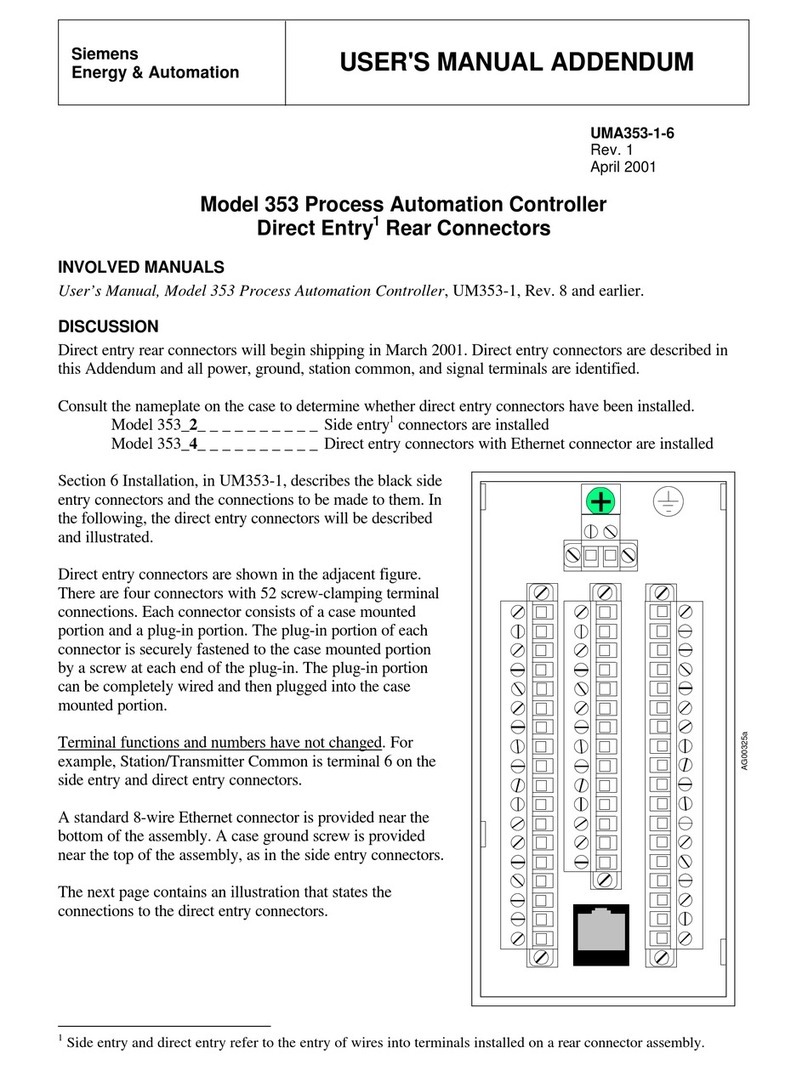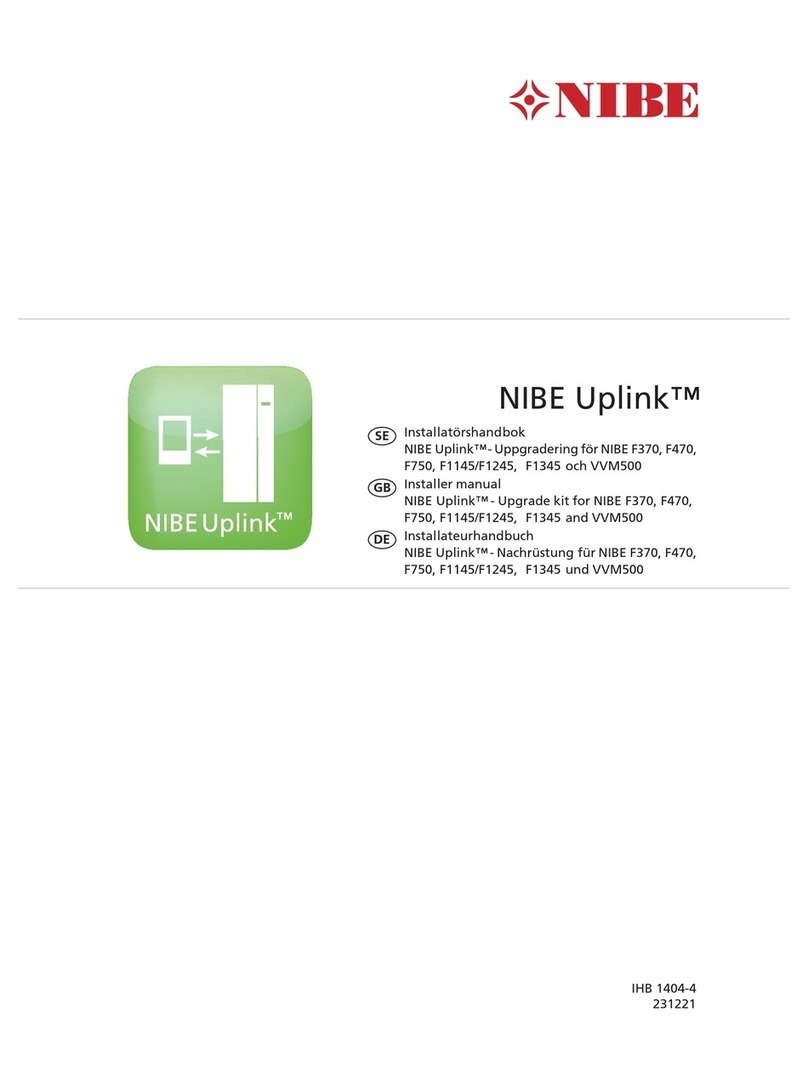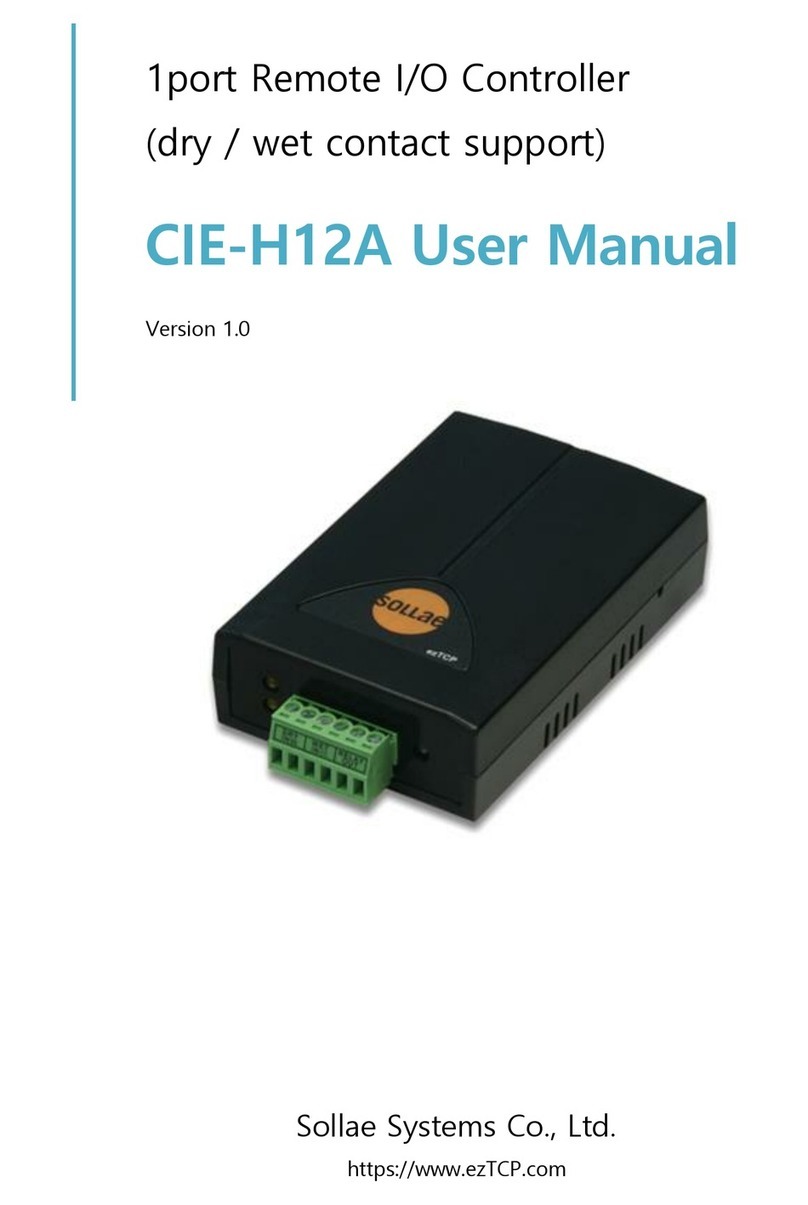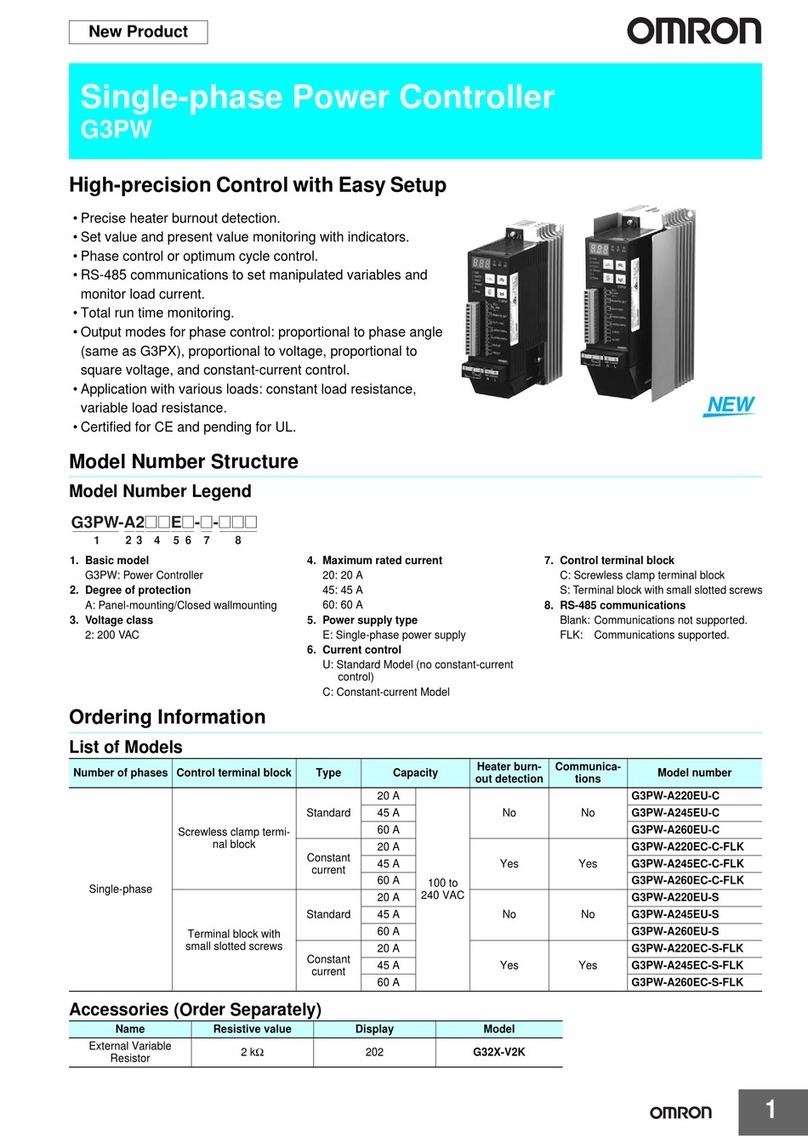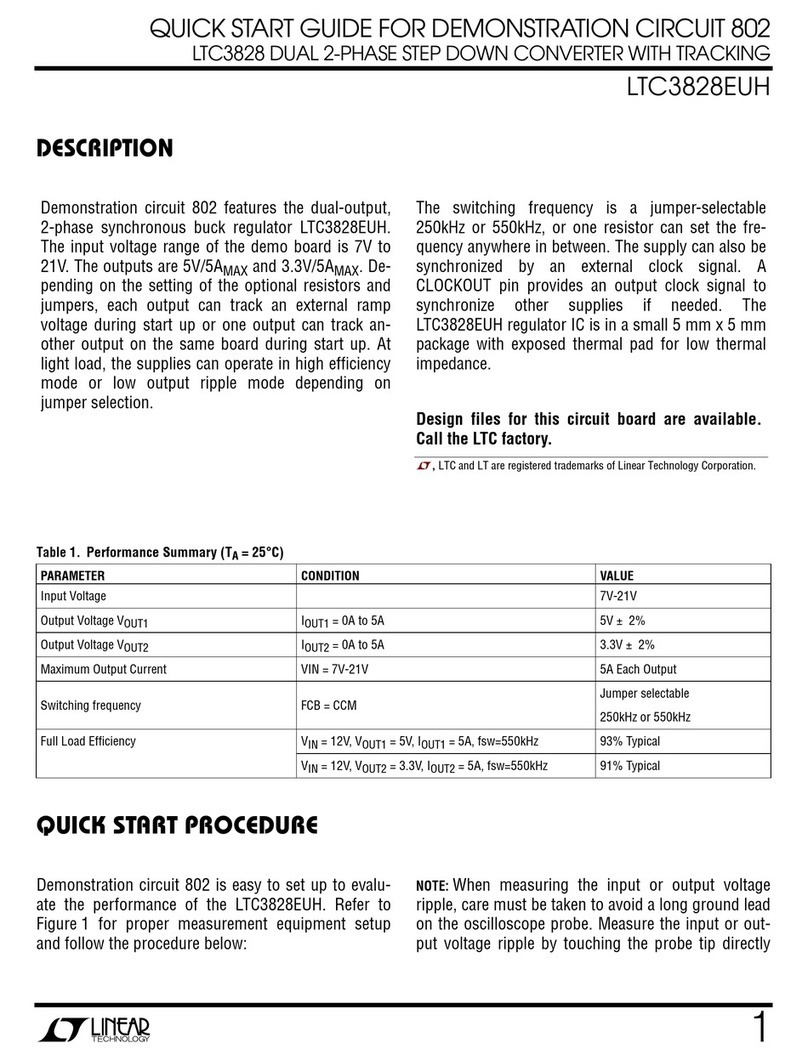Solamics Bunsen Air User manual

Bunsen Air –Digital Controller Manual 1 | P a g e
Digital Controller Manual
Bunsen Air
Solar Assisted Heat pump

Bunsen Air –Digital Controller Manual 2 | P a g e
Table of Contents
1
Introduction
________________________________________
4
2
Bunsen Air Digital Display
________________________________________
5
3
Tables of Parameter & Status
________________________________________
6
Unit Parameter Table
_______________________________________
6
Unit Status Table
_______________________________________
7
4
General Operation
__________________________________________________
8
5
Controller Operation buttons
________________________________________
9
On/Off Switch Button
___________________________________________
9
Function Button
___________________________________________
9
Timer Button
___________________________________________
9
Up & Down Button
___________________________________________
9
6
Using Control Panel
______________________________________________
10
Lock & Unlock Screen
___________________________________________
10
Real-Time Setting
___________________________________________
10
Starting the System
___________________________________________
10
Switch-Off the System
___________________________________________
10
Run-Time Setting
___________________________________________
11
Checking Time Setting
___________________________________________
12
7
Boost Function
______________________________________________
13
Boost Function
___________________________________________
13
Daily Boost Function
___________________________________________
13
8
Using Parameter Checking & Setting
________________________________
14
Restoring Default Parameter Setting
____________________________________
14
Troubleshooting Using Memory
________________________________________
14
Clearing Error History
______________________________________________
14
9
Energy Saving Setting
______________________________________________
15
Time Period Setting
___________________________________________
15
Temperature Setting
___________________________________________
16
Switching ON/OFF
___________________________________________
16
Overall Logic between Energy Saving and Run-time setting
__________________
17
10
Operation Modes
__________________________________________________
18

Bunsen Air –Digital Controller Manual 3 | P a g e
Heating Mode
__________________________________________________
18
Water Disinfection Mode (Legionella Prevention)
__________________________
18
11
Other Components
_________________________________________________
19
Control of Loads
__________________________________________________
19
Compressor
__________________________________________________
19
Water Pump
__________________________________________________
19
Immersion Heating or Switching Off
______________________________________
19
Electronic Expansion Valve
___________________________________________
20
12
Other Functions
________________________________________________
21
Blackout Memory
__________________________________________________
21
Run-Zone Setting
________________________________________________
21
13
Troubleshooting
__________________________________________________
22
Error Code Table
_________________________________________________
22
Troubleshooting Guide
________________________________________________
23
14
Bunsen Air Circuit Schematic Diagram
______________________________
24

Bunsen Air –Digital Controller Manual 4 | P a g e
1 Introduction
The Bunsen Air is designed to provide automatic constant hot water heating preset to 55℃. If the
cylinder temperature drops by 5℃the Bunsen Air will switch on and run until the target temperature of
55℃is reached, then it will return to Standby mode.
Advanced Settings - The Bunsen Air has 2 Run Time settings, so you can program 2 periods during
which the unit does or does not run during the 24-HR day.
For energy saving, the Bunsen Air has 3 running periods during which you can choose 3 target
temperatures over the 24-HR day. These can be used with or without the Run Time settings.
If an Immersion Heater is wired into the unit, it will be automatically called on to work with the Bunsen
Air unit, to achieve the Disinfection target temperature once a week. The immersion unit is also called
upon along with the Bunsen Air for either Single Boost or for if the Daily Boost is set-up.
The immersion will be called on as a heating back-up, should anything affect the functionality of the
Bunsen Air unit.
Bunsen Air units should always be installed with a secondary heating source. This can be the existing
heating source, or an immersion as a back-up.

Bunsen Air –Digital Controller Manual 5 | P a g e
2 Bunsen Controller Digital Display
C1 Energy Saving Mode C12 Heating Water
C2 Water Pump C13 Disinfection
C3 Compressor C14 Outlet Water Temperature
C4 Electric Heating C15 Timing Water Supply
C5 Cylinder Temperature C16 Time Display
C6 Warning C17 ON/OFF
C7 Lock C18 Down
C8 Maintain
C9 Timer
C10 Function
C11 Up
Operation Buttons
Display Icons

Bunsen Air –Digital Controller Manual 6 | P a g e
3 Tables of parameter and status
Unit parameter table
Press for 3 seconds into the setting mode –User parameters
Parameter
Definition
Setting range
Default
Comments
L2
Compressor activating return
temperature difference
2℃~18℃
5℃
L3
Cylinder Target temperature
35℃~ 60℃
55℃
Default 55℃, not over 60℃
L5
Boost temperature
30℃~60℃
45℃
L6
Duration of High temperature
disinfection
0 Min -180 Min
60 Min
L7
Hour timer of disinfection (hour
setting)
00:00-23:00
14
14 = 14:00
L8
Minute timer of disinfection
0-59 Min
0
L9
Daily boost start time (Reference
Temperature: L5)
00:00-23:00
18
18 = 18:00
L10
Daily boost end time (Reference
Temperature: L5)
00:00-23:00
23
23 = 23:00
L11
Starting 1st Running period
00:00-23:00
8
8 = 08:00
L12
Starting 2nd Running period
00:00-23:00
18
18 = 18:00
L13
Starting 3rd Running period
00:00-23:00
23
23 = 23:00
L14
Target temperature of 1st Running
period
0 ~ 60℃
55℃
L15
Target temperature of 2nd Running
period
0 ~ 60℃
50℃
L16
Target temperature of 3rd Running
period
0 ~ 60℃
45℃
L17
Target temperature of compressor
and electrical heater (Immersion)
during disinfection
59-63℃
60℃

Bunsen Air –Digital Controller Manual 7 | P a g e
Unit status table
Press for 1 seconds into the checking mode, then press and to check the unit
status (A0 –E6).
Unit Status
Code
Definition
Display Range
Display Value
Comments
A0
Cylinder temperature
-31℃~99℃
(Parameter F3=0)
A1
Coil Temperature
-31℃~99℃
Measured
Value
A2
Return Gas
Temperature
-31℃~99℃
Measured
Value
A3
Exhaust Gas
Temperature
0℃~125℃
Measured
Value
A4
Indoor Ambient
Temperature
-31℃~99℃
Measured
Value
A5
Water Outlet
Temperature
-31℃~99℃(Parameter
F3=0)
Measured
Value
Only when water
pump is
connected
A9
Expansion Valve
Steps
6~50
Measured
Value
Step=display
value*10
E1
Error Code
Error Code (05 …. 29)
Error Code
No.
Latest Record
E2
Error Code
Error Code (05 …. 29)
Error Code
No.
Second Record
E3
Error Code
Error Code (05 …. 29)
Error Code
No.
Third Record
E4
Error Code
Error Code (05 …. 29)
Error Code
No.
Fourth Record
E5
Error Code
Error Code (05 …. 29)
Error Code
No.
Five Record
E6
Error Code
Error Code (05 …. 29)
Error Code
No.
Last Old Record

Bunsen Air –Digital Controller Manual 8 | P a g e
4 General Operation
Mode Display
•When device starts up with on the top of the screen, it
enters Heating mode.
Home Screen
This is always the home screen in operation.
Lock and Unlock Screen
•When the device is locked, see lock icon on the screen
diagram, press and hold for 5 seconds. The control is
unlocked after a ‘beep’ sound and the icon disappears.
The control will be automatically locked if there is no command for 60
seconds.

Bunsen Air –Digital Controller Manual 9 | P a g e
5 Controller Operation buttons
On/Off switch Button
This is used to set:
•Unlock the screen
•Turn ON/OFF the system
•Boost function
•User parameter checking and setting
•Energy saving setting
Function Button
This is used to set:
•Checking mode
•Clearing error history
•Checking run time setting
•User parameter checking and setting
•Energy saving setting
Remark: different time length of holding triggers different function.
Timer Button
This is used to set:
•Real time clock
•Run time setting
•Boost function
Up & Down Button
This is used to set:
•Real time clock
•Run time setting
•User parameter checking and setting
•Energy saving setting

Bunsen Air –Digital Controller Manual 10 | P a g e
6 Using the Control Panel
Lock and Unlock Screen
•The system will be automatically locked after 60 seconds if
there is no command input, with showing on the left
screen diagram.
•When the device is locked, press and hold for 5
seconds,the control is unlocked after a ‘beep’ sound and
lock icon disappears from the display.
ALWAYS UNLOCK THE SCREEN FIRST BEFORE THE FOLLOWING OPERATIONS
Real-Time Setting
Steps:
•In home page, press and hold it for 10 seconds until
the time shown on the screen is flashing;
•Press ,the hour digit hh will flash, and then adjust the
time hh by ;
•After setting hh, press , the minute digit mm will flash,
and then adjust the time mm by ;
•Press to confirm the adjustment and return to home
screen.
Switching ON the Bunsen System
Steps:
•Press the button and hold it for 1 second, then the
heating water signal appears.
If the target temperature is not achieved the system will
switch on.
•1 second after the heating water signal, the water pump
signal appears. After 90 seconds, the compressor will
automatically operate and will appear on the upper left.
Switch Off the System
If you want to switch off the system, press button and hold it for
1 second. The compressor and immersion will switch off in 5
seconds. The water pump will follow in 30 seconds. The whole
system will switch off after three icons disappear.

Bunsen Air –Digital Controller Manual 11 | P a g e
Run-time Setting
In automatic mode the system will always switch on if the target temperature drops by 5
degrees. By setting one or two Run-time Setting periods you can override when the system does
or does not run. This can be useful if you need to ensure silence at any period, or wish to make
use of cheaper electricity times.
Example of Run-time Setting
All figures and settings are subject to change, based on the user’s preference.
In the example below, the user sets two Run-time heating, that are one from 0600 to 1300, and another
one from 1600 to 2300.
2
3
4
1
A
B
C
D
No.
Time (Subject to change)
1
0600
2
1300
3
1600
4
2300
Events to happen
Item
Description
A
Heating Mode OFF (Standby)
B
First Period Heating Mode ON
C
Heating Mode OFF (Standby)
D
Second Period Heating Mode ON
Setting Steps:
First time period setting:
•From the Home Screen, press and ‘1 ON’ appears on the screen and the time will flash;
•Press to select the hours (hours will flash) and use and to select the correct
hour for start ‘1’;
•Press to move to the minutes, and again use arrows to change the value;
•Press to select the hours (hh will flash), and use and to select the correct
hour for end “1”,
Second time period setting if required:
•Press to move to ‘2 ON’ to set the start time for the second setting;
•Press to select the hours (hours will flash) and use and to select the correct
hour for start ‘2’;
•Press to move to the minutes, and again use arrows to change the value;
•Press to select the hours (hh will flash) and use and to select the correct
hour for end “2”,
•Press and ‘1 2 and ON/OFF’ will show on the display to show that Time settings 1 and 2
are active.
B
D

Bunsen Air –Digital Controller Manual 12 | P a g e
Notice:
If you require ONLY 1 time period to be set, you should do the following,
When you finish setting the “1 off time”, immediately press to exit and save.The “1 ON/OFF” will
show on the screen which means that the first time period ONLY is activated.
Checking Run-time Setting and Turning ON or OFF
Steps:
•Press and then to show each Time setting ON/OFF;
•If you want to delete the automatic run-time setting, press to delete the hour digits and
the minute digits;
•If “1 2 and ON/OFF”does not show bottom right, it means all settings have been cancelled.

Bunsen Air –Digital Controller Manual 13 | P a g e
7 Boost Function
Boost Function
This is the function to rapidly boost the temperature back to the pre-set target temperature (L3)
Prerequisites: unlock the screen and the system is running with on the top of the screen.
•The Boost target temperature is pre-set to Default at 55℃,and can be adjusted (see User
Parameter checking and setting) Up.
•To start (or stop once started) the Boost Function, hold both and buttons for 3
seconds, once activated both the Bunsen Air and the immersion will be called on with on
the screen until the target temperature is met. Then the unit will return to stand-by.
•If you want to switch off this function, repeat the steps “starting the system”
Daily Boost Function
The DAILY BOOST period will run every day to boost the temperature quickly until it reaches
target temperature (L5). If that temperature is already achieved, the system will remain in Stand-
By. Both the Bunsen Air unit and Immersion will run during this period.
•The Daily Boost Function is preset (Default Time: 18:00~23:00, parameter: L9, L10)
•This run period will then be in place each day.
•To amend these times (see User Parameter checking and setting) Up.
•The unit will run until the water temperature reaches the Default of 45℃(adjustable,
parameter L5),
•Within the set time period (L9~L10), the Daily Boost will not activate if the water temperature is
already reached - cylinder temperature ≥ L5 (45) ℃,
•To DE-ACTIVATE this function reset L9~L10 from the default setting of 18:00~23:00; to
00:00~00:00. The function will not activate.

Bunsen Air –Digital Controller Manual 14 | P a g e
8 User Parameter checking and setting
Check all the user parameters and make changes if required. (Refer to Unit parameter table L2-
L17).
Steps:
•ENTER:Hold for 3 seconds to enter “user parameter checking interface”, then press
and to scroll the parameters that you want to change.
•SELECT PARAMETER:Press to enter the parameter setting you want. Press a
second time, and this will allow you to change the data which will be flashing.
•CHANGE PARAMETERS:Press or to alter the current user parameter values,
and press again to return to the user parameter checking interface;
•SAVE & EXIT SETUP:When in parameter setting interface, if there are no commands input
for 30 seconds, the display screen will automatically exit the interface and return to the home
page;Pressing could also turn the display screen to home page.
Restoring default parameter setting
It is possible to quickly restore all default settings of both User parameters and Factory
parameters. Any parameters that have been changed can be simply returned to default.
•Hold and to restore default parameter setting, the parameter is restored after a
‘beep’ sound.
Troubleshooting using Memory
•The system can memorize the last 6 errors that have occurred, and display them on the screen
even if the system blacks out;
•Checking mode: In checking mode, press or to find E1~E6. The listings of E1~E6
are the Error code histories.
Clearing error history
•Scroll down to the error section (E1...E6)
•While on an Error page (E1…E6), hold and for 5 seconds to clear the error history.

Bunsen Air –Digital Controller Manual 15 | P a g e
9 Energy Saving Setting
This advanced feature allows you to divide into 3 sections the 24hr clock from 00 00 to 24 00 hrs.
When Energy saving is activated, these will be the Bunsen Target temperatures during these
time periods. When activated, these will be the target temperatures in the running of both the
Automatic, and Run Time settings.
Logic of Energy Saving Setting
The numbers below are the pre-set default values. All values can be altered if different times or
temperatures are preferred.
In the example below, the user sets three energy saving temperatures that are 50℃from 2300 to 0800,
45℃from 0800 –1800, and 55℃from 1600 to 2300.
2
1
3
1st
2nd 3rd
No.
Time (Subject to change)
1
L11 0800
2
L12 1800
3
L13 2300
Events to happen
Item
Time
Description
1st
0800 –1800
Period 1, L14, Setting 55℃
2nd
1800 –2300
Period 2, L15, Setting 50℃
3rd
2300 –0800
Period 3, L16, Setting 45℃
Energy Saving - Time Period Setting
This is a 24 hour set up, so that each value for L11, 12 and 13 is both a start and finish time.
Time on L11-L12, (the target water temperature is L14 default 55
℃)
Time on L12-L13, (the target water temperature is L15 default 50
℃)
Time on L13-L11, (the target water temperature is L16 default 45
℃
)
Steps:
•Press and hold for 3 seconds until the screen shows the L2 value
•Press until you reach L11 (Zone 1 start/finish time)
•Press and the Hour value will flash, and use or to select the hour
•Press to enter this new time
•Press UP to move to L12 and repeat the setting process
•Repeat to change L13 to a new value and press to enter these settings and exit.

Bunsen Air –Digital Controller Manual 16 | P a g e
Energy Saving - Temperature Settings
The setting of L14, L15 and L16 provides the start and finish times for 3 time zones over the 24
Hr clock.
Time on L11-L12, (the target water temperature is L14 default 55
℃
)
Time on L12-L13, (the target water temperature is L15 default 50
℃
)
Time on L13-L11, (the target water temperature is L16 default 45
℃
)
Setting Steps:
•Press + TOGETHER for at least 3 seconds until the symbol is shown on the
display.
•Press and hold until it shows L2
•Use the UP to scroll up to L14.
•Press to move to the temperature of L14 and use the and to change the
value.
•Press to save and move back to “L14”, then press to move to “L15”.
•Follow the same procedure to change the L15 and L16 values.
•Amend all the temperatures you wish, then press to go back to the home screen.
Energy Saving –Switching ON/OFF
When turned on (as below), these will be your target temperatures in your time zones in both
Automatic running and Run Time setting running.
Switching ON
Steps:
•Press + TOGETHER for at least 3 seconds until the symbol is shown on the
display.
•If the is shown, then the Energy saving mode is activated.
Switching OFF
Steps:
•Press + TOGETHER for at least 3 seconds until the symbol is no longer on
the display.
•When the is not showing on the screen, then the Energy saving mode is NOT activated,
and the unit is in automatic mode.

Bunsen Air –Digital Controller Manual 17 | P a g e
Overall Logic between Energy Saving Mode and Run-time Setting
In the following, it is explained the logic of functions between Energy Saving Mode and Run-time setting.
The setting is totally variable based on the user’s habit and need. Therefore, the figure below is only an
example to show how both of them work perfectly together.
1
2
3
4
5
6
1st
3rd
2nd
A
B
C
D
No.
Time (subject to change)
Item
Description
1
0600
1st
Period 1, L14, Setting 55℃
2
0800
2nd
Period 2, L15, Setting 50℃
3
1300
3rd
Period 3, L16, Setting 45℃
4
1600
A
Heating Mode OFF
5
1800
B
First Period Heating Mode ON
6
2300
C
Heating Mode OFF
7
0000
D
Second Period Heating Mode ON
Events to happen
Period
From xx to xx
Description
1 - 2
0600 –0800
Continue to work until A0 is 45℃
2 –3
0800 –1300
Continue to work until A0 is 55℃
3 –4
1300 –1600
Heating standby mode
4 –5
1600 –1800
Continue to work until A0 is 55℃
5 –6
1800 –2300
Continue to work until A0 is 50℃
6 - 1
2300 - 0700
Heating standby mode
Remarks:
The control logic is that run-time setting always goes first before energy saving mode.
Energy Saving Mode
Run-time
Setting

Bunsen Air –Digital Controller Manual 18 | P a g e
10 Operation modes
Heating Mode
The Bunsen Air will switch on automatically when it detects a drop in the cylinder temperature. This is
determined by the temperature difference between the real-time temperature and the target
temperature (L2, default 5℃)
Heating is activated when the Real-time cylinder temperature ≤ Target temperature (L3) –
Compressor activating temperature difference (L2)
Heating stops when the Real-time cylinder temperature ≥Target temperature (L3) –
Compressor activating temperature difference (L2)
Water Disinfection Mode (Legionella Prevention)
Automatic Disinfection
This function automatically activates every week (switching on according to the pre-set time L7). The
day of the week is according to the DAY when the unit is last powered on from the mains –that
becomes the designated day. If you wish to change this to Friday before 14:00, completely power off the
unit on Friday and then re-power the unit. Please note that the cut-off for changing the DAY setting
is 14:00 Hrs, so any time after this will set to the following day. Once the water temperature has
reached preset value (60℃) and stays at this temperature for 60mins (in case the water temp is dropped
during this period), the system will return to stand-by mode.
After switching the unit on, the disinfection begins at 14:00 (default setting: the starting time in the day
can be changed manually as parameter L7 and L8, and disinfects every 7 days).
•When the disinfection mode is activated, the heating mode symbol displays.
•When parameter L6=0 is reached, this mode is nullified.
•Water temperature ≤ Parameter L17 - 2℃, the electrical heating and the compressor is ON;
Water temperature ≥ Parameter L17, the electrical heating and the compressor is OFF.
Exiting Water Disinfection Mode
•Once the water temperature has reached the pre-set value of 60℃, it stays at 60℃for 60
minutes. The device then exits disinfection mode and resets the timer.
NOTE: The time will be paused if the temperature drops below target during this period, and then
restart when temperature is returned.
•If the immersion is called on for more than 3 hours it will be switched off to protect it.
•Please set the disinfection function for a time period of minimal hot water usage.
•Duration of the High temperature disinfection (L6) is accumulated to the total time of 1 hr, and
kept to achieve 60℃.
•If running the energy saving mode, the target set temperature ≥ parameter L17 means (60 OR
61℃) so disinfection is already complete, and there is therefore no need to start the disinfection
process.
•If the system is running at the time when the disinfection is due to start, the target temperature
will simply be increased to 60℃and the disinfection mode will override to complete the
process, leaving the cylinder fully heated.
•If the compressor detects a fault and stops operating, the electric heating (Immersion) still
needs to perform the disinfection command (when the fault is the water temperature sensor),
this will prevent you from opening the electric heating (Immersion).
•The water pump is always running during the disinfection operation.

Bunsen Air –Digital Controller Manual 19 | P a g e
11 Other Components
Control of loads
Table of control loads
√:ON;×:OFF;○:TO BE DETERMINED BY PRECONDITIONS;
Load
Mode
Compressor
Circulating Water Pump
Cylinder Electrical Heating
1
0
1
0
Heating
√
√
×
○
×
Compressor
Compressor ON→Device ON safe (protection) time
To restart the compressor, there is a 3-minute protection delay after the compressor is powered
off.
•There is no 3-minute protection time when the unit is on for the very first time.
•The water pump has to operate for 90 seconds, then check the cylinder temperature to
determine whether the compressor needs to be switched on.
Compressor Status
Water pump
•When the system switches on, the water pump switches on immediately.
•If the system stops the heating process, the water pump switches off 30 seconds after the
compressor stops operating.
Immersion heating or switching off
This is the immersion heater inside the Bunsen controller. When the dip switch 2 = ON, the
immersion heater becomes functional.
On the screen, when the Immersion is ON the Electric Heating Icon is shown as
Immersion Switch-On Periods:
•Single Boost Function
The Single Boost Function uses BOTH the Bunsen Air and the immersion heater to achieve the
preset target temperature
•Daily Boost Function
The Daily Boost function uses BOTH the Bunsen Air and the immersion heater to achieve the
preset target temperature.
•Weekly Disinfection Cycle
The Weekly Disinfection Cycle uses BOTH the Bunsen Air and the immersion heater to
achieve the preset target temperature for a combined time of 60 minutes (in case the cylinder
temperature is reduced during this time zone).
3 minutes outage
protection
Time
Starting up
Shut down

Bunsen Air –Digital Controller Manual 20 | P a g e
•System Faults
If the system has an error which causes the compressor to stop (eg: low temperature
protection, etc.) then the immersion heater will be called on as back up to maintain hot water
supply.
Note: the controller will automatically disallow the activation of electrical heating, during the
water probe and cylinder fault.
Electronic expansion valve (EV)
Operating Mode
Initial opening degrees: 350P
Operating opening range (Parameter P5):500P
When the unit is switched on, the expansion valve first restores to its initial status, the opening
degree raises to 500P and then adjusts back to initial opening degree of 350P.
Other manuals for Bunsen Air
1
Table of contents