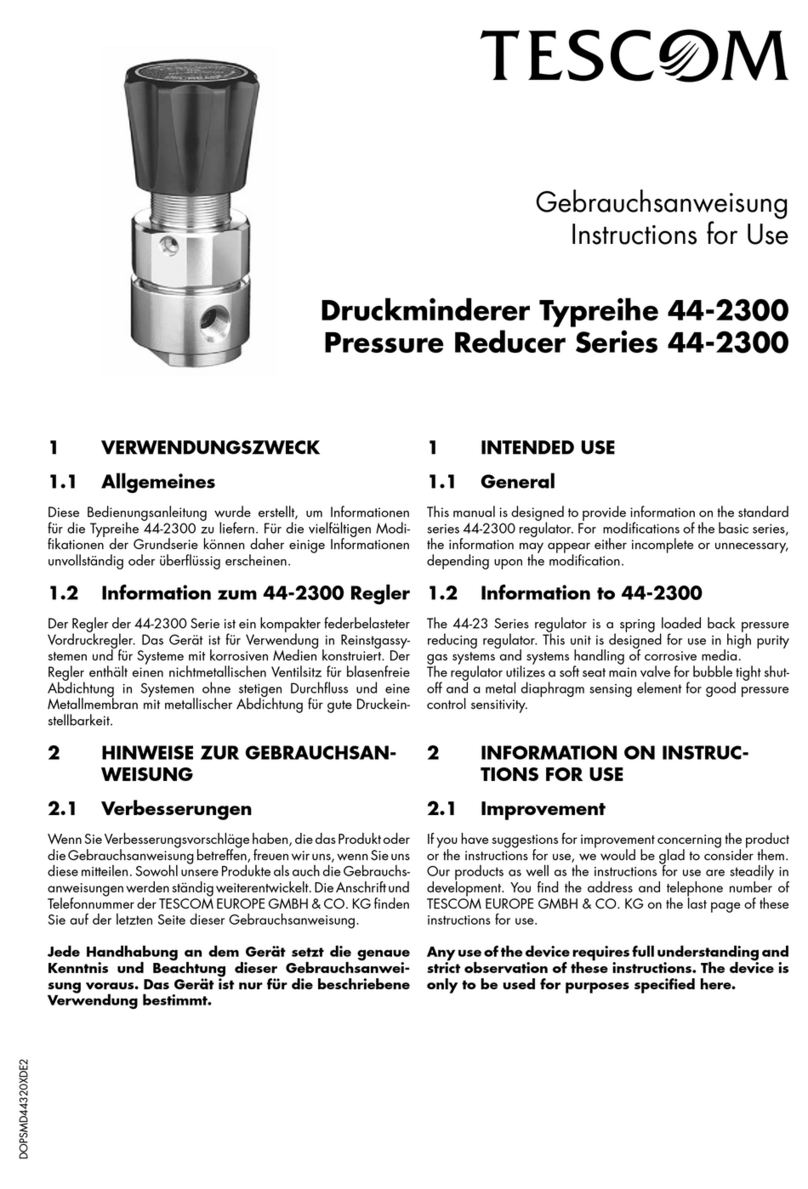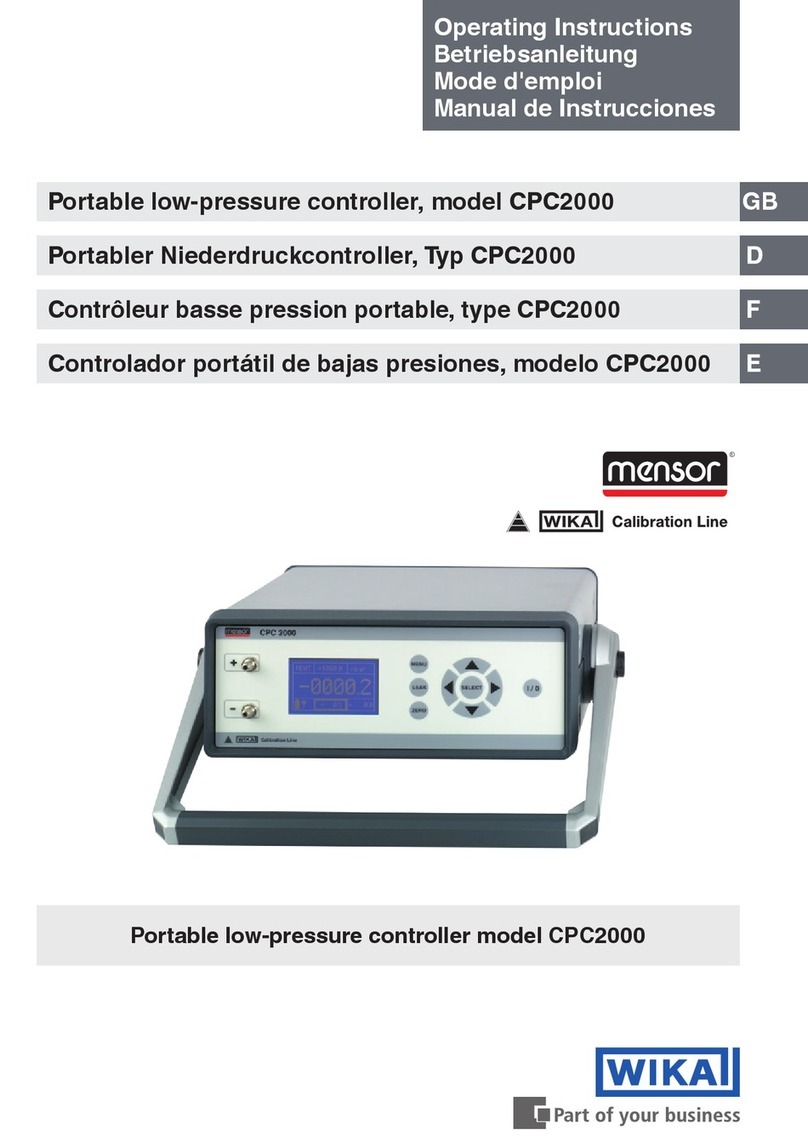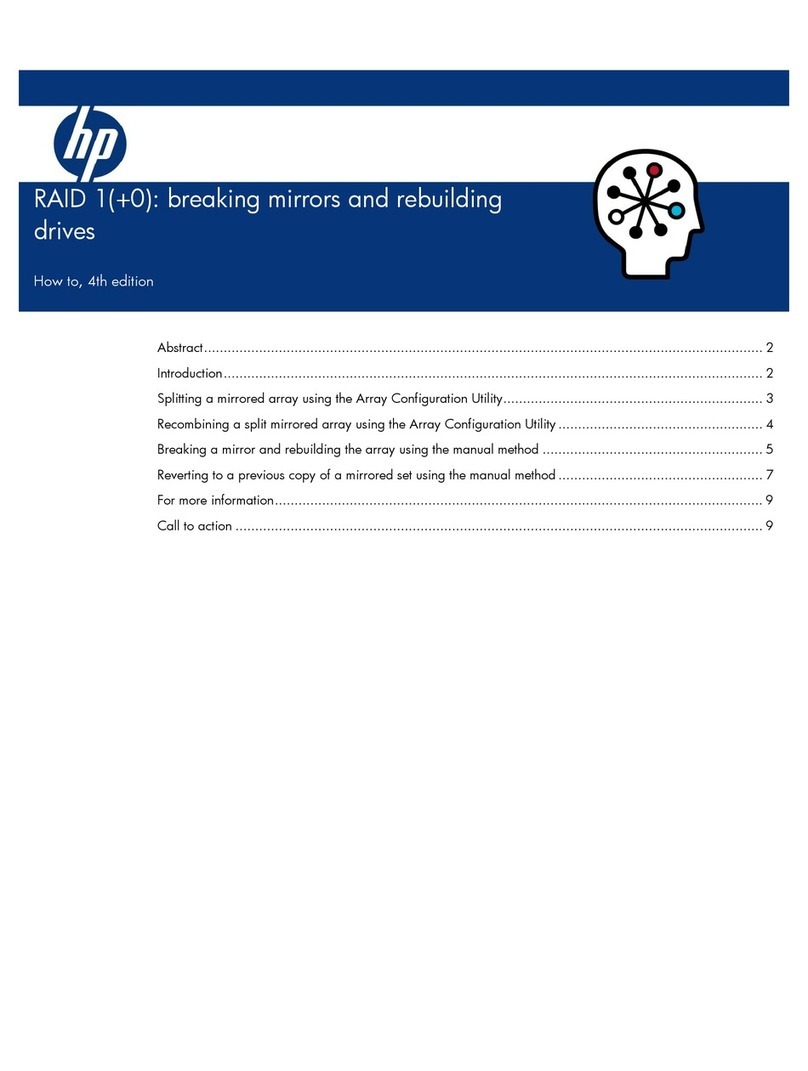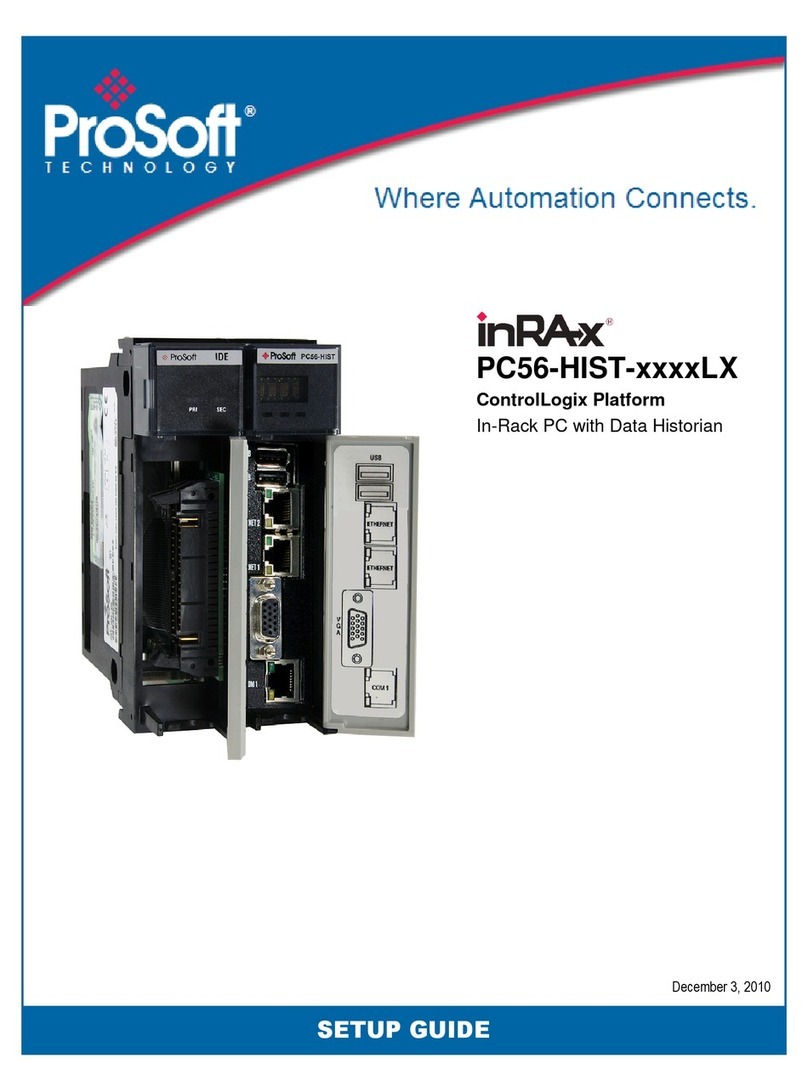Solar Next chillii User manual

Release 2012
chillii
®
System Controller HC
Installation and Operating Manual

chillii
®
System Controller HC
Installation and Operating Manual
- 2 -
TABLE OF CONTENTS
1
OVERVIEW...........................................................................................................9
1.1
Field of application................................................................................................................... 9
1.2
Configuration and function ................................................................................................... 11
1.2.1
Hardware.............................................................................................................................. 11
1.2.2
Software structure ................................................................................................................ 11
1.2.3
Overview of functions........................................................................................................... 12
1.3
User interface ......................................................................................................................... 15
1.3.1
Fundamental properties of the user interface ...................................................................... 15
1.3.2
Numbering of the parameters and example of the menu prompting ................................... 15
1.3.3
Overview of the functions of the user interface.................................................................... 17
1.3.3.1
Navigation between the sub-menus............................................................................ 17
1.3.3.2
Use of a setting element menu ................................................................................... 20
2
SAFETY INFORMATION....................................................................................22
3
OPERATION.......................................................................................................24
3.1
Structure of the menu system .............................................................................................. 24
3.2
Breakdown of the control system menus............................................................................ 26
3.3
First steps for the operator ................................................................................................... 30
3.4
Setting possibilities ............................................................................................................... 31
3.5
Setting elements menu .......................................................................................................... 31
3.5.1
General settings (2.2) .......................................................................................................... 31
3.5.2
System settings (2.1) ........................................................................................................... 33
3.5.2.1
Settings – domestic hot water (2.1.1).......................................................................... 33
3.5.2.2
Settings – solar (2.1.4) ................................................................................................ 33
3.5.2.3
Settings – heat sources (2.1.5) ................................................................................... 35
3.5.2.4
Settings – cooling (2.1.6)............................................................................................. 36
3.5.2.5
Settings – building air conditioning (2.1.7) .................................................................. 37
3.6
Chimney sweep function ....................................................................................................... 40
4
FOR AUTHORIZED SPECIALISTS....................................................................41
4.1
Preparation.............................................................................................................................. 41
4.2
Installation............................................................................................................................... 42
4.2.1
Wall mounting ...................................................................................................................... 42
4.2.2
Electrical connection ............................................................................................................ 42
4.2.2.1
Fuse............................................................................................................................. 42
4.2.2.2
General notes.............................................................................................................. 42
4.2.2.3
Actuators ..................................................................................................................... 43

chillii
®
System Controller HC
Installation and Operating Manual
- 3 -
4.2.2.4
Sensors ....................................................................................................................... 43
4.2.3
Summary of the installation procedure ................................................................................ 44
4.3
Initial start-up.......................................................................................................................... 46
4.3.1
System definition – installation (1.1) .................................................................................... 46
4.3.1.1
Selection of the function groups (1.1.0) ..................................................................... 46
4.3.1.2
Selection of the internal components (1.1.1 – 1.1.8) .................................................. 47
4.4
System settings – Installation: Description of the setting elements ................................ 57
4.4.1
System settings – components (1.2.0) ................................................................................ 57
4.4.2
Storage tanks ....................................................................................................................... 58
4.4.2.1
Domestic hot water settings (1.2.1)............................................................................. 59
4.4.2.2
Heat storage tank settings (1.2.2) ............................................................................... 59
4.4.2.3
Cold water storage tank settings (1.2.3) ..................................................................... 60
4.4.3
Solar settings (1.2.4)............................................................................................................ 60
4.4.4
Heat sources settings (1.2.5) ............................................................................................... 65
4.4.5
Cooling system – settings (1.2.6)......................................................................................... 68
4.4.5.1
Chiller settings (1.2.6.1) .............................................................................................. 68
4.4.5.2
Recooler - settings (1.2.6.2)........................................................................................ 72
4.4.6
Settings building air conditioning (1.2.7) .............................................................................. 74
4.5
Service – maintenance (1.3) .................................................................................................. 80
4.5.1
Manual operation (1.3.1)...................................................................................................... 80
4.5.2
Errors (1.3.2) ........................................................................................................................ 81
4.5.3
Datalogger for system values (1.3.3) ................................................................................... 81
4.5.4
Settings – counter (1.3.4)..................................................................................................... 82
4.5.5
Password – operator (1.3.5) ................................................................................................ 82
4.5.6
Remote control (1.3.6) ......................................................................................................... 82
4.5.7
Enable options (1.3.7).......................................................................................................... 83
4.5.8
Factory settings (1.3.8) ........................................................................................................ 83
5
SYSTEM INFORMATION ...................................................................................84
5.1
Information - installation (3.1) ............................................................................................... 84
5.1.1
Domestic hot water (3.1.1)................................................................................................... 84
5.1.2
Heat storage tank (3.1.2) ..................................................................................................... 85
5.1.3
Cold water storage tank (3.1.3)............................................................................................ 85
5.1.4
Solar (3.1.4) ......................................................................................................................... 85
5.1.5
Heat sources (3.1.5) ............................................................................................................ 86
5.1.6
Cooling system (3.1.6) ......................................................................................................... 87
5.1.7
Building air conditioning (3.1.7)............................................................................................ 88
5.1.8
System information (3.1.8)................................................................................................... 89
5.2
Information – Controller (3.2) ................................................................................................ 90
6
FURTHER FUNCTIONS .....................................................................................91
6.1
Ethernet for maintenance ...................................................................................................... 91
6.2
SD card .................................................................................................................................... 91
7
TECHNICAL DATA.............................................................................................92
7.1
Technical information and scope of supply ........................................................................ 92

chillii
®
System Controller HC
Installation and Operating Manual
- 4 -
7.2
Terminal diagram - controller................................................................................................ 93
7.2.1
Description of the terminals ................................................................................................. 93
7.2.2
Terminal diagram and designations..................................................................................... 93
7.3
Hydraulic circuit diagram ...................................................................................................... 93
7.4
Valves and mixers .................................................................................................................. 93
7.5
Protection against surge voltages and admissible powers............................................... 94

chillii
®
System Controller HC
Installation and Operating Manual
- 5 -
TABLE OF FIGURES
Figure 1: Example of the allocation of menu numbers to the user menu...................16
Figure 2: Overview of navigation between sub-menus..............................................19
Figure 3: Use of the setting elements........................................................................21
Figure 4: Main menu of the user menu......................................................................24
Figure 5: Setting elements user menu.......................................................................31
Figure 6: Display of the comfort periods....................................................................33
Figure 7: Characteristic for forming the nominal flow temperature ............................38
Figure 8: User menu Chimney sweep function..........................................................40
Figure 9: Strain relief clamp and cable layout to the upper terminal block ................42
Figure 10: Strain relief clamp of the lower terminal block ..........................................42
Figure 11: User menu Service...................................................................................46
Figure 12: Pump performance characteristic when driven with 0-10 V signal ...........58
Figure 13: Heat source 1 requirement signal 0 – 10 V: Temperature - voltage
characteristic ......................................................................................................67
Figure 14: Representation of a heating characteristic ...............................................77
Figure 15: Security prompt manual mode .................................................................80
Figure 16: Display of manual mode...........................................................................81
Figure 17: User menu Info.........................................................................................84

chillii
®
System Controller HC
Installation and Operating Manual
- 6 -
TABLE OF ANNEXES
Annex 1 Overview of installed inputs and outputs (alphabetical)...............................98
Annex 2 Terminal diagrams – domestic water and heat storage tank.....................100
Annex 3 Terminal diagram – cold water storage tank .............................................102
Annex 4 Terminal diagrams – solar.........................................................................104
Annex 5 Terminal diagrams – heat source..............................................................106
Annex 6 Terminal diagrams – chiller .......................................................................108
Annex 7 Terminal diagrams – recooler....................................................................110
Annex 8 Terminal diagrams – consumer circuits.....................................................112
Annex 9 Terminal diagrams – complete installation ................................................114
Annex 10 Terminal diagram – AC power supply .....................................................116
Annex 11 Example of hydraulic system with valve and mixer positions ..................117

chillii
®
System Controller HC
Installation and Operating Manual
- 7 -
Please read first!
Please read this manual through carefully
before operating the device and keep it in
a safe place for future reference.
LCD touchscreen
Do not press too firmly on the LCD
touchscreen, as this could lead to
damage.
Use a soft cloth to remove fingerprints or
dust from the LCD touchscreen.
This product has been examined in
accordance with and complies with the
provisions of the EMC Directive.
Although the information contained in this
manual has been examined with the
greatest care for accuracy and
completeness, no liability shall be
assumed for omissions or errors.
SolarNext cannot be held liable for any
damage resulting from incorrect operation
or from malfunctions in the hardware or
software.
SolarNext reserves the right to change the
hardware and/or software features
described here at any time without prior
notice.
All information contained in this technical
document and the drawings and technical
descriptions provided by us remain our
property and may not be duplicated
without our prior written approval.
Notice on trademarks
chillii
®
is a registered trademark of
SolarNext AG
To prevent
a
fire hazard and the danger
of an electric shock, do not expose the
device to moisture.

chillii
®
System Controller HC
Installation and Operating Manual
- 8 -
Information on Content
1 Overview
This contains the general information on
the field of application of the chillii
®
System Controller. Furthermore, it
describes the configuration and
provides an overview of the functions.
At the end of the section, fundamental
information is provided on the user
interface.
This section provides a simple introduction
to the following chapters.
2 Safety Information
This chapter describes a number of safety
aspects to be observed during installation
and operation of the system and of the
chillii
®
System Controller.
3 Operation
The chapter “First steps” explains the
basic settings.
If you wish to go into greater depth, the
further chapters in this section contain all
the information you need to adapt the
system optimally to your personal needs.
4 For authorized specialists
This section contains information on
installation and initial commissioning.
It also provides a description of all the
setting elements. Here the authorised
specialist has the possibility of adapting
the control strategies optimally to your
system, and hence of minimising the
energy consumption.
This section is accessible only to the
authorised specialist and is therefore
password-protected.
5 System Information
Here the generally accessible information
on the controller and its respective
meaning is presented and explained.
6 Further Functions
The chillii
®
System Controller has a
number of convenient monitoring and
maintenance functions. Their application
and functions are described here in
greater detail.
7 Technical Data
This provides an overview of the technical
data and the installation of the chillii
®
System Controller.

chillii
®
System Controller HC
Installation and Operating Manual
- 9 -
1 Overview
1.1 Field of application
Complex systems for building air
conditioning that provide both
regenerative heat and cooling, and that
furthermore have more than one heat
source, make it necessary to carefully
match the individual components to
one another.
The integration of solar systems whose
energy production should be used
optimally, in particular, represents a
great challenge to the building
management system.
Furthermore, when operating thermally
driven chillers, attention must be paid
that the given operating parameters
are maintained as closely as possible
in order to ensure efficient operation.
Achieving optimum cost-effectiveness
in a system of this complexity requires
not only good internal control of each
individual component but also a well-
balanced control concept for the whole
system.
The chillii
®
System Controller has been
developed specifically for this field of
application.
The basic version described here can
be used to operate a system with the
following components:
Solar thermal system
-Up to two separate collector
panels with tubular or flat
collectors
-A heat storage tank with internal
or external heat exchanger
-Priority management for a
separate domestic water
storage tank
-Heat sink as overheating
protection for the solar thermal
system or additional consumers
(e.g. swimming pool)
Heating system
-Up to two heat sources with
different energy media
-Direct charging of the heat
storage tank
-Direct or indirect charging of the
domestic water storage tank
Cooling system
-One sorption chiller (absorption
or adsorption chiller)
-Recooler with and without
system seperation
-One auxiliary chiller
-Cold water storage tank
Heating / cooling circuits
-Up to four mixed consumer
circuits that can each be
designed as a heating, cooling
or combined (heating/cooling)
circuit.
-Dew point controller for the
cooling process
All these components can be equipped
with a variety of options and be
operated in different expansion stages.
Existing system components can thus
be activated and optimally configured
in the control system without extensive
programming work.
In addition, comprehensive data
logging and a remote maintenance
option via Ethernet are integrated for
monitoring and remote control of the
system.
If required, up to five flow meters can
be monitored.

chillii
®
System Controller HC
Installation and Operating Manual
- 10 -
Four of these can be assigned to any
heat sinks or heat sources. The fifth is
permanently assigned to the solar
thermal system.
Monitoring of the system pressure is
also possible.
With this variety of possibilities, the
chillii
®
System Controller is able to
control systems cost-effectively in
varying expansion stages.

chillii
®
System Controller HC
Installation and Operating Manual
- 11 -
1.2 Configuration and function
1.2.1 Hardware
The chillii
®
System Controller contains
all the components necessary for
control of the system.
It can be fixed with screws to any level
surface (wall). Ergonomically arranged
slots are provided for this in the rear
panel of the controller.
The overall dimensions of the housing
are:
W = 285 mm, H = 352 mm, D = 96 mm
All functions are controlled via a black-
and-white LCD touchscreen panel with
320 x 240 pixel resolution. All settings
are made and all necessary
information is output via this display.
All sensors and actuators are
connected via a four-row DC terminal
strip (top) and a three-row AC terminal
strip (bottom).
The sensors are predefined. PT1000
sensors are used as standard as
temperature sensors.
NTC5000 sensors can also be used as
collector sensors.
The actuators are controlled digitally
for valves and mixers. Dedicated
terminals for opening and closing are
provided for these components.
The majority of the pump connections
are designed for speed controlled
pumps. (Exception: Hot water
circulation and domestic water
charging pumps.)
Voltage interfaces (0 – 10 V) are
provided for the control of pumps with
internal analogue control.
Alternatively, standard pumps can also
be used. In this case, the output
voltage of the 230 V connection is
controlled with a pulse ratio
corresponding to the analogue value
and the pump displacement thus
throttled, as necessary.
The desired control method is selected
via the system controller (see
chapter 4.3.1, p. 9).
A datalogger is provided to monitor the
system.
This saves all the relevant controller
input and output data to an SD card.
The recording interval can be freely
selected (1 – 600 s).
(see chapter 4.5.3, p. 81).
1.2.2 Software structure
The complete software of the chillii
®
System Controller is clearly structured
in modular form. This allows the
software to be quickly adapted or
developed further at any time, as
necessary (in the event of malfunctions
or desired expansions to the
functions). Updating of the installed
software is possible at any time via SD
card.
System components
Every system component has its own
internal controller. The setting signals
for the actuators are calculated from
the input data and the defaults from the
system controller.
Control unit
The control unit is the central control
and regulating centre for the system. It
collects the information from the
operator menu, from the individual
system components and from the input
data, coordinates this information and

chillii
®
System Controller HC
Installation and Operating Manual
- 12 -
thus controls the individual system
components.
Operator menu
The system is initialised and defined by
the user via the operator menu. In
addition, information is supplied from
the system to the user.
1.2.3 Overview of functions
Solar thermal system
The solar thermal system together with
the heat sources provides the energy
for the building’s heating and for the
heating of the domestic water.
The following configurations are
contained in the controller of the chillii
®
System Controller:
-Up to two collector panels with
different orientation and power
-Charging of a solar accumulator
with internal heat exchanger
-Charging of a heating storage
tank with external heat exchanger
-Charging of a domestic water
storage tank with different
charging priorities
-Charging start-up control
-Flowmeter for calculation of the
solar energy generation
Heat sources
The non-solar heat source(s) take over
the heat supply to the system when the
solar thermal system cannot provide
the demanded temperatures.
Heat source 1 is activated via a
contact. The demanded temperature is
controlled via a mixer or pump.
If a non-controllable auxiliary heat
source is employed (log wood, waste
heat from machines, etc.), the chillii
®
System Controller closes a contact
when no further energy is required
(overheating protection).
Heat source 2 can also be activated
via a floating contact. Several demand
scenarios (basic/peak load) are
available for this.
A chimney sweep function is available
for both heat sources.
Cooling
The control system is designed for the
operation of an absorption or
adsorption chiller. The temperatures of
the generator (HT), the condenser
(MT) and the evaporator (LT) can be
controlled here by means of mixers
and pumps.
The following possibilities are available
for recooling:
- Dry cooler
- Hybrid cooler
- Wet cooler
- Alternative heat sink (e.g. well
water, pool, etc.)
A system seperation possibility exists
for all recooling methods.
Auxiliary recooling functions such as
blow-down, filling level monitoring or
emptying can be configured in the
operator menu.
Various control strategies can be
employed, depending on the
configuration of the cooling system.
The recooler is always driven at 100 %
with simple control.
With energy-optimised control, solar
energy is employed without limitation
as long as it is available, i.e. the
maximum possible energy is supplied
to the generator. The demanded
cooling temperature is then controlled
via the recooler.

chillii
®
System Controller HC
Installation and Operating Manual
- 13 -
Further options exist in the possibility
of operating the system without cold
water storage, to cool directly via the
recooler without the use of a chiller, or
to activate an additional cooling unit if
the cooling capacity of the existing
cooling unit is not sufficient.
Domestic water
This module calculates the required
domestic water temperature.
In addition to timer-controlled selection
possibilities for the temperature, a
Legionella protection function can also
be activated for the existing domestic
water storage tank.
Furthermore, a circulation pump with
preselectable switching phases can be
controlled.
Storage tanks
3 storage tanks can be connected:
-Heat storage tank
-Domestic water storage tank
-Cold water storage tank
The respective temperature sensors
provide information on the current
charge state.
In the case of the heat storage tank,
optimum charging and discharging of
the tank can be assured by means of
optional changeover valves.
The domestic water storage tank can
be charged both via the heat storage
tank and directly via heat source 1.
With both versions, the domestic water
storage tank can be charged via the
solar thermal system.
The cold water storage tank serves to
separate cold water production and
cold water consumption.
Building air conditioning
Up to four consumer circuits can be
controlled. A consumer circulation
pump and a mixer can be controlled for
each circuit. Furthermore, an additional
enable contact is available for each
circuit.
3 control variants are possible (see
also chapter 3.5.2.5, p. 37):
1. Conventional control
according to outdoor
temperature (weather-
dependent control)
Here the flow temperature is
controlled by reference to the
outdoor temperature according
to a stored characteristic.
2. Control according to outdoor
temperature and insolation
The system is controlled by
reference to a combination of
the outdoor temperature and
insolation. The latter is
determined from the
performance data of the solar
thermal system.
3. Control according to a
reference room
The consumer circuit is
additionally controlled according
to the temperature measured by
an indoor temperature sensor in
a reference room.
The set nominal room temperatures,
the filtered outdoor temperatures and
the insolation values are used to
determine whether the demands for
heating, cooling or neutral operation
are fulfilled.
Control unit
The components domestic water,
cooling and building air conditioning
transmit their temperature demands to
the control unit.

chillii
®
System Controller HC
Installation and Operating Manual
- 14 -
Here these demands are coordinated
and the control parameters for the
building’s heating (solar thermal
system or heat source) are generated
from them.

chillii
®
System Controller HC
Installation and Operating Manual
- 15 -
1.3 User interface
1.3.1 Fundamental properties of the
user interface
The system is operated via the LCD
touchscreen or via the remote
maintenance system.
Please take care not to damage the
display.
The structure of the menu prompts is
intuitive and easily learned.
The operator menu has a user-oriented
and function-oriented tree structure
divided into several levels.
Level 0 (main menu):
The main menu is the starting page.
From here the user can navigate to all
the sub-menus.
Level 1:
The user-specific and function-specific
branching takes place at this level.
Available menu branches:
•Service (1)
•Setting elements (2)
•Info (3)
•Help
•Chimney sweep function
Levels 2, 3, 4, 5:
The further levels derive from the
system configuration (domestic water
storage tank, solar thermal system,
etc.).
Display screens (masks)
Each of the masks answers the
following questions:
-Where am I?
-What can I do?
-Where can I go?
Standard mask content (every page)
Information
-Time / date
-System status
-Menu level 1
-Current level
-Current page and page
number of the sub-menu
Control elements:
The functions of the control elements
used are self-explanatory as they are
used in similar form in common
software programs (see chapter 3,
p. 24).
1.3.2 Numbering of the parameters
and example of the menu
prompting
The position of the corresponding
parameter in the user menu is shown
in brackets behind the individual
chapter headings and in chapter 3.2
(p. 26) of this manual.
This position information makes it very
easy to find the respective menu item
in the user menu.
The first digit stands for the respective
sub-menu of level 1:
(1) Service
(2) Setting elements
(3) Info
The following digits allow the menu
items to be allocated to the respective
subordinate levels. The
corresponding digits appear in front
of the respective parameter field
(expanded in each case with a “0”).
Please note:
Depending on the system definition,
not all the menu numbers are always
available.

chillii
®
System Controller HC
Installation and Operating Manual
- 16 -
The missing menu numbers do not
belong to the active components
and are therefore not displayed.
Example
You are looking for sub-menu
Information solar thermal system
(3.1.4)
-First select the menu ‘Info’
-Then the button ‘Information
system’
-Finally the button ‘Information
solar’
Fehler! Kein Thema angegeben.
Figure 1: Example of the allocation of
menu numbers to the user menu

1.3.3
Overview of the functions o
1.3.3.1
Navigation between the sub
chillii
®
Syste
Installation and Operating Manual
- 17 -
Overview of the functions o
f the user interface
Navigation between the sub
-menus
Page number of the sub-
menu a
current page
Date and time
Operating status of the controller
Syste
m Controller HC
Installation and Operating Manual
menu a
nd
Operating status of the controller

Branch to the sub
Service (1)
Setting elements (2)
Information (3)
He
One level higher
Back to the previous mask
To the next page of the same sub
To the previous page of the same sub
menu
chillii
®
Syste
Installation and Operating Manual
- 18 -
Branch to the sub
-menus
Service (1)
Setting elements (2)
Information (3)
He
lp
One level higher
Back to the previous mask
To the next page of the same sub
To the previous page of the same sub
menu
Syste
m Controller HC
Installation and Operating Manual
To the next page of the same sub
-menu
To the previous page of the same sub
-

Figure 2
: Overview of navigation between sub
chillii
®
Syste
Installation and Operating Manual
- 19 -
Branch to the sub
menus
3.1.1
water
3.1.2
tank information
3.1.4 Sola
: Overview of navigation between sub
-menus
Syste
m Controller HC
Installation and Operating Manual
Branch to the sub
-
menus
3.1.1
Domestic
water
information
3.1.2
Heat storage
tank information
3.1.4 Sola
r info

1.3.3.2
Use of a setting element menu
chillii
®
Syste
Installation and Operating Manual
- 20 -
Use of a setting element menu
Current sub-menu
2.1.1.1
Settings domestic hot water
Selected
setting
parameter
Syste
m Controller HC
Installation and Operating Manual
Settings domestic hot water
Selected
setting
parameter
Table of contents
Popular Controllers manuals by other brands
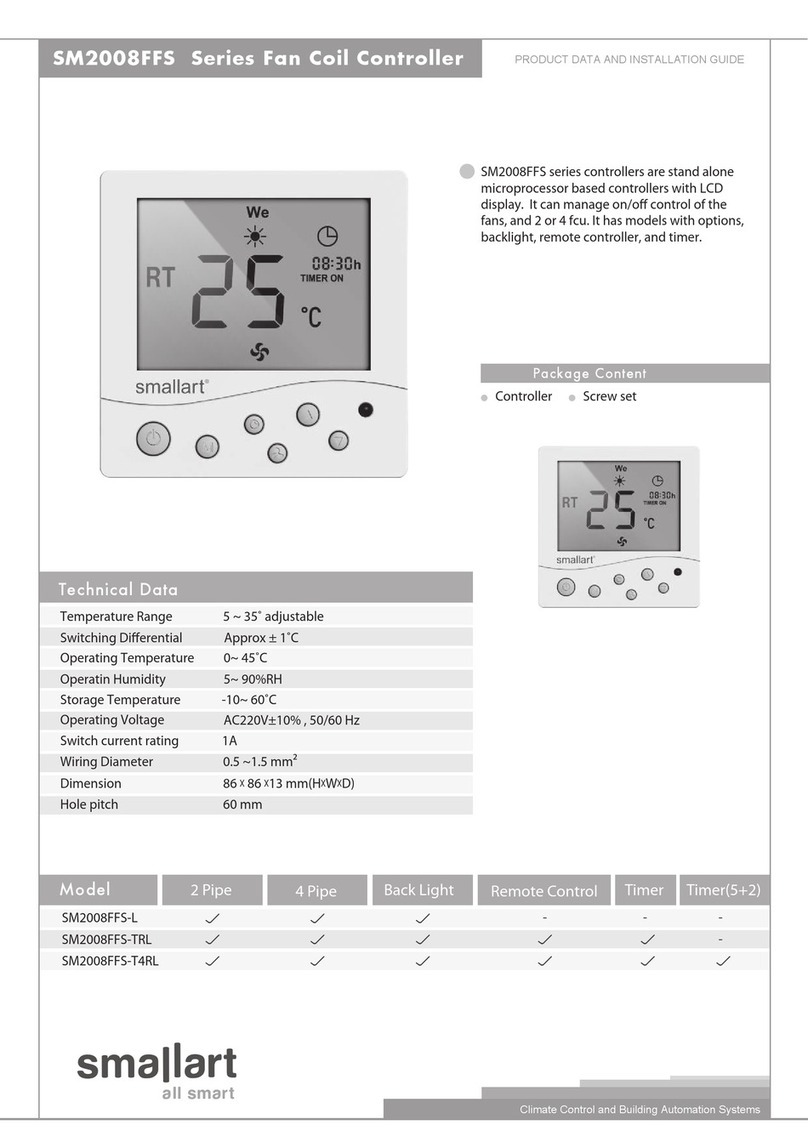
Smallart
Smallart SM2008FFS Series manual
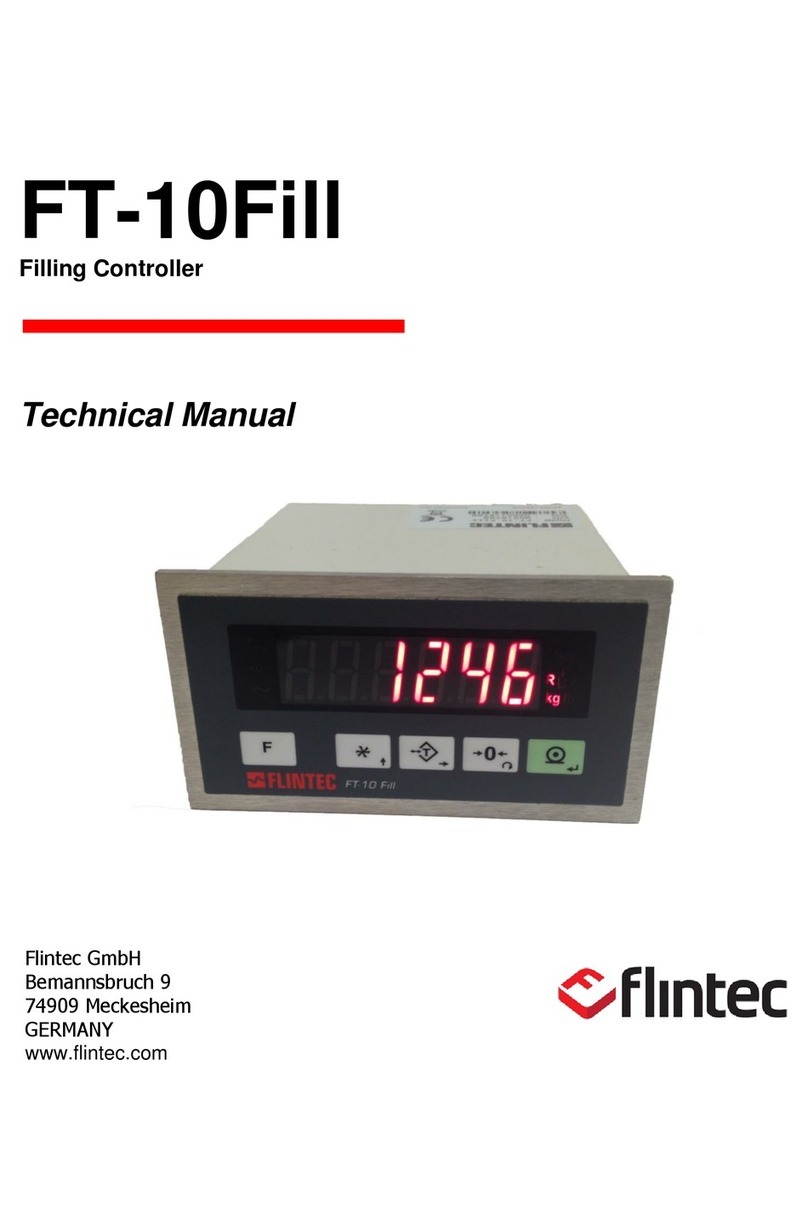
Flintec
Flintec FT-10Fill Series Technical manual

RKC INSTRUMENT
RKC INSTRUMENT CB100 Series Communication instruction manual

Burkert
Burkert ATEX 3004 Installation and operation manual
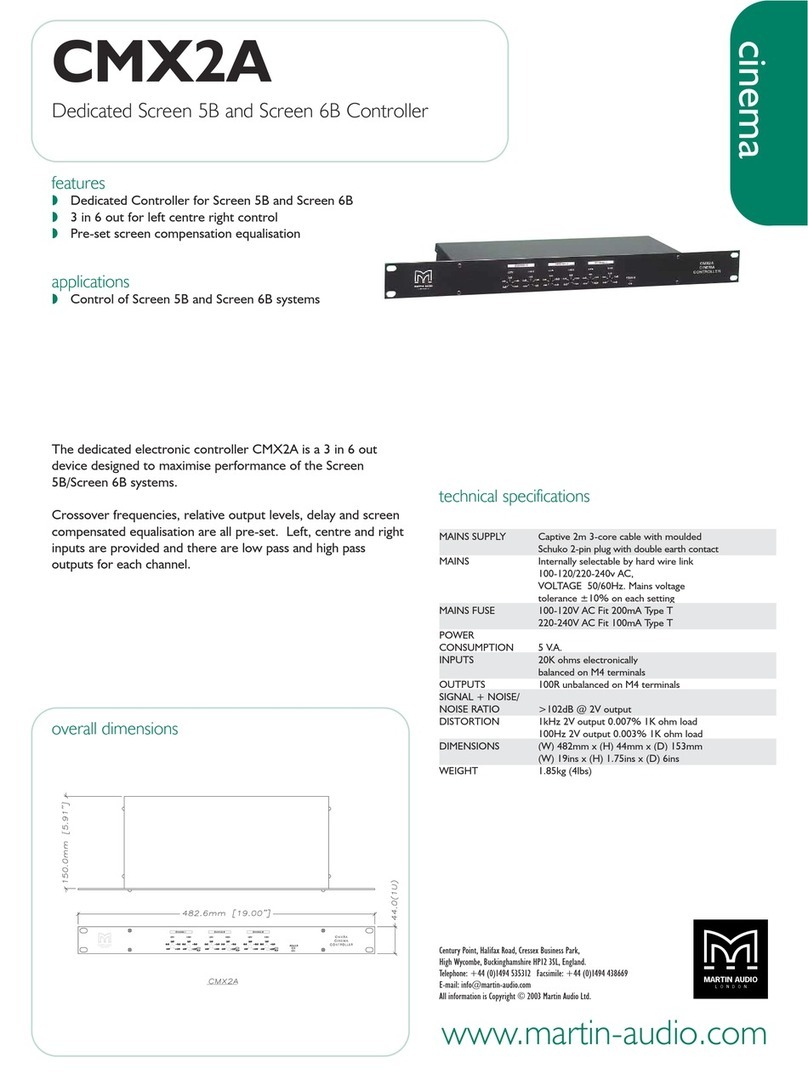
Martin Audio
Martin Audio CMX2A Specification sheet

Baker Hughes
Baker Hughes Masoneilan 31 Series instruction manual