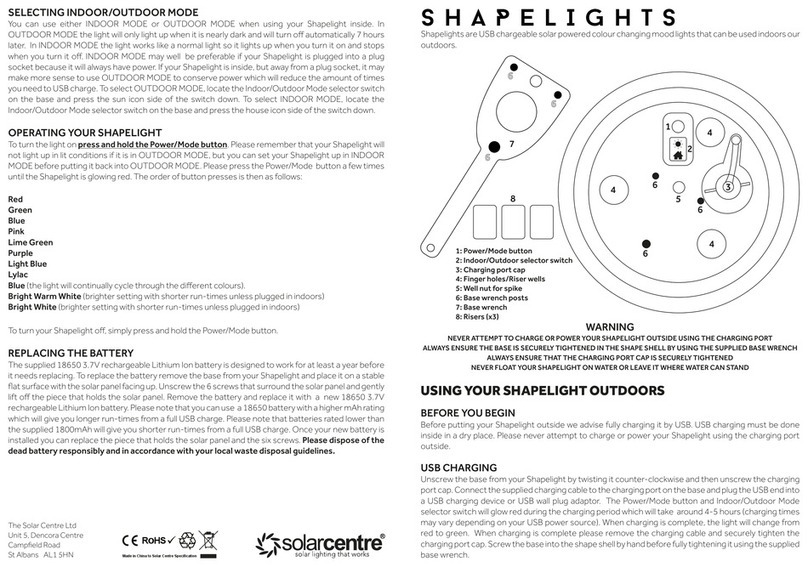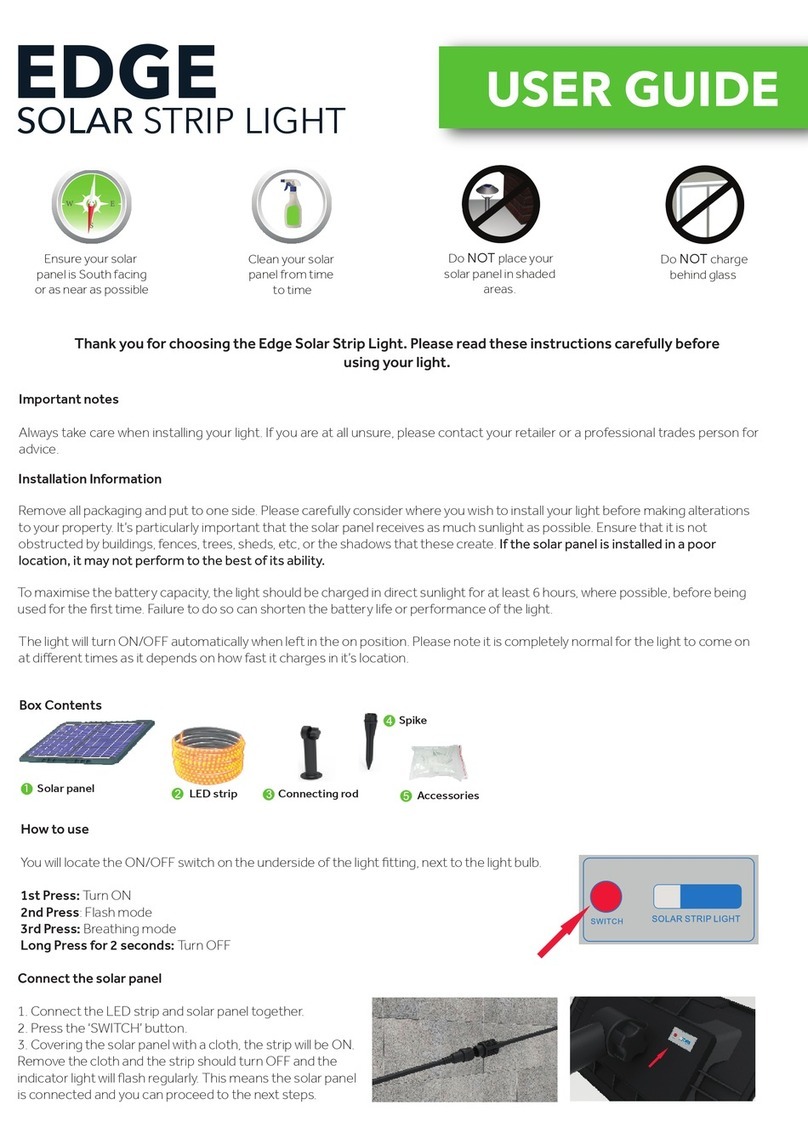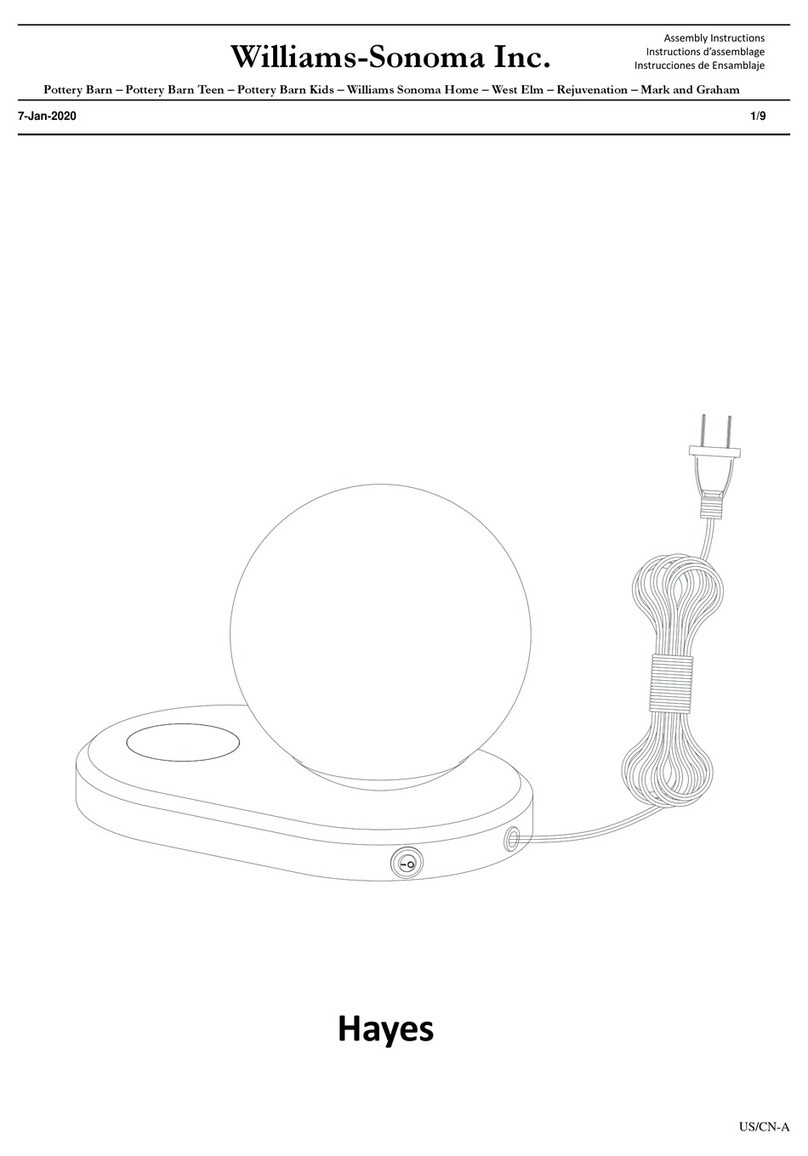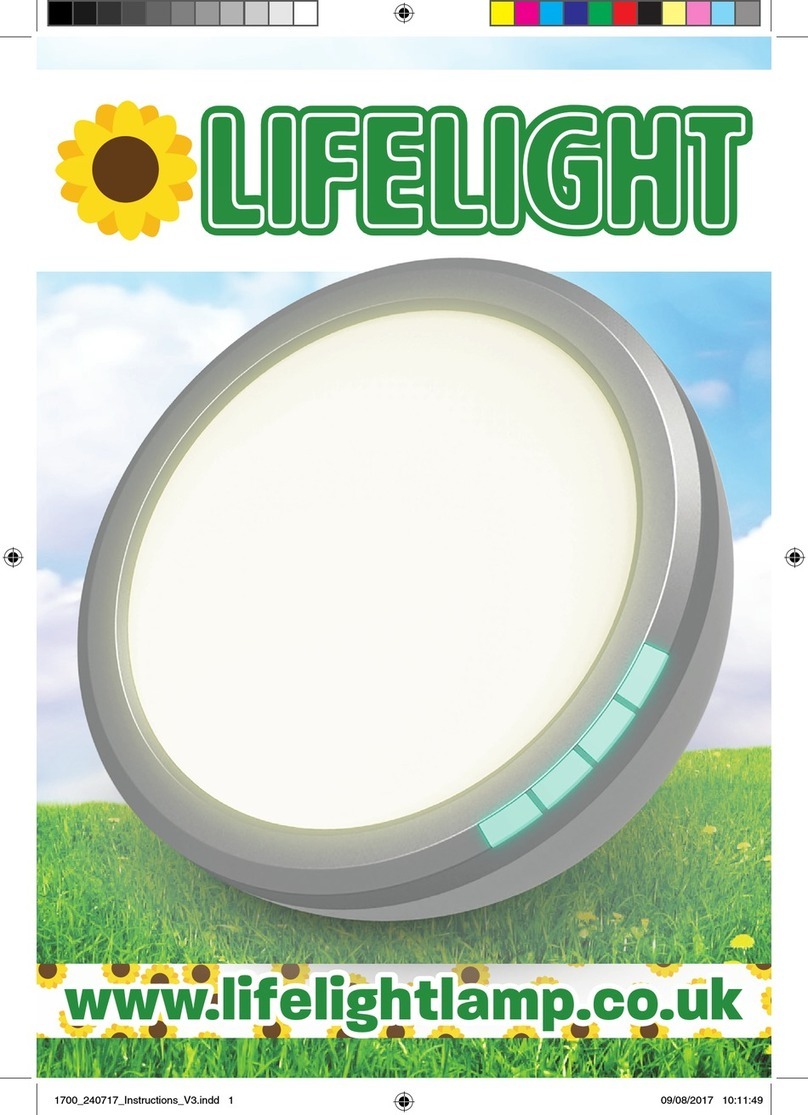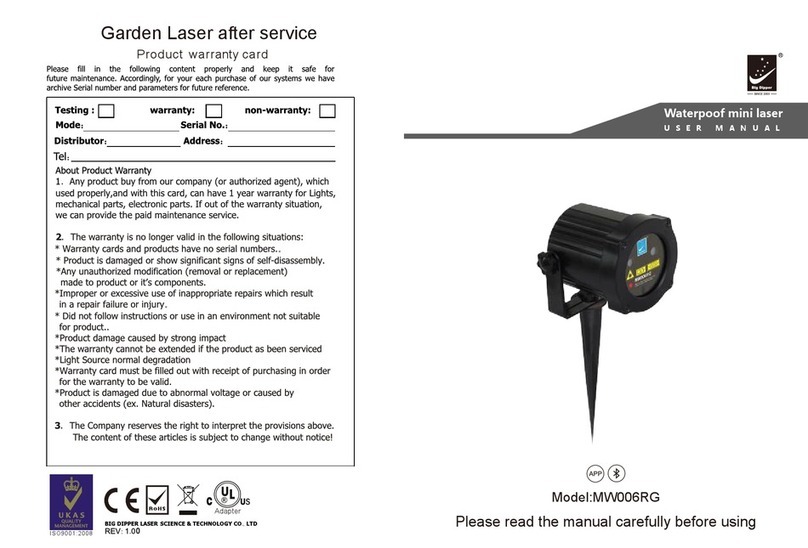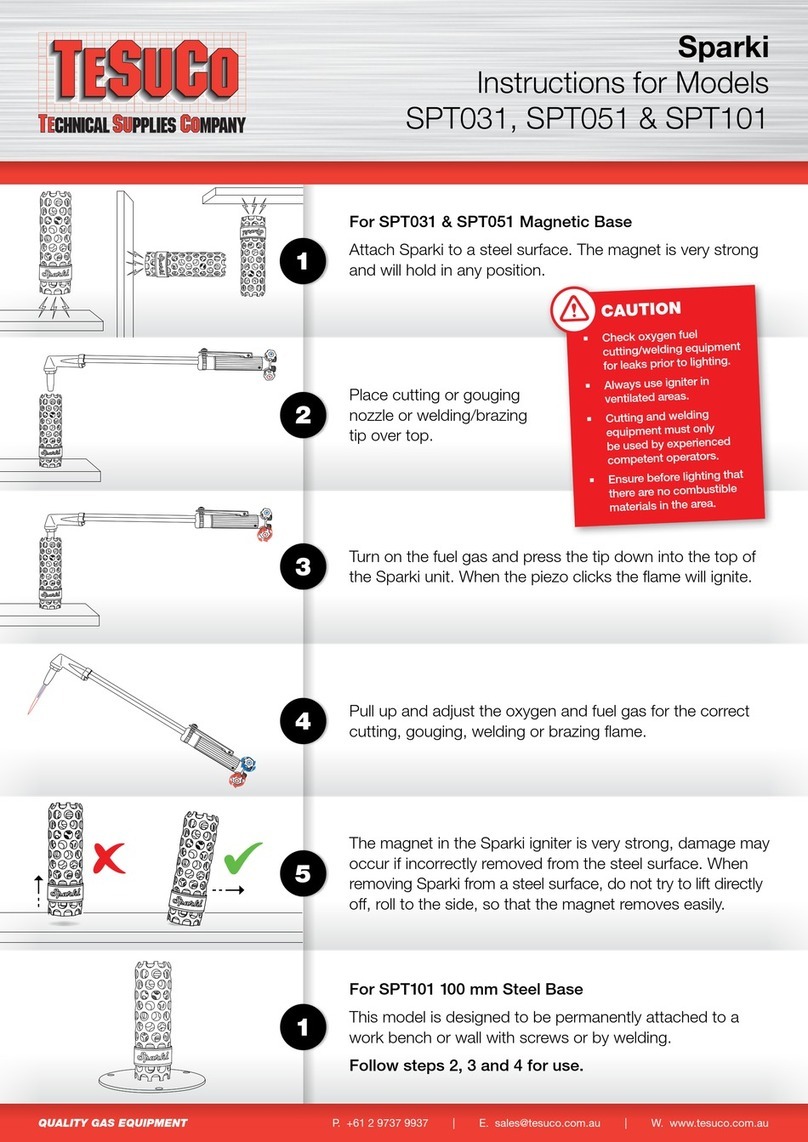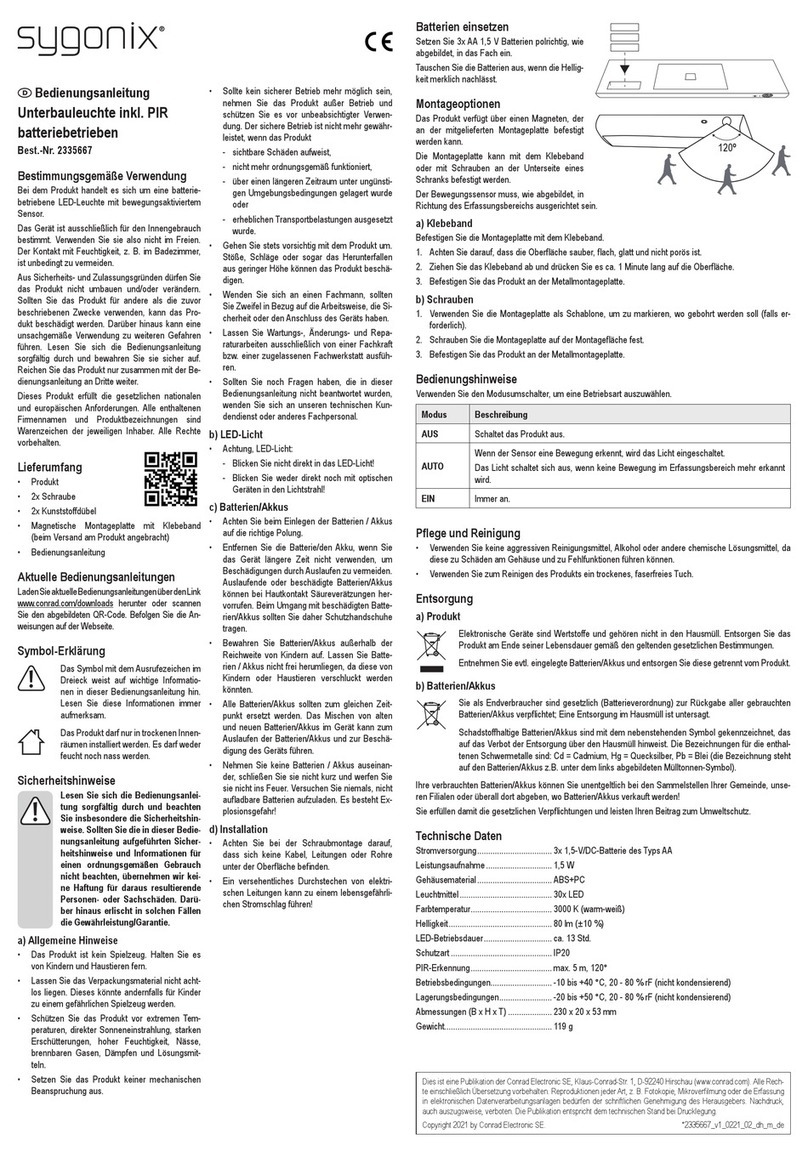solarcentre Lumify USB Solar Fairy Lights User manual

USB SOLAR FAIRY LIGHTS
MODE BUTTON
Pressing this button will cycle
through the different lighting
modes
BATTERY COMPARTMENT LID
Press and slide left to open the
battery compartment lid.
N.B Please only use 3.7v
18650 rechargeable batteries
with the positive end facing up.
POWER SWITCH
OFF: Lights will still charge, but
they will not come on.
S: Standard mode. Full brightness.
P: Powersaving mode.
The brightness of your lights is
reduced, but runtime is doubled.
In both Pand Smode your lights
will come on automatically at dusk
and turn off after 8 hours.
USB CHARGING PORT
Use the supplied USB lead to speed
charge your Lumify lights by plugging
it into a USB port on your computer,
or by using a USB wall plug adaptor
USB CHARGE INDICATOR LIGHT
This light will glow red during USB charge and turn
green once charging has completed.
N.B Do NOT leave your battery to charge unattended and disconnect
it from your USB charging device soon after the light turns green.
User Guide
Thank you for choosing our Lumify USB Solar Lights. Please read these instructions carefully before you begin
Box Contents
Solar panel, control tube (with battery installed), LED light string, stake mount, wall mount, USB charging cable and
fixings pack.
How Lumify work
During the day the sun’s rays are absorbed by the solar panel which sends that energy to the battery inside the control
tube where the energy is stored. After dark the battery powers the Lumify USB Solar Fairy Lights. Lumify have been
designed to work year-round using solar power alone, but you can also fully charge the battery quickly at any time by
using a USB charging device such as your computer or a USB wall plug adapter (see ‘USB charging’ below).
Before you begin
Although not essential, we thoroughly recommend fully charging your battery via USB before enjoying your lights for the
first time. If you do not have access to a USB charging device such as a computer or a USB wall plug adapter, we advise
leaving them to charge outside for 3 days prior to first use. During this initial charge up period please ensure that your
Lumify lights are switched off (see diagram below) and that the solar panel is connected to the control tube.
USB charging
See diagram below. To USB charge the battery simply unscrew the cap on the control tube, insert the smaller end of the
supplied USB cable into the USB charging port on the control tube and the large end into a USB wall plug adapter or a
USB port on your computer. Please note that your computer needs be powered on during USB charging. Initially, the
USB charge indicator light will glow red, but it will change to green once the battery is fully charged. The battery in a 100
LED set will take up to 4 hours to fully charge via USB. The battery in a 300 LED set will take up to 5 hours to fully charge
via USB. N.B Please do NOT leave your Lumify to charge unattended for longer than a few hours and disconnect the
control tube from your USB charging device soon after the light turns green.
Control tube layout
Once you have placed your lights indoors connect the LED light string to the control tube as outlined above. Now
connect the supplied USB cable to the control tube and plug the other end into a USB wall plug adapter. You can now use
the Lumify power and mode switches (see control tube layout diagram) to control the lights.
N.B. It is extremely important that you remove the battery from the control tube when using the lights indoors. If the
battery is not removed it will continually charge via your USB power source which will damage the battery and may
present a serious fire hazard.
Removing the solar panel is necessary if you plan to use Lumify indoors because the solar panel contains the light
sensor that controls when Lumify turn on and off automatically outdoors. Lumify will not operate indoors if the solar
panel is connected and there are lights on in the room.
Replacing the battery
The supplied 18650 3.7V rechargeable Lithium Ion battery is designed to work for at least a year before it needs
replacing. If you are experiencing issues within the first year of owning your lights it is unlikely that replacing the battery
will resolve the problem (please see troubleshooting). When it is time to replace your battery remove the cap from your
control tube, locate the battery compartment lid, press down on the lid and slide it left and release. The contact spring
will push the battery up so it can be removed easily. Please dispose of the dead battery responsibly and in accordance
with your local waste disposal guidelines.
Trouble Shooting
My lights are on but it isn’t dark
Your Lumify USB Solar Fairy Lights have a twilight sensor in the solar panel that tells them when it is dark enough to turn
on. If your lights are coming on during the day by themselves this may suggest that the panel thinks it is dark when it isn’t.
This can happen in unusually dark weather conditions, but usually it is a sign that the solar panel is positioned in a heavily
shaded location. Please rethink your solar panel location or remove objects obstructing light from reaching the solar
panel.
My lights worked for the first few nights and then stopped working
Usually Lumify USB Solar Fairy Lights come partially charged so they will work for a few nights without receiving a fresh
charge from the sun or by USB. If the lights stop working after a few nights then it is likely that they have not received a
fresh charge during the first few days. Firstly you will need to improve your solar panel location (see page 2). Once you
have done that USB charge your lights (see page 1) and try them again,. If you don't have access to a USB charging
device, switch the lights off by using the switch on the control tube and leave them off for a minimum of 3 days to allow
the battery to fully charge.
I can not get my lights to turn on and they never have
1. Please start by checking that your lights are switched on by examining the switch in the control tube.
2. Remember that Lumify USB Solar Fairy Lights will only come on after dark if the solar panel is connected.
3. If it is dark and they are not coming on there might be a nearby light interfering with the twilight sensor. This could be
nearby streetlights or lights coming from inside our outside your property or a neighbouring property. To check this
simply disconnect the solar panel connector form the control tube. If the lights come on reconnect the solar panel to the
control tube and adjust the angle of the solar panel to avoid the light that is causing the interference.
4. Usually our Lumify USB Solar Fairy Lights come partially charged, but this isn’t always the case. Please USB charge
your lights (see page 1) and try them again,. If you don't have access to a USB charging device, switch the lights off by
using the switch on the control tube and leave them off for a minimum of 3 days to allow the battery to fully charge.
RoHSü
Ma
de in China

Positioning your solar panel
Before positioning your Lumify solar panel please think very carefully about the location you intend to put it in. Lumify
can be charged quickly via USB so they can work in locations that get little or no sunlight, but a good solar panel location
will mean you will hardly ever need to rely USB charging. Panels that are mounted higher up in a south, south-east or
south-west facing locations always perform best. Always try to avoid shaded areas that are obstructed by buildings,
trees, fences, sheds, bushes or the shadows that these create. Please remember that there is 2m of cable between
your solar panel and control tube and a further 2m of cable between your control tube and the first LED bulb.
Stake mounting your solar panel
Before attempting to push the stake into the ground, please ensure that the solar panel is not attached and that the
ground is not too hard. Any damage caused to your solar panel as a result of attempting to drive into hard ground is not
covered by your warranty. If the ground is too hard, pour water on the desired area to soften the ground and make a hole
using a strong metal object before driving your stake into that hole. Almost all of the stake needs to be under ground
with only the piece above the ridge being above ground. Once that is done gently twist the solar panel shaft onto the top
piece and then attach the solar panel.
Wall, fence or deck mounting your solar panel
Attach the wall mount to your wall, fence or decking using the supplied screws and screw-plugs. Once your wall mount
is in place, locate your solar panel and attach it to the mount.
Vertical and horizontal tilt
Your Lumify solar panel can be tilted horizontally and vertically to achieve the perfect angle to catch most of the sun. To
make vertical adjustments loosen off the thumb screw that attaches the solar panel to the solar panel mount and adjust
the tilt angle. Once you are happy tighten up the thumb screw. To make horizontal adjustments simply tilt the solar panel
into the desired angle and it will stay in place. If it does not hold firm, tighten up the two screws either side of the ball joint
on the underside of the solar panel.
Positioning your control tube
The Lumify control tube offers an extremely high level of waterproofing so long as the screw cap and the two
connectors (solar panel connector and LED light string connector) have been fully tightened. Within reason you can
position your control tube anywhere within two meters of your solar panel and two meters of the first LED bulb on the
light string. It is recommended that you use the hoop on the top of the control tube cap to secure or hang it from
something above ground level, but you can rest the tube on the ground so long as it is not at risk of being submerged in
standing water.
SOLAR PANEL
CONTROL TUBE
LED LIGHT STRING
Lumify is a 3 piece system consisting of the LED light
string, control tube and solar panel. The solar panel is
connected to control tube by a 2m cable and there is
2m of cable between the control tube and the first LED
bulb on the light string.
Setting up your lights Connecting your solar panel to the control tube
Now that your solar panel is installed it is time to connect it to the control tube. Start by rotating the control tube so that
the Lumify logo is facing you. Connect the solar panel lead into the right hand socket on the control tube and then fully
tighten the valve. Please note that the connector can only go into the socket on the control tube one way so please
make sure you have checked the connector alignment before you attempt to connect it.
Placing your lights
Before you begin placing your lights, please make sure that the connector on the LED light string will be within reach of
the control tube once you have placed your lights in your intended location.
N.B. Putting too much stress on your LED light string or solar panel cable can significantly reduce Lumify’s life
expectancy. Always ensure that there is some slack on the solar panel cable and LED light string. Never have the
control tube dangling unsupported from the end of the solar panel cable or LED light string. If you plan to wind your
LED light string around trees do not wind the string too tightly as the diameter of the tree trunk will increase as it
grows which will stress the string over time. Failure to follow this guidance may invalidate your warranty.
Connecting your LED light string to the control tube
Once you have finished placing your lights it is time to connect the LED light string to the control tube. Start by rotating
the control tube so that the Lumify logo is facing you. Connect the LED string lead into the left hand socket on the
control tube and then fully tighten the valve. Please note that the connector can only go into the socket on the control
tube one way so please make sure you have checked the connector alignment before you attempt to connect it.
Operating Instructions
Lumify USB Solar Fairy Lights are fully automatic so once turned on they will come on automatically at night and turn off
automatically after 8 hours unless you turn them off at the switch. To turn your solar lights on simply slide the power
switch on the control tube to either ‘S’ (Standard) or ‘P’ (Powersaving) mode.
Powersaving Mode
Powersaving mode is for those that don’t have a great solar panel location available and aren’t able to USB charge.
Lumify’s advanced Powersaving mode reduces brightness slightly which doubles the runtime of the lights each night. To
select Powersaving mode slide the power switch in the control tube to the ‘P’ position. In Standard mode (’S’) the lights
will operate at full brightness.
Lighting Modes:
There are 8 modes available on your Lumify USB Solar Fairy Lights which includes flashing and alternating sequences as
well as steady on where all lights stay on all the time. To change modes simply press the Mode button on the control tube
(please see control tube layout). Once you have selected your favorite mode Lumify will remember it and come on it that
mode automatically each night.
Water Ingress:
Lumify offers an exceptionally high level of protection against water ingress, but this protection is not unlimited. Always
ensure that the control tube cap , solar panel cable and LED string connectors have been fully tightened to the control
tube. Always avoid placing your control tube, solar panel or LED string in areas where they will be in constant contact with
water. Failure to follow this guidance may invalidate your warranty.
Indoor use
Lumify USB Solar Lights can be used inside as well as outside. To use your lights indoors simply unscrew the cap on the
control tube and remove the battery by pressing down on the battery compartment lid and sliding it left. Once the
battery has been removed close the battery compartment lid. Now disconnect the solar panel and store this safely with
the battery and the control tube cap which you will not need when using Lumify inside.
Other solarcentre Lighting Equipment manuals
Popular Lighting Equipment manuals by other brands

Saxby Lighting
Saxby Lighting Odyssey Spike Instruction leaflet
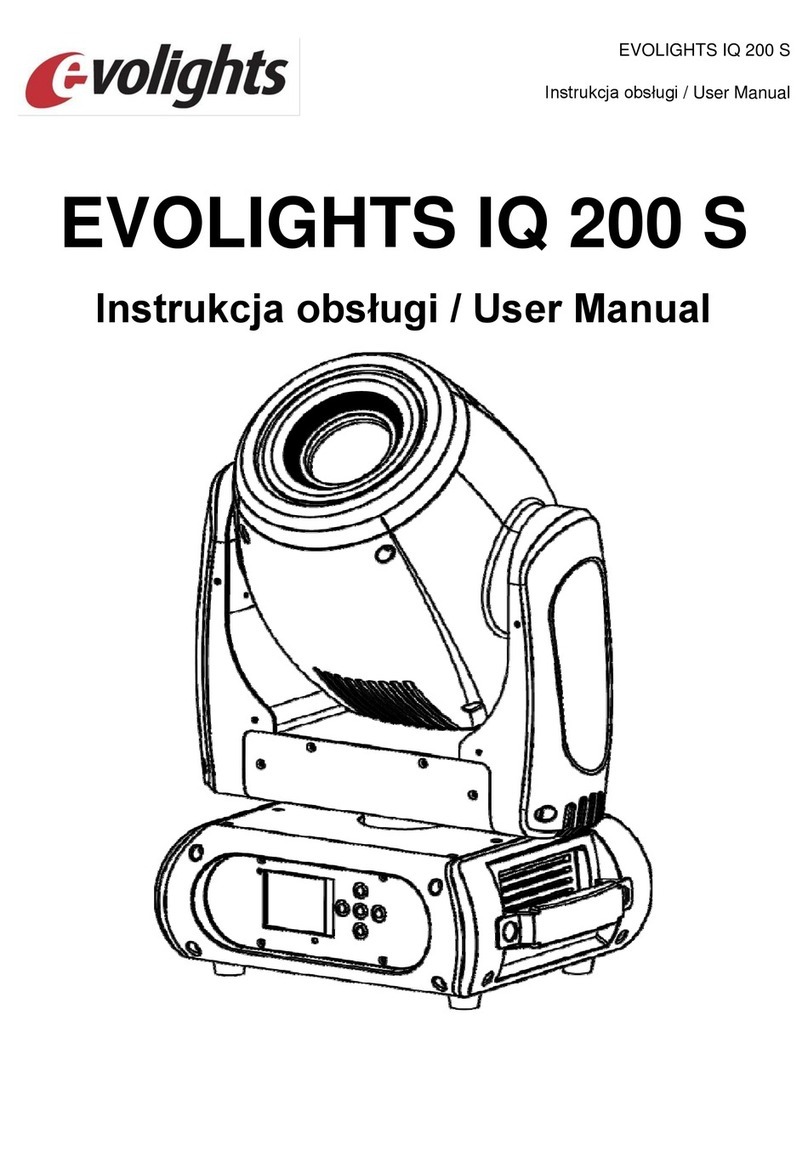
Evolights
Evolights IQ 200 S user manual

Home Accents Holiday
Home Accents Holiday TY315-1314 Assembly instructions

Gama Sonic
Gama Sonic 130010 instruction manual

CircuPool
CircuPool RJ-Classic Series Installation and operation guide
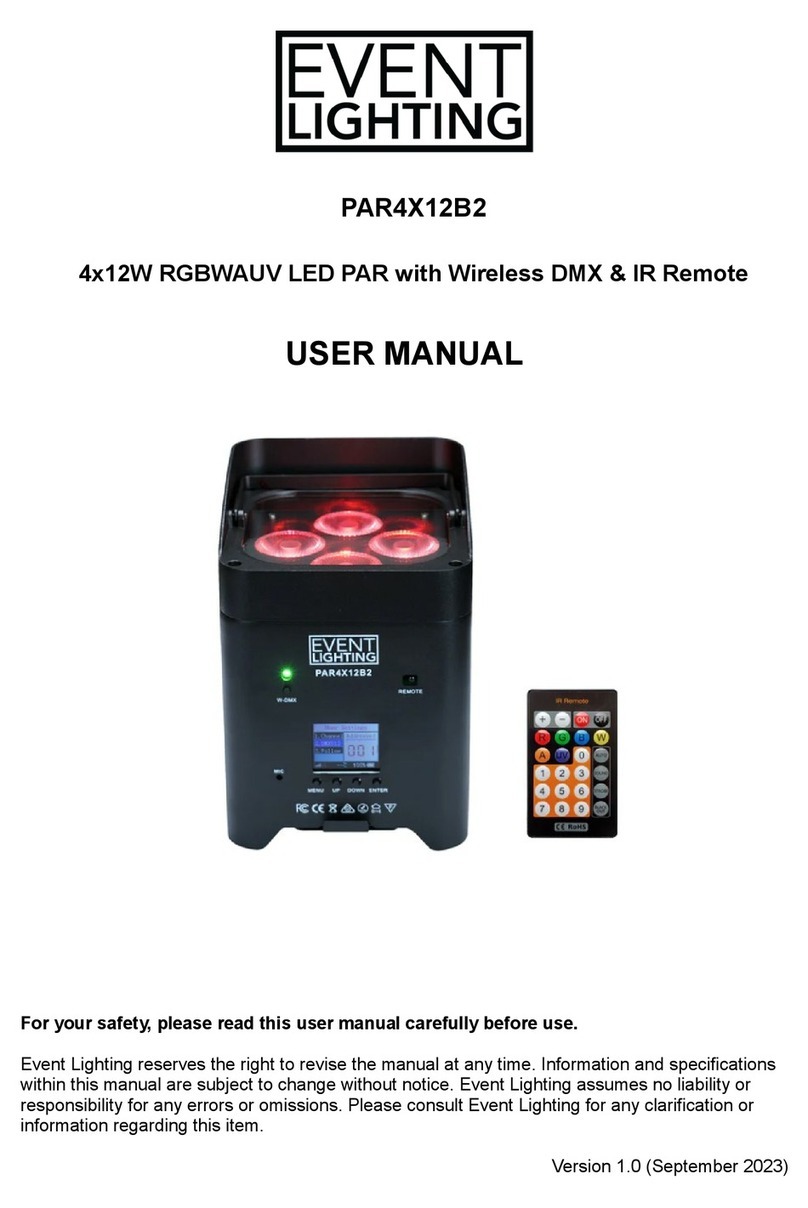
Event Lighting
Event Lighting PAR4X12B2 user manual