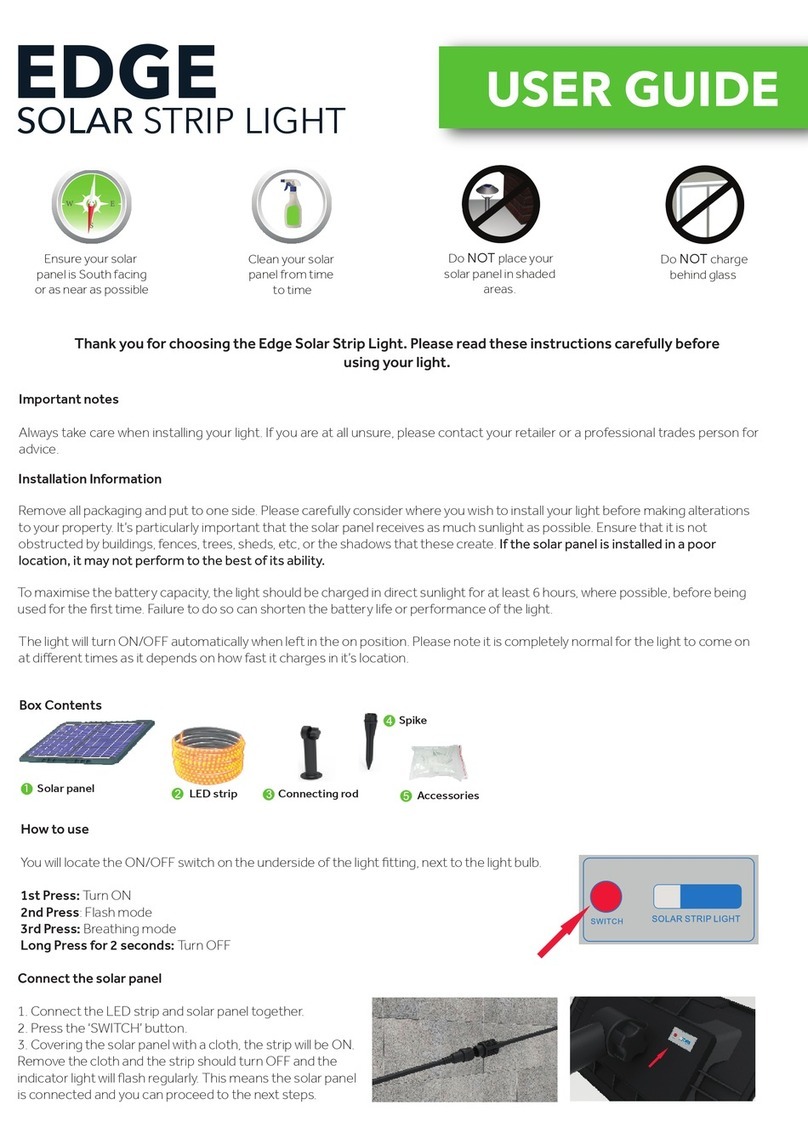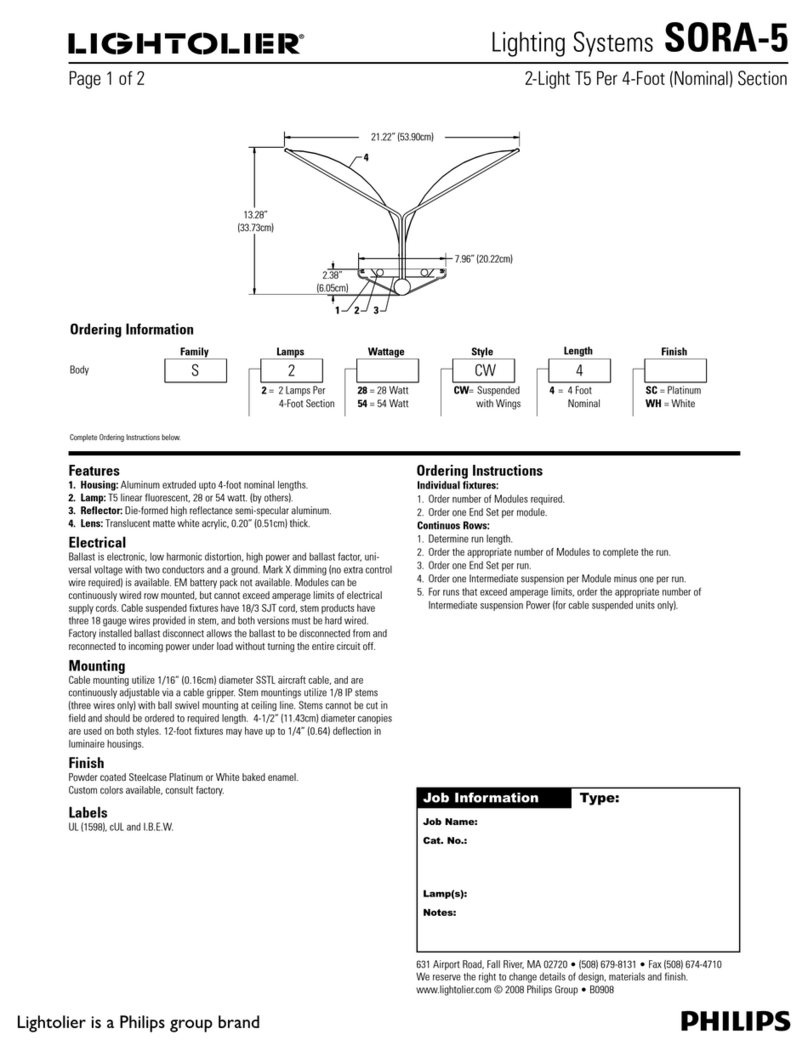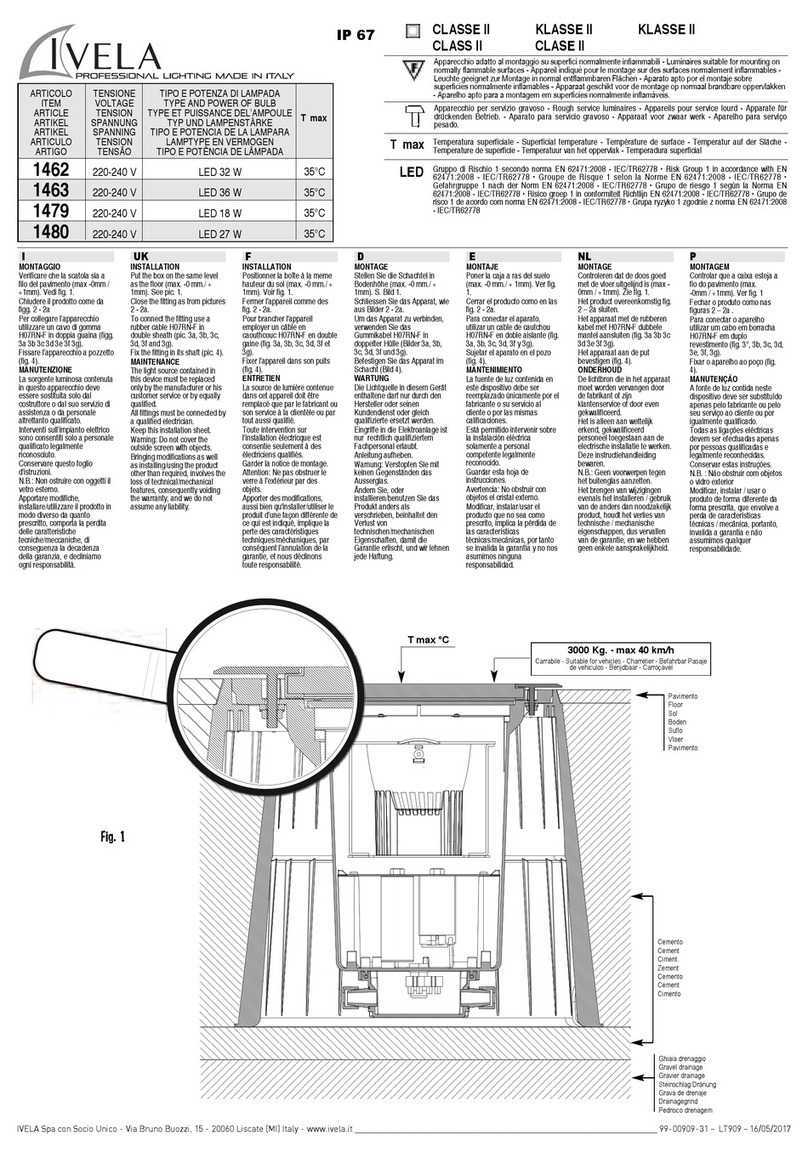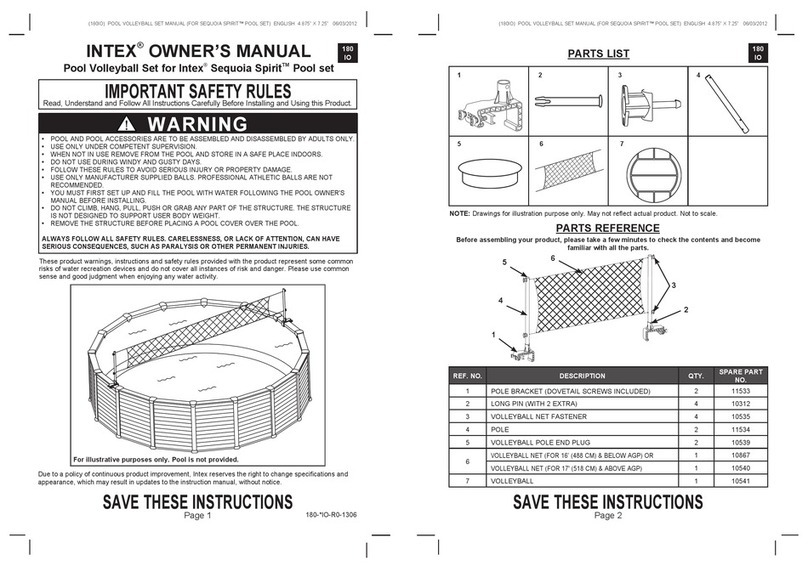solarcentre ShapeLights User manual

WARNING
NEVER ATTEMPT TO CHARGE OR POWER YOUR SHAPELIGHT OUTSIDE USING THE CHARGING PORT
ALWAYS ENSURE THE BASE IS SECURELY TIGHTENED IN THE SHAPE SHELL BY USING THE SUPPLIED BASE WRENCH
ALWAYS ENSURE THAT THE CHARGING PORT CAP IS SECURELY TIGHTENED
NEVER FLOAT YOUR SHAPELIGHT ON WATER OR LEAVE IT WHERE WATER CAN STAND
USING YOUR SHAPELIGHT OUTDOORS
BEFORE YOU BEGIN
Before putting your Shapelight outside we advise fully charging it by USB. USB charging must be done
inside in a dry place. Please never attempt to charge or power your Shapelight using the charging port
outside.
USB CHARGING
Unscrew the base from your Shapelight by twisting it counter-clockwise and then unscrew the charging
port cap. Connect the supplied charging cable to the charging port on the base and plug the USB end into
a USB charging device or USB wall plug adaptor. The Power/Mode button and Indoor/Outdoor Mode
selector switch will glow red during the charging period which will take around 4-5 hours (charging times
may vary depending on your USB power source). When charging is complete, the light will change from
red to green. When charging is complete please remove the charging cable and securely tighten the
charging port cap. Screw the base into the shape shell by hand before fully tightening it using the supplied
base wrench.
1: Power/Mode button
2: Indoor/Outdoor selector switch
3: Charging port cap
4: Finger holes/Riser wells
5: Well nut for spike
6: Base wrench posts
7: Base wrench
8: Risers (x3)
4
4
4
6
6
6
5
3
1
2
Shapelights are USB chargeable solar powered colour changing mood lights that can be used indoors our
outdoors.
7
8
SELECTING INDOOR/OUTDOOR MODE
You can use either INDOOR MODE or OUTDOOR MODE when using your Shapelight inside. In
OUTDOOR MODE the light will only light up when it is nearly dark and will turn off automatically 7 hours
later. In INDOOR MODE the light works like a normal light so it lights up when you turn it on and stops
when you turn it off. INDOOR MODE may well be preferable if your Shapelight is plugged into a plug
socket because it will always have power. If your Shapelight is inside, but away from a plug socket, it may
make more sense to use OUTDOOR MODE to conserve power which will reduce the amount of times
you need to USB charge. To select OUTDOOR MODE, locate the Indoor/Outdoor Mode selector switch
on the base and press the sun icon side of the switch down. To select INDOOR MODE, locate the
Indoor/Outdoor Mode selector switch on the base and press the house icon side of the switch down.
OPERATING YOUR SHAPELIGHT
To turn the light on press and hold the Power/Mode button. Please remember that your Shapelight will
not light up in lit conditions if it is in OUTDOOR MODE, but you can set your Shapelight up in INDOOR
MODE before putting it back into OUTDOOR MODE. Please press the Power/Mode button a few times
until the Shapelight is glowing red. The order of button presses is then as follows:
Red
Green
Blue
Pink
Lime Green
Purple
Light Blue
Lylac
Blue (the light will continually cycle through the different colours).
Bright Warm White (brighter setting with shorter run-times unless plugged in indoors)
Bright White (brighter setting with shorter run-times unless plugged in indoors)
To turn your Shapelight off, simply press and hold the Power/Mode button.
REPLACING THE BATTERY
The supplied 18650 3.7V rechargeable Lithium Ion battery is designed to work for at least a year before
it needs replacing. To replace the battery remove the base from your Shapelight and place it on a stable
flat surface with the solar panel facing up. Unscrew the 6 screws that surround the solar panel and gently
lift off the piece that holds the solar panel. Remove the battery and replace it with a new 18650 3.7V
rechargeable Lithium Ion battery. Please note that you can use a 18650 battery with a higher mAh rating
which will give you longer run-times from a full USB charge. Please note that batteries rated lower than
the supplied 1800mAh will give you shorter run-times from a full USB charge. Once your new battery is
installed you can replace the piece that holds the solar panel and the six screws. Please dispose of the
dead battery responsibly and in accordance with your local waste disposal guidelines.
RoHS
Made in China to Solar Centre Specification
The Solar Centre Ltd
Unit 5, Dencora Centre
Campfield Road
St Albans AL1 5HN

A full USB charge will enable your Shapelight to work for up to 60 hours in static colour or colour changing
mode. In OUTDOOR MODE the Shapelight will turn off automatically after 7 hours, so a full USB charge
will give you 8 nights runtime in static colour or colour changing mode without any help from the sun.
Please note that the bright white and bright warm white settings are significantly brighter than the
colour modes so run-times are reduced to 19 hours from a full USB charge.
SELECTING OUTDOOR MODE
Locate the Indoor/Outdoor selector switch on the base and press the sun icon side of the switch down
to engage OUTDOOR MODE. In OUTDOOR MODE your Shapelight is configured to work from solar
charging alone. In OUTDOOR MODE the brightness of your Shapelight is reduced by 20% (compared to
INDOOR MODE) and your Shapelight will only light up when it gets dark before turning off automatically
7 hours later. These features conserve power enabling your Shapelight to work longer from solar power
alone reducing the need for USB charging..
POSITIONING YOUR SHAPELIGHT
Positioning is key if you plan to rely on solar charging. Shapelights placed in north facing or shaded
locations will struggle to charge (particularly in winter), but that is not the fault of the product. Shapelights
in unshaded south facing locations will always perform best and will require USB charging less often.
Location is not important if you plan to use your Shapelight occasionally or you are happy to USB charge
when required.
USING THE STAKE
Your Shapelight comes supplied with a stake so you can stake it into lawns, flowerbeds or planters. Please
take care when staking your Shapelight into hard ground and never attempt to do this with the stake
attached to the Shapelight before preparing a hole. Any damage caused to the stake or Shapelight as a
result of attempting to drive them into hard ground is not covered by your warranty. If the ground is too
hard, pour water on the desired area to soften it and make a hole using a strong metal object before
driving your stake into that hole. Once the stake is in place, you can remove it, screw it into the Shapelight
and then carefully push it into the pre-prepared hole.
WATERPROOFING
Your Shapelight is rated IP67 and offers a high level of ingress protection, but that protection is not
unlimited. In order for your Shapelight to be fully protected the base must be fully secured into the
Shapelight and tightened using the base wrench. The power port cap must also be fully tightened. Your
Shapelight must not be placed in or on water or left in places where water can stand. Your Shapelight
comes supplied with 3 risers which you can insert into the 3 riser wells if need be. This will raise the
Shapelight off the ground by about a centimetre and give the base a bit more protection from damp
surfaces. Failure to follow these instructions will invalidate your warranty.
NEARBY LIGHTS AFTER DARK
In OUTDOOR MODE your Shapelight will turn on automatically at dusk and turn off automatically after 7
hours. Please note that your Shapelight will not illuminate if it is in OUTDOOR MODE and there are
nearby lights shining too close to it after dark.
WINTER PERFORMANCE
In winter your Shapelight should work for around 3-5 nights from a single USB charge, but this will depend
on your location and the weather. There will be periods in winter where solar lights will struggle to charge
at all.
OPERATING YOUR SHAPELIGHT
To turn the light on press and hold the Power/Mode button. Please remember that your Shapelight will
not light up in lit conditions if it is in OUTDOOR MODE, but you can set your Shapelight up in INDOOR
MODE before putting it outside in OUTDOOR MODE. Please press the Power/Mode button a few times
until the Shapelight is glowing red. The order of button presses is then as follows:
Red
Green
Blue
Pink
Lime Green
Purple
Light Blue
Lylac
Blue (the light will continually cycle through the different colours).
Bright Warm White (brighter setting with shorter run-times unless plugged in indoors)
Bright White (brighter setting with shorter run-times unless plugged in indoors)
To turn your Shapelight off, simply press and hold the Power/Mode button. Please note that the solar
panel in your Shapelight will still charge outside even if the light is switched off.
USING YOUR SHAPELIGHT INDOORS
Please note that the solar panel in your Shapelight will not charge effectively indoors behind glass or
under artificial light.
BEFORE YOU BEGIN
If you plan to use your Shapelight near a plug socket, you can use the supplied USB cable along with a
USB wall plug adaptor (not supplied) to power your light from the mains. If you plan to use your light away
from a plug socket, you will need to USB charge your Shapelight before first use and then as required.
USB CHARGING
It is not necessary to remove the base from the Shapelight to USB charge it, but it maybe preferable.
Unscrew the base from your Shapelight by twisting it counter-clockwise and then unscrew the charging
port cap. Connect the supplied charging cable to the charging port on the base and plug the USB end
into a USB charging device or USB wall plug adaptor. The Power/Mode button and Indoor/Outdoor Mode
selector switch will glow red during the charging period which will take around 4-5 hours (charging times
may vary depending on your USB power source). When charging is complete, the light will change from
red to green. When charging is complete please remove the charging cable and securely tighten the
charging port cap. Screw the base into the shape shell by hand before fully tightening it using the
supplied base wrench.
A full USB charge will enable your Shapelight to work for up to 50 hours in static colour or colour changing
mode. Please note that the bright white and bright warm white settings are significantly brighter
than the colour modes so run-times are reduced to 16 hours from a full USB charge.
POWERING YOUR SHAPELIGHT FROM THE MAINS
You can power your Shapelight from the mains and operate it like a normal light by using the supplied USB
cable along with a USB wall plug adaptor (not supplied). Unscrew charging port cap on the underside of
the base and connect the supplied charging cable and plug the USB end into a USB wall plug adaptor.
Please insert the 3 risers into the riser wells on the underside of the base to raise your Shapelight off the
ground to allow space for the cable to pass under the light.
WARNING
NEVER ATTEMPT TO CHARGE OR POWER YOUR SHAPELIGHT OUTSIDE USING THE CHARGING PORT
ALWAYS ENSURE THE BASE IS SECURELY TIGHTENED IN THE SHAPE SHELL BY USING THE SUPPLIED BASE WRENCH
ALWAYS ENSURE THAT THE CHARGING PORT CAP IS SECURELY TIGHTENED
NEVER FLOAT YOUR SHAPELIGHT ON WATER OR LEAVE IT WHERE WATER CAN STAND
USING YOUR SHAPELIGHT OUTDOORS
BEFORE YOU BEGIN
Before putting your Shapelight outside we advise fully charging it by USB. USB charging must be done
inside in a dry place. Please never attempt to charge or power your Shapelight using the charging port
outside.
USB CHARGING
Unscrew the base from your Shapelight by twisting it counter-clockwise and then unscrew the charging
port cap. Connect the supplied charging cable to the charging port on the base and plug the USB end into
a USB charging device or USB wall plug adaptor. The Power/Mode button and Indoor/Outdoor Mode
selector switch will glow red during the charging period which will take around 4-5 hours (charging times
may vary depending on your USB power source). When charging is complete, the light will change from
red to green. When charging is complete please remove the charging cable and securely tighten the
charging port cap. Screw the base into the shape shell by hand before fully tightening it using the supplied
base wrench.
Other solarcentre Lighting Equipment manuals
Popular Lighting Equipment manuals by other brands

Home Accents Holiday
Home Accents Holiday 21RT3062114 Assembly instructions

STEINEL
STEINEL DL Vario Quattro LED Information

Lighttoys
Lighttoys Visual Poi Mini user manual
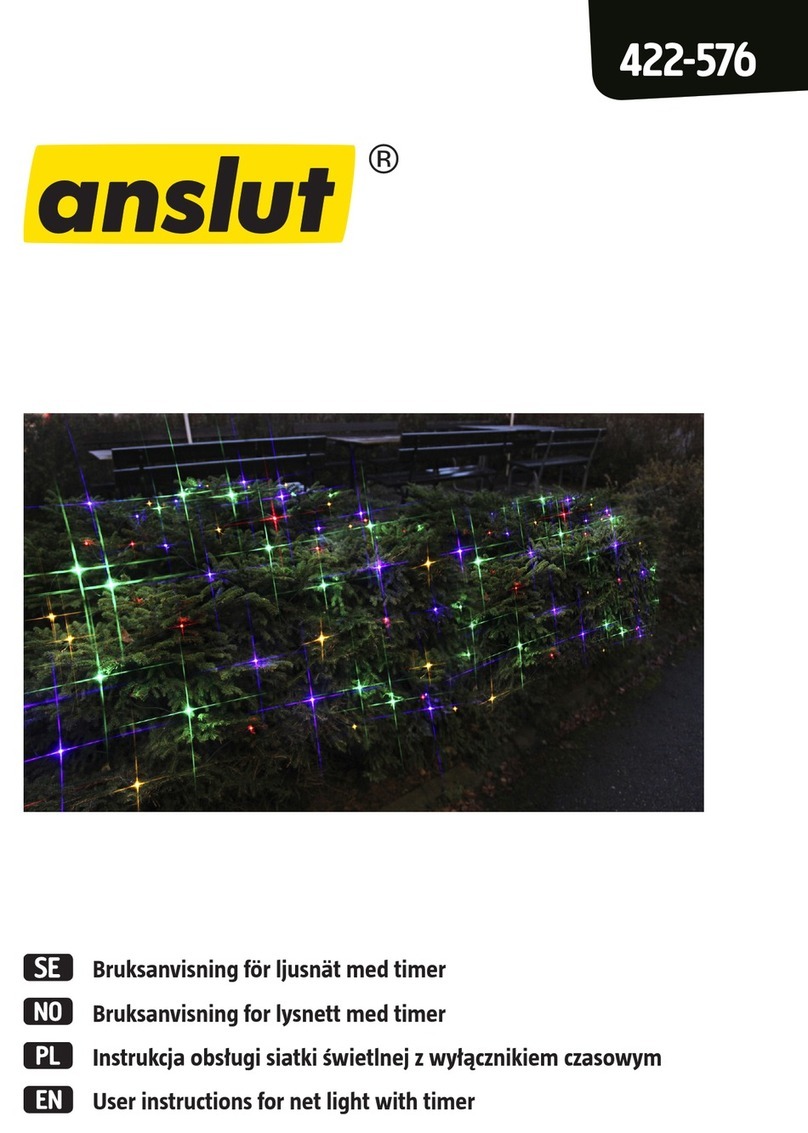
Ansult
Ansult 422-576 User instructions
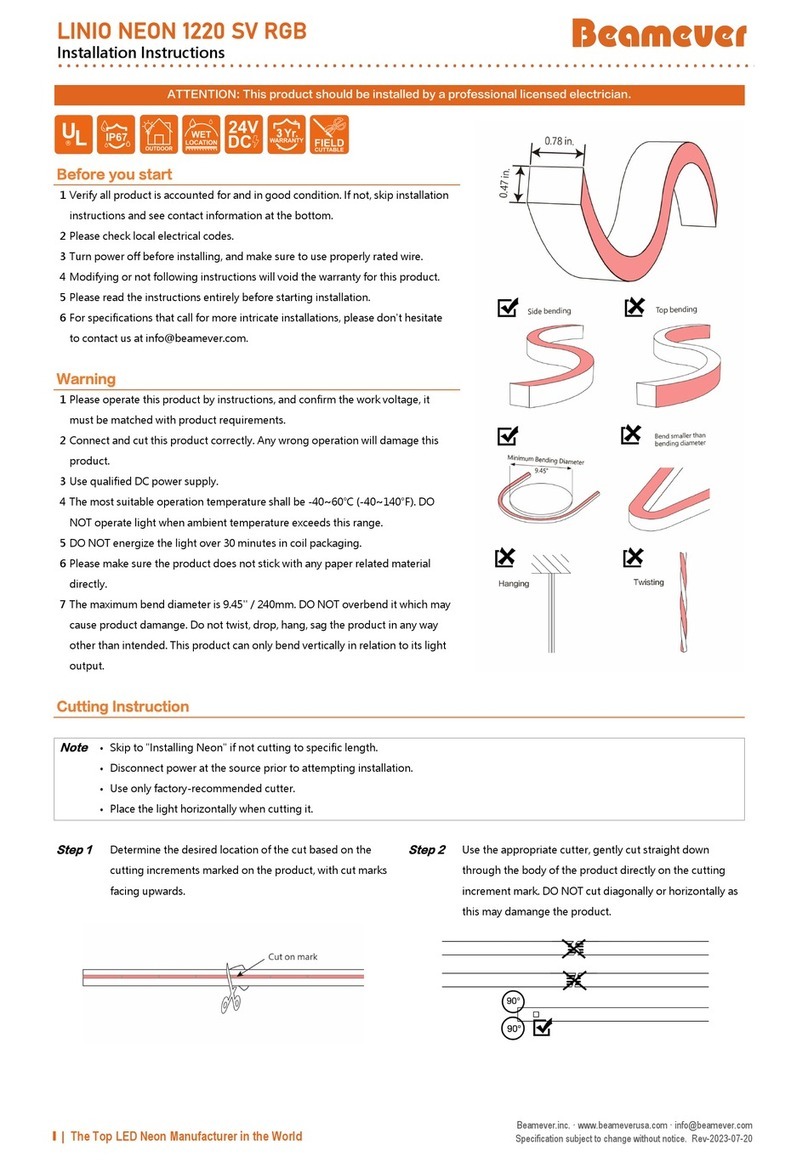
Beamever
Beamever LINIO NEON 1220 SV RGB installation instructions
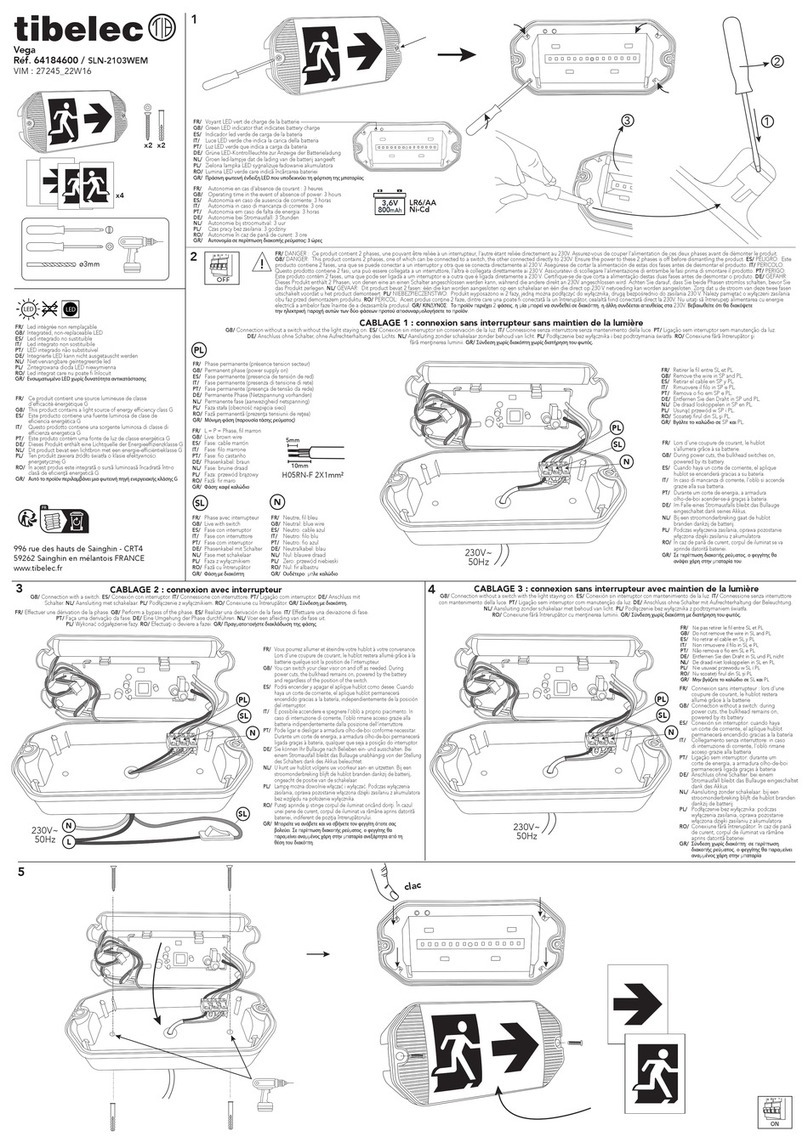
tibelec
tibelec Vega quick start guide