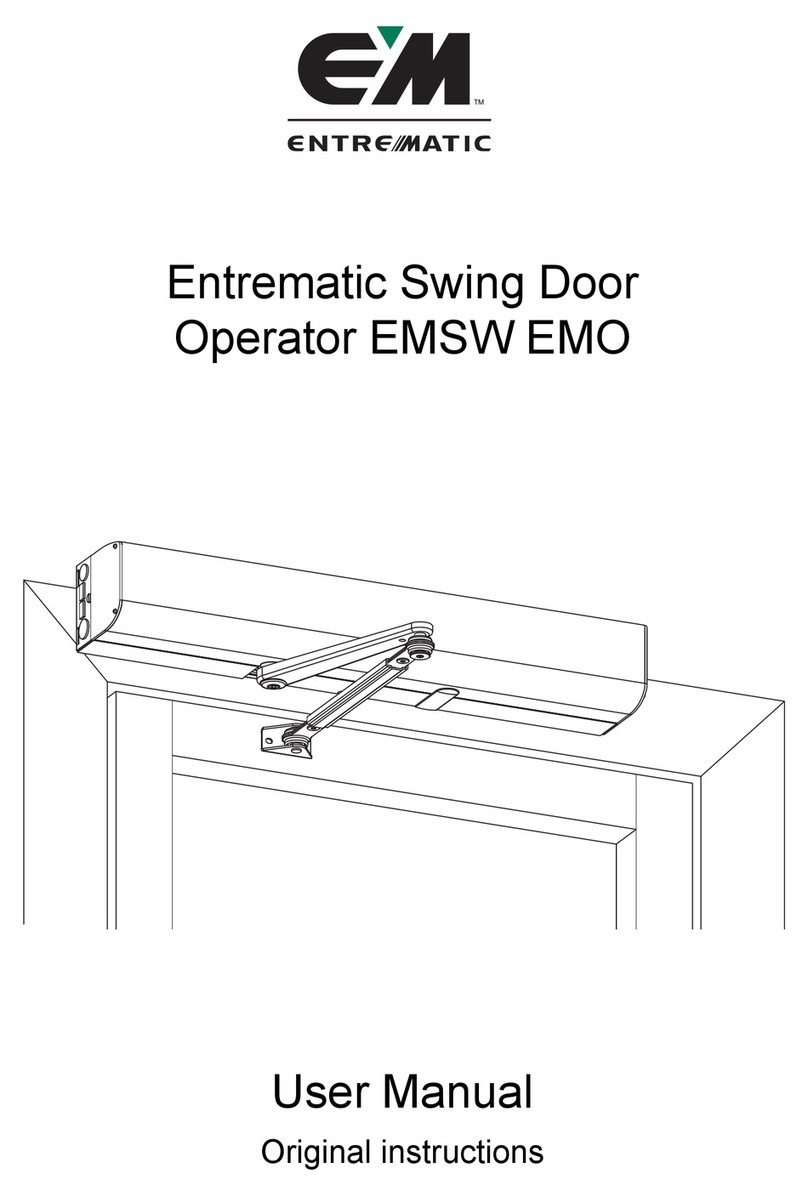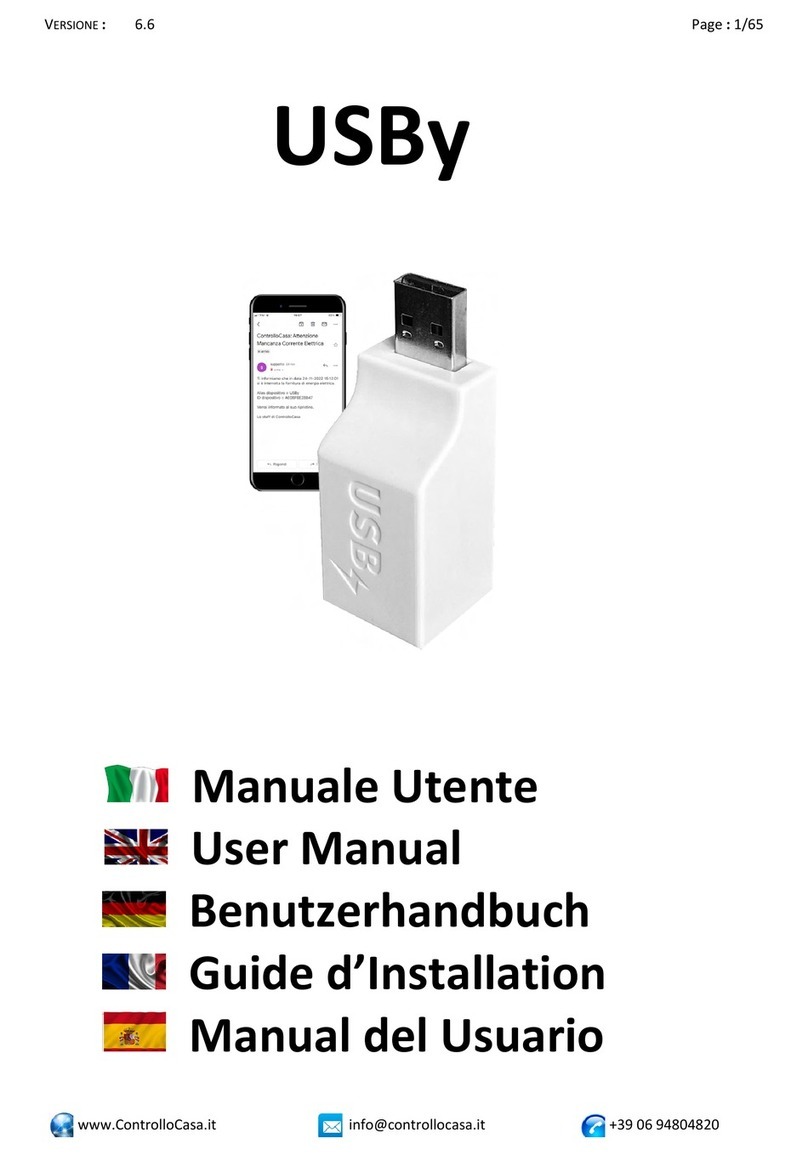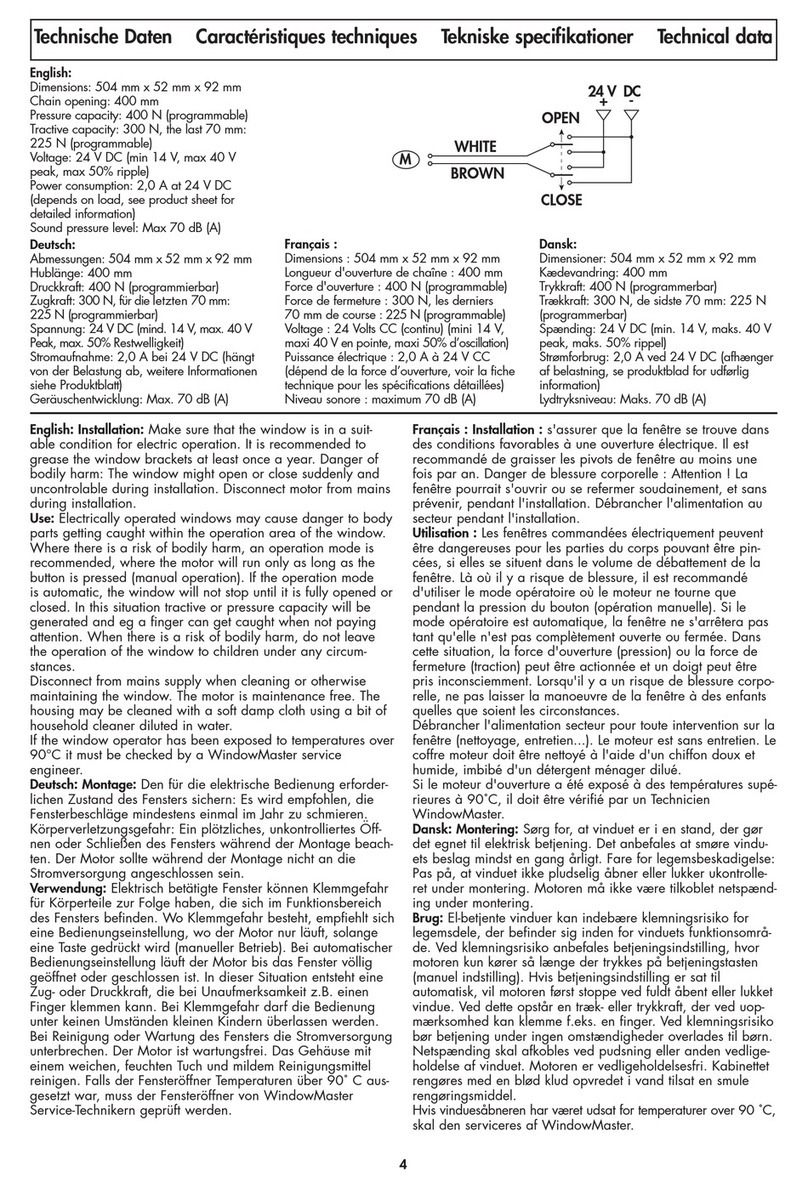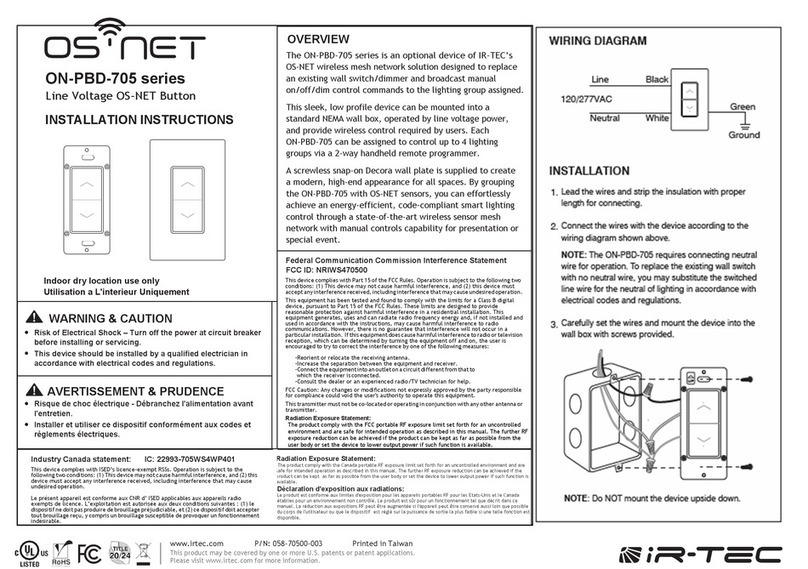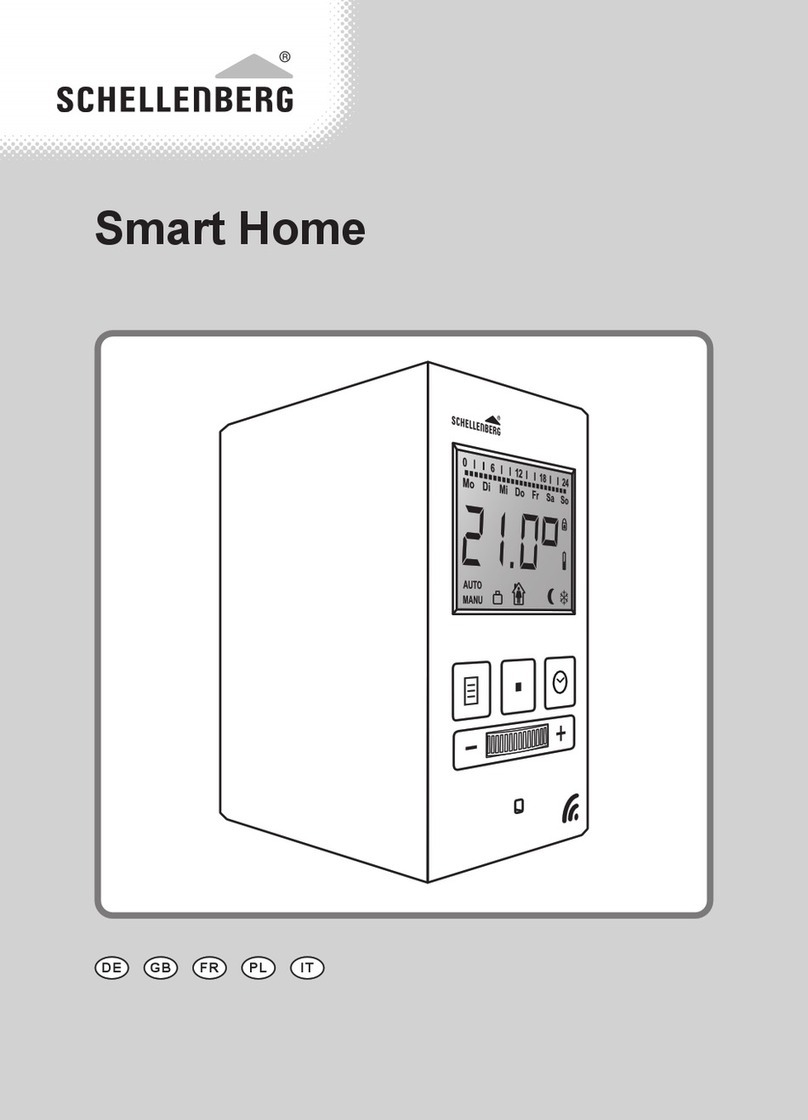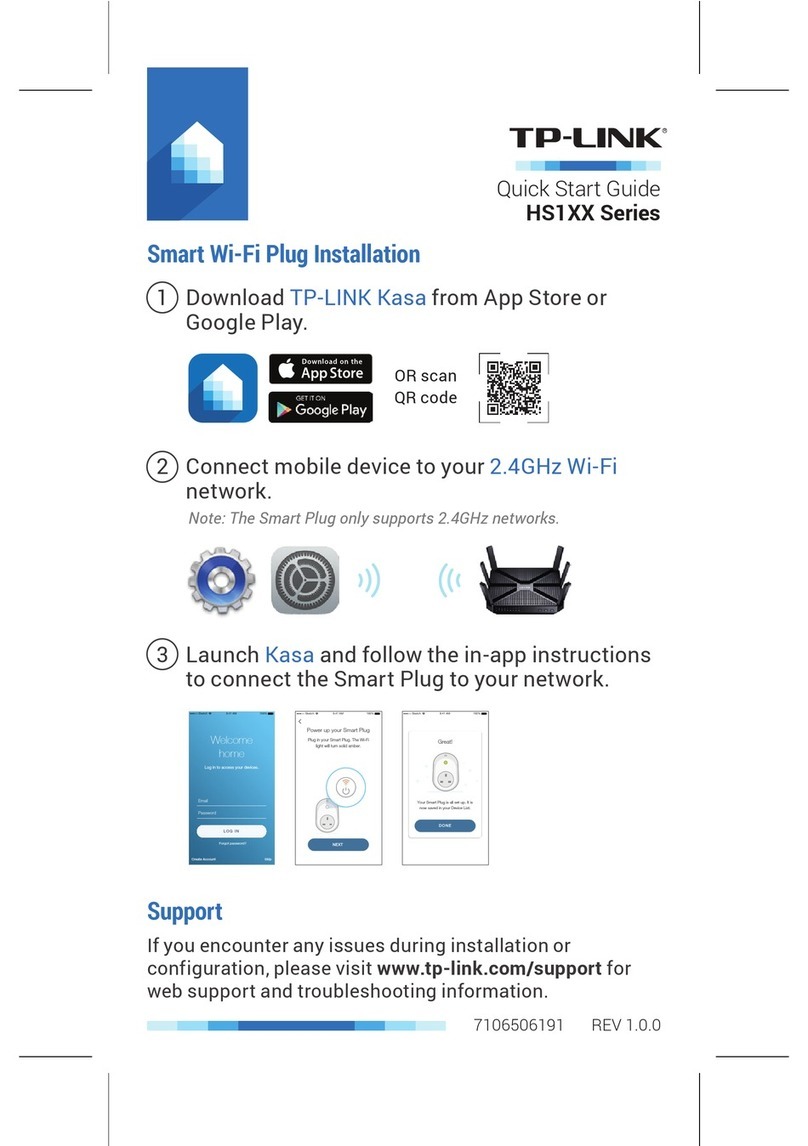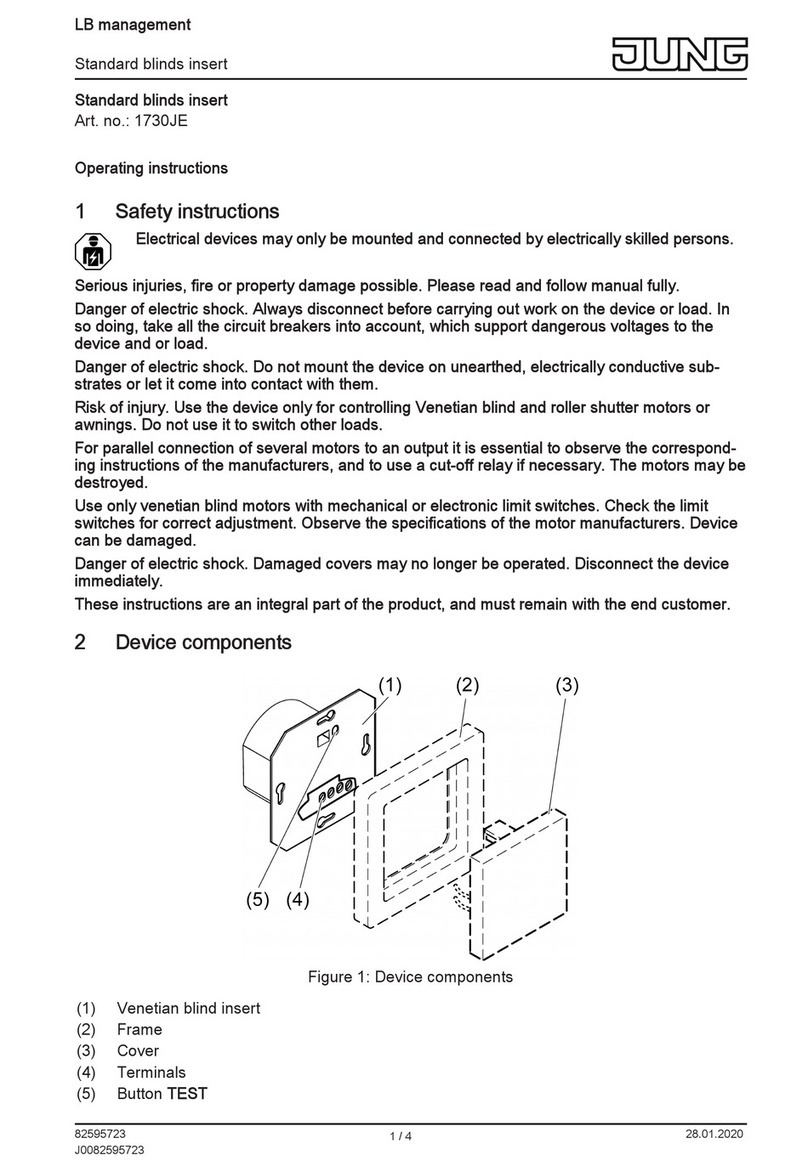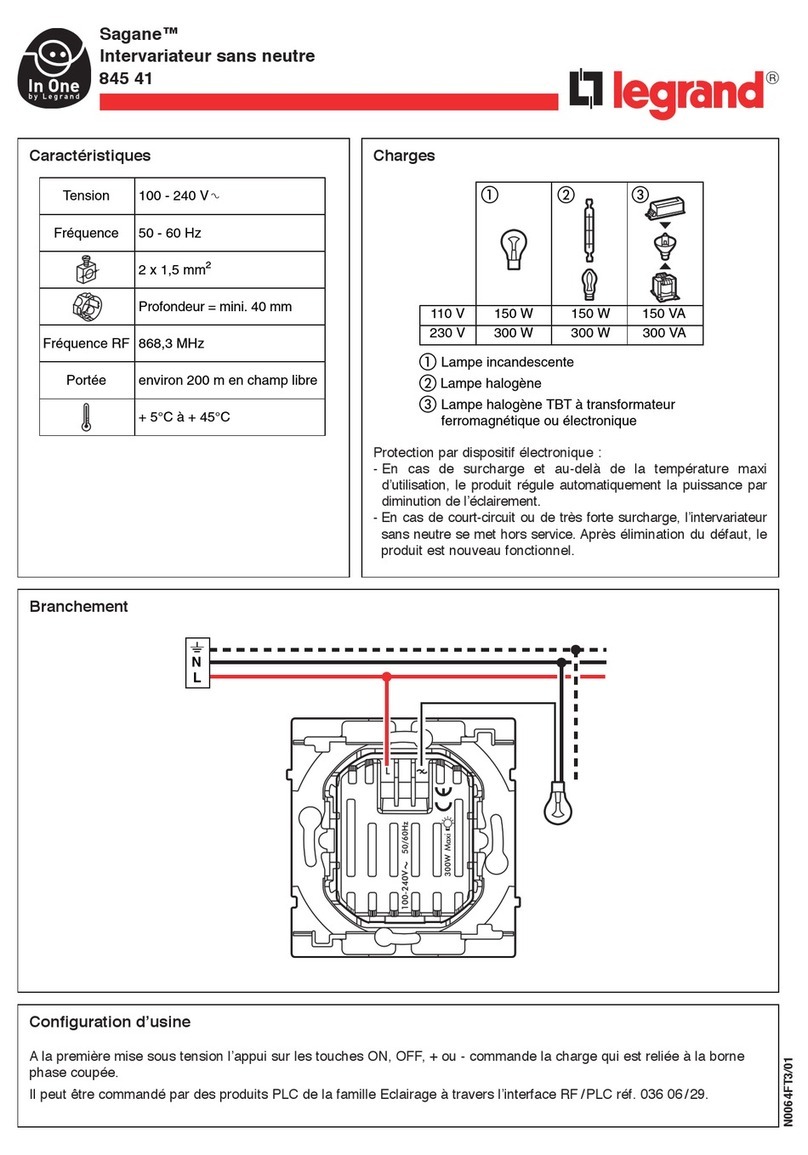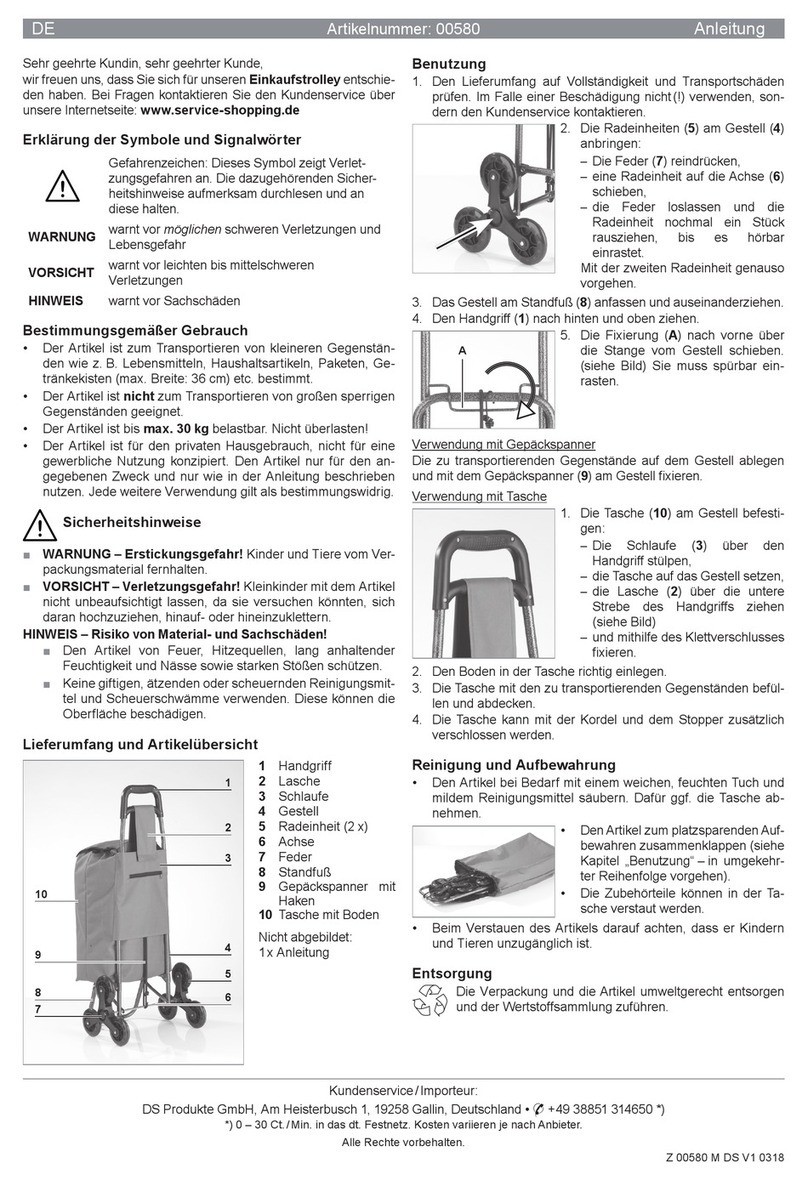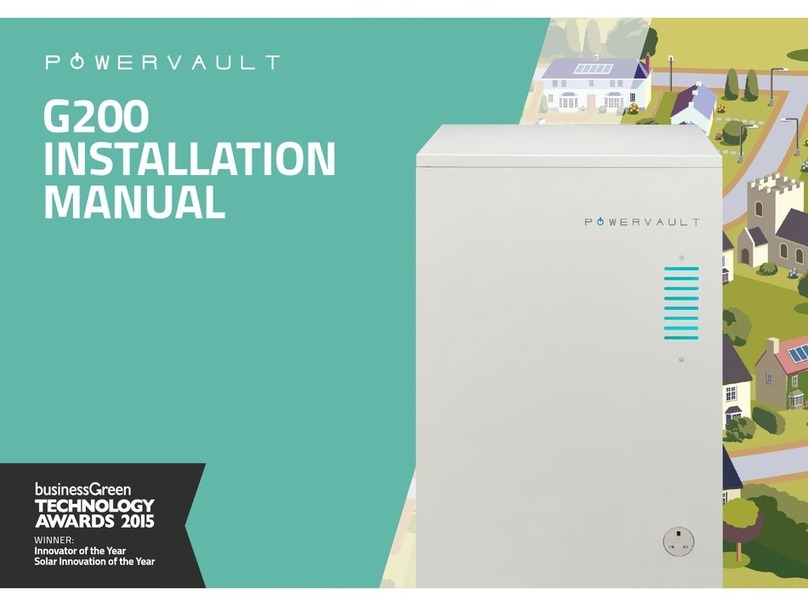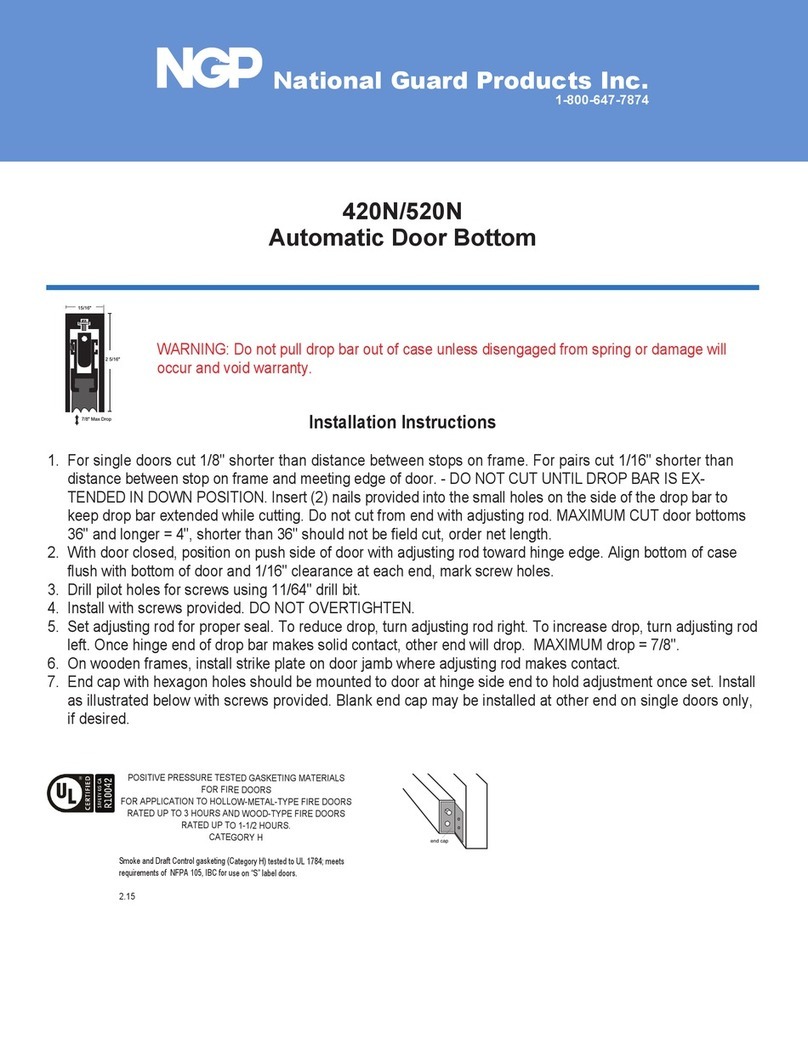SolarEdge
Home Hub Inverter -Single Phase
Quick Installation Guide
For Europe
A
solaredge.com
SolarEdge Technologies GmbH, Werner-Eckert-Str. 6, 81829 Munich, Germany
Subject to change without notice.
© SolarEdge Technologies, Ltd.
All rights reserved. March 2023.
Mounting
Drill Level
Phillips/Flat-
Blade
screwdriver set
Small Flat-Blade
(2mm)
Screwdriver
Hammer
Pencil Wire Cutter
Mounting screws and
wall plugs -max M10
min 2
Tools and Materials
What’s in the Package
CAUTION! Denotes a hazard. It calls attention to a procedure that, if not correctly
performed or adhered to, could result in damage or destruction of the product. Do not
proceed beyond a caution sign until the indicated conditions are fully understood and met.
WARNING!
This symbol denotes a hazard. It calls attention to a procedure that if not correctly
performed or adhered to could result in injury or loss of life. Do not proceed beyond
a warning note until the indicated conditions are fully understood and met.
Inverter Wall mount bracket SolarEdge Home
Network Antenna
Torque wrench
with 4 mm Allen bit
Open-end 10mm
torque wrench
12.6 KG
Optional
Holes
Ø 9mm
1
CAUTION! DO NOT rest the inverter vertically on the connectors
2
3
4 N*m
Optional
4
40 cm
10 cm
20 cm
20 cm
20 cm
20 cm
MC4crimper
PV String(s)
WARNING! Connect the grounding wire first
WARNING! HAZARD OF ELECTRIC SHOCK.
DISCONNECT POWER BEFORE INSTALLATION OR SERVICE
6
BWiring
L N GND
AC Grid
SolarEdge Home Battery 400V
2
3
1
7
WARNING! Connect a
ground cable if required
by local regulation.
5
6 N*m
WARNING! To avoid danger, read the HANDLING AND SAFETY
INSTRUCTIONS provided with this product, or refer to:
https://www.solaredge.com/sites/default/files/se_handling_and_saf
ety_instructions.pdf
1-10 mm2
18 mm
60 mm
9-21 mm
1
2
4
3
6
5
1
2
3
4
Before installation, read the datasheet provided with this product,
or refer to: https://knowledge-center.solaredge.com/sites/kc/files/se-
home-hub-single-phase-inverter-datasheet-eu.pdf
WARNING! Do NOT connect
a protective device with a higher
rating than 50A. Make sure to
use a protective device with a
rating of 28A or higher for
maximal backup rating of 6kW
(applicable to all models)
NOTE: Use a protective device
according to regulation
4 N*m