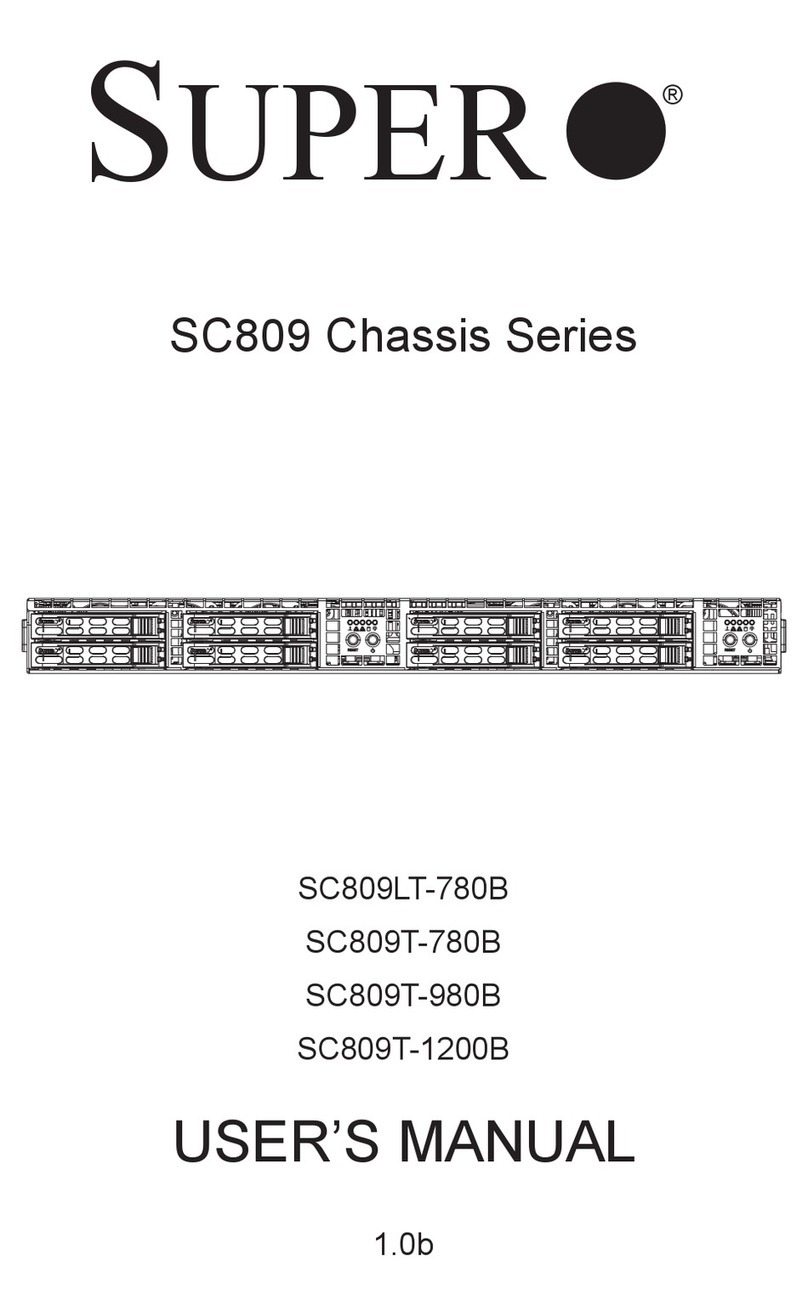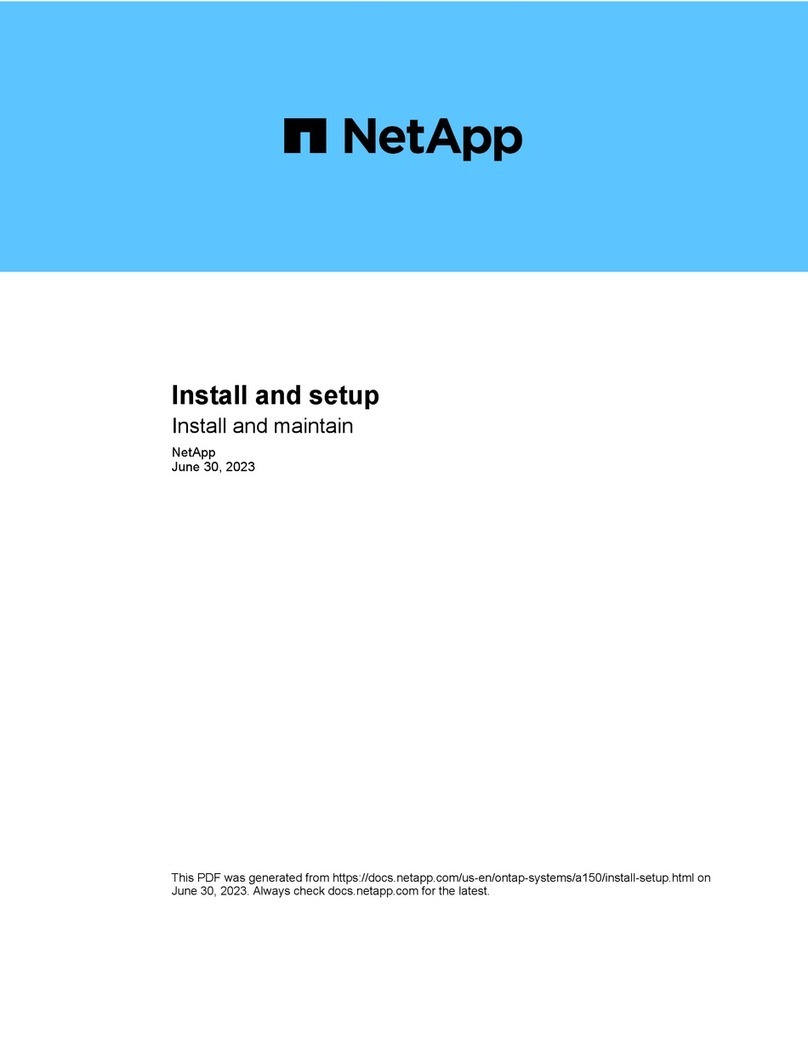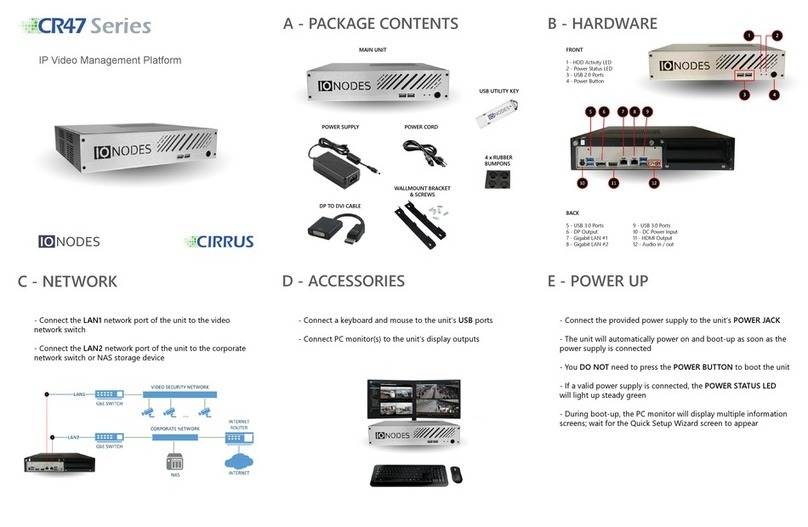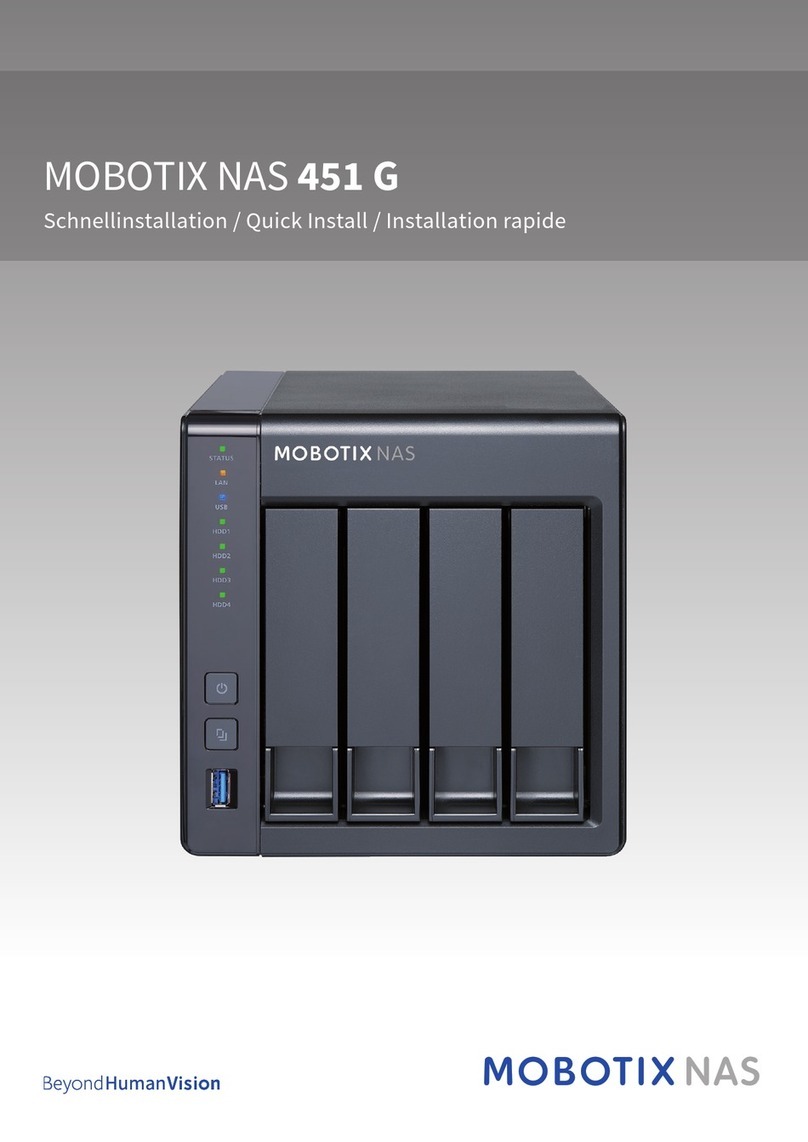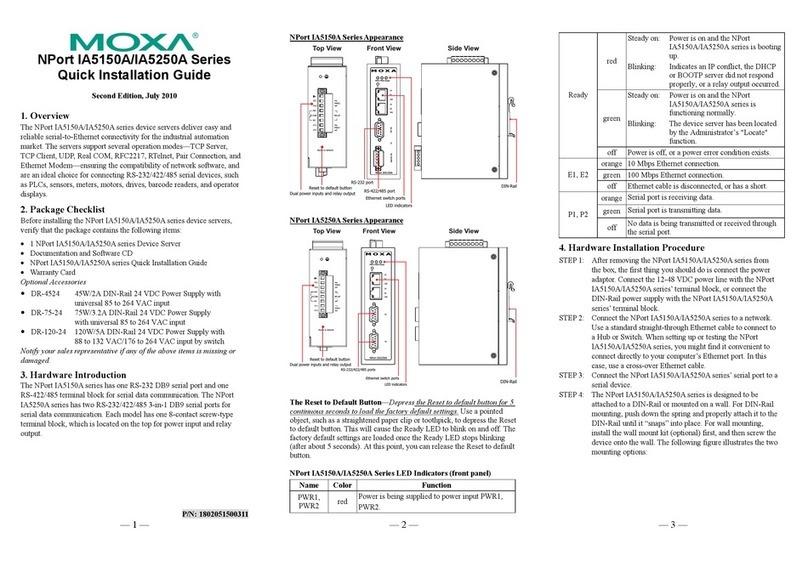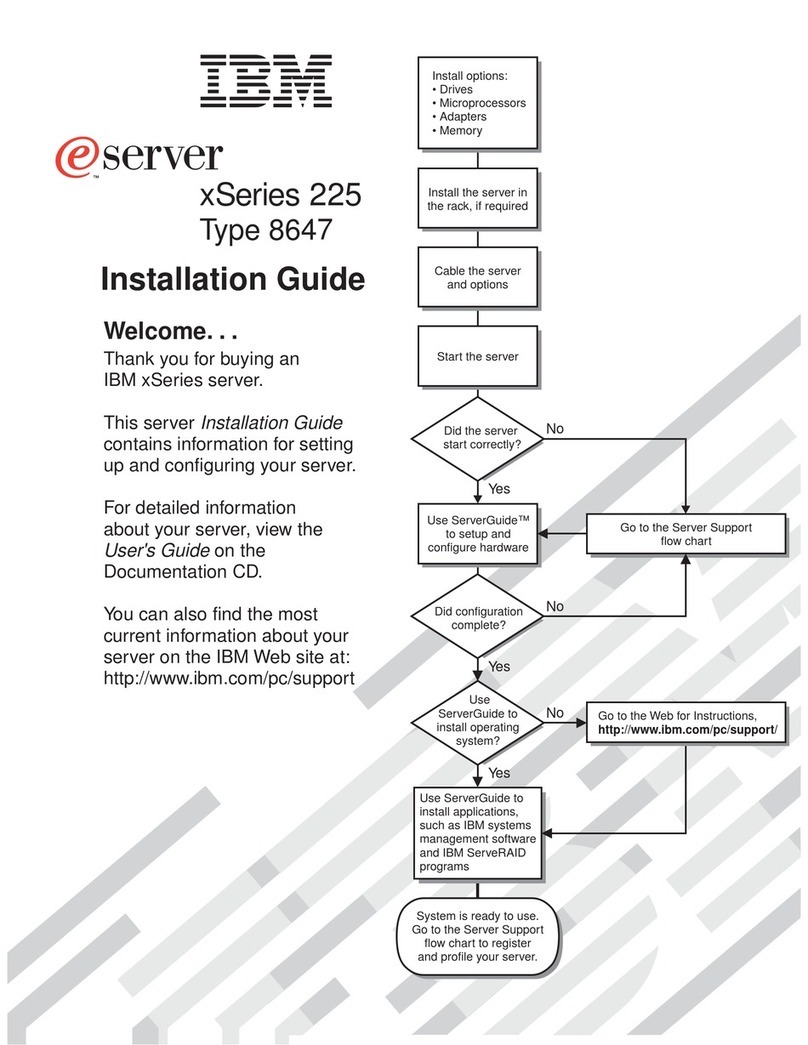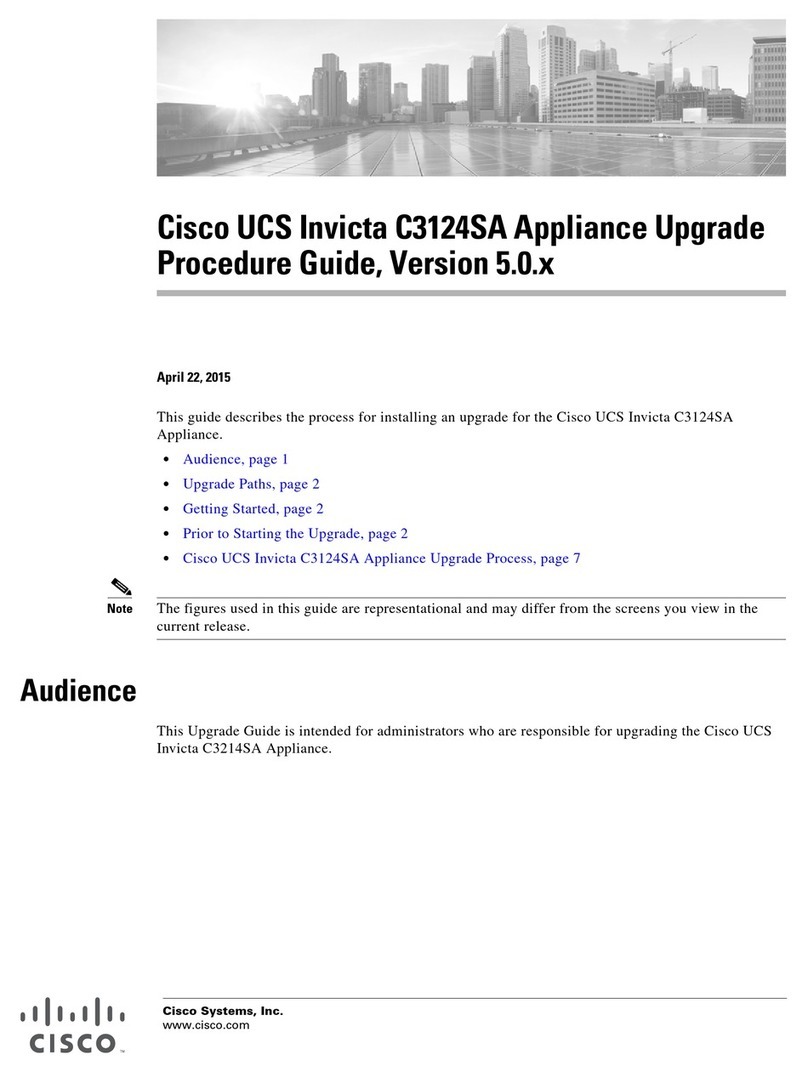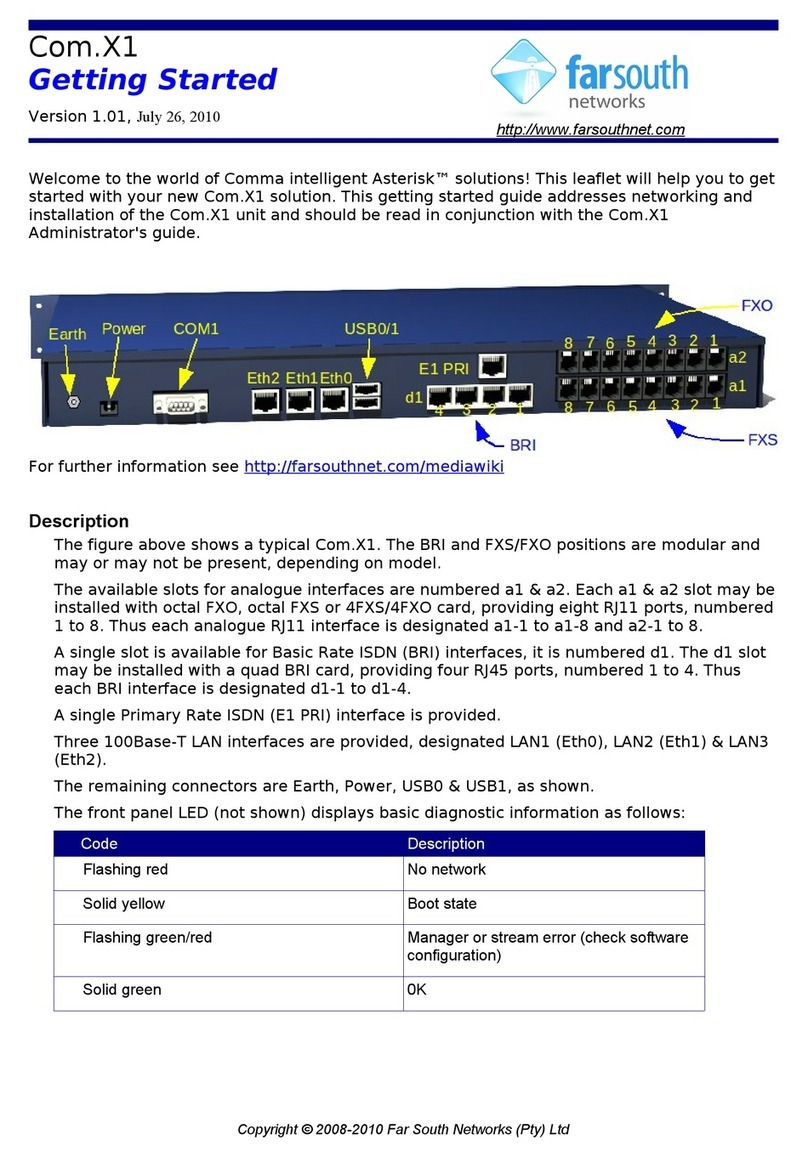Solarflare Solarflare XtremeScale series User manual

Issue20 ©SolarflareCommunications2017 i
Solarflare®ServerAdapterUserGuide
Informationinthisdocumentissubjecttochangewithoutnotice.
Copyright©2008‐2017SOLARFLARE®Communications,Inc.Allrightsreserved.
TrademarksusedinthistextareregisteredtrademarksofSolarflare®CommunicationsInc;AdobeisatrademarkofAdobeSystems.
Microsoft®andWindows®areregisteredtrademarksofMicrosoftCorporation.
Linux®istheregisteredtrademarkofLinusTorval dsintheU.S.andothercountries.
Othertrademarksandtradenamesmaybeusedinthisdocumenttorefertoeithertheentitiesclaimingthemarksandnamesor
theirproducts.SolarflareCommunicationsInc.disclaimsanyproprietaryinterestintrademarksandtradenamesotherthanits
own.
Thesoftwareandhardwareasapplicable(the“Product”)describedinthisdocument,andthisdocument,areprotectedby
copyrightlaws,patentsandotherintellectualpropertylawsandinternationaltreaties.TheProductdescribedinthisdocumentis
providedpursuanttoalicenseagreement,evaluationagreementand/ornon‐disclosureagreement.TheProductmaybeusedonly
inaccordancewiththetermsofsuchagreement.Thesoftwareasapplicablemaybecopiedonlyinaccordancewiththetermsof
suchagreement.
Thefurnishingofthisdocumenttoyoudoesnotgiveyouanyrightsorlicenses,expressorimplied,byestoppelorotherwise,with
respecttoanysuchProduct,oranycopyrights,patentsorotherintellectualpropertyrightscoveringsuchProduct,andthis
documentdoesnotcontainorrepresentanycommitmentofanykindonthepartofSOLARFLARECommunications,Inc.orits
affiliates.
TheonlywarrantiesgrantedbySOLARFLARECommunications,Inc.oritsaffiliatesinconnectionwiththeProductdescribedinthis
documentarethoseexpresslysetforthinthelicenseagreement,evaluationagreementand/ornon‐disclosureagreement
pursuanttowhichtheProductisprovided.EXCEPTASEXPRESSLYSETFORTHINSUCHAGREEMENT,NEITHERSOLARFLARE
COMMUNICATIONS,INC.NORITSAFFILIATESMAKEANYREPRESENTATIONSORWARRANTIESOFANYKIND(EXPRESSORIMPLIED)
REGARDINGTHEPRODUCTORTHISDOCUMENTATIONANDHEREBYDISCLAIMALLIMPLIEDWARRANTIESOFMERCHANTABILITY,
FITNESSFORAPARTICULARPURPOSEANDNON‐INFRINGEMENT,ANDANYWARRANTIESTHATMAYARISEFROMCOURSEOF
DEALING,COURSEOFPERFORMANCEORUSAGEOFTRADE.Unlessotherwiseexpresslysetforthinsuchagreement,totheextent
allowedbyapplicablelaw(a)innoeventshallSOLARFLARECommunications,Inc.oritsaffiliateshaveanyliabilityunderanylegal
theoryforanylossofrevenuesorprofits,lossofuseordata,orbusinessinterruptions,orforanyindirect,special,incidentalor
consequentialdamages,evenifadvisedofthepossibilityofsuchdamages;and(b)thetotalliabilityofSOLARFLARE
Communications,Inc.oritsaffiliatesarisingfromorrelatingtosuchagreementortheuseofthisdocumentshallnotexceedthe
amountreceivedbySOLARFLARECommunications,Inc.oritsaffiliatesforthatcopyoftheProductorthisdocumentwhichisthe
subjectofsuchliability.
TheProductisnotintendedforuseinmedical,lifesaving,lifesustaining,criticalcontrolorsafetysystems,orinnuclearfacility
applications.
Alistofpatentsassociatedwiththisproductisathttp://www.solarflare.com/patent
SF‐103837‐CD
Lastrevised:September2017
Issue20

SolarflareServerAdapterUserGuide
Issue20 ©SolarflareCommunications2017 ii
Trademarks
OpenOnload®,EnterpriseOnload®,XtremeScale™andFlareon™areregisteredtrademarks
ofSolarflareCommunicationsIncintheUnitedStatesandothercountries.

SolarflareServerAdapterUserGuide
Issue20 ©SolarflareCommunications2017 iii
TableofContents
1Introduction........................................................1
1.1VirtualNICInterface..........................................1
1.2ProductSpecifications.........................................4
1.3SoftwareDriverSupport ......................................17
1.4SolarflareAppFlex™TechnologyLicensing........................18
1.5OpenSourceLicenses........................................18
1.6SupportandDownload .......................................19
1.7RegulatoryInformation.......................................20
1.8RegulatoryApproval.........................................22
2Installation........................................................31
2.1SolarflareNetworkAdapterProducts...........................32
2.2FittingaFullHeightBracket(optional) ..........................34
2.3InsertingtheAdapterinaPCIExpress(PCIe)Slot .................34
2.4AttachingaCable(RJ‐45) .....................................35
2.5AttachingaCable(SFP+) ......................................36
2.6SupportedSFP+Cables.......................................38
2.7SupportedSFP+10GSROpticalTransceivers .....................40
2.8SupportedSFP+10GLROpticalTransceivers .....................41
2.9QSFP+TransceiversandCables ................................42
2.10SupportedSFP1000BASE‐TTransceivers .......................45
2.11Supported1GOpticalTransceivers ............................46
2.12SupportedSpeedandMode..................................46
2.13LEDStates.................................................48
2.14ConfigureQSFP+Adapter ....................................49
2.15SingleOpticalFiber‐RXConfiguration.........................51
2.16SolarflareMezzanineAdapter:SFN8722OCP ....................51
2.17SolarflareMezzanineAdapter:SFN581xH.......................52
2.18SolarflareMezzanineAdapterSFN6832F‐C61 ...................54
2.19SolarflareMezzanineAdapterSFN6832F‐C62 ...................56
2.20SolarflarePrecisionTimeSynchronizationAdapters ..............57
2.21SolarflareApplicationOnload™Engine .........................57

SolarflareServerAdapterUserGuide
TableofContents
Issue20 ©SolarflareCommunications2017 iv
3SolarflareAdaptersonLinux .........................................58
3.1SystemRequirements........................................59
3.2LinuxPlatformFeatureSet....................................59
3.3SolarflareRPMs .............................................61
3.4InstallingSolarflareDriversandUtilitiesonLinux .................63
3.5RedHatEnterpriseLinuxDistributions..........................63
3.6SUSELinuxEnterpriseServerDistributions.......................64
3.7InstallingDKMSDriverandUtilitiesonUbuntu/DebianServers......65
3.8UnattendedInstallations......................................66
3.9UnattendedInstallation‐RedHatEnterpriseLinux................68
3.10UnattendedInstallation‐SUSELinuxEnterpriseServer ...........69
3.11ConfiguringtheSolarflareAdapter ............................70
3.12SettingUpVLANs...........................................73
3.13SettingUpTeams ...........................................73
3.14NICPartitioning ............................................74
3.15NICPartitioningwithSR‐IOV .................................78
3.16ReceiveSideScaling(RSS)....................................81
3.17ReceiveFlowSteering(RFS)..................................83
3.18SolarflareAcceleratedRFS(SARFS) ............................84
3.19TransmitPacketSteering(XPS)................................85
3.20LinuxUtilitiesRPM .........................................87
3.21ConfiguringtheBootManagerwithsfboot .....................88
3.22UpgradingAdapterFirmwarewithsfupdate.....................96
3.23LicenseInstallwithsfkey ...................................100
3.24PerformanceTuningonLinux................................103
3.25WebServer‐DriverOptimization ............................110
3.26InterruptAffinity..........................................113
3.27ModuleParameters........................................123
3.28LinuxethtoolStatistics .....................................125
3.29DriverLoggingLevels ......................................134
3.30RunningAdapterDiagnostics ................................135
3.31RunningCableDiagnostics..................................136

SolarflareServerAdapterUserGuide
TableofContents
Issue20 ©SolarflareCommunications2017 v
4SolarflareAdaptersonWindows .....................................137
4.1SystemRequirements.......................................137
4.2WindowsFeatureSet .......................................138
4.3InstallingtheSolarflareDriverPackageonWindows..............140
4.4AdapterDriversOnlyInstallation ..............................141
4.5FullSolarflarePackageInstallation ............................142
4.6InstallDriversandOptionsFromaWindowsCommandPrompt....146
4.7UnattendedInstallation .....................................150
4.8ManagingAdapterswithSAM................................154
4.9ManagingAdaptersRemotelywithSAM........................156
4.10UsingSAM ...............................................156
4.11UsingSAMtoConfigureAdapterFeatures .....................160
4.12SegmentationOffload......................................165
4.13UsingSAMtoConfigureTeamsandVLANs .....................168
4.14UsingSAMtoViewStatisticsandStateInformation .............176
4.15UsingSAMtoRunAdapterandCableDiagnostics ...............177
4.16UsingSAMforBootROMConfiguration.......................181
4.17ManagingFirmwarewithSAM...............................183
4.18ConfiguringNetworkAdapterPropertiesinWindows............184
4.19WindowsCommandLineTools ..............................189
4.20Sfboot:BootROMConfigurationTool .........................190
4.21Sfupdate:FirmwareUpdateTool .............................198
4.22Sfteam:AdapterTeamingandVLANTool ......................200
4.23Sfcable:CableDiagnosticsTool ..............................205
4.24Sfkey:LicenseManagementTool .............................208
4.25Sfnet ....................................................211
4.26Completioncodes(%errorlevel%)............................215
4.27TeamingandVLANs........................................216
4.28PerformanceTuningonWindows............................228
4.29WindowsEventLogErrorMessages .........................244
5SolarflareAdaptersonVMware......................................264
5.1SystemRequirements.......................................264
5.2VMwareFeatureSet........................................265
5.3InstallingSolarflareDriversandUtilitiesonVMware..............266
5.4ConfiguringTeams ..........................................267
5.5ConfiguringVLANs..........................................268
5.6RunningAdapterDiagnostics .................................269
5.7SolarflareUtilitiesPackage ...................................270
5.8ConfiguringtheBootROMwithSfboot.........................271
5.9UpgradingAdapterFirmwarewithsfupdate.....................279
5.10PerformanceTuningonVMware .............................281

SolarflareServerAdapterUserGuide
TableofContents
Issue20 ©SolarflareCommunications2017 vi
6SolarflareAdaptersonFreeBSD ......................................289
6.1SystemRequirements.......................................289
6.2FreeBSDPlatformFeatureSet ................................290
6.3InstallingSolarflareDrivers...................................290
6.4UnattendedInstallation .....................................292
6.5ConfiguringtheSolarflareAdapter ............................294
6.6SettingUpVLANs...........................................295
6.7FreeBSDUtilitiesPackage ....................................296
6.8ConfiguringtheBootROMwithsfboot .........................297
6.9UpgradingAdapterFirmwarewithsfupdate.....................303
6.10PerformanceTuningonFreeBSD.............................305
6.11ModuleParameters........................................315
6.12KernelandNetworkAdapterStatistics........................317
7SR‐IOVVirtualizationUsingKVM .....................................326
7.1Introduction ...............................................326
7.2SR‐IOV....................................................331
7.3KVMNetworkArchitectures..................................333
7.4PF‐IOV....................................................346
7.5GeneralConfiguration.......................................348
7.6FeatureSummary ..........................................349
7.7Limitations................................................350
8SR‐IOVVirtualizationUsingESXi .....................................351
8.1Introduction ...............................................351
8.2ConfigurationProcedure‐SR‐IOV.............................354
8.3ConfigurationProcedure‐DirectPathI/O .......................354
8.4InstallSolarflareDriversintheGuest ..........................354
8.5InstalltheSolarflareDriverontheESXihost.....................354
8.6InstallSolarflareUtilitiesontheESXihost.......................355
8.7ConfigureVFsontheHost/Adapter ............................357
8.8VirtualMachine ............................................358
8.9ListAdapters‐WebClient....................................359
8.10vSwitchandPortGroupConfiguration ........................360
8.11VFPassthrough ...........................................364
8.12DirectPathI/O............................................370

SolarflareServerAdapterUserGuide
TableofContents
Issue20 ©SolarflareCommunications2017 vii
9SolarflareBootManager ........................................... 374
9.1Introduction ...............................................374
9.2SolarflareBootManager.....................................375
9.3iPXESupport ..............................................376
9.4sfupdateOptionsforPXEupgrade/downgrade ..................376
9.5StartingPXEBoot...........................................378
9.6iPXEImageCreate..........................................382
9.7MultiplePF‐PXEBoot ......................................384
9.8DefaultAdapterSettings.....................................387
Index .............................................................390

SolarflareServerAdapterUserGuide
Issue20 ©SolarflareCommunications2017 1
1Introduction
ThisistheUserGuideforSolarflare®ServerAdapters.Thischaptercoversthe
followingtopics:
•VirtualNICInterfaceonpage1
•AdvancedFeaturesandBenefitsonpage2
•ProductSpecificationsonpage4
•SoftwareDriverSupportonpage17
•SolarflareAppFlex™TechnologyLicensing.onpage18
•OpenSourceLicensesonpage18
•SupportandDownloadonpage19
•RegulatoryInformationonpage20
•RegulatoryApprovalonpage22
NOTE:ThroughoutthisguidethetermOnloadreferstobothOpenOnload®and
EnterpriseOnload®unlessotherwisestated.UsersofOnloadshouldrefertothe
OnloadUserGuide,SF‐104474‐CD,whichdescribesproceduresfordownloadand
installationoftheOnloaddistribution,acceleratingandtuningtheapplication
usingOnloadtoachieveminimumlatencyandmaximumthroughput.
1.1VirtualNICInterface
Solarflare’sVNICarchitectureprovidesthekeytoefficientserverI/Oandisflexible
enoughtobeappliedtomultipleserverdeploymentscenarios.Thesedeployment
scenariosinclude:
•KernelDriver–ThisdeploymentusesaninstanceofaVNICperCPUcorefor
standardoperatingsystemdrivers.Thisallowsnetworkprocessingtocontinue
overmultipleCPUcoresinparallel.Thevirtualinterfaceprovidesa
performance‐optimizedpathforthekernelTCP/IPstackandcontention‐free
accessfromthedriver,resultinginextremelylowlatencyandreducedCPU
utilization.
•AcceleratedVirtualI/O–Theseconddeploymentscenariogreatlyimproves
I/Oforvirtualizedplatforms.TheVNICarchitecturecanprovideaVNICper
VirtualMachine,givingoverathousandprotectedinterfacestothehost
system,grantinganyvirtualized(guest)operatingsystemdirectaccesstothe
networkhardware.Solarflare'shybridSR‐IOVtechnology,uniquetoSolarflare

SolarflareServerAdapterUserGuide
Introduction
Issue20 ©SolarflareCommunications2017 2
Ethernetcontrollers,istheonlywaytoprovidebare‐metalI/Operformanceto
virtualizedguestoperatingsystemswhilstretainingtheabilitytolivemigrate
virtualmachines.
•OpenOnload™–Thethirddeploymentscenarioaimstoleveragethehost
CPU(s)tofullcapacity,minimizingsoftwareoverheadsbyusingaVNICper
applicationtoprovideakernelbypasssolution.Solarflarehascreatedbothan
open‐sourceandEnterpriseclasshigh‐performanceapplicationaccelerator
thatdeliverslowerandmorepredictablelatencyandhighermessageratesfor
TCPandUDP‐basedapplications,allwithnoneedtomodifyapplicationsor
changethenetworkinfrastructure.Tolearnmoreabouttheopensource
OpenOnloadprojectorEnterpriseOnload,downloadtheOnloaduserguide
(SF‐104474‐CD)orcontactyourreseller.
AdvancedFeaturesandBenefits
VirtualNICsupport ThecoreofSolarflaretechnology.ProtectedVNIC
interfacescanbeinstantiatedforeachrunningguest
operatingsystemorapplication,givingitadirect
pipelinetotheEthernetnetwork.Thisarchitecture
providesthemostefficientwaytomaximizenetwork
andCPUefficiency.TheSolarflareEthernetcontroller
supportsupto1024vNICinterfacesperport.
OnIBMSystempserversequippedwithSolarflare
adapters,eachadapterisassignedtoasingleLogical
Partition(LPAR)whereallVNICSareavailabletothe
LPAR.
PCIExpress ImplementsPCIExpress3.1.
HighPerformance Supportfor40GEthernetinterfacesandanew
internaldatapathmicroarchitecture.
HardwareSwitchFabric Fullhardwareswitchfabricinsiliconcapableof
steeringanyflowbasedonLayer2,Layer3or
applicationlevelprotocolsbetweenphysicaland
virtualinterfaces.Supportinganopensoftware
definednetworkcontrolplanewithfullPCI‐IOV
virtualizationaccelerationforhighperformanceguest
operatingsystemsandvirtualapplications.
Improvedflow
processing
Theadditionofdedicatedparsing,filtering,traffic
shapingandflowsteeringengineswhicharecapable
ofoperatingflexiblyandwithanoptimalcombination
ofafullhardwaredataplanewithsoftwarebased
controlplane.

SolarflareServerAdapterUserGuide
Introduction
Issue20 ©SolarflareCommunications2017 3
TXPIO TransmitProgrammedinput/outputisthedirect
transferofdatatotheadapterwithoutCPU
involvement.Asanalternativetotheusualbus
masterDMAmethod,TXPIOimproveslatencyandis
especiallyusefulforsmallerpackets.
MulticastReplication Receivedmulticastpacketsarereplicatedinhardware
anddeliveredtomultiplereceivequeues.
Sidebandmanagement NCSIRMIIinterfaceforbaseboardmanagement
integration.
SMBusinterfaceforlegacybaseboardmanagement
integration.
PCISingle‐Root‐IOV,SR‐
IOV,capable
16Physicalfunctionsandupto240Virtualfunctions
peradapter.
Flexibledeploymentof1024channelsbetween
VirtualandPhysicalFunctions.
SupportAlternateRoutingID(ARI).
SR‐IOVisnotsupportedforSolarflareadapterson
IBMSystempservers.
10GigabitEthernet Supportstheabilitytodesignacosteffective,high
performance10GigabitEthernetsolution.
ReceiveSideScaling
(RSS)
IPv4andIPv6RSSraisestheutilizationlevelsofmulti‐
coreserversdramaticallybydistributingI/Oload
acrossallCPUsandcores.
Statelessoffloads ThroughtheadditionofhardwarebasedTCP
segmentationandreassemblyoffloads,VLAN,VxLAN,
NVGREandGENEVEoffloads.
Jumboframesupport Supportforupto9216bytejumboframes.
MSI‐Xsupport 2048MSI‐Xinterruptsupportenableshigherlevelsof
performance.
CanalsoworkwithMSIorlegacylinebased
interrupts.
Ultralowlatency Cutthrougharchitecture.<7µsendtoendlatency
withstandardkerneldrivers,<3µswithOnload
drivers.

SolarflareServerAdapterUserGuide
Introduction
Issue20 ©SolarflareCommunications2017 4
1.2ProductSpecifications
SolarflareXtremeScale™NetworkAdapters
SolarflareXtremeScale™SFN8722Dual‐Port10GbESFP+PCIe3.1OCP
ServerAdapter
Remoteboot SupportforPXEboot2.1andUEFIBootprovides
flexibilityinclusterdesignanddisklessservers(see
SolarflareBootManageronpage374).
NetworkbootisnotsupportedforSolarflareadapters
onIBMSystempservers.
MACaddressfiltering Enablesthehardwaretosteerpacketsbasedonthe
MACaddresstoaVNIC.
Hardwaretimestamps TheSolarflareFlareon™SFN7000andXtremeScale™
SFN8000seriesadapterscansupporthardware
timestampingforallpackets,sentandreceived‐
includingPTP.
Theadaptersincorporateahighlyaccuratestratum3
compliantoscillatorwithdriftof0.37PPMperday(c.
32ms/day).
TheSFN6322Fadaptercangeneratehardware
timestampsofPTPpackets.
Partnumbers SFN8722
Controllersilicon SFC9240
Power 10.5Wtypical
PCIExpress 8lanesGen3.1(8.0GT/s)
PCIefeaturessupport Peradapter:16PF,240VF,2048VI,2048
MSI‐XInterrupts
SupportsOpenOnload Yes
PTPandhardwaretimestamps Yes
1PPSNo
SR‐IOV Yes
Networkports 2xSFP+(10G/1G)

SolarflareServerAdapterUserGuide
Introduction
Issue20 ©SolarflareCommunications2017 5
SolarflareXtremeScale™SFN8542Dual‐Port40GbEQSFP+PCIe3.1Server
I/OAdapter
SolarflareXtremeScale™SFN8522MDual‐Port10GbESFP+PCIe3.1Server
I/OAdapter
Partnumbers SFN8542orSFN8542‐Plus
Controllersilicon SFC9240
Power 12.5Wtypical
PCIExpress 16lanesGen3.1(8.0GT/s),x16edge
connector
PCIefeaturessupport Peradapter:16PF,240VF,2048VI,2048
MSI‐XInterrupts
SupportsOpenOnload Yes(factoryenabledforthePlusversion)
PTPandhardwaretimestamps Yes(factoryenabledforthePlusversion)
1PPSOptionalbracketandcableassembly–not
factoryinstalled
SR‐IOV Yes
Networkports 2xQSFP+(40G/10G)
Partnumbers SFN8522M,SFN8522M‐Onload,or
SFN8522M‐Plus
Controllersilicon SFC9240
Power 10.5Wtypical
PCIExpress 8lanesGen3.1(8.0GT/s),x8edgeconnector
(usableinx8andx16slots)
PCIefeaturessupport Peradapter:16PF,240VF,2048VI,2048
MSI‐XInterrupts
SupportsOpenOnload Yes(factoryenabledfortheOnloadandPlus
versions)
PTPandhardwaretimestamps Yes(factoryenabledforthePlusversion)
1PPSOptionalbracketandcableassembly–not
factoryinstalled
SR‐IOV Yes
Networkports 2xSFP+(10G/1G)

SolarflareServerAdapterUserGuide
Introduction
Issue20 ©SolarflareCommunications2017 6
SolarflareXtremeScale™SFN8522Dual‐Port10GbESFP+PCIe3.1Server
I/OAdapter
SolarflareXtremeScale™SFN8042Dual‐Port40GbEQSFP+PCIe3.1Server
I/OAdapter
Partnumbers SFN8522,SFN8522‐Onload,orSFN8522‐Plus
Controllersilicon SFC9240
Power 10.5Wtypical
PCIExpress 8lanesGen3.1(8.0GT/s),x8edgeconnector
(usableinx8andx16slots)
PCIefeaturessupport Peradapter:16PF,240VF,2048VI,2048
MSI‐XInterrupts
SupportsOpenOnload Yes(factoryenabledfortheOnloadandPlus
versions)
PTPandhardwaretimestamps Yes(factoryenabledforthePlusversion)
1PPSOptionalbracketandcableassembly–not
factoryinstalled
SR‐IOV Yes
Networkports 2xSFP+(10G/1G)
Partnumbers SFN8042
Controllersilicon SFC9240
Power 12.5Wtypical
PCIExpress 8lanesGen3.1(8.0GT/s),x8edgeconnector
(usableinx8andx16slots)
PCIefeaturessupport Peradapter:16PF,240VF,2048VI,2048
MSI‐XInterrupts
SupportsOpenOnload Yes
PTPandhardwaretimestamps Yes
1PPSOptionalbracketandcableassembly–not
factoryinstalled
SR‐IOV Yes
Networkports 2xQSFP+(40G/10G)

SolarflareServerAdapterUserGuide
Introduction
Issue20 ©SolarflareCommunications2017 7
SolarflareFlareon™NetworkAdapters
SolarflareFlareon™UltraSFN7322FDual‐Port10GbEPCIe3.0ServerI/O
Adapter
SolarflareFlareon™UltraSFN7142QDual‐Port40GbEQSFP+PCIe3.0
ServerI/OAdapter
Partnumber SFN7322F
Controllersilicon SFC9120
Power 5.9Wtypical
PCIExpress 8lanesGen3(8.0GT/s),x8edgeconnector
(usableinx8andx16slots)
PCIefeaturessupport Peradapter:16PF,240VF,2048VI,2048
MSI‐XInterrupts
SupportsOpenOnload Yes(factoryenabled)
PTPandhardwaretimestamps Yes(factoryenabled)
1PPSOptionalbracketandcableassembly–not
factoryinstalled
SR‐IOV Yes
Networkports 2xSFP+(10G/1G)
Partnumber SFN7142Q
Controllersilicon SFC9140
Power 13Wtypical
PCIExpress 8lanesGen3(8.0GT/s),x8edgeconnector
(usableinx8andx16slots)
PCIefeaturessupport Peradapter:16PF,240VF,2048VI,2048
MSI‐XInterrupts
SupportsOpenOnload Yes(factoryenabled)
PTPandhardwaretimestamps EnabledbyinstallingAppFlexlicense
1PPSOptionalbracketandcableassembly–not
factoryinstalled
SR‐IOV Yes
Networkports 2xQSFP+(40G/10G)

SolarflareServerAdapterUserGuide
Introduction
Issue20 ©SolarflareCommunications2017 8
SolarflareFlareon™UltraSFN7124FQuad‐Port10GbESFP+PCIe3.0Server
I/OAdapter
SolarflareFlareon™UltraSFN7122FDual‐Port10GbEPCIe3.0ServerI/O
Adapter
Partnumber SFN7124F
Controllersilicon SFC9140
Power 13Wtypical
PCIExpress 8lanesGen3(8.0GT/s),x8edgeconnector
(usableinx8andx16slots)
PCIefeaturessupport Peradapter:16PF,240VF,2048VI,2048
MSI‐XInterrupts
SupportsOpenOnload Yes(factoryenabled)
PTPandhardwaretimestamps EnabledbyinstallingAppFlexlicense
1PPSOptionalbracketandcableassembly–not
factoryinstalled
SR‐IOV Yes
Networkports 4xSFP+(10G/1G)
Partnumber SFN7122F
Controllersilicon SFC9120
Power 5.9Wtypical
PCIExpress 8lanesGen3(8.0GT/s),x8edgeconnector
(usableinx8andx16slots)
PCIefeaturessupport 1Peradapter:16PF,240VF,2048VI,2048
MSI‐XInterrupts.
SupportsOpenOnload Yes(factoryenabled)
PTPandhardwaretimestamps AppFlex™licenserequired
1PPS Optionalbracketandcableassembly–not
factoryinstalled.
SR‐IOV Yes
Networkports 2xSFP+(10G/1G)

SolarflareServerAdapterUserGuide
Introduction
Issue20 ©SolarflareCommunications2017 9
SolarflareFlareon™SFN7042QDual‐Port40GbEQSFP+PCIe3.0ServerI/O
Adapter
SolarflareFlareon™UltraSFN7024FQuad‐Port10GbESFP+PCIe3.0Server
I/OAdapter
Partnumber SFN7042Q
Controllersilicon SFC9140
Power 13Wtypical
PCIExpress 8lanesGen3(8.0GT/s),x8edgeconnector
(usableinx8andx16slots)
PCIefeaturessupport Peradapter:16PF,240VF,2048VI,2048
MSI‐XInterrupts
SupportsOpenOnload EnabledbyinstallingAppFlexlicense
PTPandhardwaretimestamps EnabledbyinstallingAppFlexlicense
1PPSOptionalbracketandcableassembly–not
factoryinstalled
SR‐IOV Yes
Networkports 2xQSFP+(40G/10G)
Partnumber SFN7024F
Controllersilicon SFC9140
Power 13Wtypical
PCIExpress 8lanesGen3(8.0GT/s),x8edgeconnector
(usableinx8andx16slots)
PCIefeaturessupport Peradapter:16PF,240VF,2048VI,2048
MSI‐XInterrupts
SupportsOpenOnload EnabledbyinstallingAppFlexlicense
PTPandhardwaretimestamps EnabledbyinstallingAppFlexlicense
1PPSNo
SR‐IOV Yes
Networkports 4xSFP+(10G/1G)

SolarflareServerAdapterUserGuide
Introduction
Issue20 ©SolarflareCommunications2017 10
SolarflareFlareon™UltraSFN7022FDual‐Port10GbEPCIe3.0ServerI/O
Adapter
SolarflareFlareon™SFN7004FQuad‐Port10GbESFP+PCIe3.0ServerI/O
Adapter
Partnumber SFN7022F
Controllersilicon SFC9120
Power 5.9Wtypical
PCIExpress 8lanesGen3(8.0GT/s),x8edgeconnector
(usableinx8andx16slots)
PCIefeaturessupport Peradapter:16PF,240VF,2048VI,2048
MSI‐XInterrupts.
SupportsOpenOnload EnabledbyinstallingAppFlexlicense
PTPandhardwaretimestamps EnabledbyinstallingAppFlexlicense
1PPS Optionalbracketandcableassembly–not
factoryinstalled.
SR‐IOV Yes
Networkports 2xSFP+(10G/1G)
Partnumber SFN7004F
Controllersilicon SFC9140
Power 13Wtypical
PCIExpress 8lanesGen3(8.0GT/s),x8edgeconnector
(usableinx8andx16slots)
PCIefeaturessupport Peradapter:16PF,240VF,2048VI,2048
MSI‐XInterrupts
SupportsOpenOnload EnabledbyinstallingAppFlexlicense
PTPandhardwaretimestamps EnabledbyinstallingAppFlexlicense
1PPSNo
SR‐IOV Yes
Networkports 4xSFP+(10G/1G)

SolarflareServerAdapterUserGuide
Introduction
Issue20 ©SolarflareCommunications2017 11
SolarflareFlareon™SFN7002FDual‐Port10GbEPCIe3.0ServerI/OAdapter
SolarflareOnloadNetworkAdapters
SolarflareSFA6902FDual‐Port10GbESFP+ApplicationOnload™Engine
Partnumber SFN7002F
Controllersilicon SFC9120
Power 5.9Wtypical
PCIExpress 8lanesGen3(8.0GT/s),x8edgeconnector
(usableinx8andx16slots)
PCIefeaturessupport Peradapter:16PF,240VF,2048VI,2048
MSI‐XInterrupts.
SupportsOpenOnload EnabledbyinstallingAppFlexlicense
PTPandhardwaretimestamps EnabledbyinstallingAppFlexlicense
1PPS Optionalbracketandcableassembly–not
factoryinstalled.
SR‐IOV Yes
Networkports 2xSFP+(10G/1G)
Partnumber SFA6902F
Controllersilicon SFC9020
Power 25Wtypical
PCIExpress 8lanesGen2(5.0GT/s),x8edgeconnector
(usableinx8andx16slots),127SR‐IOV
virtualfunctionsperport
VirtualNICsupport 1024vNICinterfacesperport
SupportsOpenOnload Yes
SR‐IOV Yes
Networkports 2xSFP+(10G/1G)

SolarflareServerAdapterUserGuide
Introduction
Issue20 ©SolarflareCommunications2017 12
SolarflareSFN6322FDual‐Port10GbESFP+ServerAdapter
SolarflareSFN6122FDual‐Port10GbESFP+ServerAdapter
Partnumber SFN6122F
Controllersilicon SFC9020
Power 5.9Wtypical
PCIExpress 8lanesGen2(5.0GT/s),x8edgeconnector
(usableinx8andx16slots),127SR‐IOV
virtualfunctionsperport
VirtualNICsupport 1024vNICinterfacesperport
SupportsOpenOnload Yes
SR‐IOV Yes
Networkports 2xSFP+(10G/1G)
Partnumber SFN6122F
Controllersilicon SFC9020
Power 5.9Wtypical
PCIExpress 8lanesGen2(5.0GT/s),x8edgeconnector
(usableinx8andx16slots),127SR‐IOV
virtualfunctionsperport
VirtualNICsupport 1024vNICinterfacesperport
SupportsOpenOnload Yes
SR‐IOV Yes1
1. SR‐IOVisnotsupportedforSolarflareadaptersonIBMSystempservers.
Networkports 2xSFP+(10G/1G)
RegulatoryProductCode S6102

SolarflareServerAdapterUserGuide
Introduction
Issue20 ©SolarflareCommunications2017 13
SolarflareSFN5122FDual‐Port10GSFP+ServerAdapter
SolarflareSFN5121TDual‐Port10GBASE‐TServerAdapter
Partnumber SFN5122F
Controllersilicon SFC9020
Power 4.9Wtypical
PCIExpress 8lanesGen2(5.0GT/s),x8edgeconnector
(usableinx8andx16slots),127SR‐IOV
virtualfunctionsperport
VirtualNICsupport 1024vNICinterfacesperport
SupportsOpenOnload Yes
SR‐IOV Yes
Networkports 2xSFP+(10G/1G)
Partnumber SFN5121T
Controllersilicon SFL9021
Power 12.9Wtypical
PCIExpress 8lanesGen2(5.0GT/s),x8edgeconnector
(usableinx8andx16slots),127SR‐IOV
virtualfunctionsperport
VirtualNICsupport 1024vNICinterfacesperport
SupportsOpenOnload Yes
SR‐IOV Yes
Networkports 2x10GBASE‐T(10G/1G/100M)
Table of contents