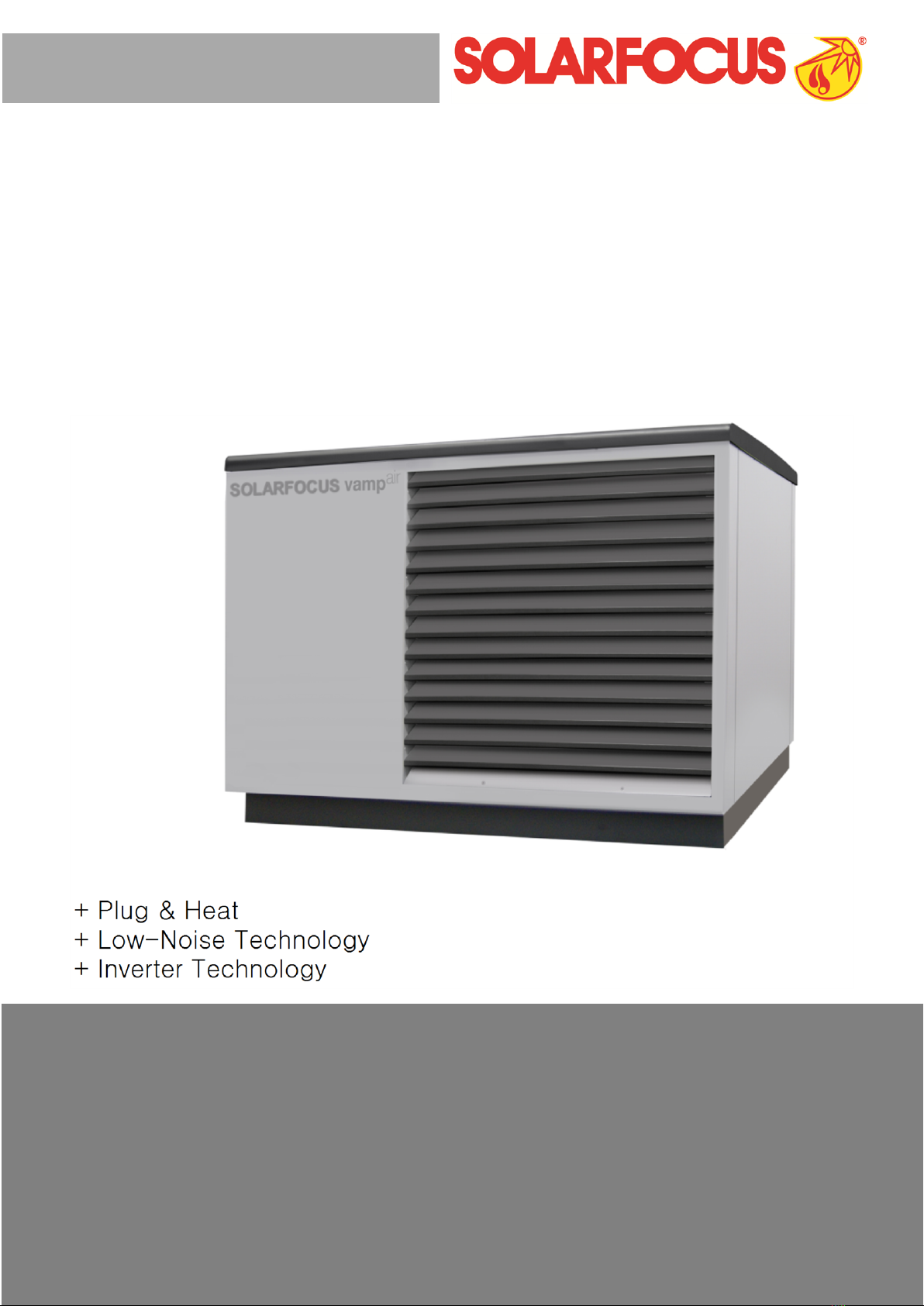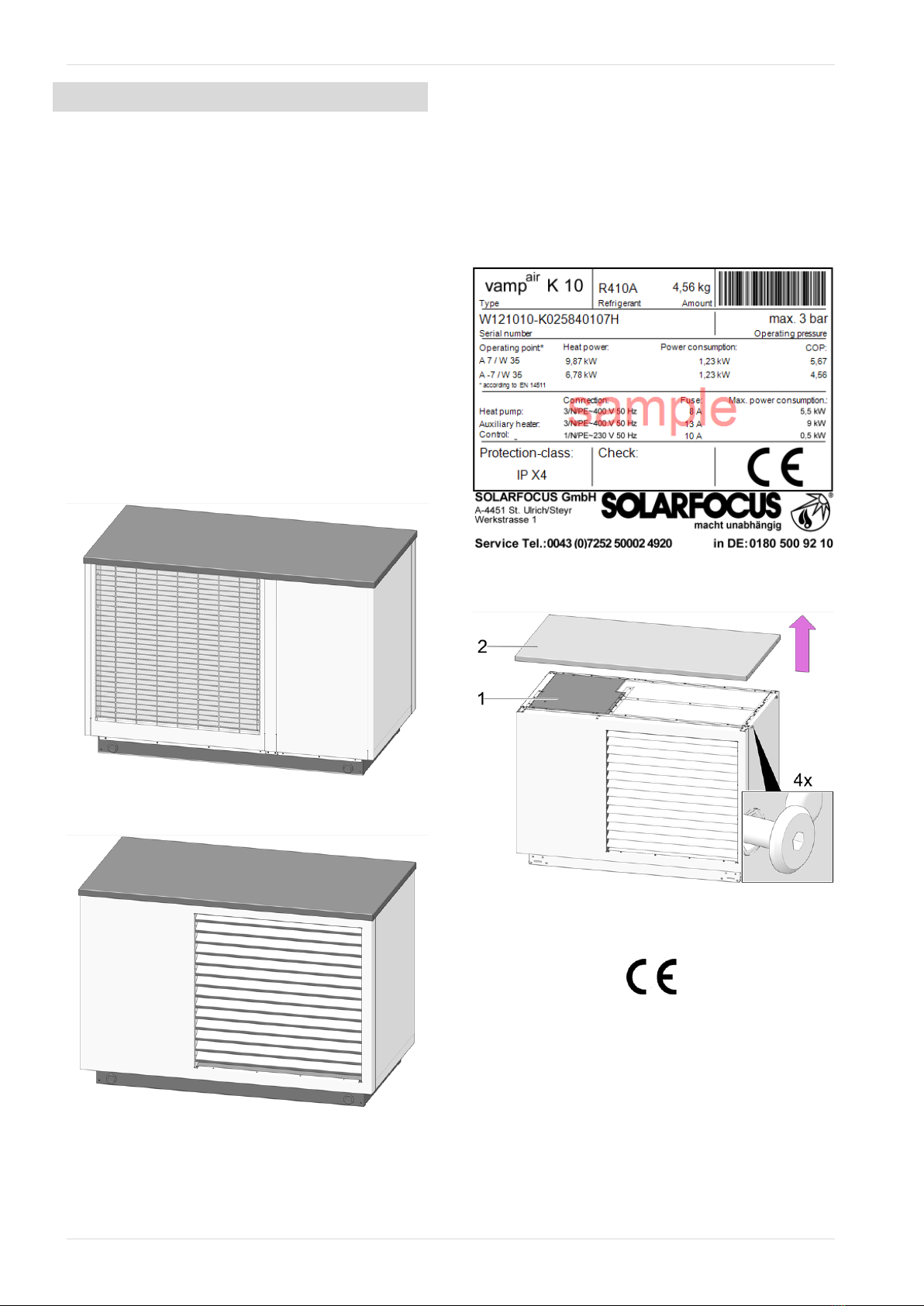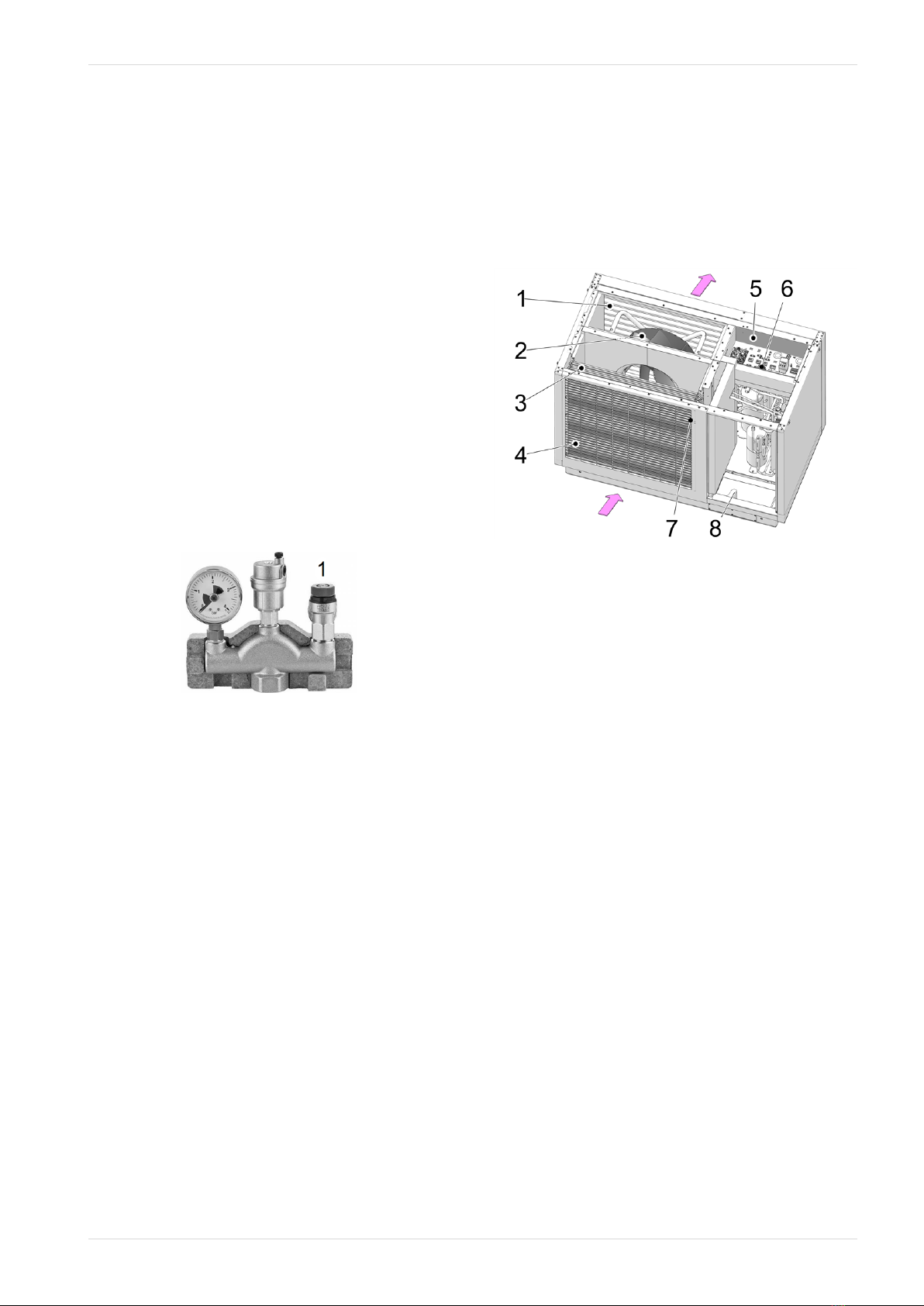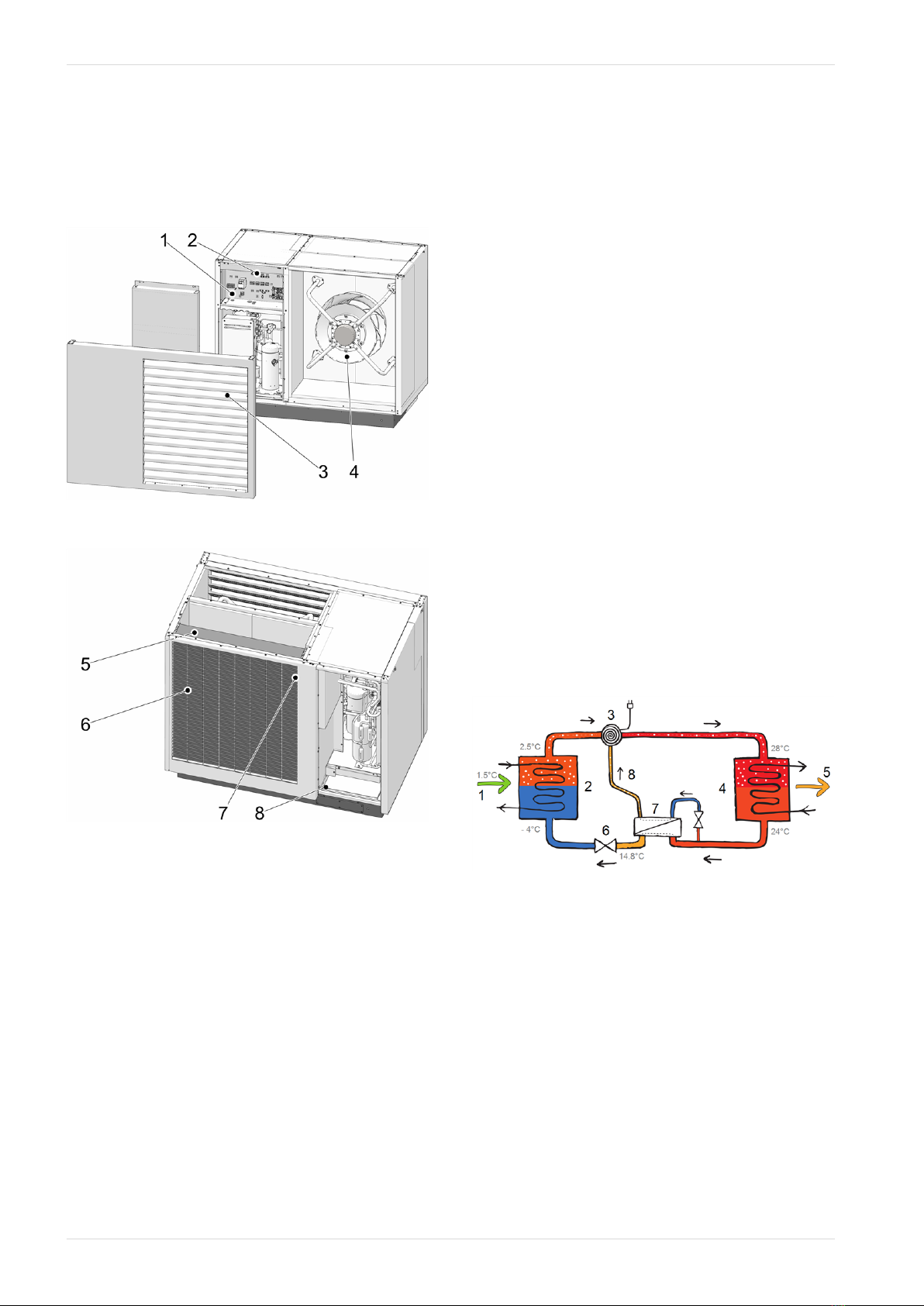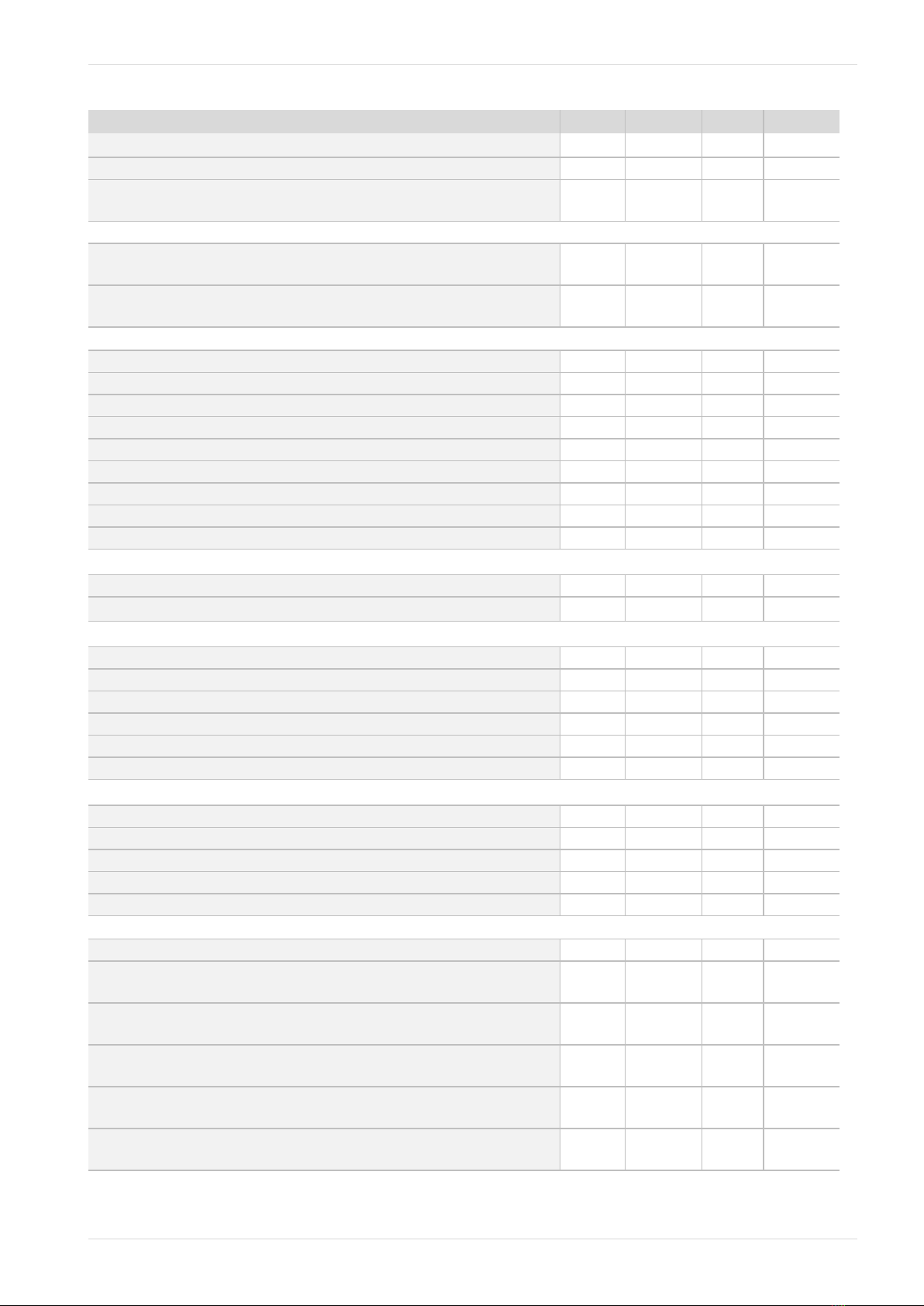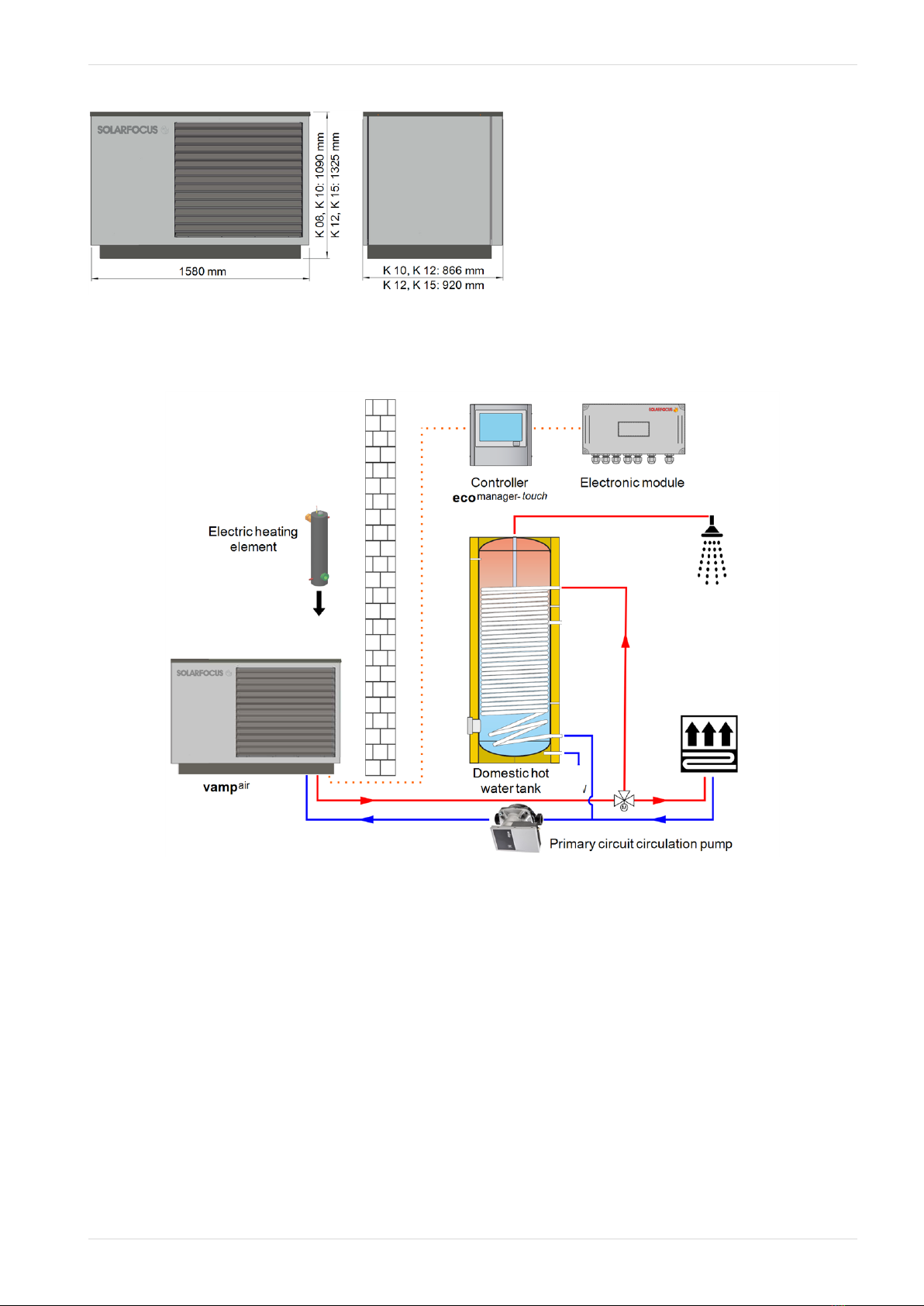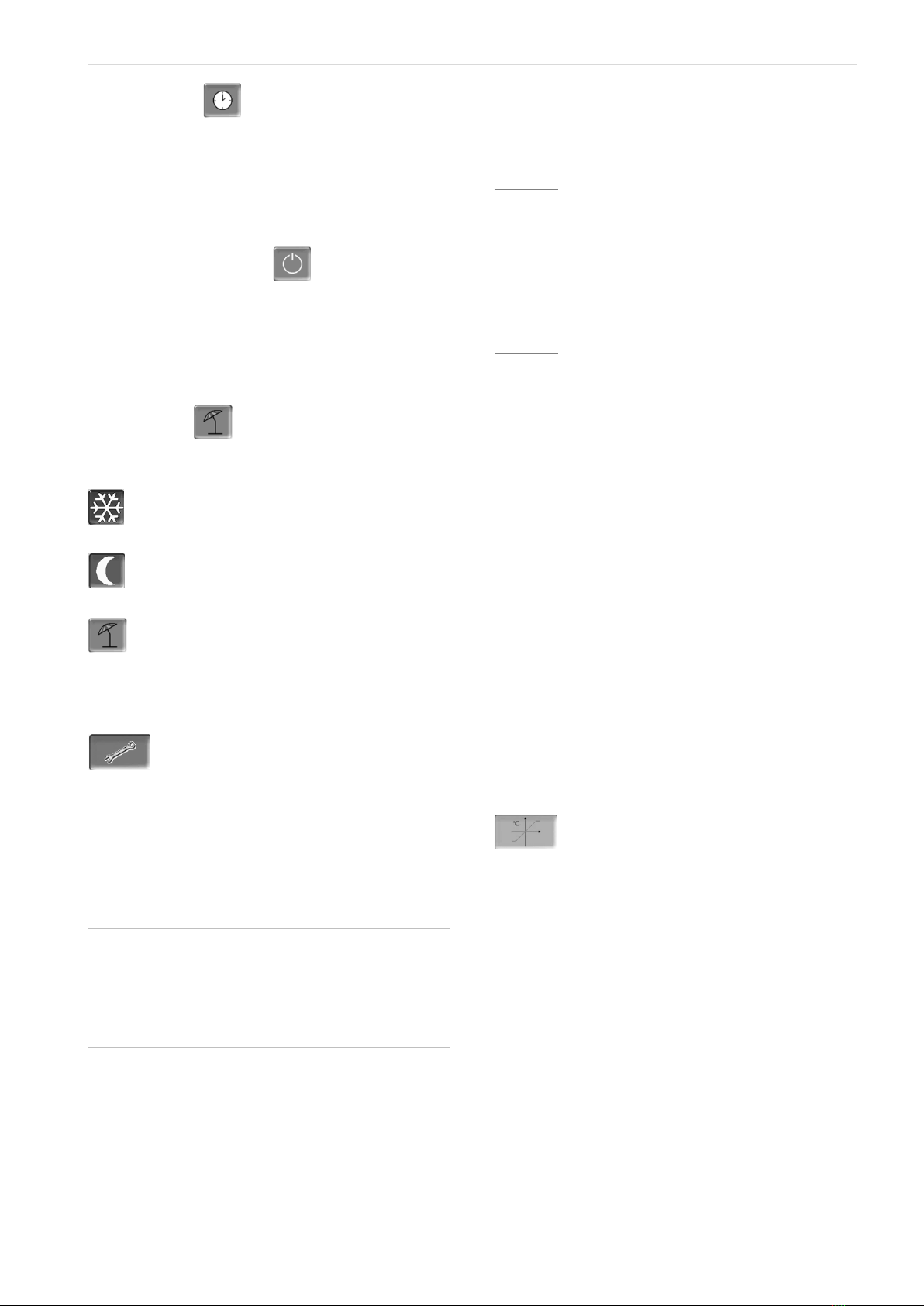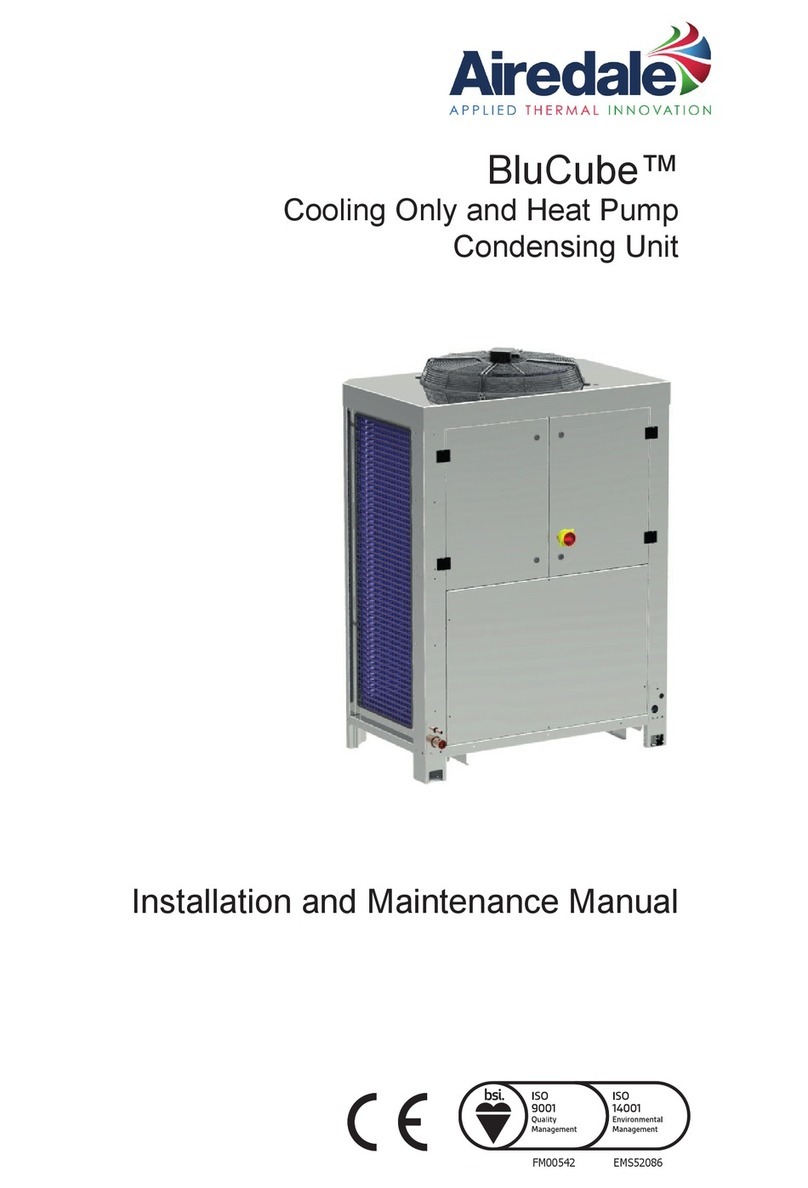3 Product information
3.9 Innovative technologies
Inverter technology
The scroll compressor not only works in on/off mode,
but is operated with power control (modulating, accor-
ding to the current power requirement).
Advantage:
–Precise power adjustment.
–Increased efficiency through reduced clocking.
–Quieter operation on average due to reduced speed
in the partial load range.
–Reduction of the power of secondary drives (fan,
primary circuit pump)
Intermediate steam injection
In the scroll compressor, wet steam is injected from
the economizer heat exchanger for cooling.
Enhanced Vapourized Injection injection increases
efficiency, while the power requirement is reduced at
the same time. Thus higher flow temperatures and
higher heating output (especially at low outside tempe-
ratures) are possible. The compression temperature
decreases, increasing the life expectancy of the
compressor.
3.10 Smart Grid Ready
The SG-Ready label is a label for heat pumps, the con-
troller of which meet the conditions for inclusion in a
future, intelligent power grid (smart grid = SG).
Purpose of this function: Load balancing in the elec-
tricity networks of the energy supply companies
(ESCs).
The technique: The energy supply company sends
signals to the heat pump control (by means of a so-cal-
led ripple control receiver) and can thus influence the
operating mode of the heat pump within a defined
range.
This means:
–At peak loads, the heat pump can be switched off.
–Surplus electricity can be converted into thermal
energy and stored in the DHW tank or the heating
circuit (e.g. screed of the underfloor heating sys-
tem).
Electricity supplier block
The ESC may switch off the heat pump for a maxi-
mum of 2 hours (depending on the rate up to 3 times a
day) and grants the consumer a reduced rate.
Smart Grid
The ESC cannot switch off the heat pump temporarily
only when needed, but there are four defined operating
modes in the heat pump control, which the ESC may
trigger depending on the power grid load condition.
Operating state 1 - shut down
–The heat pump is switched off by the ESC (for a
maximum of 2 hours, equivalent to the current
ESC block).
Operating state 2 - normal operation
–The control operates in accordance with the
setpoint temperatures set by the system operator
with regard to room heating and DHW storage.
Operating state 3 - start-up recommendation
–The DHW tank is charged to its required tem-
perature (if the required temperature has not yet
been reached).
–The heating circuit is activated [1]. The required
flow temperature is increased by an adjustable
value (can be defined for each heating circuit).
[1] if possible due to the settings, e.g. outside shutdown tem-
perature is not reached, ....
Operating state 4 - Startup command
–In this operating state it is possible to set whether
only the compressor or the compressor and the
electric heating element are activated.
–The DHW tank is charged (within the release
times) by an adjustable value above the setpoint
temperature.
–The set room temperature is increased by an
adjustable value (can be defined for each heating
circuit).
The screens with the corresponding setting
parameters are located in the Service Menu |Smart
Grid button. To enter the service menu of the control, a
qualified personnel code must be entered.
Operation manual vampair 7