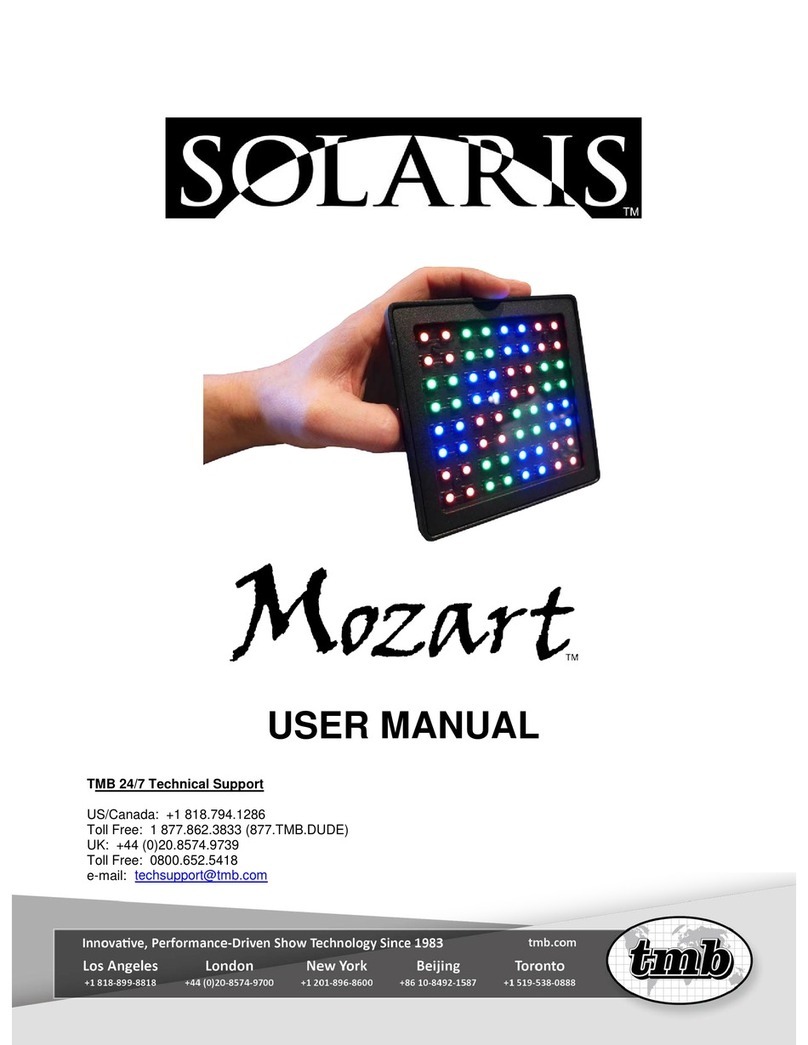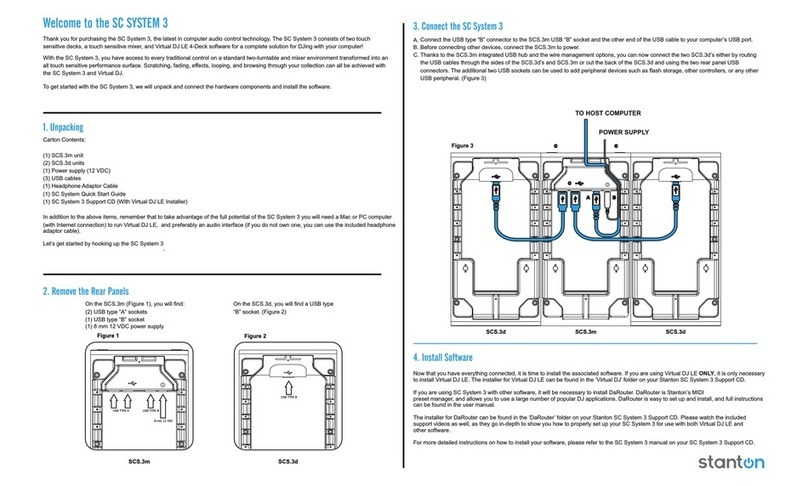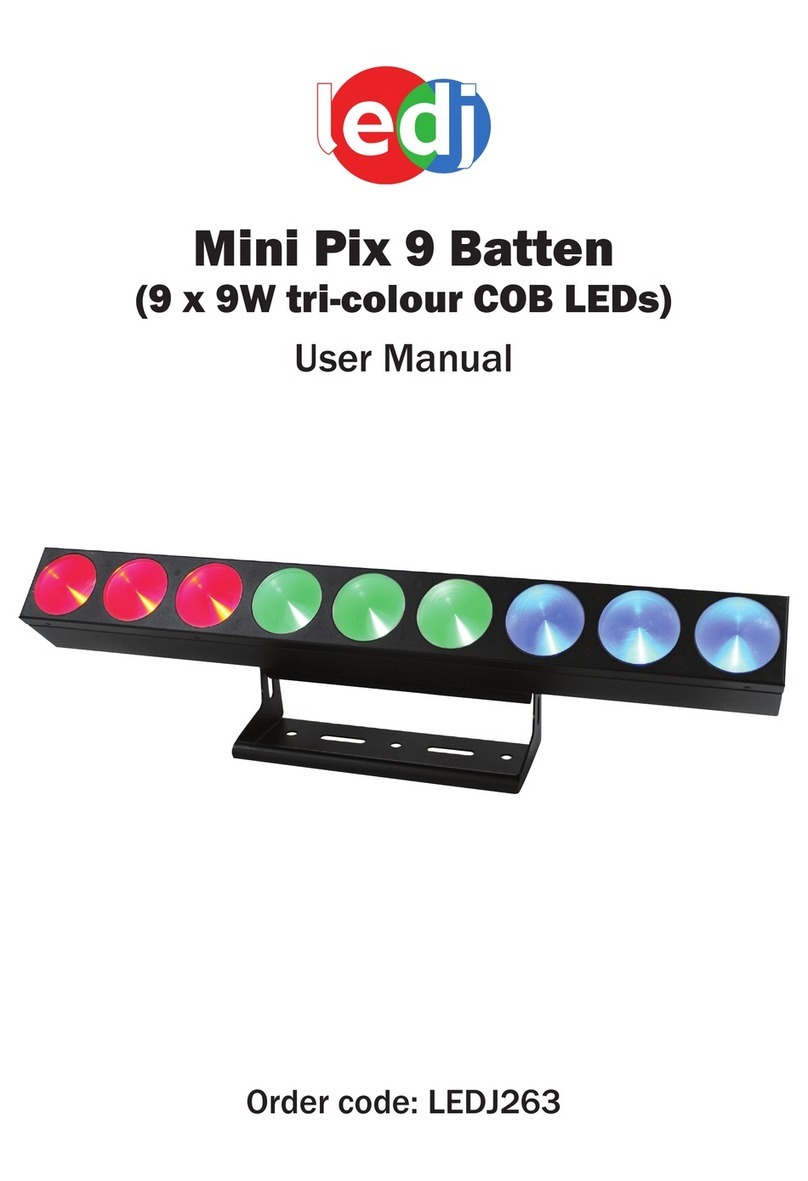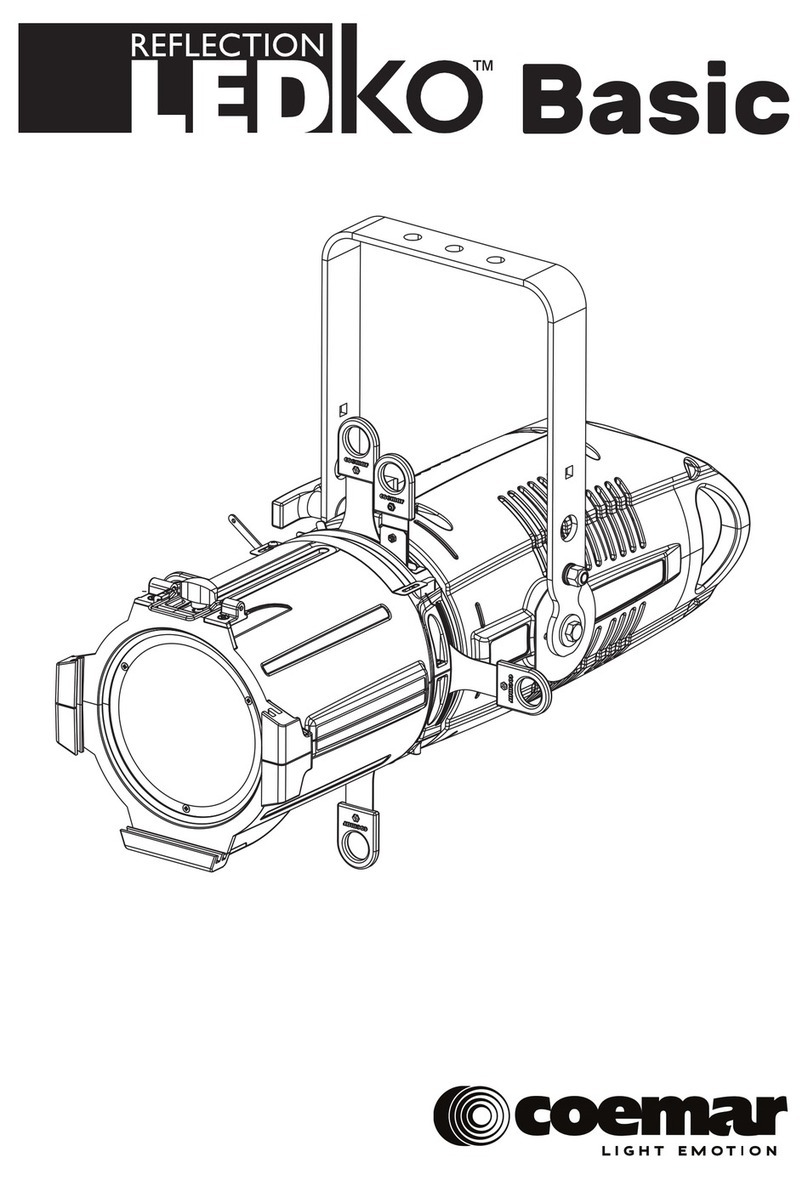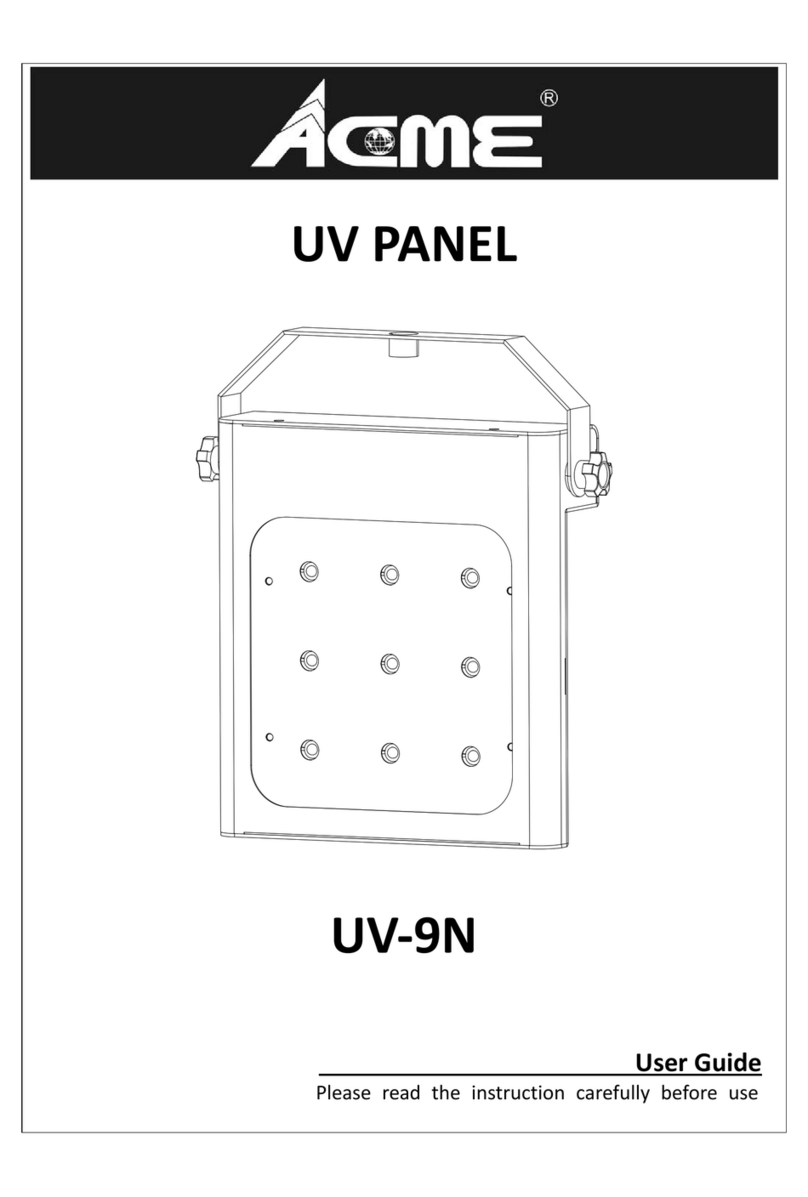Solaris HITMAN 230 User manual

USER MANUAL

SOLARIS® HITMAN230™ 2
INDEX PAGE NO.
SAFETY INFORMATION 3-4
INTRODUCTION 5
MAXIMIZING LAMP LIFE SPAN 5
INSTALLATION 6-7
AC POWER 7
FIXTURE OVERVIEW 8
DMX DATA LINK 9
CONNECTING AND USING DMX DATA LINK 9
FIXTURE OPERATION 10-11
TOKENS 12
FIXTURE MENU STRUCTURE CHART 13
DMX MODES CHARTS 14-16
MAINTENANCE 17
SMART 180 SPECIFICATIONS 18-19
INCLUDED ITEMS 19
TABLE OF CONTENTS

3SOLARIS® HITMAN230™
WARNING!
Read the safety precauons in this manual before installing
operang or servicing this product.
SAFETY NOTES
Read all the following Safety Notes before working with this product.
These notes include important informaon about the installaon, us-
age, and maintenance of this product.
This product contains no user-serviceable parts. Any reference to ser-
vicing in this User Manual will only apply to properly trained GLOW®
Professional cered technicians. Do not open the housing or aempt
any repairs.
All applicable local codes and regulaons apply to proper installaon of
this product.
PERSONAL SAFETY
· Avoid direct eye exposure to the light source while the product is on.
· Always disconnect this product from its power source before servicing.
· Always connect this product to a grounded circuit to avoid the risk of
electrocuon.
· Do not touch this product’s housing during operaon because it may
be very hot.
MOUNTING & RIG-
GING
· This product is for indoor use only! To prevent risk of re or shock, do
not expose this product to rain or moisture. (IP20)
· Mount this product in a locaon with adequate venlaon, at least 20
in (50 cm) from adjacent surfaces.
· Make sure there are no ammable materials close to this product while
it is operang.
· Always carry this product by the handles. Do not carry from the head.
· When hanging this product, always secure to a fastening device using
a safety cable.
SAFETY INFORMATION
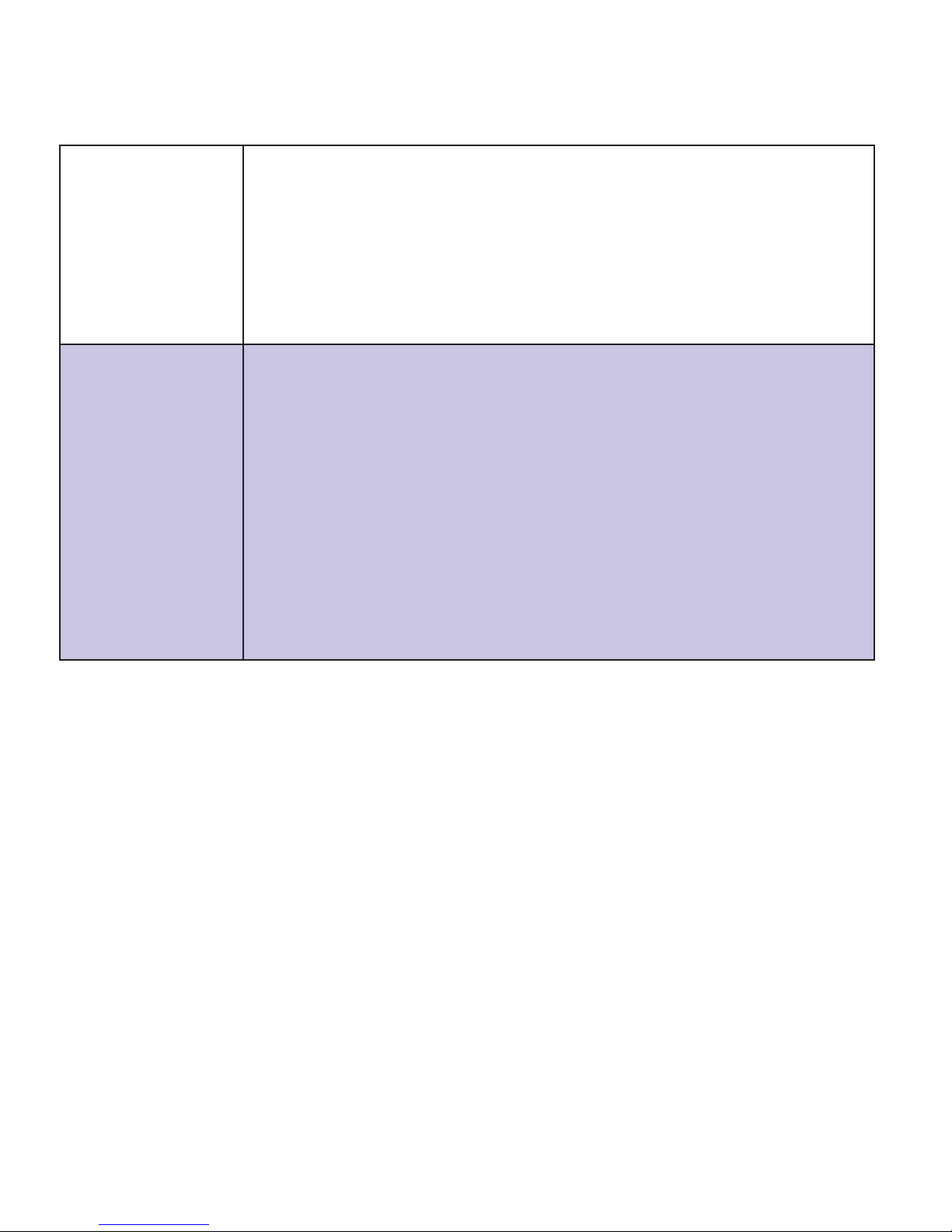
SOLARIS® HITMAN230™ 4
POWER & WIRING
· Always make sure you are connecng this product to the proper volt-
age in accordance with the specicaons in this manual or on the prod-
uct’s specicaon label.
· Never connect this product to a dimmer pack or any rheostat.
· Never disconnect this product
OPERATION
· Do not operate this product if you see damage to the housing, lenses,
LED lights or cables. Have the damaged parts replaced by an authorized
technician at once.
· Do not cover the venlaon slots when operang to avoid internal
overheang.
· Do not aim this product toward the Sun. The lenses could concentrate
the solar energy and cause internal overheang.
· The maximum ambient temperature is 120 °F (49 °C). Do not operate
this product at a higher temperature.
· In case of a serious operang problem, stop using this product imme-
diately
In the unlikely event that your GLOW® product may require service, contact GLOW®
Technical Support.

5SOLARIS® HITMAN230™
The SOLARIS® HITMAN 230™ is a high-performance moving head lighng xture with a
230W HRI 7R 230W lamp. A compact design makes it ideal for Venue Installaons, Theatri-
cal, Cinema, TV and Stage Use.
The xtures features a rotang and indexing gobo wheel with 17 gobos, a color wheel with
14 color lters with Half-Color Capability, high grade smooth mechanical step motors ed
for seamless moving of all the mechanical parts.
The SOLARIS® HITMAN230™ also features a pan\lt feedback, coarse and ne control of
movements and eects. The xture also includes motorized focus and Frost.
The xture can be controlled using any DMX-compliant controller as well as automac oper-
aon mode , sound to light mode and manual mode.
BEFORE USING THE PRODUCT FOR THE FIRST TIME
1. Read ’Safety informaon’ on page 4 before installing, operang or servicing the xture.
2. Unpack and ensure that there is no transportaon damage before using the xture. Never
aempt to operate a damaged xture.
3. If the xture is not going to be hard-wired to a mains supply, aach a local power plug to
the end of the supplied power cable.
4. Before operang, ensure that the voltage and frequency of the power supply match the
power requirements of the xture.
5. Refer to the GLOW® website for the most recent user documentaon and technical infor-
maon about this xture.
MAXIMIZING LAMP LIFE SPAN
To make sure you get the most out of the lamp life span please follow these simple steps:
1. Each me you power the lamp on, allow it to warm up for at least 5 min before shung it
down.
2. Aer the lamp is turned o allow the lamp at least 8 minutes to cool before moving the
xture.
3. Before shung the power completely, power o the lamp but leave power applied to the
xture for a few minutes so that the cooling fans can prevent any momentary temperature
increase caused by heat emied from the other components.
INTRODUCTION
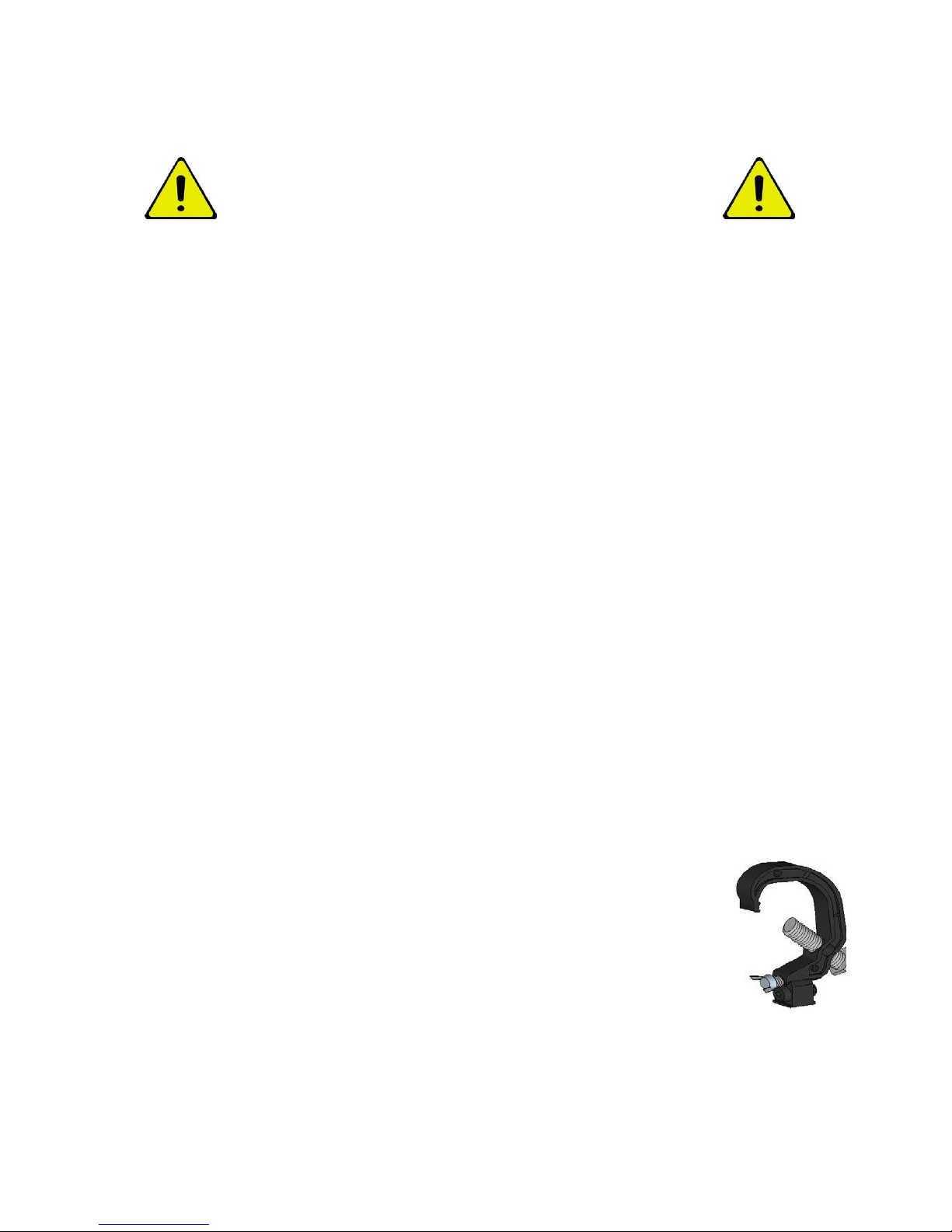
SOLARIS® HITMAN230™ 6
INSTALLATION
The xture is designed for indoor use only and must be used in a dry locaon with adequate
venlaon. Ensure that none of the xture’s venlaon slots are blocked and ensure that the
xture is fastened to a secure structure or surface. Do not use the xture to illuminate sur-
faces less than 8 m (approx 26.) from the xture.
FASTENING THE FIXTURE TO A FLAT SURFACE
The xture can be fastened to a hard, xed, at surface that is oriented at any angle. Ensure
that the surface and all fasteners used can support at least 10 mes the weight of all xtures
and equipment they will support. Fasten the xture Securely. Do not place it on a surface or
leave it where it can be moved or fall over.
If you install the xture in a locaon where it may cause injury or damage if it falls, secure it
as directed below with a securely anchored safety cable that will hold the xture if the pri-
mary fastening method fails.
MOUNTING THE FIXTURE ON A TRUSS
The xture can be clamped to a truss or similar rigging structure in any orientaon. When
installing the xture hanging vercally down, you can use an open-type clamp such as a
G-clamp. When installing in any other orientaon, you must use a half-coupler clamp
that completely encircles the truss or pipe circumference.
To clamp the xture to a truss:
1. Check that the rigging structure can support at least 10 mes
the weight of all xtures and equipment to be installed on it.
2. Block access under the work area.
3. Working from a stable plaorm, hang the xture on the
truss and fasten the rigging clamps onto the truss.
4. Secure the xture with a safety cable as directed below.
5. Check that the head will not collide with other xtures or objects.
WARNING! READ SAFETY INFORMATION ON
PAGE 3 BEFORE INSTALLING THE FIXTURE.

7SOLARIS® HITMAN230™
Socket outlets or external power switches used to supply the xture with power must be
located near the xture and easily accessible so that the xtures can easily be disconnect-
ed from power.
Do not insert or remove power cable to apply or cut power, as this may cause arcing at the
terminals that will damage the connectors.
Do not use an external dimming system to supply power to the xture, as this may cause
damage to the xture that is not covered by the product warranty. The xture can be hard-
wired to a building electrical installaon if you want to install it permanently, or a power
plug (not supplied) that is suitable for the local power out- lets can be installed on the
power cable.
If you replace power plug on the power cable, install a grounding type (earthed) plug with
integral cable grip that is rated minimum 250 V, 5 A.
The xture has an auto-ranging power supply that accepts AC mains power at 100-240 V
at 50/60 Hz. Do not apply AC mains power at any other voltage or frequency to the xture.
For protecon from electric shock, the xture must be grounded (earthed). The
power distribuon circuit must be equipped with a fuse or circuit breaker and
ground-fault (earth-fault) protecon.
AC POWER
WARNING! READ SAFETY INFORMATION ON
PAGE 3 BEFORE SERVICING THE FIXTURE.
SECURING WITH A SAFETY CABLE
Secure the xture with a safety cable (or other secondary
aachment) that is approved for the weight of the xture
so that the safety cable will hold the xture if a primary
aachment fails. Loop the safety cable through and around
a secure metal anchoring point.
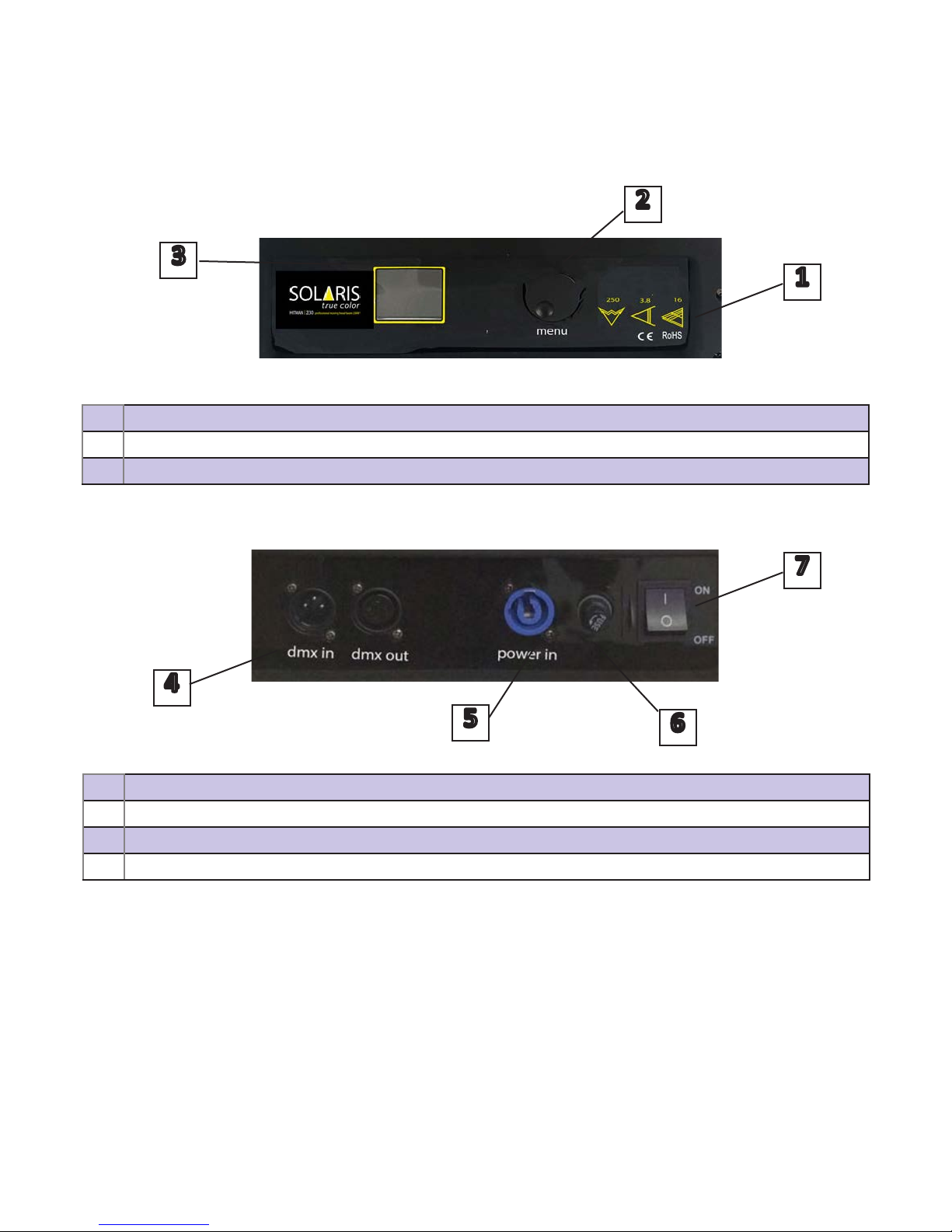
SOLARIS® HITMAN230™ 8
1Tokens® – symbol indicang the xture DMX personality, Beam Angle, Weight and Power Supply
2Jog Scrolling Wheel and buon
3Digital Screen for viewing the menu
1
2
3
FIXTURE OVERVIEW
4DMX IN \ DMX OUT
5PowerCon Power In Connector
6T5A Fuse Box
7ON \ OFF Switch
6
7
5
4

9SOLARIS® HITMAN230™
DMX DATA LINK
A DMX 512 data link is required in order to control the xture via DMX. The xture
has 3-pin XLR connectors for DMX data input and output. The number of daisy-chained
xtures is limited by the number of DMX channels required by the xtures in relaon to
the maximum 512 channels available in one DMX universe. Note that if independent con-
trol of a xture is required, it must have its own DMX channels.
Fixtures that are required to behave idencally can share the same DMX address and
channels. To add more xtures or groups of xtures when the above limit is reached, add
a DMX universe and another daisy-chained link.
CONNECTING AND USING DMX DATA LINK
To connect the xture to data:
1. Connect the DMX data output from the controller to the rst xture’s male XLR
DMX input connector.
2. Connect the rst xture’s DMX output to the DMX input of the next xture and conn-
ue connecng xtures output to input.

SOLARIS® HITMAN230™ 10
FIXTURE OPERATION
This secon explains the xture sengs and ulies that the user has access to when us-
ing the control panel. The SOLARIS® HITMAN230™ can funcon in dierent modes:
DMX 16 CHANNEL MODE. When operated in DMX 16 channel mode the xture screen
will show A001 when rst accessed. By seng a value dierent from 001 you can change
the unit’s DMX address according to your lighng setup. Oponal DMX address values
are 1 to 512. When you reach the desired value, press the Jog Wheel once to save your
changes. Select “Exit” and press once on the jog wheel to return to main menu.
STANDALONE MODE by selecng Run Test Interface opon in the menu you can turn on
Automac Run Mode which will cause the xture to execute its built-in macro eects one
by one. Simply select Run Test interface by using the Jog Wheel to posion the selecon
marker and press the jog wheel once to enter the sub menu, then scroll down, using the
jog wheel again, unl the selecon shows “Auto Run” - select this opon by clicking the
jog wheel once and select “ON” than press exit to return to the main display screen. by
seng this opon to “OFF” the xture will exit auto run mode and return to DMX control
mode. Select “Exit” and press once on the jog wheel to return to main menu.
SOUND TO LIGHT MODE by selecng Run Test Interface opon in the menu you can
turn on Sound Run Mode which will cause the xture to execute its built-in macro eects
one by one according to the sound picked-up by the xture’s built-in microphone. Sim-
ply select Run Test interface by using the Jog Wheel to posion the selecon marker and
press the jog wheel once to enter the sub menu, then scroll down, using the jog wheel
again, unl the selecon shows “Sound Run” - select this opon by clicking the jog wheel
once and select “ON” then press exit to return to the main display screen. by seng this
opon to “OFF” the xture will exit sound run mode and return to DMX control mode.
Select “Exit” and press once on the jog wheel to return to main menu.
THE SETUP INTERFACE using the setup interface you may change the operaon of the
xture in the following ways:
X Reverse - by seng this opon to “ON” the xture will reverse its pan aributes. by de-
fault this seng is set to “OFF”
Y Reverse - by seng this opon to “ON” the xture will reverse its lt aributes. by de-
fault this seng is set to “OFF”
Lamp On - by seng this opon to “ON” the xture will turn on the lamp. by seng this
opon to “OFF” the xture will turn-o its lamp. by default this seng is set to “ON”,

11 SOLARIS® HITMAN230™
Which means the xture will turn on its lamp when rst starng
Back Light - This opon allows you to change the intensity of the screen’s back-lighng.
by default this value is set to 128. Available values are between 0-255
Display Ro - This opon allows you to change the screen orientaon by 180 degrees. This
funcon can be extremely helpful when mounng the xture to hang from a truss.
by seng this opon to “ON” the xture will reverse its screen orientaon. by seng
this opon to “OFF” the xture will reverse back its screen orientaon. by default this
seng is set to “ON”. Select “Exit” and press once on the jog wheel to return to main
menu.
THE ADJUST INTERFACE Every parameter of the xture can be manually adjusted using
the adjust interface. Gobo, Color, Focus, Prism, Pan & Tilt can be manually adjusted by
changing the value 000 (default) to a value between 1-255. Select “Exit” and press once
on the jog wheel to return to main menu.
THE INFORMATION INTERFACE by accessing the informaon interface you can view
important informaon regarding the xture’s operaon. Lamp On Timer, Reset Lamp On
Timer and Manual Set Lamp-On Timer allows you to view, reset and edit you lamp on
mer. the other opon available is “Set Password” which allows you to add a password
so you may limit the access to the xtures seng. Select any of the opons by using
the Jog Wheel to select your desired opon and pressing the jog wheel once to make a
selecon, then by rotang the jog wheel you can change the values of each parameter.
Select “Exit” and press once on the jog wheel to return to main menu.
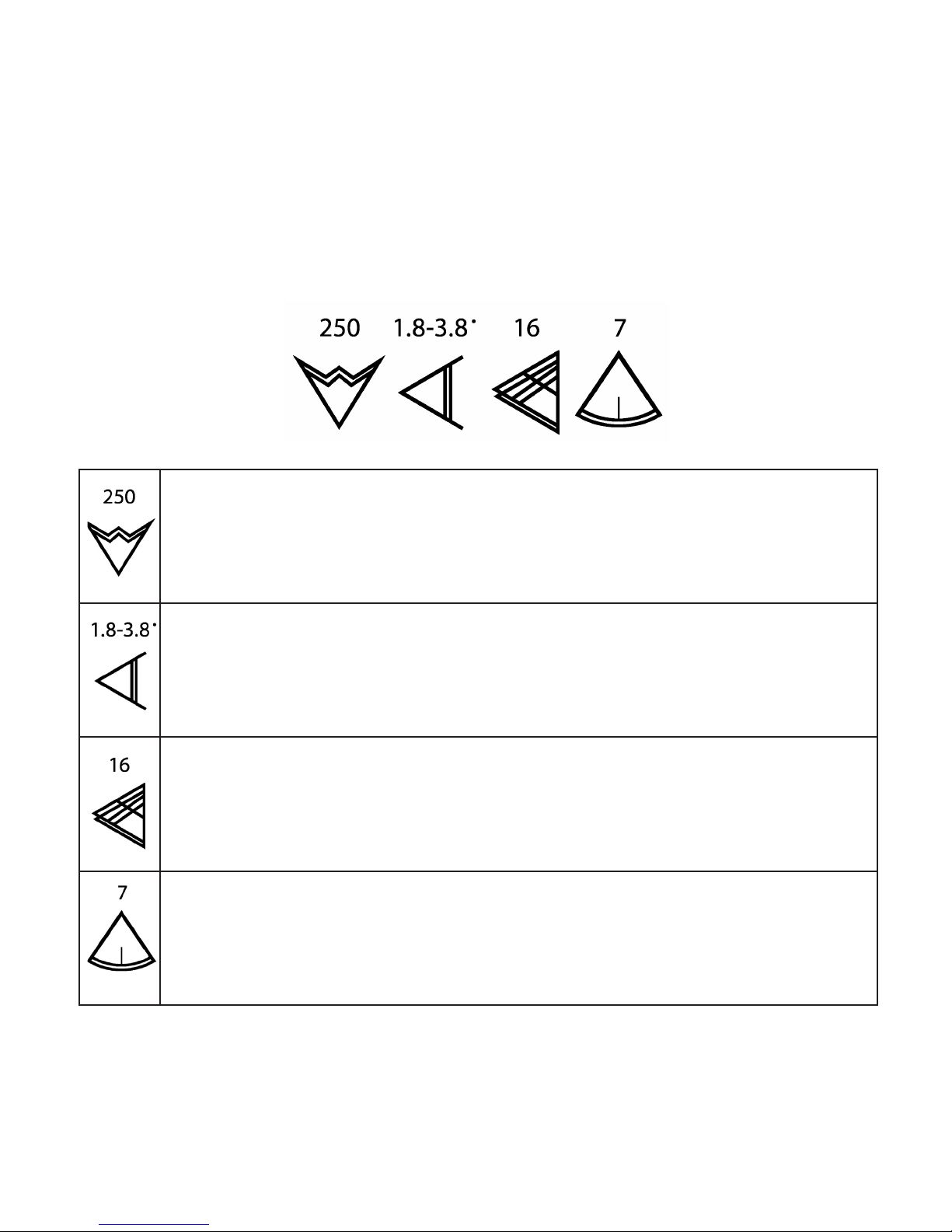
SOLARIS® HITMAN230™ 12
TOKENS®
The TOKENS® are symbols we use to mark the features of our xtures. every xture has
its own unique set of TOKENS® according to the xture’s qualies. Those marks can be
especially useful and informave for the technicians using Solaris xtures.
The TOKENS® are located above the digital screen on the back panel of the xture.
This token indicates the maximum amount of power consumpon
(Displays in Was)
This token indicates the angle of the xture’s beam (Displayed in degrees)
This token indicates the possible DMX footprint (DMX Personality) of the xture
(according to the dierent dmx modes of operaon)
This token indicates the weight of the xture (Displayed in Kilograms)
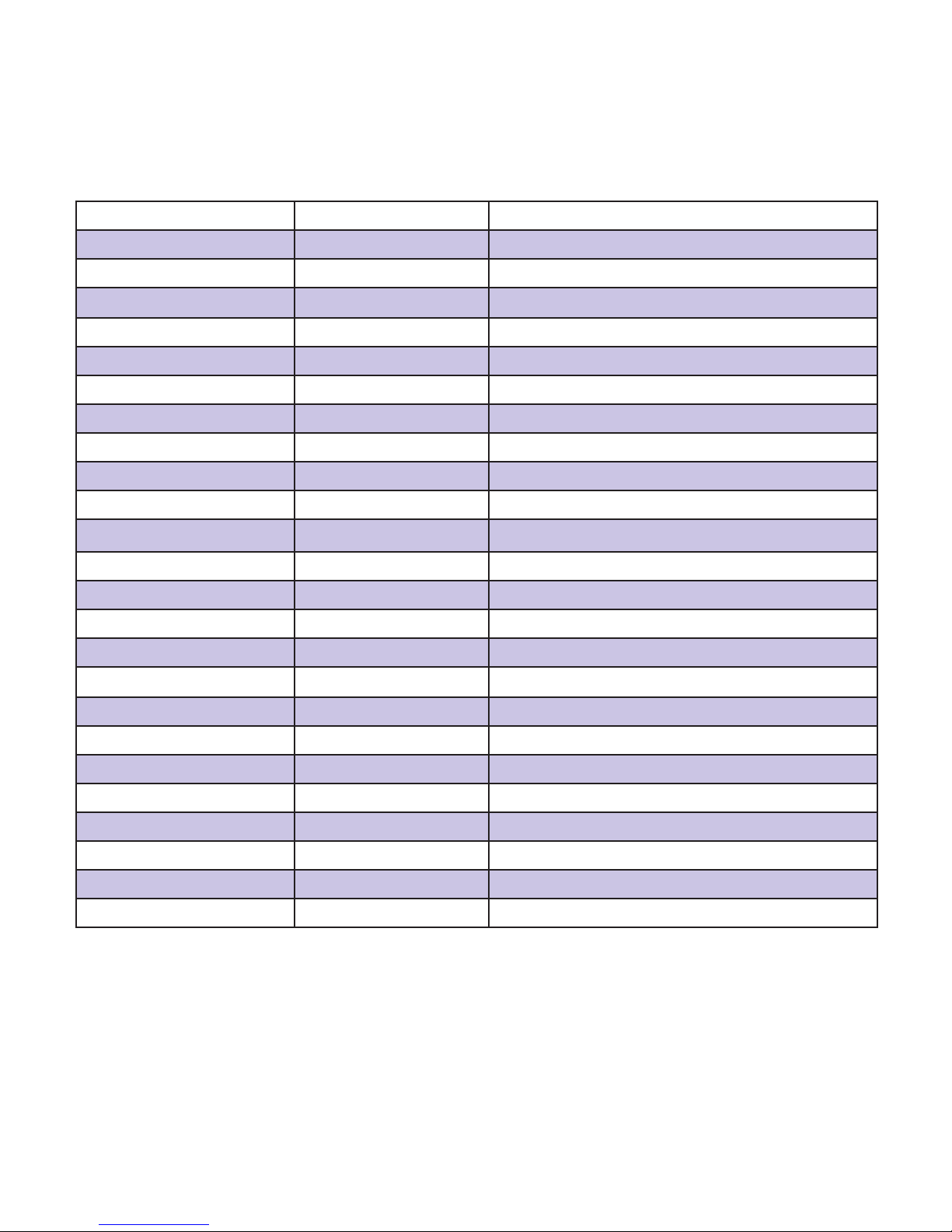
13 SOLARIS® HITMAN230™
DMX Control Mode DMX Choice the DMX address from 001 to 255
Setup X Reverse OFF / ON , default OFF
Setup Y Reverse OFF / ON , default OFF
Setup Lamp on OFF / ON ,default ON
Setup Back light 0-255 , default value 128
Setup Display Rotaon OFF / ON. screen reverse
Setup Exit
Adjust Gobo Default value 025 , 000-512
Adjust Color Default value 020 , 000-512
Adjust Focus Default value 001 , 000-512
Adjust Prism Default value 000 , 000-512
Adjust XDefault value 000 , 000-512
Adjust YDefault value 000 , 000-512
Adjust Exit
Run Test Auto Run OFF/ON , Auto running mode
Run Test Sound run OFF/ON , Sound acve mode
Run Test So-reset OFF/ON , Total reset
Run Test Exit
Manual Manual Ctr Channel control [00][000]
Manual Exit
Info Lamp on mer Time of lamp on
Info Reset mer Clear up the lamp on me
Info Set on mer Set up the me
Info Set pass-word Set the password
Info Exit
FIXTURE MENU STRUCTURE CHART
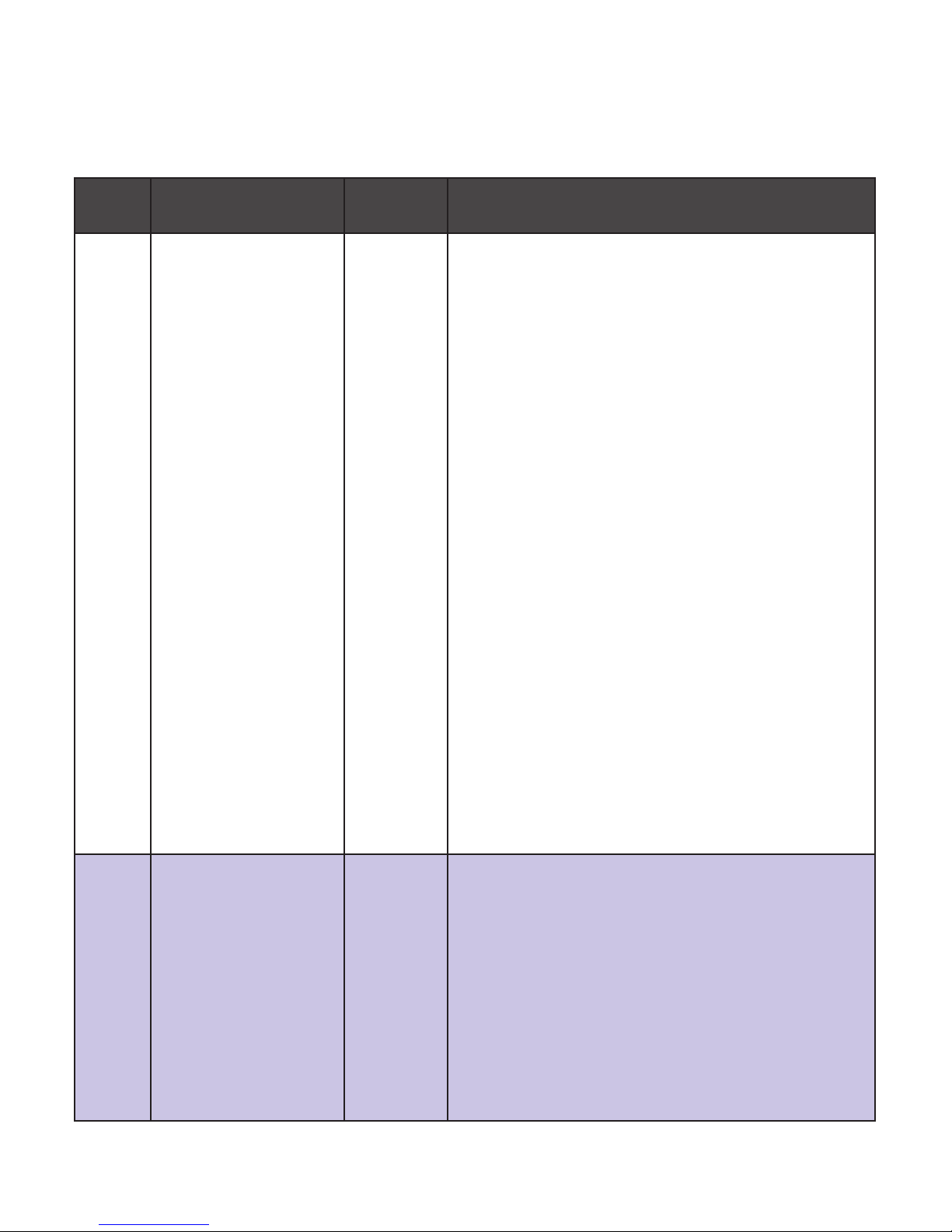
SOLARIS® HITMAN230™ 14
CHANNEL DMX MODE
16 CHANNEL DMX MODE VALUE FUNCTION
1COLOR
0
5
9
13
18
22
26
30
35
39
43
47
52
56
60
64
69
73
77
82
86
90
94
99
103
107
111
116
120
124
128
255
WHITE
WHITE + RED
RED
RED + ORANGE
ORANGE
ORANGE+ AQUAMARINE
AQUAMARINE
AQUAMARINE + GREEN
GREEN
GREEN+LIGHT GREEN
LIGHT GREEN
LIGHT GREEN+LAVENDER
LAVENDER
LAVENDER+PINK
PINK
PINK+YELLOW
YELLOW
YELLOW+MAGENTA
MAGENTA
MAGENTA+CYAN
CYAN
CYAN+CTO 260
CTO 260
CTO260+CTO 190
CTO 190
CTO 190+CTB 8000
CTB8000
CTB8000+BLUE
BLUE
BLUE+WHITE
SLOW ROTATION (0.2rpm)
FAST ROTATION (160rpm)
2STOP/STROBE
0-3
4
103
104-107
108
207
208-212
213-225
226-238
239-251
252-255
CLOSED
SLOW STROBE (1 ash/sec)
FAST STROBE (1 ash/sec)
Open
SLOW PULSATION(30bpm)
FAST PULSATION(360bpm)
OPEN
RANDOM SLOW STROBE
RANDOM MEDIUM STROBE
RANDOM FAST STROBE
OPEN
DMX MODES
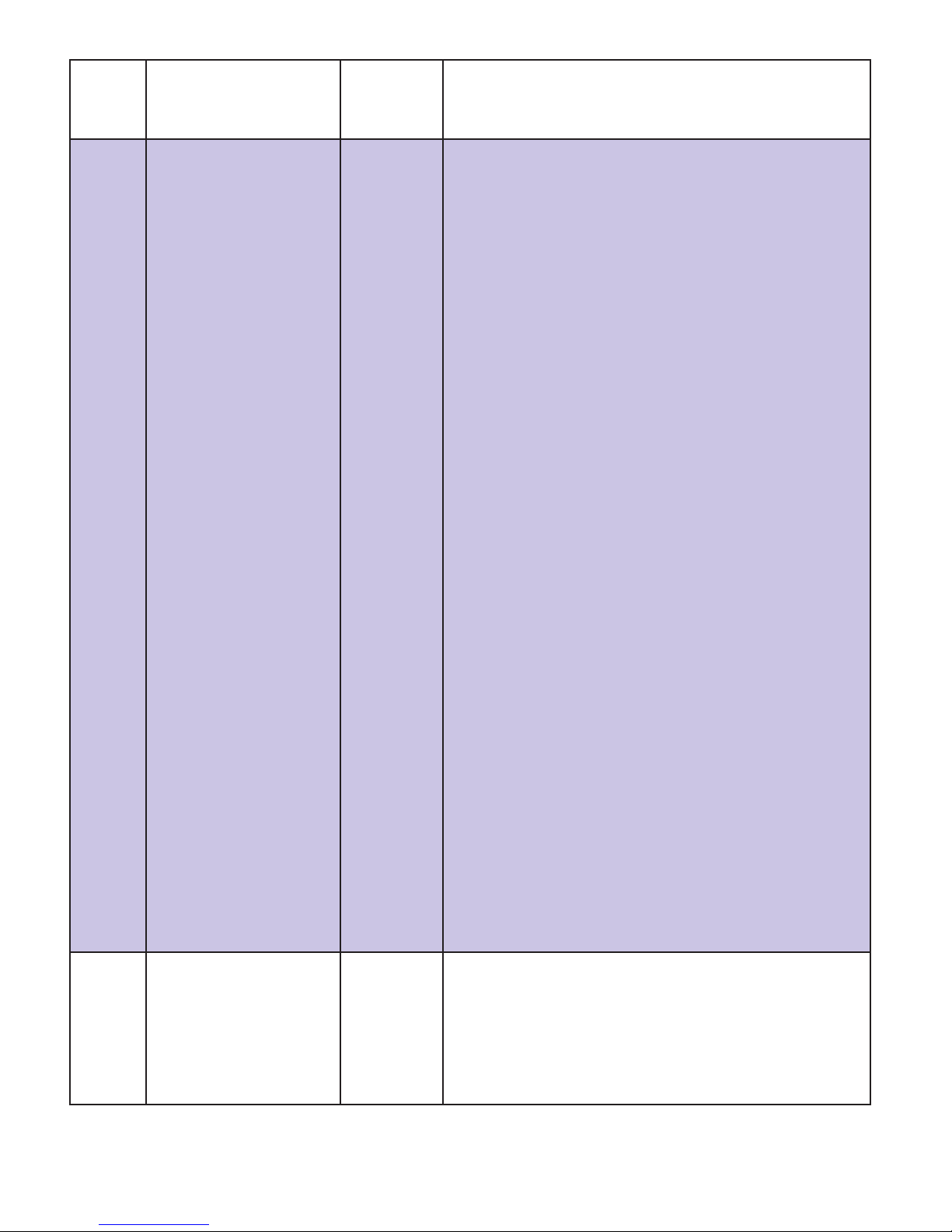
15 SOLARIS® HITMAN230™
3DIMMER 0-255 0-100% DIMMER
4GOBO
0-3
3-7
8-11
12-15
16-19
20-23
24-27
28-31
32-35
36-39
40-43
44-47
48-51
52-55
56-59
60-63
64-67
68-71
72
113
114-117
118
159
160
166
167
172
173
179
180
185
186
191
192
198
199
204
205
211
212
217
218
223
224
230
231
236
237
243
244
249
250
255
WHITE
Gobo1
Gobo2
Gobo3
Gobo4
Gobo5
Gobo6
Gobo7
Gobo8
Gobo9
Gobo10
Gobo11
Gobo12
Gobo13
Gobo14
Gobo15
Gobo16
Gobo17
FAST ROTATION 60rpm
SLOW ROTATION 5rpm
STOP
SLOW ROTATION 5rpm
FAST ROTATION 60rpm
Gobo2 shake ,slow speed
Gobo2 shake ,fast speed
Gobo3 shake ,slow speed
Gobo3 shake ,fast speed
Gobo4 shake ,slow speed
Gobo4 shake ,fast speed
Gobo5 shake ,slow speed
Gobo5 shake ,fast speed
Gobo6 shake ,slow speed
Gobo6 shake ,fast speed
Gobo7 shake ,slow speed
Gobo7 shake ,fast speed
Gobo8shake ,slow speed
Gobo8 shake ,fast speed
Gobo9 shake ,slow speed
Gobo9 shake ,fast speed
Gobo10 shake ,slow speed
Gobo10 shake ,fast speed
Gobo11 shake ,slow speed
Gobo11 shake ,fast speed
Gobo12 shake ,slow speed
Gobo12 shake ,fast speed
Gobo13 shake ,slow speed
Gobo13 shake ,fast speed
Gobo14 shake ,slow speed
Gobo14 shake ,fast speed
Gobo15 shake ,slow speed
Gobo15 shake ,fast speed
Gobo16 shake ,slow speed
Gobo16 shake ,fast speed
5PRISM 0-127
128-255
Prism Excluded
Prism Inserted

SOLARIS® HITMAN230™ 16
6PRISM ROTATION
0
21
42
63
84
105
127
128
…….
190
191-192
193
…….
255
POSITION 0
POSITION 90
POSITION 180
POSITION 270
POSITION 360
POSITION 450
POSITION 540
FAST ROTATION
SLOW ROTATION
STOP
SLOW ROTATION
FAST ROTATION
7EFFECTS MOVEMENT 0-255
8FROST 0-255 Frost In \ Frost Out
9FOCUS 0-255
10 PAN 0-255 Pan movement range 540 Degrees
11 PAN FINE 0-255
12 TILT 0-255 Tilt movement range 270 Degrees
13 TILT FINE 0-255
14 FUNCTION
0-11
12-24
25-37
38-50
51-62
63-255
Unused range
Fast (default) PAN-TILT
Normal FUNCTION
convenonal PAN-TILT
Linear (default) FUNCTION
Unused range
15 RESET
0-25
26
……
76
77
…….
127
128
……
255
Unused range
Eects Reset
Eects Reset
Pan/Tilt Reset
Pan/Tilt Reset
Complete Reset
Complete Reset
16 LAMP CONTROL
0-25
26
…….
100
101
……
255
Unused range
LAMP OFF
LAMP OFF
LAMP ON
LAMP ON

17 SOLARIS® HITMAN230™
Disconnect the xture from mains power and allow to cool completely before cleaning or
servicing. Service xtures in an area where there is no risk of injury from failing parts, tools
or other materials. Excessive dust, smoke uid, and parcle buildup degrades performance,
causes overheang and will damage the xture. Damage caused by inadequate cleaning or
maintenance is not covered by the product warranty.
CLEANING
The cleaning of lenses must be carried out periodically to opmize light output. Cleaning
schedules for lighng xtures vary greatly depending on the operang environment. It is
therefore impossible to specify precise cleaning intervals for the xture. Environmental fac-
tors that may result in a need for frequent cleaning include:
• Use of smoke or fog machines.
• High airow rates (near air condioning vents, for example).
• Presence of cigaree smoke.
• Airborne dust (from stage eects, building structures and ngs or the natural environ-
ment at outdoor events, for example).
If one or more of these factors is present, inspect xtures within their rst 100 hours of oper-
aon to see whether cleaning is necessary. Check again at frequent intervals. This procedure
will allow you to assess cleaning requirements in your parcular situaon.
Use gentle pressure only when cleaning, and work in a clean, well-lit area. Do not use any
product that contains solvents or abrasives, as these can cause surface damage.
CLEANING THE FIXTURE
1. Disconnect the xture from power and allow it to cool for at least 10 minutes.
2. Vacuum or gently blow away dust and loose parcles from the outside of the xture and
air with low-pressure compressed air
3. Clean lenses by wiping gently with a so, clean lint-free cloth moistened with a weak de-
tergent soluon. Do not rub the surface hard: li parcles o with a so repeated press. Dry
with a so, clean, lint-free cloth or low pressure compressed
air. Remove stuck parcles with an unscented ssue or coon swab moistened with glass
cleaner or dislled water.
4. Check that the xture is dry before reapplying power.
MAINTENANCE
WARNING! READ SAFETY INFORMATION ON
PAGE 3 BEFORE SERVICING THE FIXTURE.

SOLARIS® HITMAN230™ 18
INSTALLATIONS
Locaon Indoor Use Only, Must be fastened to surface or
structure
Mounng points Two brackets with omega inseron screws and
clamp inseron point
Orientaon Any
HITMAN 230 SPECIFICATIONS
LAMP
Lamp type 7R 230W HRI Discharge Lamp
Color system Color Wheel - 14 Colors + White
Temperature 8000k
FEATURES
Shuer Strobe eect, pulse eects, instant open and black-
out
Dimmer 0 - 100% Linear Dimmer
Dynamic Eect Color Wheel 14 colors plus open, rotaon with variable direcon
and speed
Stac Gobo Wheel 17 gobos plus open, wheel rotaon and shake
Prism 8-facet, rotaon and index with variable direcon
and speed
Focus Motorized
Frost Fade in/out
Pan 540°, with coarse & ne control and speed, P/T
macros
Tilt 270°, with coarse & ne control and speed, P/T
macros
Cooling Forced Air
Max ambient temperature 40° C (104° F)
Min Ambient temperature -25°C (-13° F) Total
Heat Dissipaon (calculated, +-10%) 1200BTU/hr.
THERMAL
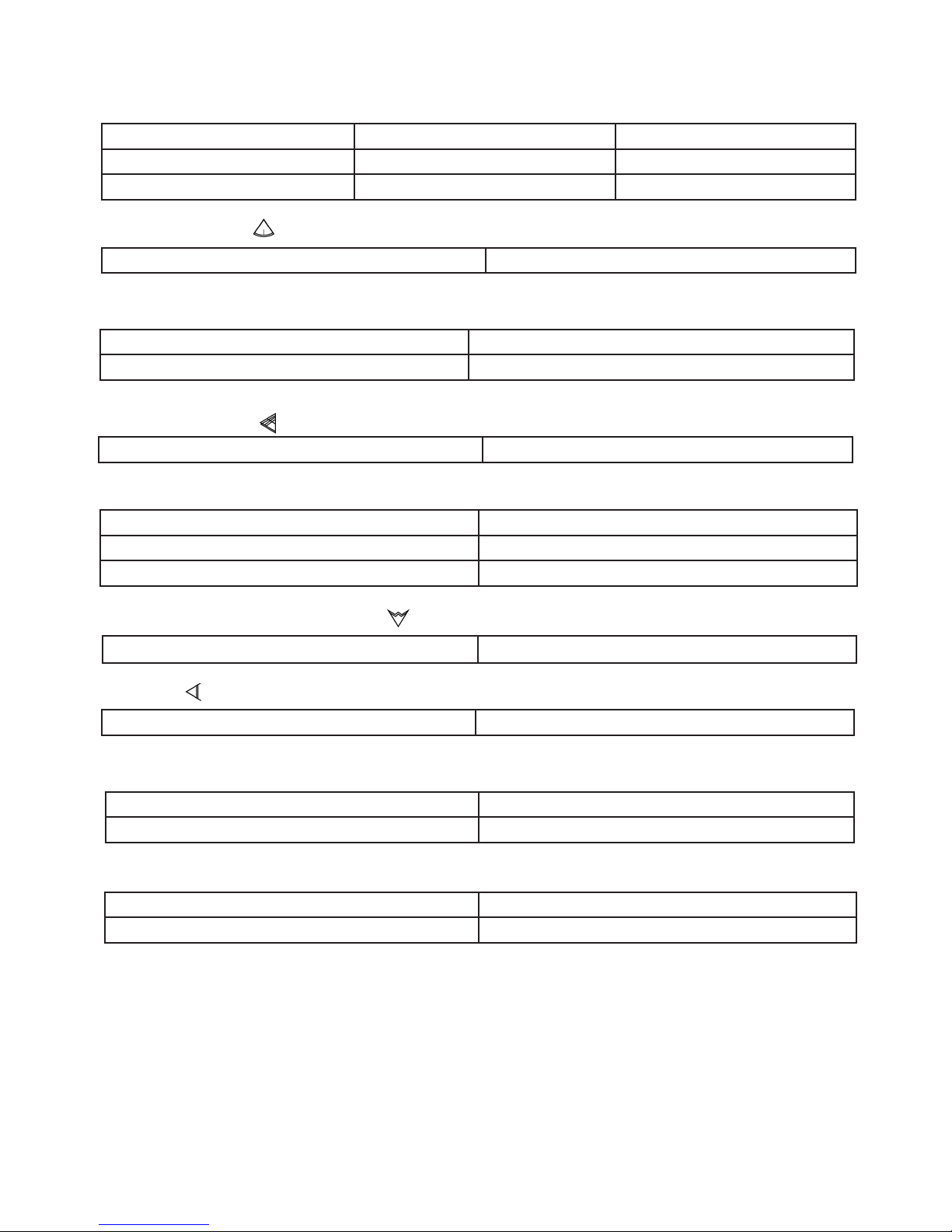
19 SOLARIS® HITMAN230™
PHYSICAL DIMENSIONS
Depth 355mm 13.9”
Width 390mm 15.3”
Height 450mm 17.7”
7Kg 15.4 lbs.
WEIGHT
CONNECTIONS
AC Power Input Power-Con Connecon
DMX512 Data 3-pin locking XLR, 1 Input, 1 Output
ELECTRICAL
AC Power 110-230V 50\60Hz
Fuse T5A
Power Supply Auto Ranging Electronic Switch Mode
INCLUDED ITEMS
3 . Power-Con Power Cable
User Manual
Specicaons are subject to change without noce.
For latest product specicaons, see www.Glow-Lighng.com
CONTROL AND PROGRAMMING
Control System DMX512
Sengs & Addressing USITT DMX512/1990
CONSTRUCTION
Color Black
IP Rang IP20
Fixture Channel Mode 16Ch. Mode
DMX MODES
Power consumpon 250W
MAX POWER CONSUMPTION
Beam Angle 1.8° Degrees
OPTICS
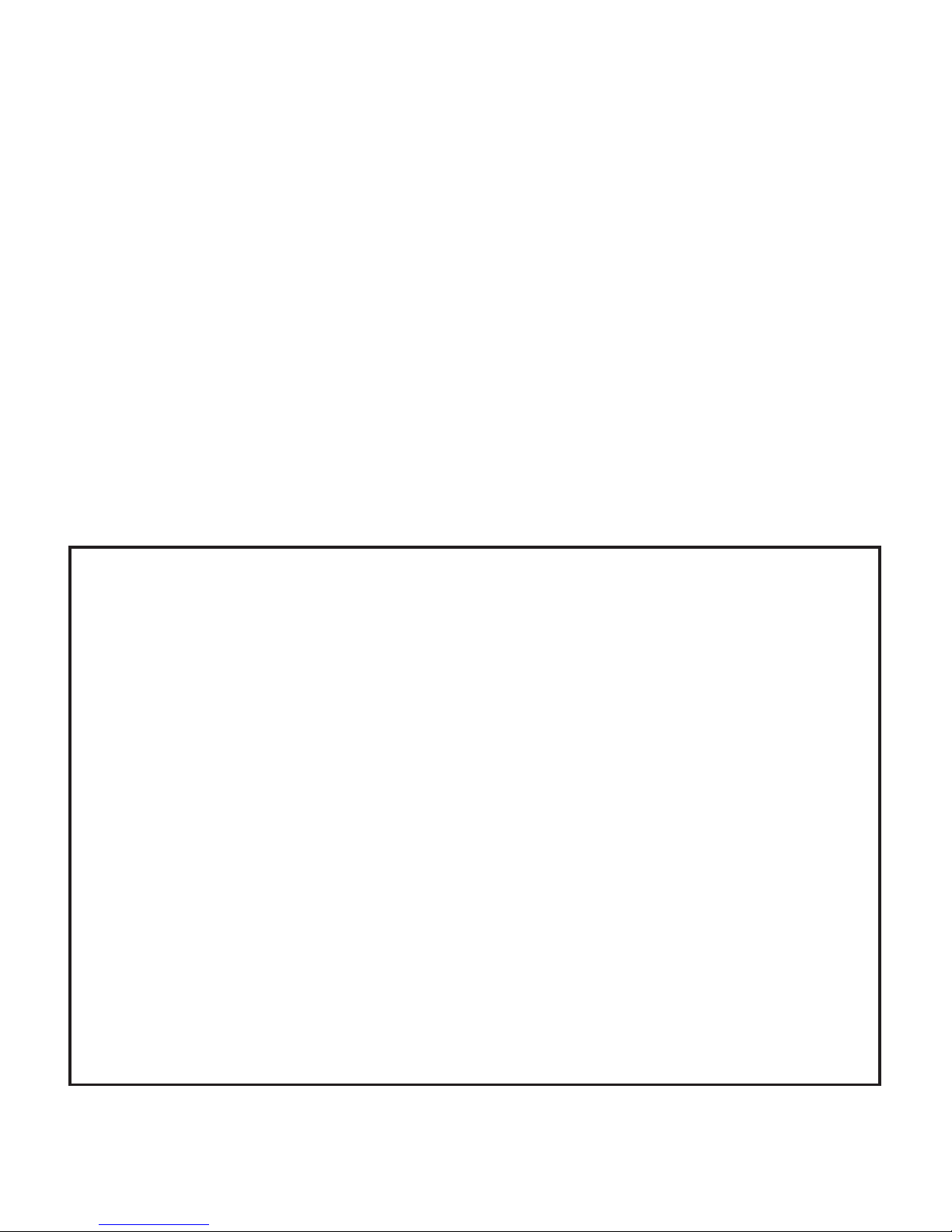
2015 SOLARIS BY GLOW® PROFESSIONAL.
INFORMATION SUBJECT TO CHANGE WITHOUT NOTICE. SOLARIS BY GLOW®
PROFESSIONAL DISCLAIM LIABILITY FOR ANY INJURY, DAMAGE, DIRECT OR
INDIRECT LOSS, CONSEQUENTIAL OR ECONOMIC LOSS OR ANY OTHER LOSS
OCCASIONED BY THE USE OF, INABILITY TO USE OR RELIANCE ON THE
INFORMATION CONTAINED IN THIS MANUAL. THE GLOW LOGO, THE
SOLARIS LOGO, THE GLOW®
PROFESSIONAL NAME THE SOLARIS PROFESSIONAL NAME AND ALL OTHER
TRADEMARKS IN THIS DOCUMENT PERTAINING TO SERVICES OR
PRODUCTS BY GLOW® PROFESSIONAL OR ITS AFFILIATES AND
SUBSIDIARIES ARE TRADEMARKS OWNED OR LICENSED
BY GLOW® PROFESSIONAL
GLOW® PROFESSIONAL
WWW.GLOW-LIGHTING.COM
Table of contents
Other Solaris Dj Equipment manuals