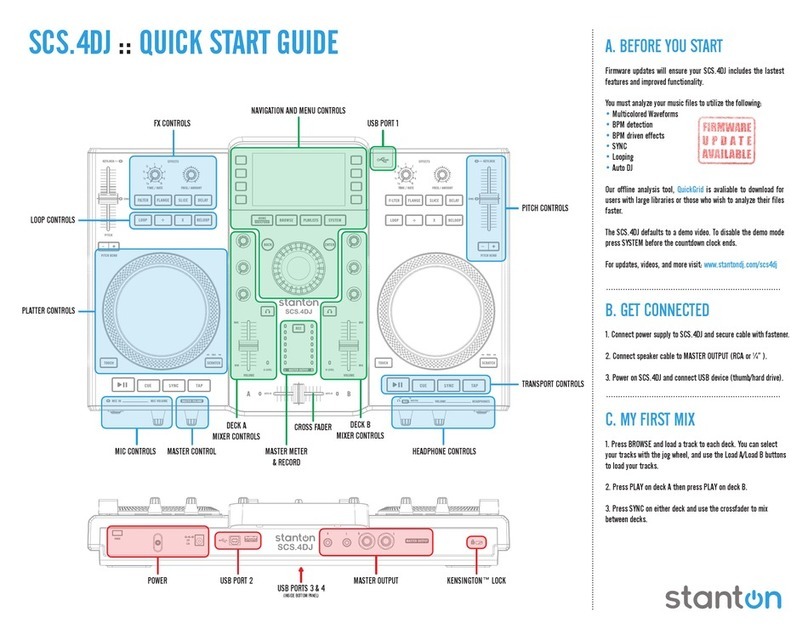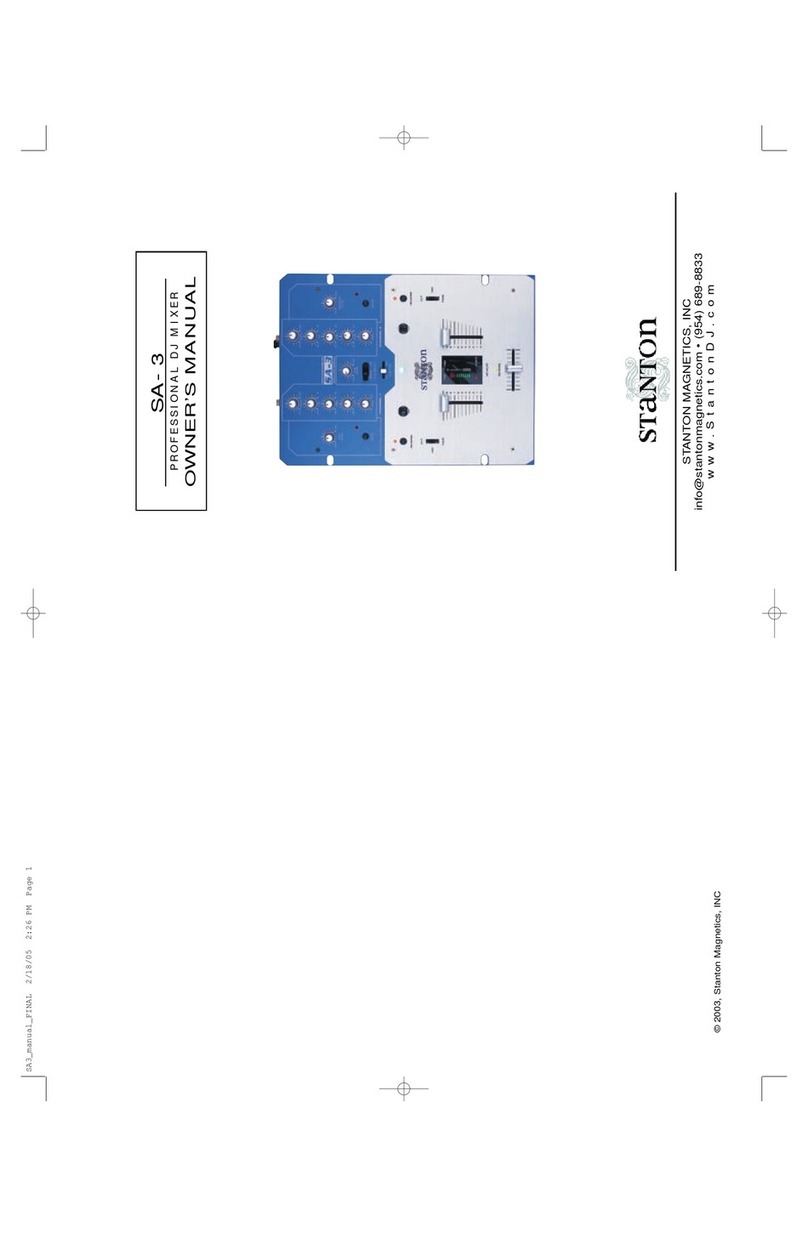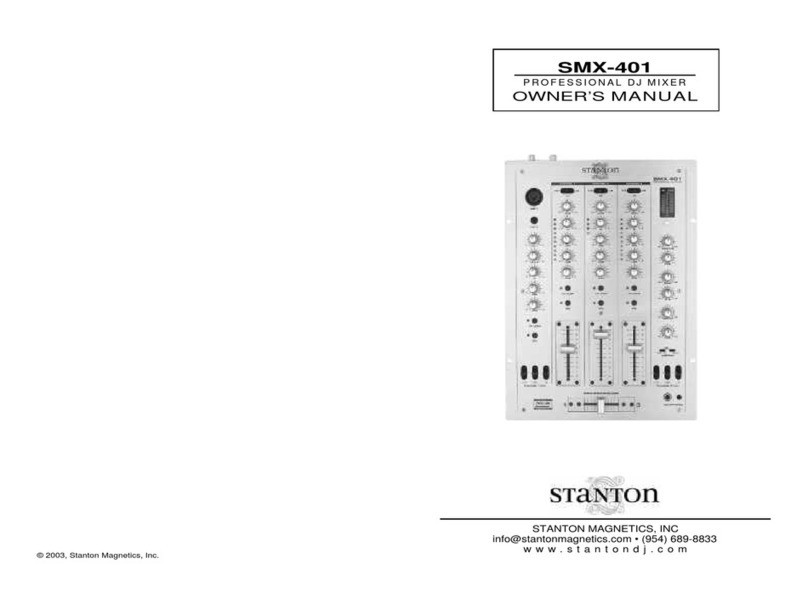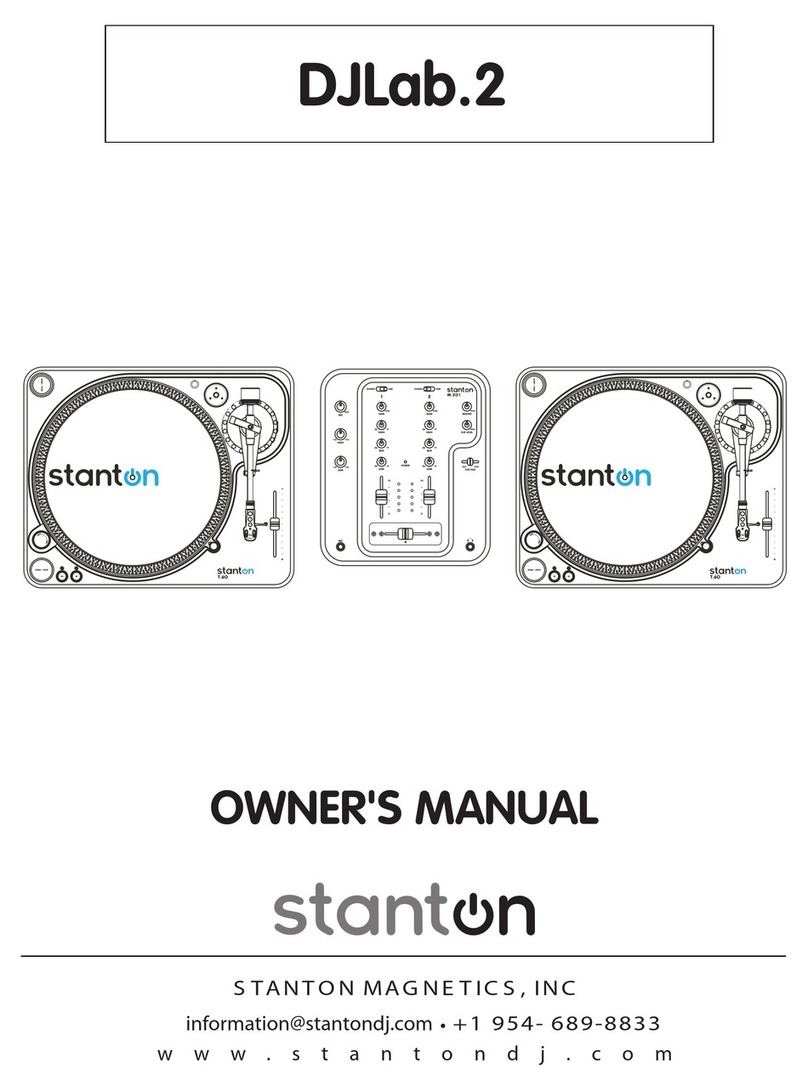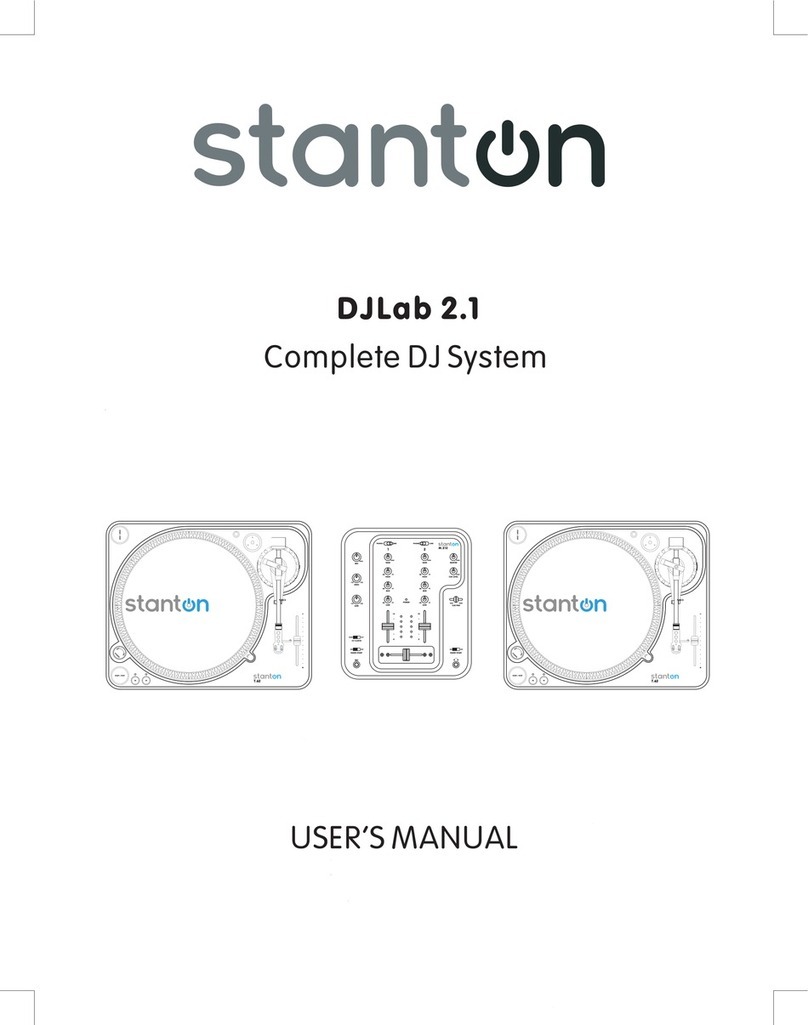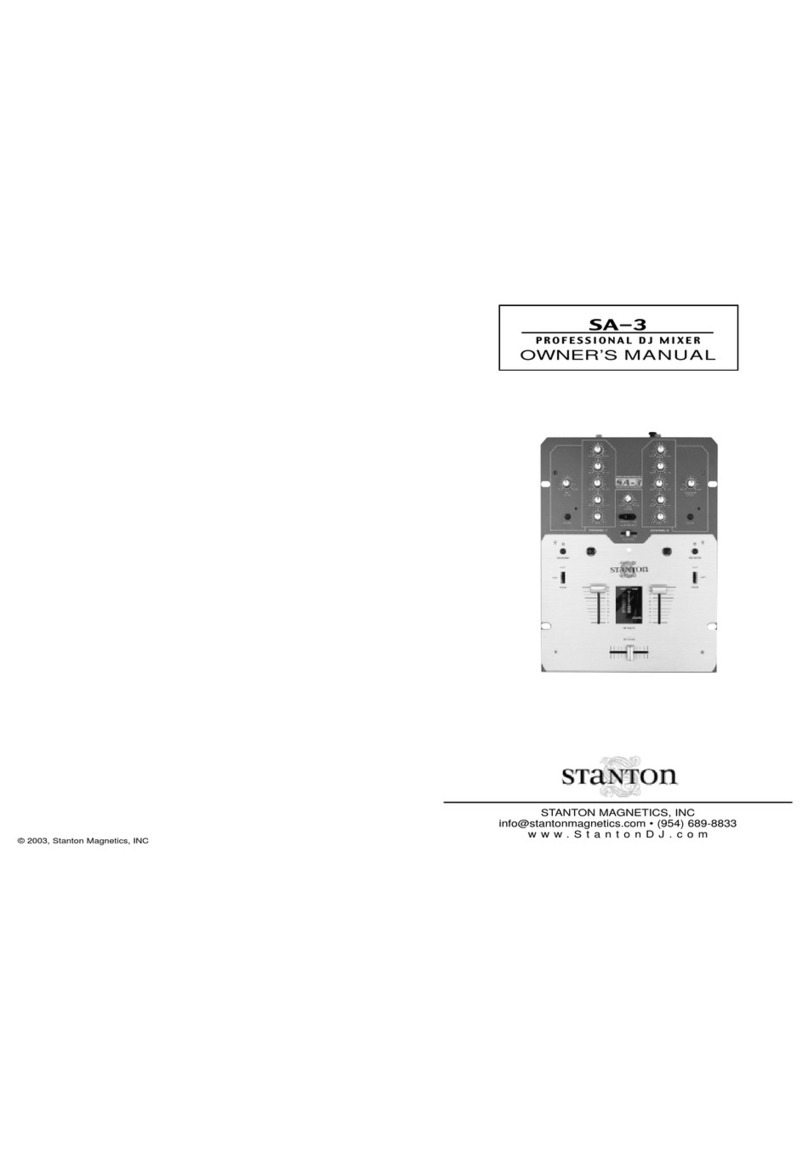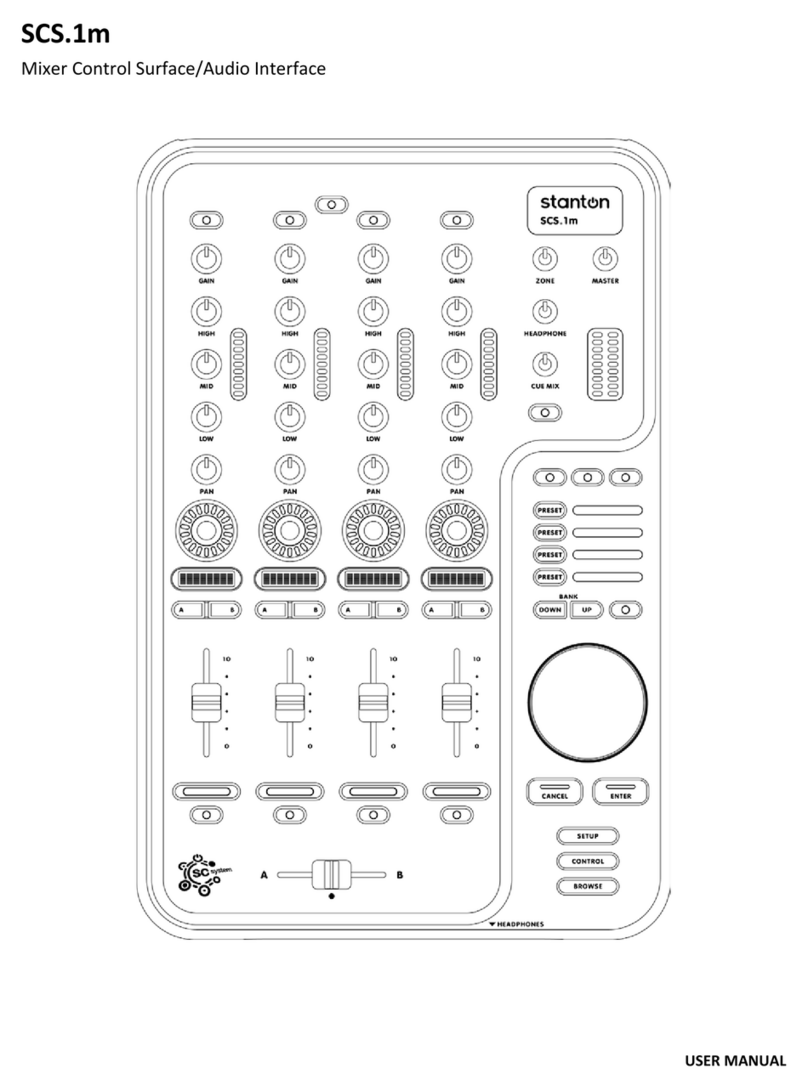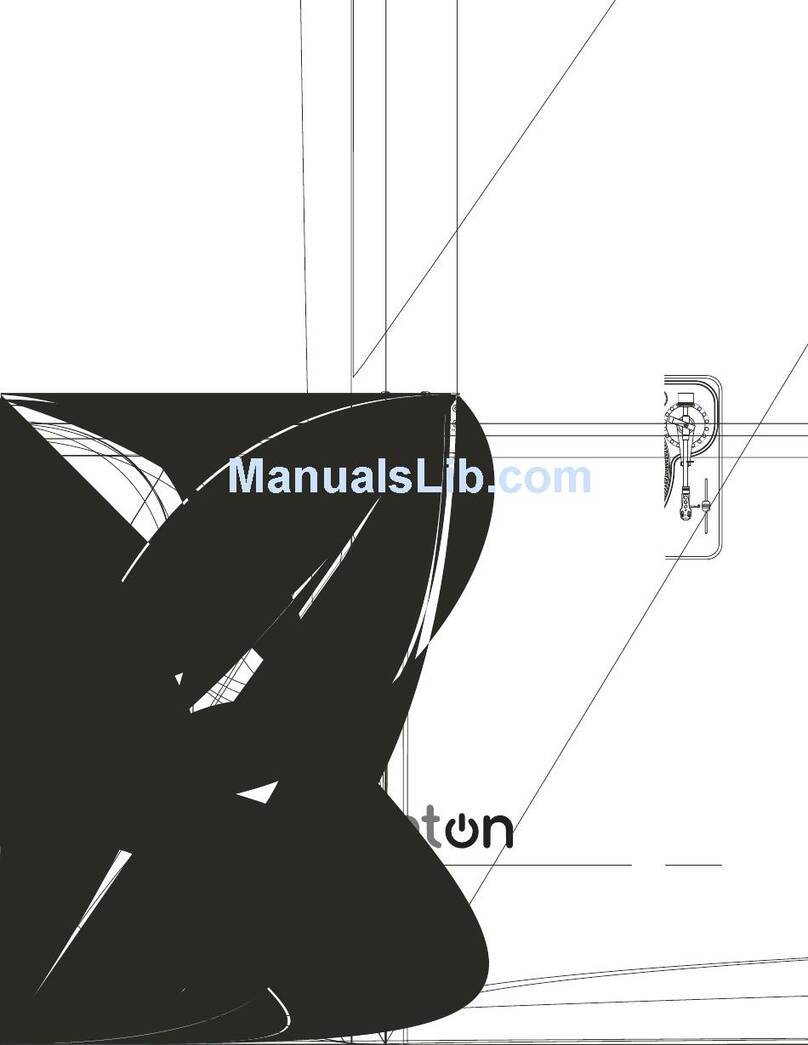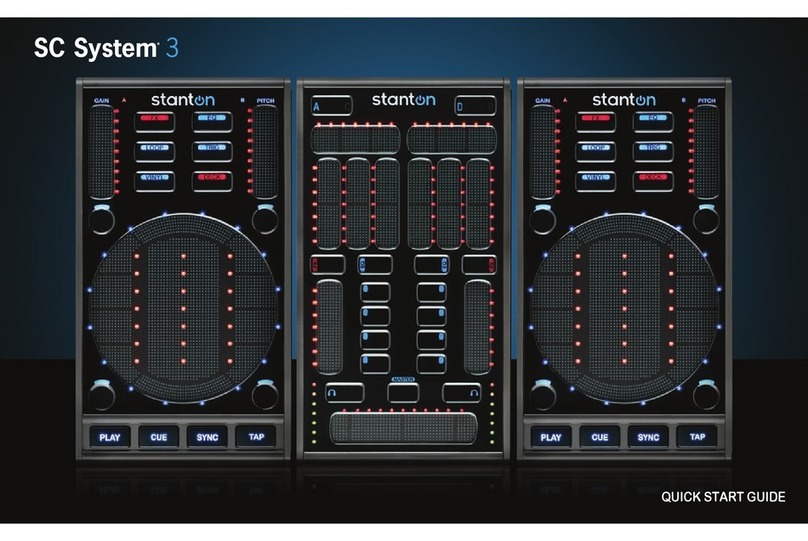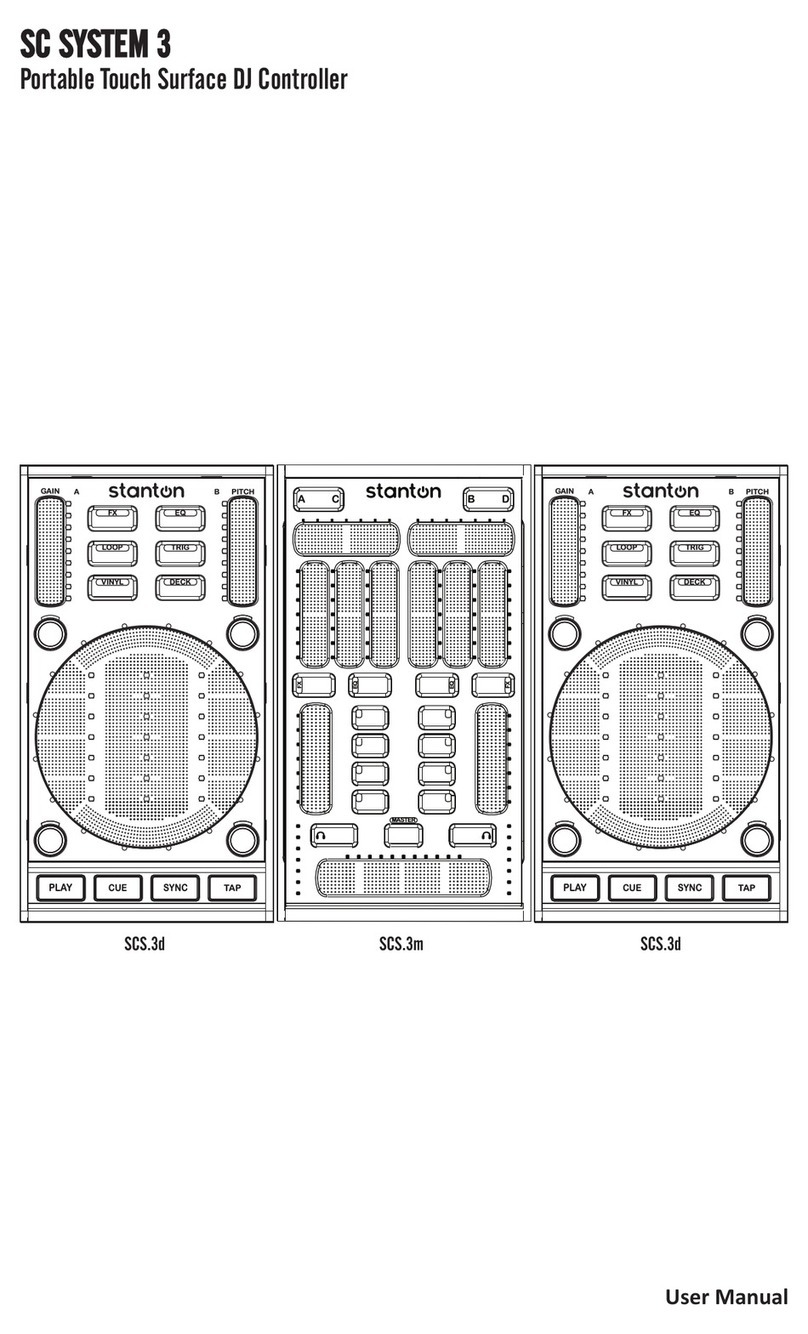Welcome to the SC SYSTEM 3
Thank you for purchasing the SC System 3, the latest in computer audio control technology. The SC System 3 consists of two touch
sensitive decks, a touch sensitive mixer, and Virtual DJ LE 4-Deck software for a complete solution for DJing with your computer!
With the SC System 3, you have access to every traditional control on a standard two-turntable and mixer environment transformed into an
all touch sensitive performance surface. Scratching, fading, effects, looping, and browsing through your collection can all be achieved with
the SC System 3 and Virtual DJ.
To get started with the SC System 3, we will unpack and connect the hardware components and install the software.
Connect the USB type “B” connector to the SCS.3m USB “B” socket and the other end of the USB cable to your computer’s USB port.
Before connecting other devices, connect the SCS.3m to power.
Thanks to the SCS.3m integrated USB hub and the wire management options, you can now connect the two SCS.3d’s either by routing
the USB cables through the sides of the SCS.3d’s and SCS.3m or out the back of the SCS.3d and using the two rear panel USB
connectors. The additional two USB sockets can be used to add peripheral devices such as flash storage, other controllers, or any other
USB peripheral. (Figure 3)
1. Unpacking
Carton Contents:
(1) SCS.3m unit
(2) SCS.3d units
(1) Power supply (12 VDC)
(3) USB cables
(1) Headphone Adaptor Cable
(1) SC System Quick Start Guide
(1) SC System 3 Support CD (With Virtual DJ LE Installer)
In addition to the above items, remember that to take advantage of the full potential of the SC System 3 you will need a Mac or PC computer
(with Internet connection) to run Virtual DJ LE, and preferably an audio interface (if you do not own one, you can use the included headphone
adaptor cable).
Let’s get started by hooking up the SC System 3
.
2. Remove the Rear Panels
Open the rear panel of the SCS.3m, and two SCS.3d controllers.
4. Install Software
Now that you have everything connected, it is time to install the associated software. If you are using Virtual DJ LE ONLY, it is only necessary
to install Virtual DJ LE. The installer for Virtual DJ LE can be found in the ‘Virtual DJ’ folder on your Stanton SC System 3 Support CD.
If you are using SC System 3 with other software, it will be necessary to install DaRouter. DaRouter is Stanton’s MIDI
preset manager, and allows you to use a large number of popular DJ applications. DaRouter is easy to set up and install, and full instructions
can be found in the user manual.
The installer for DaRouter can be found in the ‘DaRouter’ folder on your Stanton SC System 3 Support CD. Please watch the included
support videos as well, as they go in-depth to show you how to properly set up your SC System 3 for use with both Virtual DJ LE and
other software.
For more detailed instructions on how to install your software, please refer to the SC System 3 manual on your SC System 3 Support CD.
On the SCS.3m (Figure 1), you will find:
(2) USB type “A” sockets
(1) USB type “B” socket
(1) 8 mm 12 VDC power supply
On the SCS.3d, you will find a USB type
“B” socket. (Figure 2)
A.
B.
C.
3. Connect the SC System 3
Figure 3
Figure 1 Figure 2
USB TYPE A USB TYPE B
8 mm 12 VDC
USB TYPE B
SCS.3d SCS.3dSCS.3m
B
A
C
C
C
SCS.3m
SCS.3m
SCS.3d
SCS.3dSCS.3d
TO HOST COMPUTER
POWER SUPPLY