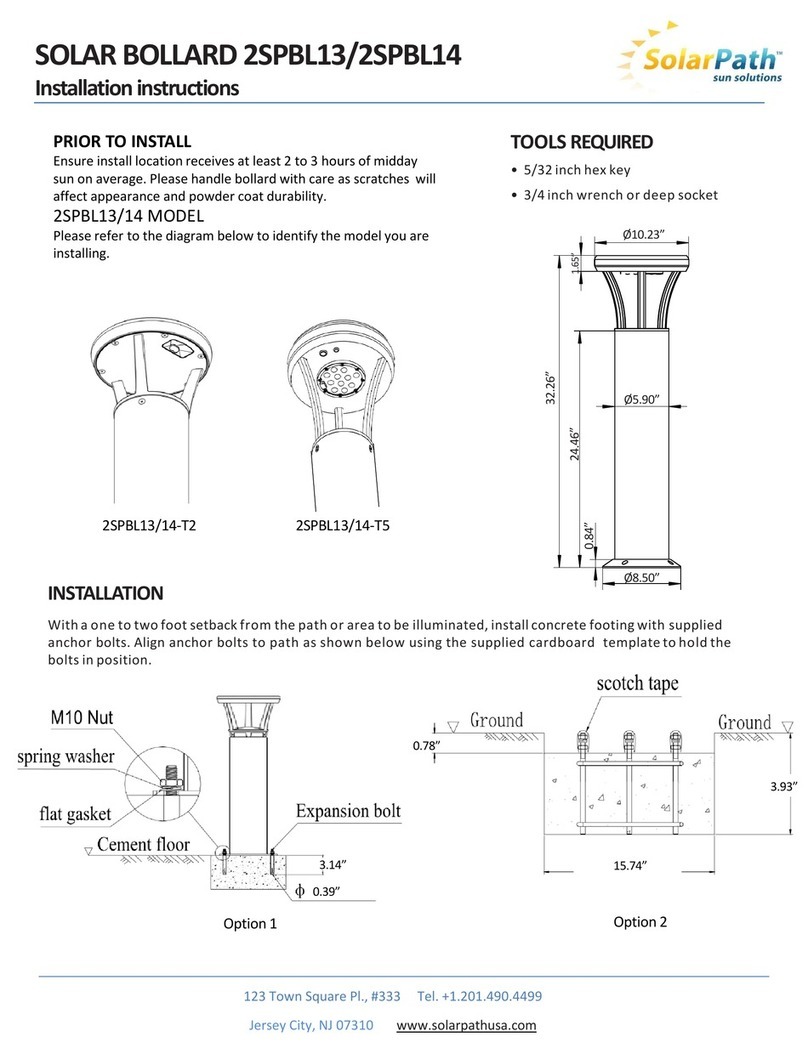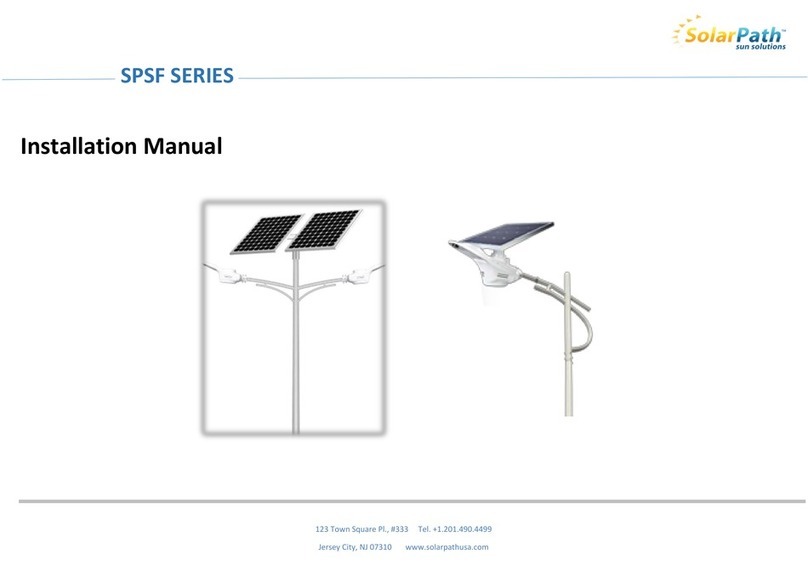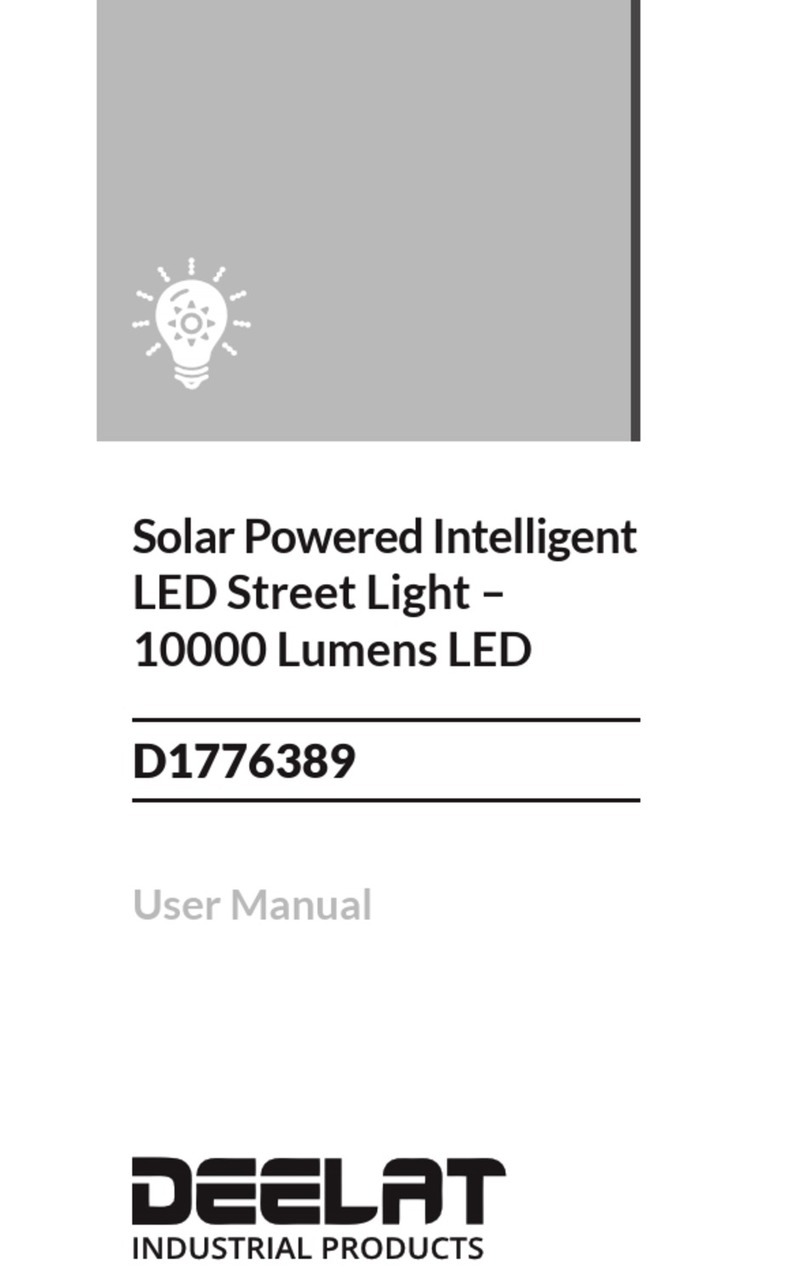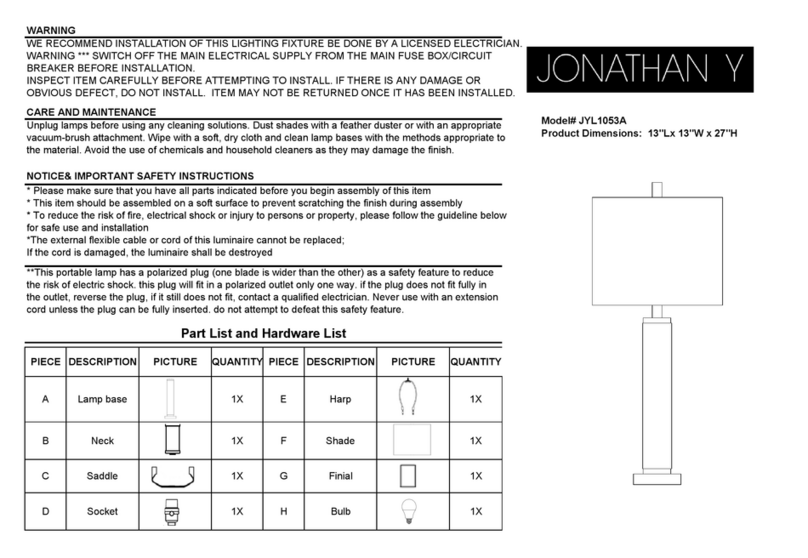SolarPath SPSF SERIES User manual
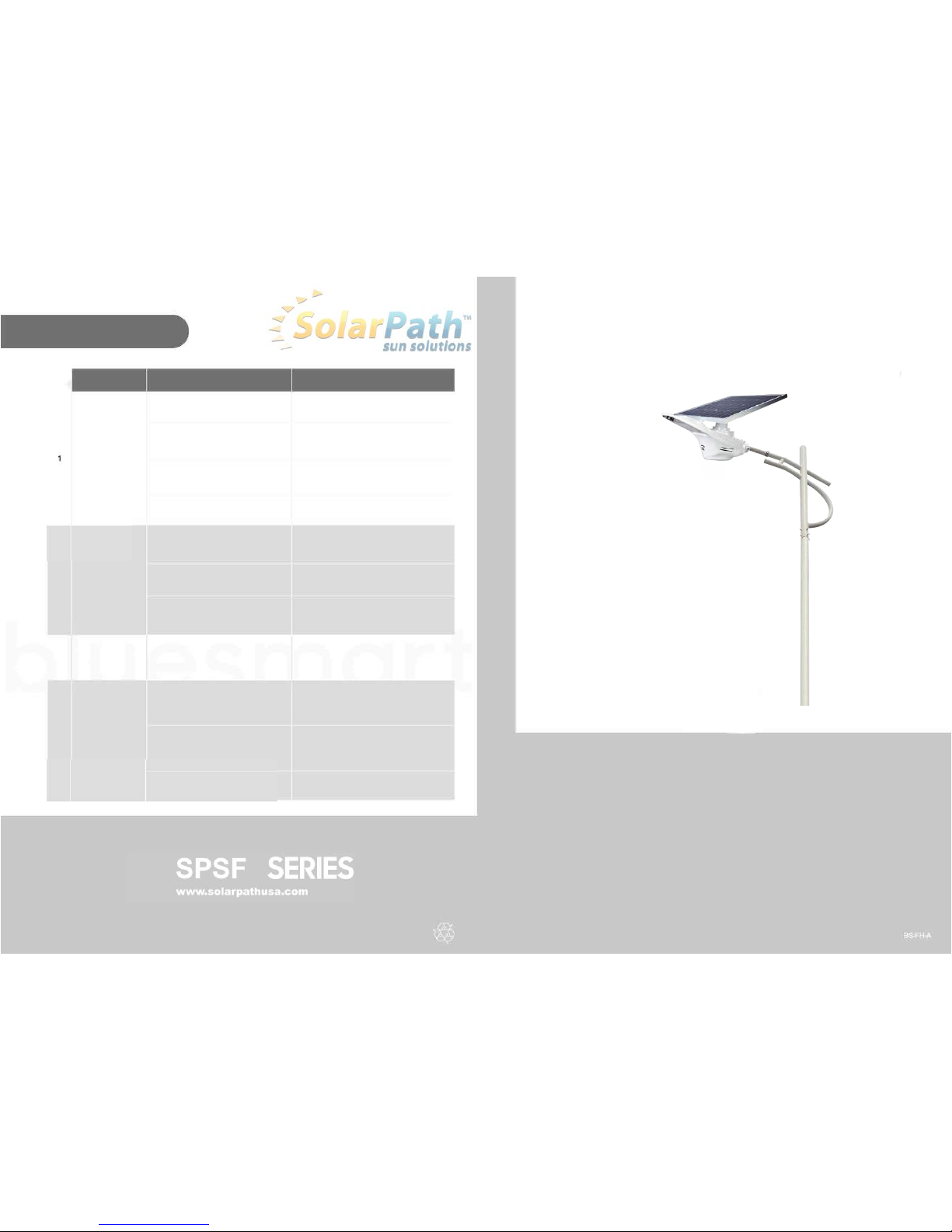
Troubleshooting:
•
2
SPSF
SERIES
All in One Smart Solar Street Light
User Manual

6
Operating Conditions & Limits:
F
F
3
F
F
F
F
Transportation & Storage:
3
F
3
F
Modification:
Product Maintenance:
with
Product Recycling:
Parts & Functions:
7
8
9
/
/
0
©
0000 00000 O
2

www.solarpathusa.com 4
Remote Control Technology Microwave Sensor
What is microwave sensor?
Microwave sensor works by emitting high frequency electric wave to detect objects’
movement, such cases above may result in the product not working well.
Why choose microwave for outdoor lighting?
1. It can get through glass, wood, plastic and other non-metallic object, so it can be
installed inside and there is no influence on lamp`s appearance.
2. It won`t be influenced by airflow, dust, temperature, humidity like PIR.
What should be noticed when using microwave sensor?
Microwave has been improved a lot compared to PIR, but it is still not perfect. It may
be influenced by metallic things and it`s very sensitive to some things. It may detect
other objects’ movement such as leaves’ moving
The wrong working situations can be:
1. Light flickers un-regularly.
2. The lamp is too sensitive, so it is always at 100% light, then battery can`t last long.
3. Sensor does not work, not light when people come close.
OFF MODE DEMO MODE LIGHT MODE
TIME+
MICROWAVE
MODE
TIME
MODE
MICROWAVE
MODE
To choose working mode from 6 smart modes with remote control.
ON/OFF DEMO
(L)Light Control
(T)Timing Control
(M)Microwave Control
(U)Timing +
Microwave Control
ON/OFF DEMO
(L)Light Control
(T)Timing Control
(M)Microwave Control
(U)Timing +
Microwave Control
NO METAL NO TREES NO magnetic field
DEMO: Test button ( light "on" for 1 mintue).
ON/OFF: On/Off button ( press the button turn on the light,
press again turn off the light, no matter day or night ).
L : 100%-1hr, 70%-3hrs, 20% till dawn.
T: 100%-2hrs, 70%-2hrs, 50%-2hrs.
U: 100%-2hrs, 70%-2hrs, 50%-2hrs, sensor working 50%,
if people come close, 20% far away.
M: 100% if people come close, 30% far away.
4 working modes can be chosen from:
Remark:
After the cables between solar panel and the lamp are
connected, the light will turn on automatically when it detects
sunshine (there is no need using remote to turn on the solar
light ).
Default is M mode, you can choose the best mode according to
different sunshine condition.
*
*
3
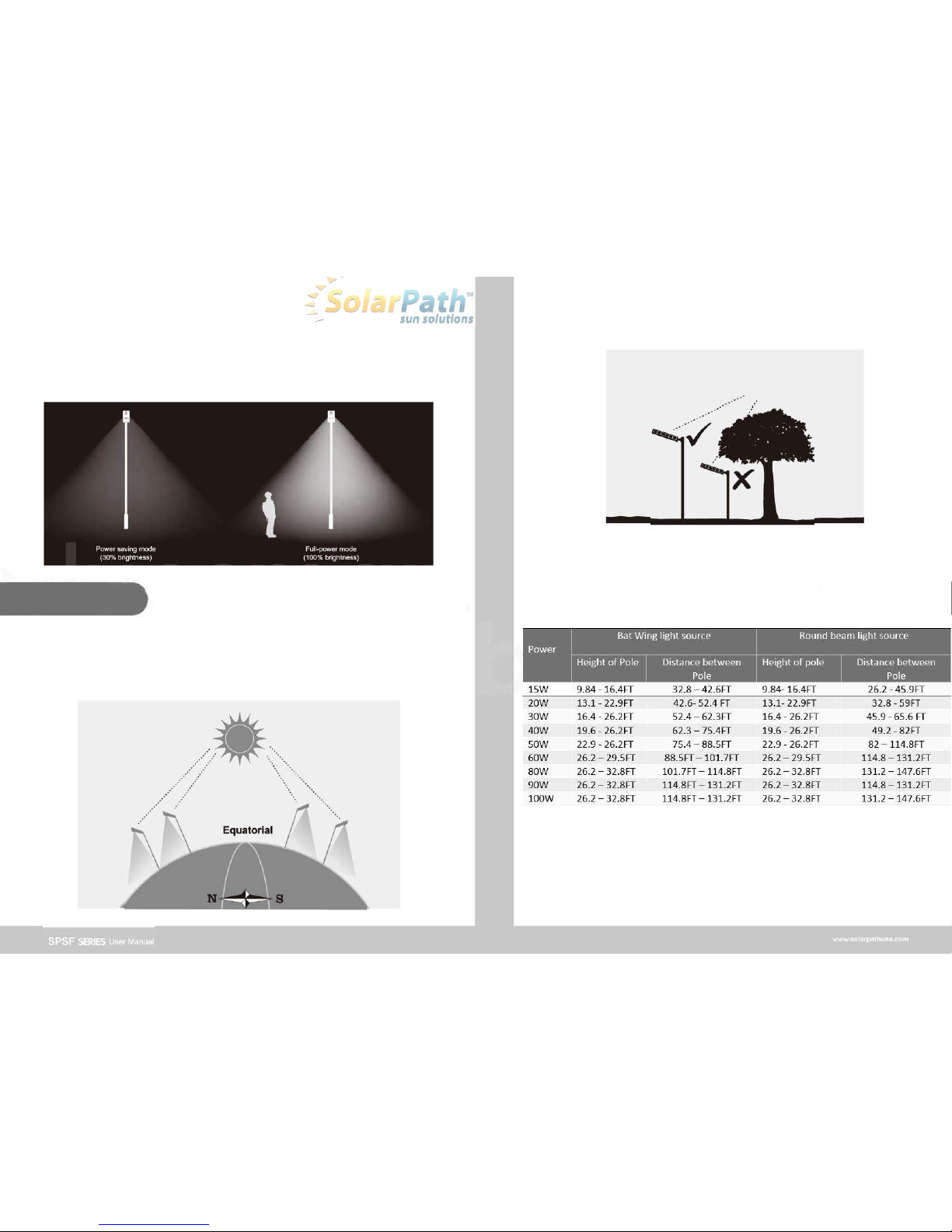
5
Installation:
6

Activation and installation:
Activation test:
Automatic Daytime Activation:
weak
•
Manual Night time Activation:
Pole:
2.3
-
2.9
Installation:
8
°
Combination:
•
,:
=ii
. ( )
0 Install light:
\
0
www.solarpathusa.com 8
7
Table of contents
Other SolarPath Outdoor Light manuals
Popular Outdoor Light manuals by other brands
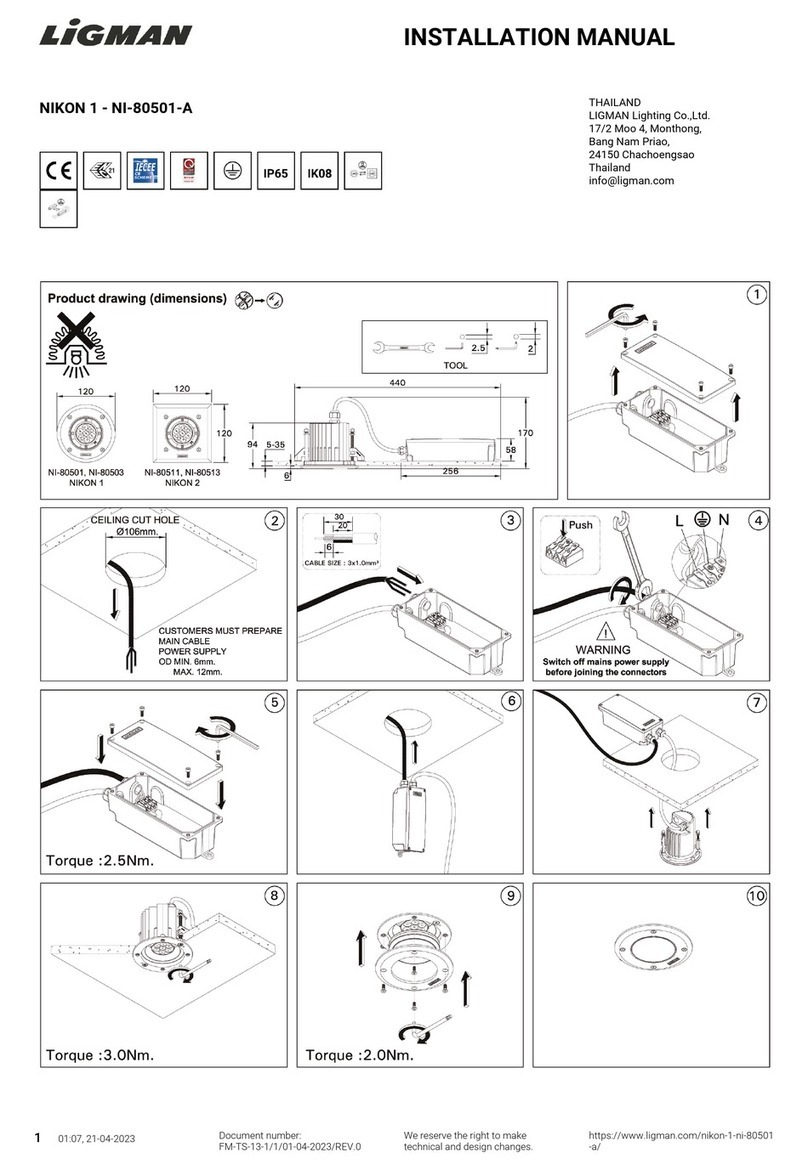
LIGMAN
LIGMAN NI-80501-A installation manual
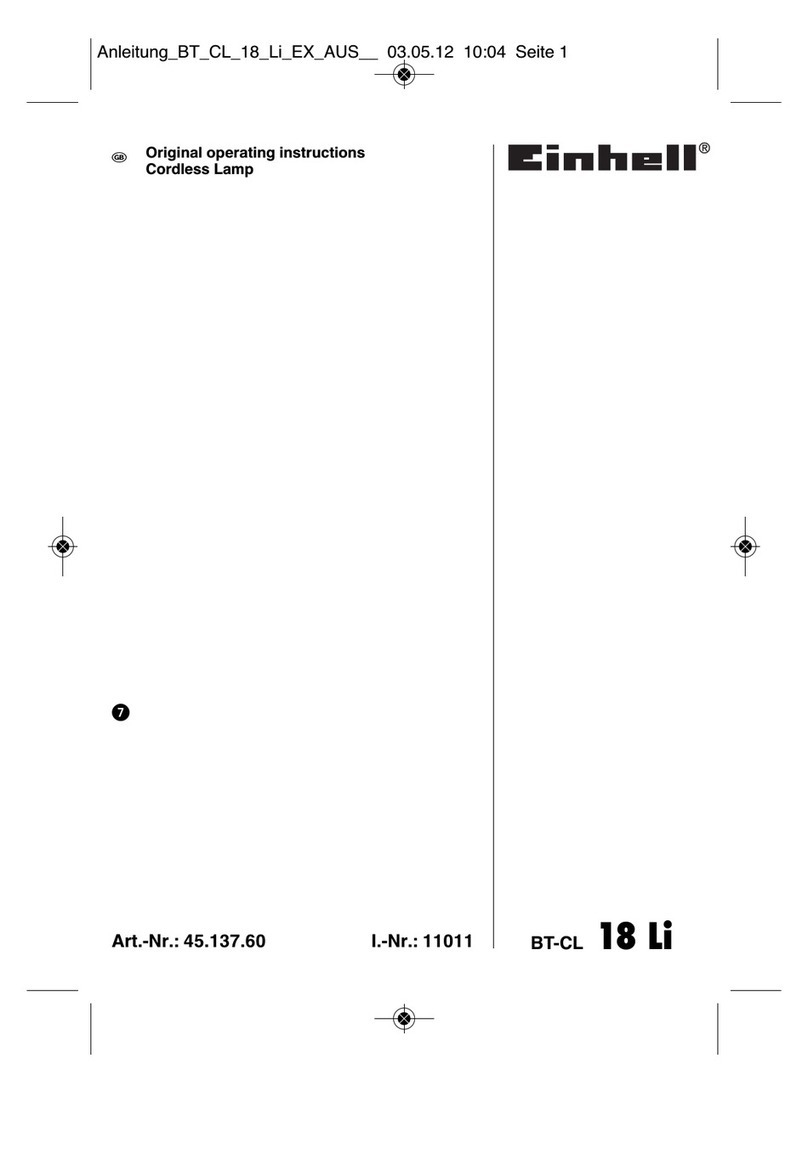
EINHELL
EINHELL BT-CL 18 Li Original operating instructions
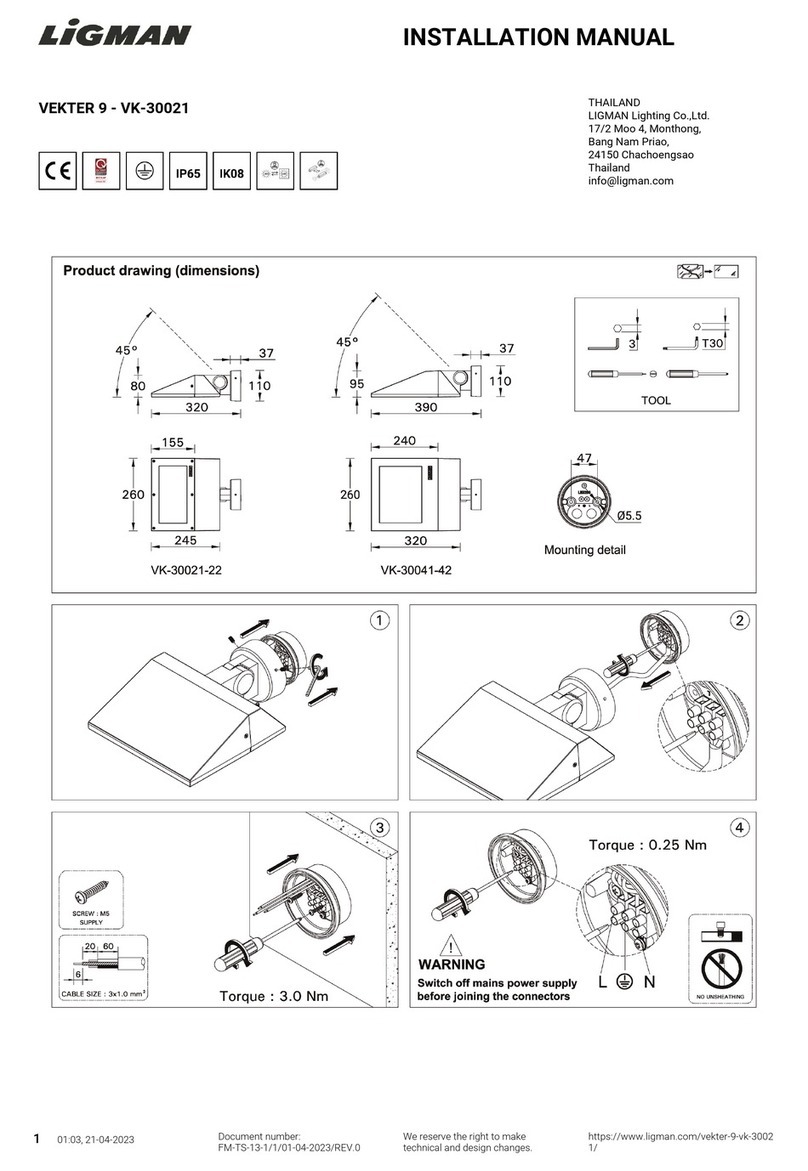
LIGMAN
LIGMAN VK-30021 installation manual
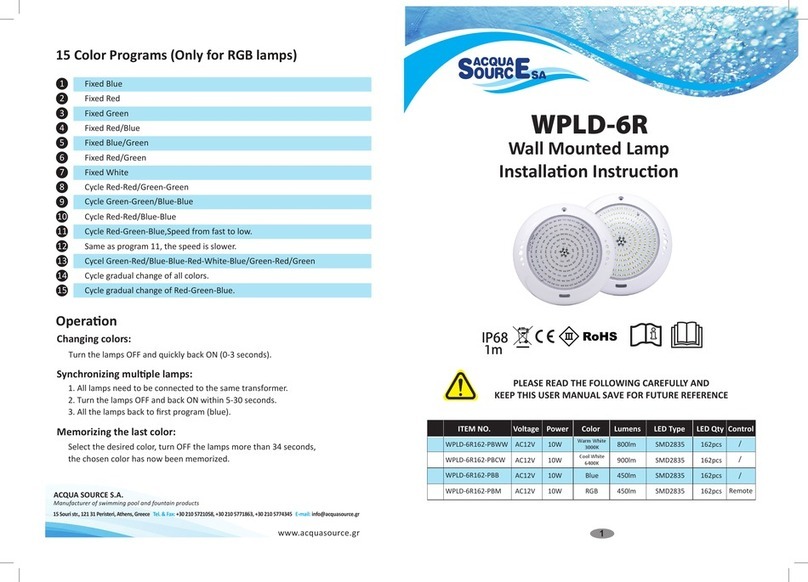
ACQUA SOURCE
ACQUA SOURCE WPLD-6R installation instructions

Philips
Philips LivingColors 69143/65 Instructions for use
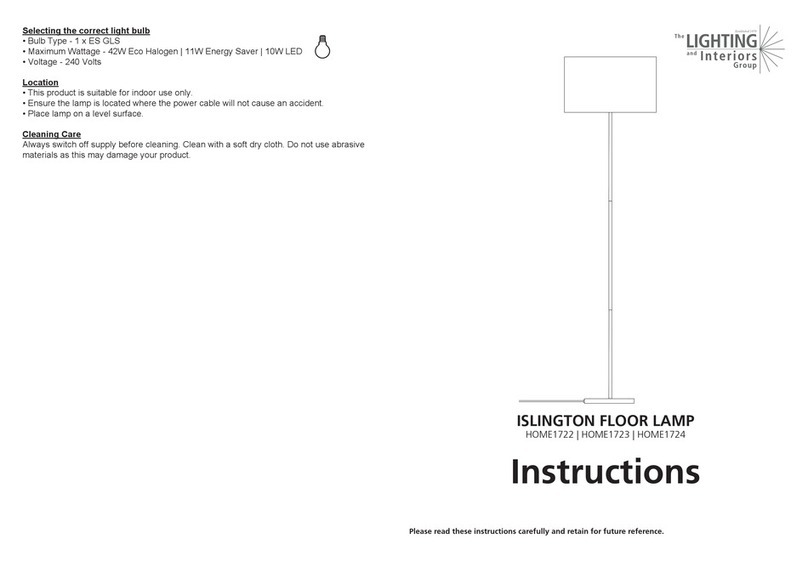
Lighting Interiors
Lighting Interiors ISLINGTON HOME1722 instructions
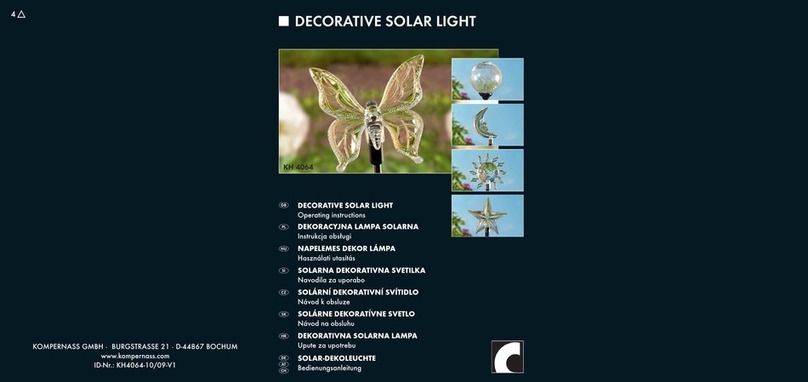
Kompernass
Kompernass KH 4064 operating instructions
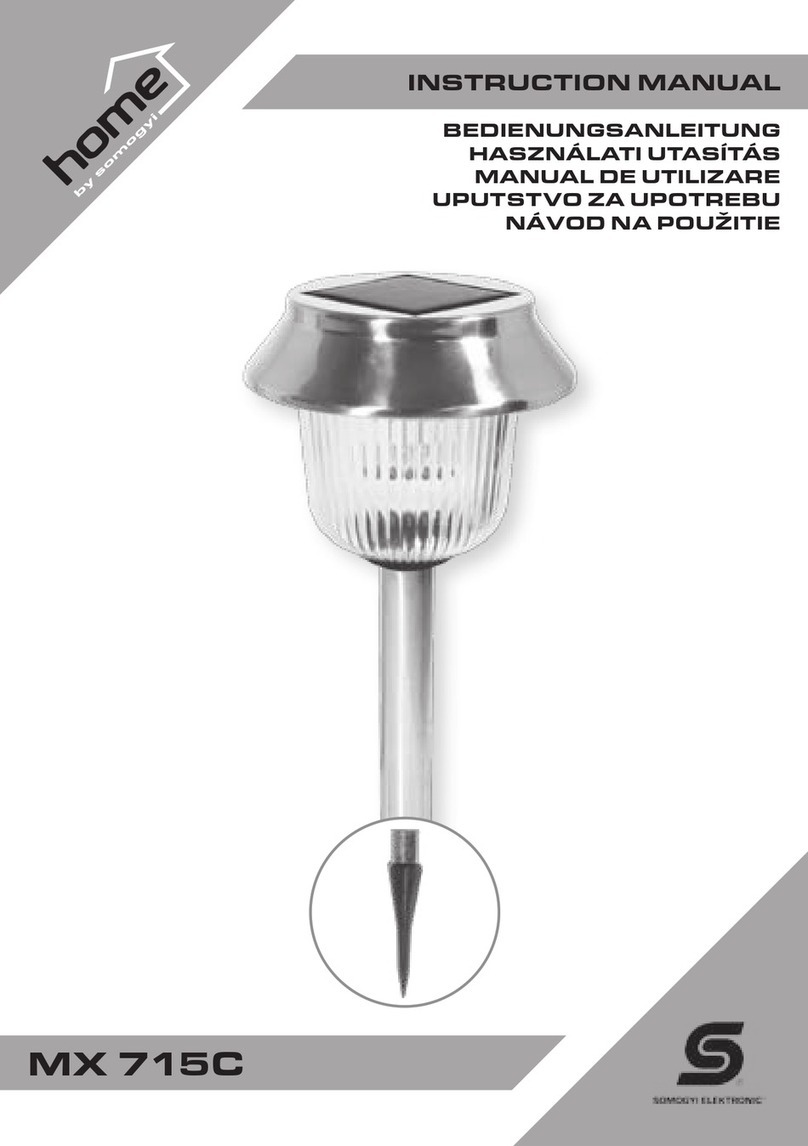
Somogyi
Somogyi Home MX 715C instruction manual
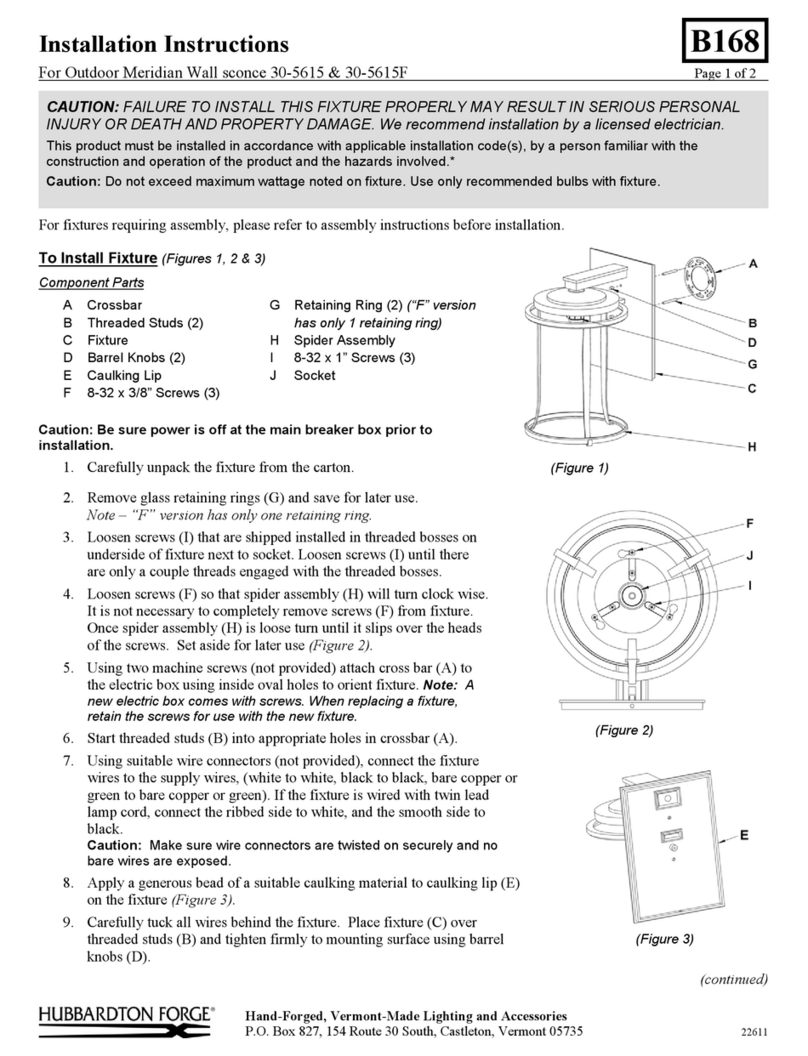
Hubbardton Forge
Hubbardton Forge 30-5615 installation instructions
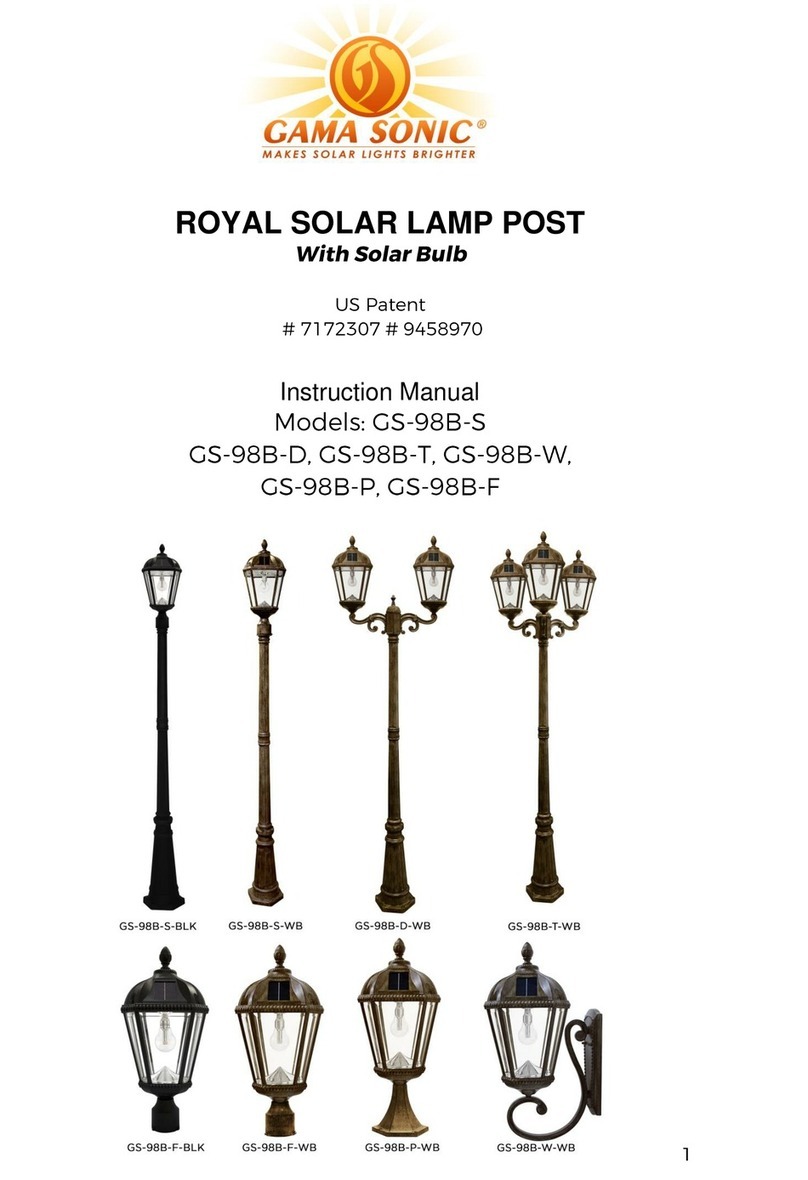
Gama Sonic
Gama Sonic GS-98B-D instruction manual
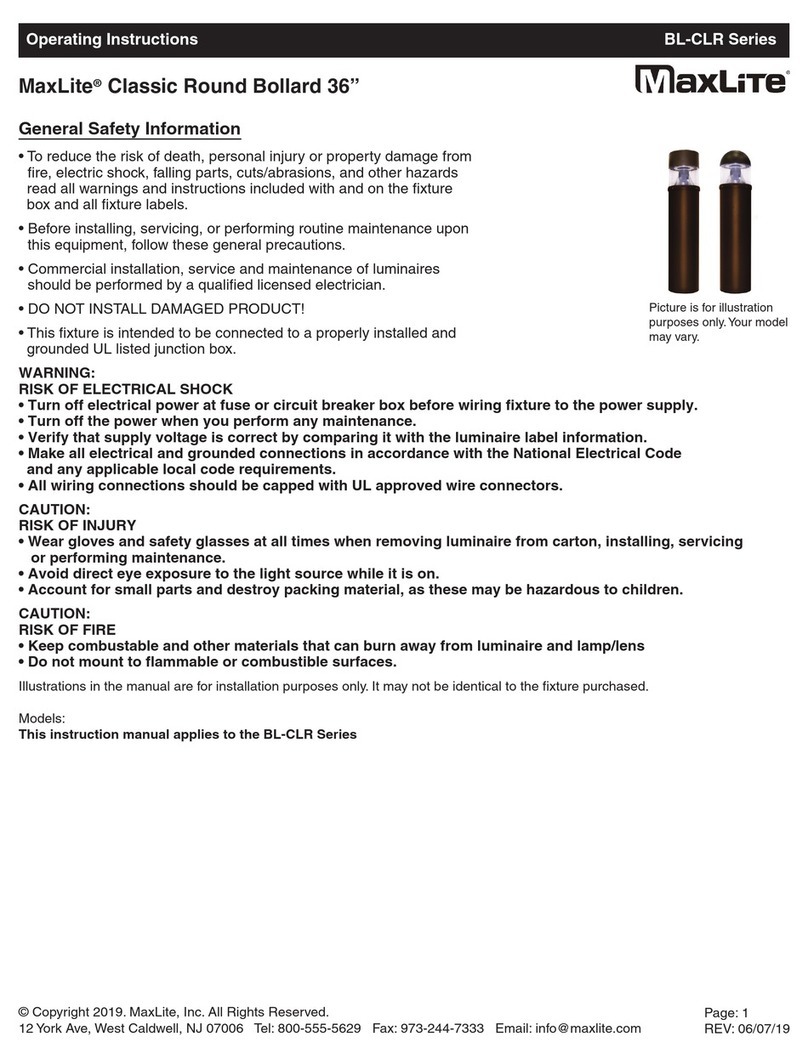
MaxLite
MaxLite BL-CLR Series operating instructions
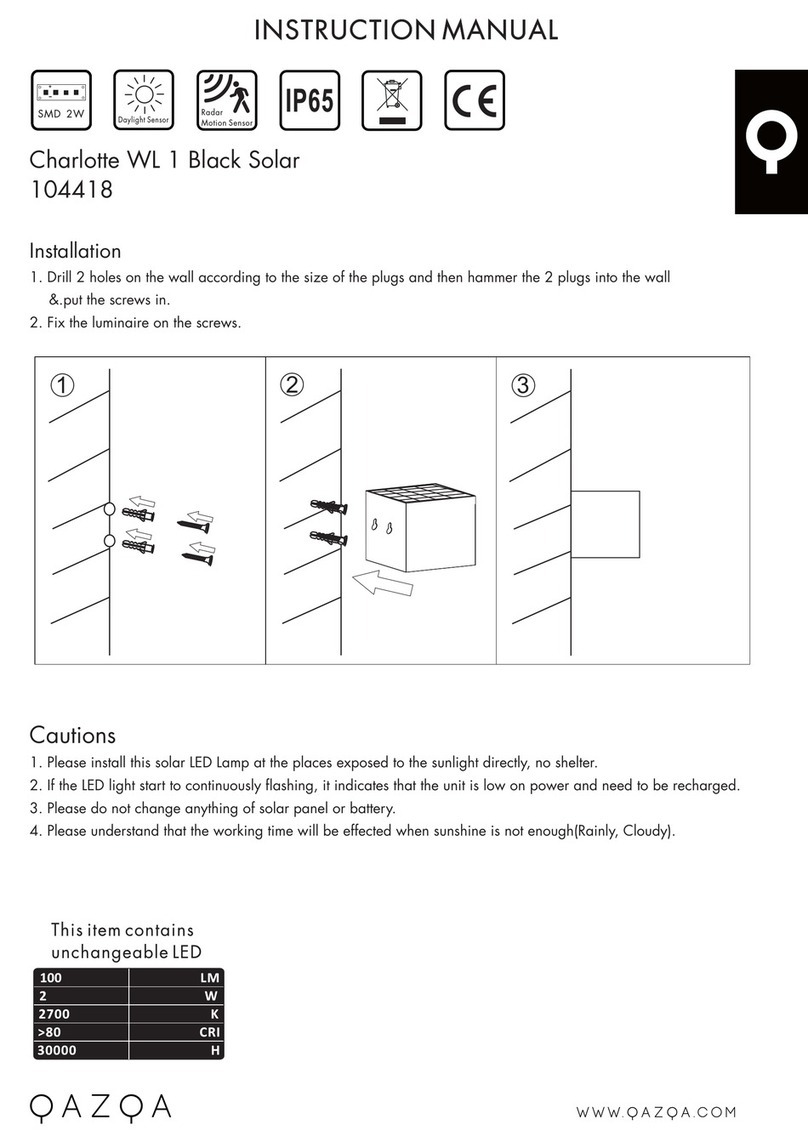
Qazqa
Qazqa Charlotte 104418 instruction manual